key TOYOTA TACOMA 2013 Accessories, Audio & Navigation (in English)
[x] Cancel search | Manufacturer: TOYOTA, Model Year: 2013, Model line: TACOMA, Model: TOYOTA TACOMA 2013Pages: 131, PDF Size: 5.2 MB
Page 68 of 131
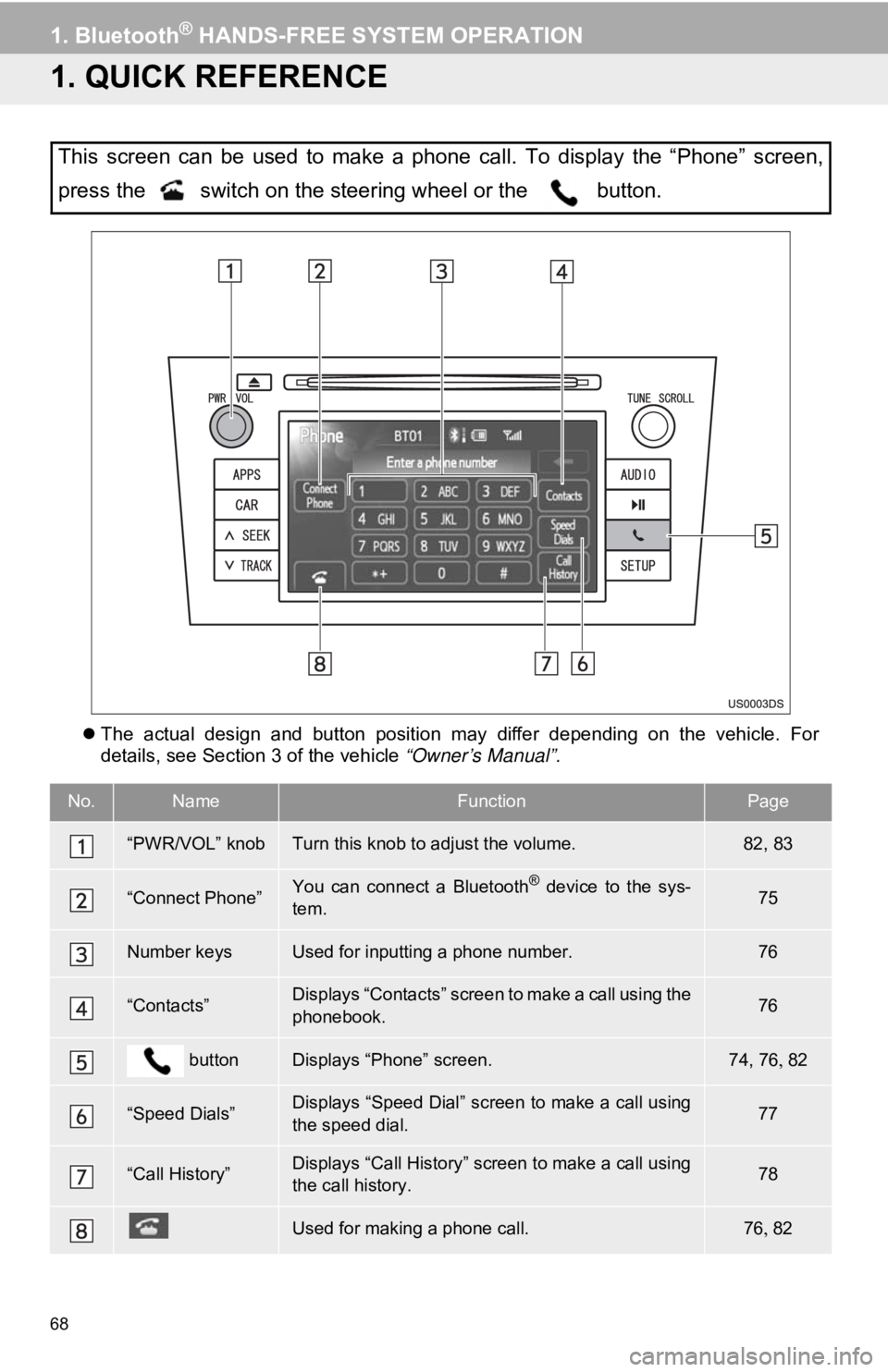
68
1. Bluetooth® HANDS-FREE SYSTEM OPERATION
1. QUICK REFERENCE
The actual design and button position may differ depending on the vehicle. For
details, see Section 3 of the vehicle “Owner’s Manual” .
This screen can be used to make a phone call. To display the “Phone” screen,
press the switch on the steering wheel or the button.
No.NameFunctionPage
“PWR/VOL” knobTurn this knob to adjust the volume.82, 83
“Connect Phone”You can connect a Bluetooth® device to the sys-
tem.75
Number keysUsed for inputting a phone number.76
“Contacts”Displays “Contacts” screen to make a call using the
phonebook.76
buttonDisplays “Phone” screen.74, 76 82
“Speed Dials”Displays “Speed Dial” screen to make a call using
the speed dial.77
“Call History”Displays “Call History” screen to make a call using
the call history.78
Used for making a phone call.7682
Page 76 of 131
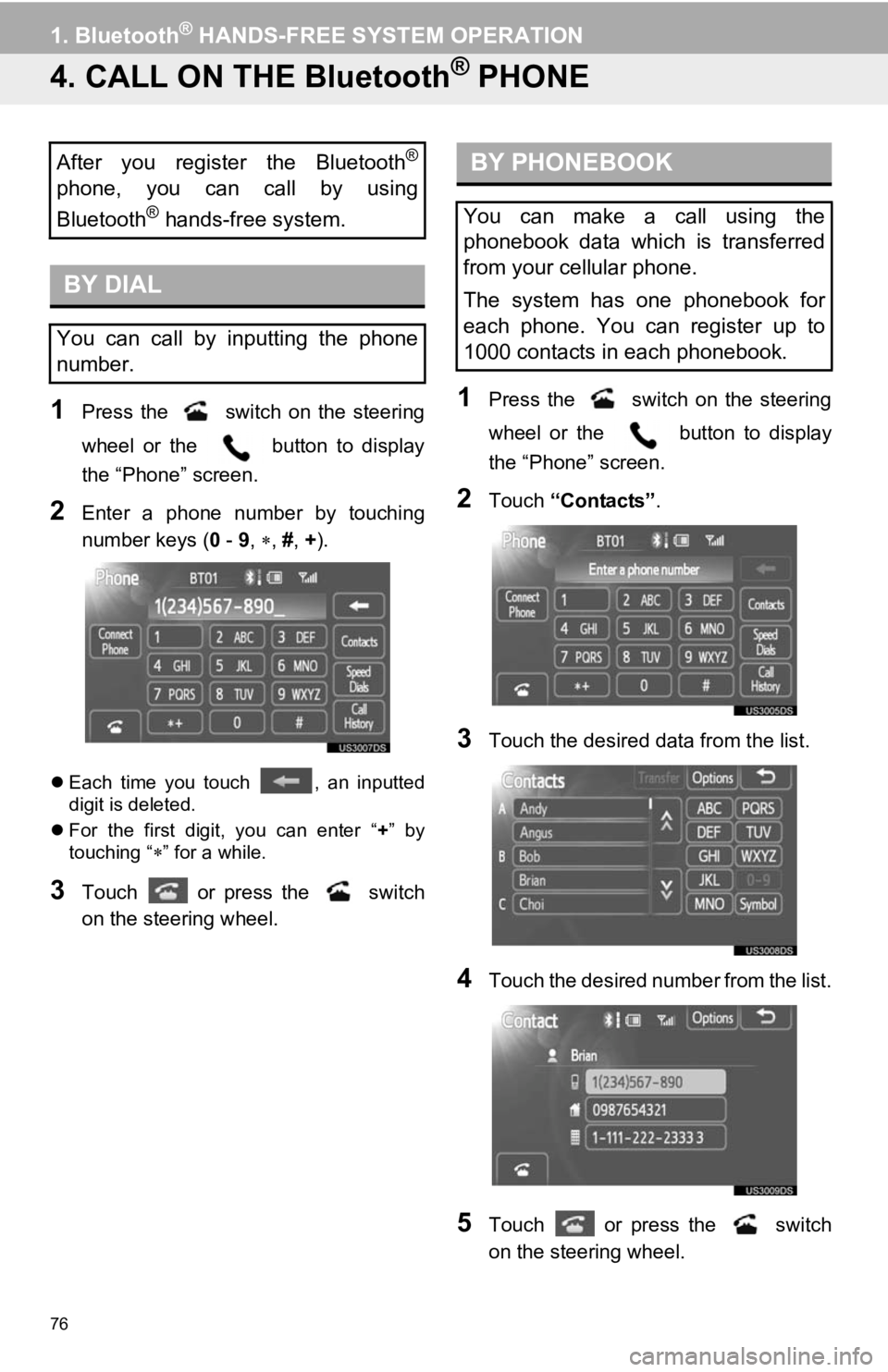
76
1. Bluetooth® HANDS-FREE SYSTEM OPERATION
4. CALL ON THE Bluetooth® PHONE
1Press the switch on the steering
wheel or the button to display
the “Phone” screen.
2Enter a phone number by touching
number keys ( 0 - 9, , #, + ).
Each time you touch , an inputted
digit is deleted.
For the first digit, you can enter “ +” by
touching “
” for a while.
3Touch or press the switch
on the steering wheel.
1Press the switch on the steering
wheel or the button to display
the “Phone” screen.
2Touch “Contacts” .
3Touch the desired data from the list.
4Touch the desired number from the list.
5Touch or press the switch
on the steering wheel.
After you register the Bluetooth®
phone, you can call by using
Bluetooth
® hands-free system.
BY DIAL
You can call by inputting the phone
number.
BY PHONEBOOK
You can make a call using the
phonebook data which is transferred
from your cellular phone.
The system has one phonebook for
each phone. You can register up to
1000 contacts in each phonebook.
Page 83 of 131
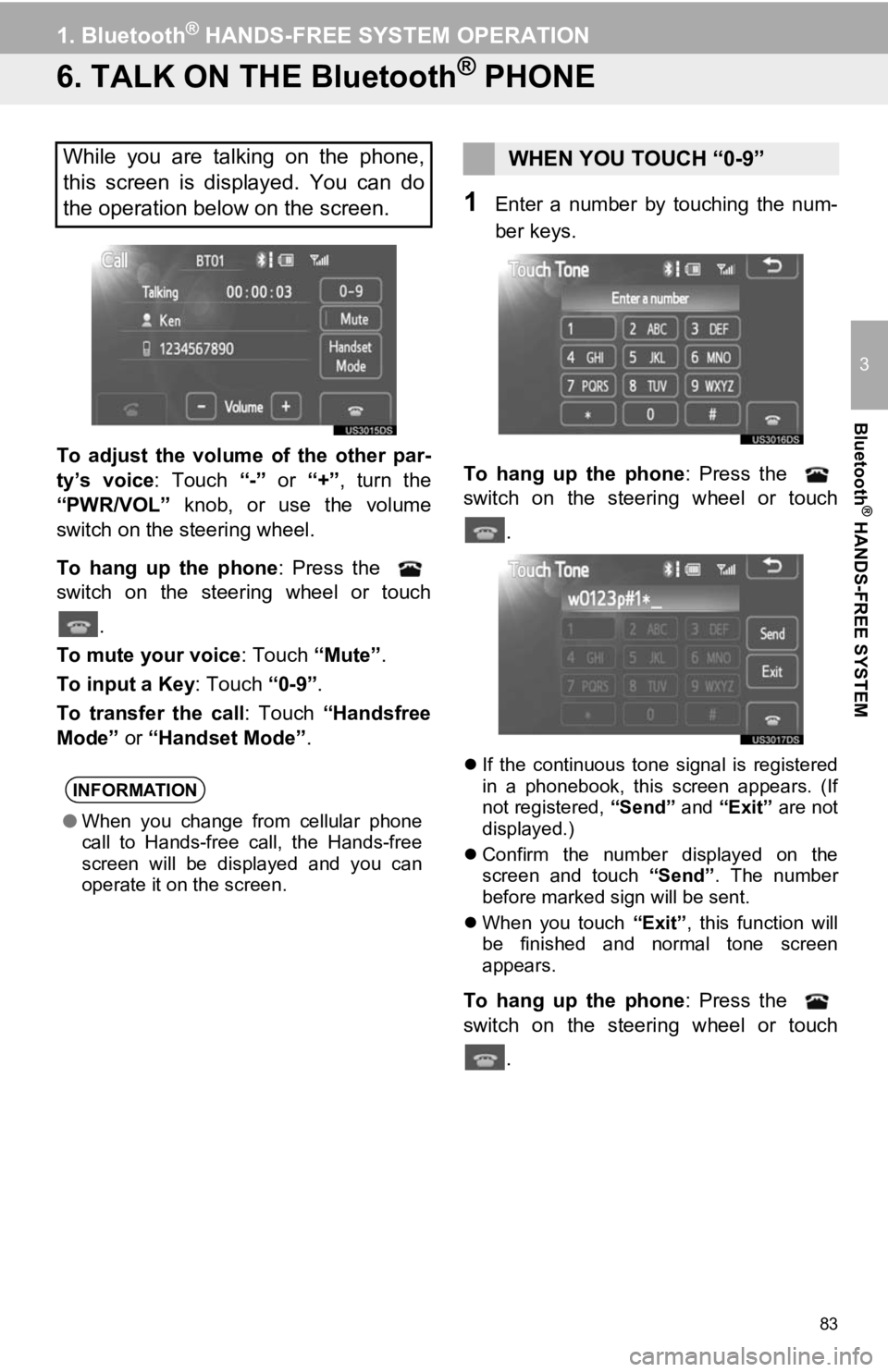
83
1. Bluetooth® HANDS-FREE SYSTEM OPERATION
3
Bluetooth
® HANDS-FREE SYSTEM
6. TALK ON THE Bluetooth® PHONE
To adjust the volume of the other par-
ty’s voice: Touch “-” or “+”, turn the
“PWR/VOL” knob, or use the volume
switch on the steering wheel.
To hang up the phone : Press the
switch on the steering wheel or touch
.
To mute your voice : Touch “Mute”.
To input a Key: Touch “0-9”.
To transfer the call : Touch “Handsfree
Mode” or “Handset Mode” .
1Enter a number by touching the num-
ber keys.
To hang up the phone : Press the
switch on the steering wheel or touch
.
If the continuous tone signal is registered
in a phonebook, this screen appears. (If
not registered, “Send” and “Exit” are not
displayed.)
Confirm the number displayed on the
screen and touch “Send”. The number
before marked sign will be sent.
When you touch “Exit”, this function will
be finished and normal tone screen
appears.
To hang up the phone : Press the
switch on the steering wheel or touch
.
While you are talking on the phone,
this screen is displayed. You can do
the operation below on the screen.
INFORMATION
●When you change from cellular phone
call to Hands-free call, the Hands-free
screen will be displayed and you can
operate it on the screen.
WHEN YOU TOUCH “0-9”