audio TOYOTA TACOMA 2013 Owners Manual (in English)
[x] Cancel search | Manufacturer: TOYOTA, Model Year: 2013, Model line: TACOMA, Model: TOYOTA TACOMA 2013Pages: 524, PDF Size: 10.96 MB
Page 1 of 524
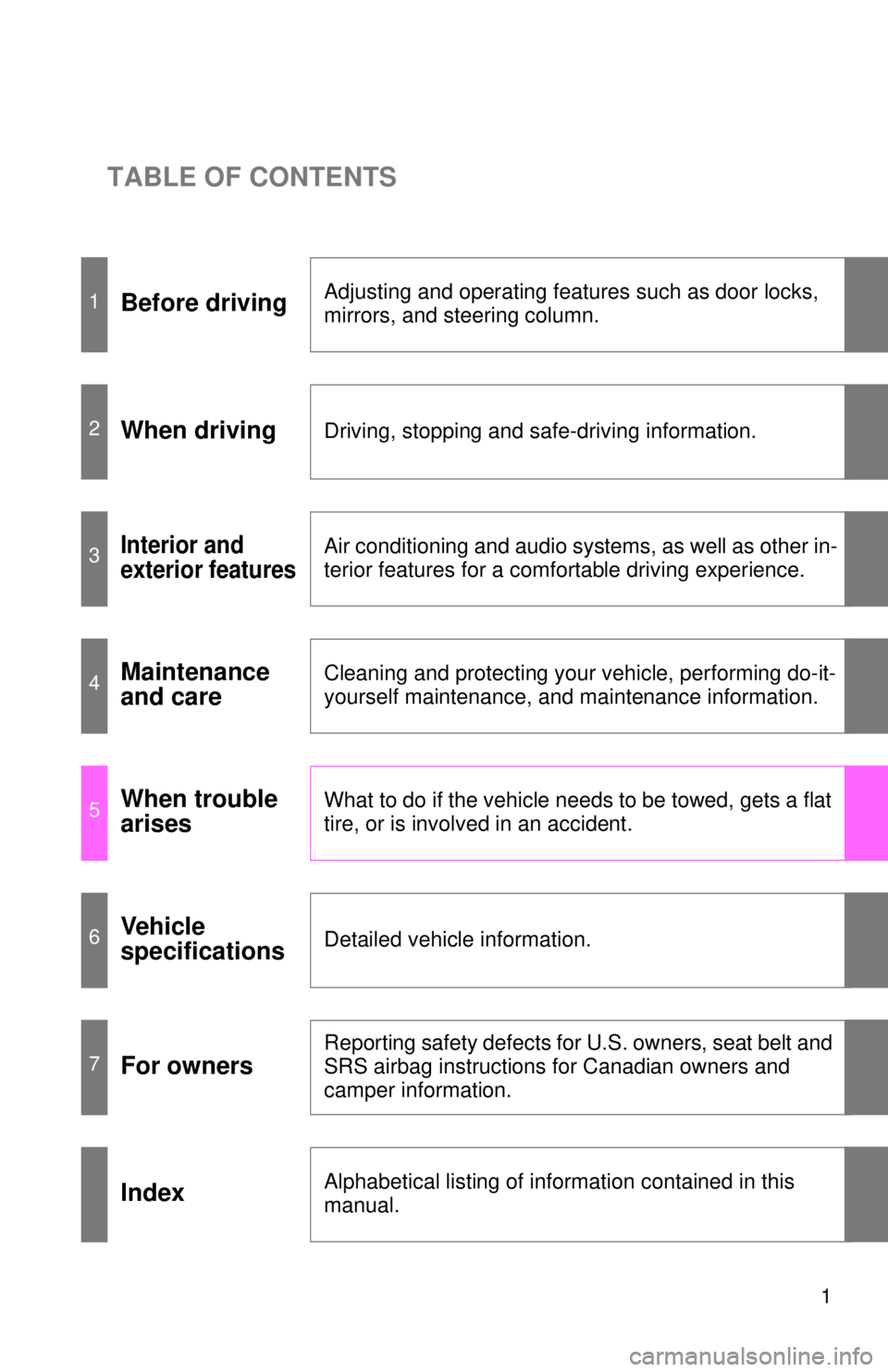
TABLE OF CONTENTS
1
1Before drivingAdjusting and operating features such as door locks,
mirrors, and steering column.
2When drivingDriving, stopping and safe-driving information.
3Interior and
exterior featuresAir conditioning and audio systems, as well as other in-
terior features for a comfortable driving experience.
4Maintenance
and careCleaning and protecting your vehicle, performing do-it-
yourself maintenance, and maintenance information.
5When trouble
arisesWhat to do if the vehicle needs to be towed, gets a flat
tire, or is involved in an accident.
6Vehicle
specificationsDetailed vehicle information.
7For owners
Reporting safety defects for U.S. owners, seat belt and
SRS airbag instructions for Canadian owners and
camper information.
IndexAlphabetical listing of information contained in this
manual.
Page 3 of 524
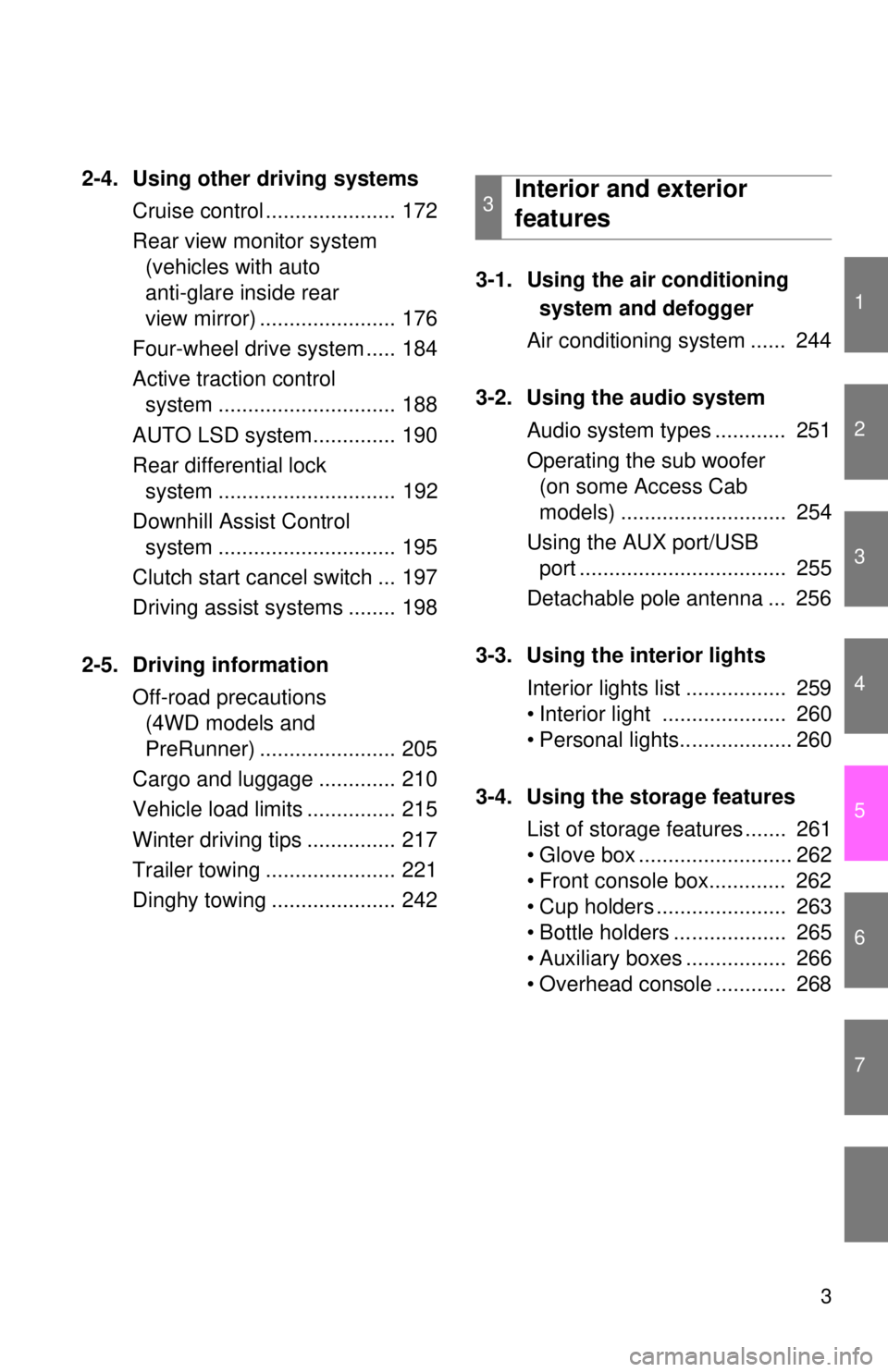
1
2
3
4
5
6
7
3
2-4. Using other driving systemsCruise control ...................... 172
Rear view monitor system (vehicles with auto
anti-glare inside rear
view mirror) ....................... 176
Four-wheel drive system ..... 184
Active traction control system .............................. 188
AUTO LSD system.............. 190
Rear differential lock system .............................. 192
Downhill Assist Control system .............................. 195
Clutch start cancel switch ... 197
Driving assist systems ........ 198
2-5. Driving information Off-road precautions (4WD models and
PreRunner) ....................... 205
Cargo and luggage ............. 210
Vehicle load limits ............... 215
Winter driving tips ............... 217
Trailer towing ...................... 221
Dinghy towing ..................... 242 3-1. Using the air conditioning
system and defogger
Air conditioning system ...... 244
3-2. Using the audio system Audio system types ............ 251
Operating the sub woofer (on some Access Cab
models) ............................ 254
Using the AUX port/USB port ................................... 255
Detachable pole antenna ... 256
3-3. Using the interior lights Interior lights list ................. 259
• Interior light ..................... 260
• Personal lights................... 260
3-4. Using the storage features List of storage features ....... 261
• Glove box .......................... 262
• Front console box............. 262
• Cup holders ...................... 263
• Bottle holders ................... 265
• Auxiliary boxes ................. 266
• Overhead console ............ 268
3Interior and exterior
features
Page 13 of 524
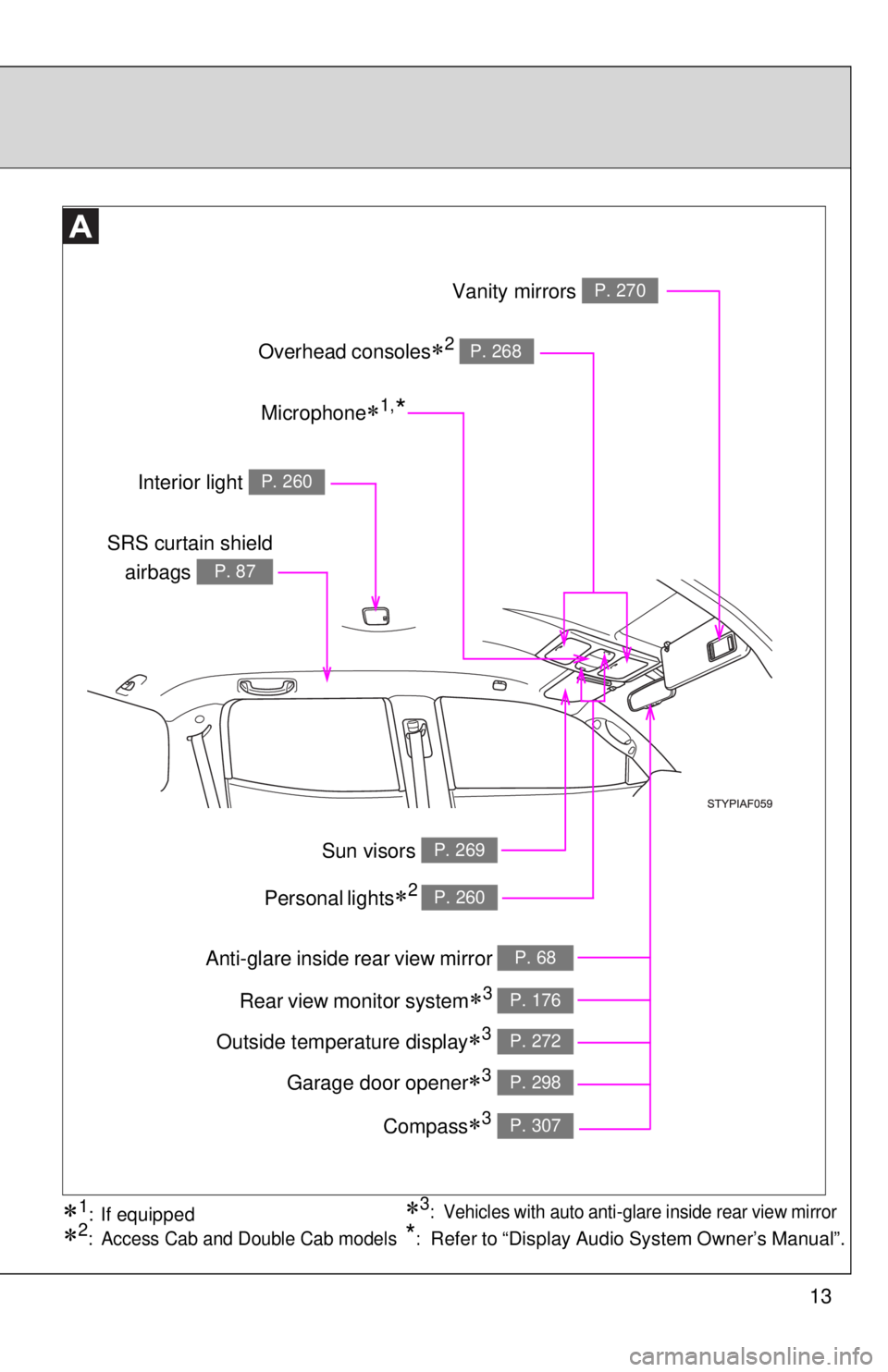
13
Anti-glare inside rear view mirror P. 68
SRS curtain shield
airbags
P. 87
Vanity mirrors P. 270
Interior light P. 260
Rear view monitor system3 P. 176
Overhead consoles2 P. 268
Garage door opener3 P. 298
Compass3 P. 307
Personal lights2 P. 260
Outside temperature display3 P. 272
3: Vehicles with auto anti-glare inside rear view mirror1: If equipped
2: Access Cab and Double Cab models*:Refer to “Display Audio System Owner’s Manual”.
Microphone1,*
Sun visors P. 269
Page 20 of 524
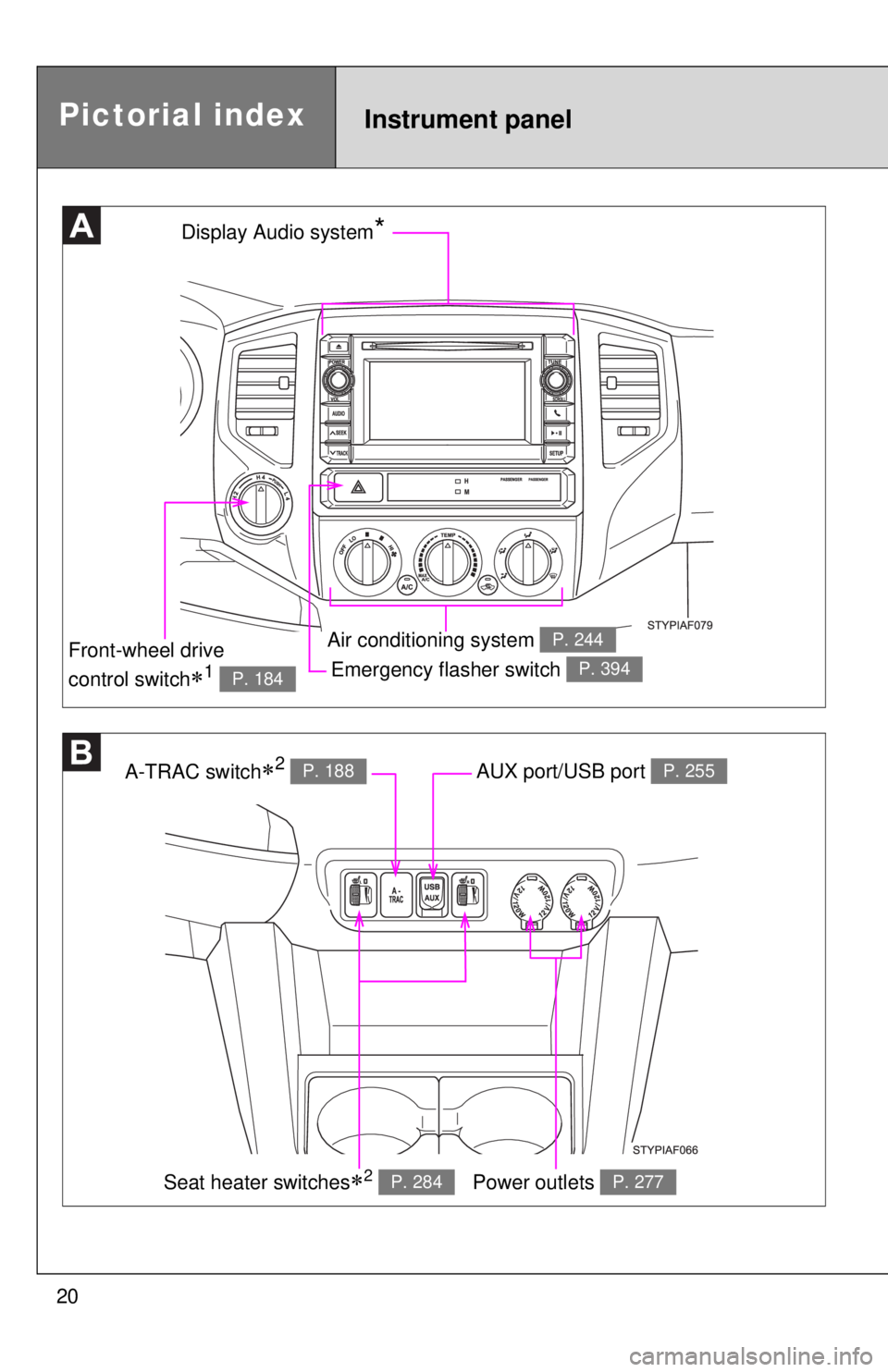
20
Emergency flasher switch P. 394
Display Audio system*
Air conditioning system P. 244
A-TRAC switch2 P. 188AUX port/USB port P. 255
Power outlets P. 277
Front-wheel drive
control switch
1 P. 184
Pictorial indexInstrument panel
Seat heater switches2 P. 284
Page 21 of 524
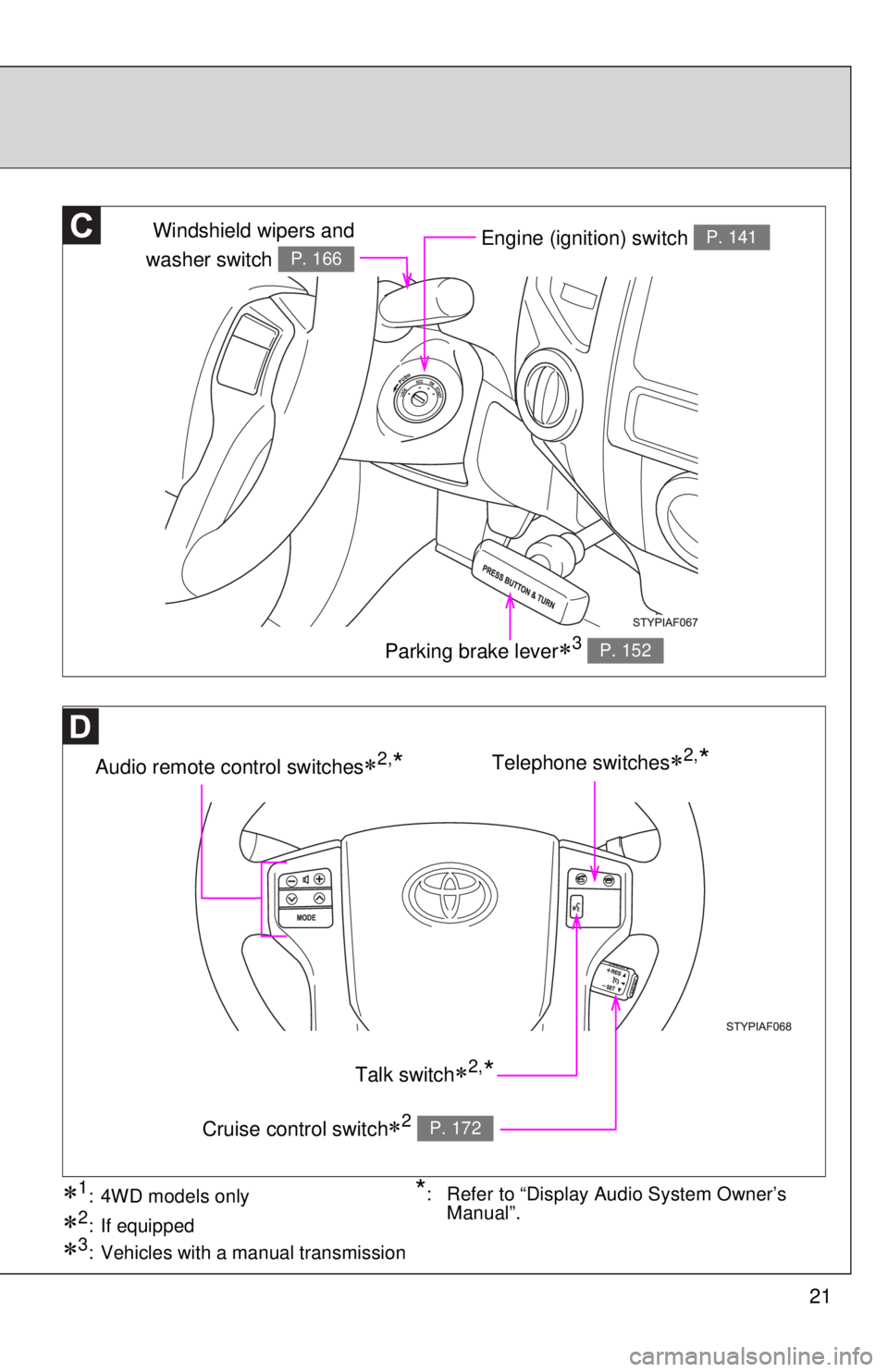
21
Engine (ignition) switch P. 141
Audio remote control switches2,*
Windshield wipers and
washer switch
P. 166
Parking brake lever3 P. 152
Telephone switches2,*
Talk switch2,*
Cruise control switch2 P. 172
3: Vehicles with a manual transmission
1: 4WD models only
2: If equipped
*: Refer to “Display Audio System Owner’s Manual”.
Page 141 of 524
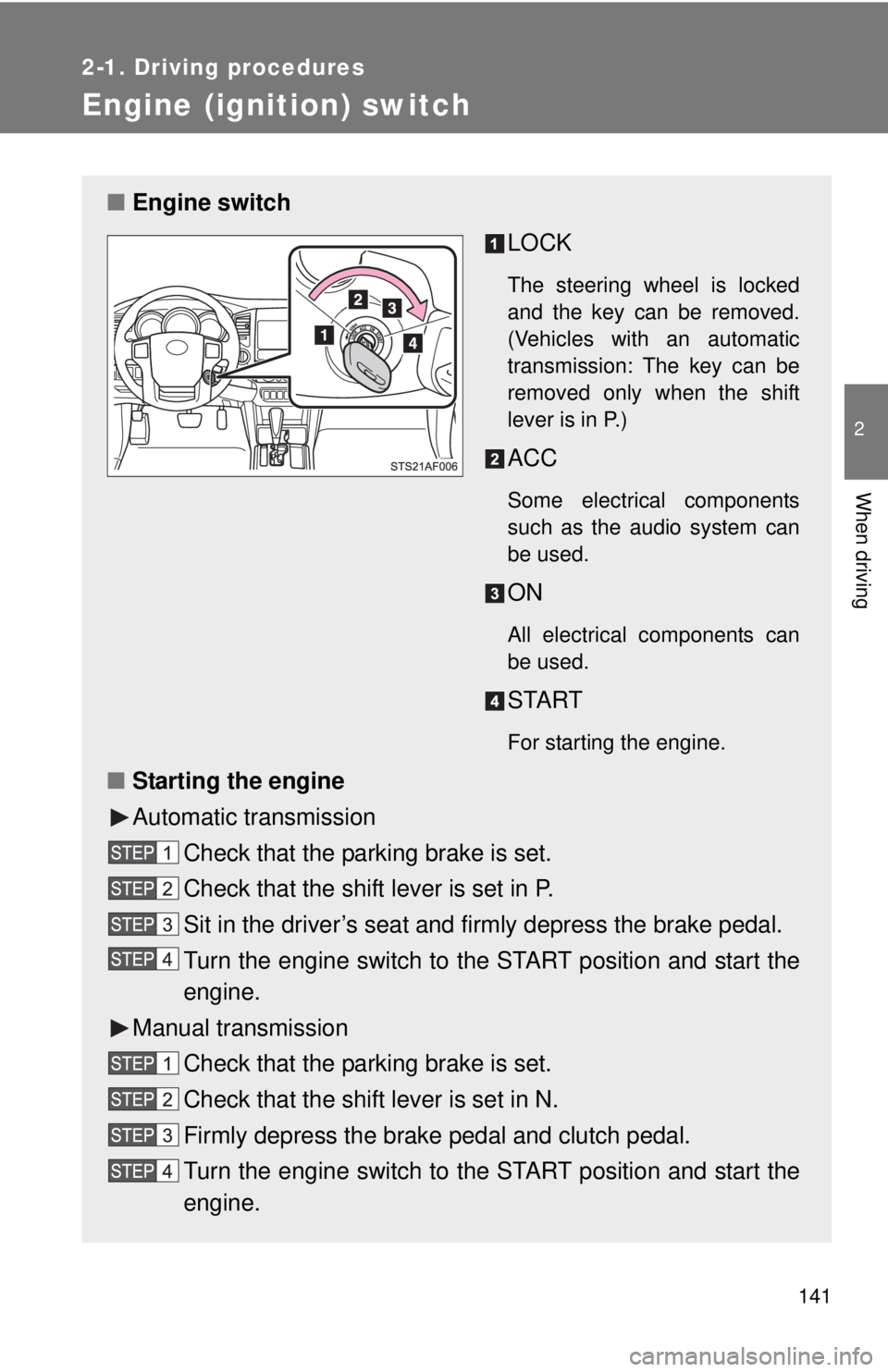
141
2-1. Driving procedures
2
When driving
Engine (ignition) switch
■Engine switch
LOCK
The steering wheel is locked
and the key can be removed.
(Vehicles with an automatic
transmission: The key can be
removed only when the shift
lever is in P.)
ACC
Some electrical components
such as the audio system can
be used.
ON
All electrical components can
be used.
START
For starting the engine.
■Starting the engine
Automatic transmission
Check that the parking brake is set.
Check that the shift lever is set in P.
Sit in the driver’s seat and firmly depress the brake pedal.
Turn the engine switch to the START position and start the
engine.
Manual transmission Check that the parking brake is set.
Check that the shift lever is set in N.
Firmly depress the brake pedal and clutch pedal.
Turn the engine switch to the START position and start the
engine.
Page 243 of 524
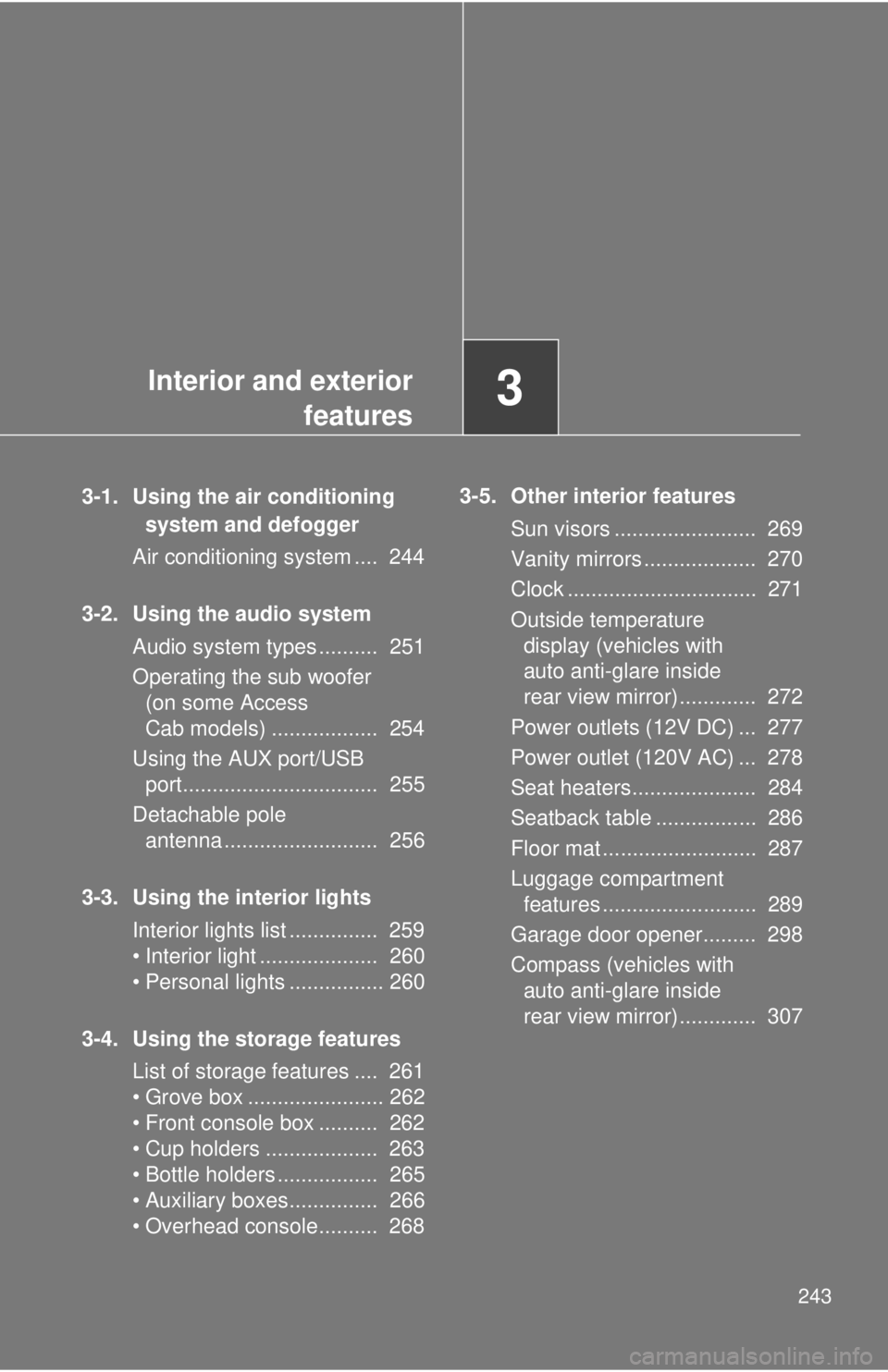
Interior and exteriorfeatures3
243
3-1. Using the air conditioning
system and defogger
Air conditioning system .... 244
3-2. Using the audio system Audio system types .......... 251
Operating the sub woofer (on some Access
Cab models) .................. 254
Using the AUX port/USB port................................. 255
Detachable pole antenna .......................... 256
3-3. Using the interior lights Interior lights list ............... 259
• Interior light .................... 260
• Personal lights ................ 260
3-4. Using the storage features List of storage features .... 261
• Grove box ....................... 262
• Front console box .......... 262
• Cup holders ................... 263
• Bottle holders ................. 265
• Auxiliary boxes............... 266
• Overhead console.......... 268 3-5. Other interior features
Sun visors ........................ 269
Vanity mirrors ................... 270
Clock ................................ 271
Outside temperature display (vehicles with
auto anti-glare inside
rear view mirror) ............. 272
Power outlets (12V DC) ... 277
Power outlet (120V AC) ... 278
Seat heaters..................... 284
Seatback table ................. 286
Floor mat .......................... 287
Luggage compartment features .......................... 289
Garage door opener......... 298
Compass (vehicles with auto anti-glare inside
rear view mirror) ............. 307
Page 251 of 524
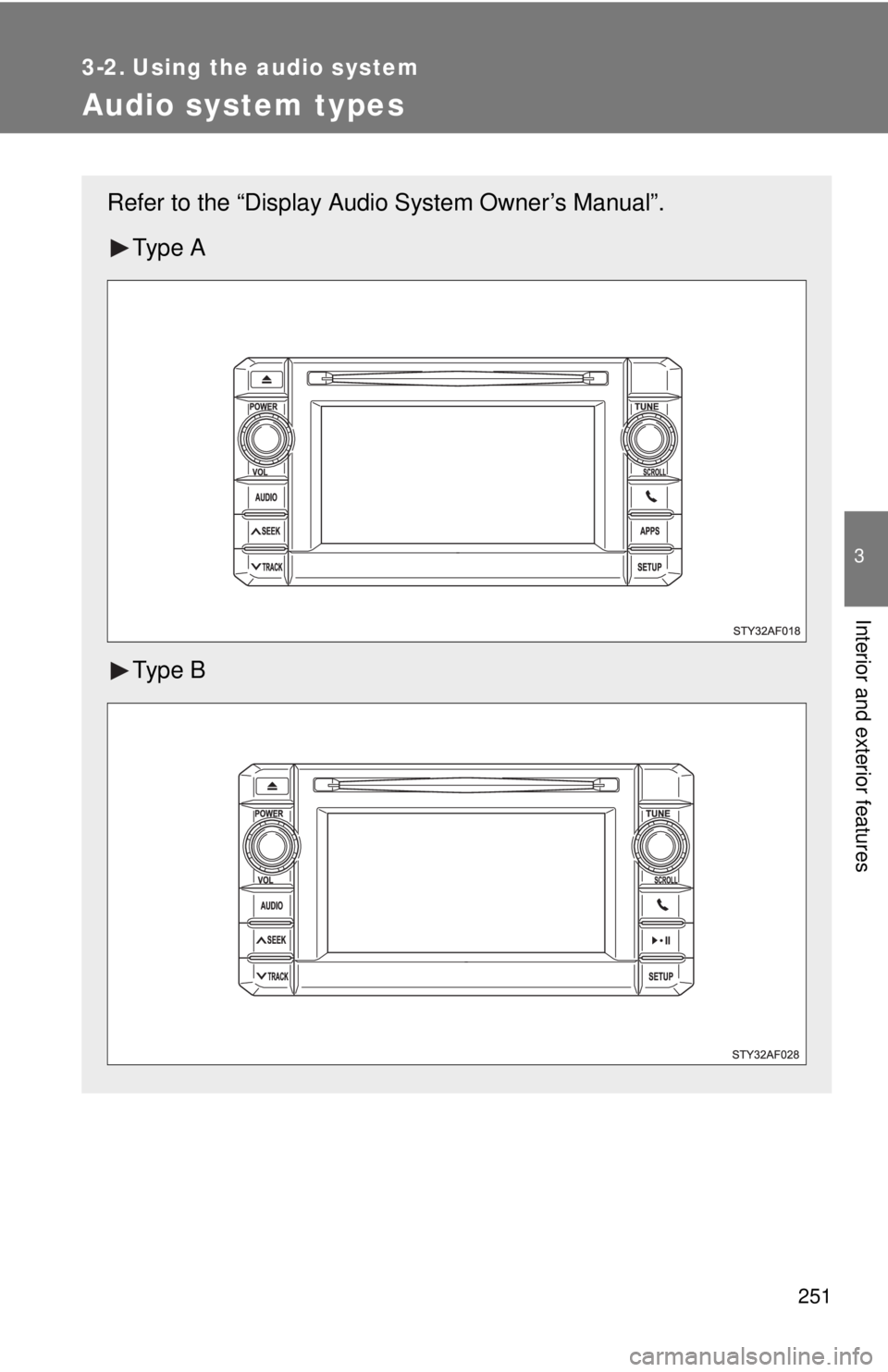
251
3
Interior and exterior features
3-2. Using the audio system
Audio system types
Refer to the “Display Audio System Owner’s Manual”.Ty p e A
Ty p e B
Page 252 of 524
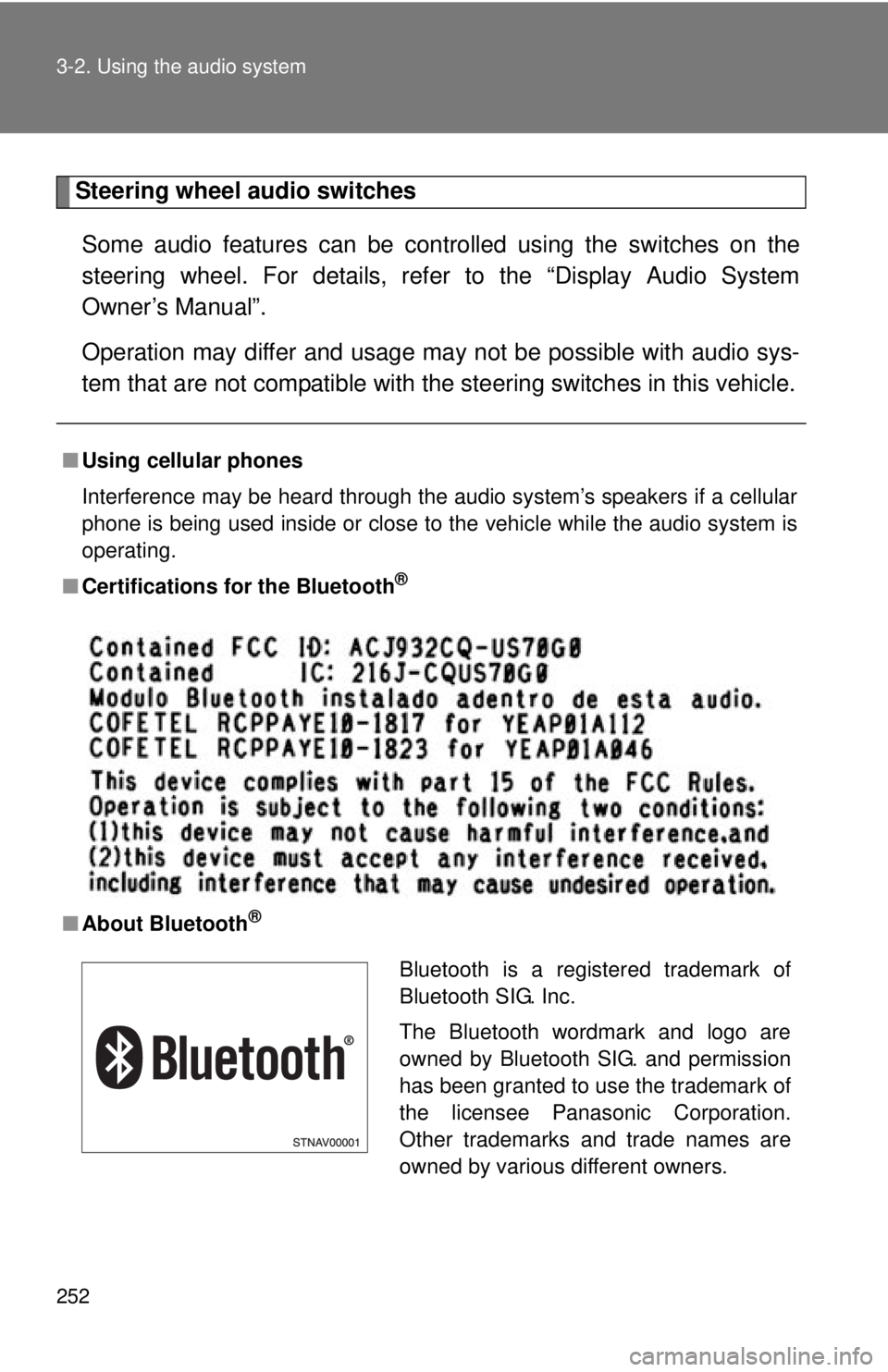
252 3-2. Using the audio system
Steering wheel audio switchesSome audio features can be contro lled using the switches on the
steering wheel. For details, refer to the “Display Audio System
Owner’s Manual”.
Operation may differ and usage may not be possible with audio sys-
tem that are not compatible with t he steering switches in this vehicle.
■Using cellular phones
Interference may be heard through the audio system’s speakers if a cellular
phone is being used inside or close to the vehicle while the audio syste\
m is
operating.
■ Certifications for the Bluetooth
®
■About Bluetooth®
Bluetooth is a registered trademark of
Bluetooth SIG. Inc.
The Bluetooth wordmark and logo are
owned by Bluetooth SIG. and permission
has been granted to use the trademark of
the licensee Panasonic Corporation.
Other trademarks and trade names are
owned by various different owners.
Page 253 of 524
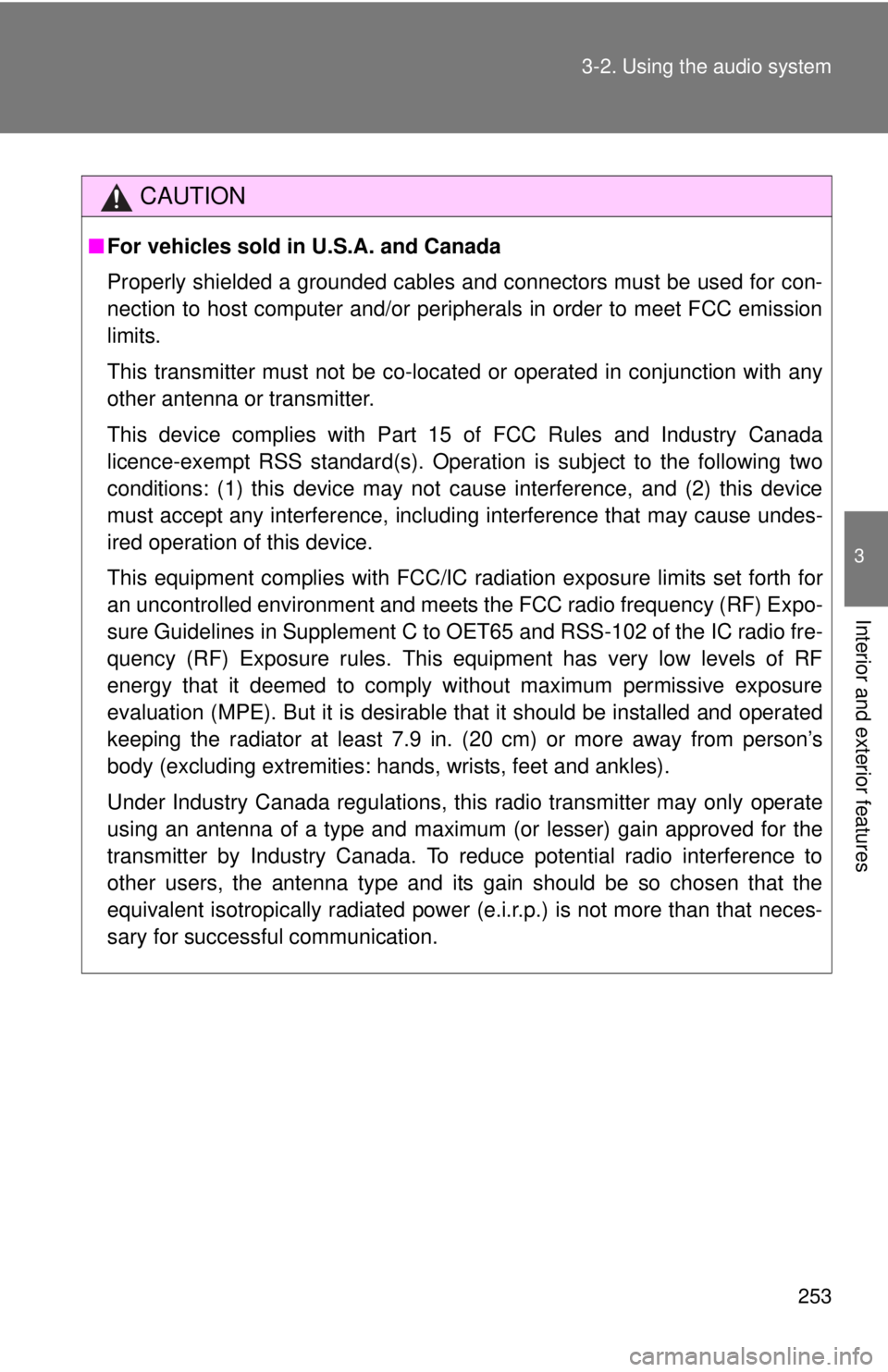
253
3-2. Using the audio system
3
Interior and exterior features
CAUTION
■
For vehicles sold in U.S.A. and Canada
Properly shielded a grounded cables and connectors must be used for con-
nection to host computer and/or peripherals in order to meet FCC emission
limits.
This transmitter must not be co-located or operated in conjunction with any
other antenna or transmitter.
This device complies with Part 15 of FCC Rules and Industry Canada
licence-exempt RSS standard(s). Operation is subject to the following two
conditions: (1) this device may not cause interference, and (2) this device
must accept any interference, including interference that may cause undes-
ired operation of this device.
This equipment complies with FCC/IC ra diation exposure limits set forth for
an uncontrolled environment and meets the FCC radio frequency (RF) Expo-
sure Guidelines in Supplement C to OET65 and RSS-102 of the IC radio fre-
quency (RF) Exposure rules. This equipment has very low levels of RF
energy that it deemed to comply without maximum permissive exposure
evaluation (MPE). But it is desirable that it should be installed and operated
keeping the radiator at least 7.9 in. (20 cm) or more away from person’s
body (excluding extremities: hands, wrists, feet and ankles).
Under Industry Canada regulations, this radio transmitter may only operate
using an antenna of a type and maximum (or lesser) gain approved for the
transmitter by Industry Canada. To reduce potential radio interference to
other users, the antenna type and its gain should be so chosen that the
equivalent isotropically radiated power (e.i.r.p.) is not more than that neces-
sary for successful communication.