brake TOYOTA TACOMA 2016 Owners Manual (in English)
[x] Cancel search | Manufacturer: TOYOTA, Model Year: 2016, Model line: TACOMA, Model: TOYOTA TACOMA 2016Pages: 640, PDF Size: 40.18 MB
Page 3 of 640
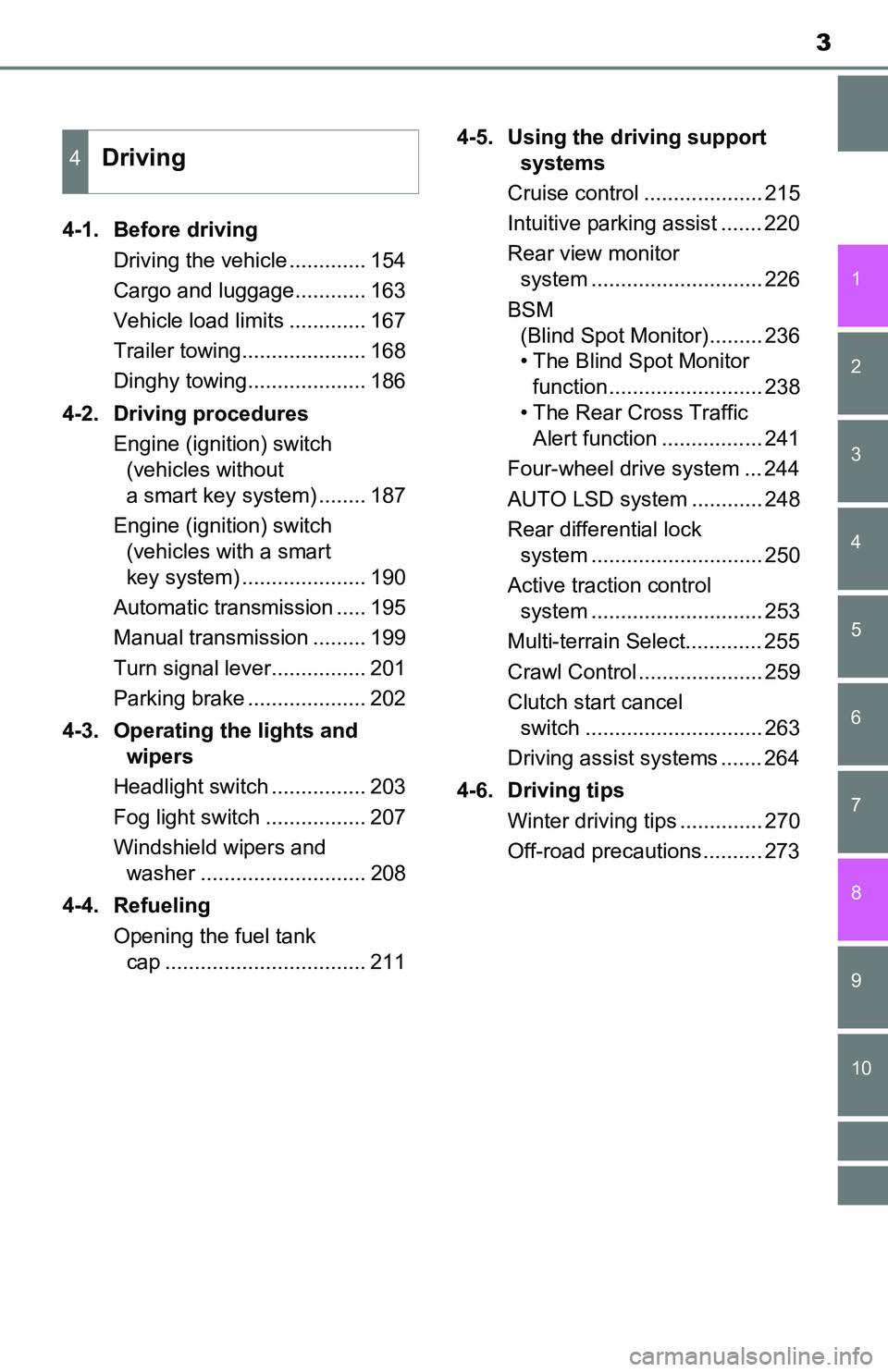
3
1
9 8
7 5 4
3
2
10
6
4-1. Before driving
Driving the vehicle ............. 154
Cargo and luggage............ 163
Vehicle load limits ............. 167
Trailer towing..................... 168
Dinghy towing.................... 186
4-2. Driving procedures
Engine (ignition) switch
(vehicles without
a smart key system) ........ 187
Engine (ignition) switch
(vehicles with a smart
key system) ..................... 190
Automatic transmission ..... 195
Manual transmission ......... 199
Turn signal lever................ 201
Parking brake .................... 202
4-3. Operating the lights and
wipers
Headlight switch ................ 203
Fog light switch ................. 207
Windshield wipers and
washer ............................ 208
4-4. Refueling
Opening the fuel tank
cap .................................. 2114-5. Using the driving support
systems
Cruise control .................... 215
Intuitive parking assist ....... 220
Rear view monitor
system ............................. 226
BSM
(Blind Spot Monitor)......... 236
• The Blind Spot Monitor
function.......................... 238
• The Rear Cross Traffic
Alert function ................. 241
Four-wheel drive system ... 244
AUTO LSD system ............ 248
Rear differential lock
system ............................. 250
Active traction control
system ............................. 253
Multi-terrain Select............. 255
Crawl Control ..................... 259
Clutch start cancel
switch .............................. 263
Driving assist systems ....... 264
4-6. Driving tips
Winter driving tips .............. 270
Off-road precautions .......... 273
4Driving
Page 9 of 640
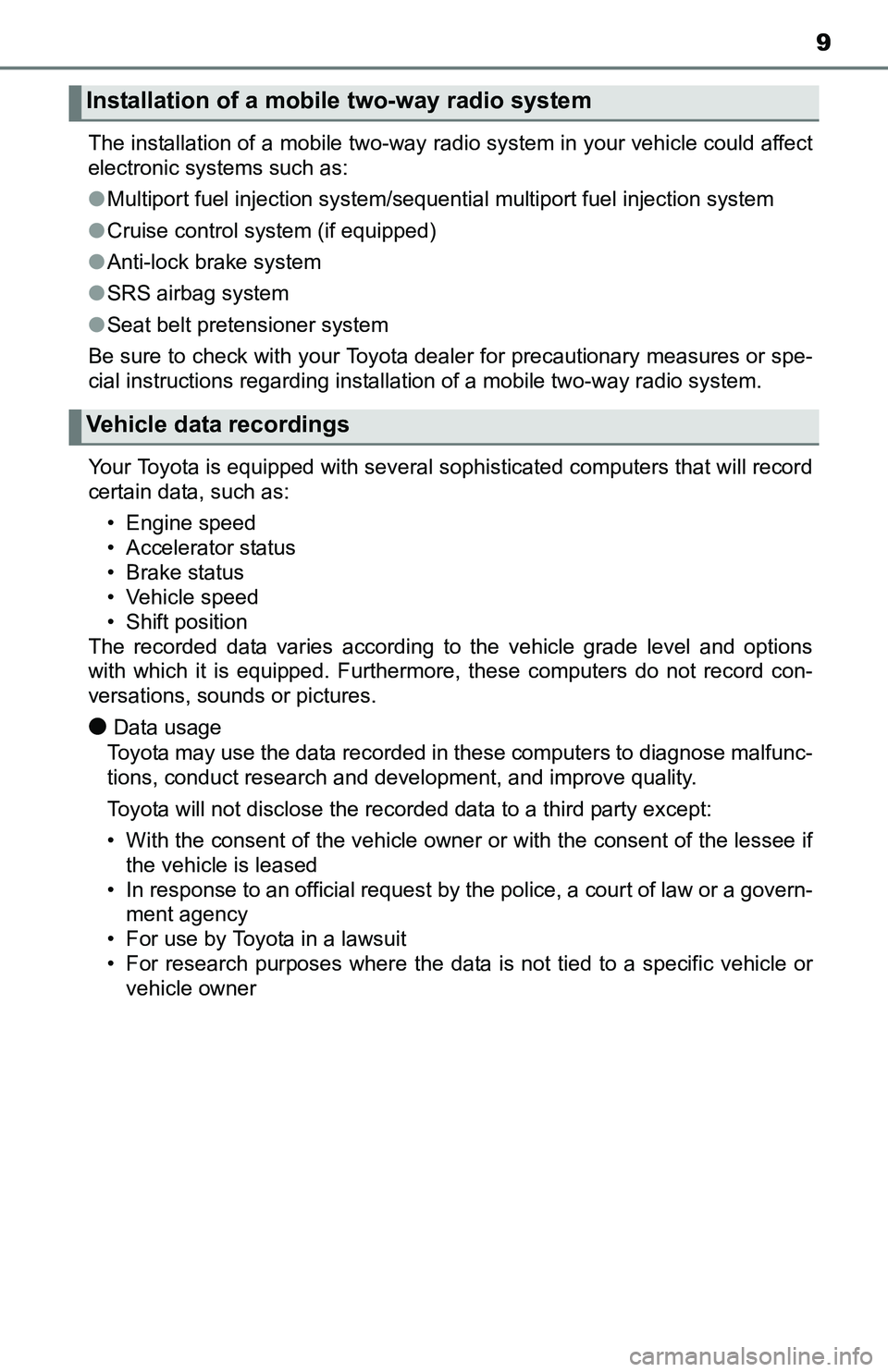
9
The installation of a mobile two-way radio system in your vehicle could affect
electronic systems such as:
●Multiport fuel injection system/sequential multiport fuel injection system
●Cruise control system (if equipped)
●Anti-lock brake system
●SRS airbag system
●Seat belt pretensioner system
Be sure to check with your Toyota dealer for precautionary measures or spe-
cial instructions regarding installation of a mobile two-way radio system.
Your Toyota is equipped with several sophisticated computers that will record
certain data, such as:
• Engine speed
• Accelerator status
• Brake status
• Vehicle speed
• Shift position
The recorded data varies according to the vehicle grade level and options
with which it is equipped. Furthermore, these computers do not record con-
versations, sounds or pictures.
●Data usage
Toyota may use the data recorded in these computers to diagnose malfunc-
tions, conduct research and development, and improve quality.
Toyota will not disclose the recorded data to a third party except:
• With the consent of the vehicle owner or with the consent of the lessee if
the vehicle is leased
• In response to an official request by the police, a court of law or a govern-
ment agency
• For use by Toyota in a lawsuit
• For research purposes where the data is not tied to a specific vehicle or
vehicle owner
Installation of a mobile two-way radio system
Vehicle data recordings
Page 10 of 640
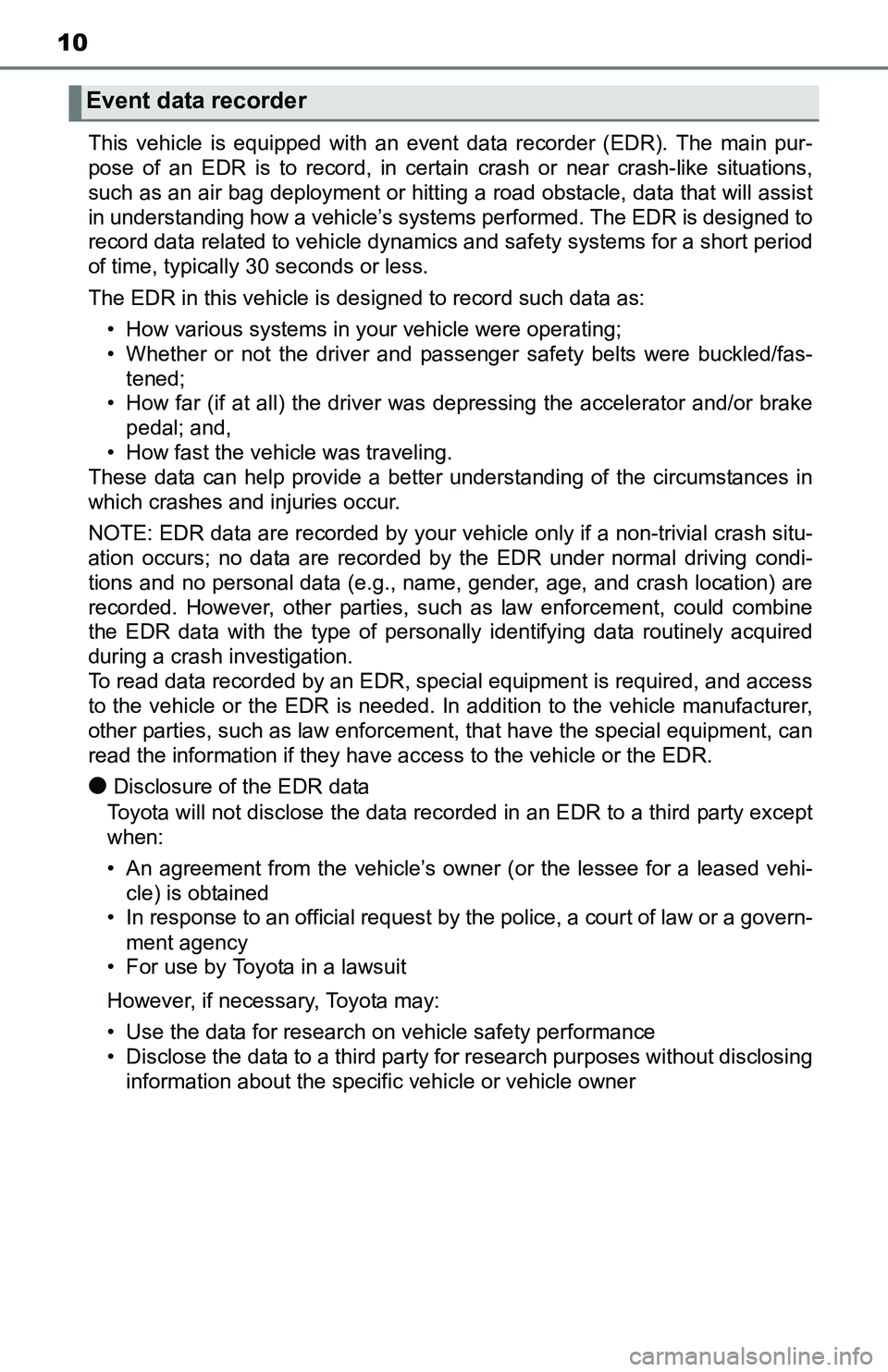
10
This vehicle is equipped with an event data recorder (EDR). The main pur-
pose of an EDR is to record, in certain crash or near crash-like situations,
such as an air bag deployment or hitting a road obstacle, data that will assist
in understanding how a vehicle’s systems performed. The EDR is designed to
record data related to vehicle dynamics and safety systems for a short period
of time, typically 30 seconds or less.
The EDR in this vehicle is designed to record such data as:
• How various systems in your vehicle were operating;
• Whether or not the driver and passenger safety belts were buckled/fas-
tened;
• How far (if at all) the driver was depressing the accelerator and/or brake
pedal; and,
• How fast the vehicle was traveling.
These data can help provide a better understanding of the circumstances in
which crashes and injuries occur.
NOTE: EDR data are recorded by your vehicle only if a non-trivial crash situ-
ation occurs; no data are recorded by the EDR under normal driving condi-
tions and no personal data (e.g., name, gender, age, and crash location) are
recorded. However, other parties, such as law enforcement, could combine
the EDR data with the type of personally identifying data routinely acquired
during a crash investigation.
To read data recorded by an EDR, special equipment is required, and access
to the vehicle or the EDR is needed. In addition to the vehicle manufacturer,
other parties, such as law enforcement, that have the special equipment, can
read the information if they have access to the vehicle or the EDR.
●Disclosure of the EDR data
Toyota will not disclose the data recorded in an EDR to a third party except
when:
• An agreement from the vehicle’s owner (or the lessee for a leased vehi-
cle) is obtained
• In response to an official request by the police, a court of law or a govern-
ment agency
• For use by Toyota in a lawsuit
However, if necessary, Toyota may:
• Use the data for research on vehicle safety performance
• Disclose the data to a third party for research purposes without disclosing
information about the specific vehicle or vehicle owner
Event data recorder
Page 17 of 640
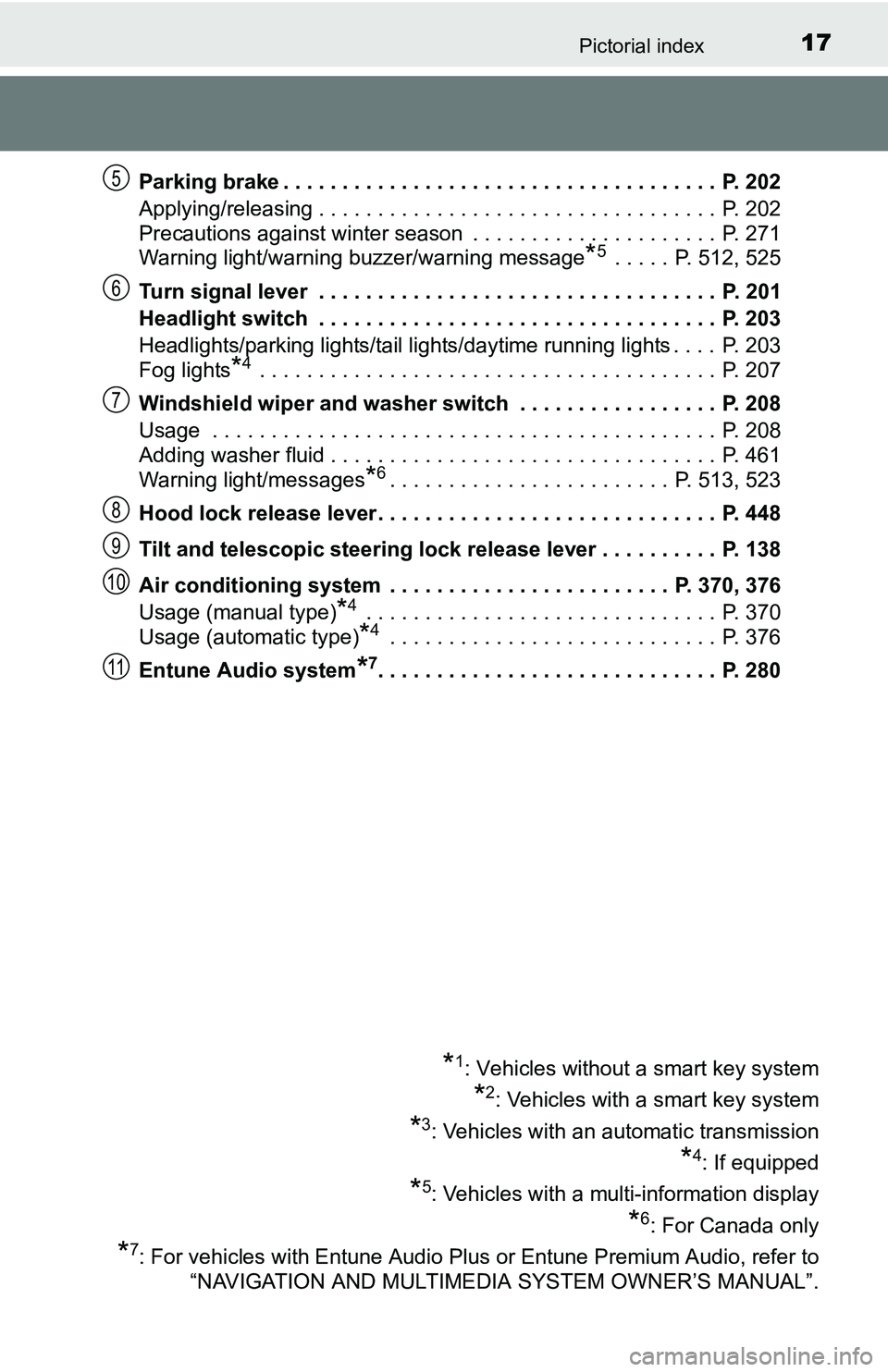
17Pictorial index
Parking brake . . . . . . . . . . . . . . . . . . . . . . . . . . . . . . . . . . . . . P. 202
Applying/releasing . . . . . . . . . . . . . . . . . . . . . . . . . . . . . . . . . . P. 202
Precautions against winter season . . . . . . . . . . . . . . . . . . . . . P. 271
Warning light/warning buzzer/warning message
*5 . . . . . P. 512, 525
Turn signal lever . . . . . . . . . . . . . . . . . . . . . . . . . . . . . . . . . . P. 201
Headlight switch . . . . . . . . . . . . . . . . . . . . . . . . . . . . . . . . . . P. 203
Headlights/parking lights/tail lights/daytime running lights . . . . P. 203
Fog lights
*4 . . . . . . . . . . . . . . . . . . . . . . . . . . . . . . . . . . . . . . . P. 207
Windshield wiper and washer switch . . . . . . . . . . . . . . . . . P. 208
Usage . . . . . . . . . . . . . . . . . . . . . . . . . . . . . . . . . . . . . . . . . . . P. 208
Adding washer fluid . . . . . . . . . . . . . . . . . . . . . . . . . . . . . . . . . P. 461
Warning light/messages
*6. . . . . . . . . . . . . . . . . . . . . . . . P. 513, 523
Hood lock release lever. . . . . . . . . . . . . . . . . . . . . . . . . . . . . P. 448
Tilt and telescopic steering lock release lever . . . . . . . . . . P. 138
Air conditioning system . . . . . . . . . . . . . . . . . . . . . . . . P. 370, 376
Usage (manual type)
*4 . . . . . . . . . . . . . . . . . . . . . . . . . . . . . . P. 370
Usage (automatic type)
*4 . . . . . . . . . . . . . . . . . . . . . . . . . . . . P. 376
Entune Audio system
*7. . . . . . . . . . . . . . . . . . . . . . . . . . . . . P. 280
*1: Vehicles without a smart key system
*2: Vehicles with a smart key system
*3: Vehicles with an automatic transmission
*4: If equipped
*5: Vehicles with a multi-information display
*6: For Canada only
*7: For vehicles with Entune Audio Plus or Entune Premium Audio, refer to
“NAVIGATION AND MULTIMEDIA SYSTEM OWNER’S MANUAL”.
5
6
7
8
9
10
11
Page 83 of 640
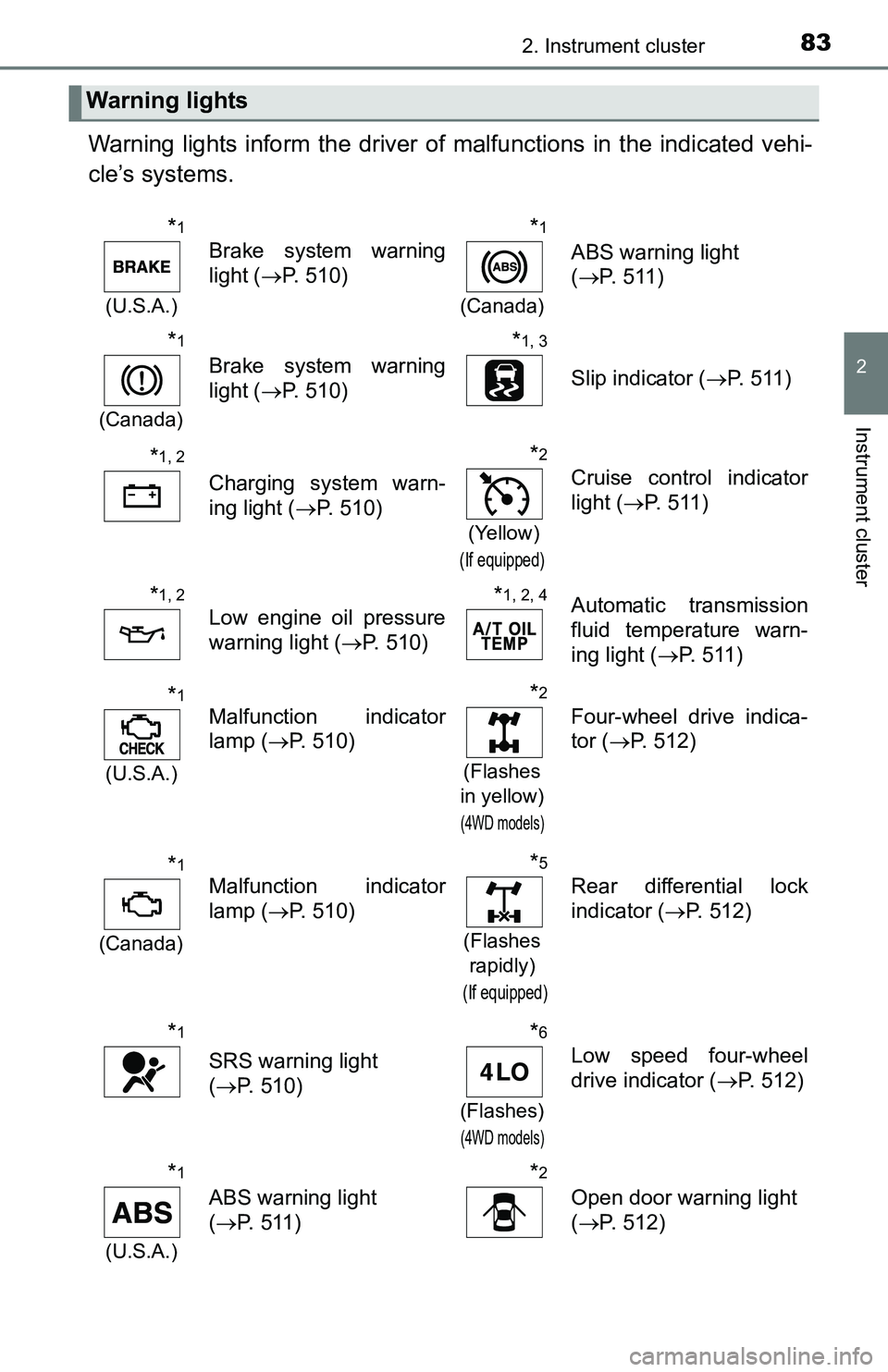
832. Instrument cluster
2
Instrument cluster
Warning lights inform the driver of malfunctions in the indicated vehi-
cle’s systems.
Warning lights
*1
(U.S.A.)
Brake system warning
light (P. 510)
*1
(Canada)
ABS warning light
(P. 511)
*1
(Canada)
Brake system warning
light (P. 510)
*1, 3
Slip indicator (P. 511)
*1, 2
Charging system warn-
ing light (P. 510)
*2
(Yellow)
(If equipped)
Cruise control indicator
light (P. 511)
*1, 2
Low engine oil pressure
warning light (P. 510)*1, 2, 4Automatic transmission
fluid temperature warn-
ing light (P. 511)
*1
(U.S.A.)
Malfunction indicator
lamp (P. 510)
*2
(Flashes
in yellow)
(4WD models)
Four-wheel drive indica-
tor (P. 512)
*1
(Canada)
Malfunction indicator
lamp (P. 510)
*5
(Flashes
rapidly)
(If equipped)
Rear differential lock
indicator (P. 512)
*1
SRS warning light
(P. 510)
*6
(Flashes)
(4WD models)
Low speed four-wheel
drive indicator (P. 512)
*1
(U.S.A.)
ABS warning light
(P. 511)
*2
Open door warning light
(P. 512)
Page 84 of 640
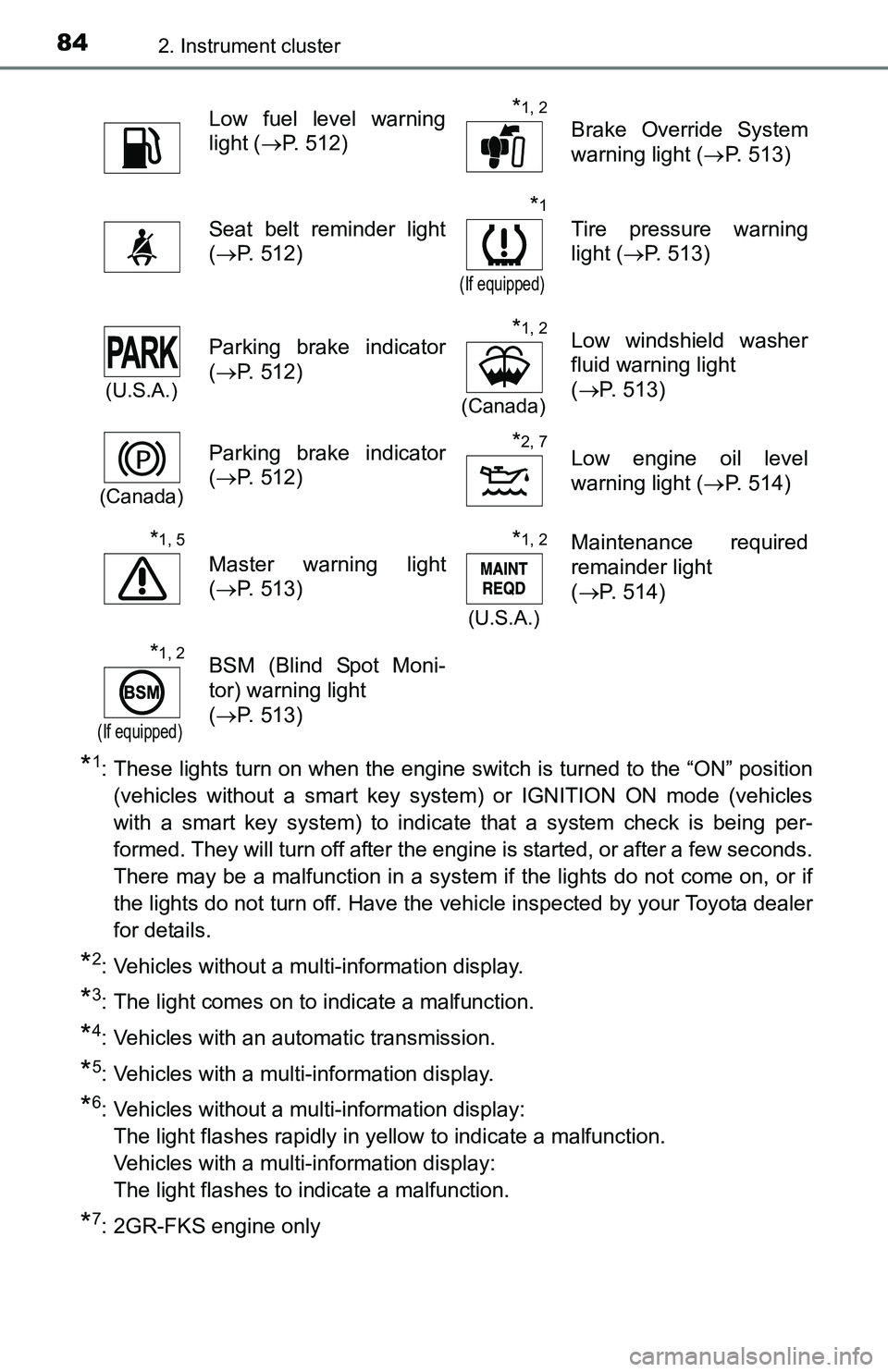
842. Instrument cluster
*1: These lights turn on when the engine switch is turned to the “ON” position
(vehicles without a smart key system) or IGNITION ON mode (vehicles
with a smart key system) to indicate that a system check is being per-
formed. They will turn off after the engine is started, or after a few seconds.
There may be a malfunction in a system if the lights do not come on, or if
the lights do not turn off. Have the vehicle inspected by your Toyota dealer
for details.
*2: Vehicles without a multi-information display.
*3: The light comes on to indicate a malfunction.
*4: Vehicles with an automatic transmission.
*5: Vehicles with a multi-information display.
*6: Vehicles without a multi-information display:
The light flashes rapidly in yellow to indicate a malfunction.
Vehicles with a multi-information display:
The light flashes to indicate a malfunction.
*7: 2GR-FKS engine only
Low fuel level warning
light (P. 512)*1, 2
Brake Override System
warning light (P. 513)
Seat belt reminder light
(P. 512)
*1
(If equipped)
Tire pressure warning
light (P. 513)
(U.S.A.)
Parking brake indicator
(P. 512)*1, 2
(Canada)
Low windshield washer
fluid warning light
(P. 513)
(Canada)
Parking brake indicator
(P. 512)*2, 7Low engine oil level
warning light (P. 514)
*1, 5
Master warning light
(P. 513)
*1, 2
(U.S.A.)
Maintenance required
remainder light
(P. 514)
*1, 2
(If equipped)
BSM (Blind Spot Moni-
tor) warning light
(P. 513)
Page 86 of 640
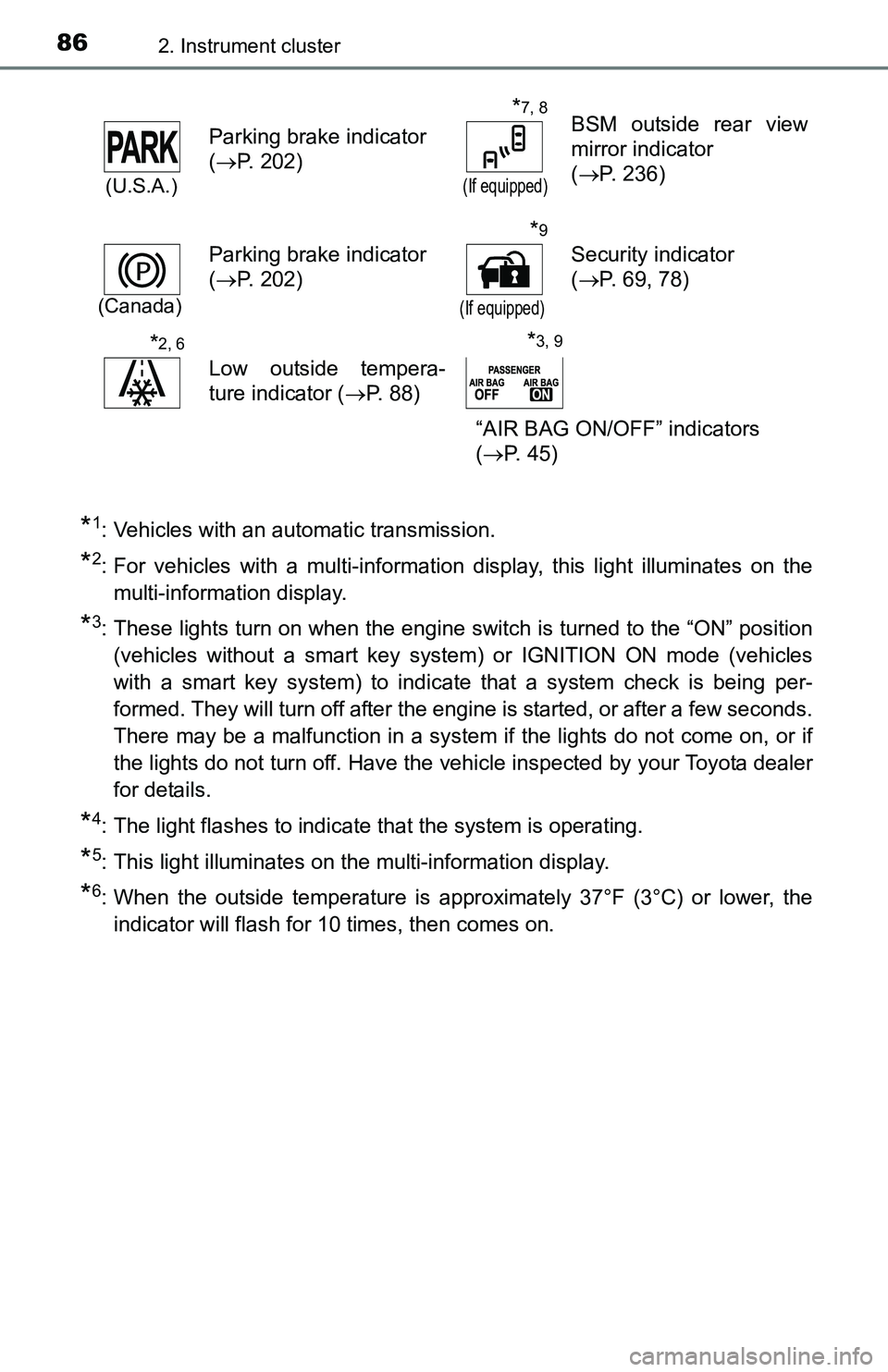
862. Instrument cluster
*1: Vehicles with an automatic transmission.
*2: For vehicles with a multi-information display, this light illuminates on the
multi-information display.
*3: These lights turn on when the engine switch is turned to the “ON” position
(vehicles without a smart key system) or IGNITION ON mode (vehicles
with a smart key system) to indicate that a system check is being per-
formed. They will turn off after the engine is started, or after a few seconds.
There may be a malfunction in a system if the lights do not come on, or if
the lights do not turn off. Have the vehicle inspected by your Toyota dealer
for details.
*4: The light flashes to indicate that the system is operating.
*5: This light illuminates on the multi-information display.
*6: When the outside temperature is approximately 37°F (3°C) or lower, the
indicator will flash for 10 times, then comes on.
(U.S.A.)
Parking brake indicator
(P. 202)
*7, 8
(If equipped)
BSM outside rear view
mirror indicator
(P. 236)
(Canada)
Parking brake indicator
(P. 202)
*9
(If equipped)
Security indicator
(P. 69, 78)
*2, 6
Low outside tempera-
ture indicator (P. 88)
“AIR BAG ON/OFF” indicators
(P. 45)
*3, 9
Page 133 of 640
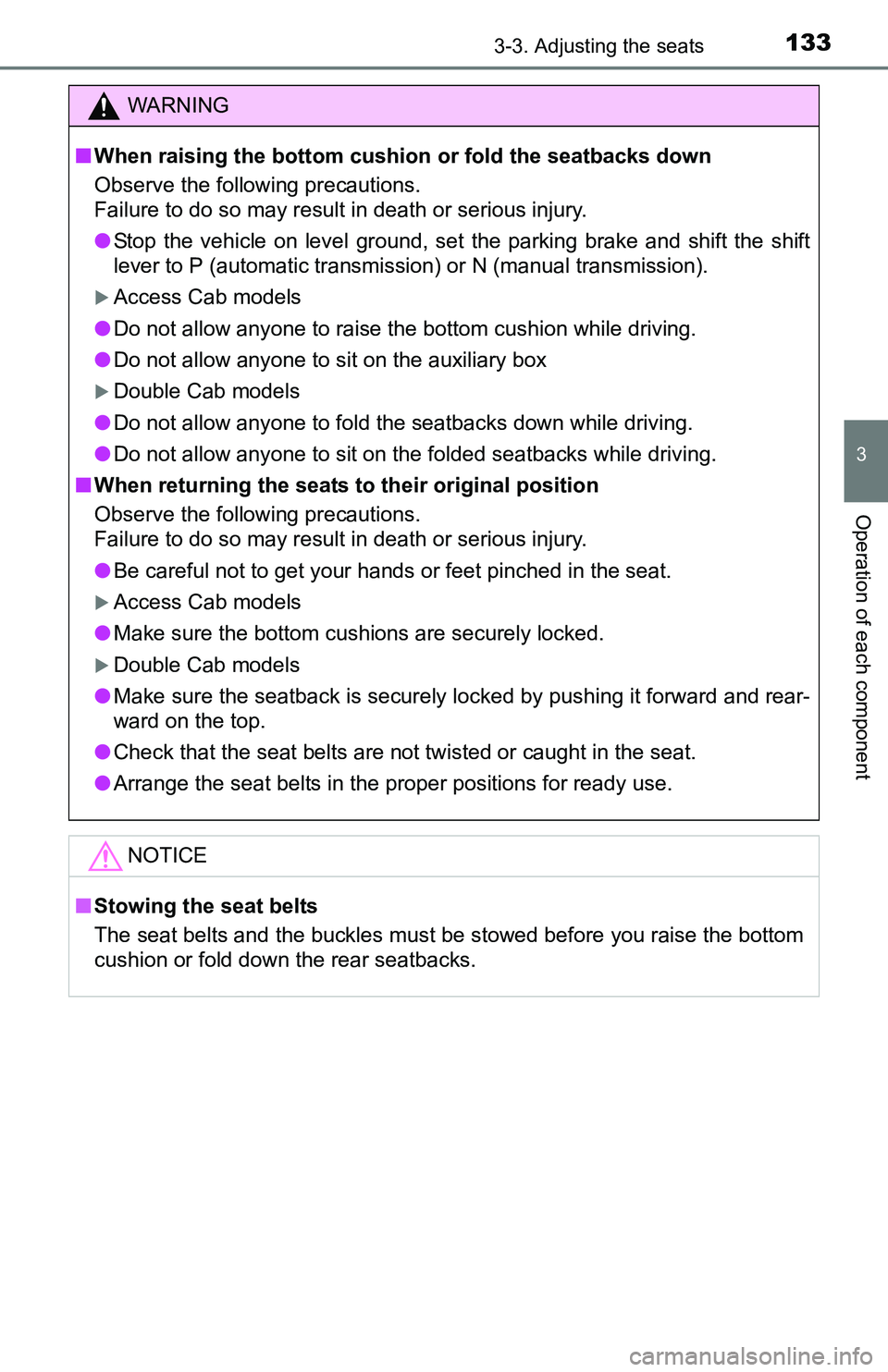
1333-3. Adjusting the seats
3
Operation of each component
WARNING
■When raising the bottom cushion or fold the seatbacks down
Observe the following precautions.
Failure to do so may result in death or serious injury.
●Stop the vehicle on level ground, set the parking brake and shift the shift
lever to P (automatic transmission) or N (manual transmission).
Access Cab models
●Do not allow anyone to raise the bottom cushion while driving.
●Do not allow anyone to sit on the auxiliary box
Double Cab models
●Do not allow anyone to fold the seatbacks down while driving.
●Do not allow anyone to sit on the folded seatbacks while driving.
■When returning the seats to their original position
Observe the following precautions.
Failure to do so may result in death or serious injury.
●Be careful not to get your hands or feet pinched in the seat.
Access Cab models
●Make sure the bottom cushions are securely locked.
Double Cab models
●Make sure the seatback is securely locked by pushing it forward and rear-
ward on the top.
●Check that the seat belts are not twisted or caught in the seat.
●Arrange the seat belts in the proper positions for ready use.
NOTICE
■Stowing the seat belts
The seat belts and the buckles must be stowed before you raise the bottom
cushion or fold down the rear seatbacks.
Page 153 of 640
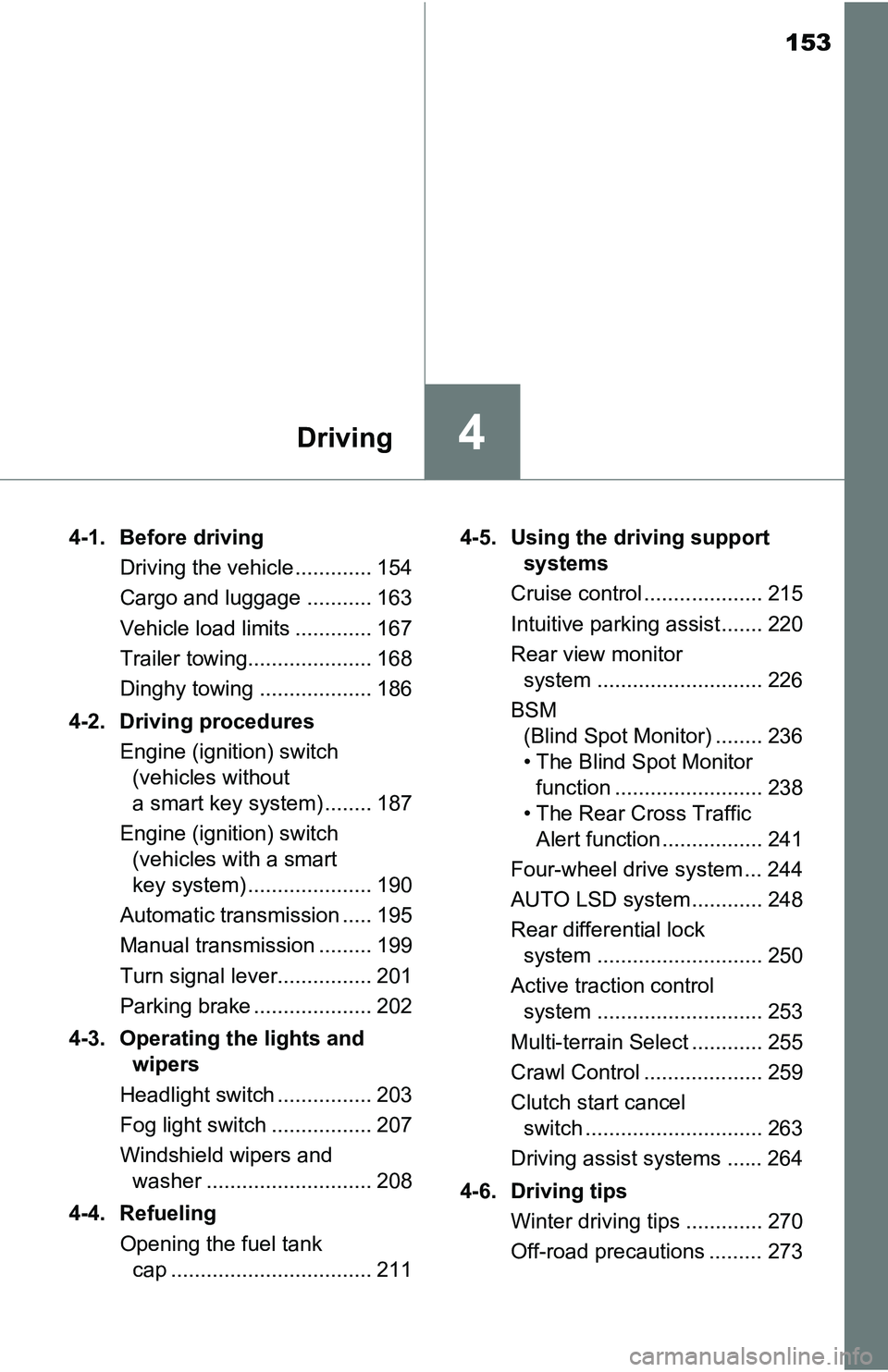
153
4Driving
4-1. Before driving
Driving the vehicle ............. 154
Cargo and luggage ........... 163
Vehicle load limits ............. 167
Trailer towing..................... 168
Dinghy towing ................... 186
4-2. Driving procedures
Engine (ignition) switch
(vehicles without
a smart key system) ........ 187
Engine (ignition) switch
(vehicles with a smart
key system) ..................... 190
Automatic transmission ..... 195
Manual transmission ......... 199
Turn signal lever................ 201
Parking brake .................... 202
4-3. Operating the lights and
wipers
Headlight switch ................ 203
Fog light switch ................. 207
Windshield wipers and
washer ............................ 208
4-4. Refueling
Opening the fuel tank
cap .................................. 2114-5. Using the driving support
systems
Cruise control .................... 215
Intuitive parking assist....... 220
Rear view monitor
system ............................ 226
BSM
(Blind Spot Monitor) ........ 236
• The Blind Spot Monitor
function ......................... 238
• The Rear Cross Traffic
Alert function ................. 241
Four-wheel drive system ... 244
AUTO LSD system............ 248
Rear differential lock
system ............................ 250
Active traction control
system ............................ 253
Multi-terrain Select ............ 255
Crawl Control .................... 259
Clutch start cancel
switch .............................. 263
Driving assist systems ...... 264
4-6. Driving tips
Winter driving tips ............. 270
Off-road precautions ......... 273
Page 154 of 640
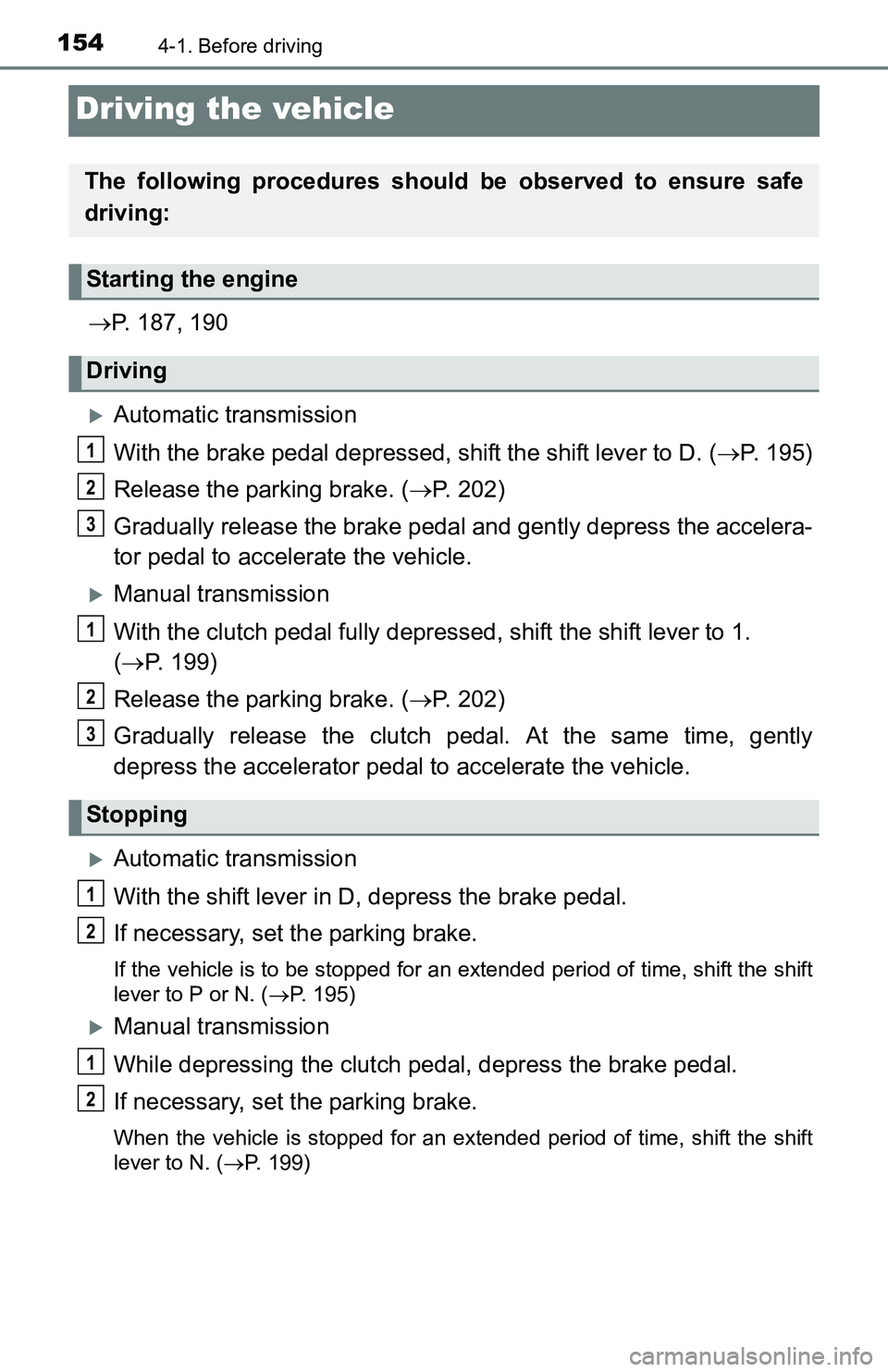
1544-1. Before driving
Driving the vehicle
P. 187, 190
Automatic transmission
With the brake pedal depressed, shift the shift lever to D. (P. 195)
Release the parking brake. (P. 202)
Gradually release the brake pedal and gently depress the accelera-
tor pedal to accelerate the vehicle.
Manual transmission
With the clutch pedal fully depressed, shift the shift lever to 1.
(P. 199)
Release the parking brake. (P. 202)
Gradually release the clutch pedal. At the same time, gently
depress the accelerator pedal to accelerate the vehicle.
Automatic transmission
With the shift lever in D, depress the brake pedal.
If necessary, set the parking brake.
If the vehicle is to be stopped for an extended period of time, shift the shift
lever to P or N. (P. 195)
Manual transmission
While depressing the clutch pedal, depress the brake pedal.
If necessary, set the parking brake.
When the vehicle is stopped for an extended period of time, shift the shift
lever to N. (P. 199)
The following procedures should be observed to ensure safe
driving:
Starting the engine
Driving
Stopping
1
2
3
1
2
3
1
2
1
2