differential TOYOTA TACOMA 2016 Owners Manual (in English)
[x] Cancel search | Manufacturer: TOYOTA, Model Year: 2016, Model line: TACOMA, Model: TOYOTA TACOMA 2016Pages: 640, PDF Size: 40.18 MB
Page 3 of 640
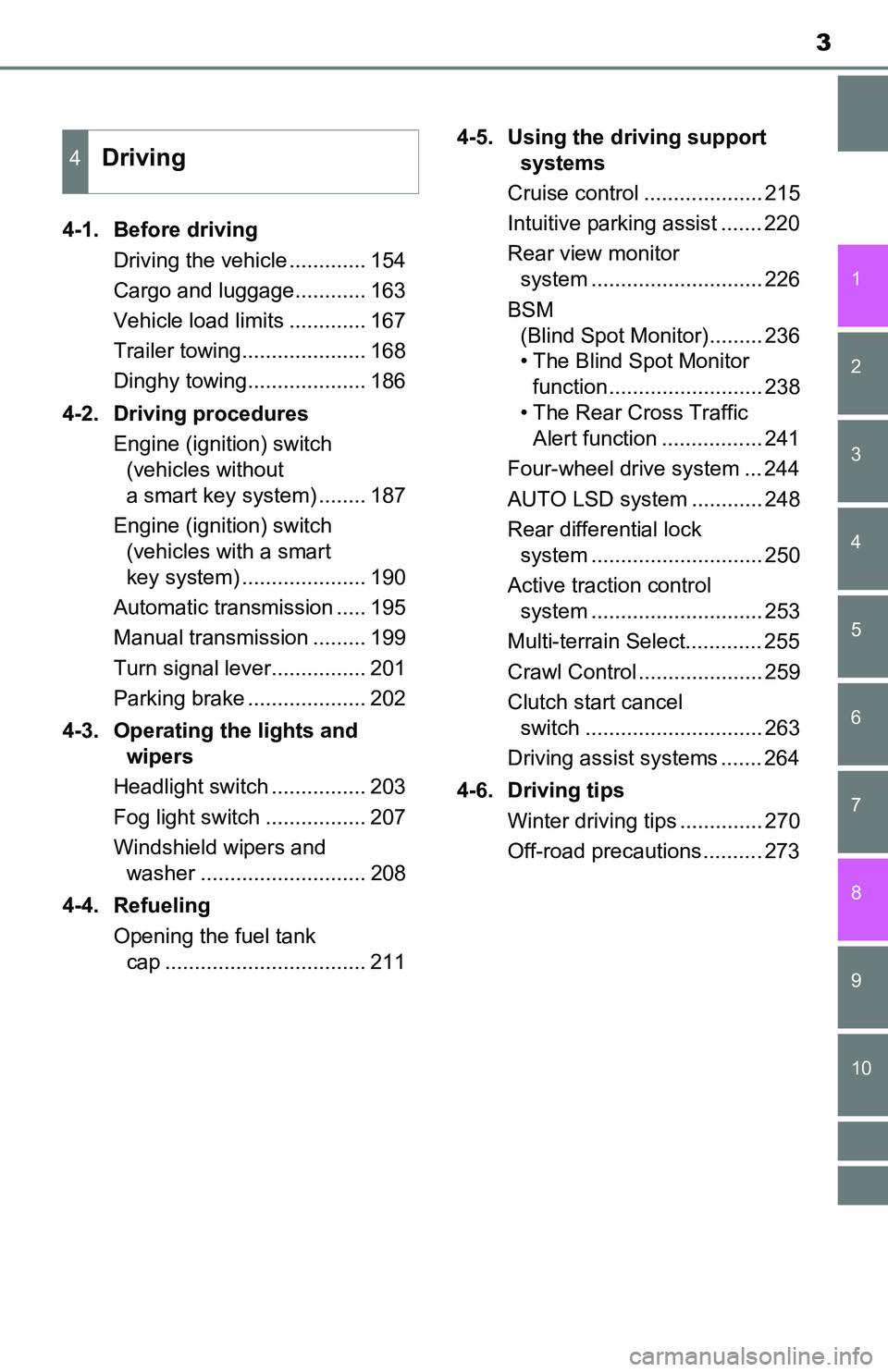
3
1
9 8
7 5 4
3
2
10
6
4-1. Before driving
Driving the vehicle ............. 154
Cargo and luggage............ 163
Vehicle load limits ............. 167
Trailer towing..................... 168
Dinghy towing.................... 186
4-2. Driving procedures
Engine (ignition) switch
(vehicles without
a smart key system) ........ 187
Engine (ignition) switch
(vehicles with a smart
key system) ..................... 190
Automatic transmission ..... 195
Manual transmission ......... 199
Turn signal lever................ 201
Parking brake .................... 202
4-3. Operating the lights and
wipers
Headlight switch ................ 203
Fog light switch ................. 207
Windshield wipers and
washer ............................ 208
4-4. Refueling
Opening the fuel tank
cap .................................. 2114-5. Using the driving support
systems
Cruise control .................... 215
Intuitive parking assist ....... 220
Rear view monitor
system ............................. 226
BSM
(Blind Spot Monitor)......... 236
• The Blind Spot Monitor
function.......................... 238
• The Rear Cross Traffic
Alert function ................. 241
Four-wheel drive system ... 244
AUTO LSD system ............ 248
Rear differential lock
system ............................. 250
Active traction control
system ............................. 253
Multi-terrain Select............. 255
Crawl Control ..................... 259
Clutch start cancel
switch .............................. 263
Driving assist systems ....... 264
4-6. Driving tips
Winter driving tips .............. 270
Off-road precautions .......... 273
4Driving
Page 22 of 640
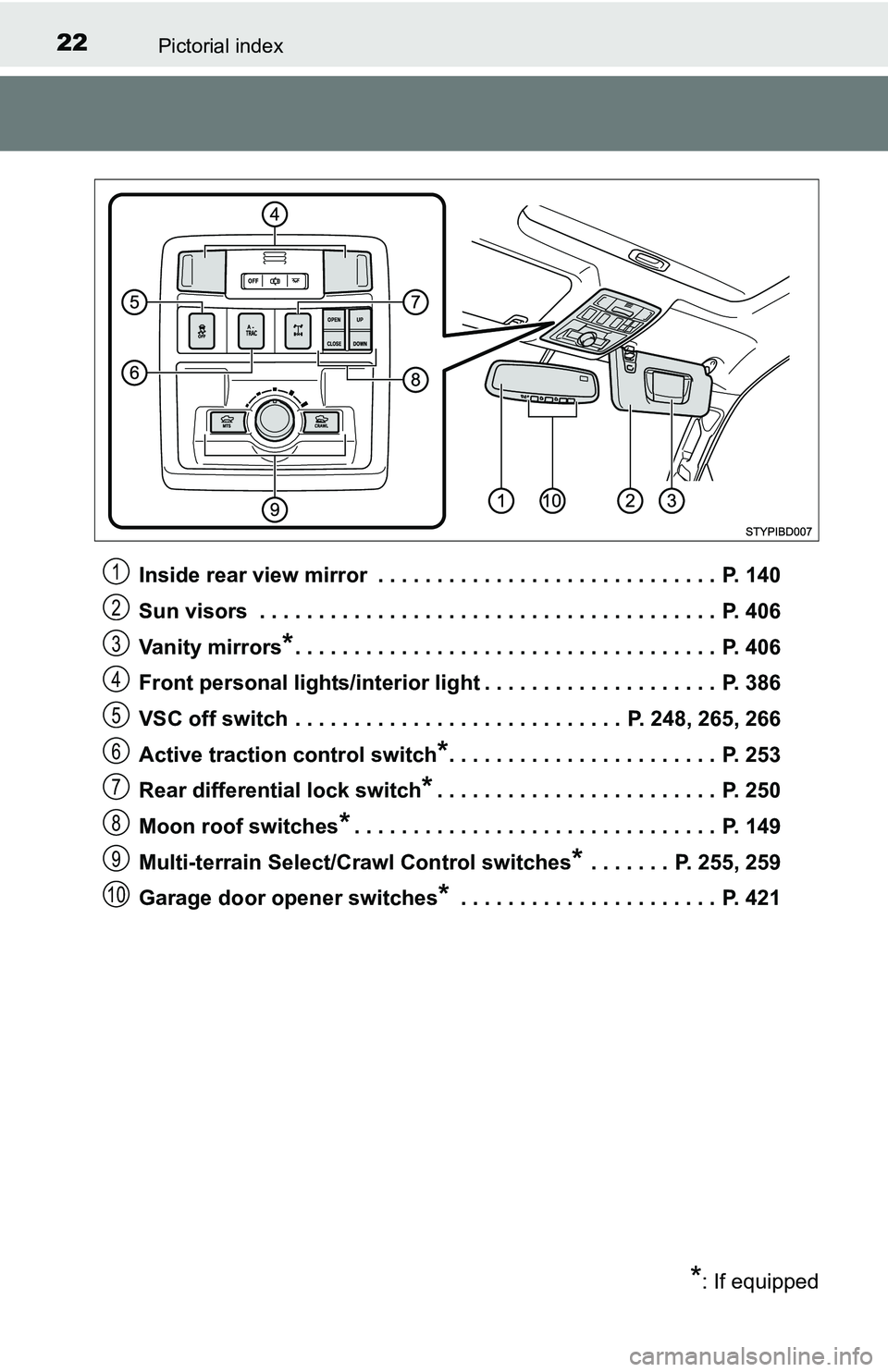
22Pictorial index
Inside rear view mirror . . . . . . . . . . . . . . . . . . . . . . . . . . . . . P. 140
Sun visors . . . . . . . . . . . . . . . . . . . . . . . . . . . . . . . . . . . . . . . P. 406
Va n i ty m i rr or s
*. . . . . . . . . . . . . . . . . . . . . . . . . . . . . . . . . . . . P. 406
Front personal lights/interior light . . . . . . . . . . . . . . . . . . . . P. 386
VSC off switch . . . . . . . . . . . . . . . . . . . . . . . . . . . . P. 248, 265, 266
Active traction control switch
*. . . . . . . . . . . . . . . . . . . . . . . P. 253
Rear differential lock switch
*. . . . . . . . . . . . . . . . . . . . . . . . P. 250
Moon roof switches
*. . . . . . . . . . . . . . . . . . . . . . . . . . . . . . . P. 149
Multi-terrain Select/Crawl Control switches
* . . . . . . . P. 255, 259
Garage door opener switches
* . . . . . . . . . . . . . . . . . . . . . . P. 421
*: If equipped
1
2
3
4
5
6
7
8
9
10
Page 83 of 640
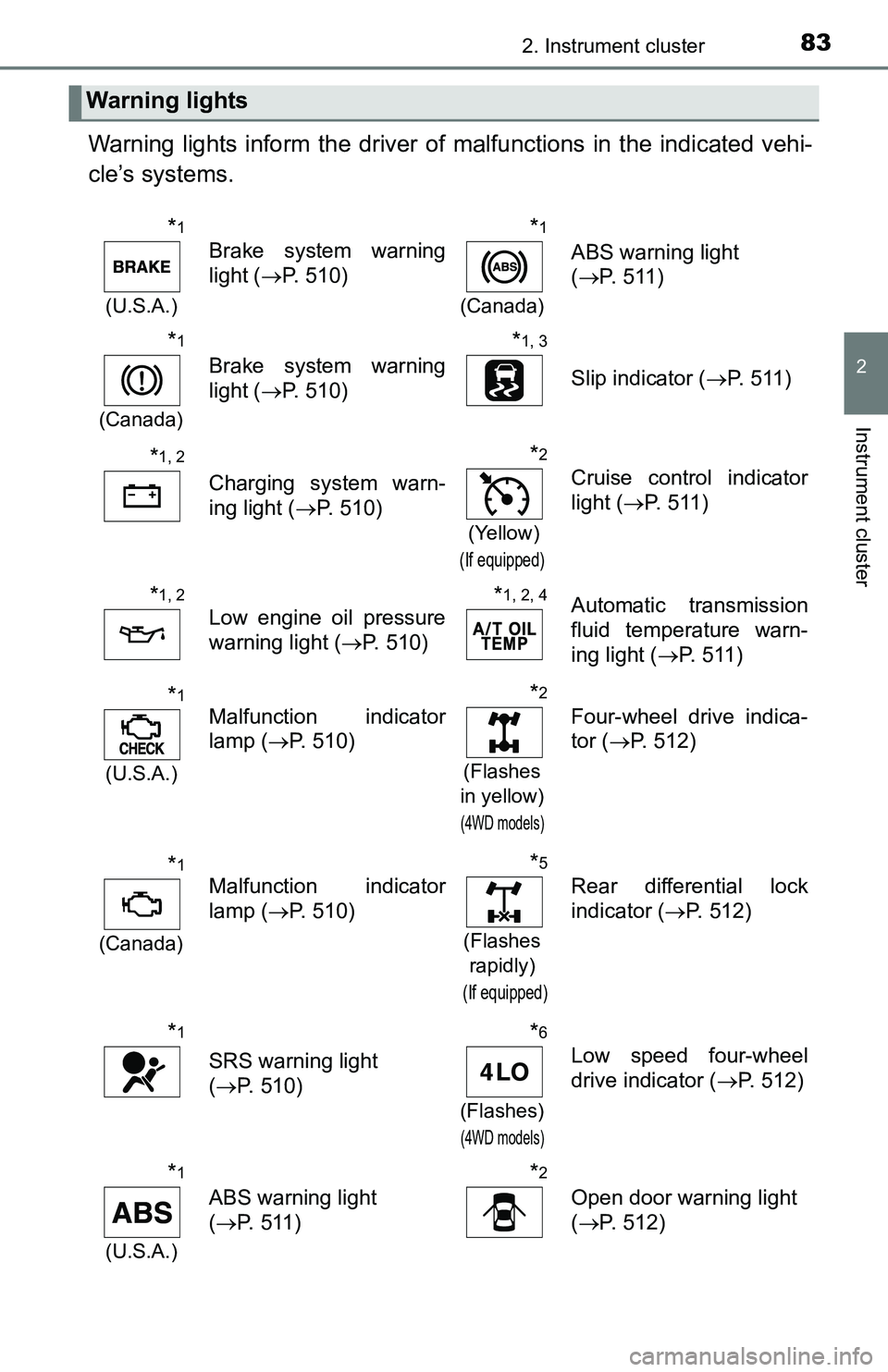
832. Instrument cluster
2
Instrument cluster
Warning lights inform the driver of malfunctions in the indicated vehi-
cle’s systems.
Warning lights
*1
(U.S.A.)
Brake system warning
light (P. 510)
*1
(Canada)
ABS warning light
(P. 511)
*1
(Canada)
Brake system warning
light (P. 510)
*1, 3
Slip indicator (P. 511)
*1, 2
Charging system warn-
ing light (P. 510)
*2
(Yellow)
(If equipped)
Cruise control indicator
light (P. 511)
*1, 2
Low engine oil pressure
warning light (P. 510)*1, 2, 4Automatic transmission
fluid temperature warn-
ing light (P. 511)
*1
(U.S.A.)
Malfunction indicator
lamp (P. 510)
*2
(Flashes
in yellow)
(4WD models)
Four-wheel drive indica-
tor (P. 512)
*1
(Canada)
Malfunction indicator
lamp (P. 510)
*5
(Flashes
rapidly)
(If equipped)
Rear differential lock
indicator (P. 512)
*1
SRS warning light
(P. 510)
*6
(Flashes)
(4WD models)
Low speed four-wheel
drive indicator (P. 512)
*1
(U.S.A.)
ABS warning light
(P. 511)
*2
Open door warning light
(P. 512)
Page 85 of 640
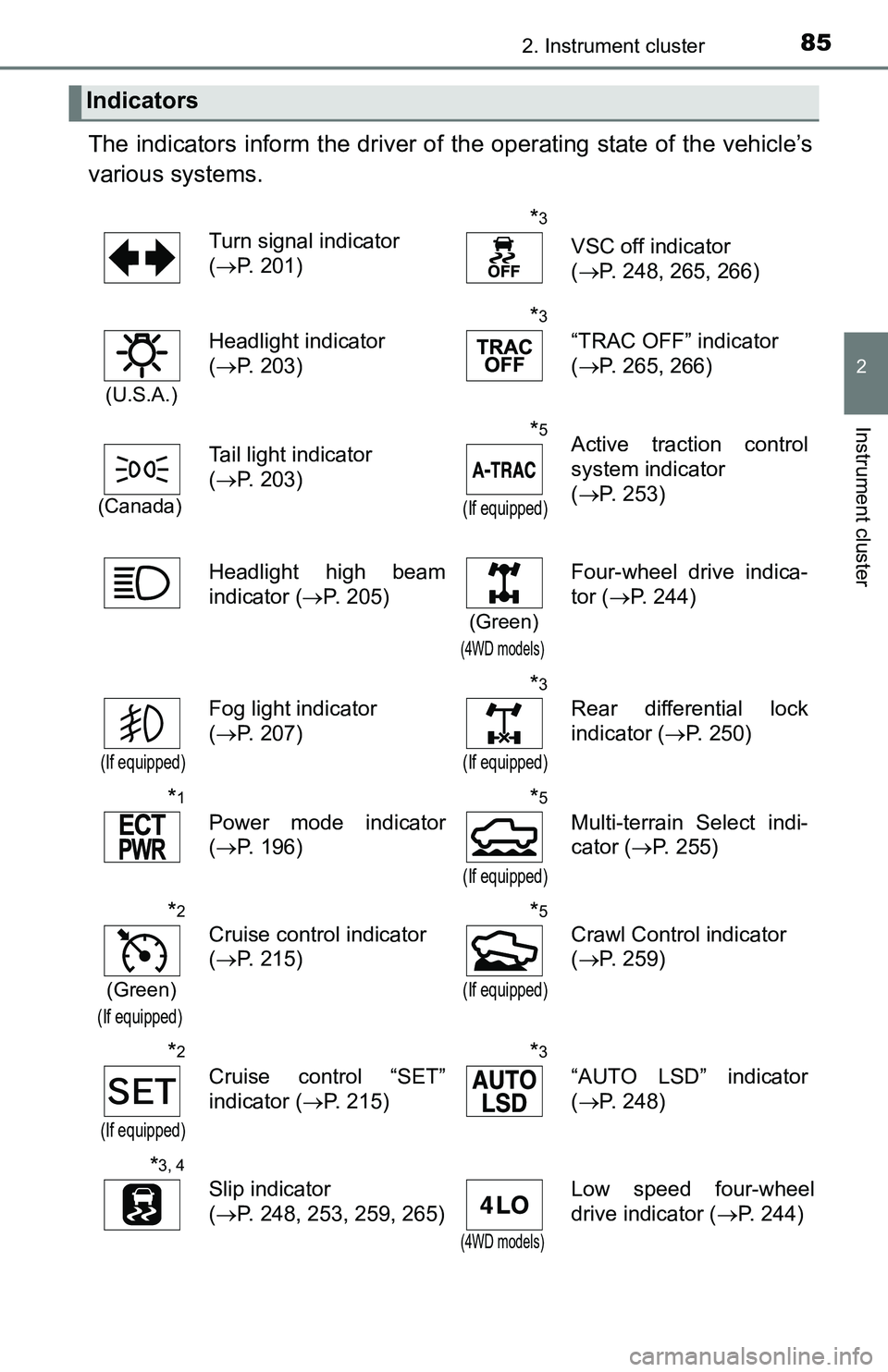
852. Instrument cluster
2
Instrument cluster
The indicators inform the driver of the operating state of the vehicle’s
various systems.
Indicators
Turn signal indicator
(P. 201)*3
VSC off indicator
(P. 248, 265, 266)
(U.S.A.)
Headlight indicator
(P. 203)
*3
“TRAC OFF” indicator
(P. 265, 266)
(Canada)
Tail light indicator
(P. 203)
*5
(If equipped)
Active traction control
system indicator
(P. 253)
Headlight high beam
indicator (P. 205)
(Green)
(4WD models)
Four-wheel drive indica-
tor (P. 244)
(If equipped)
Fog light indicator
(P. 207)
*3
(If equipped)
Rear differential lock
indicator (P. 250)
*1
Power mode indicator
(P. 196)
*5
(If equipped)
Multi-terrain Select indi-
cator (P. 255)
*2
(Green)
(If equipped)
Cruise control indicator
(P. 215)*5
(If equipped)
Crawl Control indicator
(P. 259)
*2
(If equipped)
Cruise control “SET”
indicator (P. 215)
*3
“AUTO LSD” indicator
(P. 248)
*3, 4
Slip indicator
(P. 248, 253, 259, 265)
(4WD models)
Low speed four-wheel
drive indicator (P. 244)
Page 153 of 640
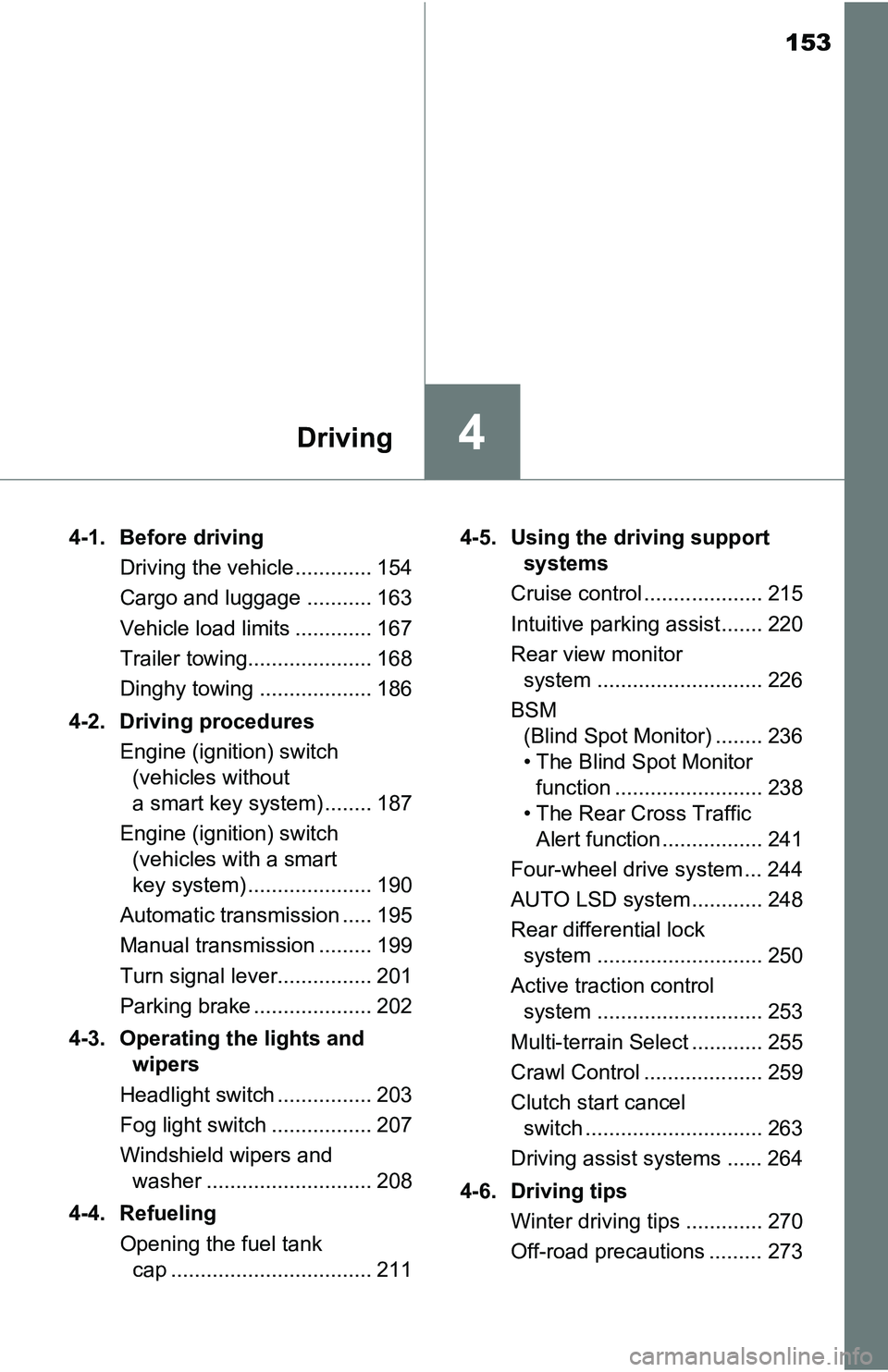
153
4Driving
4-1. Before driving
Driving the vehicle ............. 154
Cargo and luggage ........... 163
Vehicle load limits ............. 167
Trailer towing..................... 168
Dinghy towing ................... 186
4-2. Driving procedures
Engine (ignition) switch
(vehicles without
a smart key system) ........ 187
Engine (ignition) switch
(vehicles with a smart
key system) ..................... 190
Automatic transmission ..... 195
Manual transmission ......... 199
Turn signal lever................ 201
Parking brake .................... 202
4-3. Operating the lights and
wipers
Headlight switch ................ 203
Fog light switch ................. 207
Windshield wipers and
washer ............................ 208
4-4. Refueling
Opening the fuel tank
cap .................................. 2114-5. Using the driving support
systems
Cruise control .................... 215
Intuitive parking assist....... 220
Rear view monitor
system ............................ 226
BSM
(Blind Spot Monitor) ........ 236
• The Blind Spot Monitor
function ......................... 238
• The Rear Cross Traffic
Alert function ................. 241
Four-wheel drive system ... 244
AUTO LSD system............ 248
Rear differential lock
system ............................ 250
Active traction control
system ............................ 253
Multi-terrain Select ............ 255
Crawl Control .................... 259
Clutch start cancel
switch .............................. 263
Driving assist systems ...... 264
4-6. Driving tips
Winter driving tips ............. 270
Off-road precautions ......... 273
Page 162 of 640
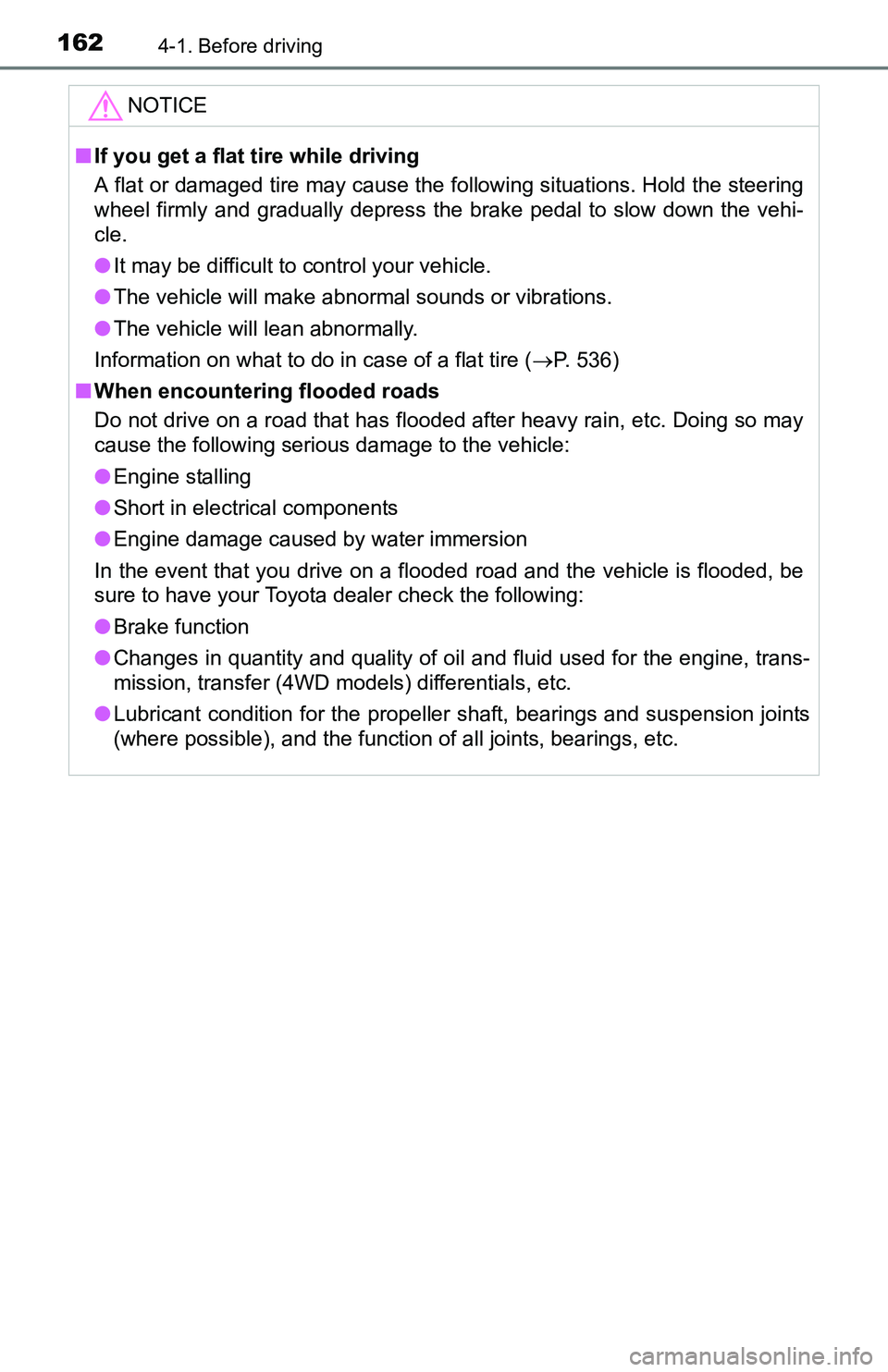
1624-1. Before driving
NOTICE
■If you get a flat tire while driving
A flat or damaged tire may cause the following situations. Hold the steering
wheel firmly and gradually depress the brake pedal to slow down the vehi-
cle.
●It may be difficult to control your vehicle.
●The vehicle will make abnormal sounds or vibrations.
●The vehicle will lean abnormally.
Information on what to do in case of a flat tire (P. 536)
■When encountering flooded roads
Do not drive on a road that has flooded after heavy rain, etc. Doing so may
cause the following serious damage to the vehicle:
●Engine stalling
●Short in electrical components
●Engine damage caused by water immersion
In the event that you drive on a flooded road and the vehicle is flooded, be
sure to have your Toyota dealer check the following:
●Brake function
●Changes in quantity and quality of oil and fluid used for the engine, trans-
mission, transfer (4WD models) differentials, etc.
●Lubricant condition for the propeller shaft, bearings and suspension joints
(where possible), and the function of all joints, bearings, etc.
Page 183 of 640
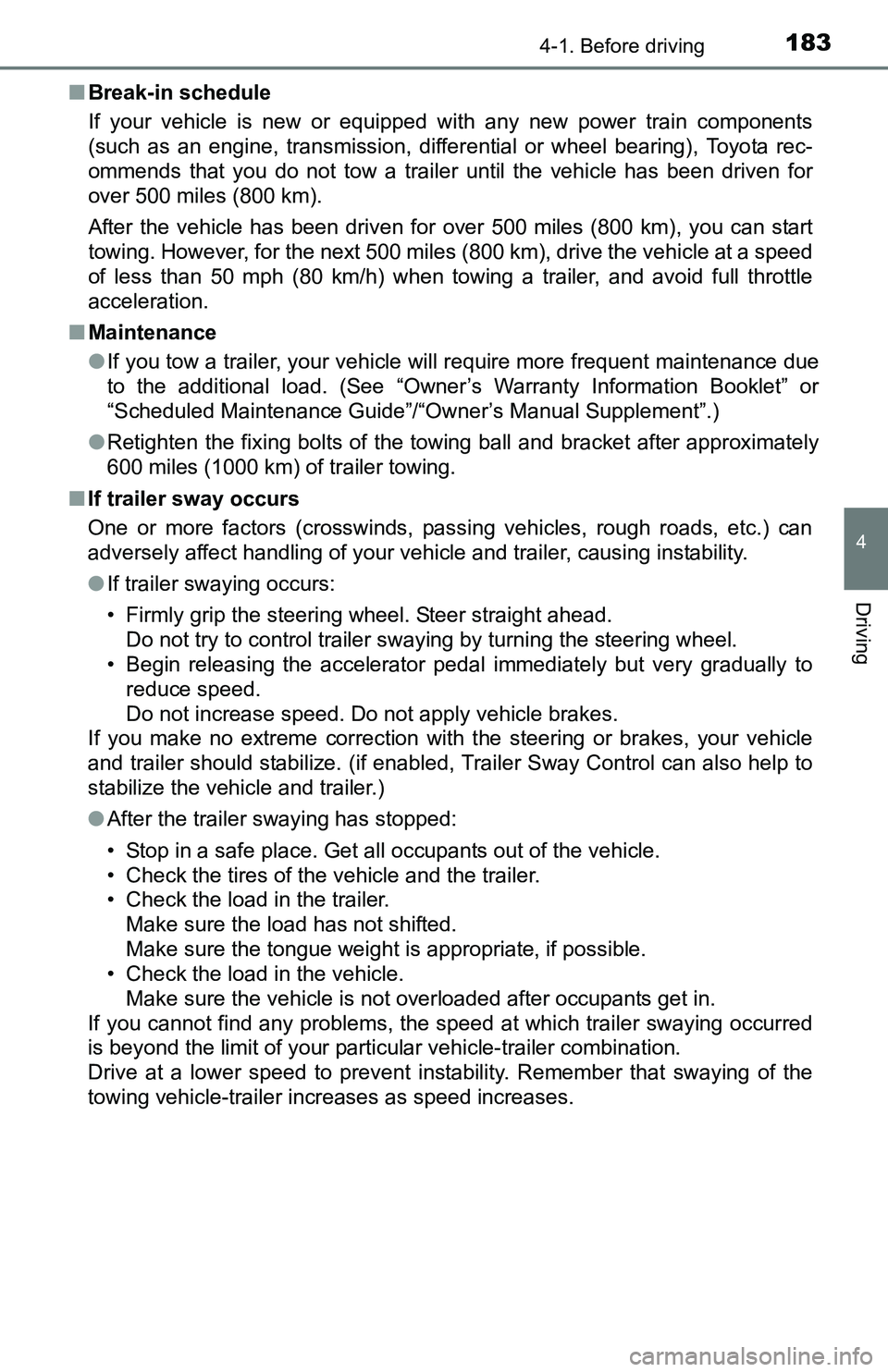
1834-1. Before driving
4
Driving
■Break-in schedule
If your vehicle is new or equipped with any new power train components
(such as an engine, transmission, differential or wheel bearing), Toyota rec-
ommends that you do not tow a trailer until the vehicle has been driven for
over 500 miles (800 km).
After the vehicle has been driven for over 500 miles (800 km), you can start
towing. However, for the next 500 miles (800 km), drive the vehicle at a speed
of less than 50 mph (80 km/h) when towing a trailer, and avoid full throttle
acceleration.
■Maintenance
●If you tow a trailer, your vehicle will require more frequent maintenance due
to the additional load. (See “Owner’s Warranty Information Booklet” or
“Scheduled Maintenance Guide”/“Owner’s Manual Supplement”.)
●Retighten the fixing bolts of the towing ball and bracket after approximately
600 miles (1000 km) of trailer towing.
■If trailer sway occurs
One or more factors (crosswinds, passing vehicles, rough roads, etc.) can
adversely affect handling of your vehicle and trailer, causing instability.
●If trailer swaying occurs:
• Firmly grip the steering wheel. Steer straight ahead.
Do not try to control trailer swaying by turning the steering wheel.
• Begin releasing the accelerator pedal immediately but very gradually to
reduce speed.
Do not increase speed. Do not apply vehicle brakes.
If you make no extreme correction with the steering or brakes, your vehicle
and trailer should stabilize. (if enabled, Trailer Sway Control can also help to
stabilize the vehicle and trailer.)
●After the trailer swaying has stopped:
• Stop in a safe place. Get all occupants out of the vehicle.
• Check the tires of the vehicle and the trailer.
• Check the load in the trailer.
Make sure the load has not shifted.
Make sure the tongue weight is appropriate, if possible.
• Check the load in the vehicle.
Make sure the vehicle is not overloaded after occupants get in.
If you cannot find any problems, the speed at which trailer swaying occurred
is beyond the limit of your particular vehicle-trailer combination.
Drive at a lower speed to prevent instability. Remember that swaying of the
towing vehicle-trailer increases as speed increases.
Page 250 of 640
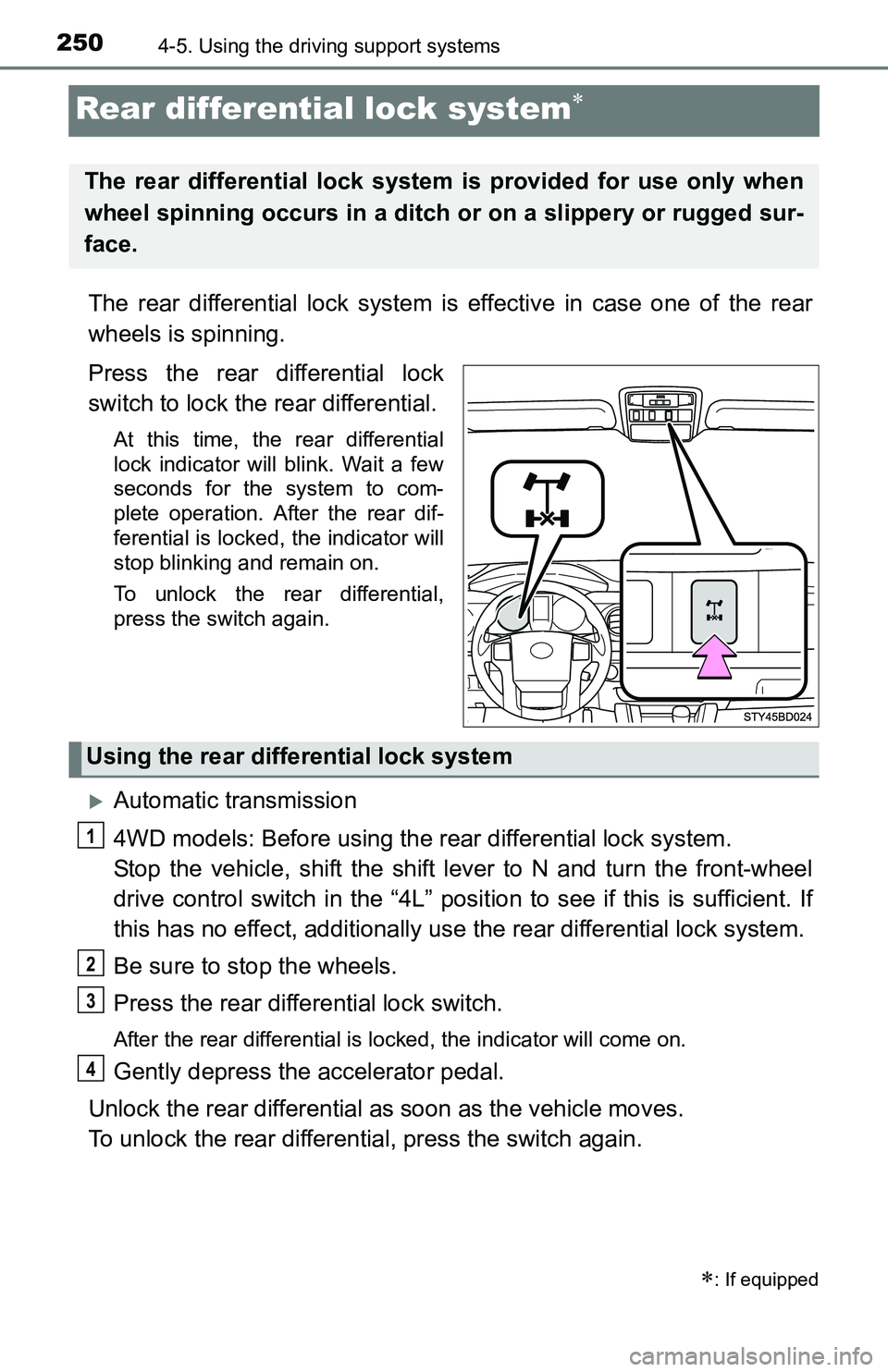
2504-5. Using the driving support systems
Rear differential lock system
The rear differential lock system is effective in case one of the rear
wheels is spinning.
Press the rear differential lock
switch to lock the rear differential.
At this time, the rear differential
lock indicator will blink. Wait a few
seconds for the system to com-
plete operation. After the rear dif-
ferential is locked, the indicator will
stop blinking and remain on.
To unlock the rear differential,
press the switch again.
Automatic transmission
4WD models: Before using the rear differential lock system.
Stop the vehicle, shift the shift lever to N and turn the front-wheel
drive control switch in the “4L” position to see if this is sufficient. If
this has no effect, additionally use the rear differential lock system.
Be sure to stop the wheels.
Press the rear differential lock switch.
After the rear differential is locked, the indicator will come on.
Gently depress the accelerator pedal.
Unlock the rear differential as soon as the vehicle moves.
To unlock the rear differential, press the switch again.
: If equipped
The rear differential lock system is provided for use only when
wheel spinning occurs in a ditch or on a slippery or rugged sur-
face.
Using the rear differential lock system
1
2
3
4
Page 251 of 640
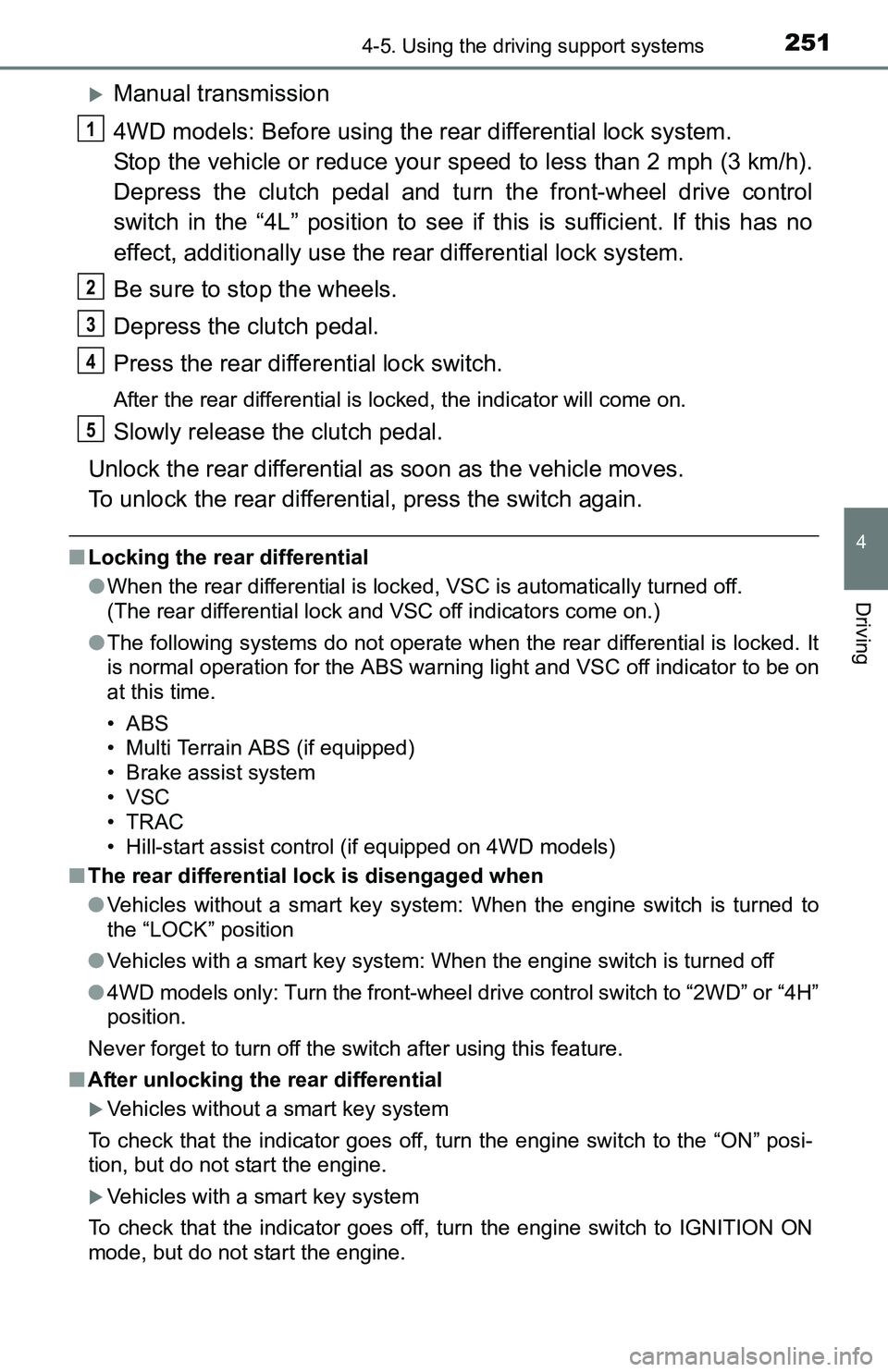
2514-5. Using the driving support systems
4
Driving
Manual transmission
4WD models: Before using the rear differential lock system.
Stop the vehicle or reduce your speed to less than 2 mph (3 km/h).
Depress the clutch pedal and turn the front-wheel drive control
switch in the “4L” position to see if this is sufficient. If this has no
effect, additionally use the rear differential lock system.
Be sure to stop the wheels.
Depress the clutch pedal.
Press the rear differential lock switch.
After the rear differential is locked, the indicator will come on.
Slowly release the clutch pedal.
Unlock the rear differential as soon as the vehicle moves.
To unlock the rear differential, press the switch again.
■Locking the rear differential
●When the rear differential is locked, VSC is automatically turned off.
(The rear differential lock and VSC off indicators come on.)
●The following systems do not operate when the rear differential is locked. It
is normal operation for the ABS warning light and VSC off indicator to be on
at this time.
•ABS
• Multi Terrain ABS (if equipped)
• Brake assist system
•VSC
•TRAC
• Hill-start assist control (if equipped on 4WD models)
■The rear differential lock is disengaged when
●Vehicles without a smart key system: When the engine switch is turned to
the “LOCK” position
●Vehicles with a smart key system: When the engine switch is turned off
●4WD models only: Turn the front-wheel drive control switch to “2WD” or “4H”
position.
Never forget to turn off the switch after using this feature.
■After unlocking the rear differential
Vehicles without a smart key system
To check that the indicator goes off, turn the engine switch to the “ON” posi-
tion, but do not start the engine.
Vehicles with a smart key system
To check that the indicator goes off, turn the engine switch to IGNITION ON
mode, but do not start the engine.
1
2
3
4
5
Page 252 of 640
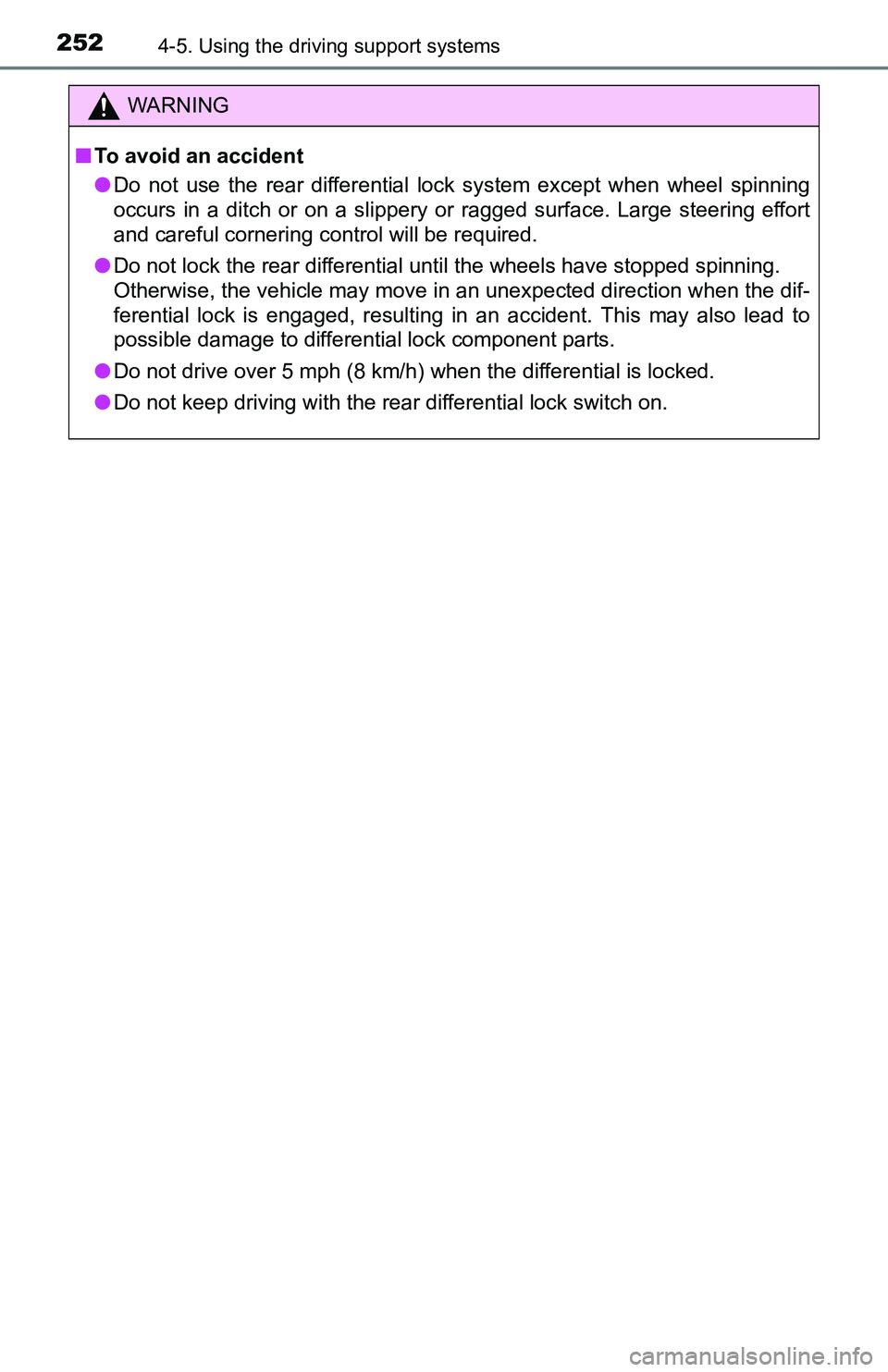
2524-5. Using the driving support systems
WARNING
■To avoid an accident
●Do not use the rear differential lock system except when wheel spinning
occurs in a ditch or on a slippery or ragged surface. Large steering effort
and careful cornering control will be required.
●Do not lock the rear differential until the wheels have stopped spinning.
Otherwise, the vehicle may move in an unexpected direction when the dif-
ferential lock is engaged, resulting in an accident. This may also lead to
possible damage to differential lock component parts.
●Do not drive over 5 mph (8 km/h) when the differential is locked.
●Do not keep driving with the rear differential lock switch on.