display TOYOTA TACOMA 2016 Owners Manual (in English)
[x] Cancel search | Manufacturer: TOYOTA, Model Year: 2016, Model line: TACOMA, Model: TOYOTA TACOMA 2016Pages: 640, PDF Size: 40.18 MB
Page 2 of 640
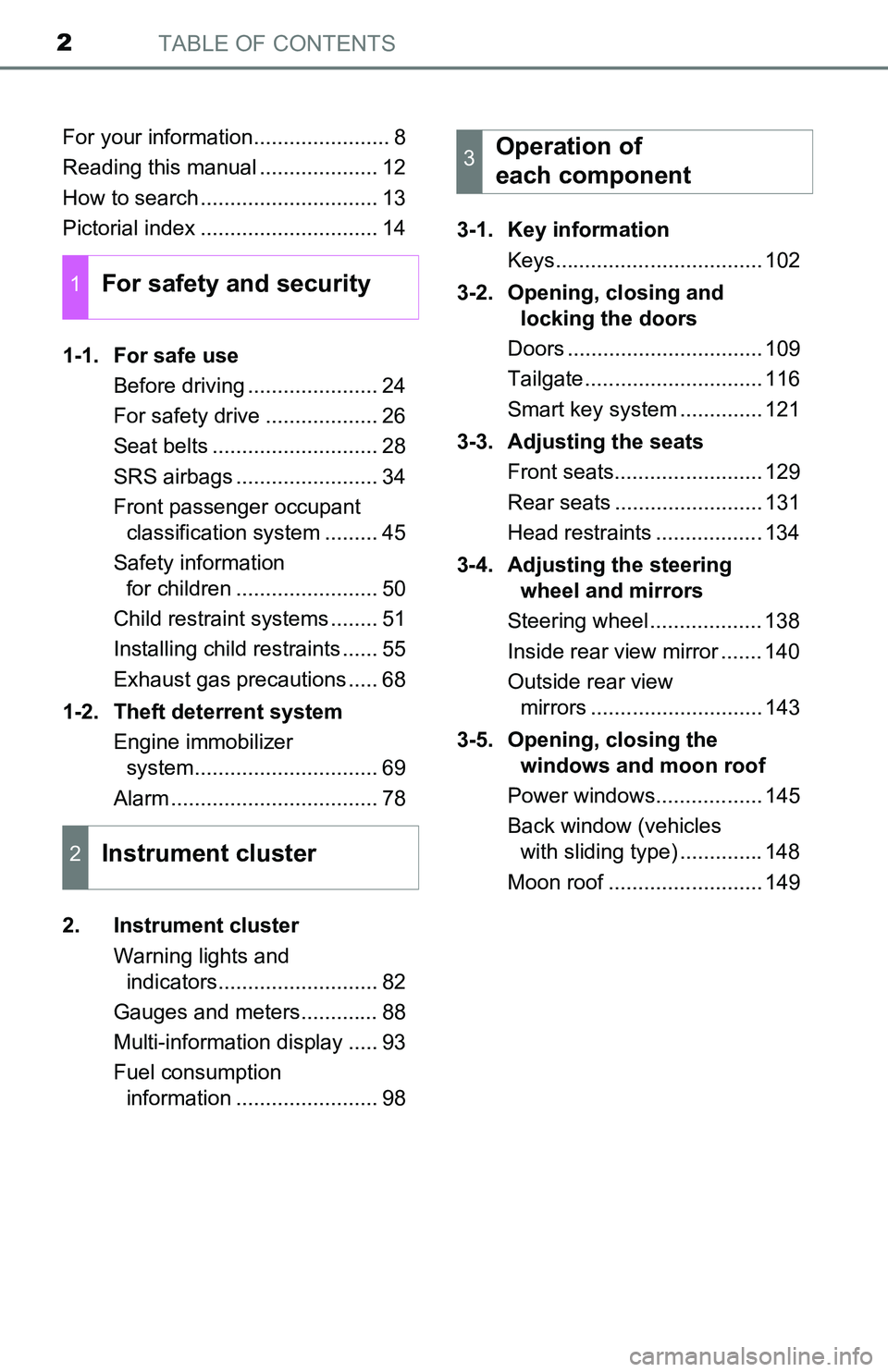
TABLE OF CONTENTS2
For your information....................... 8
Reading this manual .................... 12
How to search .............................. 13
Pictorial index .............................. 14
1-1. For safe use
Before driving ...................... 24
For safety drive ................... 26
Seat belts ............................ 28
SRS airbags ........................ 34
Front passenger occupant
classification system ......... 45
Safety information
for children ........................ 50
Child restraint systems ........ 51
Installing child restraints ...... 55
Exhaust gas precautions ..... 68
1-2. Theft deterrent system
Engine immobilizer
system............................... 69
Alarm ................................... 78
2. Instrument cluster
Warning lights and
indicators........................... 82
Gauges and meters............. 88
Multi-information display ..... 93
Fuel consumption
information ........................ 983-1. Key information
Keys................................... 102
3-2. Opening, closing and
locking the doors
Doors ................................. 109
Tailgate .............................. 116
Smart key system .............. 121
3-3. Adjusting the seats
Front seats......................... 129
Rear seats ......................... 131
Head restraints .................. 134
3-4. Adjusting the steering
wheel and mirrors
Steering wheel ................... 138
Inside rear view mirror ....... 140
Outside rear view
mirrors ............................. 143
3-5. Opening, closing the
windows and moon roof
Power windows.................. 145
Back window (vehicles
with sliding type) .............. 148
Moon roof .......................... 149
1For safety and security
2Instrument cluster
3Operation of
each component
Page 4 of 640
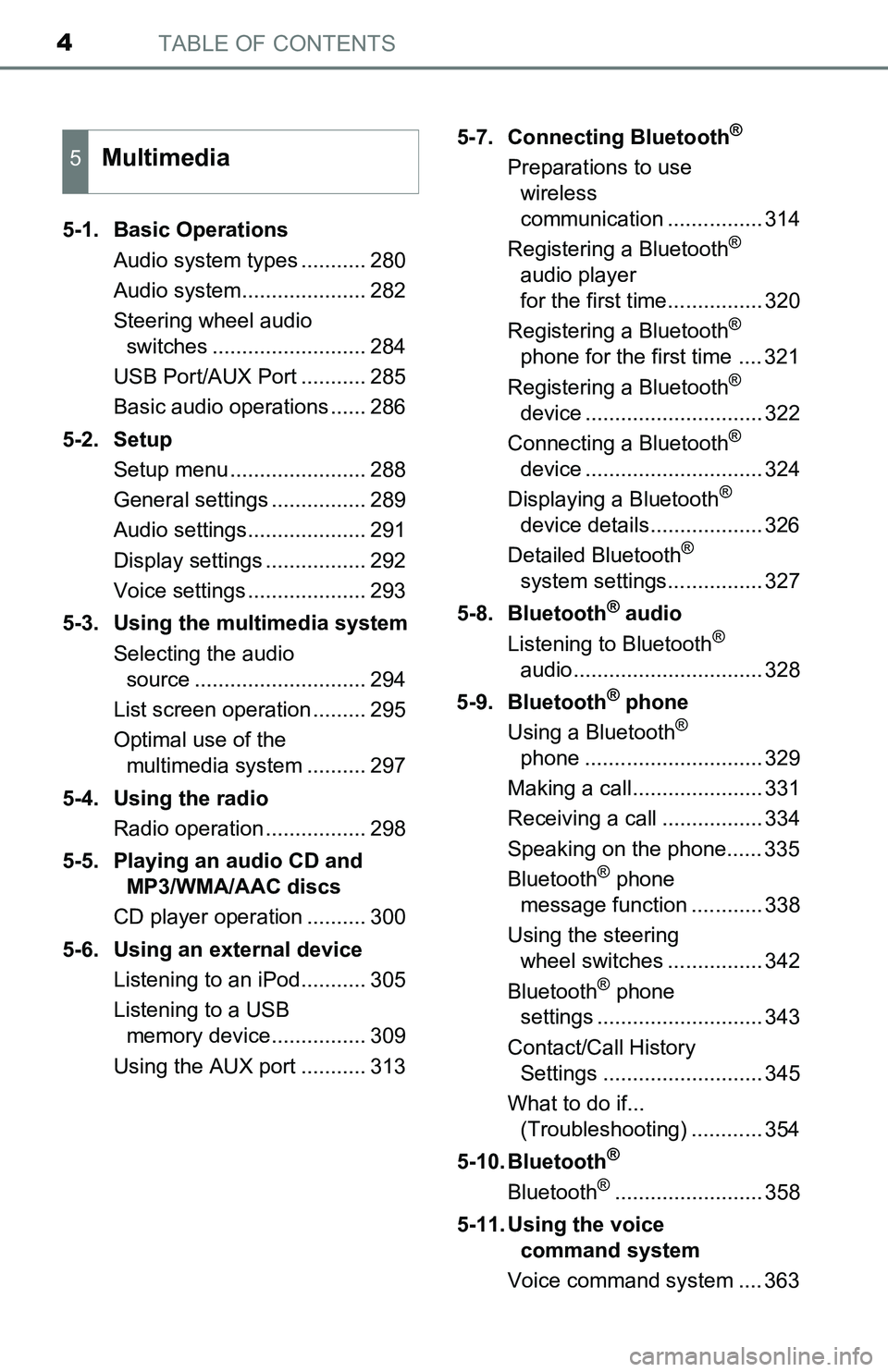
TABLE OF CONTENTS4
5-1. Basic Operations
Audio system types ........... 280
Audio system..................... 282
Steering wheel audio
switches .......................... 284
USB Port/AUX Port ........... 285
Basic audio operations ...... 286
5-2. Setup
Setup menu ....................... 288
General settings ................ 289
Audio settings.................... 291
Display settings ................. 292
Voice settings .................... 293
5-3. Using the multimedia system
Selecting the audio
source ............................. 294
List screen operation ......... 295
Optimal use of the
multimedia system .......... 297
5-4. Using the radio
Radio operation ................. 298
5-5. Playing an audio CD and
MP3/WMA/AAC discs
CD player operation .......... 300
5-6. Using an external device
Listening to an iPod........... 305
Listening to a USB
memory device................ 309
Using the AUX port ........... 3135-7. Connecting Bluetooth
®
Preparations to use
wireless
communication ................ 314
Registering a Bluetooth
®
audio player
for the first time................ 320
Registering a Bluetooth
®
phone for the first time .... 321
Registering a Bluetooth
®
device .............................. 322
Connecting a Bluetooth
®
device .............................. 324
Displaying a Bluetooth
®
device details................... 326
Detailed Bluetooth
®
system settings................ 327
5-8. Bluetooth
® audio
Listening to Bluetooth®
audio................................ 328
5-9. Bluetooth
® phone
Using a Bluetooth®
phone .............................. 329
Making a call...................... 331
Receiving a call ................. 334
Speaking on the phone...... 335
Bluetooth
® phone
message function ............ 338
Using the steering
wheel switches ................ 342
Bluetooth
® phone
settings ............................ 343
Contact/Call History
Settings ........................... 345
What to do if...
(Troubleshooting) ............ 354
5-10. Bluetooth
®
Bluetooth®......................... 358
5-11. Using the voice
command system
Voice command system .... 363
5Multimedia
Page 6 of 640
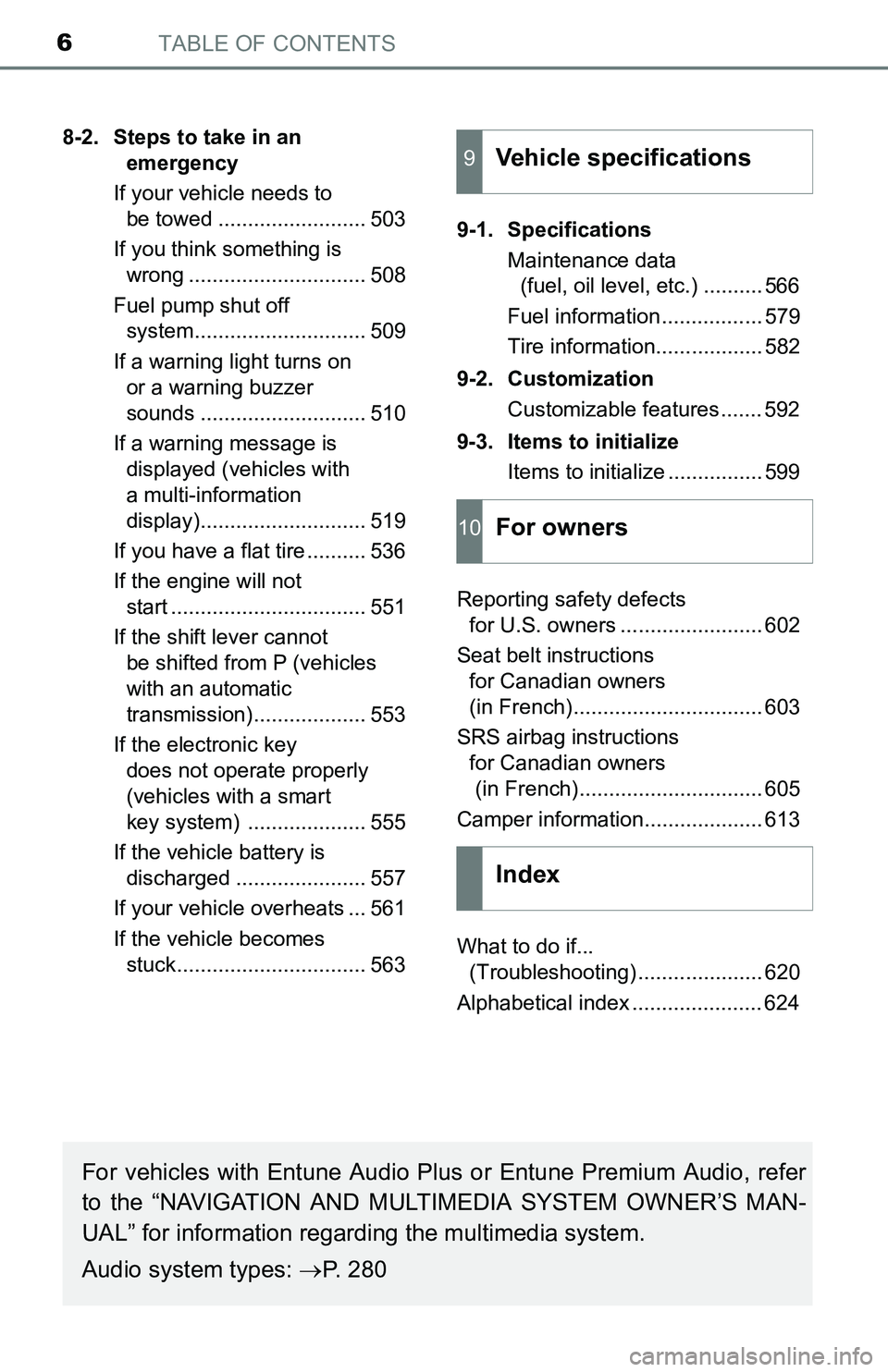
TABLE OF CONTENTS6
8-2. Steps to take in an
emergency
If your vehicle needs to
be towed ......................... 503
If you think something is
wrong .............................. 508
Fuel pump shut off
system............................. 509
If a warning light turns on
or a warning buzzer
sounds ............................ 510
If a warning message is
displayed (vehicles with
a multi-information
display)............................ 519
If you have a flat tire .......... 536
If the engine will not
start ................................. 551
If the shift lever cannot
be shifted from P (vehicles
with an automatic
transmission)................... 553
If the electronic key
does not operate properly
(vehicles with a smart
key system) .................... 555
If the vehicle battery is
discharged ...................... 557
If your vehicle overheats ... 561
If the vehicle becomes
stuck................................ 5639-1. Specifications
Maintenance data
(fuel, oil level, etc.) .......... 566
Fuel information ................. 579
Tire information.................. 582
9-2. Customization
Customizable features ....... 592
9-3. Items to initialize
Items to initialize ................ 599
Reporting safety defects
for U.S. owners ........................ 602
Seat belt instructions
for Canadian owners
(in French)................................ 603
SRS airbag instructions
for Canadian owners
(in French)............................... 605
Camper information.................... 613
What to do if...
(Troubleshooting) ..................... 620
Alphabetical index ...................... 6249Vehicle specifications
10For owners
Index
For vehicles with Entune Audio Plus or Entune Premium Audio, refer
to the “NAVIGATION AND MULTIMEDIA SYSTEM OWNER’S MAN-
UAL” for information regarding the multimedia system.
Audio system types: P. 280
Page 15 of 640
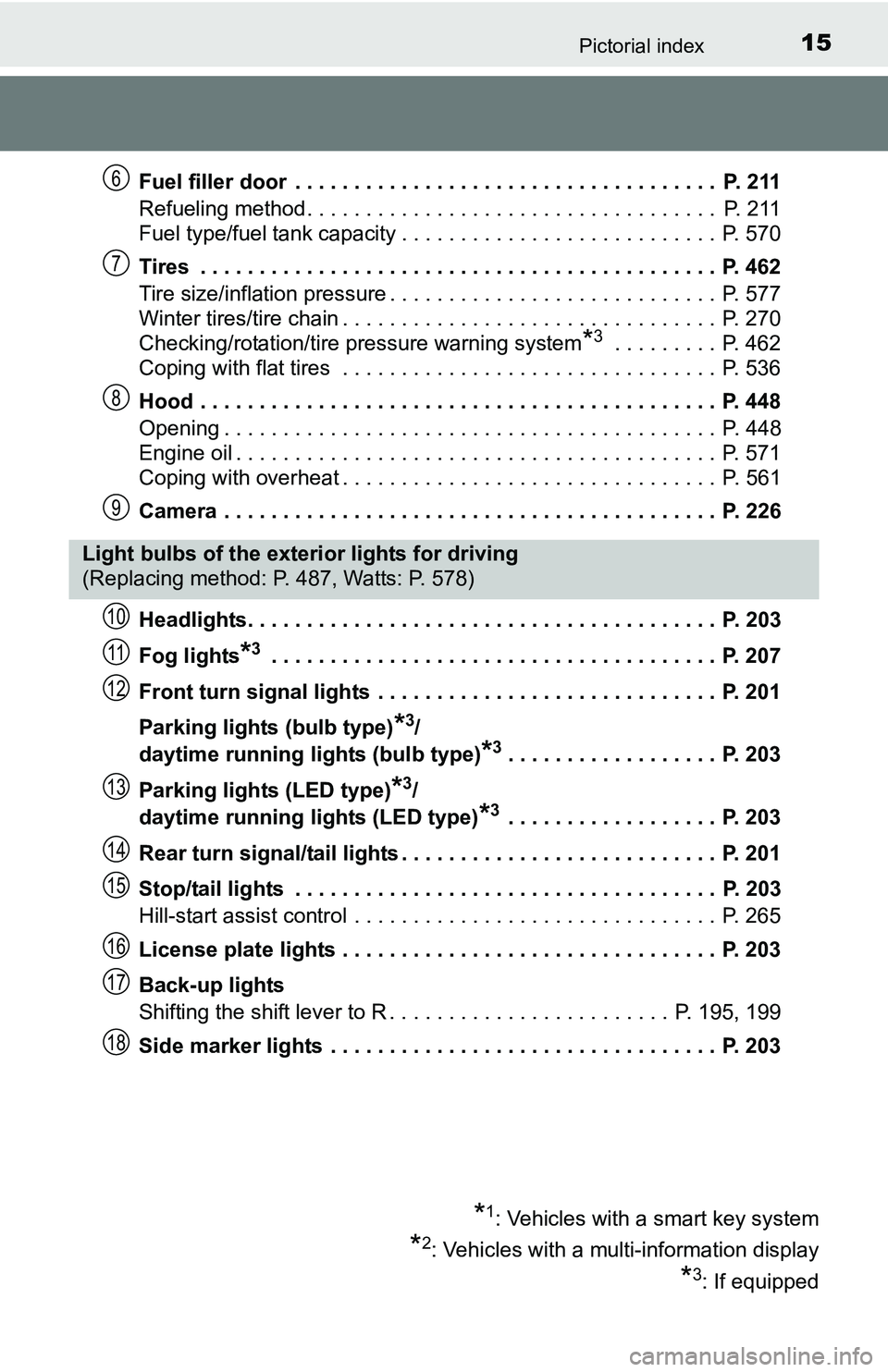
15Pictorial index
Fuel filler door . . . . . . . . . . . . . . . . . . . . . . . . . . . . . . . . . . . . P. 211
Refueling method . . . . . . . . . . . . . . . . . . . . . . . . . . . . . . . . . . . P. 211
Fuel type/fuel tank capacity . . . . . . . . . . . . . . . . . . . . . . . . . . . P. 570
Tires . . . . . . . . . . . . . . . . . . . . . . . . . . . . . . . . . . . . . . . . . . . . P. 462
Tire size/inflation pressure . . . . . . . . . . . . . . . . . . . . . . . . . . . . P. 577
Winter tires/tire chain . . . . . . . . . . . . . . . . . . . . . . . . . . . . . . . . P. 270
Checking/rotation/tire pressure warning system
*3 . . . . . . . . . P. 462
Coping with flat tires . . . . . . . . . . . . . . . . . . . . . . . . . . . . . . . . P. 536
Hood . . . . . . . . . . . . . . . . . . . . . . . . . . . . . . . . . . . . . . . . . . . . P. 448
Opening . . . . . . . . . . . . . . . . . . . . . . . . . . . . . . . . . . . . . . . . . . P. 448
Engine oil . . . . . . . . . . . . . . . . . . . . . . . . . . . . . . . . . . . . . . . . . P. 571
Coping with overheat . . . . . . . . . . . . . . . . . . . . . . . . . . . . . . . . P. 561
Camera . . . . . . . . . . . . . . . . . . . . . . . . . . . . . . . . . . . . . . . . . . P. 226
Headlights. . . . . . . . . . . . . . . . . . . . . . . . . . . . . . . . . . . . . . . . P. 203
Fog lights
*3 . . . . . . . . . . . . . . . . . . . . . . . . . . . . . . . . . . . . . . P. 207
Front turn signal lights . . . . . . . . . . . . . . . . . . . . . . . . . . . . . P. 201
Parking lights (bulb type)
*3/
daytime running lights (bulb type)
*3. . . . . . . . . . . . . . . . . . P. 203
Parking lights (LED type)
*3/
daytime running lights (LED type)
*3 . . . . . . . . . . . . . . . . . . P. 203
Rear turn signal/tail lights . . . . . . . . . . . . . . . . . . . . . . . . . . . P. 201
Stop/tail lights . . . . . . . . . . . . . . . . . . . . . . . . . . . . . . . . . . . . P. 203
Hill-start assist control . . . . . . . . . . . . . . . . . . . . . . . . . . . . . . . P. 265
License plate lights . . . . . . . . . . . . . . . . . . . . . . . . . . . . . . . . P. 203
Back-up lights
Shifting the shift lever to R . . . . . . . . . . . . . . . . . . . . . . . . P. 195, 199
Side marker lights . . . . . . . . . . . . . . . . . . . . . . . . . . . . . . . . . P. 203
6
7
8
9
Light bulbs of the exterior lights for driving
(Replacing method: P. 487, Watts: P. 578)
*1: Vehicles with a smart key system
*2: Vehicles with a multi-information display
*3: If equipped
10
11
12
13
14
15
16
17
18
Page 16 of 640
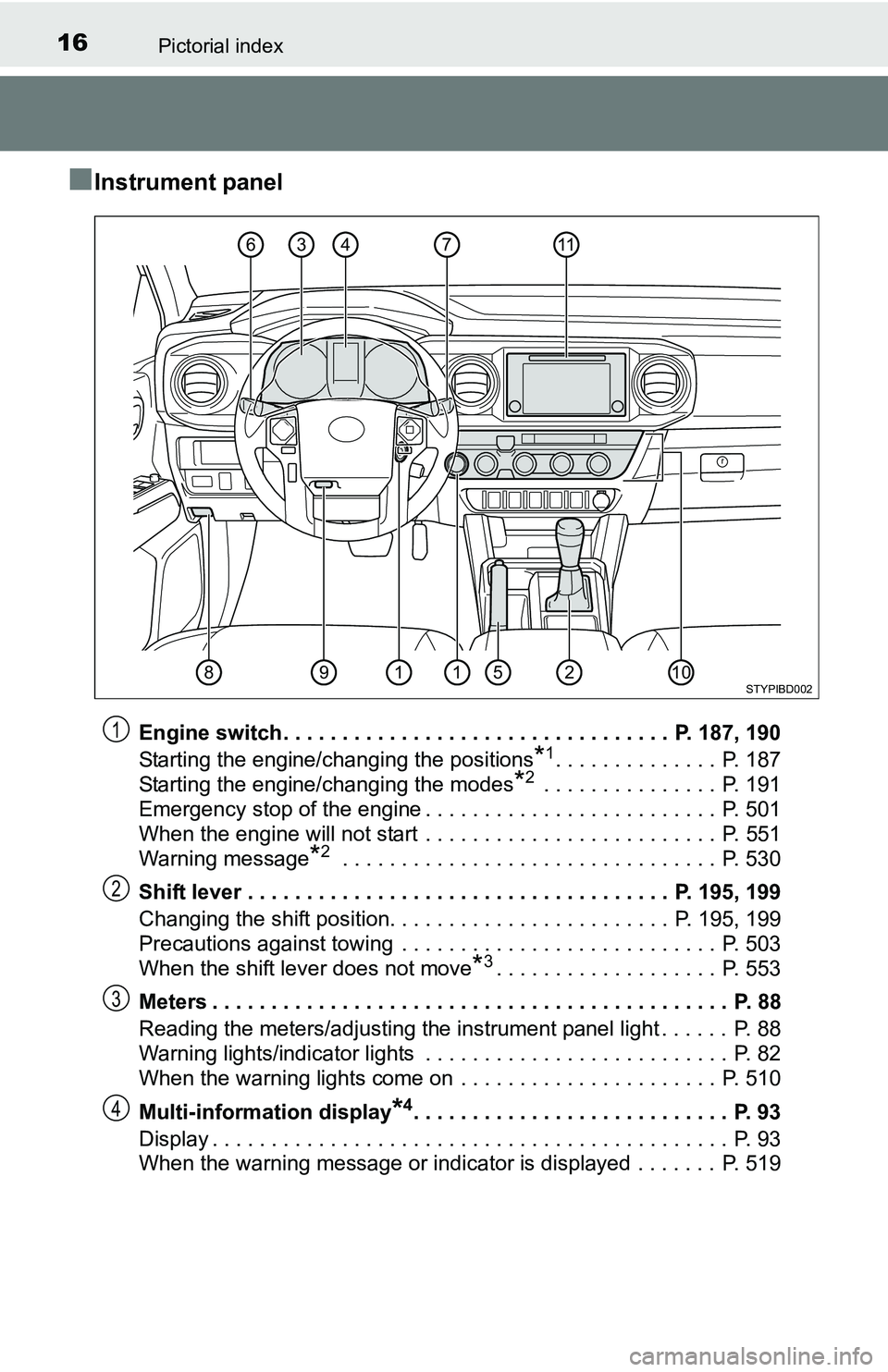
16Pictorial index
■Instrument panel
Engine switch . . . . . . . . . . . . . . . . . . . . . . . . . . . . . . . . . P. 187, 190
Starting the engine/changing the positions
*1. . . . . . . . . . . . . . P. 187
Starting the engine/changing the modes
*2 . . . . . . . . . . . . . . . P. 191
Emergency stop of the engine . . . . . . . . . . . . . . . . . . . . . . . . . P. 501
When the engine will not start . . . . . . . . . . . . . . . . . . . . . . . . . P. 551
Warning message
*2 . . . . . . . . . . . . . . . . . . . . . . . . . . . . . . . . P. 530
Shift lever . . . . . . . . . . . . . . . . . . . . . . . . . . . . . . . . . . . . P. 195, 199
Changing the shift position. . . . . . . . . . . . . . . . . . . . . . . . P. 195, 199
Precautions against towing . . . . . . . . . . . . . . . . . . . . . . . . . . . P. 503
When the shift lever does not move
*3. . . . . . . . . . . . . . . . . . . P. 553
Meters . . . . . . . . . . . . . . . . . . . . . . . . . . . . . . . . . . . . . . . . . . . . P. 88
Reading the meters/adjusting the instrument panel light . . . . . . P. 88
Warning lights/indicator lights . . . . . . . . . . . . . . . . . . . . . . . . . . P. 82
When the warning lights come on . . . . . . . . . . . . . . . . . . . . . . P. 510
Multi-information display
*4. . . . . . . . . . . . . . . . . . . . . . . . . . . P. 93
Display . . . . . . . . . . . . . . . . . . . . . . . . . . . . . . . . . . . . . . . . . . . . P. 93
When the warning message or indicator is displayed . . . . . . . P. 519
411367
25891110STYPIBD002
1
2
3
4
Page 17 of 640
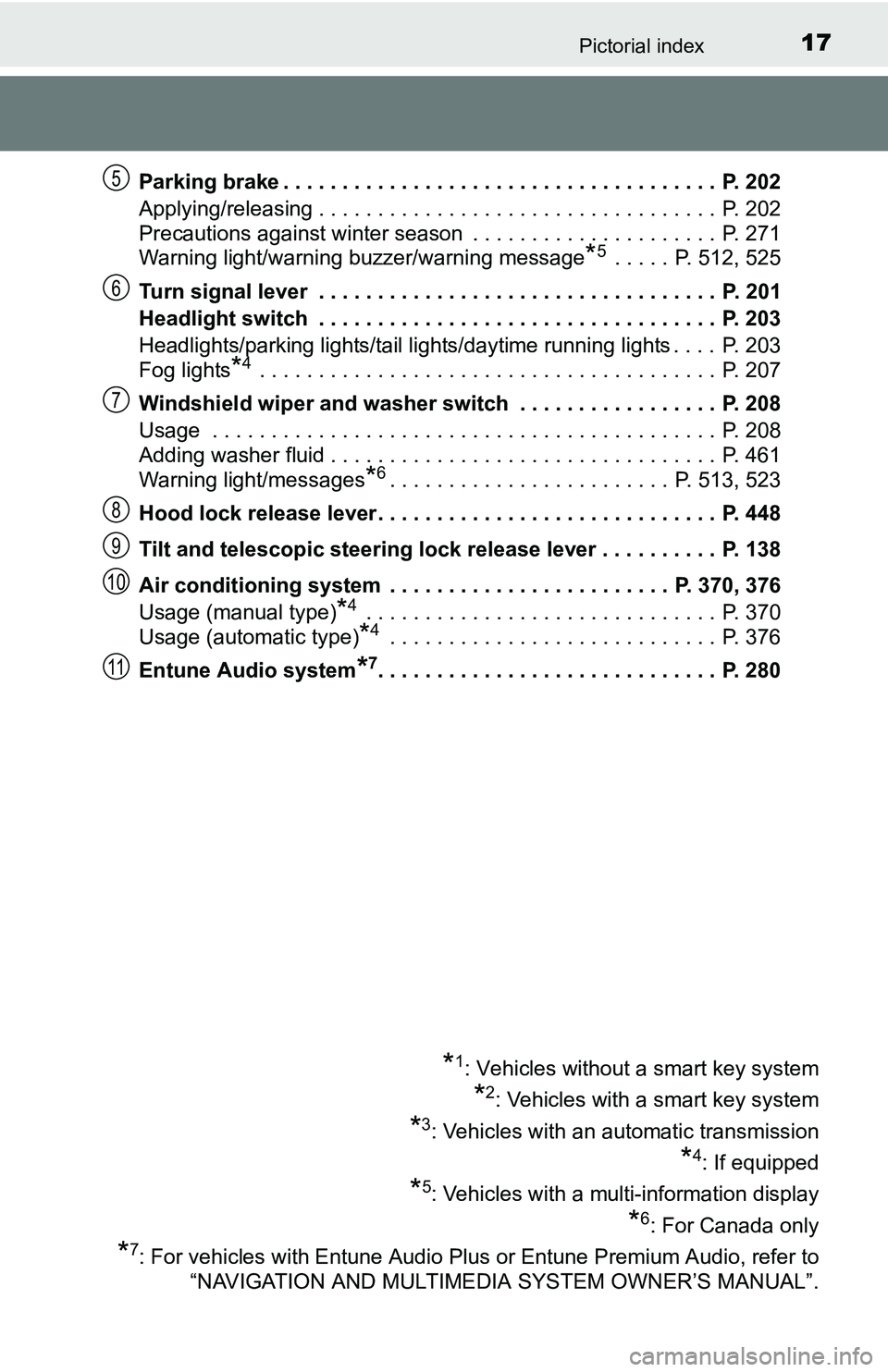
17Pictorial index
Parking brake . . . . . . . . . . . . . . . . . . . . . . . . . . . . . . . . . . . . . P. 202
Applying/releasing . . . . . . . . . . . . . . . . . . . . . . . . . . . . . . . . . . P. 202
Precautions against winter season . . . . . . . . . . . . . . . . . . . . . P. 271
Warning light/warning buzzer/warning message
*5 . . . . . P. 512, 525
Turn signal lever . . . . . . . . . . . . . . . . . . . . . . . . . . . . . . . . . . P. 201
Headlight switch . . . . . . . . . . . . . . . . . . . . . . . . . . . . . . . . . . P. 203
Headlights/parking lights/tail lights/daytime running lights . . . . P. 203
Fog lights
*4 . . . . . . . . . . . . . . . . . . . . . . . . . . . . . . . . . . . . . . . P. 207
Windshield wiper and washer switch . . . . . . . . . . . . . . . . . P. 208
Usage . . . . . . . . . . . . . . . . . . . . . . . . . . . . . . . . . . . . . . . . . . . P. 208
Adding washer fluid . . . . . . . . . . . . . . . . . . . . . . . . . . . . . . . . . P. 461
Warning light/messages
*6. . . . . . . . . . . . . . . . . . . . . . . . P. 513, 523
Hood lock release lever. . . . . . . . . . . . . . . . . . . . . . . . . . . . . P. 448
Tilt and telescopic steering lock release lever . . . . . . . . . . P. 138
Air conditioning system . . . . . . . . . . . . . . . . . . . . . . . . P. 370, 376
Usage (manual type)
*4 . . . . . . . . . . . . . . . . . . . . . . . . . . . . . . P. 370
Usage (automatic type)
*4 . . . . . . . . . . . . . . . . . . . . . . . . . . . . P. 376
Entune Audio system
*7. . . . . . . . . . . . . . . . . . . . . . . . . . . . . P. 280
*1: Vehicles without a smart key system
*2: Vehicles with a smart key system
*3: Vehicles with an automatic transmission
*4: If equipped
*5: Vehicles with a multi-information display
*6: For Canada only
*7: For vehicles with Entune Audio Plus or Entune Premium Audio, refer to
“NAVIGATION AND MULTIMEDIA SYSTEM OWNER’S MANUAL”.
5
6
7
8
9
10
11
Page 81 of 640
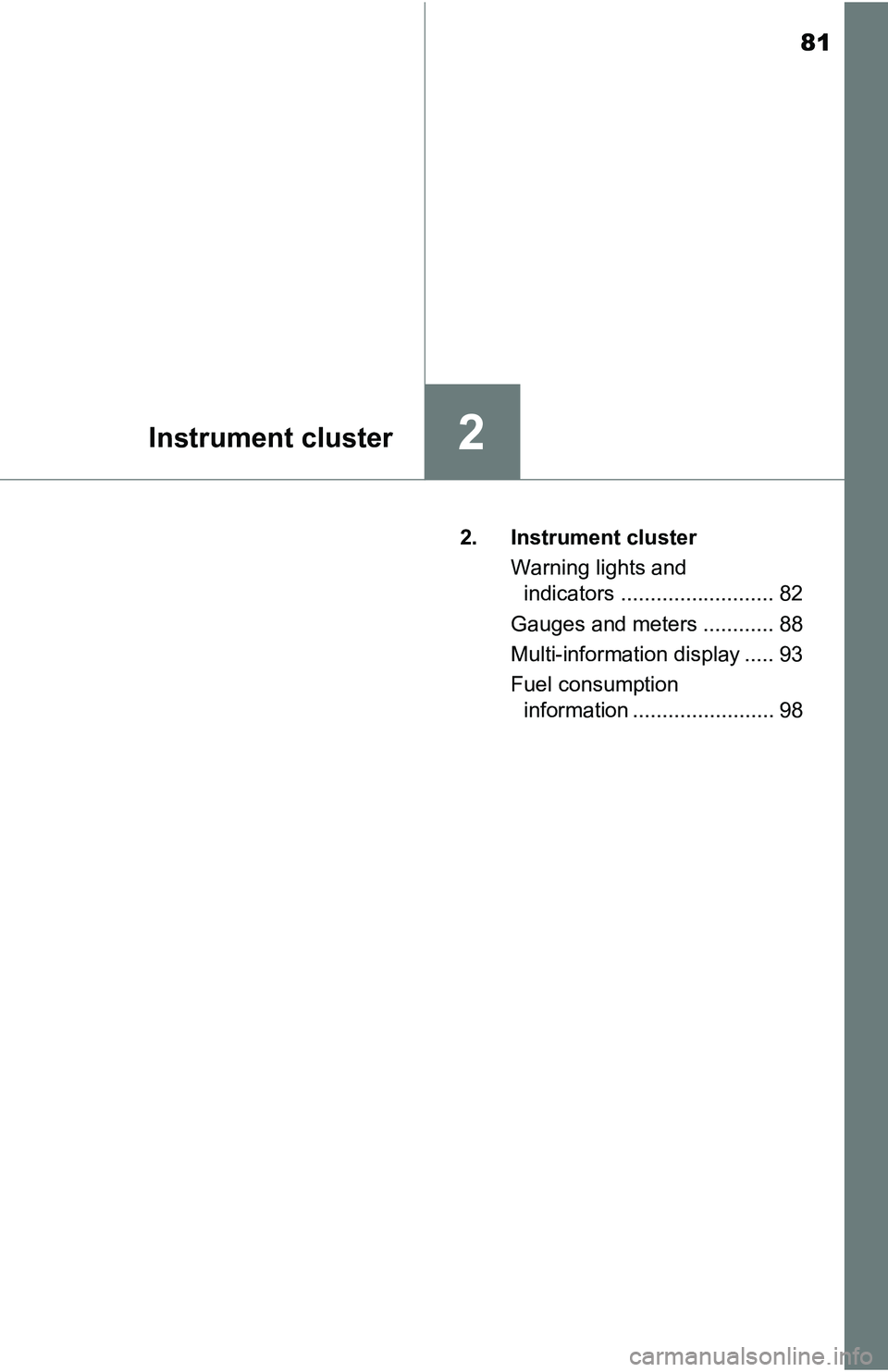
81
Instrument cluster2
2. Instrument cluster
Warning lights and
indicators .......................... 82
Gauges and meters ............ 88
Multi-information display ..... 93
Fuel consumption
information ........................ 98
Page 82 of 640
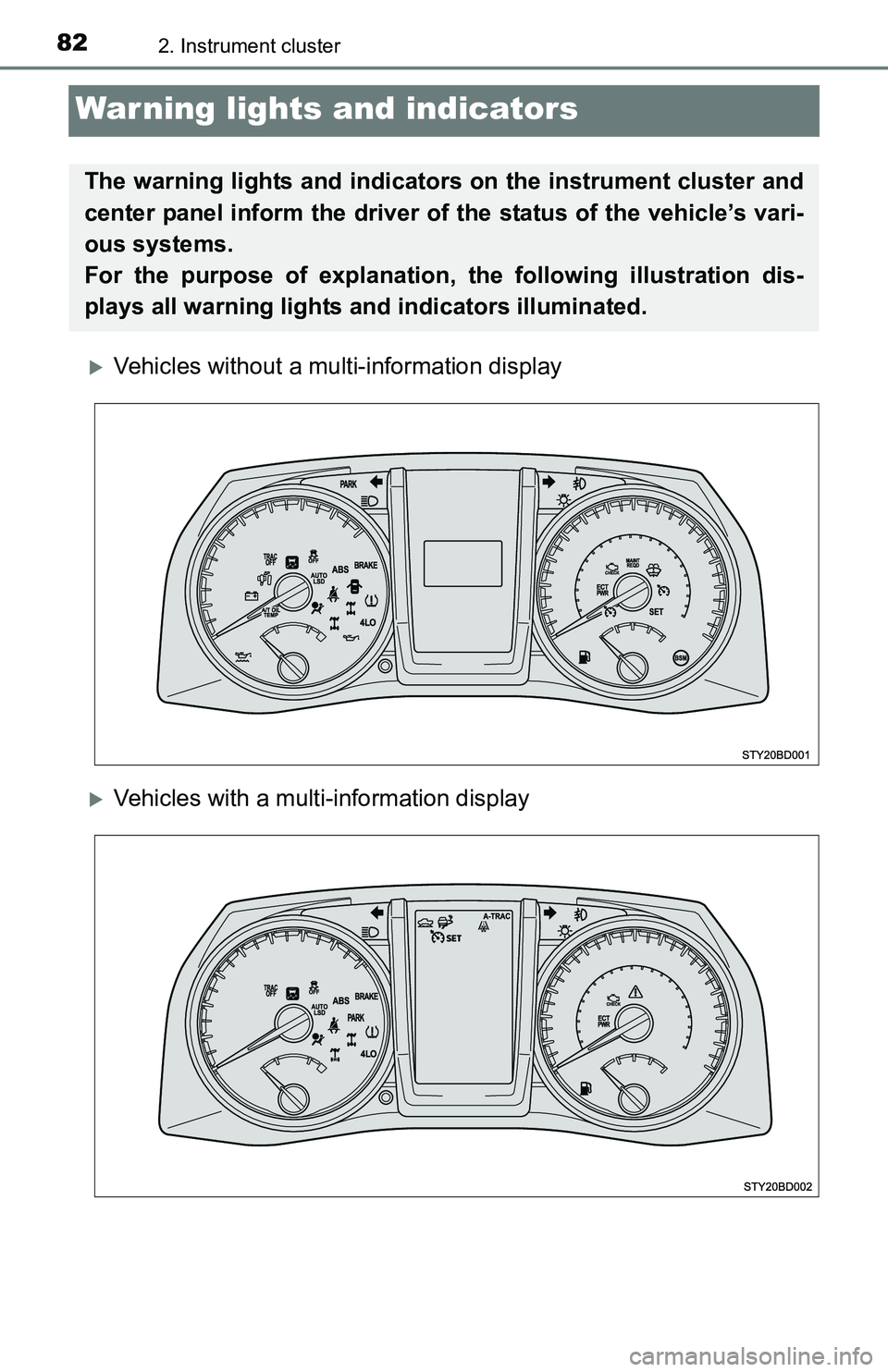
822. Instrument cluster
Warning lights and indicators
Vehicles without a multi-information display
Vehicles with a multi-information display
The warning lights and indicators on the instrument cluster and
center panel inform the driver of the status of the vehicle’s vari-
ous systems.
For the purpose of explanation, the following illustration dis-
plays all warning lights and indicators illuminated.
Page 84 of 640
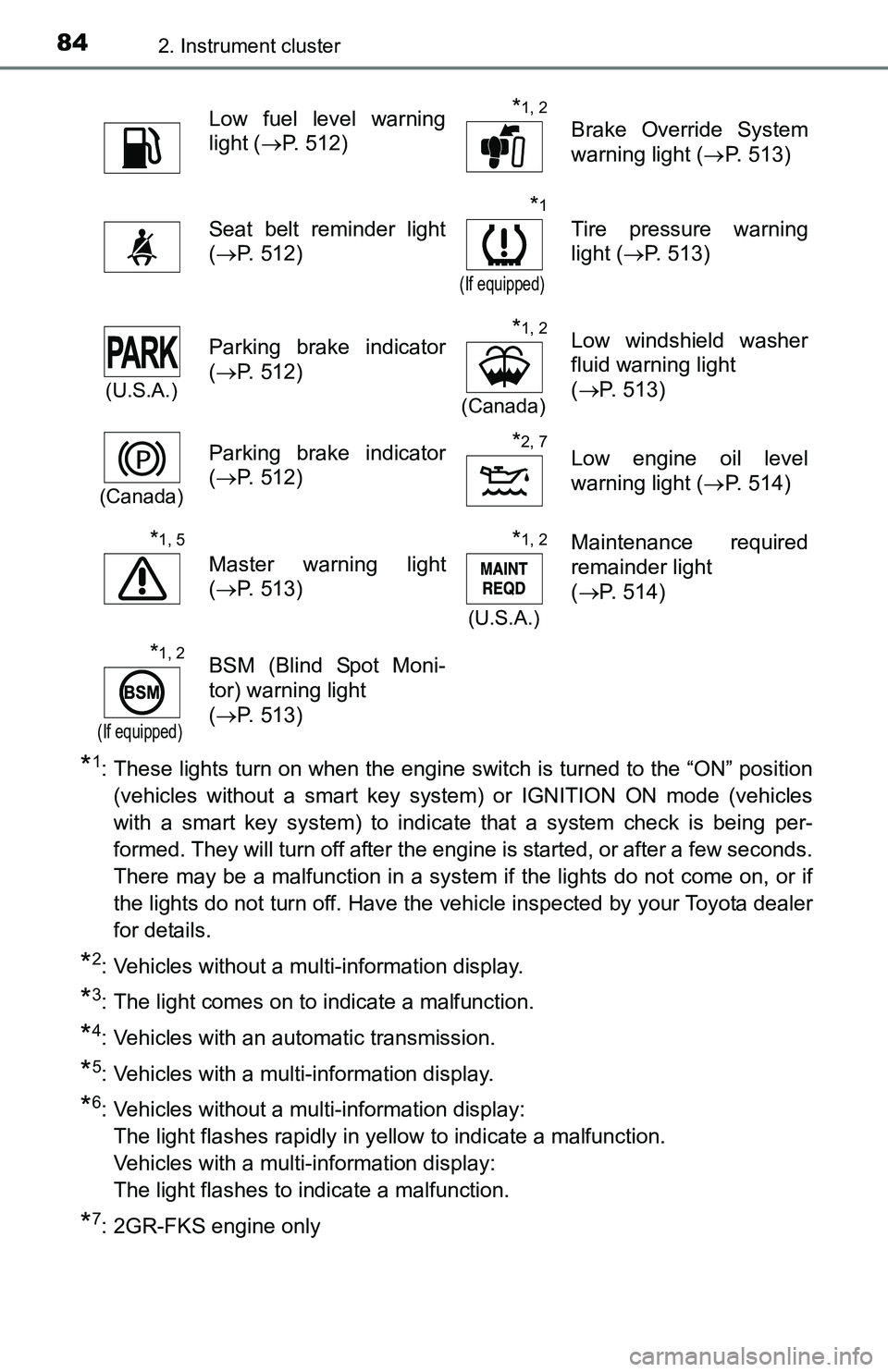
842. Instrument cluster
*1: These lights turn on when the engine switch is turned to the “ON” position
(vehicles without a smart key system) or IGNITION ON mode (vehicles
with a smart key system) to indicate that a system check is being per-
formed. They will turn off after the engine is started, or after a few seconds.
There may be a malfunction in a system if the lights do not come on, or if
the lights do not turn off. Have the vehicle inspected by your Toyota dealer
for details.
*2: Vehicles without a multi-information display.
*3: The light comes on to indicate a malfunction.
*4: Vehicles with an automatic transmission.
*5: Vehicles with a multi-information display.
*6: Vehicles without a multi-information display:
The light flashes rapidly in yellow to indicate a malfunction.
Vehicles with a multi-information display:
The light flashes to indicate a malfunction.
*7: 2GR-FKS engine only
Low fuel level warning
light (P. 512)*1, 2
Brake Override System
warning light (P. 513)
Seat belt reminder light
(P. 512)
*1
(If equipped)
Tire pressure warning
light (P. 513)
(U.S.A.)
Parking brake indicator
(P. 512)*1, 2
(Canada)
Low windshield washer
fluid warning light
(P. 513)
(Canada)
Parking brake indicator
(P. 512)*2, 7Low engine oil level
warning light (P. 514)
*1, 5
Master warning light
(P. 513)
*1, 2
(U.S.A.)
Maintenance required
remainder light
(P. 514)
*1, 2
(If equipped)
BSM (Blind Spot Moni-
tor) warning light
(P. 513)
Page 86 of 640
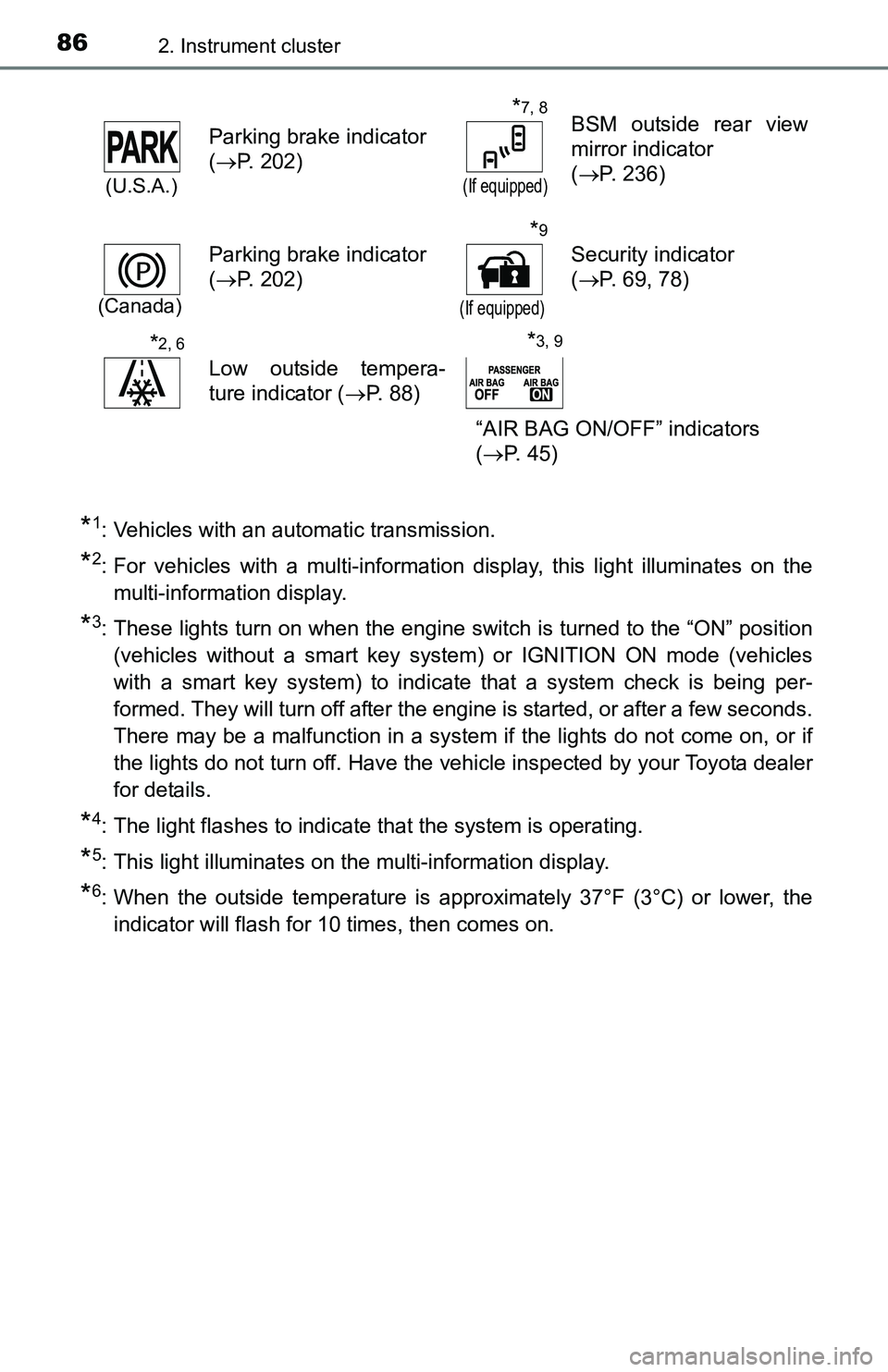
862. Instrument cluster
*1: Vehicles with an automatic transmission.
*2: For vehicles with a multi-information display, this light illuminates on the
multi-information display.
*3: These lights turn on when the engine switch is turned to the “ON” position
(vehicles without a smart key system) or IGNITION ON mode (vehicles
with a smart key system) to indicate that a system check is being per-
formed. They will turn off after the engine is started, or after a few seconds.
There may be a malfunction in a system if the lights do not come on, or if
the lights do not turn off. Have the vehicle inspected by your Toyota dealer
for details.
*4: The light flashes to indicate that the system is operating.
*5: This light illuminates on the multi-information display.
*6: When the outside temperature is approximately 37°F (3°C) or lower, the
indicator will flash for 10 times, then comes on.
(U.S.A.)
Parking brake indicator
(P. 202)
*7, 8
(If equipped)
BSM outside rear view
mirror indicator
(P. 236)
(Canada)
Parking brake indicator
(P. 202)
*9
(If equipped)
Security indicator
(P. 69, 78)
*2, 6
Low outside tempera-
ture indicator (P. 88)
“AIR BAG ON/OFF” indicators
(P. 45)
*3, 9