ECO mode TOYOTA TACOMA 2019 Owners Manual (in English)
[x] Cancel search | Manufacturer: TOYOTA, Model Year: 2019, Model line: TACOMA, Model: TOYOTA TACOMA 2019Pages: 60, PDF Size: 3.28 MB
Page 7 of 60
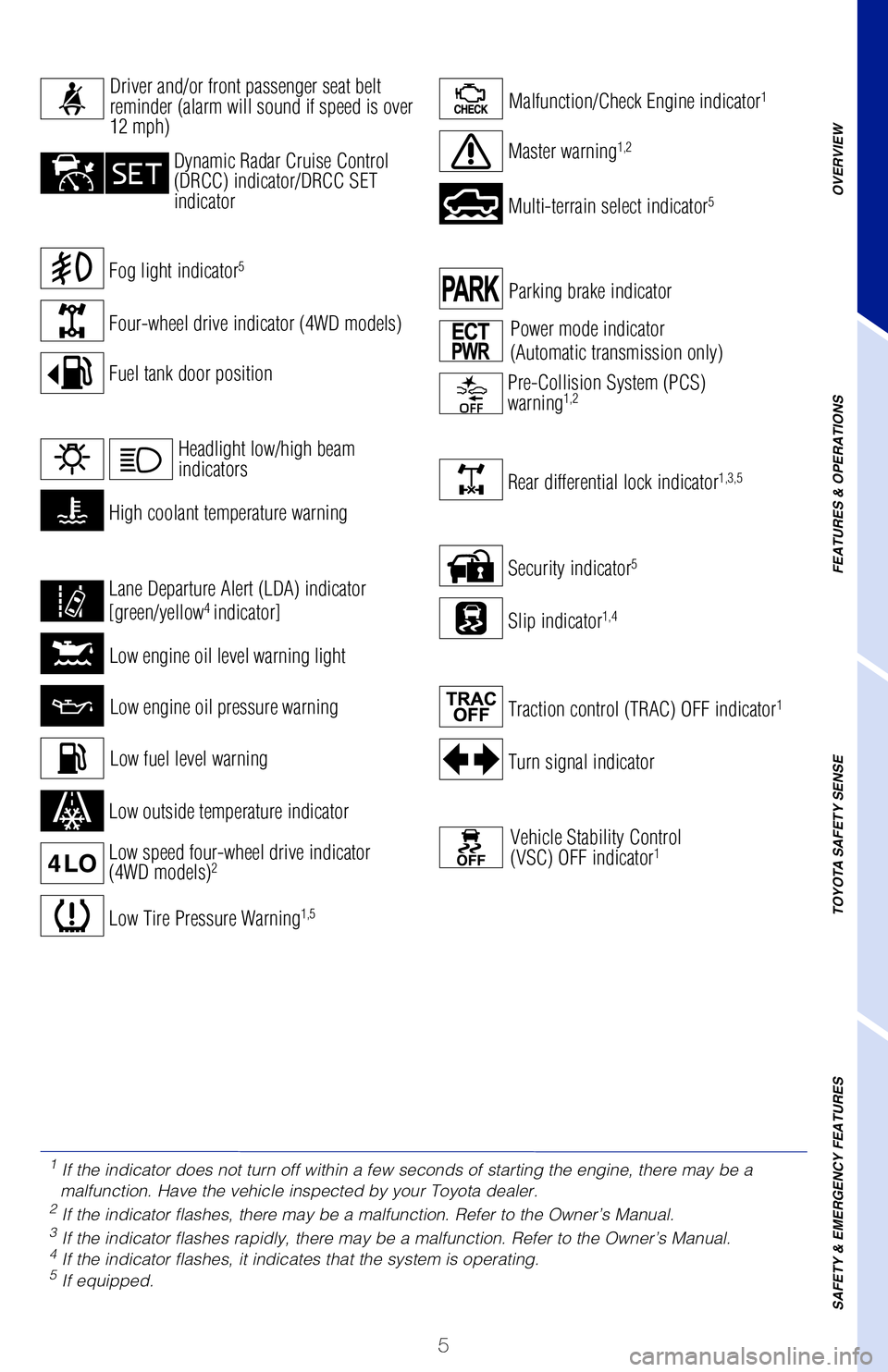
5
Turn signal indicator
Security indicator5
Parking brake indicator
Slip indicator1,4
Rear differential lock indicator1,3,5
Traction control (TRAC) OFF indicator1
Vehicle Stability Control
(VSC) OFF indicator1
Power mode indicator
(Automatic transmission only)
Pre-Collision System (PCS)
warning1,2
Fog light indicator5
For details, refer to “Indicators and warning lights,” Section 2, \
2019 Owner’s
Manual.
Speedometer
Low engine oil pressure warning
Low engine oil level warning light
Malfunction/Check Engine indicator1
Low Tire Pressure Warning1,5
Low outside temperature indicator
Multi-terrain select indicator5
Crawl control indicator5
Master warning1,2
Low fuel level warning
Four-wheel drive indicator (4WD models)
OVERVIEW
FEATURES & OPERATIONS
TOYOTA SAFETY SENSE
SAFETY & EMERGENCY FEATURES
Fuel tank door position
Constant speed cruise control
idicator/Constant speed cruise
control SET indicator
Driver and/or front passenger seat belt
reminder (alarm will sound if speed is over
12 mph)
Dynamic Radar Cruise Control
(DRCC) indicator/DRCC SET
indicator
High coolant temperature warning
Low speed four-wheel drive indicator
(4WD models)2
Lane Departure Alert (LDA) indicator
[green/yellow4 indicator]
Headlight low/high beam
indicators
1
If the indicator does not turn off within a few seconds of starting the \
engine, there may be a
malfunction. Have the vehicle inspected by your Toyota dealer.
2 If the indicator flashes, there may be a malfunction. Refer to the Owner\
’s Manual.3 If the indicator flashes rapidly, there may be a malfunction. Refer to t\
he Owner’s Manual.4 If the indicator flashes, it indicates that the system is operating.5 If equipped.
Service indicators and reminders
142230_MY19_Tacoma_QRG_GUTS.indd 58/13/18 4:02 PM
Page 8 of 60
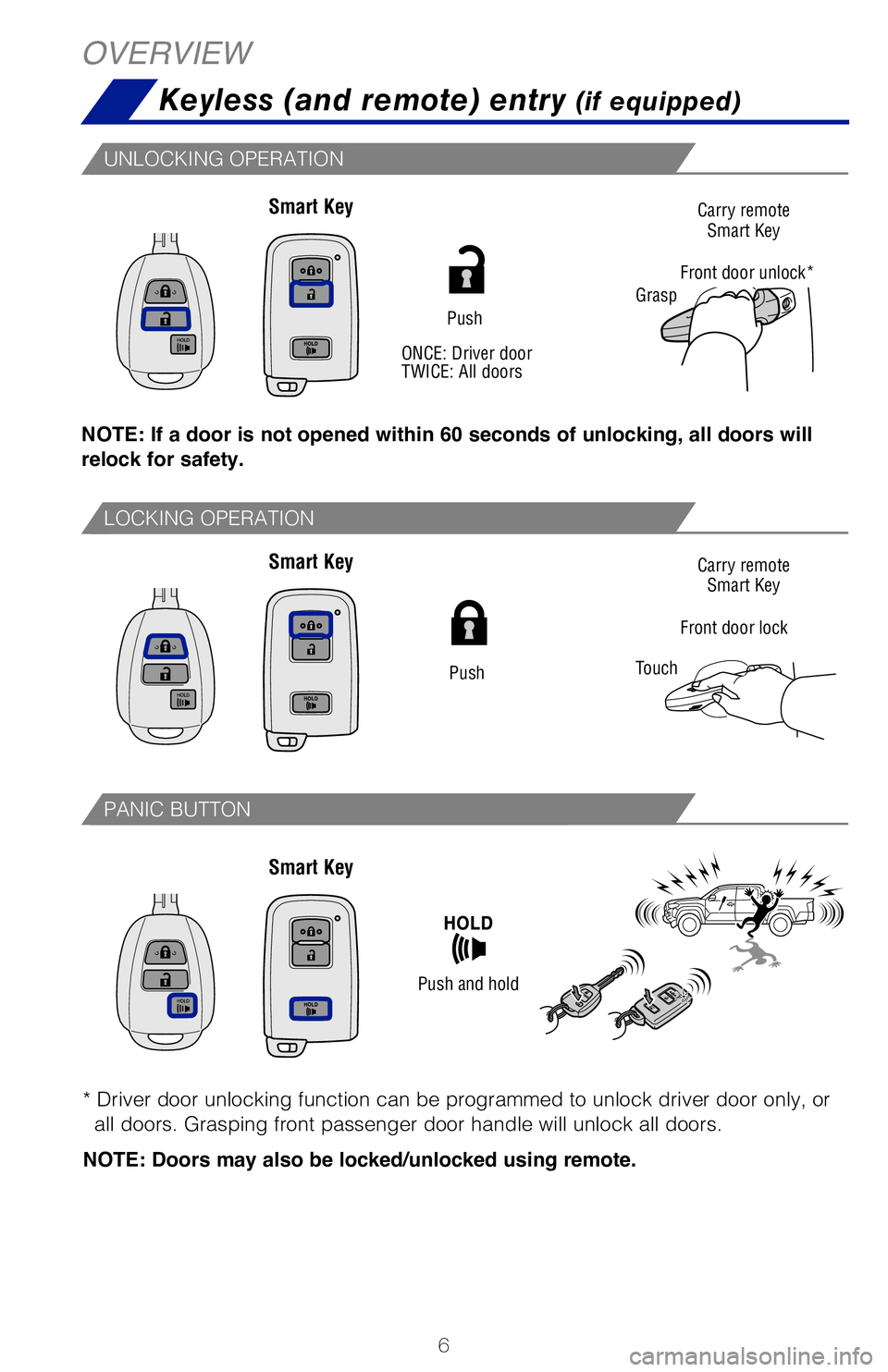
6
Smart Key Smart Key
OVERVIEW
Keyless (and remote) entry
(if equipped)
NOTE: If a door is not opened within 60 seconds of unlocking, all doors will
relock for safety.
Smart Key
Push
Push
Carry remoteSmart Key
Front door lock Carry remote
Smart Key
Grasp
Front door unlock*
ONCE: Driver door
TWICE: All doors
Touch
Push and hold
UNLOCKING OPERATION
LOCKING OPERATION
PANIC BUTTON
* Driver door unlocking function can be programmed to unlock driver door \
only, or all doors. Grasping front passenger door handle will unlock all doors.
NOTE: Doors may also be locked/unlocked using remote.
Without depressing the brake pedal, pressing the engine switch will change the
operation mode in succession from:
POWER (WITHOUT STARTING ENGINE)
START FUNCTION
NOTE: The Smart Key must be carried to enable the start function. With gear
shift lever in Park and the brake pedal depressed, push the “ENGINE START
STOP” switch.
Turn to open
142230_MY19_Tacoma_QRG_GUTS.indd 68/13/18 4:02 PM
Page 9 of 60
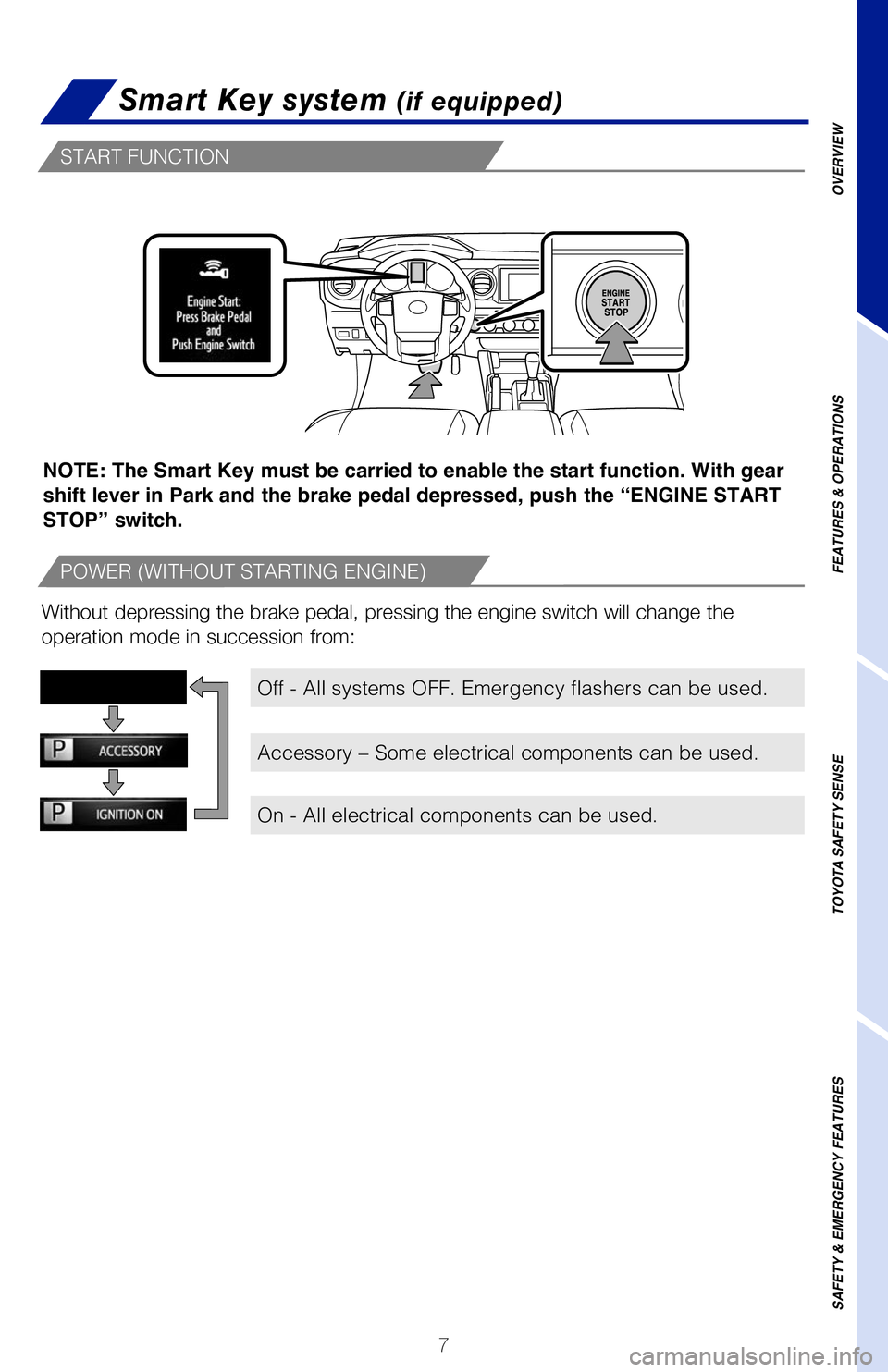
7
OVERVIEW
FEATURES & OPERATIONS
TOYOTA SAFETY SENSE
SAFETY & EMERGENCY FEATURES
NOTE: If a door is not opened within 60 seconds of unlocking, all doors will
relock for safety.
Carry remote
Smart Key
Front door lock Carry remote
Smart Key
Front door unlock*
* Driver door unlocking function can be programmed to unlock driver door\
only, or
all doors. Grasping front passenger door handle will unlock all doors.
NOTE: Doors may also be locked/unlocked using remote.
Without depressing the brake pedal, pressing the engine switch will chan\
ge the
operation mode in succession from:
POWER (WITHOUT STARTING ENGINE)
START FUNCTION
Smart Key system (if equipped)
NOTE: The Smart Key must be carried to enable the start function. With gear
shift lever in Park and the brake pedal depressed, push the “ENGINE START
STOP” switch.
Off - All systems OFF. Emergency flashers can be used.
Accessory – Some electrical components can be used.
On - All electrical components can be used.
142230_MY19_Tacoma_QRG_GUTS.indd 78/13/18 4:03 PM
Page 12 of 60
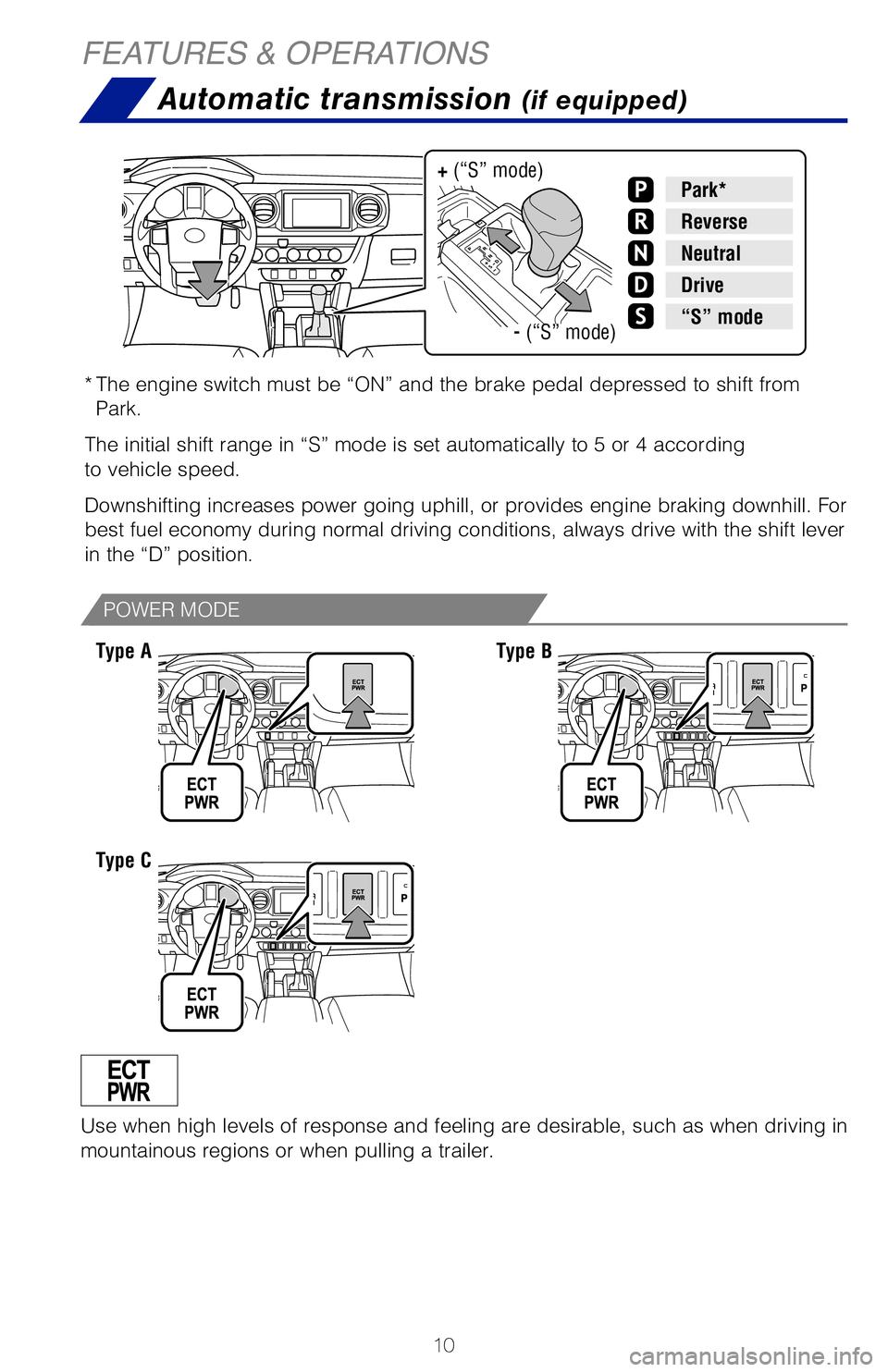
10
Automatic transmission (if equipped)
* The engine switch must be “ON” and the brake pedal depressed to sh\
ift from
Park.
The initial shift range in “S” mode is set automatically to 5 or 4\
according
to vehicle speed.
Downshifting increases power going uphill, or provides engine braking do\
wnhill. For
best fuel economy during normal driving conditions, always drive with th\
e shift lever
in the “D” position.
Park*
Reverse
Neutral
Drive
N
“S” mode- (“S” mode)
+ (“S” mode)
Use when high levels of response and feeling are desirable, such as when\
driving in
mountainous regions or when pulling a trailer.
Type A
Type C
Type B
Selecting shift ranges using “S” mode restricts the upper limit of\
the possible gear
ranges, controls engine braking forces and prevents unnecessary upshifti\
ng.
For best fuel economy and performance under normal driving conditions, k\
eep in
“2WD” position.
FEATURES & OPERATIONS
POWER MODE
“S” MODE
142230_MY19_Tacoma_QRG_GUTS.indd 108/13/18 4:03 PM
Page 13 of 60
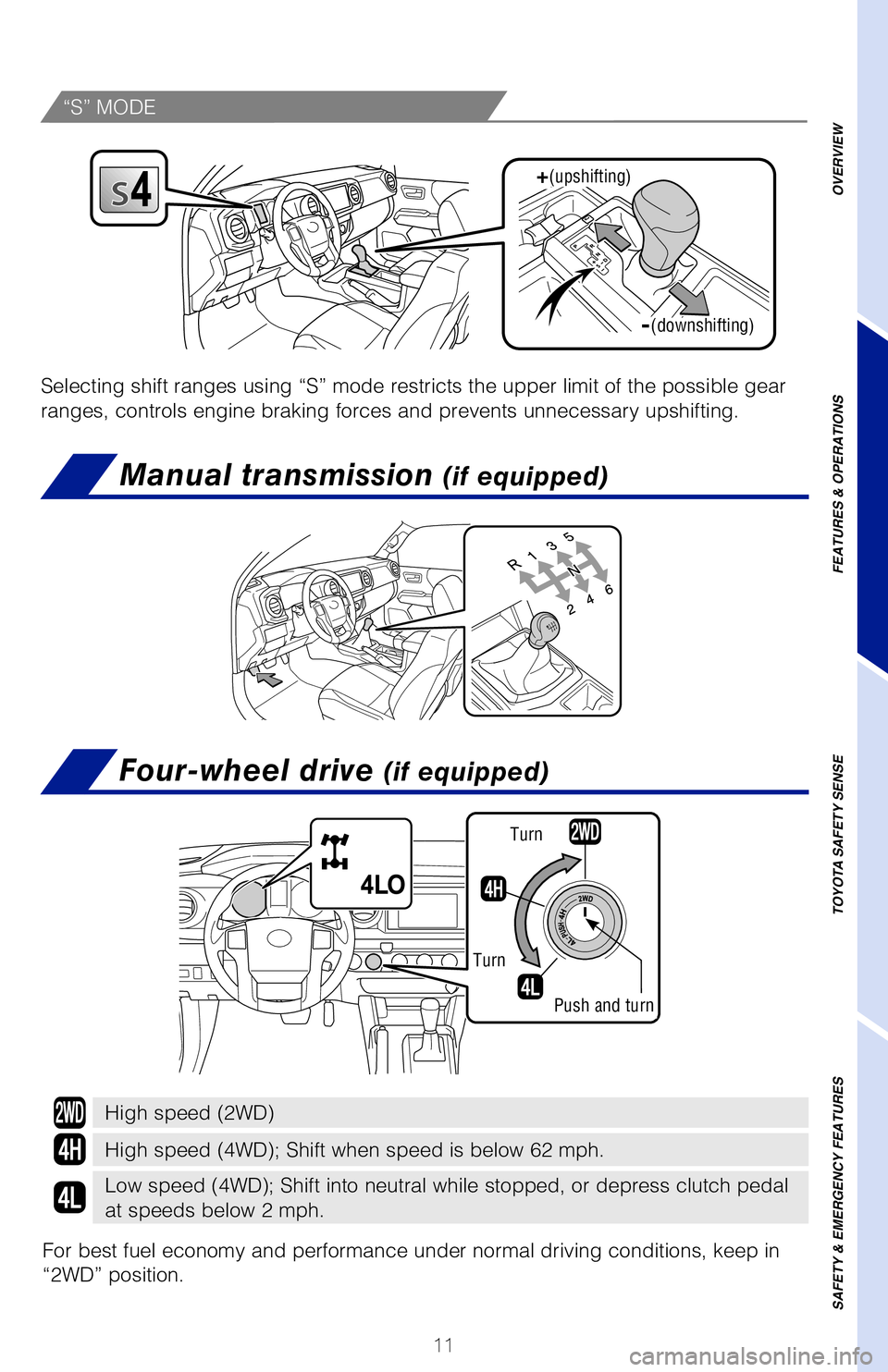
11
OVERVIEW
FEATURES & OPERATIONS
TOYOTA SAFETY SENSE
SAFETY & EMERGENCY FEATURES
Manual transmission (if equipped)
Four-wheel drive (if equipped)
Automatic transmission (if equipped)
* The engine switch must be “ON” and the brake pedal depressed to sh\
ift from
Park.
The initial shift range in “S” mode is set automatically to 5 or 4\
according
to vehicle speed.
Downshifting increases power going uphill, or provides engine braking do\
wnhill. For
best fuel economy during normal driving conditions, always drive with th\
e shift lever
in the “D” position.
Use when high levels of response and feeling are desirable, such as when\
driving in
mountainous regions or when pulling a trailer.
Selecting shift ranges using “S” mode restricts the upper limit of\
the possible gear
ranges, controls engine braking forces and prevents unnecessary upshifti\
ng.
+(upshifting)
(downshifting)-
High speed (2WD)
High speed (4WD); Shift when speed is below 62 mph.
Low speed (4WD); Shift into neutral while stopped, or depress clutch p\
edal
at speeds below 2 mph.
For best fuel economy and performance under normal driving conditions, k\
eep in
“2WD” position.
Turn
Push and turn
Turn
“S” MODE
142230_MY19_Tacoma_QRG_GUTS.indd 118/13/18 4:04 PM
Page 20 of 60
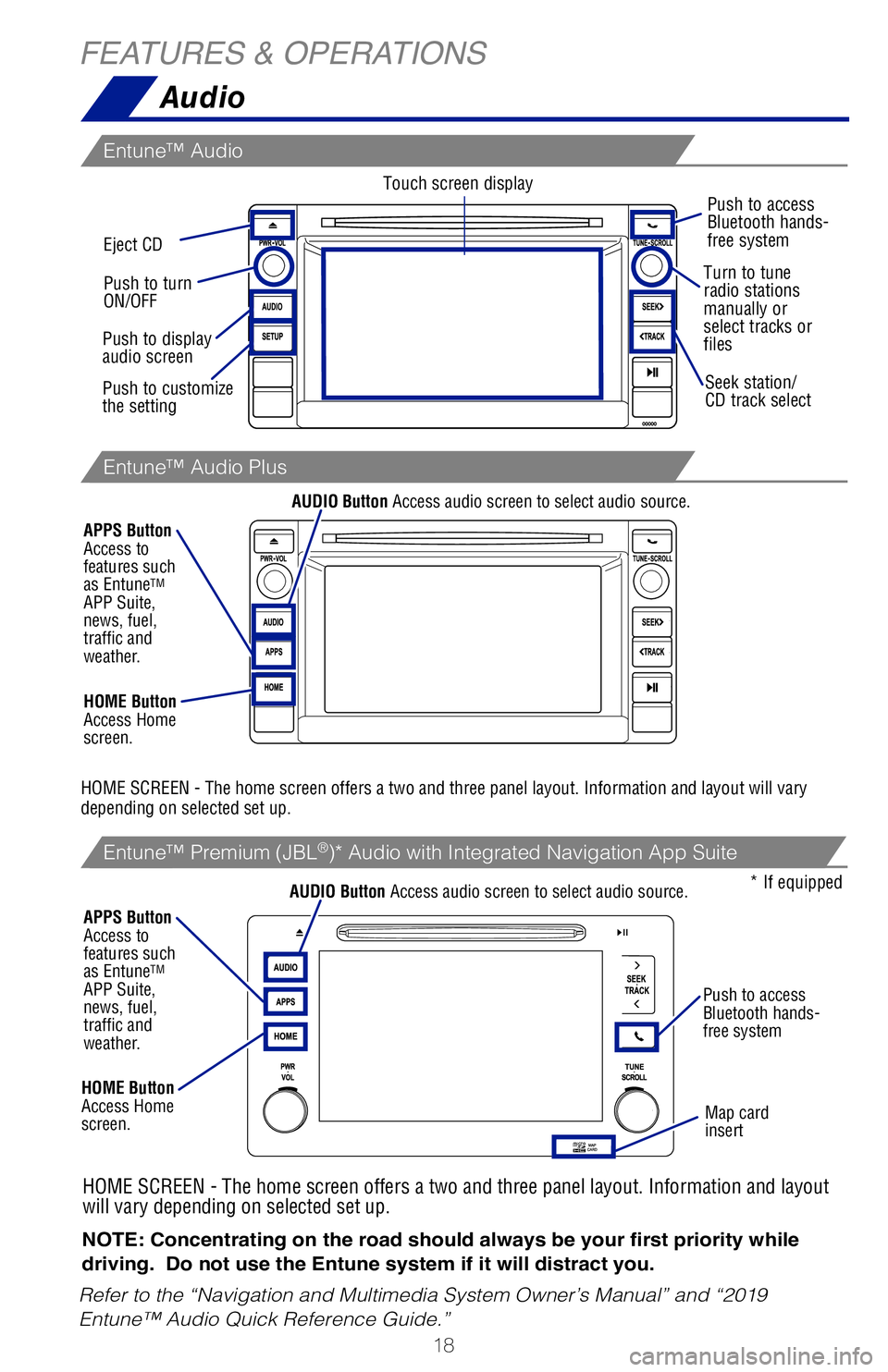
18
FEATURES & OPERATIONS
Refer to the “Navigation and Multimedia System Owner’s Manual” \
and “2019 Entune™ Audio Quick Reference Guide.” NOTE: Concentrating on the road should always be your first priority whi\
le
driving. Do not use the Entune system if it will distract you.
“MODE/HOLD”
Push to change
audio source or
push and hold to
mute or pause
current operation.
Start call/
Mobile Assistant
access*
“>>” Use to
search within the
selected audio
medium (radio, CD,
etc.).
Bluetooth® technology allows dialing or receipt of calls without removing your han\
ds
from the steering wheel or using a cable to connect the compatible telephone\
and
the system.
* Push and hold to access Mobile Assistant. When a compatible smartphone \
is
Bluetooth® connected push and hold the off hook switch 2-3 seconds to access
Siri® Eyes Free.
Refer to the “Bluetooth® Device Pairing Section” in this guide for more information
about phone connections and compatibility.
Refer to the “Owner’s Manual” or the “Navigation and Multimedia S\
ystem Owner’s
Manual” for more details.
NOTE: Concentrating on the road should always be your first priority while
driving. Do not use the Entune system if it will distract you.
Microphone
Type A (without moonroof)
HOME SCREEN - The home screen offers a two and three panel layout. Infor\
mation and layout will vary
depending on selected set up.
HOME SCREEN - The home screen offers a two and three panel layout. Infor\
mation and layout
will vary depending on selected set up.
Map card
insert
Push to access
Bluetooth hands-
free system
AUDIO Button Access audio screen to select audio source.
AUDIO Button Access audio screen to select audio source.
HOME Button
Access Home
screen.
HOME Button
Access Home
screen. APPS Button
Access to
features such
as Entune
TM
APP Suite,
news, fuel,
traffic and
weather.
APPS Button
Access to
features such
as Entune
TM
APP Suite,
news, fuel,
traffic and
weather.
Eject CD
Push to turn
ON/OFF
Seek station/
CD track select
Push to display
audio screen
Push to customize
the setting Turn to tune
radio stations
manually or
select tracks or
files
Touch screen display
Push to access
Bluetooth hands-
free system
* If equipped
Audio
Entune™ Audio
Entune™ Audio Plus
Entune™ Premium (JBL®)* Audio with Integrated Navigation App Suite
142230_MY19_Tacoma_QRG_GUTS.indd 188/13/18 4:05 PM
Page 21 of 60
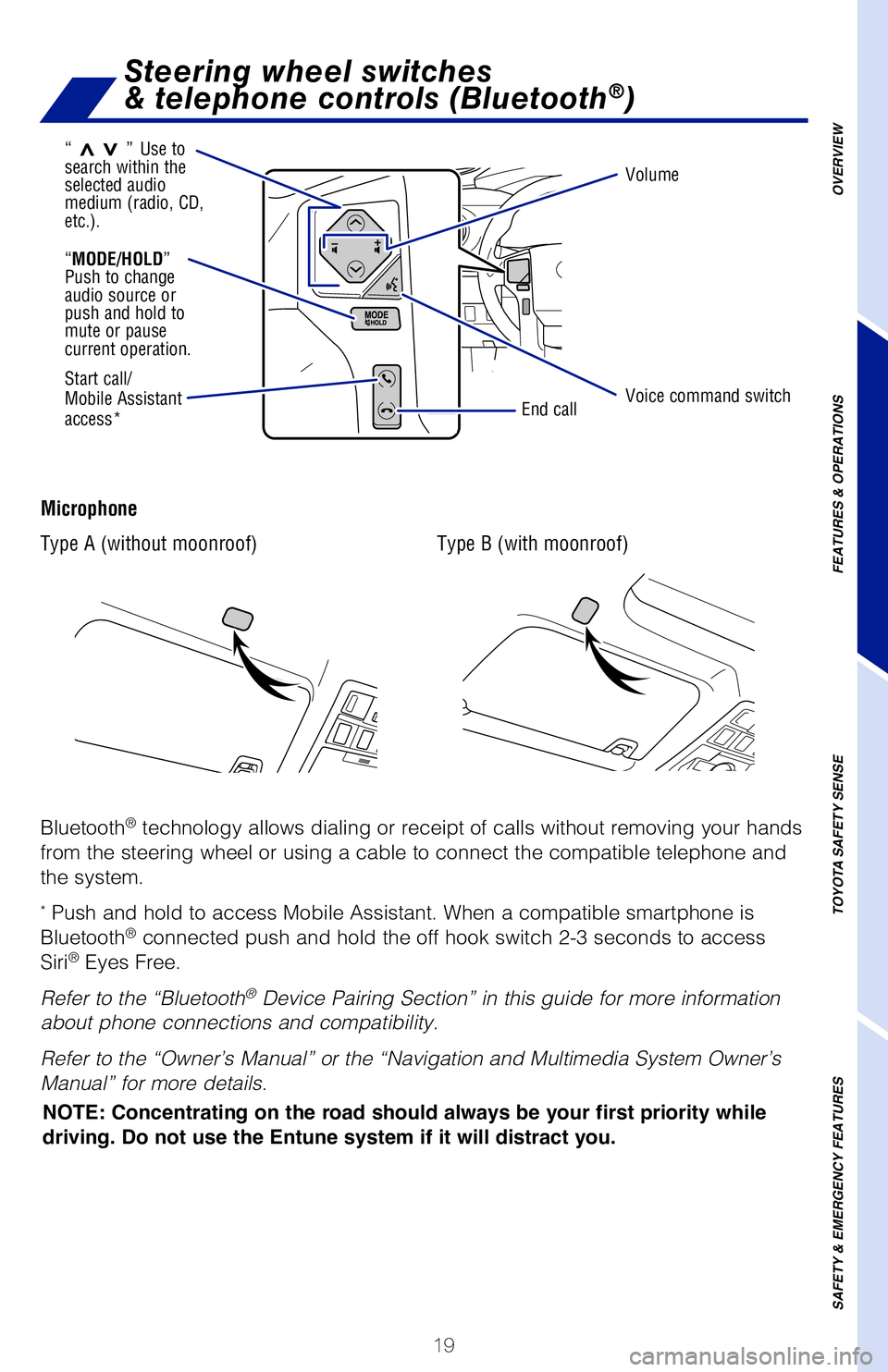
19
NOTE: Concentrating on the road should always be your first priority whi\
le
driving. Do not use the Entune system if it will distract you.
“MODE/HOLD”
Push to change
audio source or
push and hold to
mute or pause
current operation.
Start call/
Mobile Assistant
access*
End call
“>>” Use to
search within the
selected audio
medium (radio, CD,
etc.).
Voice command switch
VolumeOVERVIEW
FEATURES & OPERATIONS
TOYOTA SAFETY SENSE
SAFETY & EMERGENCY FEATURES
Steering wheel switches
& telephone controls (Bluetooth®)
Bluetooth® technology allows dialing or receipt of calls without removing your han\
ds
from the steering wheel or using a cable to connect the compatible telep\
hone and
the system.
* Push and hold to access Mobile Assistant. When a compatible smartphone \
is
Bluetooth® connected push and hold the off hook switch 2-3 seconds to access
Siri® Eyes Free.
Refer to the “Bluetooth
® Device Pairing Section” in this guide for more information
about phone connections and compatibility.
Refer to the “Owner’s Manual” or the “Navigation and Multime\
dia System Owner’s
Manual” for more details.
NOTE: Concentrating on the road should always be your first priority while
driving. Do not use the Entune system if it will distract you.
Microphone
Type A (without moonroof)Type B (with moonroof)
HOME SCREEN - The home screen offers a two and three panel layout. Infor\
mation and layout will vary
depending on selected set up.
HOME SCREEN - The home screen offers a two and three panel layout. Infor\
mation and layout
will vary depending on selected set up.
Push to access
Bluetooth hands-
free system
Seek station/
CD track select
Turn to tune
radio stations
manually or
select tracks or
files Push to access
Bluetooth hands-
free system
* If equipped
Audio
Entune™ Premium (JBL®)* Audio with Integrated Navigation App Suite
142230_MY19_Tacoma_QRG_GUTS.indd 198/13/18 4:05 PM
Page 22 of 60
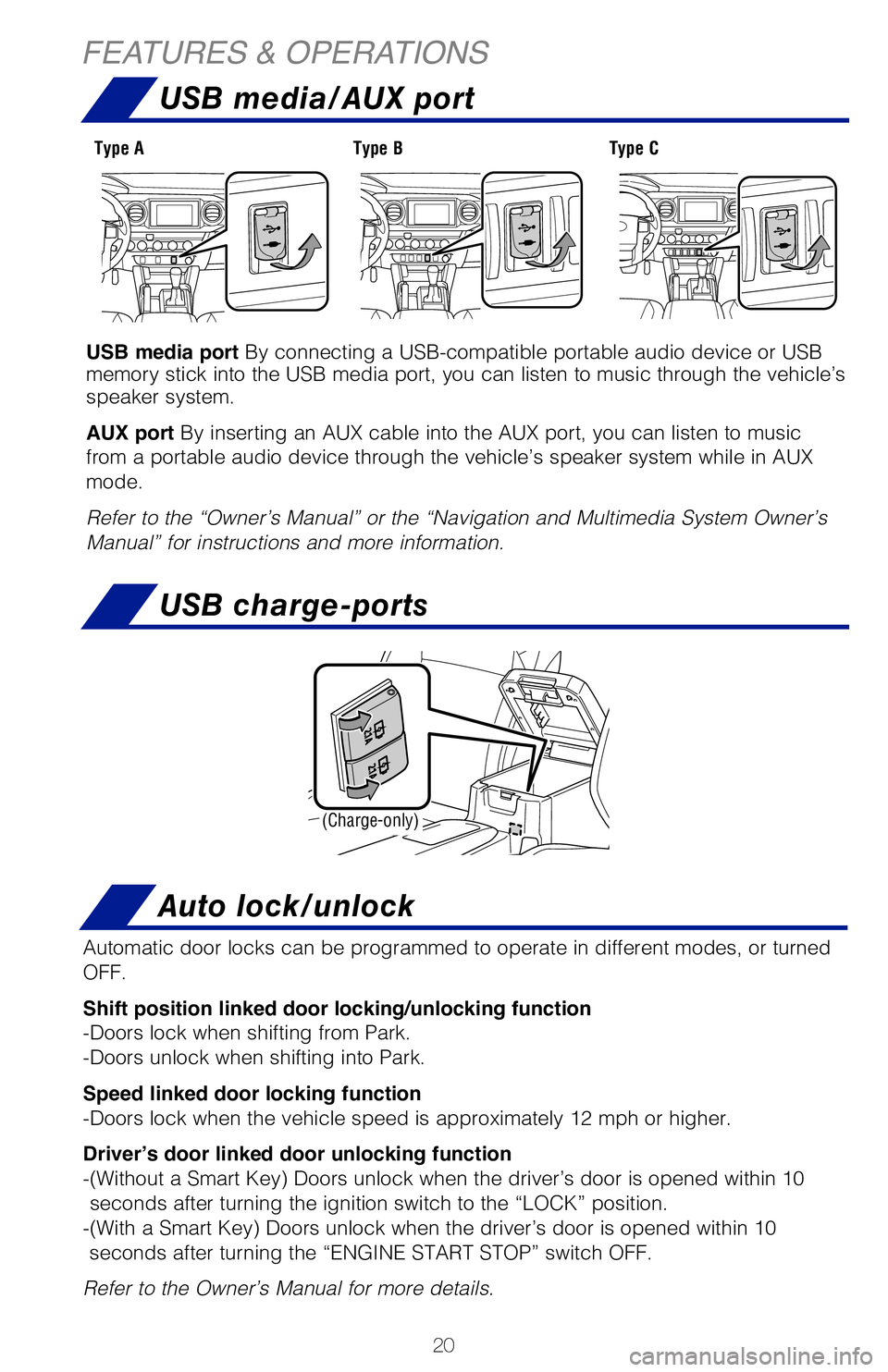
20
FEATURES & OPERATIONS
USB media port By connecting a USB-compatible portable audio device or USB
memory stick into the USB media port, you can listen to music through th\
e vehicle’s
speaker system.
AUX port By inserting an AUX cable into the AUX port, you can listen to music
from a portable audio device through the vehicle’s speaker system whi\
le in AUX
mode.
Refer to the “Owner’s Manual” or the “Navigation and Multime\
dia System Owner’s
Manual” for instructions and more information.
Type AType BType C
USB media/AUX port
USB charge-ports
(Charge-only)
A mobile device can be charged wirelessly on the tray. (1) Press the w\
ireless
charger power switch. (2) Place a mobile device on the tray as shown i\
n the
illustration. An amber indicator illuminates while charging is in progre\
ss. When
charging is complete, the indicator illuminates green. Some phones, case\
s or cover
type wireless chargers may not cause the green indicator to illuminate e\
ven though
it is fully charged.
Refer to the Owner‘s Manual for more details on this system before at\
tempting to
use it.
Charging can only be performed with the engine switch in the “ACC”\
or “ON”
position (without Smart Key)/ ACCESSORY or IGNITION ON mode (with Sma\
rt Key)
and only on mobile devices with the “
” logo.
(1)
(2)
Type A
Type C
Auto lock/unlock
Automatic door locks can be programmed to operate in different modes, or\
turned
OFF.
Shift position linked door locking/unlocking function
-Doors lock when shifting from Park.
-Doors unlock when shifting into Park.
Speed linked door locking function
-Doors lock when the vehicle speed is approximately 12 mph or higher.
Driver’s door linked door unlocking function
-(Without a Smart Key) Doors unlock when the driver’s door is opened\
within 10 seconds after turning the ignition switch to the “LOCK” position. \
-(With a Smart Key) Doors unlock when the driver’s door is opened w\
ithin 10 seconds after turning the “ENGINE START STOP” switch OFF.
Refer to the Owner’s Manual for more details.
142230_MY19_Tacoma_QRG_GUTS.indd 208/13/18 4:05 PM
Page 23 of 60
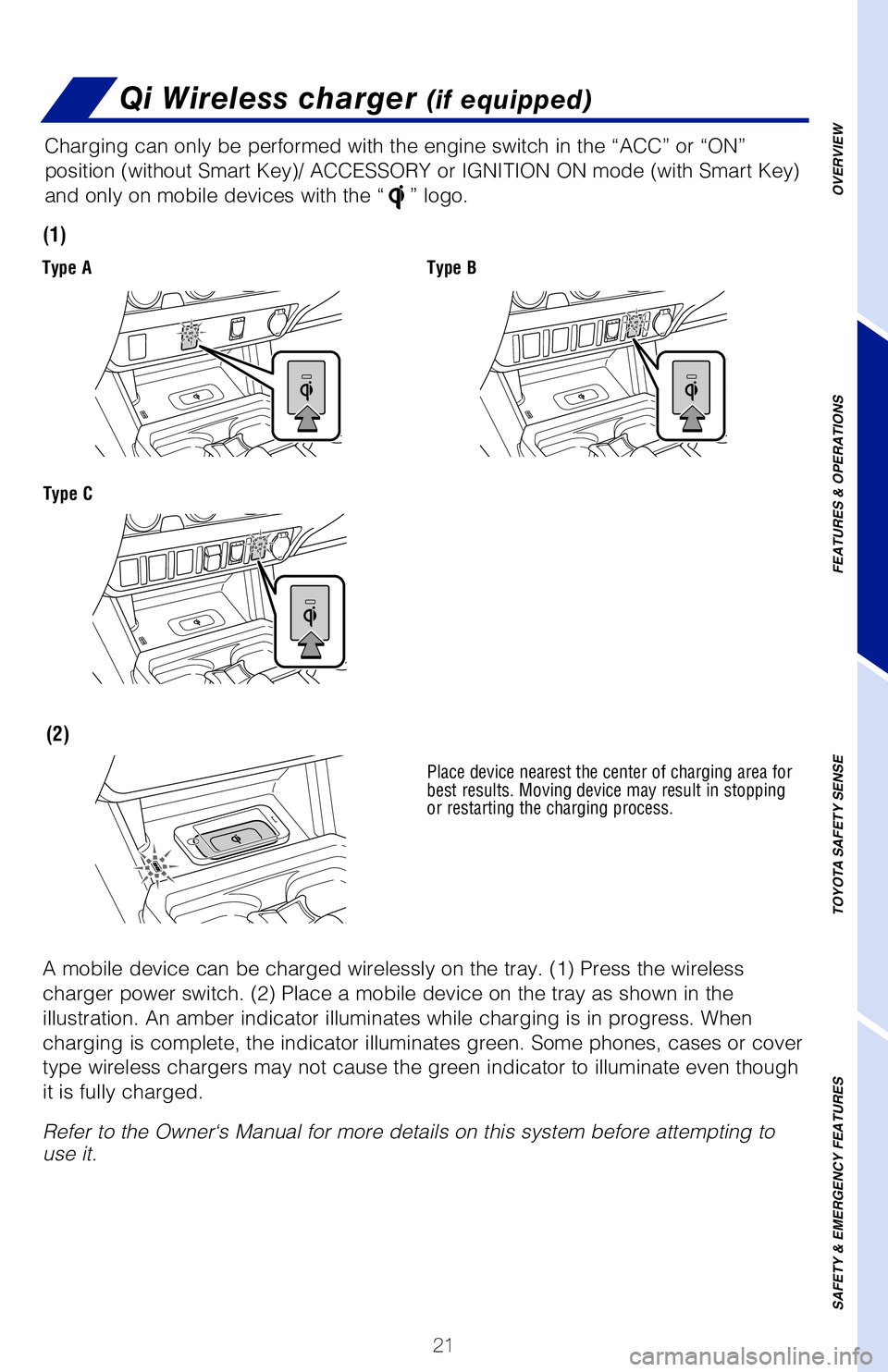
21
OVERVIEW
FEATURES & OPERATIONS
TOYOTA SAFETY SENSE
SAFETY & EMERGENCY FEATURES
USB media port By connecting a USB-compatible portable audio device or USB
memory stick into the USB media port, you can listen to music through th\
e vehicle’s
speaker system.
AUX port By inserting an AUX cable into the AUX port, you can listen to music
from a portable audio device through the vehicle’s speaker system whi\
le in AUX
mode.
Refer to the “Owner’s Manual” or the “Navigation and Multime\
dia System Owner’s
Manual” for instructions and more information.
USB media/AUX portQi Wireless charger (if equipped)
USB charge-ports
A mobile device can be charged wirelessly on the tray. (1) Press the w\
ireless
charger power switch. (2) Place a mobile device on the tray as shown i\
n the
illustration. An amber indicator illuminates while charging is in progre\
ss. When
charging is complete, the indicator illuminates green. Some phones, case\
s or cover
type wireless chargers may not cause the green indicator to illuminate e\
ven though
it is fully charged.
Refer to the Owner‘s Manual for more details on this system before at\
tempting to
use it.
Charging can only be performed with the engine switch in the “ACC”\
or “ON”
position (without Smart Key)/ ACCESSORY or IGNITION ON mode (with Sma\
rt Key)
and only on mobile devices with the “
” logo.
Place device nearest the center of charging area for
best results. Moving device may result in stopping
or restarting the charging process.
(1)
(2)
Type A
Type C
Type B
Auto lock/unlock
Automatic door locks can be programmed to operate in different modes, or\
turned
OFF.
Shift position linked door locking/unlocking function
-Doors lock when shifting from Park.
-Doors unlock when shifting into Park.
Speed linked door locking function
-Doors lock when the vehicle speed is approximately 12 mph or higher.
Driver’s door linked door unlocking function
-(Without a Smart Key) Doors unlock when the driver’s door is opened\
within 10 seconds after turning the ignition switch to the “LOCK” position. \
-(With a Smart Key) Doors unlock when the driver’s door is opened w\
ithin 10 seconds after turning the “ENGINE START STOP” switch OFF.
Refer to the Owner’s Manual for more details.
142230_MY19_Tacoma_QRG_GUTS.indd 218/13/18 4:06 PM
Page 40 of 60
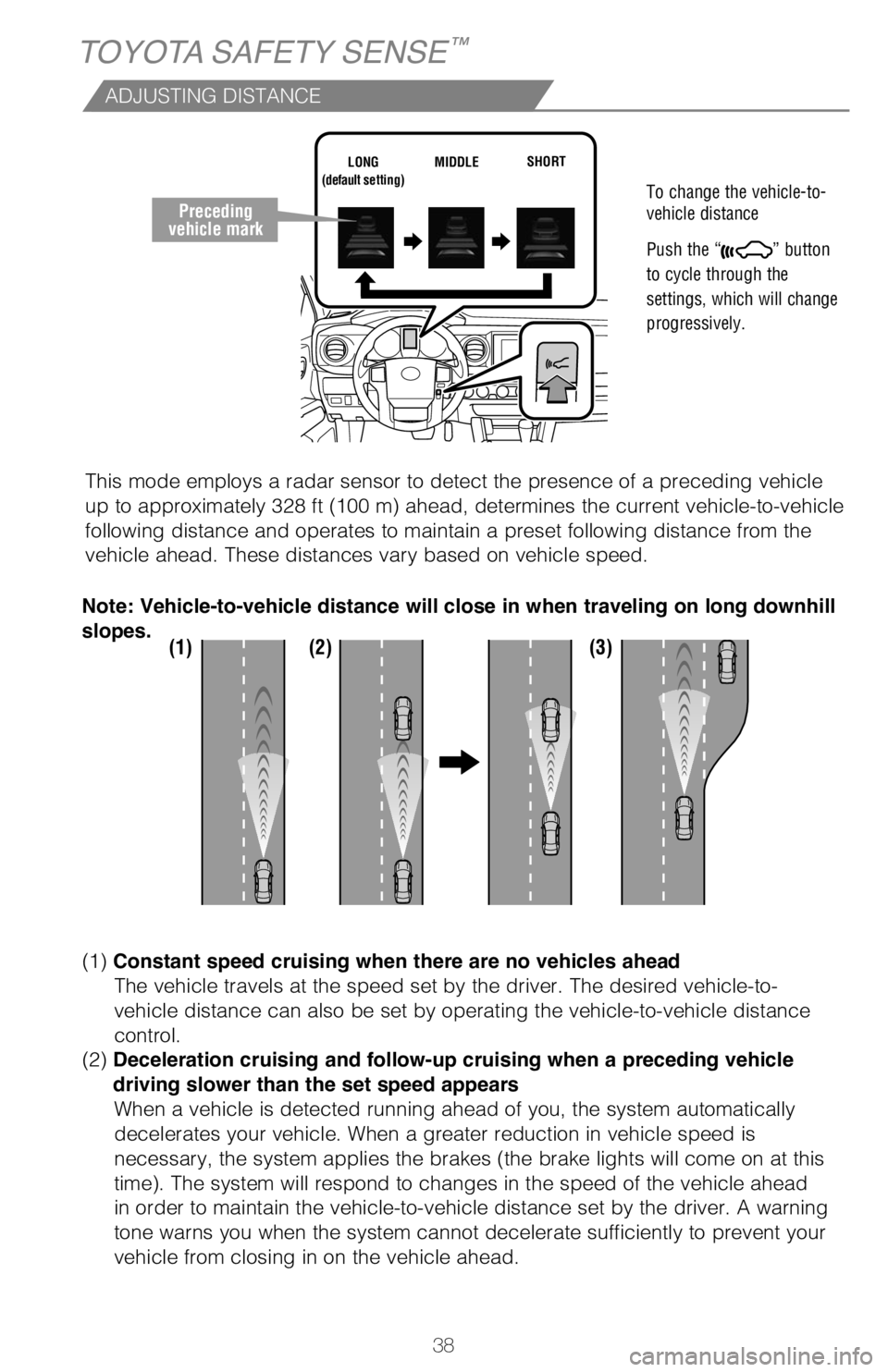
38
SWITCHING TO CONSTANT SPEED (CRUISE) CONTROL MODE
TOYOTA SAFETY SENSE™
ADJUSTING DISTANCE
To change the vehicle-to-
vehicle distance
Push the “
” button
to cycle through the
settings, which will change
progressively.
This mode employs a radar sensor to detect the presence of a preceding v\
ehicle
up to approximately 328 ft (100 m) ahead, determines the current vehic\
le-to-vehicle
following distance and operates to maintain a preset following distance \
from the
vehicle ahead. These distances vary based on vehicle speed.
(1) (2) (3)
(1) Constant speed cruising when there are no vehicles ahead
The vehicle travels at the speed set by the driver. The desired vehicle-\
to-
vehicle distance can also be set by operating the vehicle-to-vehicle dis\
tance
control.
(2) Deceleration cruising and follow-up cruising when a preceding vehicle
driving slower than the set speed appears When a vehicle is detected running ahead of you, the system automaticall\
y
decelerates your vehicle. When a greater reduction in vehicle speed is
necessary, the system applies the brakes (the brake lights will come on\
at this
time). The system will respond to changes in the speed of the vehicle a\
head
in order to maintain the vehicle-to-vehicle distance set by the driver. \
A warning
tone warns you when the system cannot decelerate sufficiently to prevent\
your
vehicle from closing in on the vehicle ahead.
Note: Vehicle-to-vehicle distance will close in when traveling on long downhill
slopes.
Preceding
vehicle mark
LONG
(default setting) MIDDLE
SHORT
SETTING CONSTANT SPEED (CRUISE) CONTROL
Note: When your vehicle is too close to a vehicle ahead, and sufficient automatic
deceleration via the cruise control is not possible, the display will flash and the
buzzer will sound to alert the driver. An example of this would be if another driver
cuts in front of you while you are following a vehicle. Depress the brake pedal to
ensure an appropriate vehicle-to-vehicle distance.
If you are already using DRCC “”, push button again to turn the system off
first, then push and hold button for at least 1.5 seconds to switch.
Note: When the engine is turned off, it will automatically default to DRCC.
(3) Acceleration when there are no longer any preceding vehicles driving
slower than the set speed The system accelerates until the set speed is reached. The system then
returns to constant speed cruising.
DRCC ADJUSTING DISTANCE (CONTINUED)
Refer to a Toyota Owner’s Manual for additional information on DRCC o\
peration,
settings adjustments, limitations, and precautions before attempting to \
use it.
To adjust speed or cancel, see steps (2) and (3) of ADJUSTING SET SP\
EED on
page 37.
142230_MY19_Tacoma_QRG_GUTS.indd 388/13/18 4:10 PM