door lock TOYOTA TACOMA 2019 Owners Manual (in English)
[x] Cancel search | Manufacturer: TOYOTA, Model Year: 2019, Model line: TACOMA, Model: TOYOTA TACOMA 2019Pages: 60, PDF Size: 3.28 MB
Page 2 of 60
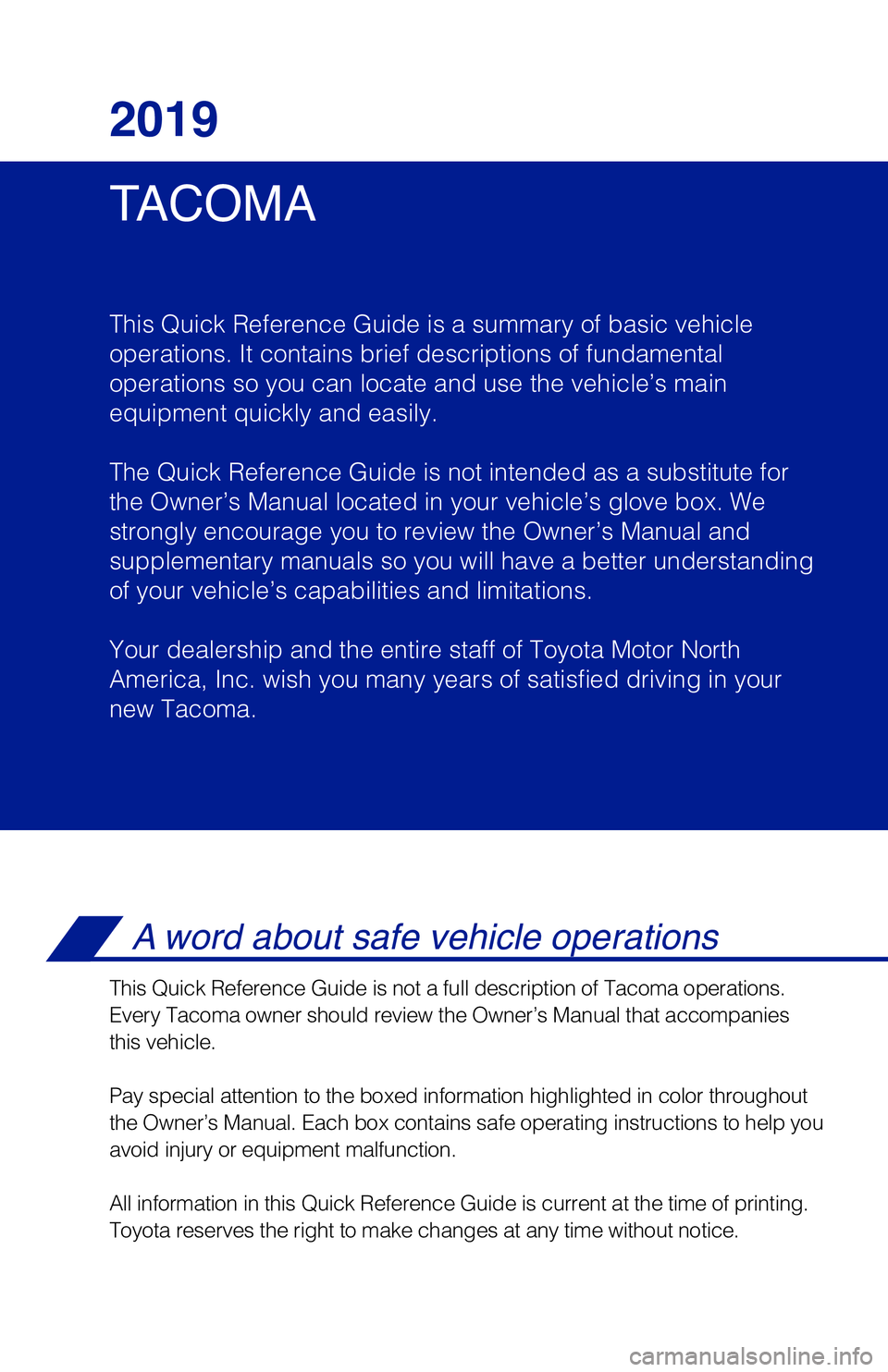
1 Visit your Toyota dealer for information on customizing this feature.2 Programmable by customer. Refer to the Owner’s Manual for instructio\
ns and more information.3 HomeLink® is a registered trademark of Gentex Corporation.
INDEX
Engine maintenance 9
Fuel tank door release and cap 8
Hood release 8
Indicator symbols 4-5
Instrument cluster 4
Instrument panel 2-3
Instrument panel light control 8
Keyless (and remote) entry
1,2 6
Smart Key system1,2 7
OVERVIEW
FEATURES & OPERATIONS
Active traction control 26
Air conditioning/heating 23
Audio 18
Auto lock/unlock
1 20
Automatic transmission 10-11
Blind Spot Monitor with Rear
Cross Traffic Alert (BSM w/RCTA) 27
Clock 24
Clutch start cancel 13
Crawl Control 12
Cruise control 17
Door locks 24
Four-wheel drive 11
Garage door opener (HomeLink
®)3 27
Intelligent parking assist 28
Lights
1 & turn signals 16
Manual transmission 11
Moonroof 22
Multi-Information Display (MID) 22
Multi-terrain select 12
Odometer and trip meter 13
Parking brake 14
Power outlet-12V DC 25
Power outlets-120V AC 25
Qi Wireless charger 21
Rear differential lock 26
Rear seats-Folding 15
Rear view monitor system 29
Seat adjustments-Front 14
TACOMA 2019
This Quick Reference Guide is a summary of basic vehicle
operations. It contains brief descriptions of fundamental
operations so you can locate and use the vehicle’s main
equipment quickly and easily.
The Quick Reference Guide is not intended as a substitute for
the Owner’s Manual located in your vehicle’s glove box. We
strongly encourage you to review the Owner’s Manual and
supplementary manuals so you will have a better understanding
of your vehicle’s capabilities and limitations.
Your dealership and the entire staff of Toyota Motor North
America, Inc. wish you many years of satisfied driving in your
new Tacoma.
A word about safe vehicle operations
This Quick Reference Guide is not a full description of Tacoma operation\
s.
Every Tacoma owner should review the Owner’s Manual that accompanies
this vehicle.
Pay special attention to the boxed information highlighted in color throughout
the Owner’s Manual. Each box contains safe operating instructions to \
help you
avoid injury or equipment malfunction.
All information in this Quick Reference Guide is current at the time of \
printing.
Toyota reserves the right to make changes at any time without notice.
142230_MY19_Tacoma_QRG_GUTS.indd 28/13/18 5:23 PM
Page 3 of 60
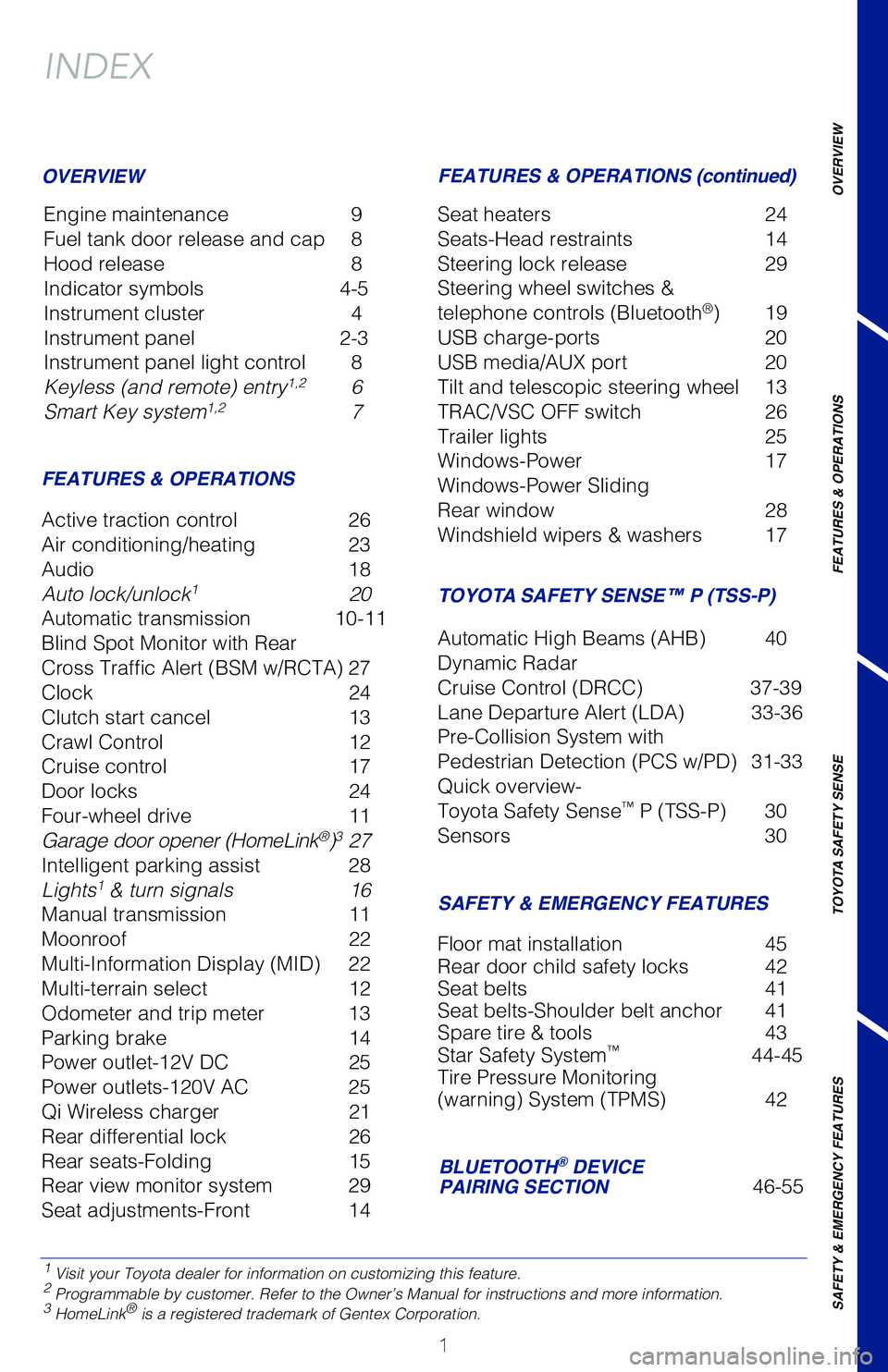
1
OVERVIEW
FEATURES & OPERATIONS
TOYOTA SAFETY SENSE
SAFETY & EMERGENCY FEATURES
1 Visit your Toyota dealer for information on customizing this feature.2 Programmable by customer. Refer to the Owner’s Manual for instructio\
ns and more information.3 HomeLink® is a registered trademark of Gentex Corporation.
INDEX
Engine maintenance 9
Fuel tank door release and cap 8
Hood release 8
Indicator symbols 4-5
Instrument cluster 4
Instrument panel 2-3
Instrument panel light control 8
Keyless (and remote) entry
1,2 6
Smart Key system1,2 7
OVERVIEW
FEATURES & OPERATIONS FEATURES & OPERATIONS (continued)
SAFETY & EMERGENCY FEATURES
Active traction control
26
Air conditioning/heating 23
Audio 18
Auto lock/unlock
1 20
Automatic transmission 10-11
Blind Spot Monitor with Rear
Cross Traffic Alert (BSM w/RCTA) 27
Clock 24
Clutch start cancel 13
Crawl Control 12
Cruise control 17
Door locks 24
Four-wheel drive 11
Garage door opener (HomeLink
®)3 27
Intelligent parking assist 28
Lights
1 & turn signals 16
Manual transmission 11
Moonroof 22
Multi-Information Display (MID) 22
Multi-terrain select 12
Odometer and trip meter 13
Parking brake 14
Power outlet-12V DC 25
Power outlets-120V AC 25
Qi Wireless charger 21
Rear differential lock 26
Rear seats-Folding 15
Rear view monitor system 29
Seat adjustments-Front 14 Seat heaters
24
Seats-Head restraints 14
Steering lock release 29
Steering wheel switches &
telephone controls (Bluetooth
®) 19
USB charge-ports 20
USB media/AUX port 20
Tilt and telescopic steering wheel 13
TRAC/VSC OFF switch 26
Trailer lights 25
Windows-Power 17
Windows-Power Sliding
Rear window 28
Windshield wipers & washers 17
Floor mat installation 45
Rear door child safety locks 42
Seat belts 41
Seat belts-Shoulder belt anchor 41
Spare tire & tools 43
Star Safety System
™ 44-45
Tire Pressure Monitoring
(warning) System (TPMS) 42
TACOMA 2019
This Quick Reference Guide is a summary of basic vehicle
operations. It contains brief descriptions of fundamental
operations so you can locate and use the vehicle’s main
equipment quickly and easily.
The Quick Reference Guide is not intended as a substitute for
the Owner’s Manual located in your vehicle’s glove box. We
strongly encourage you to review the Owner’s Manual and
supplementary manuals so you will have a better understanding
of your vehicle’s capabilities and limitations.
Your dealership and the entire staff of Toyota Motor North
America, Inc. wish you many years of satisfied driving in your
new Tacoma.
A word about safe vehicle operations
This Quick Reference Guide is not a full description of Tacoma operation\
s.
Every Tacoma owner should review the Owner’s Manual that accompanies
this vehicle.
Pay special attention to the boxed information highlighted in color throughout
the Owner’s Manual. Each box contains safe operating instructions to \
help you
avoid injury or equipment malfunction.
All information in this Quick Reference Guide is current at the time of \
printing.
Toyota reserves the right to make changes at any time without notice.
BLUETOOTH® DEVICE
PAIRING SECTION 46-55
TOYOTA SAFETY SENSE™ P (TSS-P)
Automatic High Beams (AHB) 40
Dynamic Radar
Cruise Control (DRCC) 37-39
Lane Departure Alert (LDA) 33-36
Pre-Collision System with
Pedestrian Detection (PCS w/PD) 31-33
Quick overview-
Toyota Safety Sense
™ P (TSS-P) 30
Sensors 30
142230_MY19_Tacoma_QRG_GUTS.indd 18/14/18 12:43 PM
Page 7 of 60
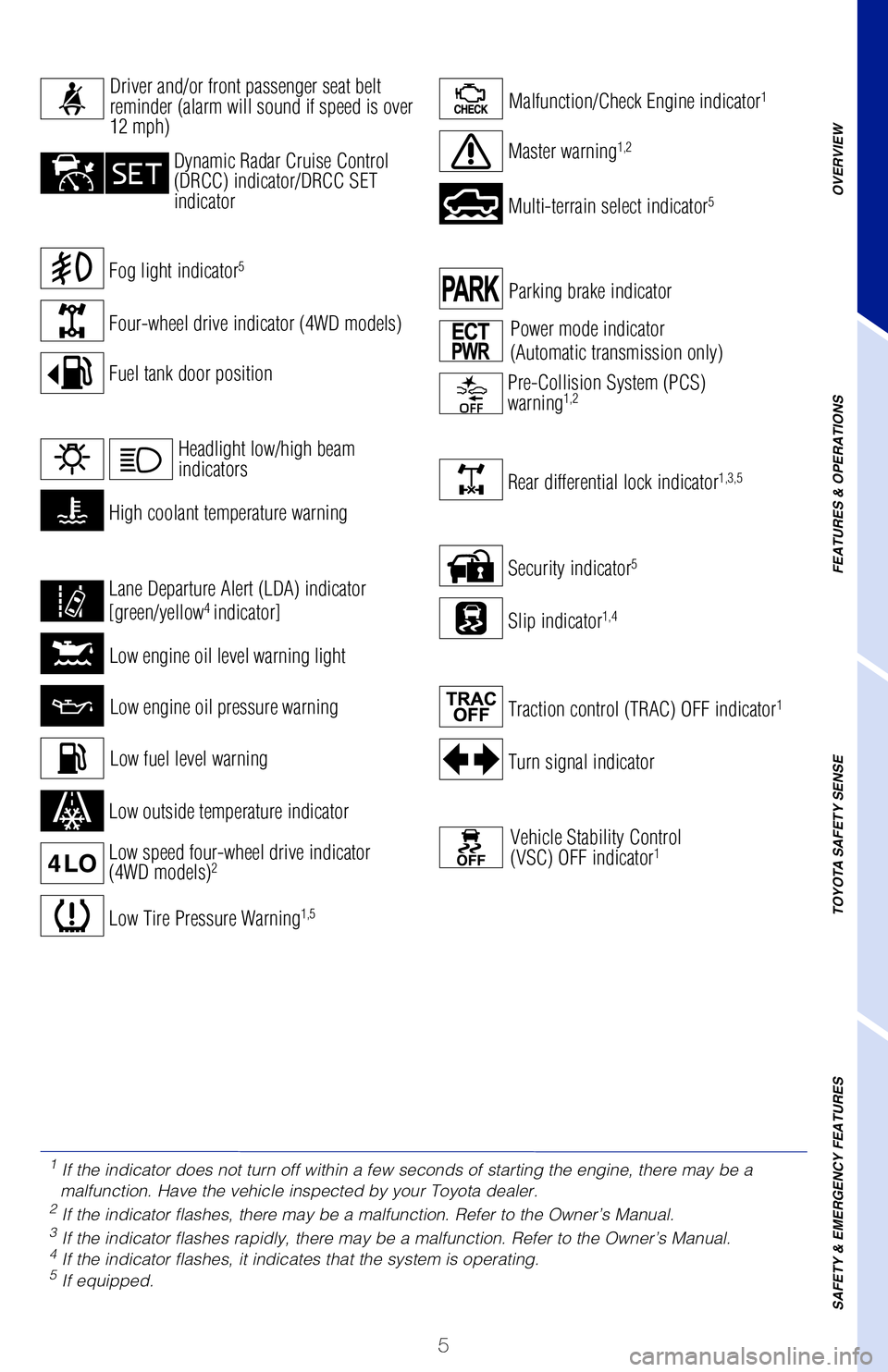
5
Turn signal indicator
Security indicator5
Parking brake indicator
Slip indicator1,4
Rear differential lock indicator1,3,5
Traction control (TRAC) OFF indicator1
Vehicle Stability Control
(VSC) OFF indicator1
Power mode indicator
(Automatic transmission only)
Pre-Collision System (PCS)
warning1,2
Fog light indicator5
For details, refer to “Indicators and warning lights,” Section 2, \
2019 Owner’s
Manual.
Speedometer
Low engine oil pressure warning
Low engine oil level warning light
Malfunction/Check Engine indicator1
Low Tire Pressure Warning1,5
Low outside temperature indicator
Multi-terrain select indicator5
Crawl control indicator5
Master warning1,2
Low fuel level warning
Four-wheel drive indicator (4WD models)
OVERVIEW
FEATURES & OPERATIONS
TOYOTA SAFETY SENSE
SAFETY & EMERGENCY FEATURES
Fuel tank door position
Constant speed cruise control
idicator/Constant speed cruise
control SET indicator
Driver and/or front passenger seat belt
reminder (alarm will sound if speed is over
12 mph)
Dynamic Radar Cruise Control
(DRCC) indicator/DRCC SET
indicator
High coolant temperature warning
Low speed four-wheel drive indicator
(4WD models)2
Lane Departure Alert (LDA) indicator
[green/yellow4 indicator]
Headlight low/high beam
indicators
1
If the indicator does not turn off within a few seconds of starting the \
engine, there may be a
malfunction. Have the vehicle inspected by your Toyota dealer.
2 If the indicator flashes, there may be a malfunction. Refer to the Owner\
’s Manual.3 If the indicator flashes rapidly, there may be a malfunction. Refer to t\
he Owner’s Manual.4 If the indicator flashes, it indicates that the system is operating.5 If equipped.
Service indicators and reminders
142230_MY19_Tacoma_QRG_GUTS.indd 58/13/18 4:02 PM
Page 8 of 60
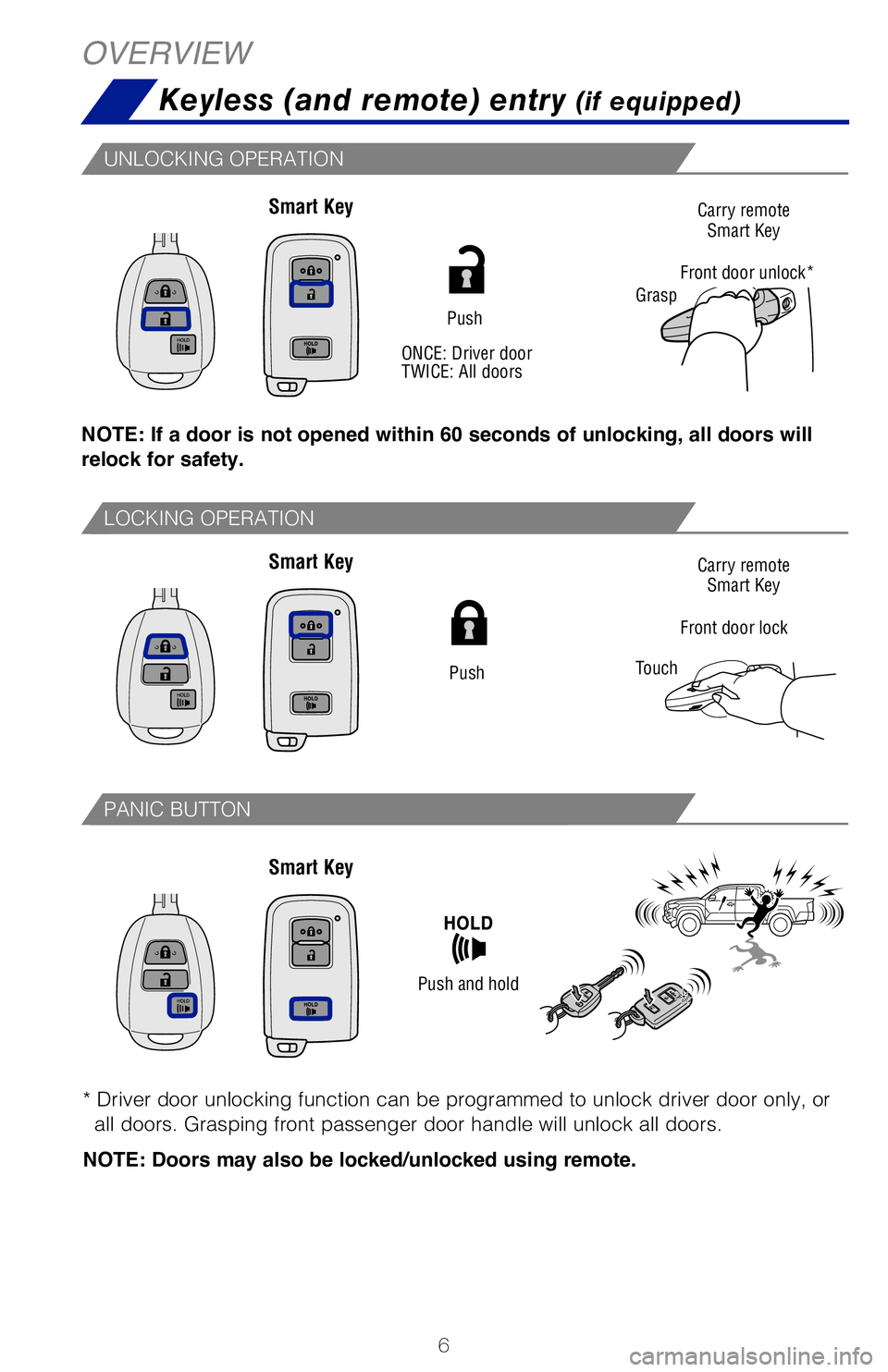
6
Smart Key Smart Key
OVERVIEW
Keyless (and remote) entry
(if equipped)
NOTE: If a door is not opened within 60 seconds of unlocking, all doors will
relock for safety.
Smart Key
Push
Push
Carry remoteSmart Key
Front door lock Carry remote
Smart Key
Grasp
Front door unlock*
ONCE: Driver door
TWICE: All doors
Touch
Push and hold
UNLOCKING OPERATION
LOCKING OPERATION
PANIC BUTTON
* Driver door unlocking function can be programmed to unlock driver door \
only, or all doors. Grasping front passenger door handle will unlock all doors.
NOTE: Doors may also be locked/unlocked using remote.
Without depressing the brake pedal, pressing the engine switch will change the
operation mode in succession from:
POWER (WITHOUT STARTING ENGINE)
START FUNCTION
NOTE: The Smart Key must be carried to enable the start function. With gear
shift lever in Park and the brake pedal depressed, push the “ENGINE START
STOP” switch.
Turn to open
142230_MY19_Tacoma_QRG_GUTS.indd 68/13/18 4:02 PM
Page 9 of 60
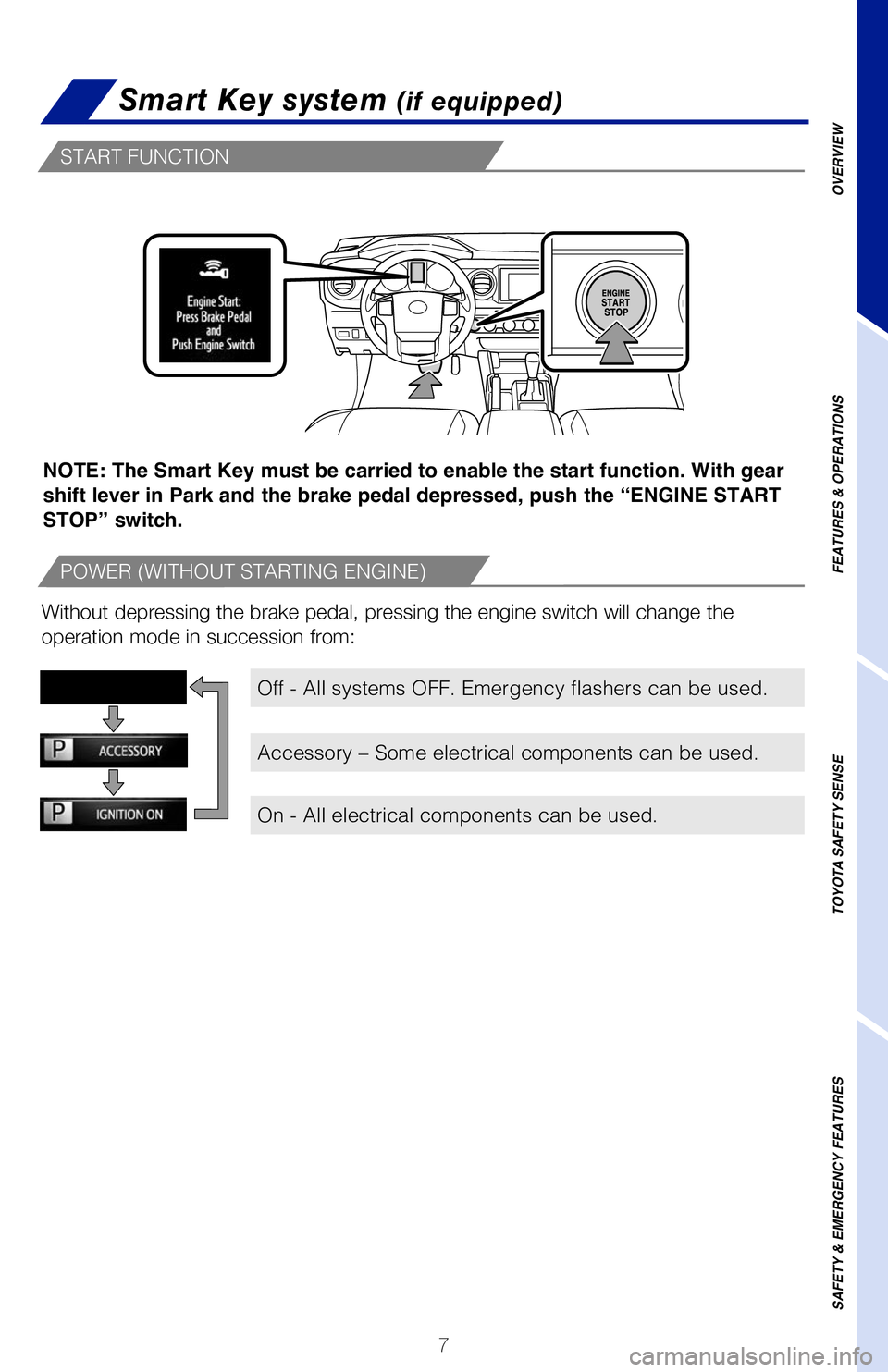
7
OVERVIEW
FEATURES & OPERATIONS
TOYOTA SAFETY SENSE
SAFETY & EMERGENCY FEATURES
NOTE: If a door is not opened within 60 seconds of unlocking, all doors will
relock for safety.
Carry remote
Smart Key
Front door lock Carry remote
Smart Key
Front door unlock*
* Driver door unlocking function can be programmed to unlock driver door\
only, or
all doors. Grasping front passenger door handle will unlock all doors.
NOTE: Doors may also be locked/unlocked using remote.
Without depressing the brake pedal, pressing the engine switch will chan\
ge the
operation mode in succession from:
POWER (WITHOUT STARTING ENGINE)
START FUNCTION
Smart Key system (if equipped)
NOTE: The Smart Key must be carried to enable the start function. With gear
shift lever in Park and the brake pedal depressed, push the “ENGINE START
STOP” switch.
Off - All systems OFF. Emergency flashers can be used.
Accessory – Some electrical components can be used.
On - All electrical components can be used.
142230_MY19_Tacoma_QRG_GUTS.indd 78/13/18 4:03 PM
Page 22 of 60
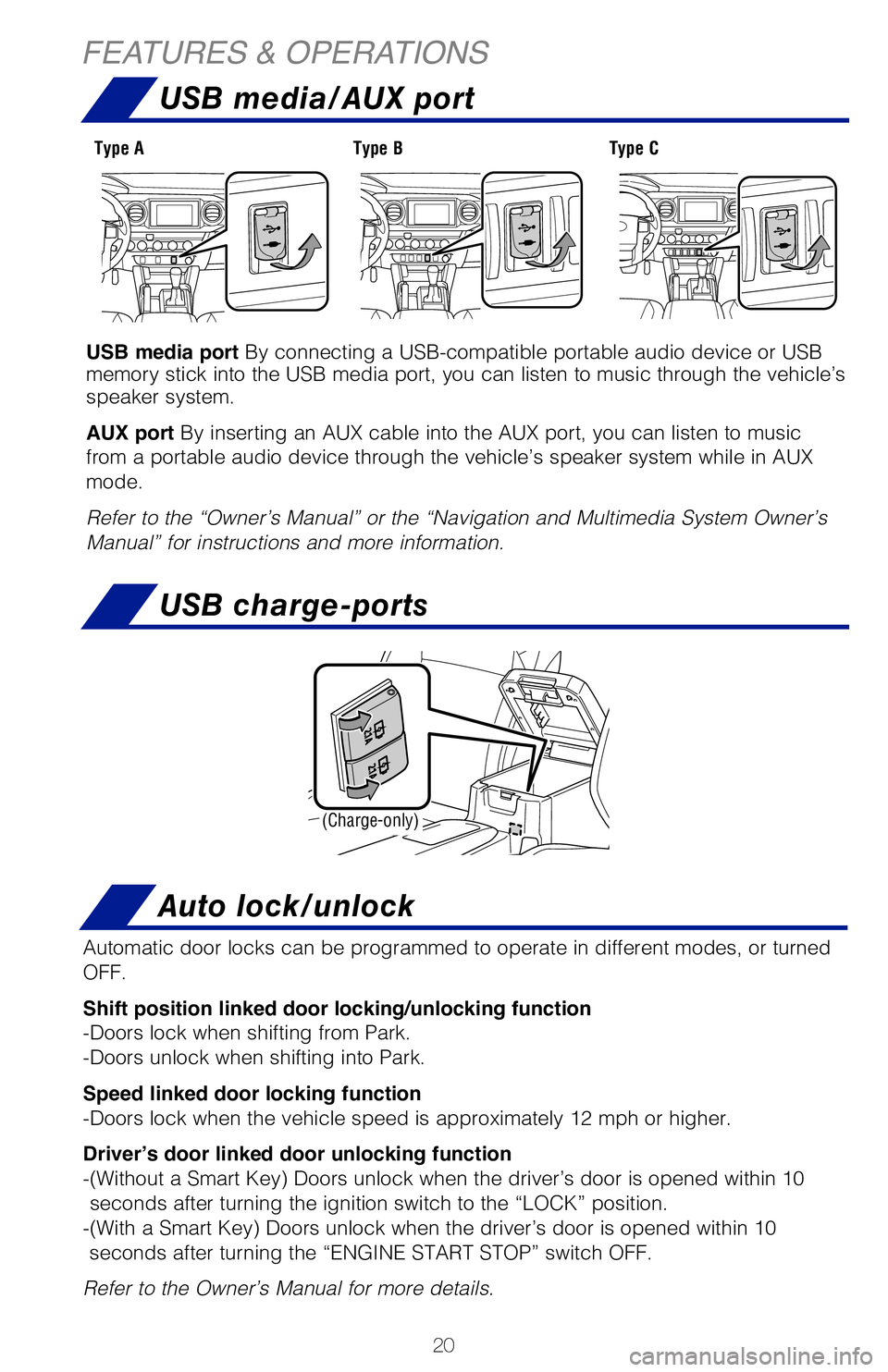
20
FEATURES & OPERATIONS
USB media port By connecting a USB-compatible portable audio device or USB
memory stick into the USB media port, you can listen to music through th\
e vehicle’s
speaker system.
AUX port By inserting an AUX cable into the AUX port, you can listen to music
from a portable audio device through the vehicle’s speaker system whi\
le in AUX
mode.
Refer to the “Owner’s Manual” or the “Navigation and Multime\
dia System Owner’s
Manual” for instructions and more information.
Type AType BType C
USB media/AUX port
USB charge-ports
(Charge-only)
A mobile device can be charged wirelessly on the tray. (1) Press the w\
ireless
charger power switch. (2) Place a mobile device on the tray as shown i\
n the
illustration. An amber indicator illuminates while charging is in progre\
ss. When
charging is complete, the indicator illuminates green. Some phones, case\
s or cover
type wireless chargers may not cause the green indicator to illuminate e\
ven though
it is fully charged.
Refer to the Owner‘s Manual for more details on this system before at\
tempting to
use it.
Charging can only be performed with the engine switch in the “ACC”\
or “ON”
position (without Smart Key)/ ACCESSORY or IGNITION ON mode (with Sma\
rt Key)
and only on mobile devices with the “
” logo.
(1)
(2)
Type A
Type C
Auto lock/unlock
Automatic door locks can be programmed to operate in different modes, or\
turned
OFF.
Shift position linked door locking/unlocking function
-Doors lock when shifting from Park.
-Doors unlock when shifting into Park.
Speed linked door locking function
-Doors lock when the vehicle speed is approximately 12 mph or higher.
Driver’s door linked door unlocking function
-(Without a Smart Key) Doors unlock when the driver’s door is opened\
within 10 seconds after turning the ignition switch to the “LOCK” position. \
-(With a Smart Key) Doors unlock when the driver’s door is opened w\
ithin 10 seconds after turning the “ENGINE START STOP” switch OFF.
Refer to the Owner’s Manual for more details.
142230_MY19_Tacoma_QRG_GUTS.indd 208/13/18 4:05 PM
Page 23 of 60
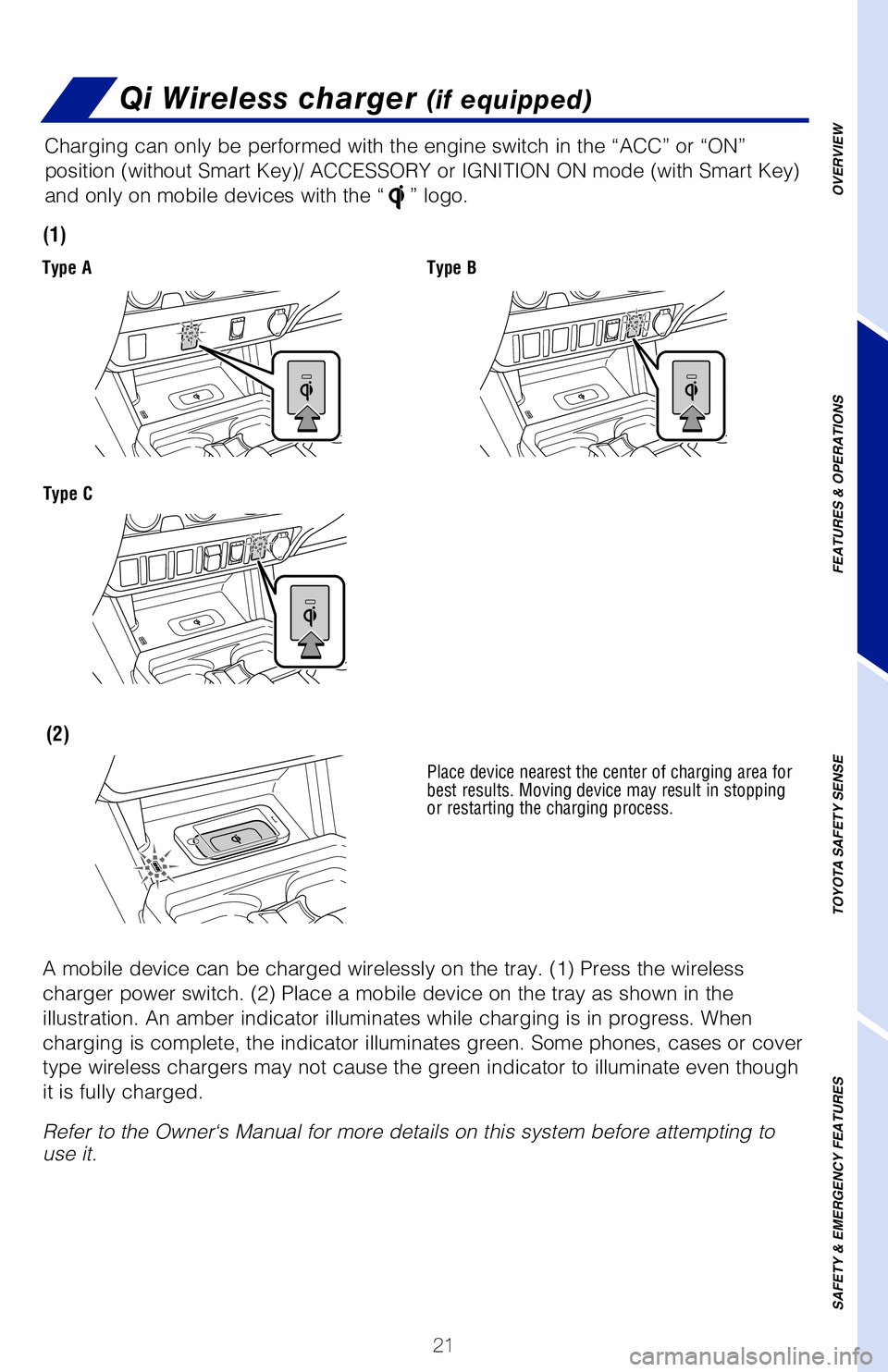
21
OVERVIEW
FEATURES & OPERATIONS
TOYOTA SAFETY SENSE
SAFETY & EMERGENCY FEATURES
USB media port By connecting a USB-compatible portable audio device or USB
memory stick into the USB media port, you can listen to music through th\
e vehicle’s
speaker system.
AUX port By inserting an AUX cable into the AUX port, you can listen to music
from a portable audio device through the vehicle’s speaker system whi\
le in AUX
mode.
Refer to the “Owner’s Manual” or the “Navigation and Multime\
dia System Owner’s
Manual” for instructions and more information.
USB media/AUX portQi Wireless charger (if equipped)
USB charge-ports
A mobile device can be charged wirelessly on the tray. (1) Press the w\
ireless
charger power switch. (2) Place a mobile device on the tray as shown i\
n the
illustration. An amber indicator illuminates while charging is in progre\
ss. When
charging is complete, the indicator illuminates green. Some phones, case\
s or cover
type wireless chargers may not cause the green indicator to illuminate e\
ven though
it is fully charged.
Refer to the Owner‘s Manual for more details on this system before at\
tempting to
use it.
Charging can only be performed with the engine switch in the “ACC”\
or “ON”
position (without Smart Key)/ ACCESSORY or IGNITION ON mode (with Sma\
rt Key)
and only on mobile devices with the “
” logo.
Place device nearest the center of charging area for
best results. Moving device may result in stopping
or restarting the charging process.
(1)
(2)
Type A
Type C
Type B
Auto lock/unlock
Automatic door locks can be programmed to operate in different modes, or\
turned
OFF.
Shift position linked door locking/unlocking function
-Doors lock when shifting from Park.
-Doors unlock when shifting into Park.
Speed linked door locking function
-Doors lock when the vehicle speed is approximately 12 mph or higher.
Driver’s door linked door unlocking function
-(Without a Smart Key) Doors unlock when the driver’s door is opened\
within 10 seconds after turning the ignition switch to the “LOCK” position. \
-(With a Smart Key) Doors unlock when the driver’s door is opened w\
ithin 10 seconds after turning the “ENGINE START STOP” switch OFF.
Refer to the Owner’s Manual for more details.
142230_MY19_Tacoma_QRG_GUTS.indd 218/13/18 4:06 PM
Page 26 of 60
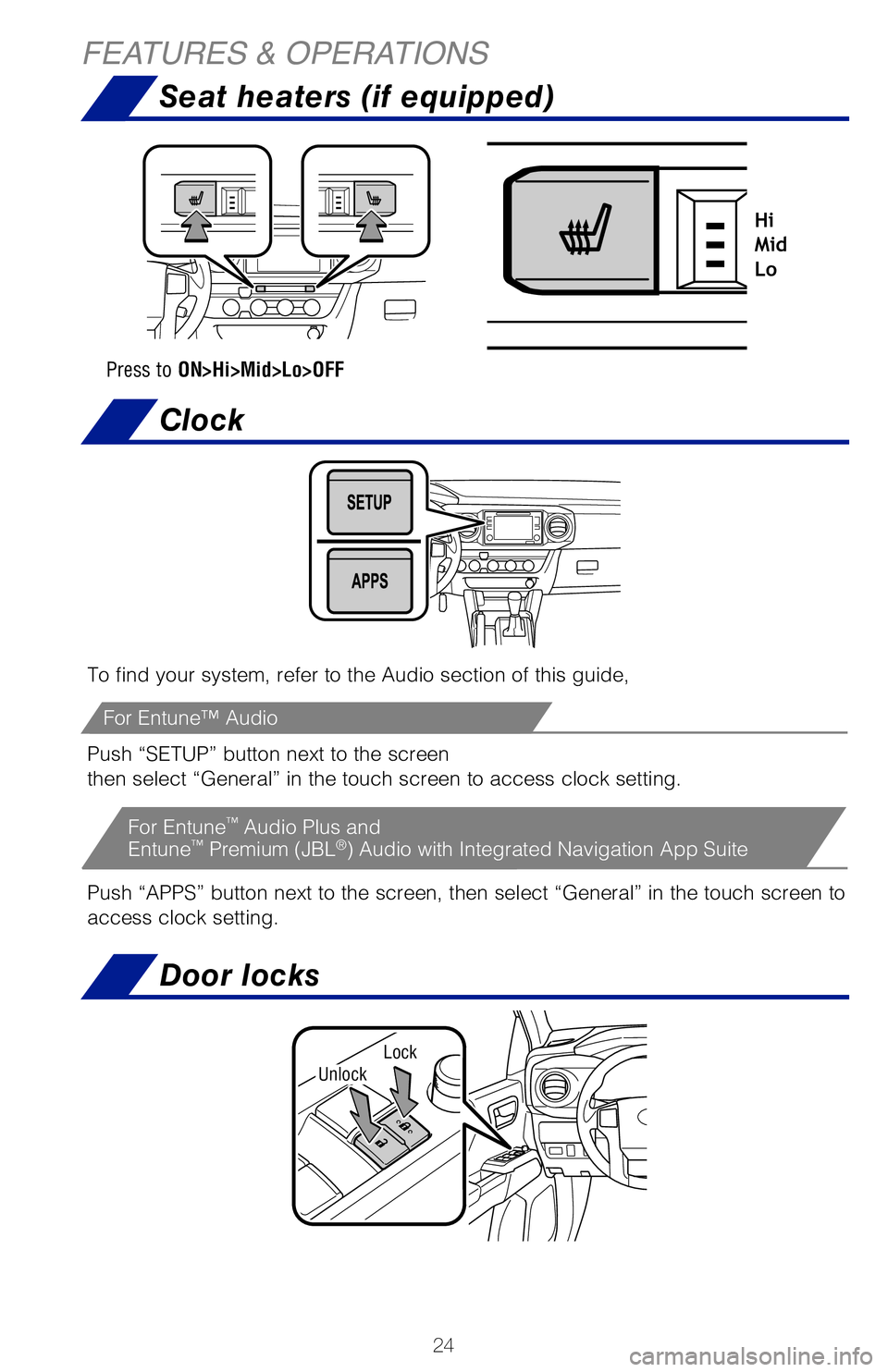
24
Seat heaters (if equipped)
Clock
FEATURES & OPERATIONS
To find your system, refer to the Audio section of this guide,
Push “SETUP” button next to the screen
then select “General” in the touch screen to access clock setting.\
Push “APPS” button next to the screen, then select “General”\
in the touch screen to
access clock setting.Press to ON>Hi>Mid>Lo>OFF
Hi
Mid
Lo
Key must be in the “ACC” or “ON” position to be used.
Refer to the Owner’s Manual for more details.
The power outlet can be used when the engine is running.
Refer to the Owner’s Manual for more details.
For Entune™ Audio
Door locks
LockUnlock
For Entune™ Audio Plus and
Entune™ Premium (JBL®) Audio with Integrated Navigation App Suite
142230_MY19_Tacoma_QRG_GUTS.indd 248/13/18 4:06 PM
Page 27 of 60
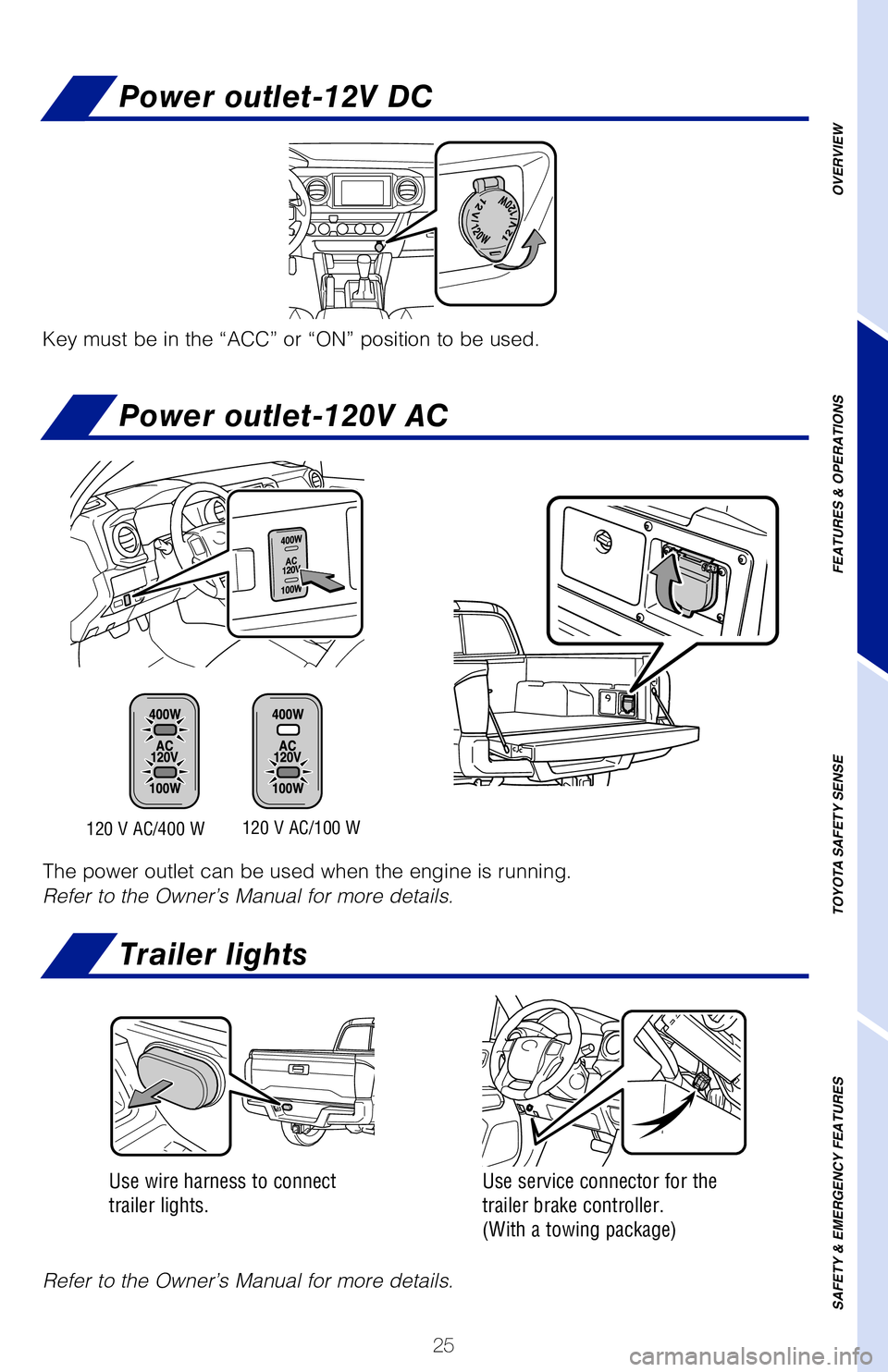
25
Power outlet-12V DC
Power outlet-120V AC
Trailer lights
To find your system, refer to the Audio section of this guide,
Push “SETUP” button next to the screen
then select “General” in the touch screen to access clock setting.\
Push “APPS” button next to the screen, then select “General”\
in the touch screen to
access clock setting.
Hi
Mid
Lo
Key must be in the “ACC” or “ON” position to be used.
Refer to the Owner’s Manual for more details.Use wire harness to connect
trailer lights.
Use service connector for the
trailer brake controller.
(With a towing package)
120 V AC/100 W
120 V AC/400 W
The power outlet can be used when the engine is running.
Refer to the Owner’s Manual for more details.
Door locks
OVERVIEW
FEATURES & OPERATIONS
TOYOTA SAFETY SENSE
SAFETY & EMERGENCY FEATURES
142230_MY19_Tacoma_QRG_GUTS.indd 258/13/18 4:06 PM
Page 28 of 60
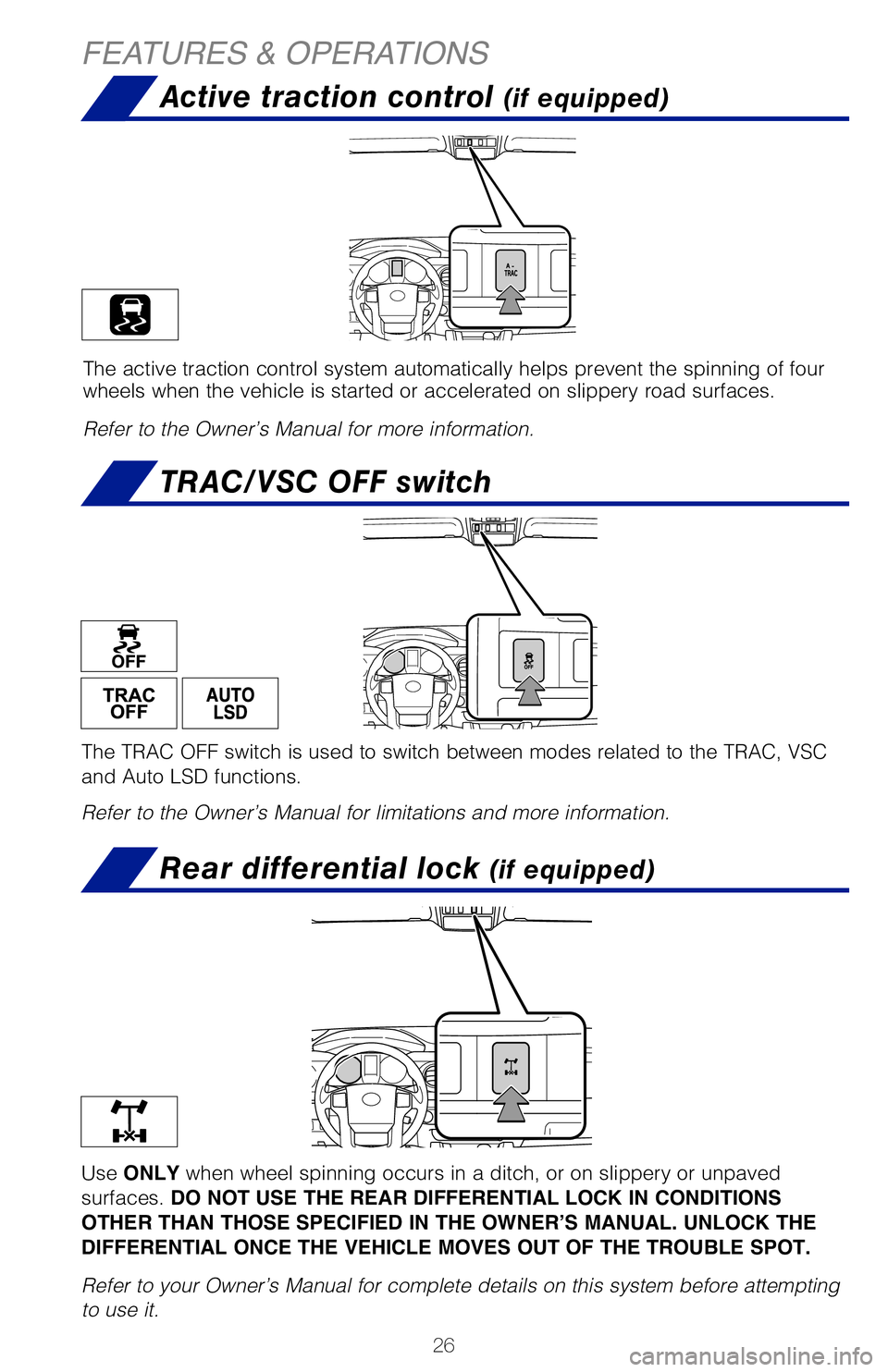
26
Active traction control (if equipped)
TRAC/VSC OFF switch
Rear differential lock (if equipped)
FEATURES & OPERATIONS
The active traction control system automatically helps prevent the spinning\
of four
wheels when the vehicle is started or accelerated on slippery road surfaces.
Refer to the Owner’s Manual for more information.
Use ONLY when wheel spinning occurs in a ditch, or on slippery or unpaved
surfaces. DO NOT USE THE REAR DIFFERENTIAL LOCK IN CONDITIONS
OTHER THAN THOSE SPECIFIED IN THE OWNER’S MANUAL. UNLOCK THE
DIFFERENTIAL ONCE THE VEHICLE MOVES OUT OF THE TROUBLE SPOT.
Refer to your Owner’s Manual for complete details on this system before at\
tempting
to use it.
The TRAC OFF switch is used to switch between modes related to the TRAC, VS\
C
and Auto LSD functions.
Refer to the Owner’s Manual for limitations and more information.
Garage door openers manufactured under license from HomeLink®* can be
programmed to operate garage doors, estate gates, security lighting, etc.
Refer to “Garage door opener,” Section 6-4 in the Owner’s Manual for more
details.
For programming assistance, contact HomeLink
® at 1-800-355-3515, or visit
http://www.homelink.com.
* HomeLink® is a registered trademark of Johnson Controls, Inc.
The Blind Spot Monitor is a system that has two functions:
• The Blind Spot Monitor function (assists the driver in making the deci\
sion when changing lanes)
• The Rear Cross Traffic Alert function (assists the driver when backing\
up)
The system is designed to use radar sensors to detect vehicles traveling in\
the
Tacoma’s blind spot and advises the driver of the vehicles’ presence via the
outside rear view mirror indicators.
*Rear Cross Traffic Alert function only.
Refer to the Owner‘s Manual for limitations and more details on this syste\
m before
attempting to use it.
Outside rear view
mirror indicators
142230_MY19_Tacoma_QRG_GUTS.indd 268/13/18 4:06 PM