window TOYOTA TACOMA 2019 Owners Manual (in English)
[x] Cancel search | Manufacturer: TOYOTA, Model Year: 2019, Model line: TACOMA, Model: TOYOTA TACOMA 2019Pages: 60, PDF Size: 3.28 MB
Page 3 of 60
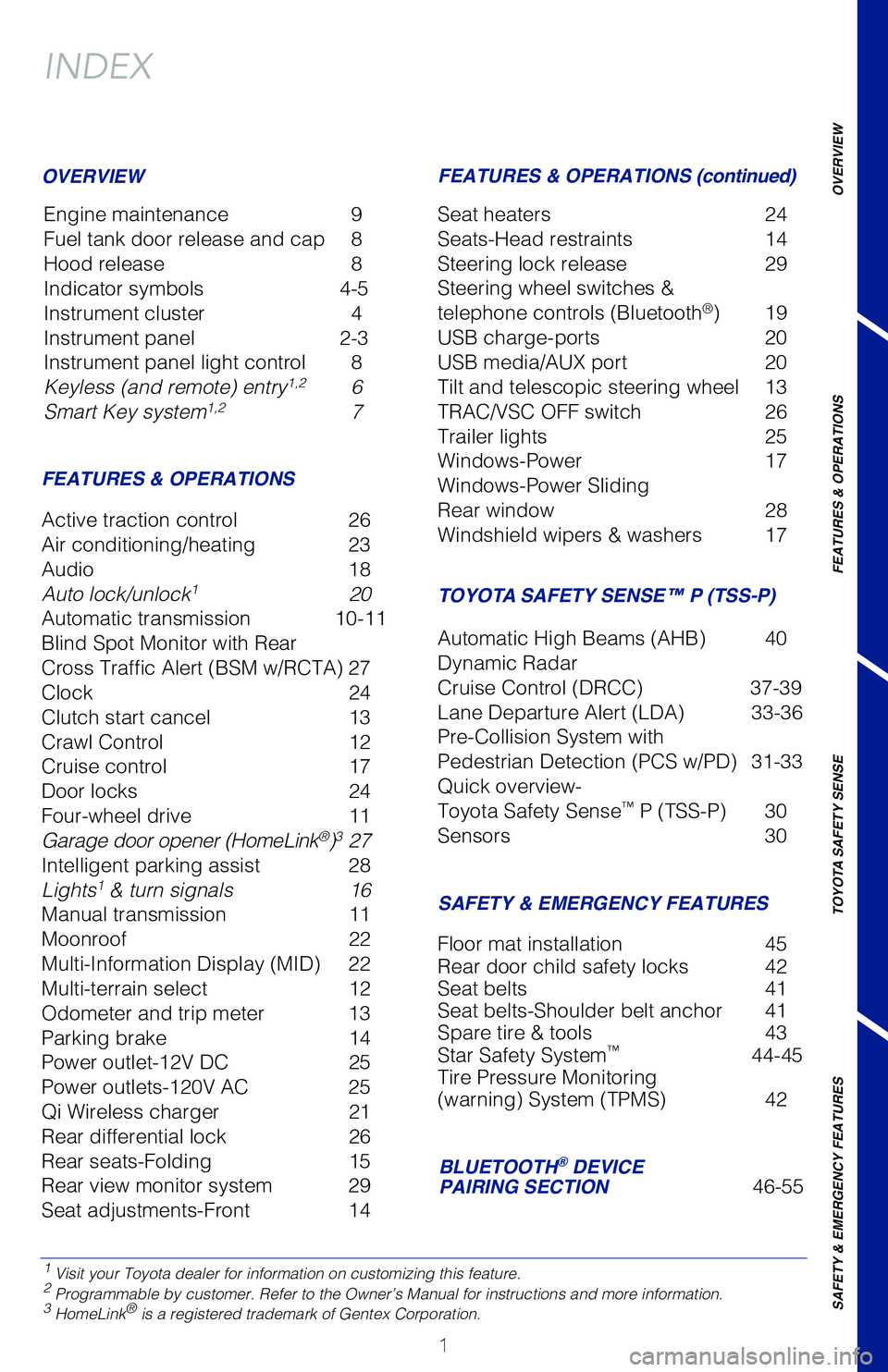
1
OVERVIEW
FEATURES & OPERATIONS
TOYOTA SAFETY SENSE
SAFETY & EMERGENCY FEATURES
1 Visit your Toyota dealer for information on customizing this feature.2 Programmable by customer. Refer to the Ownerâs Manual for instructio\
ns and more information.3 HomeLinkÂŽ is a registered trademark of Gentex Corporation.
INDEX
Engine maintenance 9
Fuel tank door release and cap 8
Hood release 8
Indicator symbols 4-5
Instrument cluster 4
Instrument panel 2-3
Instrument panel light control 8
Keyless (and remote) entry
1,2 6
Smart Key system1,2 7
OVERVIEW
FEATURES & OPERATIONS FEATURES & OPERATIONS (continued)
SAFETY & EMERGENCY FEATURES
Active traction control
26
Air conditioning/heating 23
Audio 18
Auto lock/unlock
1 20
Automatic transmission 10-11
Blind Spot Monitor with Rear
Cross Traffic Alert (BSM w/RCTA) 27
Clock 24
Clutch start cancel 13
Crawl Control 12
Cruise control 17
Door locks 24
Four-wheel drive 11
Garage door opener (HomeLink
ÂŽ)3 27
Intelligent parking assist 28
Lights
1 & turn signals 16
Manual transmission 11
Moonroof 22
Multi-Information Display (MID) 22
Multi-terrain select 12
Odometer and trip meter 13
Parking brake 14
Power outlet-12V DC 25
Power outlets-120V AC 25
Qi Wireless charger 21
Rear differential lock 26
Rear seats-Folding 15
Rear view monitor system 29
Seat adjustments-Front 14 Seat heaters
24
Seats-Head restraints 14
Steering lock release 29
Steering wheel switches &
telephone controls (Bluetooth
ÂŽ) 19
USB charge-ports 20
USB media/AUX port 20
Tilt and telescopic steering wheel 13
TRAC/VSC OFF switch 26
Trailer lights 25
Windows-Power 17
Windows-Power Sliding
Rear window 28
Windshield wipers & washers 17
Floor mat installation 45
Rear door child safety locks 42
Seat belts 41
Seat belts-Shoulder belt anchor 41
Spare tire & tools 43
Star Safety System
⢠44-45
Tire Pressure Monitoring
(warning) System (TPMS) 42
TACOMA 2019
This Quick Reference Guide is a summary of basic vehicle
operations. It contains brief descriptions of fundamental
operations so you can locate and use the vehicleâs main
equipment quickly and easily.
The Quick Reference Guide is not intended as a substitute for
the Ownerâs Manual located in your vehicleâs glove box. We
strongly encourage you to review the Ownerâs Manual and
supplementary manuals so you will have a better understanding
of your vehicleâs capabilities and limitations.
Your dealership and the entire staff of Toyota Motor North
America, Inc. wish you many years of satisfied driving in your
new Tacoma.
A word about safe vehicle operations
This Quick Reference Guide is not a full description of Tacoma operation\
s.
Every Tacoma owner should review the Ownerâs Manual that accompanies
this vehicle.
Pay special attention to the boxed information highlighted in color throughout
the Ownerâs Manual. Each box contains safe operating instructions to \
help you
avoid injury or equipment malfunction.
All information in this Quick Reference Guide is current at the time of \
printing.
Toyota reserves the right to make changes at any time without notice.
BLUETOOTHÂŽ DEVICE
PAIRING SECTION 46-55
TOYOTA SAFETY SENSE⢠P (TSS-P)
Automatic High Beams (AHB) 40
Dynamic Radar
Cruise Control (DRCC) 37-39
Lane Departure Alert (LDA) 33-36
Pre-Collision System with
Pedestrian Detection (PCS w/PD) 31-33
Quick overview-
Toyota Safety Sense
⢠P (TSS-P) 30
Sensors 30
142230_MY19_Tacoma_QRG_GUTS.indd 18/14/18 12:43 PM
Page 5 of 60
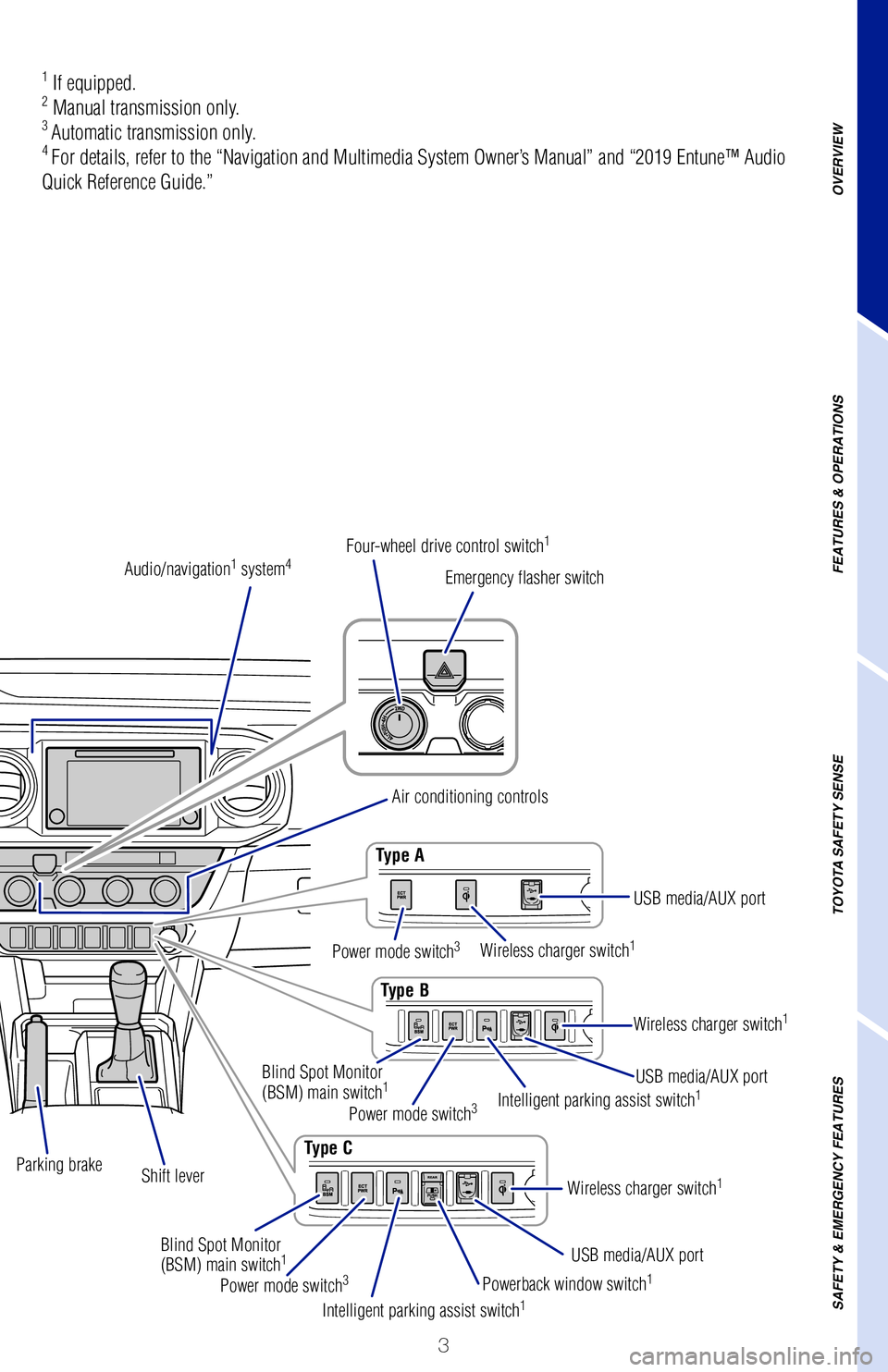
3
OVERVIEW
FEATURES & OPERATIONS
TOYOTA SAFETY SENSE
SAFETY & EMERGENCY FEATURES
Dynamic Radar
Cruise Control (DRCC)
Vehicle-to-vehicle
distance switch
Dynamic Radar Cruise
Control (DRCC)/Cruise
control switch
Meter control switches1
Audio/navigation1 system4
Wireless charger switch1
Wireless charger switch1
Power mode switch3
Power mode switch3
Blind Spot Monitor
(BSM) main switch1
Blind Spot Monitor
(BSM) main switch1
âENGINE START STOPâ button (Smart Key)1Intelligent parking assist switch1Powerback window switch1
Intelligent parking assist switch1
USB media/AUX port USB media/AUX port
Parking brake Shift lever Type A
Type B
Type C Four-wheel drive control switch
1
Air conditioning controls
Power mode switch
3Wireless charger switch1
USB media/AUX port
Emergency flasher switch
1 If equipped.2 Manual transmission only.3 Automatic transmission only.4 For details, refer to the âNavigation and Multimedia System Ownerâ\
s Manualâ and â2019 Entune⢠Audio
Quick Reference Guide.â
142230_MY19_Tacoma_QRG_GUTS.indd 38/13/18 4:02 PM
Page 18 of 60
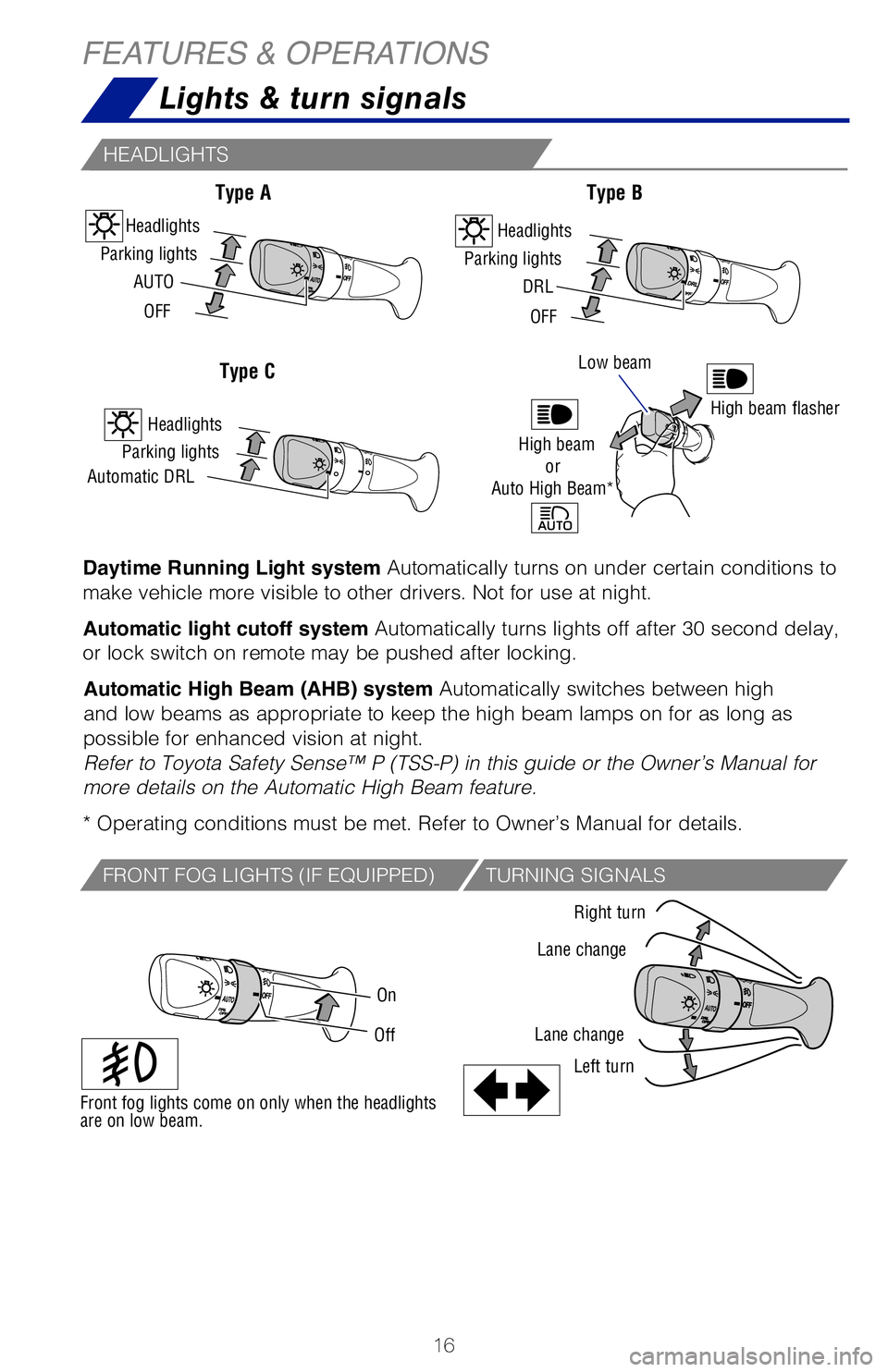
16
Lights & turn signals
HEADLIGHTS
WITH INTERMITTENT WIPER
WITHOUT INTERMITTENT WIPER
FEATURES & OPERATIONS
Daytime Running Light system Automatically turns on under certain conditions to
make vehicle more visible to other drivers. Not for use at night.
Automatic light cutoff system Automatically turns lights off after 30 second delay,
or lock switch on remote may be pushed after locking.
Automatic High Beam (AHB) system Automatically switches between high
and low beams as appropriate to keep the high beam lamps on for as long \
as
possible for enhanced vision at night. Refer to Toyota Safety Sense⢠P (TSS-P) in this guide or the Ownerâ\
s Manual for
more details on the Automatic High Beam feature.
* Operating conditions must be met. Refer to Ownerâs Manual for detai\
ls.
High beam flasher
Low beam
High beam
Driver side
Type A (driverâs side only)
Window lock switch
Automatic down (type A)/up or down (type B) operation Push the switch
completely down or pull it completely up and release to fully open or cl\
ose. To stop
the window partway, operate the switch in the opposite direction.
Window lock switch Deactivates all passenger windows. Driverâs window remains
operable.
Front fog lights come on only when the headlights
are on low beam.
On
Off
Right turn
Lane change
Lane change Left turn
Headlights
Parking lights
AUTO
OFF
Type A
Automatic DRL
Parking lights
Headlights
Type C
Headlights
Parking lights
DRL
OFF
Type B
TURNING SIGNALSFRONT FOG LIGHTS (IF EQUIPPED)
* Intermittent windshield wiper frequency adjustment Rotate to increase/decrease wipe frequency.
Auto High Beam*or
142230_MY19_Tacoma_QRG_GUTS.indd 168/13/18 4:04 PM
Page 19 of 60
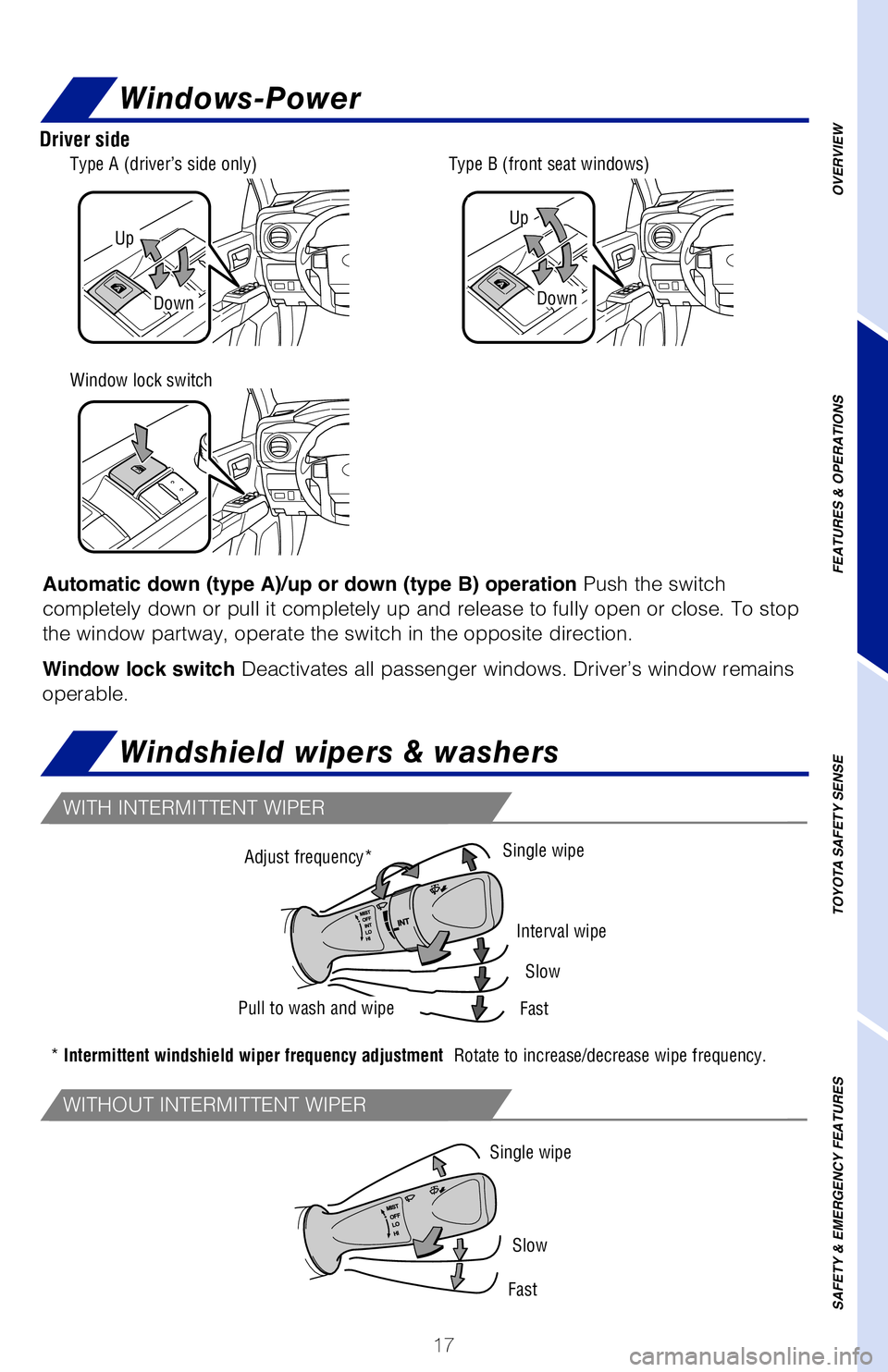
17
Lights & turn signals
Windshield wipers & washers
Windows-Power
WITH INTERMITTENT WIPER
WITHOUT INTERMITTENT WIPER
Daytime Running Light system Automatically turns on under certain conditions to
make vehicle more visible to other drivers. Not for use at night.
Automatic light cutoff system Automatically turns lights off after 30 second delay,
or lock switch on remote may be pushed after locking.
Automatic High Beam (AHB) system Automatically switches between high
and low beams as appropriate to keep the high beam lamps on for as long \
as
possible for enhanced vision at night. Refer to Toyota Safety Sense⢠P (TSS-P) in this guide or the Ownerâ\
s Manual for
more details on the Automatic High Beam feature.
* Operating conditions must be met. Refer to Ownerâs Manual for detai\
ls.
High beam flasher
UpUp
DownDown
Driver side
Type A (driverâs side only)
Window lock switch Type B (front seat windows)
Automatic down (type A)/up or down (type B) operation
Push the switch
completely down or pull it completely up and release to fully open or cl\
ose. To stop
the window partway, operate the switch in the opposite direction.
Window lock switch Deactivates all passenger windows. Driverâs window remains
operable.
* Intermittent windshield wiper frequency adjustment Rotate to increase/decrease wipe frequency.
Interval wipe
Single wipe
Slow
FastPull to wash and wipe Adjust frequency*
Single wipe
Slow
Fast
OVERVIEW
FEATURES & OPERATIONS
TOYOTA SAFETY SENSE
SAFETY & EMERGENCY FEATURES
142230_MY19_Tacoma_QRG_GUTS.indd 178/13/18 4:05 PM
Page 25 of 60
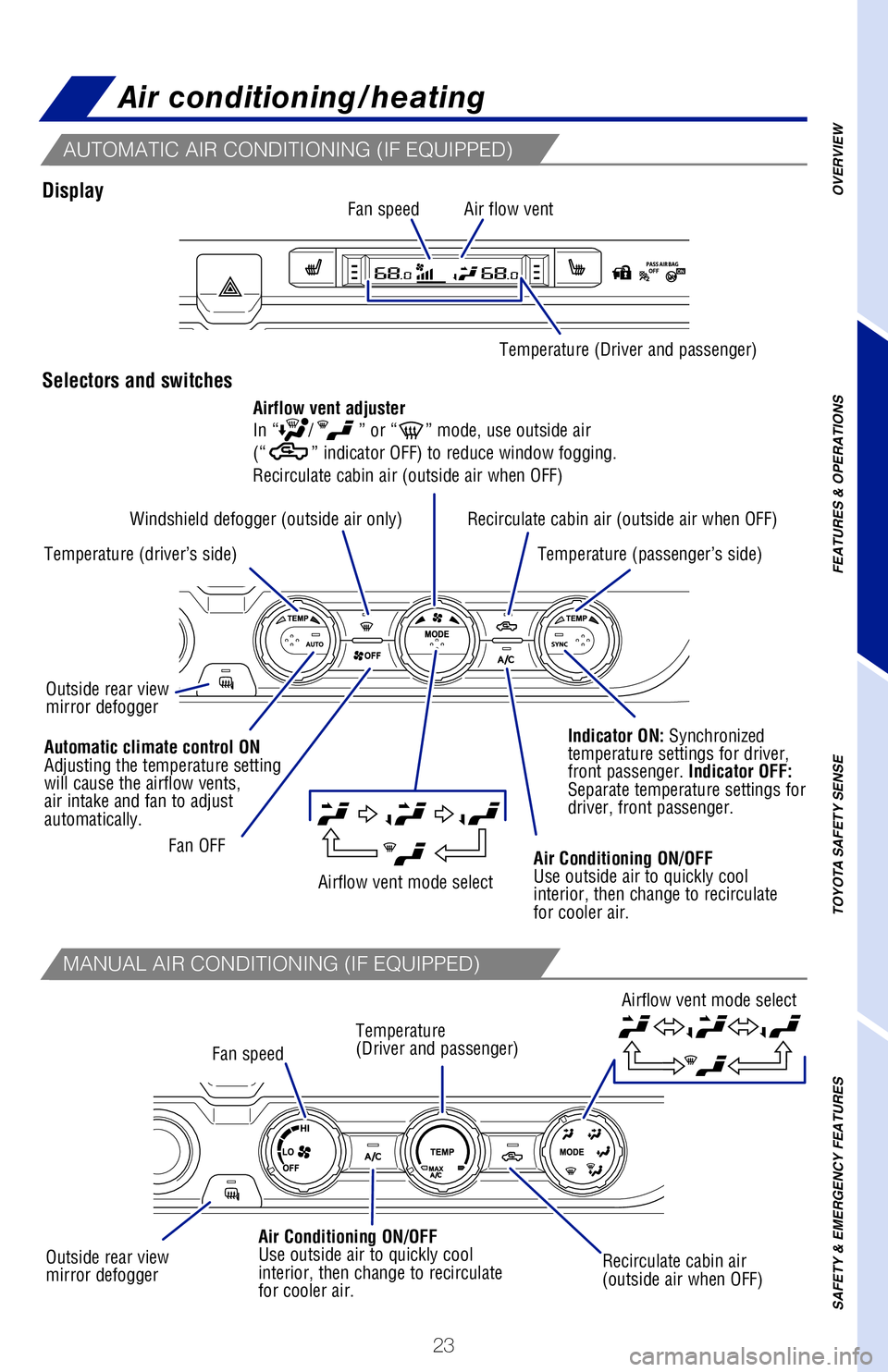
23
Multi-Information Display (MID)
Moonroof (if equipped)
Air conditioning/heating
Lightly press either side of the moonroof switch while opening/tilting i\
s in progress,
the moonroof stops partway. Push Multi-Information control switches to change information in the fol\
lowing:
AUTOMATIC AIR CONDITIONING (IF EQUIPPED)
MANUAL AIR CONDITIONING (IF EQUIPPED)
Display
Selectors and switches
OVERVIEW
FEATURES & OPERATIONS
TOYOTA SAFETY SENSE
SAFETY & EMERGENCY FEATURES â â and â â Press to select an item/change
pages
Switch menus/Display top screen
Refer to your Ownerâs Manual for complete details. Drive information
Navigation system-linked display (if equipped)
Temperature (Driver and passenger)
Temperature (driverâs side) Outside rear view
mirror defogger
Outside rear view
mirror defogger
Automatic climate control ON
Adjusting the temperature setting
will cause the airflow vents,
air intake and fan to adjust
automatically.
Indicator ON: Synchronized
temperature settings for driver,
front passenger. Indicator OFF:
Separate temperature settings for
driver, front passenger.
Air Conditioning ON/OFF
Use outside air to quickly cool
interior, then change to recirculate
for cooler air.
Air Conditioning ON/OFF
Use outside air to quickly cool
interior, then change to recirculate
for cooler air. Temperature (passengerâs side)
Temperature
(Driver and passenger)
Airflow vent mode select
Airflow vent mode select
Windshield defogger (outside air only) Recirculate cabin air (outside air when OFF)
Recirculate cabin air
(outside air when OFF)
Airflow vent adjuster
In â
/â or ââ mode, use outside air
(ââ indicator OFF) to reduce window fogging.
Recirculate cabin air (outside air when OFF) Fan speed
Fan speed
Fan OFF Air flow vent
142230_MY19_Tacoma_QRG_GUTS.indd 238/13/18 4:06 PM
Page 30 of 60
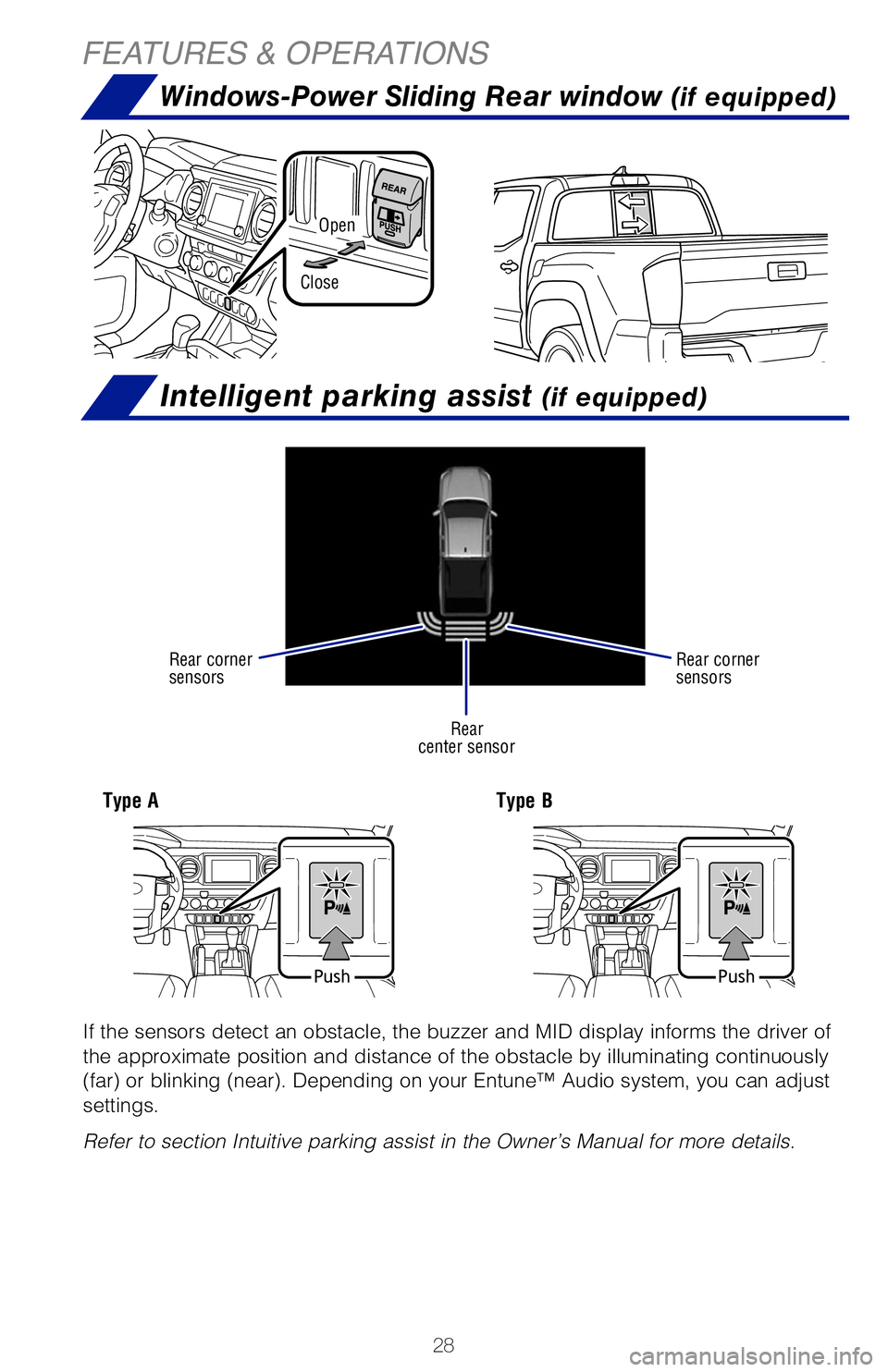
28
Intelligent parking assist (if equipped)
Windows-Power Sliding Rear window (if equipped)
FEATURES & OPERATIONS
If the sensors detect an obstacle, the buzzer and MID display informs th\
e driver of
the approximate position and distance of the obstacle by illuminating co\
ntinuously
(far) or blinking (near). Depending on your Entune⢠Audio system,\
you can adjust
settings.
Refer to section Intuitive parking assist in the Ownerâs Manual for m\
ore details.
PushPush
The rear view monitor system displays an image of the view from the bump\
er of the
rear area of the vehicle. The camera for the rear view monitor system is\
integrated
in the tailgate handle.
To adjust the image on the rear view monitor screen, press the âSETUP\
â button
and select âDisplayâ on the âSetupâ screen. Select âCame\
raâ to adjust the screen
contrast and brightness.
Refer to the Ownerâs Manual and Navigation and Multimedia System Owne\
râs
Manual for limitations and more details on this system.
Open
Close
Rear
center sensor
Rear corner
sensors
Rear corner
sensors
When starting the engine, the engine
switch may seem stuck in the âLOCKâ
position. To free it, turn the key while
turning the steering wheel slightly left
and right.
Without Smart Key system
Type AType B
142230_MY19_Tacoma_QRG_GUTS.indd 288/13/18 4:07 PM
Page 31 of 60
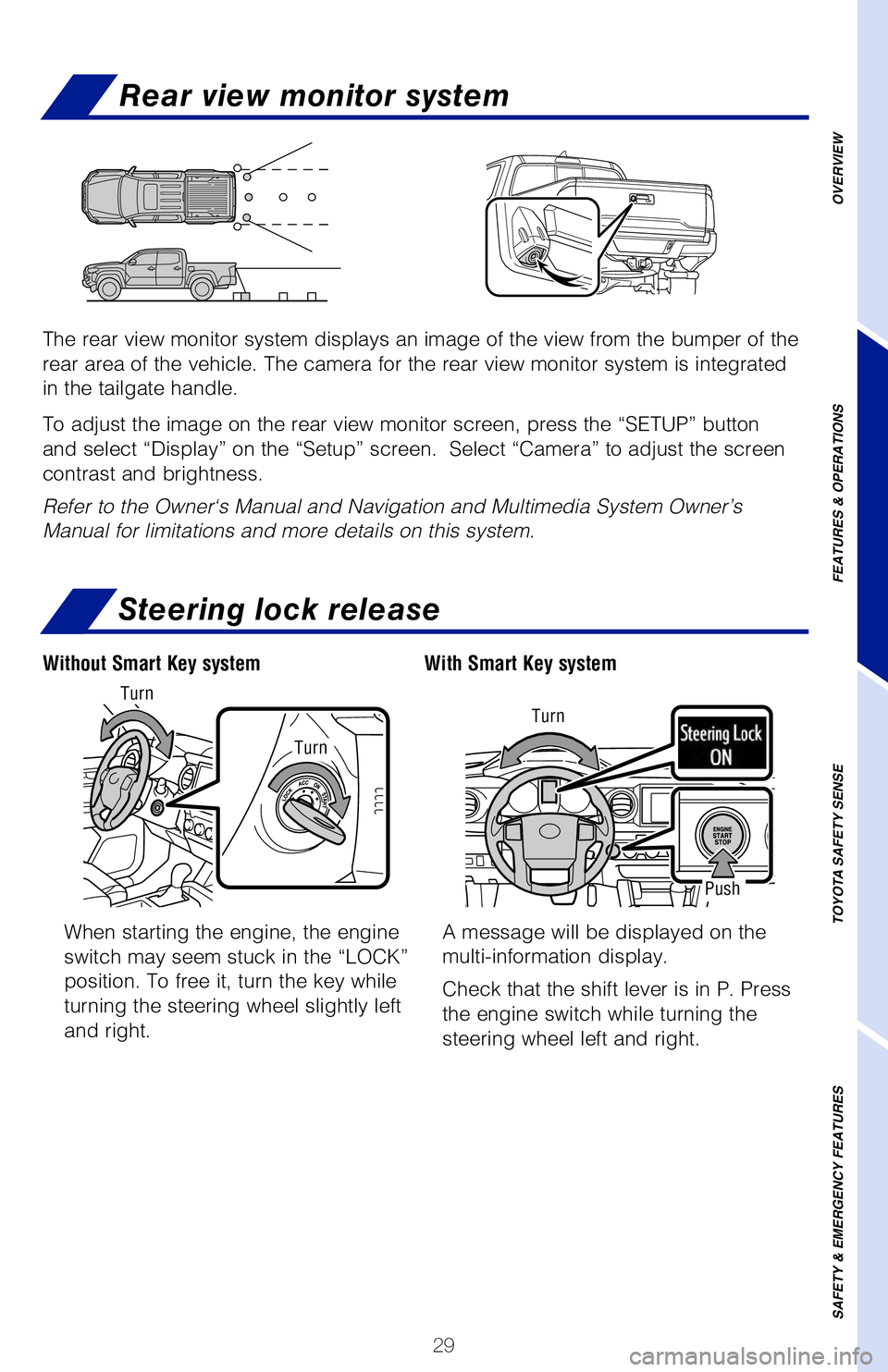
29
Rear view monitor systemWindows-Power Sliding Rear window (if equipped)
If the sensors detect an obstacle, the buzzer and MID display informs th\
e driver of
the approximate position and distance of the obstacle by illuminating co\
ntinuously
(far) or blinking (near). Depending on your Entune⢠Audio system,\
you can adjust
settings.
Refer to section Intuitive parking assist in the Ownerâs Manual for m\
ore details.
The rear view monitor system displays an image of the view from the bump\
er of the
rear area of the vehicle. The camera for the rear view monitor system is\
integrated
in the tailgate handle.
To adjust the image on the rear view monitor screen, press the âSETUP\
â button
and select âDisplayâ on the âSetupâ screen. Select âCame\
raâ to adjust the screen
contrast and brightness.
Refer to the Ownerâs Manual and Navigation and Multimedia System Owne\
râs
Manual for limitations and more details on this system.
OVERVIEW
FEATURES & OPERATIONS
TOYOTA SAFETY SENSE
SAFETY & EMERGENCY FEATURES
When starting the engine, the engine
switch may seem stuck in the âLOCKâ
position. To free it, turn the key while
turning the steering wheel slightly left
and right. A message will be displayed on the
multi-information display.
Check that the shift lever is in P. Press
the engine switch while turning the
steering wheel left and right.
Steering lock release
With Smart Key system
Without Smart Key system
Push
Turn
Turn
Turn
142230_MY19_Tacoma_QRG_GUTS.indd 298/13/18 4:07 PM
Page 54 of 60
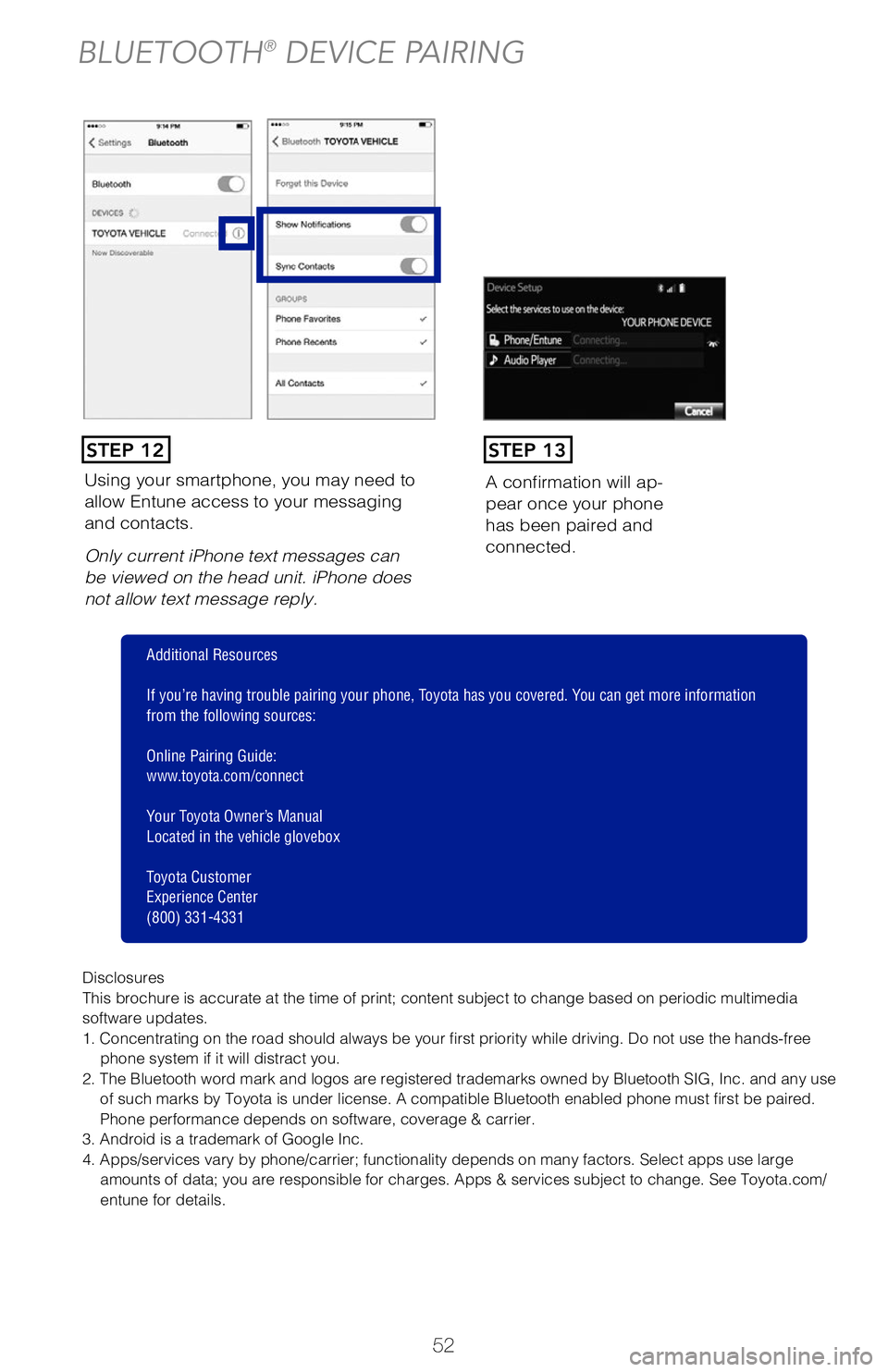
52
Using your smartphone, you may need to
allow Entune access to your messaging
and contacts.
Only current iPhone text messages can
be viewed on the head unit. iPhone does
not allow text message reply.A confirmation will ap
-
pear once your phone
has been paired and
connected.
Pairing your phone is the first step in connecting with your Toyota for hands-f\
ree
calling and for audio streaming via Bluetooth. This pairing process is quick an\
d
easy: all Windows Phone mobile digital devices have Bluetooth integrated; all\
you
have to do is setup the phone and multimedia system to âtalkâ to each \
other and
form a connection.
Initiate BluetoothÂŽ on your Windows PhoneÂŽ
From your APP LIST,
select SETTINGS .
STEP 1
STEP 12STEP 13
BLUETOOTHÂŽ DEVICE PAIRING
Disclosures
This brochure is accurate at the time of print; content subject to chang\
e based on periodic multimedia
software updates.
1. Concentrating on the road should always be your first priority while driving. Do not use the hands-free
phone system if it will distract you.
2. The Bluetooth word mark and logos are registered trademarks owned by \
Bluetooth SIG, Inc. and any use of such marks by Toyota is under license. A compatible Bluetooth enabled phone must first be paired.
Phone performance depends on software, coverage & carrier.
3. Android is a trademark of Google Inc.
4. Apps/services vary by phone/carrier; functionality depends on many fa\
ctors. Select apps use large amounts of data; you are responsible for charges. Apps & services subjec\
t to change. See Toyota.com/
entune for details.
Additional Resources
If youâre having trouble pairing your phone, Toyota has you covered. Yo u can get more information
from the following sources:
Online Pairing Guide:
www.toyota.com/connect
Your Toyota Ownerâs Manual
Located in the vehicle glovebox
Toyota Customer
Experience Center
(800) 331-4331
142230_MY19_Tacoma_QRG_GUTS.indd 528/13/18 4:12 PM
Page 55 of 60
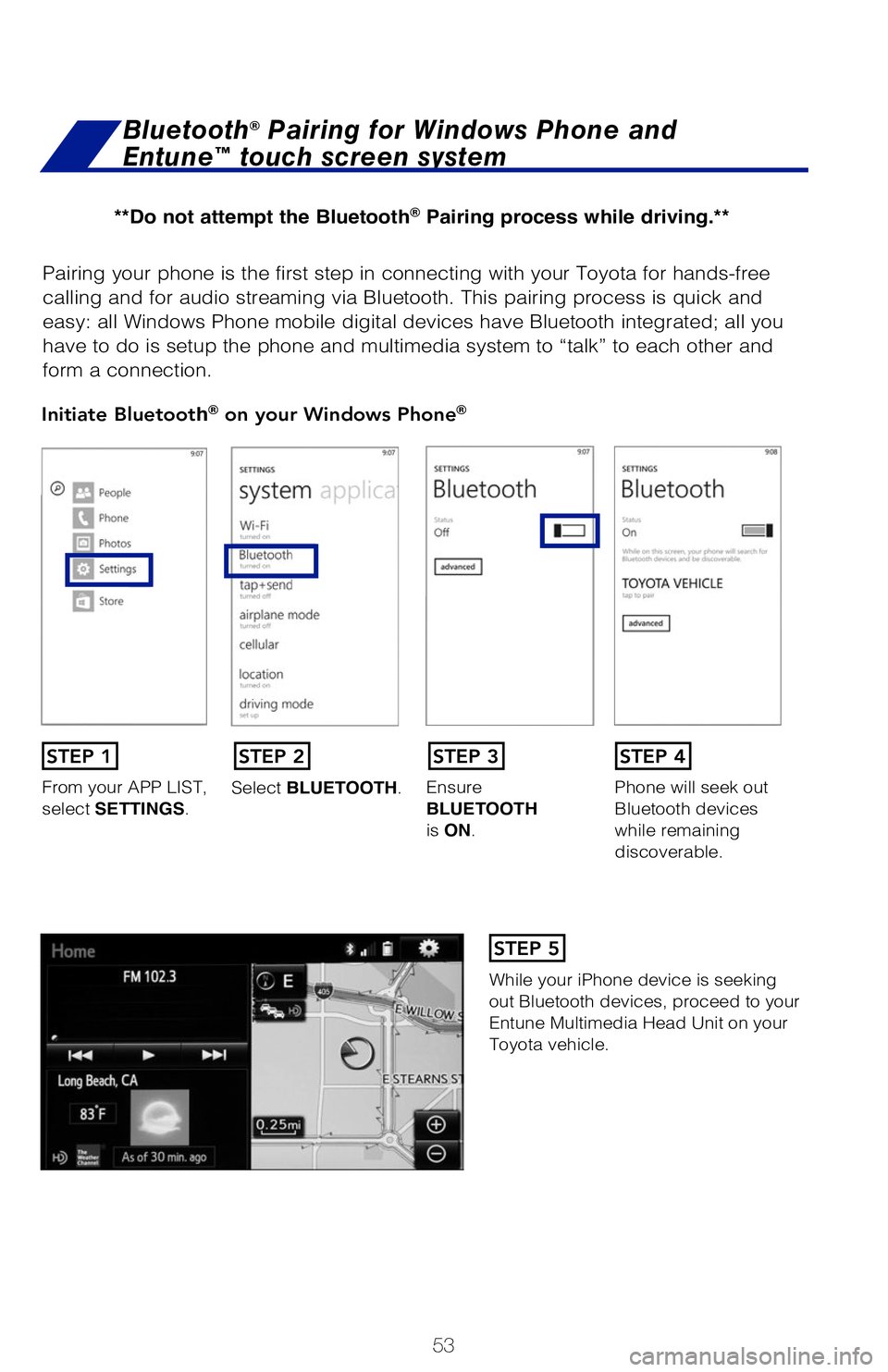
53
Pairing your phone is the first step in connecting with your Toyota for hands-f\
ree
calling and for audio streaming via Bluetooth. This pairing process is quick an\
d
easy: all Windows Phone mobile digital devices have Bluetooth integrated; all\
you
have to do is setup the phone and multimedia system to âtalkâ to each \
other and
form a connection.
Initiate BluetoothÂŽ on your Windows PhoneÂŽ
From your APP LIST,
select SETTINGS.Select BLUETOOTH.
Ensure
BLUETOOTH
is ON.Phone will seek out
Bluetooth devices
while remaining
discoverable.
While your iPhone device is seeking
out Bluetooth devices, proceed to your
Entune Multimedia Head Unit on your
Toyota vehicle.
BluetoothÂŽ Pairing for Windows Phone and
Entune⢠touch screen system
STEP 1STEP 2STEP 3STEP 4
STEP 5
Disclosures
This brochure is accurate at the time of print; content subject to chang\
e based on periodic multimedia
software updates.
1. Concentrating on the road should always be your first priority while driving. Do not use the hands-free
phone system if it will distract you.
2. The Bluetooth word mark and logos are registered trademarks owned by \
Bluetooth SIG, Inc. and any use
of such marks by Toyota is under license. A compatible Bluetooth enabled phone must first be paired.
Phone performance depends on software, coverage & carrier.
3. Android is a trademark of Google Inc.
4. Apps/services vary by phone/carrier; functionality depends on many fa\
ctors. Select apps use large amounts of data; you are responsible for charges. Apps & services subjec\
t to change. See Toyota.com/
entune for details.
Additional Resources
If youâre having trouble pairing your phone, Toyota has you covered. Yo u can get more information
from the following sources:
Online Pairing Guide:
www.toyota.com/connect
Your Toyota Ownerâs Manual
Located in the vehicle glovebox
Toyota Customer
Experience Center
(800) 331-4331
**Do not attempt the BluetoothÂŽ Pairing process while driving.**
142230_MY19_Tacoma_QRG_GUTS.indd 538/13/18 4:13 PM