clock setting TOYOTA TACOMA 2020 Owners Manual (in English)
[x] Cancel search | Manufacturer: TOYOTA, Model Year: 2020, Model line: TACOMA, Model: TOYOTA TACOMA 2020Pages: 52, PDF Size: 5.97 MB
Page 26 of 52
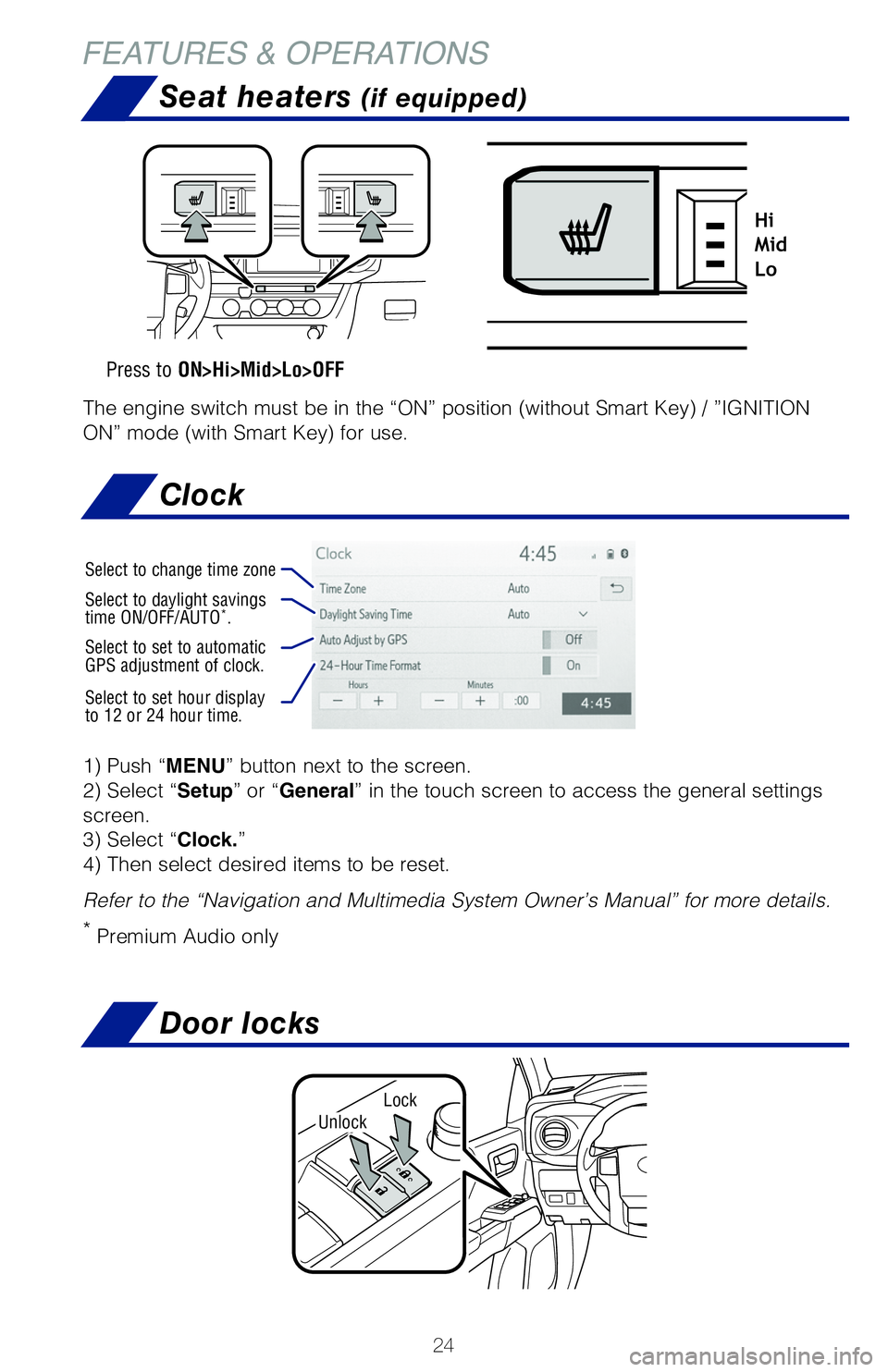
24
Seat heaters (if equipped)
Clock
FEATURES & OPERATIONS
Press to ON>Hi>Mid>Lo>OFF
Hi
Mid
Lo
The engine switch must be in the “ACC” or “ON” position (wi\
thout Smart Key) /
“ACCESSORY” or ”IGNITION ON” mode (with Smart Key) for use\
.
The engine switch must be in the “ON” position (without Smart Key\
) / ”IGNITION
ON” mode (with Smart Key) for use.
Refer to the Owner’s Manual for more details.
The power outlet can be used when the engine is running.
Refer to the Owner’s Manual for more details.
Door locks
LockUnlock
1) Push “MENU” button next to the screen.
2) Select “Setup” or “General” in the touch screen to access the general settings
screen.
3) Select “Clock.”
4) Then select desired items to be reset.
Refer to the “Navigation and Multimedia System Owner’s Manual” \
for more details.
* Premium Audio only
Select to change time zone
Select to daylight savings
time ON/OFF/AUTO*.
Select to set to automatic
GPS adjustment of clock.
Select to set hour display
to 12 or 24 hour time.
MY20_Tacoma_QRG_V3_ML_0812_Guts.indd 248/16/19 6:17 AM
Page 27 of 52
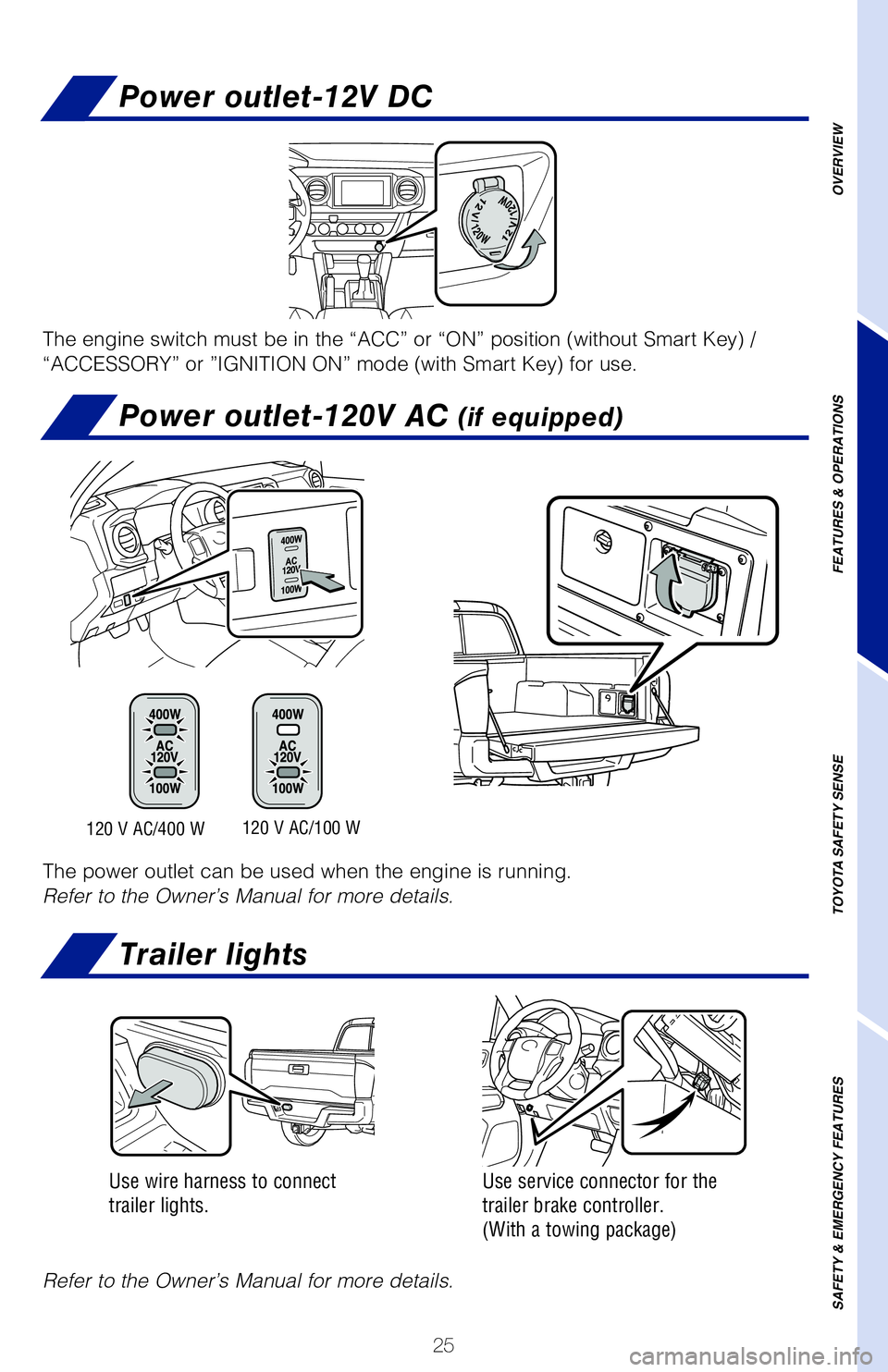
25
Power outlet-12V DC
Power outlet-120V AC (if equipped)
Trailer lights
Hi
Mid
Lo
The engine switch must be in the “ACC” or “ON” position (wi\
thout Smart Key) /
“ACCESSORY” or ”IGNITION ON” mode (with Smart Key) for use\
.
The engine switch must be in the “ON” position (without Smart Key\
) / ”IGNITION
ON” mode (with Smart Key) for use.
Refer to the Owner’s Manual for more details.Use wire harness to connect
trailer lights.
Use service connector for the
trailer brake controller.
(With a towing package)
120 V AC/100 W
120 V AC/400 W
The power outlet can be used when the engine is running.
Refer to the Owner’s Manual for more details.
Door locks
OVERVIEW
FEATURES & OPERATIONS
TOYOTA SAFETY SENSE
SAFETY & EMERGENCY FEATURES
1) Push “MENU” button next to the screen.
2) Select “Setup” or “General” in the touch screen to access the general settings
screen.
3) Select “Clock.”
4) Then select desired items to be reset.
Refer to the “Navigation and Multimedia System Owner’s Manual” \
for more details.
*
Premium Audio only
MY20_Tacoma_QRG_V3_ML_0812_Guts.indd 258/16/19 6:17 AM
Page 45 of 52
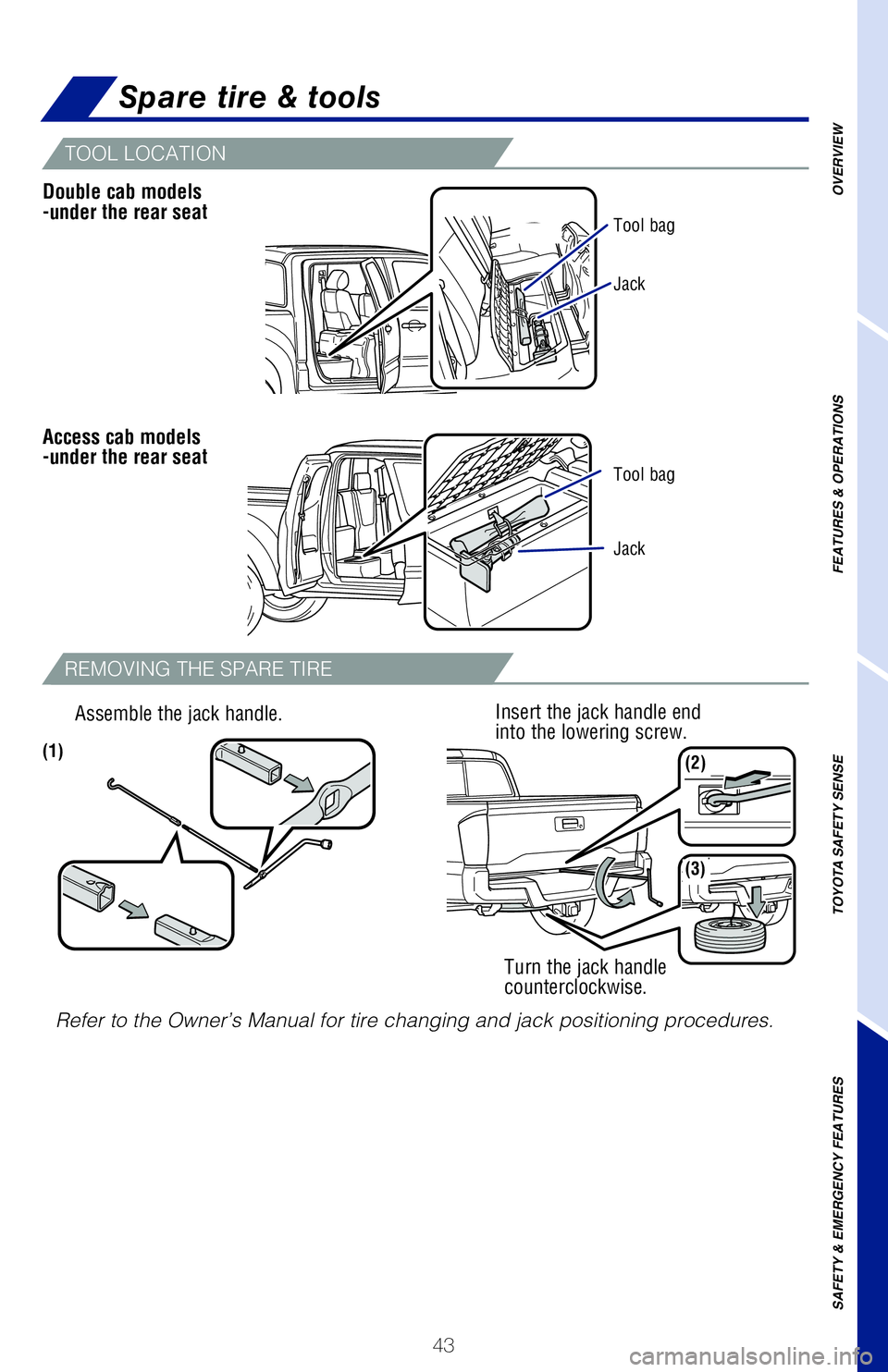
43
Spare tire & tools
After adjusting tire pressures, or after tires have been rotated or repl\
aced, turn the
ignition switch to “ON” and press and hold the “
SET” button until indicator blinks
three times. Drive the vehicle at approximately 25 mph or more for appro\
ximately
10 minutes.
Refer to the load label on the door jamb or the Owner’s Manual for ti\
re inflation
specifications.
The tire pressure detected by the tire pressure warning system can be di\
splayed
on the multi-information display. (Available on select grades.)
If the tire pressure indicator flashes for more than 60 seconds and then\
remains on,
take the vehicle to your local Toyota dealer.
NOTE: The warning light may come on due to temperature changes or
changes in tire pressure from natural air leakage. If the system has not been
initialized recently, setting the tire pressures to factory specifications should
turn off the light.
Refer to the Owner’s Manual for more details on TPMS.
Assemble the jack handle.
Turn the jack handle
counterclockwise.
Insert the jack handle end
into the lowering screw.
Rear door child safety locks (double cab only)
Moving the lever to “LOCK” will allow the door to be opened only f\
rom the outside.
Refer to the Owner’s Manual for tire changing and jack positioning pr\
ocedures.
Access cab models
-under the rear seat
Tool bag
Jack
Double cab models
-under the rear seat
Tool bag
Jack
(1)
(3)
(2)
TOOL LOCATION
REMOVING THE SPARE TIRE
OVERVIEW
FEATURES & OPERATIONS
TOYOTA SAFETY SENSE
SAFETY & EMERGENCY FEATURES
Tire Pressure Monitoring (warning) System (TPMS)
MY20_Tacoma_QRG_V3_ML_0812_Guts.indd 438/16/19 6:27 AM