tow TOYOTA tC 2006 Accessories, Audio & Navigation (in English)
[x] Cancel search | Manufacturer: TOYOTA, Model Year: 2006, Model line: tC, Model: TOYOTA tC 2006Pages: 15, PDF Size: 0.44 MB
Page 6 of 15
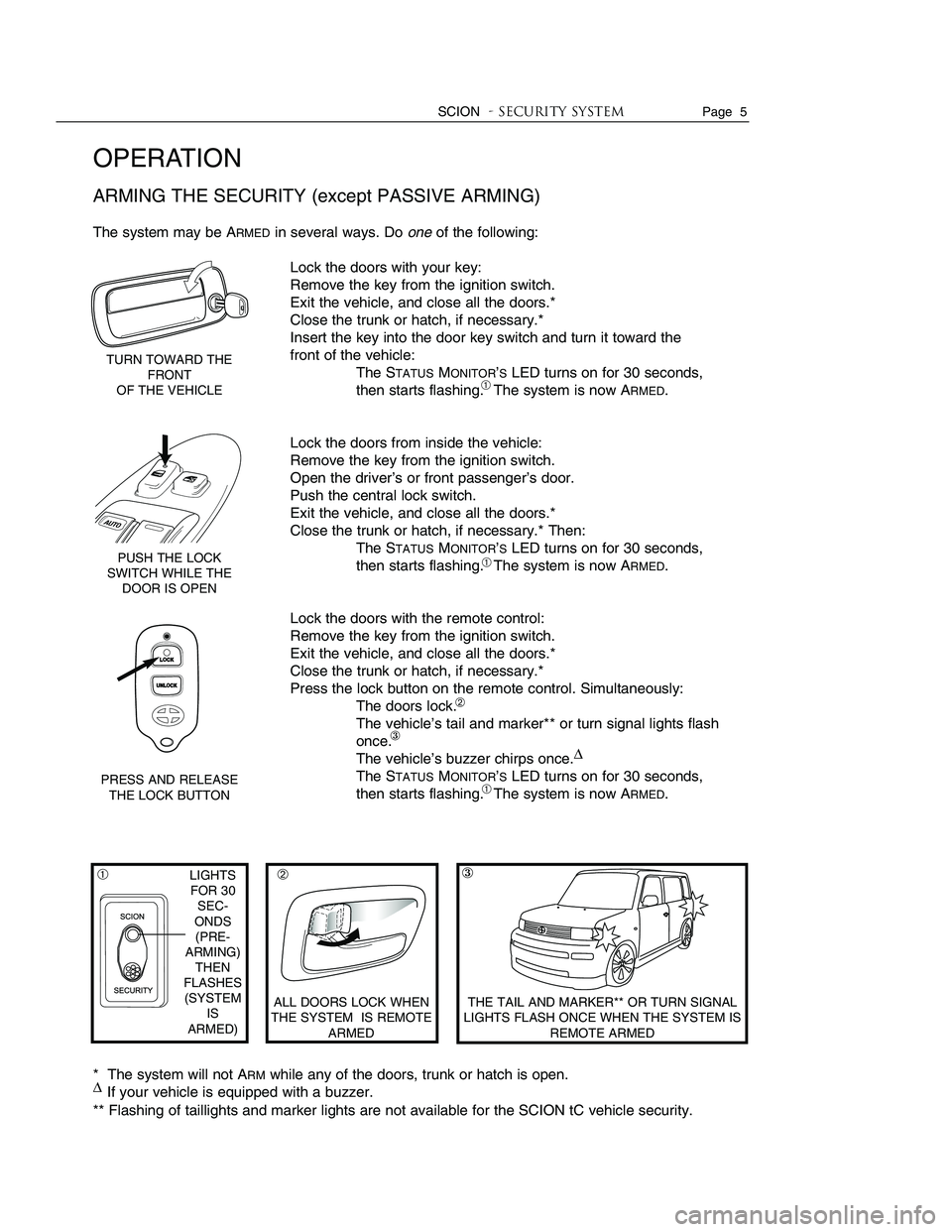
SCION- Security systemPage 5
OPERATION
ARMING THE SECURITY (except PASSIVE ARMING)
The system may be ARMEDin several ways. Do oneof the following:
Lock the doors with your key:
Remove the key from the ignition switch.
Exit the vehicle, and close all the doors.*
Close the trunk or hatch, if necessary.*
Insert the key into the door key switch and turn it toward the
front of the vehicle:
The STATUSMONITOR’SLED turns on for 30 seconds,
then starts flashing. The system is now ARMED.
Lock the doors from inside the vehicle:
Remove the key from the ignition switch.
Open the driver’s or front passenger’s door.
Push the central lock switch.
Exit the vehicle, and close all the doors.*
Close the trunk or hatch, if necessary.* Then:
The STATUSMONITOR’SLED turns on for 30 seconds,
then starts flashing. The system is now ARMED.
Lock the doors with the remote control:
Remove the key from the ignition switch.
Exit the vehicle, and close all the doors.*
Close the trunk or hatch, if necessary.*
Press the lock button on the remote control. Simultaneously:
The doors lock.
The vehicle’s tail and marker** or turn signal lights flash
once.
The vehicle’s buzzer chirps once.∆
The STATUSMONITOR’SLED turns on for 30 seconds,
then starts flashing. The system is now ARMED.
* The system will not ARMwhile any of the doors, trunk or hatch is open.∆If your vehicle is equipped with a buzzer.
** Flashing of taillights and marker lights are not available for the SCION tC vehicle security.
TURN TOWARD THEFRONTOF THE VEHICLE
PRESS AND RELEASE THE LOCK BUTTON
PUSH THE LOCKSWITCH WHILE THEDOOR IS OPEN
LIGHTSFOR 30SEC-ONDS(PRE-ARMING)THENFLASHES(SYSTEMISARMED)
THE TAIL AND MARKER** OR TURN SIGNALLIGHTS FLASH ONCE WHEN THE SYSTEM ISREMOTE ARMED
ALL DOORS LOCK WHENTHE SYSTEM IS REMOTEARMED
➀➁③
➀
➀
➁
③
➀
OPERATION
AUTOMATIC REARMING
When you unlock the doors using the remote control, the SCION - Security is DISARMEDat the same
time. However, if you do not open a door within 30 seconds, the keyless entry system will relock the
doors and the SCION - Security will REARM30 seconds later.
How the SCION -Security automatically REARMS:
Page 8 SCION- Security system
0
15
30
45
THE DOORS AREUNLOCKED BYPRESSING THEUNLOCK BUTTONON THE REMOTECONTROL...
WHEN NO DOOR,TRUNK OR HATCHIS OPENED...
FOR MORE THAN30SECONDS...
THE KEYLESSENTRYSYSTEM AUTOMAT-ICALLY RELOCKSTHE DOORS, THENTHE SCION-SECURITYAUTOMATICALLYREARMS.
THE LED WILLLIGHT UP FOR 30SECONDS(PRE-ARM), THEN FLASH WHEN THE SYSTEM IS ARMED
Page 7 of 15
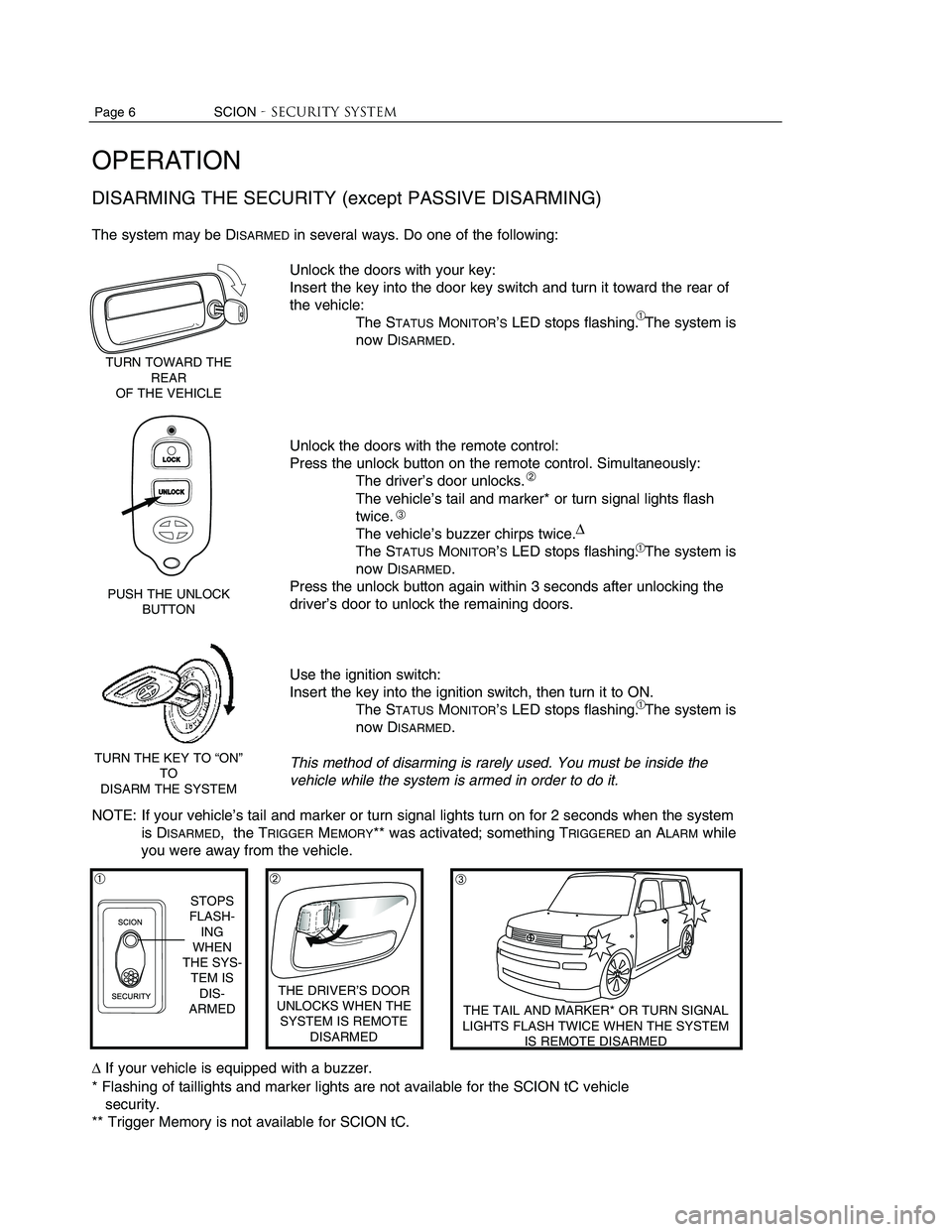
Page 6 SCION- Security system
OPERATION
DISARMING THE SECURITY (except PASSIVE DISARMING)
The system may be DISARMEDin several ways. Do one of the following:
Unlock the doors with your key:
Insert the key into the door key switch and turn it toward the rear of
the vehicle:
The STATUSMONITOR’SLED stops flashing. The system is
now DISARMED.
Unlock the doors with the remote control:
Press the unlock button on the remote control. Simultaneously:
The driver’s door unlocks.
The vehicle’s tail and marker* or turn signal lights flash
twice.
The vehicle’s buzzer chirps twice.∆
The STATUSMONITOR’SLED stops flashing. The system is
now DISARMED.
Press the unlock button again within 3 seconds after unlocking the
driver’s door to unlock the remaining doors.
Use the ignition switch:
Insert the key into the ignition switch, then turn it to ON.
The STATUSMONITOR’SLED stops flashing. The system is
now DISARMED.
This method of disarming is rarely used. You must be inside the
vehicle while the system is armed in order to do it.
NOTE: If your vehicle’s tail and marker or turn signal lights turn on for 2 seconds when the system
is DISARMED, the TRIGGERMEMORY** was activated; something TRIGGEREDan ALARMwhile
you were away from the vehicle.
∆If your vehicle is equipped with a buzzer.
* Flashing of taillights and marker lights are not available for the SCION tC vehicle
security.
** Trigger Memory is not available for SCION tC.
TURN TOWARD THEREAROF THE VEHICLE
TURN THE KEY TO “ON”TODISARM THE SYSTEM
THE DRIVER’S DOORUNLOCKS WHEN THESYSTEM IS REMOTE DISARMED
THE TAIL AND MARKER* OR TURN SIGNALLIGHTS FLASH TWICE WHEN THE SYSTEMIS REMOTE DISARMED
PUSH THE UNLOCKBUTTON
STOPSFLASH-INGWHENTHE SYS-TEM ISDIS-ARMED
➀➁➂
➀
➁
➂
➀
➀
SCION- Security systemPage 7
OPERATION
PASSIVE (AUTOMATIC) ARMING & DISARMING
When the SCION - Security is programmed to PASSIVELYARM, the system will ARMafter the ignition
key is removed and all doors are closed; you do not need to lock the doors. When you come back
to your vehicle and open a door, you must insert the key into the ignition switch and turn it to “ON”
during the ENTRYDELAY(0, 15 or 30 seconds), or an ALARMwill be TRIGGERED. If you lock the
doors, regular ARMINGwill override PASSIVEARMING; there will be no ENTRYDELAY. See the PRO-
GRAMMING information on page 12 to activate the PASSIVEARMINGmode, as well as to select the
ENTRYDELAYtime.
To PASSIVELYARMthe system:
Remove the key from the ignition switch.
Exit the vehicle, and close all the doors. (The system will not
ARMwhile any of the doors are open.)
After the last door is closed:
The STATUSMONITOR’SLED turns on for 30 seconds,
then starts flashing. The system is now ARMED.
To DISARMthe PASSIVELYARMEDsystem:
Enter the vehicle through a front door.
The ENTRYDELAYbegins:
The STATUSMONITOR’SLED turns on (no flashing.)
Insert the key into the ignition switch and turn it to “ON”
before the ENTRYDELAYends.*
The LED turns off. The system is now DISARMED.
You may also DISARMthe system following any of the methods
described on page 6.
NOTE: If your vehicle’s tail and marker lights turn on for 2 seconds when the ignition key
is turned to “ON”, the TRIGGERMEMORY** was activated; something TRIGGEREDan ALARM
while you were away from the vehicle.
*If the ENTRYDELAYtime elapses before the ignition switch is turned to “ON”, an ALARMwill be
TRIGGERED. To DISARMthe system during an ALARM, insert the ignition key and turn it to “ON”, or
press and release the remote control’s unlock button.
** Trigger Memory is not available for SCION tC.
THE SYSTEM ARMS 30SECONDS AFTER THELAST DOORIS CLOSED
THE SYSTEM DISARMSWHENYOU INSERT THE KEYAND TURN IT TO “ON”
LIGHTSFOR 30SECONDS(PRE-ARM-ING)THENSTARTSFLASHING(SYSTEMIS ARMED)
TURNSON (NO FLASH-ING)DURINGTHEENTRYDELAY
➁
➁➀
➀
Page 8 of 15
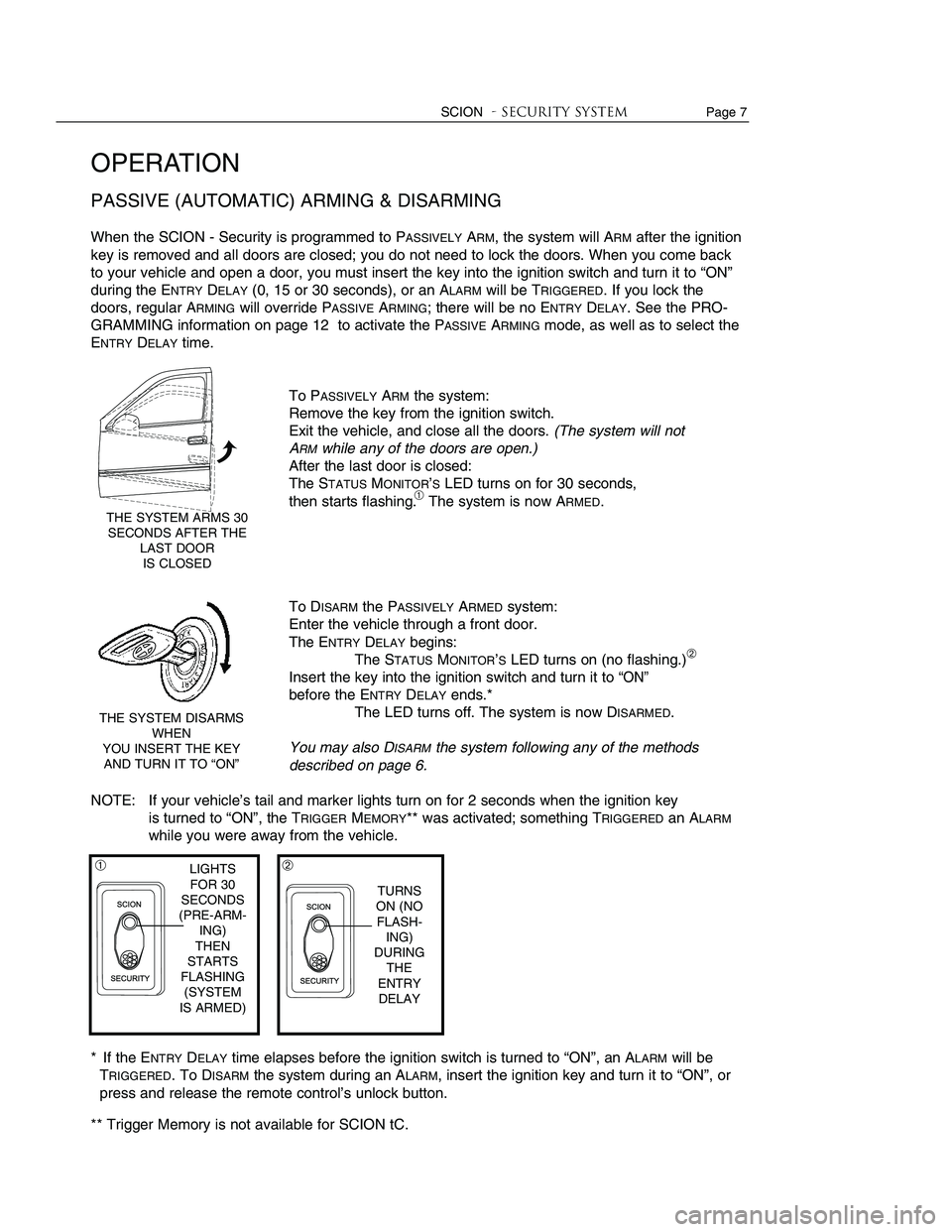
Page 6 SCION- Security system
OPERATION
DISARMING THE SECURITY (except PASSIVE DISARMING)
The system may be DISARMEDin several ways. Do one of the following:
Unlock the doors with your key:
Insert the key into the door key switch and turn it toward the rear of
the vehicle:
The STATUSMONITOR’SLED stops flashing. The system is
now DISARMED.
Unlock the doors with the remote control:
Press the unlock button on the remote control. Simultaneously:
The driver’s door unlocks.
The vehicle’s tail and marker* or turn signal lights flash
twice.
The vehicle’s buzzer chirps twice.∆
The STATUSMONITOR’SLED stops flashing. The system is
now DISARMED.
Press the unlock button again within 3 seconds after unlocking the
driver’s door to unlock the remaining doors.
Use the ignition switch:
Insert the key into the ignition switch, then turn it to ON.
The STATUSMONITOR’SLED stops flashing. The system is
now DISARMED.
This method of disarming is rarely used. You must be inside the
vehicle while the system is armed in order to do it.
NOTE: If your vehicle’s tail and marker or turn signal lights turn on for 2 seconds when the system
is DISARMED, the TRIGGERMEMORY** was activated; something TRIGGEREDan ALARMwhile
you were away from the vehicle.
∆If your vehicle is equipped with a buzzer.
* Flashing of taillights and marker lights are not available for the SCION tC vehicle
security.
** Trigger Memory is not available for SCION tC.
TURN TOWARD THEREAROF THE VEHICLE
TURN THE KEY TO “ON”TODISARM THE SYSTEM
THE DRIVER’S DOORUNLOCKS WHEN THESYSTEM IS REMOTE DISARMED
THE TAIL AND MARKER* OR TURN SIGNALLIGHTS FLASH TWICE WHEN THE SYSTEMIS REMOTE DISARMED
PUSH THE UNLOCKBUTTON
STOPSFLASH-INGWHENTHE SYS-TEM ISDIS-ARMED
➀➁➂
➀
➁
➂
➀
➀
SCION- Security systemPage 7
OPERATION
PASSIVE (AUTOMATIC) ARMING & DISARMING
When the SCION - Security is programmed to PASSIVELYARM, the system will ARMafter the ignition
key is removed and all doors are closed; you do not need to lock the doors. When you come back
to your vehicle and open a door, you must insert the key into the ignition switch and turn it to “ON”
during the ENTRYDELAY(0, 15 or 30 seconds), or an ALARMwill be TRIGGERED. If you lock the
doors, regular ARMINGwill override PASSIVEARMING; there will be no ENTRYDELAY. See the PRO-
GRAMMING information on page 12 to activate the PASSIVEARMINGmode, as well as to select the
ENTRYDELAYtime.
To PASSIVELYARMthe system:
Remove the key from the ignition switch.
Exit the vehicle, and close all the doors. (The system will not
ARMwhile any of the doors are open.)
After the last door is closed:
The STATUSMONITOR’SLED turns on for 30 seconds,
then starts flashing. The system is now ARMED.
To DISARMthe PASSIVELYARMEDsystem:
Enter the vehicle through a front door.
The ENTRYDELAYbegins:
The STATUSMONITOR’SLED turns on (no flashing.)
Insert the key into the ignition switch and turn it to “ON”
before the ENTRYDELAYends.*
The LED turns off. The system is now DISARMED.
You may also DISARMthe system following any of the methods
described on page 6.
NOTE: If your vehicle’s tail and marker lights turn on for 2 seconds when the ignition key
is turned to “ON”, the TRIGGERMEMORY** was activated; something TRIGGEREDan ALARM
while you were away from the vehicle.
*If the ENTRYDELAYtime elapses before the ignition switch is turned to “ON”, an ALARMwill be
TRIGGERED. To DISARMthe system during an ALARM, insert the ignition key and turn it to “ON”, or
press and release the remote control’s unlock button.
** Trigger Memory is not available for SCION tC.
THE SYSTEM ARMS 30SECONDS AFTER THELAST DOORIS CLOSED
THE SYSTEM DISARMSWHENYOU INSERT THE KEYAND TURN IT TO “ON”
LIGHTSFOR 30SECONDS(PRE-ARM-ING)THENSTARTSFLASHING(SYSTEMIS ARMED)
TURNSON (NO FLASH-ING)DURINGTHEENTRYDELAY
➁
➁➀
➀
Page 9 of 15
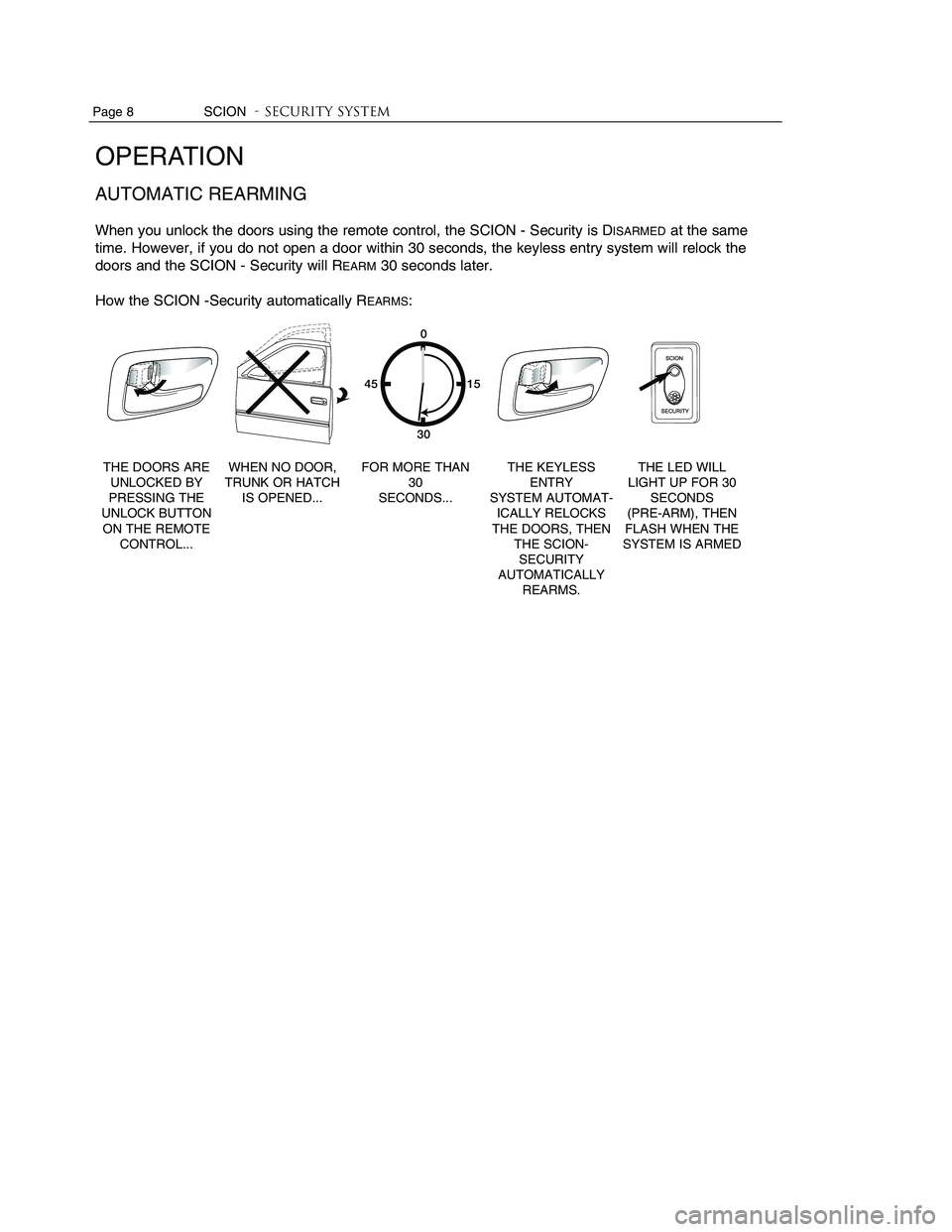
SCION- Security systemPage 5
OPERATION
ARMING THE SECURITY (except PASSIVE ARMING)
The system may be ARMEDin several ways. Do oneof the following:
Lock the doors with your key:
Remove the key from the ignition switch.
Exit the vehicle, and close all the doors.*
Close the trunk or hatch, if necessary.*
Insert the key into the door key switch and turn it toward the
front of the vehicle:
The STATUSMONITOR’SLED turns on for 30 seconds,
then starts flashing. The system is now ARMED.
Lock the doors from inside the vehicle:
Remove the key from the ignition switch.
Open the driver’s or front passenger’s door.
Push the central lock switch.
Exit the vehicle, and close all the doors.*
Close the trunk or hatch, if necessary.* Then:
The STATUSMONITOR’SLED turns on for 30 seconds,
then starts flashing. The system is now ARMED.
Lock the doors with the remote control:
Remove the key from the ignition switch.
Exit the vehicle, and close all the doors.*
Close the trunk or hatch, if necessary.*
Press the lock button on the remote control. Simultaneously:
The doors lock.
The vehicle’s tail and marker** or turn signal lights flash
once.
The vehicle’s buzzer chirps once.∆
The STATUSMONITOR’SLED turns on for 30 seconds,
then starts flashing. The system is now ARMED.
* The system will not ARMwhile any of the doors, trunk or hatch is open.∆If your vehicle is equipped with a buzzer.
** Flashing of taillights and marker lights are not available for the SCION tC vehicle security.
TURN TOWARD THEFRONTOF THE VEHICLE
PRESS AND RELEASE THE LOCK BUTTON
PUSH THE LOCKSWITCH WHILE THEDOOR IS OPEN
LIGHTSFOR 30SEC-ONDS(PRE-ARMING)THENFLASHES(SYSTEMISARMED)
THE TAIL AND MARKER** OR TURN SIGNALLIGHTS FLASH ONCE WHEN THE SYSTEM ISREMOTE ARMED
ALL DOORS LOCK WHENTHE SYSTEM IS REMOTEARMED
➀➁③
➀
➀
➁
③
➀
OPERATION
AUTOMATIC REARMING
When you unlock the doors using the remote control, the SCION - Security is DISARMEDat the same
time. However, if you do not open a door within 30 seconds, the keyless entry system will relock the
doors and the SCION - Security will REARM30 seconds later.
How the SCION -Security automatically REARMS:
Page 8 SCION- Security system
0
15
30
45
THE DOORS AREUNLOCKED BYPRESSING THEUNLOCK BUTTONON THE REMOTECONTROL...
WHEN NO DOOR,TRUNK OR HATCHIS OPENED...
FOR MORE THAN30SECONDS...
THE KEYLESSENTRYSYSTEM AUTOMAT-ICALLY RELOCKSTHE DOORS, THENTHE SCION-SECURITYAUTOMATICALLYREARMS.
THE LED WILLLIGHT UP FOR 30SECONDS(PRE-ARM), THEN FLASH WHEN THE SYSTEM IS ARMED