key TOYOTA tC 2007 Owners Manual (in English)
[x] Cancel search | Manufacturer: TOYOTA, Model Year: 2007, Model line: tC, Model: TOYOTA tC 2007Pages: 12, PDF Size: 0.73 MB
Page 3 of 12
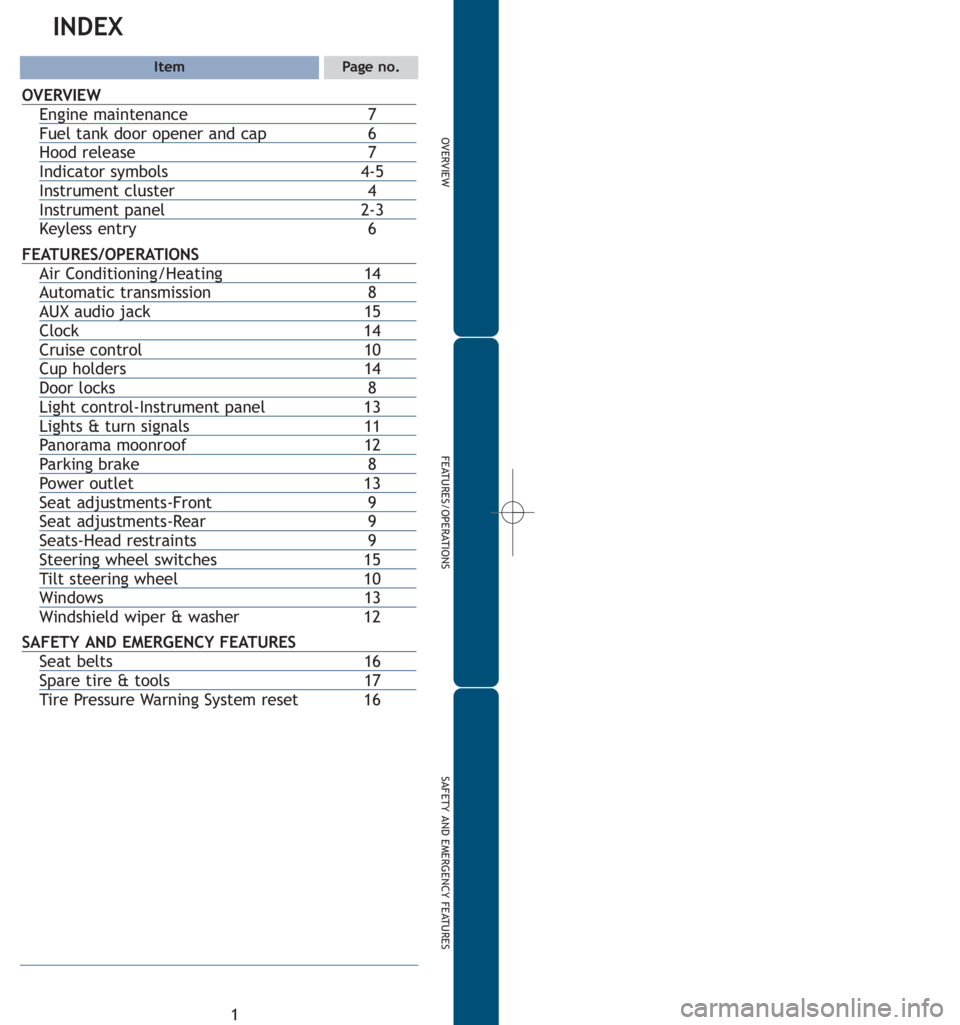
1
OVERVIEW
FEATURES/OPERATIONS
SAFETY AND EMERGENCY FEATURES
INDEX
ItemPage no.
OVERVIEW
Engine maintenance 7
Fuel tank door opener and cap6
Hood release 7
Indicator symbols4-5
Instrument cluster4
Instrument panel2-3
Keyless entry6
FEATURES/OPERATIONS
Air Conditioning/Heating 14
Automatic transmission8
AUX audio jack 15
Clock 14
Cruise control 10
Cup holders 14
Door locks8
Light control-Instrument panel 13
Lights & turn signals 11
Panorama moonroof 12
Parking brake8
Power outlet 13
Seat adjustments-Front9
Seat adjustments-Rear9
Seats-Head restraints9
Steering wheel switches 15
Tilt steering wheel 10
Windows 13
Windshield wiper & washer 12
SAFETY AND EMERGENCY FEATURES
Seat belts 16
Spare tire & tools 17
Tire Pressure Wa r n i n g System reset 16
Page 6 of 12
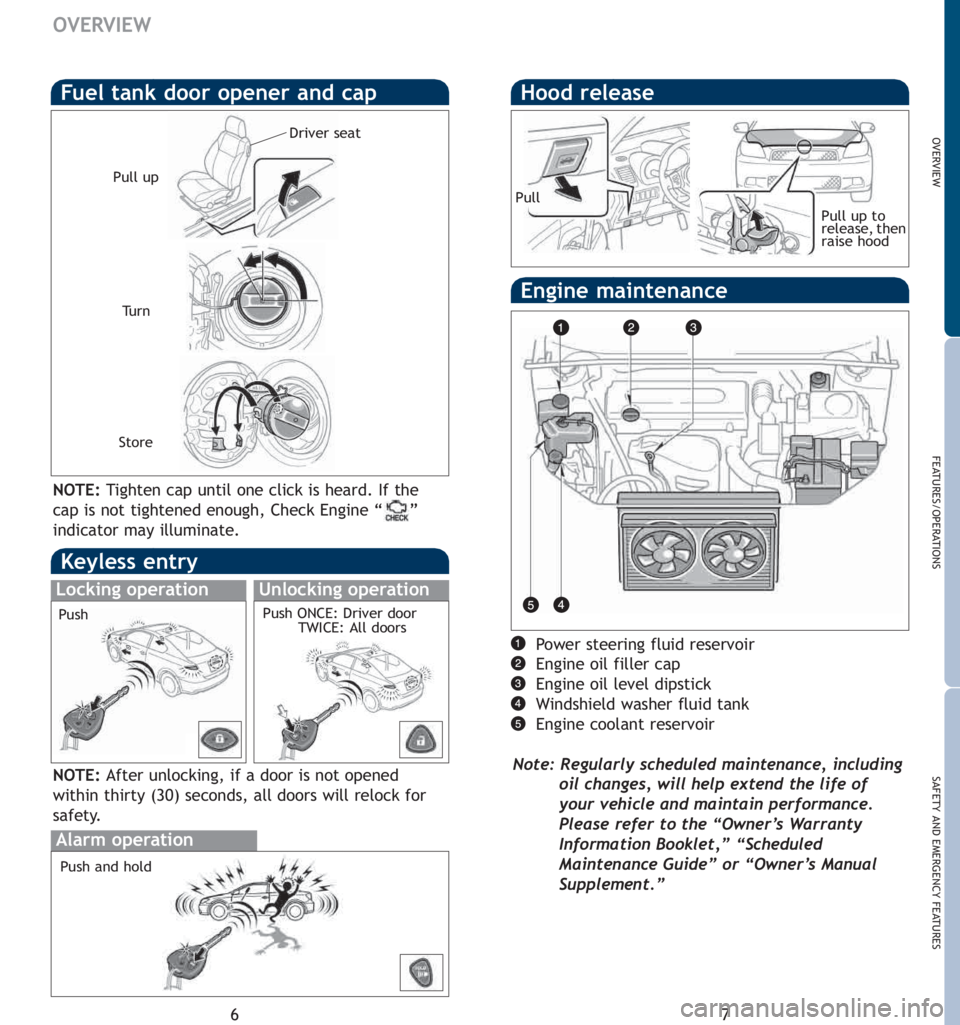
Alarm operation
7
OVERVIEW
FEATURES/OPERATIONS
SAFETY AND EMERGENCY FEATURES
6
OVERVIEW
Hood release
Pull
Pull up to
release, then
raise hood
Keyless entry
NOTE:After unlocking, if a door is not opened
within thirty (30) seconds, all doors will relock for
safety.
Locking operationUnlocking operation
PushPush ONCE: Driver door
TWICE: All doors
Push and hold
Fuel tank door opener and cap
Tu r n
Store Pull upDriver seatEngine maintenance
Power steering fluid reservoir
Engine oil filler cap
Engine oil level dipstick
Windshield washer fluid tank
Engine coolant reservoir
Note: Regularly scheduled maintenance, including
oil changes, will help extend the life of
your vehicle and maintain performance.
Please refer to the “Owner’s Warranty
I
nformation Booklet,” “Scheduled
Maintenance Guide” or “Owner’s Manual
Supplement.”
NOTE:Tighten cap until one click is heard. If the
cap is not tightened enough, Check Engine “ ”
indicator may illuminate.
Page 9 of 12
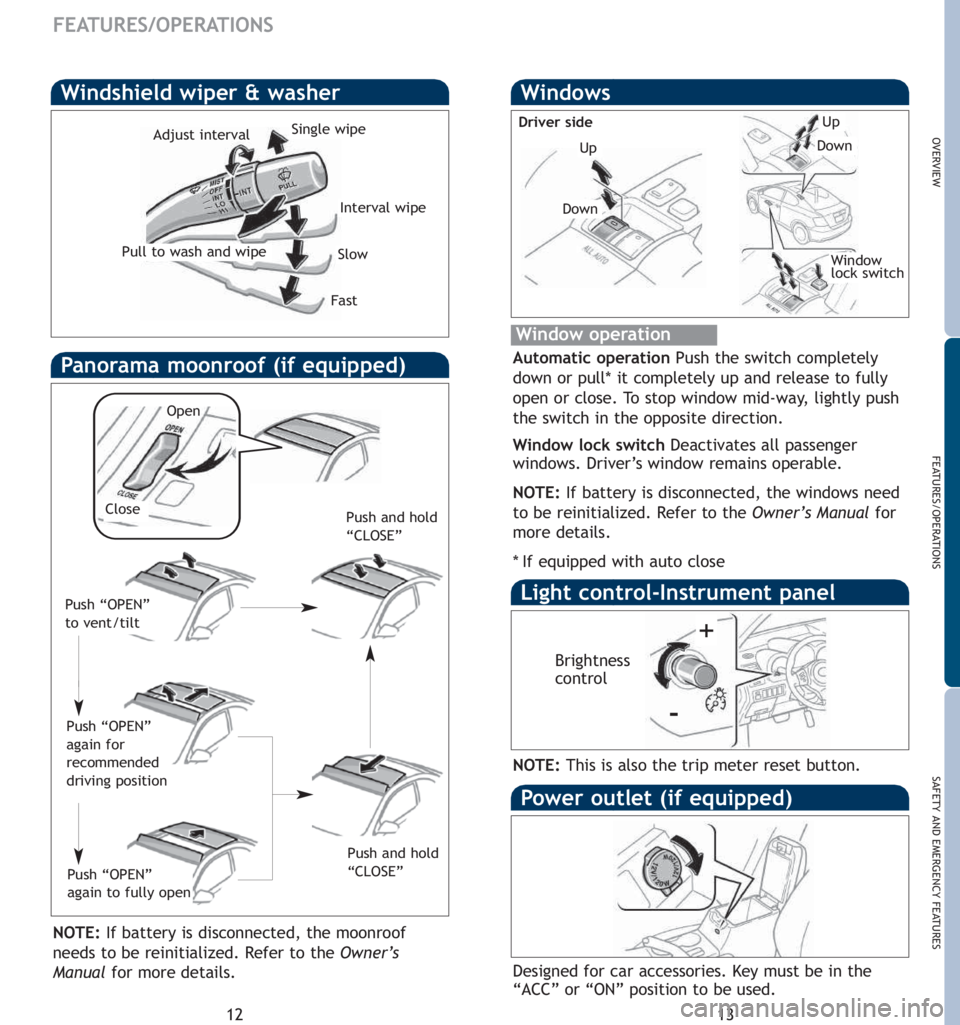
13
OVERVIEW
FEATURES/OPERATIONS
SAFETY AND EMERGENCY FEATURES
12
FEATURES/OPERATIONS
Windshield wiper & washer
Interval wipe
Slow
Fast
Pull to wash and wipe Adjust interval
Single wipe
Windows
Window operation
Window
lock switch
Driver side
Automatic operation Push the switch completely
down or pull* it completely up and release to fully
open or close. To stop window mid-way, lightly push
the switch in the opposite direction.
Window lock switch Deactivates all passenger
windows. Driver’s window remains operable.
NOTE:If battery is disconnected, the windows need
to be
reinitialized. Refer to the Owner’s Manualfor
more details.
*If equipped with auto close
Up
Down
Up
Down
Panorama moonroof (if equipped)
NOTE:If battery is disconnected, the moonroof
needs to be reinitialized. Refer to the Owner’s
Manualfor more details.
Open
Close
Push and hold
“CLOSE”
Power outlet (if equipped)
Designed for car accessories. Key must be in the
“ACC” or “ON” position to be used.
Light control-Instrument panel
+
-
Push and hold
“CLOSE”
Brightness
control
Push “OPEN”
to vent/tilt
Push “OPEN”
again for
recommended
driving position
Push “OPEN”
again to fully open
NOTE:This is also the trip meter reset button.