display TOYOTA tC 2008 Accessories, Audio & Navigation (in English)
[x] Cancel search | Manufacturer: TOYOTA, Model Year: 2008, Model line: tC, Model: TOYOTA tC 2008Pages: 44, PDF Size: 0.99 MB
Page 39 of 44

39
CD player and care
• Use only CDs that have either of the
two Compact Disc Digital Audio marks
as shown below.
• Use only normal, round CDs. If you
insert irregular, non-round, shaped CDs
they may jam in the CD player or not
play properly.
• Check all CDs for cracks, scratches or
warping before playing. CDs that have
cracks, scratches or are warped may
not play properly. Do not use such
discs.
• Avoid touching the recorded (non-print-
ed) surface when handling the disc.
• Store discs in their cases when not in
use.
• Keep discs out of direct sunlight and do
not expose the discs to high tempera-
tures.
• Do not attach labels, write on or apply
chemicals to the surface of the discs.• To clean a CD, wipe the disc with a soft
cloth outward from the center.
• If the heater is used in cold weather,
moisture may form on components
inside the CD player. Condensation
may cause the CD player to malfunc-
tion. If you think that condensation is a
problem, turn off the CD player for an
hour or so to allow it to dry out and
wipe any damp discs with a soft cloth
to remove the moisture.
• Road shocks may interrupt CD play-
back.
• Never put a label, tape or scratches on
a disc. These will prevent the disc from
being played.
CD-R and CD-RW discs
• When CD-R/CD-RW discs are used,
playback is possible only for discs
which have been finalized.
• It may not be possible to play back CD-
R/CD-RW discs recorded on a music
CD recorder or a personal computer
because of disc characteristics, scratch-
es or dirt on the disc, or dirt, condensa-
tion, etc,. on the lens of this unit.• Playback of discs recorded on a person-
al computer may not be possible,
depending on the application settings
and the environment. Please record
with the correct format. (For details,
contact the manufacturer of the appli-
cation.)
• Playback of CD-R/CD-RW discs may
become impossible in case of direct
exposure to sunlight, high tempera-
tures, or the storage conditions in the
car.
• Titles and other text information record-
ed on a CD-R/CD-RW disc may not be
displayed by this unit (in the case of
audio data (CD-DA)).
• This unit conforms to the track skip
function of the CD-R/CD-RW disc. The
tracks containing the track skip informa-
tion are skipped automatically (in case
of audio data (CD-DA)).
• If you insert a CD-RW disc into this
unit, time to playback will be longer
than when you insert a conventional
CD or CD-R disc.
• Read the precautions accompanying
the CD-R/CD-RW discs before use.
• Recordings on CD-R/CD-RW can not be
played back using the DDCD (Double
Density CD) system.
• This unit will not play back SACD
(Super Audio CD).
Page 40 of 44
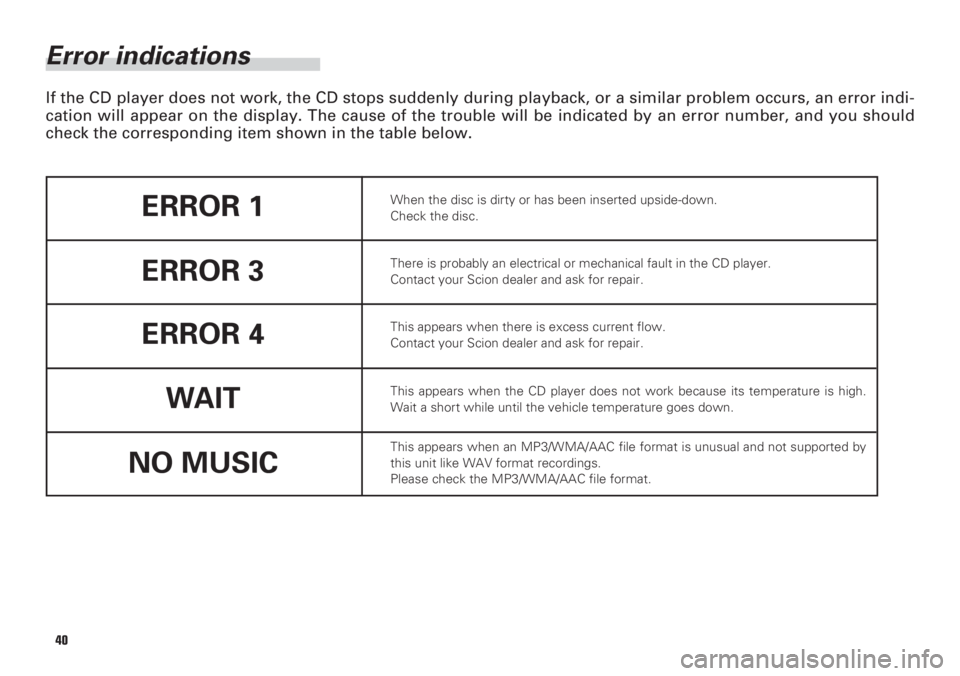
40
Error indications
If the CD player does not work, the CD stops suddenly during playback, or a similar problem occurs, an error indi-
cation will appear on the display. The cause of the trouble will be indicated by an error number, and you should
check the corresponding item shown in the table below.
When the disc is dirty or has been inserted upside-down.
Check the disc.
There is probably an electrical or mechanical fault in the CD player.
Contact your Scion dealer and ask for repair.
This appears when there is excess current flow.
Contact your Scion dealer and ask for repair.
This appears when the CD player does not work because its temperature is high.
Wait a short while until the vehicle temperature goes down.
This appears when an MP3/WMA/AAC file format is unusual and not supported by
this unit like WAV format recordings.
Please check the MP3/WMA/AAC file format.ERROR 1
ERROR 3
ERROR 4
WAIT
NO MUSIC
Page 41 of 44
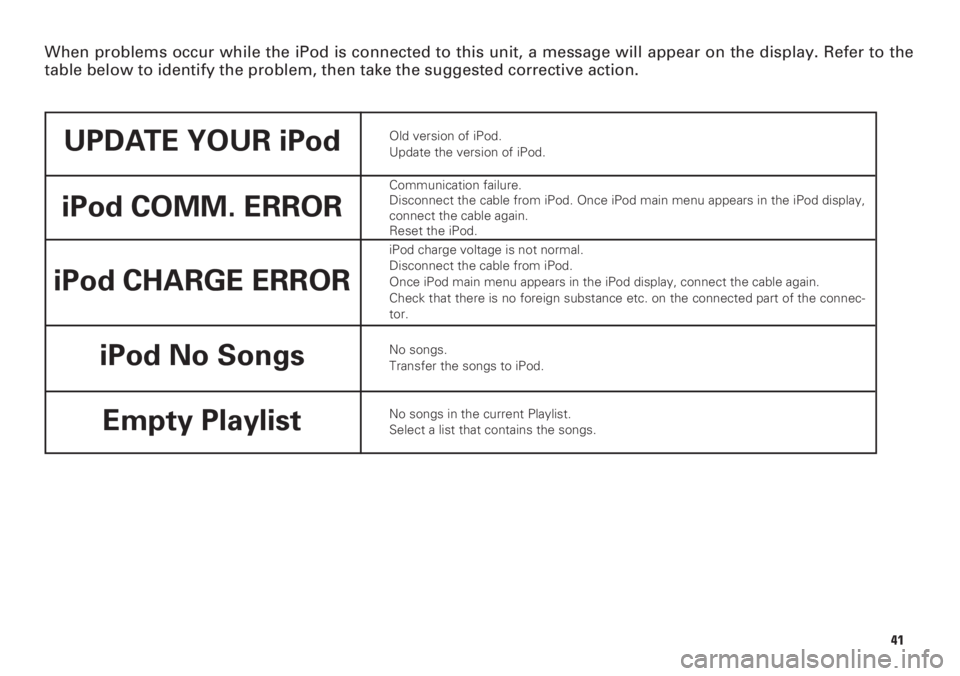
41
When problems occur while the iPod is connected to this unit, a message will appear on the display. Refer to the
table below to identify the problem, then take the suggested corrective action.
No songs.
Transfer the songs to iPod. Communication failure.
Disconnect the cable from iPod. Once iPod main menu appears in the iPod display,
connect the cable again.
Reset the iPod. Old version of iPod.
Update the version of iPod.
No songs in the current Playlist.
Select a list that contains the songs.iPod No Songs iPod COMM. ERRORUPDATE YOUR iPod
Empty Playlist
iPod charge voltage is not normal.
Disconnect the cable from iPod.
Once iPod main menu appears in the iPod display, connect the cable again.
Check that there is no foreign substance etc. on the connected part of the connec-
tor.
iPod CHARGE ERROR
Page 42 of 44
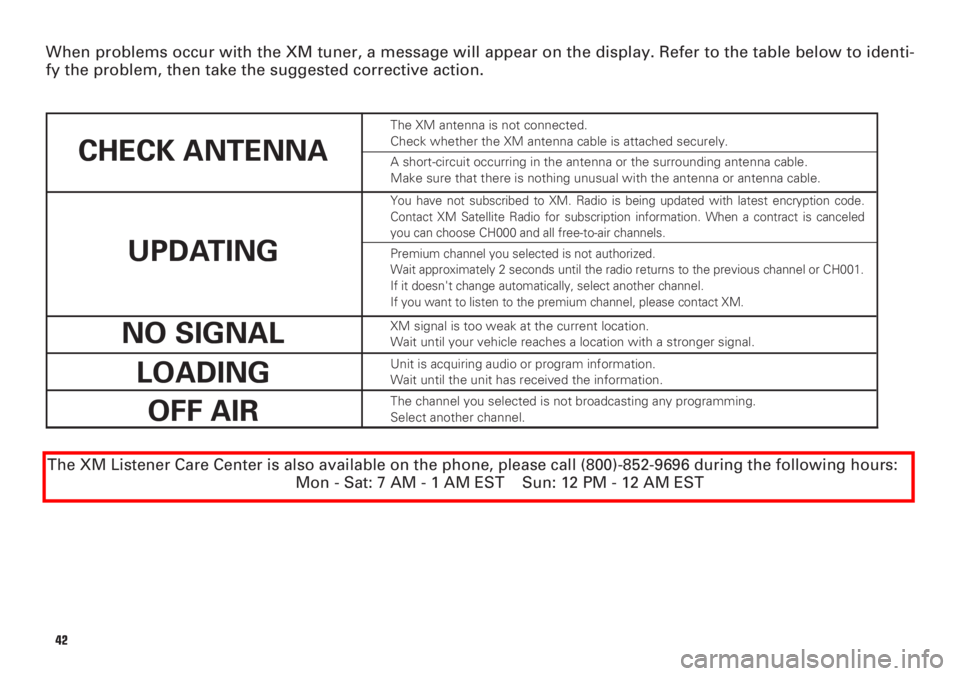
42
CHECK ANTENNA
UPDATING
NO SIGNAL
LOADING
OFF AIR
When problems occur with the XM tuner, a message will appear on the display. Refer to the table below to identi-
fy the problem, then take the suggested corrective action.
The XM Listener Care Center is also available on the phone, please call (800)-852-9696 during the following hours:
Mon - Sat: 7 AM - 1 AM EST Sun: 12 PM - 12 AM EST
The XM antenna is not connected.
Check whether the XM antenna cable is attached securely.
A short-circuit occurring in the antenna or the surrounding antenna cable.
Make sure that there is nothing unusual with the antenna or antenna cable.
You have not subscribed to XM. Radio is being updated with latest encryption code.
Contact XM Satellite Radio for subscription information. When a contract is canceled
you can choose CH000 and all free-to-air channels.
Premium channel you selected is not authorized.
Wait approximately 2 seconds until the radio returns to the previous channel or CH001.
If it doesn't change automatically, select another channel.
If you want to listen to the premium channel, please contact XM.
XM signal is too weak at the current location.
Wait until your vehicle reaches a location with a stronger signal.
Unit is acquiring audio or program information.
Wait until the unit has received the information.
The channel you selected is not broadcasting any programming.
Select another channel.
Page 43 of 44
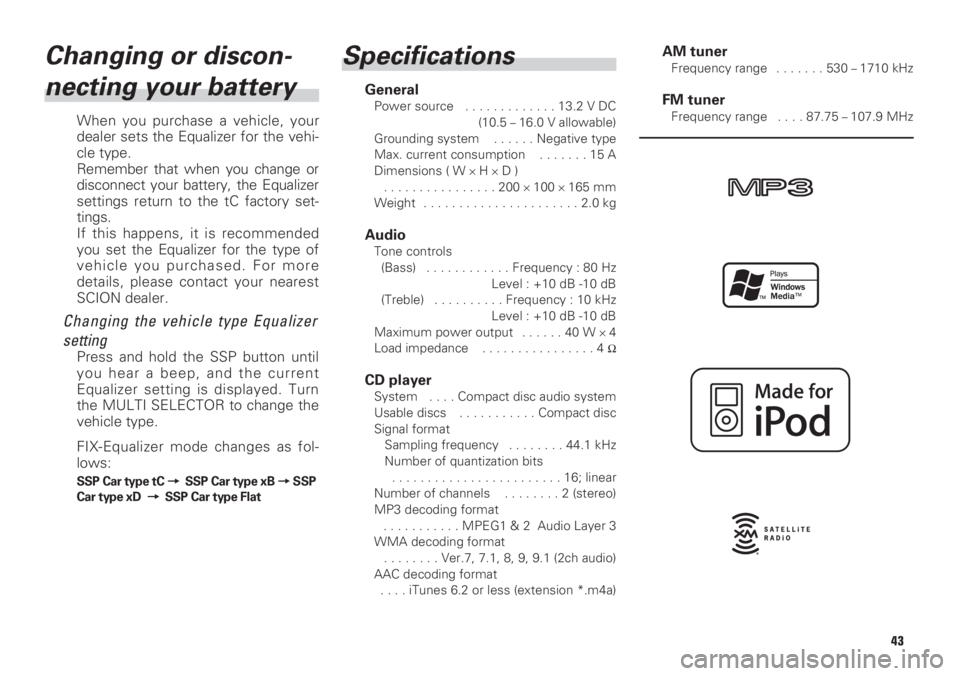
43
Changing or discon-
necting your battery
When you purchase a vehicle, your
dealer sets the Equalizer for the vehi-
cle type.
Remember that when you change or
disconnect your battery, the Equalizer
settings return to the tC factory set-
tings.
If this happens, it is recommended
you set the Equalizer for the type of
vehicle you purchased. For more
details, please contact your nearest
SCION dealer.
Changing the vehicle type Equalizer
setting
Press and hold the SSP button until
you hear a beep, and the current
Equalizer setting is displayed. Turn
the MULTI SELECTOR to change the
vehicle type.
FIX-Equalizer mode changes as fol-
lows:
SSP Car type tC =SSP Car type xB =SSP
Car type xD =SSP Car type Flat
Specifications
GeneralPower source . . . . . . . . . . . . . 13.2 V DC
(10.5– 16.0 V allowable)
Grounding system . . . . . . Negative type
Max. current consumption . . . . . . . 15 A
Dimensions ( W
×H ×D )
. . . . . . . . . . . . . . . . 200 ×100 ×165 mm
Weight . . . . . . . . . . . . . . . . . . . . . . 2.0 kg
AudioTone controls
(Bass) . . . . . . . . . . . . Frequency : 80 Hz
Level : +10 dB -10 dB
(Treble) . . . . . . . . . . Frequency : 10 kHz
Level : +10 dB -10 dB
Maximum power output . . . . . . 40 W
×4
Load impedance . . . . . . . . . . . . . . . . 4 Ω
CD playerSystem . . . . Compact disc audio system
Usable discs . . . . . . . . . . . Compact disc
Signal format
Sampling frequency . . . . . . . . 44.1 kHz
Number of quantization bits
. . . . . . . . . . . . . . . . . . . . . . . . 16; linear
Number of channels . . . . . . . . 2 (stereo)
MP3 decoding format
. . . . . . . . . . . MPEG1 & 2 Audio Layer 3
WMA decoding format
. . . . . . . . Ver.7, 7.1, 8, 9, 9.1 (2ch audio)
AAC decoding format
. . . . iTunes 6.2 or less (extension *.m4a)
AM tunerFrequency range . . . . . . . 530– 1710 kHz
FM tunerFrequency range . . . . 87.75– 107.9 MHz