audio TOYOTA tC 2009 Accessories, Audio & Navigation (in English)
[x] Cancel search | Manufacturer: TOYOTA, Model Year: 2009, Model line: tC, Model: TOYOTA tC 2009Pages: 200, PDF Size: 16.95 MB
Page 153 of 200
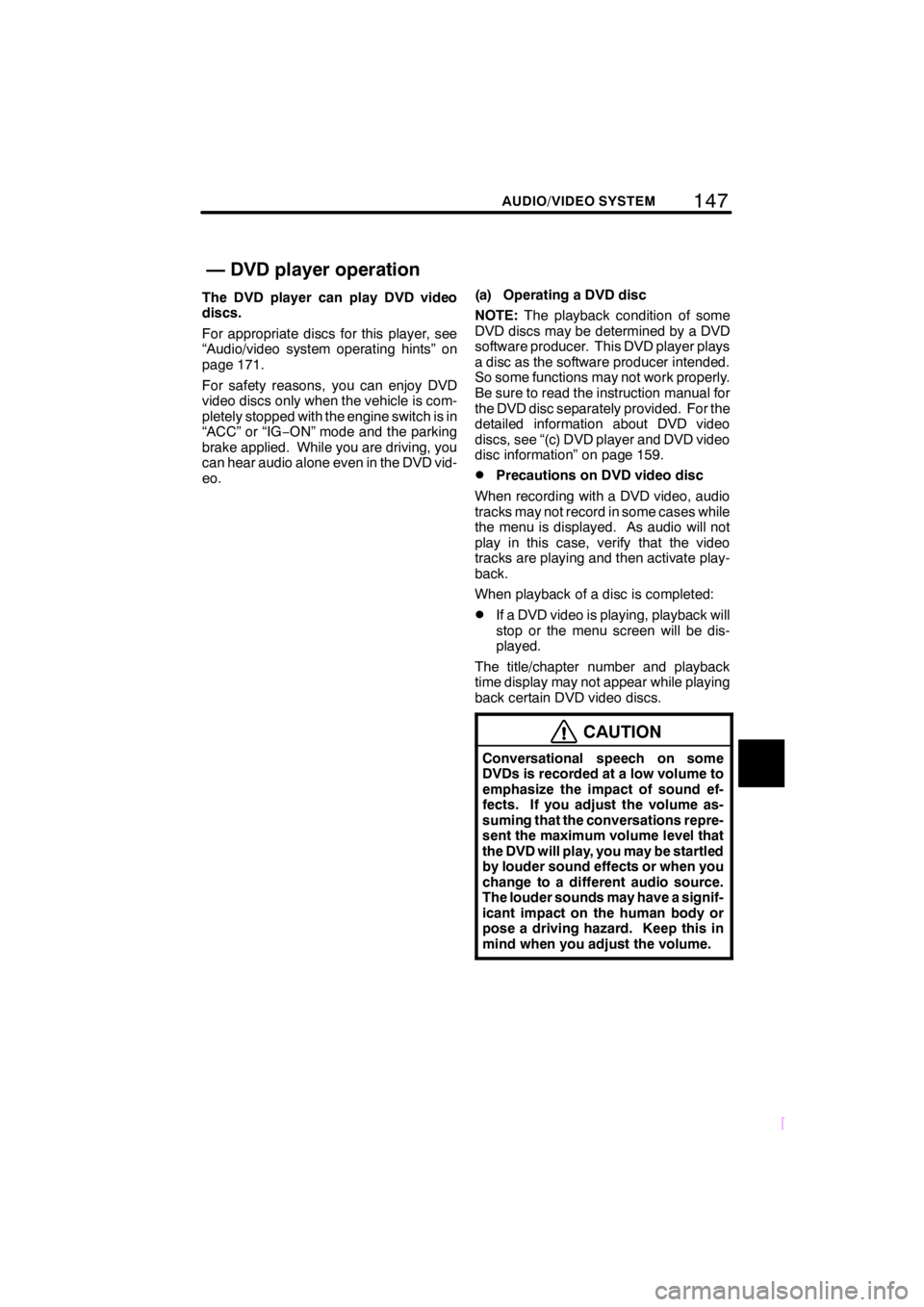
147
SCION V398
AUDIO/VIDEO SYSTEM
The DVD player can play DVD video
discs.
For appropriate discs for this player, see
“Audio/video system operating hints” on
page 171.
For safety reasons, you can enjoy DVD
video discs only when the vehicle is com-
pletely stopped with the engine switch is in
“ACC” or “IG−ON” mode and the parking
brake applied. While you are driving, you
can hear audio alone even in the DVD vid-
eo. (a) Operating a DVD disc
NOTE:
The playback condition of some
DVD discs may be determined by a DVD
software producer. This DVD player plays
a disc as the software producer intended.
So some functions may not work properly.
Be sure to read the instruction manual for
the DVD disc separately provided. For the
detailed information about DVD video
discs, see “(c) DVD player and DVD video
disc information” on page 159.
DPrecautions on DVD video disc
When recording with a DVD video, audio
tracks may not record in some cases while
the menu is displayed. As audio will not
play in this case, verify that the video
tracks are playing and then activate play-
back.
When playback of a disc is completed:
DIf a DVD video is playing, playback will
stop or the menu screen will be dis-
played.
The title/chapter number and playback
time display may not appear while playing
back certain DVD video discs.
CAUTION
Conversational speech on some
DVDs is recorded at a low volume to
emphasize the impact of sound ef-
fects. If you adjust the volume as-
suming that the conversations repre-
sent the maximum volume level that
the DVD will play, you may be startled
by louder sound effects or when you
change to a different audio source.
The louder sounds may have a signif-
icant impact on the human body or
pose a driving hazard. Keep this in
mind when you adjust the volume.
— DVD player operation
Page 154 of 200
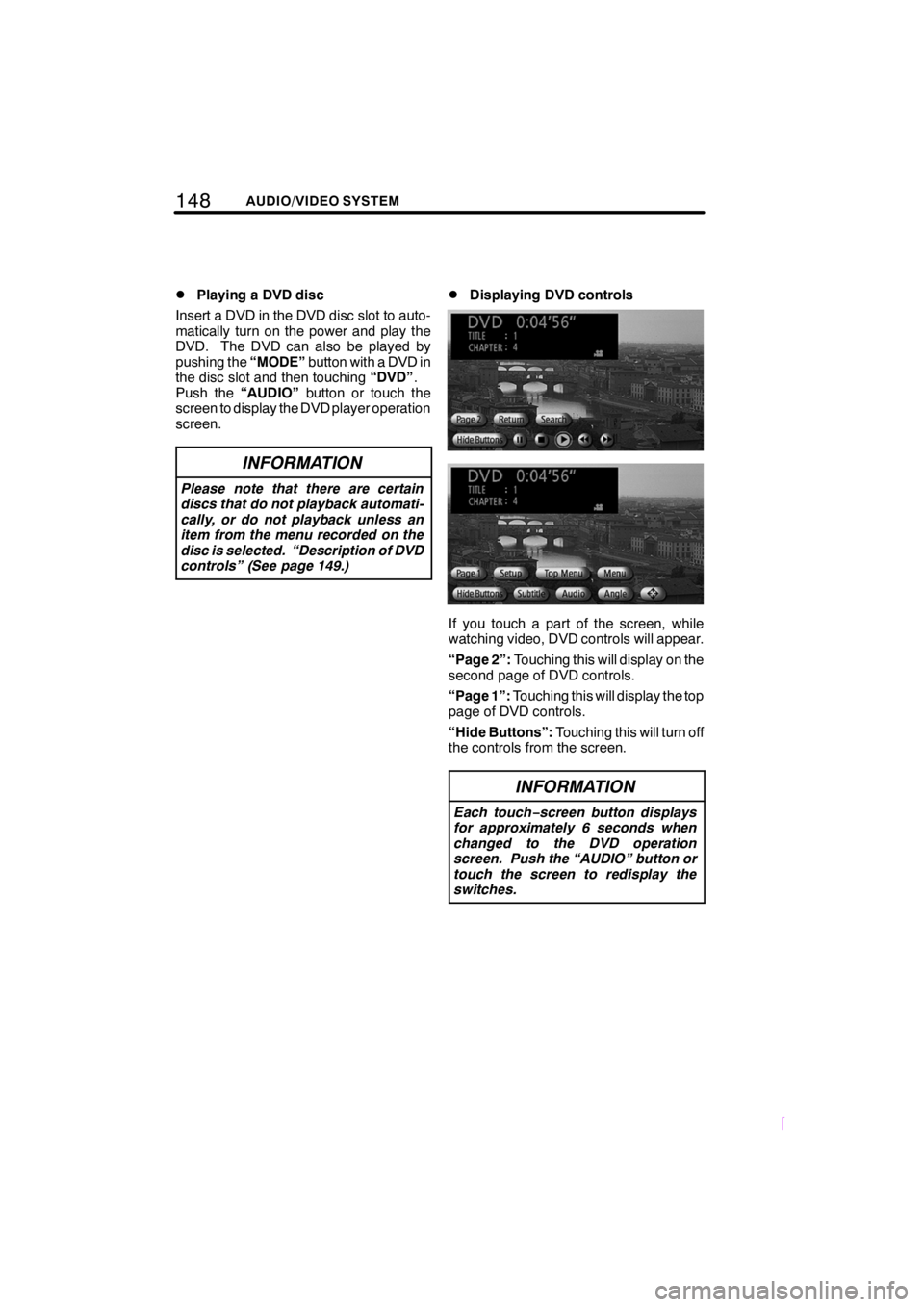
148AUDIO/VIDEO SYSTEM
SCION V398
DPlaying a DVD disc
Insert a DVD in the DVD disc slot to auto-
matically turn on the power and play the
DVD. The DVD can also be played by
pushing the “MODE”button with a DVD in
the disc slot and then touching “DVD”.
Push the “AUDIO” button or touch the
screen to display the DVD player operation
screen.
INFORMATION
Please note that there are certain
discs that do not playback automati-
cally, or do not playback unless an
item from the menu recorded on the
disc is selected. “Description of DVD
controls” (See page 149.)
DDisplaying DVD controls
If you touch a part of the screen, while
watching video, DVD controls will appear.
“Page 2”: Touching this will display on the
second page of DVD controls.
“Page 1”: Touching this will display the top
page of DVD controls.
“Hide Buttons”: Touching this will turn off
the controls from the screen.
INFORMATION
Each touch− screen button displays
for approximately 6 seconds when
changed to the DVD operation
screen. Push the “AUDIO” button or
touch the screen to redisplay the
switches.
Page 155 of 200
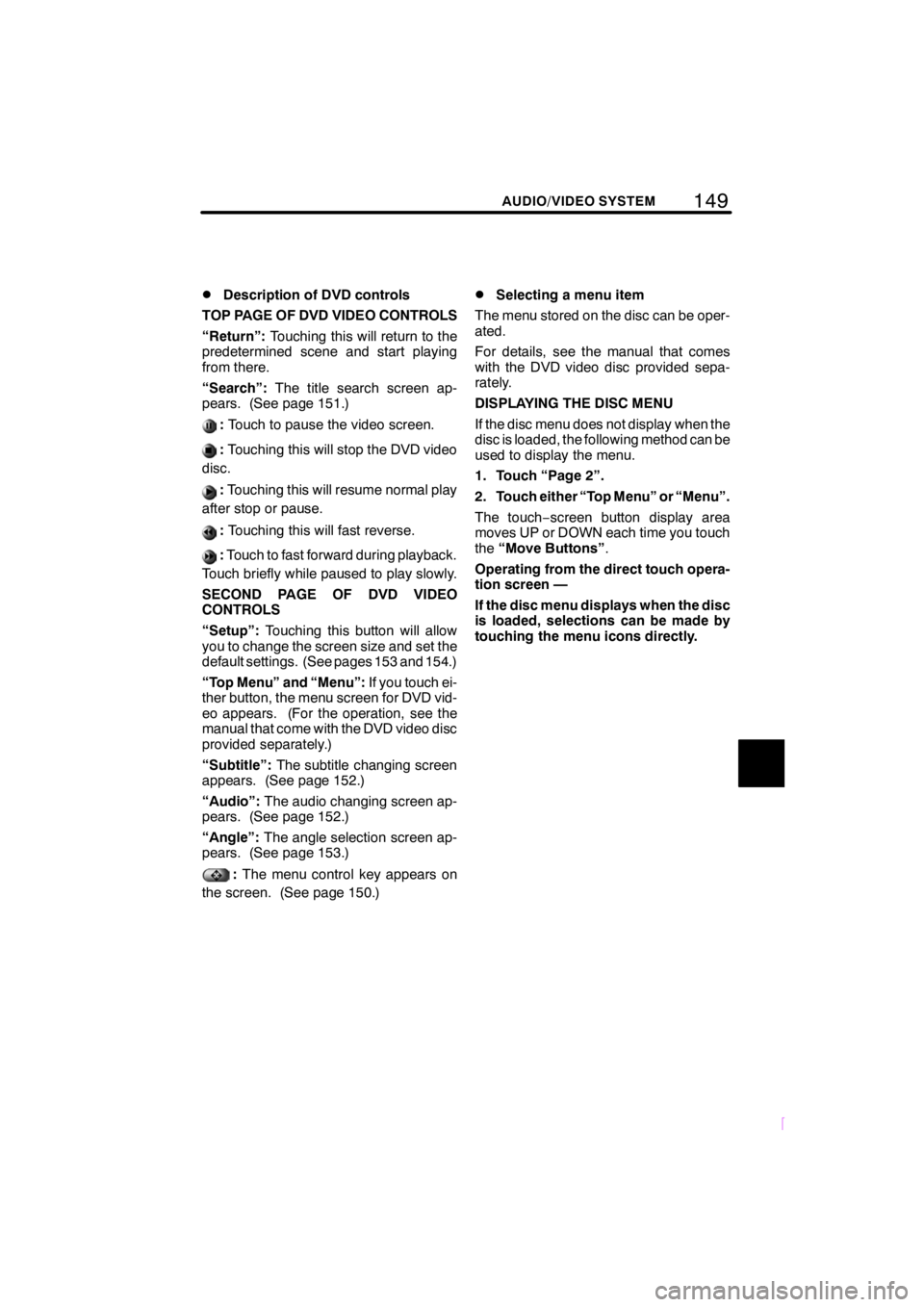
149
SCION V398
AUDIO/VIDEO SYSTEM
DDescription of DVD controls
TOP PAGE OF DVD VIDEO CONTROLS
“Return”: Touching this will return to the
predetermined scene and start playing
from there.
“Search”: The title search screen ap-
pears. (See page 151.)
: Touch to pause the video screen.
:Touching this will stop the DVD video
disc.
: Touching this will resume normal play
after stop or pause.
: Touching this will fast reverse.
:Touch to fast forward during playback.
Touch briefly while paused to play slowly.
SECOND PAGE OF DVD VIDEO
CONTROLS
“Setup”: Touching this button will allow
you to change the screen size and set the
default settings. (See pages 153 and 154.)
“Top Menu” and “Menu”: If you touch ei-
ther button, the menu screen for DVD vid-
eo appears. (For the operation, see the
manual that come with the DVD video disc
provided separately.)
“Subtitle”: The subtitle changing screen
appears. (See page 152.)
“Audio”: The audio changing screen ap-
pears. (See page 152.)
“Angle”: The angle selection screen ap-
pears. (See page 153.)
: The menu control key appears on
the screen. (See page 150.)
DSelecting a menu item
The menu stored on the disc can be oper-
ated.
For details, see the manual that comes
with the DVD video disc provided sepa-
rately.
DISPLAYING THE DISC MENU
If the disc menu does not display when the
disc is loaded, the following method can be
used to display the menu.
1. Touch “Page 2”.
2. Touch either “Top Menu” or “Menu”.
The touch− screen button display area
moves UP or DOWN each time you touch
the “Move Buttons” .
Operating from the direct touch opera-
tion screen —
If the disc menu displays when the disc
is loaded, selections can be made by
touching the menu icons directly.
Page 156 of 200
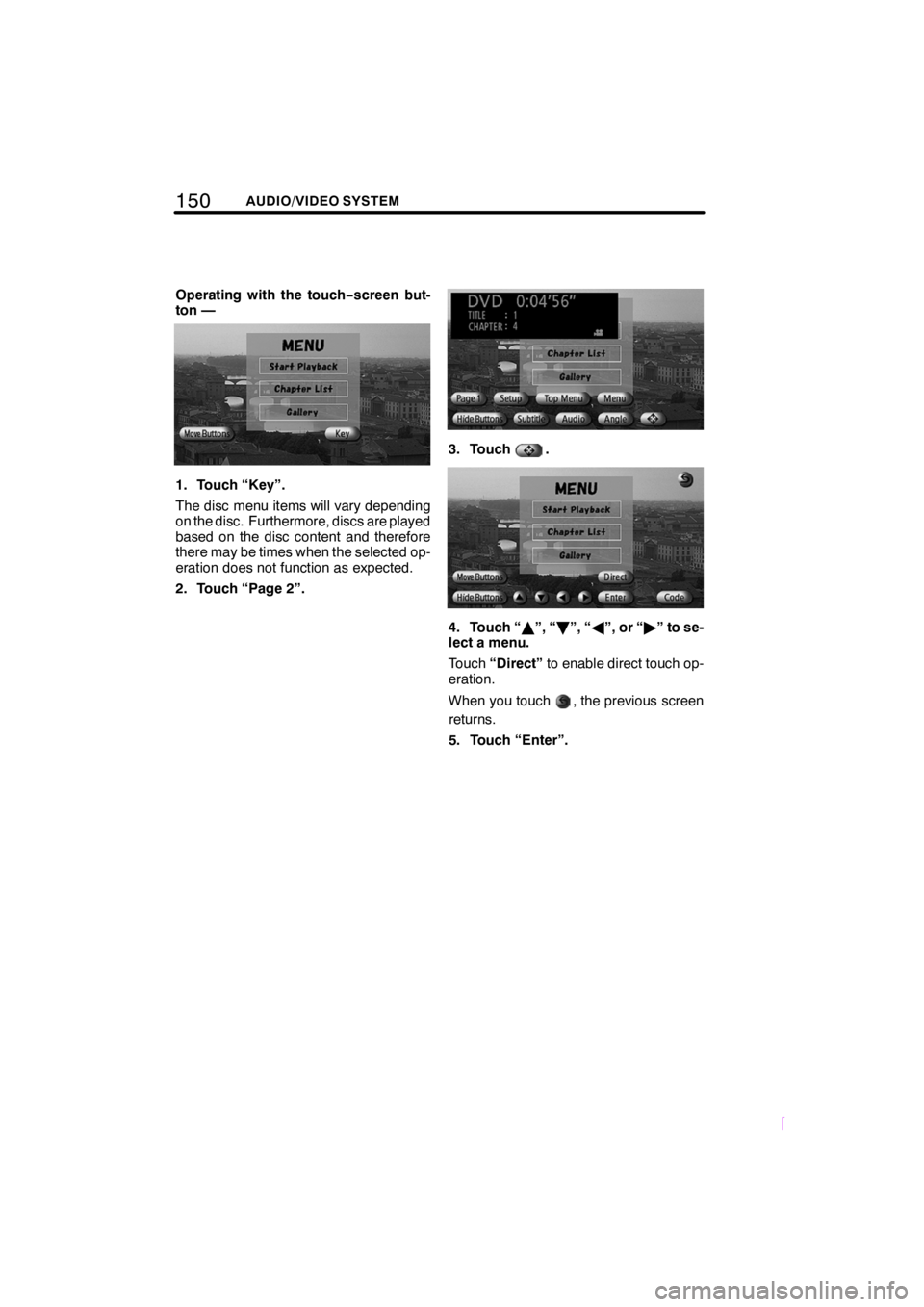
150AUDIO/VIDEO SYSTEM
SCION V398
Operating with the touch−screen but-
ton —
1. Touch “Key”.
The disc menu items will vary depending
on the disc. Furthermore, discs are played
based on the disc content and therefore
there may be times when the selected op-
eration does not function as expected.
2. Touch “Page 2”.
3. Touch.
4. Touch “ Y”, “ B”, “ A”, or “ "” to se-
lect a menu.
Touch “Direct” to enable direct touch op-
eration.
When you touch
, the previous screen
returns.
5. Touch “Enter”.
Page 157 of 200
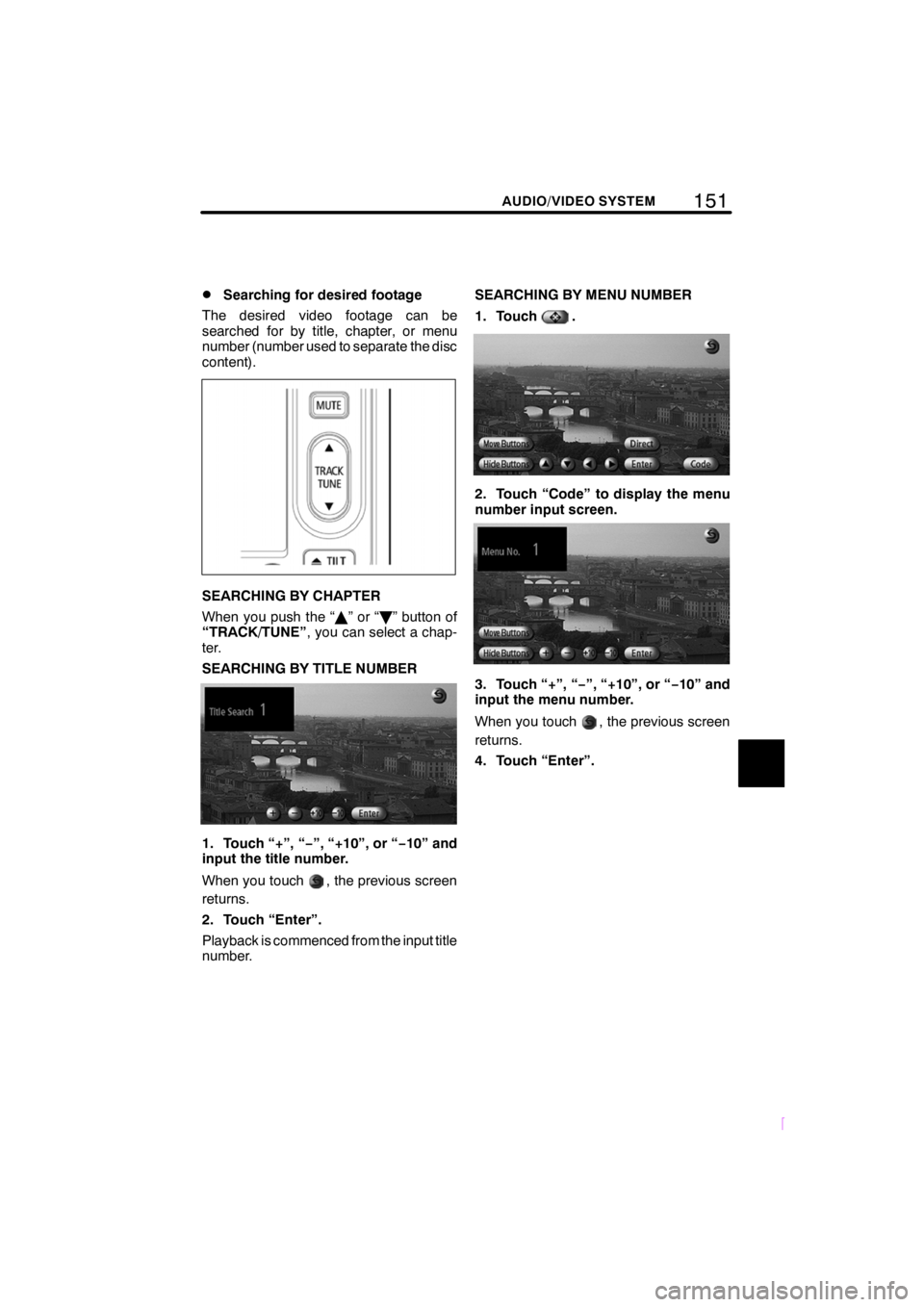
151
SCION V398
AUDIO/VIDEO SYSTEM
DSearching for desired footage
The desired video footage can be
searched for by title, chapter, or menu
number (number used to separate the disc
content).
SEARCHING BY CHAPTER
When you push the “ Y”or“ B” button of
“TRACK/TUNE” , you can select a chap-
ter.
SEARCHING BY TITLE NUMBER
1. Touch “+”, “ −”, “+10”, or “− 10” and
input the title number.
When you touch
, the previous screen
returns.
2. Touch “Enter”.
Playback is commenced from the input title
number. SEARCHING BY MENU NUMBER
1. Touch
.
2. Touch “Code” to display the menu
number input screen.
3. Touch “+”, “
−”, “+10”, or “− 10” and
input the menu number.
When you touch
, the previous screen
returns.
4. Touch “Enter”.
Page 158 of 200
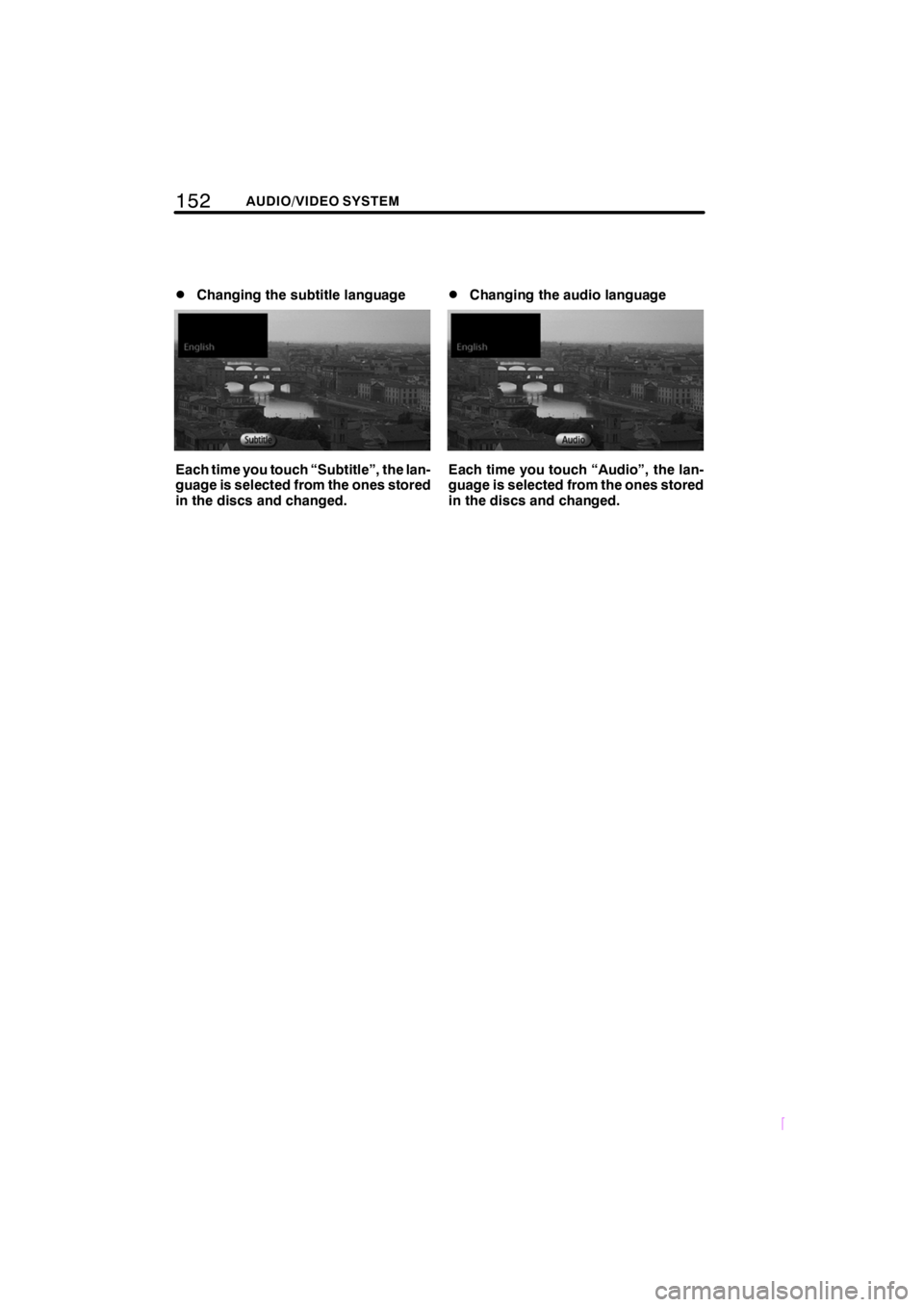
152AUDIO/VIDEO SYSTEM
SCION V398
DChanging the subtitle language
Each time you touch “Subtitle”, the lan-
guage is selected from the ones stored
in the discs and changed.
DChanging the audio language
Each time you touch “Audio”, the lan-
guage is selected from the ones stored
in the discs and changed.
Page 159 of 200
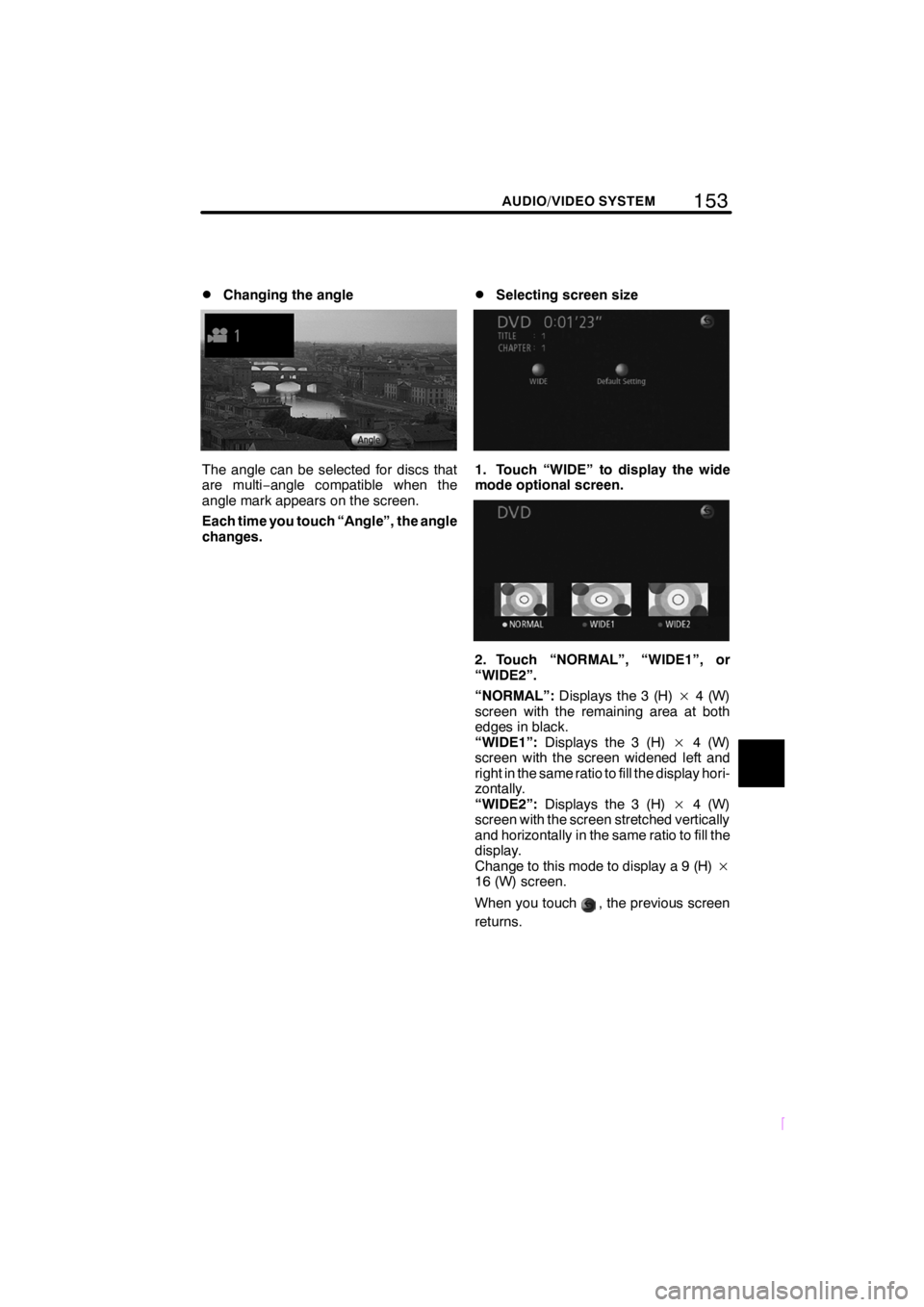
153
SCION V398
AUDIO/VIDEO SYSTEM
DChanging the angle
The angle can be selected for discs that
are multi−angle compatible when the
angle mark appears on the screen.
Each time you touch “Angle”, the angle
changes.
DSelecting screen size
1. Touch “WIDE” to display the wide
mode optional screen.
2. Touch “NORMAL”, “WIDE1”, or
“WIDE2”.
“NORMAL”: Displays the 3 (H) ×4 (W)
screen with the remaining area at both
edges in black.
“WIDE1”: Displays the 3 (H) ×4 (W)
screen with the screen widened left and
right in the same ratio to fill the display hori-
zontally.
“WIDE2”: Displays the 3 (H) ×4 (W)
screen with the screen stretched vertically
and horizontally in the same ratio to fill the
display.
Change to this mode to display a 9 (H) ×
16 (W) screen.
When you touch
, the previous screen
returns.
Page 160 of 200
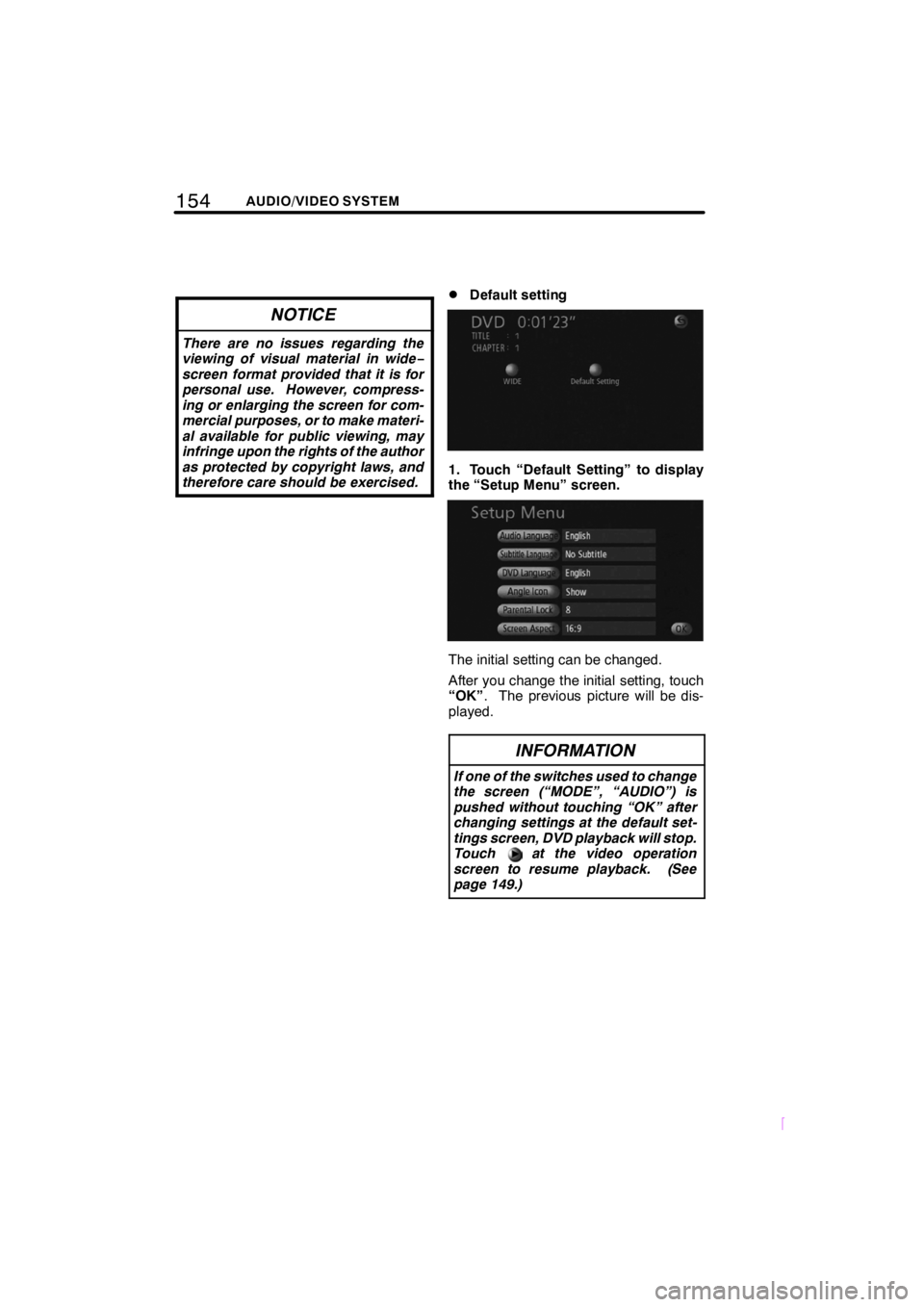
154AUDIO/VIDEO SYSTEM
SCION V398
NOTICE
There are no issues regarding the
viewing of visual material in wide−
screen format provided that it is for
personal use. However, compress-
ing or enlarging the screen for com-
mercial purposes, or to make materi-
al available for public viewing, may
infringe upon the rights of the author
as protected by copyright laws, and
therefore care should be exercised.
DDefault setting
1. Touch “Default Setting” to display
the “Setup Menu” screen.
The initial setting can be changed.
After you change the initial setting, touch
“OK” . The previous picture will be dis-
played.
INFORMATION
If one of the switches used to change
the screen (“MODE”, “AUDIO”) is
pushed without touching “OK” after
changing settings at the default set-
tings screen, DVD playback will stop.
Touch at the video operation
screen to resume playback. (See
page 149.)
Page 161 of 200
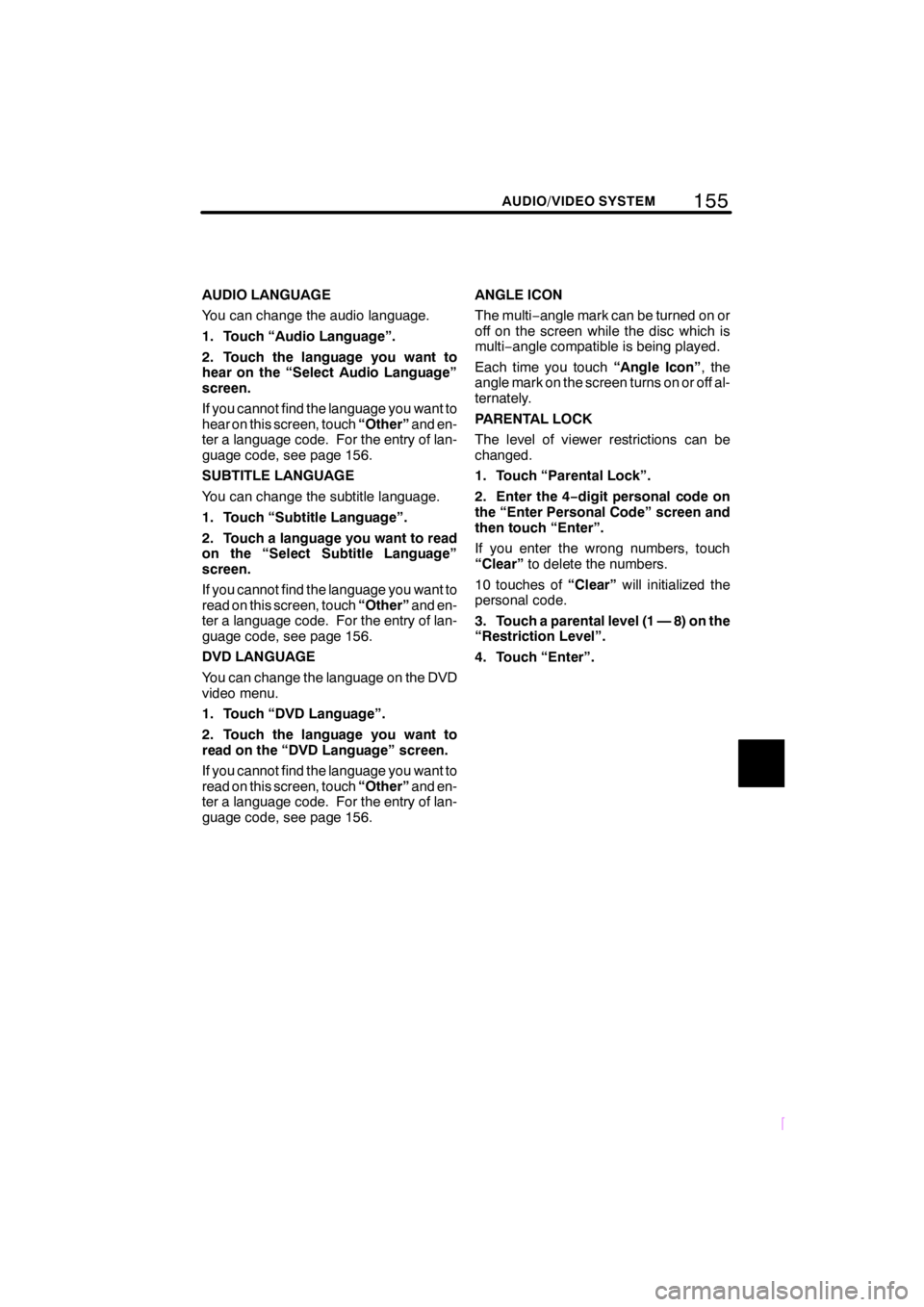
155
SCION V398
AUDIO/VIDEO SYSTEM
AUDIO LANGUAGE
You can change the audio language.
1. Touch “Audio Language”.
2. Touch the language you want to
hear on the “Select Audio Language”
screen.
If you cannot find the language you want to
hear on this screen, touch“Other”and en-
ter a language code. For the entry of lan-
guage code, see page 156.
SUBTITLE LANGUAGE
You can change the subtitle language.
1. Touch “Subtitle Language”.
2. Touch a language you want to read
on the “Select Subtitle Language”
screen.
If you cannot find the language you want to
read on this screen, touch “Other”and en-
ter a language code. For the entry of lan-
guage code, see page 156.
DVD LANGUAGE
You can change the language on the DVD
video menu.
1. Touch “DVD Language”.
2. Touch the language you want to
read on the “DVD Language” screen.
If you cannot find the language you want to
read on this screen, touch “Other”and en-
ter a language code. For the entry of lan-
guage code, see page 156. ANGLE ICON
The multi−
angle mark can be turned on or
off on the screen while the disc which is
multi− angle compatible is being played.
Each time you touch “Angle Icon”, the
angle mark on the screen turns on or off al-
ternately.
PARENTAL LOCK
The level of viewer restrictions can be
changed.
1. Touch “Parental Lock”.
2. Enter the 4− digit personal code on
the “Enter Personal Code” screen and
then touch “Enter”.
If you enter the wrong numbers, touch
“Clear” to delete the numbers.
10 touches of “Clear”will initialized the
personal code.
3. Touch a parental level (1 — 8) on the
“Restriction Level”.
4. Touch “Enter”.
Page 162 of 200
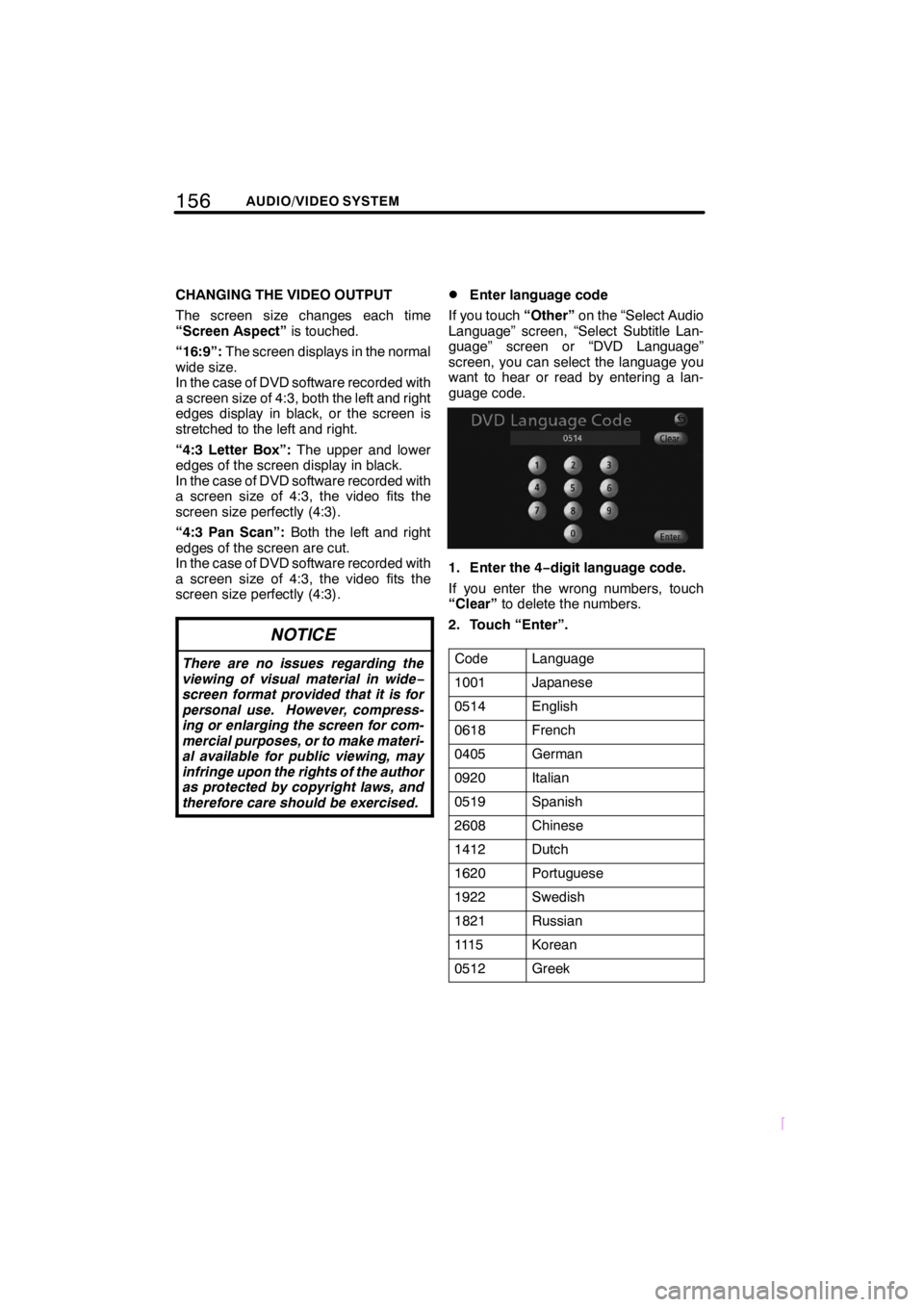
156AUDIO/VIDEO SYSTEM
SCION V398
CHANGING THE VIDEO OUTPUT
The screen size changes each time
“Screen Aspect”is touched.
“16:9”: The screen displays in the normal
wide size.
In the case of DVD software recorded with
a screen size of 4:3, both the left and right
edges display in black, or the screen is
stretched to the left and right.
“4:3 Letter Box”: The upper and lower
edges of the screen display in black.
In the case of DVD software recorded with
a screen size of 4:3, the video fits the
screen size perfectly (4:3).
“4:3 Pan Scan”: Both the left and right
edges of the screen are cut.
In the case of DVD software recorded with
a screen size of 4:3, the video fits the
screen size perfectly (4:3).
NOTICE
There are no issues regarding the
viewing of visual material in wide −
screen format provided that it is for
personal use. However, compress-
ing or enlarging the screen for com-
mercial purposes, or to make materi-
al available for public viewing, may
infringe upon the rights of the author
as protected by copyright laws, and
therefore care should be exercised.
DEnter language code
If you touch “Other”on the “Select Audio
Language” screen, “Select Subtitle Lan-
guage” screen or “DVD Language”
screen, you can select the language you
want to hear or read by entering a lan-
guage code.
1. Enter the 4− digit language code.
If you enter the wrong numbers, touch
“Clear” to delete the numbers.
2. Touch “Enter”.
Code
Language
1001Japanese
0514English
0618French
0405German
0920Italian
0519Spanish
2608Chinese
1412Dutch
1620Portuguese
1922Swedish
1821Russian
111 5Korean
0512Greek