USB TOYOTA tC 2010 Accessories, Audio & Navigation (in English)
[x] Cancel search | Manufacturer: TOYOTA, Model Year: 2010, Model line: tC, Model: TOYOTA tC 2010Pages: 284, PDF Size: 32.36 MB
Page 229 of 284
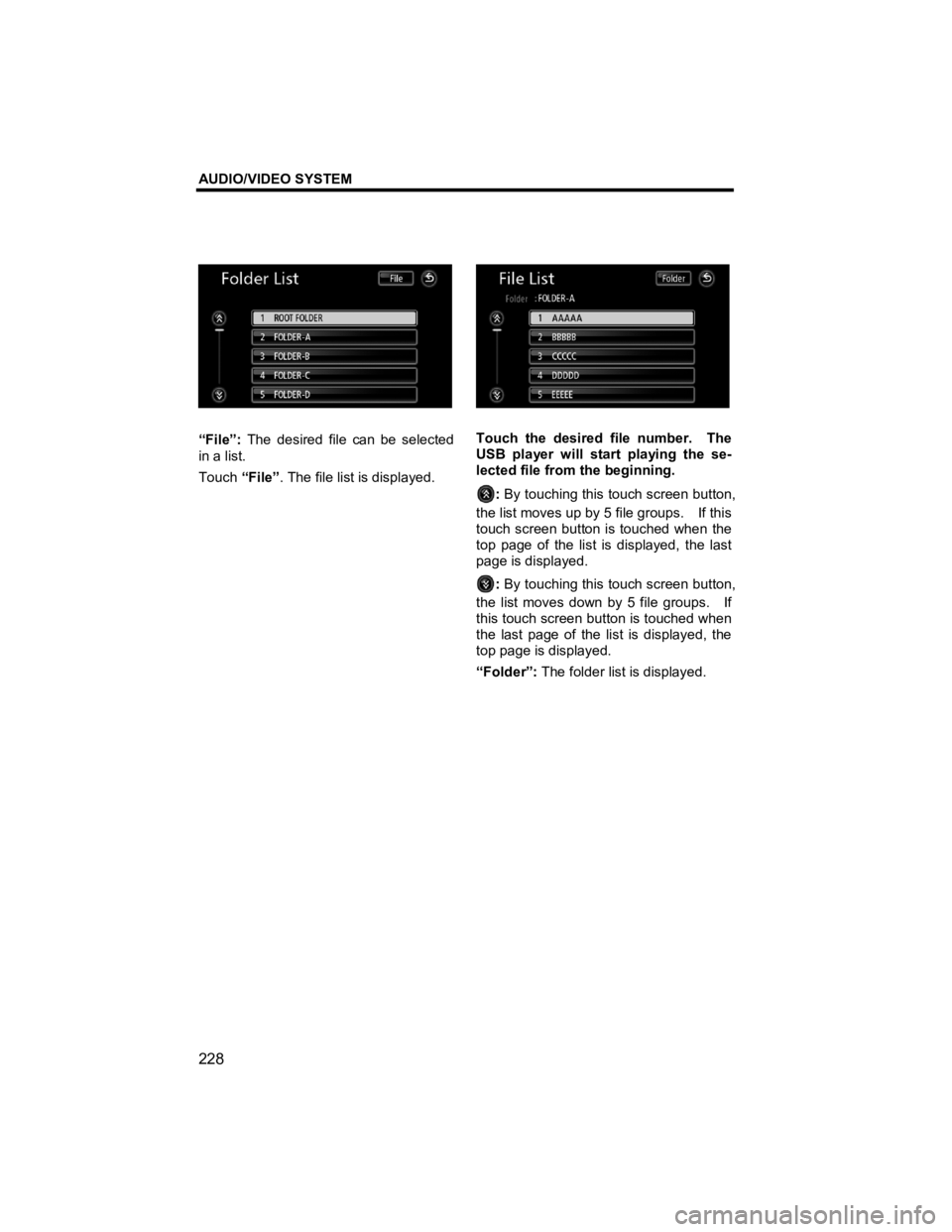
AUDIO/VIDEO SYSTEM
228
V573_E
“File”: The desired file can be selected
in a list.
Touch “File”. The file list is displayed.
Touch the desired file number. The
USB player will start playing the se-
lected file from the beginning.
: By touching this touch screen button,
the list moves up by 5 file groups. If this
touch screen button is touched when the
top page of the list is displayed, the last
page is displayed.
: By touching this touch screen button,
the list moves down by 5 file groups. If
this touch screen button is touched when
the last page of the list is displayed, the
top page is displayed.
“Folder”: The folder list is displayed.
Page 230 of 284
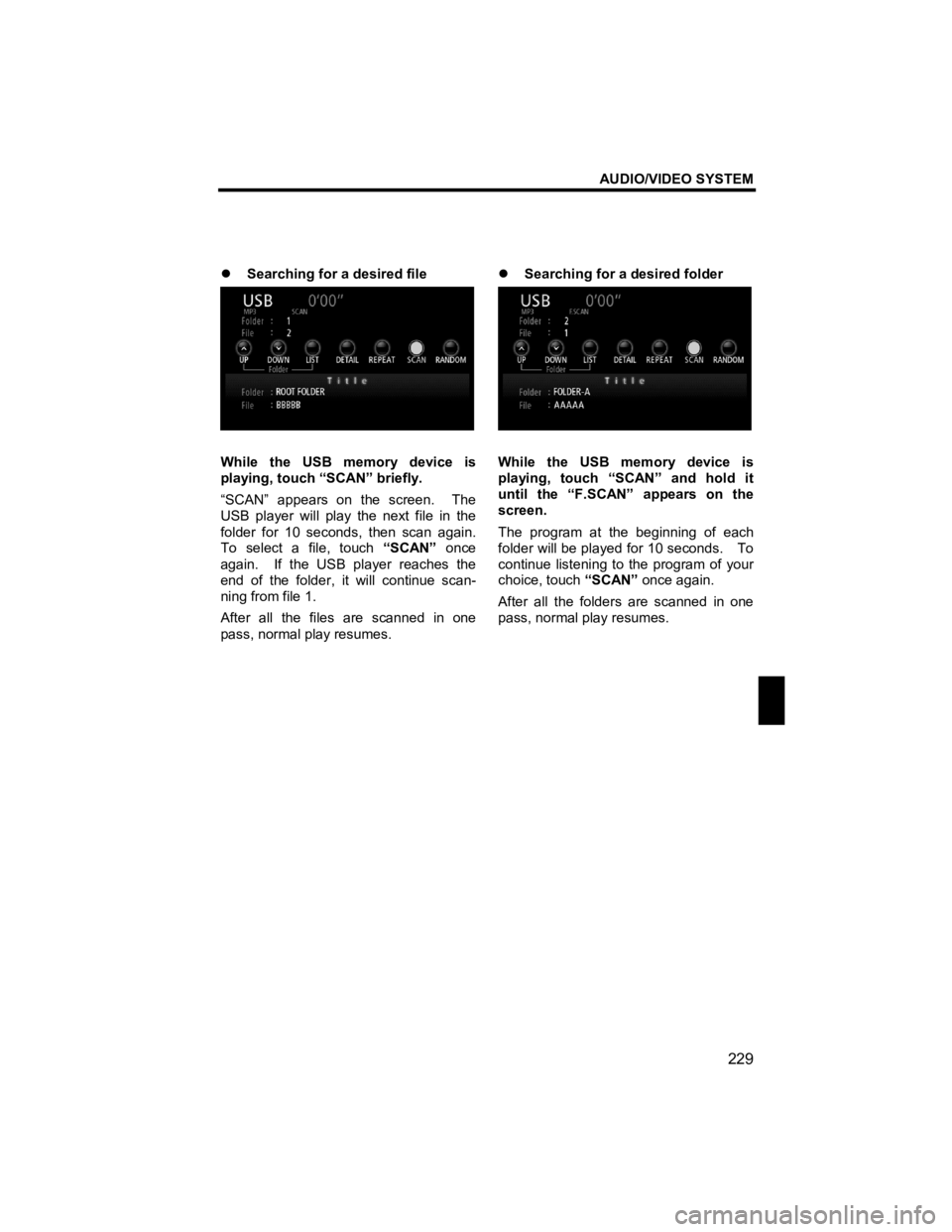
AUDIO/VIDEO SYSTEM
229
V573_E
�z Searching for a desired file
While the USB memory device is
playing, touch “SCAN” briefly.
“SCAN” appears on the screen. The
USB player will play the next file in the
folder for 10 seconds, then scan again.
To select a file, touch “SCAN” once
again. If the USB player reaches the
end of the folder, it will continue scan-
ning from file 1.
After all the files are scanned in one
pass, normal play resumes. �z
Searching for a desired folder
While the USB memory device is
playing, touch “SCAN” and hold it
until the “F.SCAN” appears on the
screen.
The program at the beginning of each
folder will be played for 10 seconds. To
continue listening to the program of your
choice, touch “SCAN” once again.
After all the folders are scanned in one
pass, normal play resumes.
Page 231 of 284

AUDIO/VIDEO SYSTEM
230
V573_E
�z Other functions
“DETAIL”: Details of the file currently
playing is displayed.
“REPEAT”: Use it for automatic repeat
of the file or folder you are currently lis-
tening to.
Repeating a file —
While the file is playing, touch
“REPEAT” briefly.
“RPT” appears on the screen. W hen
the file is finished, the USB player will
automatically go back to the beginning of
the file and play the file again. To can-
cel it, touch “REPEAT” once again.
Repeating a folder —
While the folder is playing, touch
“REPEAT” and hold it until the
“F.RPT” appears on the screen.
When the folder is finished, the USB
player will automatically go back to the
beginning of the folder and play the
folder again. To cancel it, touch
“REPEAT” once again. “RANDOM”:
Use it for automatic and
random selection of the folder or the
USB memory device which you are cur-
rently listening to.
Playing the files in one folder in ran-
dom order —
While the USB memory device is
playing, touch “RANDOM” briefly.
“RAND” appears on the screen. The
system selects a file in the folder you are
currently listening to. To cancel it,
touch “RANDOM” once again.
Playing the files in all the folders on
one USB memory device in random
order —
While the USB memory device is
playing touch “RANDOM” and hold it
until the “F.RAND” appears on the
screen.
The system selects a file in all the folders.
To cancel it, touch “RANDOM” once
again.
Page 232 of 284
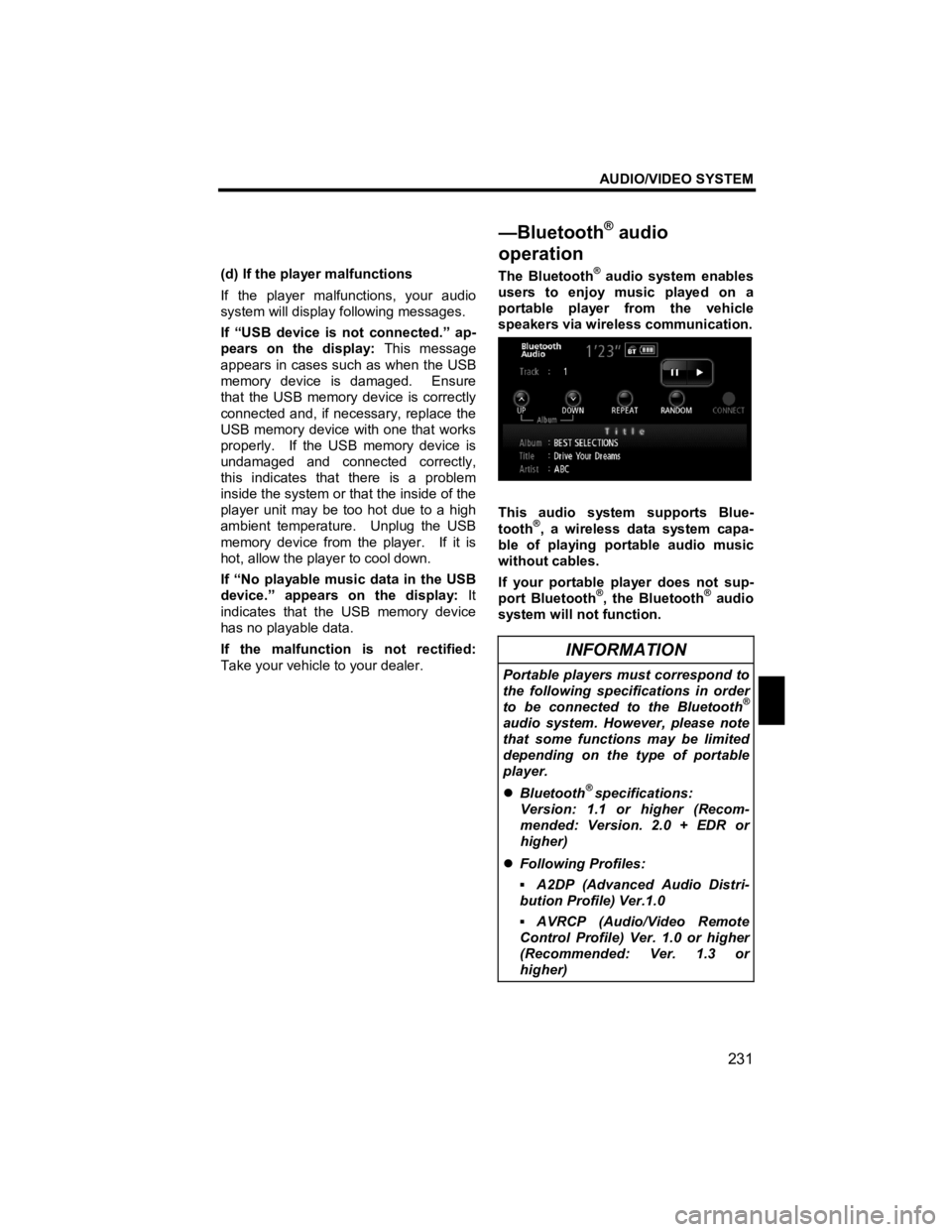
AUDIO/VIDEO SYSTEM
231
V573_E
(d) If the player malfunctions
If the player malfunctions, your audio
system will display following messages.
If “USB device is not connected.” ap-
pears on the display: This message
appears in cases such as when the USB
memory device is damaged. Ensure
that the USB memory device is correctly
connected and, if necessary, replace the
USB memory device with one that works
properly. If the USB memory device is
undamaged and connected correctly,
this indicates that there is a problem
inside the system or that the inside of the
player unit may be too hot due to a high
ambient temperature. Unplug the USB
memory device from the player. If it is
hot, allow the player to cool down.
If “No playable music data in the USB
device.” appears on the display: It
indicates that the USB memory device
has no playable data.
If the malfunction is not rectified:
Take your vehicle to your dealer. The BluetoothВ® audio system enables
users to enjoy music played on a
portable player from the vehicle
speakers via wireless communication.
This audio system supports Blue-
toothВ®, a wireless data system capa-
ble of playing portable audio music
without cables.
If your portable player does not sup-
port Bluetooth
В®, the BluetoothВ® audio
system will not function.
INFORMATION
Portable players must correspond to
the following specifications in order
to be connected to the Bluetooth
В®
audio system. However, please note
that some functions may be limited
depending on the type of portable
player.
�z Bluetooth
В® specifications:
Version: 1.1 or higher (Recom-
mended: Version. 2.0 + EDR or
higher)
�z Following Profiles:
в–Є A2DP (Advanced Audio Distri-
bution Profile) Ver.1.0
в–Є AVRCP (Audio/Video Remote
Control Profile) Ver. 1.0 or higher
(Recommended: Ver. 1.3 or
higher)
—Bluetooth
В® audio
o
peration
Page 249 of 284
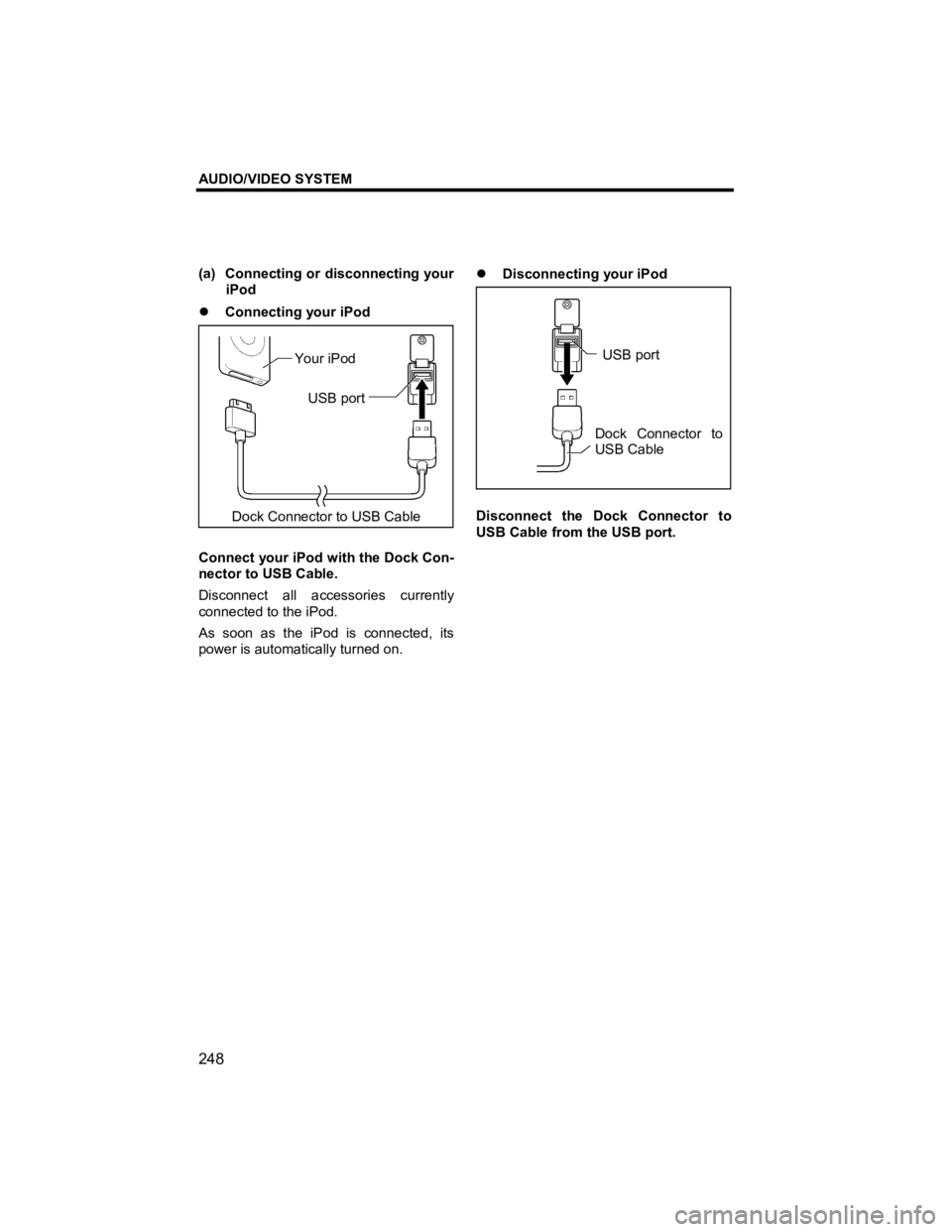
AUDIO/VIDEO SYSTEM
248
V573_E
(a) Connecting or disconnecting your iPod
�z Connecting your iPod
Connect your iPod with the Dock Con-
nector to USB Cable.
Disconnect all accessories currently
connected to the iPod.
As soon as the iPod is connected, its
power is automatically turned on. �z
Disconnecting your iPod
Disconnect the Dock Connector to
USB Cable from the USB port.
Dock Connector to USB Cable Your iPod
USB port Dock Connector to
USB Cable USB port
Page 252 of 284
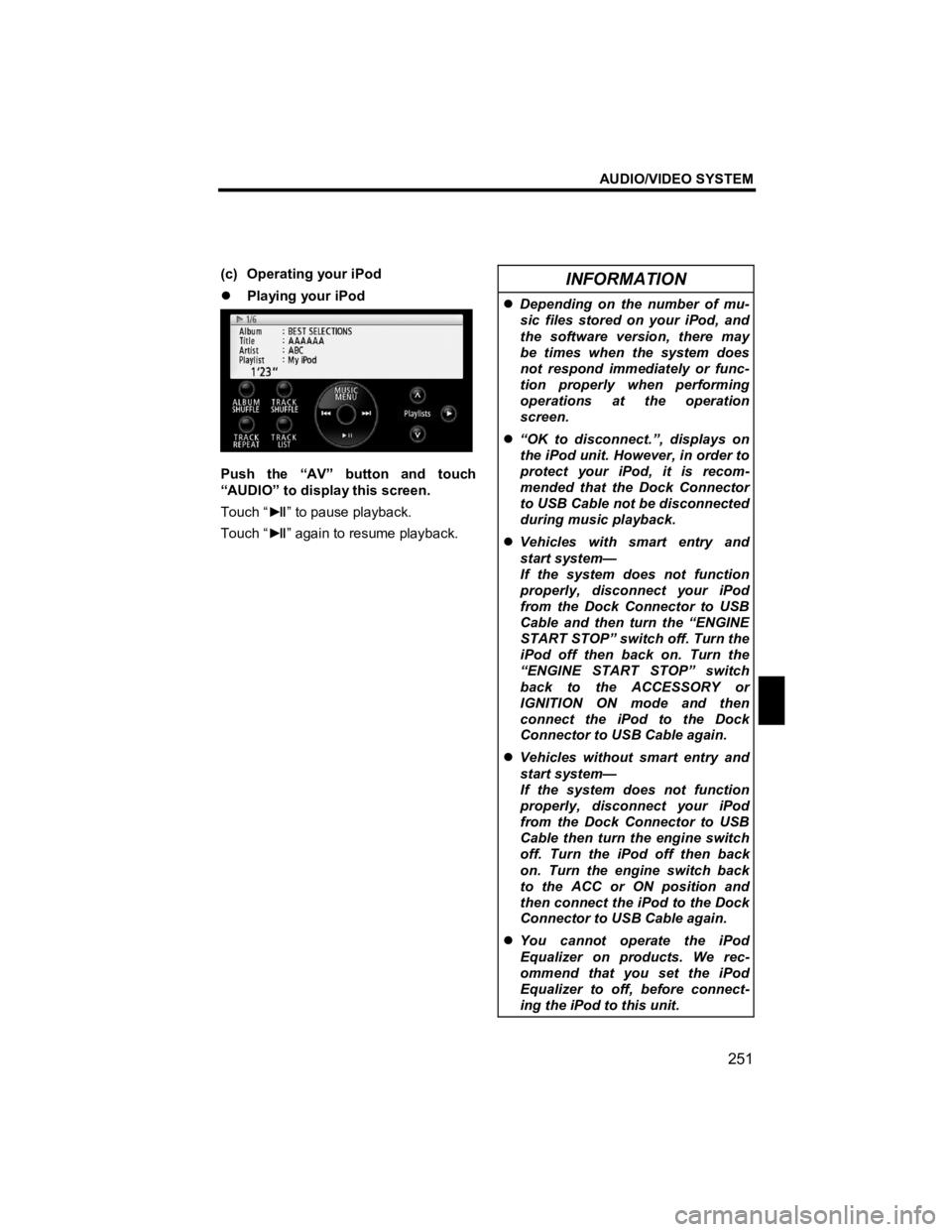
AUDIO/VIDEO SYSTEM
251
V573_E
(c) Operating your iPod
�z Playing your iPod
Push the “AV” button and touch
“AUDIO” to display this screen.
Touch “ ►
II” to pause playback.
Touch “ ►
II” again to resume playback.
INFORMATION
�z Depending on the number of mu-
sic files stored on your iPod, and
the software version, there may
be times when the system does
not respond immediately or func-
tion properly when performing
operations at the operation
screen.
�z “OK to disconnect.”, displays on
the iPod unit. However, in order to
protect your iPod, it is recom-
mended that the Dock Connector
to USB Cable not be disconnected
during music playback.
�z Vehicles with smart entry and
start system—
If the system does not function
properly, disconnect your iPod
from the Dock Connector to USB
Cable and then turn the “ENGINE
START STOP” switch off. Turn the
iPod off then back on. Turn the
“ENGINE START STOP” switch
back to the ACCESSORY or
IGNITION ON mode and then
connect the iPod to the Dock
Connector to USB Cable again.
�z Vehicles without smart entry and
start system—
If the system does not function
properly, disconnect your iPod
from the Dock Connector to USB
Cable then turn the engine switch
off. Turn the iPod off then back
on. Turn the engine switch back
to the ACC or ON position and
then connect the iPod to the Dock
Connector to USB Cable again.
�z You cannot operate the iPod
Equalizer on products. We rec-
ommend that you set the iPod
Equalizer to off, before connect-
ing the iPod to this unit.
Page 257 of 284
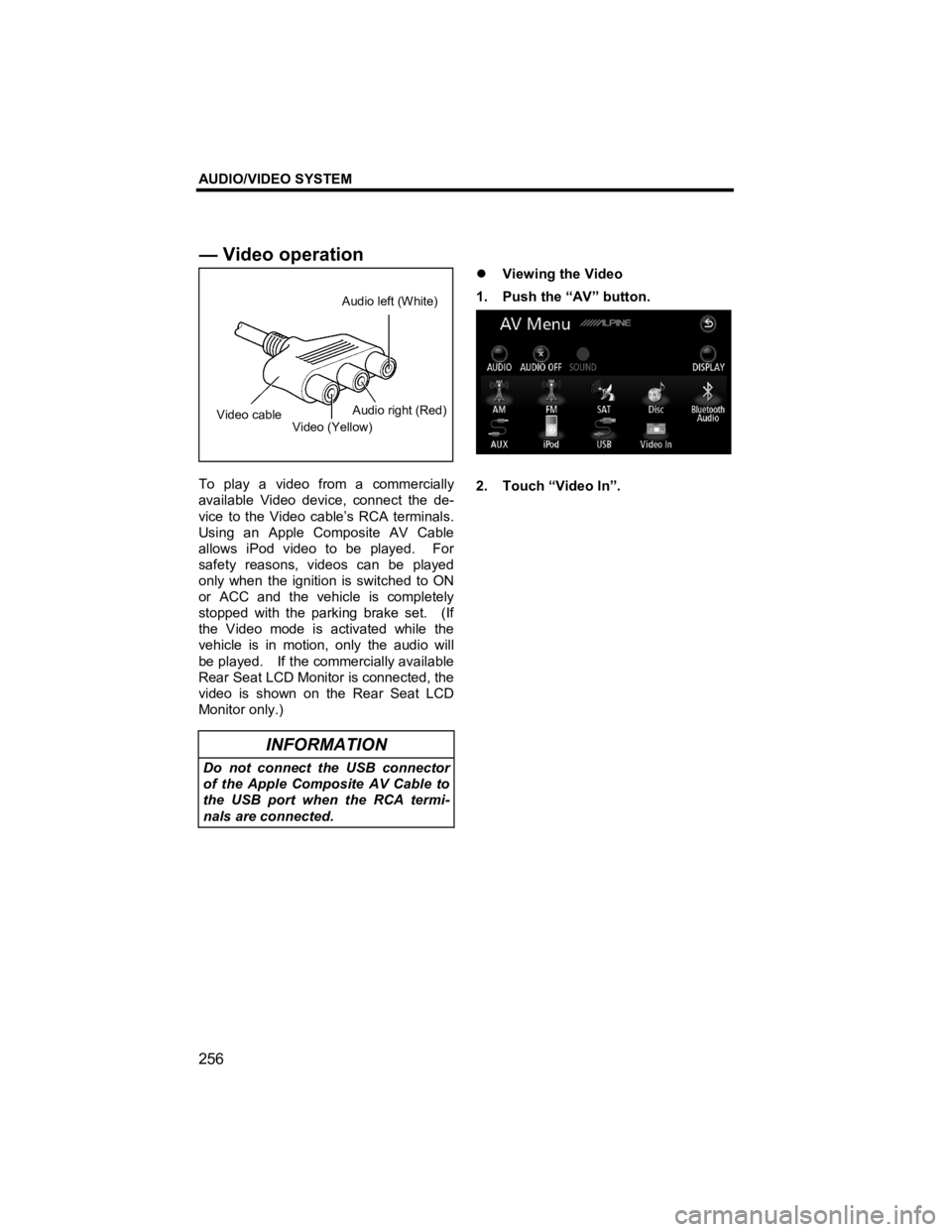
AUDIO/VIDEO SYSTEM
256
V573_E
To play a video from a commercially
available Video device, connect the de-
vice to the Video cable’s RCA terminals.
Using an Apple Composite AV Cable
allows iPod video to be played. For
safety reasons, videos can be played
only when the ignition is switched to ON
or ACC and the vehicle is completely
stopped with the parking brake set. (If
the Video mode is activated while the
vehicle is in motion, only the audio will
be played. If the commercially available
Rear Seat LCD Monitor is connected, the
video is shown on the Rear Seat LCD
Monitor only.)
INFORMATION
Do not connect the USB connector
of the Apple Composite AV Cable to
the USB port when the RCA termi-
nals are connected.
�z
Viewing the Video
1. Push the “AV” button.
2. Touch “Video In”.
— Video o
peration
Video cable Video (Yellow) Audio left (White)Audio right (Red)
Page 259 of 284
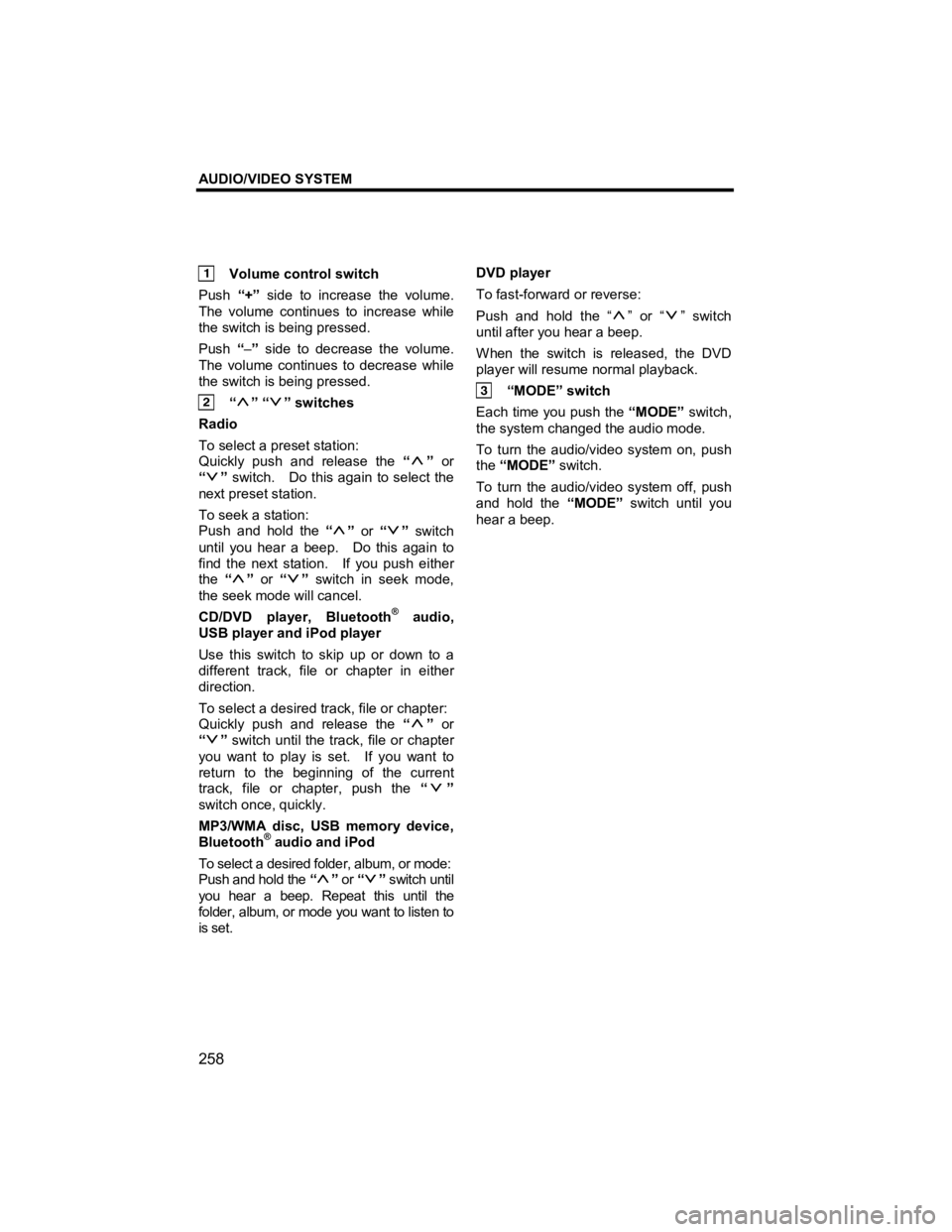
AUDIO/VIDEO SYSTEM
258
V573_E
Volume control switch
Push “+” side to increase the volume.
The volume continues to increase while
the switch is being pressed.
Push “– ” side to decrease the volume.
The volume continues to decrease while
the switch is being pressed.
“” “” switches
Radio
To select a preset station:
Quickly push and release the “
” or
“
” switch. Do this again to select the
next preset station.
To seek a station:
Push and hold the “
” or “” switch
until you hear a beep. Do this again to
find the next station. If you push either
the “
” or “” switch in seek mode,
the seek mode will cancel.
CD/DVD player, Bluetooth
В® audio,
USB player and iPod player
Use this switch to skip up or down to a
different track, file or chapter in either
direction.
To select a desired track, file or chapter:
Quickly push and release the “
” or
“
” switch until the track, file or chapter
you want to play is set. If you want to
return to the beginning of the current
track, file or chapter, push the “
”
switch once, quickly.
MP3/WMA disc, USB memory device,
Bluetooth
В® audio and iPod
To select a desired folder, album, or mode:
Push and hold the “
” or “” switch until
you hear a beep. Repeat this until the
folder, album, or mode you want to listen to
is set.
DVD player
To fast-forward or reverse:
Push and hold the “
” or “” switch
until after you hear a beep.
When the switch is released, the DVD
player will resume normal playback.
“MODE” switch
Each time you push the “MODE” switch,
the system changed the audio mode.
To turn the audio/video system on, push
the “MODE” switch.
To turn the audio/video system off, push
and hold the “MODE” switch until you
hear a beep.
Page 261 of 284

AUDIO/VIDEO SYSTEM
260
V573_E
MP3/WMA files
�z MP3 (MPEG Audio Layer 3) and
WMA (Windows Media Audio) are
audio compression standards.
�z The MP3/W MA player can play MP3
and WMA files on CD-R and CD-RW
discs.
The unit can play disc recordings
compatible with ISO 9660 level 1
and level 2 and with the Romeo and
Joliet file system.
�z The USB player can play MP3 and
WMA files on USB memory device.
�z When naming an MP3 or WMA file,
add the appropriate file extension
(.mp3 or .wma).
�z The MP3/W MA player and USB
player play back files with .mp3
or .wma file extensions as MP3 or
WMA files. To prevent noise and
playback errors, use the appropriate
file extensions.
�z The player can play only the first
session using multi-session com-
patible CDs.
�z MP3 files are compatible with the
ID3 Tag Ver. 1.0, Ver. 1.1, Ver. 2.2,
Ver. 2.3 and Ver. 2.4 formats. The
unit cannot display disc title, track ti-
tle, artist name, and so on in other
formats.
�z WMA files can contain a WMA tag
that is used in the same way as an
ID3 tag. WMA tags carry informa-
tion such as track title, artist name.
�z The emphasis function is available
only when playing MP3/W MA files
recorded at 22.05, 32, 44.1 and 48
kHz. (The system can play MP3
files with sampling frequencies of 8,
11.025, 12, 16 and 24 kHz. How-
ever, the emphasis function is not
available for files recorded at these
frequencies.)
�z The sound quality of MP3/W MA files
generally improves with higher bit
rates. In order to achieve a rea-
sonable level of sound quality, discs
and USB memory device recorded
with a bit rate of at least 128 kbps
are recommended. Playable bit rates
MP3 files:
MPEG1 LAYER3—32 to 320 kbps
MPEG2 LAYER3—8 to 160 kbps
MPEG2.5 LAYER3—8 to 160 kbps
WMA files:
Ver. 7, 8, 9—32 to 320 kbps
�z The MP3/W MA player does not play
back MP3/W MA files from discs re-
corder using packet write data
transfer (UDF format). Discs
should be recorded using
“pre-mastering” software rather than
packet-write software.
�z The m3u playlists are not compatible
with the audio player.
�z MP3i (MP3 interactive) and
MP3PRO formats are not compatible
with the audio player.
�z The MP3 player is compatible with
VBR (Variable Bit Rate).
�z When playing back files recorded as
VBR (Variable Bit Rate) files, the
play time will not be correctly dis-
played if fast-forward or reverse op-
erations are used.
�z It is not possible to check folders
that do not include MP3/W MA files.
�z MP3/W MA files in folders up to 8
levels deep can be played. How-
ever, the start of playback may be
delayed when using discs containing
numerous levels of folders. For this
reason, we recommend creating
discs and USB memory device with
no more than two levels of folders.
�z It is possible to play up to 255 fold-
ers or 999 files on one disc and USB
memory device.
Page 262 of 284

AUDIO/VIDEO SYSTEM
261
V573_E
�z The play order of the compact disc
and USB memory device with the
structure shown above is as follows:
CD-R and CD-RW discs
�z CD-R/CD-RW discs that have not
been subject to the “finalizing proc-
ess” (a process that allows discs to
be played on a conventional CD
player) cannot be played.
�z It may not be possible to play
CD-R/CD-RW discs recorded on a
music CD recorder or a personal
computer because of disc charac-
teristics, scratches or dirt on the disc,
or dirt, condensation, etc. on the
lens of the unit.
�z It may not be possible to play discs
recorded on a personal computer
depending on the application set-
tings and the environment. Record
with the correct format. (For details,
contact the appropriate application
manufacturers of the applications.)
�z CD-R/CD-RW discs may be dam-
aged by direct exposure to sunlight,
high temperatures or other storage
conditions. The unit may be unable
to play some damaged discs.
�z If you insert a CD-RW disc into the
player, playback will begin more
slowly than with a conventional CD
or CD-R disc.
�z Recordings on CD-R/CD-RW cannot
be played using the DDCD (Double
Density CD) system.
001.mp3
002.wma
Folder 1
003.mp3
Folder 2
004.mp3
005.wma
Folder 3
006.mp3