CD player TOYOTA tC 2010 Accessories, Audio & Navigation (in English)
[x] Cancel search | Manufacturer: TOYOTA, Model Year: 2010, Model line: tC, Model: TOYOTA tC 2010Pages: 284, PDF Size: 32.36 MB
Page 253 of 284
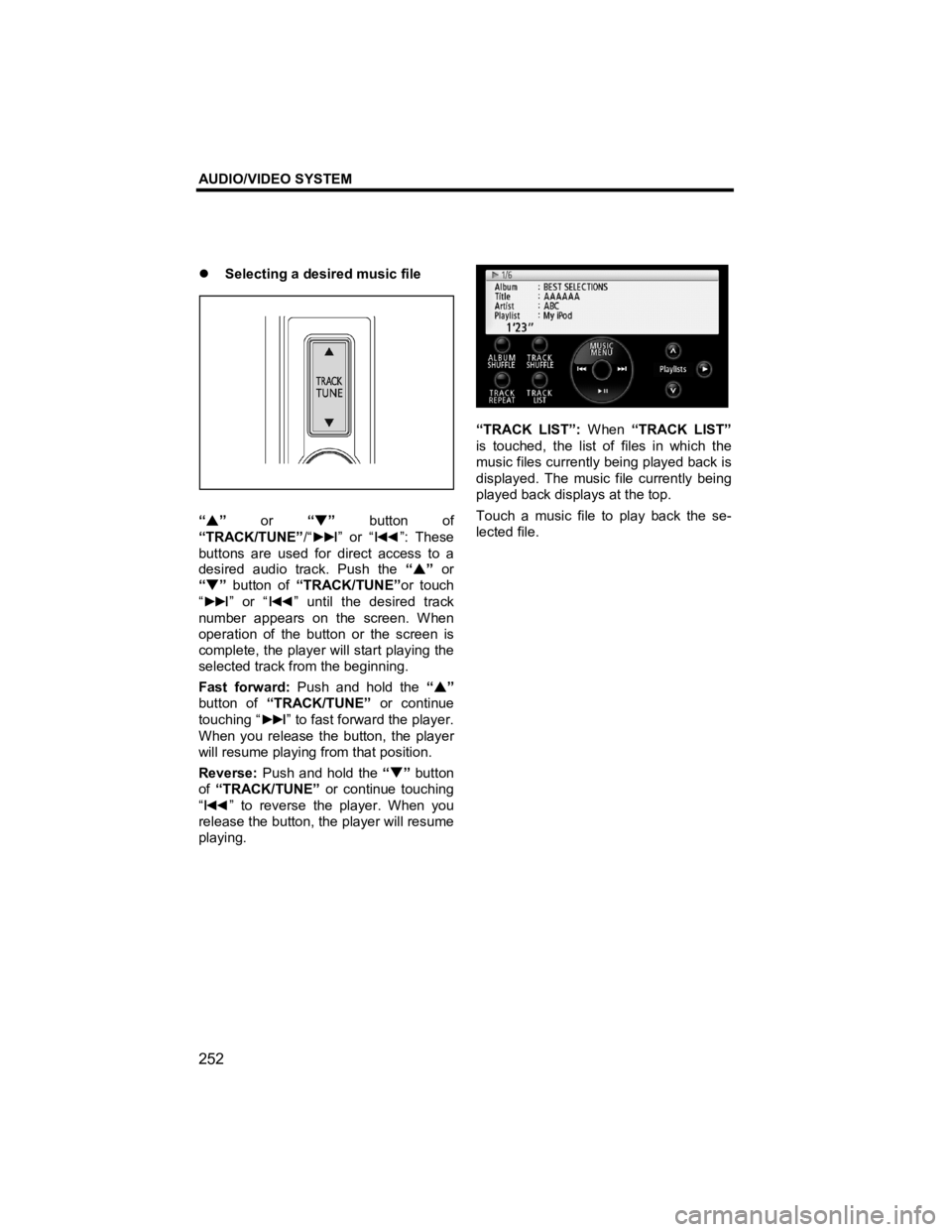
AUDIO/VIDEO SYSTEM
252
V573_E
�z Selecting a desired music file
“ �S ” or “�T” button of
“TRACK/TUNE” /“►►
I” or “I◄◄ ”: These
buttons are used for direct access to a
desired audio track. Push the “�S ” or
“ �T ” button of “TRACK/TUNE” or touch
“ ►►
I” or “I◄◄ ” until the desired track
number appears on the screen. When
operation of the button or the screen is
complete, the player will start playing the
selected track from the beginning.
Fast forward: Push and hold the “�S ”
button of “TRACK/TUNE” or continue
touching “ ►►
I” to fast forward the player.
When you release the button, the player
will resume playing from that position.
Reverse: Push and hold the “�T ” button
of “TRACK/TUNE” or continue touching
“
I◄◄ ” to reverse the player. When you
release the button, the player will resume
playing.
“TRACK LIST”: When “TRACK LIST”
is touched, the list of files in which the
music files currently being played back is
displayed. The music file currently being
played back displays at the top.
Touch a music file to play back the se-
lected file.
Page 259 of 284
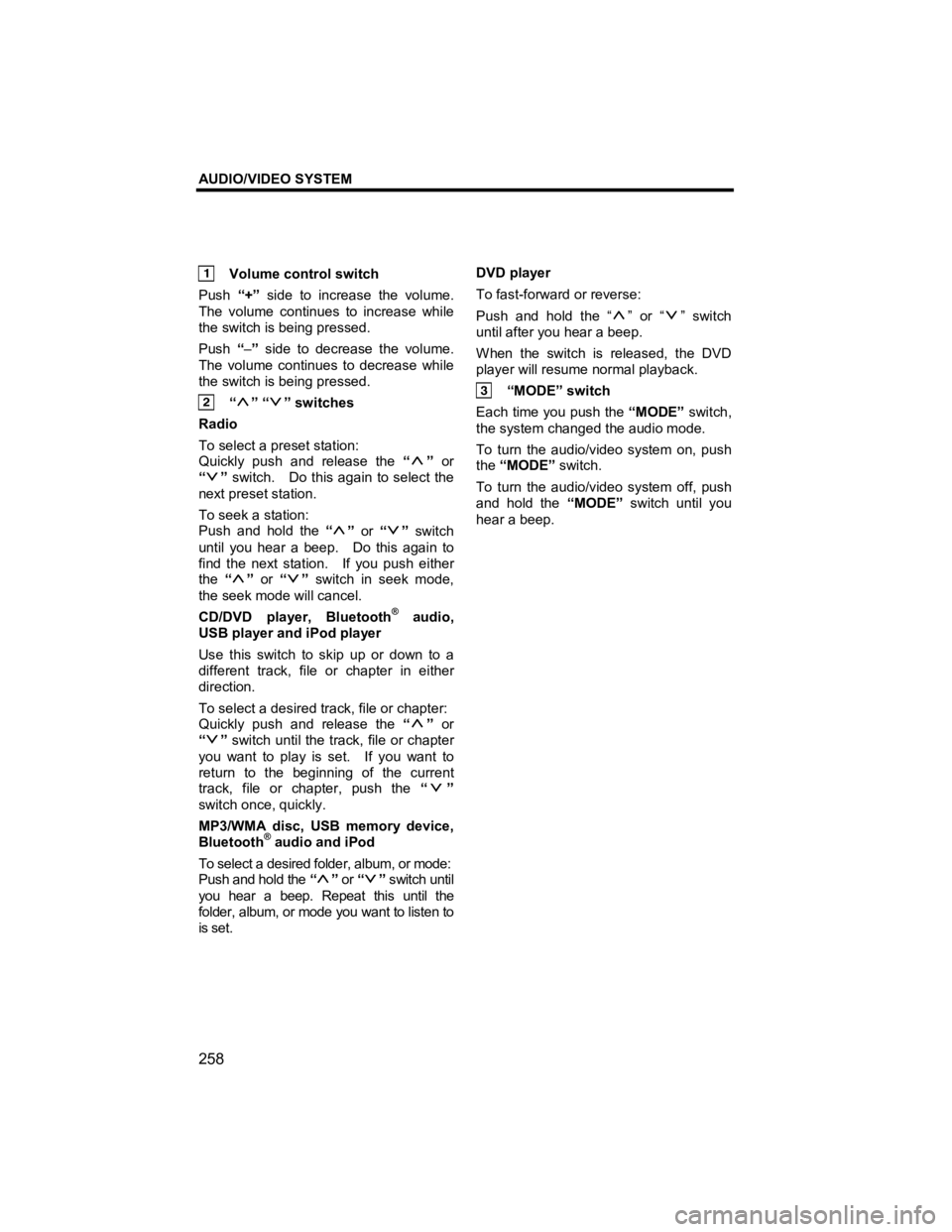
AUDIO/VIDEO SYSTEM
258
V573_E
Volume control switch
Push “+” side to increase the volume.
The volume continues to increase while
the switch is being pressed.
Push “– ” side to decrease the volume.
The volume continues to decrease while
the switch is being pressed.
“” “” switches
Radio
To select a preset station:
Quickly push and release the “
” or
“
” switch. Do this again to select the
next preset station.
To seek a station:
Push and hold the “
” or “” switch
until you hear a beep. Do this again to
find the next station. If you push either
the “
” or “” switch in seek mode,
the seek mode will cancel.
CD/DVD player, Bluetooth
В® audio,
USB player and iPod player
Use this switch to skip up or down to a
different track, file or chapter in either
direction.
To select a desired track, file or chapter:
Quickly push and release the “
” or
“
” switch until the track, file or chapter
you want to play is set. If you want to
return to the beginning of the current
track, file or chapter, push the “
”
switch once, quickly.
MP3/WMA disc, USB memory device,
Bluetooth
В® audio and iPod
To select a desired folder, album, or mode:
Push and hold the “
” or “” switch until
you hear a beep. Repeat this until the
folder, album, or mode you want to listen to
is set.
DVD player
To fast-forward or reverse:
Push and hold the “
” or “” switch
until after you hear a beep.
When the switch is released, the DVD
player will resume normal playback.
“MODE” switch
Each time you push the “MODE” switch,
the system changed the audio mode.
To turn the audio/video system on, push
the “MODE” switch.
To turn the audio/video system off, push
and hold the “MODE” switch until you
hear a beep.
Page 260 of 284
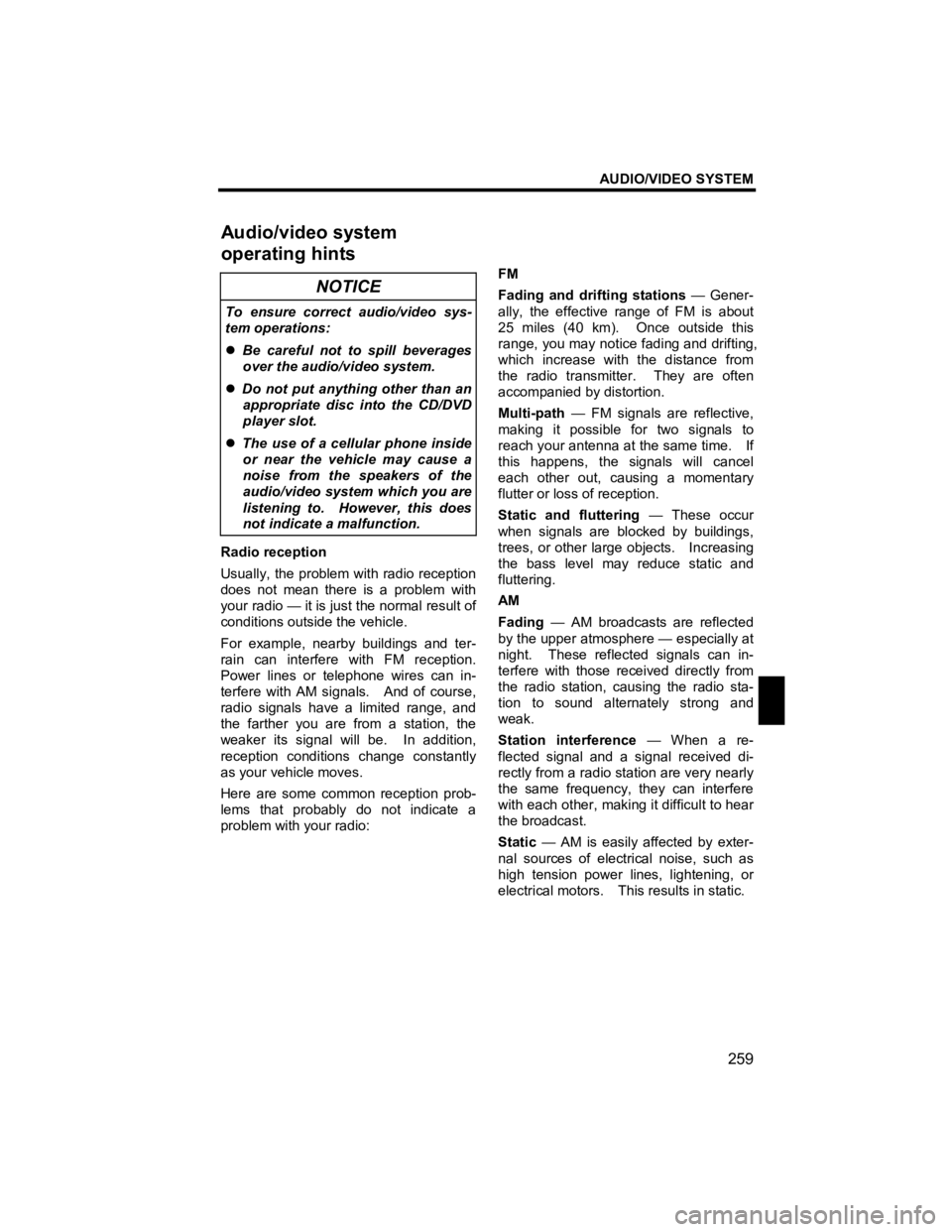
AUDIO/VIDEO SYSTEM
259
V573_E
NOTICE
To ensure correct audio/video sys-
tem operations:
�z Be careful not to spill beverages
over the audio/video system.
�z Do not put anything other than an
appropriate disc into the CD/DVD
player slot.
�z The use of a cellular phone inside
or near the vehicle may cause a
noise from the speakers of the
audio/video system which you are
listening to. However, this does
not indicate a malfunction.
Radio reception
Usually, the problem with radio reception
does not mean there is a problem with
your radio — it is just the normal result of
conditions outside the vehicle.
For example, nearby buildings and ter-
rain can interfere with FM reception.
Power lines or telephone wires can in-
terfere with AM signals. And of course,
radio signals have a limited range, and
the farther you are from a station, the
weaker its signal will be. In addition,
reception conditions change constantly
as your vehicle moves.
Here are some common reception prob-
lems that probably do not indicate a
problem with your radio: FM
Fading and drifting stations
— Gener-
ally, the effective range of FM is about
25 miles (40 km). Once outside this
range, you may notice fading and drifting,
which increase with the distance from
the radio transmitter. They are often
accompanied by distortion.
Multi-path — FM signals are reflective,
making it possible for two signals to
reach your antenna at the same time. If
this happens, the signals will cancel
each other out, causing a momentary
flutter or loss of reception.
Static and fluttering — These occur
when signals are blocked by buildings,
trees, or other large objects. Increasing
the bass level may reduce static and
fluttering.
AM
Fading — AM broadcasts are reflected
by the upper atmosphere — especially at
night. These reflected signals can in-
terfere with those received directly from
the radio station, causing the radio sta-
tion to sound alternately strong and
weak.
Station interference — When a re-
flected signal and a signal received di-
rectly from a radio station are very nearly
the same frequency, they can interfere
with each other, making it difficult to hear
the broadcast.
Static — AM is easily affected by exter-
nal sources of electrical noise, such as
high tension power lines, lightening, or
electrical motors. This results in static.
Audio/video system
o
perating hints
Page 261 of 284

AUDIO/VIDEO SYSTEM
260
V573_E
MP3/WMA files
�z MP3 (MPEG Audio Layer 3) and
WMA (Windows Media Audio) are
audio compression standards.
�z The MP3/W MA player can play MP3
and WMA files on CD-R and CD-RW
discs.
The unit can play disc recordings
compatible with ISO 9660 level 1
and level 2 and with the Romeo and
Joliet file system.
�z The USB player can play MP3 and
WMA files on USB memory device.
�z When naming an MP3 or WMA file,
add the appropriate file extension
(.mp3 or .wma).
�z The MP3/W MA player and USB
player play back files with .mp3
or .wma file extensions as MP3 or
WMA files. To prevent noise and
playback errors, use the appropriate
file extensions.
�z The player can play only the first
session using multi-session com-
patible CDs.
�z MP3 files are compatible with the
ID3 Tag Ver. 1.0, Ver. 1.1, Ver. 2.2,
Ver. 2.3 and Ver. 2.4 formats. The
unit cannot display disc title, track ti-
tle, artist name, and so on in other
formats.
�z WMA files can contain a WMA tag
that is used in the same way as an
ID3 tag. WMA tags carry informa-
tion such as track title, artist name.
�z The emphasis function is available
only when playing MP3/W MA files
recorded at 22.05, 32, 44.1 and 48
kHz. (The system can play MP3
files with sampling frequencies of 8,
11.025, 12, 16 and 24 kHz. How-
ever, the emphasis function is not
available for files recorded at these
frequencies.)
�z The sound quality of MP3/W MA files
generally improves with higher bit
rates. In order to achieve a rea-
sonable level of sound quality, discs
and USB memory device recorded
with a bit rate of at least 128 kbps
are recommended. Playable bit rates
MP3 files:
MPEG1 LAYER3—32 to 320 kbps
MPEG2 LAYER3—8 to 160 kbps
MPEG2.5 LAYER3—8 to 160 kbps
WMA files:
Ver. 7, 8, 9—32 to 320 kbps
�z The MP3/W MA player does not play
back MP3/W MA files from discs re-
corder using packet write data
transfer (UDF format). Discs
should be recorded using
“pre-mastering” software rather than
packet-write software.
�z The m3u playlists are not compatible
with the audio player.
�z MP3i (MP3 interactive) and
MP3PRO formats are not compatible
with the audio player.
�z The MP3 player is compatible with
VBR (Variable Bit Rate).
�z When playing back files recorded as
VBR (Variable Bit Rate) files, the
play time will not be correctly dis-
played if fast-forward or reverse op-
erations are used.
�z It is not possible to check folders
that do not include MP3/W MA files.
�z MP3/W MA files in folders up to 8
levels deep can be played. How-
ever, the start of playback may be
delayed when using discs containing
numerous levels of folders. For this
reason, we recommend creating
discs and USB memory device with
no more than two levels of folders.
�z It is possible to play up to 255 fold-
ers or 999 files on one disc and USB
memory device.
Page 262 of 284

AUDIO/VIDEO SYSTEM
261
V573_E
�z The play order of the compact disc
and USB memory device with the
structure shown above is as follows:
CD-R and CD-RW discs
�z CD-R/CD-RW discs that have not
been subject to the “finalizing proc-
ess” (a process that allows discs to
be played on a conventional CD
player) cannot be played.
�z It may not be possible to play
CD-R/CD-RW discs recorded on a
music CD recorder or a personal
computer because of disc charac-
teristics, scratches or dirt on the disc,
or dirt, condensation, etc. on the
lens of the unit.
�z It may not be possible to play discs
recorded on a personal computer
depending on the application set-
tings and the environment. Record
with the correct format. (For details,
contact the appropriate application
manufacturers of the applications.)
�z CD-R/CD-RW discs may be dam-
aged by direct exposure to sunlight,
high temperatures or other storage
conditions. The unit may be unable
to play some damaged discs.
�z If you insert a CD-RW disc into the
player, playback will begin more
slowly than with a conventional CD
or CD-R disc.
�z Recordings on CD-R/CD-RW cannot
be played using the DDCD (Double
Density CD) system.
001.mp3
002.wma
Folder 1
003.mp3
Folder 2
004.mp3
005.wma
Folder 3
006.mp3
Page 263 of 284
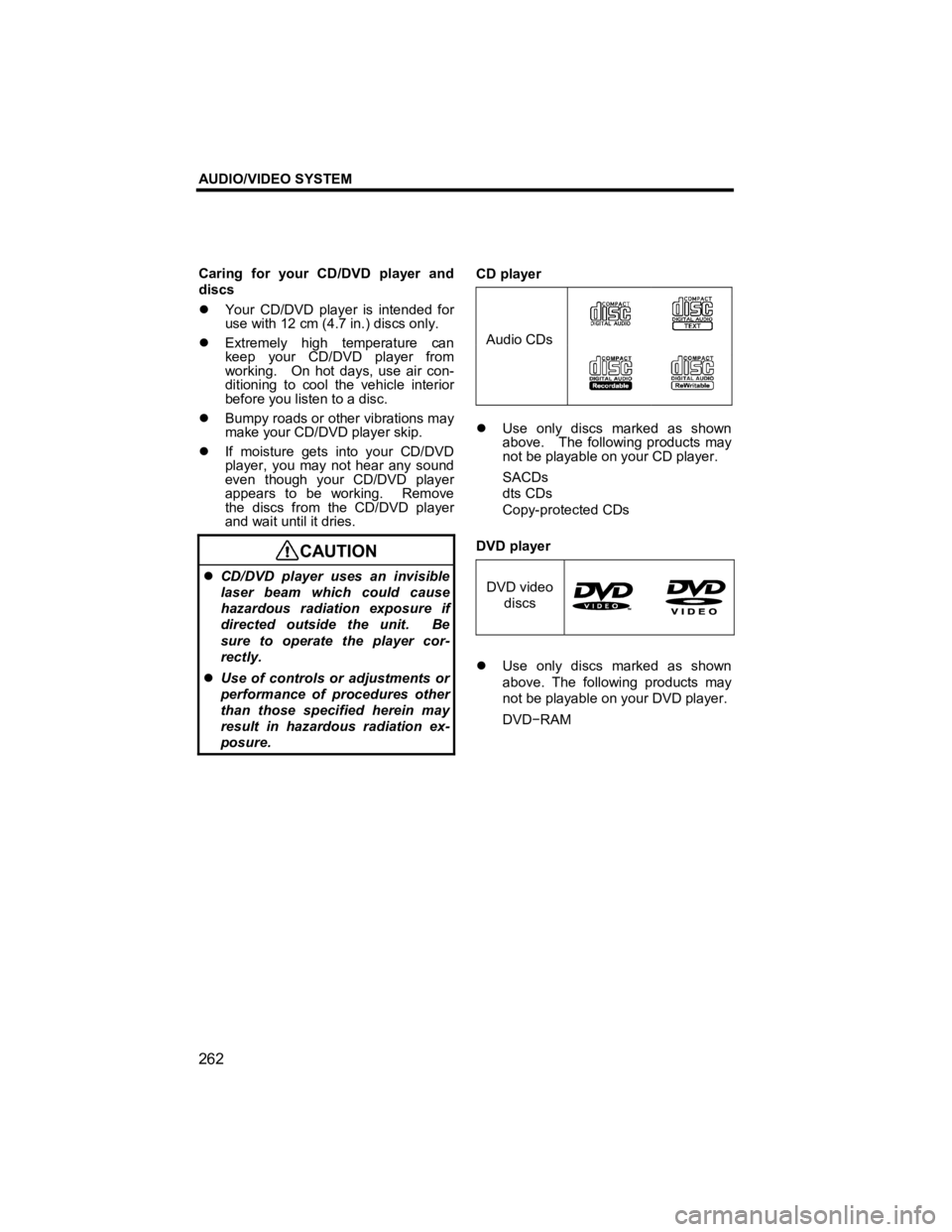
AUDIO/VIDEO SYSTEM
262
V573_E
Caring for your CD/DVD player and
discs
�z Your CD/DVD player is intended for
use with 12 cm (4.7 in.) discs only.
�z Extremely high temperature can
keep your CD/DVD player from
working. On hot days, use air con-
ditioning to cool the vehicle interior
before you listen to a disc.
�z Bumpy roads or other vibrations may
make your CD/DVD player skip.
�z If moisture gets into your CD/DVD
player, you may not hear any sound
even though your CD/DVD player
appears to be working. Remove
the discs from the CD/DVD player
and wait until it dries.
CAUTION
�z CD/DVD player uses an invisible
laser beam which could cause
hazardous radiation exposure if
directed outside the unit. Be
sure to operate the player cor-
rectly.
�z Use of controls or adjustments or
performance of procedures other
than those specified herein may
result in hazardous radiation ex-
posure.
CD player
Audio CDs
�z Use only discs marked as shown
above. The following products may
not be playable on your CD player.
SACDs
dts CDs
Copy-protected CDs
DVD player
DVD video discs
�z Use only discs marked as shown
above. The following products may
not be playable on your DVD player.
DVD в€’RAM
Page 264 of 284
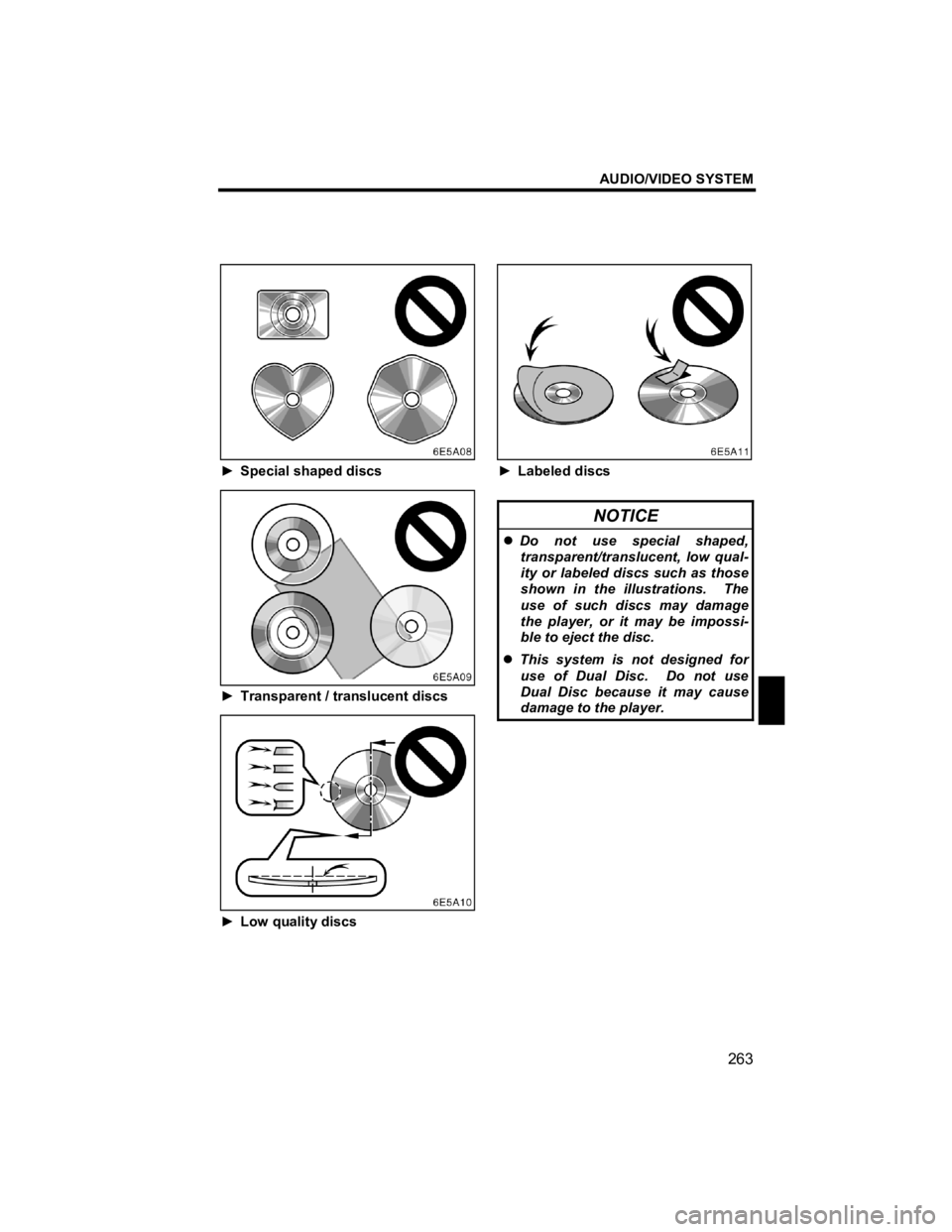
AUDIO/VIDEO SYSTEM
263
V573_E
в–є Special shaped discs
в–є Transparent / translucent discs
в–є Low quality discs
в–є Labeled discs
NOTICE
�z Do not use special shaped,
transparent/translucent, low qual-
ity or labeled discs such as those
shown in the illustrations. The
use of such discs may damage
the player, or it may be impossi-
ble to eject the disc.
�z This system is not designed for
use of Dual Disc. Do not use
Dual Disc because it may cause
damage to the player.
Page 265 of 284
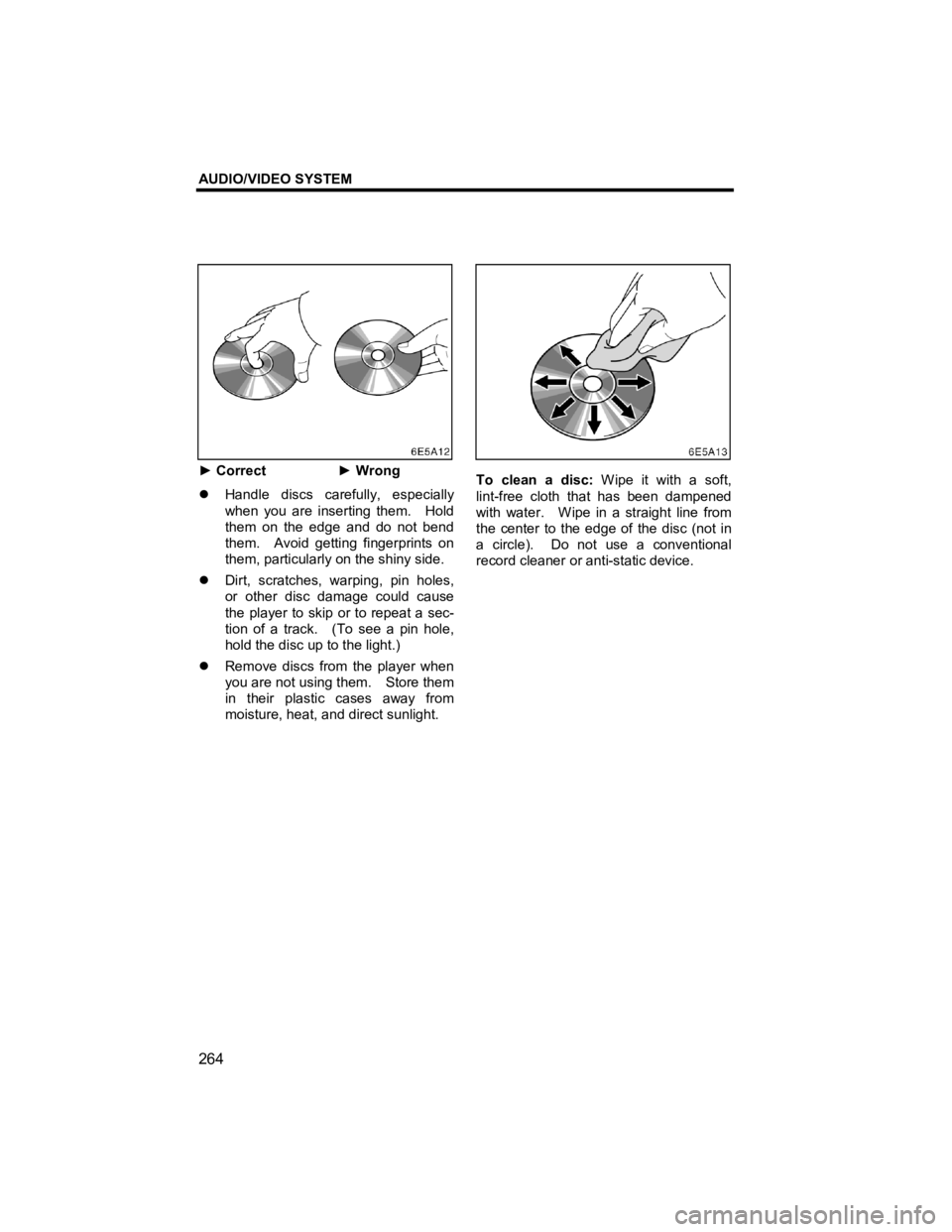
AUDIO/VIDEO SYSTEM
264
V573_E
в–є Correct в–є Wrong
�z Handle discs carefully, especially
when you are inserting them. Hold
them on the edge and do not bend
them. Avoid getting fingerprints on
them, particularly on the shiny side.
�z Dirt, scratches, warping, pin holes,
or other disc damage could cause
the player to skip or to repeat a sec-
tion of a track. (To see a pin hole,
hold the disc up to the light.)
�z Remove discs from the player when
you are not using them. Store them
in their plastic cases away from
moisture, heat, and direct sunlight.
To clean a disc: Wipe it with a soft,
lint-free cloth that has been dampened
with water. Wipe in a straight line from
the center to the edge of the disc (not in
a circle). Do not use a conventional
record cleaner or anti-static device.
Page 279 of 284
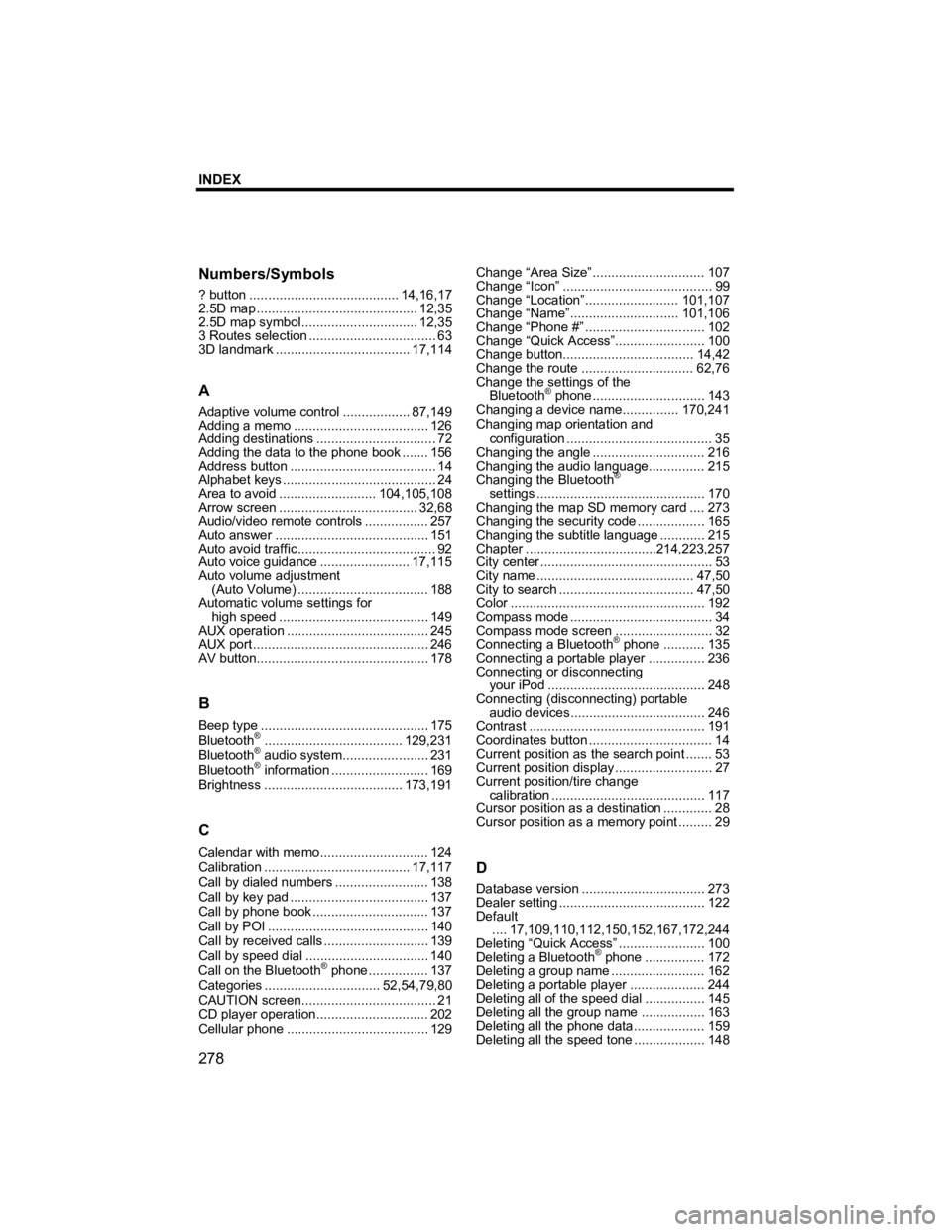
INDEX
278
V573_E
Numbers/Symbols
? button ........................................ 14,16,17
2.5D map ........................................... 12,35
2.5D map symbol............................... 12,35
3 Routes selection .................................. 63
3D landmark.................................... 17,114
A
Adaptive volume control .................. 87,149
Adding a memo .................................... 126
Adding destinations ................................ 72
Adding the data to the phone book ....... 156
Address button ....................................... 14
Alphabet keys ......................................... 24
Area to avoid .......................... 104,105,108
Arrow screen ..................................... 32,68
Audio/video remote controls ................. 257
Auto answer ......................................... 151
Auto avoid traffic..................................... 92
Auto voice guidance ........................ 17,115
Auto volume adjustment (Auto Volume) ................................... 188
Automatic volume settings for high speed ........................................ 149
AUX operation ...................................... 245
AUX port ............................................... 246
AV button.............................................. 178
B
Beep type............................................. 175
BluetoothВ®..................................... 129,231
BluetoothВ® audio system....................... 231
BluetoothВ® information .......................... 169
Brightness ..................................... 173,191
C
Calendar with memo............................. 124
Calibration ....................................... 17,117
Call by dialed numbers ......................... 138
Call by key pad ..................................... 137
Call by phone book ............................... 137
Call by POI ........................................... 140
Call by received calls ............................ 139
Call by speed dial ................................. 140
Call on the Bluetooth
В® phone ................ 137
Categories ............................... 52,54,79,80
CAUTION screen.................................... 21
CD player operation.............................. 202
Cellular phone ...................................... 129 Change “Area Size” ..............................
107
Change “Icon” ........................................ 99
Change “Location”......................... 101,107
Change “Name”............................. 101,106
Change “Phone #” ................................ 102
Change “Quick Access”........................ 100
Change button................................... 14,42
Change the route .............................. 62,76
Change the settings of the Bluetooth
В® phone .............................. 143
Changing a device name............... 170,241
Changing map orientation and
configuration ....................................... 35
Changing the angle .............................. 216
Changing the audio language............... 215
Changing the Bluetooth
В®
settings ............................................. 170
Changing the map SD memory card .... 273
Changing the security code .................. 165
Changing the subtitle language ............215
Chapter ................................... 214,223,257
City center .............................................. 53
City name .......................................... 47,50
City to search .................................... 47,50
Color .................................................... 192
Compass mode ...................................... 34
Compass mode screen .......................... 32
Connecting a Bluetooth
В® phone ........... 135
Connecting a portable player ............... 236
Connecting or disconnecting your iPod .......................................... 248
Connecting (disconnecting) portable
audio devices .................................... 246
Contrast ............................................... 191
Coordinates button ................................. 14
Current position as the search point ....... 53
Current position display .......................... 27
Current position/tire change
calibration ......................................... 117
Cursor position as a destination ............. 28
Cursor position as a memory point ......... 29
D
Database version ................................. 273
Dealer setting ....................................... 122
Default .... 17,109, 110,112,150,152,167,172,244
Deleting “Quick Access” ....................... 100
Deleting a Bluetooth
В® phone ................ 172
Deleting a group name ......................... 162
Deleting a portable player .................... 244
Deleting all of the speed dial ................145
Deleting all the group name .................163
Deleting all the phone data................... 159
Deleting all the speed tone ...................148
Page 280 of 284
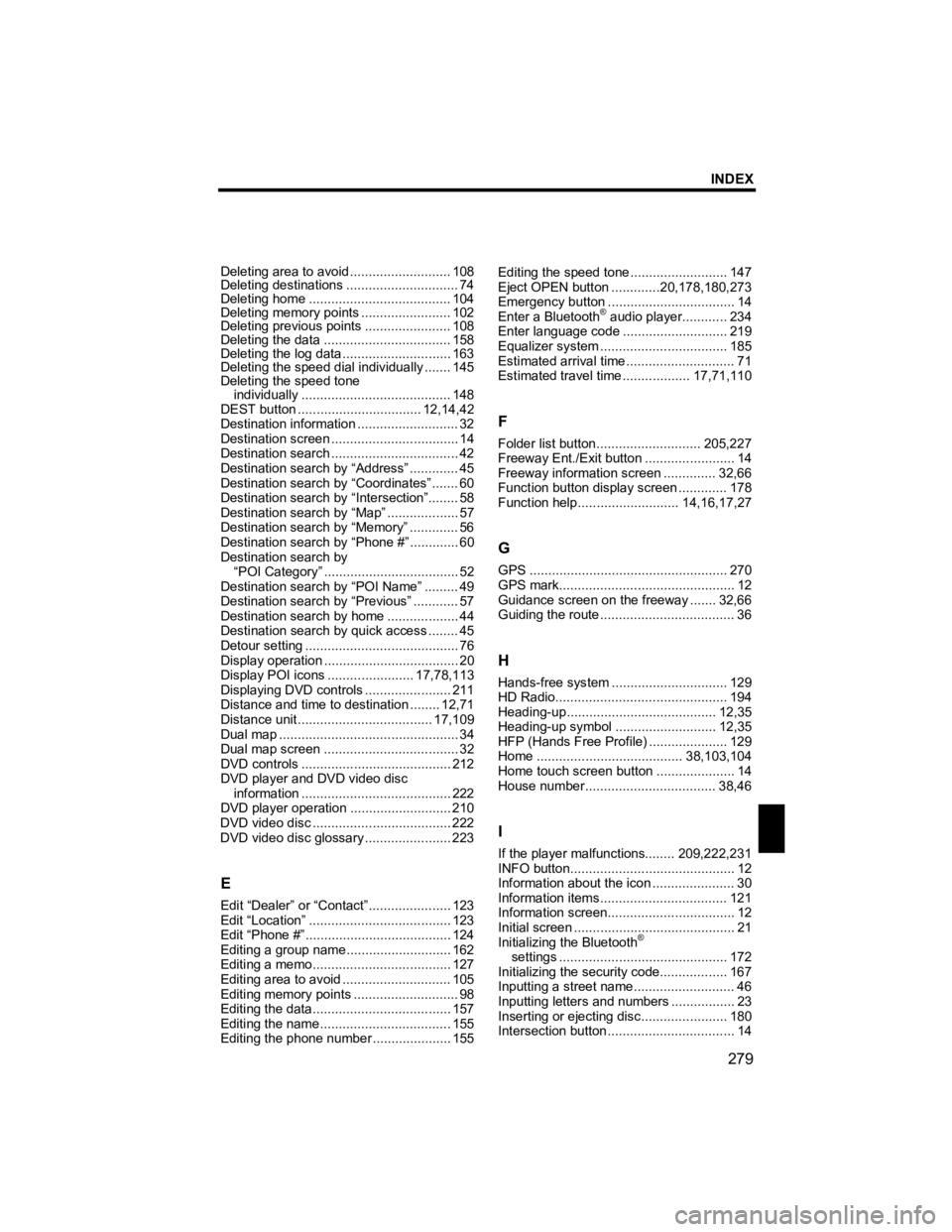
INDEX
279
V573_E
Deleting area to avoid ...........................108
Deleting destinations .............................. 74
Deleting home ...................................... 104
Deleting memory points ........................ 102
Deleting previous points ....................... 108
Deleting the data .................................. 158
Deleting the log data ............................. 163
Deleting the speed dial individually ....... 145
Deleting the speed tone
individually ........................................ 148
DEST button ................................. 12,14,42
Destination information ........................... 32
Destination screen .................................. 14
Destination search .................................. 42
Destination search by “Address” ............. 45
Destination search by “Coordinates”....... 60
Destination search by “Intersection”........ 58
Destination search by “Map” ................... 57
Destination search by “Memory” ............. 56
Destination search by “Phone #” ............. 60
Destination search by “POI Category” .................................... 52
Destination search by “POI Name” ......... 49
Destination search by “Previous” ............ 57
Destination search by home ................... 44
Destination search by quick access ........ 45
Detour setting ......................................... 76
Display operation .................................... 20
Display POI icons ....................... 17,78,113
Displaying DVD controls ....................... 211
Distance and time to destination ........ 12,71
Distance unit .................................... 17,109
Dual map ................................................ 34
Dual map screen .................................... 32
DVD controls ........................................ 212
DVD player and DVD video disc information ........................................ 222
DVD player operation ...........................210
DVD video disc ..................................... 222
DVD video disc glossary ....................... 223
E
Edit “Dealer” or “Contact”......................123
Edit “Location” ...................................... 123
Edit “Phone #” ....................................... 124
Editing a group name ............................162
Editing a memo..................................... 127
Editing area to avoid ............................. 105
Editing memory points ............................ 98
Editing the data..................................... 157
Editing the name................................... 155
Editing the phone number .....................155 Editing the speed tone
..........................147
Eject OPEN button .............20,178, 180,273
Emergency button .................................. 14
Enter a Bluetooth
В® audio player............ 234
Enter language code ............................219
Equalizer system .................................. 185
Estimated arrival time ............................. 71
Estimated travel time .................. 17,71,110
F
Folder list button............................ 205,227
Freeway Ent./Exit button ........................ 14
Freeway information screen .............. 32,66
Function button display screen ............. 178
Function help........................... 14,16,17,27
G
GPS ..................................................... 270
GPS mark............................................... 12
Guidance screen on the freeway ....... 32,66
Guiding the route .................................... 36
H
Hands-free system ............................... 129
HD Radio.............................................. 194
Heading-up ........................................ 12,35
Heading-up symbol ........................... 12,35
HFP (Hands Free Profile) .....................129
Home ....................................... 38,103, 104
Home touch screen button ..................... 14
House number................................... 38,46
I
If the player malfunctions........ 209,222,231
INFO button............................................ 12
Information about the icon ...................... 30
Information items.................................. 121
Information screen.................................. 12
Initial screen ........................................... 21
Initializing the Bluetooth
В®
settings ............................................. 172
Initializing the security code.................. 167
Inputting a street name........................... 46
Inputting letters and numbers ................. 23
Inserting or ejecting disc....................... 180
Intersection button .................................. 14