USB port TOYOTA tC 2010 Accessories, Audio & Navigation (in English)
[x] Cancel search | Manufacturer: TOYOTA, Model Year: 2010, Model line: tC, Model: TOYOTA tC 2010Pages: 284, PDF Size: 32.36 MB
Page 225 of 284
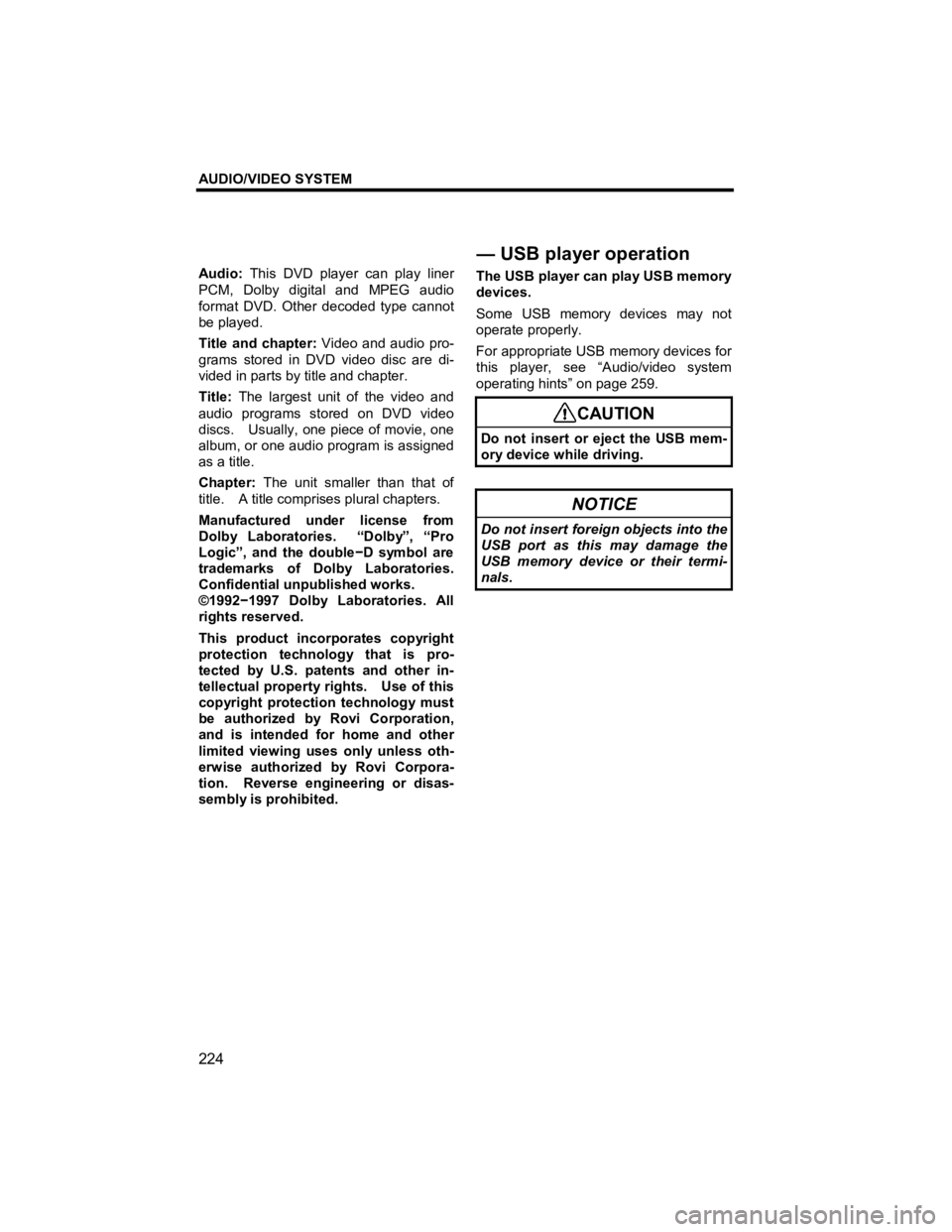
AUDIO/VIDEO SYSTEM
224
V573_E
Audio: This DVD player can play liner
PCM, Dolby digital and MPEG audio
format DVD. Other decoded type cannot
be played.
Title and chapter: Video and audio pro-
grams stored in DVD video disc are di-
vided in parts by title and chapter.
Title: The largest unit of the video and
audio programs stored on DVD video
discs. Usually, one piece of movie, one
album, or one audio program is assigned
as a title.
Chapter: The unit smaller than that of
title. A title comprises plural chapters.
Manufactured under license from
Dolby Laboratories. “Dolby”, “Pro
Logic”, and the double −D symbol are
trademarks of Dolby Laboratories.
Confidential unpublished works.
©1992 −1997 Dolby Laboratories. All
rights reserved.
This product incorporates copyright
protection technology that is pro-
tected by U.S. patents and other in-
tellectual property rights. Use of this
copyright protection technology must
be authorized by Rovi Corporation,
and is intended for home and other
limited viewing uses only unless oth-
erwise authorized by Rovi Corpora-
tion. Reverse engineering or disas-
sembly is prohibited.
The USB player can play USB memory
devices.
Some USB memory devices may not
operate properly.
For appropriate USB memory devices for
this player, see “Audio/video system
operating hints” on page 259.
CAUTION
Do not insert or eject the USB mem-
ory device while driving.
NOTICE
Do not insert foreign objects into the
USB port as this may damage the
USB memory device or their termi-
nals.
—USB player operation
Page 226 of 284
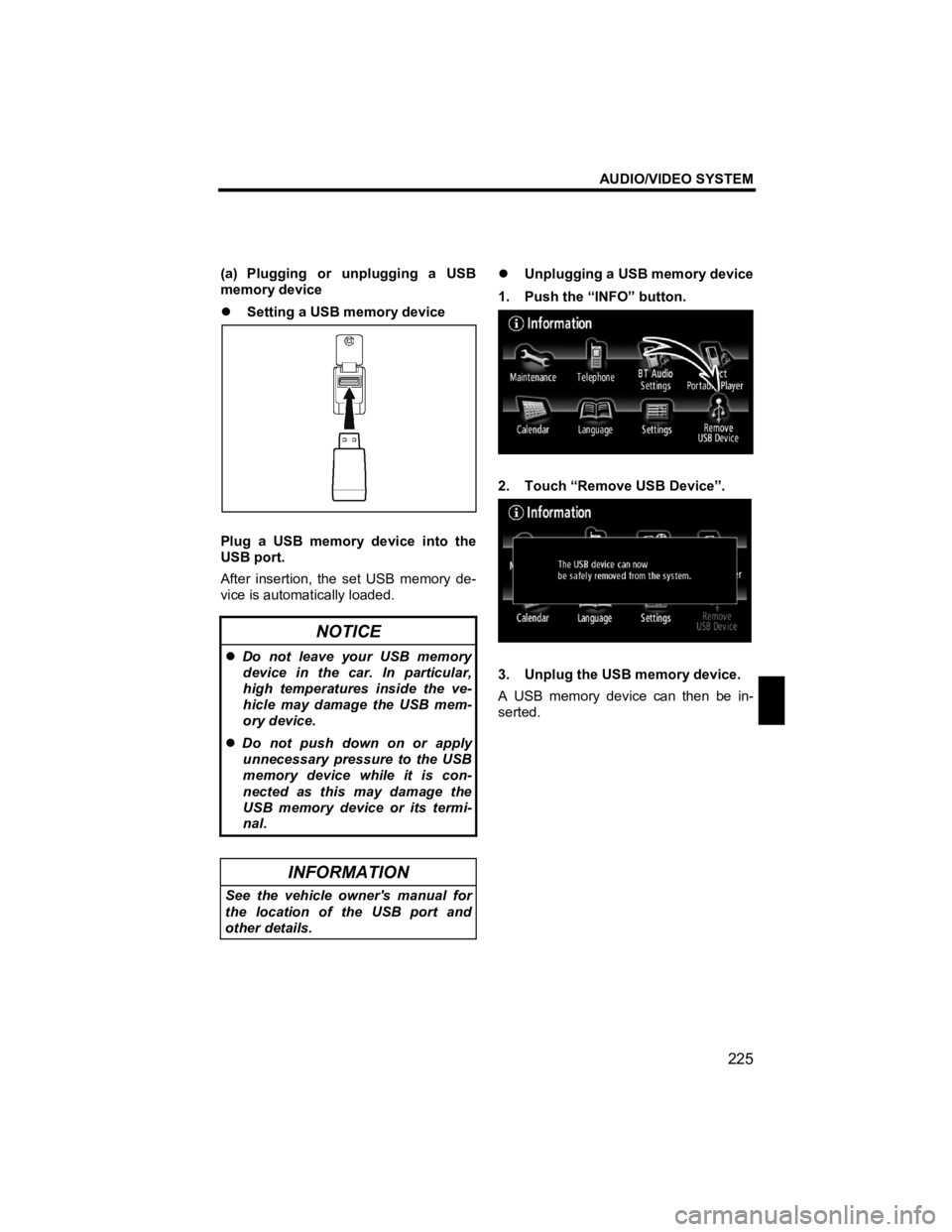
AUDIO/VIDEO SYSTEM
225
V573_E
(a) Plugging or unplugging a USB
memory device
�z Setting a USB memory device
Plug a USB memory device into the
USB port.
After insertion, the set USB memory de-
vice is automatically loaded.
NOTICE
�z Do not leave your USB memory
device in the car. In particular,
high temperatures inside the ve-
hicle may damage the USB mem-
ory device.
�z Do not push down on or apply
unnecessary pressure to the USB
memory device while it is con-
nected as this may damage the
USB memory device or its termi-
nal.
INFORMATION
See the vehicle owner's manual for
the location of the USB port and
other details.
�z Unplugging a USB memory device
1. Push the “INFO” button.
2. Touch “Remove USB Device”.
3. Unplug the USB memory device.
A USB memory device can then be in-
serted.
Page 232 of 284
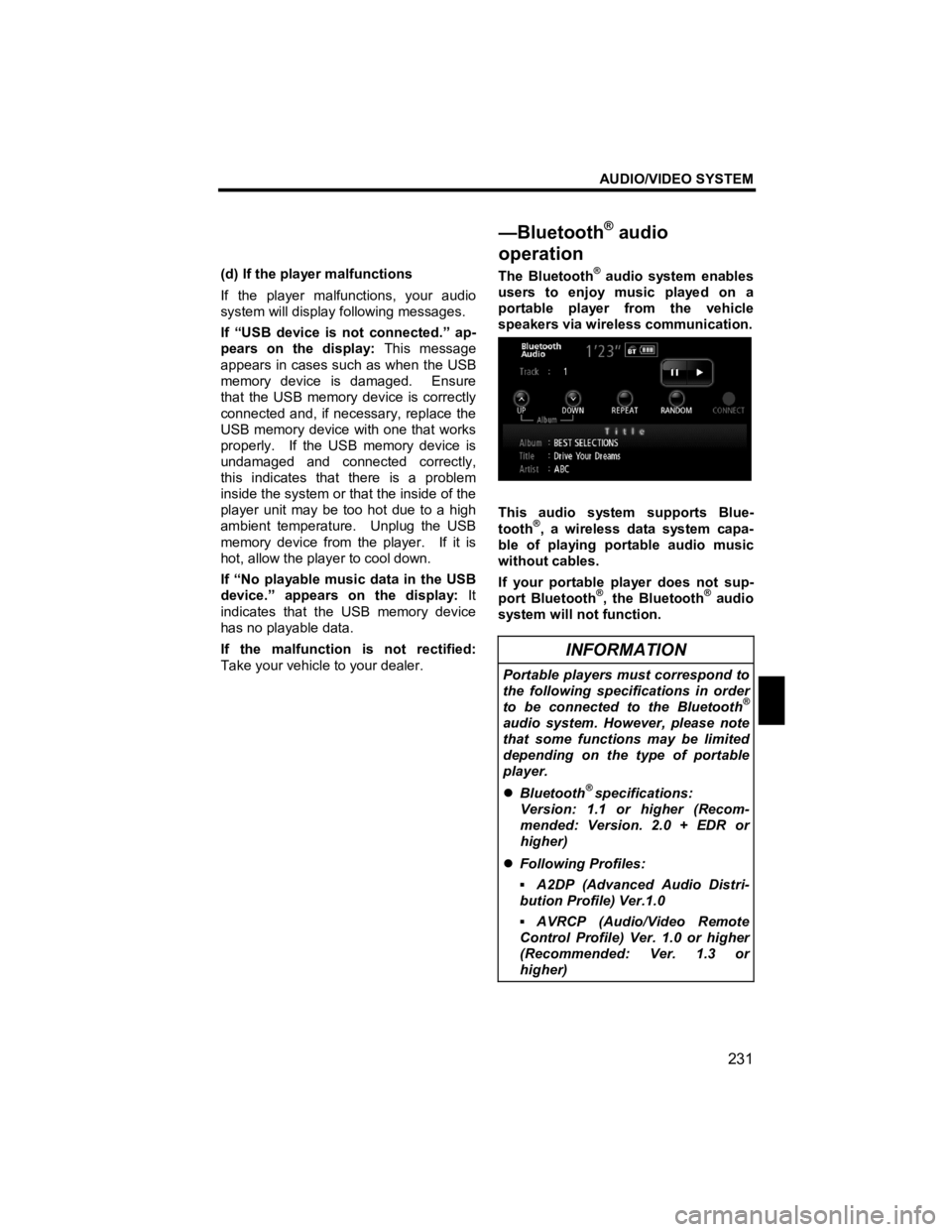
AUDIO/VIDEO SYSTEM
231
V573_E
(d) If the player malfunctions
If the player malfunctions, your audio
system will display following messages.
If “USB device is not connected.” ap-
pears on the display: This message
appears in cases such as when the USB
memory device is damaged. Ensure
that the USB memory device is correctly
connected and, if necessary, replace the
USB memory device with one that works
properly. If the USB memory device is
undamaged and connected correctly,
this indicates that there is a problem
inside the system or that the inside of the
player unit may be too hot due to a high
ambient temperature. Unplug the USB
memory device from the player. If it is
hot, allow the player to cool down.
If “No playable music data in the USB
device.” appears on the display: It
indicates that the USB memory device
has no playable data.
If the malfunction is not rectified:
Take your vehicle to your dealer. The Bluetooth® audio system enables
users to enjoy music played on a
portable player from the vehicle
speakers via wireless communication.
This audio system supports Blue-
tooth®, a wireless data system capa-
ble of playing portable audio music
without cables.
If your portable player does not sup-
port Bluetooth
®, the Bluetooth® audio
system will not function.
INFORMATION
Portable players must correspond to
the following specifications in order
to be connected to the Bluetooth
®
audio system. However, please note
that some functions may be limited
depending on the type of portable
player.
�z Bluetooth
® specifications:
Version: 1.1 or higher (Recom-
mended: Version. 2.0 + EDR or
higher)
�z Following Profiles:
▪ A2DP (Advanced Audio Distri-
bution Profile) Ver.1.0
▪ AVRCP (Audio/Video Remote
Control Profile) Ver. 1.0 or higher
(Recommended: Ver. 1.3 or
higher)
—Bluetooth
® audio
o
peration
Page 249 of 284
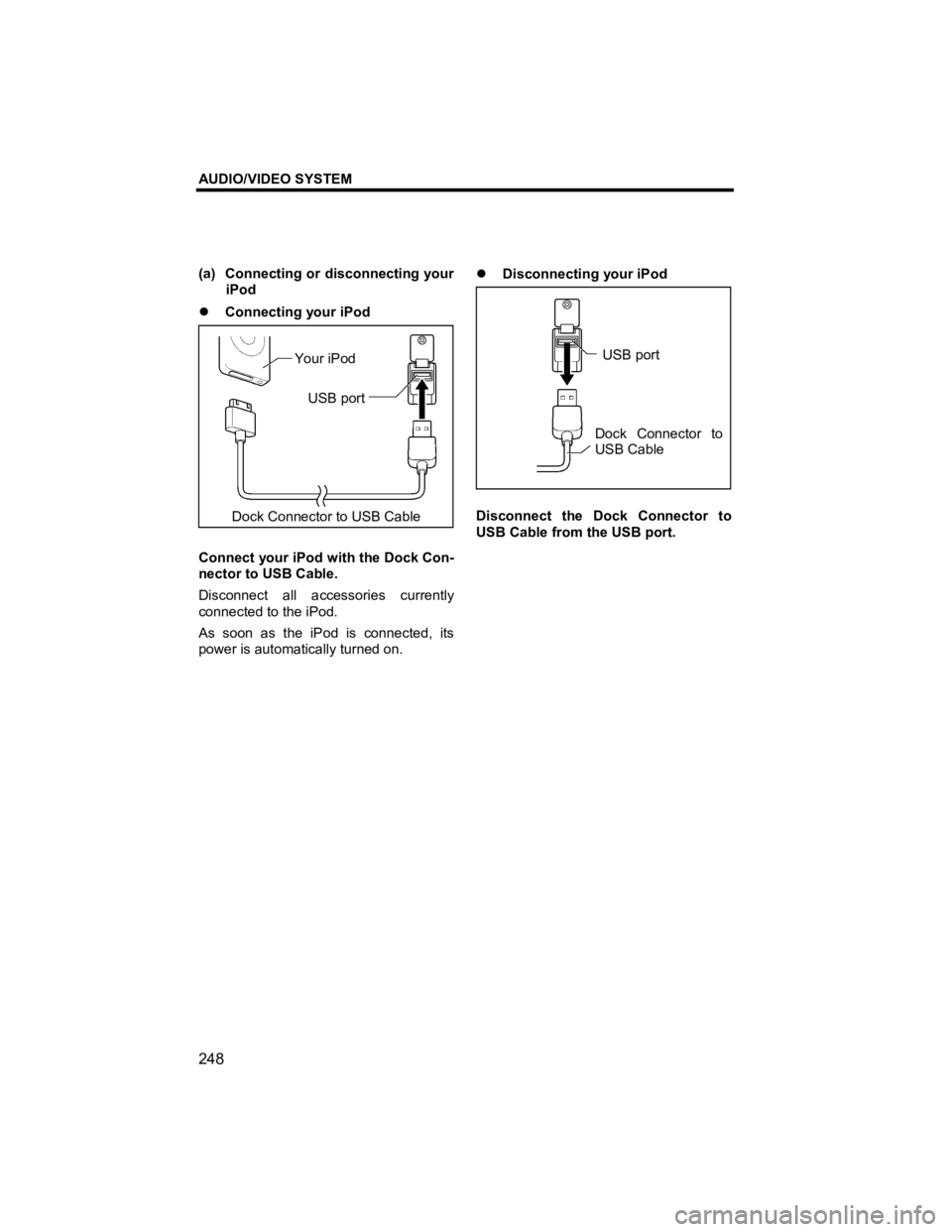
AUDIO/VIDEO SYSTEM
248
V573_E
(a) Connecting or disconnecting your iPod
�z Connecting your iPod
Connect your iPod with the Dock Con-
nector to USB Cable.
Disconnect all accessories currently
connected to the iPod.
As soon as the iPod is connected, its
power is automatically turned on. �z
Disconnecting your iPod
Disconnect the Dock Connector to
USB Cable from the USB port.
Dock Connector to USB Cable Your iPod
USB port Dock Connector to
USB Cable USB port
Page 257 of 284
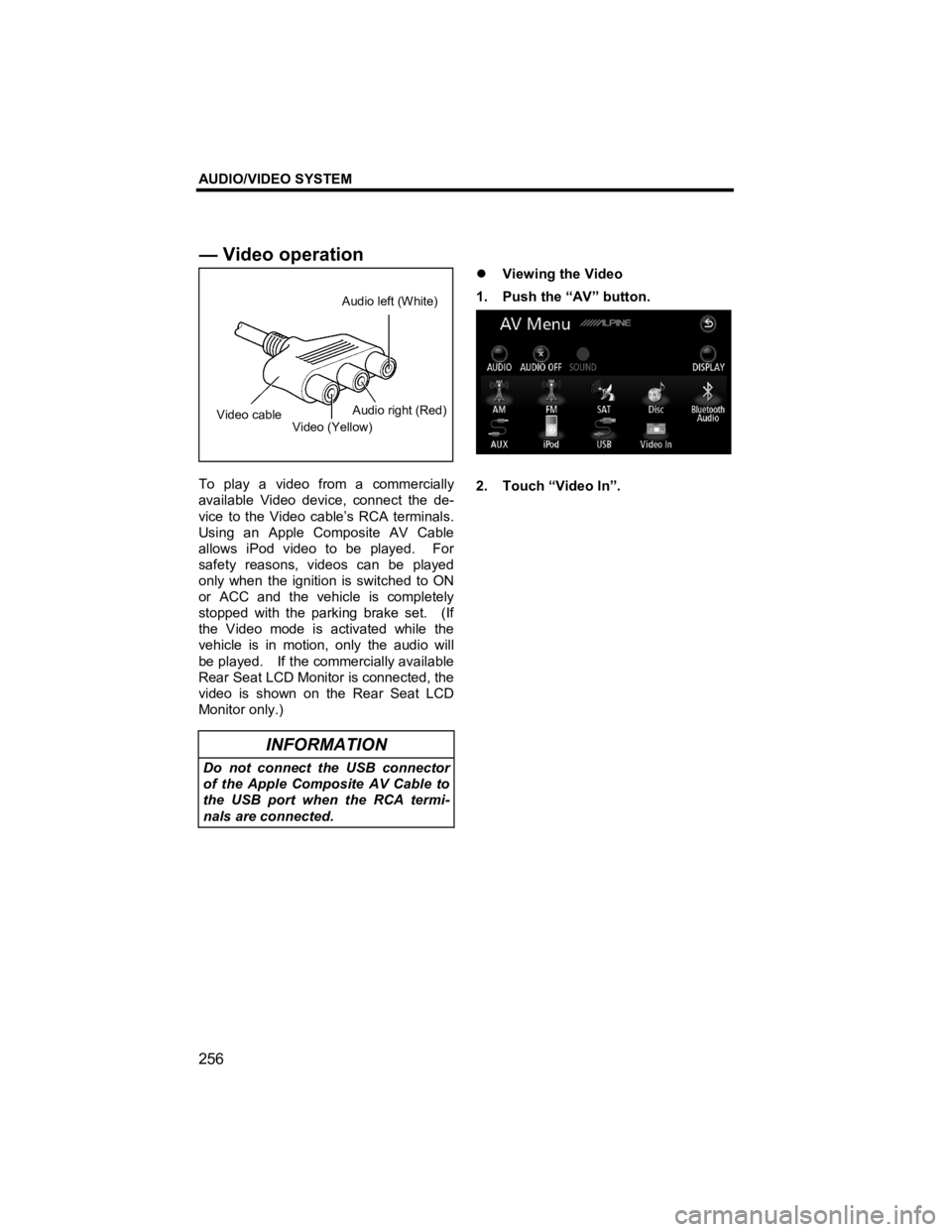
AUDIO/VIDEO SYSTEM
256
V573_E
To play a video from a commercially
available Video device, connect the de-
vice to the Video cable’s RCA terminals.
Using an Apple Composite AV Cable
allows iPod video to be played. For
safety reasons, videos can be played
only when the ignition is switched to ON
or ACC and the vehicle is completely
stopped with the parking brake set. (If
the Video mode is activated while the
vehicle is in motion, only the audio will
be played. If the commercially available
Rear Seat LCD Monitor is connected, the
video is shown on the Rear Seat LCD
Monitor only.)
INFORMATION
Do not connect the USB connector
of the Apple Composite AV Cable to
the USB port when the RCA termi-
nals are connected.
�z
Viewing the Video
1. Push the “AV” button.
2. Touch “Video In”.
— Video o
peration
Video cable Video (Yellow) Audio left (White)Audio right (Red)
Page 281 of 284
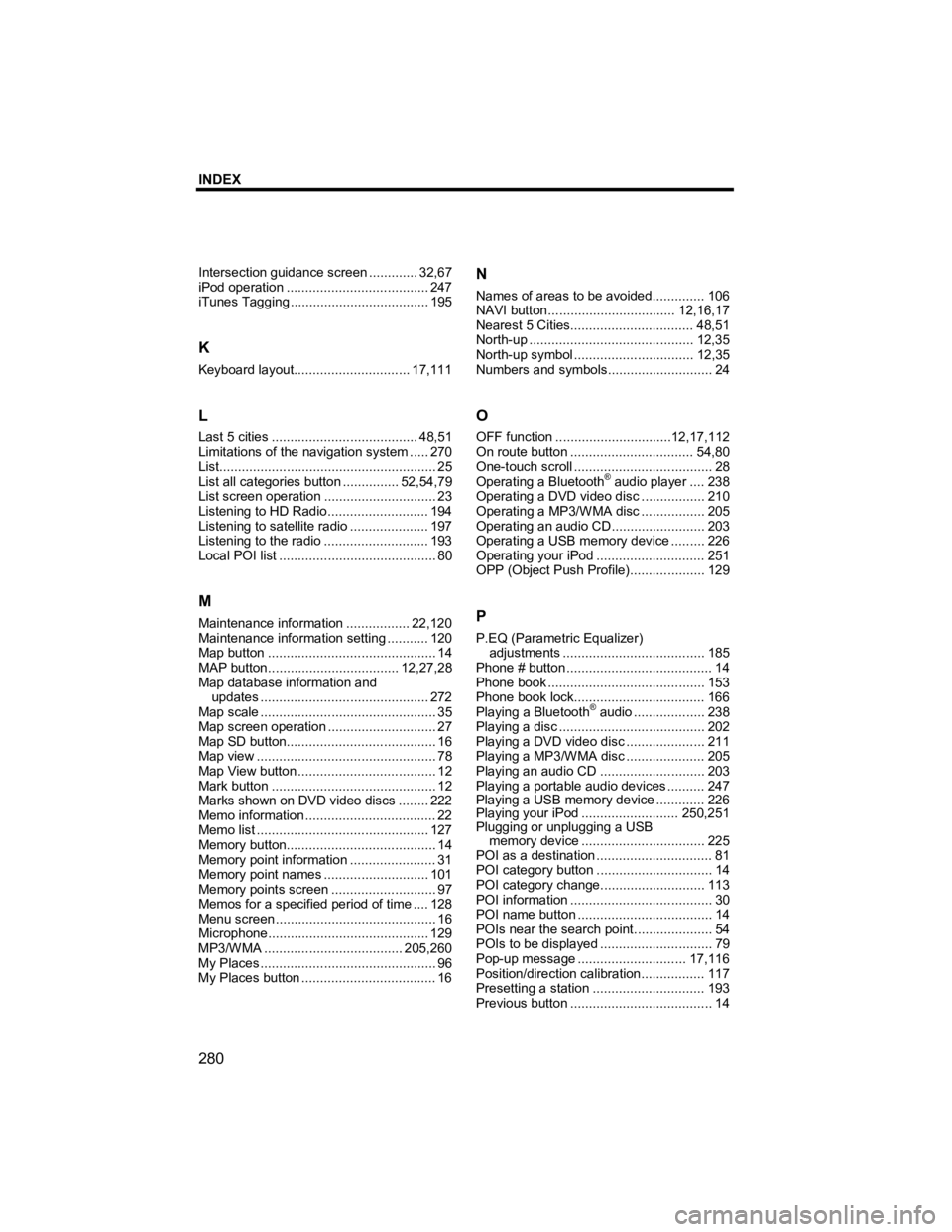
INDEX
280
V573_E
Intersection guidance screen............. 32,67
iPod operation ...................................... 247
iTunes Tagging ..................................... 195
K
Keyboard layout............................... 17,111
L
Last 5 cities ....................................... 48,51
Limitations of the navigation system ..... 270
List.......................................................... 25
List all categories button ............... 52,54,79
List screen operation .............................. 23
Listening to HD Radio........................... 194
Listening to satellite radio ..................... 197
Listening to the radio ............................ 193
Local POI list .......................................... 80
M
Maintenance information ................. 22,120
Maintenance information setting ........... 120
Map button ............................................. 14
MAP button................................... 12,27,28
Map database information and updates ............................................. 272
Map scale ............................................... 35
Map screen operation ............................. 27
Map SD button........................................ 16
Map view ................................................ 78
Map View button ..................................... 12
Mark button ............................................ 12
Marks shown on DVD video discs ........ 222
Memo information ................................... 22
Memo list .............................................. 127
Memory button........................................ 14
Memory point information ....................... 31
Memory point names ............................ 101
Memory points screen ............................ 97
Memos for a specified period of time .... 128
Menu screen ........................................... 16
Microphone ........................................... 129
MP3/WMA ..................................... 205,260
My Places ............................................... 96
My Places button .................................... 16
N
Names of areas to be avoided.............. 106
NAVI button.................................. 12,16,17
Nearest 5 Cities................................. 48,51
North-up ............................................ 12,35
North-up symbol ................................ 12,35
Numbers and symbols ............................ 24
O
OFF function ...............................12,17,112
On route button ................................. 54,80
One-touch scroll ..................................... 28
Operating a Bluetooth
® audio player ....238
Operating a DVD video disc .................210
Operating a MP3/WMA disc ................. 205
Operating an audio CD .........................203
Operating a USB memory device ......... 226
Operating your iPod ............................. 251
OPP (Object Push Profile).................... 129
P
P.EQ (Parametric Equalizer)
adjustments ...................................... 185
Phone # button ....................................... 14
Phone book .......................................... 153
Phone book lock................................... 166
Playing a Bluetooth
® audio ................... 238
Playing a disc ....................................... 202
Playing a DVD video disc ..................... 211
Playing a MP3/WMA disc ..................... 205
Playing an audio CD ............................ 203
Playing a portable audio devices .......... 247
Playing a USB memory device ............. 226
Playing your iPod .......................... 250,251
Plugging or unplugging a USB memory device ................................. 225
POI as a destination ............................... 81
POI category button ............................... 14
POI category change ............................113
POI information ...................................... 30
POI name button .................................... 14
POIs near the search point ..................... 54
POIs to be displayed .............................. 79
Pop-up message ............................. 17,116
Position/direction calibration................. 117
Presetting a station .............................. 193
Previous button ...................................... 14
Page 283 of 284
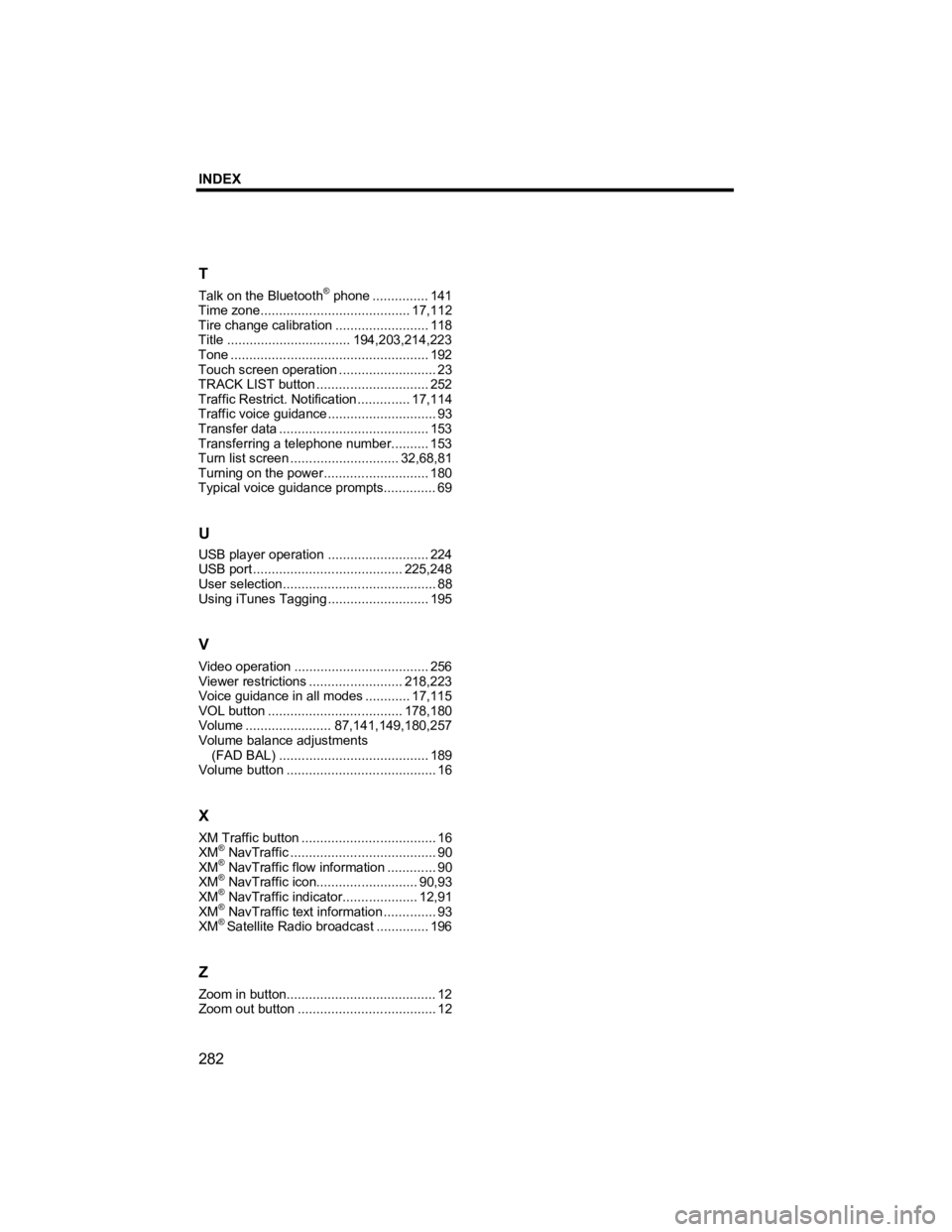
INDEX
282
V573_E
T
Talk on the Bluetooth® phone ...............141
Time zone........................................ 17,112
Tire change calibration .........................118
Title ................................. 194,203,214,223
Tone ..................................................... 192
Touch screen operation .......................... 23
TRACK LIST button .............................. 252
Traffic Restrict. Notification .............. 17,114
Traffic voice guidance ............................. 93
Transfer data ........................................ 153
Transferring a telephone number ..........153
Turn list screen ............................. 32,68,81
Turning on the power............................ 180
Typical voice guidance prompts.............. 69
U
USB player operation ...........................224
USB port ........................................ 225,248
User selection......................................... 88
Using iTunes Tagging ...........................195
V
Video operation.................................... 256
Viewer restrictions ......................... 218,223
Voice guidance in all modes ............ 17,115
VOL button .................................... 178,180
Volume ....................... 87,141, 149,180,257
Volume balance adjustments
(FAD BAL) ........................................ 189
Volume button ........................................ 16
X
XM Traffic button .................................... 16
XM® NavTraffic ....................................... 90
XM® NavTraffic flow information ............. 90
XM® NavTraffic icon........................... 90,93
XM® NavTraffic indicator.................... 12,91
XM® NavTraffic text information .............. 93
XM® Satellite Radio br oadcast.............. 196
Z
Zoom in button........................................ 12
Zoom out button ..................................... 12