bluetooth TOYOTA tC 2010 Accessories, Audio & Navigation (in English)
[x] Cancel search | Manufacturer: TOYOTA, Model Year: 2010, Model line: tC, Model: TOYOTA tC 2010Pages: 284, PDF Size: 32.36 MB
Page 8 of 284
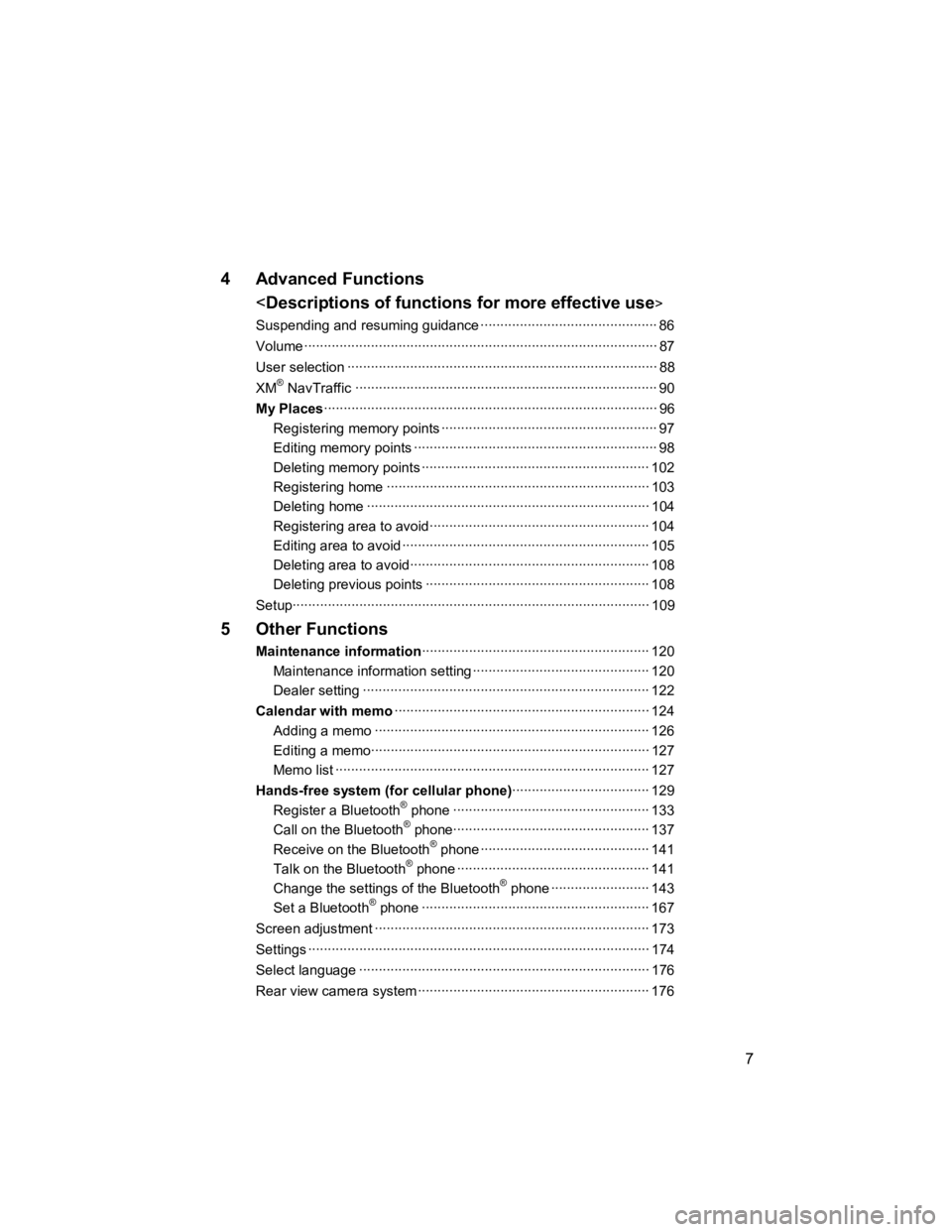
7
V573_E
4 Advanced Functions
Suspending and resu ming guidance ··················\
··················\
········· 86
Volume ··················\
··················\
··················\
··················\
··················\
87
User selection ··················\
··················\
··················\
··················\
······· 88
XM
® NavTraffic ··················\
··················\
··················\
··················\
····· 90
My Places ··················\
··················\
··················\
··················\
············· 96
Registering me mory points ··················\
··················\
··················\
· 97
Editing memory points ··················\
··················\
··················\
········ 98
Deleting memory points ··················\
··················\
··················\
···· 102
Registerin g home··················\
··················\
··················\
············· 103
Deleting home ··················\
··················\
··················\
··················\
104
Registering area to avoid··················\
··················\
··················\
·· 104
Editing area to avoid ··················\
··················\
··················\
········· 105
Deleting area to avoid··················\
··················\
··················\
······· 108
Deleting previo us points ··················\
··················\
··················\
··· 108
Setup··················\
··················\
··················\
··················\
··················\
· 109
5 Other Functions
Maintenance information ··················\
··················\
··················\
···· 120
Maintenance inform ation setting ··················\
··················\
········· 120
Dealer setting ··················\
··················\
··················\
··················\
· 122
Calendar with memo ··················\
··················\
··················\
··········· 124
Adding a memo ··················\
··················\
··················\
················ 126
Editing a memo··················\
··················\
··················\
················· 127
Memo list ··················\
··················\
··················\
··················\
········ 127
Hands-free system (for cellular phone) ··················\
················· 129
Register a Bluetooth
® phone ··················\
··················\
·············· 133
Call on the Bluetooth® phone··················\
··················\
·············· 137
Receive on the Bluetooth® phone ··················\
··················\
······· 141
Talk on the Bluetooth® phone ··················\
··················\
············· 141
Change the settings of the Bluetooth® phone ··················\
······· 143
Set a Bluetooth® phone ··················\
··················\
··················\
···· 167
Screen adjus tment ··················\
··················\
··················\
················ 173
Settings ··················\
··················\
··················\
··················\
··············· 174
Select la nguage ··················\
··················\
··················\
··················\
·· 176
Rear view came ra system ··················\
··················\
··················\
····· 176
Page 9 of 284
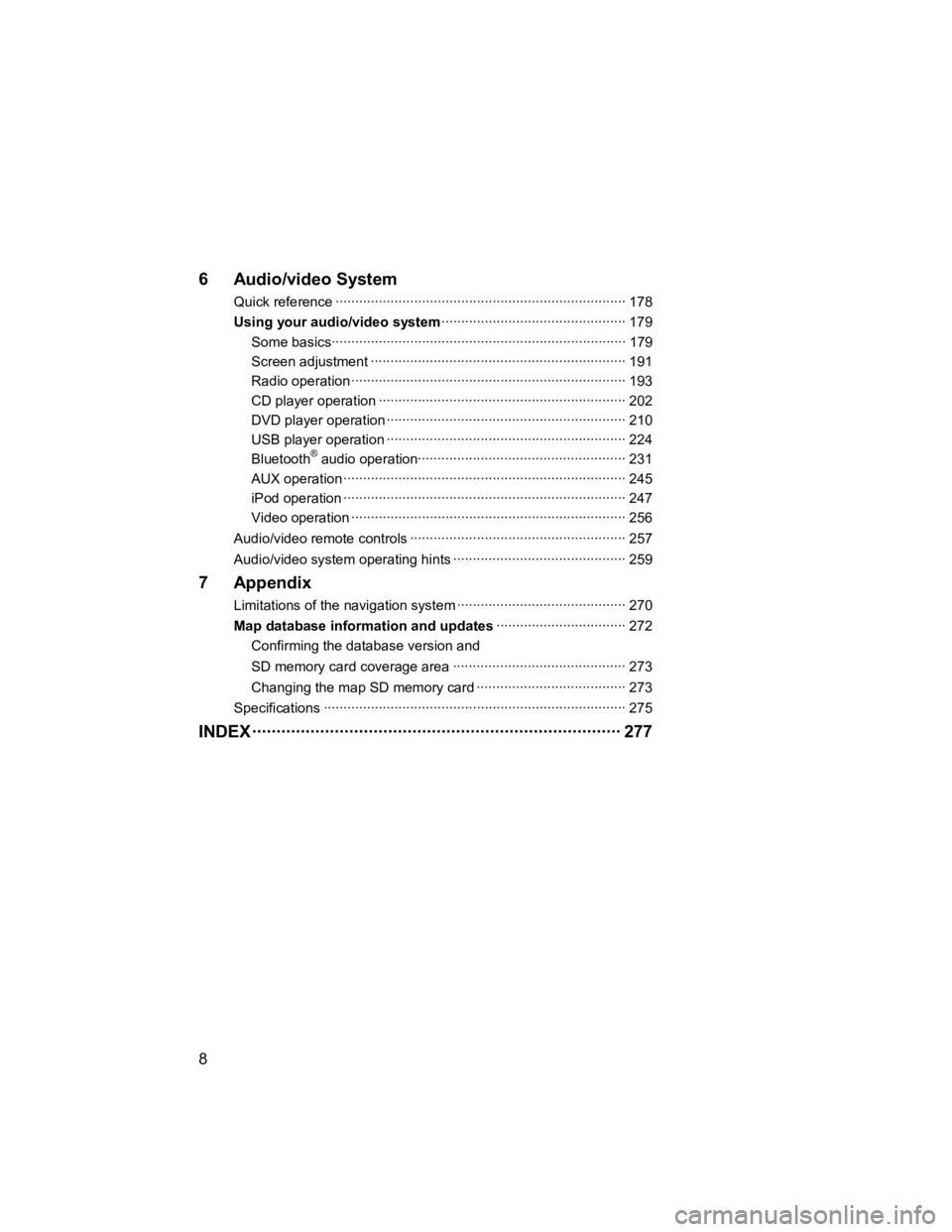
8
V573_E
6 Audio/video System
Quick reference ··················\
··················\
··················\
··················\
·· 178
Using your audio/video system ··················\
··················\
··········· 179
Some bas ics··················\
··················\
··················\
··················\
··· 179
Screen adjustment ··················\
··················\
··················\
··········· 191
Radio oper ation ··················\
··················\
··················\
················ 193
CD player operation ··················\
··················\
··················\
········· 202
DVD player operation ··················\
··················\
··················\
······· 210
USB player operation ··················\
··················\
··················\
······· 224
Bluetooth
® audio operation··················\
··················\
················· 231
AUX operation ··················\
··················\
··················\
··················\
245
iPod operation ··················\
··················\
··················\
··················\
247
Video operat ion ··················\
··················\
··················\
················ 256
Audio/video remote controls ··················\
··················\
··················\
· 257
Audio/video system op erating hints ··················\
··················\
········ 259
7 Appendix
Limitations of the navigation system ··················\
··················\
······· 270
Map database information and updates ··················\
··············· 272
Confirming the database version and
SD memory card coverage area ··················\
··················\
········ 273
Changing the map SD memory card ··················\
··················\
·· 273
Specifications ··················\
··················\
··················\
··················\
····· 275
INDEX ··················\
··················\
··················\
··················\
···· 277
Page 12 of 284
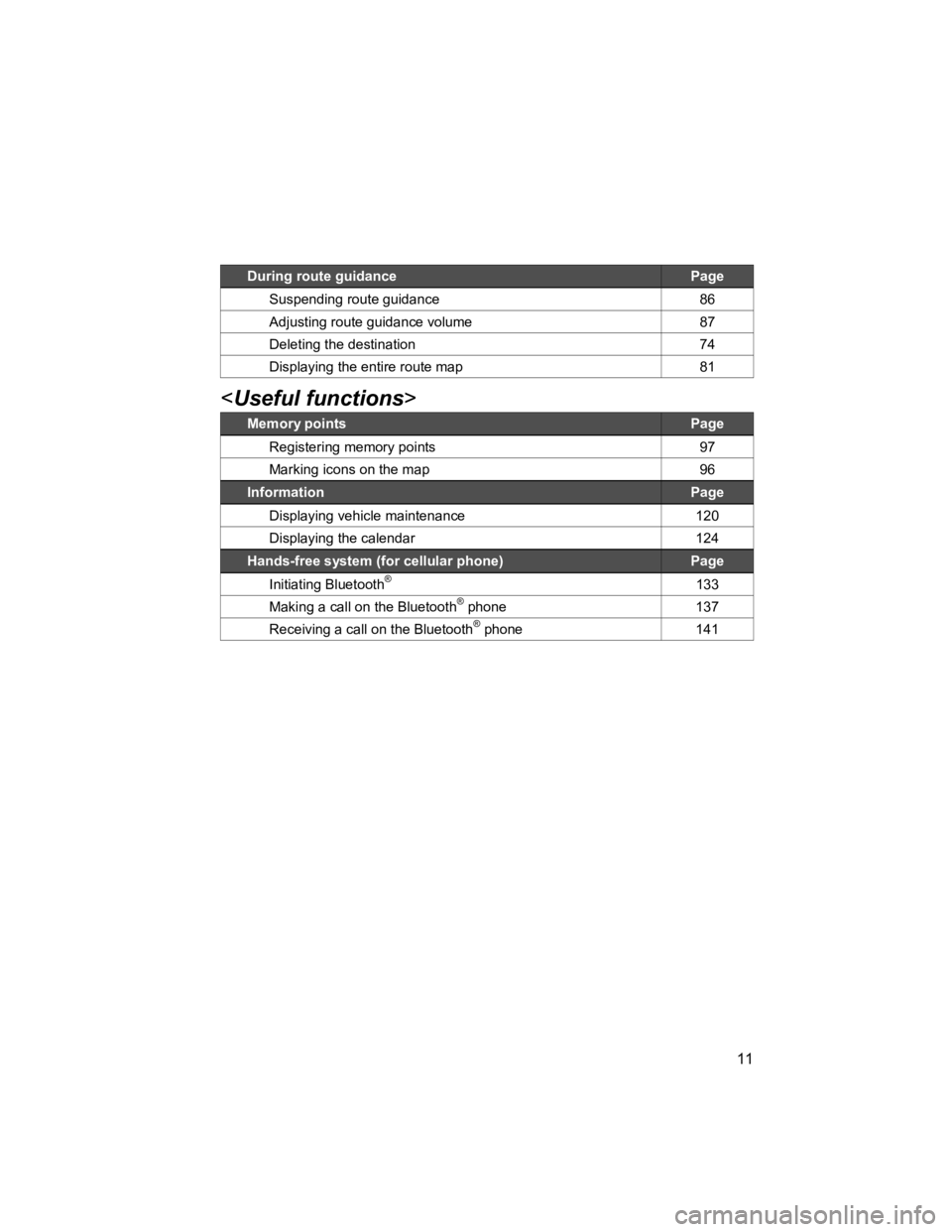
11
V573_E
During route guidance Page
Suspending route guidance 86
Adjusting route guidance volume 87
Deleting the destination 74
Displaying the entire route map 81
Memory points Page
Registering memory points 97
Marking icons on the map 96
Information Page
Displaying vehicle maintenance 120
Displaying the calendar 124
Hands-free system (for cellular phone) Page
Initiating Bluetooth® 133
Making a call on the Bluetooth® phone 137
Receiving a call on the Bluetooth® phone 141
Page 120 of 284
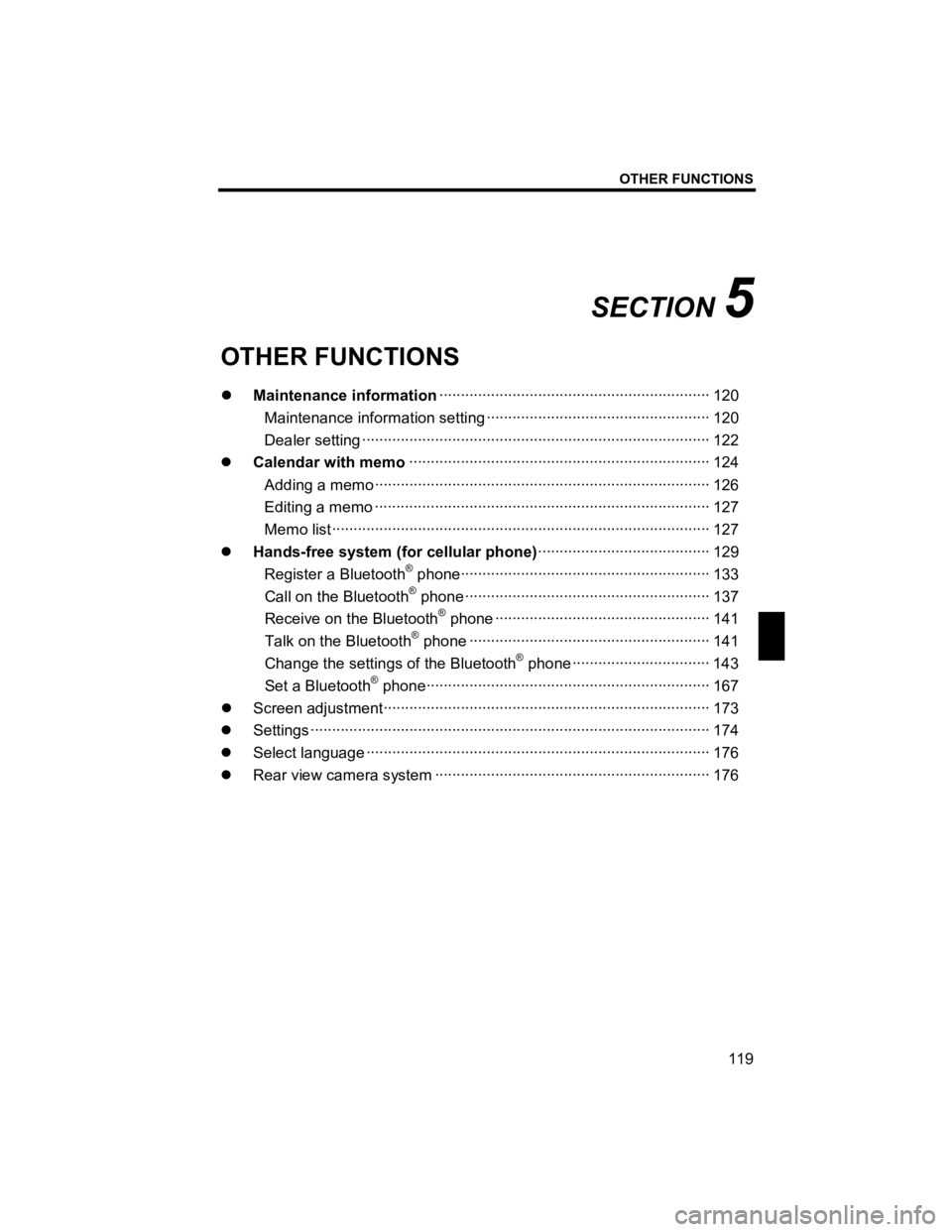
OTHER FUNCTIONS
119
V573_E
SECTION 5
OTHER FUNCTIONS
�z Maintenance information ··················\
··················\
··················\
········· 120
Maintenance inform ation setting ··················\
··················\
················ 120
Dealer setting ··················\
··················\
··················\
··················\
········· 122
�z Calendar with memo ··················\
··················\
··················\
················ 124
Adding a memo ··················\
··················\
··················\
··················\
······ 126
Editing a memo ··················\
··················\
··················\
··················\
······ 127
Memo list··················\
··················\
··················\
··················\
················ 127
�z Hands-free system (for cellular phone) ··················\
··················\
···· 129
Register a Bluetooth
® phone··················\
··················\
··················\
···· 133
Call on the Bluetooth® phone ··················\
··················\
··················\
··· 137
Receive on the Bluetooth® phone ··················\
··················\
·············· 141
Talk on the Bluetooth® phone ··················\
··················\
··················\
·· 141
Change the settings of the Bluetooth® phone ··················\
·············· 143
Set a Bluetooth® phone··················\
··················\
··················\
············ 167
�z Screen adjus tment··················\
··················\
··················\
··················\
···· 173
�z Settings ··················\
··················\
··················\
··················\
··················\
··· 174
�z Select language ··················\
··················\
··················\
··················\
········ 176
�z Rear view camera system ··················\
··················\
··················\
·········· 176
Page 130 of 284
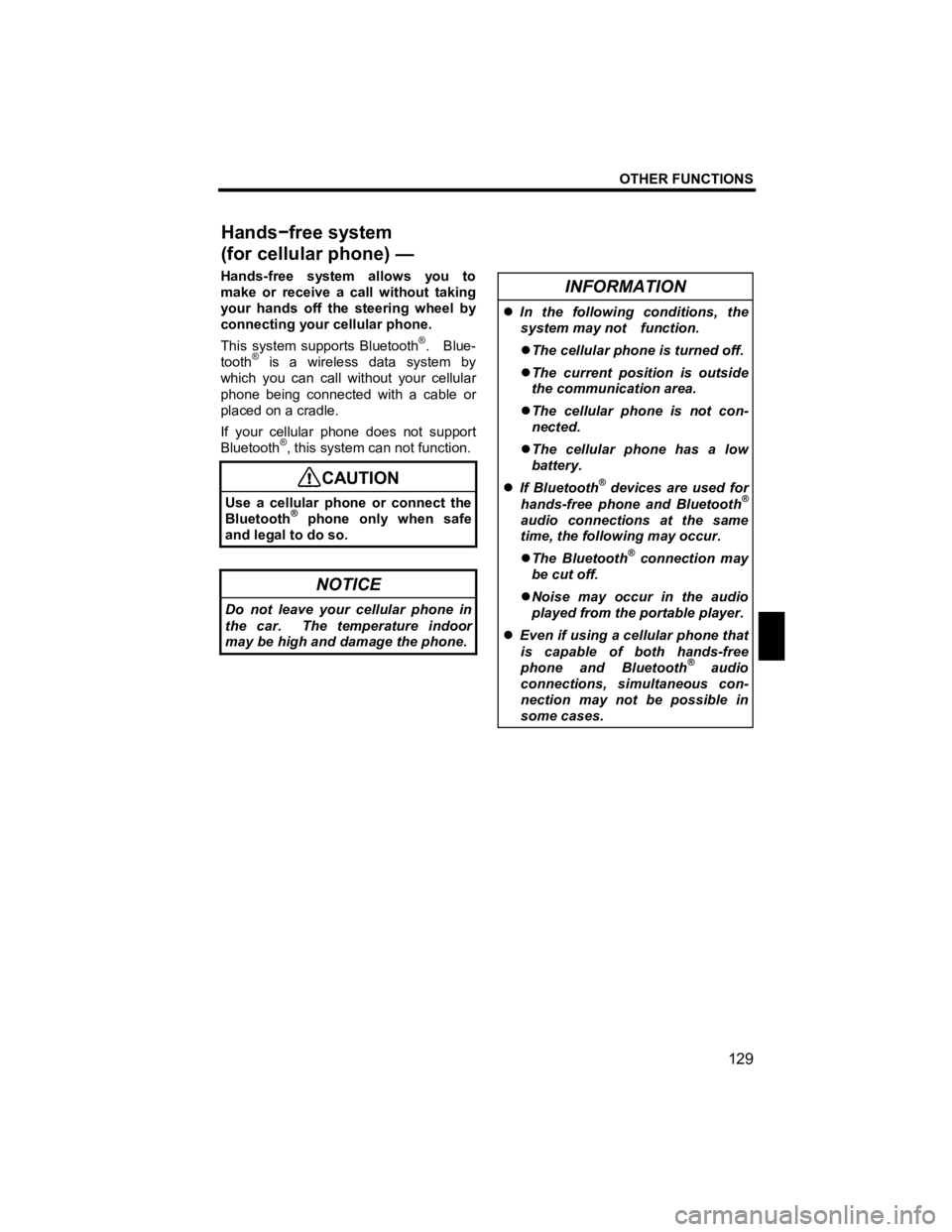
OTHER FUNCTIONS
129
V573_E
Hands-free system allows you to
make or receive a call without taking
your hands off the steering wheel by
connecting your cellular phone.
This system supports Bluetooth
®. Blue-
tooth® is a wireless data system by
which you can call without your cellular
phone being connected with a cable or
placed on a cradle.
If your cellular phone does not support
Bluetooth
®, this system can not function.
CAUTION
Use a cellular phone or connect the
Bluetooth®phone only when safe
and legal to do so.
NOTICE
Do not leave your cellular phone in
the car. The temperature indoor
may be high and damage the phone.
INFORMATION
�z
In the following conditions, the
system may not function.
�z The cellular phone is turned off.
�z The current position is outside
the communication area.
�z The cellular phone is not con-
nected.
�z The cellular phone has a low
battery.
�z If Bluetooth
® devices are used for
hands-free phone and Bluetooth®
audio connections at the same
time, the following may occur.
�z The Bluetooth
® connection may
be cut off.
�z Noise may occur in the audio
played from the portable player.
�z Even if using a cellular phone that
is capable of both hands-free
phone and Bluetooth
® audio
connections, simultaneous con-
nection may not be possible in
some cases.
Hands
−free system
(for cellular phone) —
Page 131 of 284
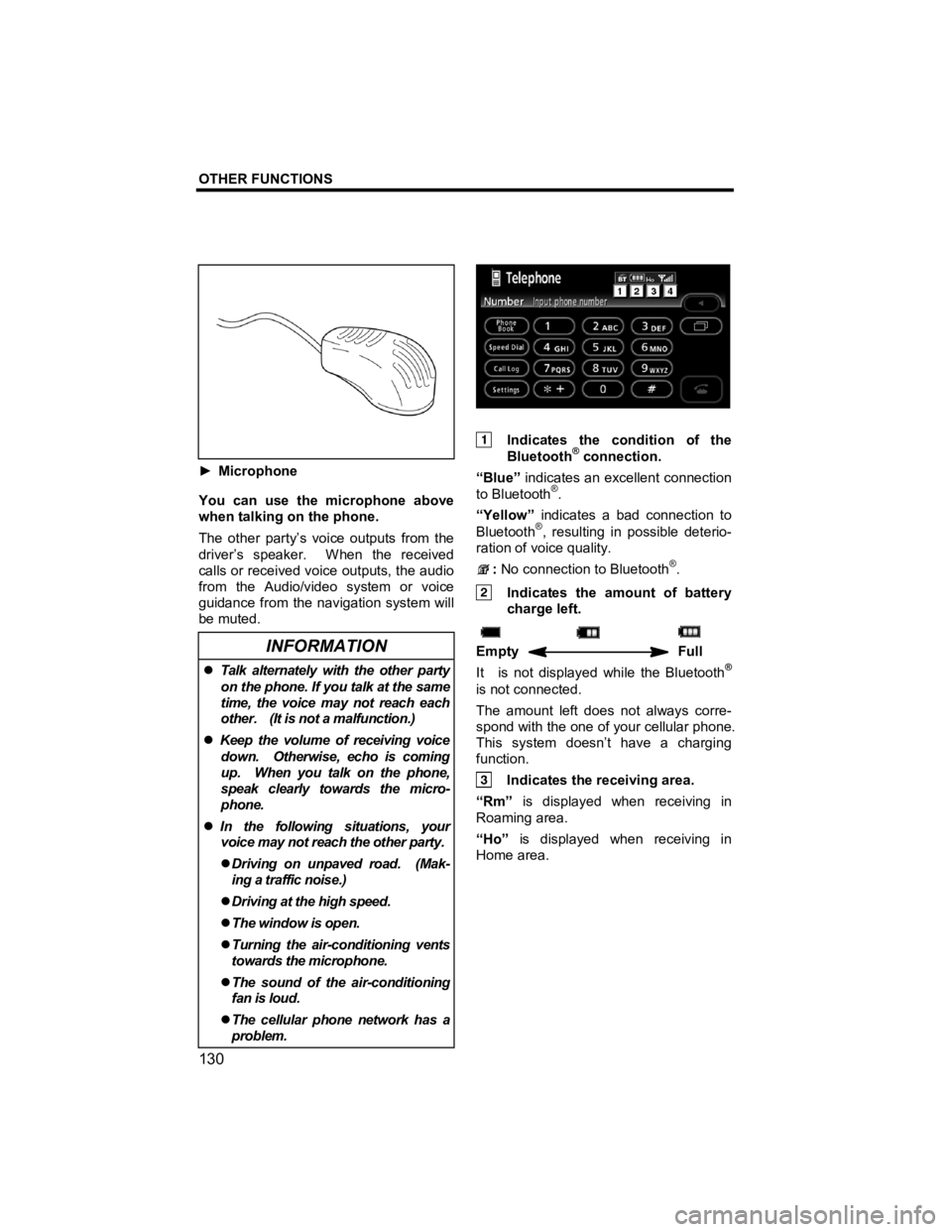
OTHER FUNCTIONS
130
V573_E
► Microphone
You can use the microphone above
when talking on the phone.
The other party’s voice outputs from the
driver’s speaker. When the received
calls or received voice outputs, the audio
from the Audio/video system or voice
guidance from the navigation system will
be muted.
INFORMATION
�z Talk alternately with the other party
on the phone. If you talk at the same
time, the voice may not reach each
other. (It is not a malfunction.)
�z Keep the volume of receiving voice
down. Otherwise, echo is coming
up. When you talk on the phone,
speak clearly towards the micro-
phone.
�z In the following situations, your
voice may not reach the other party.
�z Driving on unpaved road. (Mak-
ing a traffic noise.)
�z Driving at the high speed.
�z The window is open.
�z Turning the air-conditioning vents
towards the microphone.
�z The sound of the air-conditioning
fan is loud.
�z The cellular phone network has a
problem.
Indicates the condition of the
Bluetooth® connection.
“Blue” indicates an excellent connection
to Bluetooth
®.
“Yellow” indicates a bad connection to
Bluetooth
®, resulting in possible deterio-
ration of voice quality.
: No connection to Bluetooth®.
Indicates the amount of battery
charge left.
Empty Full
It is not displayed while the Bluetooth®
is not connected.
The amount left does not always corre-
spond with the one of your cellular phone.
This system doesn’t have a charging
function.
Indicates the receiving area.
“Rm” is displayed when receiving in
Roaming area.
“Ho” is displayed when receiving in
Home area.
Page 132 of 284
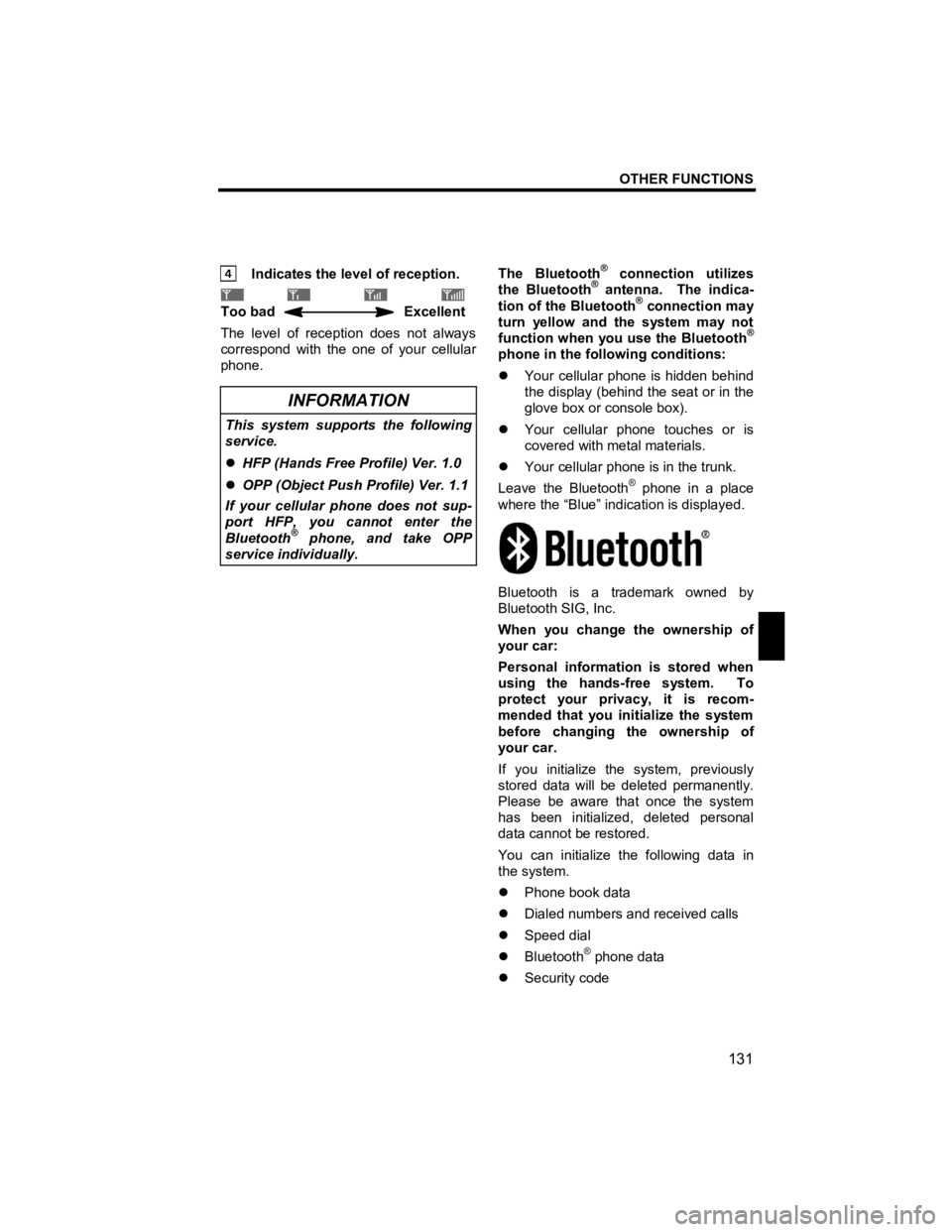
OTHER FUNCTIONS
131
V573_E
Indicates the level of reception.
Too bad Excellent
The level of reception does not always
correspond with the one of your cellular
phone.
INFORMATION
This system supports the following
service.
�z HFP (Hands Free Profile) Ver. 1.0
�z OPP (Object Push Profile) Ver. 1.1
If your cellular phone does not sup-
port HFP, you cannot enter the
Bluetooth
® phone, and take OPP
service individually.
The Bluetooth® connection utilizes
the Bluetooth® antenna. The indica-
tion of the Bluetooth® connection may
turn yellow and the system may not
function when you use the Bluetooth
®
phone in the following conditions:
�z Your cellular phone is hidden behind
the display (behind the seat or in the
glove box or console box).
�z Your cellular phone touches or is
covered with metal materials.
�z Your cellular phone is in the trunk.
Leave the Bluetooth
® phone in a place
where the “Blue” indication is displayed.
Bluetooth is a trademark owned by
Bluetooth SIG, Inc.
When you change the ownership of
your car:
Personal information is stored when
using the hands-free system. To
protect your privacy, it is recom-
mended that you initialize the system
before changing the ownership of
your car.
If you initialize the system, previously
stored data will be deleted permanently.
Please be aware that once the system
has been initialized, deleted personal
data cannot be restored.
You can initialize the following data in
the system.
�z Phone book data
�z Dialed numbers and received calls
�z Speed dial
�z Bluetooth
® phone data
�z Security code
Page 134 of 284
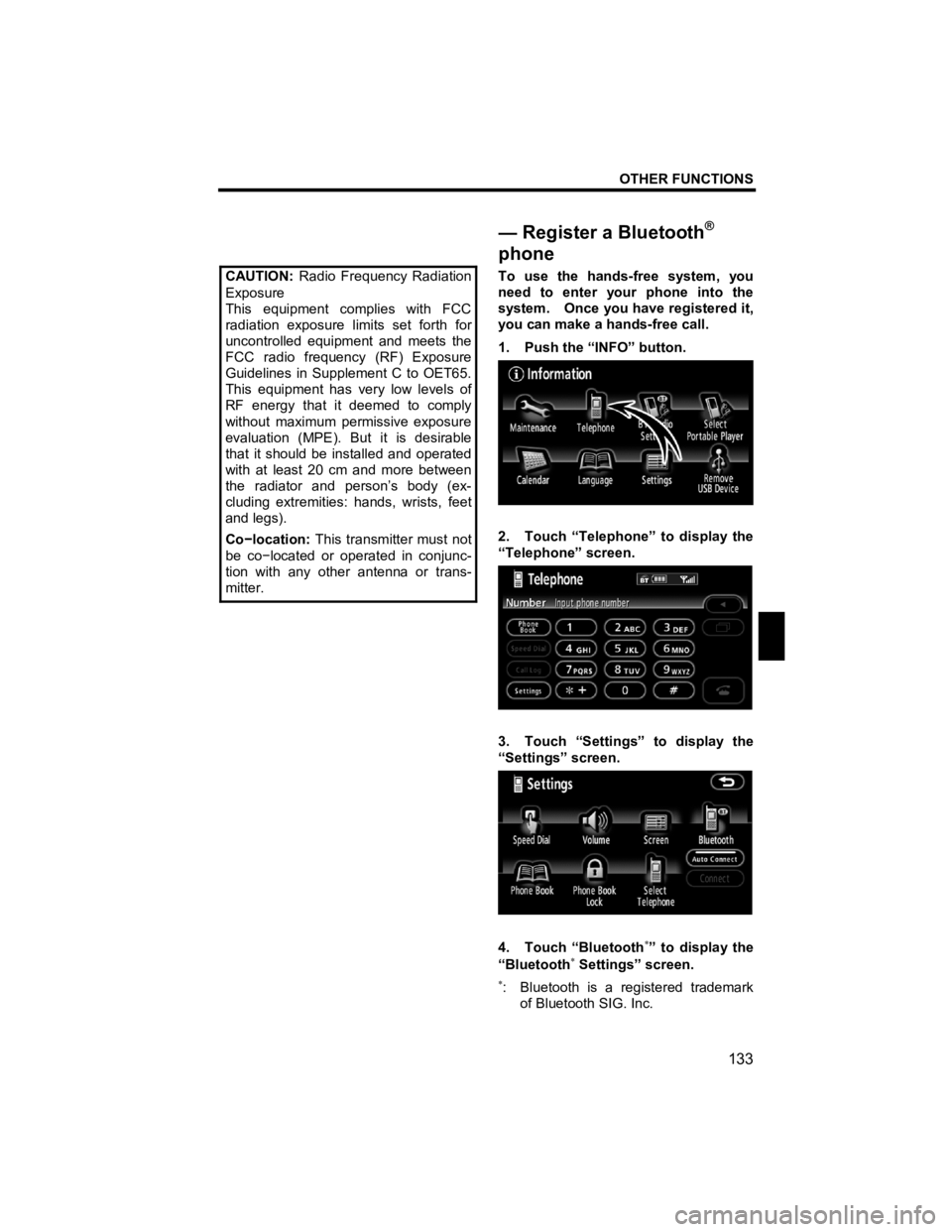
OTHER FUNCTIONS
133
V573_E
CAUTION: Radio Frequency Radiation
Exposure
This equipment complies with FCC
radiation exposure limits set forth for
uncontrolled equipment and meets the
FCC radio frequency (RF) Exposure
Guidelines in Supplement C to OET65.
This equipment has very low levels of
RF energy that it deemed to comply
without maximum permissive exposure
evaluation (MPE). But it is desirable
that it should be installed and operated
with at least 20 cm and more between
the radiator and person’s body (ex-
cluding extremities: hands, wrists, feet
and legs).
Co −location: This transmitter must not
be co −located or operated in conjunc-
tion with any other antenna or trans-
mitter.
To use the hands-free system, you
need to enter your phone into the
system. Once you have registered it,
you can make a hands-free call.
1. Push the “INFO” button.
2. Touch “Telephone” to display the
“Telephone” screen.
3. Touch “Settings” to display the
“Settings” screen.
4. Touch “Bluetooth∗” to display the
“Bluetooth∗ Settings” screen.
∗: Bluetooth is a registered trademark of Bluetooth SIG. Inc.
— Register a Bluetooth®
phone
Page 136 of 284
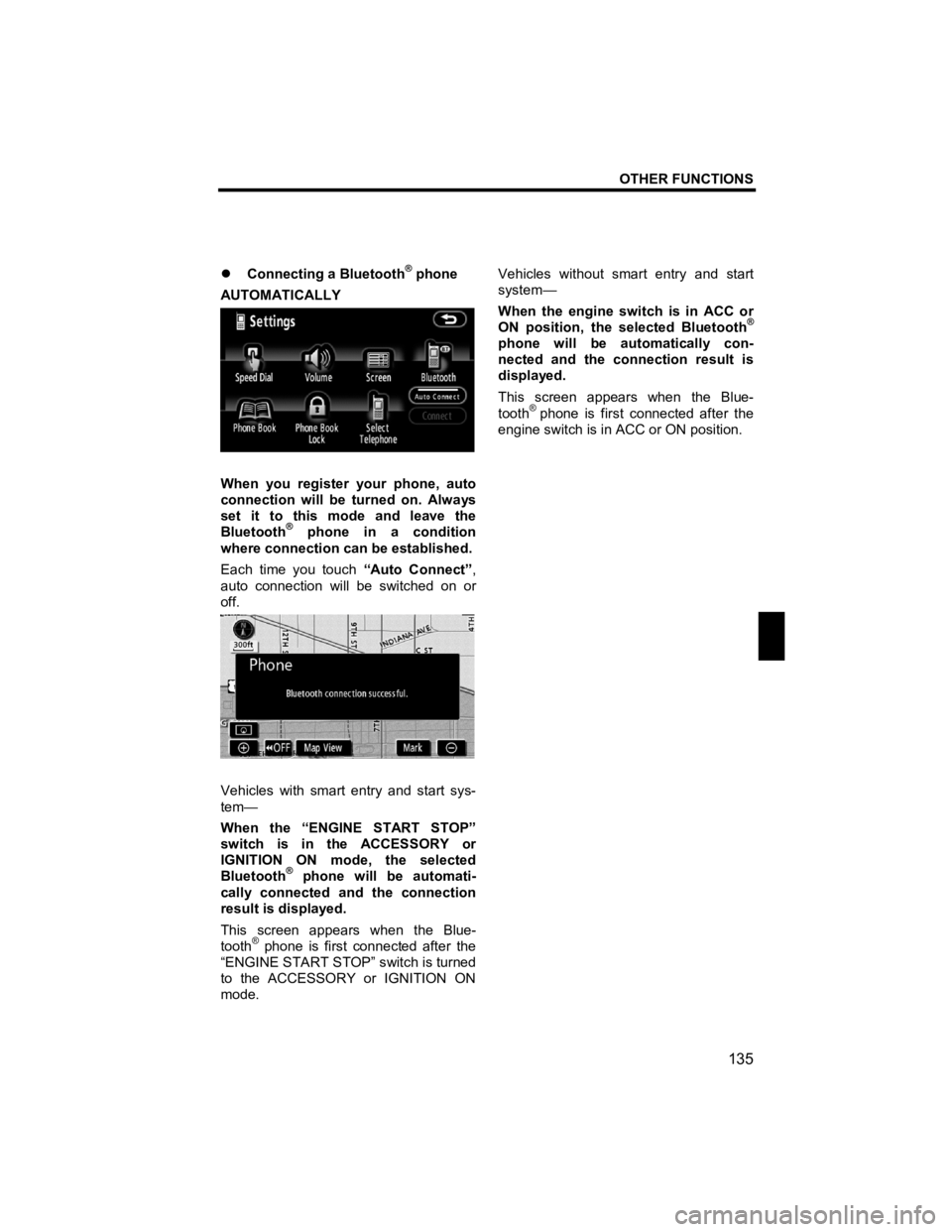
OTHER FUNCTIONS
135
V573_E
�z Connecting a Bluetooth® phone
AUTOMATICALLY
When you register your phone, auto
connection will be turned on. Always
set it to this mode and leave the
Bluetooth
® phone in a condition
where connection can be established.
Each time you touch “Auto Connect”,
auto connection will be switched on or
off.
Vehicles with smart entry and start sys-
tem—
When the “ENGINE START STOP”
switch is in the ACCESSORY or
IGNITION ON mode, the selected
Bluetooth
® phone will be automati-
cally connected and the connection
result is displayed.
This screen appears when the Blue-
tooth
® phone is first connected after the
“ENGINE START STOP” switch is turned
to the ACCESSORY or IGNITION ON
mode. Vehicles without smart entry and start
system—
When the engine switch is in ACC or
ON position, the selected Bluetooth
®
phone will be automatically con-
nected and the connection result is
displayed.
This screen appears when the Blue-
tooth
® phone is first connected after the
engine switch is in ACC or ON position.
Page 137 of 284
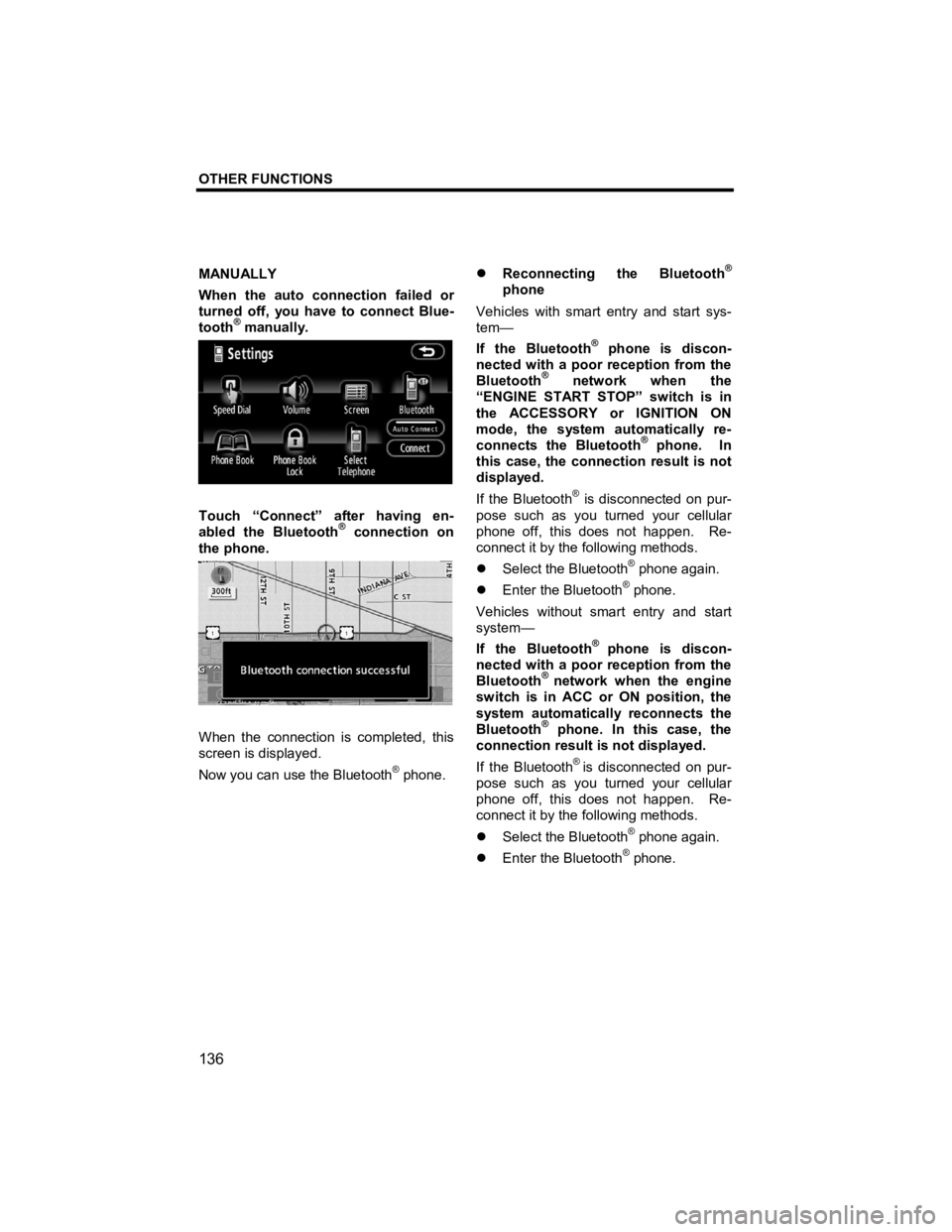
OTHER FUNCTIONS
136
V573_E
MANUALLY
When the auto connection failed or
turned off, you have to connect Blue-
tooth
® manually.
Touch “Connect” after having en-
abled the Bluetooth® connection on
the phone.
When the connection is completed, this
screen is displayed.
Now you can use the Bluetooth
® phone.
�z Reconnecting the Bluetooth®
phone
Vehicles with smart entry and start sys-
tem—
If the Bluetooth
® phone is discon-
nected with a poor reception from the
Bluetooth
® network when the
“ENGINE START STOP” switch is in
the ACCESSORY or IGNITION ON
mode, the system automatically re-
connects the Bluetooth
® phone. In
this case, the connection result is not
displayed.
If the Bluetooth
® is disconnected on pur-
pose such as you turned your cellular
phone off, this does not happen. Re-
connect it by the following methods.
�z Select the Bluetooth
® phone again.
�z Enter the Bluetooth® phone.
Vehicles without smart entry and start
system—
If the Bluetooth
® phone is discon-
nected with a poor reception from the
Bluetooth
® network when the engine
switch is in ACC or ON position, the
system automatically reconnects the
Bluetooth
® phone. In this case, the
connection result is not displayed.
If the Bluetooth
® is disconnected on pur-
pose such as you turned your cellular
phone off, this does not happen. Re-
connect it by the following methods.
�z Select the Bluetooth
® phone again.
�z Enter the Bluetooth® phone.