remote control TOYOTA tC 2010 Accessories, Audio & Navigation (in English)
[x] Cancel search | Manufacturer: TOYOTA, Model Year: 2010, Model line: tC, Model: TOYOTA tC 2010Pages: 284, PDF Size: 32.36 MB
Page 9 of 284
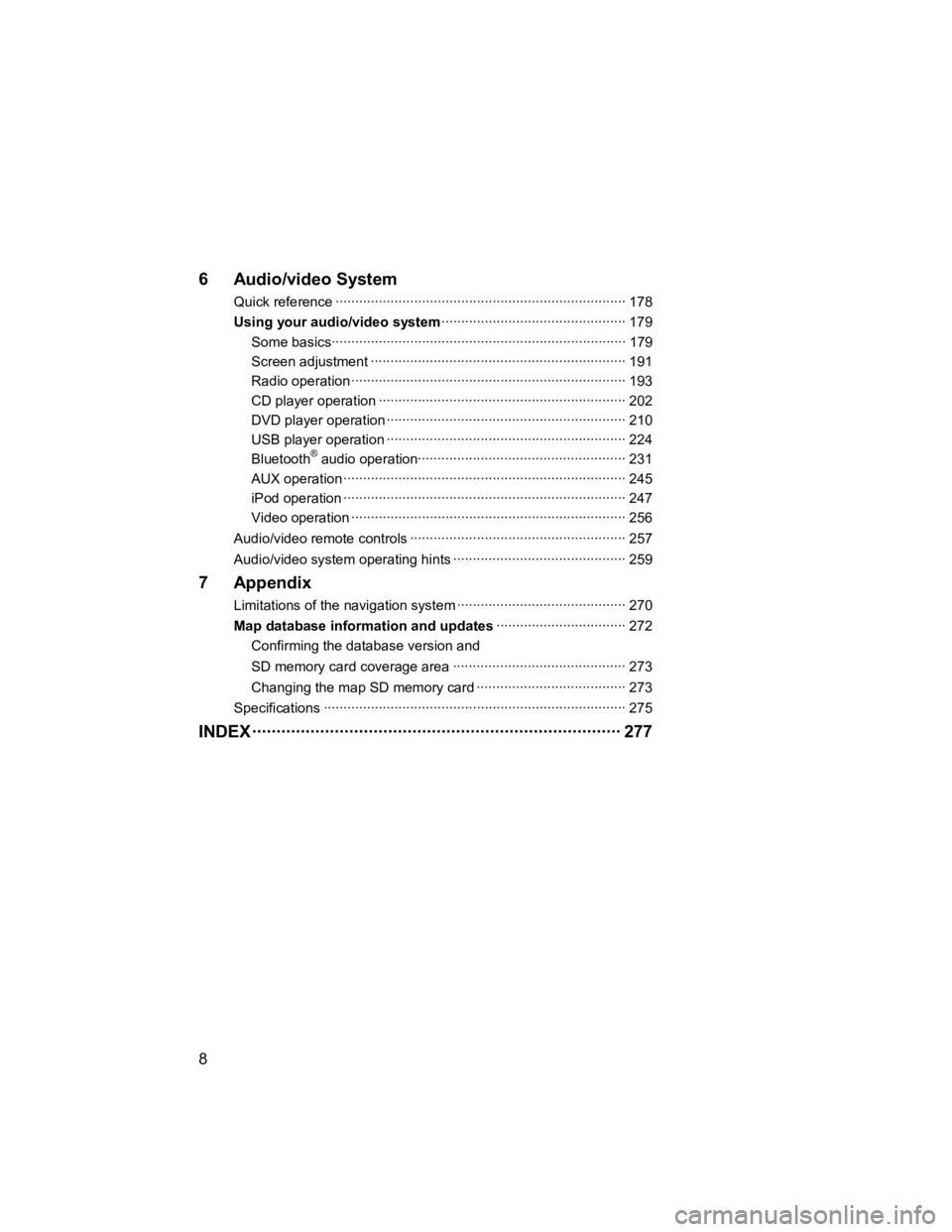
8
V573_E
6 Audio/video System
Quick reference В·В·В·В·В·В·В·В·В·В·В·В·В·В·В·В·В·В·\
В·В·В·В·В·В·В·В·В·В·В·В·В·В·В·В·В·В·\
В·В·В·В·В·В·В·В·В·В·В·В·В·В·В·В·В·В·\
В·В·В·В·В·В·В·В·В·В·В·В·В·В·В·В·В·В·\
В·В· 178
Using your audio/video system В·В·В·В·В·В·В·В·В·В·В·В·В·В·В·В·В·В·\
В·В·В·В·В·В·В·В·В·В·В·В·В·В·В·В·В·В·\
В·В·В·В·В·В·В·В·В·В·В· 179
Some bas icsВ·В·В·В·В·В·В·В·В·В·В·В·В·В·В·В·В·В·\
В·В·В·В·В·В·В·В·В·В·В·В·В·В·В·В·В·В·\
В·В·В·В·В·В·В·В·В·В·В·В·В·В·В·В·В·В·\
В·В·В·В·В·В·В·В·В·В·В·В·В·В·В·В·В·В·\
В·В·В· 179
Screen adjustment В·В·В·В·В·В·В·В·В·В·В·В·В·В·В·В·В·В·\
В·В·В·В·В·В·В·В·В·В·В·В·В·В·В·В·В·В·\
В·В·В·В·В·В·В·В·В·В·В·В·В·В·В·В·В·В·\
В·В·В·В·В·В·В·В·В·В·В· 191
Radio oper ation В·В·В·В·В·В·В·В·В·В·В·В·В·В·В·В·В·В·\
В·В·В·В·В·В·В·В·В·В·В·В·В·В·В·В·В·В·\
В·В·В·В·В·В·В·В·В·В·В·В·В·В·В·В·В·В·\
В·В·В·В·В·В·В·В·В·В·В·В·В·В·В·В· 193
CD player operation В·В·В·В·В·В·В·В·В·В·В·В·В·В·В·В·В·В·\
В·В·В·В·В·В·В·В·В·В·В·В·В·В·В·В·В·В·\
В·В·В·В·В·В·В·В·В·В·В·В·В·В·В·В·В·В·\
В·В·В·В·В·В·В·В·В· 202
DVD player operation В·В·В·В·В·В·В·В·В·В·В·В·В·В·В·В·В·В·\
В·В·В·В·В·В·В·В·В·В·В·В·В·В·В·В·В·В·\
В·В·В·В·В·В·В·В·В·В·В·В·В·В·В·В·В·В·\
В·В·В·В·В·В·В· 210
USB player operation В·В·В·В·В·В·В·В·В·В·В·В·В·В·В·В·В·В·\
В·В·В·В·В·В·В·В·В·В·В·В·В·В·В·В·В·В·\
В·В·В·В·В·В·В·В·В·В·В·В·В·В·В·В·В·В·\
В·В·В·В·В·В·В· 224
Bluetooth
В® audio operationВ·В·В·В·В·В·В·В·В·В·В·В·В·В·В·В·В·В·\
В·В·В·В·В·В·В·В·В·В·В·В·В·В·В·В·В·В·\
В·В·В·В·В·В·В·В·В·В·В·В·В·В·В·В·В· 231
AUX operation В·В·В·В·В·В·В·В·В·В·В·В·В·В·В·В·В·В·\
В·В·В·В·В·В·В·В·В·В·В·В·В·В·В·В·В·В·\
В·В·В·В·В·В·В·В·В·В·В·В·В·В·В·В·В·В·\
В·В·В·В·В·В·В·В·В·В·В·В·В·В·В·В·В·В·\
245
iPod operation В·В·В·В·В·В·В·В·В·В·В·В·В·В·В·В·В·В·\
В·В·В·В·В·В·В·В·В·В·В·В·В·В·В·В·В·В·\
В·В·В·В·В·В·В·В·В·В·В·В·В·В·В·В·В·В·\
В·В·В·В·В·В·В·В·В·В·В·В·В·В·В·В·В·В·\
247
Video operat ion В·В·В·В·В·В·В·В·В·В·В·В·В·В·В·В·В·В·\
В·В·В·В·В·В·В·В·В·В·В·В·В·В·В·В·В·В·\
В·В·В·В·В·В·В·В·В·В·В·В·В·В·В·В·В·В·\
В·В·В·В·В·В·В·В·В·В·В·В·В·В·В·В· 256
Audio/video remote controls В·В·В·В·В·В·В·В·В·В·В·В·В·В·В·В·В·В·\
В·В·В·В·В·В·В·В·В·В·В·В·В·В·В·В·В·В·\
В·В·В·В·В·В·В·В·В·В·В·В·В·В·В·В·В·В·\
В· 257
Audio/video system op erating hints В·В·В·В·В·В·В·В·В·В·В·В·В·В·В·В·В·В·\
В·В·В·В·В·В·В·В·В·В·В·В·В·В·В·В·В·В·\
В·В·В·В·В·В·В·В· 259
7 Appendix
Limitations of the navigation system В·В·В·В·В·В·В·В·В·В·В·В·В·В·В·В·В·В·\
В·В·В·В·В·В·В·В·В·В·В·В·В·В·В·В·В·В·\
В·В·В·В·В·В·В· 270
Map database information and updates В·В·В·В·В·В·В·В·В·В·В·В·В·В·В·В·В·В·\
В·В·В·В·В·В·В·В·В·В·В·В·В·В·В· 272
Confirming the database version and
SD memory card coverage area В·В·В·В·В·В·В·В·В·В·В·В·В·В·В·В·В·В·\
В·В·В·В·В·В·В·В·В·В·В·В·В·В·В·В·В·В·\
В·В·В·В·В·В·В·В· 273
Changing the map SD memory card В·В·В·В·В·В·В·В·В·В·В·В·В·В·В·В·В·В·\
В·В·В·В·В·В·В·В·В·В·В·В·В·В·В·В·В·В·\
В·В· 273
Specifications В·В·В·В·В·В·В·В·В·В·В·В·В·В·В·В·В·В·\
В·В·В·В·В·В·В·В·В·В·В·В·В·В·В·В·В·В·\
В·В·В·В·В·В·В·В·В·В·В·В·В·В·В·В·В·В·\
В·В·В·В·В·В·В·В·В·В·В·В·В·В·В·В·В·В·\
В·В·В·В·В· 275
INDEX В·В·В·В·В·В·В·В·В·В·В·В·В·В·В·В·В·В·\
В·В·В·В·В·В·В·В·В·В·В·В·В·В·В·В·В·В·\
В·В·В·В·В·В·В·В·В·В·В·В·В·В·В·В·В·В·\
В·В·В·В·В·В·В·В·В·В·В·В·В·В·В·В·В·В·\
В·В·В·В· 277
Page 232 of 284
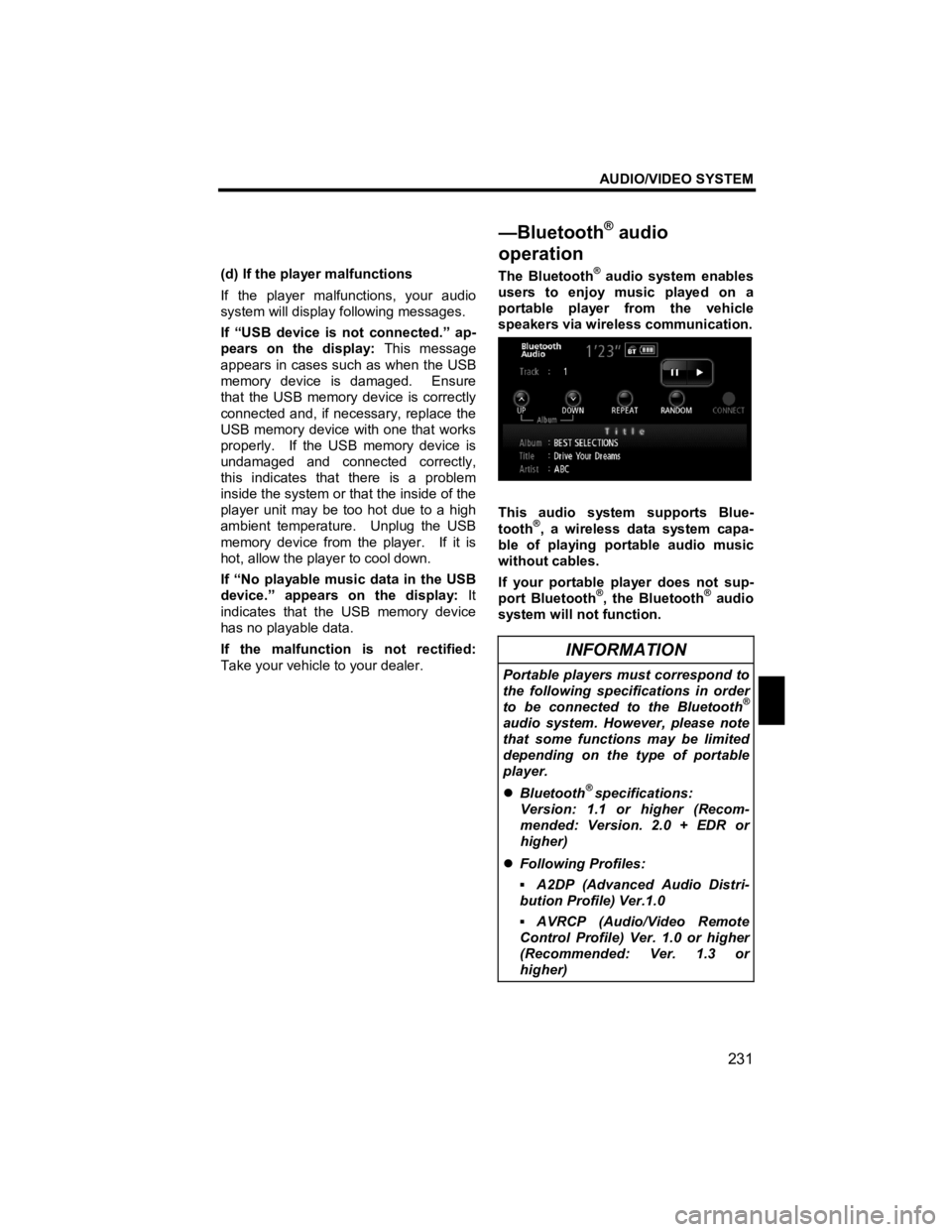
AUDIO/VIDEO SYSTEM
231
V573_E
(d) If the player malfunctions
If the player malfunctions, your audio
system will display following messages.
If “USB device is not connected.” ap-
pears on the display: This message
appears in cases such as when the USB
memory device is damaged. Ensure
that the USB memory device is correctly
connected and, if necessary, replace the
USB memory device with one that works
properly. If the USB memory device is
undamaged and connected correctly,
this indicates that there is a problem
inside the system or that the inside of the
player unit may be too hot due to a high
ambient temperature. Unplug the USB
memory device from the player. If it is
hot, allow the player to cool down.
If “No playable music data in the USB
device.” appears on the display: It
indicates that the USB memory device
has no playable data.
If the malfunction is not rectified:
Take your vehicle to your dealer. The BluetoothВ® audio system enables
users to enjoy music played on a
portable player from the vehicle
speakers via wireless communication.
This audio system supports Blue-
toothВ®, a wireless data system capa-
ble of playing portable audio music
without cables.
If your portable player does not sup-
port Bluetooth
В®, the BluetoothВ® audio
system will not function.
INFORMATION
Portable players must correspond to
the following specifications in order
to be connected to the Bluetooth
В®
audio system. However, please note
that some functions may be limited
depending on the type of portable
player.
�z Bluetooth
В® specifications:
Version: 1.1 or higher (Recom-
mended: Version. 2.0 + EDR or
higher)
�z Following Profiles:
в–Є A2DP (Advanced Audio Distri-
bution Profile) Ver.1.0
в–Є AVRCP (Audio/Video Remote
Control Profile) Ver. 1.0 or higher
(Recommended: Ver. 1.3 or
higher)
—Bluetooth
В® audio
o
peration
Page 258 of 284
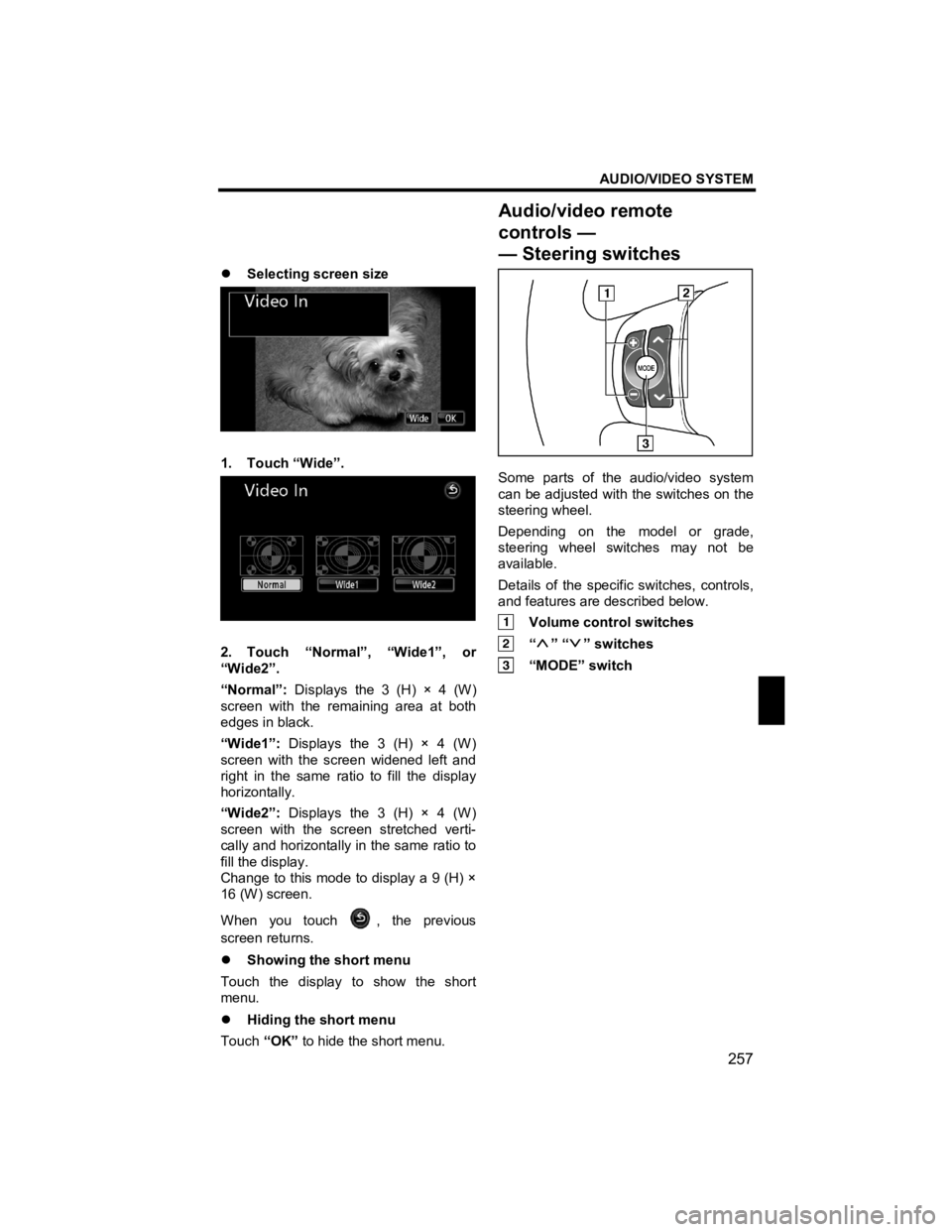
AUDIO/VIDEO SYSTEM
257
V573_E
�z Selecting screen size
1. Touch “Wide”.
2. Touch “Normal”, “Wide1”, or
“Wide2”.
“Normal”: Displays the 3 (H) × 4 (W)
screen with the remaining area at both
edges in black.
“Wide1”: Displays the 3 (H) × 4 (W)
screen with the screen widened left and
right in the same ratio to fill the display
horizontally.
“Wide2”: Displays the 3 (H) × 4 (W)
screen with the screen stretched verti-
cally and horizontally in the same ratio to
fill the display.
Change to this mode to display a 9 (H) Г—
16 (W) screen.
When you touch
, the previous
screen returns.
�z Showing the short menu
Touch the display to show the short
menu.
�z Hiding the short menu
Touch “OK” to hide the short menu.
Some parts of the audio/video system
can be adjusted with the switches on the
steering wheel.
Depending on the model or grade,
steering wheel switches may not be
available.
Details of the specific switches, controls,
and features are described below.
Volume control switches
“” “” switches
“MODE” switch
Audio/video remote
controls —
—Steering switches
Page 279 of 284
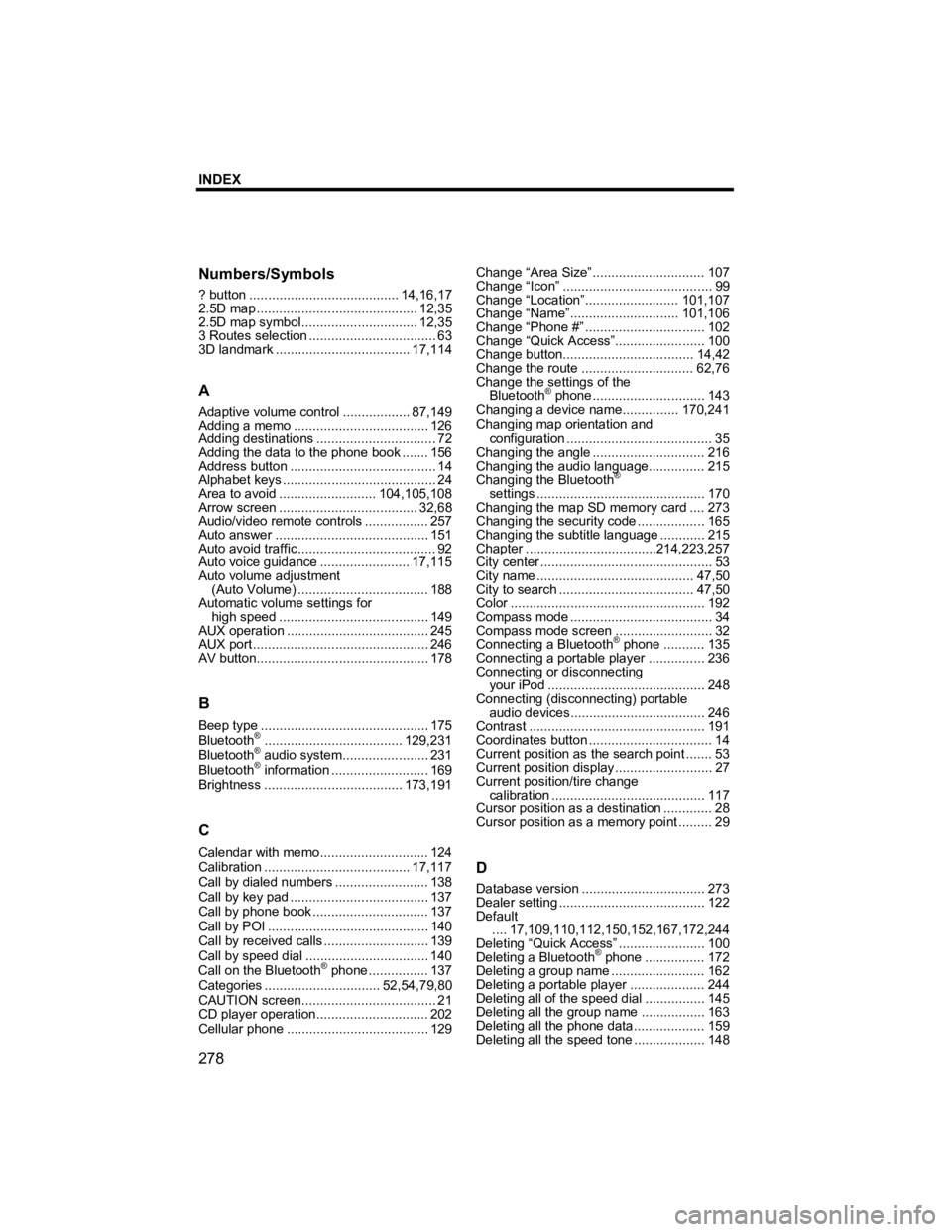
INDEX
278
V573_E
Numbers/Symbols
? button ........................................ 14,16,17
2.5D map ........................................... 12,35
2.5D map symbol............................... 12,35
3 Routes selection .................................. 63
3D landmark.................................... 17,114
A
Adaptive volume control .................. 87,149
Adding a memo .................................... 126
Adding destinations ................................ 72
Adding the data to the phone book ....... 156
Address button ....................................... 14
Alphabet keys ......................................... 24
Area to avoid .......................... 104,105,108
Arrow screen ..................................... 32,68
Audio/video remote controls ................. 257
Auto answer ......................................... 151
Auto avoid traffic..................................... 92
Auto voice guidance ........................ 17,115
Auto volume adjustment (Auto Volume) ................................... 188
Automatic volume settings for high speed ........................................ 149
AUX operation ...................................... 245
AUX port ............................................... 246
AV button.............................................. 178
B
Beep type............................................. 175
BluetoothВ®..................................... 129,231
BluetoothВ® audio system....................... 231
BluetoothВ® information .......................... 169
Brightness ..................................... 173,191
C
Calendar with memo............................. 124
Calibration ....................................... 17,117
Call by dialed numbers ......................... 138
Call by key pad ..................................... 137
Call by phone book ............................... 137
Call by POI ........................................... 140
Call by received calls ............................ 139
Call by speed dial ................................. 140
Call on the Bluetooth
В® phone ................ 137
Categories ............................... 52,54,79,80
CAUTION screen.................................... 21
CD player operation.............................. 202
Cellular phone ...................................... 129 Change “Area Size” ..............................
107
Change “Icon” ........................................ 99
Change “Location”......................... 101,107
Change “Name”............................. 101,106
Change “Phone #” ................................ 102
Change “Quick Access”........................ 100
Change button................................... 14,42
Change the route .............................. 62,76
Change the settings of the Bluetooth
В® phone .............................. 143
Changing a device name............... 170,241
Changing map orientation and
configuration ....................................... 35
Changing the angle .............................. 216
Changing the audio language............... 215
Changing the Bluetooth
В®
settings ............................................. 170
Changing the map SD memory card .... 273
Changing the security code .................. 165
Changing the subtitle language ............215
Chapter ................................... 214,223,257
City center .............................................. 53
City name .......................................... 47,50
City to search .................................... 47,50
Color .................................................... 192
Compass mode ...................................... 34
Compass mode screen .......................... 32
Connecting a Bluetooth
В® phone ........... 135
Connecting a portable player ............... 236
Connecting or disconnecting your iPod .......................................... 248
Connecting (disconnecting) portable
audio devices .................................... 246
Contrast ............................................... 191
Coordinates button ................................. 14
Current position as the search point ....... 53
Current position display .......................... 27
Current position/tire change
calibration ......................................... 117
Cursor position as a destination ............. 28
Cursor position as a memory point ......... 29
D
Database version ................................. 273
Dealer setting ....................................... 122
Default .... 17,109, 110,112,150,152,167,172,244
Deleting “Quick Access” ....................... 100
Deleting a Bluetooth
В® phone ................ 172
Deleting a group name ......................... 162
Deleting a portable player .................... 244
Deleting all of the speed dial ................145
Deleting all the group name .................163
Deleting all the phone data................... 159
Deleting all the speed tone ...................148