start stop button TOYOTA tC 2010 Accessories, Audio & Navigation (in English)
[x] Cancel search | Manufacturer: TOYOTA, Model Year: 2010, Model line: tC, Model: TOYOTA tC 2010Pages: 284, PDF Size: 32.36 MB
Page 21 of 284
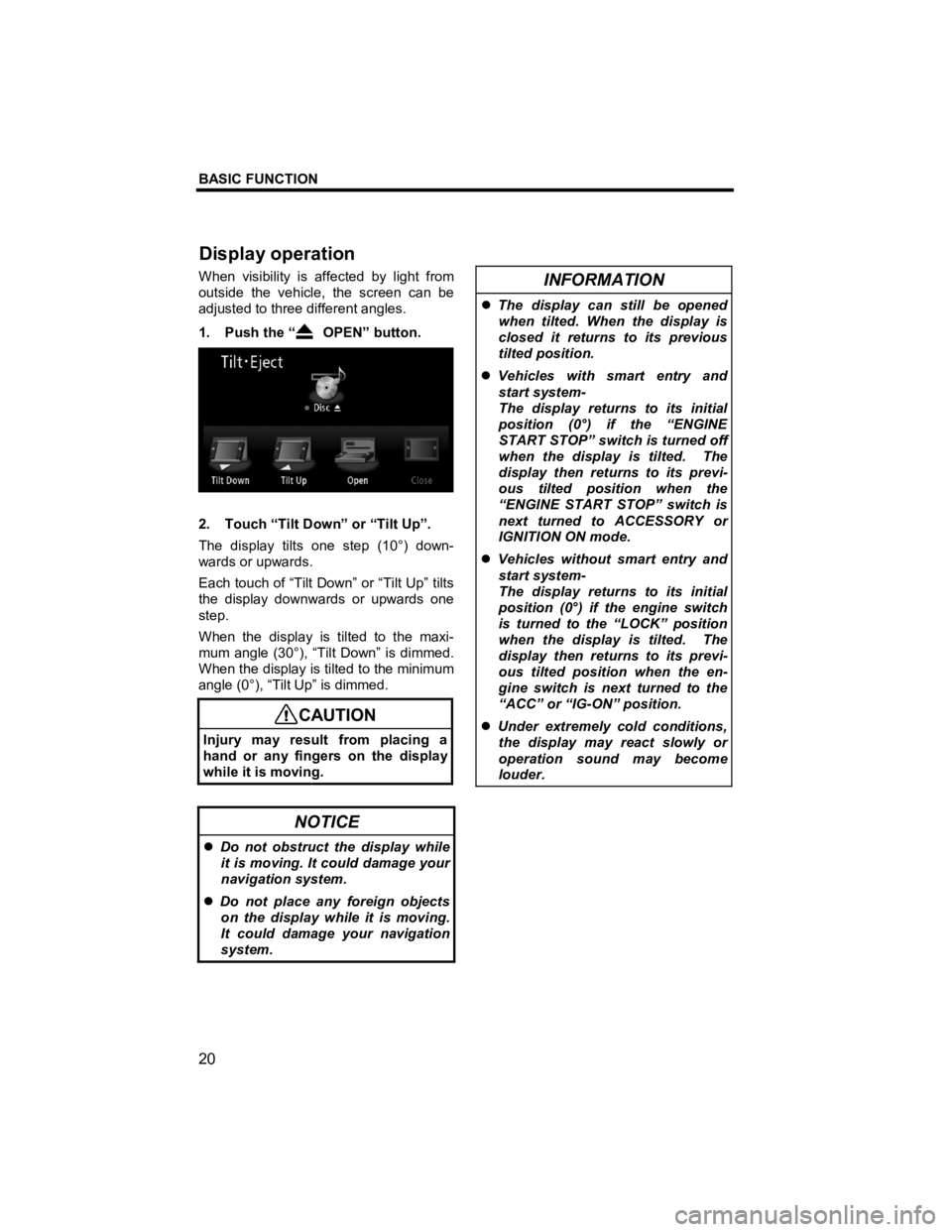
BASIC FUNCTION
20
V573_E
When visibility is affected by light from
outside the vehicle, the screen can be
adjusted to three different angles.
1. Push the “
OPEN” button.
2. Touch “Tilt Down” or “Tilt Up”.
The display tilts one step (10°) down-
wards or upwards.
Each touch of “Tilt Down” or “Tilt Up” tilts
the display downwards or upwards one
step.
When the display is tilted to the maxi-
mum angle (30°), “Tilt Down” is dimmed.
When the display is tilted to the minimum
angle (0°), “Tilt Up” is dimmed.
CAUTION
Injury may result from placing a
hand or any fingers on the display
while it is moving.
NOTICE
�z Do not obstruct the display while
it is moving. It could damage your
navigation system.
�z Do not place any foreign objects
on the display while it is moving.
It could damage your navigation
system.
INFORMATION
�z The display can still be opened
when tilted. When the display is
closed it returns to its previous
tilted position.
�z Vehicles with smart entry and
start system-
The display returns to its initial
position (0°) if the “ENGINE
START STOP” switch is turned off
when the display is tilted. The
display then returns to its previ-
ous tilted position when the
“ENGINE START STOP” switch is
next turned to ACCESSORY or
IGNITION ON mode.
�z Vehicles without smart entry and
start system-
The display returns to its initial
position (0°) if the engine switch
is turned to the “LOCK” position
when the display is tilted. The
display then returns to its previ-
ous tilted position when the en-
gine switch is next turned to the
“ACC” or “IG-ON” position.
�z Under extremely cold conditions,
the display may react slowly or
operation sound may become
louder.
Dis
play operation
Page 22 of 284
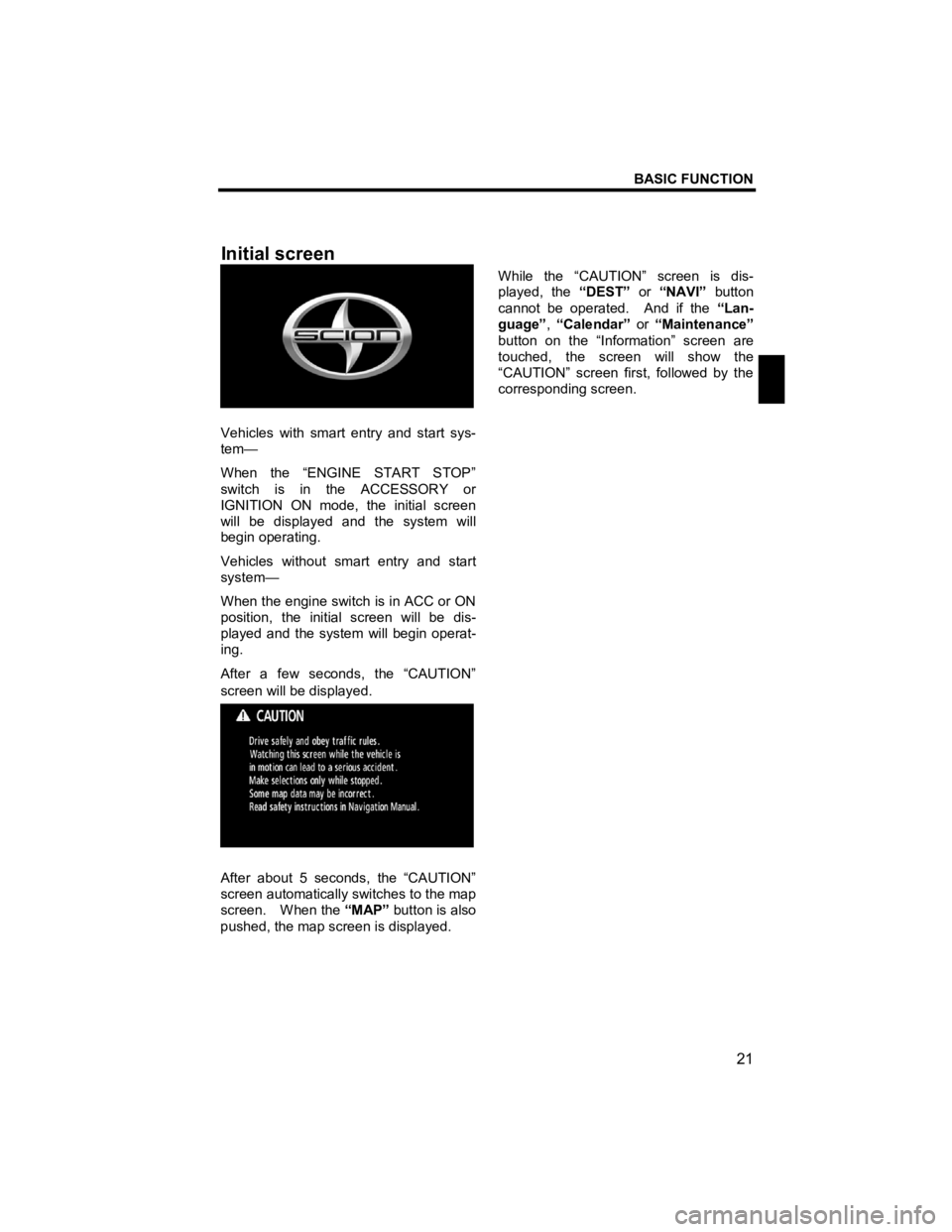
BASIC FUNCTION
21
V573_E
Vehicles with smart entry and start sys-
tem—
When the “ENGINE START STOP”
switch is in the ACCESSORY or
IGNITION ON mode, the initial screen
will be displayed and the system will
begin operating.
Vehicles without smart entry and start
system—
When the engine switch is in ACC or ON
position, the initial screen will be dis-
played and the system will begin operat-
ing.
After a few seconds, the “CAUTION”
screen will be displayed.
After about 5 seconds, the “CAUTION”
screen automatically switches to the map
screen. When the “MAP” button is also
pushed, the map screen is displayed. While the “CAUTION” screen is dis-
played, the
“DEST” or “NAVI” button
cannot be operated. And if the “Lan-
guage” , “Calendar” or “Maintenance”
button on the “Information” screen are
touched, the screen will show the
“CAUTION” screen first, followed by the
corresponding screen.
Initial screen
Page 62 of 284
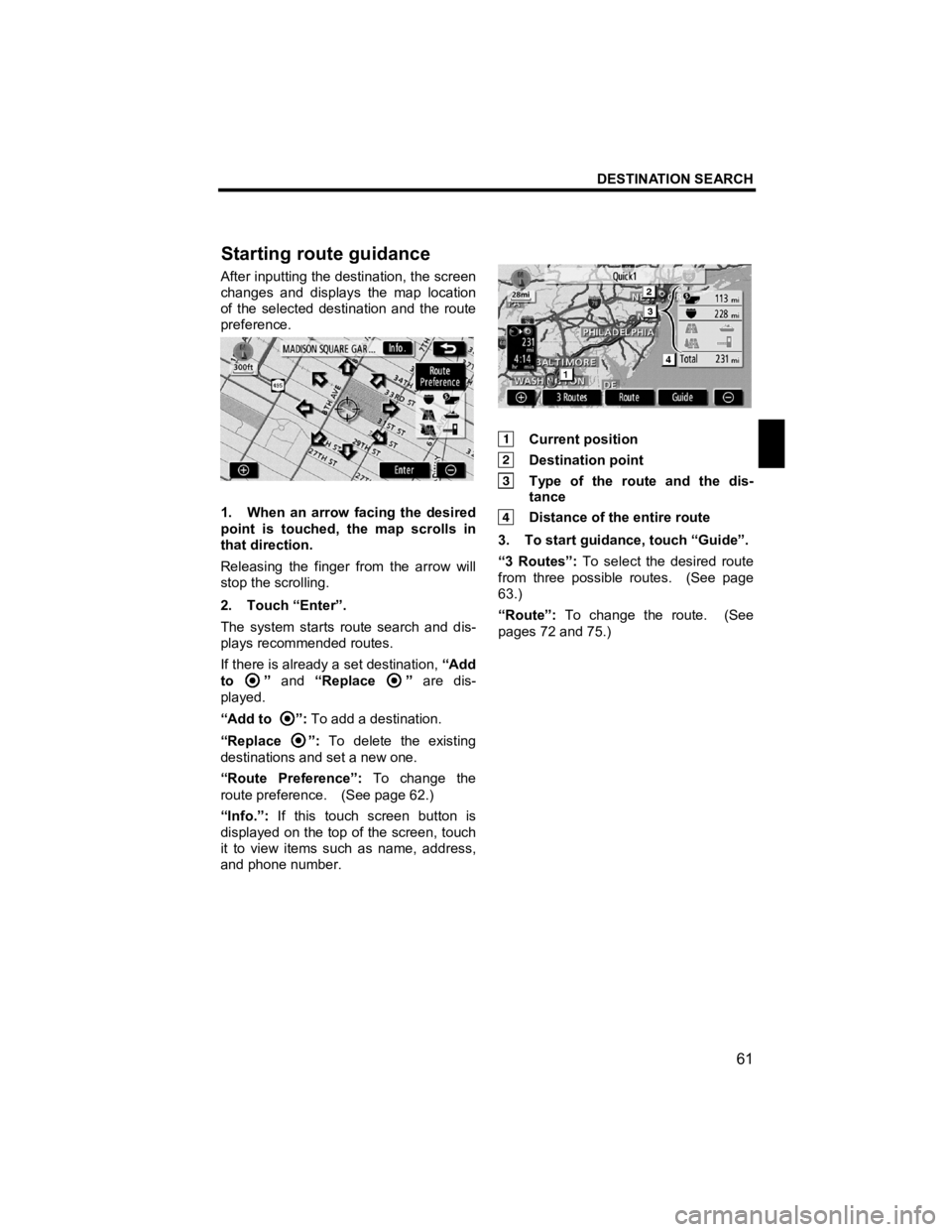
DESTINATION SEARCH
61
V573_E
After inputting the destination, the screen
changes and displays the map location
of the selected destination and the route
preference.
1. When an arrow facing the desired
point is touched, the map scrolls in
that direction.
Releasing the finger from the arrow will
stop the scrolling.
2. Touch “Enter”.
The system starts route search and dis-
plays recommended routes.
If there is already a set destination, “Add
to
” and “Replace ” are dis-
played.
“Add to
”: To add a destination.
“Replace
”: To delete the existing
destinations and set a new one.
“Route Preference”: To change the
route preference. (See page 62.)
“Info.”: If this touch screen button is
displayed on the top of the screen, touch
it to view items such as name, address,
and phone number.
Current position
Destination point
Type of the route and the dis- tance
Distance of the entire route
3. To start guidance, touch “Guide”.
“3 Routes”: To select the desired route
from three possible routes. (See page
63.)
“Route”: To change the route. (See
pages 72 and 75.)
Startin
g route guidance
Page 181 of 284
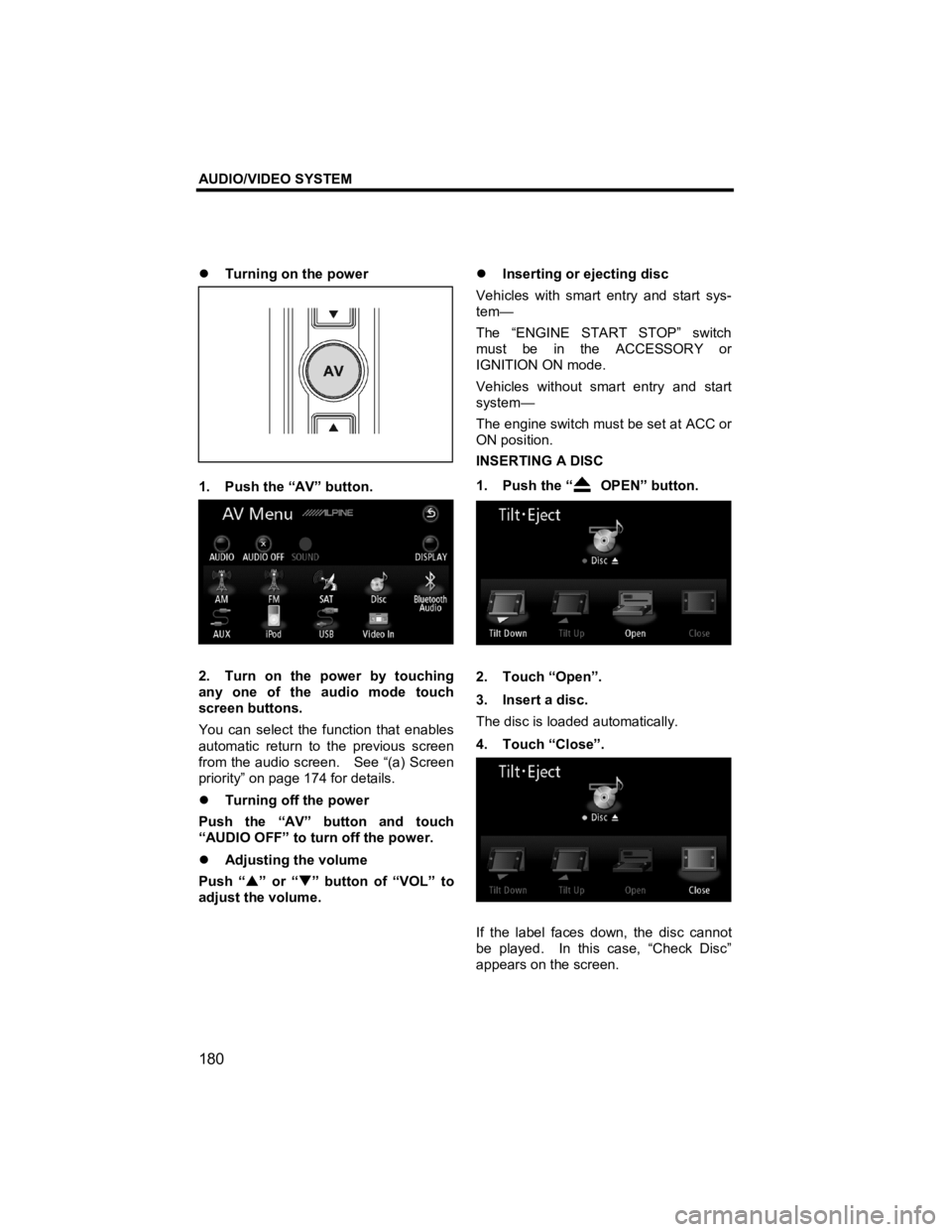
AUDIO/VIDEO SYSTEM
180
V573_E
�z Turning on the power
1. Push the “AV” button.
2. Turn on the power by touching
any one of the audio mode touch
screen buttons.
You can select the function that enables
automatic return to the previous screen
from the audio screen. See “(a) Screen
priority” on page 174 for details.
�z Turning off the power
Push the “AV” button and touch
“AUDIO OFF” to turn off the power.
�z Adjusting the volume
Push “ �S” or “ �T” button of “VOL” to
adjust the volume.
�z
Inserting or ejecting disc
Vehicles with smart entry and start sys-
tem—
The “ENGINE START STOP” switch
must be in the ACCESSORY or
IGNITION ON mode.
Vehicles without smart entry and start
system—
The engine switch must be set at ACC or
ON position.
INSERTING A DISC
1. Push the “
OPEN” button.
2. Touch “Open”.
3. Insert a disc.
The disc is loaded automatically.
4. Touch “Close”.
If the label faces down, the disc cannot
be played. In this case, “Check Disc”
appears on the screen.
Page 213 of 284
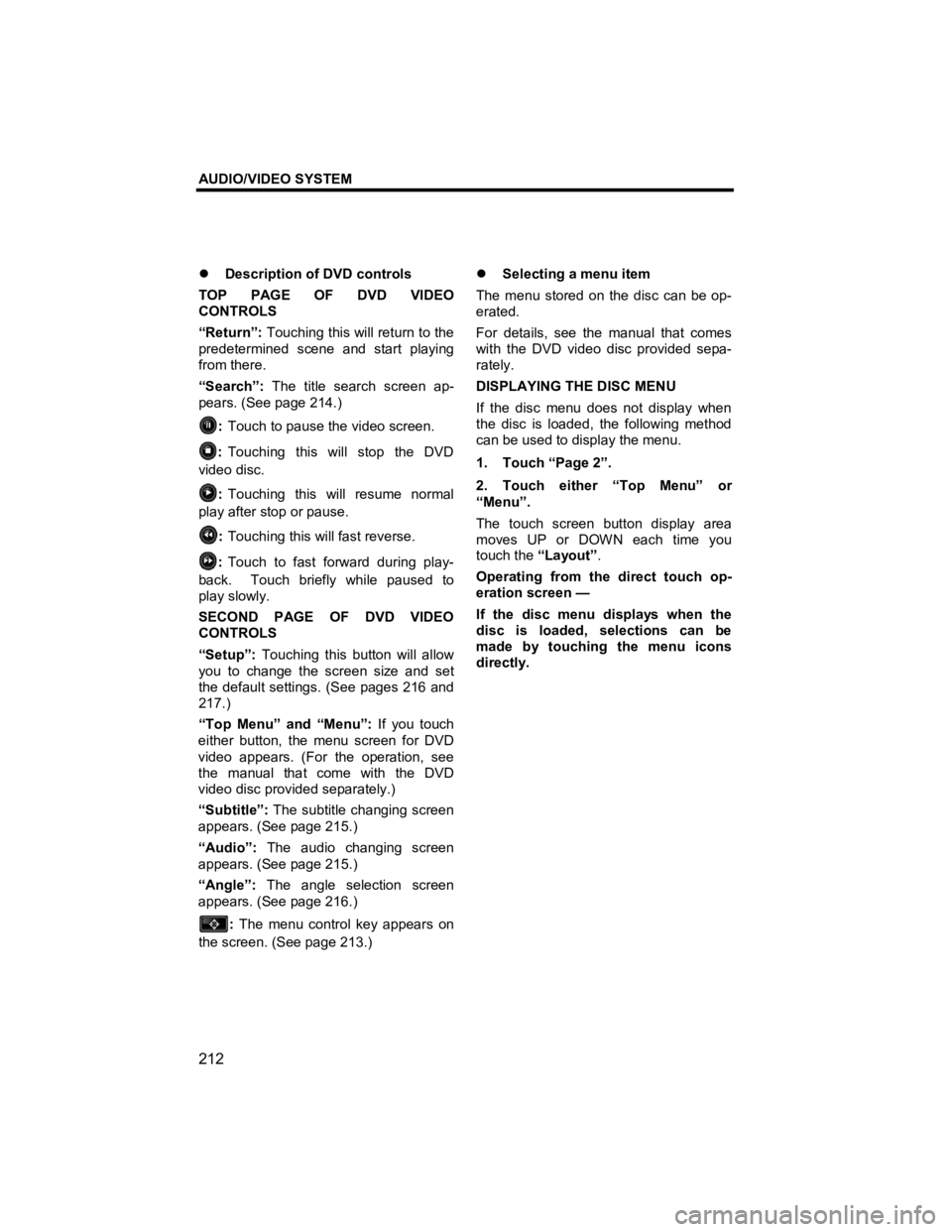
AUDIO/VIDEO SYSTEM
212
V573_E
�z Description of DVD controls
TOP PAGE OF DVD VIDEO
CONTROLS
“Return”: Touching this will return to the
predetermined scene and start playing
from there.
“Search”: The title search screen ap-
pears. (See page 214.)
: Touch to pause the video screen.
: Touching this will stop the DVD
video disc.
: Touching this will resume normal
play after stop or pause.
: Touching this will fast reverse.
: Touch to fast forward during play-
back. Touch briefly while paused to
play slowly.
SECOND PAGE OF DVD VIDEO
CONTROLS
“Setup”: Touching this button will allow
you to change the screen size and set
the default settings. (See pages 216 and
217.)
“Top Menu” and “Menu”: If you touch
either button, the menu screen for DVD
video appears. (For the operation, see
the manual that come with the DVD
video disc provided separately.)
“Subtitle”: The subtitle changing screen
appears. (See page 215.)
“Audio”: The audio changing screen
appears. (See page 215.)
“Angle”: The angle selection screen
appears. (See page 216.)
: The menu control key appears on
the screen. (See page 213.)
�z
Selecting a menu item
The menu stored on the disc can be op-
erated.
For details, see the manual that comes
with the DVD video disc provided sepa-
rately.
DISPLAYING THE DISC MENU
If the disc menu does not display when
the disc is loaded, the following method
can be used to display the menu.
1. Touch “Page 2”.
2. Touch either “Top Menu” or
“Menu”.
The touch screen button display area
moves UP or DOWN each time you
touch the “Layout”.
Operating from the direct touch op-
eration screen —
If the disc menu displays when the
disc is loaded, selections can be
made by touching the menu icons
directly.
Page 251 of 284

AUDIO/VIDEO SYSTEM
250
V573_E
�z Vehicles with smart entry and start
system—
The connected iPod will be turned
off about two minutes after the
“ENGINE START STOP” switch is
turned off.
�z Vehicles without smart entry and
start system—
The connected iPod will be turned
off about two minutes after the en-
gine switch is turned to the LOCK
position. (b) Playing your iPod
Push the “AV” button and touch
“iPod” if your iPod is already con-
nected. The iPod will start playing.
Page 252 of 284
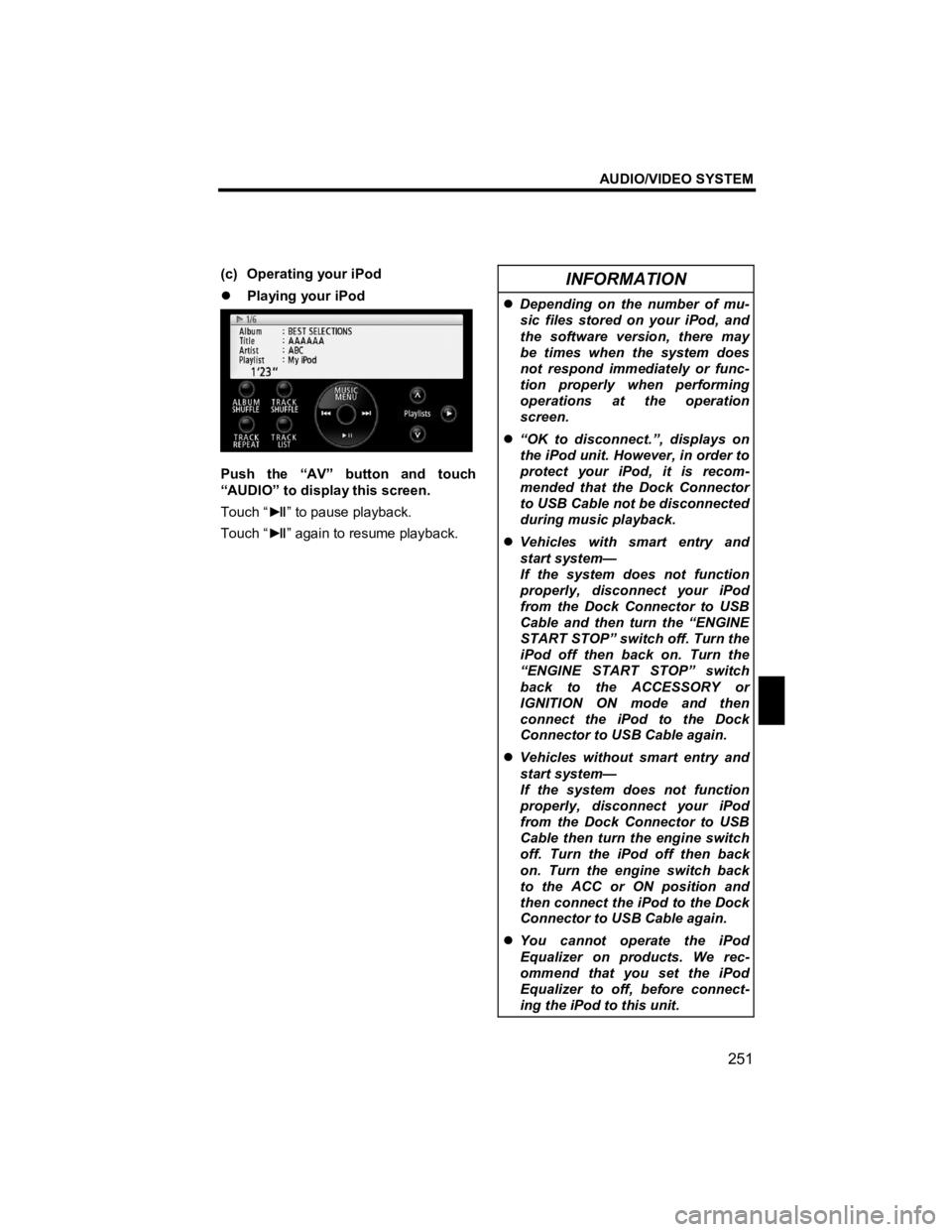
AUDIO/VIDEO SYSTEM
251
V573_E
(c) Operating your iPod
�z Playing your iPod
Push the “AV” button and touch
“AUDIO” to display this screen.
Touch “ ►
II” to pause playback.
Touch “ ►
II” again to resume playback.
INFORMATION
�z Depending on the number of mu-
sic files stored on your iPod, and
the software version, there may
be times when the system does
not respond immediately or func-
tion properly when performing
operations at the operation
screen.
�z “OK to disconnect.”, displays on
the iPod unit. However, in order to
protect your iPod, it is recom-
mended that the Dock Connector
to USB Cable not be disconnected
during music playback.
�z Vehicles with smart entry and
start system—
If the system does not function
properly, disconnect your iPod
from the Dock Connector to USB
Cable and then turn the “ENGINE
START STOP” switch off. Turn the
iPod off then back on. Turn the
“ENGINE START STOP” switch
back to the ACCESSORY or
IGNITION ON mode and then
connect the iPod to the Dock
Connector to USB Cable again.
�z Vehicles without smart entry and
start system—
If the system does not function
properly, disconnect your iPod
from the Dock Connector to USB
Cable then turn the engine switch
off. Turn the iPod off then back
on. Turn the engine switch back
to the ACC or ON position and
then connect the iPod to the Dock
Connector to USB Cable again.
�z You cannot operate the iPod
Equalizer on products. We rec-
ommend that you set the iPod
Equalizer to off, before connect-
ing the iPod to this unit.