AUX TOYOTA tC 2011 Accessories, Audio & Navigation (in English)
[x] Cancel search | Manufacturer: TOYOTA, Model Year: 2011, Model line: tC, Model: TOYOTA tC 2011Pages: 284, PDF Size: 32.36 MB
Page 9 of 284
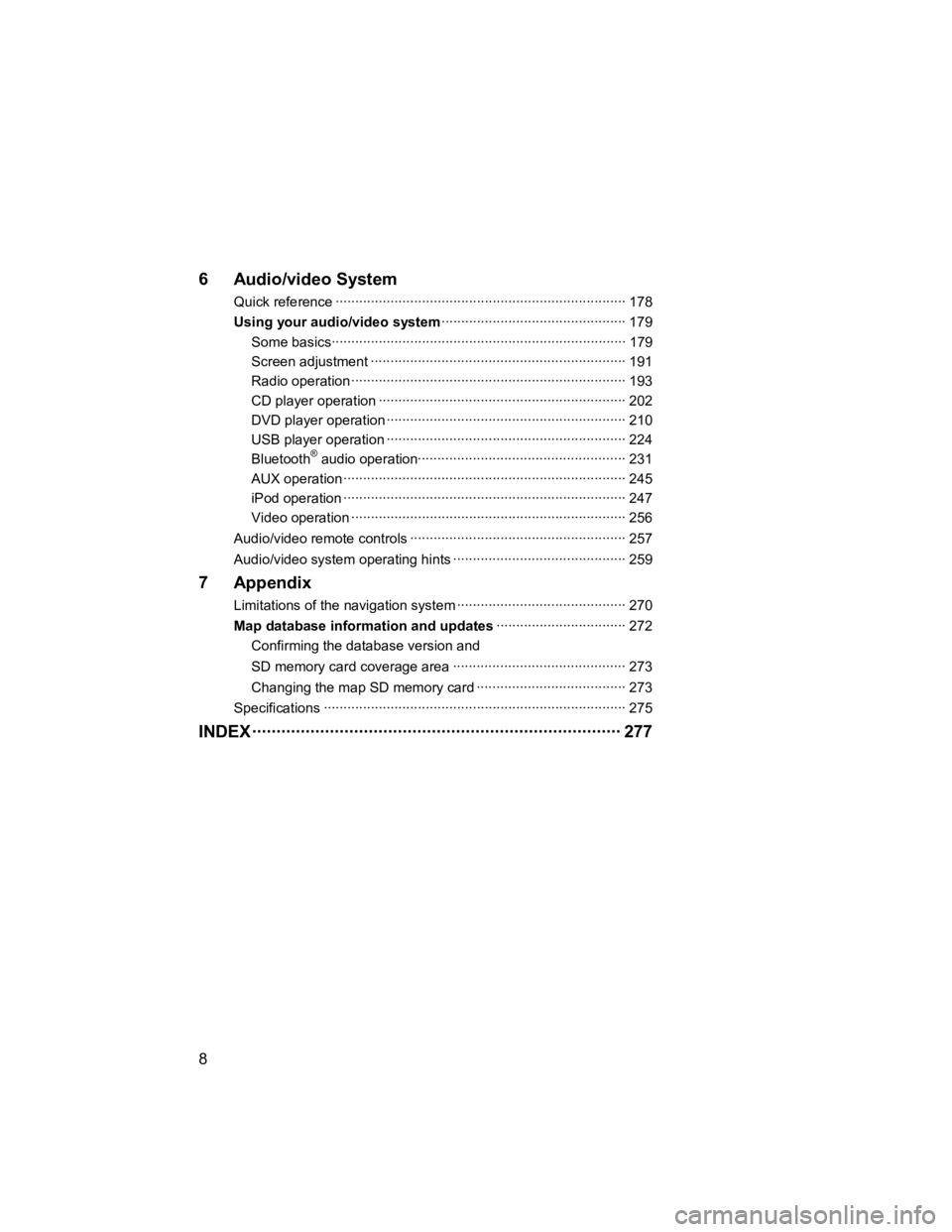
8
V573_E
6 Audio/video System
Quick reference В·В·В·В·В·В·В·В·В·В·В·В·В·В·В·В·В·В·\
В·В·В·В·В·В·В·В·В·В·В·В·В·В·В·В·В·В·\
В·В·В·В·В·В·В·В·В·В·В·В·В·В·В·В·В·В·\
В·В·В·В·В·В·В·В·В·В·В·В·В·В·В·В·В·В·\
В·В· 178
Using your audio/video system В·В·В·В·В·В·В·В·В·В·В·В·В·В·В·В·В·В·\
В·В·В·В·В·В·В·В·В·В·В·В·В·В·В·В·В·В·\
В·В·В·В·В·В·В·В·В·В·В· 179
Some bas icsВ·В·В·В·В·В·В·В·В·В·В·В·В·В·В·В·В·В·\
В·В·В·В·В·В·В·В·В·В·В·В·В·В·В·В·В·В·\
В·В·В·В·В·В·В·В·В·В·В·В·В·В·В·В·В·В·\
В·В·В·В·В·В·В·В·В·В·В·В·В·В·В·В·В·В·\
В·В·В· 179
Screen adjustment В·В·В·В·В·В·В·В·В·В·В·В·В·В·В·В·В·В·\
В·В·В·В·В·В·В·В·В·В·В·В·В·В·В·В·В·В·\
В·В·В·В·В·В·В·В·В·В·В·В·В·В·В·В·В·В·\
В·В·В·В·В·В·В·В·В·В·В· 191
Radio oper ation В·В·В·В·В·В·В·В·В·В·В·В·В·В·В·В·В·В·\
В·В·В·В·В·В·В·В·В·В·В·В·В·В·В·В·В·В·\
В·В·В·В·В·В·В·В·В·В·В·В·В·В·В·В·В·В·\
В·В·В·В·В·В·В·В·В·В·В·В·В·В·В·В· 193
CD player operation В·В·В·В·В·В·В·В·В·В·В·В·В·В·В·В·В·В·\
В·В·В·В·В·В·В·В·В·В·В·В·В·В·В·В·В·В·\
В·В·В·В·В·В·В·В·В·В·В·В·В·В·В·В·В·В·\
В·В·В·В·В·В·В·В·В· 202
DVD player operation В·В·В·В·В·В·В·В·В·В·В·В·В·В·В·В·В·В·\
В·В·В·В·В·В·В·В·В·В·В·В·В·В·В·В·В·В·\
В·В·В·В·В·В·В·В·В·В·В·В·В·В·В·В·В·В·\
В·В·В·В·В·В·В· 210
USB player operation В·В·В·В·В·В·В·В·В·В·В·В·В·В·В·В·В·В·\
В·В·В·В·В·В·В·В·В·В·В·В·В·В·В·В·В·В·\
В·В·В·В·В·В·В·В·В·В·В·В·В·В·В·В·В·В·\
В·В·В·В·В·В·В· 224
Bluetooth
В® audio operationВ·В·В·В·В·В·В·В·В·В·В·В·В·В·В·В·В·В·\
В·В·В·В·В·В·В·В·В·В·В·В·В·В·В·В·В·В·\
В·В·В·В·В·В·В·В·В·В·В·В·В·В·В·В·В· 231
AUX operation В·В·В·В·В·В·В·В·В·В·В·В·В·В·В·В·В·В·\
В·В·В·В·В·В·В·В·В·В·В·В·В·В·В·В·В·В·\
В·В·В·В·В·В·В·В·В·В·В·В·В·В·В·В·В·В·\
В·В·В·В·В·В·В·В·В·В·В·В·В·В·В·В·В·В·\
245
iPod operation В·В·В·В·В·В·В·В·В·В·В·В·В·В·В·В·В·В·\
В·В·В·В·В·В·В·В·В·В·В·В·В·В·В·В·В·В·\
В·В·В·В·В·В·В·В·В·В·В·В·В·В·В·В·В·В·\
В·В·В·В·В·В·В·В·В·В·В·В·В·В·В·В·В·В·\
247
Video operat ion В·В·В·В·В·В·В·В·В·В·В·В·В·В·В·В·В·В·\
В·В·В·В·В·В·В·В·В·В·В·В·В·В·В·В·В·В·\
В·В·В·В·В·В·В·В·В·В·В·В·В·В·В·В·В·В·\
В·В·В·В·В·В·В·В·В·В·В·В·В·В·В·В· 256
Audio/video remote controls В·В·В·В·В·В·В·В·В·В·В·В·В·В·В·В·В·В·\
В·В·В·В·В·В·В·В·В·В·В·В·В·В·В·В·В·В·\
В·В·В·В·В·В·В·В·В·В·В·В·В·В·В·В·В·В·\
В· 257
Audio/video system op erating hints В·В·В·В·В·В·В·В·В·В·В·В·В·В·В·В·В·В·\
В·В·В·В·В·В·В·В·В·В·В·В·В·В·В·В·В·В·\
В·В·В·В·В·В·В·В· 259
7 Appendix
Limitations of the navigation system В·В·В·В·В·В·В·В·В·В·В·В·В·В·В·В·В·В·\
В·В·В·В·В·В·В·В·В·В·В·В·В·В·В·В·В·В·\
В·В·В·В·В·В·В· 270
Map database information and updates В·В·В·В·В·В·В·В·В·В·В·В·В·В·В·В·В·В·\
В·В·В·В·В·В·В·В·В·В·В·В·В·В·В· 272
Confirming the database version and
SD memory card coverage area В·В·В·В·В·В·В·В·В·В·В·В·В·В·В·В·В·В·\
В·В·В·В·В·В·В·В·В·В·В·В·В·В·В·В·В·В·\
В·В·В·В·В·В·В·В· 273
Changing the map SD memory card В·В·В·В·В·В·В·В·В·В·В·В·В·В·В·В·В·В·\
В·В·В·В·В·В·В·В·В·В·В·В·В·В·В·В·В·В·\
В·В· 273
Specifications В·В·В·В·В·В·В·В·В·В·В·В·В·В·В·В·В·В·\
В·В·В·В·В·В·В·В·В·В·В·В·В·В·В·В·В·В·\
В·В·В·В·В·В·В·В·В·В·В·В·В·В·В·В·В·В·\
В·В·В·В·В·В·В·В·В·В·В·В·В·В·В·В·В·В·\
В·В·В·В·В· 275
INDEX В·В·В·В·В·В·В·В·В·В·В·В·В·В·В·В·В·В·\
В·В·В·В·В·В·В·В·В·В·В·В·В·В·В·В·В·В·\
В·В·В·В·В·В·В·В·В·В·В·В·В·В·В·В·В·В·\
В·В·В·В·В·В·В·В·В·В·В·В·В·В·В·В·В·В·\
В·В·В·В· 277
Page 178 of 284
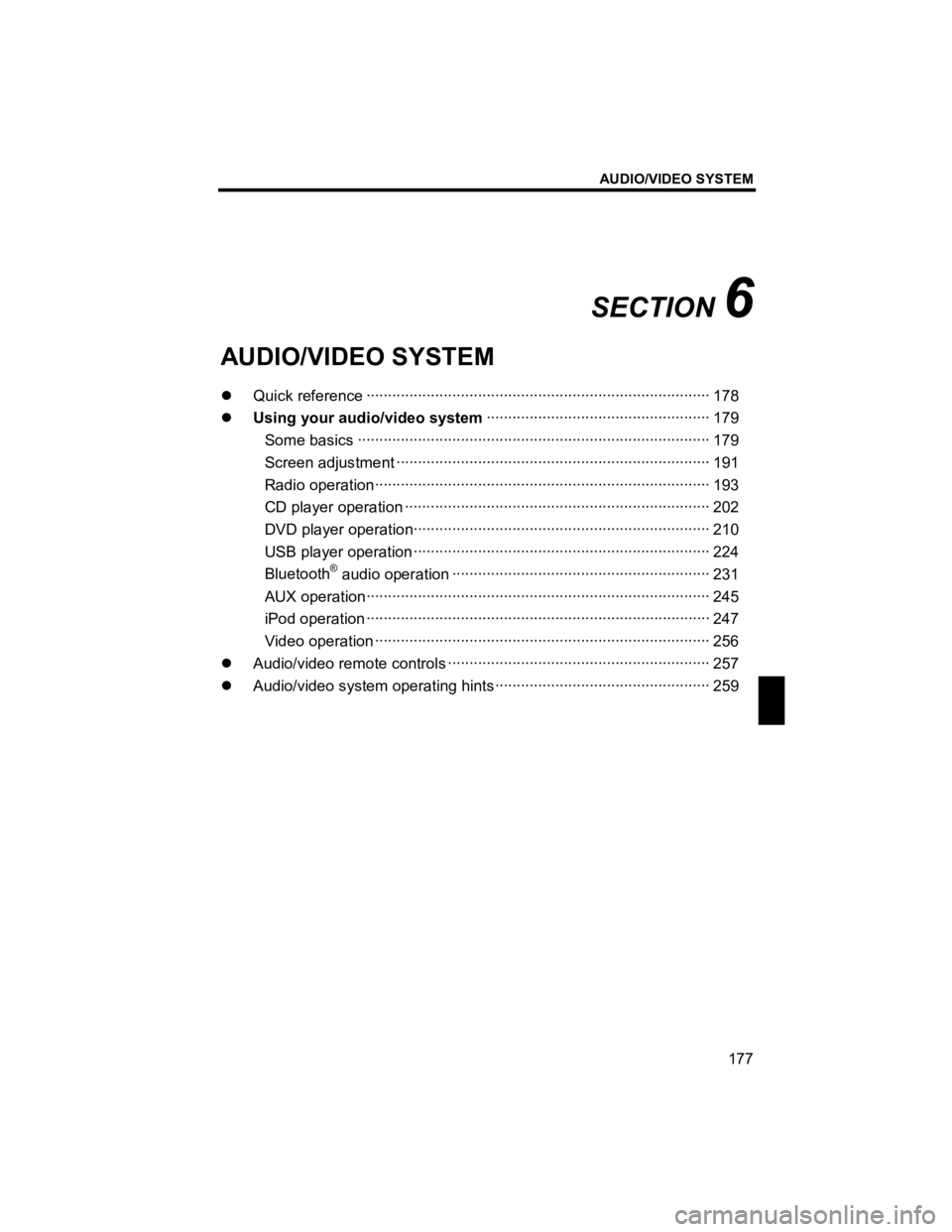
AUDIO/VIDEO SYSTEM
177
V573_E
SECTION 6
AUDIO/VIDEO SYSTEM
�z Quick reference В·В·В·В·В·В·В·В·В·В·В·В·В·В·В·В·В·В·\
В·В·В·В·В·В·В·В·В·В·В·В·В·В·В·В·В·В·\
В·В·В·В·В·В·В·В·В·В·В·В·В·В·В·В·В·В·\
В·В·В·В·В·В·В·В·В·В·В·В·В·В·В·В·В·В·\
В·В·В·В·В·В·В·В· 178
�z Using your audio/video system В·В·В·В·В·В·В·В·В·В·В·В·В·В·В·В·В·В·\
В·В·В·В·В·В·В·В·В·В·В·В·В·В·В·В·В·В·\
В·В·В·В·В·В·В·В·В·В·В·В·В·В·В·В· 179
Some basics В·В·В·В·В·В·В·В·В·В·В·В·В·В·В·В·В·В·\
В·В·В·В·В·В·В·В·В·В·В·В·В·В·В·В·В·В·\
В·В·В·В·В·В·В·В·В·В·В·В·В·В·В·В·В·В·\
В·В·В·В·В·В·В·В·В·В·В·В·В·В·В·В·В·В·\
В·В·В·В·В·В·В·В·В·В· 179
Screen adjus tment В·В·В·В·В·В·В·В·В·В·В·В·В·В·В·В·В·В·\
В·В·В·В·В·В·В·В·В·В·В·В·В·В·В·В·В·В·\
В·В·В·В·В·В·В·В·В·В·В·В·В·В·В·В·В·В·\
В·В·В·В·В·В·В·В·В·В·В·В·В·В·В·В·В·В·\
В· 191
Radio operationВ·В·В·В·В·В·В·В·В·В·В·В·В·В·В·В·В·В·\
В·В·В·В·В·В·В·В·В·В·В·В·В·В·В·В·В·В·\
В·В·В·В·В·В·В·В·В·В·В·В·В·В·В·В·В·В·\
В·В·В·В·В·В·В·В·В·В·В·В·В·В·В·В·В·В·\
В·В·В·В·В·В· 193
CD player operation В·В·В·В·В·В·В·В·В·В·В·В·В·В·В·В·В·В·\
В·В·В·В·В·В·В·В·В·В·В·В·В·В·В·В·В·В·\
В·В·В·В·В·В·В·В·В·В·В·В·В·В·В·В·В·В·\
В·В·В·В·В·В·В·В·В·В·В·В·В·В·В·В·В· 202
DVD player operationВ·В·В·В·В·В·В·В·В·В·В·В·В·В·В·В·В·В·\
В·В·В·В·В·В·В·В·В·В·В·В·В·В·В·В·В·В·\
В·В·В·В·В·В·В·В·В·В·В·В·В·В·В·В·В·В·\
В·В·В·В·В·В·В·В·В·В·В·В·В·В·В· 210
USB player operation В·В·В·В·В·В·В·В·В·В·В·В·В·В·В·В·В·В·\
В·В·В·В·В·В·В·В·В·В·В·В·В·В·В·В·В·В·\
В·В·В·В·В·В·В·В·В·В·В·В·В·В·В·В·В·В·\
В·В·В·В·В·В·В·В·В·В·В·В·В·В·В· 224
Bluetooth
В® audio oper ation В·В·В·В·В·В·В·В·В·В·В·В·В·В·В·В·В·В·\
В·В·В·В·В·В·В·В·В·В·В·В·В·В·В·В·В·В·\
В·В·В·В·В·В·В·В·В·В·В·В·В·В·В·В·В·В·\
В·В·В·В·В·В· 231
AUX operationВ·В·В·В·В·В·В·В·В·В·В·В·В·В·В·В·В·В·\
В·В·В·В·В·В·В·В·В·В·В·В·В·В·В·В·В·В·\
В·В·В·В·В·В·В·В·В·В·В·В·В·В·В·В·В·В·\
В·В·В·В·В·В·В·В·В·В·В·В·В·В·В·В·В·В·\
В·В·В·В·В·В·В·В· 245
iPod oper ation В·В·В·В·В·В·В·В·В·В·В·В·В·В·В·В·В·В·\
В·В·В·В·В·В·В·В·В·В·В·В·В·В·В·В·В·В·\
В·В·В·В·В·В·В·В·В·В·В·В·В·В·В·В·В·В·\
В·В·В·В·В·В·В·В·В·В·В·В·В·В·В·В·В·В·\
В·В·В·В·В·В·В·В· 247
Video operat ion В·В·В·В·В·В·В·В·В·В·В·В·В·В·В·В·В·В·\
В·В·В·В·В·В·В·В·В·В·В·В·В·В·В·В·В·В·\
В·В·В·В·В·В·В·В·В·В·В·В·В·В·В·В·В·В·\
В·В·В·В·В·В·В·В·В·В·В·В·В·В·В·В·В·В·\
В·В·В·В·В·В· 256
�z Audio/video remo te controls В·В·В·В·В·В·В·В·В·В·В·В·В·В·В·В·В·В·\
В·В·В·В·В·В·В·В·В·В·В·В·В·В·В·В·В·В·\
В·В·В·В·В·В·В·В·В·В·В·В·В·В·В·В·В·В·\
В·В·В·В·В·В·В· 257
�z Audio/video system operating hints В·В·В·В·В·В·В·В·В·В·В·В·В·В·В·В·В·В·\
В·В·В·В·В·В·В·В·В·В·В·В·В·В·В·В·В·В·\
В·В·В·В·В·В·В·В·В·В·В·В·В·В· 259
Page 179 of 284
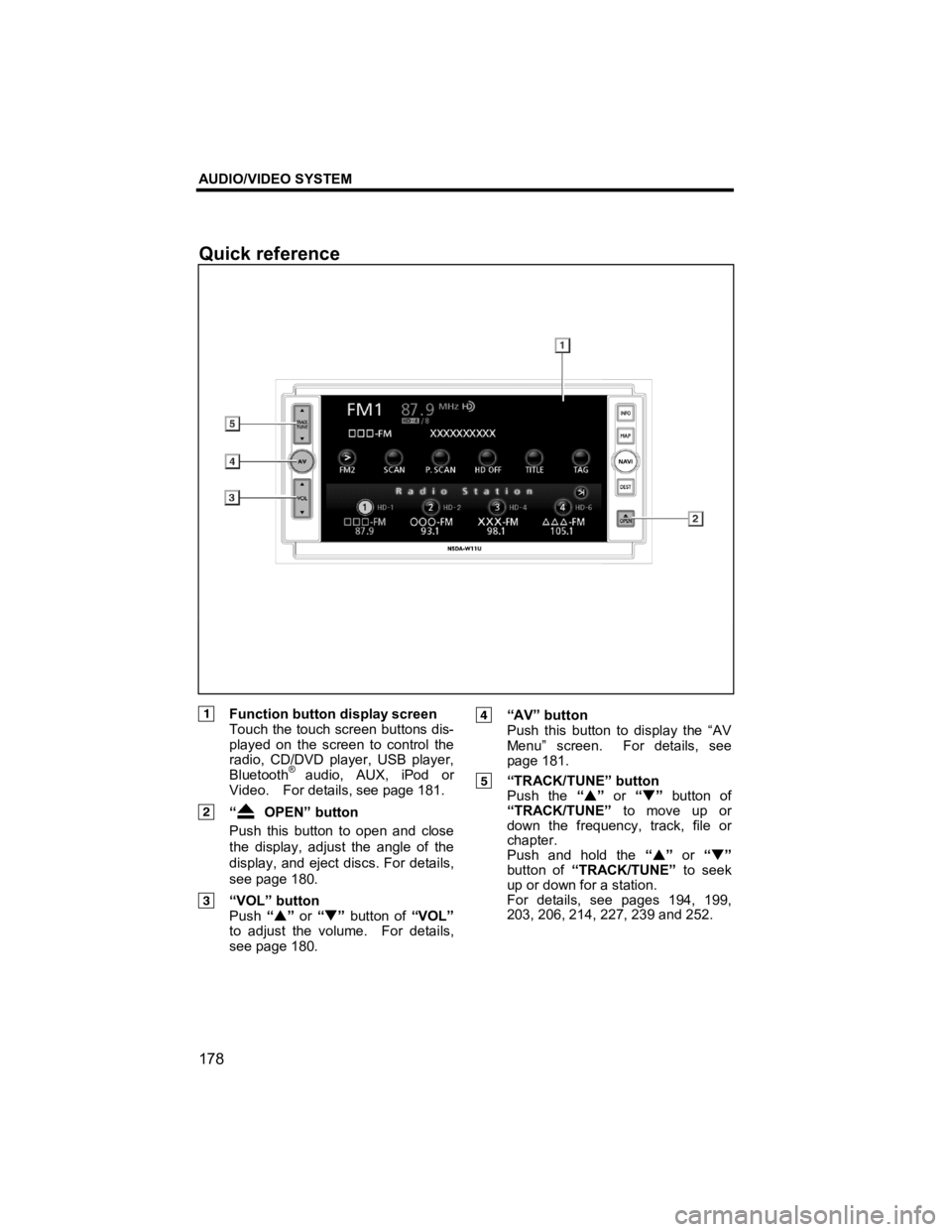
AUDIO/VIDEO SYSTEM
178
V573_E
Function button display screen Touch the touch screen buttons dis-
played on the screen to control the
radio, CD/DVD player, USB player,
Bluetooth
В® audio, AUX, iPod or
Video. For details, see page 181.
“ OPEN” button
Push this button to open and close
the display, adjust the angle of the
display, and eject discs. For details,
see page 180.
“VOL” button Push “�S ” or “�T ” button of “VOL”
to adjust the volume. For details,
see page 180.
“AV” button
Push this button to display the “AV
Menu” screen. For details, see
page 181.
“TRACK/TUNE” button Push the “�S ” or “�T” button of
“TRACK/TUNE” to move up or
down the frequency, track, file or
chapter.
Push and hold the “�S ” or “�T ”
button of “TRACK/TUNE” to seek
up or down for a station.
For details, see pages 194, 199,
203, 206, 214, 227, 239 and 252.
Quick reference
Page 182 of 284
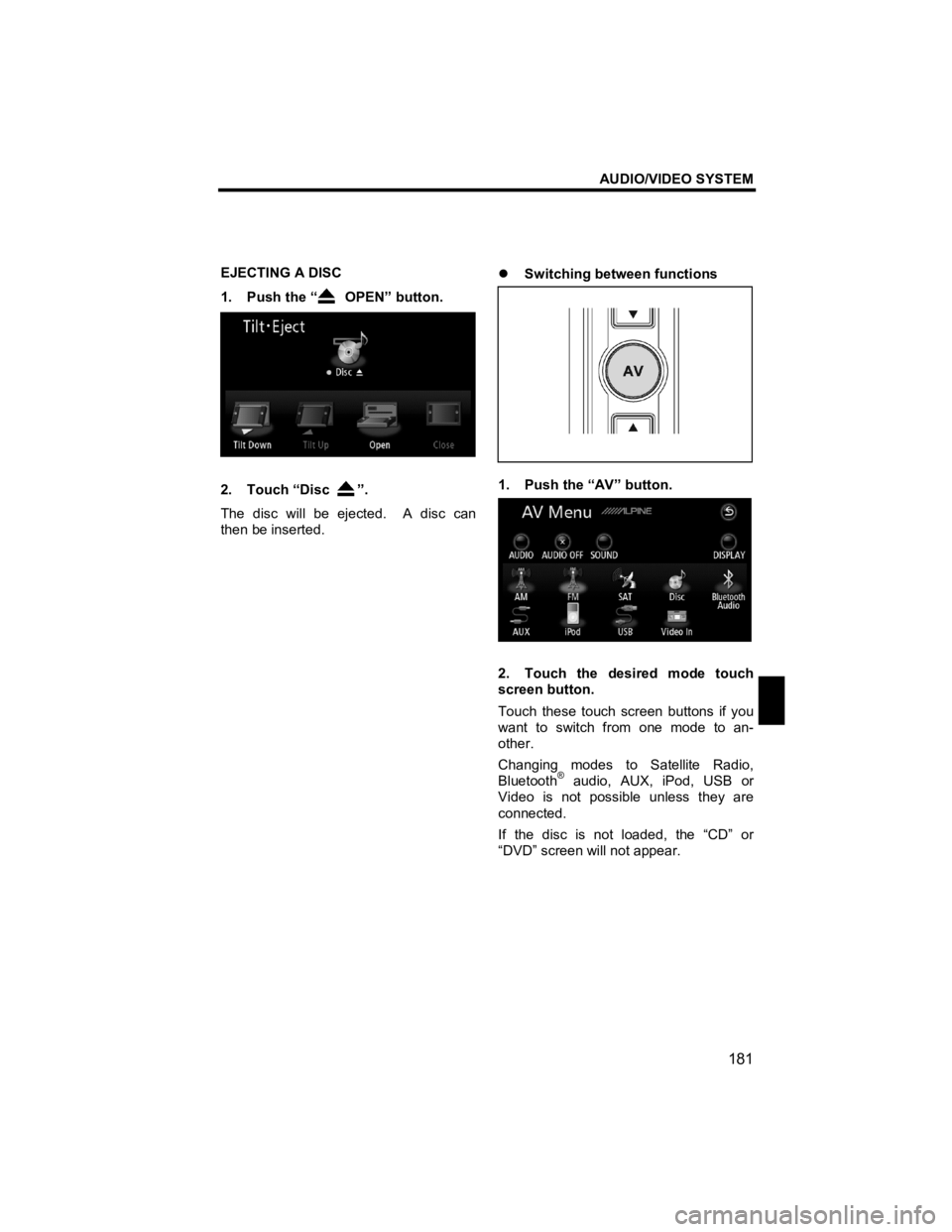
AUDIO/VIDEO SYSTEM
181
V573_E
EJECTING A DISC
1. Push the “
OPEN” button.
2. Touch “Disc ”.
The disc will be ejected. A disc can
then be inserted.
�z
Switching between functions
1. Push the “AV” button.
2. Touch the desired mode touch
screen button.
Touch these touch screen buttons if you
want to switch from one mode to an-
other.
Changing modes to Satellite Radio,
Bluetooth
В® audio, AUX, iPod, USB or
Video is not possible unless they are
connected.
If the disc is not loaded, the “CD” or
“DVD” screen will not appear.
Page 184 of 284
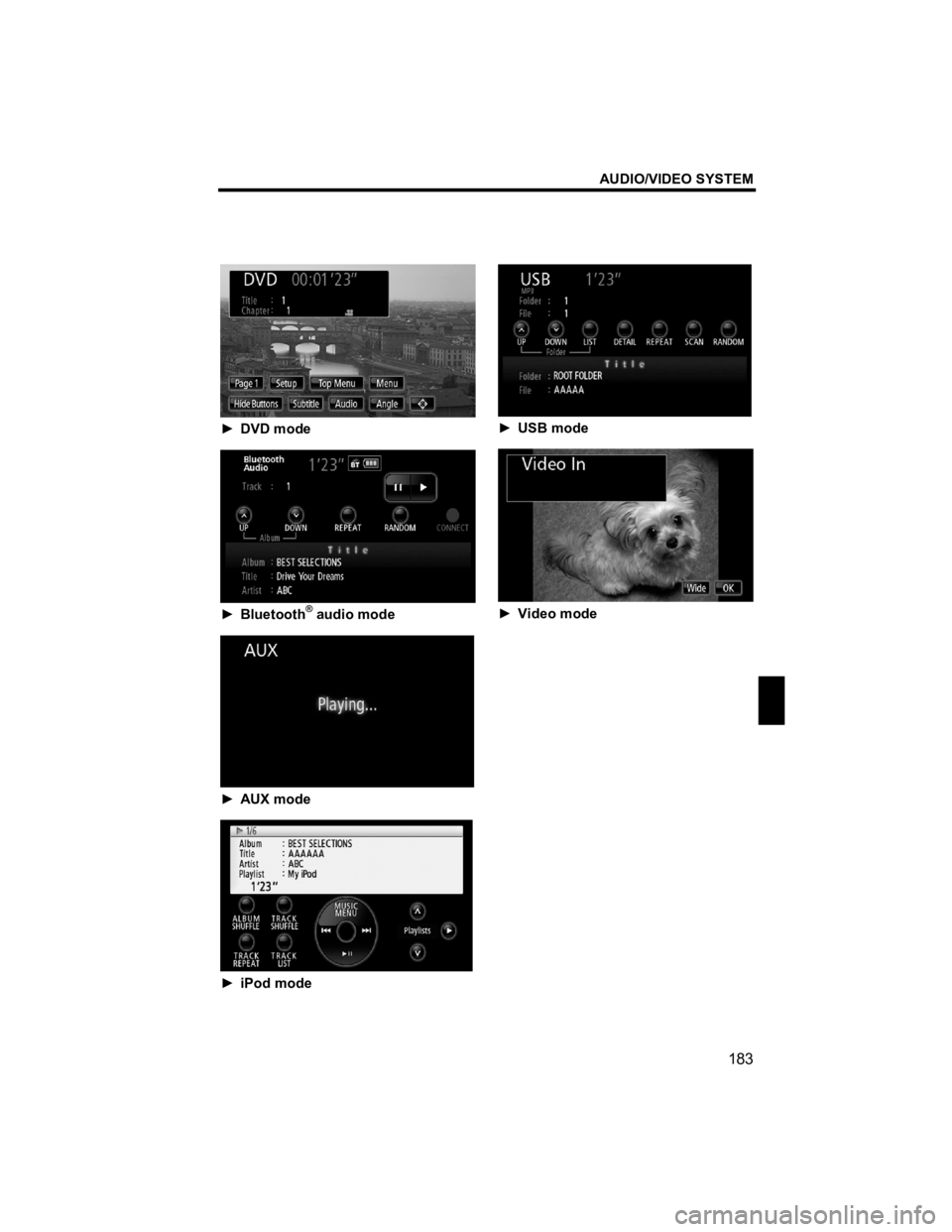
AUDIO/VIDEO SYSTEM
183
V573_E
в–є DVD mode
в–є BluetoothВ® audio mode
в–є AUX mode
в–є iPod mode
в–є USB mode
в–є Video mode
Page 185 of 284
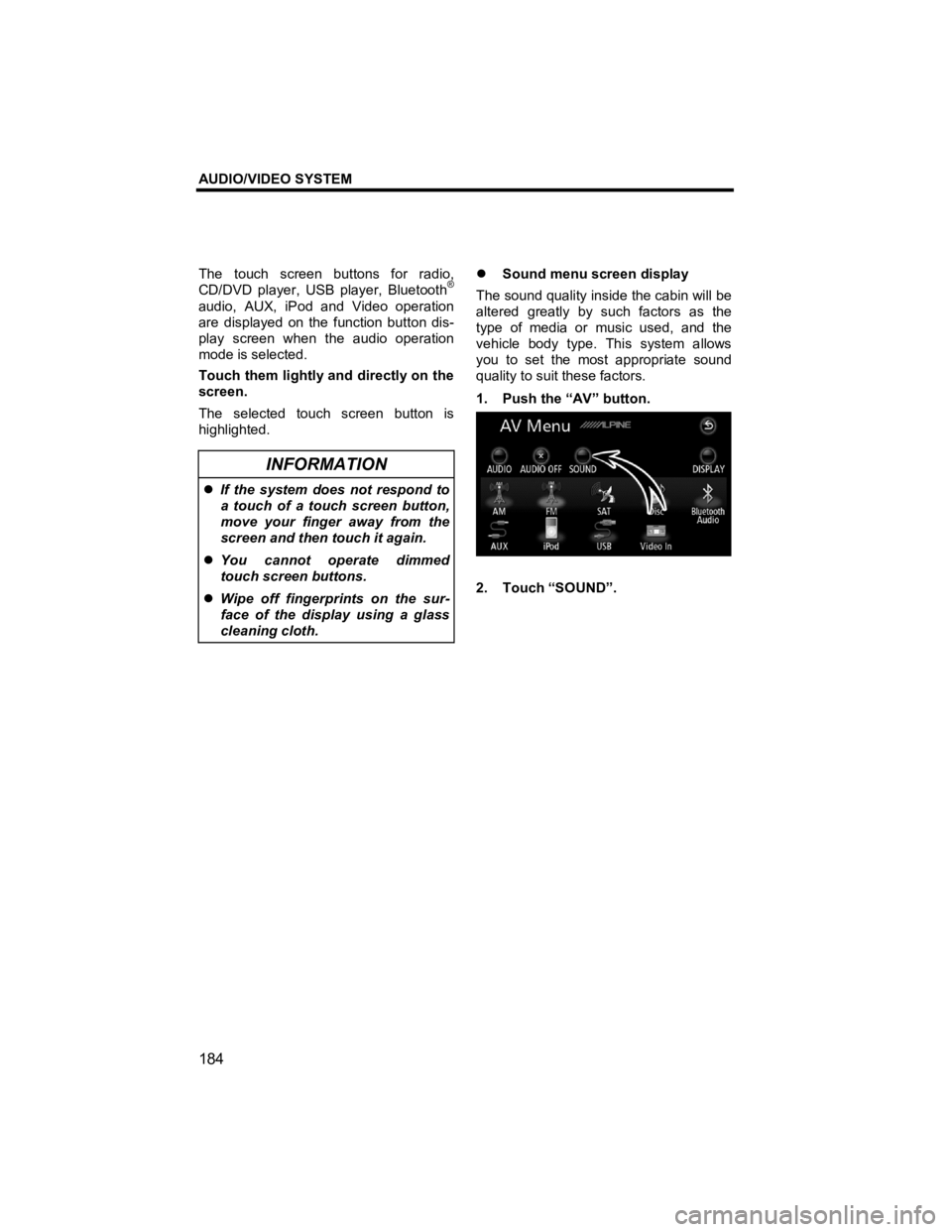
AUDIO/VIDEO SYSTEM
184
V573_E
The touch screen buttons for radio,
CD/DVD player, USB player, BluetoothВ®
audio, AUX, iPod and Video operation
are displayed on the function button dis-
play screen when the audio operation
mode is selected.
Touch them lightly and directly on the
screen.
The selected touch screen button is
highlighted.
INFORMATION
�z If the system does not respond to
a touch of a touch screen button,
move your finger away from the
screen and then touch it again.
�z You cannot operate dimmed
touch screen buttons.
�z Wipe off fingerprints on the sur-
face of the display using a glass
cleaning cloth.
�z Sound menu screen display
The sound quality inside the cabin will be
altered greatly by such factors as the
type of media or music used, and the
vehicle body type. This system allows
you to set the most appropriate sound
quality to suit these factors.
1. Push the “AV” button.
2. Touch “SOUND”.
Page 246 of 284
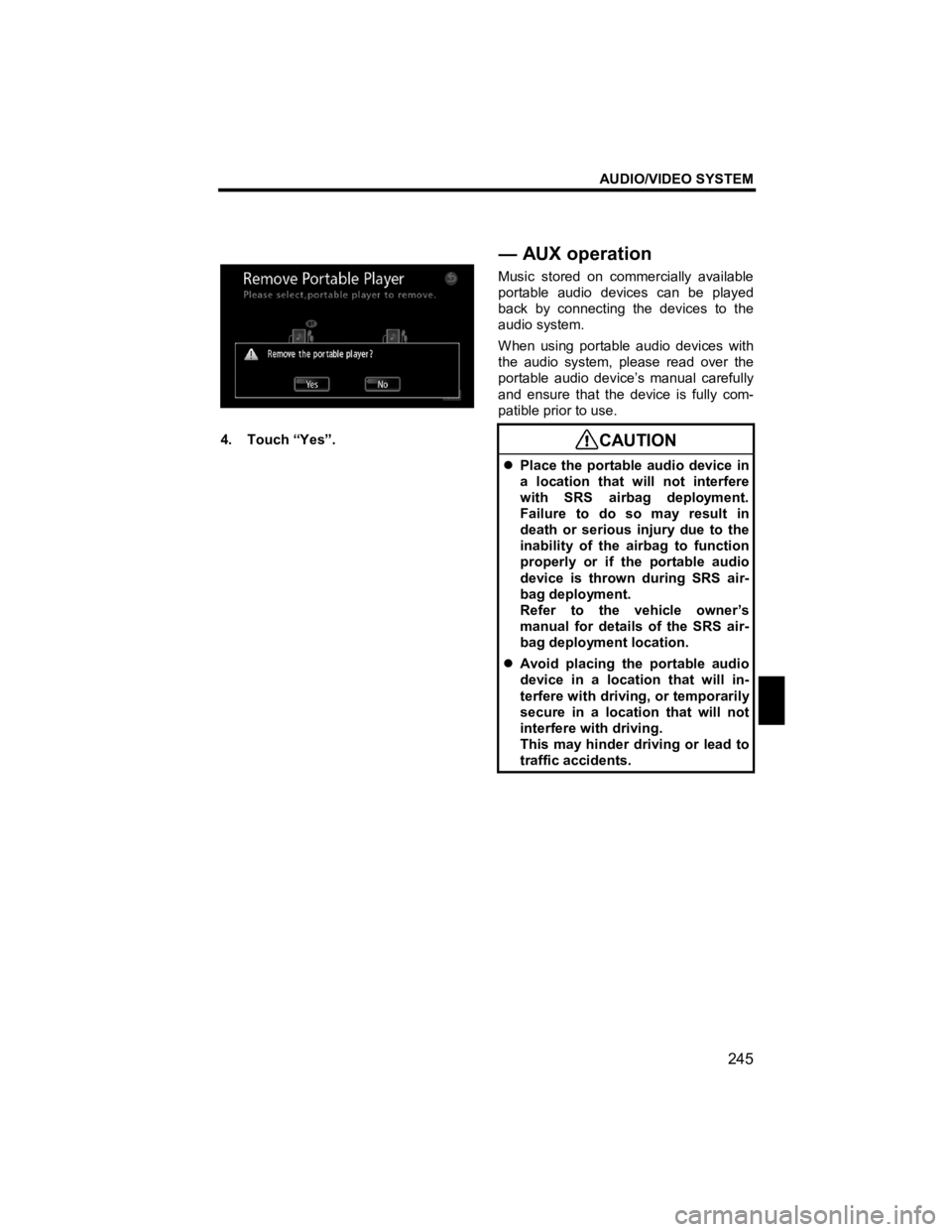
AUDIO/VIDEO SYSTEM
245
V573_E
4. Touch “Yes”.
Music stored on commercially available
portable audio devices can be played
back by connecting the devices to the
audio system.
When using portable audio devices with
the audio system, please read over the
portable audio device’s manual carefully
and ensure that the device is fully com-
patible prior to use. CAUTION
�z Place the portable audio device in
a location that will not interfere
with SRS airbag deployment.
Failure to do so may result in
death or serious injury due to the
inability of the airbag to function
properly or if the portable audio
device is thrown during SRS air-
bag deployment.
Refer to the vehicle owner’s
manual for details of the SRS air-
bag deployment location.
�z
Avoid placing the portable audio
device in a location that will in-
terfere with drivi ng, or temporarily
secure in a location that will not
interfere with driving.
This may hinder driving or lead to
traffic accidents.
—AUX operation
Page 247 of 284
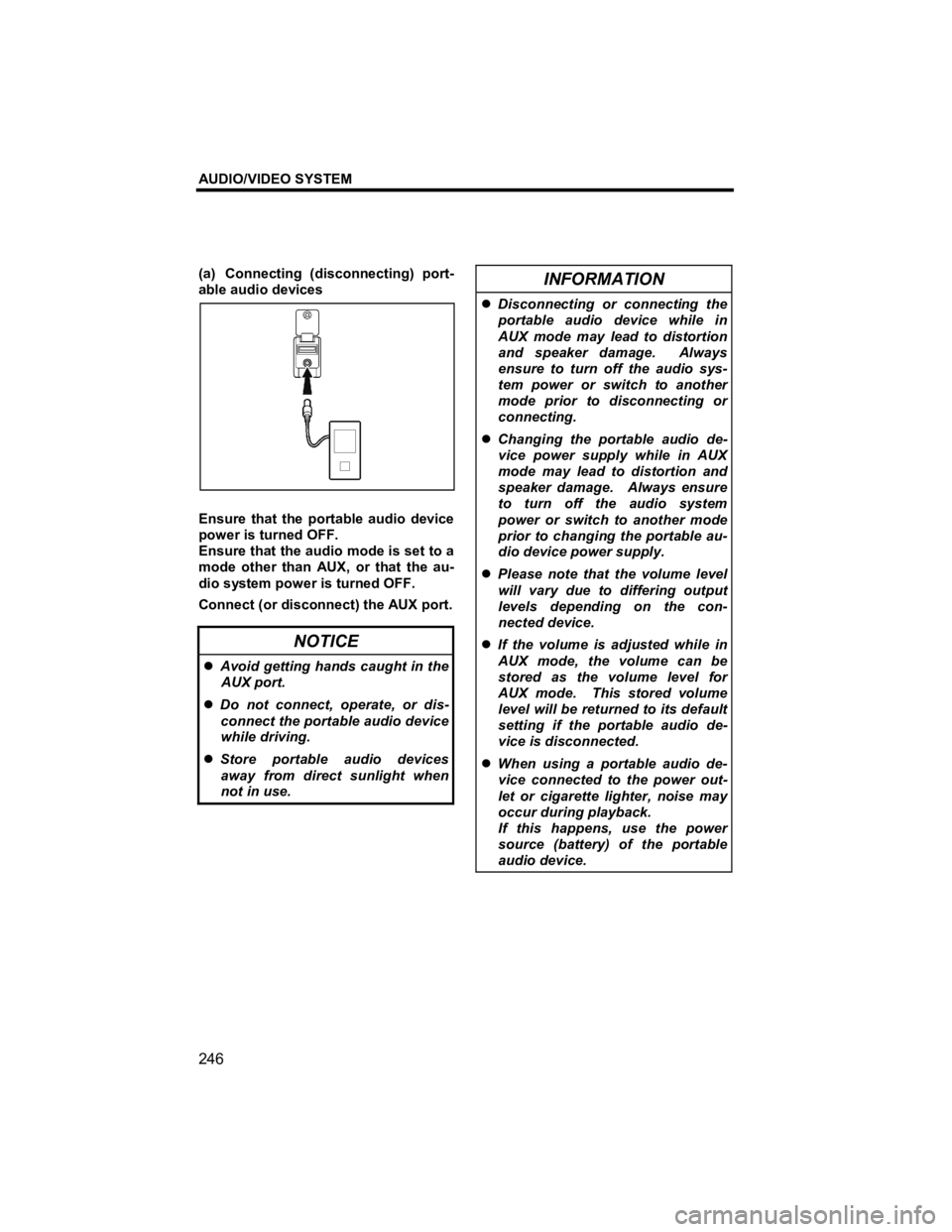
AUDIO/VIDEO SYSTEM
246
V573_E
(a) Connecting (disconnecting) port-
able audio devices
Ensure that the portable audio device
power is turned OFF.
Ensure that the audio mode is set to a
mode other than AUX, or that the au-
dio system power is turned OFF.
Connect (or disconnect) the AUX port.
NOTICE
�z Avoid getting hands caught in the
AUX port.
�z Do not connect, operate, or dis-
connect the portable audio device
while driving.
�z Store portable audio devices
away from direct sunlight when
not in use.
INFORMATION
�z Disconnecting or connecting the
portable audio device while in
AUX mode may lead to distortion
and speaker damage. Always
ensure to turn off the audio sys-
tem power or switch to another
mode prior to disconnecting or
connecting.
�z Changing the portable audio de-
vice power supply while in AUX
mode may lead to distortion and
speaker damage. Always ensure
to turn off the audio system
power or switch to another mode
prior to changing the portable au-
dio device power supply.
�z Please note that the volume level
will vary due to differing output
levels depending on the con-
nected device.
�z If the volume is adjusted while in
AUX mode, the volume can be
stored as the volume level for
AUX mode. This stored volume
level will be returned to its default
setting if the portable audio de-
vice is disconnected.
�z When using a portable audio de-
vice connected to the power out-
let or cigarette lighter, noise may
occur during playback.
If this happens, use the power
source (battery) of the portable
audio device.
Page 248 of 284
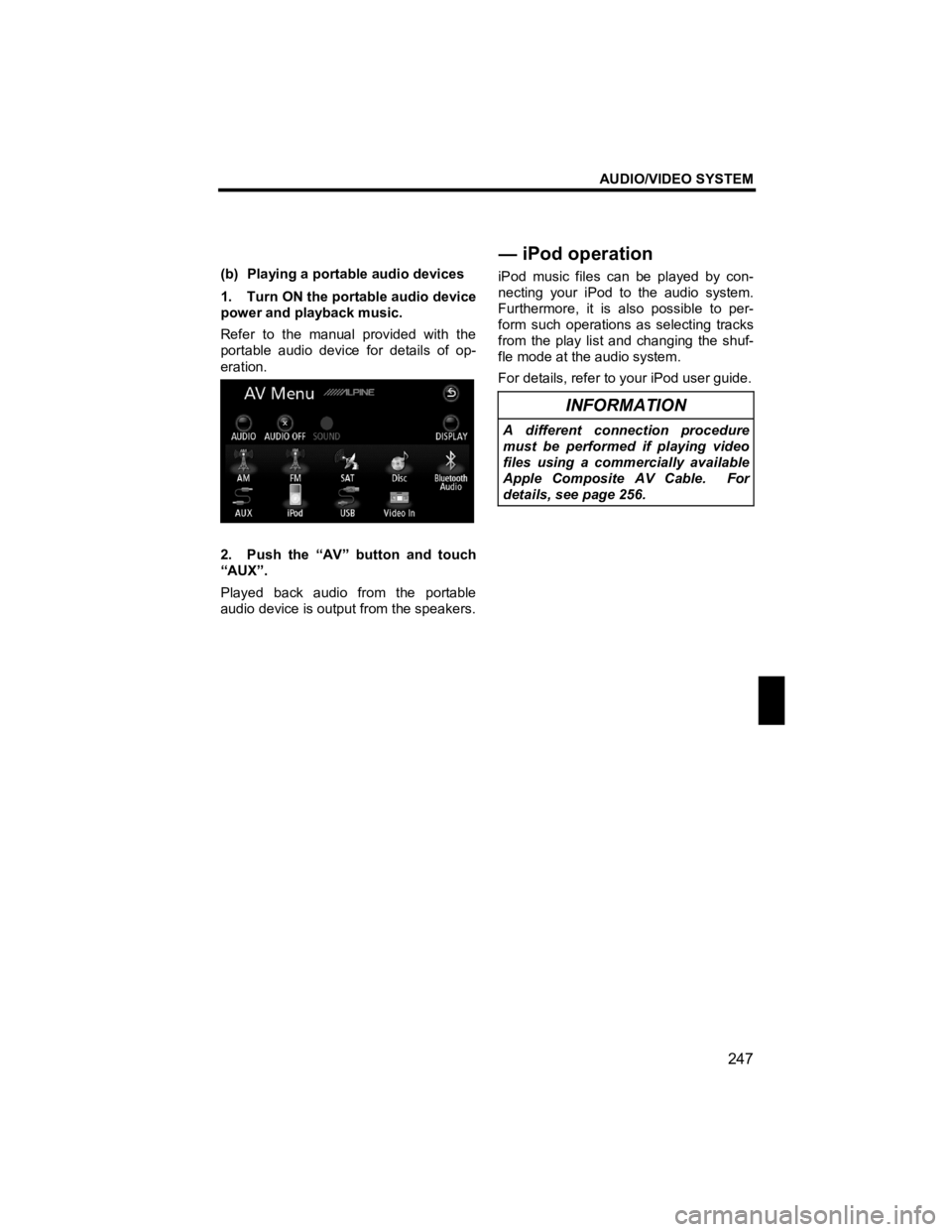
AUDIO/VIDEO SYSTEM
247
V573_E
(b) Playing a portable audio devices
1. Turn ON the portable audio device
power and playback music.
Refer to the manual provided with the
portable audio device for details of op-
eration.
2. Push the “AV” button and touch
“AUX”.
Played back audio from the portable
audio device is output from the speakers. iPod music files can be played by con-
necting your iPod to the audio system.
Furthermore, it is also possible to per-
form such operations as selecting tracks
from the play list and changing the shuf-
fle mode at the audio system.
For details, refer to your iPod user guide.
INFORMATION
A different connection procedure
must be performed if playing video
files using a commercially available
Apple Composite AV Cable. For
details, see page 256.
—iPod operation
Page 279 of 284
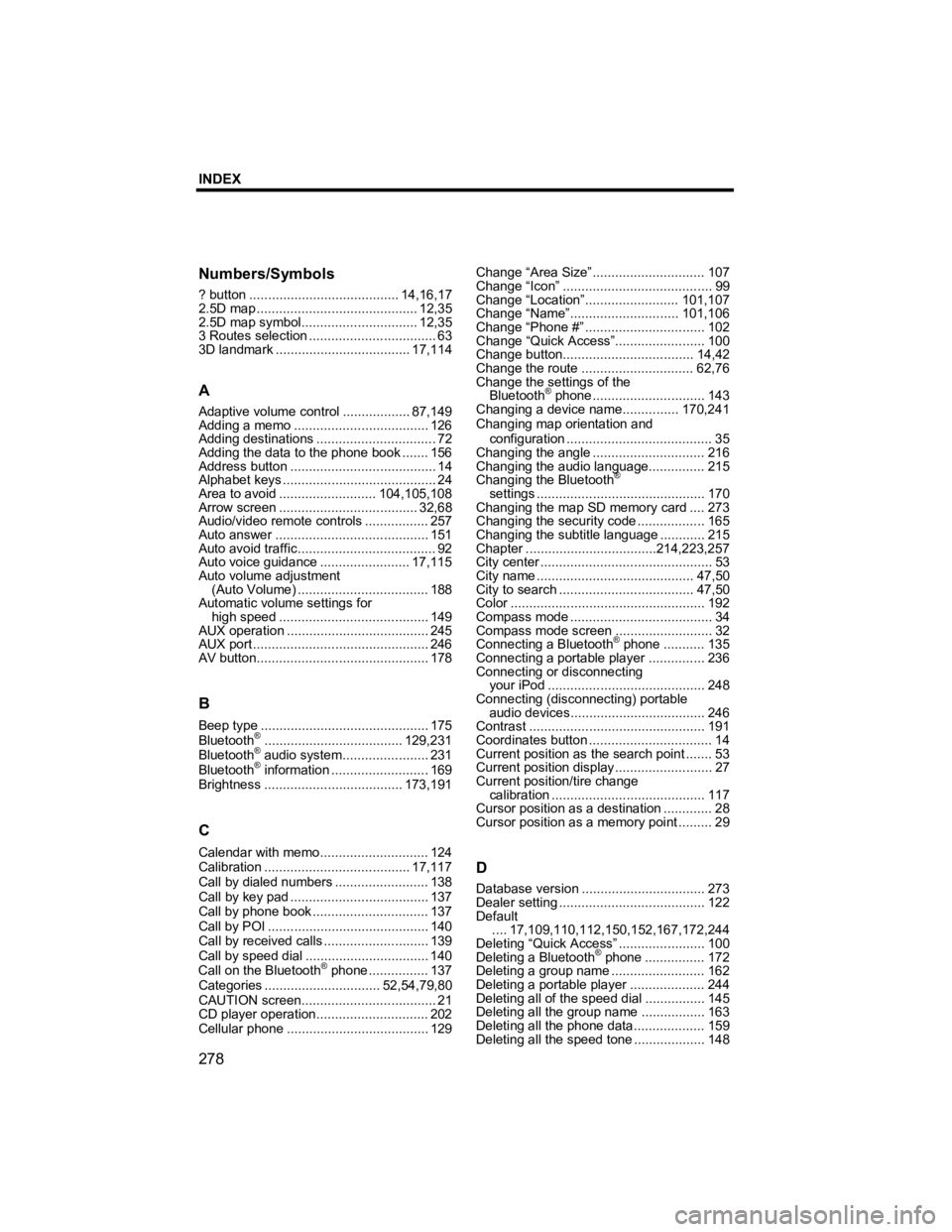
INDEX
278
V573_E
Numbers/Symbols
? button ........................................ 14,16,17
2.5D map ........................................... 12,35
2.5D map symbol............................... 12,35
3 Routes selection .................................. 63
3D landmark.................................... 17,114
A
Adaptive volume control .................. 87,149
Adding a memo .................................... 126
Adding destinations ................................ 72
Adding the data to the phone book ....... 156
Address button ....................................... 14
Alphabet keys ......................................... 24
Area to avoid .......................... 104,105,108
Arrow screen ..................................... 32,68
Audio/video remote controls ................. 257
Auto answer ......................................... 151
Auto avoid traffic..................................... 92
Auto voice guidance ........................ 17,115
Auto volume adjustment (Auto Volume) ................................... 188
Automatic volume settings for high speed ........................................ 149
AUX operation ...................................... 245
AUX port ............................................... 246
AV button.............................................. 178
B
Beep type............................................. 175
BluetoothВ®..................................... 129,231
BluetoothВ® audio system....................... 231
BluetoothВ® information .......................... 169
Brightness ..................................... 173,191
C
Calendar with memo............................. 124
Calibration ....................................... 17,117
Call by dialed numbers ......................... 138
Call by key pad ..................................... 137
Call by phone book ............................... 137
Call by POI ........................................... 140
Call by received calls ............................ 139
Call by speed dial ................................. 140
Call on the Bluetooth
В® phone ................ 137
Categories ............................... 52,54,79,80
CAUTION screen.................................... 21
CD player operation.............................. 202
Cellular phone ...................................... 129 Change “Area Size” ..............................
107
Change “Icon” ........................................ 99
Change “Location”......................... 101,107
Change “Name”............................. 101,106
Change “Phone #” ................................ 102
Change “Quick Access”........................ 100
Change button................................... 14,42
Change the route .............................. 62,76
Change the settings of the Bluetooth
В® phone .............................. 143
Changing a device name............... 170,241
Changing map orientation and
configuration ....................................... 35
Changing the angle .............................. 216
Changing the audio language............... 215
Changing the Bluetooth
В®
settings ............................................. 170
Changing the map SD memory card .... 273
Changing the security code .................. 165
Changing the subtitle language ............215
Chapter ................................... 214,223,257
City center .............................................. 53
City name .......................................... 47,50
City to search .................................... 47,50
Color .................................................... 192
Compass mode ...................................... 34
Compass mode screen .......................... 32
Connecting a Bluetooth
В® phone ........... 135
Connecting a portable player ............... 236
Connecting or disconnecting your iPod .......................................... 248
Connecting (disconnecting) portable
audio devices .................................... 246
Contrast ............................................... 191
Coordinates button ................................. 14
Current position as the search point ....... 53
Current position display .......................... 27
Current position/tire change
calibration ......................................... 117
Cursor position as a destination ............. 28
Cursor position as a memory point ......... 29
D
Database version ................................. 273
Dealer setting ....................................... 122
Default .... 17,109, 110,112,150,152,167,172,244
Deleting “Quick Access” ....................... 100
Deleting a Bluetooth
В® phone ................ 172
Deleting a group name ......................... 162
Deleting a portable player .................... 244
Deleting all of the speed dial ................145
Deleting all the group name .................163
Deleting all the phone data................... 159
Deleting all the speed tone ...................148