key TOYOTA tC 2011 Accessories, Audio & Navigation (in English)
[x] Cancel search | Manufacturer: TOYOTA, Model Year: 2011, Model line: tC, Model: TOYOTA tC 2011Pages: 14, PDF Size: 0.59 MB
Page 1 of 14
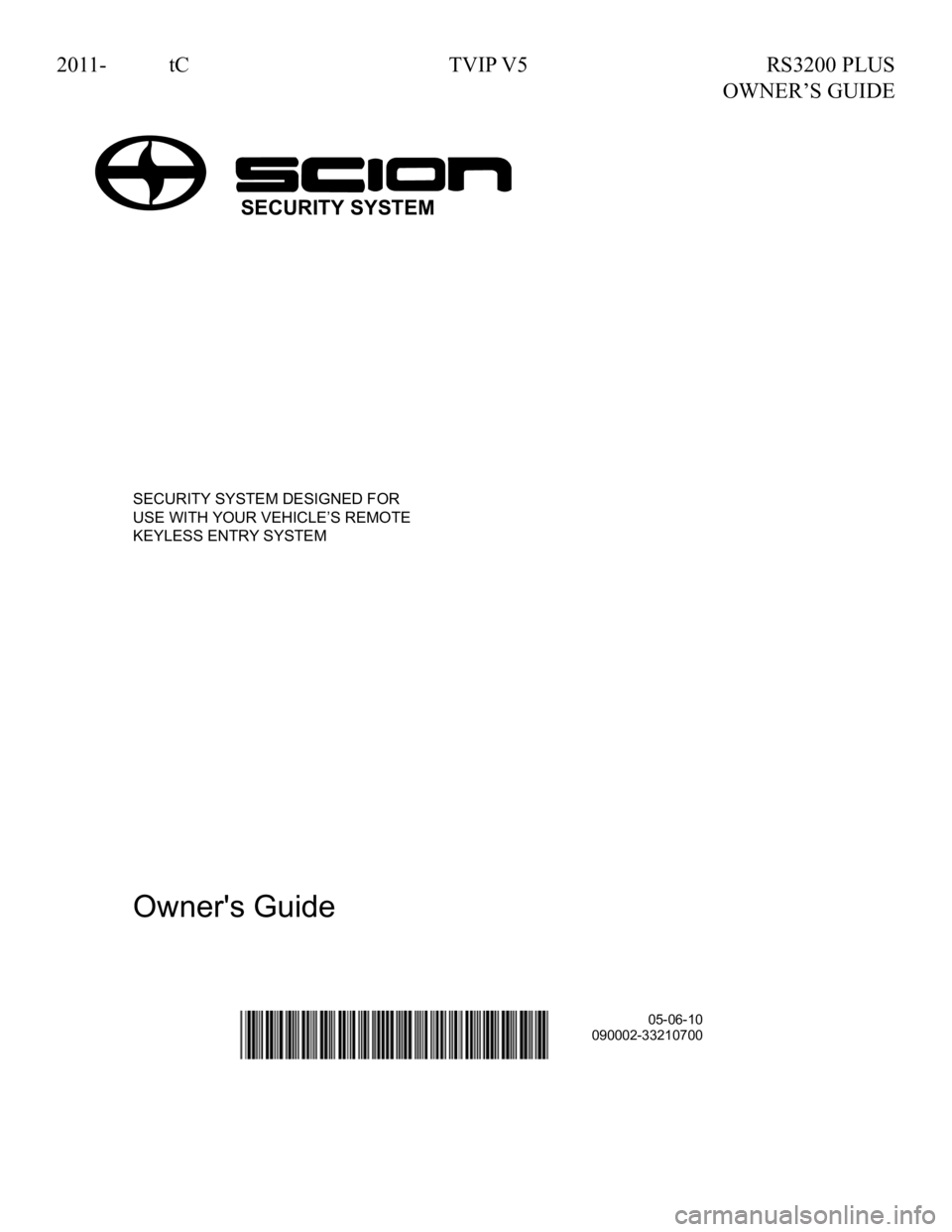
2011- tC TVIP V5 RS3200 PLUS
OWNER’S GUIDE
SECURITY SYSTEM DESIGNED FOR
USE WITH YOUR VEHICLE’S REMOTE
KEYLESS ENTRY SYSTEM
Owner's Guide
05-06-10
090002-33210700
SECURITY SYSTEM
Page 3 of 14
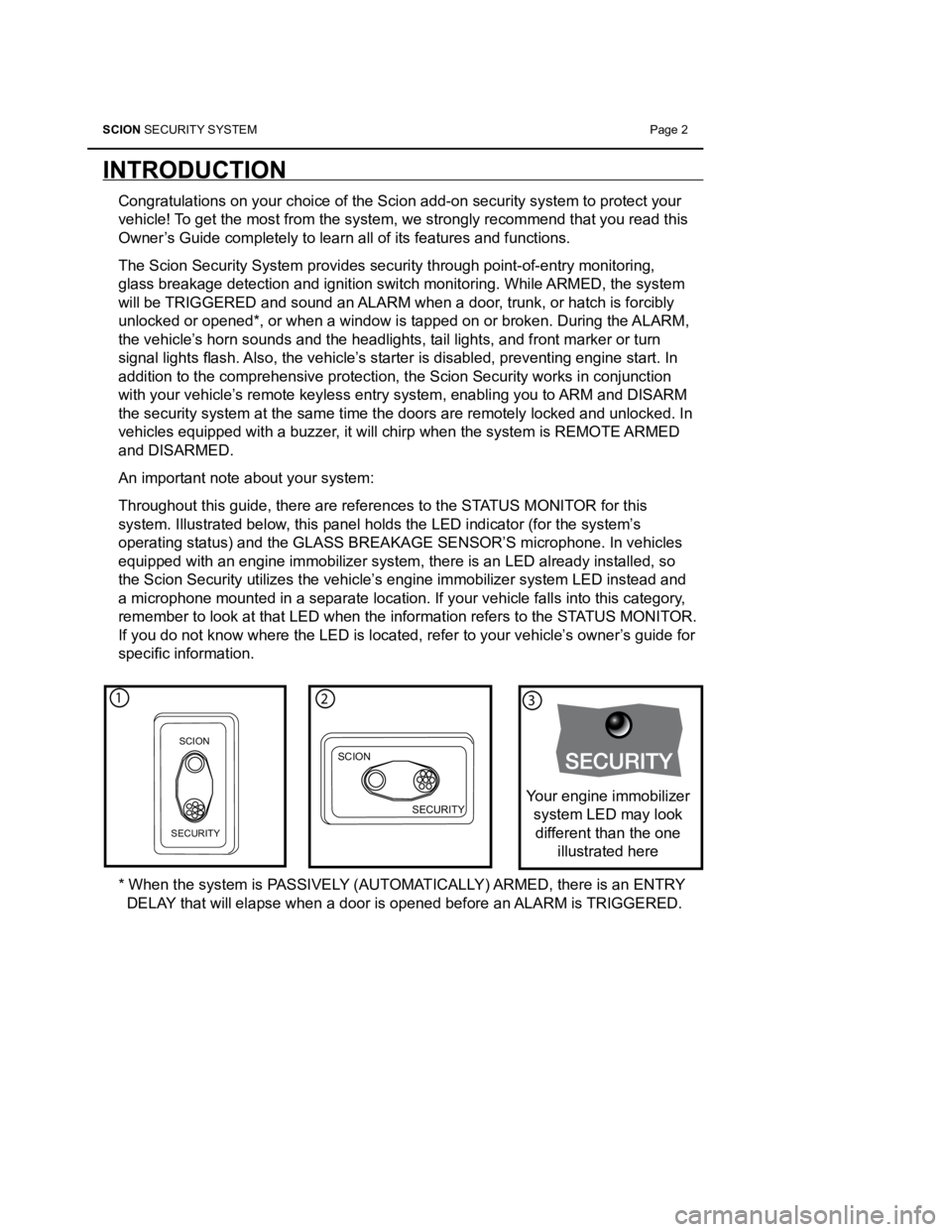
SCION SECURITY SYSTEM Page 2
INTRODUCTION
Congratulations on your choice of the Scion add-on security system to pr\
otect your
vehicle! To get the most from the system, we strongly recommend that you read this\
Owner’s Guide completely to learn all of its features and functions.
The Scion Security System provides security through point-of-entry monit\
oring,
glass breakage detection and ignition switch monitoring. While ARMED, the system
will be TRIGGERED and sound an ALARM when a door, trunk, or hatch is forcibly
unlocked or opened*, or when a window is tapped on or broken. During the\
ALARM,
the vehicle’s horn sounds and the headlights, tail lights, and front marker or turn \
signal lights flash. Also, the vehicle’s starter is disabled, preventing engine start. In
addition to the comprehensive protection, the Scion Security works in co\
njunction
with your vehicle’s remote keyless entry system, enabling you to ARM and DISARM
the security system at the same time the doors are remotely locked and u\
nlocked. In
vehicles equipped with a buzzer, it will chirp when the system is REMOTE ARMED
and DISARMED.
An important note about your system:
Throughout this guide, there are references to the STATUS MONITOR for this
system. Illustrated below, this panel holds the LED indicator (for the system’s
operating status) and the GLASS BREAKAGE SENSOR’S microphone. In veh\
icles
equipped with an engine immobilizer system, there is an LED already inst\
alled, so
the Scion Security utilizes the vehicle’s engine immobilizer system LED instead and
a microphone mounted in a separate location. If your vehicle falls into \
this category,
remember to look at that LED when the information refers to the STATUS MONITOR.
If you do not know where the LED is located, refer to your vehicle’s owner’s guide for
specific information.
* When the system is PASSIVELY (AUTOMATICALLY) ARMED, there is an ENTRY
DELAY that will elapse when a door is opened before an ALARM is TRIGGERED.
SCION
SECURITY
123
SCION
SECURITY
123123
Your engine immobilizer system LED may look different than the one illustrated here
Page 4 of 14
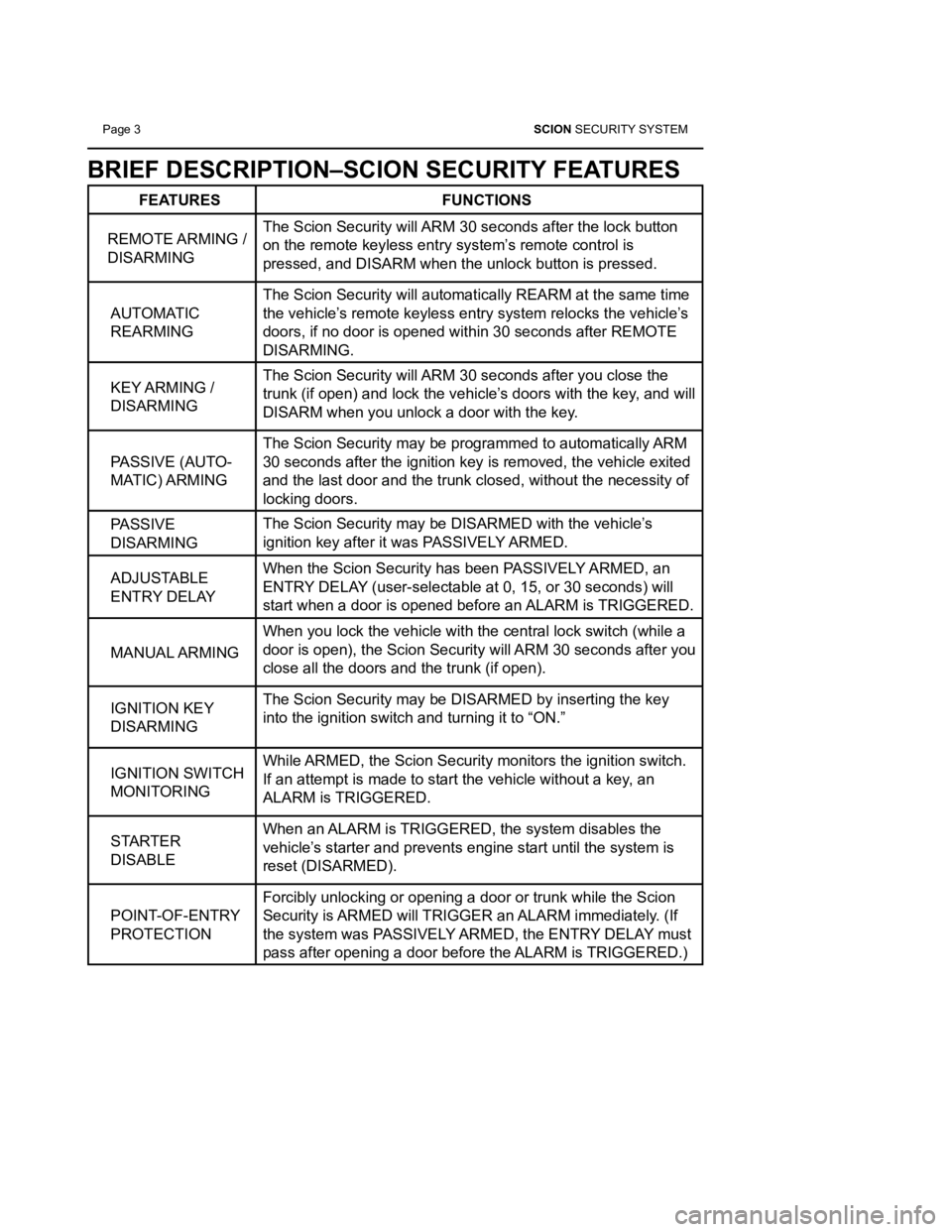
Page 3 SCION SECURITY SYSTEM
BRIEF DESCRIPTION–SCION SECURITY FEATURES
FEATURESFUNCTIONS
REMOTE ARMING /
DISARMING The Scion Security will ARM 30 seconds after the lock button
on the remote keyless entry system’s remote control is
pressed, and DISARM when the unlock button is pressed.
AUTOMATIC
REARMING The Scion Security will automatically REARM at the same time
the vehicle’s remote keyless entry system relocks the vehicle’s
doors, if no door is opened within 30 seconds after REMOTE
DISARMING.
KEY ARMING /
DISARMING The Scion Security will ARM 30 seconds after you close the
trunk (if open) and lock the vehicle’s doors with the key, and will
DISARM when you unlock a door with the key.
PASSIVE (AUTO-
MATIC) ARMING The Scion Security may be programmed to automatically ARM
30 seconds after the ignition key is removed, the vehicle exited
and the last door and the trunk closed, without the necessity of
locking doors.
PASSIVE
DISARMING The Scion Security may be DISARMED with the vehicle’s
ignition key after it was PASSIVELY ARMED.
ADJUSTABLE
ENTRY DELAY When the Scion Security has been PASSIVELY ARMED, an
ENTRY DELAY (user-selectable at 0, 15, or 30 seconds) will
start when a door is opened before an ALARM is TRIGGERED.
MANUAL ARMING When you lock the vehicle with the central lock switch (while a
door is open), the Scion Security will ARM 30 seconds after you
close all the doors and the trunk (if open).
IGNITION KEY
DISARMING The Scion Security may be DISARMED by inserting the key
into the ignition switch and turning it to “ON.”
IGNITION SWITCH
MONITORING While ARMED, the Scion Security monitors the ignition switch.
If an attempt is made to start the vehicle without a key, an
ALARM is TRIGGERED.
STARTER
DISABLE When an ALARM is TRIGGERED, the system disables the
vehicle’s starter and prevents engine start until the system is
reset (DISARMED).
POINT-OF-ENTRY
PROTECTION Forcibly unlocking or opening a door or trunk while the Scion
Security is ARMED will TRIGGER an ALARM immediately. (If
the system was PASSIVELY ARMED, the ENTRY DELAY must
pass after opening a door before the ALARM is TRIGGERED.)
Page 5 of 14
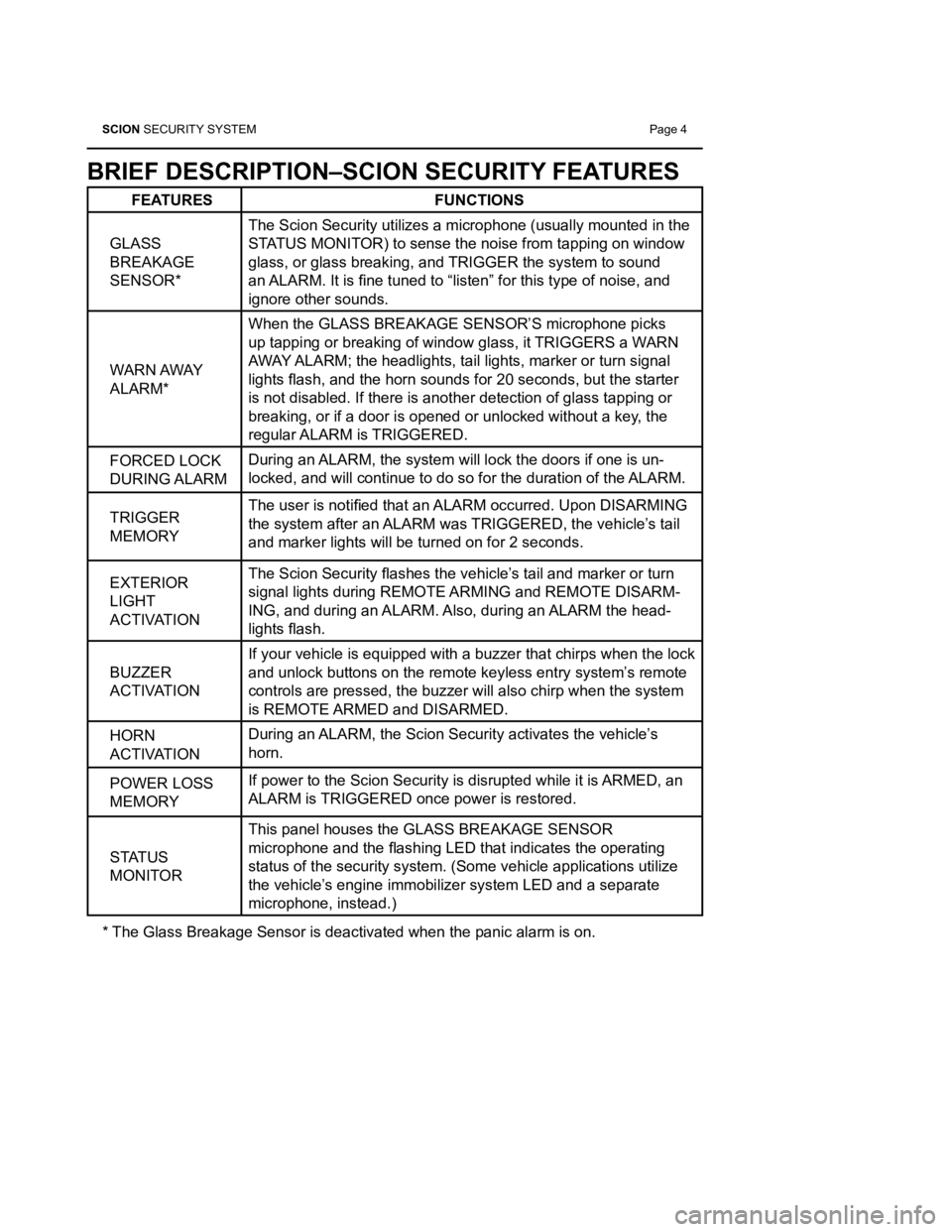
SCION SECURITY SYSTEM Page 4
BRIEF DESCRIPTION–SCION SECURITY FEATURES
FEATURESFUNCTIONS
GLASS
BREAKAGE
SENSOR* The Scion Security utilizes a microphone (usually mounted in the
STATUS MONITOR) to sense the noise from tapping on window
glass, or glass breaking, and TRIGGER the system to sound
an ALARM. It is fine tuned to “listen” for this type of noise, and
ignore other sounds.
WARN AWAY
ALARM* When the GLASS BREAKAGE SENSOR’S microphone picks
up tapping or breaking of window glass, it TRIGGERS a WARN
AWAY ALARM; the headlights, tail lights, marker or turn signal
lights flash, and the horn sounds for 20 seconds, but the starter
is not disabled. If there is another detection of glass tapping or
breaking, or if a door is opened or unlocked without a key, the
regular ALARM is TRIGGERED.
FORCED LOCK
DURING ALARM During an ALARM, the system will lock the doors if one is un
-
locked, and will continue to do so for the duration of the ALARM.
TRIGGER
MEMORY The user is notified that an ALARM occurred. Upon DISARMING
the system after an ALARM was TRIGGERED, the vehicle’s tail
and marker lights will be turned on for 2 seconds.
E X T E R I O R
LIGHT
ACTIVATION The Scion Security flashes the vehicle’s tail and marker or turn
signal lights during REMOTE ARMING and REMOTE DISARM-
ING, and during an ALARM. Also, during an ALARM the head
-
lights flash.
BUZZER
ACTIVATION If your vehicle is equipped with a buzzer that chirps when the lock
and unlock buttons on the remote keyless entry system’s remote
controls are pressed, the buzzer will also chirp when the system
is REMOTE ARMED and DISARMED.
HORN
ACTIVATION During an ALARM, the Scion Security activates the vehicle’s
horn.
POWER LOSS
MEMORY If power to the Scion Security is disrupted while it is ARMED, an
ALARM is TRIGGERED once power is restored.
STATUS
MONITOR This panel houses the GLASS BREAKAGE SENSOR
microphone and the flashing LED that indicates the operating
status of the security system. (Some vehicle applications utilize
the vehicle’s engine immobilizer system LED and a separate
microphone, instead.)
* The Glass Breakage Sensor is deactivated when the panic alarm is on.
Page 6 of 14
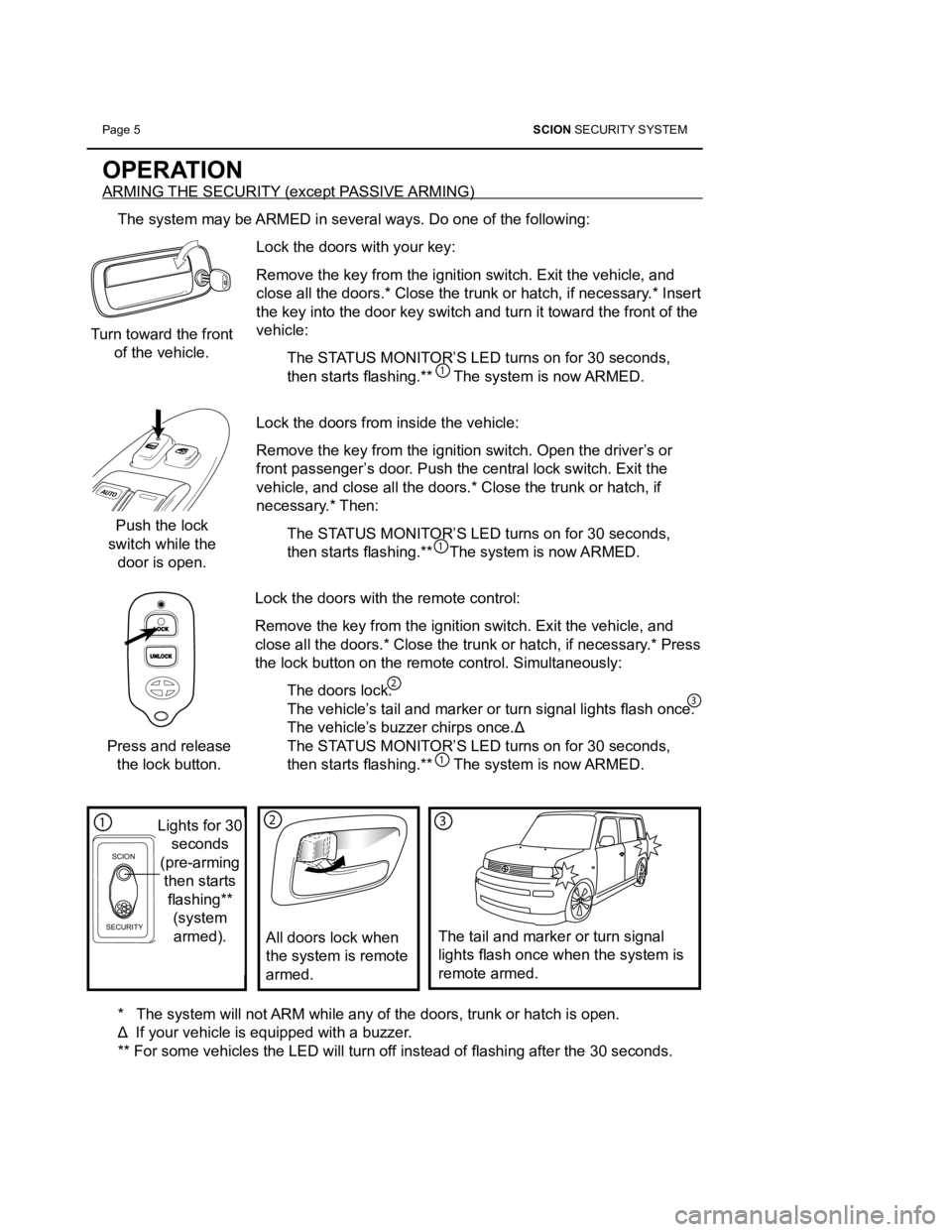
Page 5 SCION SECURITY SYSTEM
OPERATION
ARMING THE SECURITY (except PASSIVE ARMING)
The system may be ARMED in several ways. Do one of the following: Lock the doors with your key:
Remove the key from the ignition switch. Exit the vehicle, and
close all the doors.* Close the trunk or hatch, if necessary.* Insert
the key into the door key switch and turn it toward the front of the
vehicle: The STATUS MONITOR’S LED turns on for 30 seconds,
then starts flashing.** The system is now ARMED.
Lock the doors from inside the vehicle:
Remove the key from the ignition switch. Open the driver’s or
front passenger’s door. Push the central lock switch. Exit the
vehicle, and close all the doors.* Close the trunk or hatch, if
necessary.* Then: The STATUS MONITOR’S LED turns on for 30 seconds,
then starts flashing.** The system is now ARMED.
Lock the doors with the remote control:
Remove the key from the ignition switch. Exit the vehicle, and
close all the doors.* Close the trunk or hatch, if necessary.* Press
the lock button on the remote control. Simultaneously: The doors lock.
The vehicle’s tail and marker or turn signal lights flash once.
The vehicle’s buzzer chirps once.Δ
The STATUS MONITOR’S LED turns on for 30 seconds,
then starts flashing.** The system is now ARMED.
* The system will not ARM while any of the doors, trunk or hatch is open.
Δ If your vehicle is equipped with a buzzer.
** For some vehicles the LED will turn off instead of flashing after the 30 seconds.
123
123
123
123
123
Turn toward the front of the vehicle.
Push the lock
switch while the
door is open.
SCION
SECURITY
Lights for 30 seconds
(pre-arming then startsflashing** (system armed).123
The tail and marker or turn signal
lights flash once when the system is
remote armed.
123
All doors lock when
the system is remote
armed.
123
Press and release the lock button.
Page 7 of 14
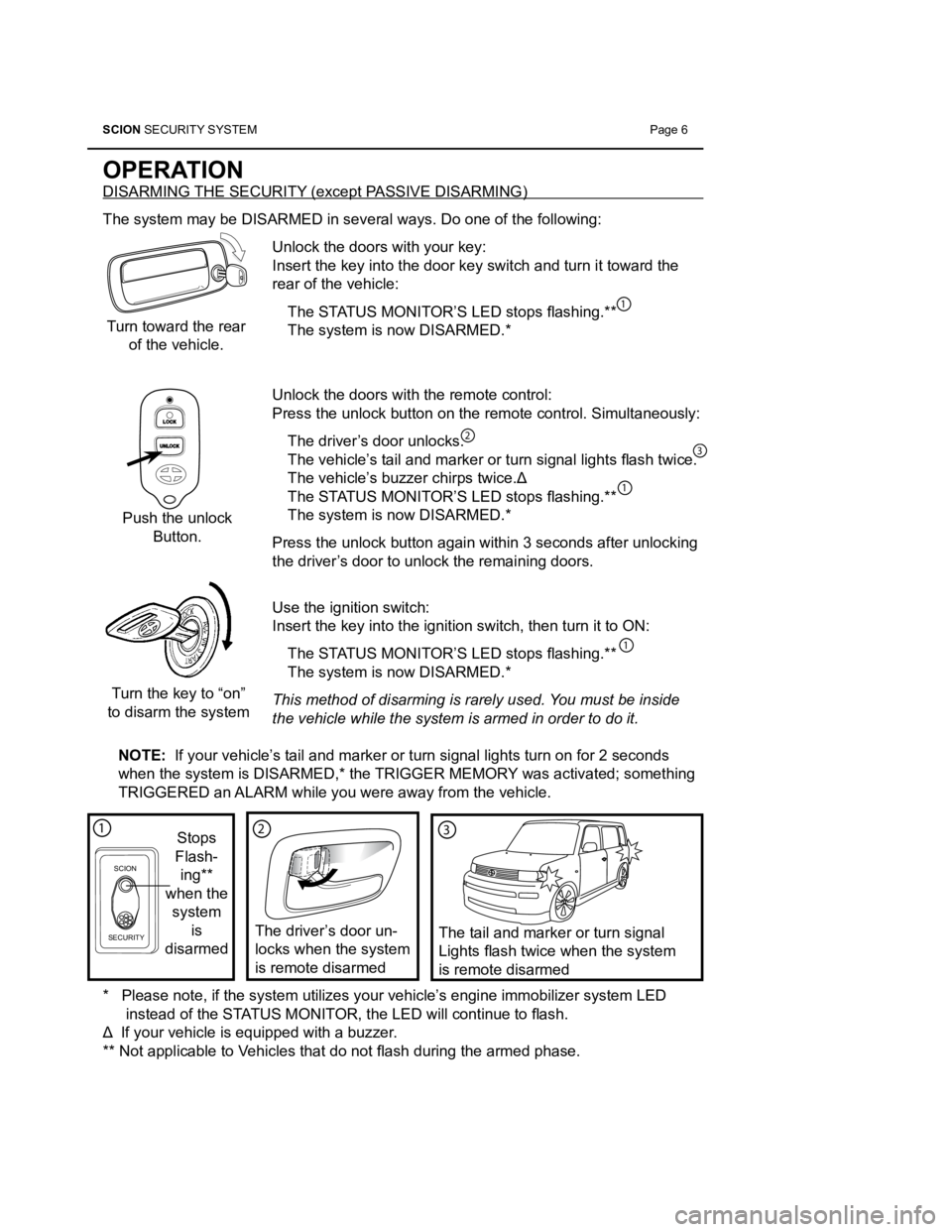
SCION SECURITY SYSTEM Page 6
OPERATION
DISARMING THE SECURITY (except PASSIVE DISARMING)
The system may be DISARMED in several ways. Do one of the following:
Unlock the doors with your key:
Insert the key into the door key switch and turn it toward the
rear of the vehicle:
The STATUS MONITOR’S LED stops flashing.**
The system is now DISARMED.*
Unlock the doors with the remote control:
Press the unlock button on the remote control. Simultaneously:
The driver’s door unlocks.
The vehicle’s tail and marker or turn signal lights flash twice.
The vehicle’s buzzer chirps twice.Δ
The STATUS MONITOR’S LED stops flashing.**
The system is now DISARMED.*
Press the unlock button again within 3 seconds after unlocking
the driver’s door to unlock the remaining doors.
Use the ignition switch:
Insert the key into the ignition switch, then turn it to ON:
The STATUS MONITOR’S LED stops flashing.**
The system is now DISARMED.*
This method of disarming is rarely used. You must be inside
the vehicle while the system is armed in order to do it.
NOTE: If your vehicle’s tail and marker or turn signal lights turn on for 2 seconds
when the system is DISARMED,* the TRIGGER MEMORY was activated; something
TRIGGERED an ALARM while you were away from the vehicle.
* Please note, if the system utilizes your vehicle’s engine immobilizer system LED instead of the STATUS MONITOR, the LED will continue to flash.
Δ If your vehicle is equipped with a buzzer.
** Not applicable to Vehicles that do not flash during the armed phase.
123
123
123
123
SCION
SECURITYThe driver’s door un-
locks when the system
is remote disarmed The tail and marker or turn signal
Lights flash twice when the system
is remote disarmed
Stops
Flash- ing**
when the system is
disarmed123123123
Turn toward the rear of the vehicle.
Turn the key to “on”
to disarm the system
Push the unlock Button.
123
Page 8 of 14
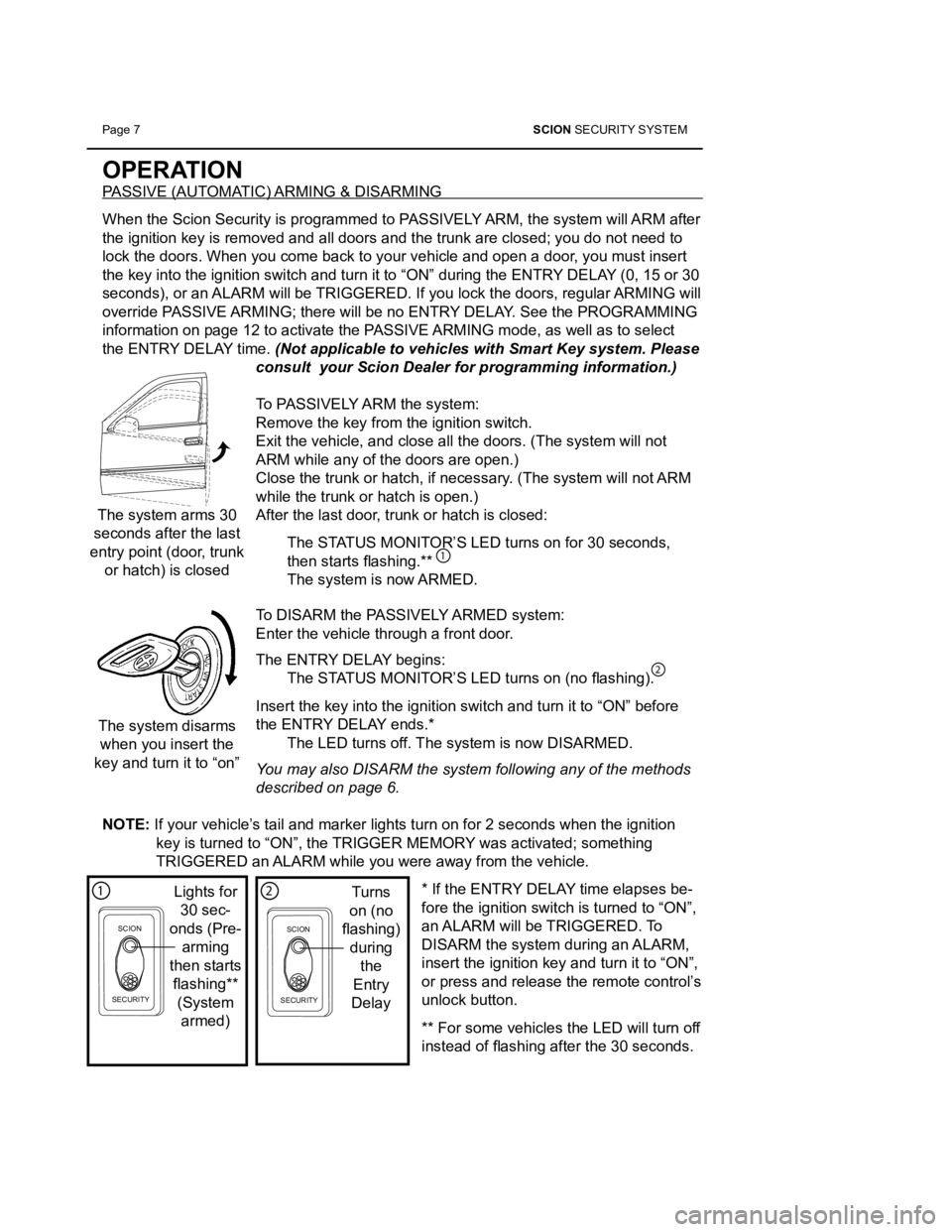
Page 7 SCION SECURITY SYSTEM
OPERATION
PASSIVE (AUTOMATIC) ARMING & DISARMING
When the Scion Security is programmed to PASSIVELY ARM, the system will ARM after
the ignition key is removed and all doors and the trunk are closed; you \
do not need to
lock the doors. When you come back to your vehicle and open a door, you must insert
the key into the ignition switch and turn it to “ON” during the EN\
TRY DELAY (0, 15 or 30
seconds), or an ALARM will be TRIGGERED. If you lock the doors, regular ARMING will
override PASSIVE ARMING; there will be no ENTRY DELAY. See the PROGRAMMING
information on page 12 to activate the PASSIVE ARMING mode, as well as to select
the ENTRY DELAY time. (Not applicable to vehicles with Smart Key system. Please
consult your Scion Dealer for programming information.)
To PASSIVELY ARM the system:
Remove the key from the ignition switch.
Exit the vehicle, and close all the doors. (The system will not
ARM while any of the doors are open.)
Close the trunk or hatch, if necessary. (The system will not ARM
while the trunk or hatch is open.)
After the last door, trunk or hatch is closed:
The STATUS MONITOR’S LED turns on for 30 seconds,
then starts flashing.**
The system is now ARMED.
To DISARM the PASSIVELY ARMED system:
Enter the vehicle through a front door.
The ENTRY DELAY begins: The STATUS MONITOR’S LED turns on (no flashing).
Insert the key into the ignition switch and turn it to “ON” before\
the ENTRY DELAY ends.* The LED turns off. The system is now DISARMED.
You may also DISARM the system following any of the methods
described on page 6.
NOTE: If your vehicle’s tail and marker lights turn on for 2 seconds when the ignition key is turned to “ON”, the TRIGGER MEMORY was activated; something
TRIGGERED an ALARM while you were away from the vehicle.
* If the ENTRY DELAY time elapses be-
fore the ignition switch is turned to “ON”,
an ALARM will be TRIGGERED. To
DISARM the system during an ALARM,
insert the ignition key and turn it to “ON”,
or press and release the remote control’s
unlock button.
** For some vehicles the LED will turn off
instead of flashing after the 30 seconds.
123
The system arms 30
seconds after the last
entry point (door, trunk or hatch) is closed
The system disarms when you insert the
key and turn it to “on”
SCION
SECURITY
Turns
on (no
flashing) during the
Entry
Delay123
SCION
SECURITY
Lights for 30 sec-
onds (Pre- arming
then starts flashing** (System armed)123
123
Page 9 of 14
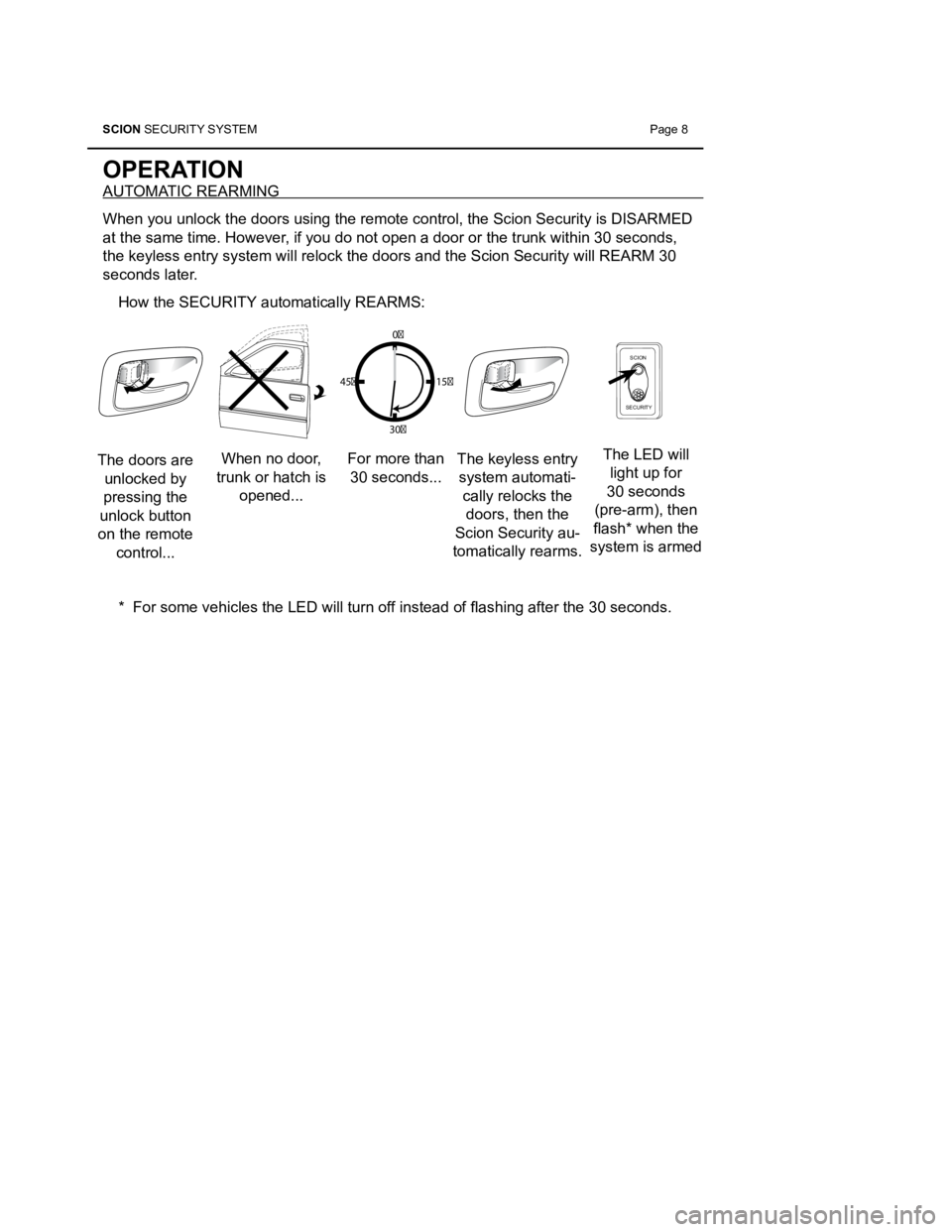
SCION SECURITY SYSTEM Page 8
OPERATION
AUTOMATIC REARMING
When you unlock the doors using the remote control, the Scion Security i\
s DISARMED
at the same time. However, if you do not open a door or the trunk within 30 seconds,
the keyless entry system will relock the doors and the Scion Security wi\
ll REARM 30
seconds later.
How the SECURITY automatically REARMS:
* For some vehicles the LED will turn off instead of flashing after the 30 seconds.
0�
15�
30�
45�
The doors are
unlocked by
pressing the
unlock button
on the remote control... When no door,
trunk or hatch is opened... For more than
30 seconds... The keyless entry
system automati- cally relocks the doors, then the
Scion Security au -
tomatically rearms. The LED will
light up for
30 seconds
(pre-arm), then
flash* when the
system is armed
SCION
SECURITY
Page 10 of 14
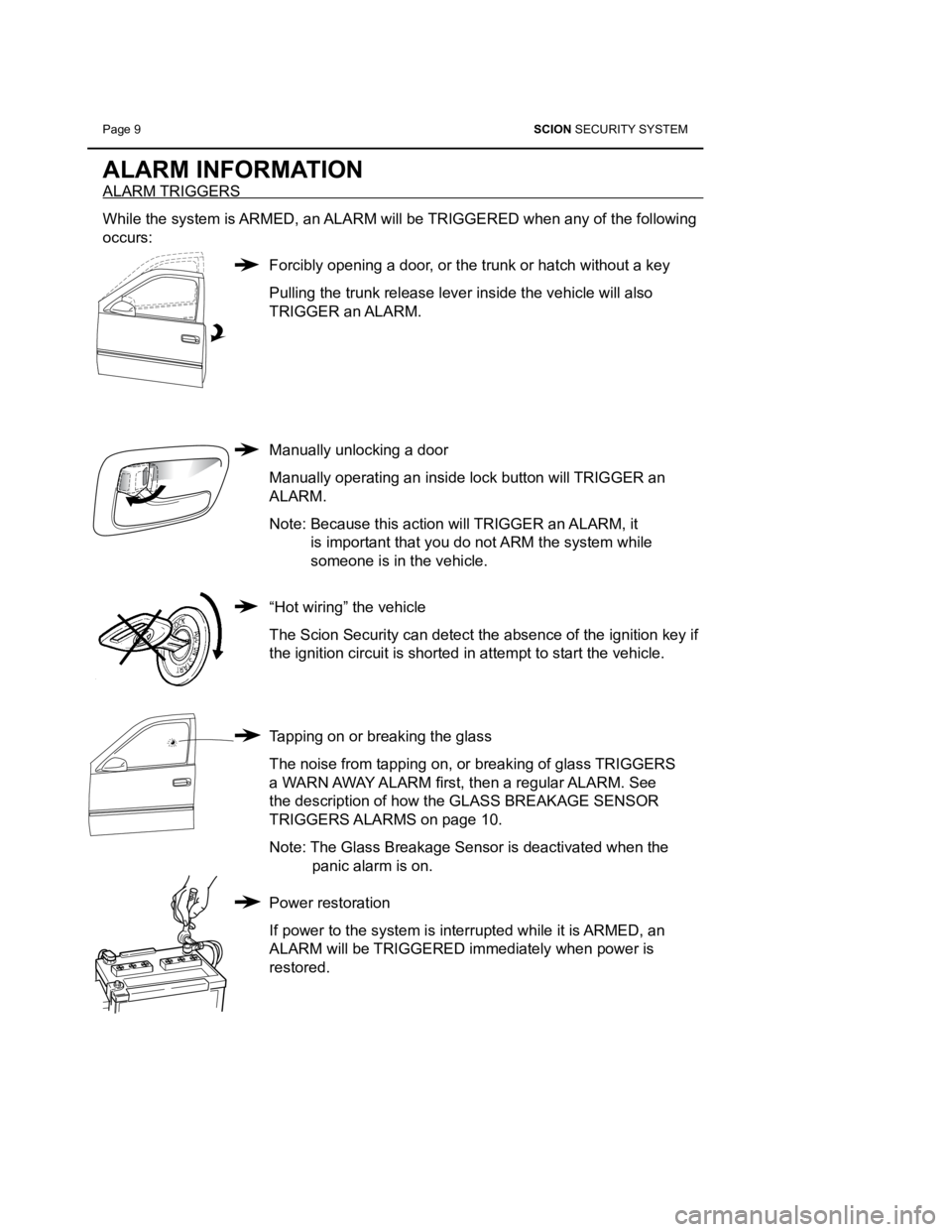
Page 9 SCION SECURITY SYSTEM
ALARM INFORMATION
ALARM TRIGGERS
While the system is ARMED, an ALARM will be TRIGGERED when any of the following
occurs:
Forcibly opening a door, or the trunk or hatch without a key
Pulling the trunk release lever inside the vehicle will also
TRIGGER an ALARM.
Manually unlocking a door
Manually operating an inside lock button will TRIGGER an
ALARM.
Note: Because this action will TRIGGER an ALARM, it is important that you do not ARM the system while
someone is in the vehicle.
“Hot wiring” the vehicle
The Scion Security can detect the absence of the ignition key if
the ignition circuit is shorted in attempt to start the vehicle.
Tapping on or breaking the glass
The noise from tapping on, or breaking of glass TRIGGERS
a WARN AWAY ALARM first, then a regular ALARM. See
the description of how the GLASS BREAKAGE SENSOR
TRIGGERS ALARMS on page 10.
Note: The Glass Breakage Sensor is deactivated when the
panic alarm is on.
Power restoration
If power to the system is interrupted while it is ARMED, an
ALARM will be TRIGGERED immediately when power is
restored.
Page 11 of 14
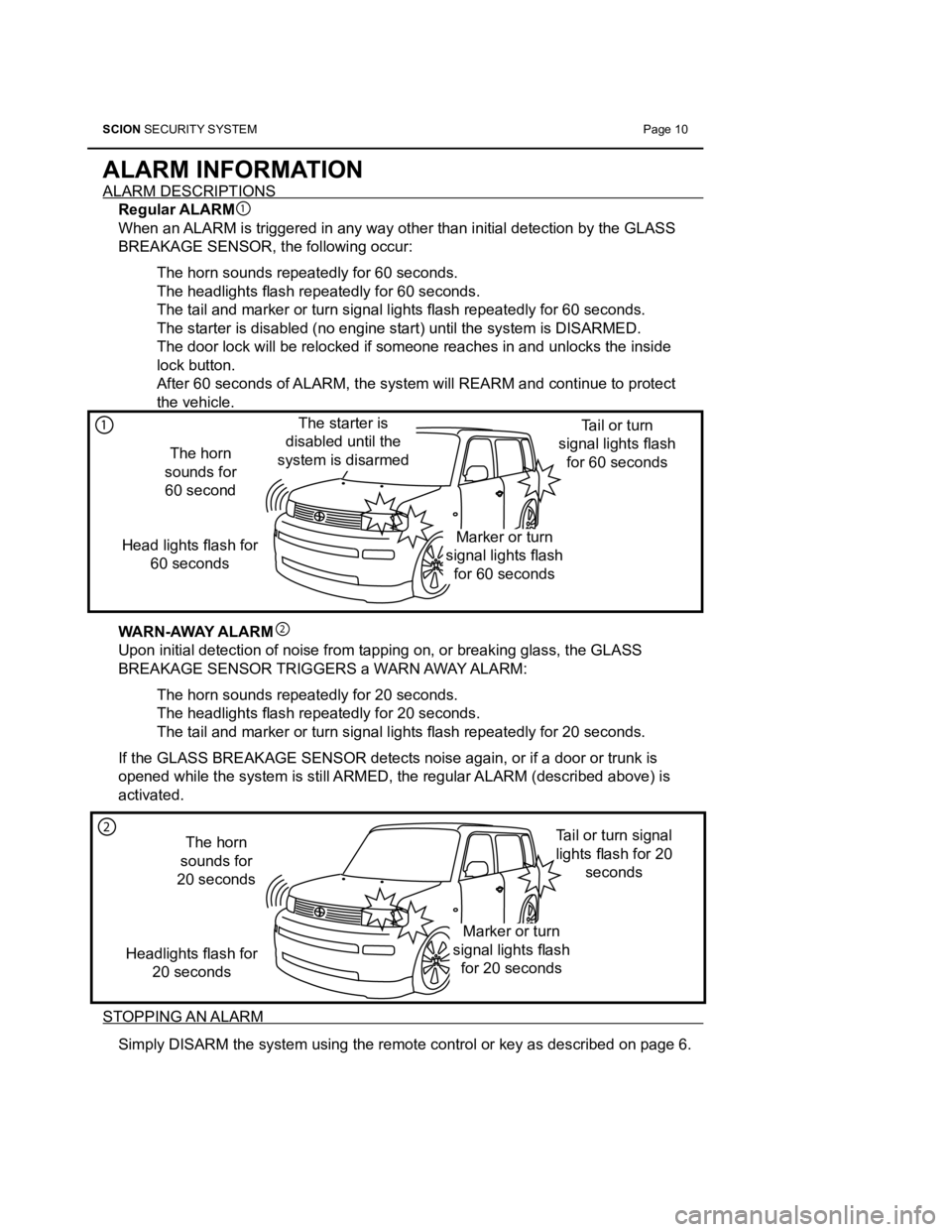
SCION SECURITY SYSTEM Page 10
ALARM INFORMATION
ALARM DESCRIPTIONS
Regular ALARM
When an ALARM is triggered in any way other than initial detection by the GLASS \
BREAKAGE SENSOR, the following occur:
The horn sounds repeatedly for 60 seconds.
The headlights flash repeatedly for 60 seconds.
The tail and marker or turn signal lights flash repeatedly for 60 seconds.
The starter is disabled (no engine start) until the system is DISARMED\
.
The door lock will be relocked if someone reaches in and unlocks the ins\
ide
lock button.
After 60 seconds of ALARM, the system will REARM and continue to protect
the vehicle.
WARN-AWAY ALARM
Upon initial detection of noise from tapping on, or breaking glass, the \
GLASS
BREAKAGE SENSOR TRIGGERS a WARN AWAY ALARM: The horn sounds repeatedly for 20 seconds.
The headlights flash repeatedly for 20 seconds.
The tail and marker or turn signal lights flash repeatedly for 20 seconds.
If the GLASS BREAKAGE SENSOR detects noise again, or if a door or trunk \
is
opened while the system is still ARMED, the regular ALARM (described above) is
activated.
STOPPING AN ALARM Simply DISARM the system using the remote control or key as described on\
page 6.
123
123
The horn
sounds for
20 seconds Tail or turn signal
lights flash for 20
seconds
123
Headlights flash for 20 seconds
Marker or turn
signal lights flash for 20 seconds
The horn
sounds for 60 second
The starter is
disabled until the
system is disarmed
Marker or turn
signal lights flash for 60 seconds Tail or turn
signal lights flash for 60 seconds
123
Head lights flash for 60 seconds