CD player TOYOTA tC 2011 Accessories, Audio & Navigation (in English)
[x] Cancel search | Manufacturer: TOYOTA, Model Year: 2011, Model line: tC, Model: TOYOTA tC 2011Pages: 52, PDF Size: 1.43 MB
Page 1 of 52

ALPINE MFTY802A 68-14470Z28-C (EN)
Owner’s Manual
for AM/FM/CD Player with iPod Control
Audio System
Page 2 of 52
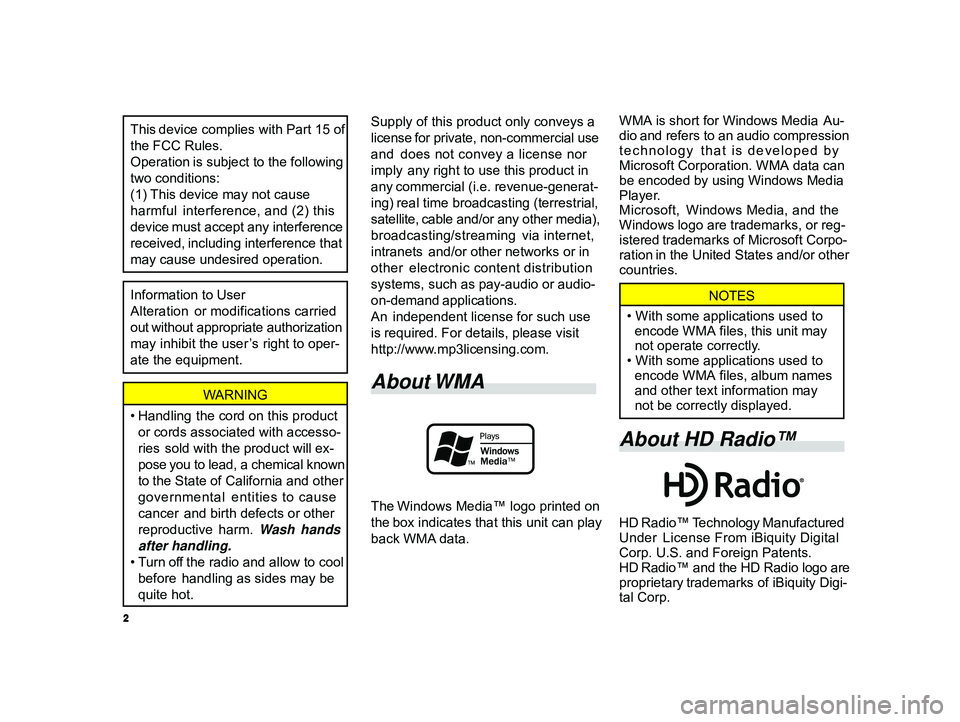
2
ALPINE MFTY802A 68-14470Z28-C (EN)
W ARNING
•Handling the cord on this product
or cords associated with accesso-
ries sold with the product will ex-
pose you to lead, a chemical known
to the State of California and other
governmental entities to cause
cancer and birth defects or other
reproductive harm.
W ash hands
after handling.
•T urn off the radio and allow to cool
before handling as sides may be
quite hot. Supply of this product only conveys a
license for private, non-commercial use
and does not convey a license nor
imply any right to use this product in
any commercial (i.e. revenue-generat-
ing) real time broadcasting (terrestrial,
satellite, cable and/or any other media),
broadcasting/streaming via internet,
intranets and/or other networks or in
other electronic content distribution
systems, such as pay-audio or audio-
on-demand applications.
An independent license for such use
is required. For details, please visit
http://www.mp3licensing.com.
About WMA
The Windows Media™ logo printed on
the box indicates that this unit can play
back WMA data.
This device complies with Part 15 of
the FCC Rules.
Operation is subject to the following
two conditions:
(1) This device may not cause
harmful interference, and (2) this
device must accept any interference
received, including interference that
may cause undesired operation.
Information to User
Alteration or modifications carried
out without appropriate authorization
may inhibit the user ’s right to oper-
ate the equipment.
WMA is short for Windows Media Au-
dio and refers to an audio compression
technology that is developed by
Microsoft Corporation. WMA data can
be encoded by using Windows Media
Player.
Microsoft, Windows Media, and the
Windows logo are trademarks, or reg-
istered trademarks of Microsoft Corpo-
ration in the United States and/or other
countries.NOTES
• With some applications used to
encode WMA files, this unit may
not operate correctly.
• With some applications used to encode WMA files, album names
and other text information may
not be correctly displayed.
About HD Radio™
HD Radio™ Technology Manufactured
Under License From iBiquity Digital
Corp. U.S. and Foreign Patents.
HD Radio™ and the HD Radio logo are
proprietary trademarks of iBiquity Digi-
tal Corp.
Page 5 of 52
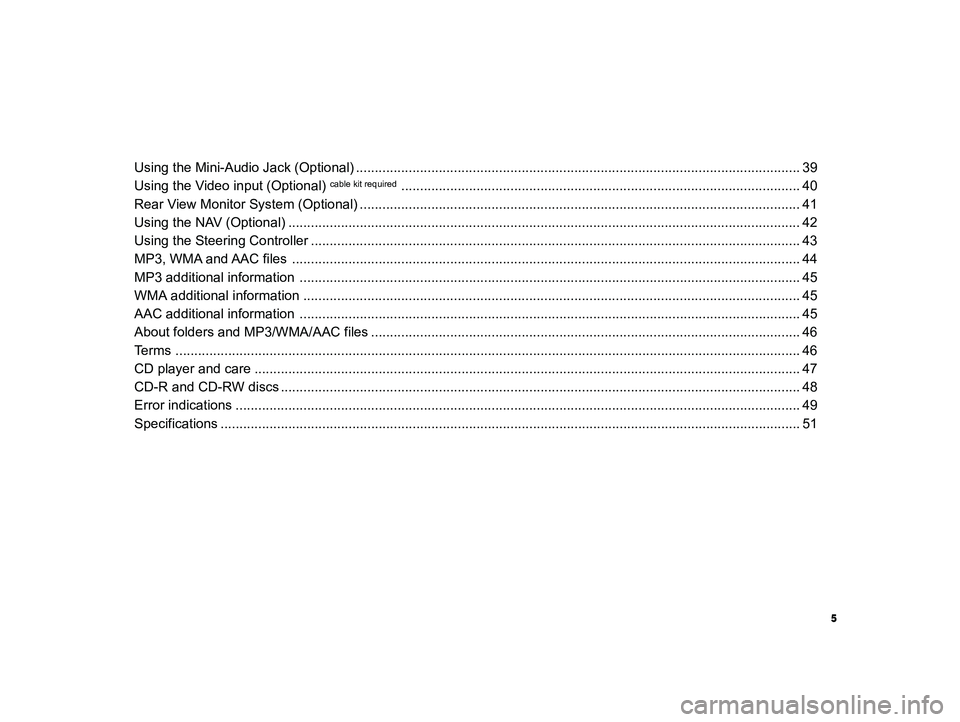
5
ALPINE MFTY802A 68-14470Z28-C (EN)
Using the Mini-Audio Jack (Optional) ........................................................................................... ........................... 39
Using the Video input (Optional)
cable kit required.......................................................................................................... 40
Rear View Monitor System (Optional) ............................................................................................ ......................... 41
Using the NAV (Optional) ........................................................................................................................................ 42
Using the Steering Controller .................................................................................................. ................................ 43
MP3, WMA and AAC files ......................................................................................................... .............................. 44
MP3 additional information ..................................................................................................... ................................ 45
WMA additional information ..................................................................................................... ............................... 45
AAC additional information ..................................................................................................... ................................ 45
About folders and MP3/WMA/AAC files ............................................................................................ ...................... 46
Terms .......................................................................................................................... ............................................ 46
CD player and care ............................................................................................................. .................................... 47
CD-R and CD-RW discs ........................................................................................................... ............................... 48
Error indications .............................................................................................................. ........................................ 49
Specifications ................................................................................................................. ......................................... 51
Page 39 of 52
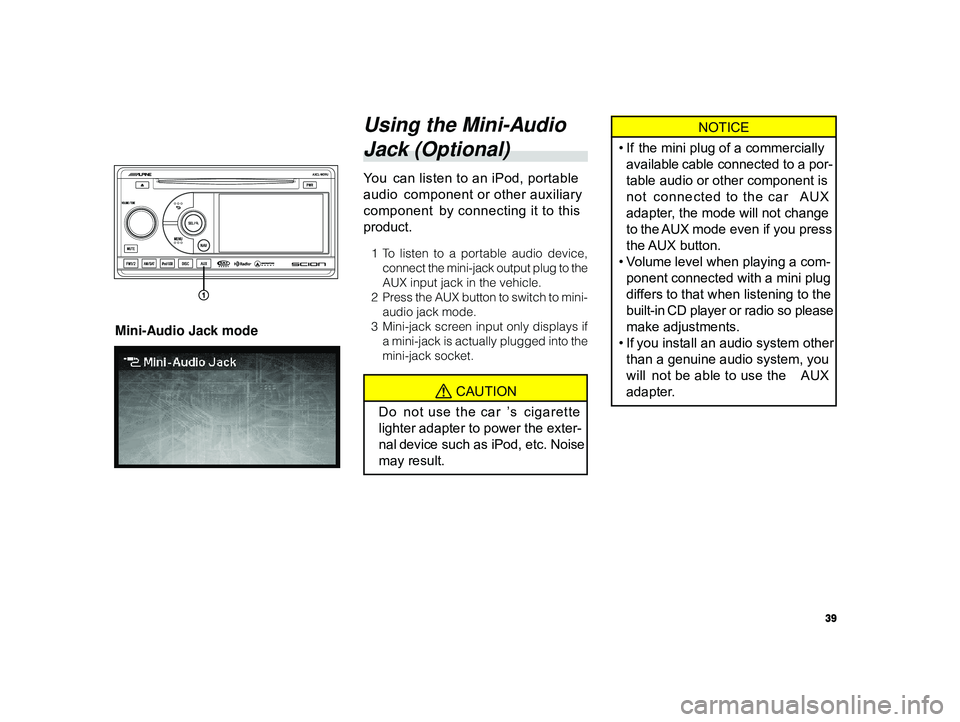
39
ALPINE MFTY802A 68-14470Z28-C (EN)
NOTICE
• If the mini plug of a commercially
available cable connected to a por-
table audio or other component is
not connected to the car AUX
adapter, the mode will not change
to the AUX mode even if you press
the AUX button.
•V olume level when playing a com-
ponent connected with a mini plug
differs to that when listening to the
built-in CD player or radio so please
make adjustments.
• If you install an audio system other
than a genuine audio system, you
will not be able to use the AUX
adapter.Using the Mini-Audio
Jack (Optional)
Y ou can listen to an iPod, portable
audio component or other auxiliary
component by connecting it to this
product.
1T o listen to a portable audio device,
connect the mini-jack output plug to the
AUX input jack in the vehicle.
2Pr ess the AUX button to switch to mini-
audio jack mode.
3 Mini-jack screen input only displays if
a mini-jack is actually plugged into the
mini-jack socket.
CAUTION
Do not use the car ’s cigarette
lighter adapter to power the exter-
nal device such as iPod, etc. Noise
may result.
Mini-Audio Jack mode
Page 45 of 52
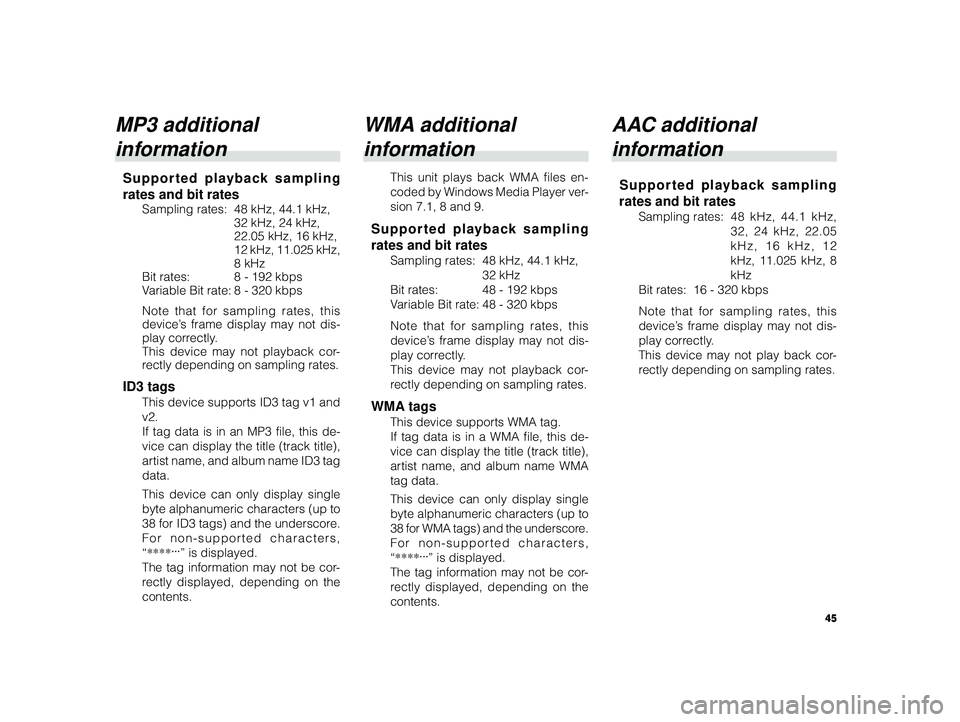
45
ALPINE MFTY802A 68-14470Z28-C (EN)
MP3 additional
information
Supported playback sampling
rates and bit rates
Sampling rates: 48 kHz, 44.1 kHz,
32 kHz, 24 kHz,
22.05 kHz, 16 kHz,
12 kHz, 11.025 kHz,
8 kHz
Bit rates: 8 - 192 kbps
V ariable Bit rate: 8 - 320 kbps
Note that for sampling rates, this
device’s frame display may not dis-
play correctly.
This device may not playback cor-
r ectly depending on sampling rates.
ID3 tags
This device supports ID3 tag v1 and
v2.
If tag data is in an MP3 file, this de-
vice can display the title (track title),
artist name, and album name ID3 tag
data.
This device can only display single
byte alphanumeric characters (up to
38 for ID3 tags) and the underscore.
For non-supported characters,
“ **** ...
” is displayed.
The tag information may not be cor-
r ectly displayed, depending on the
contents.
WMA additional
information
This unit plays back WMA files en-
coded by Windows Media Player ver-
sion 7.1, 8 and 9.
Supported playback sampling
rates and bit rates
Sampling rates: 48 kHz, 44.1 kHz, 32 kHz
Bit rates: 48 - 192 kbps
V ariable Bit rate: 48 - 320 kbps
Note that for sampling rates, this
device’s frame display may not dis-
play correctly.
This device may not playback cor-
r ectly depending on sampling rates.
WMA tags
This device supports WMA tag.
If tag data is in a WMA file, this de-
vice can display the title (track title),
artist name, and album name WMA
tag data.
This device can only display single
byte alphanumeric characters (up to
38 for WMA tags) and the underscore.
For non-supported characters,
“ **** ...
” is displayed.
The tag information may not be cor-
re ctly displayed, depending on the
contents.
AAC additional
information
Supported playback sampling
rates and bit rates
Sampling rates: 48 kHz, 44.1 kHz,
32, 24 kHz, 22.05
kHz, 16 kHz, 12
kHz, 11.025 kHz, 8
kHz
Bit rates: 16 - 320 kbps
Note that for sampling rates, this
device’s frame display may not dis-
play correctly.
This device may not play back cor-
r ectly depending on sampling rates.
Page 47 of 52
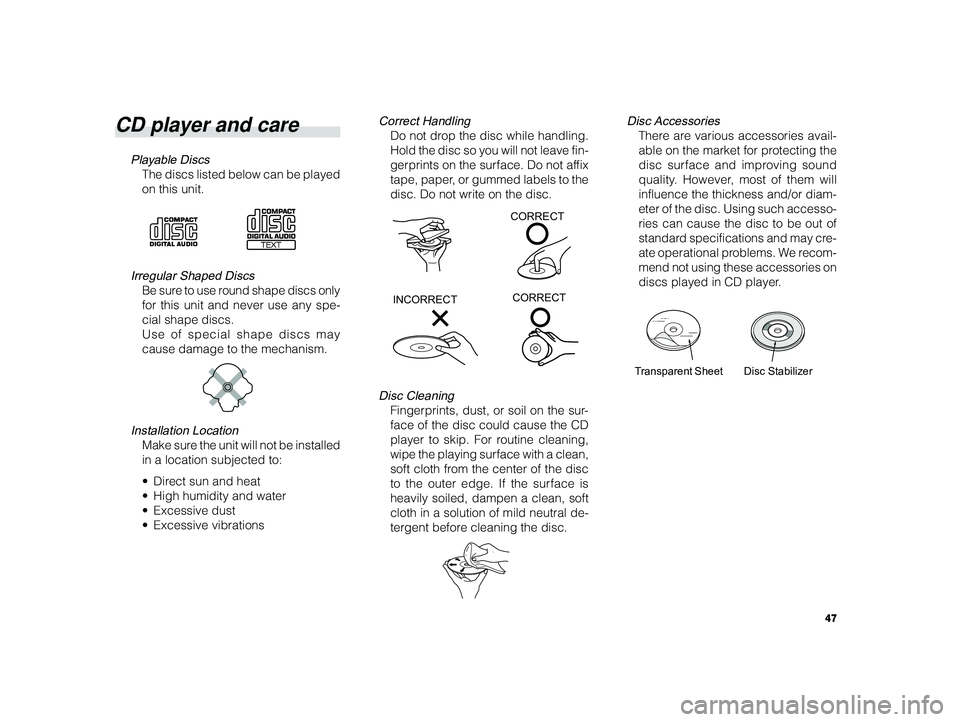
47
ALPINE MFTY802A 68-14470Z28-C (EN)
CD player and care
Playable Discs
The discs listed below can be played
on this unit.
Irregular Shaped Discs
Be sure to use round shape discs only
for this unit and never use any spe-
cial shape discs.
Use of special shape discs may
cause damage to the mechanism.
Installation Location
Make sure the unit will not be installed
in a location subjected to:
• Direct sun and heat
• High humidity and water
• Excessive dust
• Excessive vibrations
Correct Handling
Do not drop the disc while handling.
Hold the disc so you will not leave fin-
gerprints on the surface. Do not affix
tape, paper, or gummed labels to the
disc. Do not write on the disc.
Disc Cleaning
Fingerprints, dust, or soil on the sur-
face of the disc could cause the CD
player to skip. For routine cleaning,
wipe the playing surface with a clean,
soft cloth from the center of the disc
to the outer edge. If the surface is
heavily soiled, dampen a clean, soft
cloth in a solution of mild neutral de-
tergent before cleaning the disc.
Disc Accessories
There are various accessories avail-
able on the market for protecting the
disc surface and improving sound
quality. However, most of them will
influence the thickness and/or diam-
eter of the disc. Using such accesso-
ries can cause the disc to be out of
standard specifications and may cre-
ate operational problems. We recom-
mend not using these accessories on
discs played in CD player.
CORRECT
INCORRECT CORRECT
Disc Stabilizer
T ransparent Sheet
Page 49 of 52
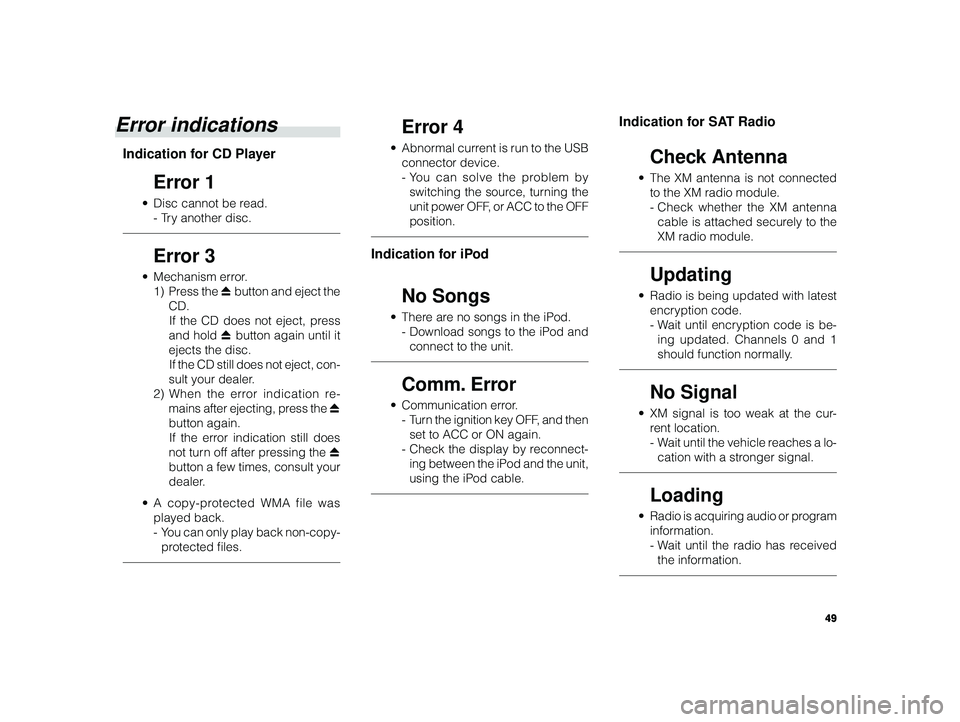
49
ALPINE MFTY802A 68-14470Z28-C (EN)
Error indications
Indication for CD Player
Error 1
• Disc cannot be read.
-T ry another disc.
Error 3
• Mechanism error.
1) Press the c button and eject the
CD. If the CD does not eject, press
and hold c button again until it
ejects the disc. If the CD still does not eject, con-
sult your dealer.
2) When the error indication re-
mains after ejecting, press the c
button again. If the error indication still does
not turn off after pressing the c
button a few times, consult your
dealer.
•A copy-protected WMA file was
played back.
-Y ou can only play back non-copy-
protected files.
Error 4
• Abnormal current is run to the USB
connector device.
-Y ou can solve the problem by
switching the source, turning the
unit power OFF, or ACC to the OFF
position.
Indication for iPod
No Songs
• There are no songs in the iPod.
-Download songs to the iPod and
connect to the unit.
Comm. Error
• Communication error.
-T urn the ignition key OFF, and then
set to ACC or ON again.
- Check the display by reconnect-
ing between the iPod and the unit,
using the iPod cable.
Indication for SAT Radio
Check Antenna
• The XM antenna is not connected
to the XM radio module.
-Check whether the XM antenna
cable is attached securely to the
XM radio module.
Updating
• Radio is being updated with latest
encryption code.
-W ait until encryption code is be-
ing updated. Channels 0 and 1
should function normally.
No Signal
• XM signal is too weak at the cur-
rent location.
-W ait until the vehicle reaches a lo-
cation with a stronger signal.
Loading
• Radio is acquiring audio or program
information.
-W ait until the radio has received
the information.
Page 51 of 52
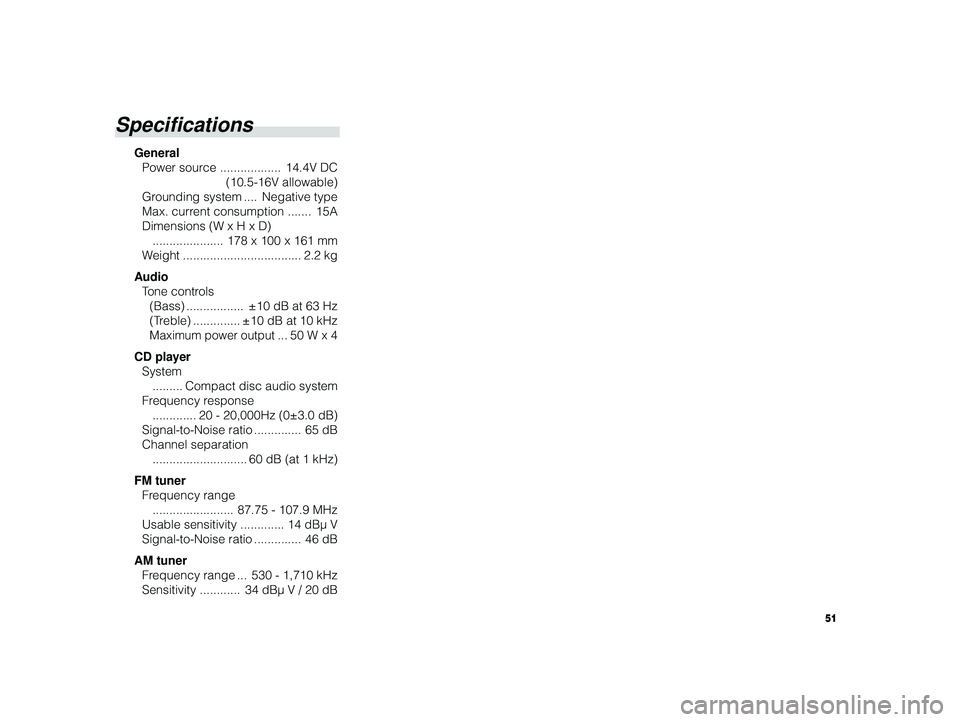
51
ALPINE MFTY802A 68-14470Z28-C (EN)
Specifications
General
Power source .................. 14.4V DC (10.5-16V allowable)
Grounding system .... Negative type
Max. current consumption ....... 15A
Dimensions (W x H x D) ..................... 178 x 100 x 161 mm
W eight ................................... 2.2 kg
A udio
T one controls
(Bass) ................. ±10 dB at 63 Hz
(Treble) .............. ±10 dB at 10 kHz
Maximum power output ...50 W x 4
CD player System ......... Compact disc audio system
Frequency response ............. 20 - 20,000Hz (0±3.0 dB)
Signal-to-Noise ratio .............. 65 dB
Channel separation ............................ 60 dB (at 1 kHz)
FM tuner Frequency range ........................ 87.75 - 107.9 MHz
Usable sensitivity ............. 14 dBµ V
Signal-to-Noise ratio .............. 46 dB
AM tuner Frequency range ... 530 - 1,710 kHz
Sensitivity ............ 34 dBµ V / 20 dB