display TOYOTA tC 2011 Accessories, Audio & Navigation (in English)
[x] Cancel search | Manufacturer: TOYOTA, Model Year: 2011, Model line: tC, Model: TOYOTA tC 2011Pages: 52, PDF Size: 1.43 MB
Page 2 of 52
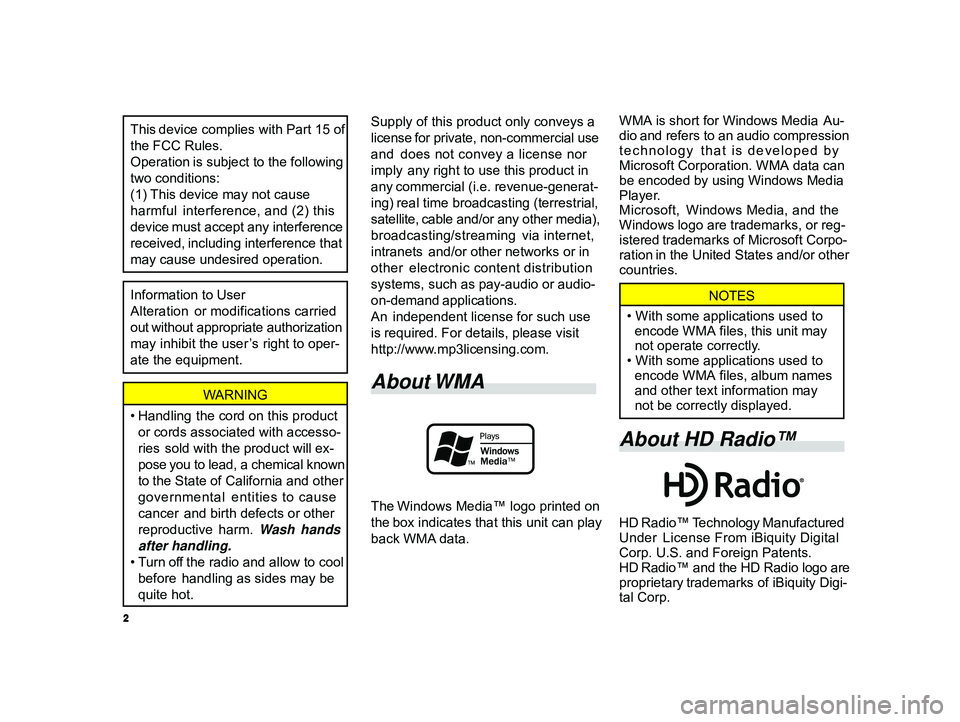
2
ALPINE MFTY802A 68-14470Z28-C (EN)
W ARNING
•Handling the cord on this product
or cords associated with accesso-
ries sold with the product will ex-
pose you to lead, a chemical known
to the State of California and other
governmental entities to cause
cancer and birth defects or other
reproductive harm.
W ash hands
after handling.
•T urn off the radio and allow to cool
before handling as sides may be
quite hot. Supply of this product only conveys a
license for private, non-commercial use
and does not convey a license nor
imply any right to use this product in
any commercial (i.e. revenue-generat-
ing) real time broadcasting (terrestrial,
satellite, cable and/or any other media),
broadcasting/streaming via internet,
intranets and/or other networks or in
other electronic content distribution
systems, such as pay-audio or audio-
on-demand applications.
An independent license for such use
is required. For details, please visit
http://www.mp3licensing.com.
About WMA
The Windows Media™ logo printed on
the box indicates that this unit can play
back WMA data.
This device complies with Part 15 of
the FCC Rules.
Operation is subject to the following
two conditions:
(1) This device may not cause
harmful interference, and (2) this
device must accept any interference
received, including interference that
may cause undesired operation.
Information to User
Alteration or modifications carried
out without appropriate authorization
may inhibit the user ’s right to oper-
ate the equipment.
WMA is short for Windows Media Au-
dio and refers to an audio compression
technology that is developed by
Microsoft Corporation. WMA data can
be encoded by using Windows Media
Player.
Microsoft, Windows Media, and the
Windows logo are trademarks, or reg-
istered trademarks of Microsoft Corpo-
ration in the United States and/or other
countries.NOTES
• With some applications used to
encode WMA files, this unit may
not operate correctly.
• With some applications used to encode WMA files, album names
and other text information may
not be correctly displayed.
About HD Radio™
HD Radio™ Technology Manufactured
Under License From iBiquity Digital
Corp. U.S. and Foreign Patents.
HD Radio™ and the HD Radio logo are
proprietary trademarks of iBiquity Digi-
tal Corp.
Page 3 of 52
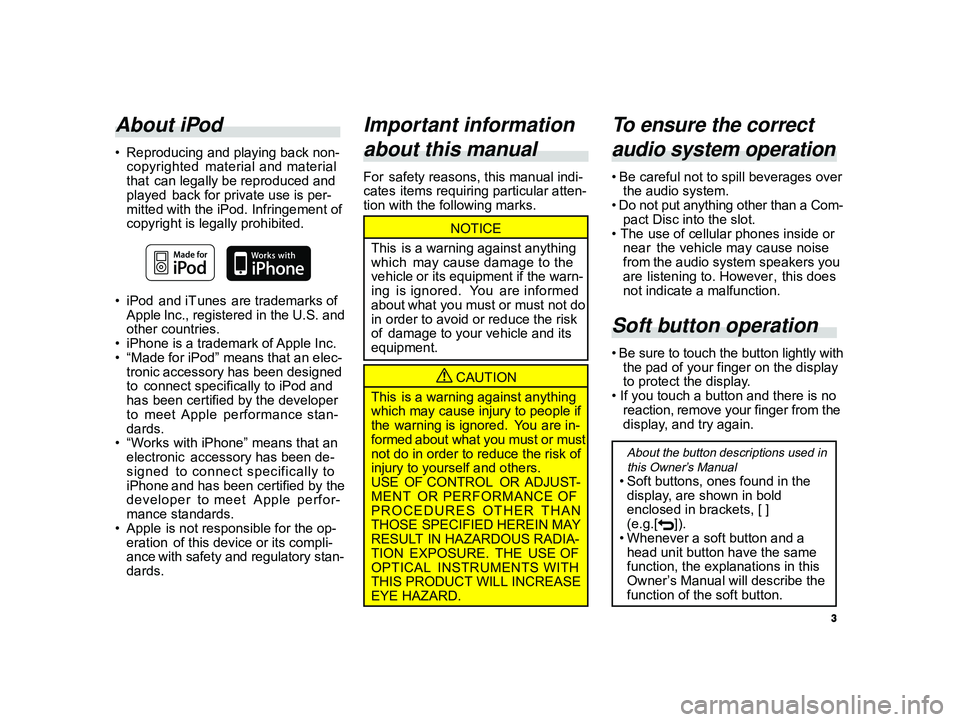
3
ALPINE MFTY802A 68-14470Z28-C (EN)
About iPod
• Reproducing and playing back non-
copyrighted material and material
that can legally be reproduced and
played back for private use is per-
mitted with the iPod. Infringement of
copyright is legally prohibited.
• iPod and iT unes are trademarks of
Apple Inc., registered in the U.S. and
other countries.
• iPhone is a trademark of Apple Inc.
• “Made for iPod” means that an elec-
tronic accessory has been designed
to connect specifically to iPod and
has been certified by the developer
to meet Apple performance stan-
dards.
•“W orks with iPhone” means that an
electronic accessory has been de-
signed to connect specifically to
iPhone and has been certified by the
developer to meet Apple perfor-
mance standards.
• Apple is not responsible for the op-
eration of this device or its compli-
ance with safety and regulatory stan-
dards.
CAUTION
This is a warning against anything
which may cause injury to people if
the warning is ignored. You are in-
formed about what you must or must
not do in order to reduce the risk of
injury to yourself and others.
USE OF CONTROL OR ADJUST-
MENT OR PERFORMANCE OF
PROCEDURES OTHER THAN
THOSE SPECIFIED HEREIN MAY
RESULT IN HAZARDOUS RADIA-
TION EXPOSURE. THE USE OF
OPTICAL INSTRUMENTS WITH
THIS PRODUCT WILL INCREASE
EYE HAZARD.
NOTICE
This is a warning against anything
which may cause damage to the
vehicle or its equipment if the warn-
ing is ignored. You are informed
about what you must or must not do
in order to avoid or reduce the risk
of damage to your vehicle and its
equipment.
Important information
about this manual
For safety reasons, this manual indi-
cates items requiring particular atten-
tion with the following marks.
To ensure the correct
audio system operation
• Be careful not to spill beverages over
the audio system.
• Do not put anything other than a Com- pact Disc into the slot.
• The use of cellular phones inside or near the vehicle may cause noise
from the audio system speakers you
are listening to. However , this does
not indicate a malfunction.
Soft button operation
• Be sure to touch the button lightly withthe pad of your finger on the display
to protect the display.
• If you touch a button and there is no reaction, remove your finger from the
display, and try again.
About the button descriptions used in
this Owner’s Manual
• Soft buttons, ones found in the
display, are shown in bold
enclosed in brackets, [ ]
(e.g.[
]).
• Whenever a soft button and a
head unit button have the same
function, the explanations in this
Owner’s Manual will describe the
function of the soft button.
Page 4 of 52
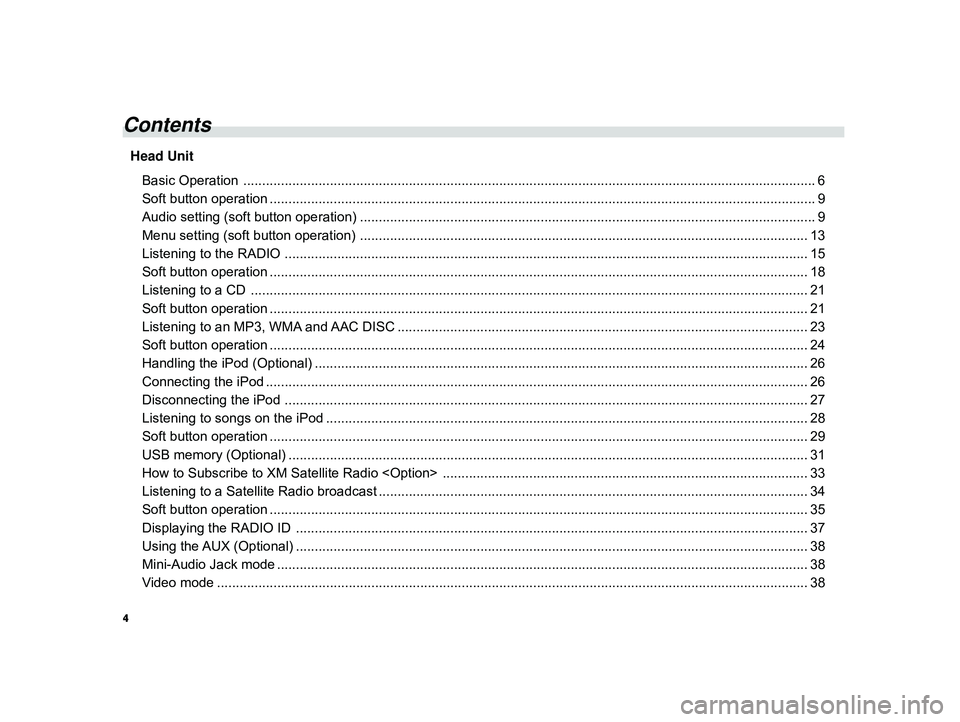
4
ALPINE MFTY802A 68-14470Z28-C (EN)
Contents
Head Unit
Basic Operation ................................................................................................................ ........................................ 6
Soft button operation .......................................................................................................... ....................................... 9
Audio setting (soft button operation) .......................................................................................... ............................... 9
Menu setting (soft button operation) ........................................................................................... ............................ 13
Listening to the RADIO ......................................................................................................... .................................. 15
Soft button operation .......................................................................................................... ..................................... 18
Listening to a CD .............................................................................................................. ...................................... 21
Soft button operation .......................................................................................................... ..................................... 21
Listening to an MP3, WMA and AAC DISC .......................................................................................... ................... 23
Soft button operation .......................................................................................................... ..................................... 24
Handling the iPod (Optional) ................................................................................................... ................................ 26
Connecting the iPod ............................................................................................................ .................................... 26
Disconnecting the iPod ......................................................................................................... .................................. 27
Listening to songs on the iPod ................................................................................................. ............................... 28
Soft button operation .......................................................................................................... ..................................... 29
USB memory (Optional) .......................................................................................................... ................................ 31
How to Subscribe to XM Satellite Radio
Page 6 of 52
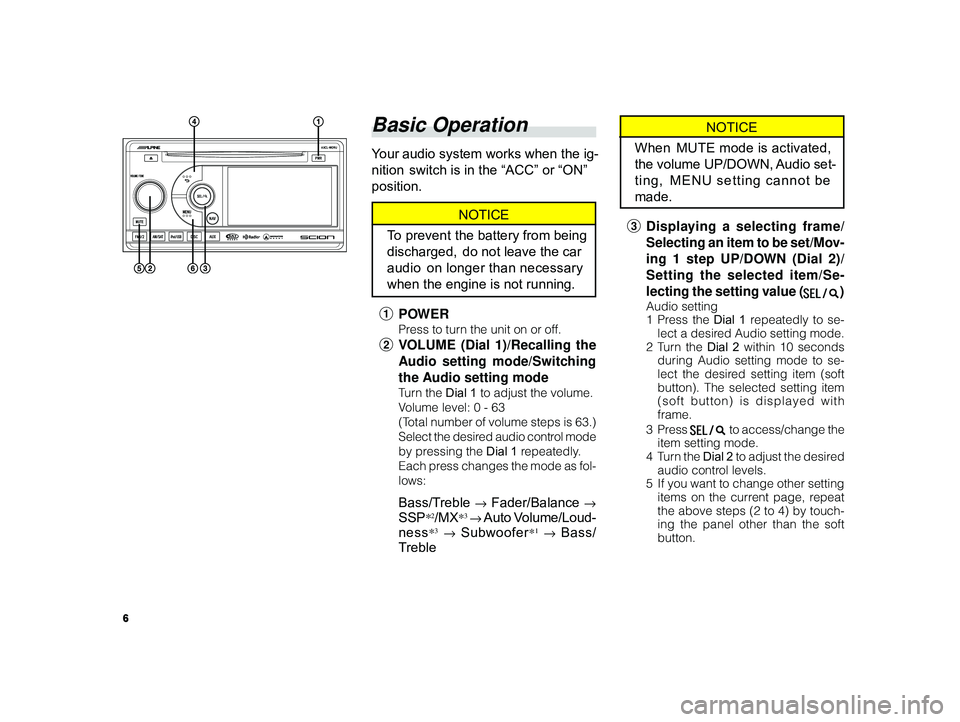
6
ALPINE MFTY802A 68-14470Z28-C (EN)
NOTICE
When MUTE mode is activated,
the volume UP/DOWN, Audio set-
ting, MENU setting cannot be
made.
3 Displaying a selecting frame/
Selecting an item to be set/Mov-
ing 1 step UP/DOWN (Dial 2)/
Setting the selected item/Se-
lecting the setting value (
)
Audio setting
1Pr ess the Dial 1 repeatedly to se-
lect a desired Audio setting mode.
2T urn the Dial 2 within 10 seconds
during Audio setting mode to se-
lect the desired setting item (soft
button). The selected setting item
(soft button) is displayed with
frame.
3Pr ess
to access/change the
item setting mode.
4T urn the Dial 2 to adjust the desired
audio control levels.
5 If you want to change other setting
items on the current page, repeat
the above steps (2 to 4) by touch-
ing the panel other than the soft
button.
Basic Operation
Your audio system works when the ig-
nition switch is in the “ACC” or “ON”
position.
NOTICE
To prevent the battery from being
discharged, do not leave the car
audio on longer than necessary
when the engine is not running.
1 POWER
Press to turn the unit on or off.
2VOLUME (Dial 1)/Recalling the
A udio setting mode/Switching
the Audio setting mode
Tu rn the Dial 1 to adjust the volume.
V olume level: 0 - 63
(Total number of volume steps is 63.)
Select the desired audio control mode
by pressing the Dial 1 repeatedly.
Each press changes the mode as fol-
lows:
Bass/Treble → Fader/Balance →
SSP*2/MX*3 → Auto Volume/Loud-
ness
*3 → Subwoofer*1 → Bass/
T reble
Page 7 of 52
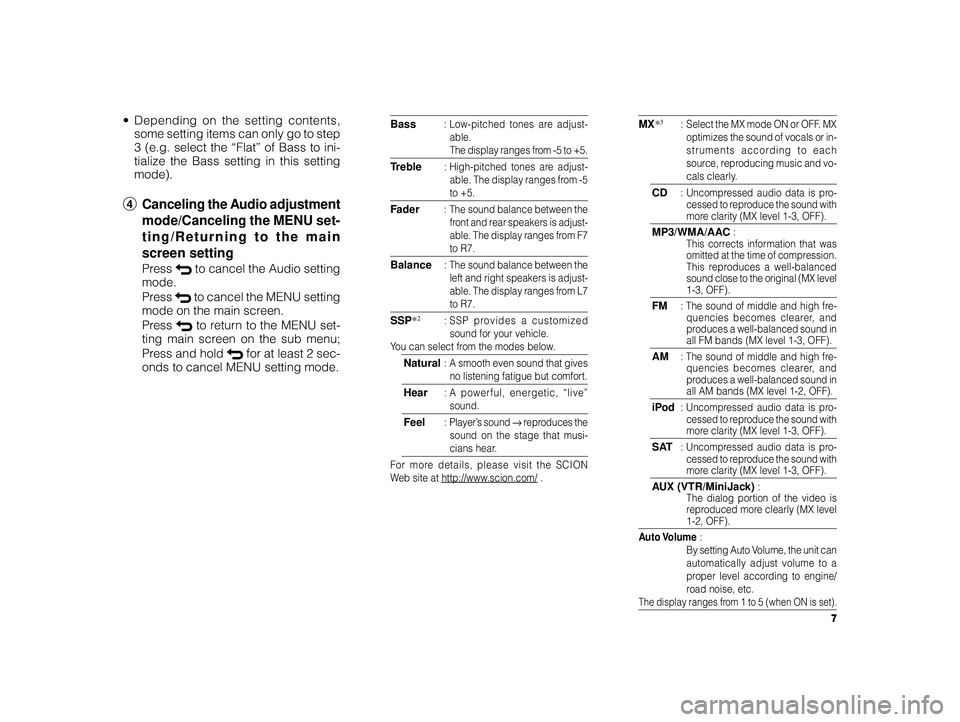
7
ALPINE MFTY802A 68-14470Z28-C (EN)
• Depending on the setting contents,
some setting items can only go to step
3 (e.g. select the “Flat” of Bass to ini-
tialize the Bass setting in this setting
mode).
4 Canceling the Audio adjustment
mode/Canceling the MENU set-
ting/Returning to the main
screen setting
Press to cancel the Audio setting
mode.
Press
to cancel the MENU setting
mode on the main screen.
Press
to return to the MENU set-
ting main screen on the sub menu;
Press and hold
for at least 2 sec-
onds to cancel MENU setting mode.
MX*3: Select the MX mode ON or OFF. MX
optimizes the sound of vocals or in-
struments according to each
source, reproducing music and vo-
cals clearly.
CD: Uncompressed audio data is pro-
cessed to reproduce the sound with
more clarity (MX level 1-3, OFF).
MP3/WMA/AAC :
This corrects information that was
omitted at the time of compression.
This reproduces a well-balanced
sound close to the original (MX level
1-3, OFF).
FM: The sound of middle and high fre-
quencies becomes clearer, and
produces a well-balanced sound in
all FM bands (MX level 1-3, OFF).
AM: The sound of middle and high fre-
quencies becomes clearer, and
produces a well-balanced sound in
all AM bands (MX level 1-2, OFF).
iPod: Uncompressed audio data is pro-
cessed to reproduce the sound with
more clarity (MX level 1-3, OFF).
SAT: Uncompressed audio data is pro-
cessed to reproduce the sound with
more clarity (MX level 1-3, OFF).
A UX (VTR/MiniJack) :
The dialog portion of the video is
r eproduced more clearly (MX level
1-2, OFF).
A uto Volume :
By setting Auto Volume, the unit can
automatically adjust volume to a
proper level according to engine/
r oad noise, etc.
The display ranges from 1 to 5 (when ON is set).
Bass: Low-pitched tones are adjust-
able.
The display ranges from -5 to +5.
T reble:H igh-pitched tones are adjust-
able. The display ranges from -5
to +5.
F ader:The sound balance between the
front and rear speakers is adjust-
able. The display ranges from F7
to R7.
Balance: The sound balance between the
left and right speakers is adjust-
able. The display ranges from L7
to R7.
SSP *2:SSP provides a customized
sound for your vehicle.
Y ou can select from the modes below.
Natural:A smooth even sound that gives
no listening fatigue but comfort.
Hear:A powerful, energetic, “live”
sound.
Feel:P layer’s sound → reprod uces the
sound on the stage that musi-
cians hear.
For more details, please visit the SCION
W eb site at http://www.scion.com/ .
Page 8 of 52
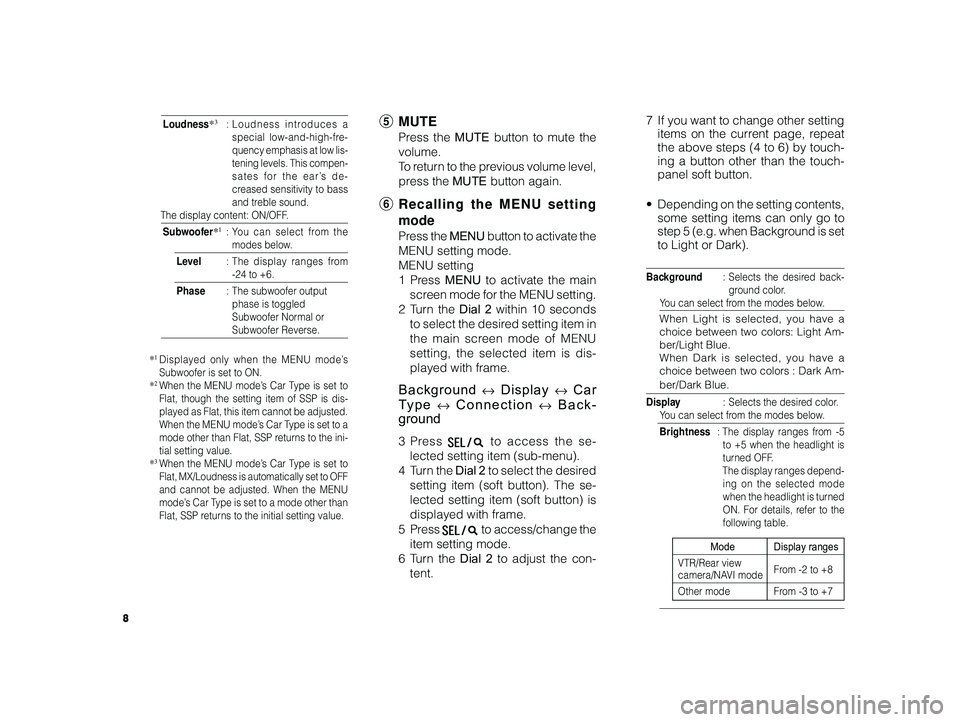
8
ALPINE MFTY802A 68-14470Z28-C (EN)
Loudness*3: Loudness introduces a
special low-and-high-fre-
quency emphasis at low lis-
tening levels. This compen-
sates for the ear’s de-
creased sensitivity to bass
and treble sound.
The display content: ON/OFF.
Subwoofer*1:Y ou can select from the
modes below.
Level :The display ranges from
-24 to +6.
Phase :The subwoofer output
phase is toggled
Subwoofer Normal or
Subwoofer Reverse.
*1Displayed only when the MENU mode’s
Subwoofer is set to ON.
*
2When the MENU mode’s Car Type is set to
Flat, though the setting item of SSP is dis-
played as Flat, this item cannot be adjusted.
When the MENU mode’s Car Type is set to a
mode other than Flat, SSP returns to the ini-
tial setting value.
*
3When the MENU mode’s Car Type is set to
Flat, MX/Loudness is automatically set to OFF
and cannot be adjusted. When the MENU
mode’s Car Type is set to a mode other than
Flat, SSP returns to the initial setting value.
5 MUTE
Press the MUTE button to mute the
volume.
To r eturn to the previous volume level,
press the MUTE button again.
6Recalling the MENU setting
mode
Press the MENU button to activate the
MENU setting mode.
MENU setting
1Pr ess MENU to activate the main
screen mode for the MENU setting.
2T urn the Dial 2 within 10 seconds
to select the desired setting item in
the main screen mode of MENU
setting, the selected item is dis-
played with frame.
Background ↔ Display ↔ Car
T ype
↔ Connection ↔ Back-
ground
3Pr ess to access the se-
lected setting item (sub-menu).
4Tur n the Dial 2 to select the desired
setting item (soft button). The se-
lected setting item (soft button) is
displayed with frame.
5Pr ess
to access/change the
item setting mode.
6T urn the Dial 2 to adjust the con-
tent. 7
If you want to change other setting
items on the current page, repeat
the above steps (4 to 6) by touch-
ing a button other than the touch-
panel soft button.
• Depending on the setting contents,
some setting items can only go to
step 5 (e.g. when Background is set
to Light or Dark).
Background :Selects the desired back-
ground color.
Y ou can select from the modes below.
When Light is selected, you have a
choice between two colors: Light Am-
ber/Light Blue.
When Dark is selected, you have a
choice between two colors : Dark Am-
ber/Dark Blue.
Display :Selects the desired color.
Y ou can select from the modes below.
Brightness :The display ranges from -5
to +5 when the headlight is
turned OFF.
The display ranges depend- ing on the selected mode
when the headlight is turned
ON. For details, refer to the
following table.
Mode Display ranges
VTR/Rear view
camera/NAVI mode From -2 to +8
Other mode From -3 to +7
Page 9 of 52
![TOYOTA tC 2011 Accessories, Audio & Navigation (in English) 9
ALPINE MFTY802A 68-14470Z28-C (EN)
Bass/Treble setting mode
1 Initialize the Bass/Treble setting
value.
Touch [Flat] of Bass/Treble to initial-
ize the bass level/treble level setting.
2 Bass/Treb TOYOTA tC 2011 Accessories, Audio & Navigation (in English) 9
ALPINE MFTY802A 68-14470Z28-C (EN)
Bass/Treble setting mode
1 Initialize the Bass/Treble setting
value.
Touch [Flat] of Bass/Treble to initial-
ize the bass level/treble level setting.
2 Bass/Treb](/img/14/43260/w960_43260-8.png)
9
ALPINE MFTY802A 68-14470Z28-C (EN)
Bass/Treble setting mode
1 Initialize the Bass/Treble setting
value.
Touch [Flat] of Bass/Treble to initial-
ize the bass level/treble level setting.
2 Bass/Treble level 1 step down
Touch [-] of Bass/Treble to lower the
bass level/treble level by 1 step.
3 Bass/Treble level 1 step up
Touch [+] of Bass/Treble to raise the
bass level/treble level by 1 step.
4 Switching the Audio setting
mode
Touch [] or [] to change the Audio
setting mode.
Contrast :The display ranges from -2
to +8.
Car Type :According to the car type,
you can select from 5 modes
(Flat/xB/tC/xD/iQ).
Connection :You can select from the
modes below.
Subwoofer :Turns on or off the Subwoofer
output signal (ON/OFF).
Rear View Camera : When ON is set and switch-
ed to Rear view camera
signal, the rear view is dis-
played on this unit. (ON/OFF)
Note : Only if Rear view
camera accessory
is added by customer.
Soft button operation
In the Audio setting mode or MENU
setting mode, etc., you can use the
same function by touching the Soft
button of the Touch panel. 5
Canceling the Audio setting
mode
Touch [] to cancel the Audio set-
ting mode.
Audio setting (soft
button operation)
Page 10 of 52
![TOYOTA tC 2011 Accessories, Audio & Navigation (in English) 10
ALPINE MFTY802A 68-14470Z28-C (EN)
F ader/Balance setting mode
1 Setting the Balance range
Touch [L] or [R] to adjust the balance
range by moving to the left or right in
1 step.
2 Setting the Fa TOYOTA tC 2011 Accessories, Audio & Navigation (in English) 10
ALPINE MFTY802A 68-14470Z28-C (EN)
F ader/Balance setting mode
1 Setting the Balance range
Touch [L] or [R] to adjust the balance
range by moving to the left or right in
1 step.
2 Setting the Fa](/img/14/43260/w960_43260-9.png)
10
ALPINE MFTY802A 68-14470Z28-C (EN)
F ader/Balance setting mode
1 Setting the Balance range
Touch [L] or [R] to adjust the balance
range by moving to the left or right in
1 step.
2 Setting the Fader range
Touch [Front] or [Rear] to adjust the
fader range by moving to the front or
r ear in 1 step.
3 Returns to the center range
Touch [Center] to return to the center
range (initial range) to the adjusted
Fader/Balance.
4 Switching the Audio setting
mode
Touch [] or [] to change to the Au-
dio setting mode.
SSP/MX setting mode
NOTICE
• When the MENU mode’s Car Type
is set to Flat, the setting item of
SSP is displayed as Flat and can-
not be adjusted. When the MENU
mode’s Car Type is set to a mode
other than Flat, SSP returns to the
initial setting value.
• When the MENU mode’s Car Type
is set to Flat, MX will automatically
be set to OFF and cannot be ad-
justed. When the MENU mode’ s
Car Type is set to a mode other
than Flat, MX returns to the initial
setting value.
5 Canceling the Audio setting
mode
Touch [] to cancel the Audio set-
ting mode.
MM
Displaying setting value
Page 12 of 52
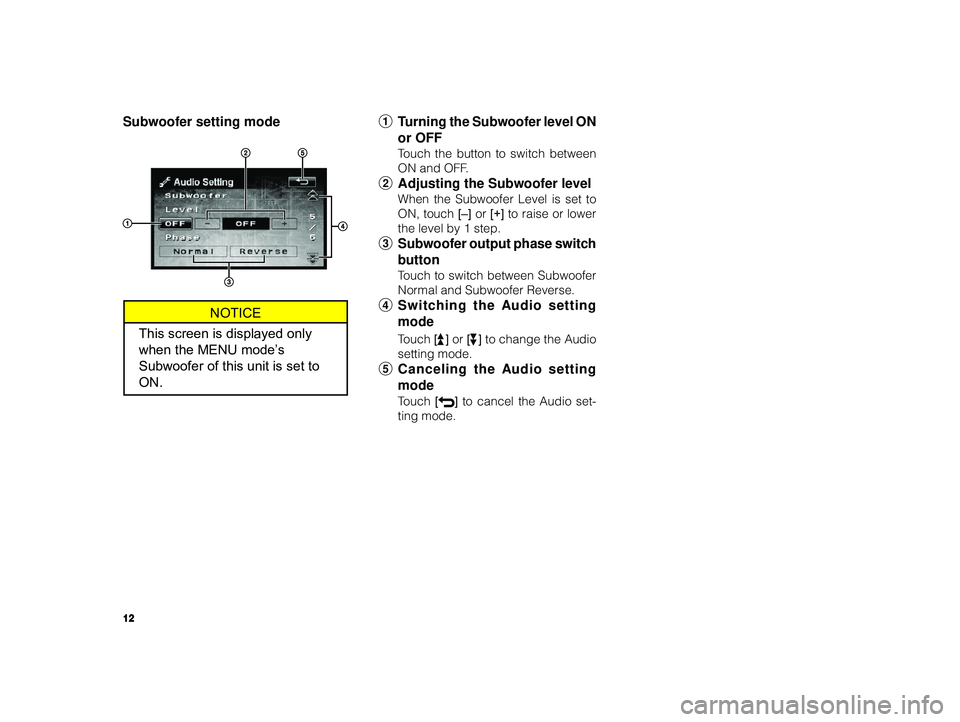
12
ALPINE MFTY802A 68-14470Z28-C (EN)
Subwoofer setting mode 1Turning the Subwoofer level ON
or OFF
T ouch the button to switch between
ON and OFF.
2 Adjusting the Subwoofer level
When the Subwoofer Level is set to
ON, touch [–] or [+] to raise or lower
the level by 1 step.
3 Subwoofer output phase switch
button
Touch to switch between Subwoofer
Normal and Subwoofer Reverse.
4 Switching the Audio setting
mode
Touch [] or [] to change the Audio
setting mode.
5 Canceling the Audio setting
mode
Touch [] to cancel the Audio set-
ting mode.
NOTICE
This screen is displayed only
when the MENU mode’s
Subwoofer of this unit is set to
ON.
L
L
P
P
Page 13 of 52
![TOYOTA tC 2011 Accessories, Audio & Navigation (in English) 13
ALPINE MFTY802A 68-14470Z28-C (EN)
Sub-menu Background setting
mode
1 Theme select
Touch [Light] or [Dark] to select de-
sired theme.
2T ouch [] or [] to select desired
color based on selected TOYOTA tC 2011 Accessories, Audio & Navigation (in English) 13
ALPINE MFTY802A 68-14470Z28-C (EN)
Sub-menu Background setting
mode
1 Theme select
Touch [Light] or [Dark] to select de-
sired theme.
2T ouch [] or [] to select desired
color based on selected](/img/14/43260/w960_43260-12.png)
13
ALPINE MFTY802A 68-14470Z28-C (EN)
Sub-menu Background setting
mode
1 Theme select
Touch [Light] or [Dark] to select de-
sired theme.
2T ouch [] or [] to select desired
color based on selected theme.
3 Canceling the MENU setting/
Returning to the MENU setting
main screen
Touch [] to return to the MENU set-
ting main screen; If you touch and
hold [
] for at least 2 seconds, the
MENU setting mode is canceled.
Sub-menu Display setting mode
1 Brightness/Contrast level 1 step
down
Touch [–] of Brightness/Contrast to
lower the brightness level/contrast
level by 1 step.
2 Brightness/Contrast level 1 step
up
Touch [+] of Brightness/Contrast to
raise the brightness level/contrast
level by 1 step.
3 Canceling the MENU setting/
Returning to the MENU setting
main screen
Touch [] to return to MENU setting
main screen; If you touch and hold
[
] for at least 2 seconds, the MENU
setting mode is canceled.
MENU setting main screen mode
1 Setting item
Touch to access to the sub-menu.
2Canceling the MENU setting
main screen
Touch [] to cancel the MENU set-
ting mode.
Menu setting (soft
button operation)