engine TOYOTA tC 2011 Accessories, Audio & Navigation (in English)
[x] Cancel search | Manufacturer: TOYOTA, Model Year: 2011, Model line: tC, Model: TOYOTA tC 2011Pages: 52, PDF Size: 1.43 MB
Page 6 of 52
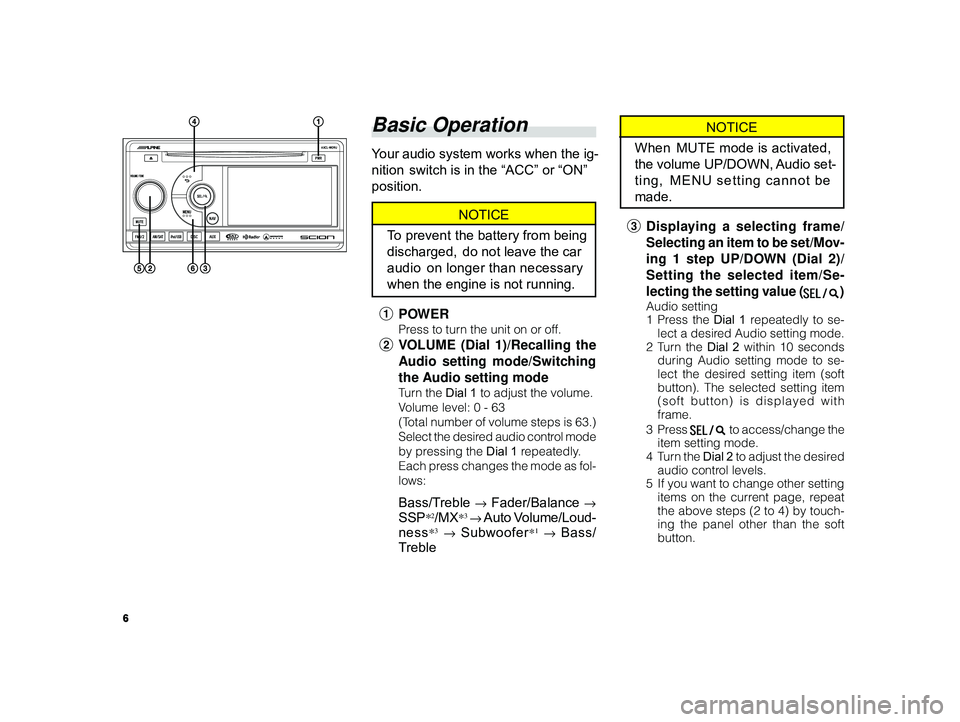
6
ALPINE MFTY802A 68-14470Z28-C (EN)
NOTICE
When MUTE mode is activated,
the volume UP/DOWN, Audio set-
ting, MENU setting cannot be
made.
3 Displaying a selecting frame/
Selecting an item to be set/Mov-
ing 1 step UP/DOWN (Dial 2)/
Setting the selected item/Se-
lecting the setting value (
)
Audio setting
1Pr ess the Dial 1 repeatedly to se-
lect a desired Audio setting mode.
2T urn the Dial 2 within 10 seconds
during Audio setting mode to se-
lect the desired setting item (soft
button). The selected setting item
(soft button) is displayed with
frame.
3Pr ess
to access/change the
item setting mode.
4T urn the Dial 2 to adjust the desired
audio control levels.
5 If you want to change other setting
items on the current page, repeat
the above steps (2 to 4) by touch-
ing the panel other than the soft
button.
Basic Operation
Your audio system works when the ig-
nition switch is in the “ACC” or “ON”
position.
NOTICE
To prevent the battery from being
discharged, do not leave the car
audio on longer than necessary
when the engine is not running.
1 POWER
Press to turn the unit on or off.
2VOLUME (Dial 1)/Recalling the
A udio setting mode/Switching
the Audio setting mode
Tu rn the Dial 1 to adjust the volume.
V olume level: 0 - 63
(Total number of volume steps is 63.)
Select the desired audio control mode
by pressing the Dial 1 repeatedly.
Each press changes the mode as fol-
lows:
Bass/Treble → Fader/Balance →
SSP*2/MX*3 → Auto Volume/Loud-
ness
*3 → Subwoofer*1 → Bass/
T reble
Page 7 of 52
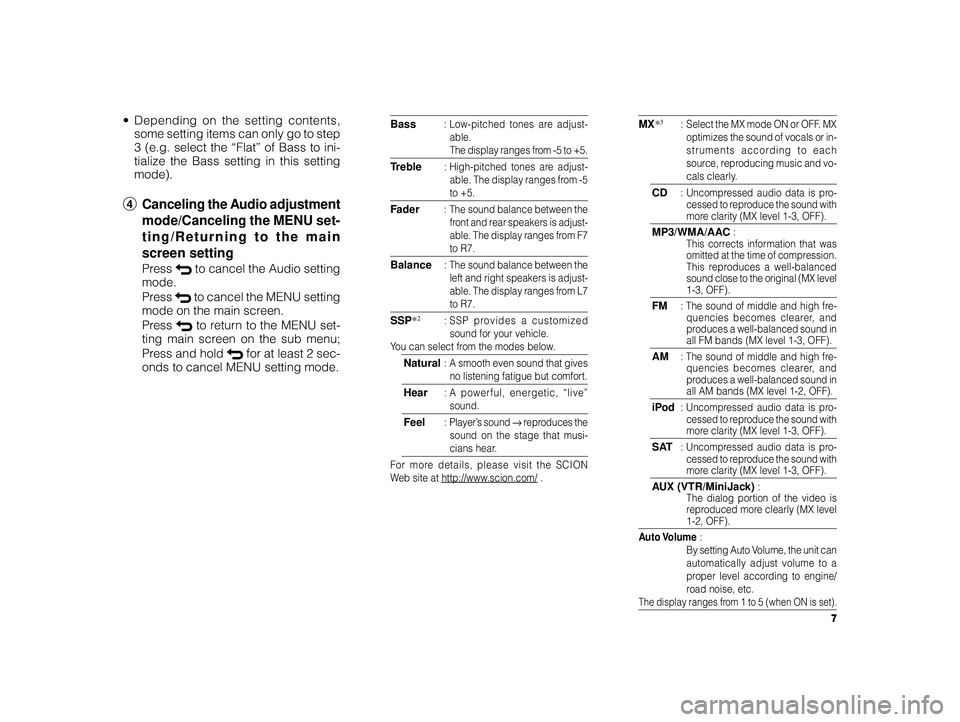
7
ALPINE MFTY802A 68-14470Z28-C (EN)
• Depending on the setting contents,
some setting items can only go to step
3 (e.g. select the “Flat” of Bass to ini-
tialize the Bass setting in this setting
mode).
4 Canceling the Audio adjustment
mode/Canceling the MENU set-
ting/Returning to the main
screen setting
Press to cancel the Audio setting
mode.
Press
to cancel the MENU setting
mode on the main screen.
Press
to return to the MENU set-
ting main screen on the sub menu;
Press and hold
for at least 2 sec-
onds to cancel MENU setting mode.
MX*3: Select the MX mode ON or OFF. MX
optimizes the sound of vocals or in-
struments according to each
source, reproducing music and vo-
cals clearly.
CD: Uncompressed audio data is pro-
cessed to reproduce the sound with
more clarity (MX level 1-3, OFF).
MP3/WMA/AAC :
This corrects information that was
omitted at the time of compression.
This reproduces a well-balanced
sound close to the original (MX level
1-3, OFF).
FM: The sound of middle and high fre-
quencies becomes clearer, and
produces a well-balanced sound in
all FM bands (MX level 1-3, OFF).
AM: The sound of middle and high fre-
quencies becomes clearer, and
produces a well-balanced sound in
all AM bands (MX level 1-2, OFF).
iPod: Uncompressed audio data is pro-
cessed to reproduce the sound with
more clarity (MX level 1-3, OFF).
SAT: Uncompressed audio data is pro-
cessed to reproduce the sound with
more clarity (MX level 1-3, OFF).
A UX (VTR/MiniJack) :
The dialog portion of the video is
r eproduced more clearly (MX level
1-2, OFF).
A uto Volume :
By setting Auto Volume, the unit can
automatically adjust volume to a
proper level according to engine/
r oad noise, etc.
The display ranges from 1 to 5 (when ON is set).
Bass: Low-pitched tones are adjust-
able.
The display ranges from -5 to +5.
T reble:H igh-pitched tones are adjust-
able. The display ranges from -5
to +5.
F ader:The sound balance between the
front and rear speakers is adjust-
able. The display ranges from F7
to R7.
Balance: The sound balance between the
left and right speakers is adjust-
able. The display ranges from L7
to R7.
SSP *2:SSP provides a customized
sound for your vehicle.
Y ou can select from the modes below.
Natural:A smooth even sound that gives
no listening fatigue but comfort.
Hear:A powerful, energetic, “live”
sound.
Feel:P layer’s sound → reprod uces the
sound on the stage that musi-
cians hear.
For more details, please visit the SCION
W eb site at http://www.scion.com/ .