ignition TOYOTA tC 2011 Accessories, Audio & Navigation (in English)
[x] Cancel search | Manufacturer: TOYOTA, Model Year: 2011, Model line: tC, Model: TOYOTA tC 2011Pages: 52, PDF Size: 1.43 MB
Page 41 of 52
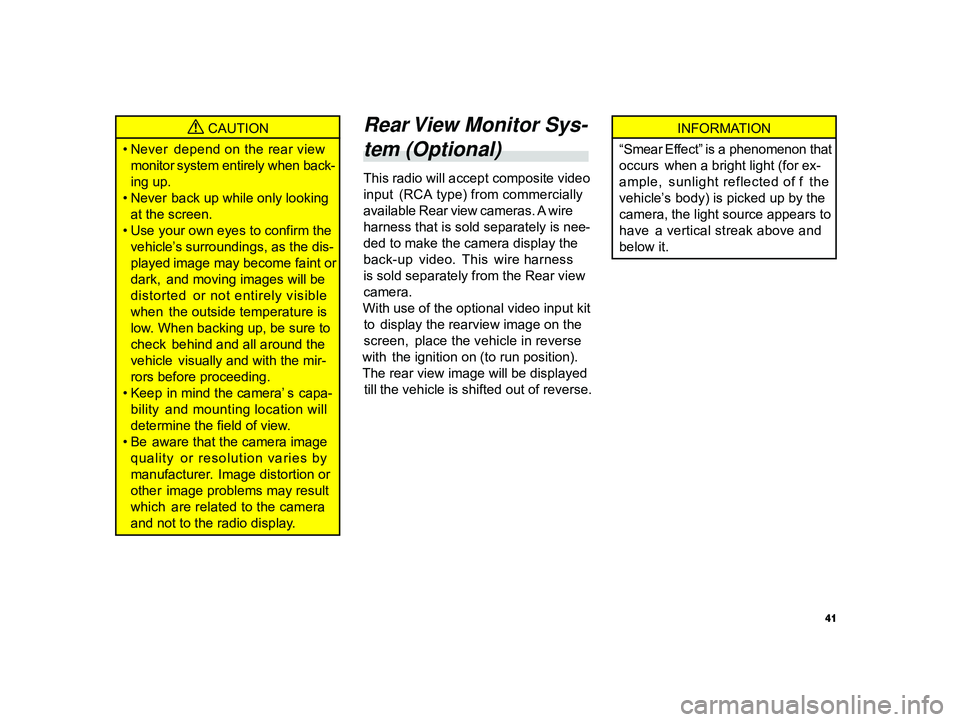
41
ALPINE MFTY802A 68-14470Z28-C (EN)
CAUTION
• Never depend on the rear view
monitor system entirely when back-
ing up.
• Never back up while only looking
at the screen.
• Use your own eyes to confirm the
vehicle’s surroundings, as the dis-
played image may become faint or
dark, and moving images will be
distorted or not entirely visible
when the outside temperature is
low. When backing up, be sure to
check behind and all around the
vehicle visually and with the mir-
rors before proceeding.
• Keep in mind the camera’ s capa-
bility and mounting location will
determine the field of view.
• Be aware that the camera image
quality or resolution varies by
manufacturer. Image distortion or
other image problems may result
which are related to the camera
and not to the radio display.
Rear View Monitor Sys-
tem (Optional)
This radio will accept composite video
input (RCA type) from commercially
available Rear view cameras. A wire
harness that is sold separately is nee -
ded to make the camera display the
back-up video. This wire harness
is sold separately from the Rear view
camera.
With use of the optional video input kit
to display the rearview image on the
screen, place the vehicle in reverse
with the ignition on (to run position).
The rear view image will be displayed
till the vehicle is shifted out of reverse.
INFORMATION
“Smear Effect” is a phenomenon that
occurs when a bright light (for ex-
ample, sunlight reflected of f the
vehicle’s body) is picked up by the
camera, the light source appears to
have a vertical streak above and
below it.
Page 49 of 52
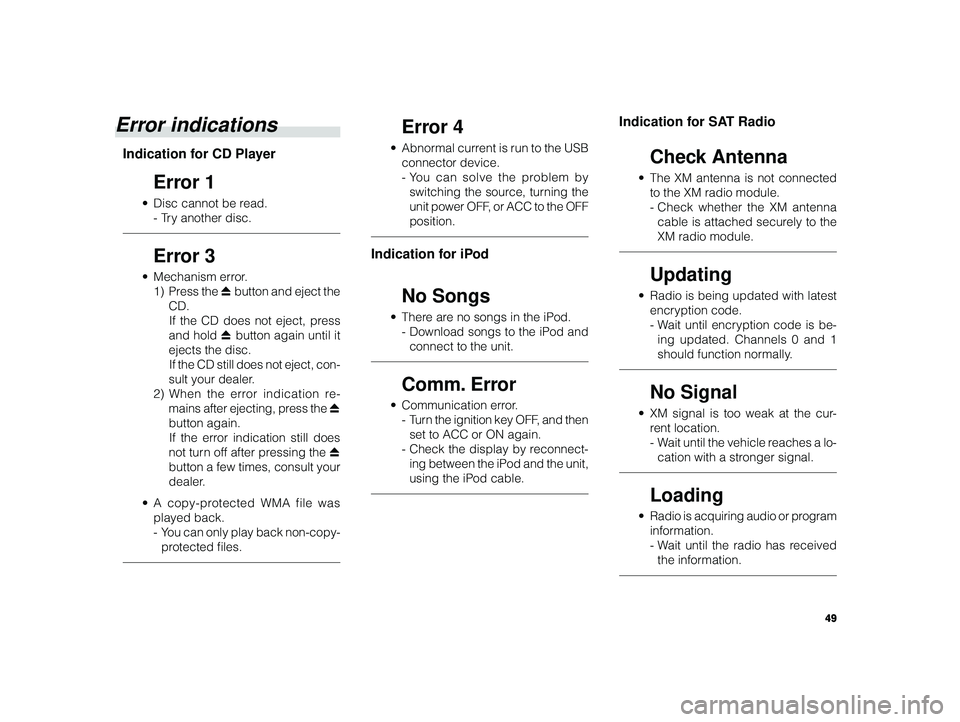
49
ALPINE MFTY802A 68-14470Z28-C (EN)
Error indications
Indication for CD Player
Error 1
• Disc cannot be read.
-T ry another disc.
Error 3
• Mechanism error.
1) Press the c button and eject the
CD. If the CD does not eject, press
and hold c button again until it
ejects the disc. If the CD still does not eject, con-
sult your dealer.
2) When the error indication re-
mains after ejecting, press the c
button again. If the error indication still does
not turn off after pressing the c
button a few times, consult your
dealer.
•A copy-protected WMA file was
played back.
-Y ou can only play back non-copy-
protected files.
Error 4
• Abnormal current is run to the USB
connector device.
-Y ou can solve the problem by
switching the source, turning the
unit power OFF, or ACC to the OFF
position.
Indication for iPod
No Songs
• There are no songs in the iPod.
-Download songs to the iPod and
connect to the unit.
Comm. Error
• Communication error.
-T urn the ignition key OFF, and then
set to ACC or ON again.
- Check the display by reconnect-
ing between the iPod and the unit,
using the iPod cable.
Indication for SAT Radio
Check Antenna
• The XM antenna is not connected
to the XM radio module.
-Check whether the XM antenna
cable is attached securely to the
XM radio module.
Updating
• Radio is being updated with latest
encryption code.
-W ait until encryption code is be-
ing updated. Channels 0 and 1
should function normally.
No Signal
• XM signal is too weak at the cur-
rent location.
-W ait until the vehicle reaches a lo-
cation with a stronger signal.
Loading
• Radio is acquiring audio or program
information.
-W ait until the radio has received
the information.