bluetooth TOYOTA tC 2013 Accessories, Audio & Navigation (in English)
[x] Cancel search | Manufacturer: TOYOTA, Model Year: 2013, Model line: tC, Model: TOYOTA tC 2013Pages: 116, PDF Size: 11.88 MB
Page 68 of 116
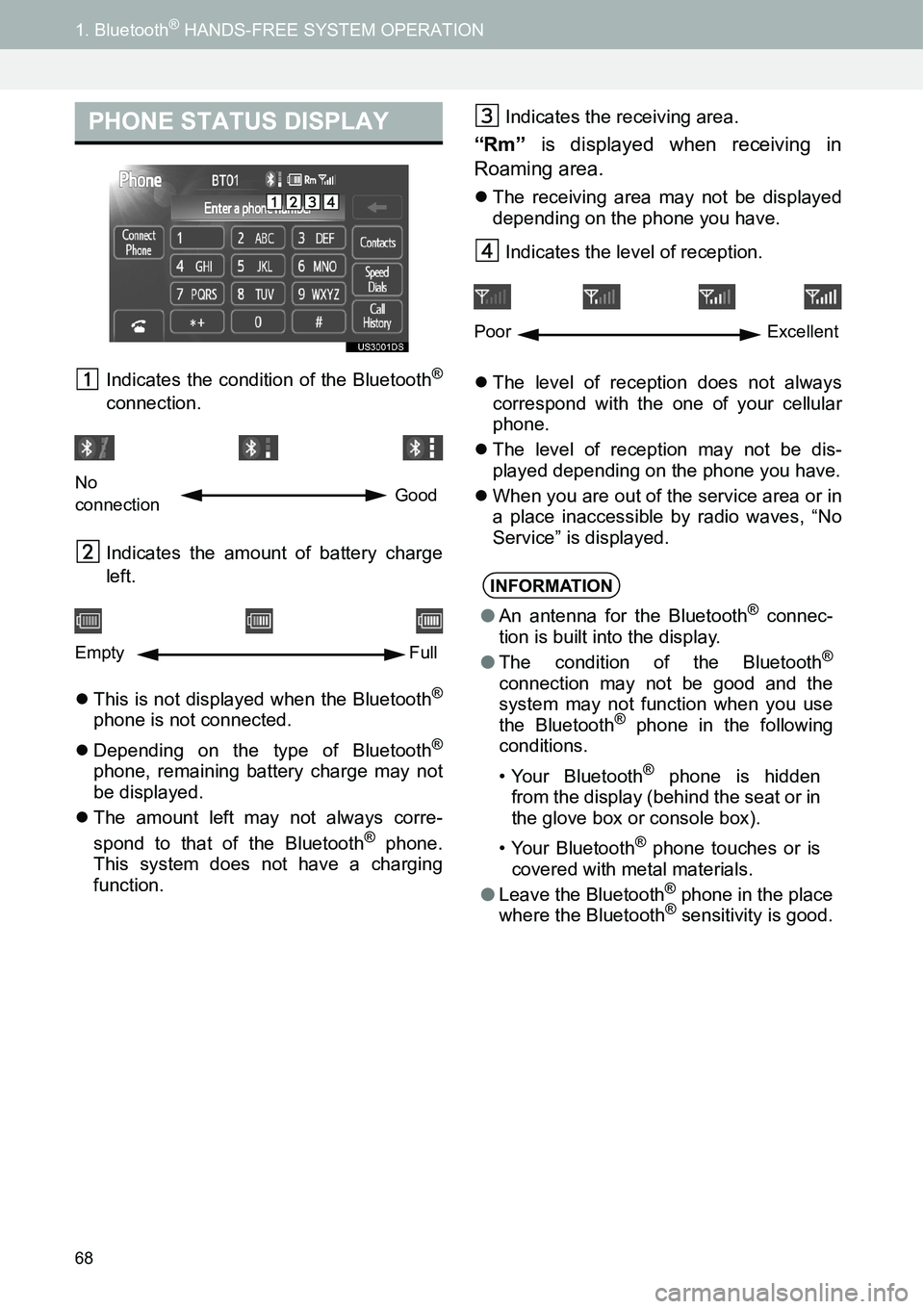
68
1. Bluetooth® HANDS-FREE SYSTEM OPERATION
Indicates the condition of the Bluetooth®
connection.
Indicates the amount of battery charge
left.
�zThis is not displayed when the Bluetooth
®
phone is not connected.
�zDepending on the type of Bluetooth
®
phone, remaining battery charge may not
be displayed.
�zThe amount left may not always corre-
spond to that of the Bluetooth
® phone.
This system does not have a charging
function.Indicates the receiving area.
“Rm” is displayed when receiving in
Roaming area.
�zThe receiving area may not be displayed
depending on the phone you have.
Indicates the level of reception.
�zThe level of reception does not always
correspond with the one of your cellular
phone.
�zThe level of reception may not be dis-
played depending on the phone you have.
�zWhen you are out of the service area or in
a place inaccessible by radio waves, “No
Service” is displayed.
PHONE STATUS DISPLAY
No
connectionGood
Empty Full
INFORMATION
●An antenna for the Bluetooth® connec-
tion is built into the display.
●The condition of the Bluetooth
®
connection may not be good and the
system may not function when you use
the Bluetooth
® phone in the following
conditions.
• Your Bluetooth
® phone is hidden
from the display (behind the seat or in
the glove box or console box).
• Your Bluetooth
® phone touches or is
covered with metal materials.
●Leave the Bluetooth
® phone in the place
where the Bluetooth® sensitivity is good.
Poor Excellent
Page 69 of 116
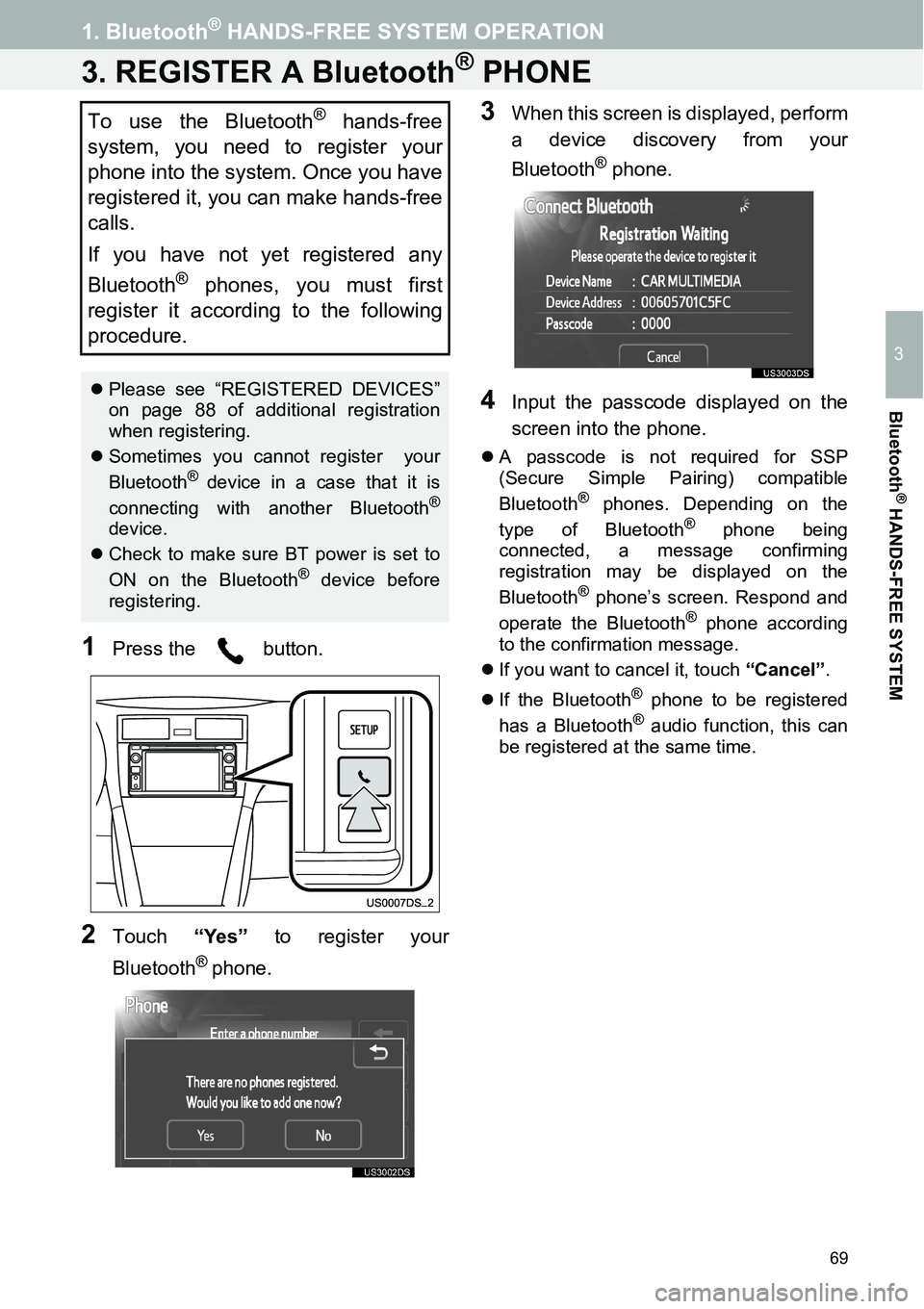
69
1. Bluetooth® HANDS-FREE SYSTEM OPERATION
3
Bluetooth
® HANDS-FREE SYSTEM
3. REGISTER A Bluetooth® PHONE
1Press the button.
2Touch “Yes” to register your
Bluetooth
® phone.
3When this screen is displayed, perform
a device discovery from your
Bluetooth
® phone.
4Input the passcode displayed on the
screen into the phone.
�zA passcode is not required for SSP
(Secure Simple Pairing) compatible
Bluetooth
® phones. Depending on the
type of Bluetooth® phone being
connected, a message confirming
registration may be displayed on the
Bluetooth
® phone’s screen. Respond and
operate the Bluetooth® phone according
to the confirmation message.
�zIf you want to cancel it, touch “Cancel”.
�zIf the Bluetooth
® phone to be registered
has a Bluetooth® audio function, this can
be registered at the same time.
To use the Bluetooth® hands-free
system, you need to register your
phone into the system. Once you have
registered it, you can make hands-free
calls.
If you have not yet registered any
Bluetooth
® phones, you must first
register it according to the following
procedure.
�zPlease see “REGISTERED DEVICES”
on page 88 of additional registration
when registering.
�zSometimes you cannot register your
Bluetooth
® device in a case that it is
connecting with another Bluetooth®
device.
�zCheck to make sure BT power is set to
ON on the Bluetooth
® device before
registering.
Page 70 of 116
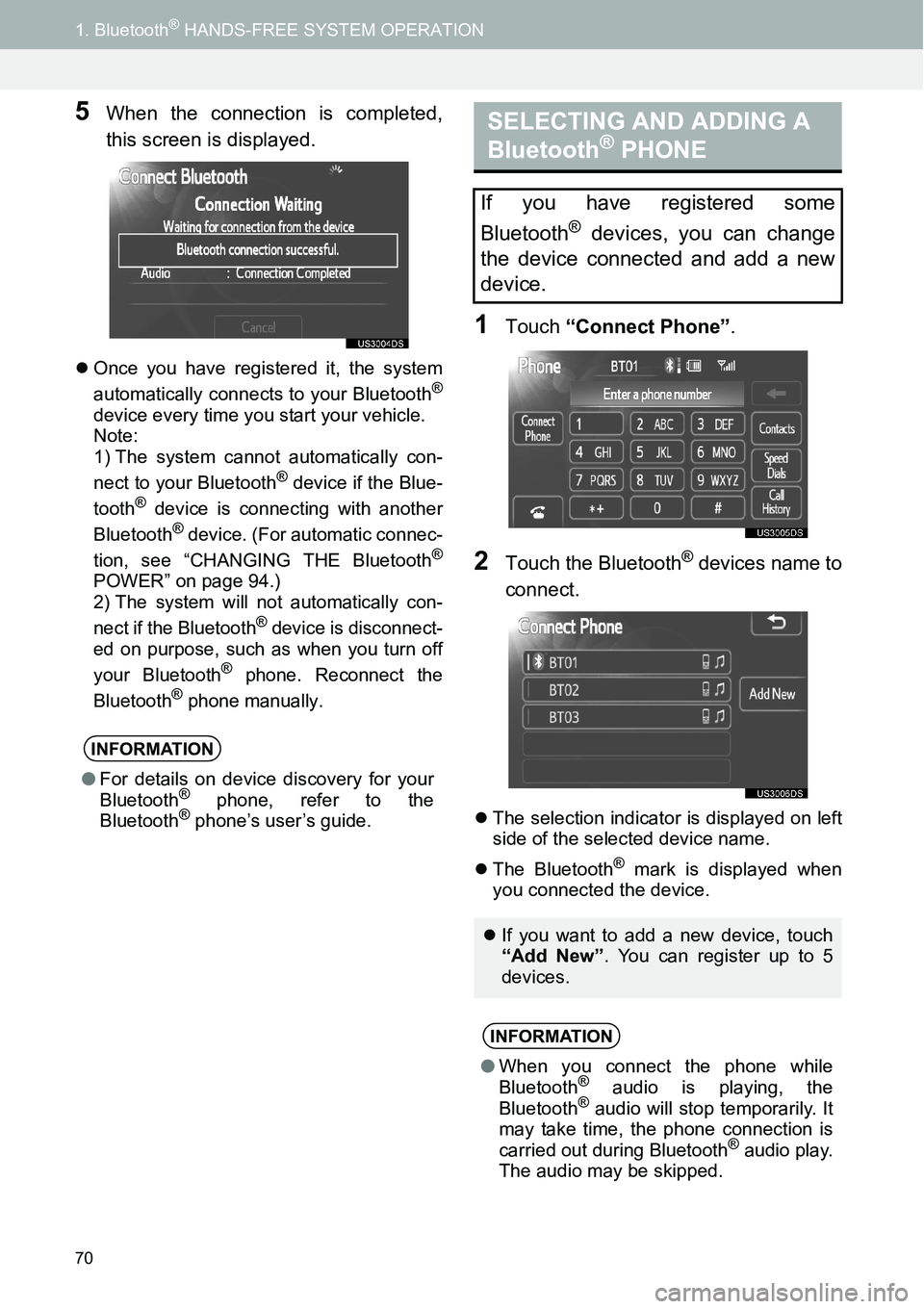
70
1. Bluetooth® HANDS-FREE SYSTEM OPERATION
5When the connection is completed,
this screen is displayed.
�zOnce you have registered it, the system
automatically connects to your Bluetooth®
device every time you start your vehicle.
Note:
1) The system cannot automatically con-
nect to your Bluetooth
® device if the Blue-
tooth® device is connecting with another
Bluetooth® device. (For automatic connec-
tion, see “CHANGING THE Bluetooth®
POWER” on page 94.)2) The system will not automatically con-
nect if the Bluetooth® device is disconnect-
ed on purpose, such as when you turn off
your Bluetooth
® phone. Reconnect the
Bluetooth® phone manually.
1Touch “Connect Phone”.
2Touch the Bluetooth® devices name to
connect.
�zThe selection indicator is displayed on left
side of the selected device name.
�zThe Bluetooth
® mark is displayed when
you connected the device.
INFORMATION
●For details on device discovery for your
Bluetooth® phone, refer to the
Bluetooth® phone’s user’s guide.
SELECTING AND ADDING A
Bluetooth® PHONE
If you have registered some
Bluetooth
® devices, you can change
the device connected and add a new
device.
�zIf you want to add a new device, touch
“Add New”. You can register up to 5
devices.
INFORMATION
●When you connect the phone while
Bluetooth® audio is playing, the
Bluetooth® audio will stop temporarily. It
may take time, the phone connection is
carried out during Bluetooth
® audio play.
The audio may be skipped.
Page 71 of 116
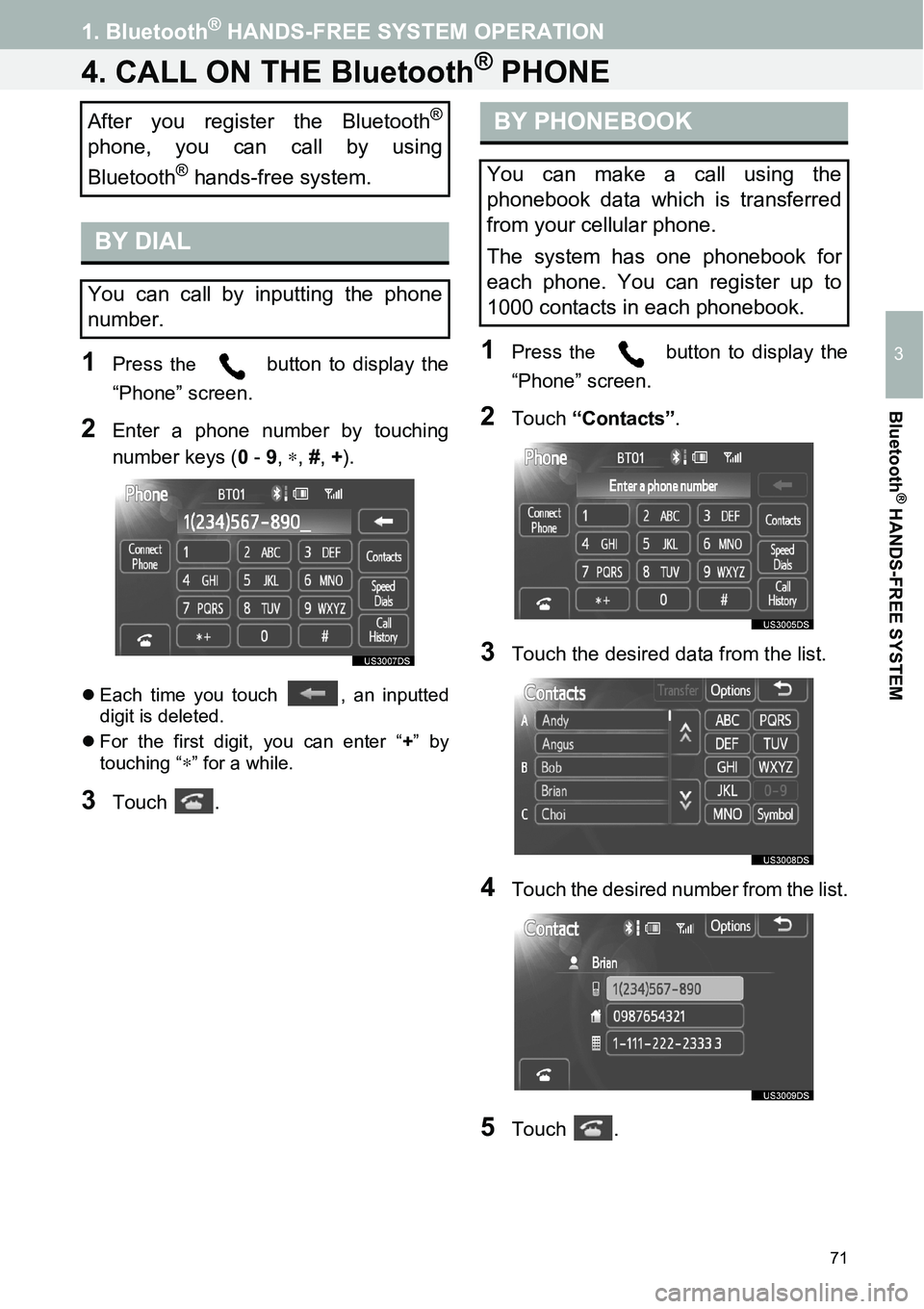
71
1. Bluetooth® HANDS-FREE SYSTEM OPERATION
3
Bluetooth
® HANDS-FREE SYSTEM
4. CALL ON THE Bluetooth® PHONE
1Press the button to display the
“Phone” screen.
2Enter a phone number by touching
number keys (0 - 9, ∗, #, +).
�zEach time you touch , an inputted
digit is deleted.
�zFor the first digit, you can enter “+” by
touching “
∗” for a while.
3Touch .
1Press the button to display the
“Phone” screen.
2Touch “Contacts”.
3Touch the desired data from the list.
4Touch the desired number from the list.
5Touch .
After you register the Bluetooth®
phone, you can call by using
Bluetooth
® hands-free system.
BY DIAL
You can call by inputting the phone
number.
BY PHONEBOOK
You can make a call using the
phonebook data which is transferred
from your cellular phone.
The system has one phonebook for
each phone. You can register up to
1000 contacts in each phonebook.
Page 72 of 116
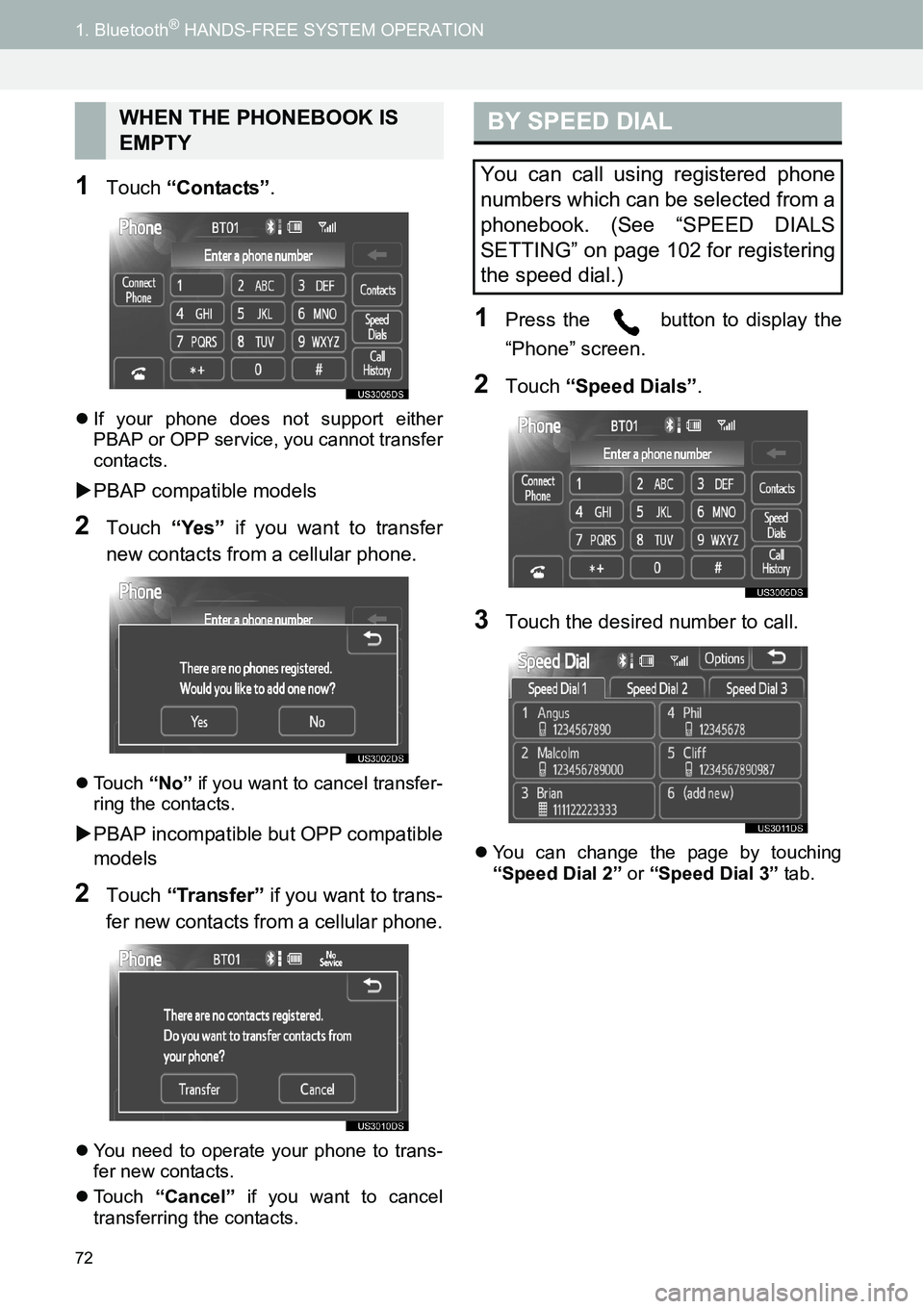
72
1. Bluetooth® HANDS-FREE SYSTEM OPERATION
1Touch “Contacts”.
�zIf your phone does not support either
PBAP or OPP service, you cannot transfer
contacts.
�XPBAP compatible models
2Touch “Yes” if you want to transfer
new contacts from a cellular phone.
�zTouch “No” if you want to cancel transfer-
ring the contacts.
�XPBAP incompatible but OPP compatible
models
2Touch “Transfer” if you want to trans-
fer new contacts from a cellular phone.
�zYou need to operate your phone to trans-
fer new contacts.
�zTouch “Cancel” if you want to cancel
transferring the contacts.
1Press the button to display the
“Phone” screen.
2Touch “Speed Dials”.
3Touch the desired number to call.
�zYou can change the page by touching
“Speed Dial 2” or “Speed Dial 3” tab.
WHEN THE PHONEBOOK IS
EMPTYBY SPEED DIAL
You can call using registered phone
numbers which can be selected from a
phonebook. (See “SPEED DIALS
SETTING” on page 102 for registering
the speed dial.)
Page 73 of 116
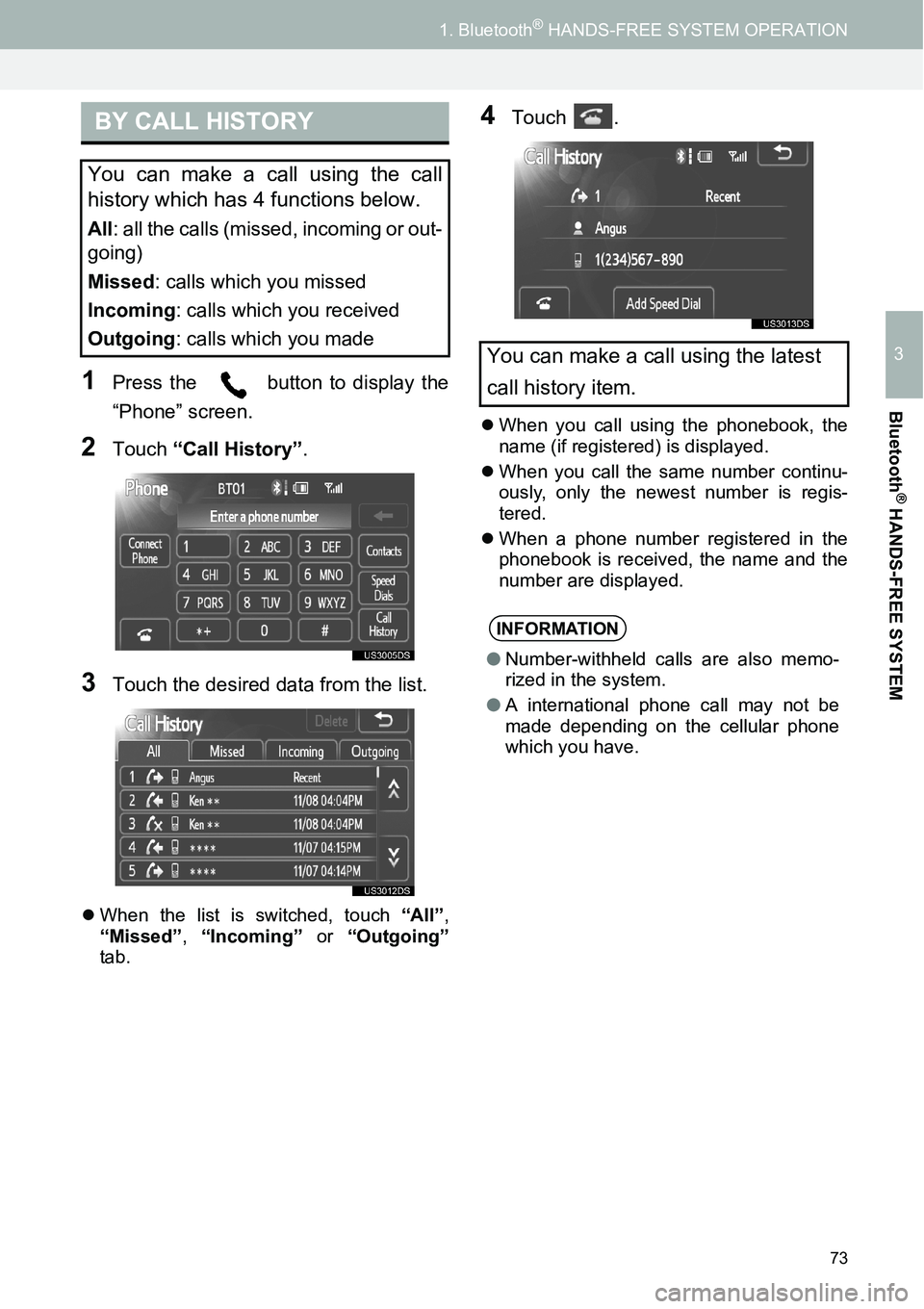
73
1. Bluetooth® HANDS-FREE SYSTEM OPERATION
3
Bluetooth
® HANDS-FREE SYSTEM
1Press the button to display the
“Phone” screen.
2Touch “Call History”.
3Touch the desired data from the list.
�zWhen the list is switched, touch “All”,
“Missed”, “Incoming” or “Outgoing”
tab.
4Touch .
�zWhen you call using the phonebook, the
name (if registered) is displayed.
�zWhen you call the same number continu-
ously, only the newest number is regis-
tered.
�zWhen a phone number registered in the
phonebook is received, the name and the
number are displayed.
BY CALL HISTORY
You can make a call using the call
history which has 4 functions below.
All: all the calls (missed, incoming or out-
going)
Missed: calls which you missed
Incoming: calls which you received
Outgoing: calls which you made
You can make a call using the latest
call history item.
INFORMATION
●Number-withheld calls are also memo-
rized in the system.
●A international phone call may not be
made depending on the cellular phone
which you have.
Page 74 of 116
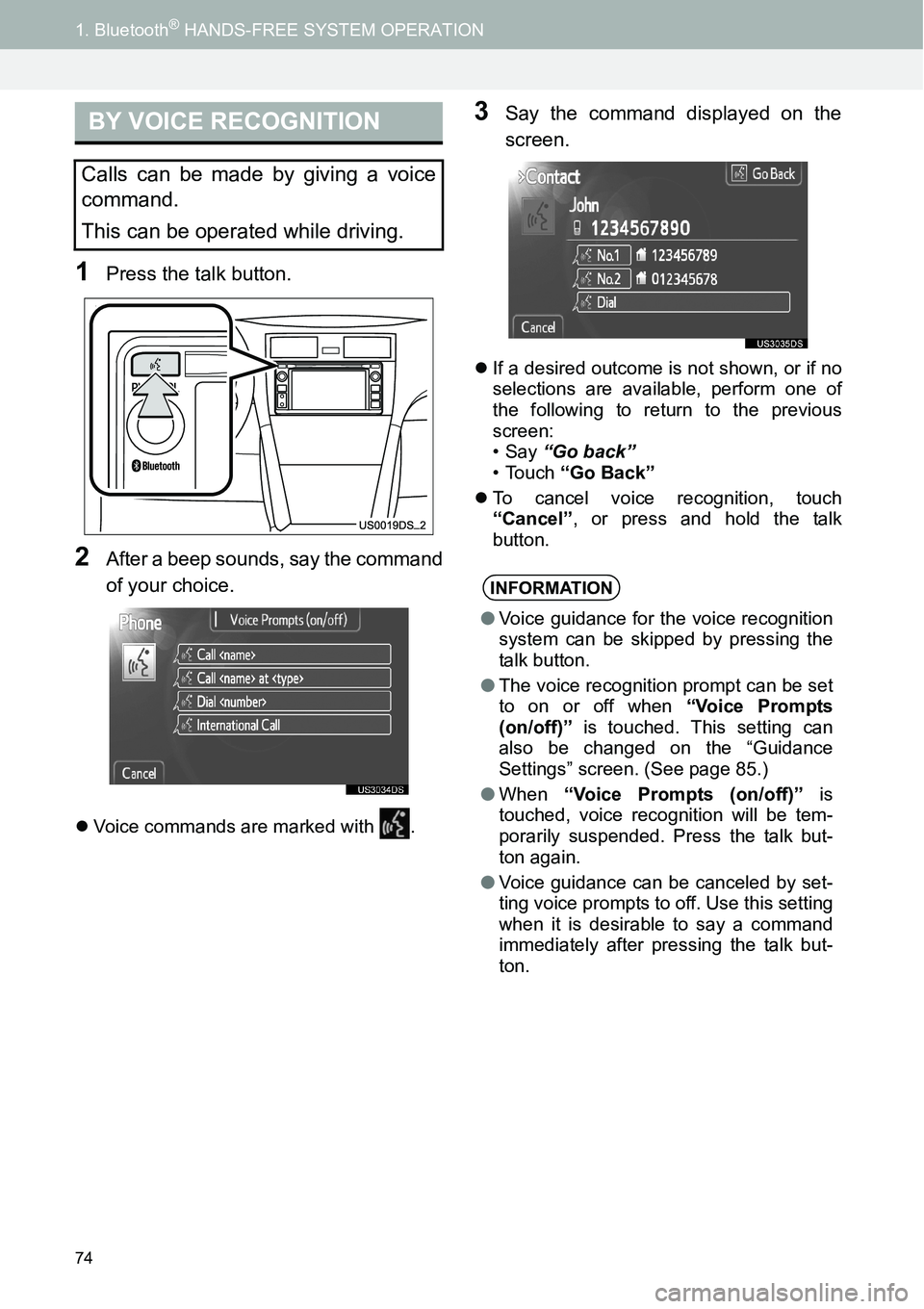
74
1. Bluetooth® HANDS-FREE SYSTEM OPERATION
1Press the talk button.
2After a beep sounds, say the command
of your choice.
�zVoice commands are marked with .
3Say the command displayed on the
screen.
�zIf a desired outcome is not shown, or if no
selections are available, perform one of
the following to return to the previous
screen:
•Say “Go back”
• Touch “Go Back”
�zTo cancel voice recognition, touch
“Cancel”, or press and hold the talk
button.
BY VOICE RECOGNITION
Calls can be made by giving a voice
command.
This can be operated while driving.
INFORMATION
●Voice guidance for the voice recognition
system can be skipped by pressing the
talk button.
●The voice recognition prompt can be set
to on or off when “Voice Prompts
(on/off)” is touched. This setting can
also be changed on the “Guidance
Settings” screen. (See page 85.)
●When “Voice Prompts (on/off)” is
touched, voice recognition will be tem-
porarily suspended. Press the talk but-
ton again.
●Voice guidance can be canceled by set-
ting voice prompts to off. Use this setting
when it is desirable to say a command
immediately after pressing the talk but-
ton.
Page 75 of 116
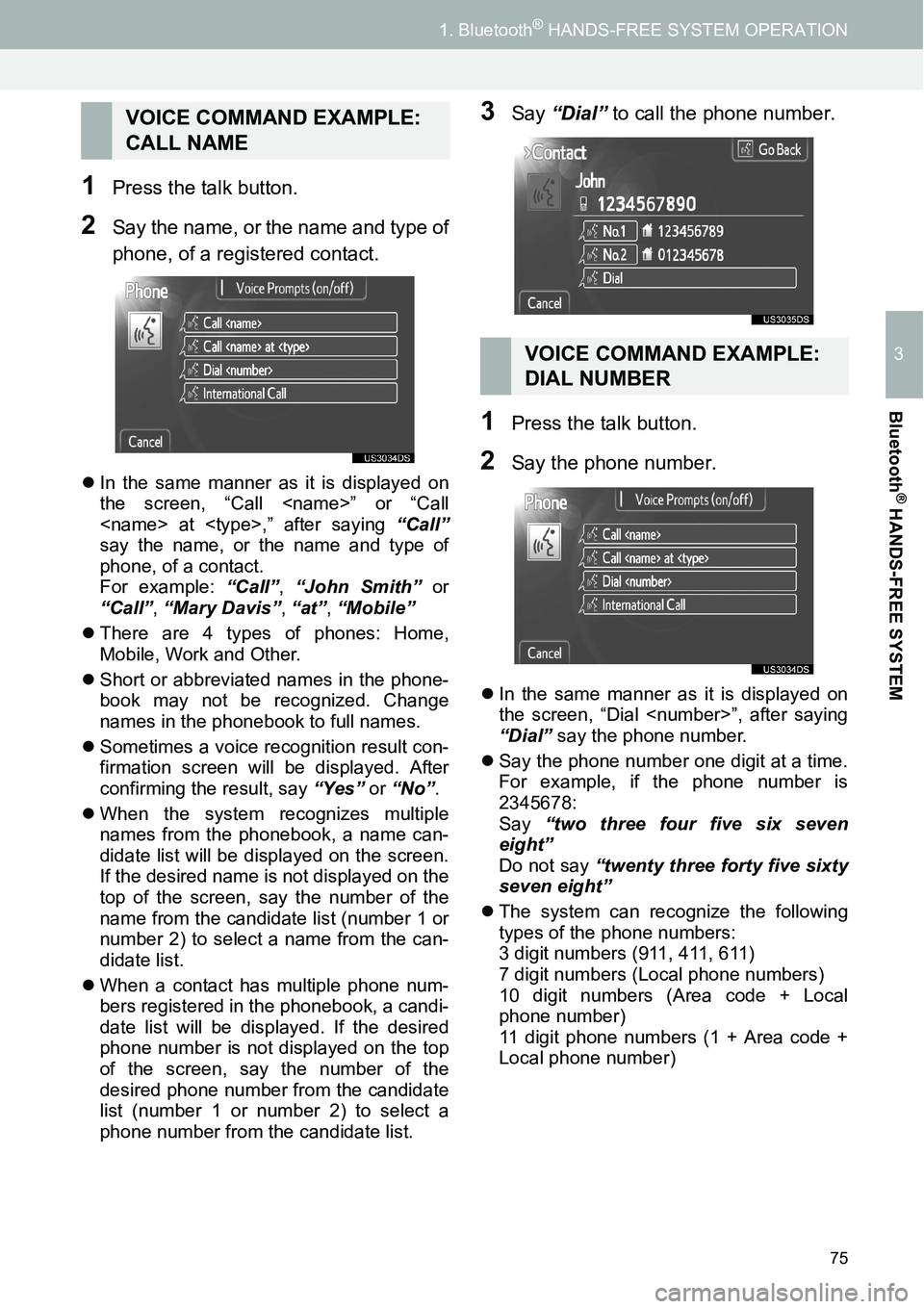
75
1. Bluetooth® HANDS-FREE SYSTEM OPERATION
3
Bluetooth
® HANDS-FREE SYSTEM
1Press the talk button.
2Say the name, or the name and type of
phone, of a registered contact.
�zIn the same manner as it is displayed on
the screen, “Call
say the name, or the name and type of
phone, of a contact.
For example: “Call”, “John Smith” or
“Call”, “Mary Davis”, “at”, “Mobile”
�zThere are 4 types of phones: Home,
Mobile, Work and Other.
�zShort or abbreviated names in the phone-
book may not be recognized. Change
names in the phonebook to full names.
�zSometimes a voice recognition result con-
firmation screen will be displayed. After
confirming the result, say “Yes” or “No”.
�zWhen the system recognizes multiple
names from the phonebook, a name can-
didate list will be displayed on the screen.
If the desired name is not displayed on the
top of the screen, say the number of the
name from the candidate list (number 1 or
number 2) to select a name from the can-
didate list.
�zWhen a contact has multiple phone num-
bers registered in the phonebook, a candi-
date list will be displayed. If the desired
phone number is not displayed on the top
of the screen, say the number of the
desired phone number from the candidate
list (number 1 or number 2) to select a
phone number from the candidate list.
3Say “Dial” to call the phone number.
1Press the talk button.
2Say the phone number.
�zIn the same manner as it is displayed on
the screen, “Dial
“Dial” say the phone number.
�zSay the phone number one digit at a time.
For example, if the phone number is
2345678:
Say “two three four five six seven
eight”
Do not say “twenty three forty five sixty
seven eight”
�zThe system can recognize the following
types of the phone numbers:
3 digit numbers (911, 411, 611)
7 digit numbers (Local phone numbers)
10 digit numbers (Area code + Local
phone number)
11 digit phone numbers (1 + Area code +
Local phone number)
VOICE COMMAND EXAMPLE:
CALL NAME
VOICE COMMAND EXAMPLE:
DIAL NUMBER
Page 76 of 116
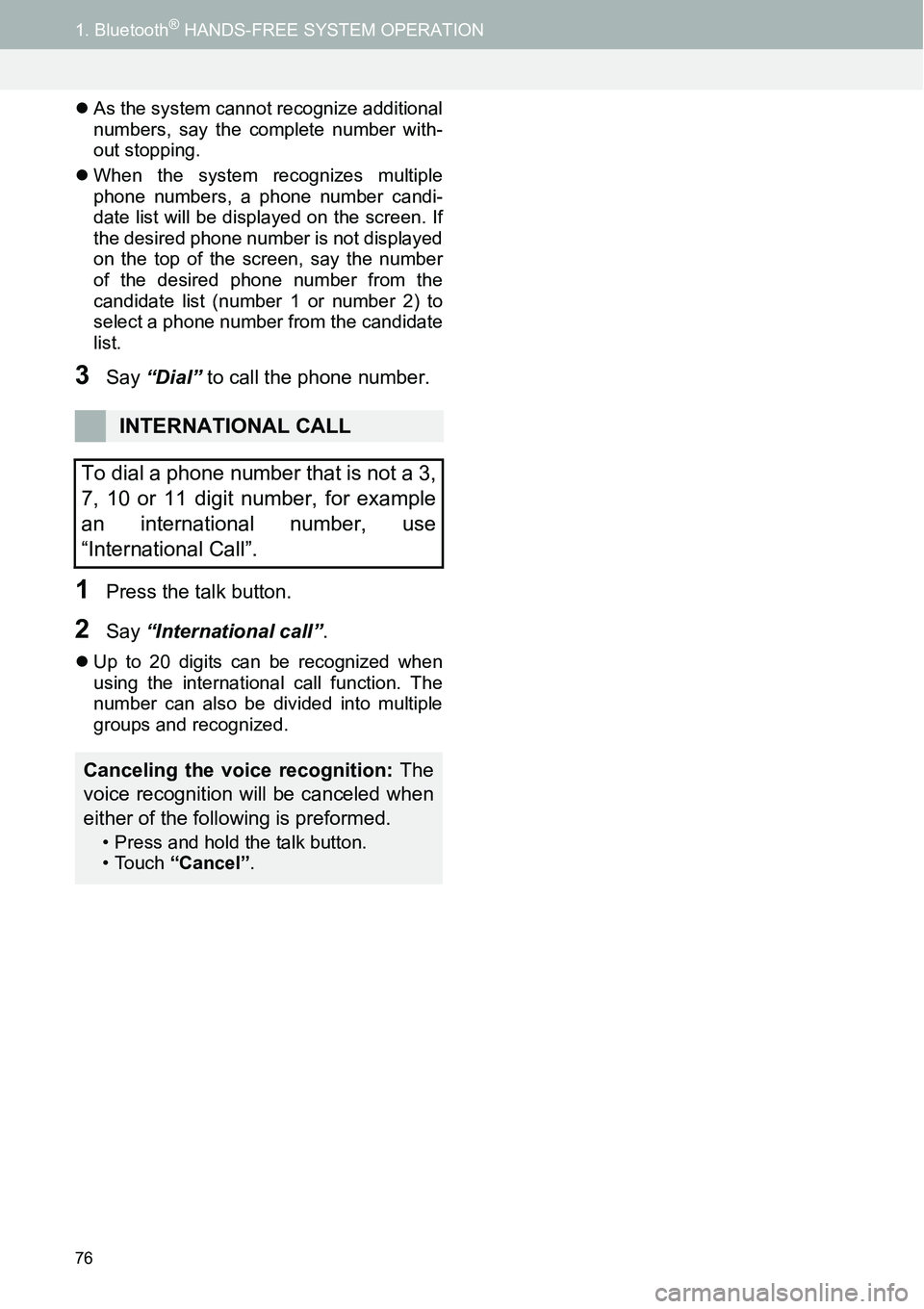
76
1. Bluetooth® HANDS-FREE SYSTEM OPERATION
�zAs the system cannot recognize additional
numbers, say the complete number with-
out stopping.
�zWhen the system recognizes multiple
phone numbers, a phone number candi-
date list will be displayed on the screen. If
the desired phone number is not displayed
on the top of the screen, say the number
of the desired phone number from the
candidate list (number 1 or number 2) to
select a phone number from the candidate
list.
3Say “Dial” to call the phone number.
1Press the talk button.
2Say “International call”.
�zUp to 20 digits can be recognized when
using the international call function. The
number can also be divided into multiple
groups and recognized.
INTERNATIONAL CALL
To dial a phone number that is not a 3,
7, 10 or 11 digit number, for example
an international number, use
“International Call”.
Canceling the voice recognition: The
voice recognition will be canceled when
either of the following is preformed.
• Press and hold the talk button.
• Touch “Cancel”.
Page 77 of 116
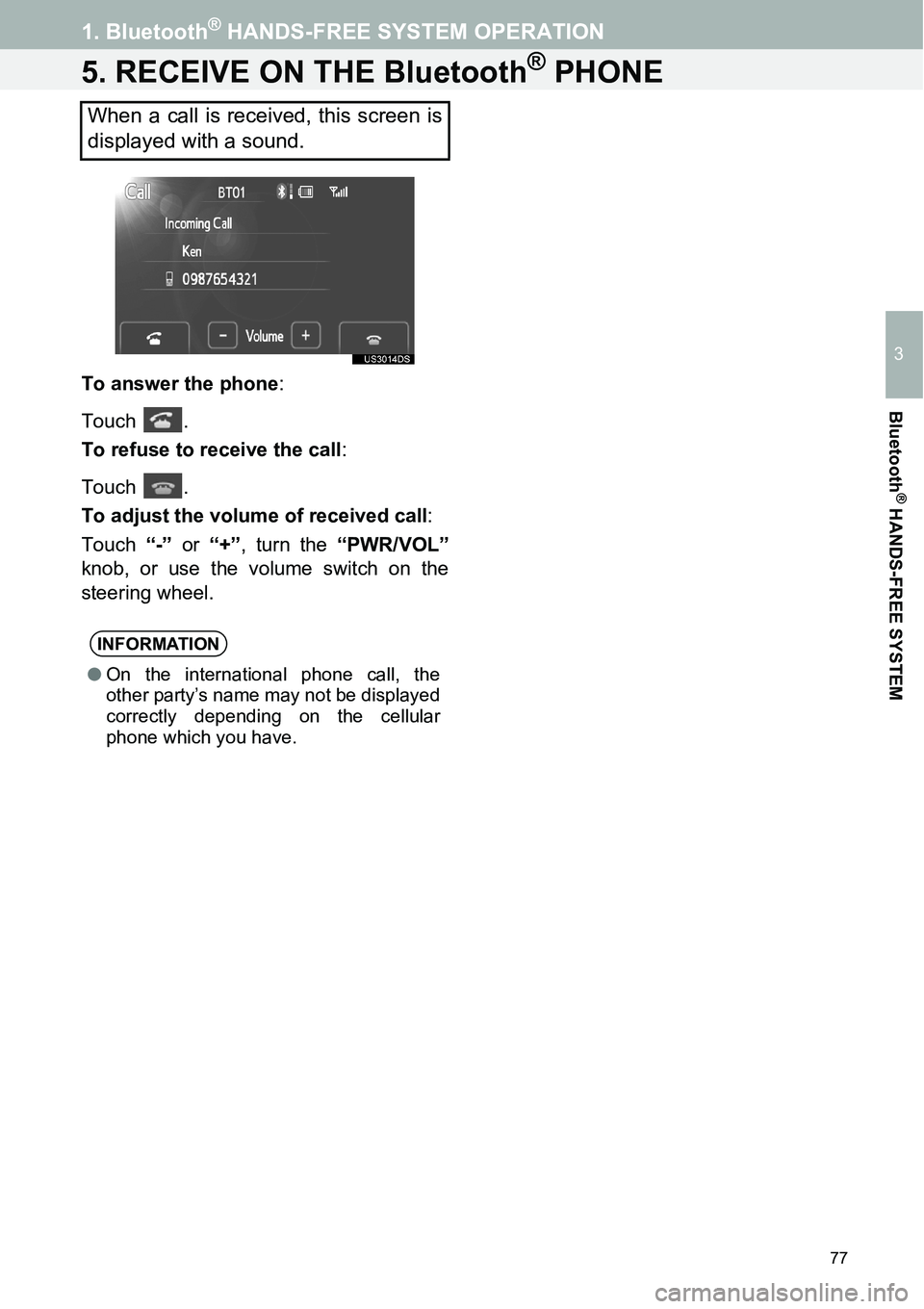
77
1. Bluetooth® HANDS-FREE SYSTEM OPERATION
3
Bluetooth
® HANDS-FREE SYSTEM
5. RECEIVE ON THE Bluetooth® PHONE
To answer the phone:
Touch .
To refuse to receive the call:
Touch .
To adjust the volume of received call:
Touch “-” or “+”, turn the “PWR/VOL”
knob, or use the volume switch on the
steering wheel.
When a call is received, this screen is
displayed with a sound.
INFORMATION
●On the international phone call, the
other party’s name may not be displayed
correctly depending on the cellular
phone which you have.