radio TOYOTA tC 2013 Accessories, Audio & Navigation (in English)
[x] Cancel search | Manufacturer: TOYOTA, Model Year: 2013, Model line: tC, Model: TOYOTA tC 2013Pages: 116, PDF Size: 11.88 MB
Page 1 of 116
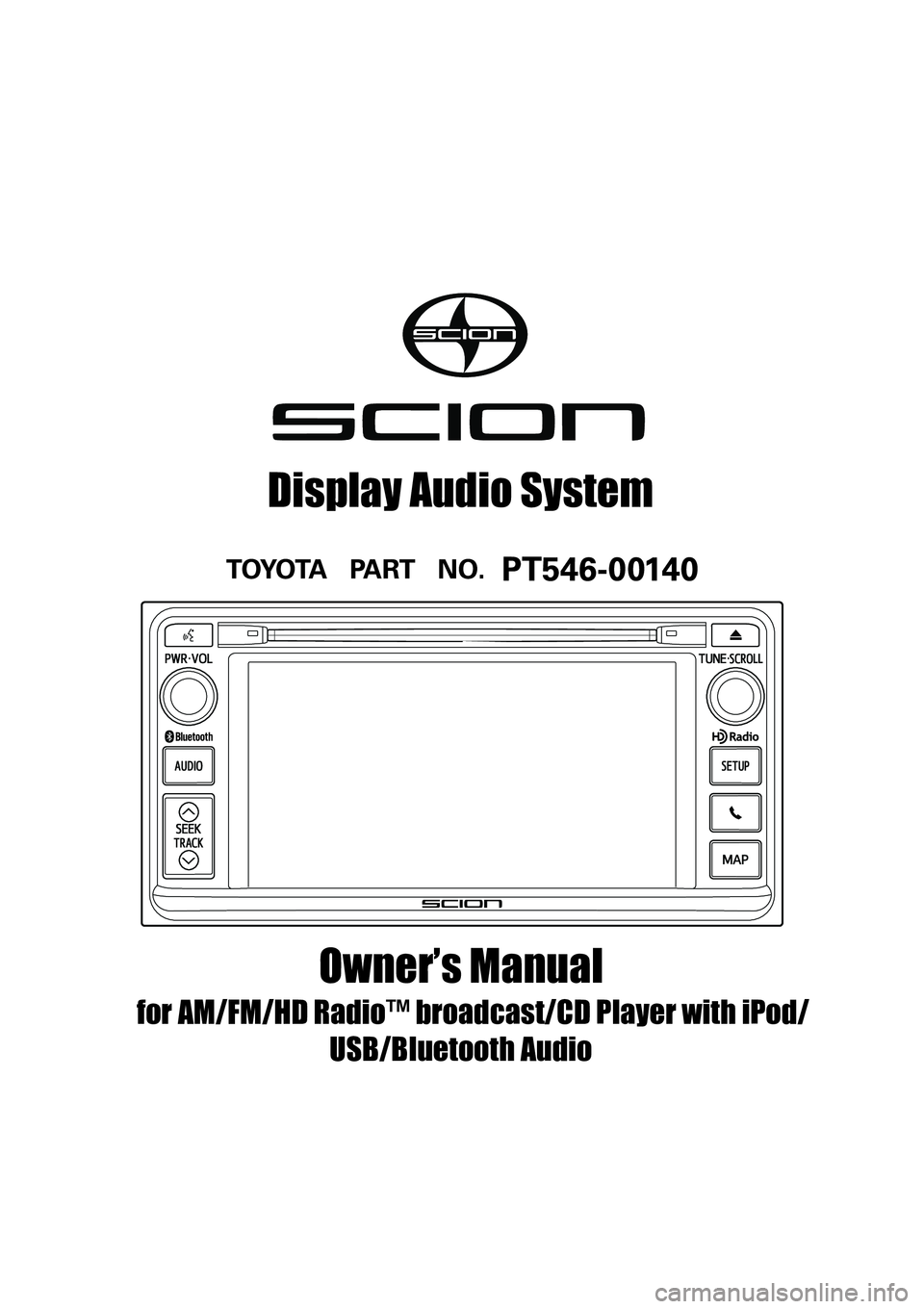
1
Owner’s Manual
for AM/FM/HD Radio™ broadcast/CD Player with iPod/
USB/Bluetooth Audio
Display Audio System
Page 2 of 116
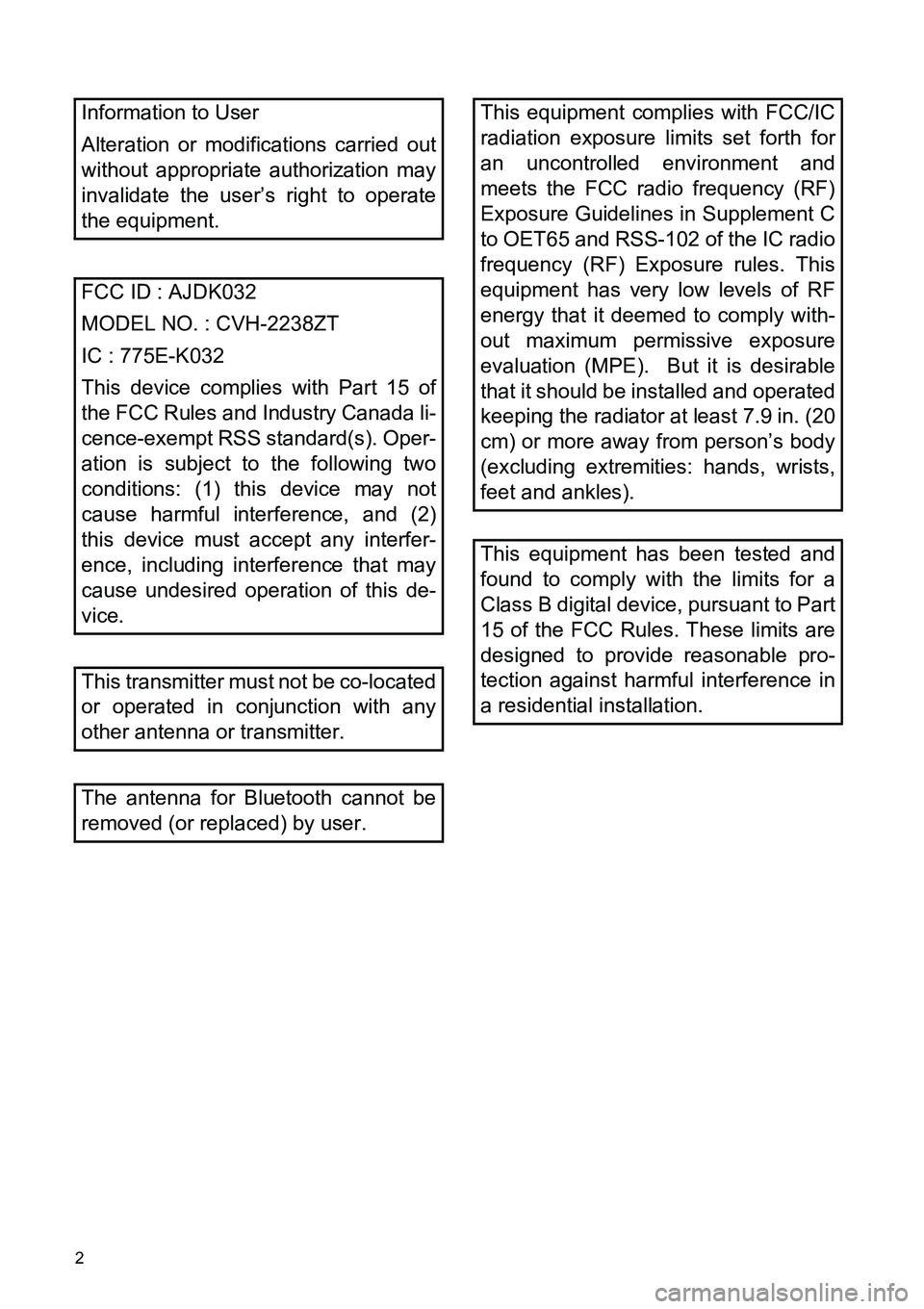
2
Information to User
Alteration or modifications carried out
without appropriate authorization may
invalidate the user’s right to operate
the equipment.
FCC ID : AJDK032
MODEL NO. : CVH-2238ZT
IC : 775E-K032
This device complies with Part 15 of
the FCC Rules and Industry Canada li-
cence-exempt RSS standard(s). Oper-
ation is subject to the following two
conditions: (1) this device may not
cause harmful interference, and (2)
this device must accept any interfer-
ence, including interference that may
cause undesired operation of this de-
vice.
This transmitter must not be co-located
or operated in conjunction with any
other antenna or transmitter.
The antenna for Bluetooth cannot be
removed (or replaced) by user.This equipment complies with FCC/IC
radiation exposure limits set forth for
an uncontrolled environment and
meets the FCC radio frequency (RF)
Exposure Guidelines in Supplement C
to OET65 and RSS-102 of the IC radio
frequency (RF) Exposure rules. This
equipment has very low levels of RF
energy that it deemed to comply with-
out maximum permissive exposure
evaluation (MPE). But it is desirable
that it should be installed and operated
keeping the radiator at least 7.9 in. (20
cm) or more away from person’s body
(excluding extremities: hands, wrists,
feet and ankles).
This equipment has been tested and
found to comply with the limits for a
Class B digital device, pursuant to Part
15 of the FCC Rules. These limits are
designed to provide reasonable pro-
tection against harmful interference in
a residential installation.
Page 3 of 116
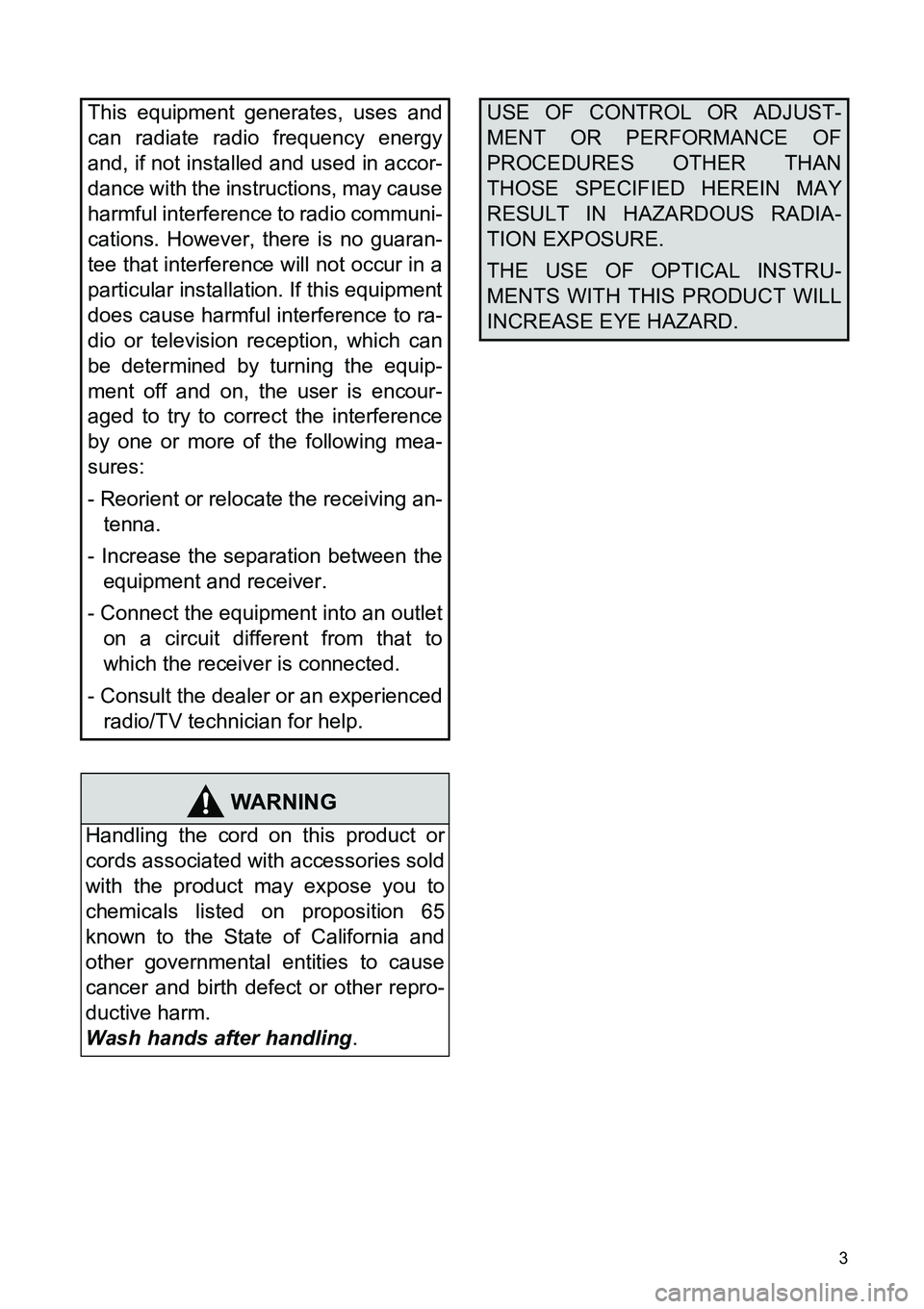
3
This equipment generates, uses and
can radiate radio frequency energy
and, if not installed and used in accor-
dance with the instructions, may cause
harmful interference to radio communi-
cations. However, there is no guaran-
tee that interference will not occur in a
particular installation. If this equipment
does cause harmful interference to ra-
dio or television reception, which can
be determined by turning the equip-
ment off and on, the user is encour-
aged to try to correct the interference
by one or more of the following mea-
sures:
- Reorient or relocate the receiving an-
tenna.
- Increase the separation between the
equipment and receiver.
- Connect the equipment into an outlet
on a circuit different from that to
which the receiver is connected.
- Consult the dealer or an experienced
radio/TV technician for help.
Handling the cord on this product or
cords associated with accessories sold
with the product may expose you to
chemicals listed on proposition 65
known to the State of California and
other governmental entities to cause
cancer and birth defect or other repro-
ductive harm.
Wash hands after handling.
WARNING
USE OF CONTROL OR ADJUST-
MENT OR PERFORMANCE OF
PROCEDURES OTHER THAN
THOSE SPECIFIED HEREIN MAY
RESULT IN HAZARDOUS RADIA-
TION EXPOSURE.
THE USE OF OPTICAL INSTRU-
MENTS WITH THIS PRODUCT WILL
INCREASE EYE HAZARD.
Page 11 of 116
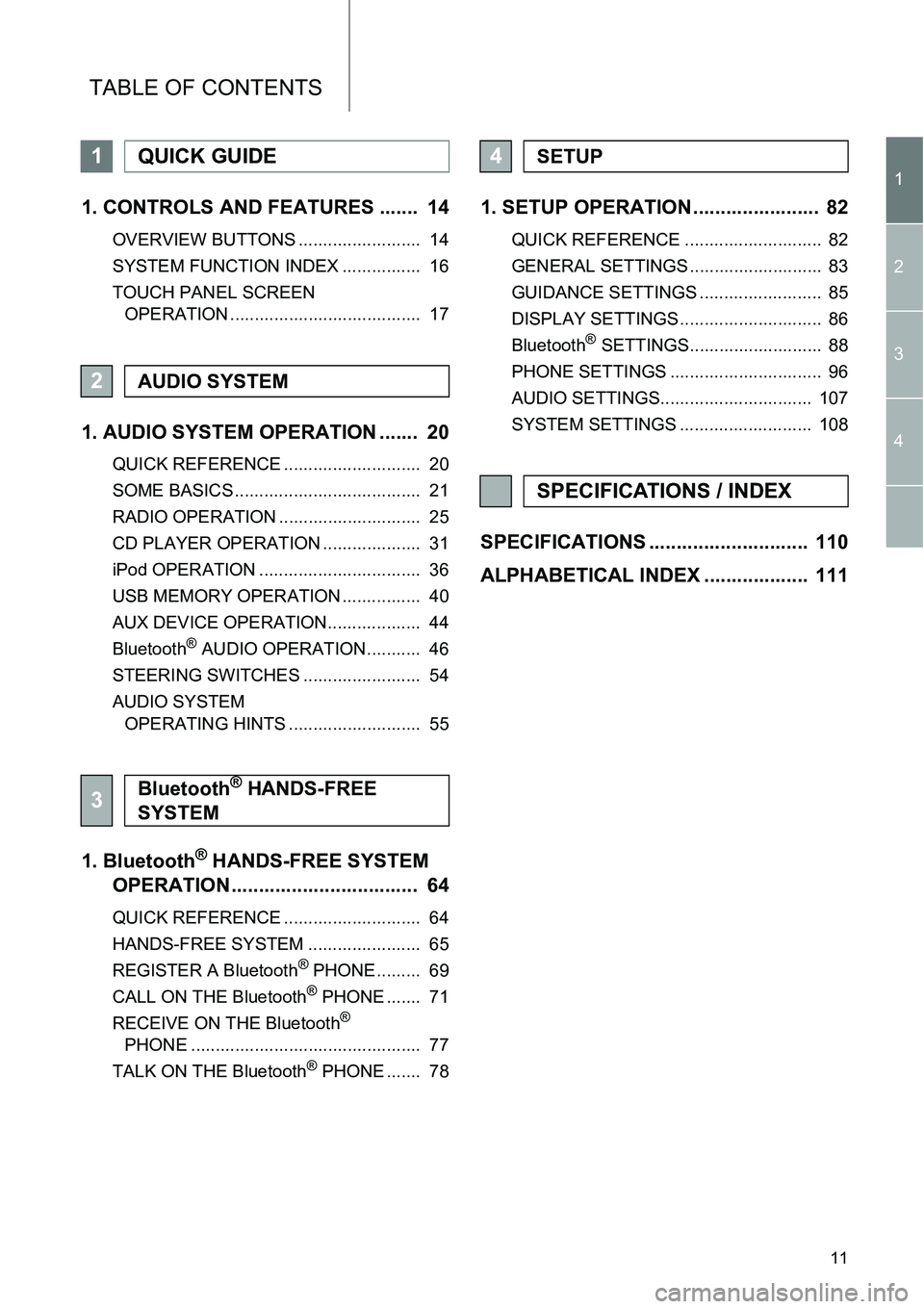
11
TABLE OF CONTENTS
1
2
3
4
1. CONTROLS AND FEATURES ....... 14
OVERVIEW BUTTONS ......................... 14
SYSTEM FUNCTION INDEX ................ 16
TOUCH PANEL SCREEN
OPERATION ....................................... 17
1. AUDIO SYSTEM OPERATION ....... 20
QUICK REFERENCE ............................ 20
SOME BASICS ...................................... 21
RADIO OPERATION ............................. 25
CD PLAYER OPERATION .................... 31
iPod OPERATION ................................. 36
USB MEMORY OPERATION ................ 40
AUX DEVICE OPERATION................... 44
Bluetooth
® AUDIO OPERATION........... 46
STEERING SWITCHES ........................ 54
AUDIO SYSTEM
OPERATING HINTS ........................... 55
1. Bluetooth® HANDS-FREE SYSTEM
OPERATION.................................. 64
QUICK REFERENCE ............................ 64
HANDS-FREE SYSTEM ....................... 65
REGISTER A Bluetooth
® PHONE......... 69
CALL ON THE Bluetooth® PHONE ....... 71
RECEIVE ON THE Bluetooth®
PHONE ............................................... 77
TALK ON THE Bluetooth
® PHONE ....... 78
1. SETUP OPERATION ....................... 82
QUICK REFERENCE ............................ 82
GENERAL SETTINGS ........................... 83
GUIDANCE SETTINGS ......................... 85
DISPLAY SETTINGS ............................. 86
Bluetooth
® SETTINGS........................... 88
PHONE SETTINGS ............................... 96
AUDIO SETTINGS............................... 107
SYSTEM SETTINGS ........................... 108
SPECIFICATIONS ............................. 110
ALPHABETICAL INDEX ................... 111
1QUICK GUIDE
2AUDIO SYSTEM
3Bluetooth® HANDS-FREE
SYSTEM
4SETUP
SPECIFICATIONS / INDEX
Page 14 of 116
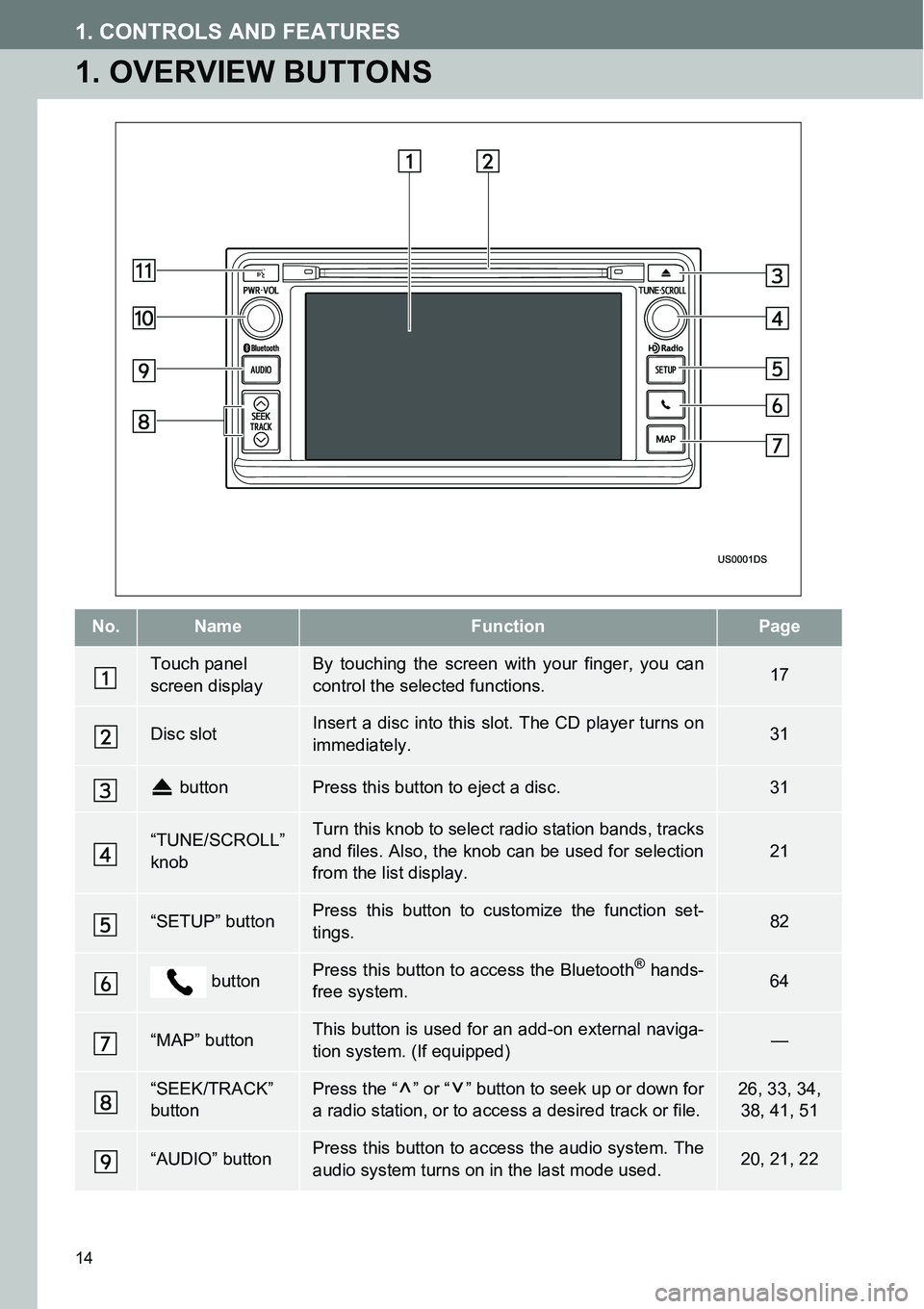
14
1. CONTROLS AND FEATURES
1. OVERVIEW BUTTONS
No.NameFunctionPage
Touch panel
screen displayBy touching the screen with your finger, you can
control the selected functions.17
Disc slotInsert a disc into this slot. The CD player turns on
immediately.31
buttonPress this button to eject a disc.31
“TUNE/SCROLL”
knobTurn this knob to select radio station bands, tracks
and files. Also, the knob can be used for selection
from the list display.21
“SETUP” buttonPress this button to customize the function set-
tings.82
buttonPress this button to access the Bluetooth® hands-
free system.64
“MAP” buttonThis button is used for an add-on external naviga-
tion system. (If equipped)—
“SEEK/TRACK”
buttonPress the “ ” or “ ” button to seek up or down for
a radio station, or to access a desired track or file.26, 33, 34,
38, 41, 51
“AUDIO” buttonPress this button to access the audio system. The
audio system turns on in the last mode used.20, 21, 22
Page 16 of 116
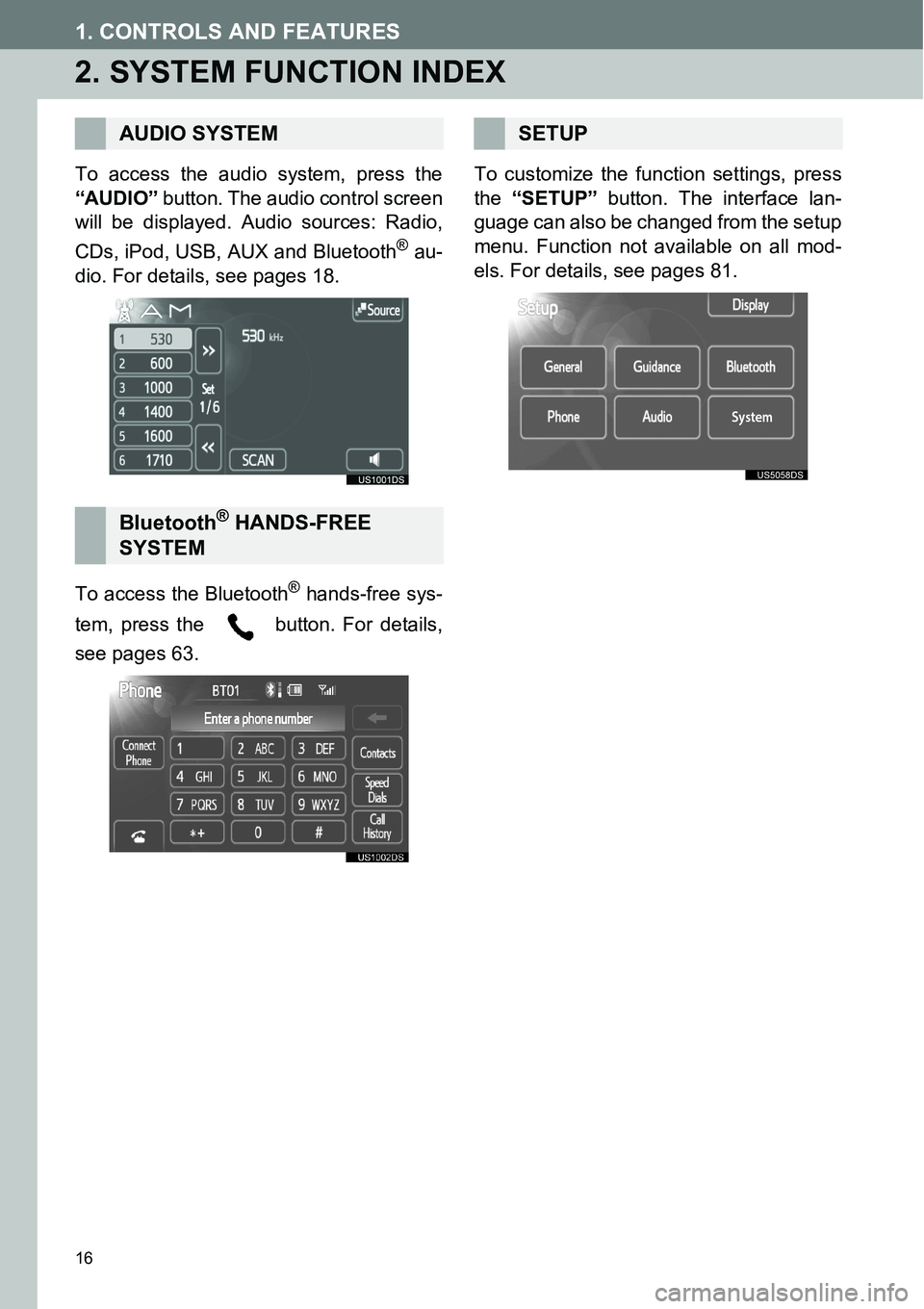
16
1. CONTROLS AND FEATURES
2. SYSTEM FUNCTION INDEX
To access the audio system, press the
“AUDIO” button. The audio control screen
will be displayed. Audio sources: Radio,
CDs, iPod, USB, AUX and Bluetooth
® au-
dio. For details, see pages 18.
To access the Bluetooth
® hands-free sys-
tem, press the button. For details,
see pages 63. To customize the func
tion settings, press
the “SETUP” button. The interface lan-
guage can also be changed from the setup
menu. Function not available on all mod-
els. For details, see pages 81.
AUDIO SYSTEM
Bluetooth® HANDS-FREE
SYSTEM
SETUP
Page 18 of 116

18
1. QUICK REFERENCE ..................... 20
2. SOME BASICS .............................. 21
TURNING THE AUDIO SYSTEM ON OR OFF ............................................... 21
CONTROLS USING THE “TUNE/SCROLL” KNOB ............. 21
SWITCHING AUDIO SOURCE.............. 22
SSP (Scion Sound Processing) ............. 22
Sound Controls ...................................... 23
DSP CONTROL ..................................... 24
3. RADIO OPERATION ..................... 25
SWITCHING TO RADIO MODE ............ 25
PRESETTING A STATION .................... 25
SELECTING A STATION....................... 26
RADIO BROADCAST DATA SYSTEM.............................................. 26
TRAFFIC ANNOUNCEMENT ................ 27
USING HD Radio™ TECHNOLOGY ..... 28
4. CD PLAYER OPERATION ............ 31
INSERTING OR EJECTING A DISC ..... 31
SWITCHING TO CD MODE .................. 32
PLAYING AN AUDIO CD ....................... 32
PLAYING A MP3/WMA DISC ................ 34
5. iPod OPERATION ......................... 36
CONNECTING AN iPod......................... 36
SWITCHING TO iPod MODE ................ 36
PLAYING AN iPod ................................. 37
1AUDIO SYSTEM OPERATION
2
AUDIO SYSTEM
Page 19 of 116
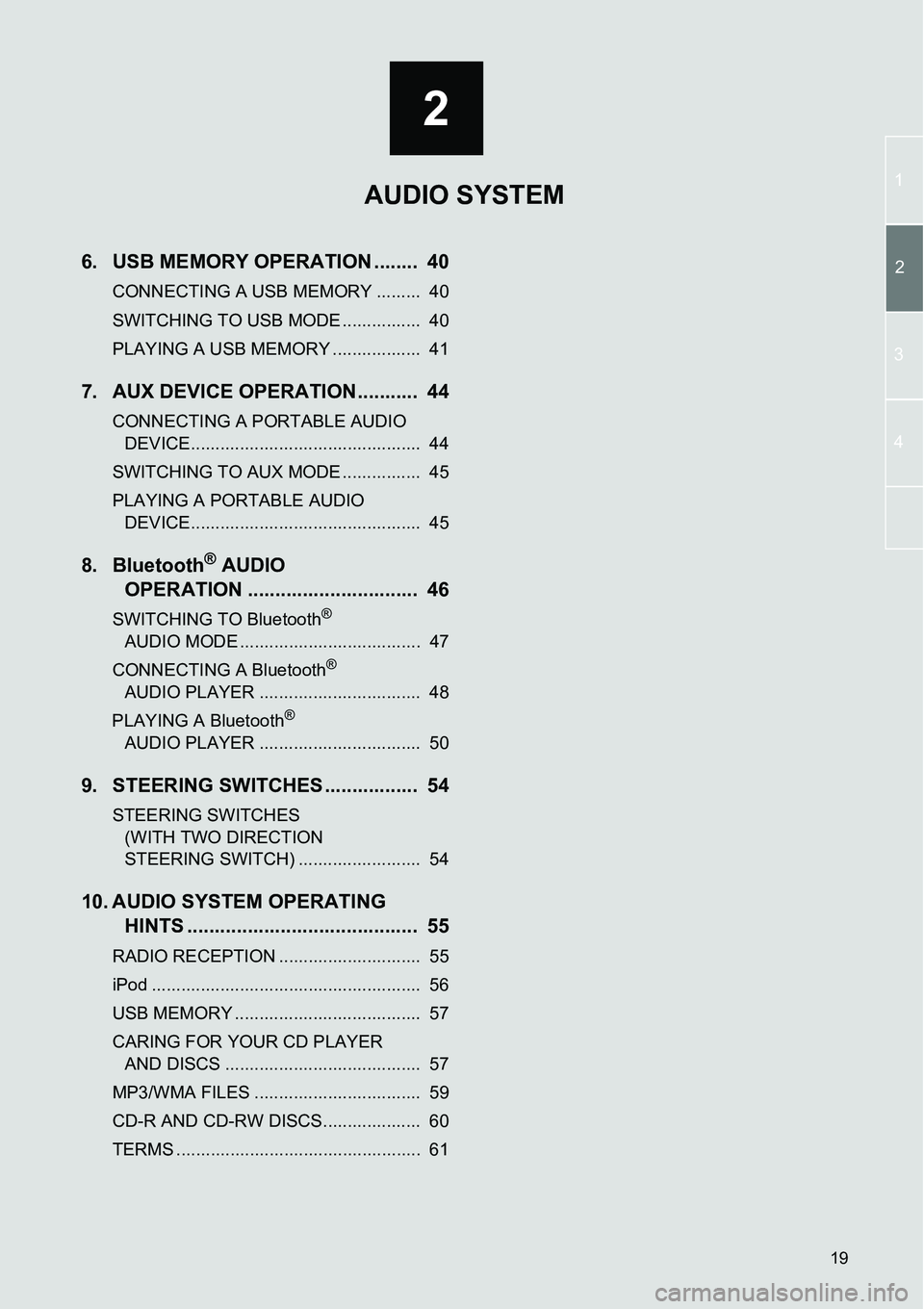
19
2
12
3
4
6. USB MEMORY OPERATION ........ 40
CONNECTING A USB MEMORY ......... 40
SWITCHING TO USB MODE ................ 40
PLAYING A USB MEMORY .................. 41
7. AUX DEVICE OPERATION ........... 44
CONNECTING A PORTABLE AUDIO DEVICE............................................... 44
SWITCHING TO AUX MODE ................ 45
PLAYING A PORTABLE AUDIO DEVICE............................................... 45
8. Bluetooth® AUDIO
OPERATION ............................... 46
SWITCHING TO Bluetooth®
AUDIO MOD
E ..................................... 47
CONNECTING A Bluetooth
®
AUDIO PLAYE
R ................................. 48
PLAYING A Bluetooth
®
AUDIO PLAYE
R ................................. 50
9. STEERING SWITCHES ................. 54
STEERING SWITCHES (WITH TWO DIRECTION
STEERING SWITCH) ......................... 54
10. AUDIO SYSTEM OPERATING HINTS .......................................... 55
RADIO RECEPTION ............................. 55
iPod ....................................................... 56
USB MEMORY ...................................... 57
CARING FOR YOUR CD PLAYER
AND DISCS ........................................ 57
MP3/WMA FILES .................................. 59
CD-R AND CD-RW DISCS.................... 60
TERMS .................................................. 61
AUDIO SYSTEM
Page 20 of 116
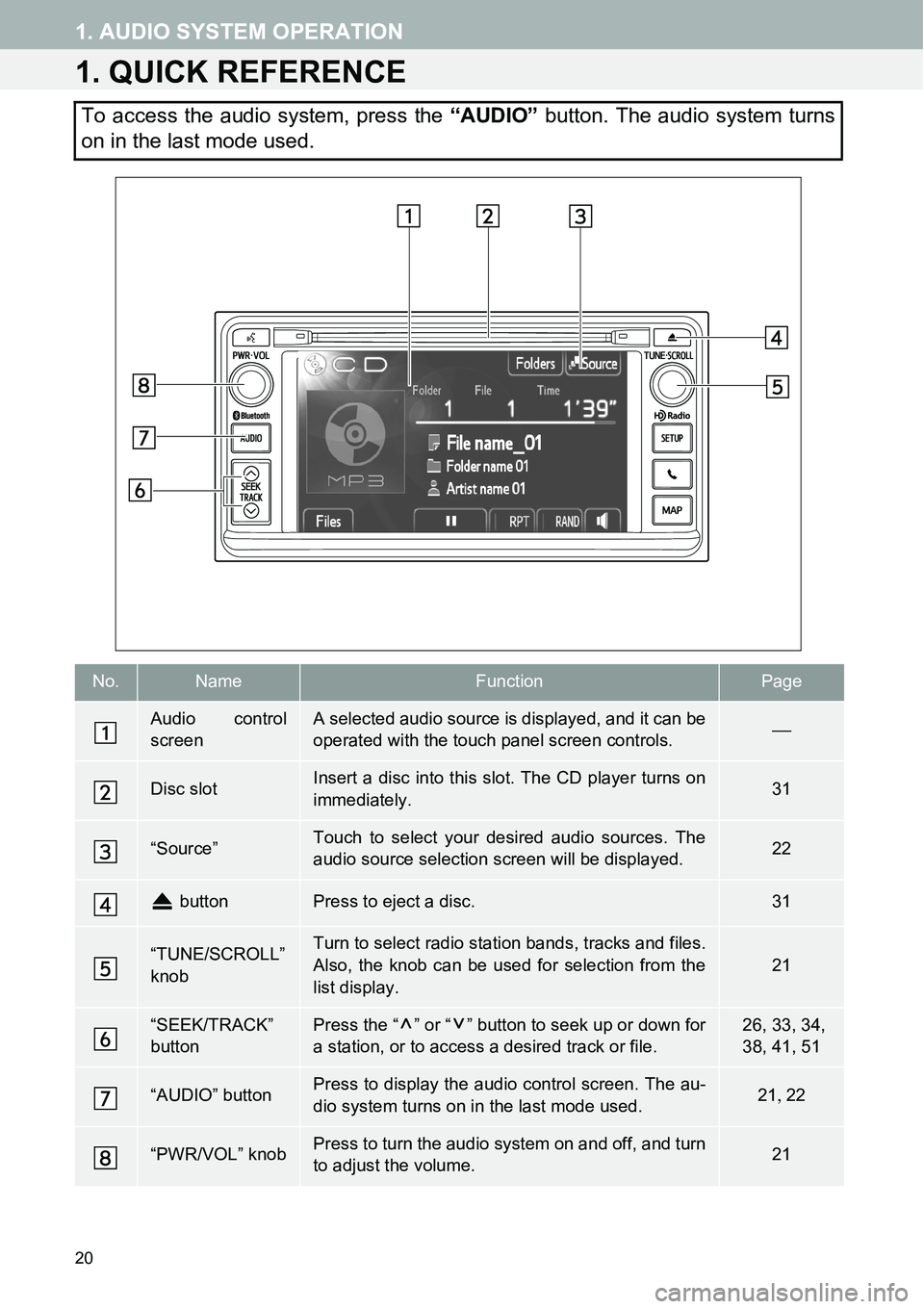
20
1. AUDIO SYSTEM OPERATION
1. QUICK REFERENCE
To access the audio system, press the “AUDIO” button. The audio system turns
on in the last mode used.
No.NameFunctionPage
Audio control
screenA selected audio source is displayed, and it can be
operated with the touch panel screen controls.
Disc slotInsert a disc into this slot. The CD player turns on
immediately.31
“Source”Touch to select your desired audio sources. The
audio source selection screen will be displayed.22
buttonPress to eject a disc.31
“TUNE/SCROLL”
knobTurn to select radio station bands, tracks and files.
Also, the knob can be used for selection from the
list display.
21
“SEEK/TRACK”
buttonPress the “ ” or “ ” button to seek up or down for
a station, or to access a desired track or file. 26, 33, 34,
38, 41, 51
“AUDIO” buttonPress to display the audio control screen. The au-
dio system turns on in the last mode used.21, 22
“PWR/VOL” knobPress to turn the audio system on and off, and turn
to adjust the volume.21
Page 21 of 116
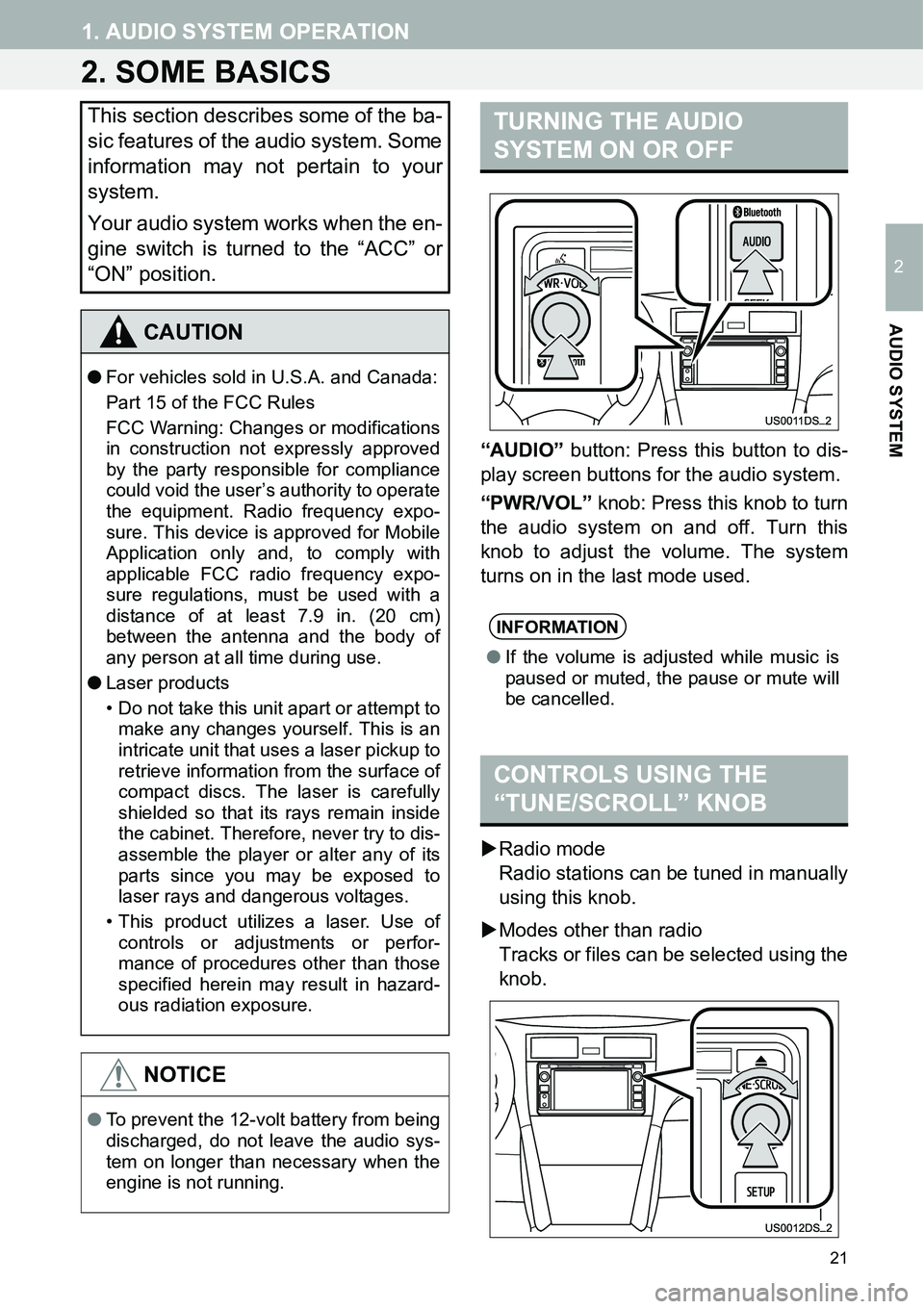
21
1. AUDIO SYSTEM OPERATION
2
AUDIO SYSTEM
2. SOME BASICS
w
“AUDIO” button: Press this button to dis-
play screen buttons for the audio system.
“PWR/VOL” knob: Press this knob to turn
the audio system on and off. Turn this
knob to adjust the volume. The system
turns on in the last mode used.
�XRadio mode
Radio stations can be tuned in manually
using this knob.
�XModes other than radio
Tracks or files can be selected using the
knob.
This section describes some of the ba-
sic features of the audio system. Some
information may not pertain to your
system.
Your audio system works when the en-
gine switch is turned to the “ACC” or
“ON” position.
CAUTION
●For vehicles sold in U.S.A. and Canada:
Part 15 of the FCC Rules
FCC Warning: Changes or modifications
in construction not expressly approved
by the party responsible for compliance
could void the user’s authority to operate
the equipment. Radio frequency expo-
sure. This device is approved for Mobile
Application only and, to comply with
applicable FCC radio frequency expo-
sure regulations, must be used with a
distance of at least 7.9 in. (20 cm)
between the antenna and the body of
any person at all time during use.
●Laser products
• Do not take this unit apart or attempt to
make any changes yourself. This is an
intricate unit that uses a laser pickup to
retrieve information from the surface of
compact discs. The laser is carefully
shielded so that its rays remain inside
the cabinet. Therefore, never try to dis-
assemble the player or alter any of its
parts since you may be exposed to
laser rays and dangerous voltages.
• This product utilizes a laser. Use of
controls or adjustments or perfor-
mance of procedures other than those
specified herein may result in hazard-
ous radiation exposure.
NOTICE
●To prevent the 12-volt battery from being
discharged, do not leave the audio sys-
tem on longer than necessary when the
engine is not running.
TURNING THE AUDIO
SYSTEM ON OR OFF
INFORMATION
●If the volume is adjusted while music is
paused or muted, the pause or mute will
be cancelled.
CONTROLS USING THE
“TUNE/SCROLL” KNOB