battery TOYOTA tC 2013 Accessories, Audio & Navigation (in English)
[x] Cancel search | Manufacturer: TOYOTA, Model Year: 2013, Model line: tC, Model: TOYOTA tC 2013Pages: 284, PDF Size: 32.36 MB
Page 28 of 284
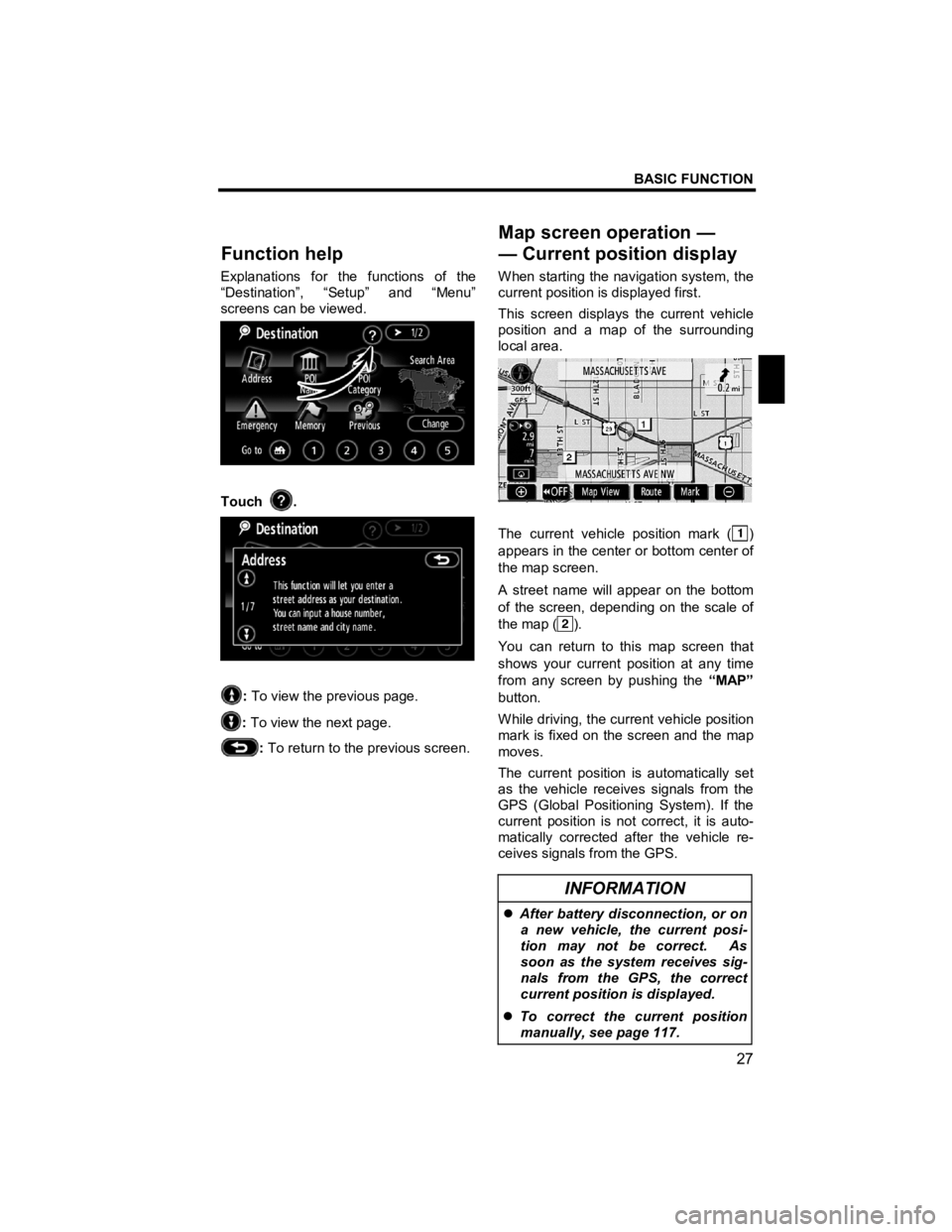
BASIC FUNCTION
27
V573_E
Explanations for the functions of the
“Destination”, “Setup” and “Menu”
screens can be viewed.
Touch .
: To view the previous page.
: To view the next page.
: To return to the previous screen.
When starting the navigation system, the
current position is displayed first.
This screen displays the current vehicle
position and a map of the surrounding
local area.
The current vehicle position mark ()
appears in the center or bottom center of
the map screen.
A street name will appear on the bottom
of the screen, depending on the scale of
the map (
).
You can return to this map screen that
shows your current position at any time
from any screen by pushing the “MAP”
button.
While driving, the current vehicle position
mark is fixed on the screen and the map
moves.
The current position is automatically set
as the vehicle receives signals from the
GPS (Global Positioning System). If the
current position is not correct, it is auto-
matically corrected after the vehicle re-
ceives signals from the GPS.
INFORMATION
�z After battery disconnection, or on
a new vehicle, the current posi-
tion may not be correct. As
soon as the system receives sig-
nals from the GPS, the correct
current position is displayed.
�z To correct the current position
manually, see page 117.
Function hel
p
Map screen operation — —Current position display
Page 122 of 284
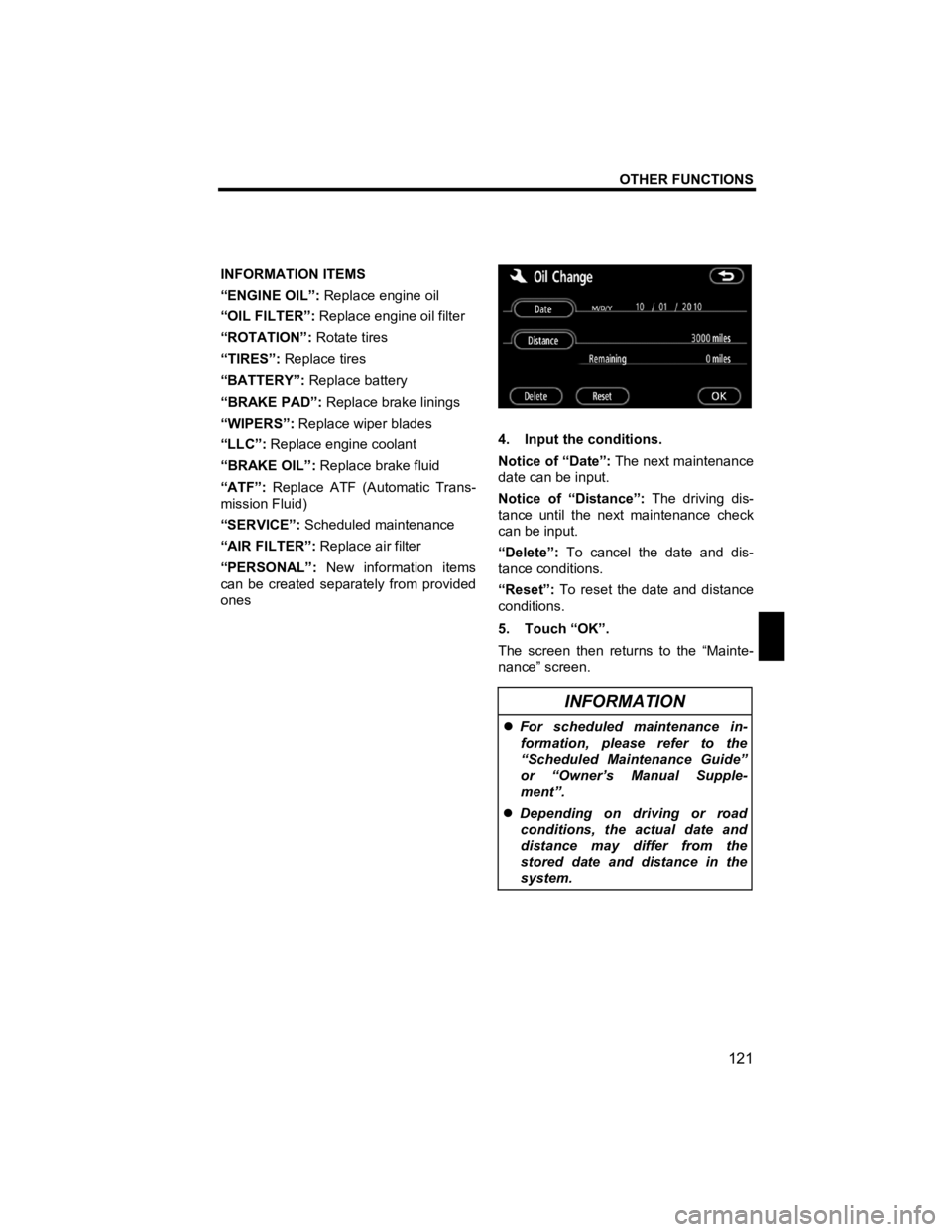
OTHER FUNCTIONS
121
V573_E
INFORMATION ITEMS
“ENGINE OIL”: Replace engine oil
“OIL FILTER”: Replace engine oil filter
“ROTATION”: Rotate tires
“TIRES”: Replace tires
“BATTERY”: Replace battery
“BRAKE PAD”: Replace brake linings
“WIPERS”: Replace wiper blades
“LLC”: Replace engine coolant
“BRAKE OIL”: Replace brake fluid
“ATF”: Replace ATF (Automatic Trans-
mission Fluid)
“SERVICE”: Scheduled maintenance
“AIR FILTER”: Replace air filter
“PERSONAL”: New information items
can be created separately from provided
ones
4. Input the conditions.
Notice of “Date”: The next maintenance
date can be input.
Notice of “Distance”: The driving dis-
tance until the next maintenance check
can be input.
“Delete”: To cancel the date and dis-
tance conditions.
“Reset”: To reset the date and distance
conditions.
5. Touch “OK”.
The screen then returns to the “Mainte-
nance” screen.
INFORMATION
�z For scheduled maintenance in-
formation, please refer to the
“Scheduled Maintenance Guide”
or “Owner’s Manual Supple-
ment”.
�z Depending on driving or road
conditions, the actual date and
distance may differ from the
stored date and distance in the
system.
Page 130 of 284
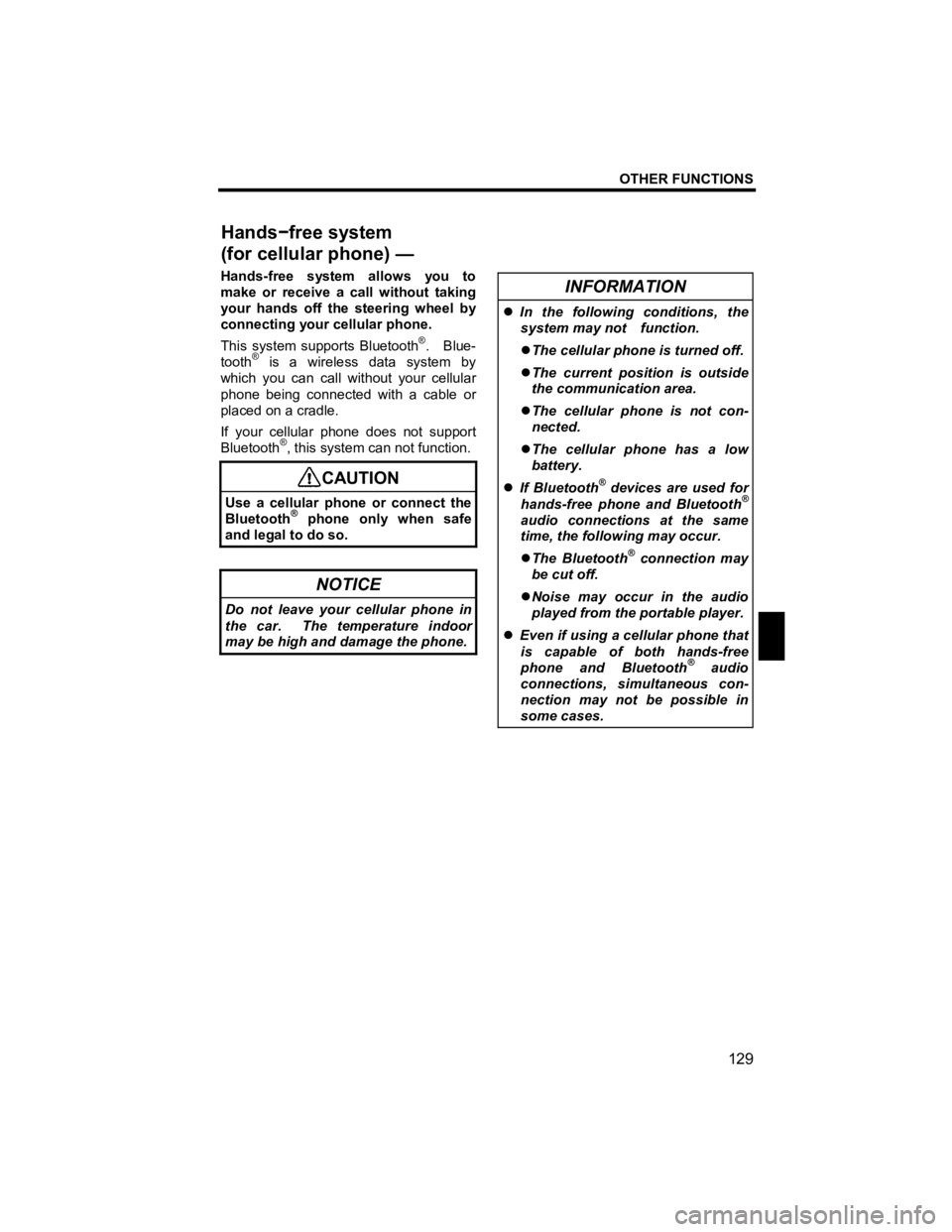
OTHER FUNCTIONS
129
V573_E
Hands-free system allows you to
make or receive a call without taking
your hands off the steering wheel by
connecting your cellular phone.
This system supports Bluetooth
®. Blue-
tooth® is a wireless data system by
which you can call without your cellular
phone being connected with a cable or
placed on a cradle.
If your cellular phone does not support
Bluetooth
®, this system can not function.
CAUTION
Use a cellular phone or connect the
Bluetooth®phone only when safe
and legal to do so.
NOTICE
Do not leave your cellular phone in
the car. The temperature indoor
may be high and damage the phone.
INFORMATION
�z
In the following conditions, the
system may not function.
�z The cellular phone is turned off.
�z The current position is outside
the communication area.
�z The cellular phone is not con-
nected.
�z The cellular phone has a low
battery.
�z If Bluetooth
® devices are used for
hands-free phone and Bluetooth®
audio connections at the same
time, the following may occur.
�z The Bluetooth
® connection may
be cut off.
�z Noise may occur in the audio
played from the portable player.
�z Even if using a cellular phone that
is capable of both hands-free
phone and Bluetooth
® audio
connections, simultaneous con-
nection may not be possible in
some cases.
Hands
−free system
(for cellular phone) —
Page 131 of 284
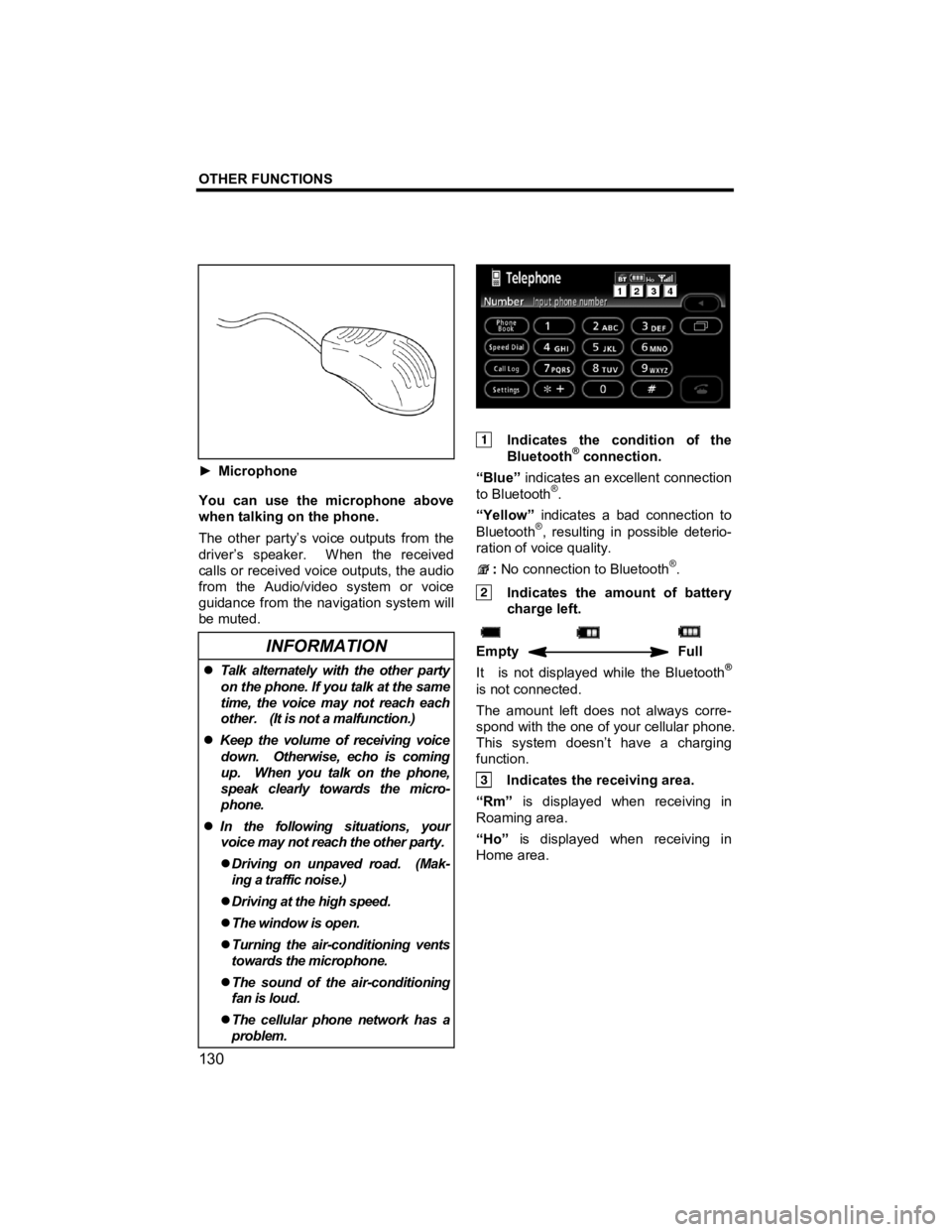
OTHER FUNCTIONS
130
V573_E
► Microphone
You can use the microphone above
when talking on the phone.
The other party’s voice outputs from the
driver’s speaker. When the received
calls or received voice outputs, the audio
from the Audio/video system or voice
guidance from the navigation system will
be muted.
INFORMATION
�z Talk alternately with the other party
on the phone. If you talk at the same
time, the voice may not reach each
other. (It is not a malfunction.)
�z Keep the volume of receiving voice
down. Otherwise, echo is coming
up. When you talk on the phone,
speak clearly towards the micro-
phone.
�z In the following situations, your
voice may not reach the other party.
�z Driving on unpaved road. (Mak-
ing a traffic noise.)
�z Driving at the high speed.
�z The window is open.
�z Turning the air-conditioning vents
towards the microphone.
�z The sound of the air-conditioning
fan is loud.
�z The cellular phone network has a
problem.
Indicates the condition of the
Bluetooth® connection.
“Blue” indicates an excellent connection
to Bluetooth
®.
“Yellow” indicates a bad connection to
Bluetooth
®, resulting in possible deterio-
ration of voice quality.
: No connection to Bluetooth®.
Indicates the amount of battery
charge left.
Empty Full
It is not displayed while the Bluetooth®
is not connected.
The amount left does not always corre-
spond with the one of your cellular phone.
This system doesn’t have a charging
function.
Indicates the receiving area.
“Rm” is displayed when receiving in
Roaming area.
“Ho” is displayed when receiving in
Home area.
Page 180 of 284

AUDIO/VIDEO SYSTEM
179
V573_E
Vehicles with smart entry and start sys-
tem—
Your audio/video system works when the
“ENGINE START STOP” switch is in the
ACCESSORY or IGNITION ON mode.
Vehicles without smart entry and start
system—
Your audio/video system works when the
engine switch is in ACC or ON position.
NOTICE
To prevent the battery from being
discharged, do not leave the au-
dio/video system on longer than
necessary when the engine is not
running.
FCC ID: XEMNA08A02
IC ID: 8192A-NA08A02
MADE IN JAPAN
This device complies with Part 15 of
the FCC Rules and RSS −210 of in-
dustry Canada. Operation is subject
to the following two conditions: (1)
This device may not cause harmful
interference, and (2) This device must
accept any interference received, in-
cluding interference that may cause
undesired operation.
CAUTION
�z Part 15 of the FCC Rules
FCC Warning:
Changes or modifications in con-
struction not expressly approved
by AISIN AW Co., Ltd for compli-
ance could void the user’s au-
thority to operate the equipment.
Radio frequency exposure. This
device is approved for Mobile Ap-
plication only and, to comply with
applicable FCC radio frequency
exposure regulations, must be
used with a distance of at least
7.9 in. (20 cm) between the an-
tenna and the body of any person
at all time during use.
�z Laser products
�z Do not take this unit apart or at-
tempt to make any changes
yourself. This is an intricate unit
that uses a laser pickup to re-
trieve information from the sur-
face of compact discs. The laser
is carefully shielded so that its
rays remain inside the cabinet.
Therefore, never try to disas-
semble the player or alter any of
its parts since you may be ex-
posed to laser rays and dan-
gerous voltages.
�z This product utilizes a laser. Use
of controls or adjustments or
performance of procedures
other than those specified
herein may result in hazardous
radiation exposure.
Using your audio/video
system —
— Some basics
Page 194 of 284
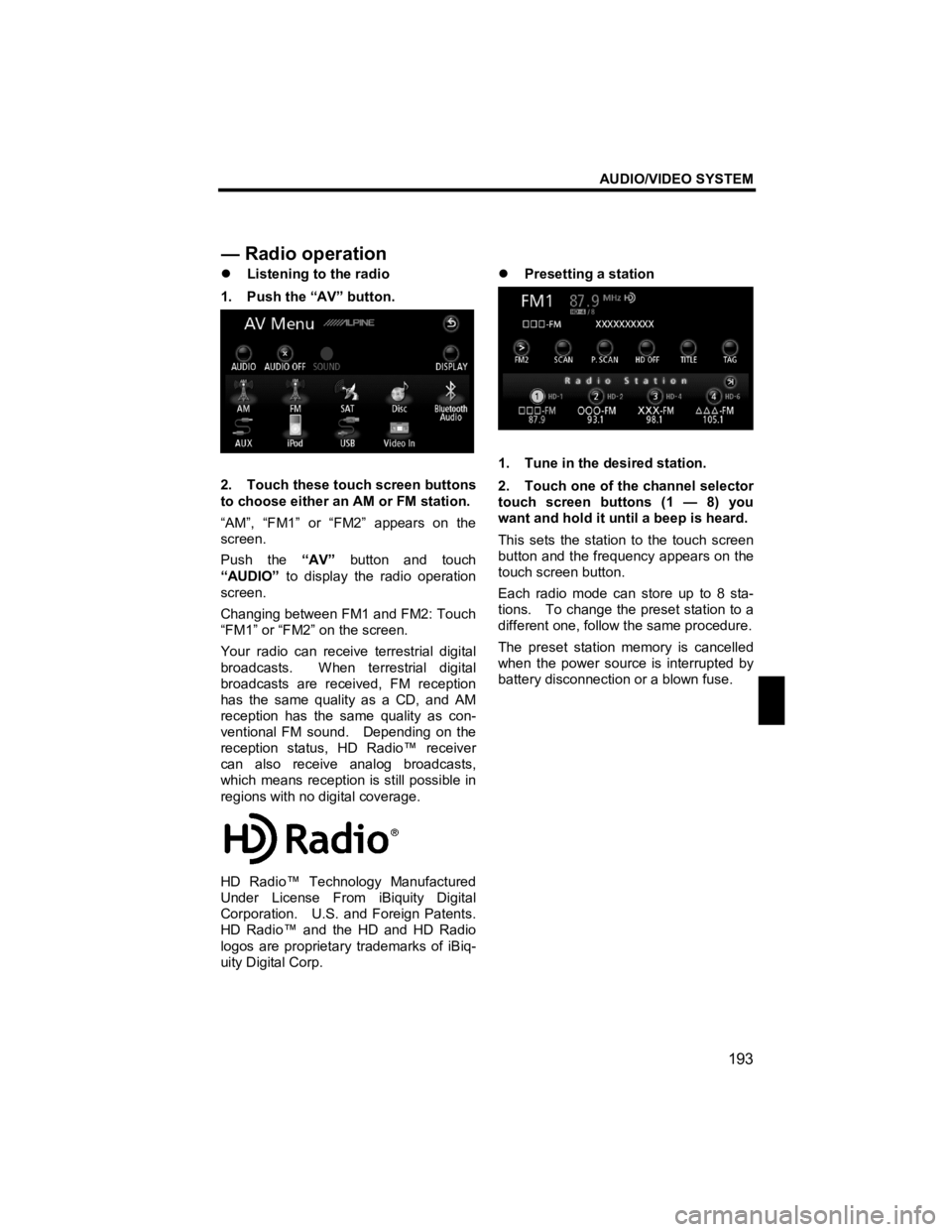
AUDIO/VIDEO SYSTEM
193
V573_E
�z Listening to the radio
1. Push the “AV” button.
2. Touch these touch screen buttons
to choose either an AM or FM station.
“AM”, “FM1” or “FM2” appears on the
screen.
Push the “AV” button and touch
“AUDIO” to display the radio operation
screen.
Changing between FM1 and FM2: Touch
“FM1” or “FM2” on the screen.
Your radio can receive terrestrial digital
broadcasts. When terrestrial digital
broadcasts are received, FM reception
has the same quality as a CD, and AM
reception has the same quality as con-
ventional FM sound. Depending on the
reception status, HD Radio™ receiver
can also receive analog broadcasts,
which means reception is still possible in
regions with no digital coverage.
HD Radio™ Technology Manufactured
Under License From iBiquity Digital
Corporation. U.S. and Foreign Patents.
HD Radio™ and the HD and HD Radio
logos are proprietary trademarks of iBiq-
uity Digital Corp.
�z
Presetting a station
1. Tune in the desired station.
2. Touch one of the channel selector
touch screen buttons (1 — 8) you
want and hold it until a beep is heard.
This sets the station to the touch screen
button and the frequency appears on the
touch screen button.
Each radio mode can store up to 8 sta-
tions. To change the preset station to a
different one, follow the same procedure.
The preset station memory is cancelled
when the power source is interrupted by
battery disconnection or a blown fuse.
— Radio o
peration
Page 199 of 284
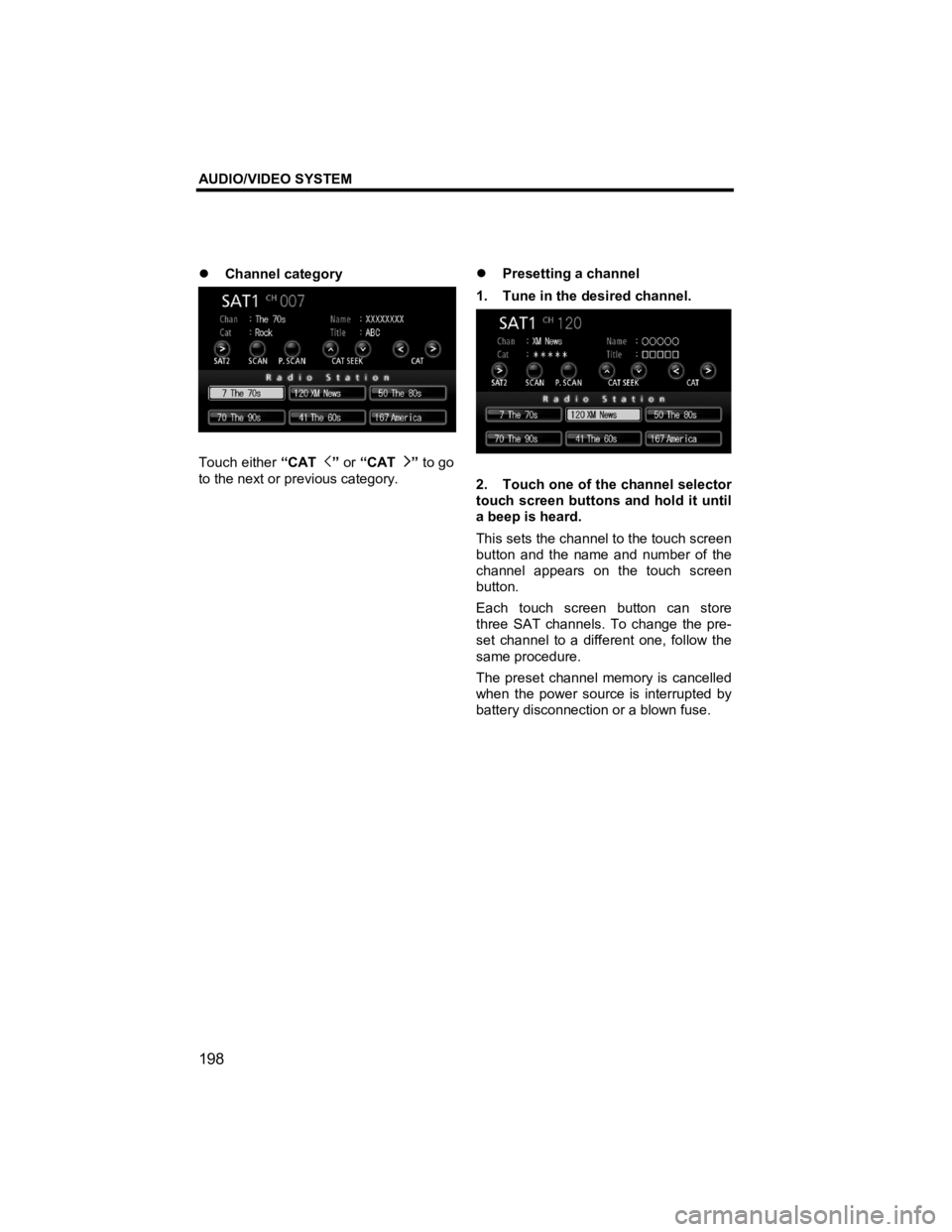
AUDIO/VIDEO SYSTEM
198
V573_E
�z Channel category
Touch either “CAT ” or “CAT ” to go
to the next or previous category.
�z
Presetting a channel
1. Tune in the desired channel.
2. Touch one of the channel selector
touch screen buttons and hold it until
a beep is heard.
This sets the channel to the touch screen
button and the name and number of the
channel appears on the touch screen
button.
Each touch screen button can store
three SAT channels. To change the pre-
set channel to a different one, follow the
same procedure.
The preset channel memory is cancelled
when the power source is interrupted by
battery disconnection or a blown fuse.
Page 233 of 284
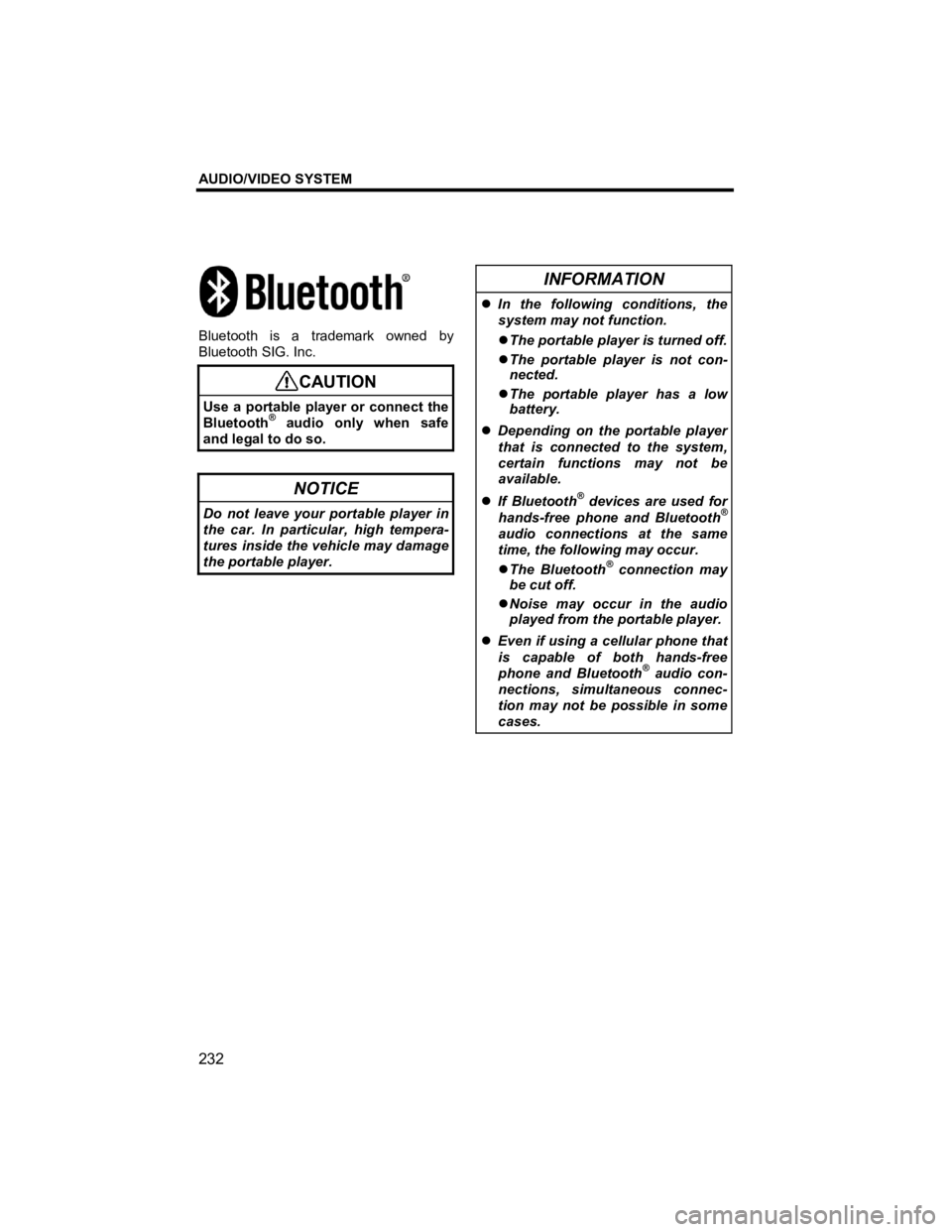
AUDIO/VIDEO SYSTEM
232
V573_E
Bluetooth is a trademark owned by
Bluetooth SIG. Inc.
CAUTION
Use a portable player or connect the
Bluetooth® audio only when safe
and legal to do so.
NOTICE
Do not leave your portable player in
the car. In particular, high tempera-
tures inside the vehicle may damage
the portable player.
INFORMATION
�z In the following conditions, the
system may not function.
�z The portable player is turned off.
�z The portable player is not con-
nected.
�z The portable player has a low
battery.
�z Depending on the portable player
that is connected to the system,
certain functions may not be
available.
�z If Bluetooth
®devices are used for
hands-free phone and Bluetooth®
audio connections at the same
time, the following may occur.
�z The Bluetooth
® connection may
be cut off.
�z Noise may occur in the audio
played from the portable player.
�z Even if using a cellular phone that
is capable of both hands-free
phone and Bluetooth
® audio con-
nections, simultaneous connec-
tion may not be possible in some
cases.
Page 234 of 284
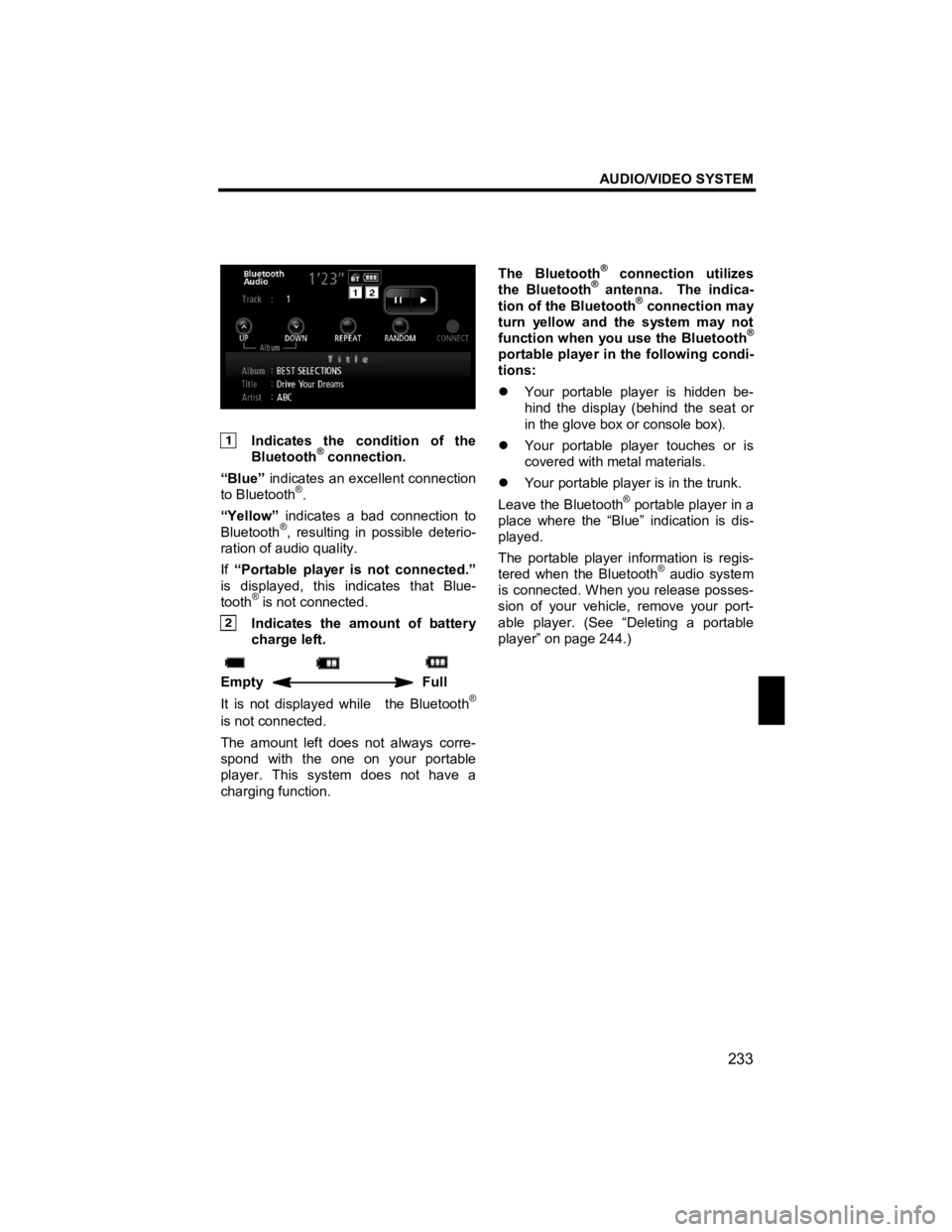
AUDIO/VIDEO SYSTEM
233
V573_E
Indicates the condition of the Bluetooth® connection.
“Blue” indicates an excellent connection
to Bluetooth
®.
“Yellow” indicates a bad connection to
Bluetooth
®, resulting in possible deterio-
ration of audio quality.
If “Portable player is not connected.”
is displayed, this indicates that Blue-
tooth
® is not connected.
Indicates the amount of battery charge left.
Empty Full
It is not displayed while the Bluetooth®
is not connected.
The amount left does not always corre-
spond with the one on your portable
player. This system does not have a
charging function. The Bluetooth
® connection utilizes
the Bluetooth® antenna. The indica-
tion of the Bluetooth® connection may
turn yellow and the system may not
function when you use the Bluetooth
®
portable player in the following condi-
tions:
�z Your portable player is hidden be-
hind the display (behind the seat or
in the glove box or console box).
�z Your portable player touches or is
covered with metal materials.
�z Your portable player is in the trunk.
Leave the Bluetooth
® portable player in a
place where the “Blue” indication is dis-
played.
The portable player information is regis-
tered when the Bluetooth
® audio system
is connected. W hen you release posses-
sion of your vehicle, remove your port-
able player. (See “Deleting a portable
player” on page 244.)
Page 247 of 284
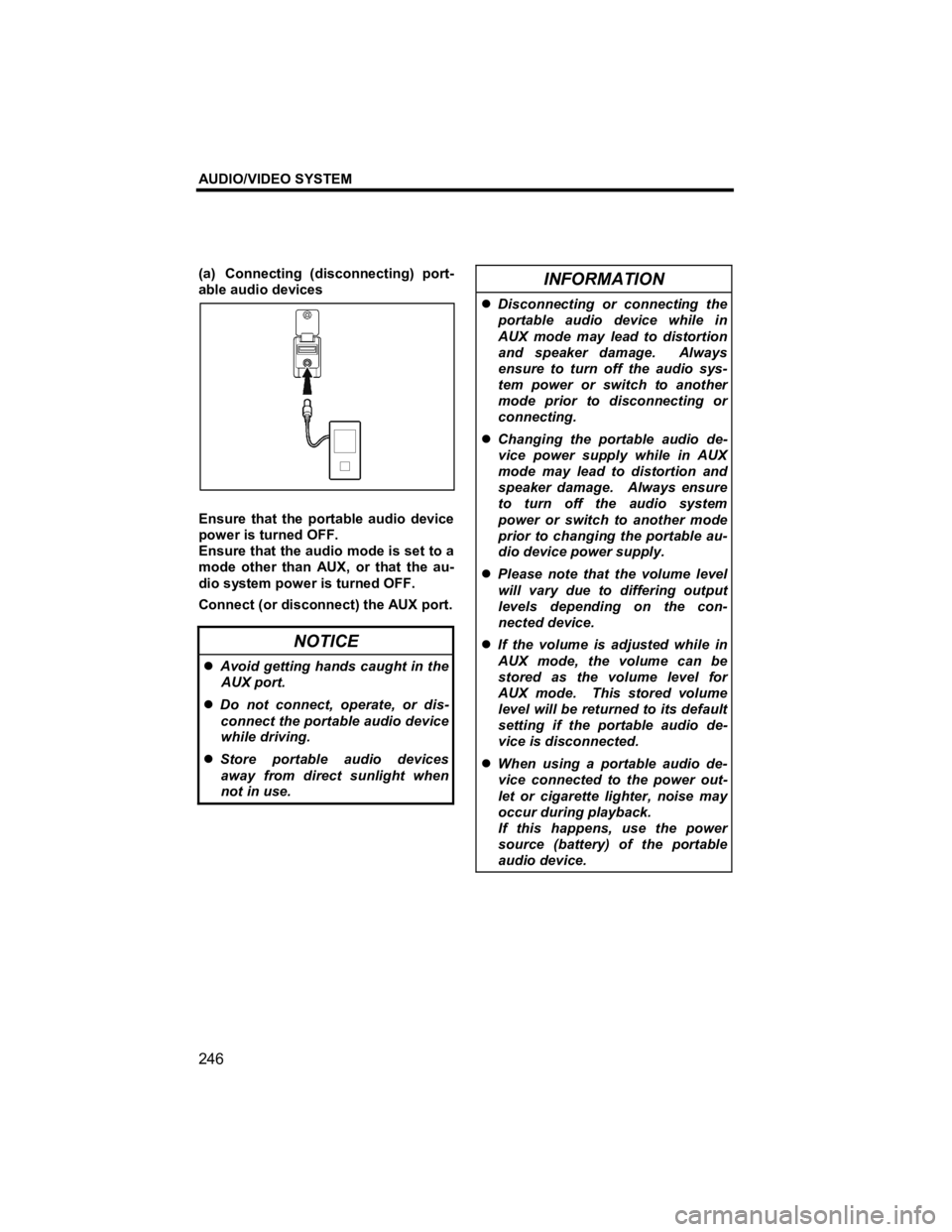
AUDIO/VIDEO SYSTEM
246
V573_E
(a) Connecting (disconnecting) port-
able audio devices
Ensure that the portable audio device
power is turned OFF.
Ensure that the audio mode is set to a
mode other than AUX, or that the au-
dio system power is turned OFF.
Connect (or disconnect) the AUX port.
NOTICE
�z Avoid getting hands caught in the
AUX port.
�z Do not connect, operate, or dis-
connect the portable audio device
while driving.
�z Store portable audio devices
away from direct sunlight when
not in use.
INFORMATION
�z Disconnecting or connecting the
portable audio device while in
AUX mode may lead to distortion
and speaker damage. Always
ensure to turn off the audio sys-
tem power or switch to another
mode prior to disconnecting or
connecting.
�z Changing the portable audio de-
vice power supply while in AUX
mode may lead to distortion and
speaker damage. Always ensure
to turn off the audio system
power or switch to another mode
prior to changing the portable au-
dio device power supply.
�z Please note that the volume level
will vary due to differing output
levels depending on the con-
nected device.
�z If the volume is adjusted while in
AUX mode, the volume can be
stored as the volume level for
AUX mode. This stored volume
level will be returned to its default
setting if the portable audio de-
vice is disconnected.
�z When using a portable audio de-
vice connected to the power out-
let or cigarette lighter, noise may
occur during playback.
If this happens, use the power
source (battery) of the portable
audio device.