change time TOYOTA tC 2013 Owners Manual (in English)
[x] Cancel search | Manufacturer: TOYOTA, Model Year: 2013, Model line: tC, Model: TOYOTA tC 2013Pages: 484, PDF Size: 9.1 MB
Page 20 of 484
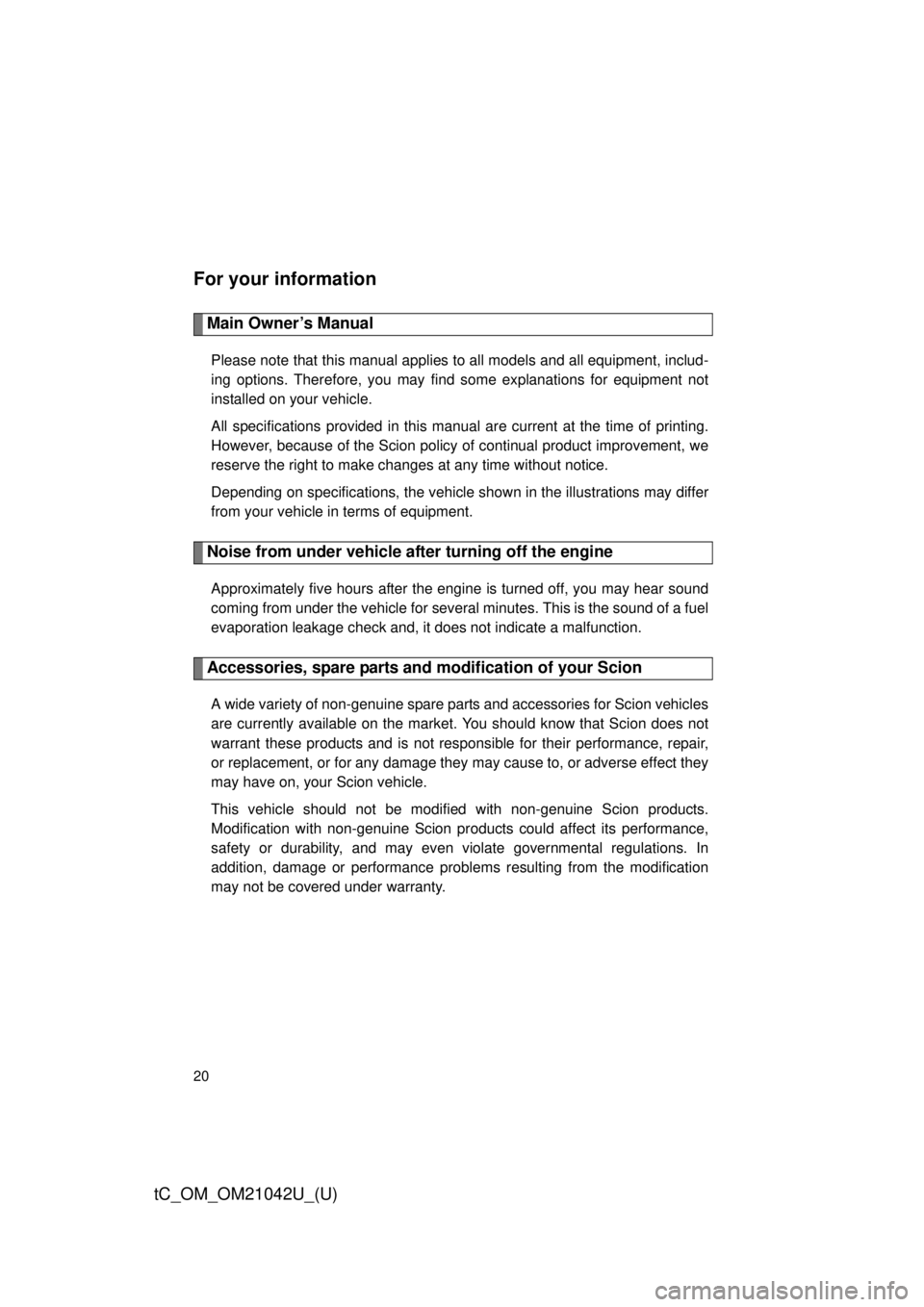
20
tC_OM_OM21042U_(U)
For your information
Main Owner’s Manual
Please note that this manual applies to all models and all equipment, includ-
ing options. Therefore, you may find some explanations for equipment not
installed on your vehicle.
All specifications provided in this manual are current at the time of printing.
However, because of the Scion policy of continual product improvement, we
reserve the right to make changes at any time without notice.
Depending on specifications, the vehicle shown in the illustrations may differ
from your vehicle in terms of equipment.
Noise from under vehicle after turning off the engine
Approximately five hours after the engine is turned off, you may hear sound
coming from under the vehicle for several minutes. This is the sound of a fuel
evaporation leakage check and, it does not indicate a malfunction.
Accessories, spare parts and modification of your Scion
A wide variety of non-genuine spare parts and accessories for Scion vehicles
are currently available on the market. You should know that Scion does not
warrant these products and is not responsible for their performance, repair,
or replacement, or for any damage they may cause to, or adverse effect they
may have on, your Scion vehicle.
This vehicle should not be modified with non-genuine Scion products.
Modification with non-genuine Scion products could affect its performance,
safety or durability, and may even violate governmental regulations. In
addition, damage or performance problems resulting from the modification
may not be covered under warranty.
Page 41 of 484
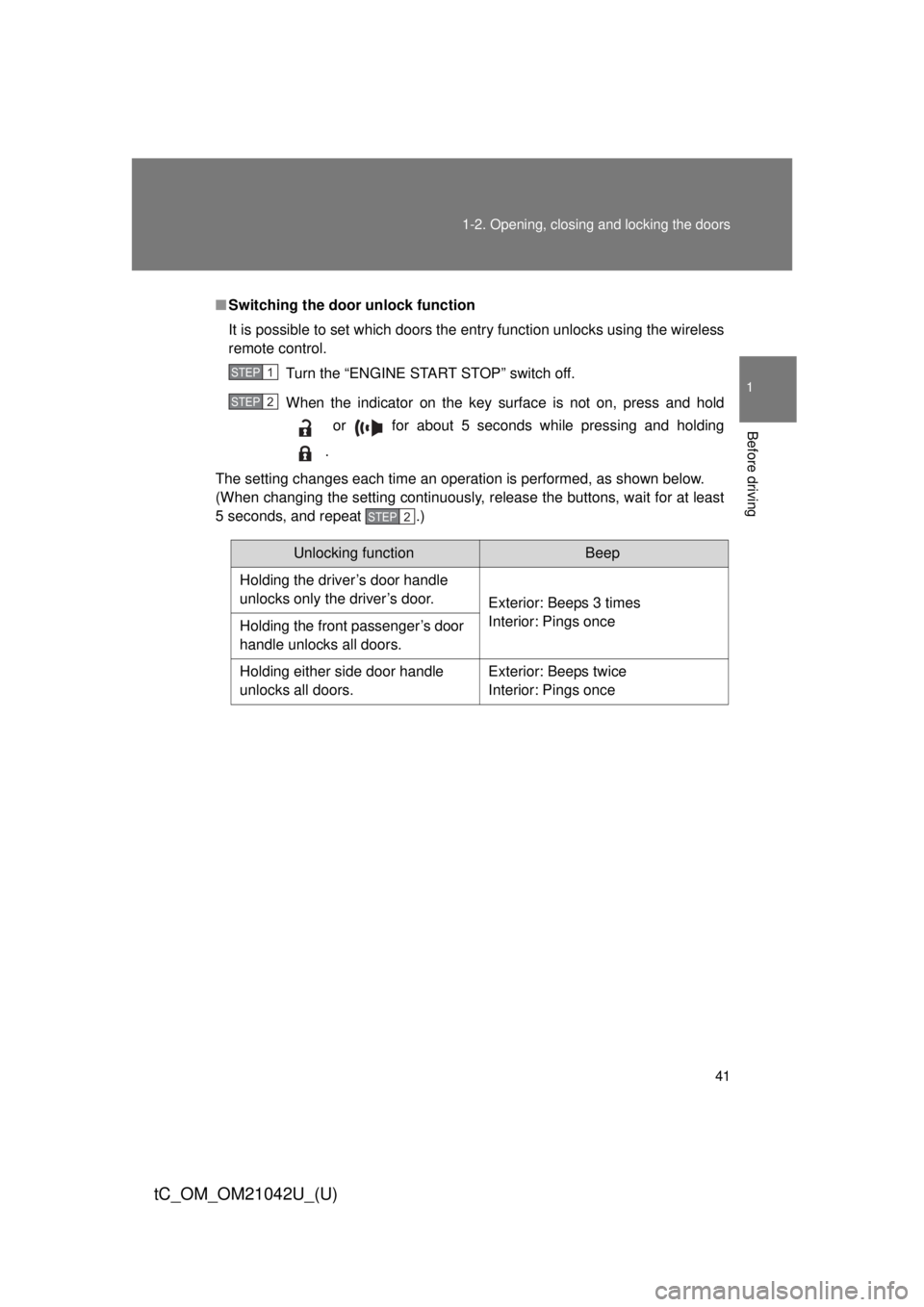
41
1-2. Opening, closing and locking the doors
1
Before driving
tC_OM_OM21042U_(U)
■
Switching the door unlock function
It is possible to set which doors the entry function unlocks using the wireless
remote control.
Turn the “ENGINE START STOP” switch off.
When the indicator on the key surface is not on, press and hold or for about 5 seconds while pressing and holding
.
The setting changes each time an operation is performed, as shown below.
(When changing the setting continuously, release the buttons, wait for at least
5 seconds, and repeat .)
STEP 1
STEP 2
STEP 2
Unlocking functionBeep
Holding the driver’s door handle
unlocks only the driver’s door. Exterior: Beeps 3 times
Interior: Pings once
Holding the front passenger’s door
handle unlocks all doors.
Holding either side door handle
unlocks all doors. Exterior: Beeps twice
Interior: Pings once
Page 170 of 484
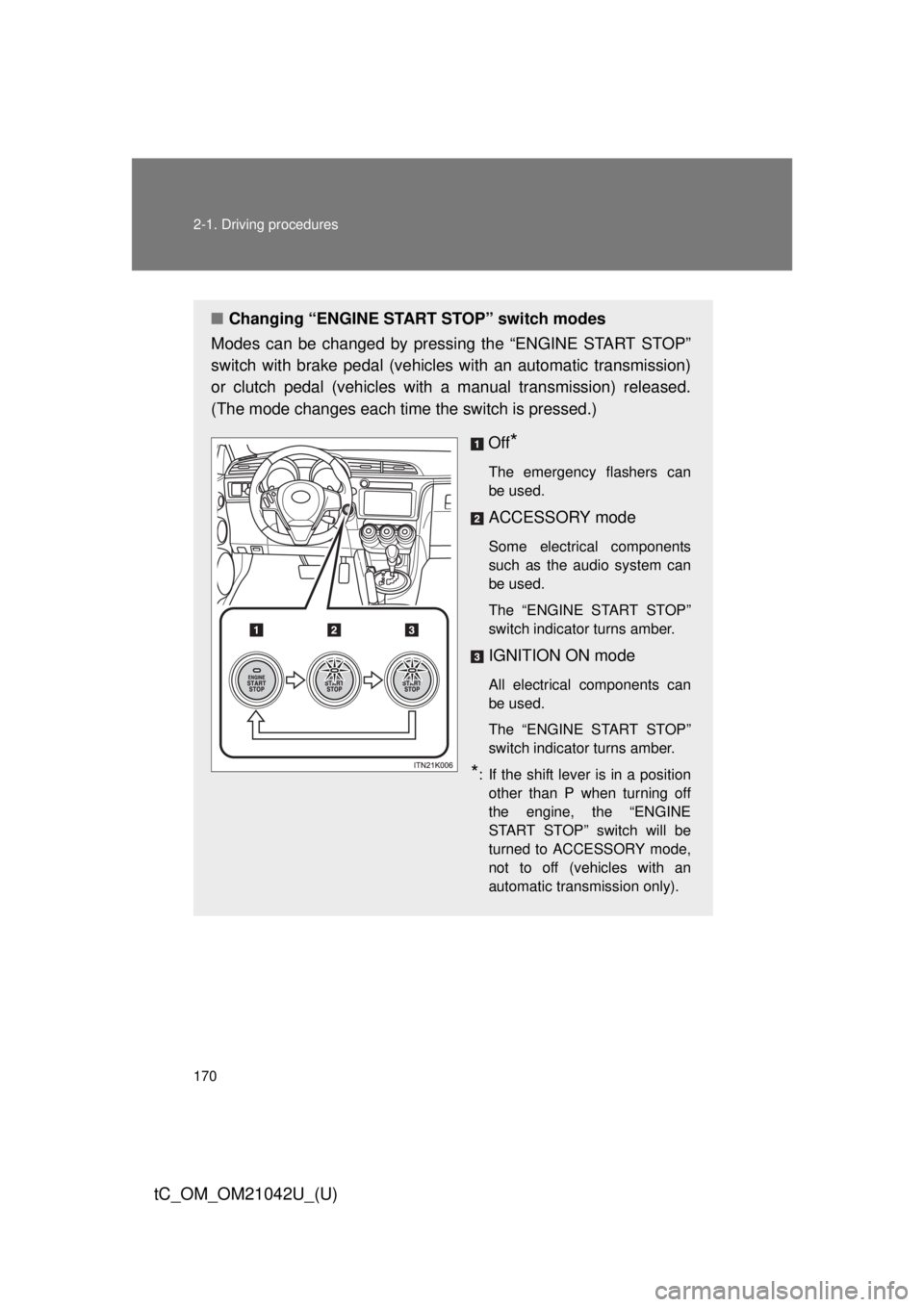
170 2-1. Driving procedures
tC_OM_OM21042U_(U)
■Changing “ENGINE START STOP” switch modes
Modes can be changed by pressing the “ENGINE START STOP”
switch with brake pedal (vehicles with an automatic transmission)
or clutch pedal (vehicles with a manual transmission) released.
(The mode changes each time the switch is pressed.)
Off
*
The emergency flashers can
be used.
ACCESSORY mode
Some electrical components
such as the audio system can
be used.
The “ENGINE START STOP”
switch indicator turns amber.
IGNITION ON mode
All electrical components can
be used.
The “ENGINE START STOP”
switch indicator turns amber.
*: If the shift lever is in a position other than P when turning off
the engine, the “ENGINE
START STOP” switch will be
turned to ACCESSORY mode,
not to off (vehicles with an
automatic transmission only).
Page 172 of 484
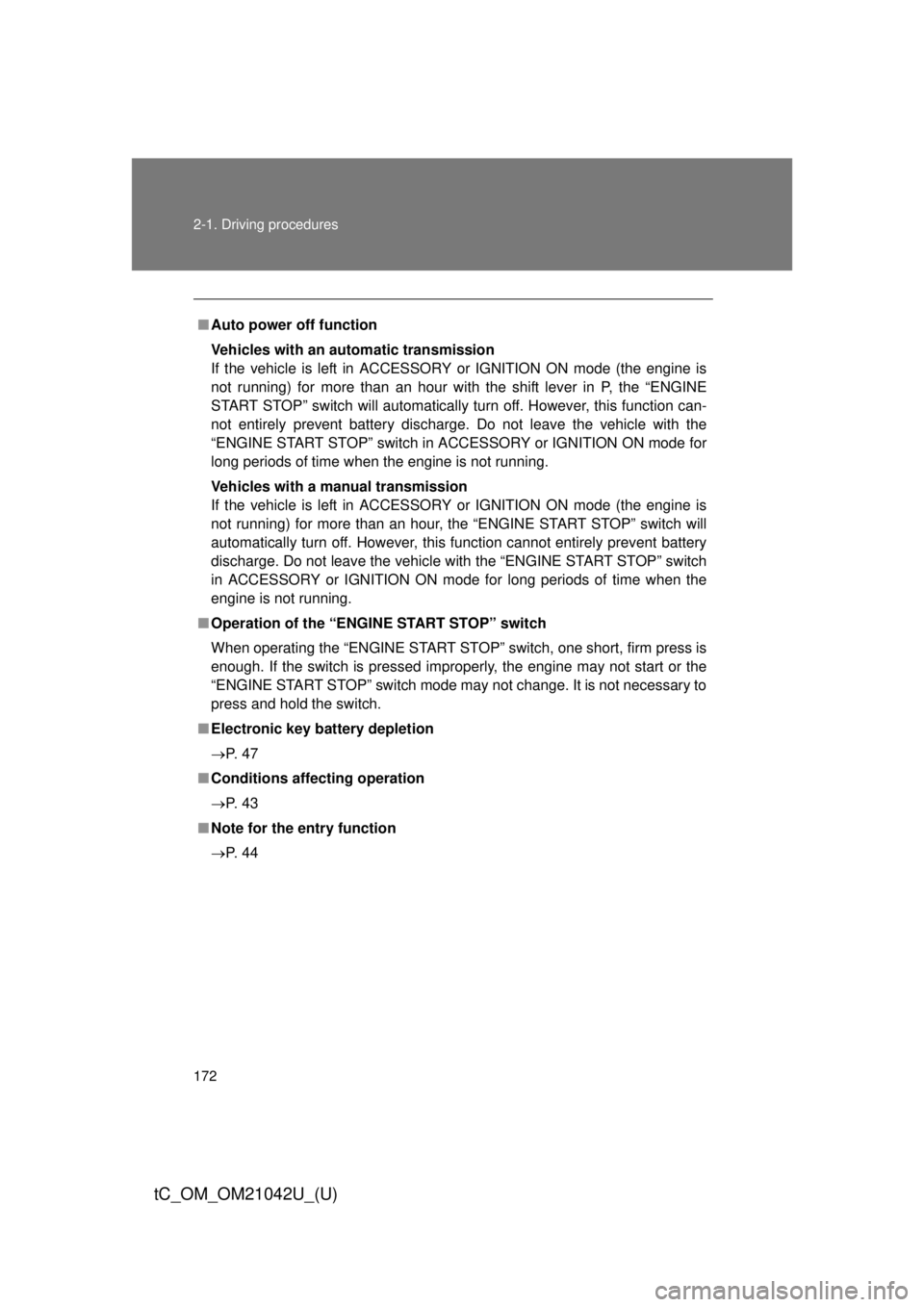
172 2-1. Driving procedures
tC_OM_OM21042U_(U)
■Auto power off function
Vehicles with an automatic transmission
If the vehicle is left in ACCESSORY or IGNITION ON mode (the engine is
not running) for more than an hour with the shift lever in P, the “ENGINE
START STOP” switch will automatically turn off. However, this function can-
not entirely prevent battery discharge. Do not leave the vehicle with the
“ENGINE START STOP” switch in ACCESSORY or IGNITION ON mode for
long periods of time when the engine is not running.
Vehicles with a manual transmission
If the vehicle is left in ACCESSORY or IGNITION ON mode (the engine is
not running) for more than an hour, the “ENGINE START STOP” switch will
automatically turn off. However, this function cannot entirely prevent battery
discharge. Do not leave the vehicle with the “ENGINE START STOP” switch
in ACCESSORY or IGNITION ON mode for long periods of time when the
engine is not running.
■ Operation of the “ENG INE START STOP” switch
When operating the “ENGINE START STOP” switch, one short, firm press is
enough. If the switch is pressed improperly, the engine may not start or the
“ENGINE START STOP” switch mode may not change. It is not necessary to
press and hold the switch.
■ Electronic key battery depletion
P. 4 7
■ Conditions affecting operation
P. 4 3
■ Note for the entry function
P. 4 4
Page 182 of 484
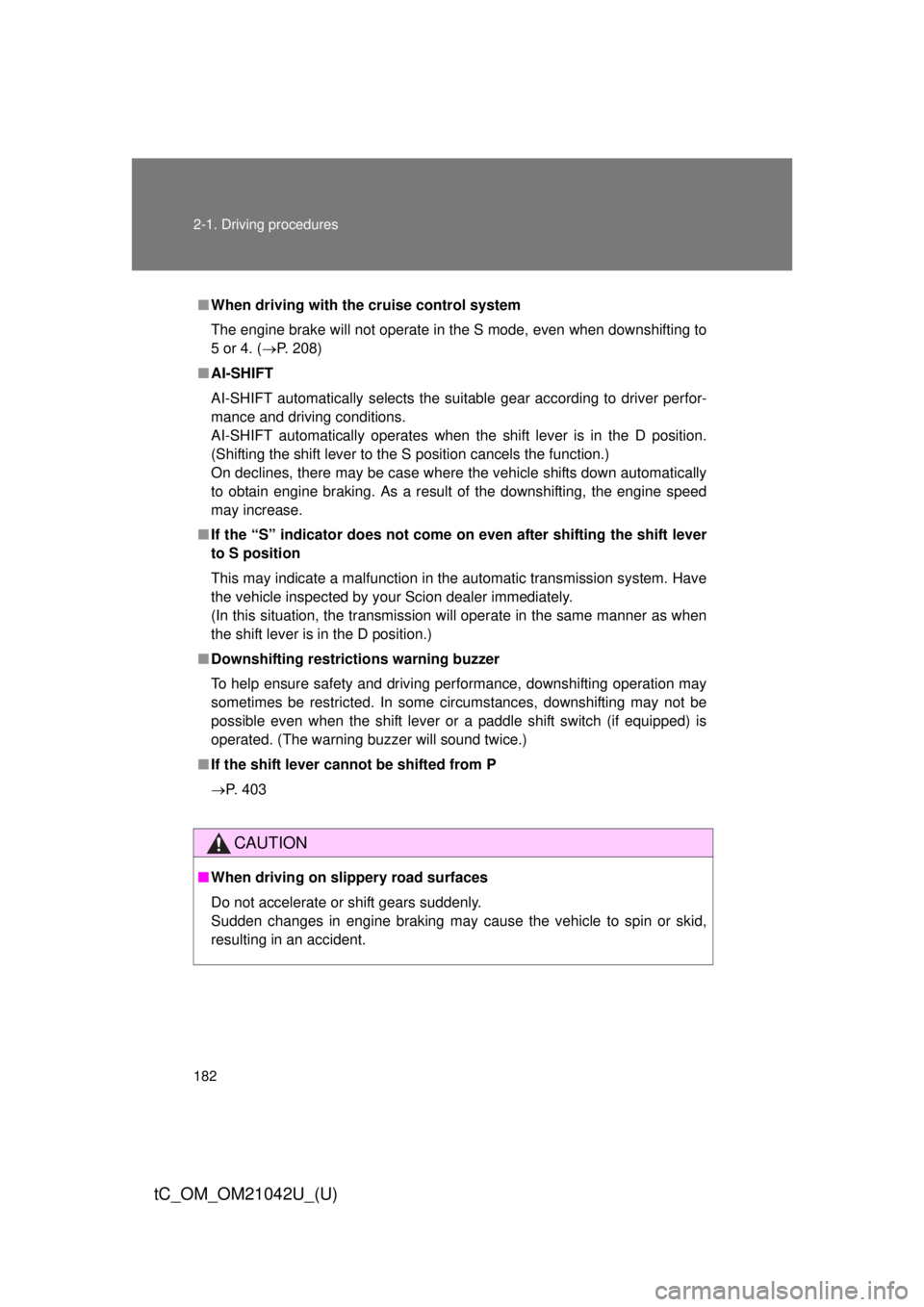
182 2-1. Driving procedures
tC_OM_OM21042U_(U)
■When driving with the cruise control system
The engine brake will not operate in the S mode, even when downshifting to
5 or 4. ( P. 208)
■ AI-SHIFT
AI-SHIFT automatically selects the suitable gear according to driver perfor-
mance and driving conditions.
AI-SHIFT automatically operates when the shift lever is in the D position.
(Shifting the shift lever to the S position cancels the function.)
On declines, there may be case where the vehicle shifts down automatically
to obtain engine braking. As a result of the downshifting, the engine speed
may increase.
■ If the “S” indicator does not come on even after shifting the shift lever
to S position
This may indicate a malfunction in the automatic transmission system. Have
the vehicle inspected by your Scion dealer immediately.
(In this situation, the transmission will operate in the same manner as when
the shift lever is in the D position.)
■ Downshifting restrictions warning buzzer
To help ensure safety and driving performance, downshifting operation may
sometimes be restricted. In some circumstances, downshifting may not be
possible even when the shift lever or a paddle shift switch (if equipped) is
operated. (The warning buzzer will sound twice.)
■ If the shift lever cannot be shifted from P
P. 403
CAUTION
■When driving on slippery road surfaces
Do not accelerate or shift gears suddenly.
Sudden changes in engine braking may cause the vehicle to spin or skid,
resulting in an accident.
Page 209 of 484
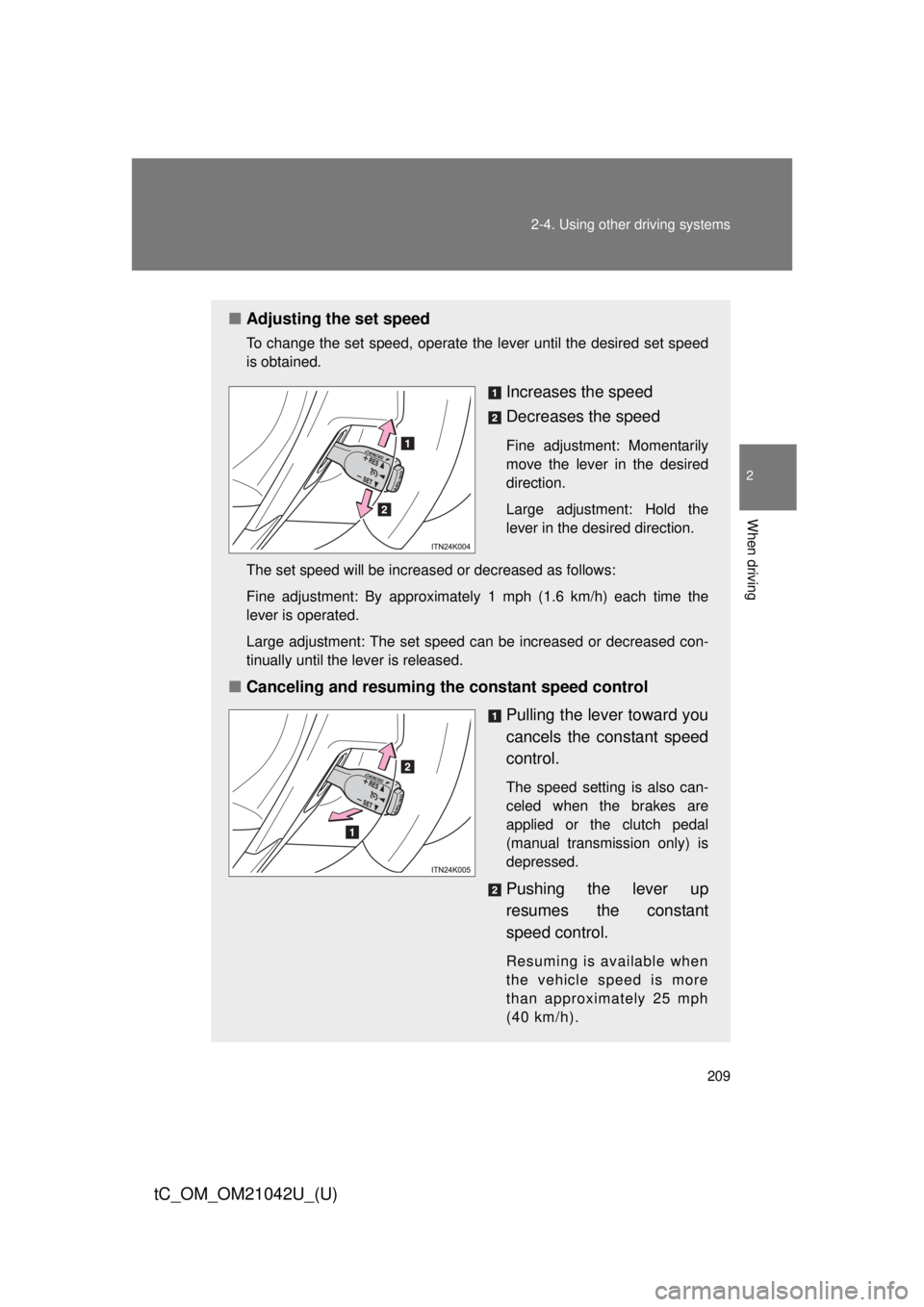
209
2-4. Using other
driving systems
2
When driving
tC_OM_OM21042U_(U)
■Adjusting the set speed
To change the set speed, operate the lever until the desired set speed
is obtained.
Increases the speed
Decreases the speed
Fine adjustment: Momentarily
move the lever in the desired
direction.
Large adjustment: Hold the
lever in the desired direction.
The set speed will be increased or decreased as follows:
Fine adjustment: By approximately 1 mph (1.6 km/h) each time the
lever is operated.
Large adjustment: The set speed can be increased or decreased con-
tinually until the lever is released.
■ Canceling and resuming the constant speed control
Pulling the lever toward you
cancels the constant speed
control.
The speed setting is also can-
celed when the brakes are
applied or the clutch pedal
(manual transmission only) is
depressed.
Pushing the lever up
resumes the constant
speed control.
Resuming is available when
the vehicle speed is more
than approximately 25 mph
(40 km/h).
Page 250 of 484
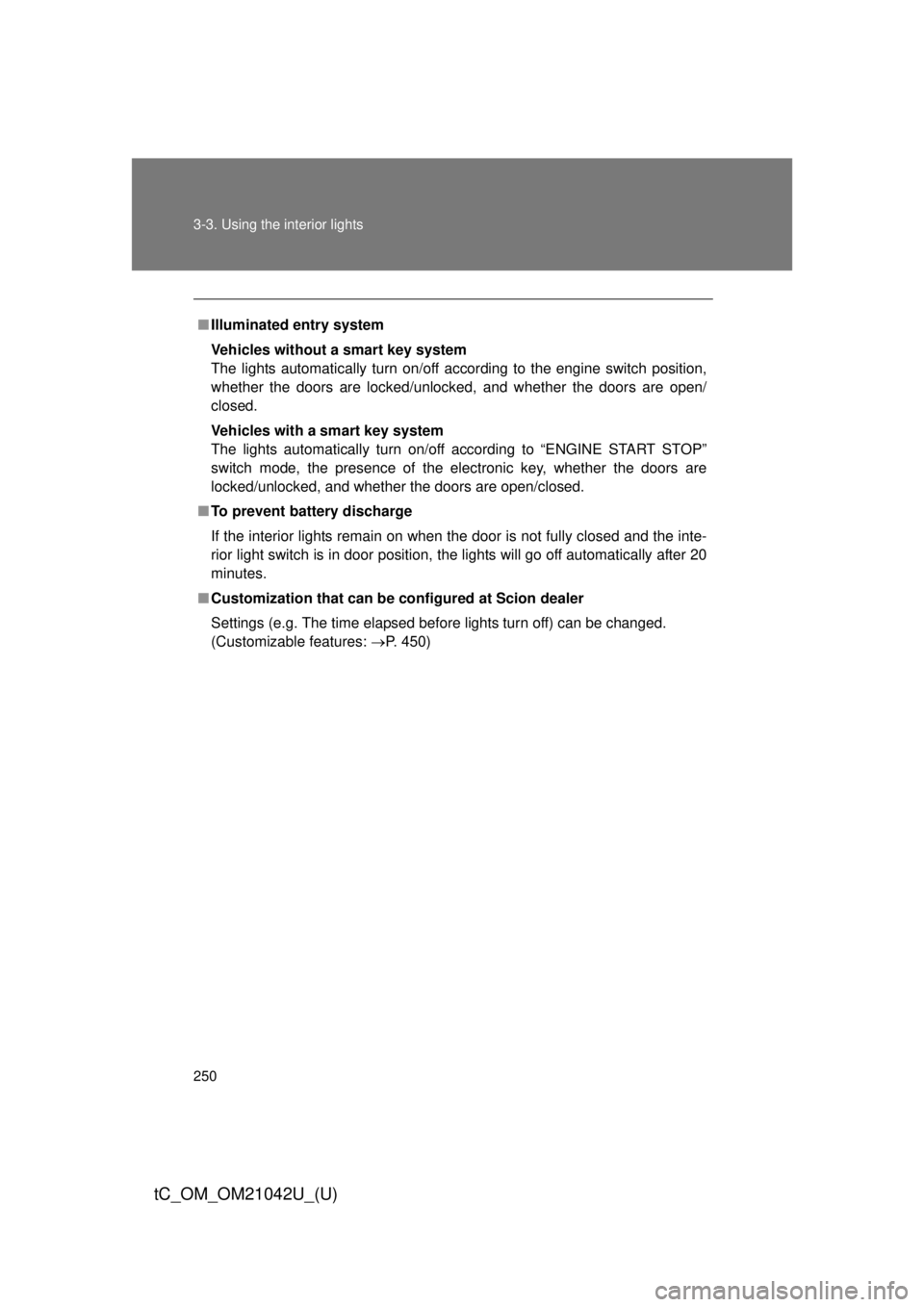
250 3-3. Using the interior lights
tC_OM_OM21042U_(U)
■Illuminated entry system
Vehicles without a smart key system
The lights automatically turn on/off according to the engine switch position,
whether the doors are locked/unlocked, and whether the doors are open/
closed.
Vehicles with a smart key system
The lights automatically turn on/off according to “ENGINE START STOP”
switch mode, the presence of the electronic key, whether the doors are
locked/unlocked, and whether the doors are open/closed.
■ To prevent battery discharge
If the interior lights remain on when the door is not fully closed and the inte-
rior light switch is in door position, the lights will go off automatically after 20
minutes.
■ Customization that can be configured at Scion dealer
Settings (e.g. The time elapsed before lights turn off) can be changed.
(Customizable features: P. 450)
Page 319 of 484
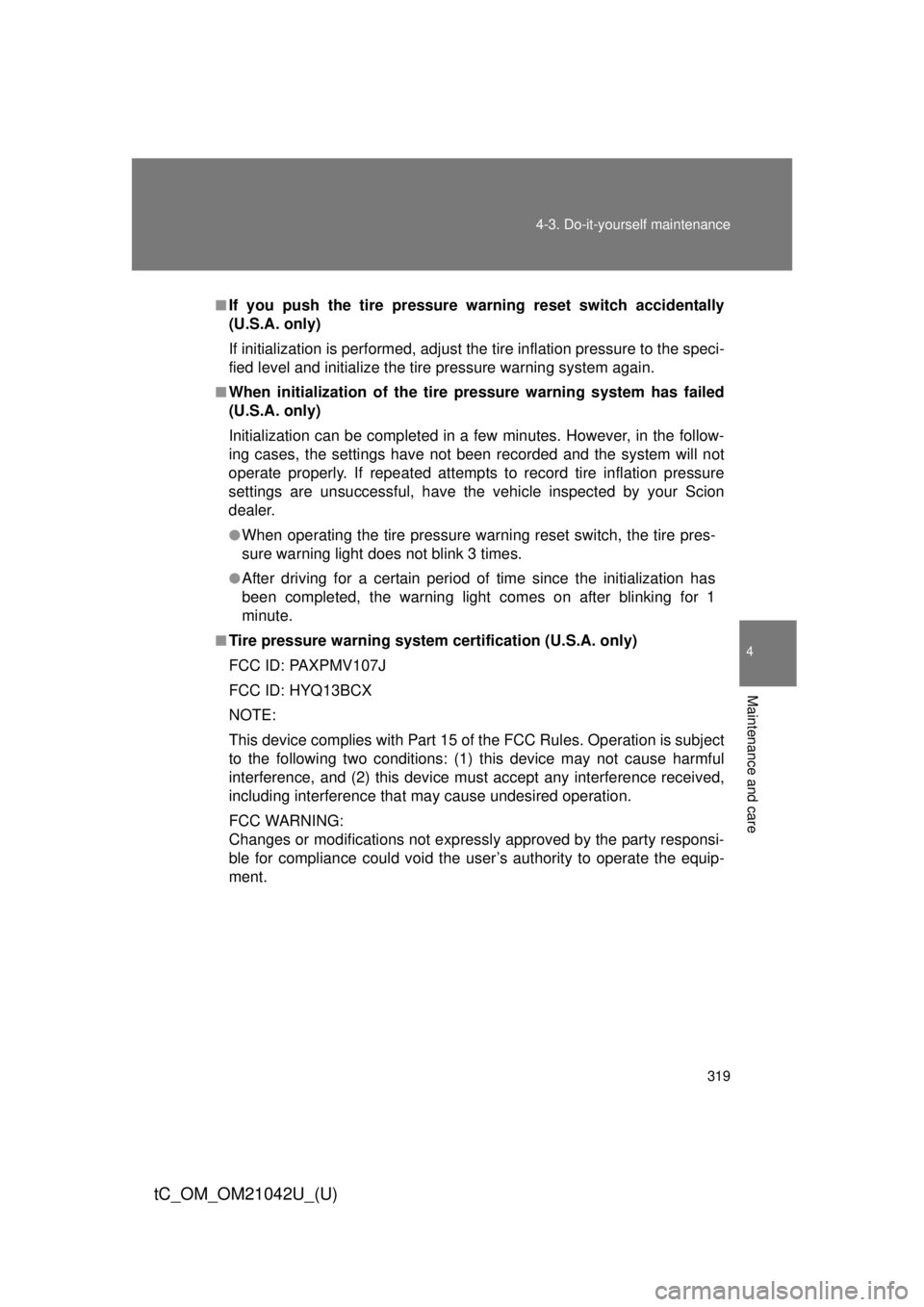
319
4-3. Do-it-yourself maintenance
4
Maintenance and care
tC_OM_OM21042U_(U)
■If you push the tire pressure warning reset switch accidentally
(U.S.A. only)
If initialization is performed, adjust t
he tire inflation pressure to the speci-
fied level and initialize the tire pressure warning system again.
■When initialization of the tire pressure warning system has failed
(U.S.A. only)
Initialization can be completed in a few minutes. However, in the follow-
ing cases, the settings have not b een recorded and the system will not
operate properly. If repeated attempts to record tire inflation pressure
settings are unsuccessful, have the vehicle inspected by your Scion
dealer.
●When operating the tire pressure warning reset switch, the tire pres-
sure warning light doe s not blink 3 times.
●After driving for a certain period of time since the initialization has
been completed, the wa rning light comes on after blinking for 1
minute.
■Tire pressure warning system certification (U.S.A. only)
FCC ID: PAXPMV107J
FCC ID: HYQ13BCX
NOTE:
This device complies with Part 15 of the FCC Rules. Operation is subject
to the following two conditions: (1) this device may not cause harmful
interference, and (2) this device must accept any interference received,
including interference that may cause undesired operation.
FCC WARNING:
Changes or modifications not expre ssly approved by the party responsi-
ble for compliance could void the user’s authority to operate the equip-
ment.
Page 408 of 484
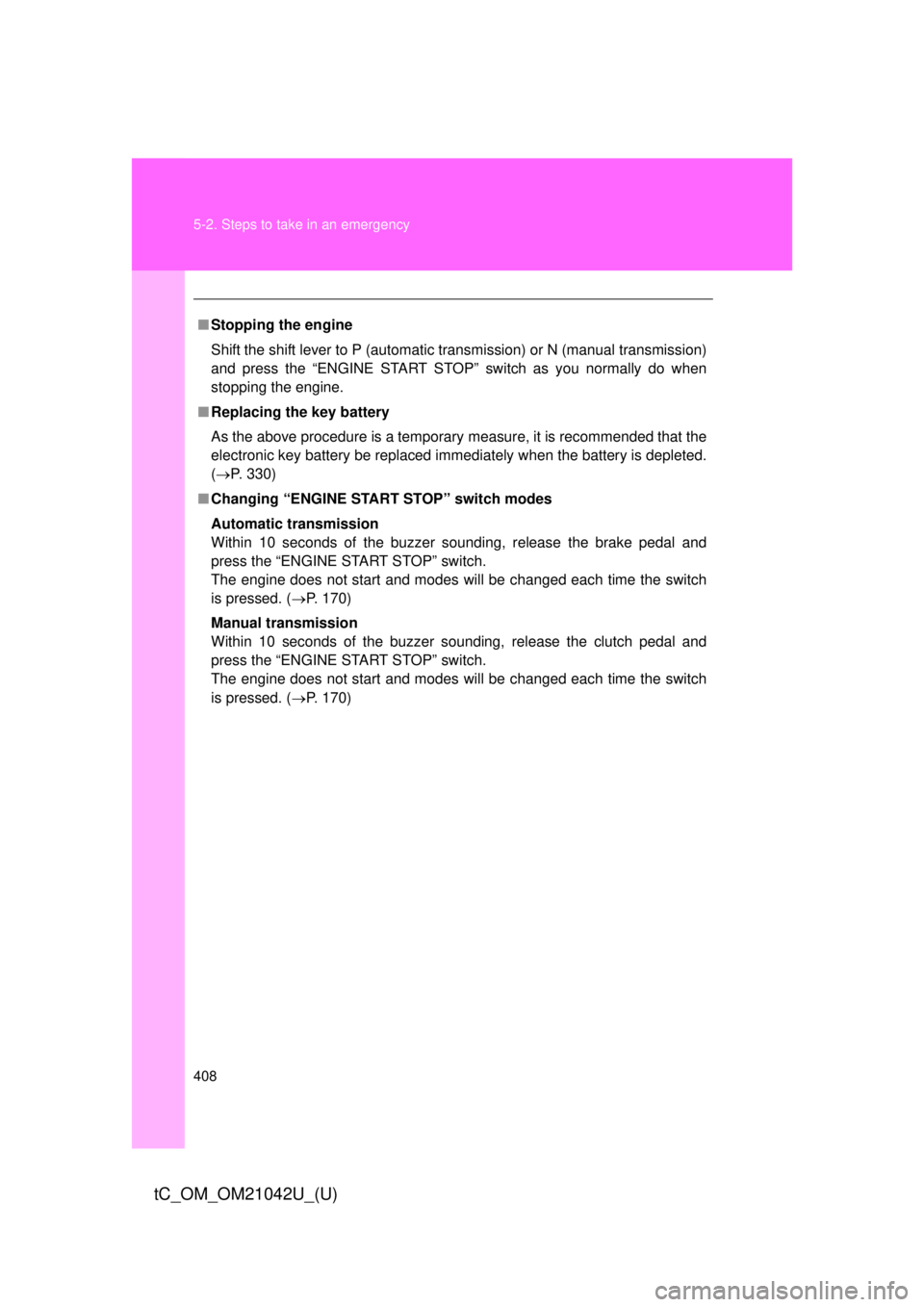
408 5-2. Steps to take in an emergency
tC_OM_OM21042U_(U)
■Stopping the engine
Shift the shift lever to P (automatic transmission) or N (manual transmission)
and press the “ENGINE START STOP” switch as you normally do when
stopping the engine.
■ Replacing the key battery
As the above procedure is a temporary measure, it is recommended that the
electronic key battery be replaced immediately when the battery is depleted.
(P. 330)
■ Changing “ENGINE START STOP” switch modes
Automatic transmission
Within 10 seconds of the buzzer sounding, release the brake pedal and
press the “ENGINE START STOP” switch.
The engine does not start and modes will be changed each time the switch
is pressed. ( P. 170)
Manual transmission
Within 10 seconds of the buzzer sounding, release the clutch pedal and
press the “ENGINE START STOP” switch.
The engine does not start and modes will be changed each time the switch
is pressed. ( P. 170)
Page 450 of 484
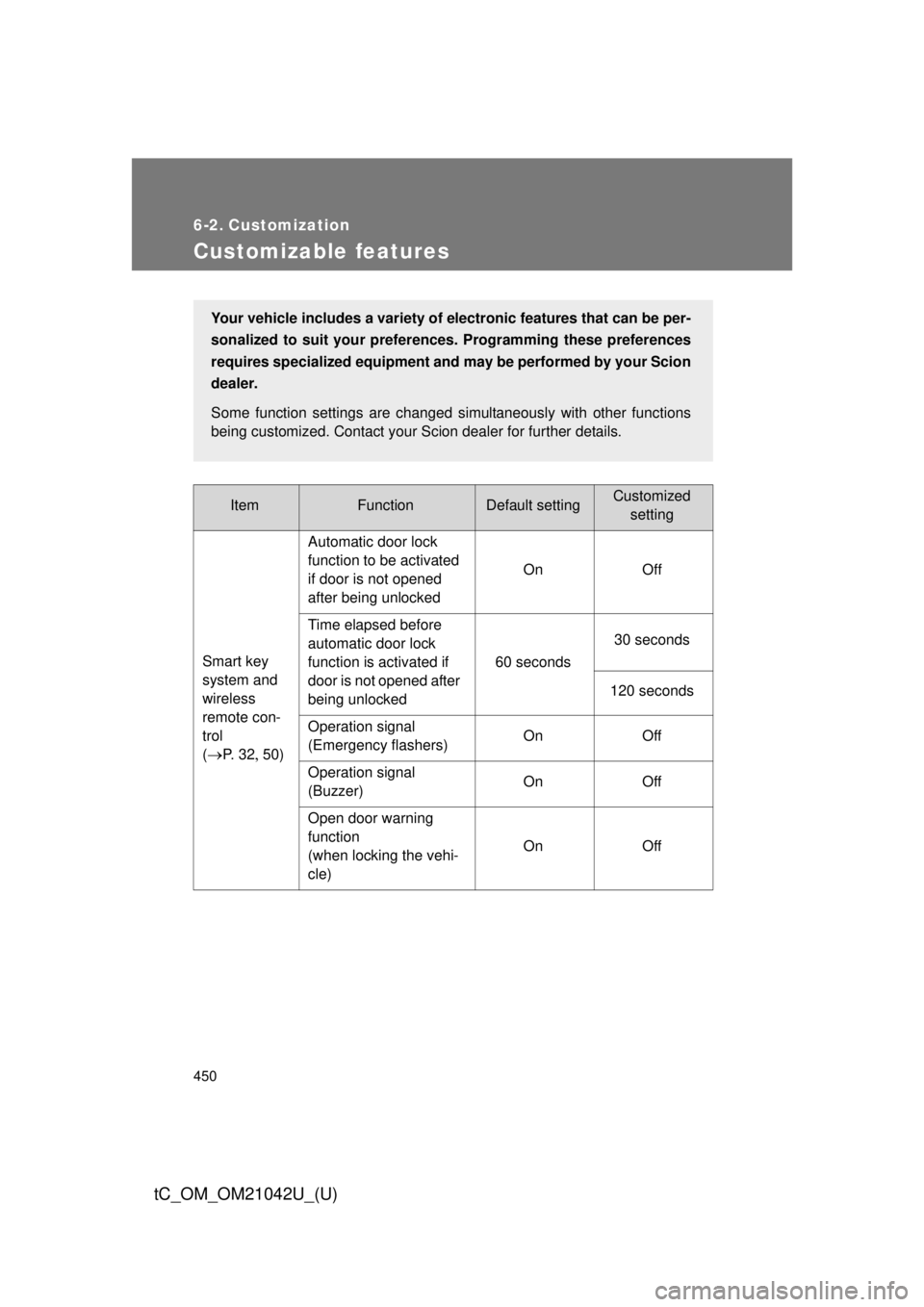
450
tC_OM_OM21042U_(U)
6-2. Customization
Customizable features
ItemFunctionDefault settingCustomizedsetting
Smart key
system and
wireless
remote con-
trol
(
P. 3 250) Automatic door lock
function to be activated
if door is not opened
after being unlocked
On Off
Time elapsed before
automatic door lock
function is activated if
door is not opened after
being unlocked 60 seconds
30 seconds
120 seconds
Operation signal
(Emergency flashers) On
Off
Operation signal
(Buzzer) On
Off
Open door warning
function
(when locking the vehi-
cle) On
Off
Your vehicle includes a variety of electronic features that can be per-
sonalized to suit your prefer ences. Programming these preferences
requires specialized equipment and may be performed by your Scion
dealer.
Some function settings are changed simultaneously with other functions
being customized. Contact your Scion dealer for further details.