check engine light TOYOTA tC 2013 Owners Manual (in English)
[x] Cancel search | Manufacturer: TOYOTA, Model Year: 2013, Model line: tC, Model: TOYOTA tC 2013Pages: 484, PDF Size: 9.1 MB
Page 4 of 484

TABLE OF CONTENTSIndex
4
tC_OM_OM21042U_(U)
4-1. Maintenance and careCleaning and protecting the
vehicle exterior ................. 272
Cleaning and protecting the
vehicle interior .................. 276
4-2. Maintenance Maintenance
requirements .................... 279
General maintenance ......... 282
Emission inspection and
maintenance (I/M)
programs .......................... 286
4-3. Do-it-yourself maintenance Do-it-yourself service
precautions ...................... 287
Hood................................... 292
Positioning a floor jack ....... 294
Engine compartment .......... 296
Tires ................................... 312
Tire inflation pressure......... 323
Wheels ............................... 327
Wireless remote control/
electronic key battery ....... 330
Checking and replacing
fuses ................................ 334
Light bulbs .......................... 345 5-1. Essential information
Emergency flashers ............ 356
If your vehicle needs to be
towed ................................ 357
If you think something is wrong ................................ 365
Fuel pump shut off
system .............................. 366
5-2. Steps to take in an emergency If a warning light turns on
or a warning buzzer
sounds... .......................... 367
If you have a flat tire ........... 385
If the engine will not start .... 400
If the shift lever cannot be
shifted from P (automatic
transmission) .................... 403
If you lose your keys ........... 404
If the electronic key does
not operate properly ......... 405
If the vehicle battery is discharged ........................ 409
If your vehicle overheats..... 413
If the vehicle becomes stuck ................................. 416
If your vehicle has to
be stopped in an
emergency ........................ 418
4Maintenance and care5When trouble arises
Page 46 of 484
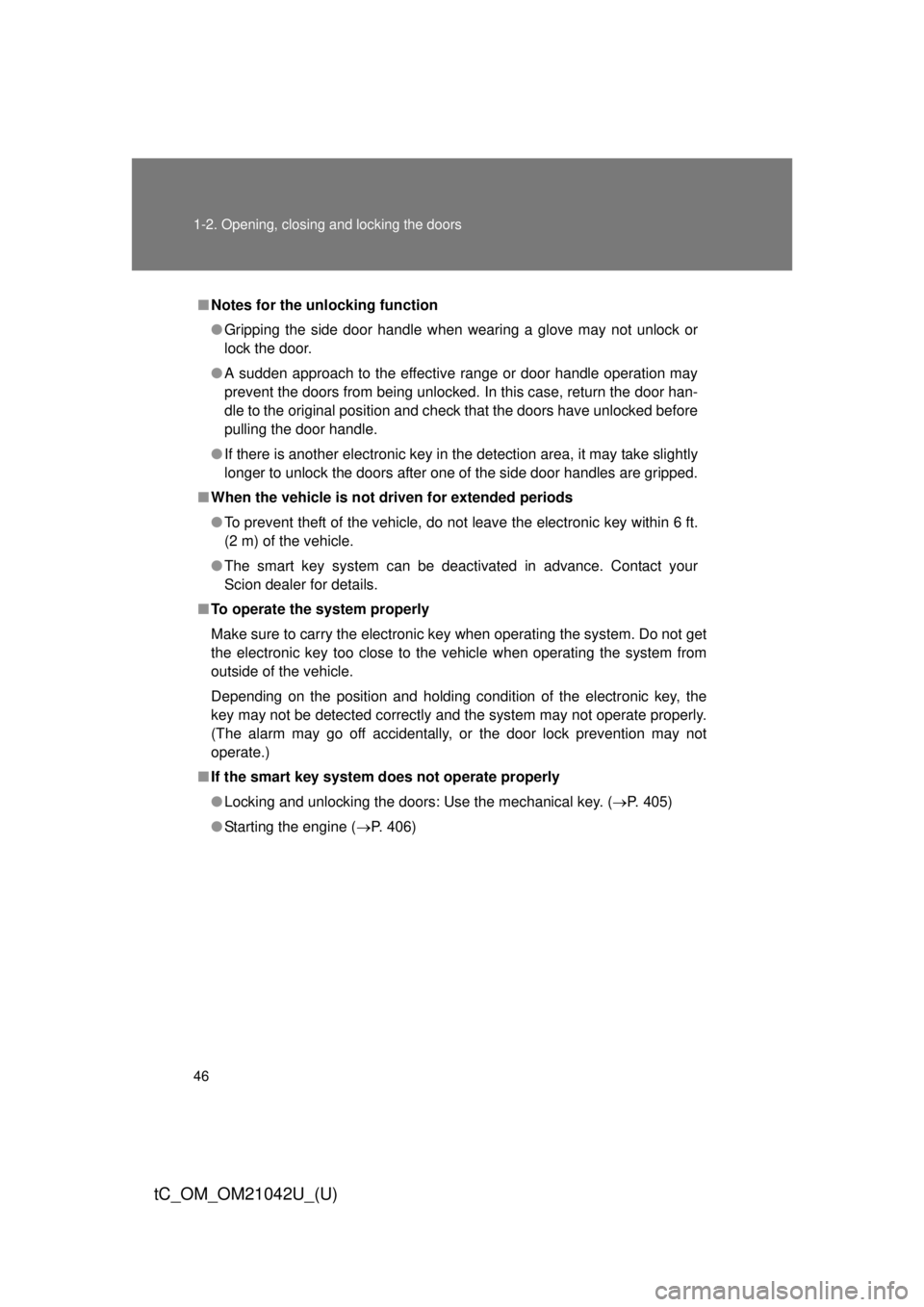
46 1-2. Opening, closing and locking the doors
tC_OM_OM21042U_(U)
■Notes for the unlocking function
● Gripping the side door handle when wearing a glove may not unlock or
lock the door.
● A sudden approach to the effective range or door handle operation may
prevent the doors from being unlocked. In this case, return the door han-
dle to the original position and check that the doors have unlocked before
pulling the door handle.
● If there is another electronic key in the detection area, it may take slightly
longer to unlock the doors after one of the side door handles are gripped.
■ When the vehicle is not driven for extended periods
● To prevent theft of the vehicle, do not leave the electronic key within 6 ft.
(2 m) of the vehicle.
● The smart key system can be deactivated in advance. Contact your
Scion dealer for details.
■ To operate the system properly
Make sure to carry the electronic key when operating the system. Do not get
the electronic key too close to the vehicle when operating the system from
outside of the vehicle.
Depending on the position and holding condition of the electronic key, the
key may not be detected correctly and the system may not operate properly.
(The alarm may go off accidentally, or the door lock prevention may not
operate.)
■ If the smart key system does not operate properly
● Locking and unlocking the doors: Use the mechanical key. ( P. 405)
● Starting the engine ( P. 406)
Page 155 of 484
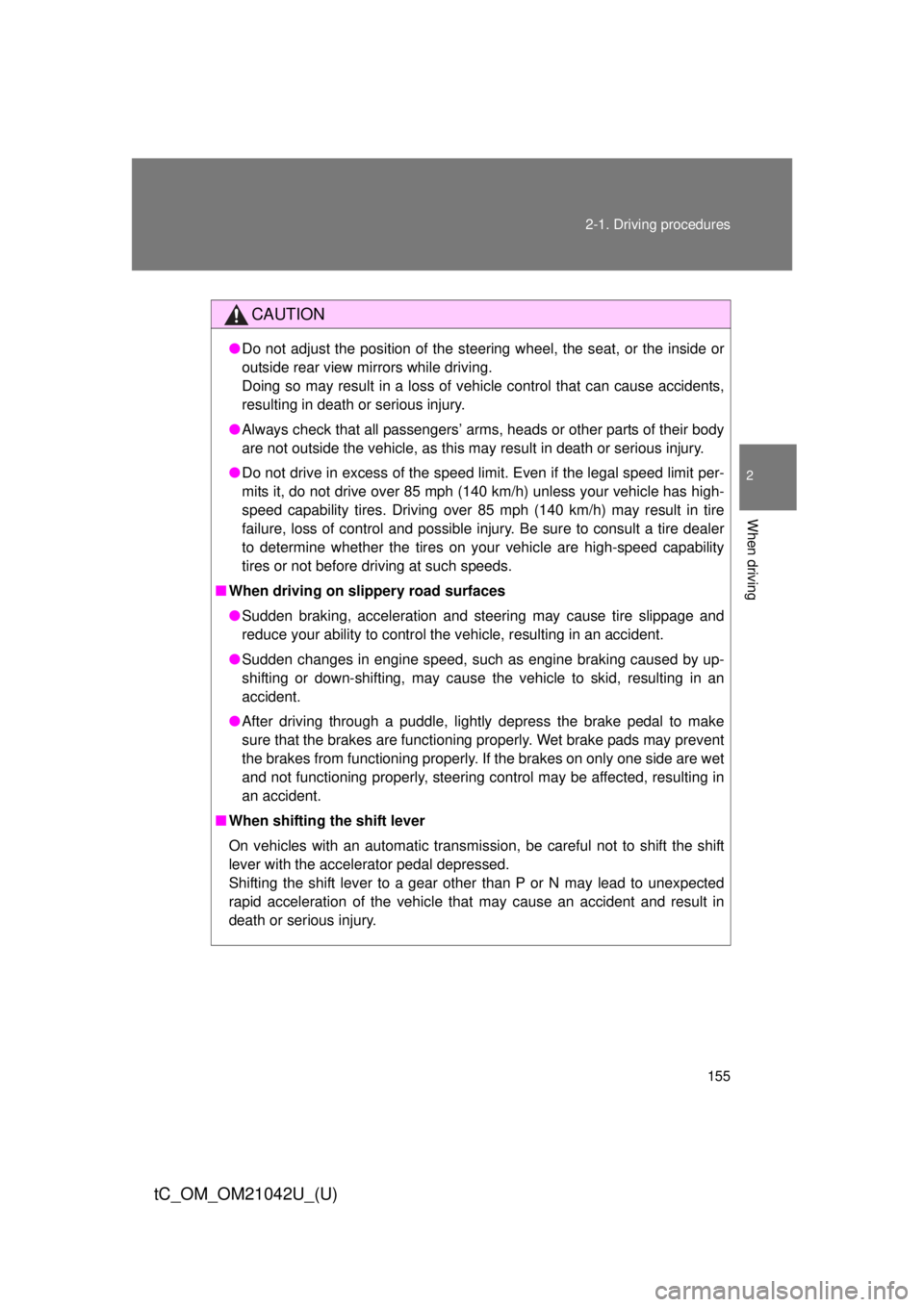
155
2-1. Driving procedures
2
When driving
tC_OM_OM21042U_(U)
CAUTION
●
Do not adjust the position of the steering wheel, the seat, or the inside or
outside rear view mirrors while driving.
Doing so may result in a loss of vehicle control that can cause accidents,
resulting in death or serious injury.
● Always check that all passengers’ arms, heads or other parts of their body
are not outside the vehicle, as this may result in death or serious injury.
● Do not drive in excess of the speed limit. Even if the legal speed limit per-
mits it, do not drive over 85 mph (140 km/h) unless your vehicle has high-
speed capability tires. Driving over 85 mph (140 km/h) may result in tire
failure, loss of control and possible injury. Be sure to consult a tire dealer
to determine whether the tires on your vehicle are high-speed capability
tires or not before driving at such speeds.
■ When driving on slippery road surfaces
● Sudden braking, acceleration and steering may cause tire slippage and
reduce your ability to control the vehicle, resulting in an accident.
● Sudden changes in engine speed, such as engine braking caused by up-
shifting or down-shifting, may cause the vehicle to skid, resulting in an
accident.
● After driving through a puddle, lightly depress the brake pedal to make
sure that the brakes are functioning properly. Wet brake pads may prevent
the brakes from functioning properly. If the brakes on only one side are wet
and not functioning properly, steering control may be affected, resulting in
an accident.
■ When shifting the shift lever
On vehicles with an automatic transmission, be careful not to shift the shift
lever with the accelerator pedal depressed.
Shifting the shift lever to a gear other than P or N may lead to unexpected
rapid acceleration of the vehicle that may cause an accident and result in
death or serious injury.
Page 175 of 484
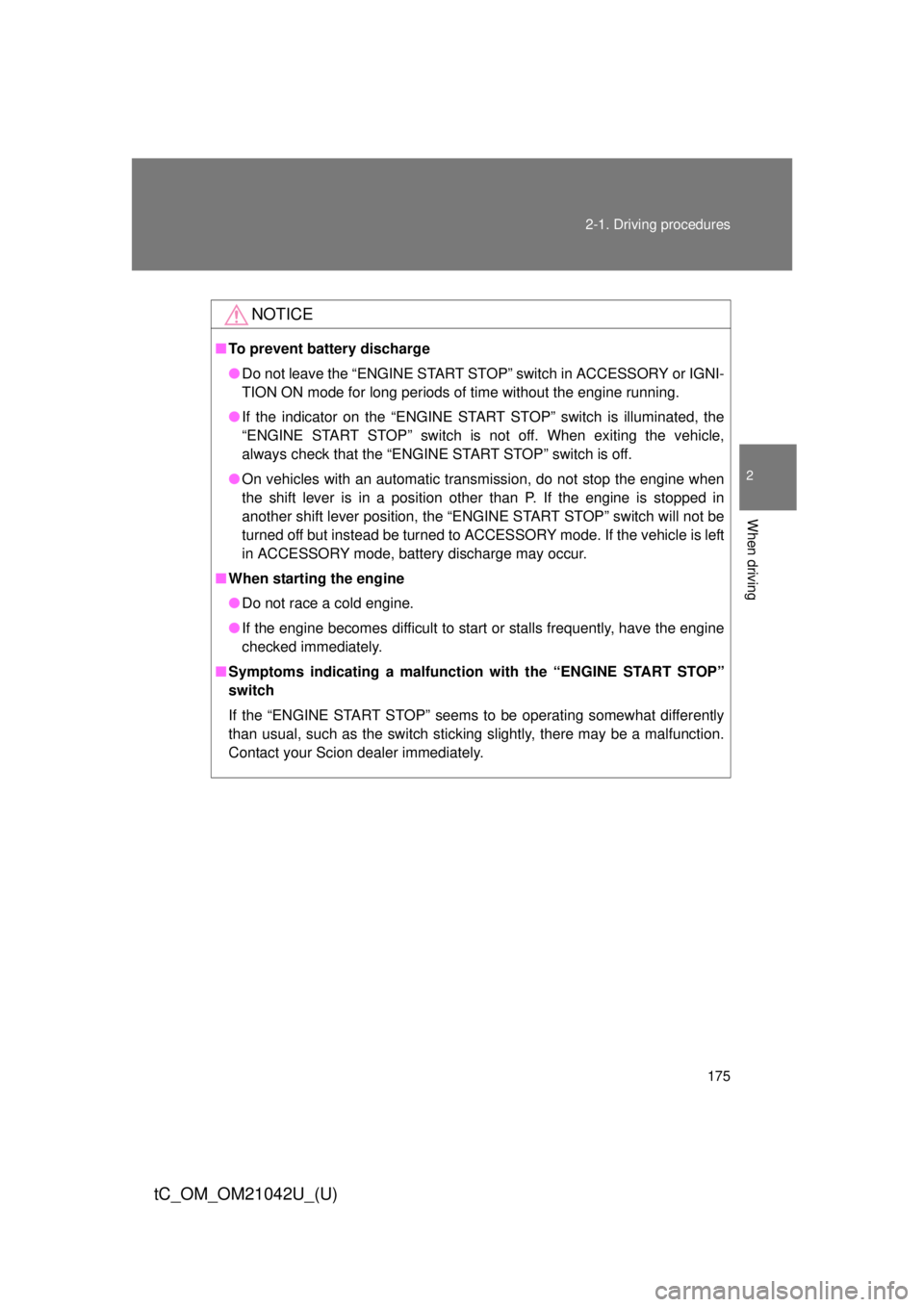
175
2-1. Driving procedures
2
When driving
tC_OM_OM21042U_(U)
NOTICE
■
To prevent battery discharge
● Do not leave the “ENGINE START STOP” switch in ACCESSORY or IGNI-
TION ON mode for long periods of time without the engine running.
● If the indicator on the “ENGINE START STOP” switch is illuminated, the
“ENGINE START STOP” switch is not off. When exiting the vehicle,
always check that the “ENGINE START STOP” switch is off.
● On vehicles with an automatic transmission, do not stop the engine when
the shift lever is in a position other than P. If the engine is stopped in
another shift lever position, the “ENGINE START STOP” switch will not be
turned off but instead be turned to ACCESSORY mode. If the vehicle is left
in ACCESSORY mode, battery discharge may occur.
■ When starting the engine
● Do not race a cold engine.
● If the engine becomes difficult to start or stalls frequently, have the engine
checked immediately.
■ Symptoms indicating a malfunctio n with the “ENGINE START STOP”
switch
If the “ENGINE START STOP” seems to be operating somewhat differently
than usual, such as the switch sticking slightly, there may be a malfunction.
Contact your Scion dealer immediately.
Page 185 of 484
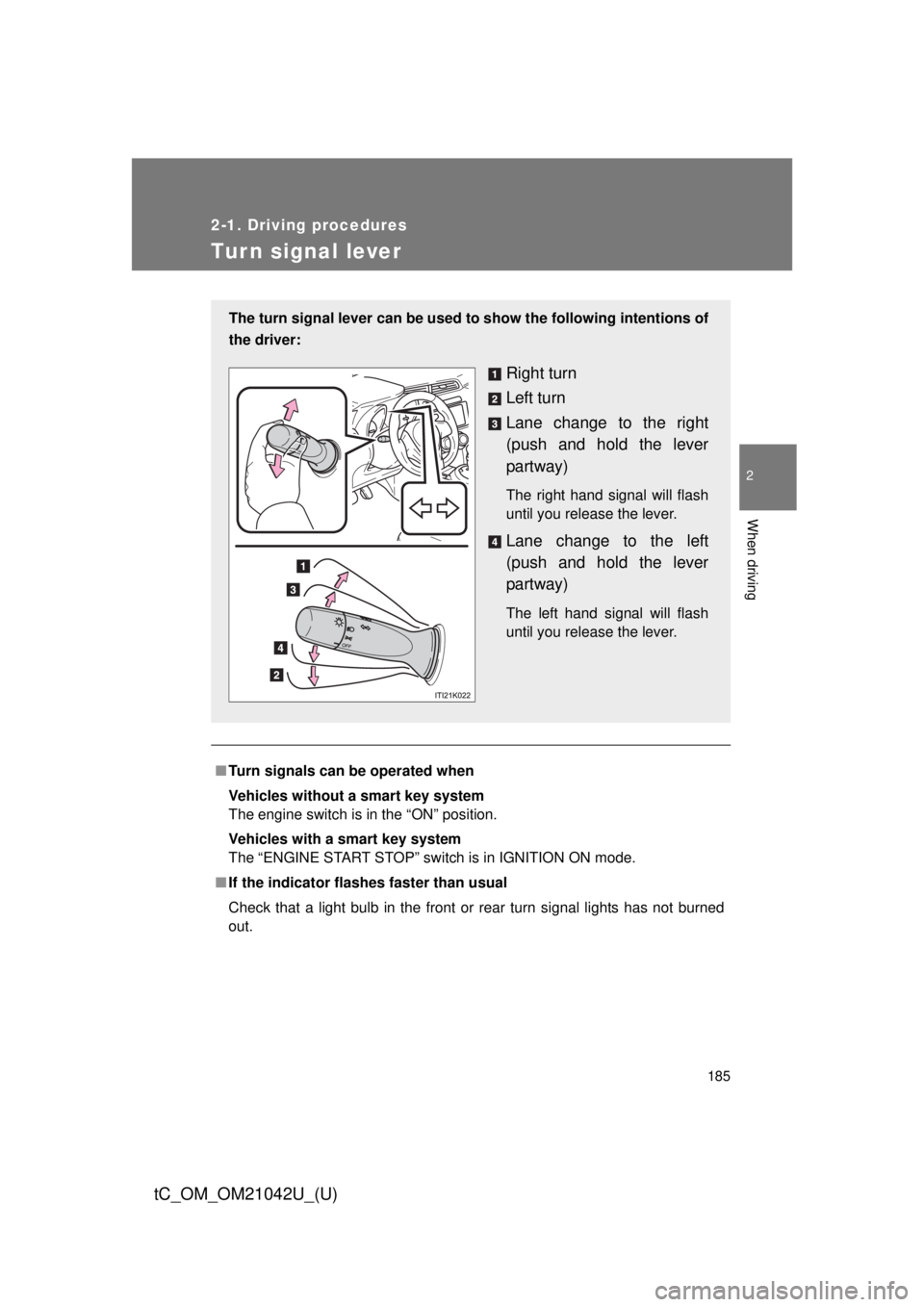
185
2-1. Driving procedures
2
When driving
tC_OM_OM21042U_(U)
Tur n signal lever
■Turn signals can be operated when
Vehicles without a smart key system
The engine switch is in the “ON” position.
Vehicles with a smart key system
The “ENGINE START STOP” switch is in IGNITION ON mode.
■ If the indicator flashes faster than usual
Check that a light bulb in the front or rear turn signal lights has not burned
out.
The turn signal lever can be used to show the following intentions of
the driver:
Right turn
Left turn
Lane change to the right
(push and hold the lever
partway)
The right hand signal will flash
until you release the lever.
Lane change to the left
(push and hold the lever
partway)
The left hand signal will flash
until you release the lever.
Page 194 of 484

194 2-2. Instrument cluster
tC_OM_OM21042U_(U)
*1: These lights turn on when the engine switch is turned to the “ON” posi-tion (vehicles without a smart key system) or the “ENGINE START
STOP” switch is turned to IGNITION ON mode (vehicles with a smart
key system) to indicate that a system check is being performed. They
will turn off after the engine is started, or after a few seconds. There
may be a malfunction in a system if a light does not come on, or if the
lights do not turn off. Have the vehicle inspected by your Scion dealer.
*2: The light flashes to indicate that the system is operating.
Page 195 of 484
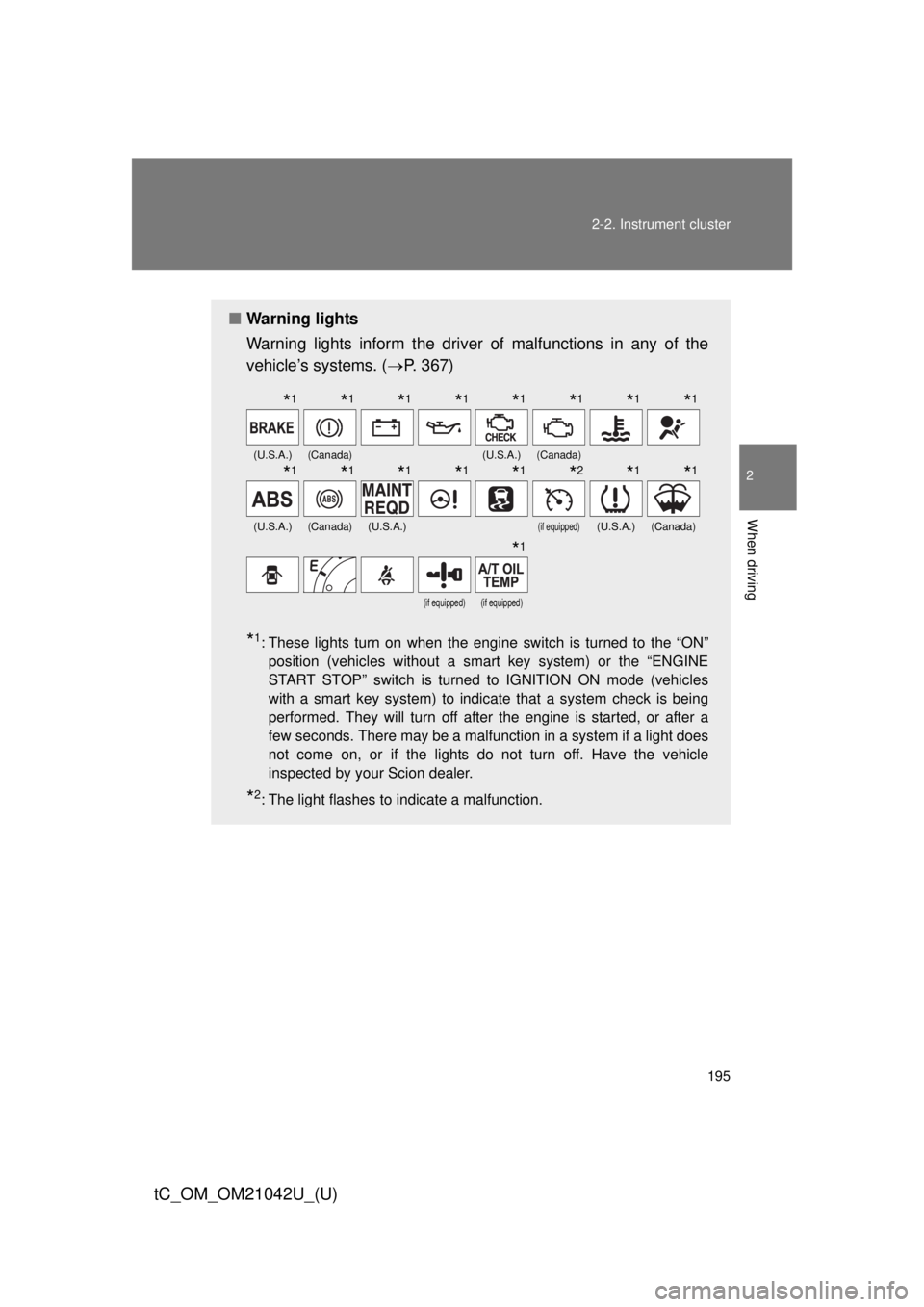
195
2-2. Instrument cluster
2
When driving
tC_OM_OM21042U_(U)
■
Warning lights
Warning lights inform the driver of malfunctions in any of the
vehicle’s systems. ( P. 367)
*1: These lights turn on when the engine switch is turned to the “ON”
position (vehicles without a smart key system) or the “ENGINE
START STOP” switch is turned to IGNITION ON mode (vehicles
with a smart key system) to indicate that a system check is being
performed. They will turn off after the engine is started, or after a
few seconds. There may be a malfunction in a system if a light does
not come on, or if the lights do not turn off. Have the vehicle
inspected by your Scion dealer.
*2: The light flashes to indicate a malfunction.
(U.S.A.)(Canada)(U.S.A.)(Canada)
(U.S.A.)(Canada)(U.S.A.)(if equipped)(U.S.A.)(Canada)
(if equipped)(if equipped)
*1*1*1*1*1*1*1*1
*1*1*1*1*1*2*1*1
*1
Page 203 of 484
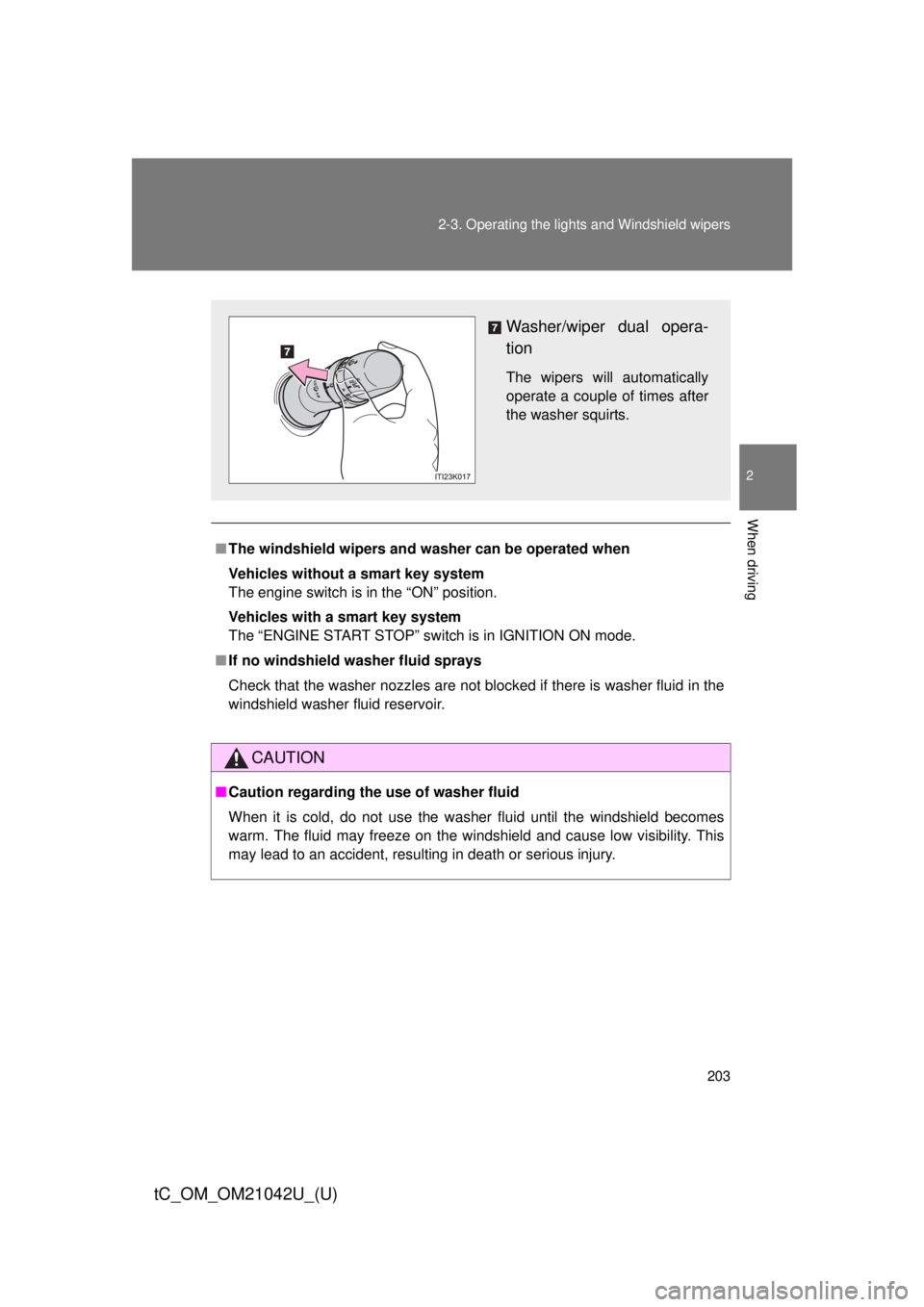
203
2-3. Operating the lights and Windshield wipers
2
When driving
tC_OM_OM21042U_(U)
■
The windshield wipers and washer can be operated when
Vehicles without a smart key system
The engine switch is in the “ON” position.
Vehicles with a smart key system
The “ENGINE START STOP” switch is in IGNITION ON mode.
■ If no windshield washer fluid sprays
Check that the washer nozzles are not blocked if there is washer fluid in the
windshield washer fluid reservoir.
CAUTION
■Caution regarding the use of washer fluid
When it is cold, do not use the washer fluid until the windshield becomes
warm. The fluid may freeze on the windshield and cause low visibility. This
may lead to an accident, resulting in death or serious injury.
Washer/wiper dual opera-
tion
The wipers will automatically
operate a couple of times after
the washer squirts.
Page 206 of 484
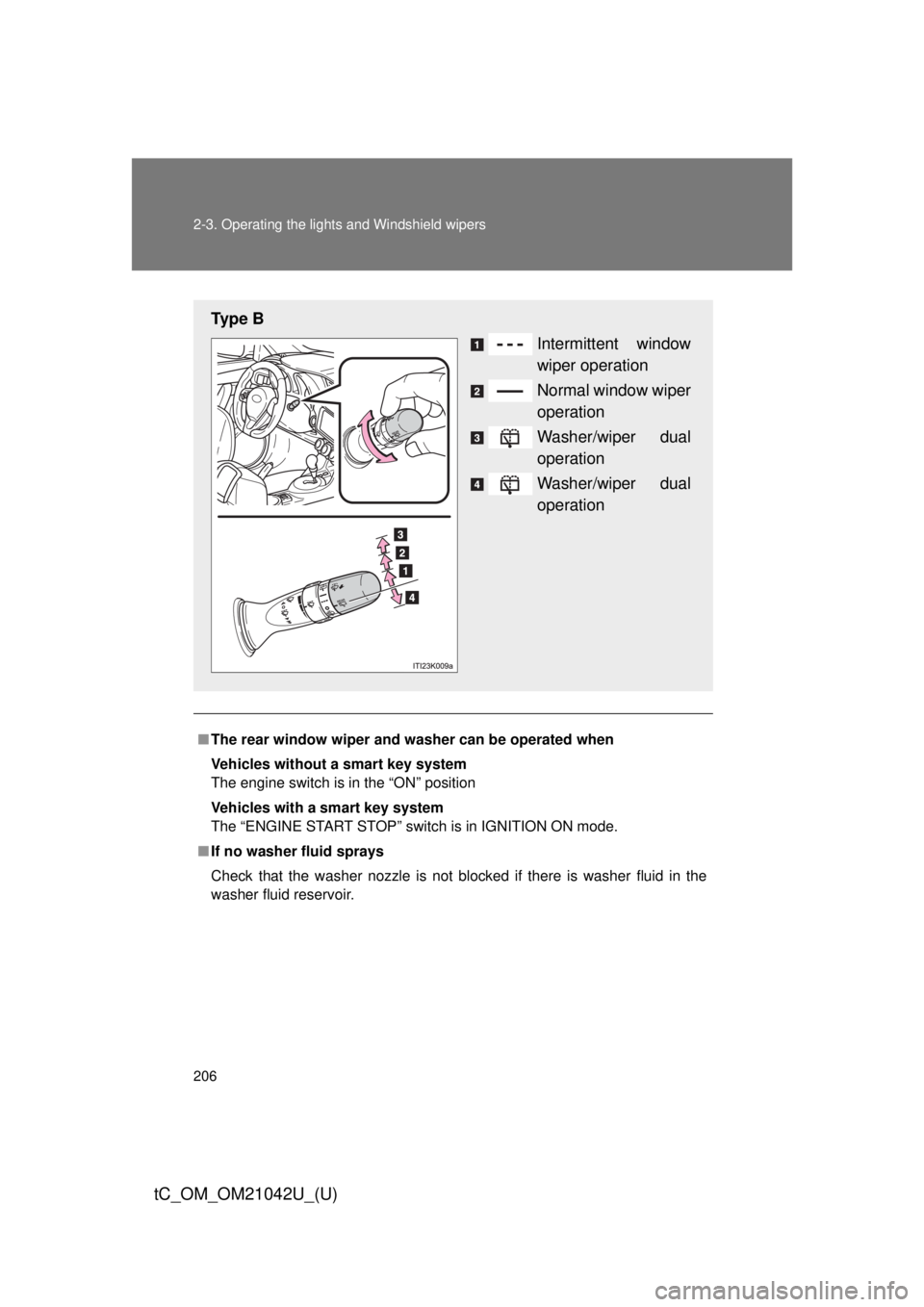
206 2-3. Operating the lights and Windshield wipers
tC_OM_OM21042U_(U)
■The rear window wiper and w asher can be operated when
Vehicles without a smart key system
The engine switch is in the “ON” position
Vehicles with a smart key system
The “ENGINE START STOP” switch is in IGNITION ON mode.
■ If no washer fluid sprays
Check that the washer nozzle is not blocked if there is washer fluid in the
washer fluid reservoir.
Ty p e B
Intermittent window
wiper operation
Normal window wiper
operation
Washer/wiper dual
operation
Washer/wiper dual
operation
Page 271 of 484
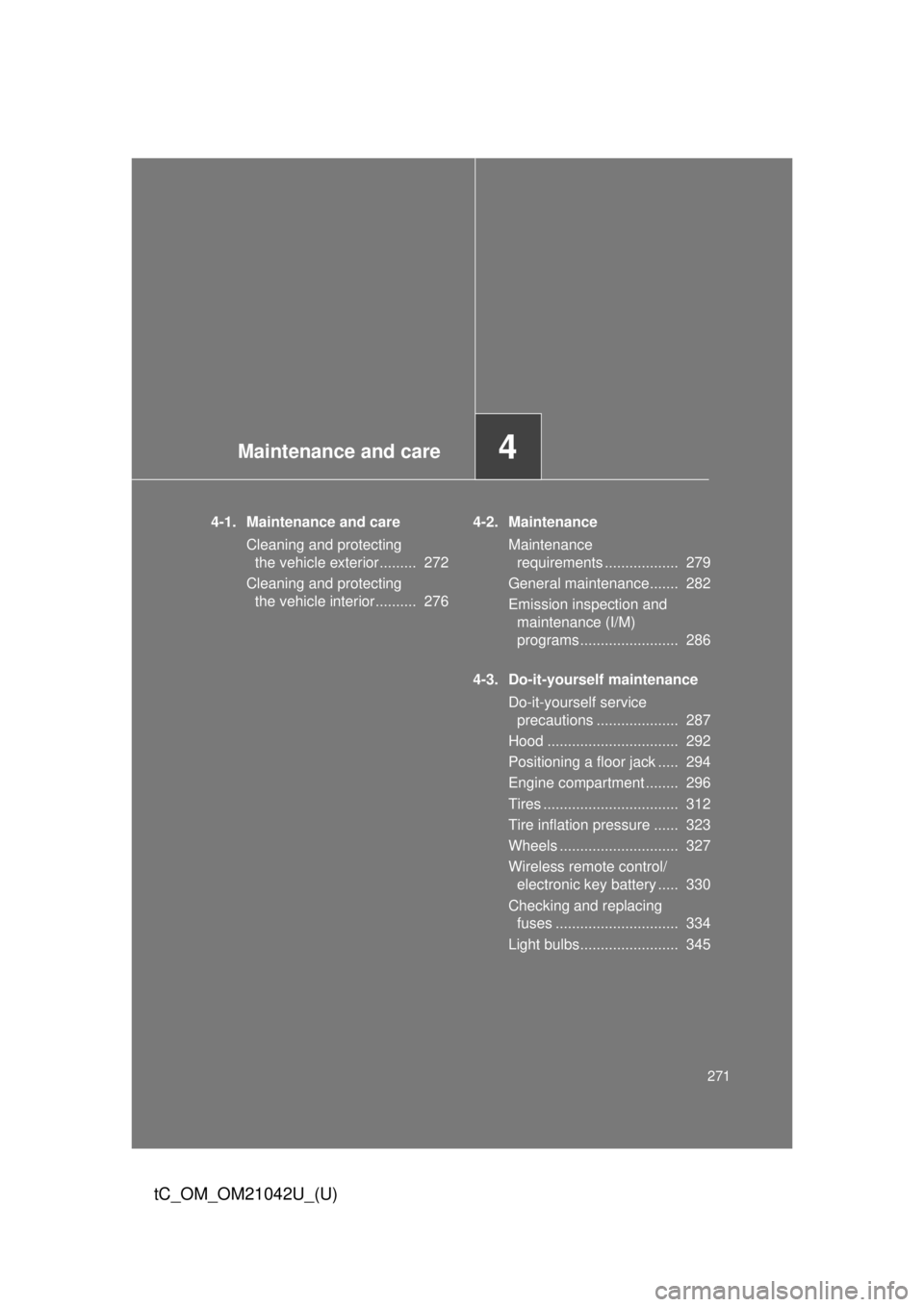
Maintenance and care4
271
tC_OM_OM21042U_(U)
4-1. Maintenance and careCleaning and protecting
the vehicle exterior......... 272
Cleaning and protecting
the vehicle interior.......... 276 4-2. Maintenance
Maintenance
requirements .................. 279
General maintenance....... 282
Emission inspection and
maintenance (I/M)
programs ........................ 286
4-3. Do-it-yourself maintenance Do-it-yourself service
precautions .................... 287
Hood ................................ 292
Positioning a floor jack ..... 294
Engine compartment ........ 296
Tires ................................. 312
Tire inflation pressure ...... 323
Wheels ............................. 327
Wireless remote control/
electronic key battery ..... 330
Checking and replacing
fuses .............................. 334
Light bulbs........................ 345