engine TOYOTA tC 2013 (in English) Service Manual
[x] Cancel search | Manufacturer: TOYOTA, Model Year: 2013, Model line: tC, Model: TOYOTA tC 2013Pages: 484, PDF Size: 9.41 MB
Page 167 of 484
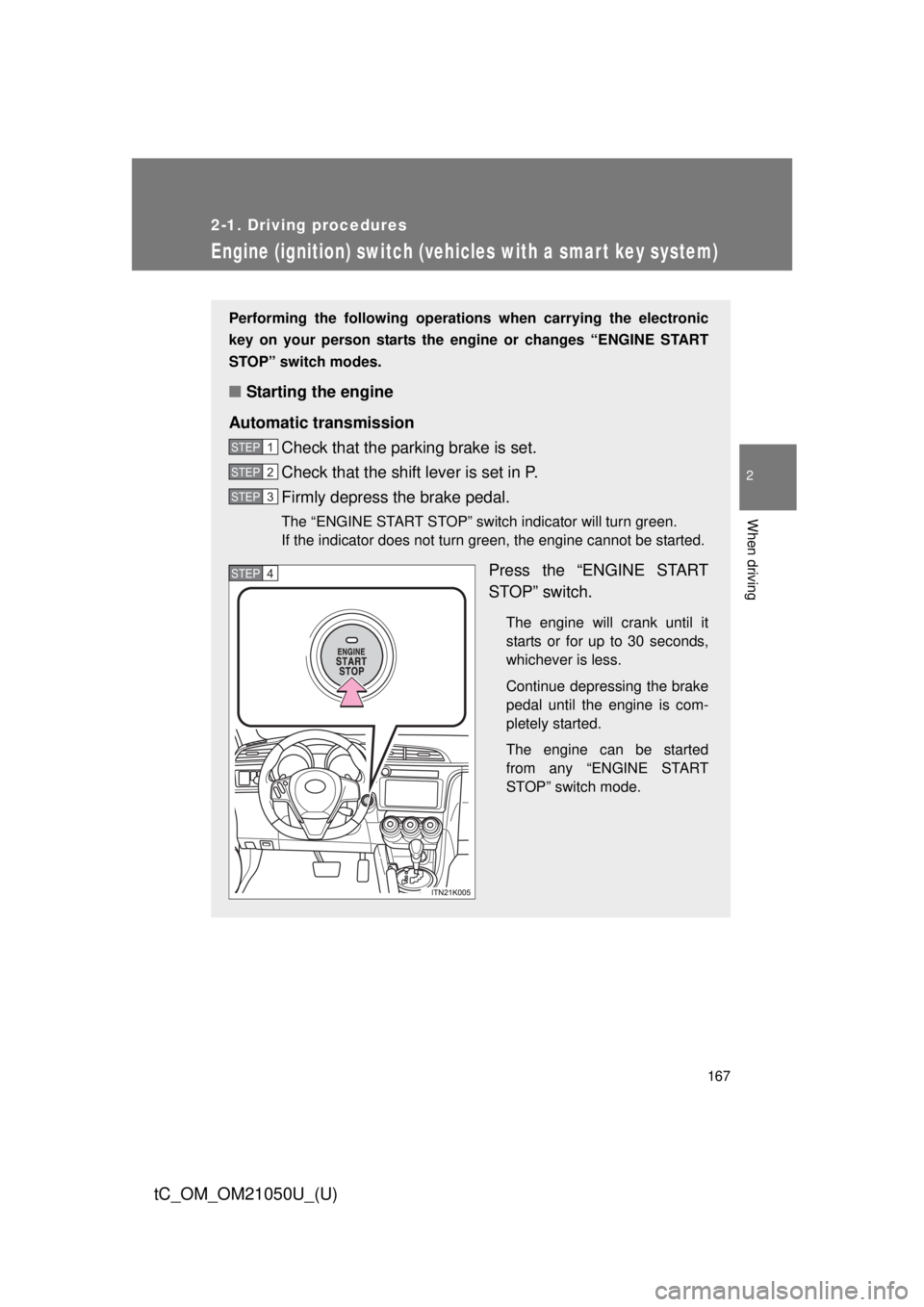
167
2-1. Driving procedures
2
When driving
tC_OM_OM21050U_(U)
Engine (ignition) switch (vehicles with a smart key system)
Performing the following operations when carrying the electronic
key on your person starts the en gine or changes “ENGINE START
STOP” switch modes.
■ Starting the engine
Automatic transmission Check that the parking brake is set.
Check that the shift lever is set in P.
Firmly depress the brake pedal.
The “ENGINE START STOP” switch indicator will turn green.
If the indicator does not turn green, the engine cannot be started.
Press the “ENGINE START
STOP” switch.
The engine will crank until it
starts or for up to 30 seconds,
whichever is less.
Continue depressing the brake
pedal until the engine is com-
pletely started.
The engine can be started
from any “ENGINE START
STOP” switch mode.
STEP 1
STEP 2
STEP 3
STEP 4
Page 168 of 484
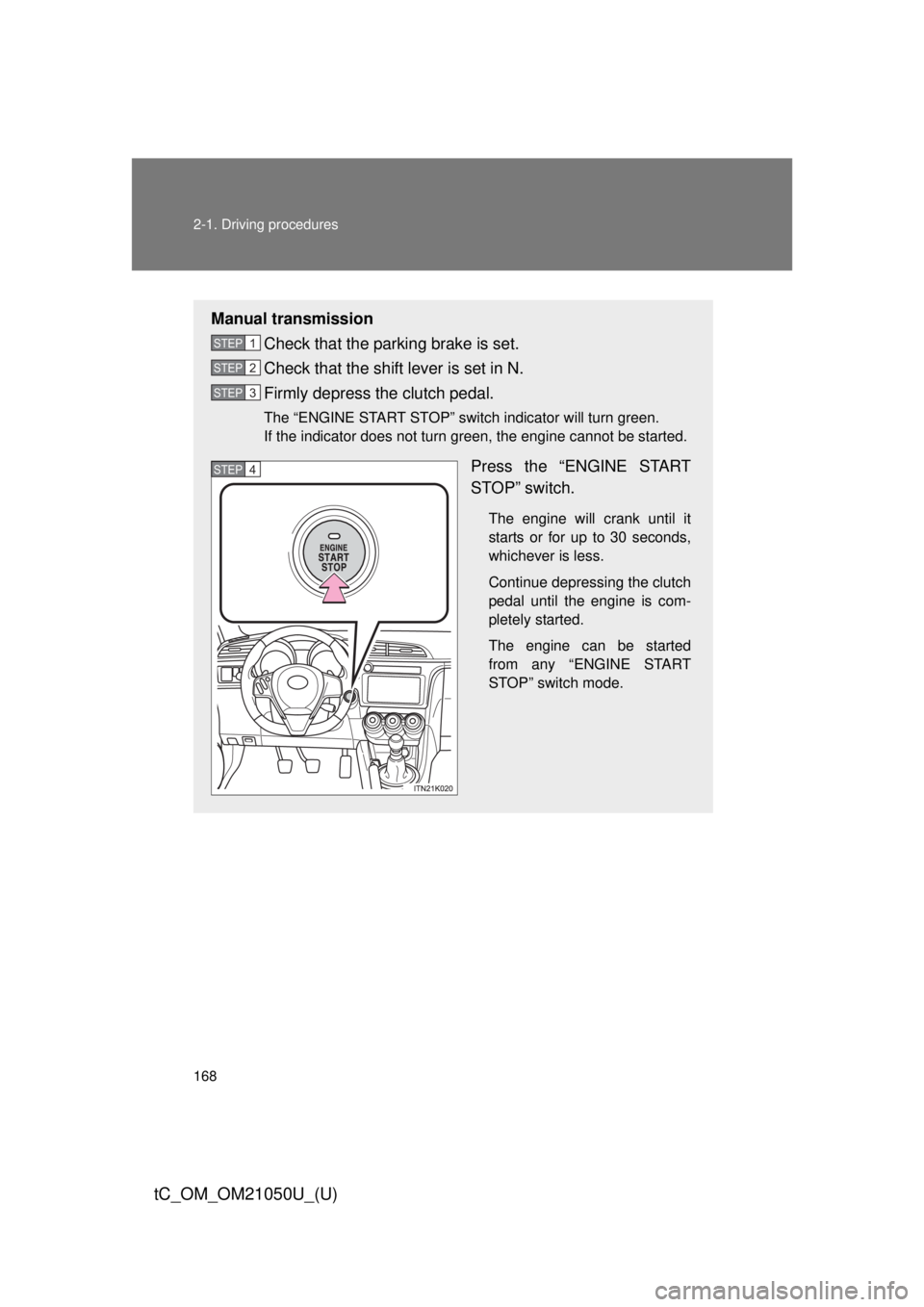
168 2-1. Driving procedures
tC_OM_OM21050U_(U)
Manual transmissionCheck that the parking brake is set.
Check that the shift lever is set in N.
Firmly depress the clutch pedal.
The “ENGINE START STOP” switch indicator will turn green.
If the indicator does not turn green, the engine cannot be started.
Press the “ENGINE START
STOP” switch.
The engine will crank until it
starts or for up to 30 seconds,
whichever is less.
Continue depressing the clutch
pedal until the engine is com-
pletely started.
The engine can be started
from any “ENGINE START
STOP” switch mode.
STEP 1
STEP 2
STEP 3
STEP 4
Page 169 of 484
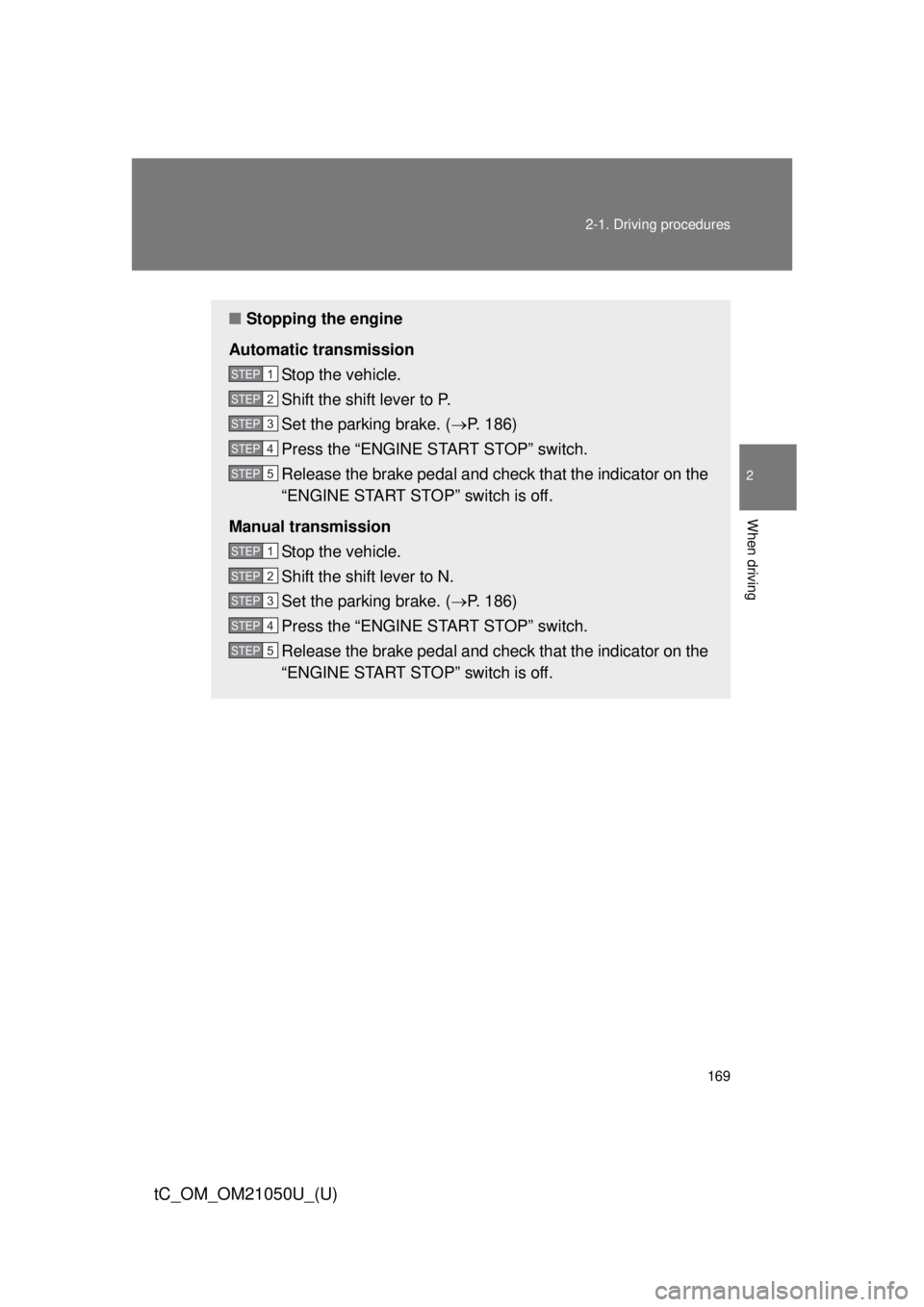
169
2-1. Driving procedures
2
When driving
tC_OM_OM21050U_(U)
■
Stopping the engine
Automatic transmission Stop the vehicle.
Shift the shift lever to P.
Set the parking brake. ( P. 186)
Press the “ENGINE START STOP” switch.
Release the brake pedal and check that the indicator on the
“ENGINE START STOP” switch is off.
Manual transmission Stop the vehicle.
Shift the shift lever to N.
Set the parking brake. ( P. 186)
Press the “ENGINE START STOP” switch.
Release the brake pedal and check that the indicator on the
“ENGINE START STOP” switch is off.
STEP 1
STEP 2
STEP 3
STEP 4
STEP 5
STEP 1
STEP 2
STEP 3
STEP 4
STEP 5
Page 170 of 484
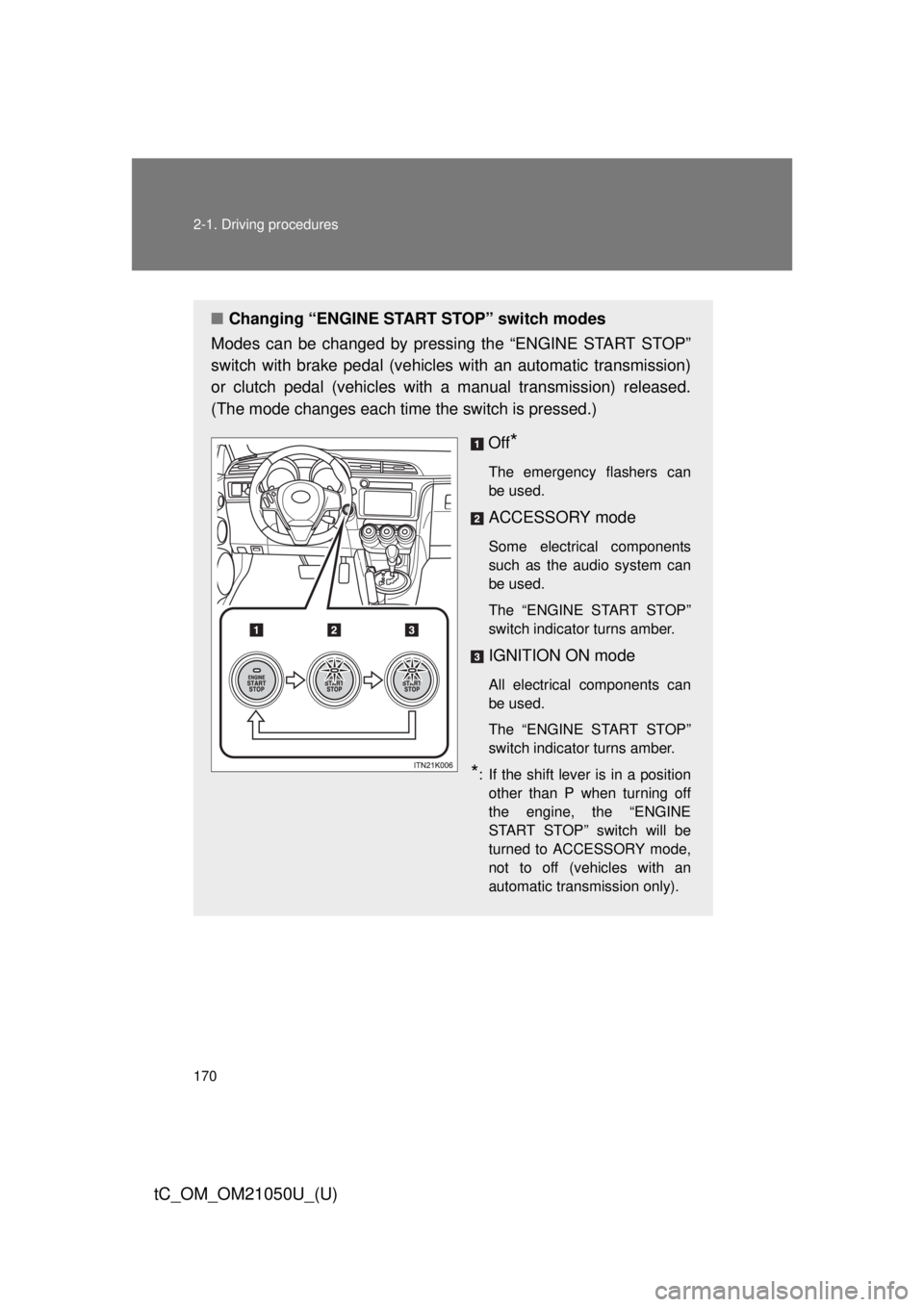
170 2-1. Driving procedures
tC_OM_OM21050U_(U)
■Changing “ENGINE START STOP” switch modes
Modes can be changed by pressing the “ENGINE START STOP”
switch with brake pedal (vehicles with an automatic transmission)
or clutch pedal (vehicles with a manual transmission) released.
(The mode changes each time the switch is pressed.)
Off
*
The emergency flashers can
be used.
ACCESSORY mode
Some electrical components
such as the audio system can
be used.
The “ENGINE START STOP”
switch indicator turns amber.
IGNITION ON mode
All electrical components can
be used.
The “ENGINE START STOP”
switch indicator turns amber.
*: If the shift lever is in a positionother than P when turning off
the engine, the “ENGINE
START STOP” switch will be
turned to ACCESSORY mode,
not to off (vehicles with an
automatic transmission only).
Page 171 of 484
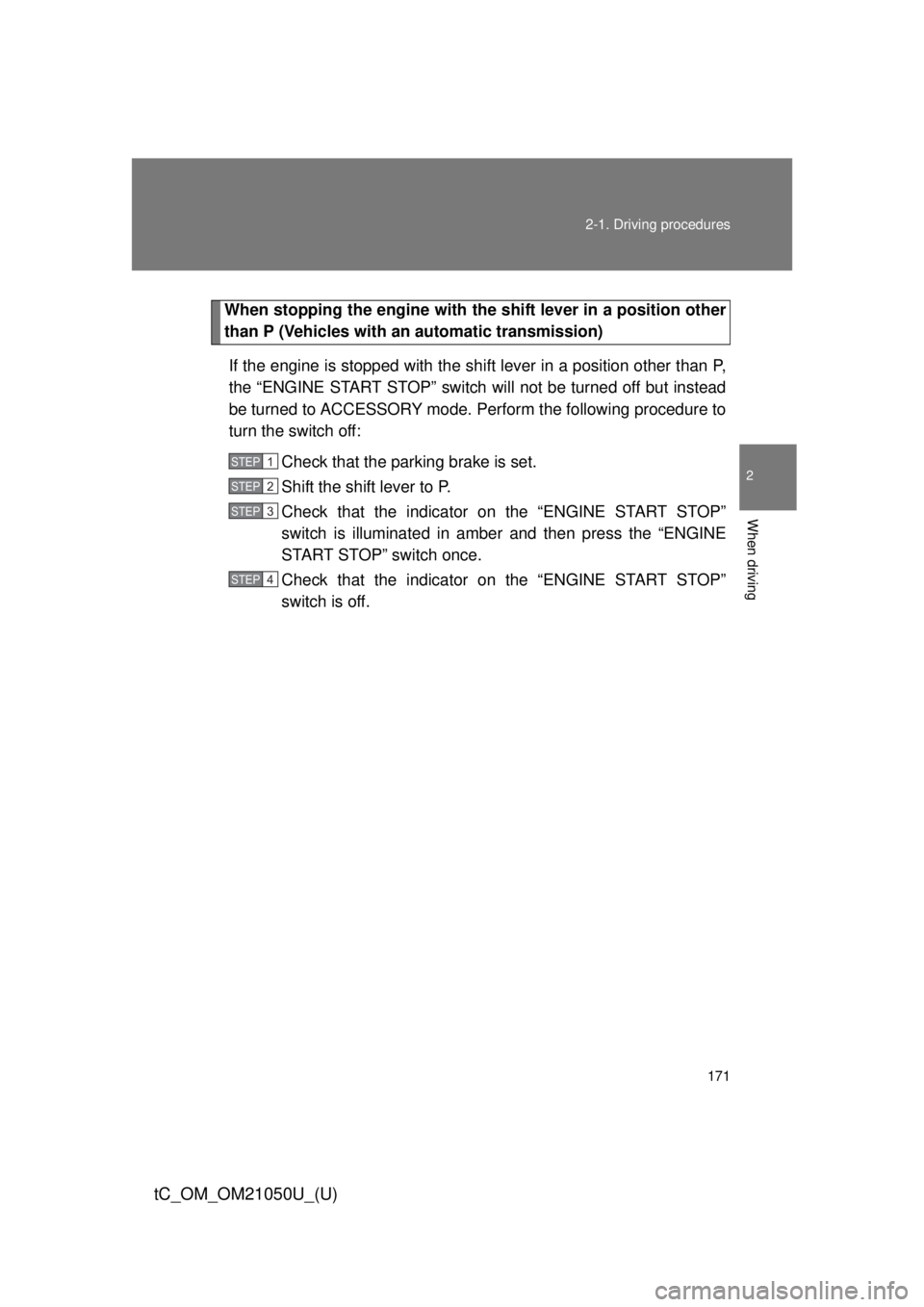
171
2-1. Driving procedures
2
When driving
tC_OM_OM21050U_(U)
When stopping the engine with the shift lever in a position other
than P (Vehicles with an automatic transmission)
If the engine is stopped with the sh ift lever in a position other than P,
the “ENGINE START STOP” switch will not be turned off but instead
be turned to ACCESSORY mode. Perform the following procedure to
turn the switch off:
Check that the parking brake is set.
Shift the shift lever to P.
Check that the indicator on the “ENGINE START STOP”
switch is illuminated in amber and then press the “ENGINE
START STOP” switch once.
Check that the indicator on the “ENGINE START STOP”
switch is off.
STEP 1
STEP 2
STEP 3
STEP 4
Page 172 of 484
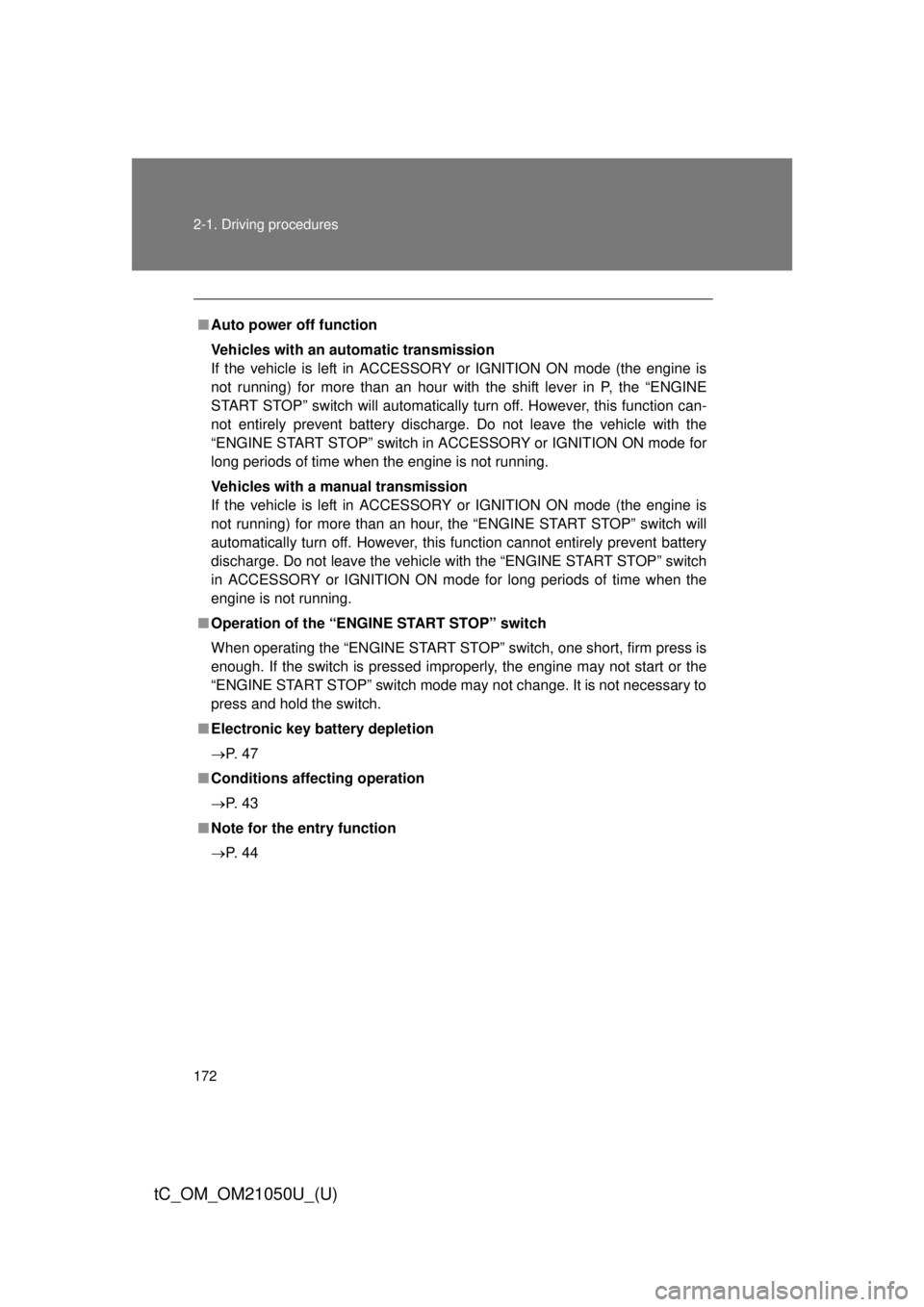
172 2-1. Driving procedures
tC_OM_OM21050U_(U)
■Auto power off function
Vehicles with an automatic transmission
If the vehicle is left in ACCESSORY or IGNITION ON mode (the engine is
not running) for more than an hour with the shift lever in P, the “ENGINE
START STOP” switch will automatically turn off. However, this function can-
not entirely prevent battery discharge. Do not leave the vehicle with the
“ENGINE START STOP” switch in ACCESSORY or IGNITION ON mode for
long periods of time when the engine is not running.
Vehicles with a manual transmission
If the vehicle is left in ACCESSORY or IGNITION ON mode (the engine is
not running) for more than an hour, the “ENGINE START STOP” switch will
automatically turn off. However, this function cannot entirely prevent battery
discharge. Do not leave the vehicle with the “ENGINE START STOP” switch
in ACCESSORY or IGNITION ON mode for long periods of time when the
engine is not running.
■ Operation of the “ENG INE START STOP” switch
When operating the “ENGINE START STOP” switch, one short, firm press is
enough. If the switch is pressed improperly, the engine may not start or the
“ENGINE START STOP” switch mode may not change. It is not necessary to
press and hold the switch.
■ Electronic key battery depletion
P. 4 7
■ Conditions affecting operation
P. 4 3
■ Note for the entry function
P. 4 4
Page 173 of 484
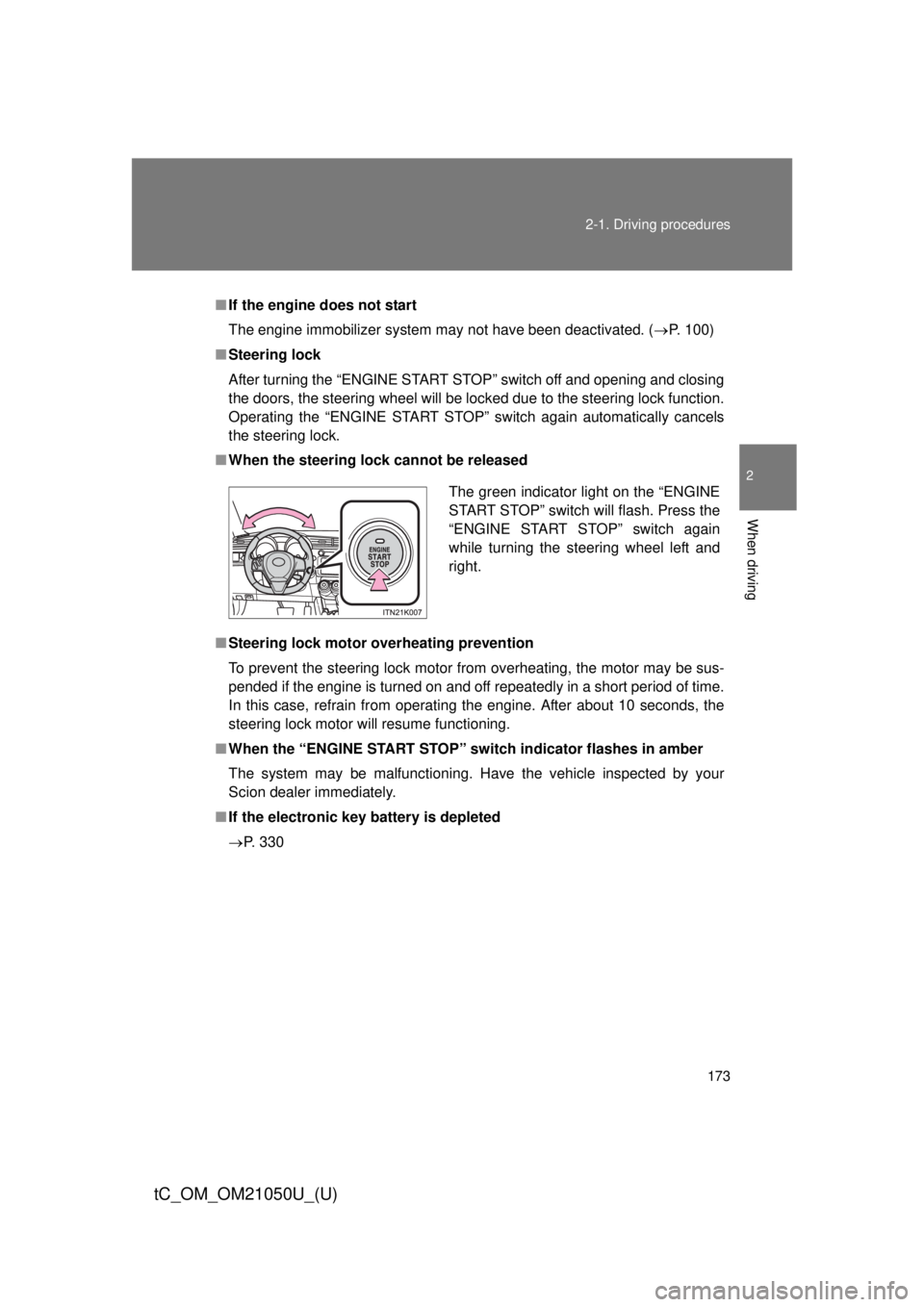
173
2-1. Driving procedures
2
When driving
tC_OM_OM21050U_(U)
■
If the engine does not start
The engine immobilizer system may not have been deactivated. ( P. 100)
■ Steering lock
After turning the “ENGINE START STOP” switch off and opening and closing
the doors, the steering wheel will be locked due to the steering lock function.
Operating the “ENGINE START STOP” switch again automatically cancels
the steering lock.
■ When the steering lock cannot be released
■ Steering lock motor overheating prevention
To prevent the steering lock motor from overheating, the motor may be sus-
pended if the engine is turned on and off repeatedly in a short period of time.
In this case, refrain from operating the engine. After about 10 seconds, the
steering lock motor will resume functioning.
■ When the “ENGINE START STOP” switch indicator flashes in amber
The system may be malfunctioning. Have the vehicle inspected by your
Scion dealer immediately.
■ If the electronic key battery is depleted
P. 330
The green indicator light on the “ENGINE
START STOP” switch will flash. Press the
“ENGINE START STOP” switch again
while turning the steering wheel left and
right.
Page 174 of 484
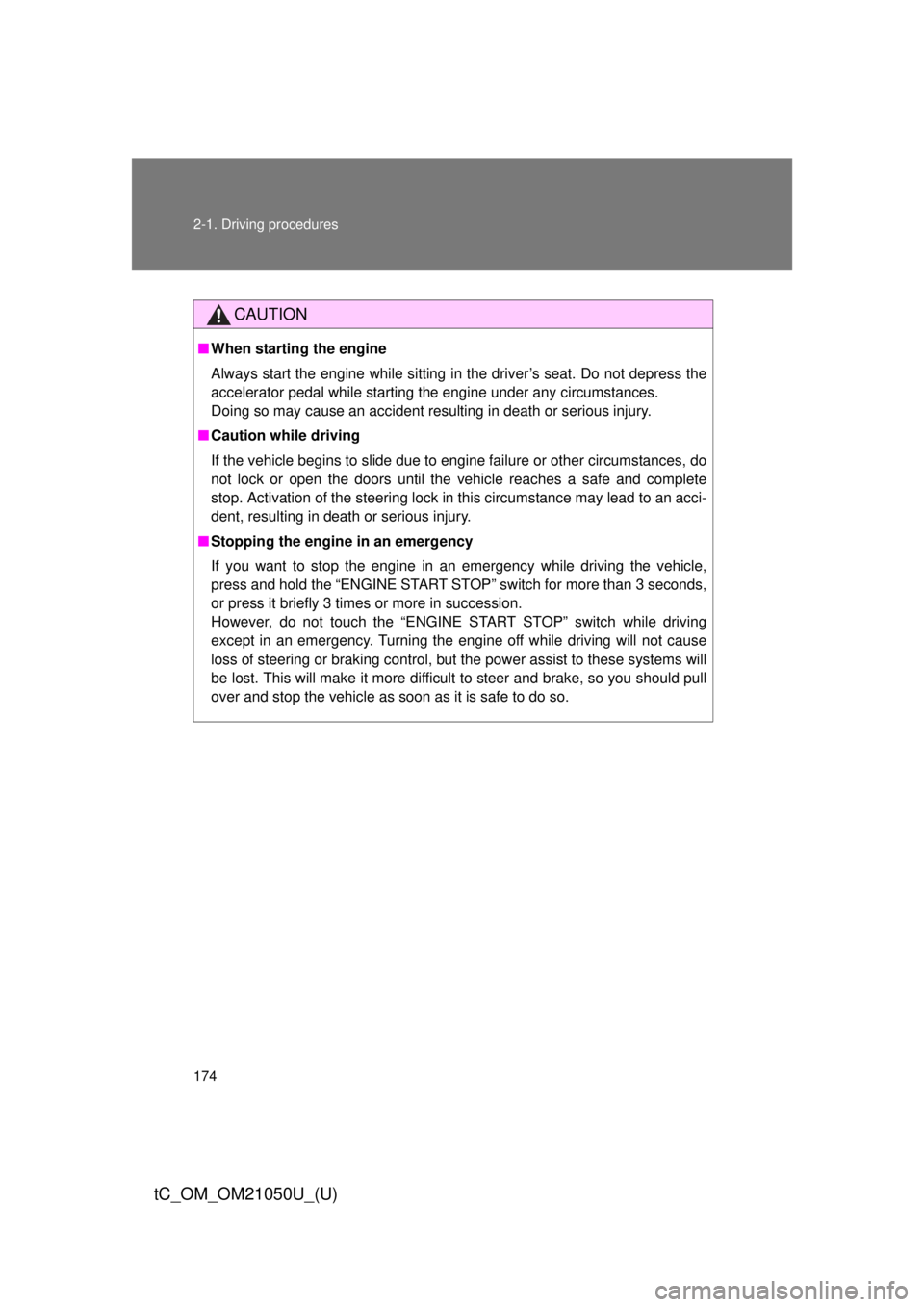
174 2-1. Driving procedures
tC_OM_OM21050U_(U)
CAUTION
■When starting the engine
Always start the engine while sitting in the driver’s seat. Do not depress the
accelerator pedal while starting the engine under any circumstances.
Doing so may cause an accident resulting in death or serious injury.
■ Caution while driving
If the vehicle begins to slide due to engine failure or other circumstances, do
not lock or open the doors until the vehicle reaches a safe and complete
stop. Activation of the steering lock in this circumstance may lead to an acci-
dent, resulting in death or serious injury.
■ Stopping the engine in an emergency
If you want to stop the engine in an emergency while driving the vehicle,
press and hold the “ENGINE START STOP” switch for more than 3 seconds,
or press it briefly 3 times or more in succession.
However, do not touch the “ENGINE START STOP” switch while driving
except in an emergency. Turning the engine off while driving will not cause
loss of steering or braking control, but the power assist to these systems will
be lost. This will make it more difficult to steer and brake, so you should pull
over and stop the vehicle as soon as it is safe to do so.
Page 175 of 484
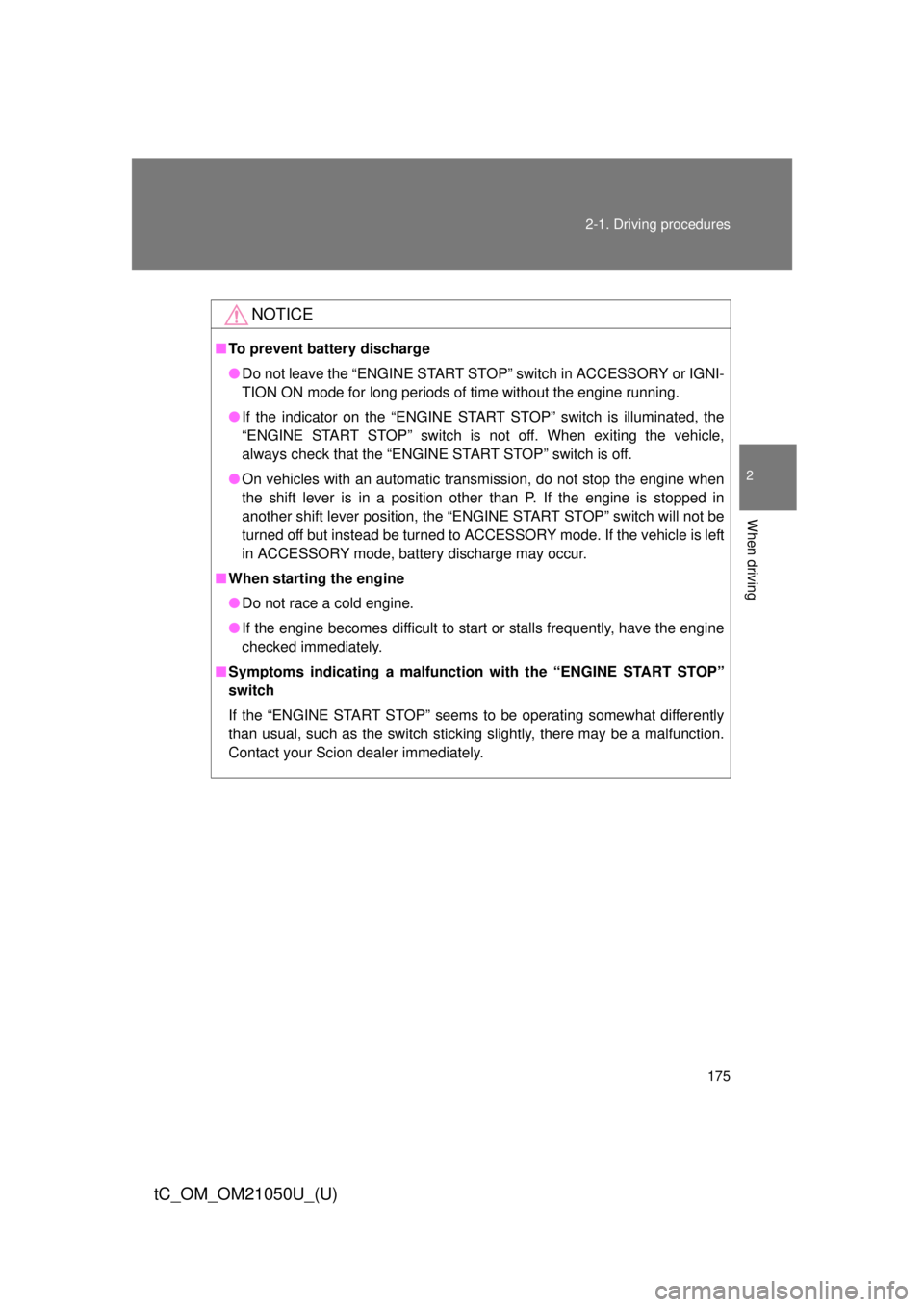
175
2-1. Driving procedures
2
When driving
tC_OM_OM21050U_(U)
NOTICE
■
To prevent battery discharge
● Do not leave the “ENGINE START STOP” switch in ACCESSORY or IGNI-
TION ON mode for long periods of time without the engine running.
● If the indicator on the “ENGINE START STOP” switch is illuminated, the
“ENGINE START STOP” switch is not off. When exiting the vehicle,
always check that the “ENGINE START STOP” switch is off.
● On vehicles with an automatic transmission, do not stop the engine when
the shift lever is in a position other than P. If the engine is stopped in
another shift lever position, the “ENGINE START STOP” switch will not be
turned off but instead be turned to ACCESSORY mode. If the vehicle is left
in ACCESSORY mode, battery discharge may occur.
■ When starting the engine
● Do not race a cold engine.
● If the engine becomes difficult to start or stalls frequently, have the engine
checked immediately.
■ Symptoms indicating a malfunctio n with the “ENGINE START STOP”
switch
If the “ENGINE START STOP” seems to be operating somewhat differently
than usual, such as the switch sticking slightly, there may be a malfunction.
Contact your Scion dealer immediately.
Page 176 of 484
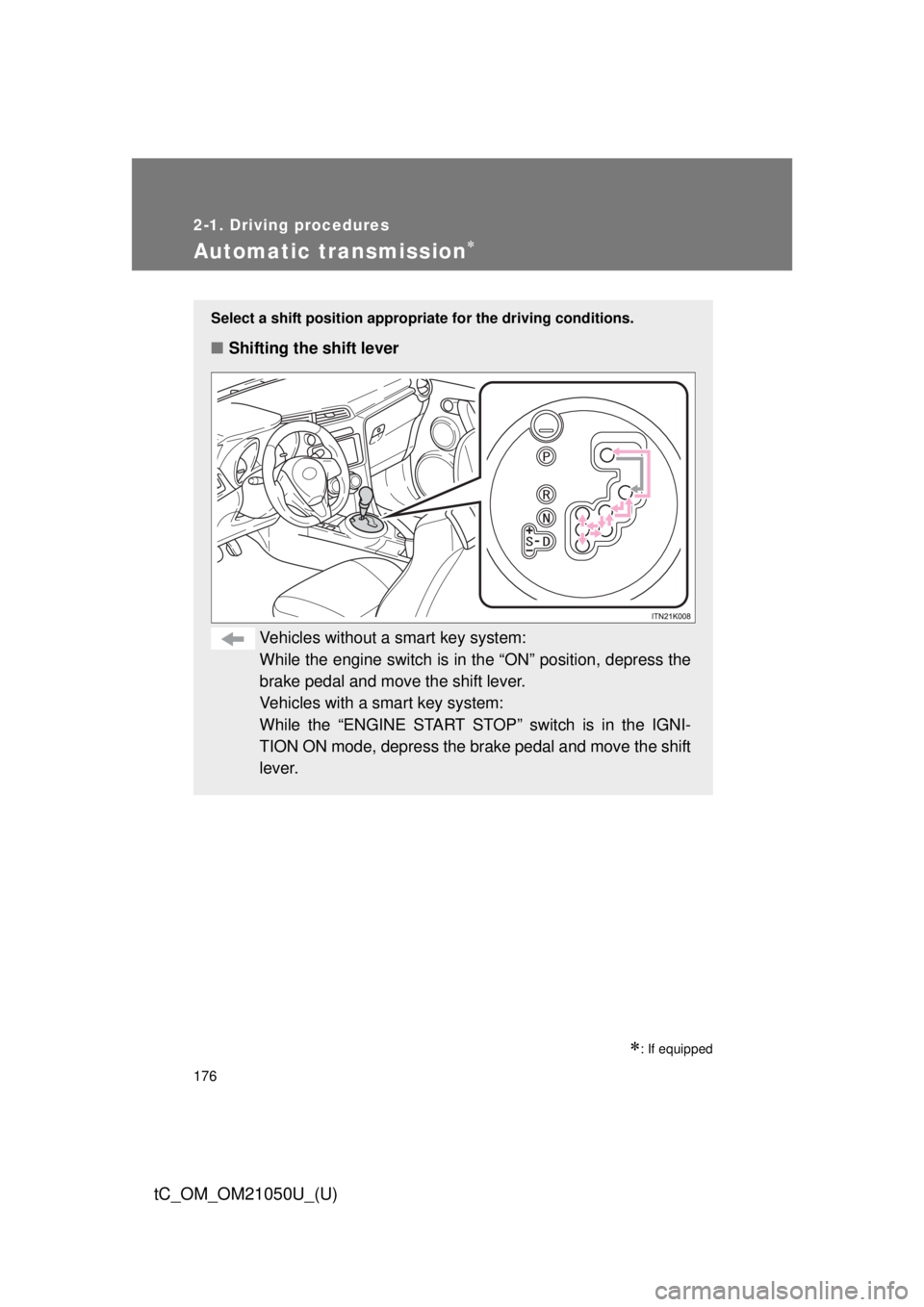
176
2-1. Driving procedures
tC_OM_OM21050U_(U)
Automatic transmission
: If equipped
Select a shift position appropriate for the driving conditions.
■Shifting the shift lever
Vehicles without a smart key system:
While the engine switch is in the “ON” position, depress the
brake pedal and move the shift lever.
Vehicles with a smart key system:
While the “ENGINE START STOP ” switch is in the IGNI-
TION ON mode, depress the brake pedal and move the shift
lever.