engine TOYOTA tC 2013 (in English) Owner's Manual
[x] Cancel search | Manufacturer: TOYOTA, Model Year: 2013, Model line: tC, Model: TOYOTA tC 2013Pages: 484, PDF Size: 9.41 MB
Page 90 of 484
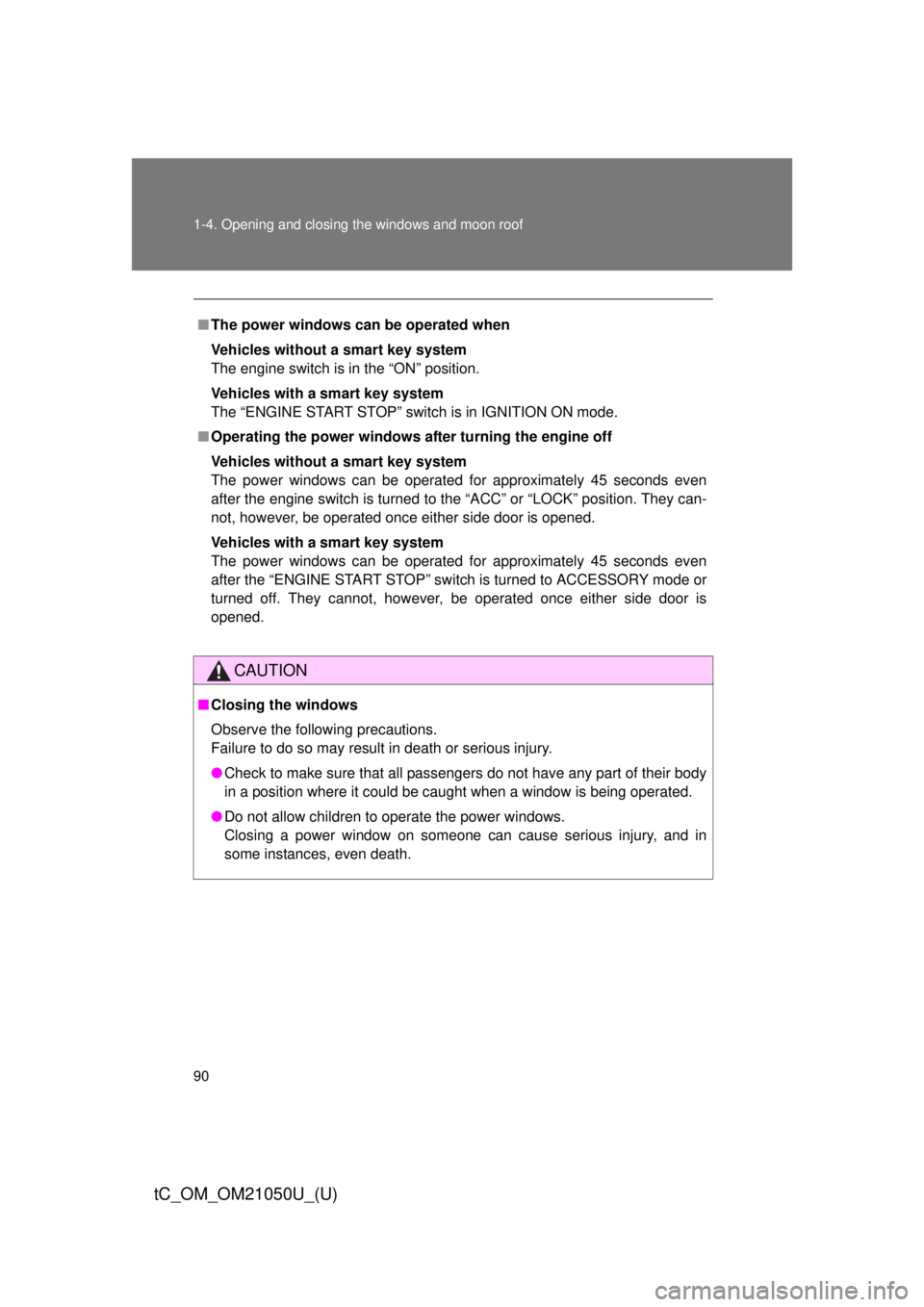
90 1-4. Opening and closing the windows and moon roof
tC_OM_OM21050U_(U)
■The power windows can be operated when
Vehicles without a smart key system
The engine switch is in the “ON” position.
Vehicles with a smart key system
The “ENGINE START STOP” switch is in IGNITION ON mode.
■ Operating the power windows af ter turning the engine off
Vehicles without a smart key system
The power windows can be operated for approximately 45 seconds even
after the engine switch is turned to the “ACC” or “LOCK” position. They can-
not, however, be operated once either side door is opened.
Vehicles with a smart key system
The power windows can be operated for approximately 45 seconds even
after the “ENGINE START STOP” switch is turned to ACCESSORY mode or
turned off. They cannot, however, be operated once either side door is
opened.
CAUTION
■ Closing the windows
Observe the following precautions.
Failure to do so may result in death or serious injury.
● Check to make sure that all passengers do not have any part of their body
in a position where it could be caught when a window is being operated.
● Do not allow children to operate the power windows.
Closing a power window on someone can cause serious injury, and in
some instances, even death.
Page 92 of 484
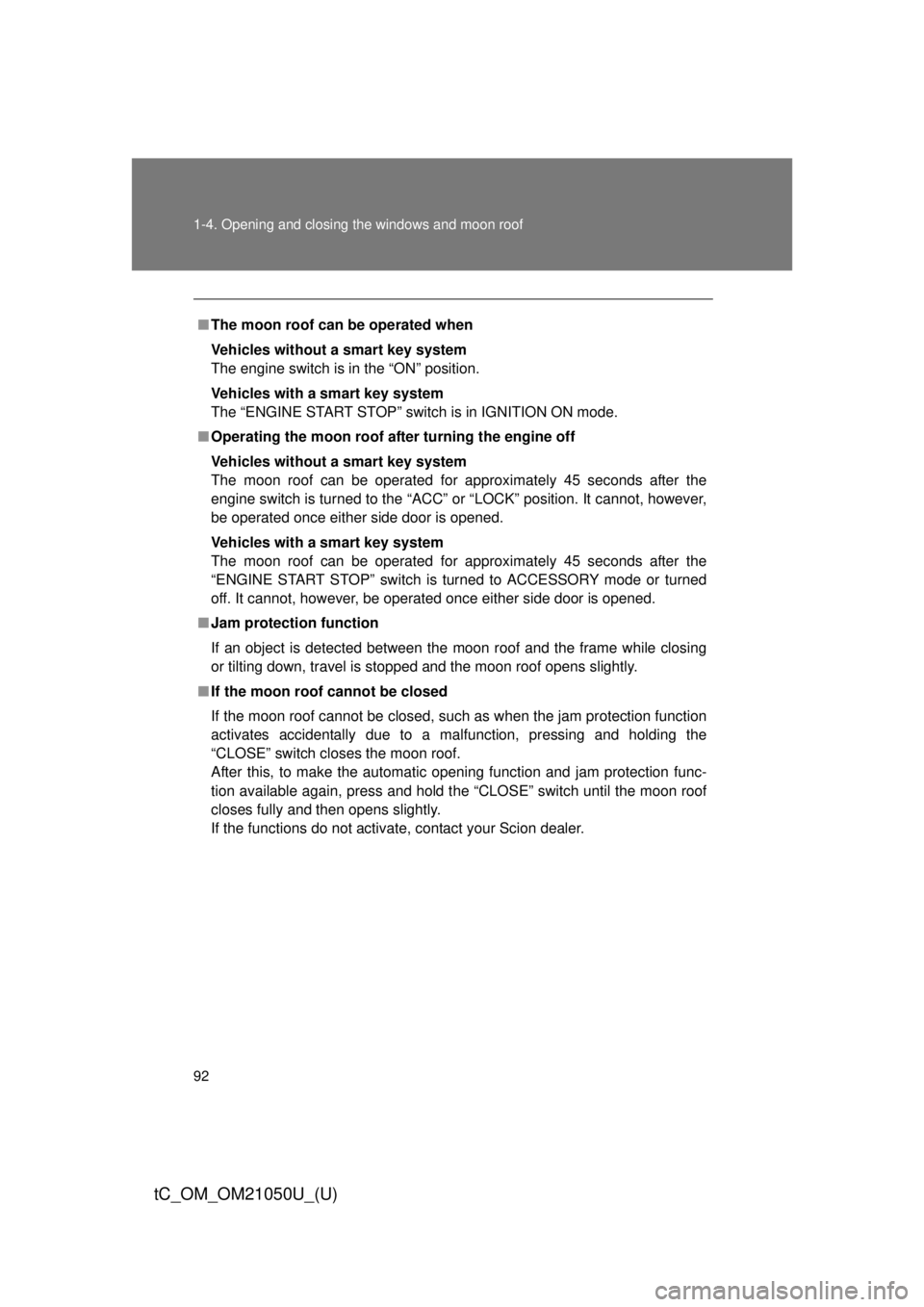
92 1-4. Opening and closing the windows and moon roof
tC_OM_OM21050U_(U)
■The moon roof can be operated when
Vehicles without a smart key system
The engine switch is in the “ON” position.
Vehicles with a smart key system
The “ENGINE START STOP” switch is in IGNITION ON mode.
■ Operating the moon roof af ter turning the engine off
Vehicles without a smart key system
The moon roof can be operated for approximately 45 seconds after the
engine switch is turned to the “ACC” or “LOCK” position. It cannot, however,
be operated once either side door is opened.
Vehicles with a smart key system
The moon roof can be operated for approximately 45 seconds after the
“ENGINE START STOP” switch is turned to ACCESSORY mode or turned
off. It cannot, however, be operated once either side door is opened.
■ Jam protection function
If an object is detected between the moon roof and the frame while closing
or tilting down, travel is stopped and the moon roof opens slightly.
■ If the moon roof cannot be closed
If the moon roof cannot be closed, such as when the jam protection function
activates accidentally due to a malfunction, pressing and holding the
“CLOSE” switch closes the moon roof.
After this, to make the automatic opening function and jam protection func-
tion available again, press and hold t he “CLOSE” switch until the moon roof
closes fully and then opens slightly.
If the functions do not activate, contact your Scion dealer.
Page 95 of 484
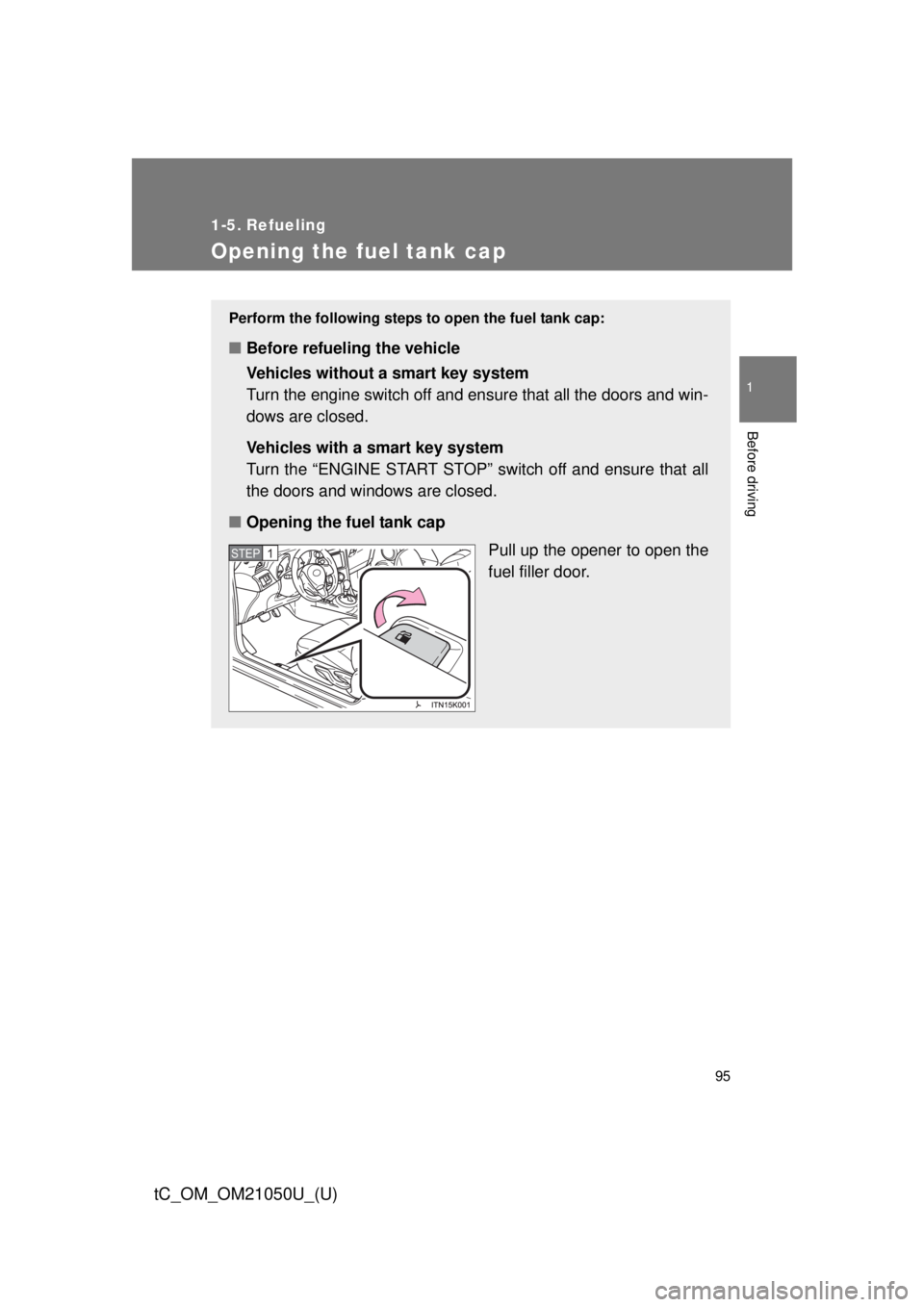
95
1
Before driving
tC_OM_OM21050U_(U)
1-5. Refueling
Opening the fuel tank cap
Perform the following steps to open the fuel tank cap:
■Before refueling the vehicle
Vehicles without a smart key system
Turn the engine switch off and ensure that all the doors and win-
dows are closed.
Vehicles with a smart key system
Turn the “ENGINE START STOP” switch off and ensure that all
the doors and windows are closed.
■ Opening the fuel tank cap
Pull up the opener to open the
fuel filler door.
STEP 1
Page 100 of 484
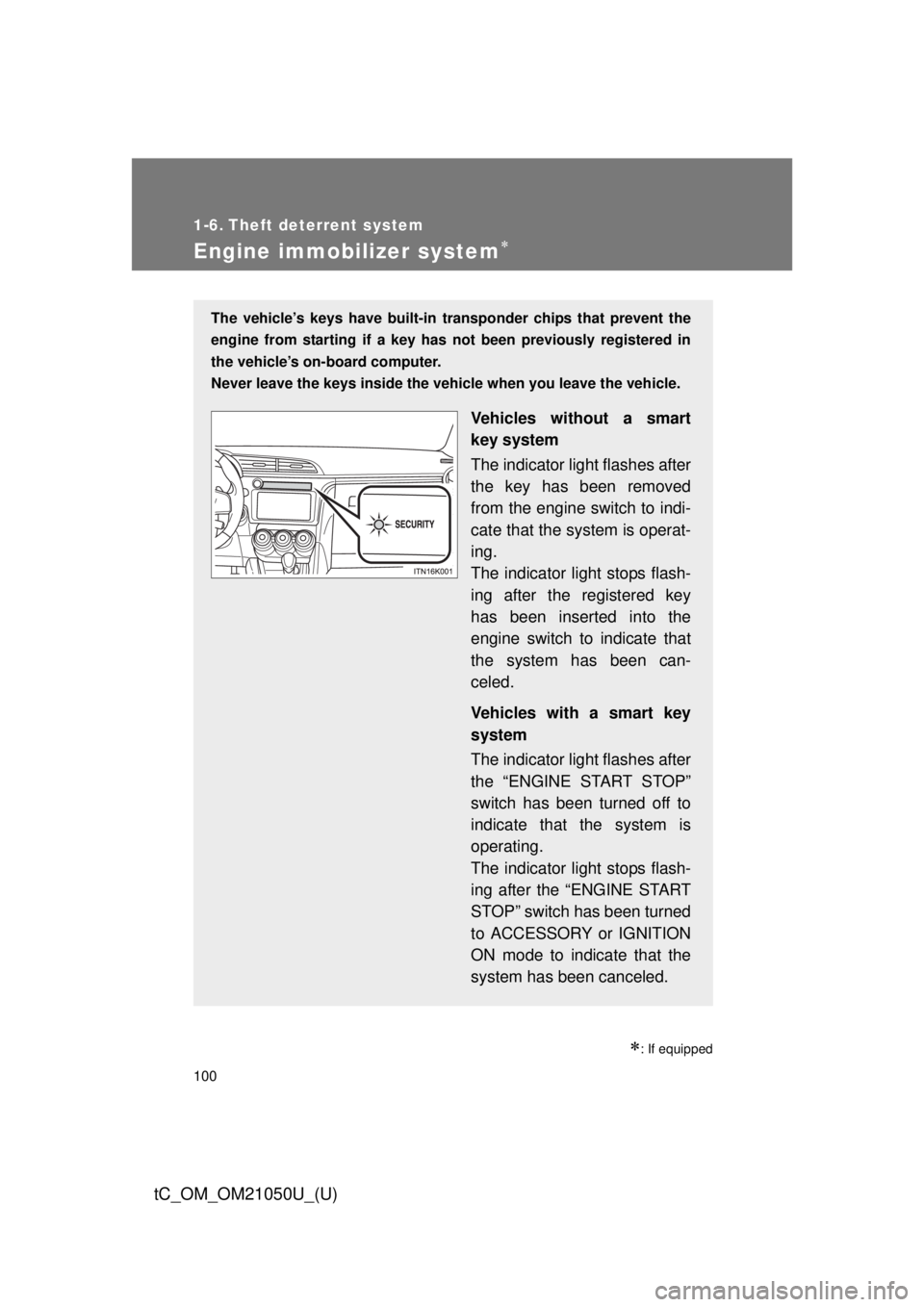
100
tC_OM_OM21050U_(U)
1-6. Theft deterrent system
Engine immobilizer system
: If equipped
The vehicle’s keys have built-in transponder chips that prevent the
engine from starting if a key has not been previously registered in
the vehicle’s on-board computer.
Never leave the keys inside the vehicle when you leave the vehicle.
Vehicles without a smart
key system
The indicator light flashes after
the key has been removed
from the engine switch to indi-
cate that the system is operat-
ing.
The indicator light stops flash-
ing after the registered key
has been inserted into the
engine switch to indicate that
the system has been can-
celed.
Vehicles with a smart key
system
The indicator light flashes after
the “ENGINE START STOP”
switch has been turned off to
indicate that the system is
operating.
The indicator light stops flash-
ing after the “ENGINE START
STOP” switch has been turned
to ACCESSORY or IGNITION
ON mode to indicate that the
system has been canceled.
Page 101 of 484
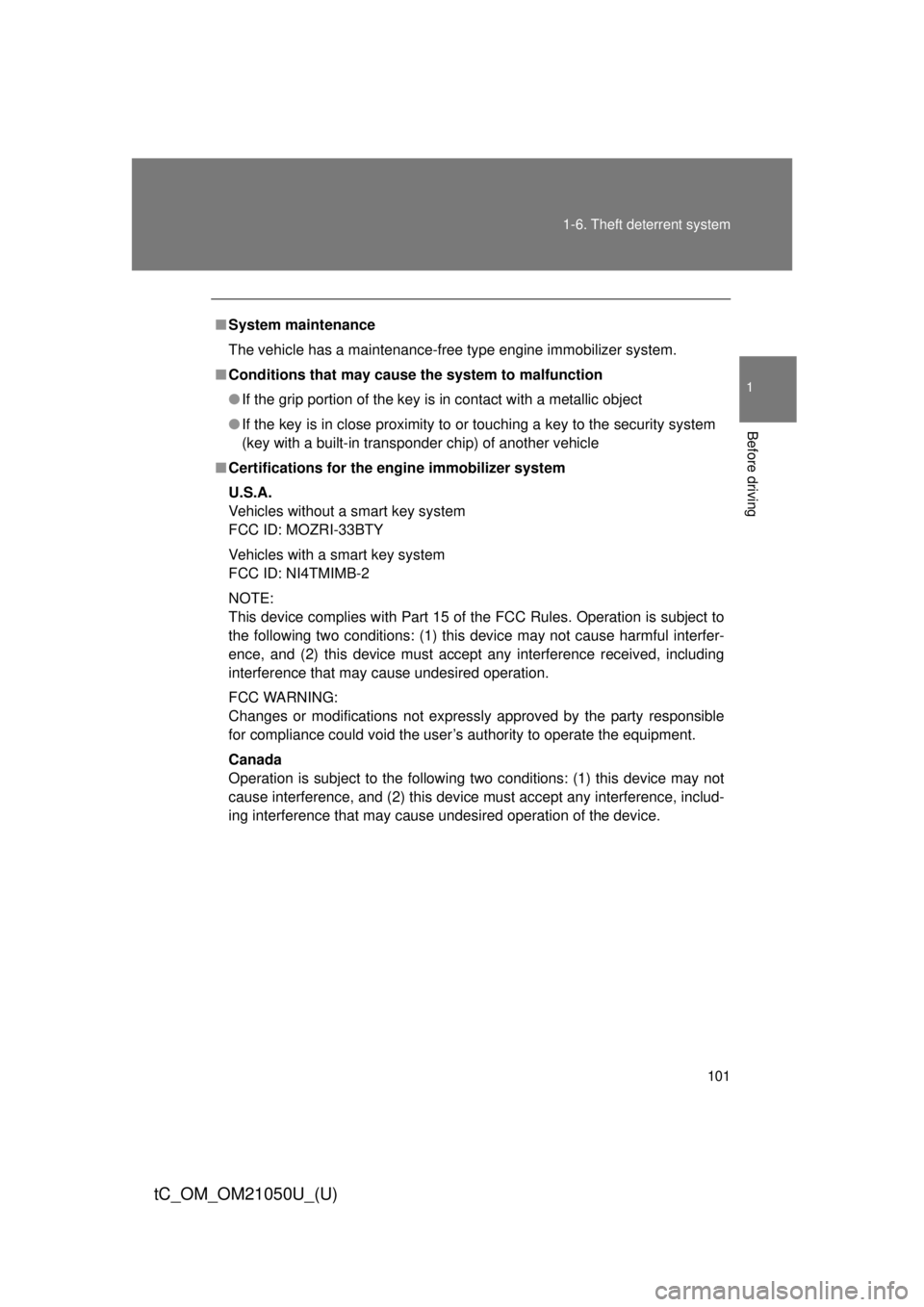
101
1-6. Theft deterrent system
1
Before driving
tC_OM_OM21050U_(U)
■
System maintenance
The vehicle has a maintenance-free type engine immobilizer system.
■ Conditions that may cause the system to malfunction
● If the grip portion of the key is in contact with a metallic object
● If the key is in close proximity to or touching a key to the security system
(key with a built-in transponder chip) of another vehicle
■ Certifications for the engine immobilizer system
U.S.A.
Vehicles without a smart key system
FCC ID: MOZRI-33BTY
Vehicles with a smart key system
FCC ID: NI4TMIMB-2
NOTE:
This device complies with Part 15 of the FCC Rules. Operation is subject to
the following two conditions: (1) this device may not cause harmful interfer-
ence, and (2) this device must accept any interference received, including
interference that may cause undesired operation.
FCC WARNING:
Changes or modifications not expressly approved by the party responsible
for compliance could void the user’s authority to operate the equipment.
Canada
Operation is subject to the following two conditions: (1) this device may not
cause interference, and (2) this device must accept any interference, includ-
ing interference that may cause undesired operation of the device.
Page 147 of 484
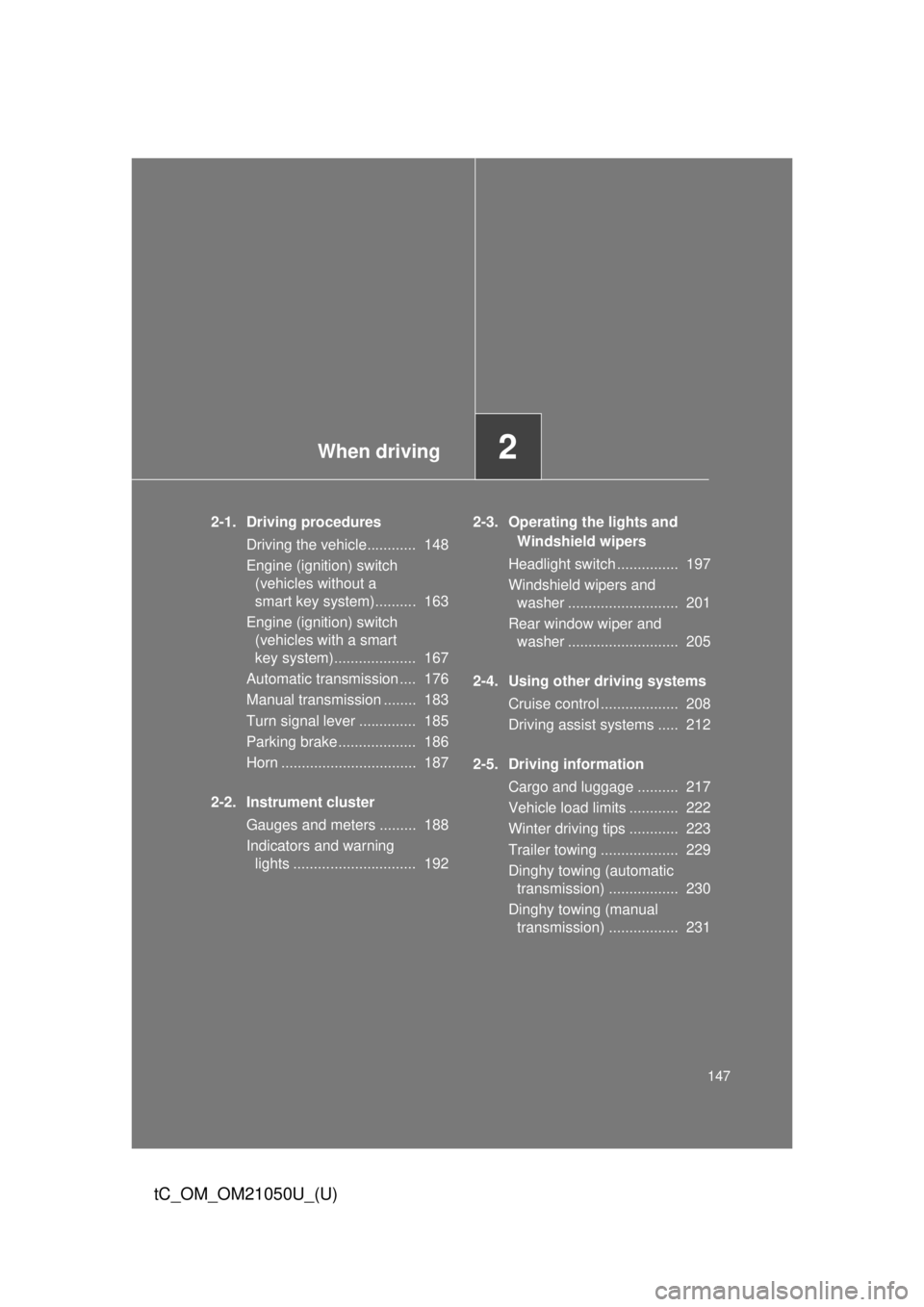
When driving2
147
tC_OM_OM21050U_(U)
2-1. Driving proceduresDriving the vehicle............ 148
Engine (ignition) switch (vehicles without a
smart key system).......... 163
Engine (ignition) switch (vehicles with a smart
key system).................... 167
Automatic transmission .... 176
Manual transmission ........ 183
Turn signal lever .............. 185
Parking brake ................... 186
Horn ................................. 187
2-2. Instrument cluster Gauges and meters ......... 188
Indicators and warning lights .............................. 192 2-3. Operating the lights and
Windshield wipers
Headlight switch ............... 197
Windshield wipers and washer ........................... 201
Rear window wiper and washer ........................... 205
2-4. Using other driving systems Cruise control ................... 208
Driving assist systems ..... 212
2-5. Driving information Cargo and luggage .......... 217
Vehicle load limits ............ 222
Winter driving tips ............ 223
Trailer towing ................... 229
Dinghy towing (automatic transmission) ................. 230
Dinghy towing (manual transmission) ................. 231
Page 148 of 484
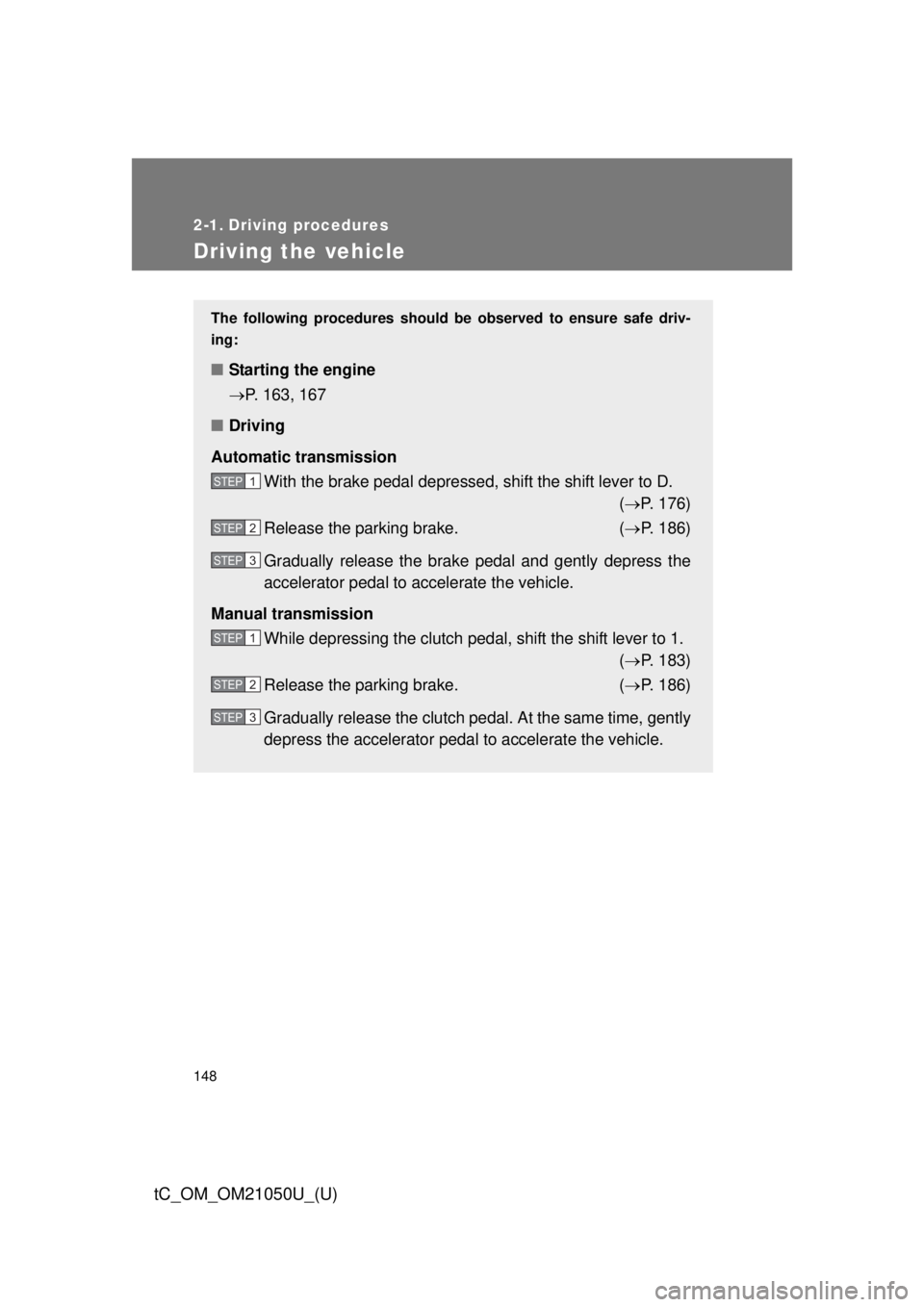
148
tC_OM_OM21050U_(U)
2-1. Driving procedures
Driving the vehicle
The following procedures should be observed to ensure safe driv-
ing:
■ Starting the engine
P. 163, 167
■ Driving
Automatic transmission With the brake pedal depressed, shift the shift lever to D. ( P. 176)
Release the parking brake. ( P. 186)
Gradually release the brake pedal and gently depress the
accelerator pedal to accelerate the vehicle.
Manual transmission While depressing the clutch pedal, shift the shift lever to 1. ( P. 183)
Release the parking brake. ( P. 186)
Gradually release the clutch pedal. At the same time, gently
depress the accelerator pedal to accelerate the vehicle.
STEP 1
STEP 2
STEP 3
STEP 1
STEP 2
STEP 3
Page 149 of 484
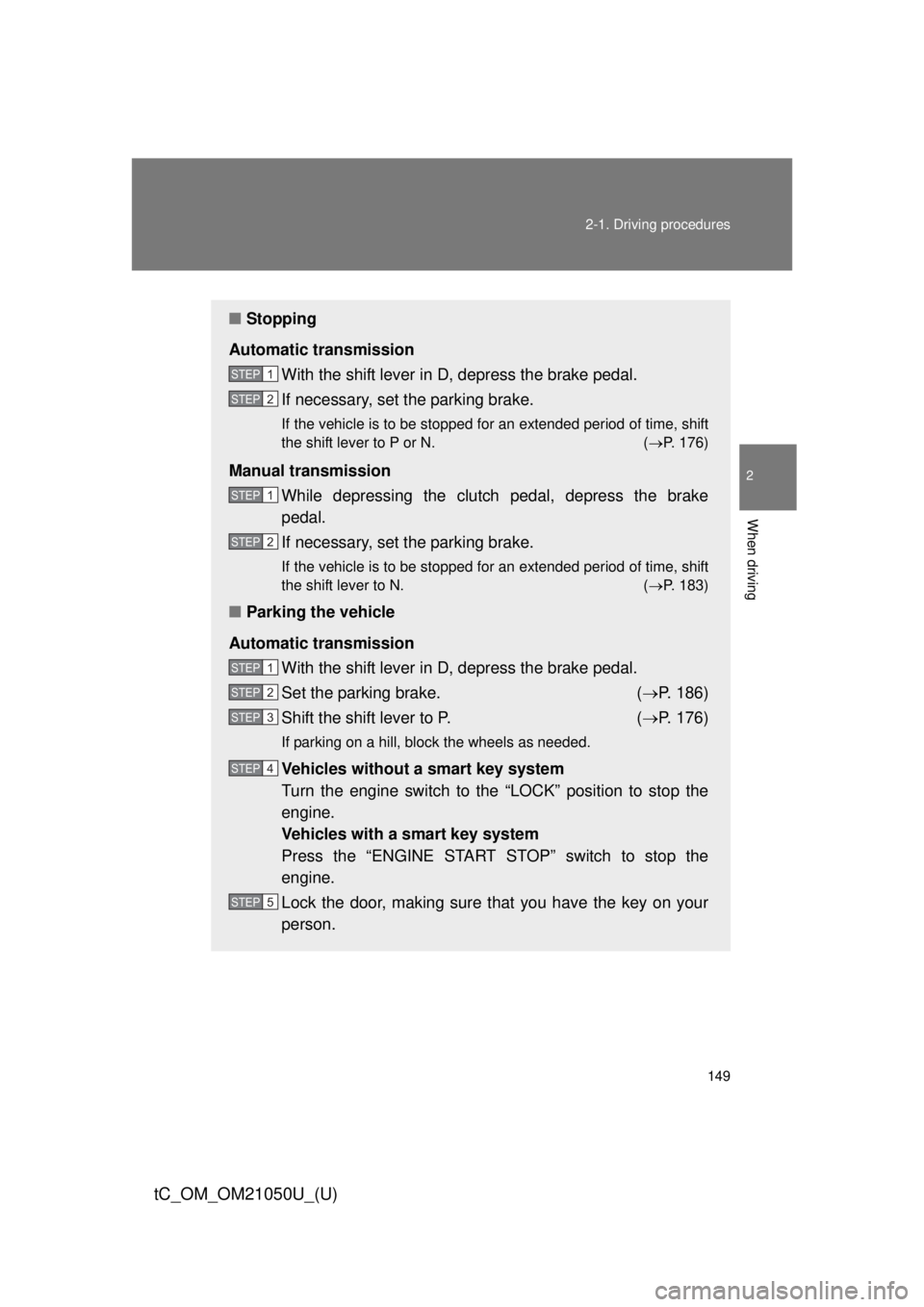
149
2-1. Driving procedures
2
When driving
tC_OM_OM21050U_(U)
■
Stopping
Automatic transmission With the shift lever in D, depress the brake pedal.
If necessary, set the parking brake.
If the vehicle is to be stopped for an extended period of time, shift
the shift lever to P or N. ( P. 176)
Manual transmission
While depressing the clutch pedal, depress the brake
pedal.
If necessary, set the parking brake.
If the vehicle is to be stopped for an extended period of time, shift
the shift lever to N. ( P. 183)
■Parking the vehicle
Automatic transmission With the shift lever in D, depress the brake pedal.
Set the parking brake. ( P. 186)
Shift the shift lever to P. ( P. 176)
If parking on a hill, block the wheels as needed.
Vehicles without a smart key system
Turn the engine switch to the “LOCK” position to stop the
engine.
Vehicles with a smart key system
Press the “ENGINE START STOP” switch to stop the
engine.
Lock the door, making sure that you have the key on your
person.
STEP 1
STEP 2
STEP 1
STEP 2
STEP 1
STEP 2
STEP 3
STEP 4
STEP 5
Page 150 of 484
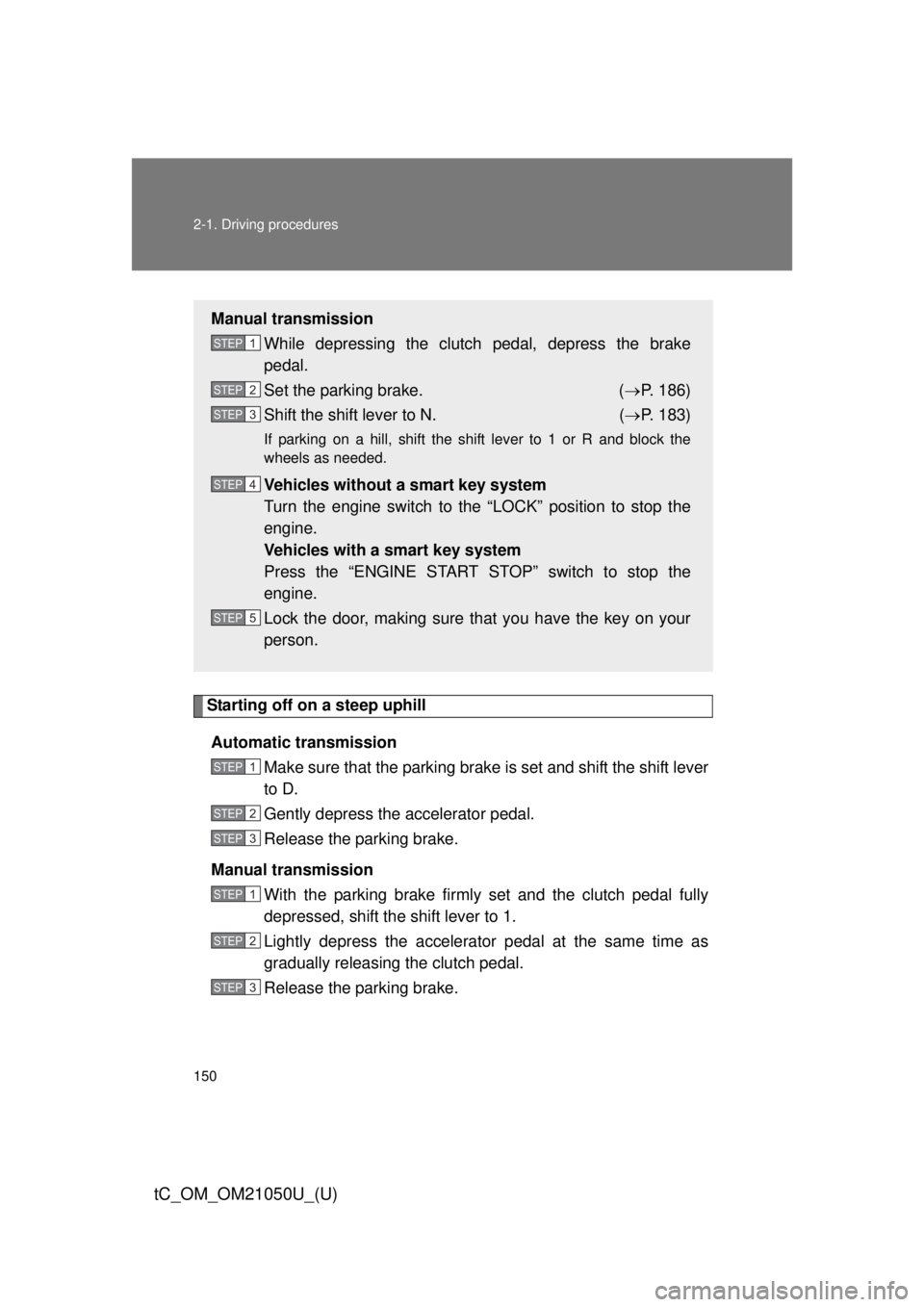
150 2-1. Driving procedures
tC_OM_OM21050U_(U)
Starting off on a steep uphillAutomatic transmission Make sure that the parking brake is set and shift the shift lever
to D.
Gently depress the accelerator pedal.
Release the parking brake.
Manual transmission With the parking brake firmly set and the clutch pedal fully
depressed, shift the shift lever to 1.
Lightly depress the accelerator pedal at the same time as
gradually releasing the clutch pedal.
Release the parking brake.
Manual transmissionWhile depressing the clutch pedal, depress the brake
pedal.
Set the parking brake. ( P. 186)
Shift the shift lever to N. ( P. 183)
If parking on a hill, shift the shift lever to 1 or R and block the
wheels as needed.
Vehicles without a smart key system
Turn the engine switch to the “LOCK” position to stop the
engine.
Vehicles with a smart key system
Press the “ENGINE START STOP” switch to stop the
engine.
Lock the door, making sure that you have the key on your
person.
STEP 1
STEP 2
STEP 3
STEP 4
STEP 5
STEP 1
STEP 2
STEP 3
STEP 1
STEP 2
STEP 3
Page 153 of 484
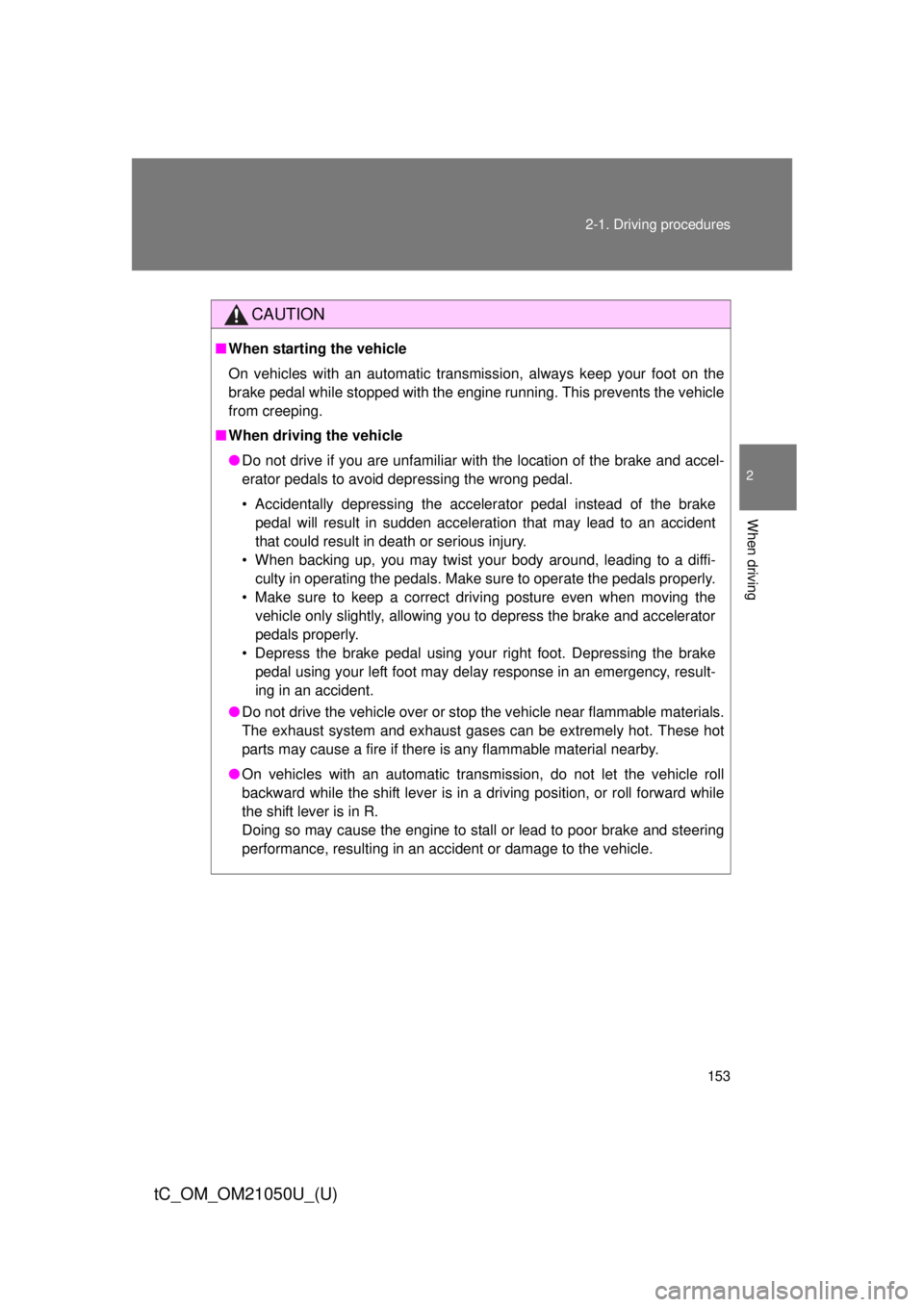
153
2-1. Driving procedures
2
When driving
tC_OM_OM21050U_(U)
CAUTION
■
When starting the vehicle
On vehicles with an automatic transmission, always keep your foot on the
brake pedal while stopped with the engine running. This prevents the vehicle
from creeping.
■ When driving the vehicle
● Do not drive if you are unfamiliar with the location of the brake and accel-
erator pedals to avoid depressing the wrong pedal.
• Accidentally depressing the accelerator pedal instead of the brake
pedal will result in sudden acceleration that may lead to an accident
that could result in death or serious injury.
• When backing up, you may twist your body around, leading to a diffi- culty in operating the pedals. Make sure to operate the pedals properly.
• Make sure to keep a correct driving posture even when moving the vehicle only slightly, allowing you to depress the brake and accelerator
pedals properly.
• Depress the brake pedal using your right foot. Depressing the brake pedal using your left foot may delay response in an emergency, result-
ing in an accident.
● Do not drive the vehicle over or st op the vehicle near flammable materials.
The exhaust system and exhaust gases can be extremely hot. These hot
parts may cause a fire if there is any flammable material nearby.
● On vehicles with an automatic transmission, do not let the vehicle roll
backward while the shift lever is in a driving position, or roll forward while
the shift lever is in R.
Doing so may cause the engine to stall or lead to poor brake and steering
performance, resulting in an accident or damage to the vehicle.