change key battery TOYOTA tC 2014 Owners Manual (in English)
[x] Cancel search | Manufacturer: TOYOTA, Model Year: 2014, Model line: tC, Model: TOYOTA tC 2014Pages: 488, PDF Size: 9.33 MB
Page 45 of 488
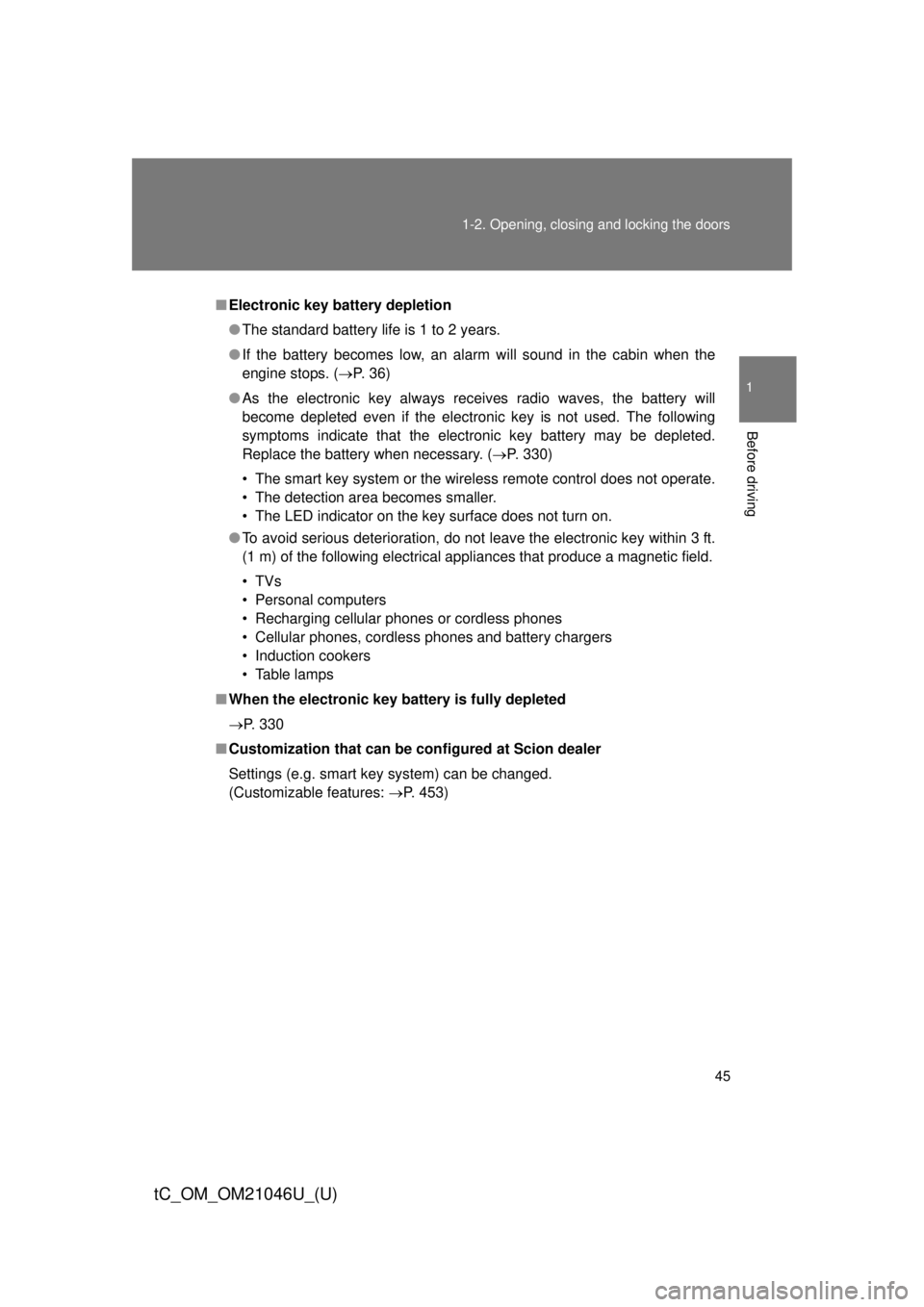
45
1-2. Opening, closing and locking the doors
1
Before driving
tC_OM_OM21046U_(U)
■
Electronic key battery depletion
●The standard battery life is 1 to 2 years.
● If the battery becomes low, an alarm will sound in the cabin when the
engine stops. ( P. 36)
● As the electronic key always receives radio waves, the battery will
become depleted even if the electronic key is not used. The following
symptoms indicate that the electronic key battery may be depleted.
Replace the battery when necessary. ( P. 330)
• The smart key system or the wireless remote control does not operate.
• The detection area becomes smaller.
• The LED indicator on the key surface does not turn on.
● To avoid serious deterioration, do not leave the electronic key within 3 ft.
(1 m) of the following electrical appliances that produce a magnetic field.
•TVs
• Personal computers
• Recharging cellular phones or cordless phones
• Cellular phones, cordless phones and battery chargers
• Induction cookers
• Table lamps
■ When the electronic key battery is fully depleted
P. 330
■ Customization that can be configured at Scion dealer
Settings (e.g. smart key system) can be changed.
(Customizable features: P. 453)
Page 51 of 488
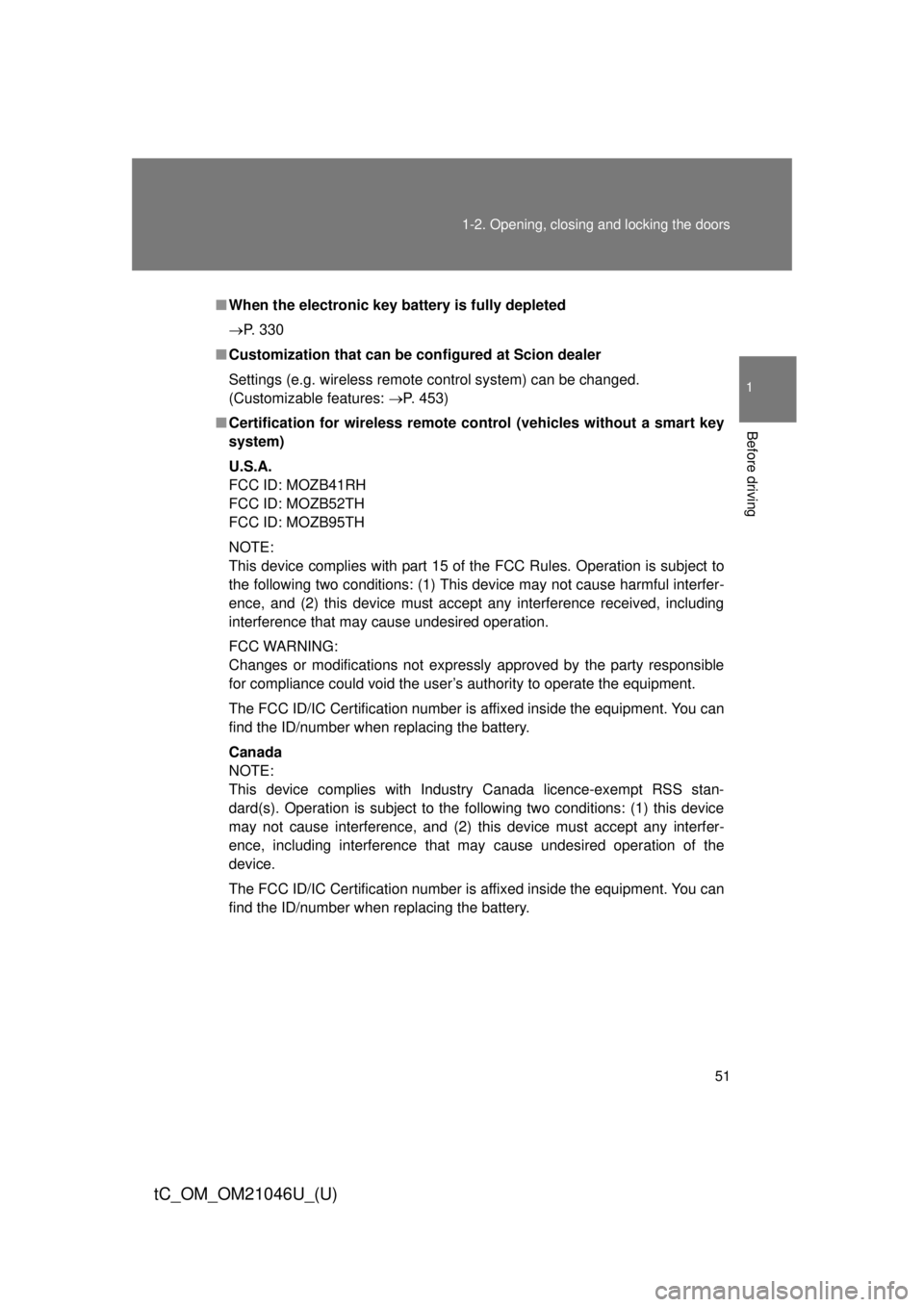
51
1-2. Opening, closing and locking the doors
1
Before driving
tC_OM_OM21046U_(U)
■
When the electronic key battery is fully depleted
P. 330
■ Customization that can be configured at Scion dealer
Settings (e.g. wireless remote control system) can be changed.
(Customizable features: P. 453)
■ Certification for wireless remote co ntrol (vehicles without a smart key
system)
U.S.A.
FCC ID: MOZB41RH
FCC ID: MOZB52TH
FCC ID: MOZB95TH
NOTE:
This device complies with part 15 of the FCC Rules. Operation is subject to
the following two conditions: (1) This device may not cause harmful interfer-
ence, and (2) this device must accept any interference received, including
interference that may cause undesired operation.
FCC WARNING:
Changes or modifications not expressly approved by the party responsible
for compliance could void the user’s authority to operate the equipment.
The FCC ID/IC Certification number is affixed inside the equipment. You can
find the ID/number when replacing the battery.
Canada
NOTE:
This device complies with Industry Canada licence-exempt RSS stan-
dard(s). Operation is subject to the following two conditions: (1) this device
may not cause interference, and (2) this device must accept any interfer-
ence, including interference that may cause undesired operation of the
device.
The FCC ID/IC Certification number is affixed inside the equipment. You can
find the ID/number when replacing the battery.
Page 174 of 488
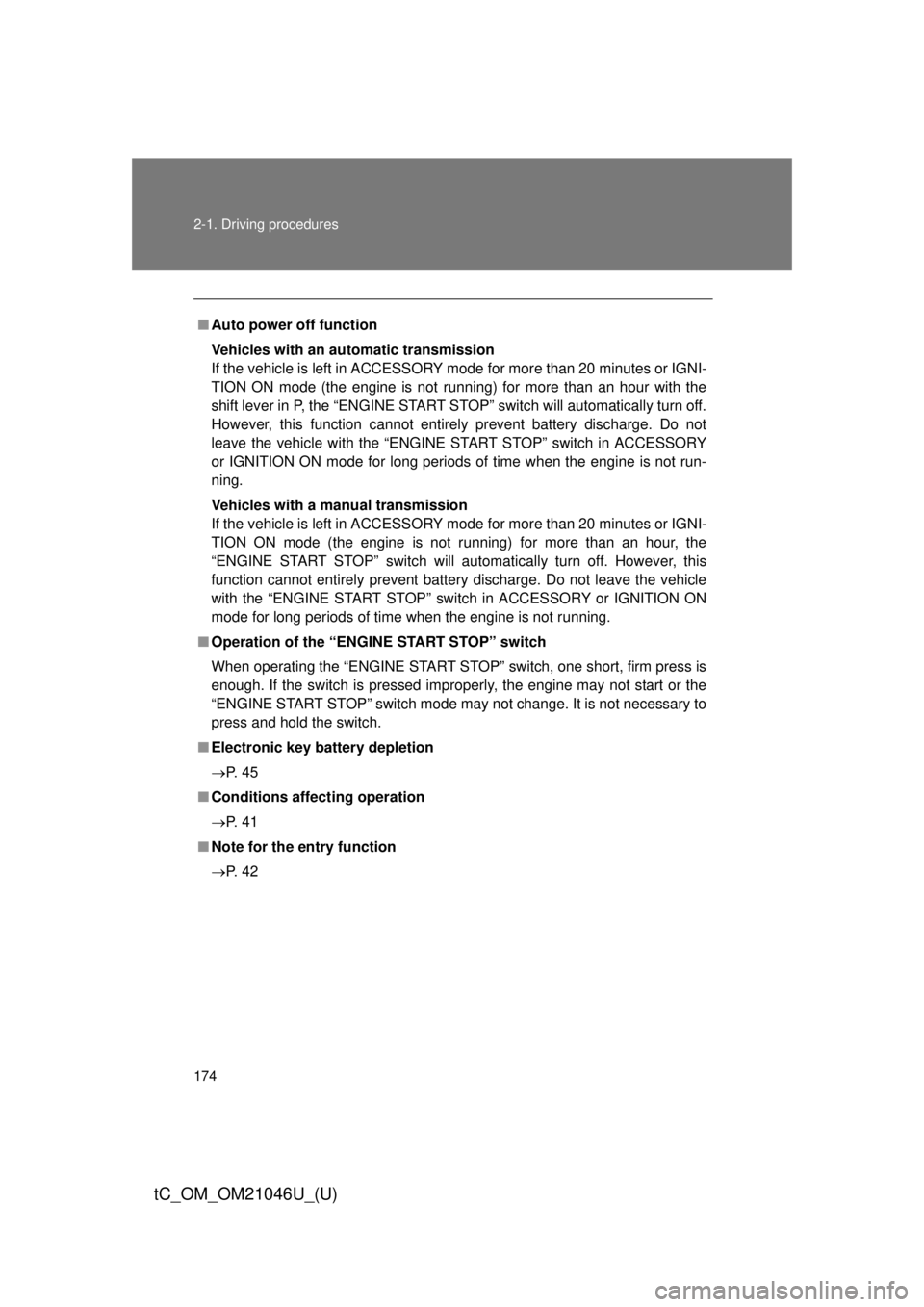
174 2-1. Driving procedures
tC_OM_OM21046U_(U)
■Auto power off function
Vehicles with an automatic transmission
If the vehicle is left in ACCESSORY mode for more than 20 minutes or IGNI-
TION ON mode (the engine is not running) for more than an hour with the
shift lever in P, the “ENGINE START STOP” switch will automatically turn off.
However, this function cannot entirely prevent battery discharge. Do not
leave the vehicle with the “ENGINE START STOP” switch in ACCESSORY
or IGNITION ON mode for long periods of time when the engine is not run-
ning.
Vehicles with a manual transmission
If the vehicle is left in ACCESSORY mode for more than 20 minutes or IGNI-
TION ON mode (the engine is not running) for more than an hour, the
“ENGINE START STOP” switch will automatically turn off. However, this
function cannot entirely prevent battery discharge. Do not leave the vehicle
with the “ENGINE START STOP” switch in ACCESSORY or IGNITION ON
mode for long periods of time when the engine is not running.
■ Operation of the “ENGINE START STOP” switch
When operating the “ENGINE START STOP” switch, one short, firm press is
enough. If the switch is pressed improperly, the engine may not start or the
“ENGINE START STOP” switch mode may not change. It is not necessary to
press and hold the switch.
■ Electronic key battery depletion
P. 4 5
■ Conditions affecting operation
P. 4 1
■ Note for the entry function
P. 4 2
Page 203 of 488
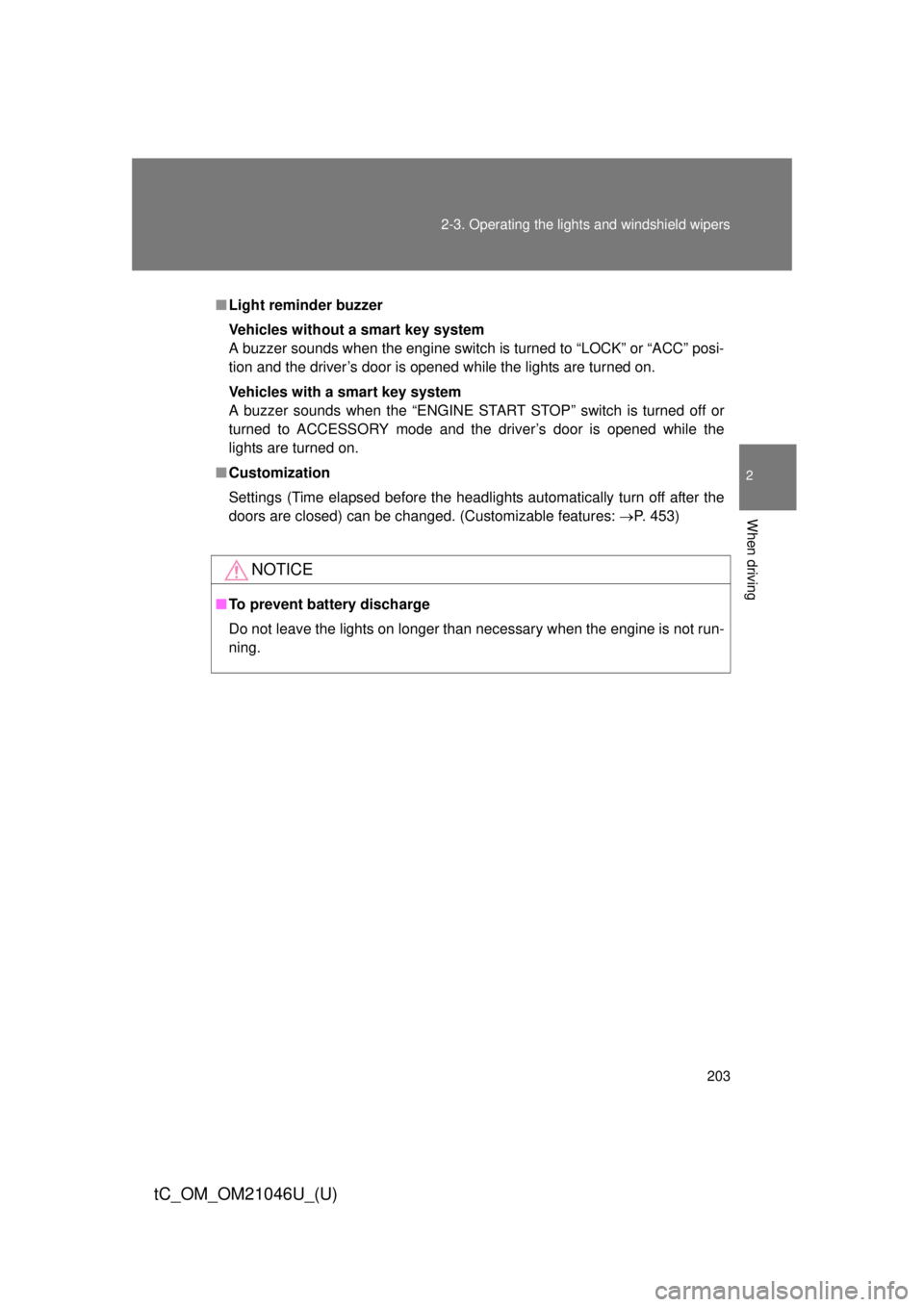
203
2-3. Operating the lights and windshield wipers
2
When driving
tC_OM_OM21046U_(U)
■
Light reminder buzzer
Vehicles without a smart key system
A buzzer sounds when the engine switch is turned to “LOCK” or “ACC” posi-
tion and the driver’s door is opened while the lights are turned on.
Vehicles with a smart key system
A buzzer sounds when the “ENGINE START STOP” switch is turned off or
turned to ACCESSORY mode and the driver’s door is opened while the
lights are turned on.
■ Customization
Settings (Time elapsed before the headlights automatically turn off after the
doors are closed) can be changed. (Customizable features: P. 453)
NOTICE
■To prevent battery discharge
Do not leave the lights on longer than necessary when the engine is not run-
ning.
Page 252 of 488
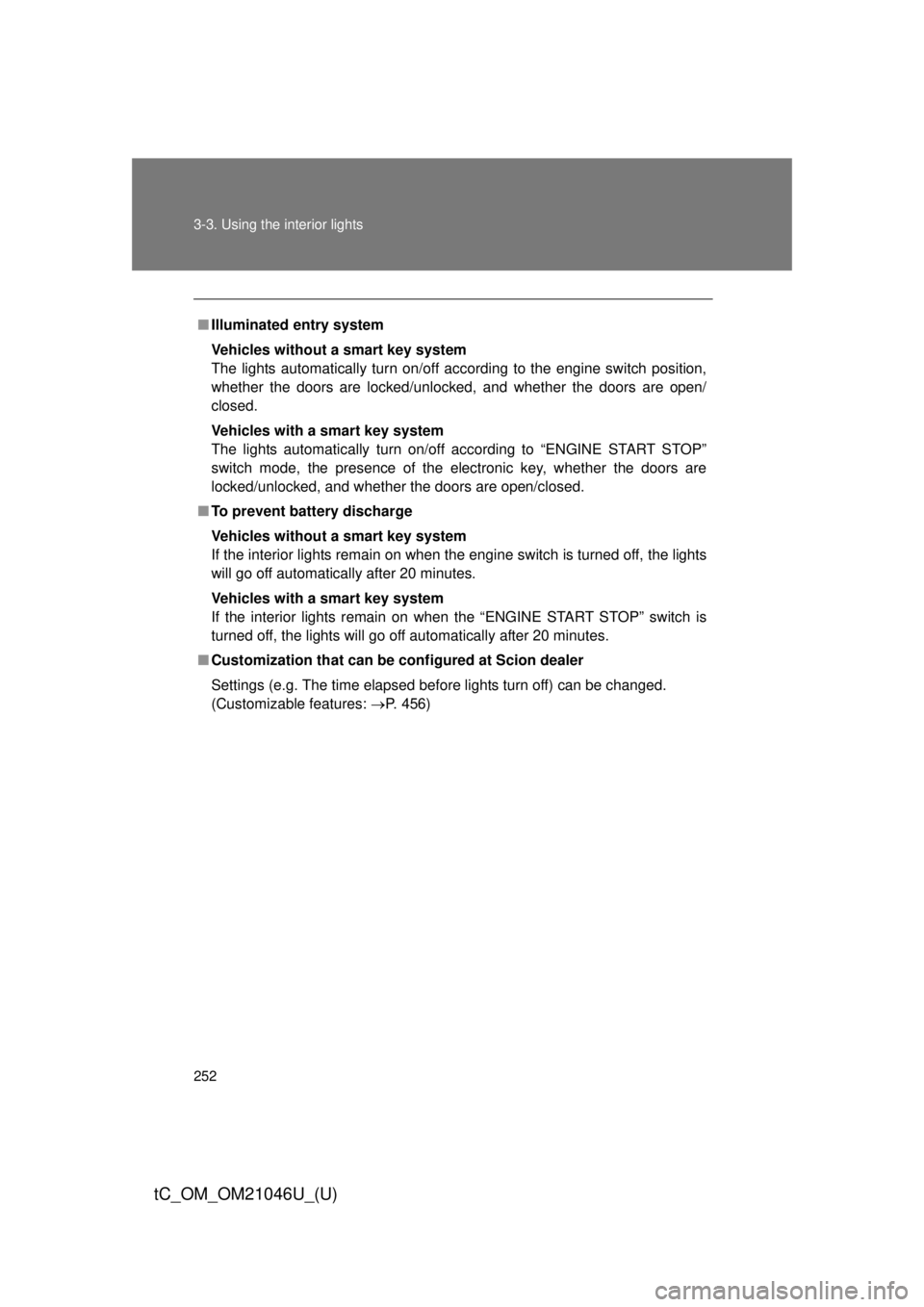
252 3-3. Using the interior lights
tC_OM_OM21046U_(U)
■Illuminated entry system
Vehicles without a smart key system
The lights automatically turn on/off according to the engine switch position,
whether the doors are locked/unlocked, and whether the doors are open/
closed.
Vehicles with a smart key system
The lights automatically turn on/off according to “ENGINE START STOP”
switch mode, the presence of the electronic key, whether the doors are
locked/unlocked, and whether the doors are open/closed.
■ To prevent battery discharge
Vehicles without a smart key system
If the interior lights remain on when the engine switch is turned off, the lights
will go off automatically after 20 minutes.
Vehicles with a smart key system
If the interior lights remain on when the “ENGINE START STOP” switch is
turned off, the lights will go off automatically after 20 minutes.
■ Customization that can be configured at Scion dealer
Settings (e.g. The time elapsed before lights turn off) can be changed.
(Customizable features: P. 456)
Page 411 of 488
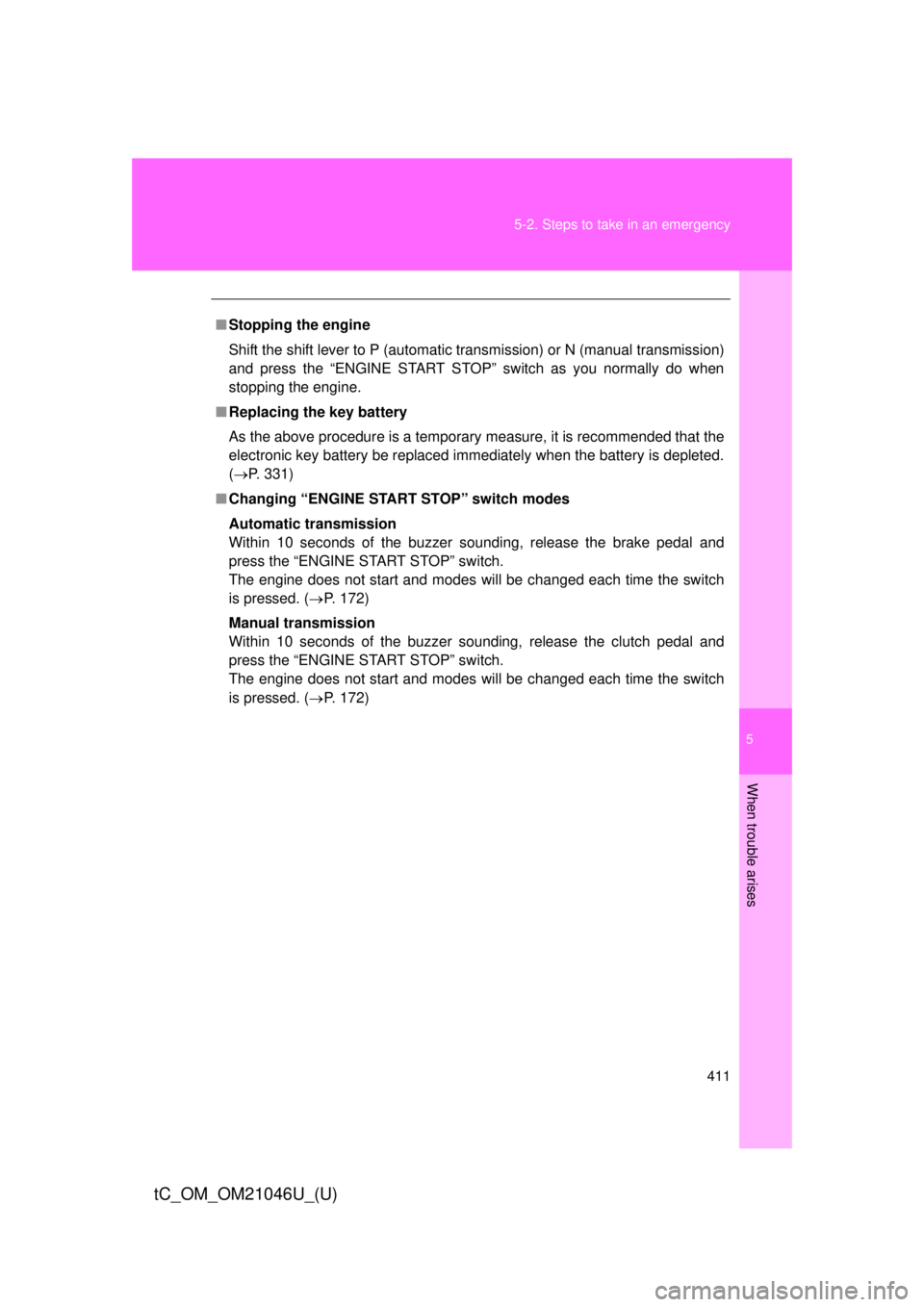
5
When trouble arises
411
5-2. Steps to take in an emergency
tC_OM_OM21046U_(U)
■
Stopping the engine
Shift the shift lever to P (automatic transmission) or N (manual transmission)
and press the “ENGINE START STOP” switch as you normally do when
stopping the engine.
■ Replacing the key battery
As the above procedure is a temporary measure, it is recommended that the
electronic key battery be replaced immediately when the battery is depleted.
(P. 331)
■ Changing “ENGINE START STOP” switch modes
Automatic transmission
Within 10 seconds of the buzzer sounding, release the brake pedal and
press the “ENGINE START STOP” switch.
The engine does not start and modes will be changed each time the switch
is pressed. ( P. 172)
Manual transmission
Within 10 seconds of the buzzer sounding, release the clutch pedal and
press the “ENGINE START STOP” switch.
The engine does not start and modes will be changed each time the switch
is pressed. ( P. 172)