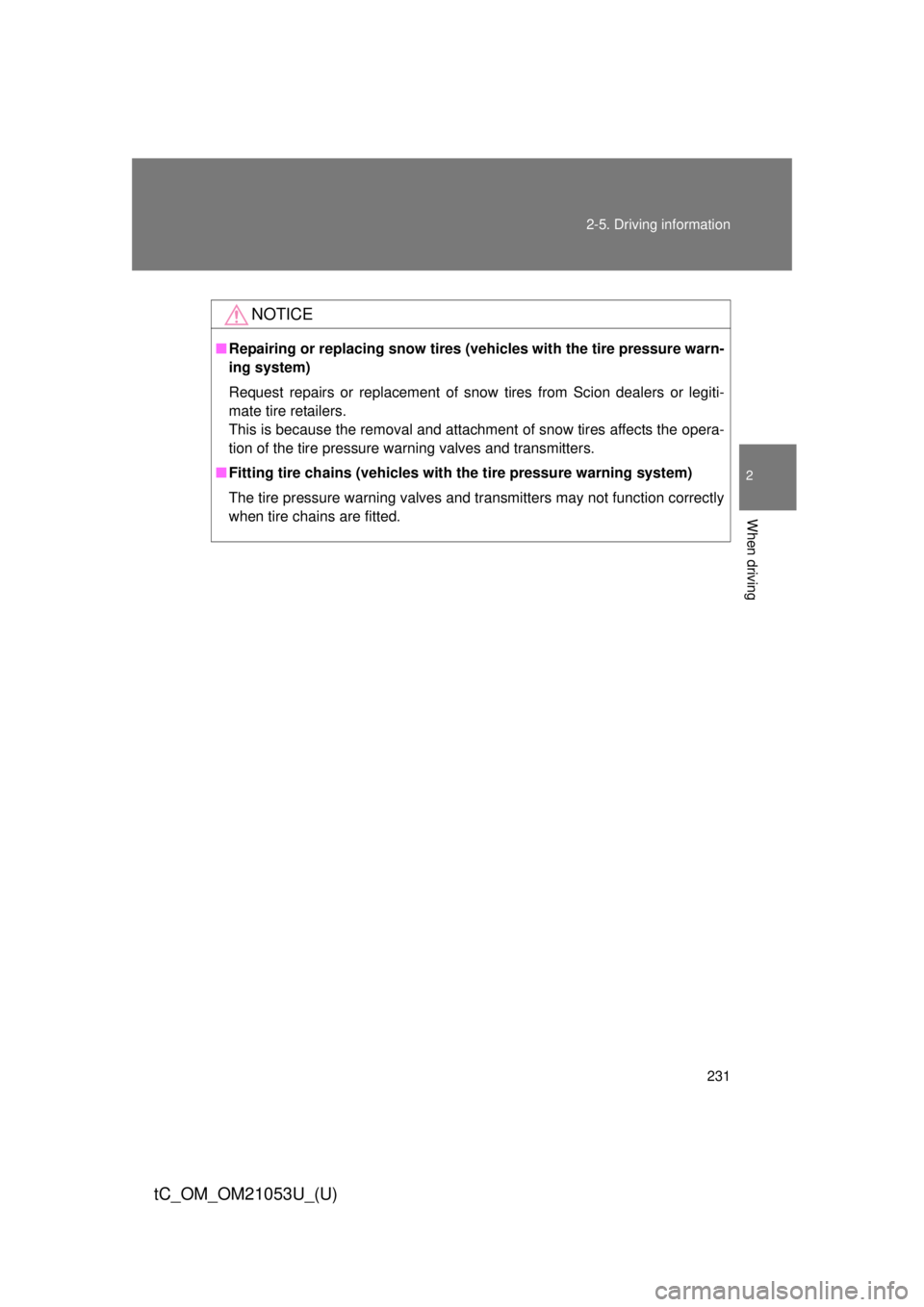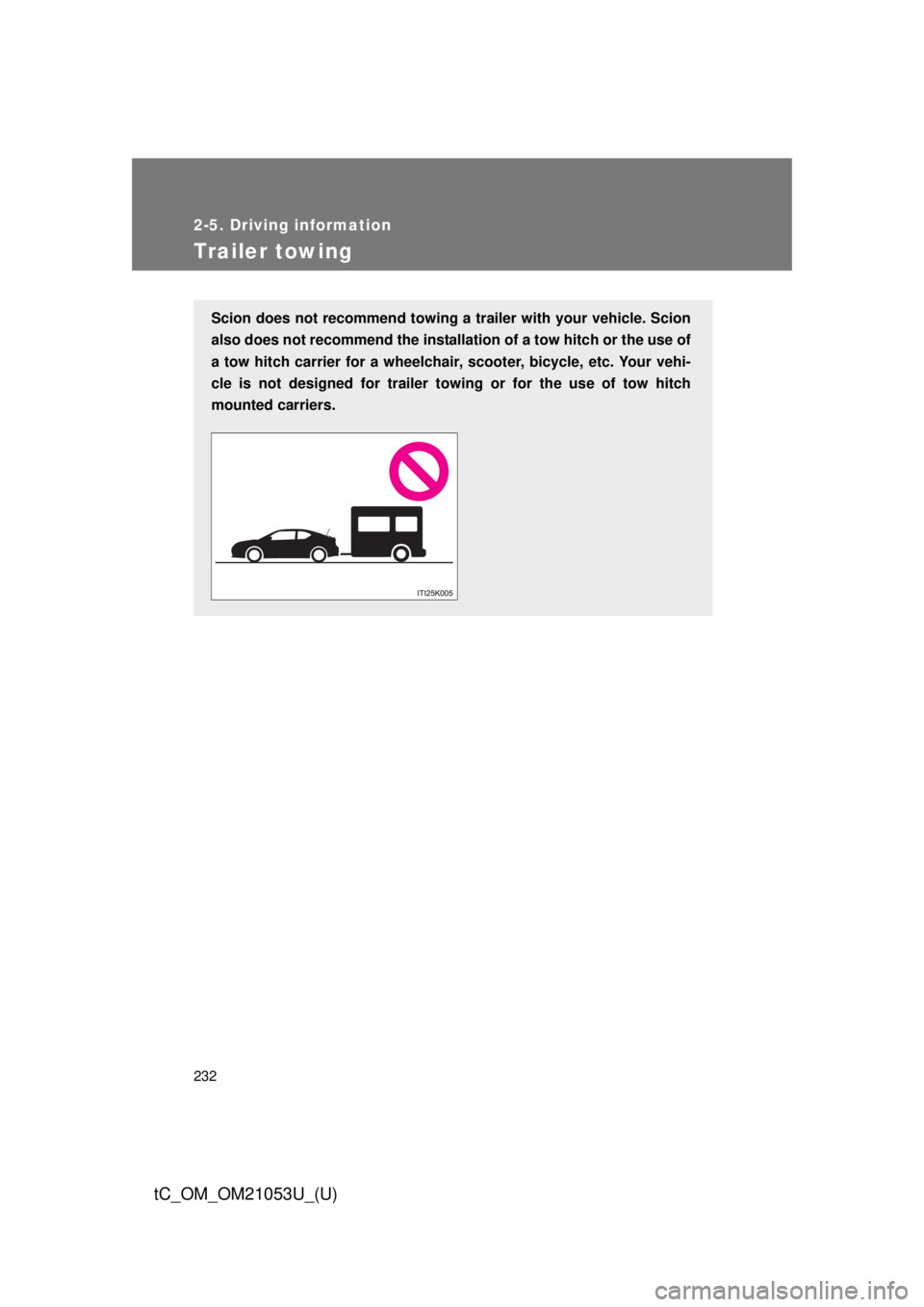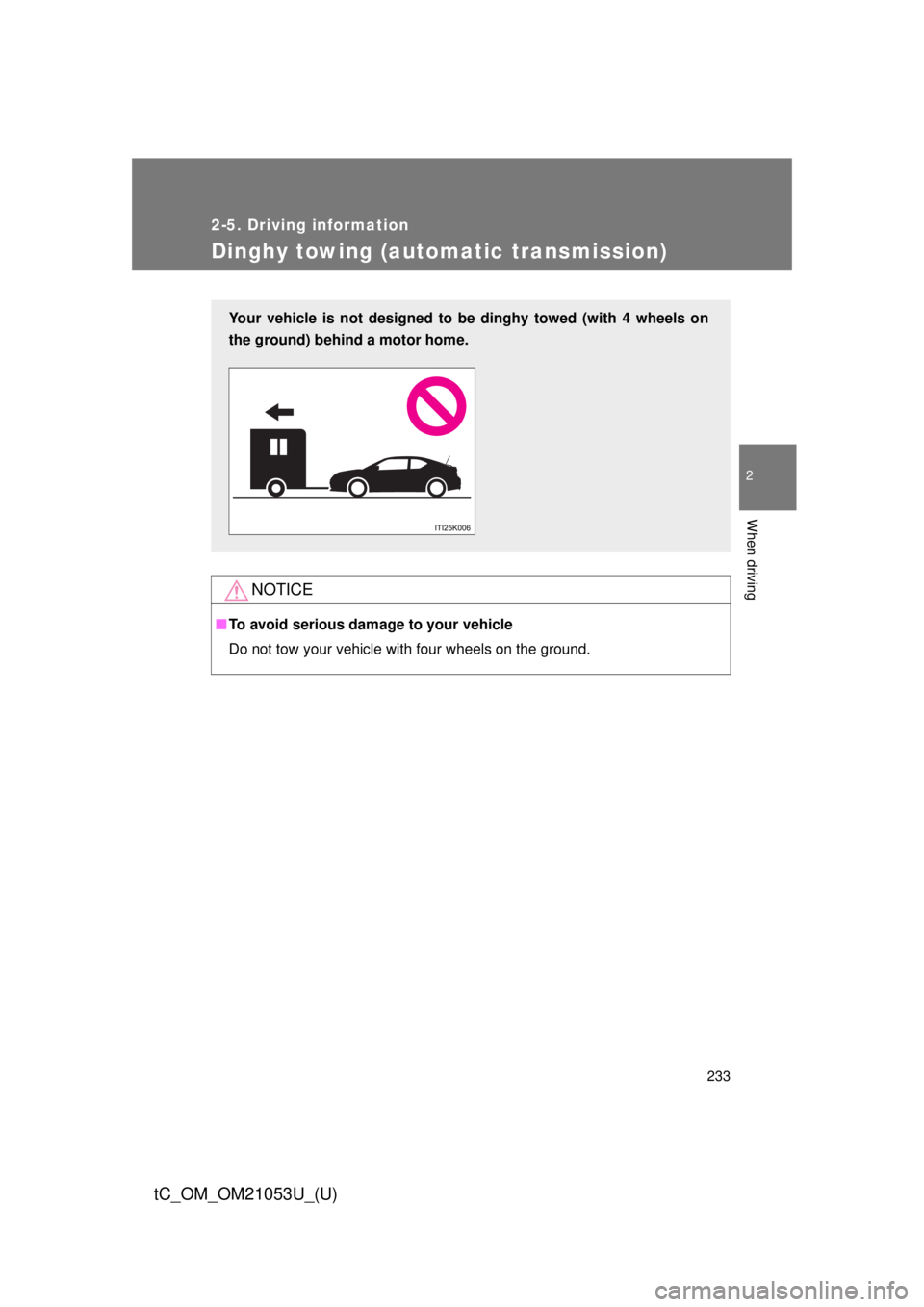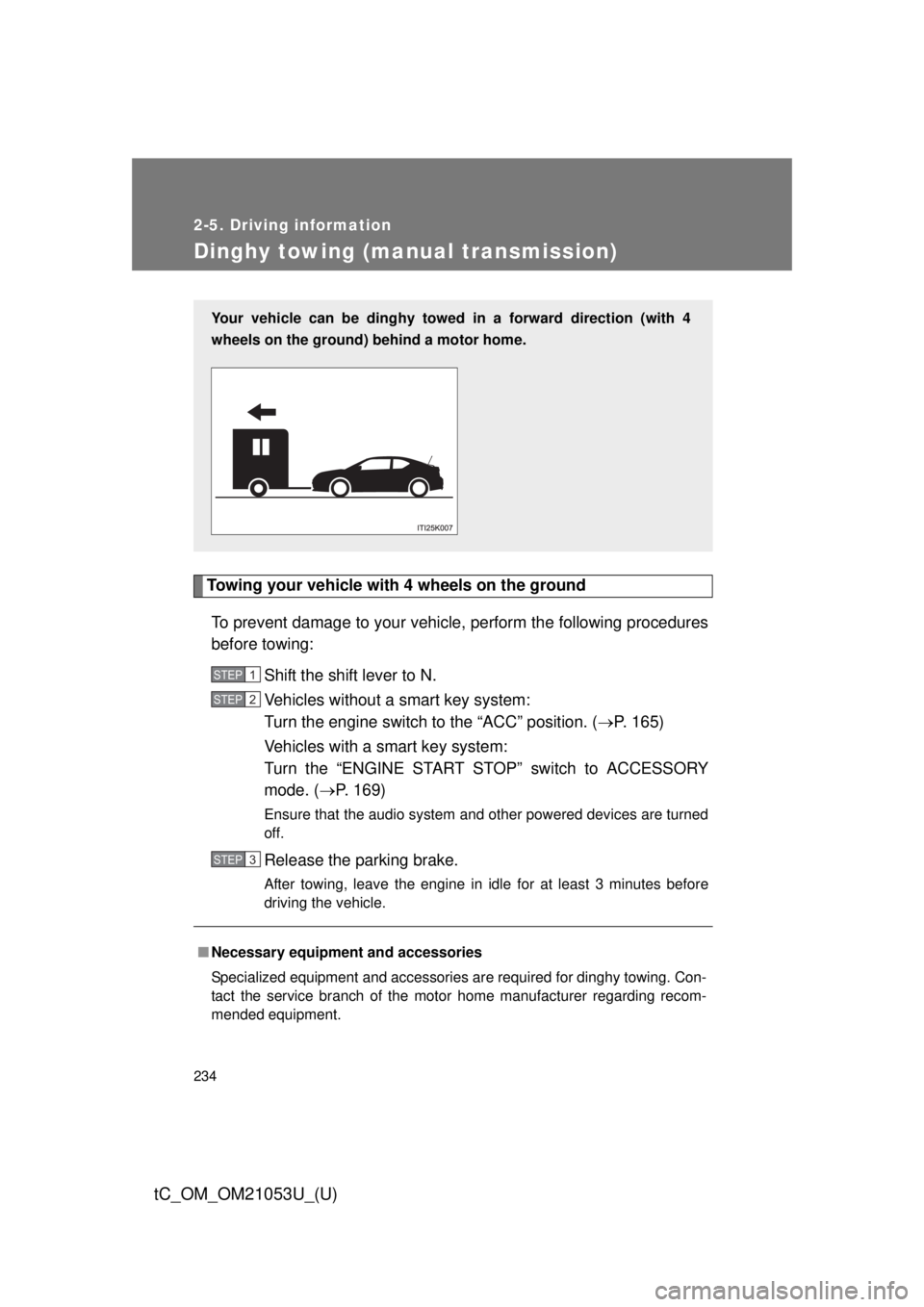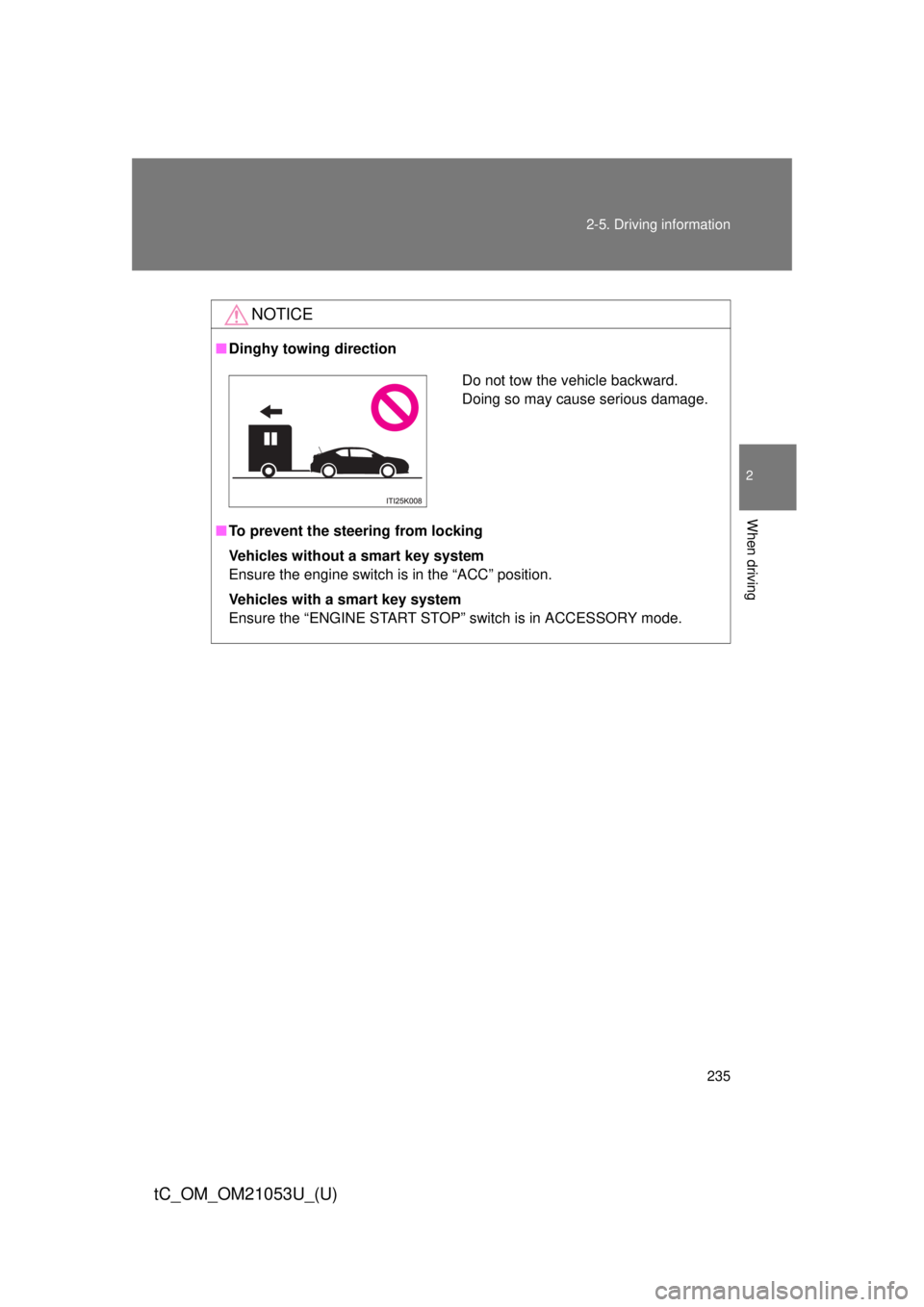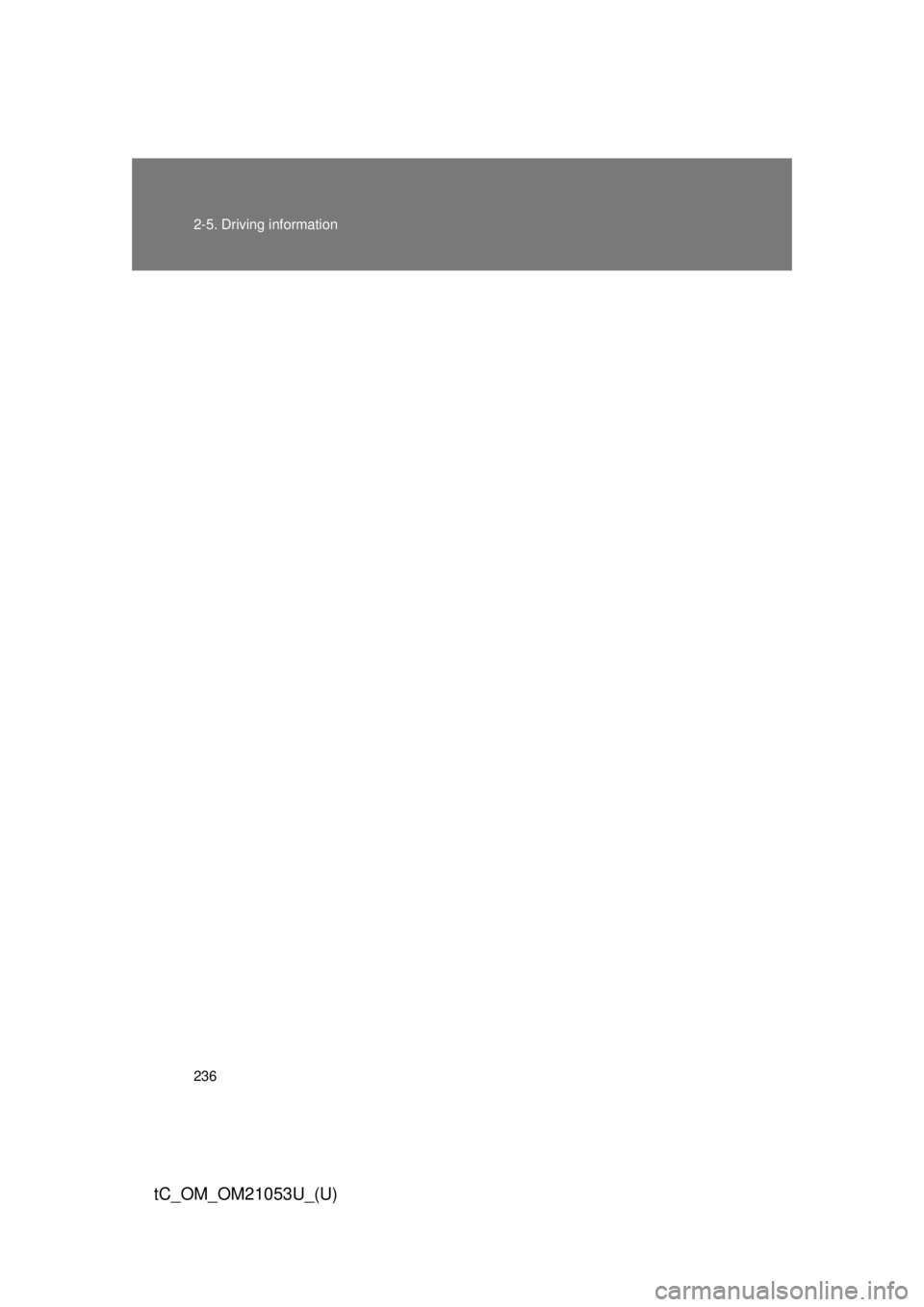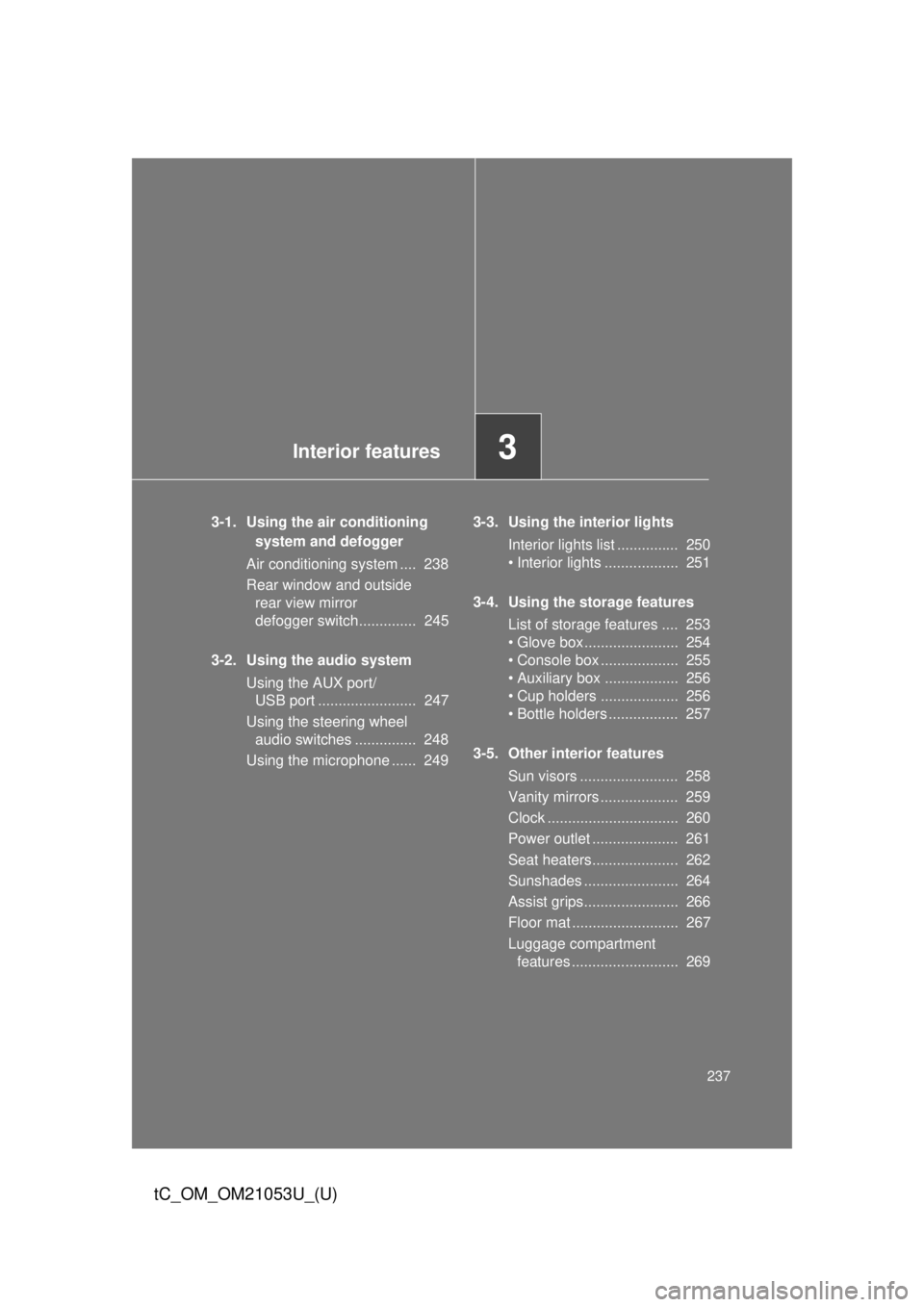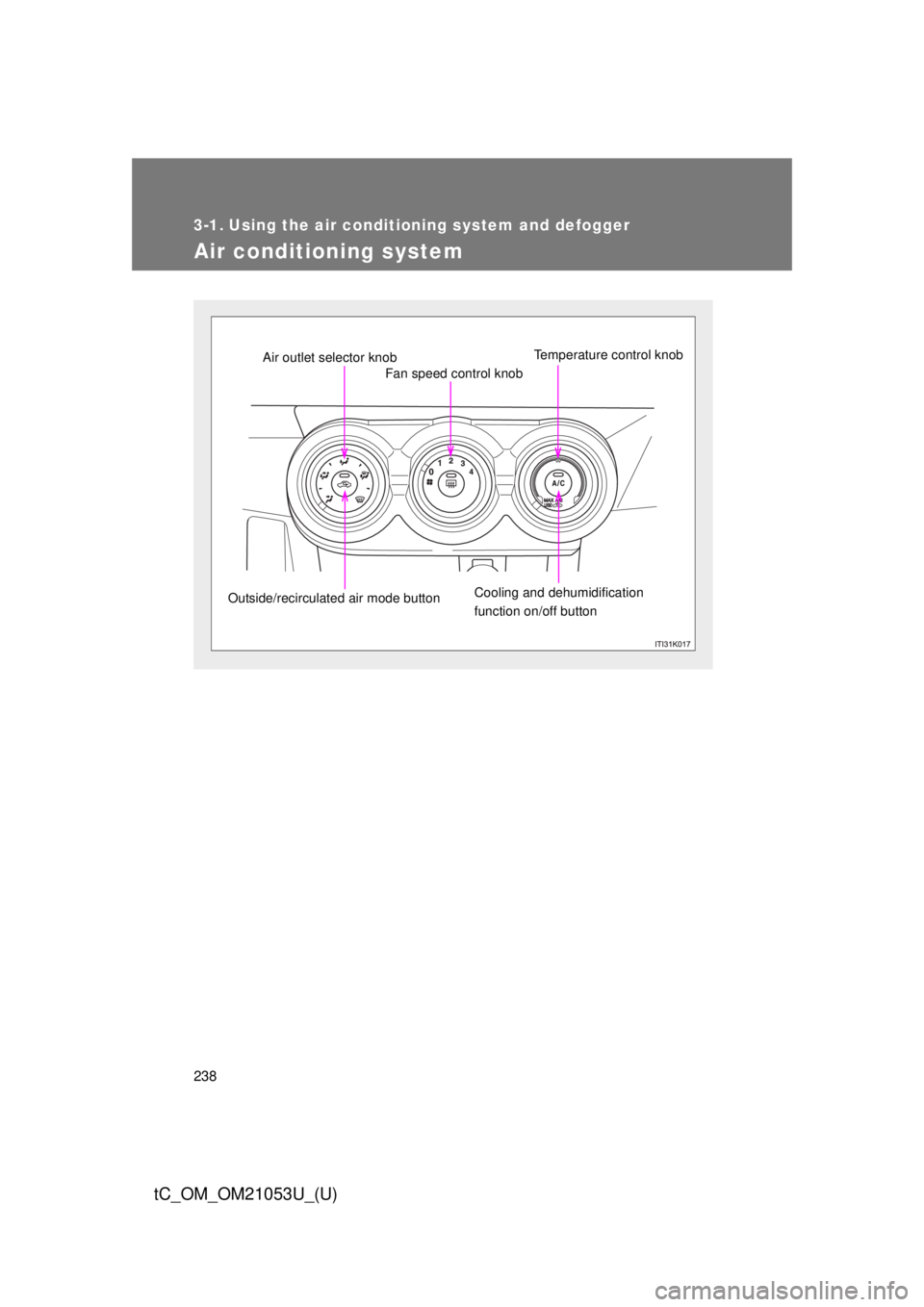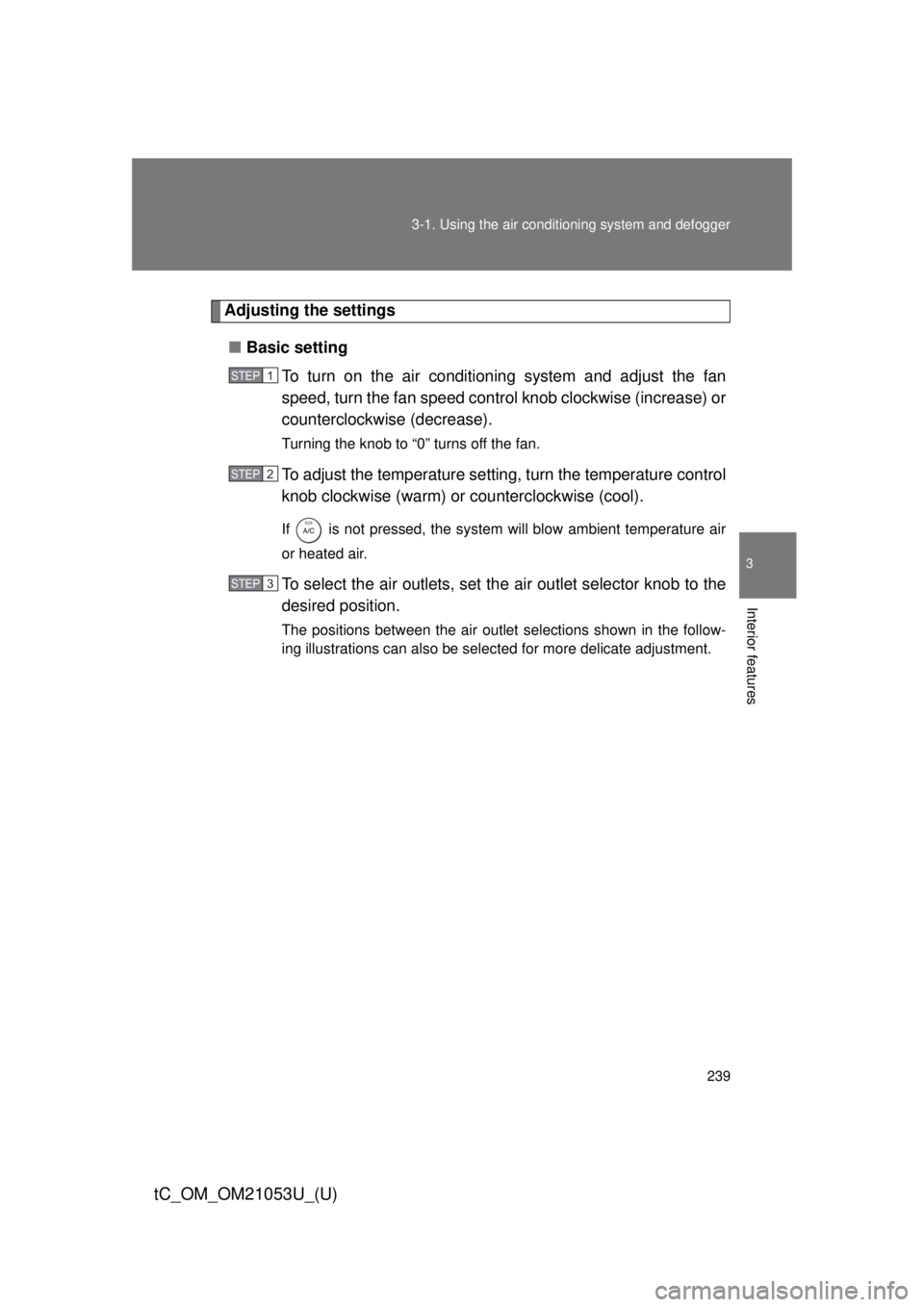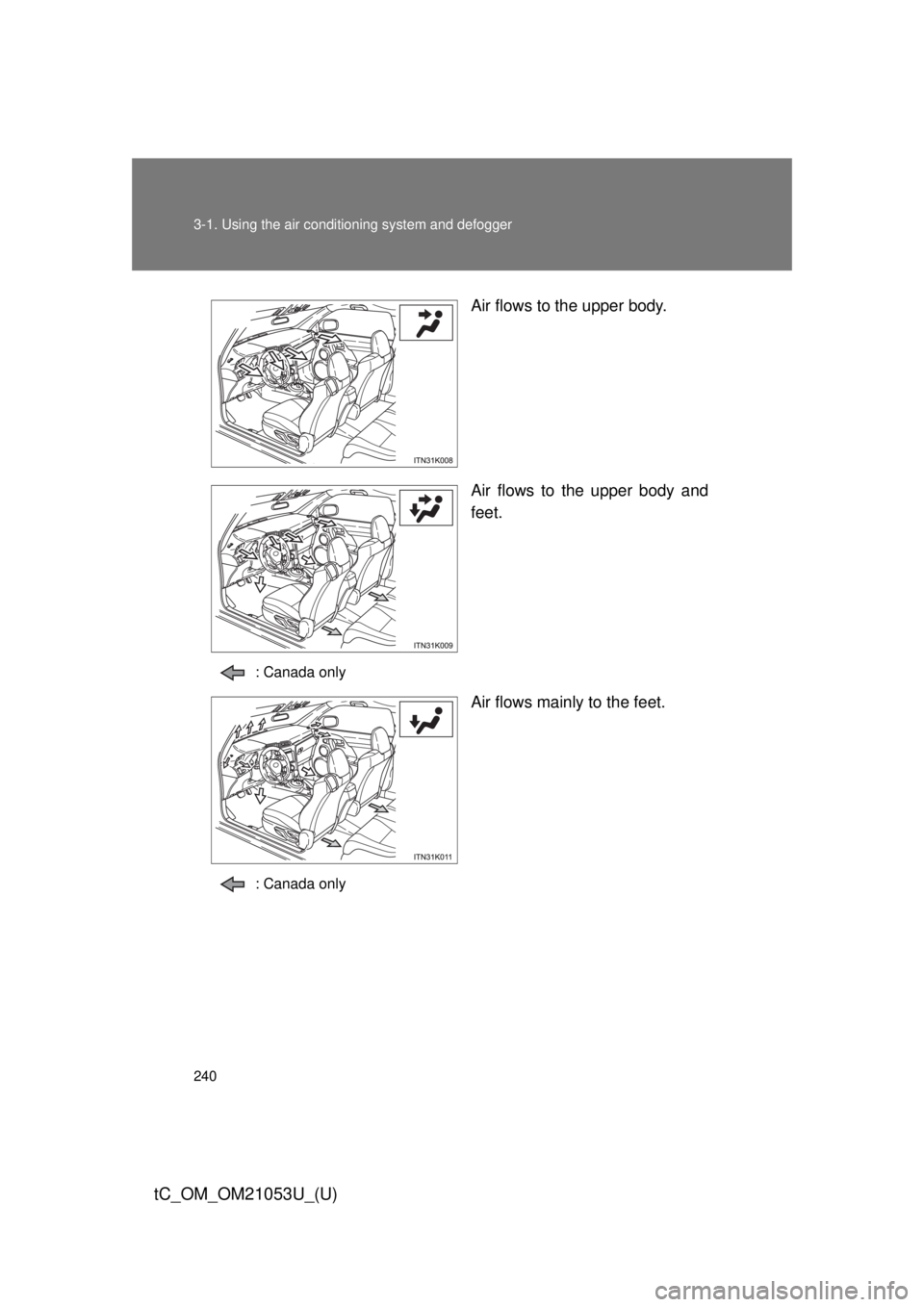TOYOTA tC 2014 Owners Manual (in English)
Manufacturer: TOYOTA, Model Year: 2014,
Model line: tC,
Model: TOYOTA tC 2014
Pages: 488, PDF Size: 17.05 MB
TOYOTA tC 2014 Owners Manual (in English)
tC 2014
TOYOTA
TOYOTA
https://www.carmanualsonline.info/img/14/43287/w960_43287-0.png
TOYOTA tC 2014 Owners Manual (in English)
Trending: check engine, child seat, octane, sat nav, suspension, clutch, horn
Page 231 of 488
231 2-5. Driving information
2
When driving
tC_OM_OM21053U_(U)
NOTICE
■Repairing or replacing snow tires (vehicles with the tire pressure warn-
ing system)
Request repairs or replacement of snow tires from Scion dealers or legiti-
mate tire retailers.
This is because the removal and attachment of snow tires affects the opera-
tion of the tire pressure warning valves and transmitters.
■Fitting tire chains (vehicles with the tire pressure warning system)
The tire pressure warning valves and transmitters may not function correctly
when tire chains are fitted.
Page 232 of 488
232
2-5. Driving information
tC_OM_OM21053U_(U)
Trailer towing
Scion does not recommend towing a trailer with your vehicle. Scion
also does not recommend the installation of a tow hitch or the use of
a tow hitch carrier for a wheelchair, scooter, bicycle, etc. Your vehi-
cle is not designed for trailer towing or for the use of tow hitch
mounted carriers.
Page 233 of 488
233
2-5. Driving information
2
When driving
tC_OM_OM21053U_(U)
Dinghy towing (automatic transmission)
NOTICE
■To avoid serious damage to your vehicle
Do not tow your vehicle with four wheels on the ground.
Your vehicle is not designed to be dinghy towed (with 4 wheels on
the ground) behind a motor home.
Page 234 of 488
234
2-5. Driving information
tC_OM_OM21053U_(U)
Dinghy towing (manual transmission)
Towing your vehicle with 4 wheels on the ground
To prevent damage to your vehicle, perform the following procedures
before towing:
Shift the shift lever to N.
Vehicles without a smart key system:
Turn the engine switch to the “ACC” position. (P. 165)
Vehicles with a smart key system:
Turn the “ENGINE START STOP” switch to ACCESSORY
mode. (P. 169)
Ensure that the audio system and other powered devices are turned
off.
Release the parking brake.
After towing, leave the engine in idle for at least 3 minutes before
driving the vehicle.
■Necessary equipment and accessories
Specialized equipment and accessories are required for dinghy towing. Con-
tact the service branch of the motor home manufacturer regarding recom-
mended equipment.
Your vehicle can be dinghy towed in a forward direction (with 4
wheels on the ground) behind a motor home.
STEP 1
STEP 2
STEP 3
Page 235 of 488
235 2-5. Driving information
2
When driving
tC_OM_OM21053U_(U)
NOTICE
■Dinghy towing direction
■To prevent the steering from locking
Vehicles without a smart key system
Ensure the engine switch is in the “ACC” position.
Vehicles with a smart key system
Ensure the “ENGINE START STOP” switch is in ACCESSORY mode.
Do not tow the vehicle backward.
Doing so may cause serious damage.
Page 236 of 488
236 2-5. Driving information
tC_OM_OM21053U_(U)
Page 237 of 488
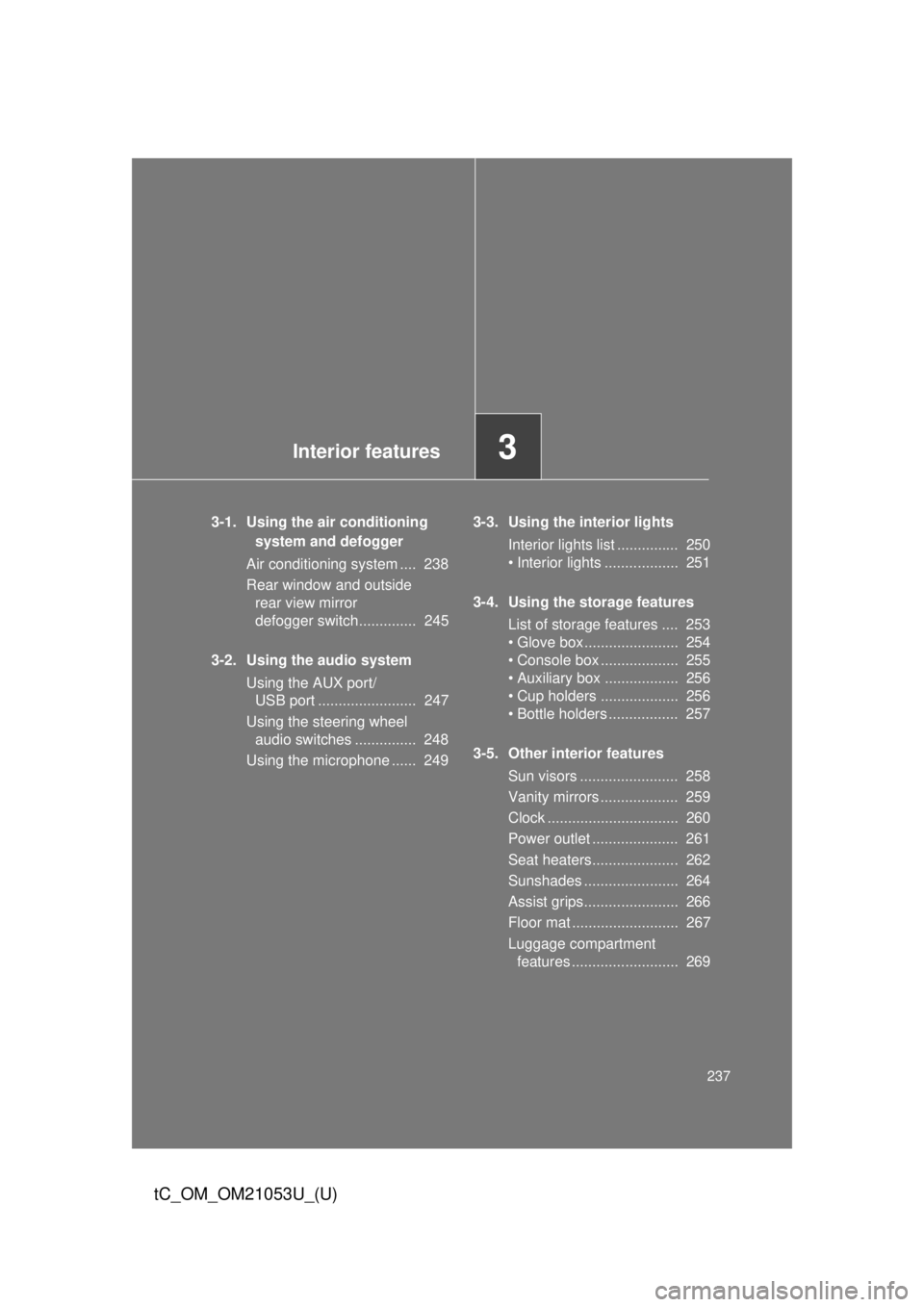
Interior features3
237
tC_OM_OM21053U_(U)
3-1. Using the air conditioning
system and defogger
Air conditioning system .... 238
Rear window and outside
rear view mirror
defogger switch.............. 245
3-2. Using the audio system
Using the AUX port/
USB port ........................ 247
Using the steering wheel
audio switches ............... 248
Using the microphone ...... 2493-3. Using the interior lights
Interior lights list ............... 250
• Interior lights .................. 251
3-4. Using the storage features
List of storage features .... 253
• Glove box....................... 254
• Console box ................... 255
• Auxiliary box .................. 256
• Cup holders ................... 256
• Bottle holders ................. 257
3-5. Other interior features
Sun visors ........................ 258
Vanity mirrors ................... 259
Clock ................................ 260
Power outlet ..................... 261
Seat heaters..................... 262
Sunshades ....................... 264
Assist grips....................... 266
Floor mat .......................... 267
Luggage compartment
features .......................... 269
Page 238 of 488
238
tC_OM_OM21053U_(U)
3-1. Using the air conditioning system and defogger
Air conditioning system
Fan speed control knob Air outlet selector knob
Outside/recirculated air mode buttonCooling and dehumidification
function on/off buttonTemperature control knob
Page 239 of 488
239 3-1. Using the air conditioning system and defogger
3
Interior features
tC_OM_OM21053U_(U)
Adjusting the settings
■Basic setting
To turn on the air conditioning system and adjust the fan
speed, turn the fan speed control knob clockwise (increase) or
counterclockwise (decrease).
Turning the knob to “0” turns off the fan.
To adjust the temperature setting, turn the temperature control
knob clockwise (warm) or counterclockwise (cool).
If is not pressed, the system will blow ambient temperature air
or heated air.
To select the air outlets, set the air outlet selector knob to the
desired position.
The positions between the air outlet selections shown in the follow-
ing illustrations can also be selected for more delicate adjustment.
STEP 1
STEP 2
STEP 3
Page 240 of 488
240 3-1. Using the air conditioning system and defogger
tC_OM_OM21053U_(U)
Air flows to the upper body.
Air flows to the upper body and
feet.
: Canada only
Air flows mainly to the feet.
: Canada only
Trending: wheel bolt torque, turn signal, parking brake, jacking, hood open, snow chains, tire size