bluetooth TOYOTA tC 2015 Accessories, Audio & Navigation (in English)
[x] Cancel search | Manufacturer: TOYOTA, Model Year: 2015, Model line: tC, Model: TOYOTA tC 2015Pages: 116, PDF Size: 11.88 MB
Page 112 of 116
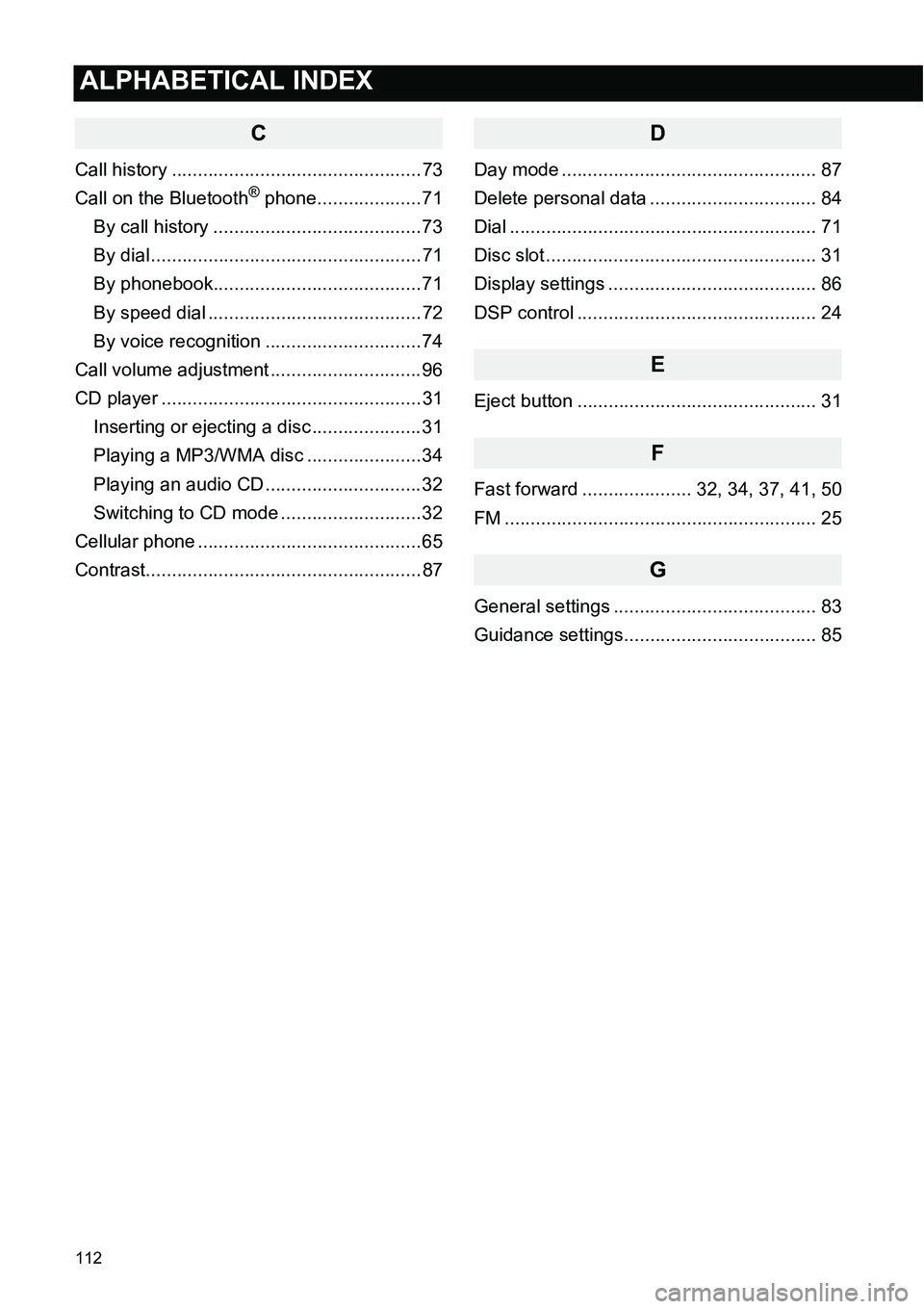
112
ALPHABETICAL INDEX
ALPHABETICAL INDEX
C
Call history ................................................ 73
Call on the Bluetooth® phone.................... 71
By call history ........................................ 73
By dial .................................................... 71
By phonebook........................................ 71
By speed dial ......................................... 72
By voice recognition .............................. 74
Call volume adjustment ............................. 96
CD player .................................................. 31
Inserting or ejecting a disc ..................... 31
Playing a MP3/WMA disc ...................... 34
Playing an audio CD .............................. 32
Switching to CD mode ........................... 32
Cellular phone ........................................... 65
Contrast..................................................... 87
D
Day mode ................................................. 87
Delete personal data ................................ 84
Dial ........................................................... 71
Disc slot .................................................... 31
Display settings ........................................ 86
DSP control .............................................. 24
E
Eject button .............................................. 31
F
Fast forward ..................... 32, 34, 37, 41, 50
FM ............................................................ 25
G
General settings ....................................... 83
Guidance settings..................................... 85
Page 114 of 116
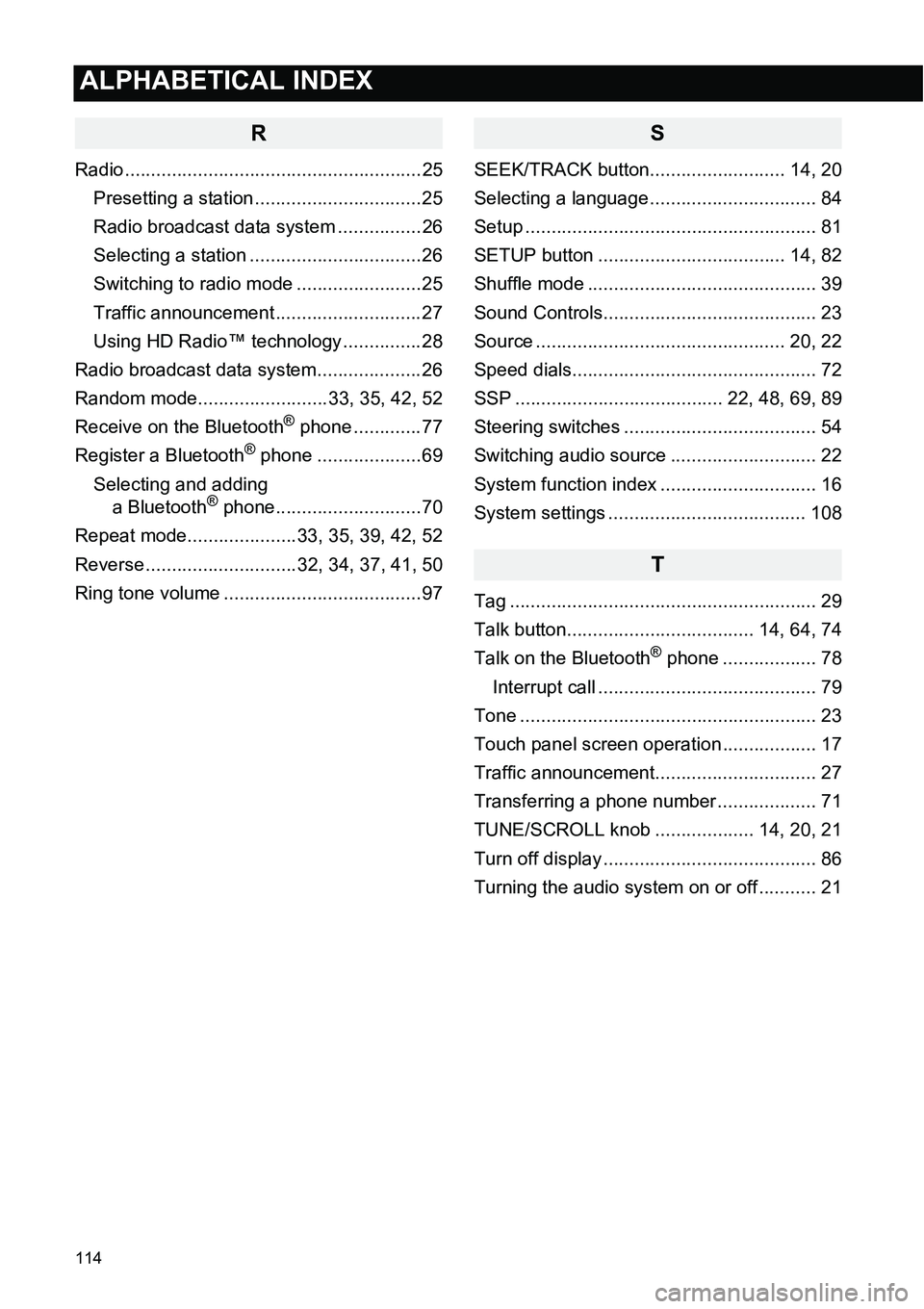
114
ALPHABETICAL INDEX
ALPHABETICAL INDEX
R
Radio ......................................................... 25
Presetting a station ................................ 25
Radio broadcast data system ................ 26
Selecting a station ................................. 26
Switching to radio mode ........................25
Traffic announcement ............................ 27
Using HD Radio™ technology ............... 28
Radio broadcast data system.................... 26
Random mode......................... 33, 35, 42, 52
Receive on the Bluetooth
® phone ............. 77
Register a Bluetooth® phone .................... 69
Selecting and adding
a Bluetooth
® phone............................ 70
Repeat mode.....................33, 35, 39, 42, 52
Reverse ............................. 32, 34, 37, 41, 50
Ring tone volume ...................................... 97
S
SEEK/TRACK button.......................... 14, 20
Selecting a language ................................ 84
Setup ........................................................ 81
SETUP button .................................... 14, 82
Shuffle mode ............................................ 39
Sound Controls......................................... 23
Source ................................................ 20, 22
Speed dials............................................... 72
SSP ........................................ 22, 48, 69, 89
Steering switches ..................................... 54
Switching audio source ............................ 22
System function index .............................. 16
System settings ...................................... 108
T
Tag ........................................................... 29
Talk button.................................... 14, 64, 74
Talk on the Bluetooth
® phone .................. 78
Interrupt call .......................................... 79
Tone ......................................................... 23
Touch panel screen operation .................. 17
Traffic announcement............................... 27
Transferring a phone number ................... 71
TUNE/SCROLL knob ................... 14, 20, 21
Turn off display ......................................... 86
Turning the audio system on or off ........... 21