ignition TOYOTA tC 2015 Owners Manual (in English)
[x] Cancel search | Manufacturer: TOYOTA, Model Year: 2015, Model line: tC, Model: TOYOTA tC 2015Pages: 492, PDF Size: 9.55 MB
Page 2 of 492
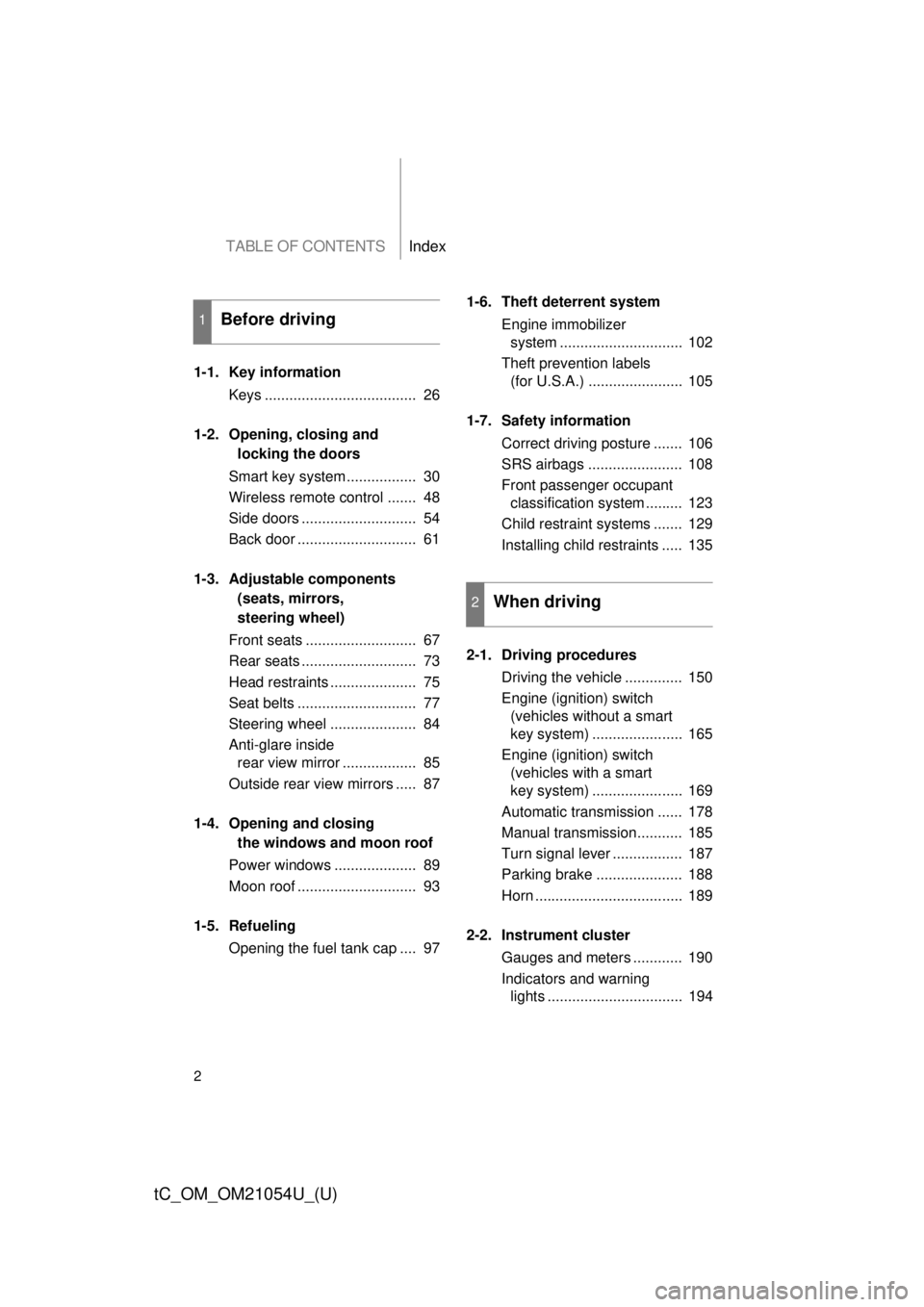
TABLE OF CONTENTSIndex
2
tC_OM_OM21054U_(U)
1-1. Key informationKeys ..................................... 26
1-2. Opening, closing and locking the doors
Smart key system................. 30
Wireless remote control ....... 48
Side doors ............................ 54
Back door ............................. 61
1-3. Adjustable components (seats, mirrors,
steering wheel)
Front seats ........................... 67
Rear seats ............................ 73
Head restraints ..................... 75
Seat belts ............................. 77
Steering wheel ..................... 84
Anti-glare inside rear view mirror .................. 85
Outside rear view mirrors ..... 87
1-4. Opening and closing the windows and moon roof
Power windows .................... 89
Moon roof ............................. 93
1-5. Refueling Opening the fuel tank cap .... 97 1-6. Theft deterrent system
Engine immobilizer system .............................. 102
Theft prevention labels (for U.S.A.) ....................... 105
1-7. Safety information Correct driving posture ....... 106
SRS airbags ....................... 108
Front passenger occupant classification system ......... 123
Child restraint systems ....... 129
Installing child restraints ..... 135
2-1. Driving procedures Driving the vehicle .............. 150
Engine (ignition) switch (vehicles without a smart
key system) ...................... 165
Engine (ignition) switch (vehicles with a smart
key system) ...................... 169
Automatic transmission ...... 178
Manual transmission........... 185
Turn signal lever ................. 187
Parking brake ..................... 188
Horn .................................... 189
2-2. Instrument cluster Gauges and meters ............ 190
Indicators and warning lights ................................. 194
1Before driving
2When driving
Page 13 of 492
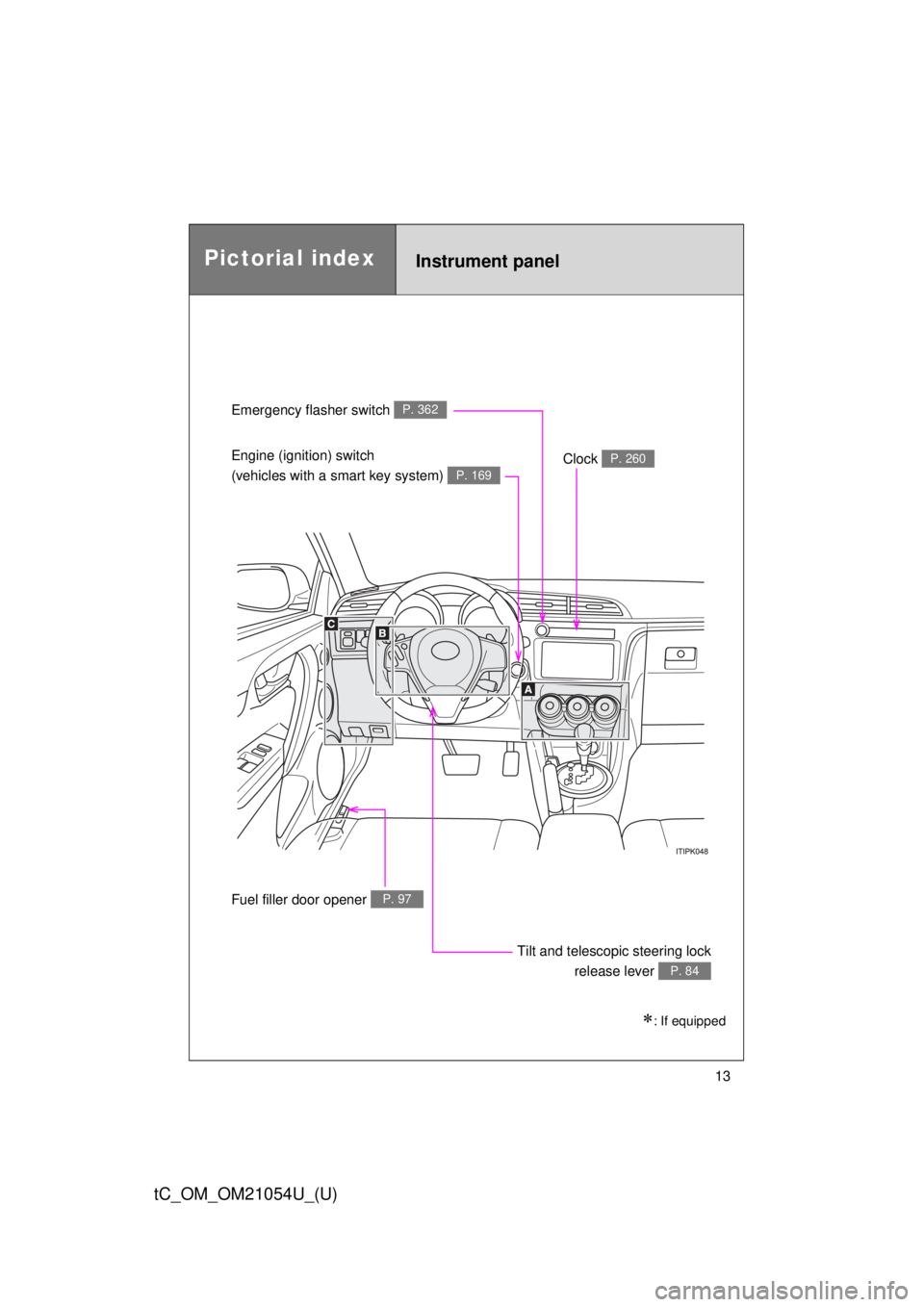
13
tC_OM_OM21054U_(U)
Emergency flasher switch P. 362
Engine (ignition) switch
(vehicles with a smart key system)
P. 169
Clock P. 260
Tilt and telescopic steering lockrelease lever
P. 84
Fuel filler door opener P. 97
Instrument panelPictorial index
: If equipped
Page 15 of 492
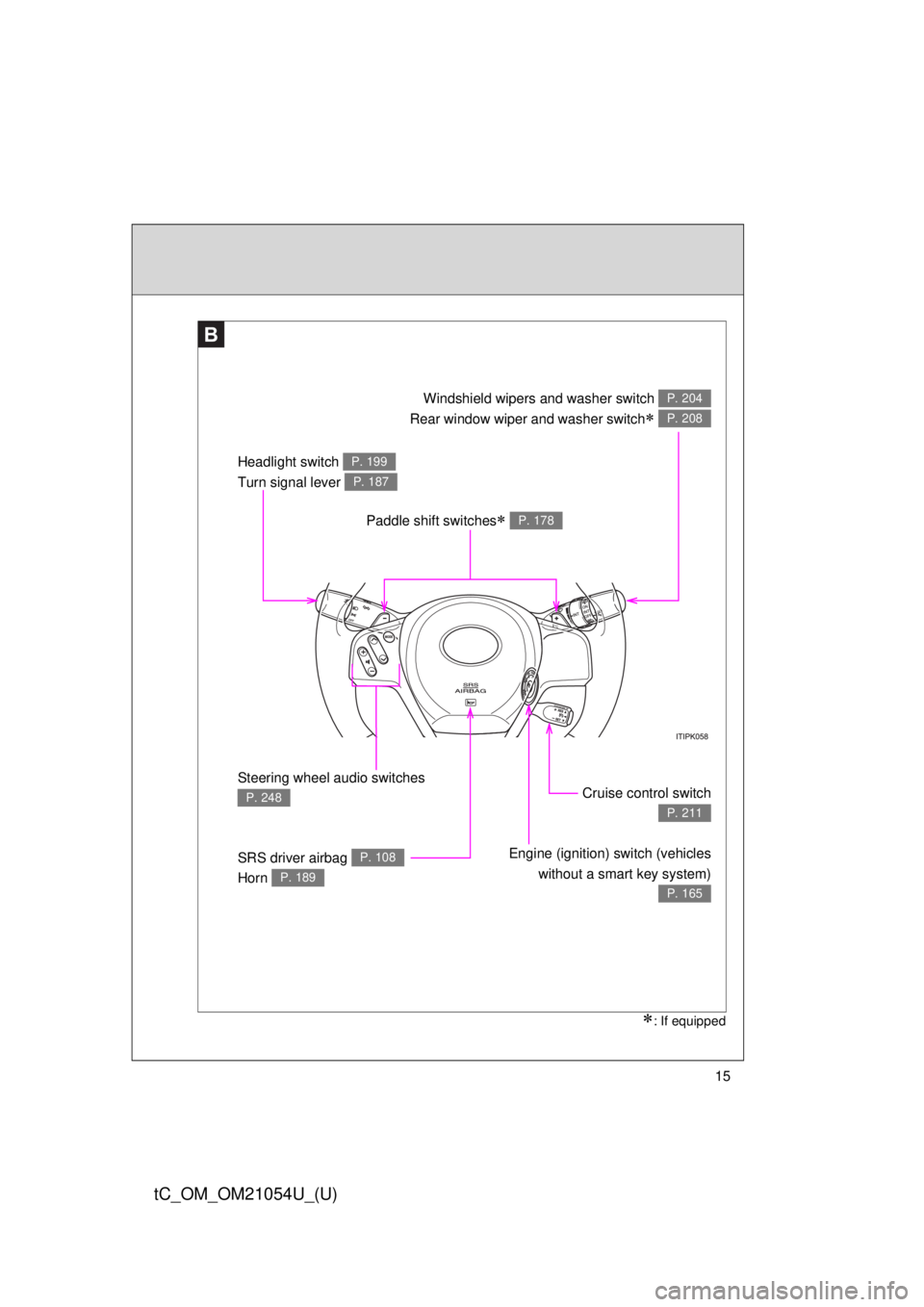
15
tC_OM_OM21054U_(U)
Paddle shift switches P. 178
Headlight switch
Turn signal lever P. 199
P. 187
Steering wheel audio switches
P. 248
SRS driver airbag
Horn P. 108
P. 189
Cruise control switch
P. 211
Engine (ignition) switch (vehicleswithout a smart key system)
P. 165
Windshield wipers and washer switch
Rear window wiper and washer switch
P. 204
P. 208
B
: If equipped
Page 37 of 492
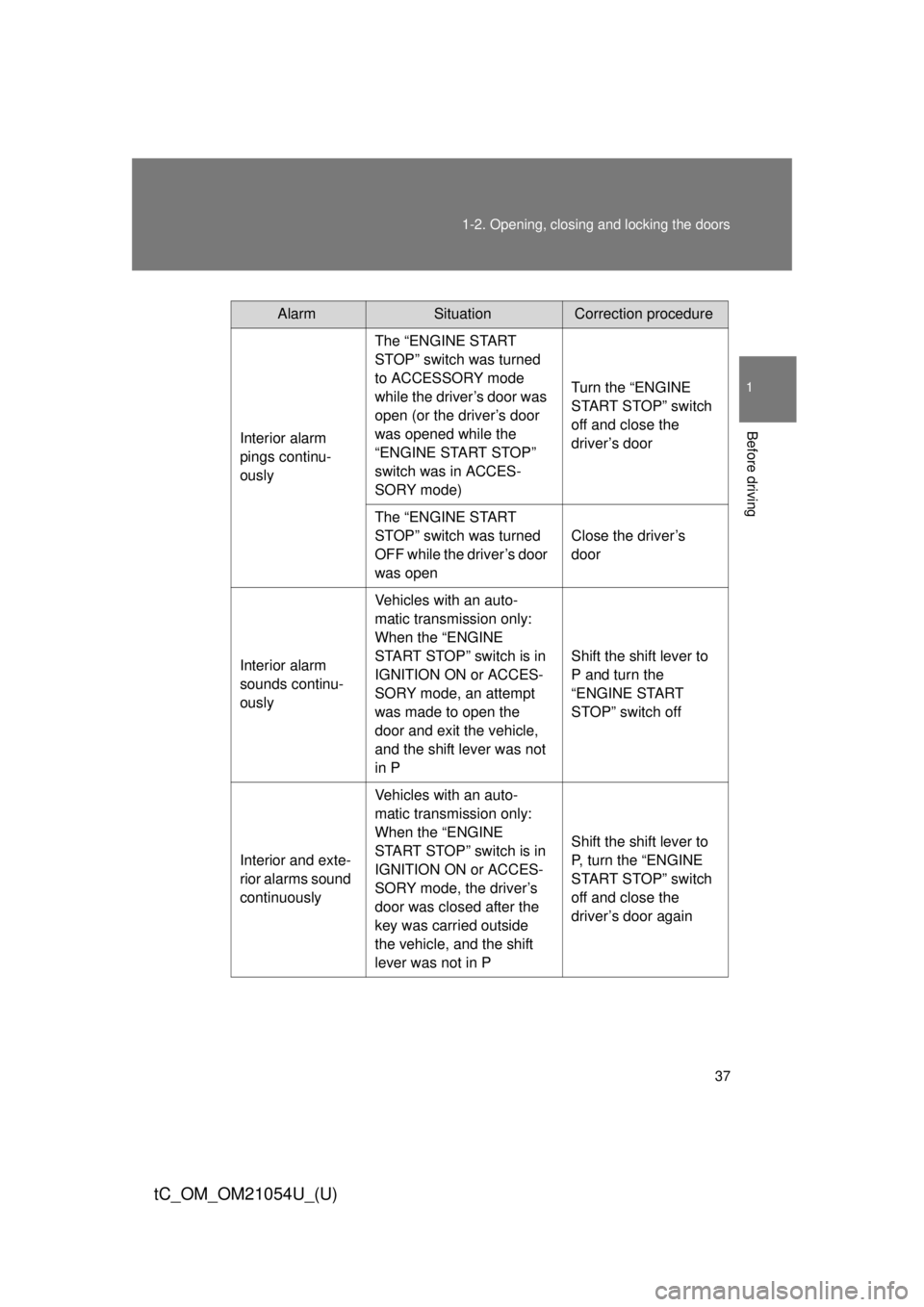
37
1-2. Opening, closing and locking the doors
1
Before driving
tC_OM_OM21054U_(U)
AlarmSituationCorrection procedure
Interior alarm
pings continu-
ously The “ENGINE START
STOP” switch was turned
to ACCESSORY mode
while the driver’s door was
open (or the driver’s door
was opened while the
“ENGINE START STOP”
switch was in ACCES-
SORY mode)
Turn the “ENGINE
START STOP” switch
off and close the
driver’s door
The “ENGINE START
STOP” switch was turned
OFF while the driver’s door
was open Close the driver’s
door
Interior alarm
sounds continu-
ously Vehicles with an auto-
matic transmission only:
When the “ENGINE
START STOP” switch is in
IGNITION ON or ACCES-
SORY mode, an attempt
was made to open the
door and exit the vehicle,
and the shift lever was not
in P Shift the shift lever to
P and turn the
“ENGINE START
STOP” switch off
Interior and exte-
rior alarms sound
continuously Vehicles with an auto-
matic transmission only:
When the “ENGINE
START STOP” switch is in
IGNITION ON or ACCES-
SORY mode, the driver’s
door was closed after the
key was carried outside
the vehicle, and the shift
lever was not in P Shift the shift lever to
P, turn the “ENGINE
START STOP” switch
off and close the
driver’s door again
Page 56 of 492
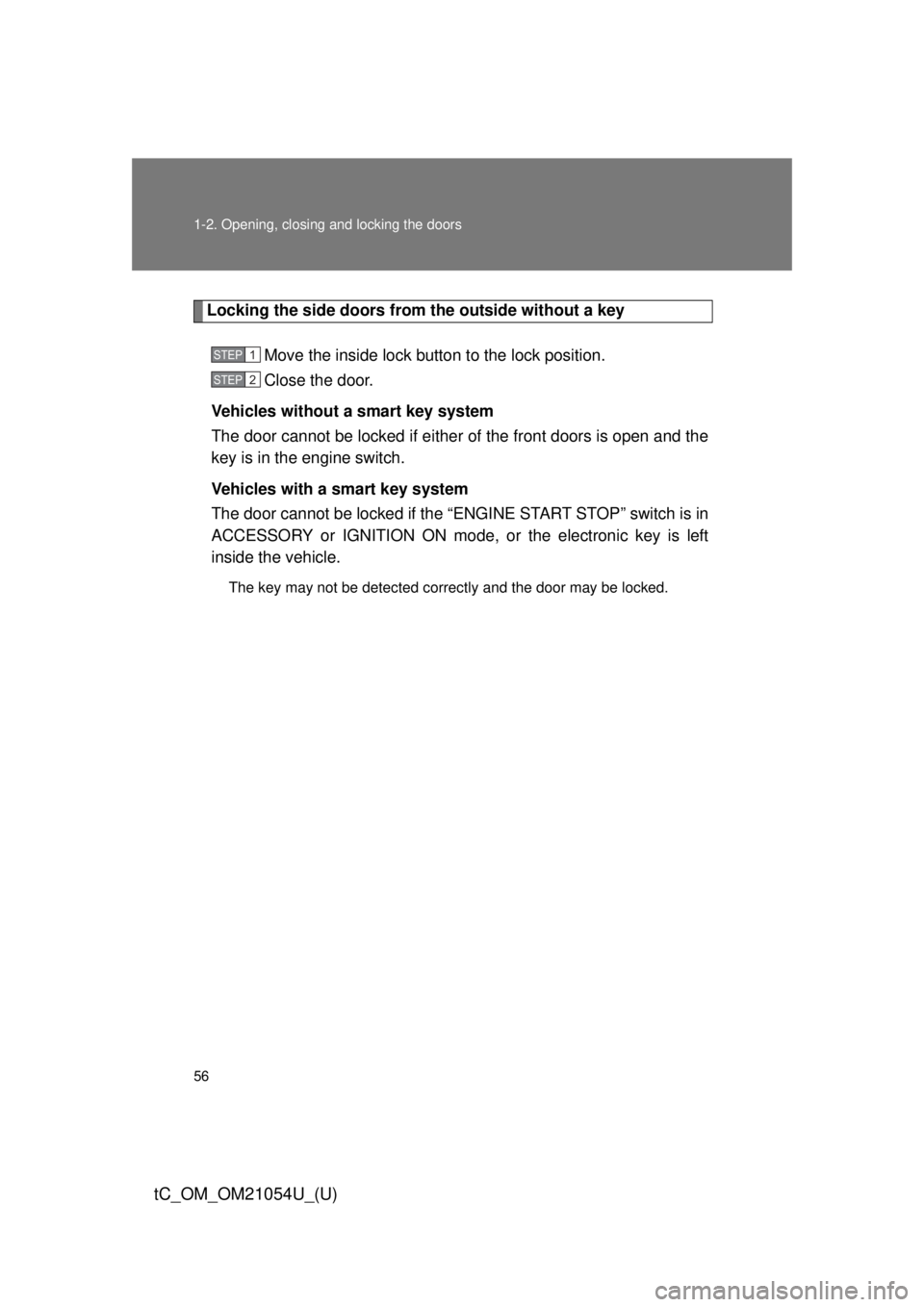
56 1-2. Opening, closing and locking the doors
tC_OM_OM21054U_(U)
Locking the side doors from the outside without a keyMove the inside lock button to the lock position.
Close the door.
Vehicles without a smart key system
The door cannot be locked if either of the front doors is open and the
key is in the engine switch.
Vehicles with a smart key system
The door cannot be locked if the “ENGINE START STOP” switch is in
ACCESSORY or IGNITION ON mode, or the electronic key is left
inside the vehicle.
The key may not be detected correctly and the door may be locked.
STEP 1
STEP 2
Page 58 of 492
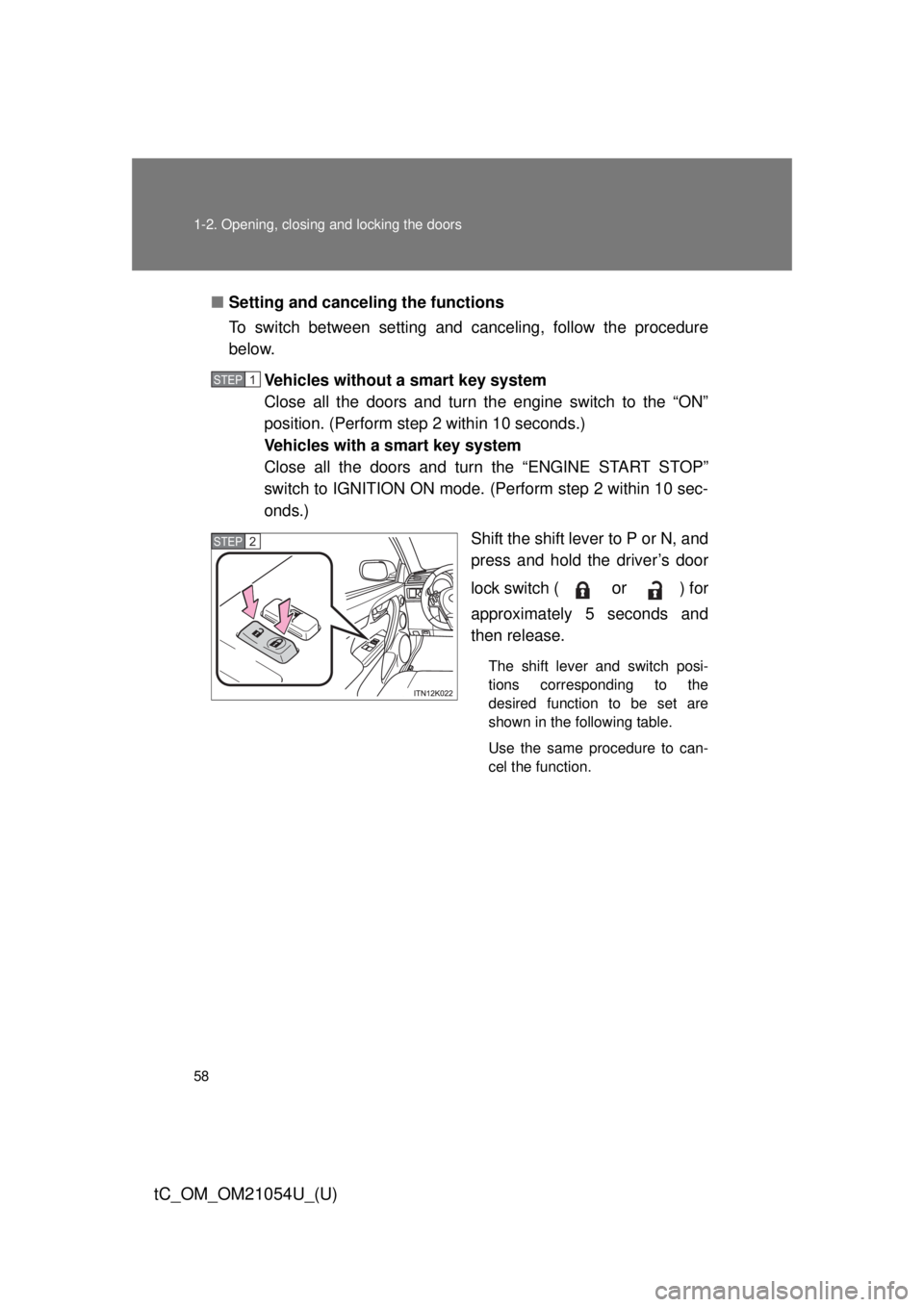
58 1-2. Opening, closing and locking the doors
tC_OM_OM21054U_(U)
■Setting and canceling the functions
To switch between setting and canceling, follow the procedure
below.
Vehicles without a smart key system
Close all the doors and turn the engine switch to the “ON”
position. (Perform step 2 within 10 seconds.)
Vehicles with a smart key system
Close all the doors and turn the “ENGINE START STOP”
switch to IGNITION ON mode. (Perform step 2 within 10 sec-
onds.)
Shift the shift lever to P or N, and
press and hold the driver’s door
lock switch (
or ) for
approximately 5 seconds and
then release.
The shift lever and switch posi-
tions corresponding to the
desired function to be set are
shown in the following table.
Use the same procedure to can-
cel the function.
STEP 1
STEP 2
Page 88 of 492
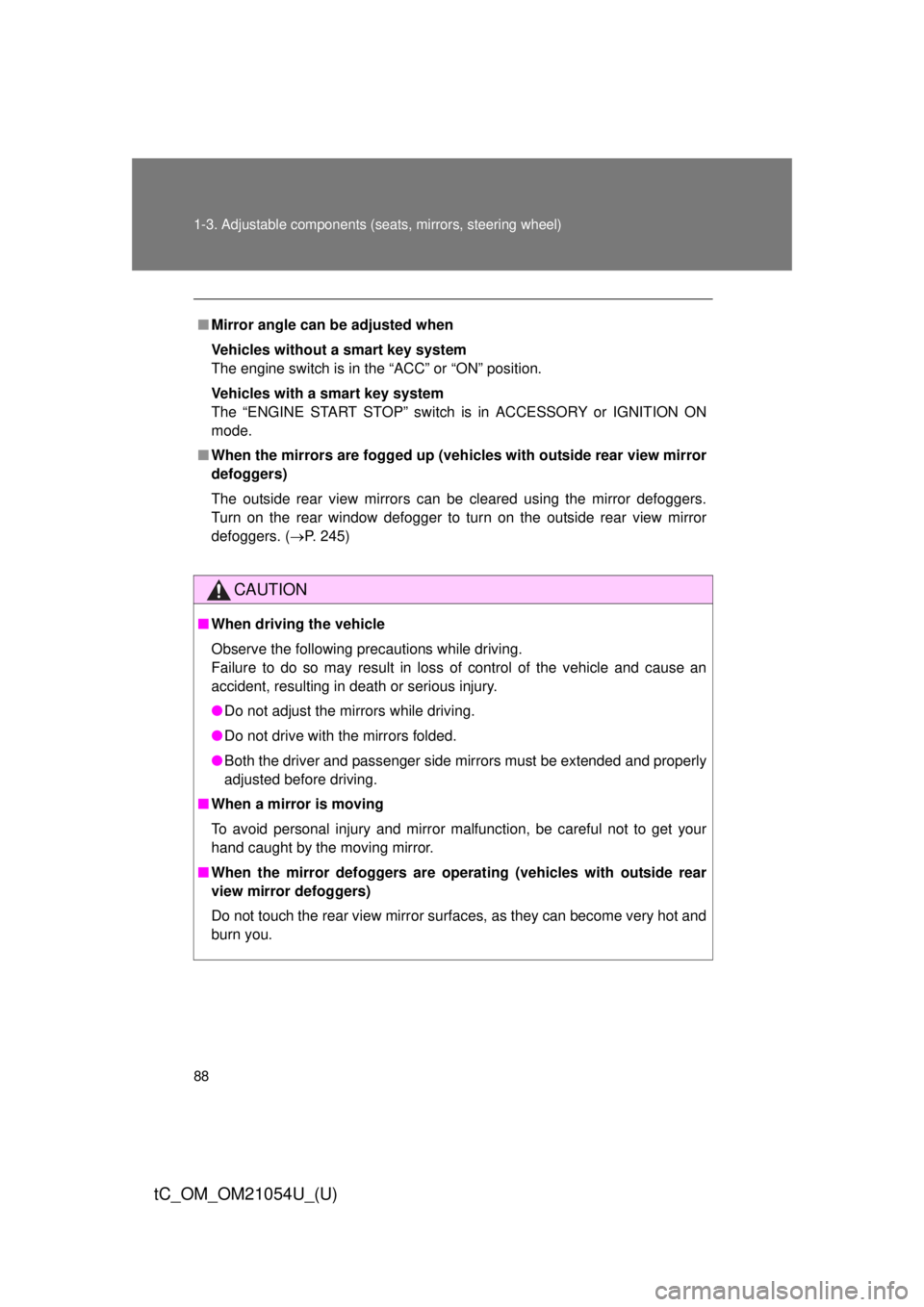
88 1-3. Adjustable components (seats, mirrors, steering wheel)
tC_OM_OM21054U_(U)
■Mirror angle can be adjusted when
Vehicles without a smart key system
The engine switch is in the “ACC” or “ON” position.
Vehicles with a smart key system
The “ENGINE START STOP” switch is in ACCESSORY or IGNITION ON
mode.
■ When the mirrors are fogged up (veh icles with outside rear view mirror
defoggers)
The outside rear view mirrors can be cleared using the mirror defoggers.
Turn on the rear window defogger to turn on the outside rear view mirror
defoggers. ( P. 245)
CAUTION
■When driving the vehicle
Observe the following precautions while driving.
Failure to do so may result in loss of control of the vehicle and cause an
accident, resulting in death or serious injury.
●Do not adjust the mirrors while driving.
● Do not drive with the mirrors folded.
● Both the driver and passenger side mirrors must be extended and properly
adjusted before driving.
■ When a mirror is moving
To avoid personal injury and mirror malfunction, be careful not to get your
hand caught by the moving mirror.
■ When the mirror defoggers are operating (vehicles with outside rear
view mirror defoggers)
Do not touch the rear view mirror surfaces, as they can become very hot and
burn you.
Page 90 of 492
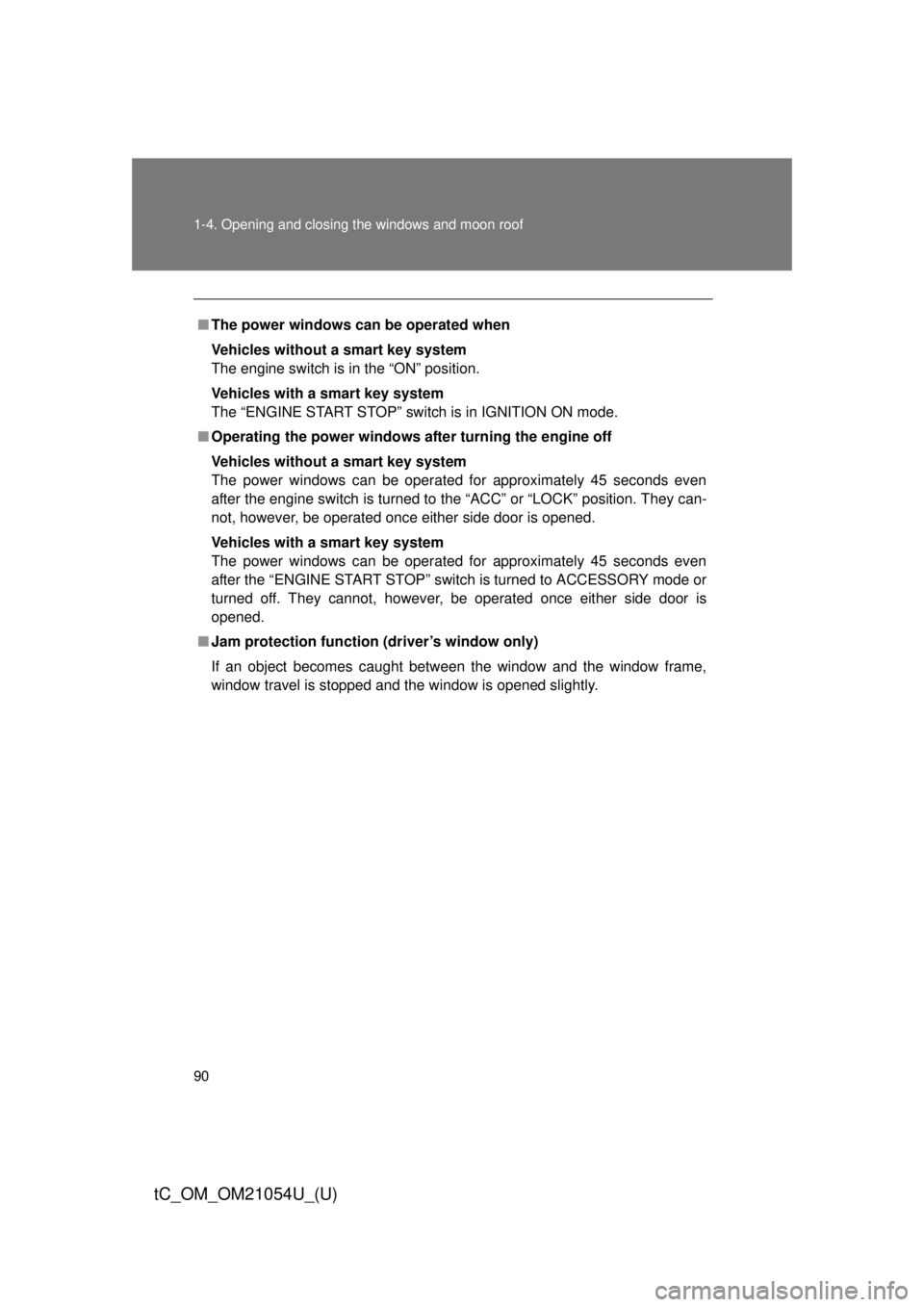
90 1-4. Opening and closing the windows and moon roof
tC_OM_OM21054U_(U)
■The power windows can be operated when
Vehicles without a smart key system
The engine switch is in the “ON” position.
Vehicles with a smart key system
The “ENGINE START STOP” switch is in IGNITION ON mode.
■ Operating the power windows af ter turning the engine off
Vehicles without a smart key system
The power windows can be operated for approximately 45 seconds even
after the engine switch is turned to the “ACC” or “LOCK” position. They can-
not, however, be operated once either side door is opened.
Vehicles with a smart key system
The power windows can be operated for approximately 45 seconds even
after the “ENGINE START STOP” swit ch is turned to ACCESSORY mode or
turned off. They cannot, however, be operated once either side door is
opened.
■ Jam protection function (driver’s window only)
If an object becomes caught between the window and the window frame,
window travel is stopped and the window is opened slightly.
Page 91 of 492
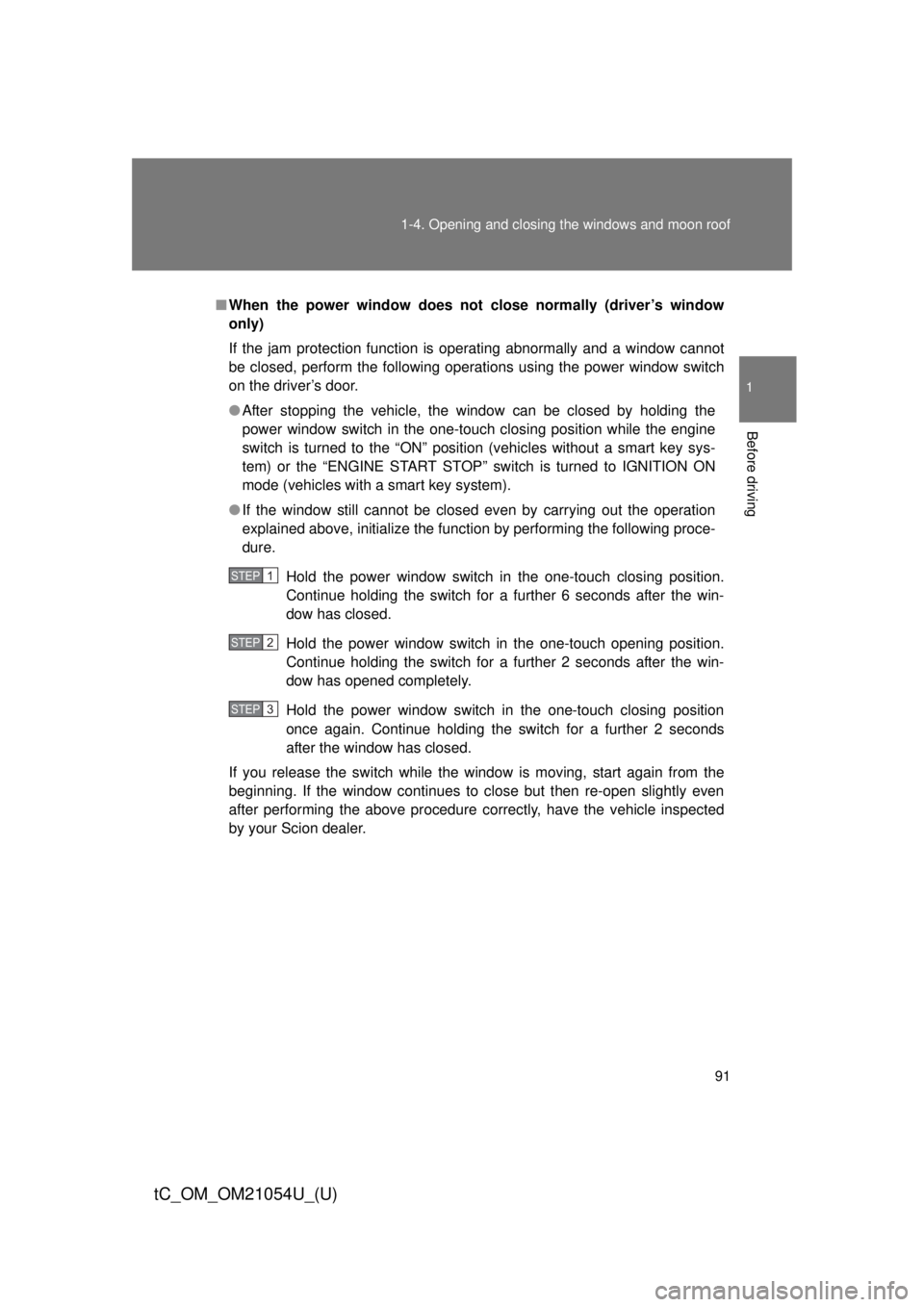
91
1-4. Opening and closing the windows and moon roof
1
Before driving
tC_OM_OM21054U_(U)
■
When the power window does not close normally (driver’s window
only)
If the jam protection function is operating abnormally and a window cannot
be closed, perform the following operations using the power window switch
on the driver’s door.
● After stopping the vehicle, the window can be closed by holding the
power window switch in the one-touch closing position while the engine
switch is turned to the “ON” position (vehicles without a smart key sys-
tem) or the “ENGINE START STOP” switch is turned to IGNITION ON
mode (vehicles with a smart key system).
● If the window still cannot be closed even by carrying out the operation
explained above, initialize the function by performing the following proce-
dure.
Hold the power window switch in the one-touch closing position.
Continue holding the switch for a further 6 seconds after the win-
dow has closed.
Hold the power window switch in the one-touch opening position.
Continue holding the switch for a further 2 seconds after the win-
dow has opened completely.
Hold the power window switch in the one-touch closing position
once again. Continue holding the switch for a further 2 seconds
after the window has closed.
If you release the switch while the window is moving, start again from the
beginning. If the window continues to close but then re-open slightly even
after performing the above procedure correctly, have the vehicle inspected
by your Scion dealer.
STEP 1
STEP 2
STEP 3
Page 93 of 492
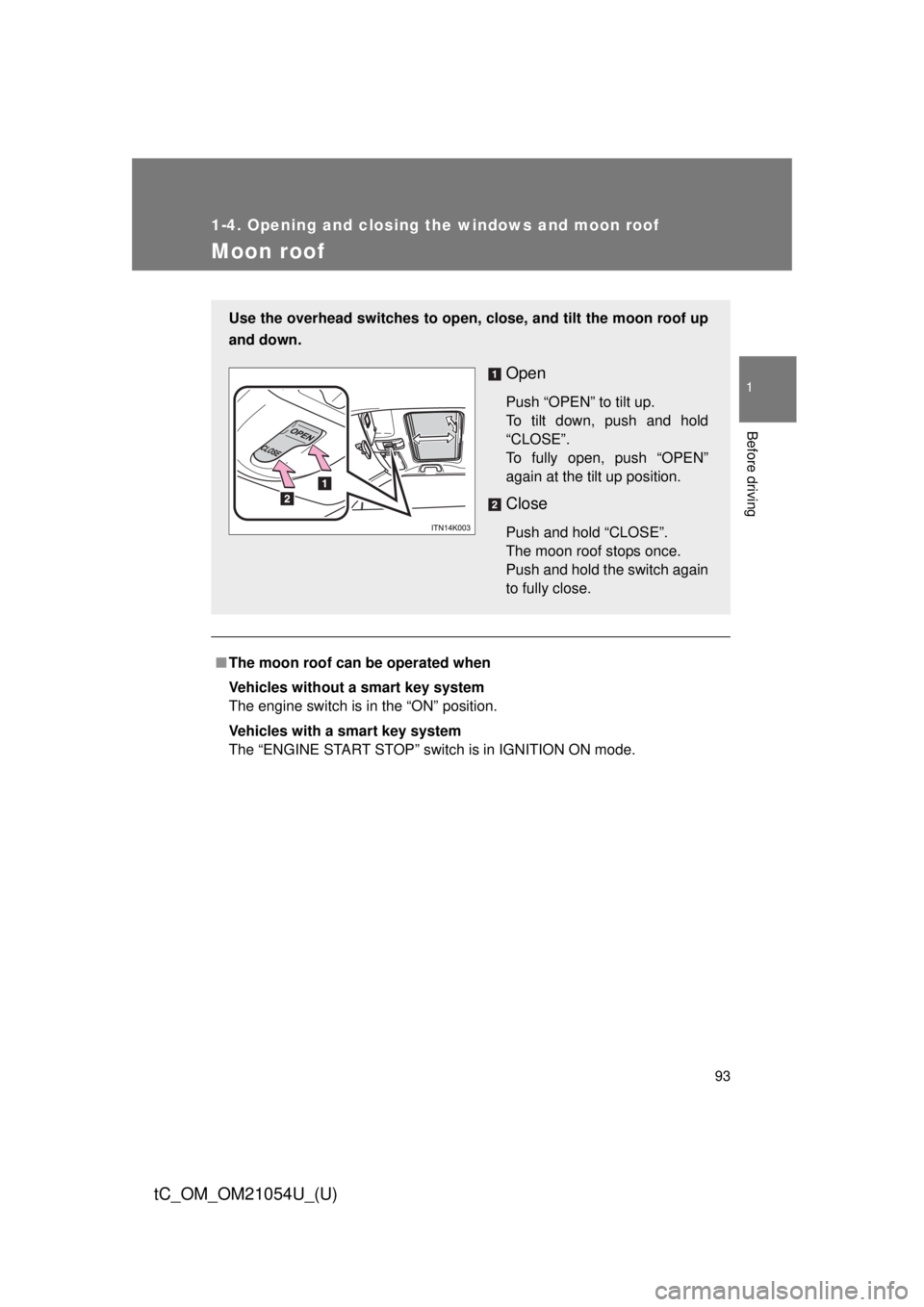
93
1
1-4. Opening and closing the windows and moon roof
Before driving
tC_OM_OM21054U_(U)
Moon roof
■The moon roof can be operated when
Vehicles without a smart key system
The engine switch is in the “ON” position.
Vehicles with a smart key system
The “ENGINE START STOP” switch is in IGNITION ON mode.
Use the overhead switches to open, close, and tilt the moon roof up
and down.
Open
Push “OPEN” to tilt up.
To tilt down, push and hold
“CLOSE”.
To fully open, push “OPEN”
again at the tilt up position.
Close
Push and hold “CLOSE”.
The moon roof stops once.
Push and hold the switch again
to fully close.