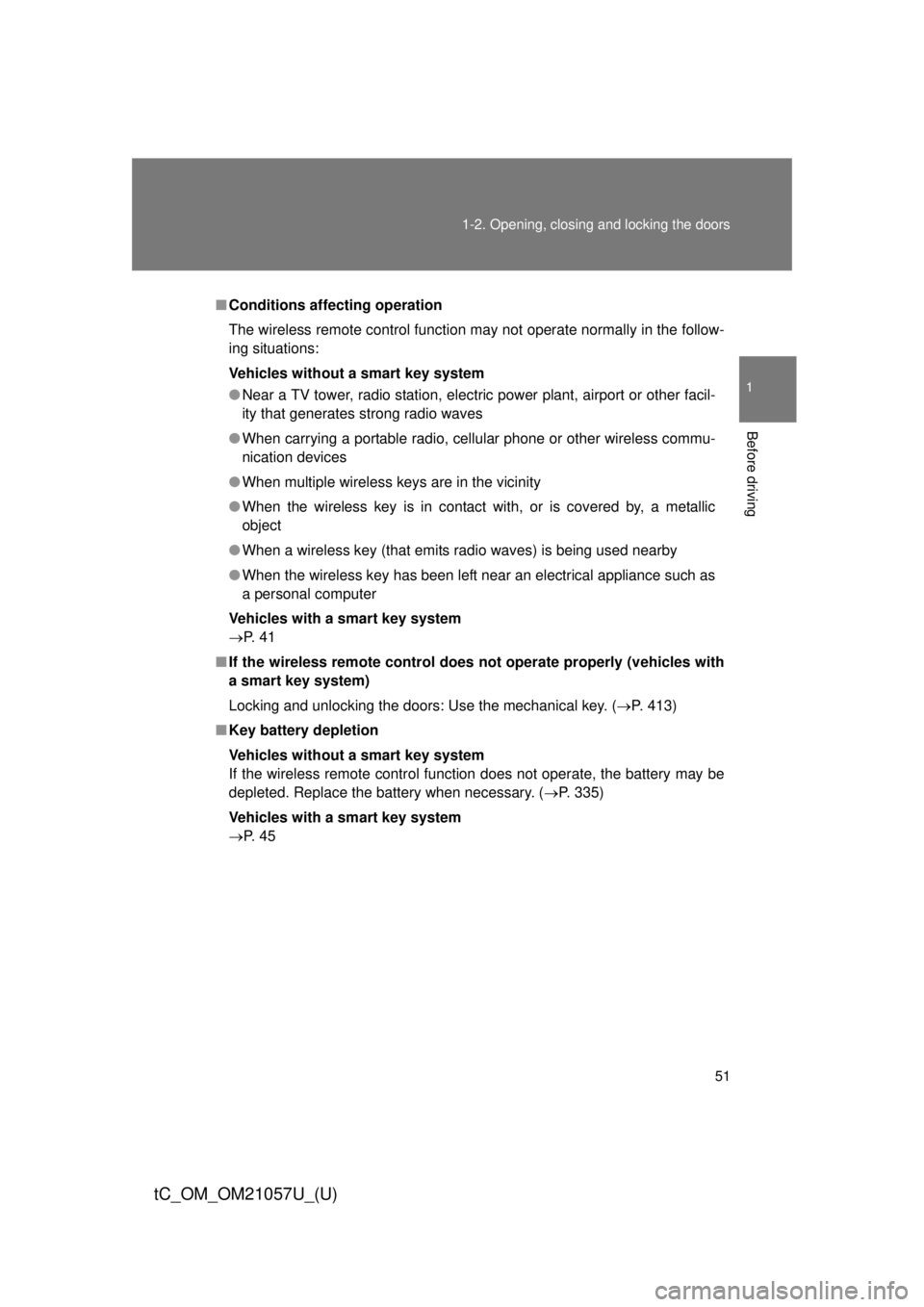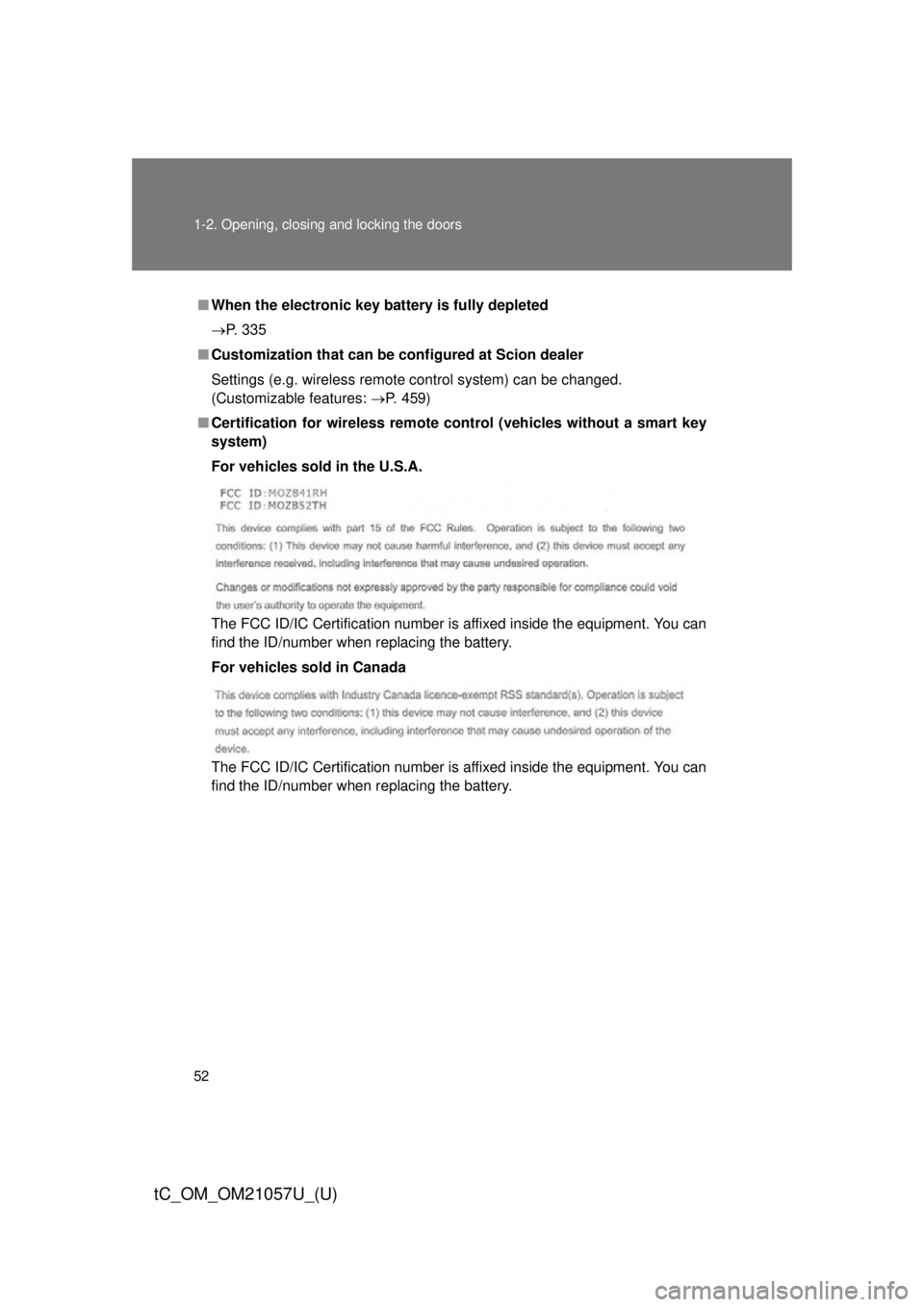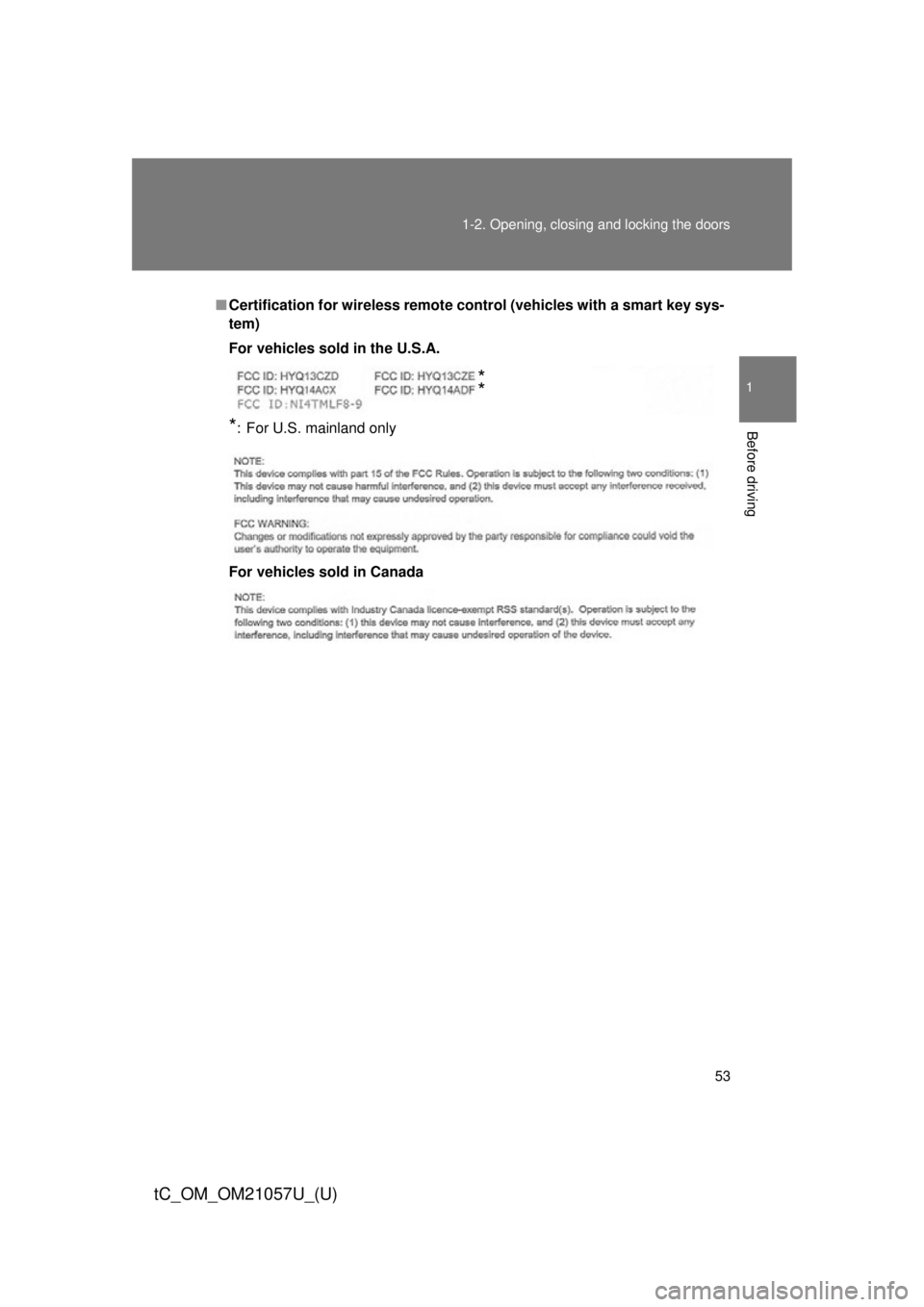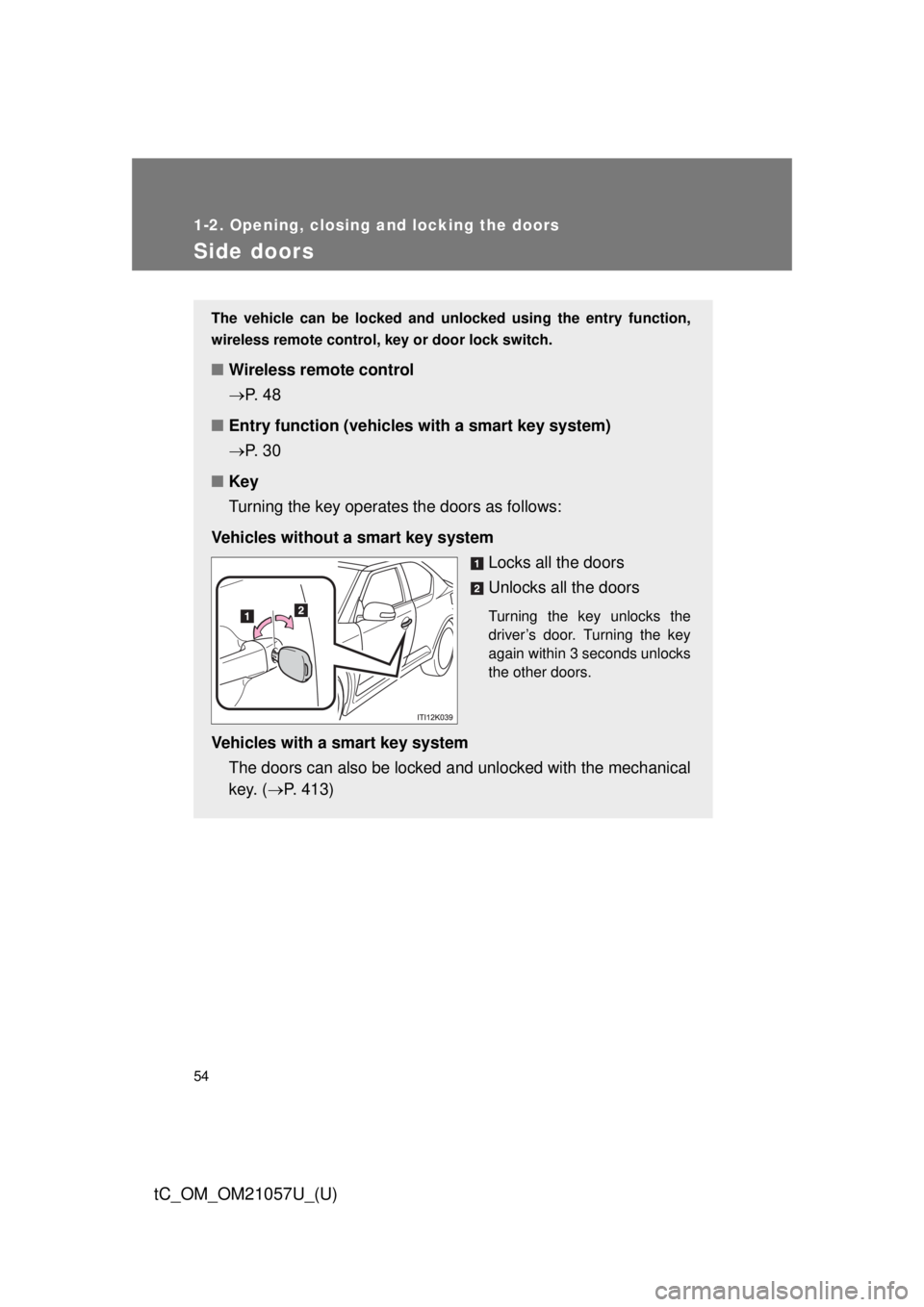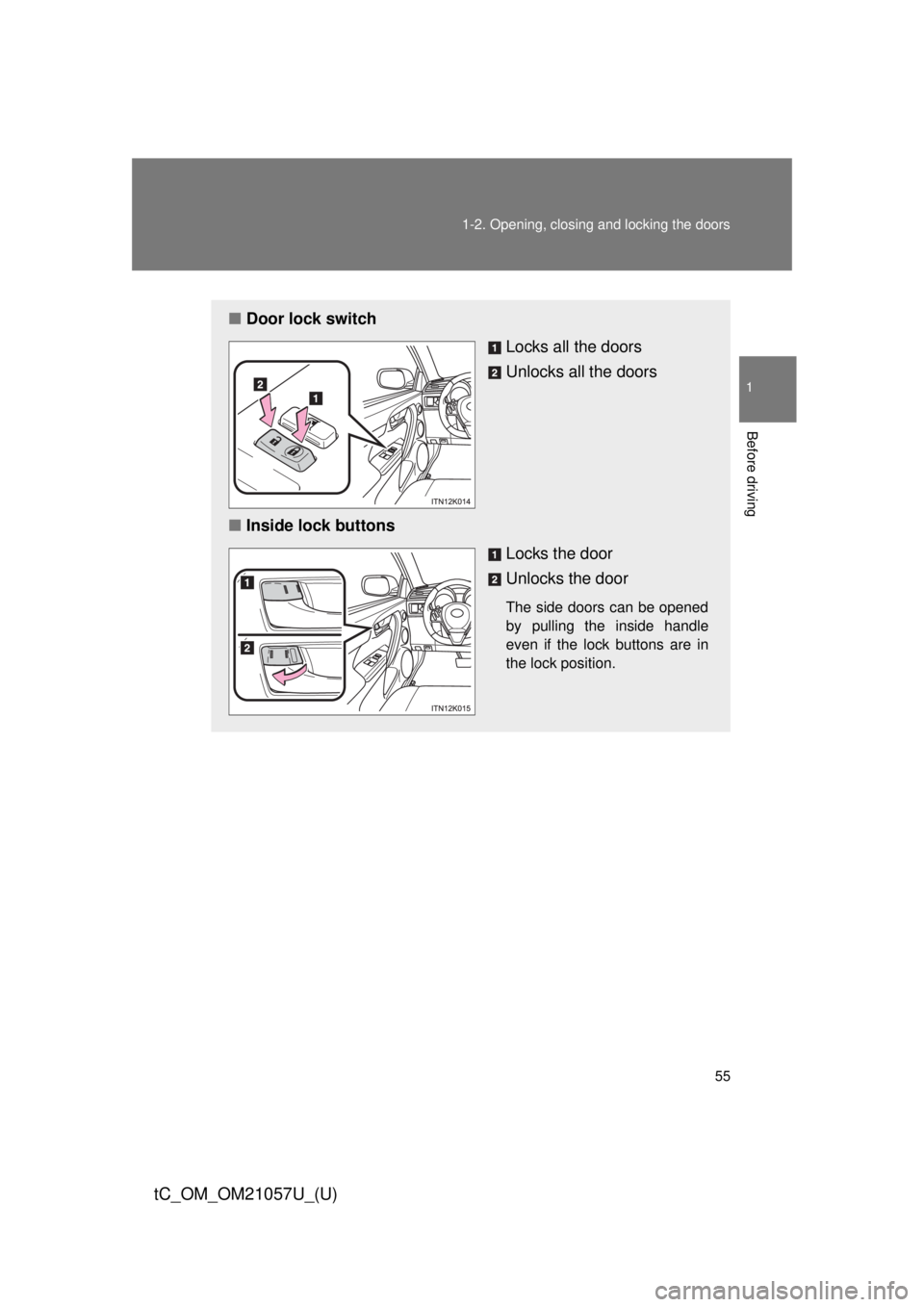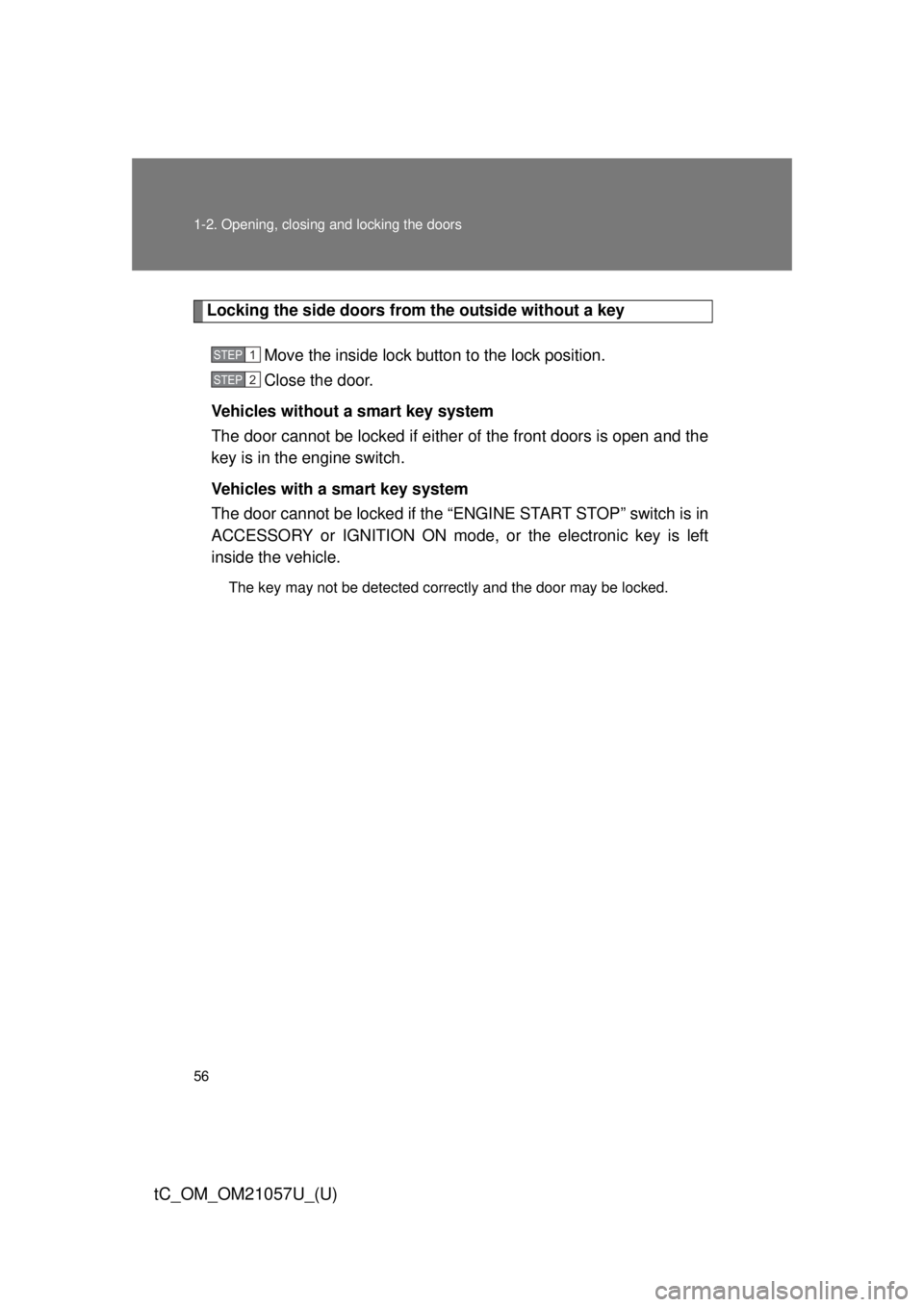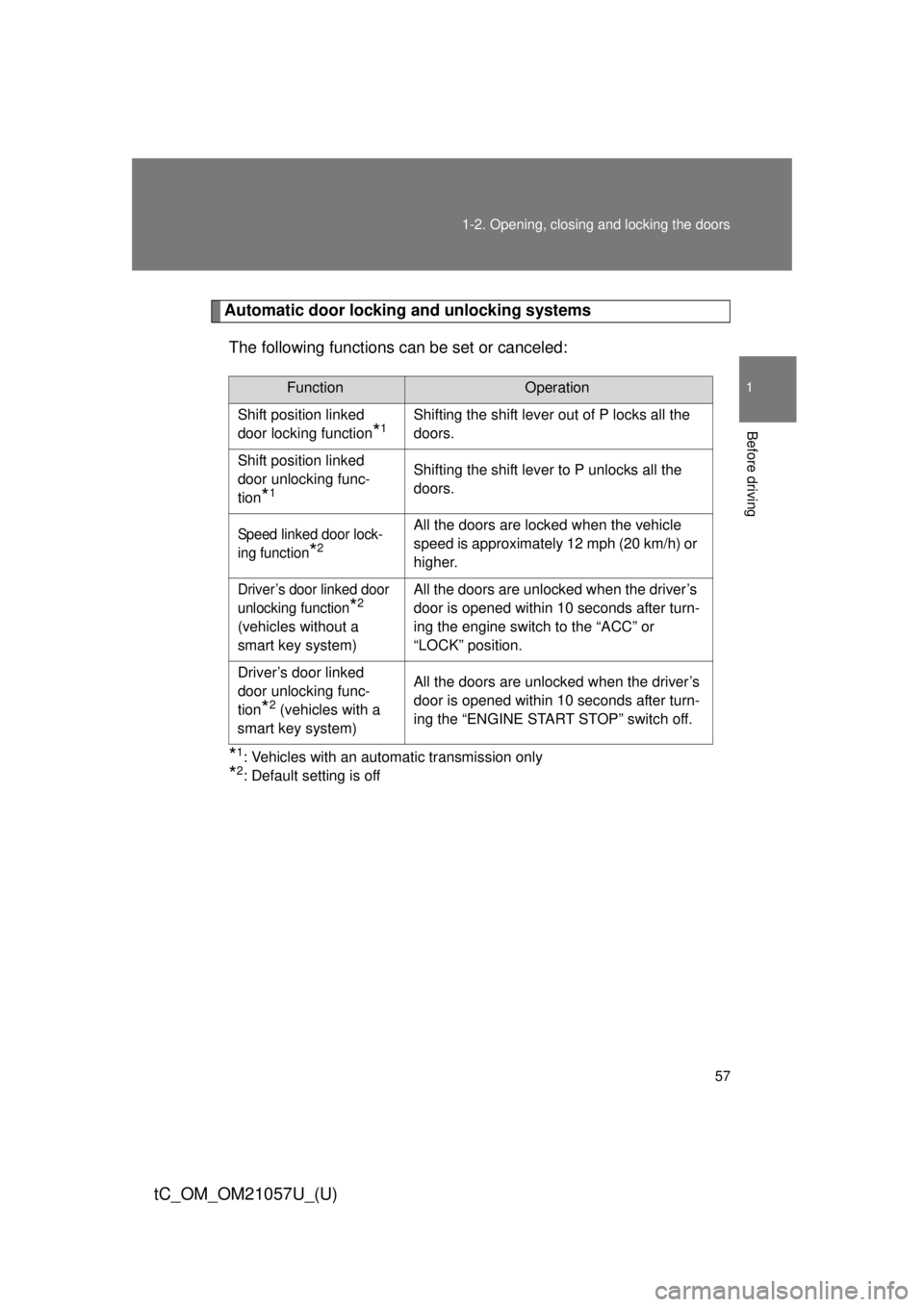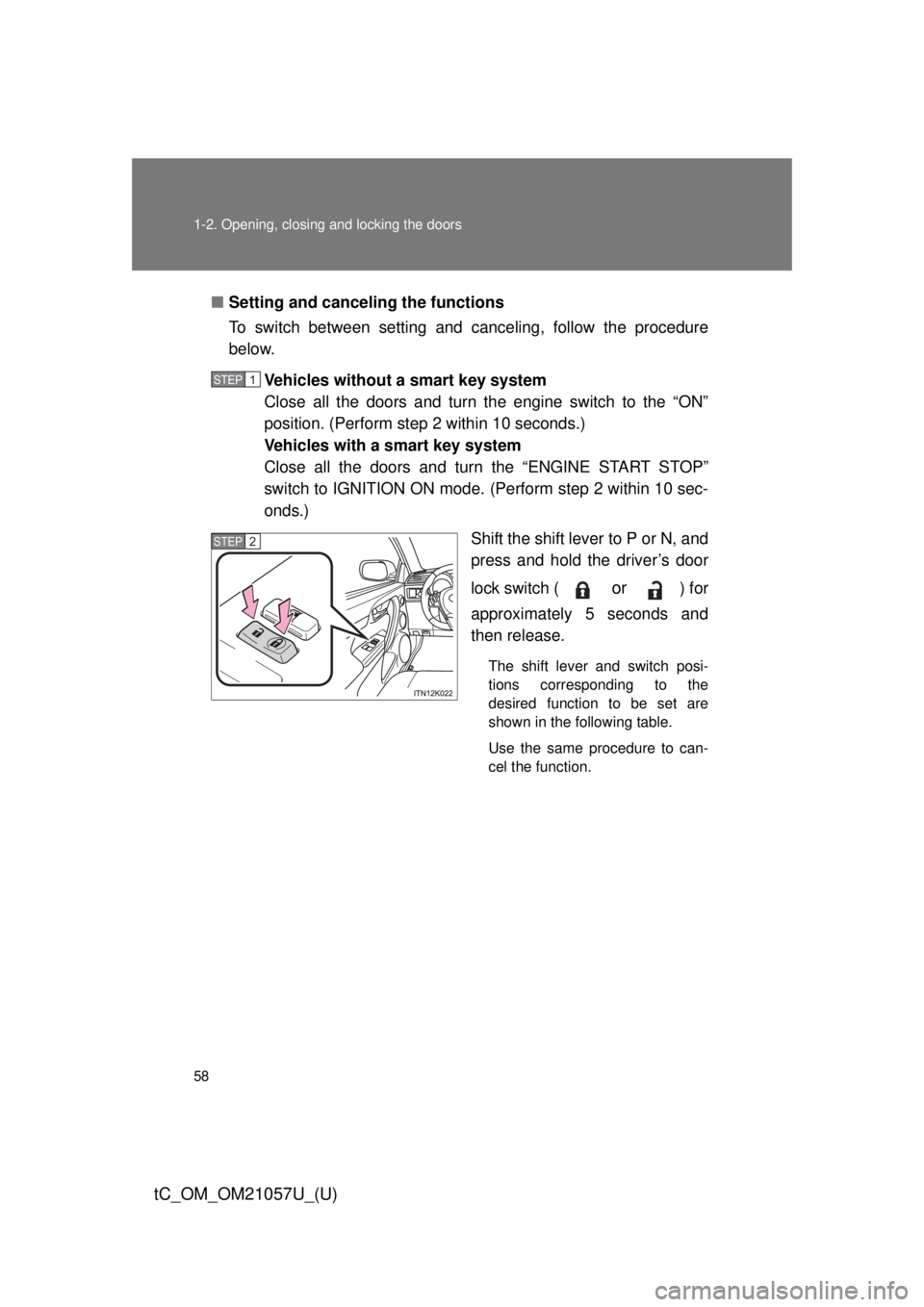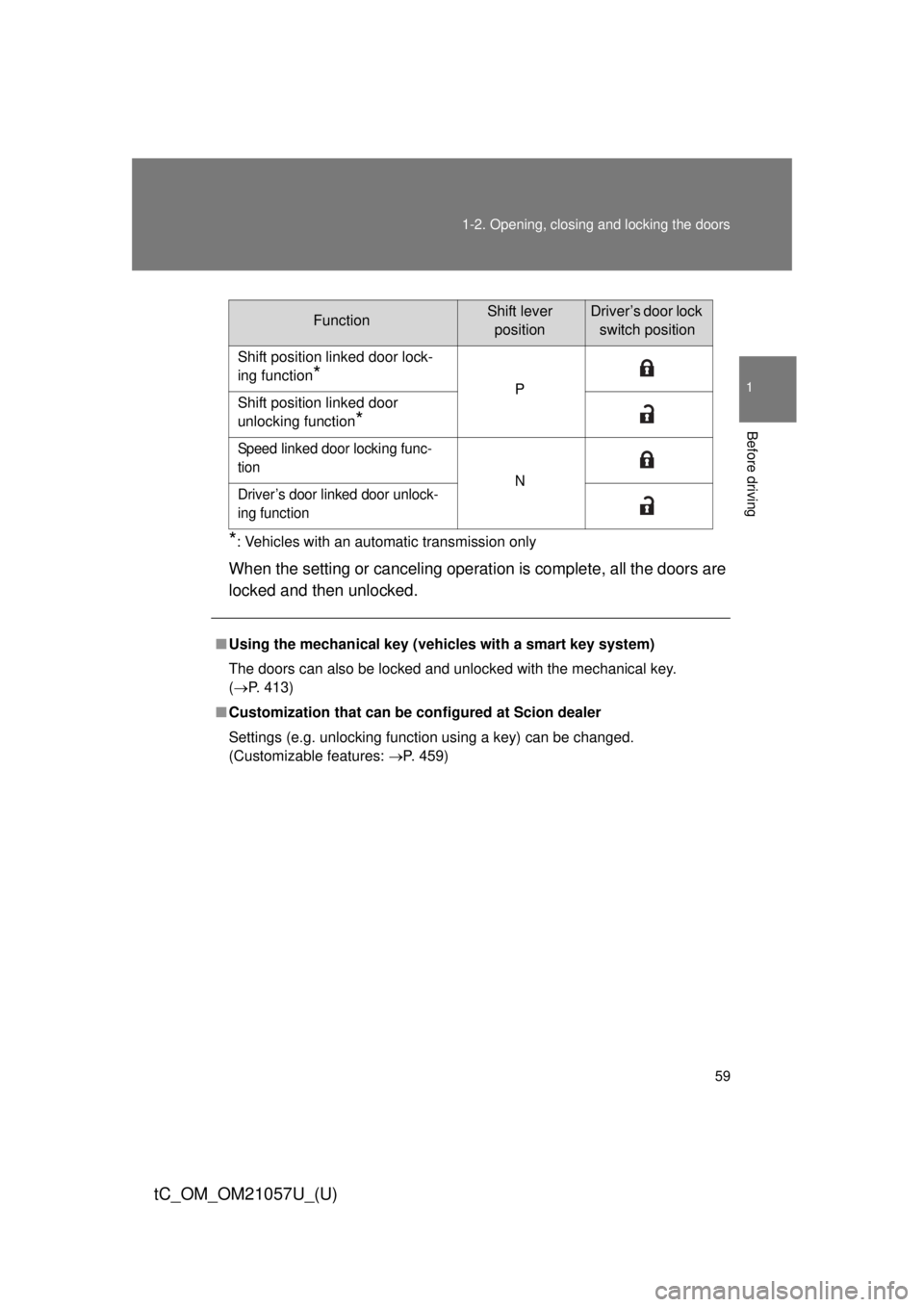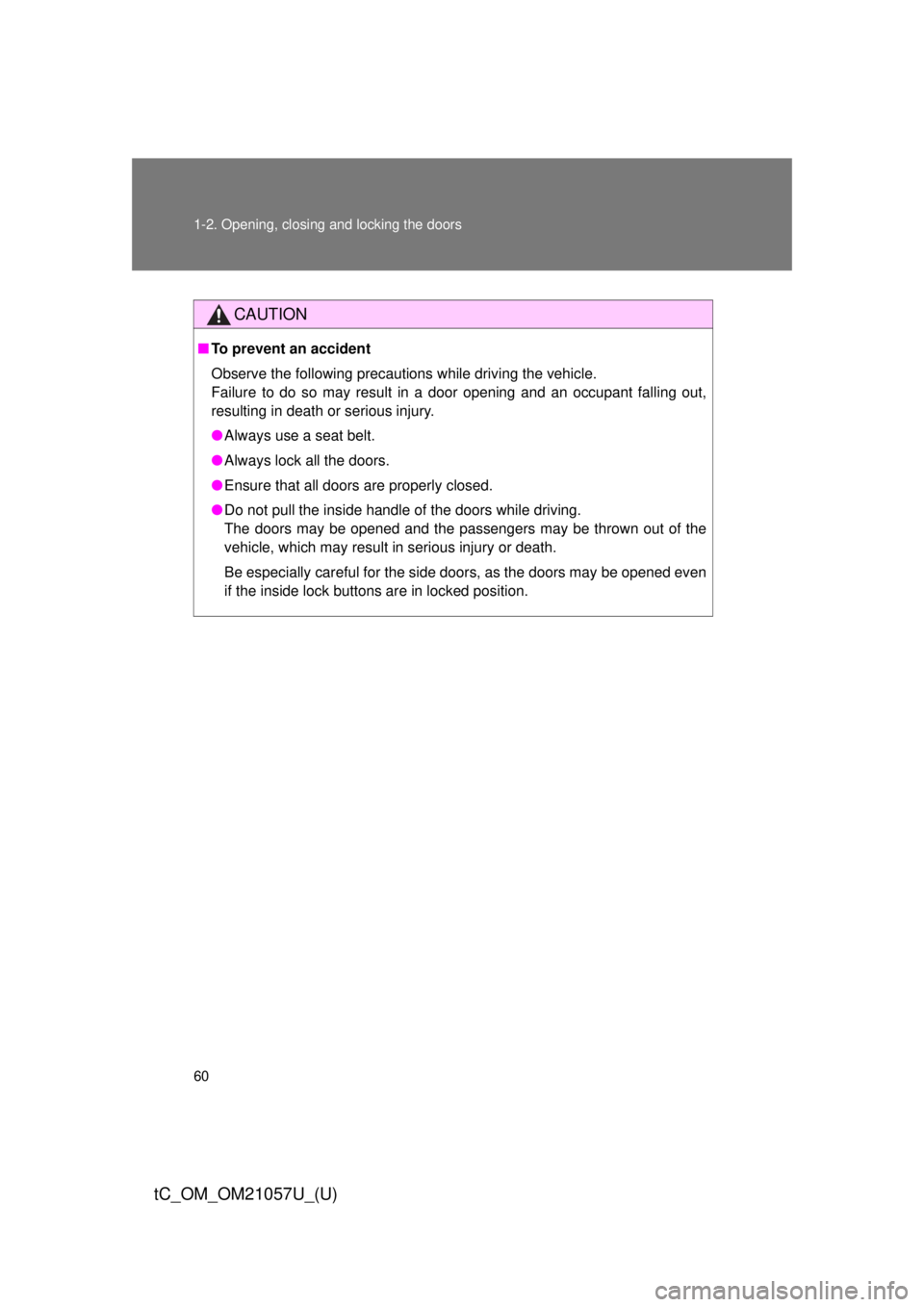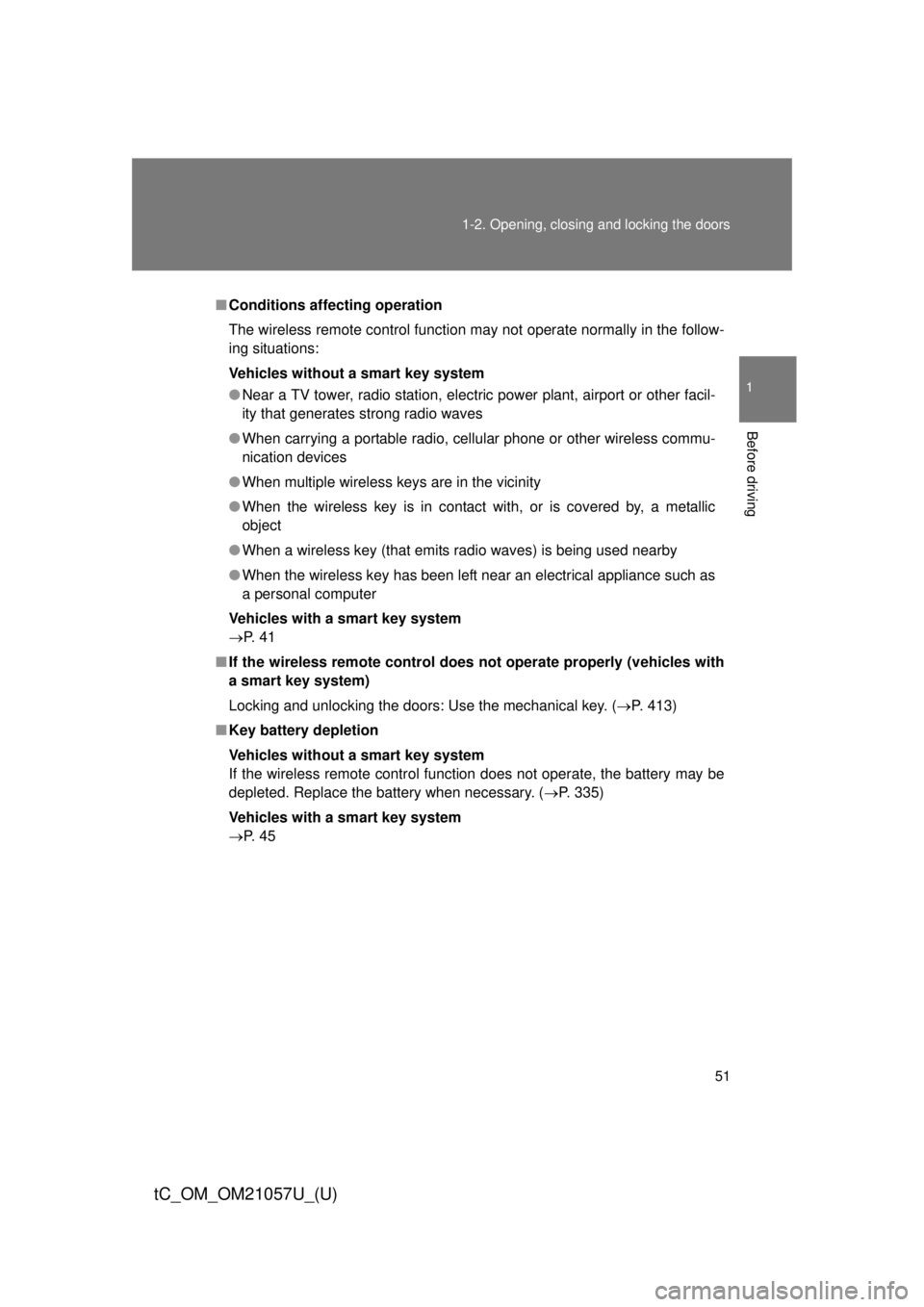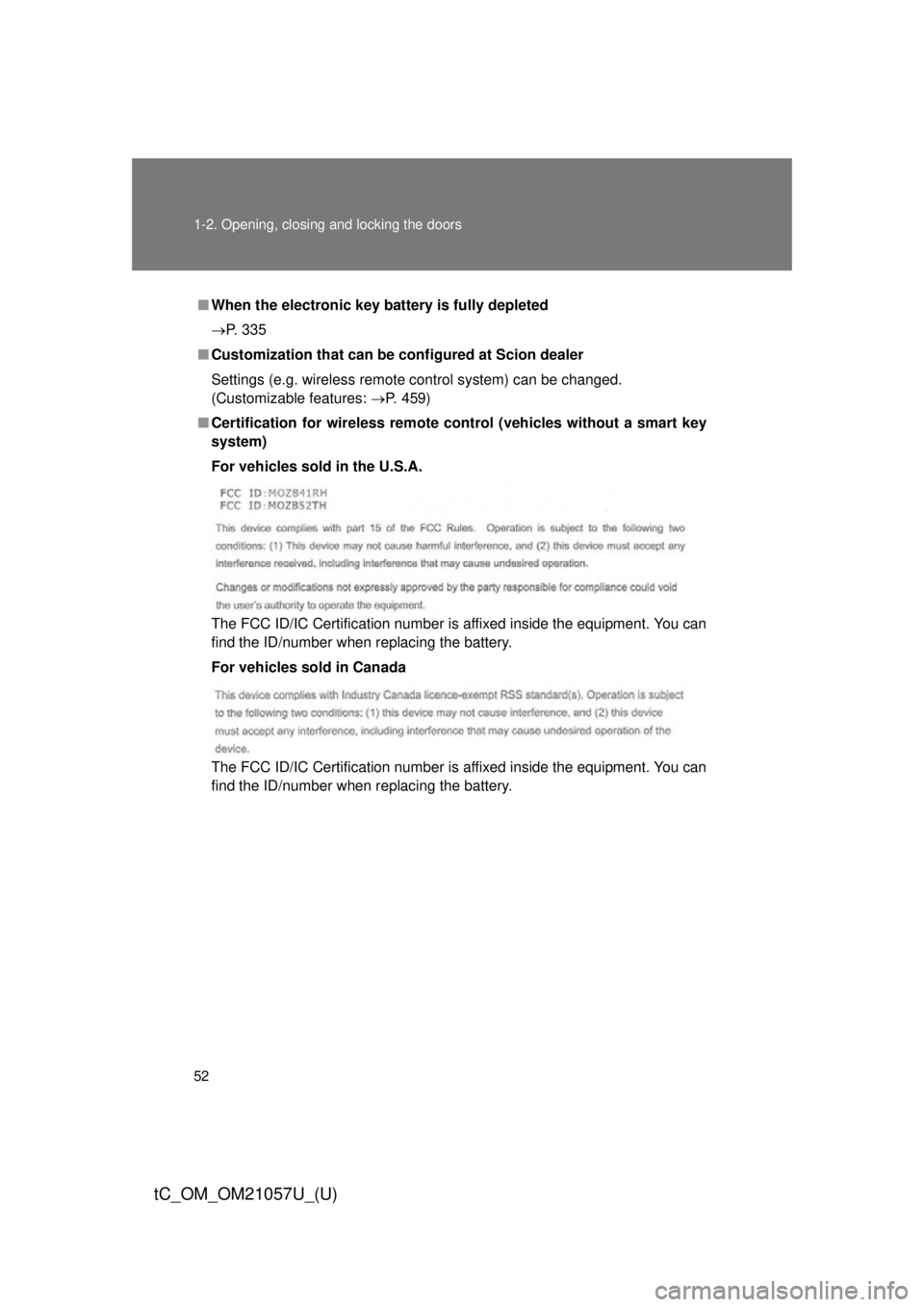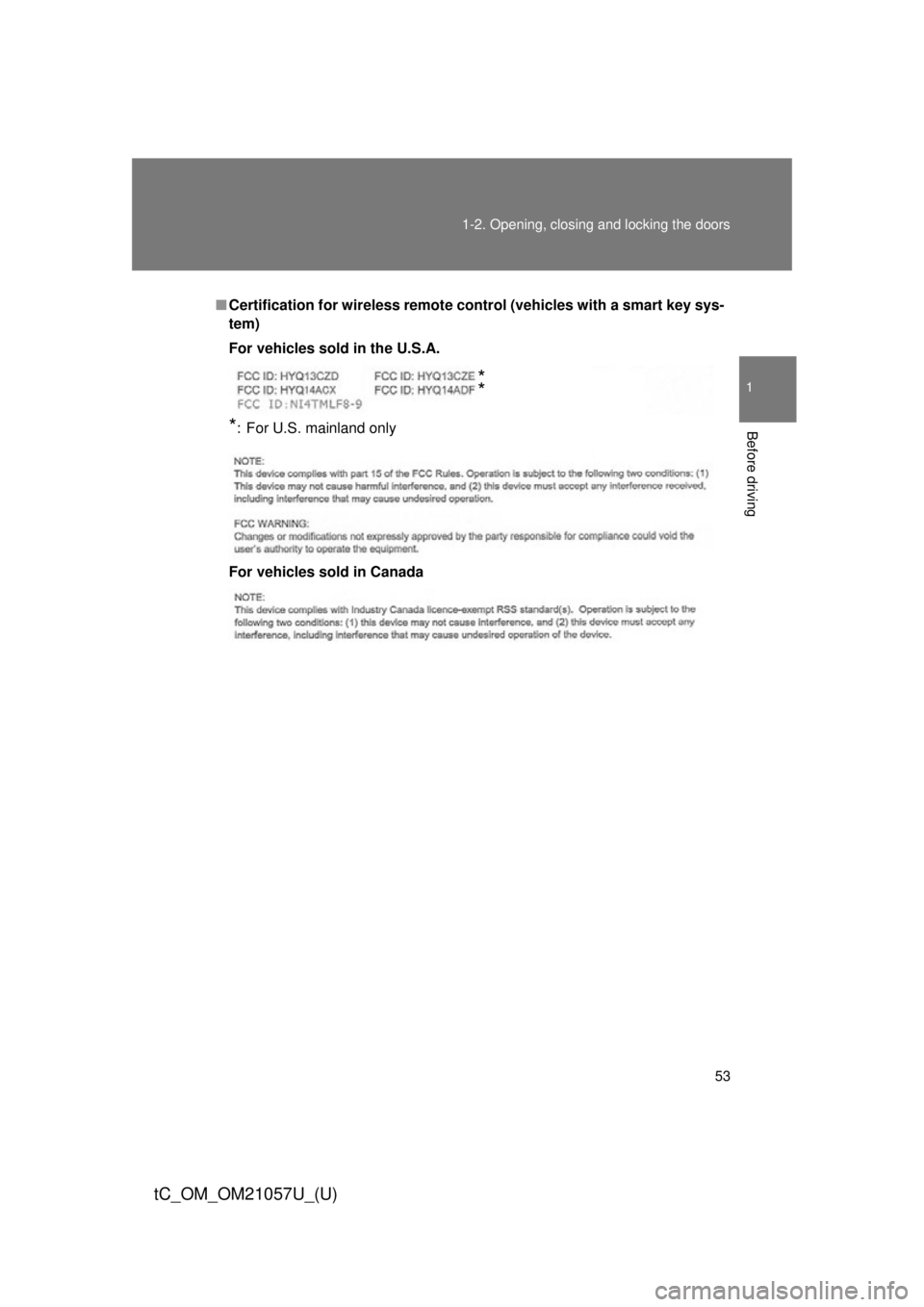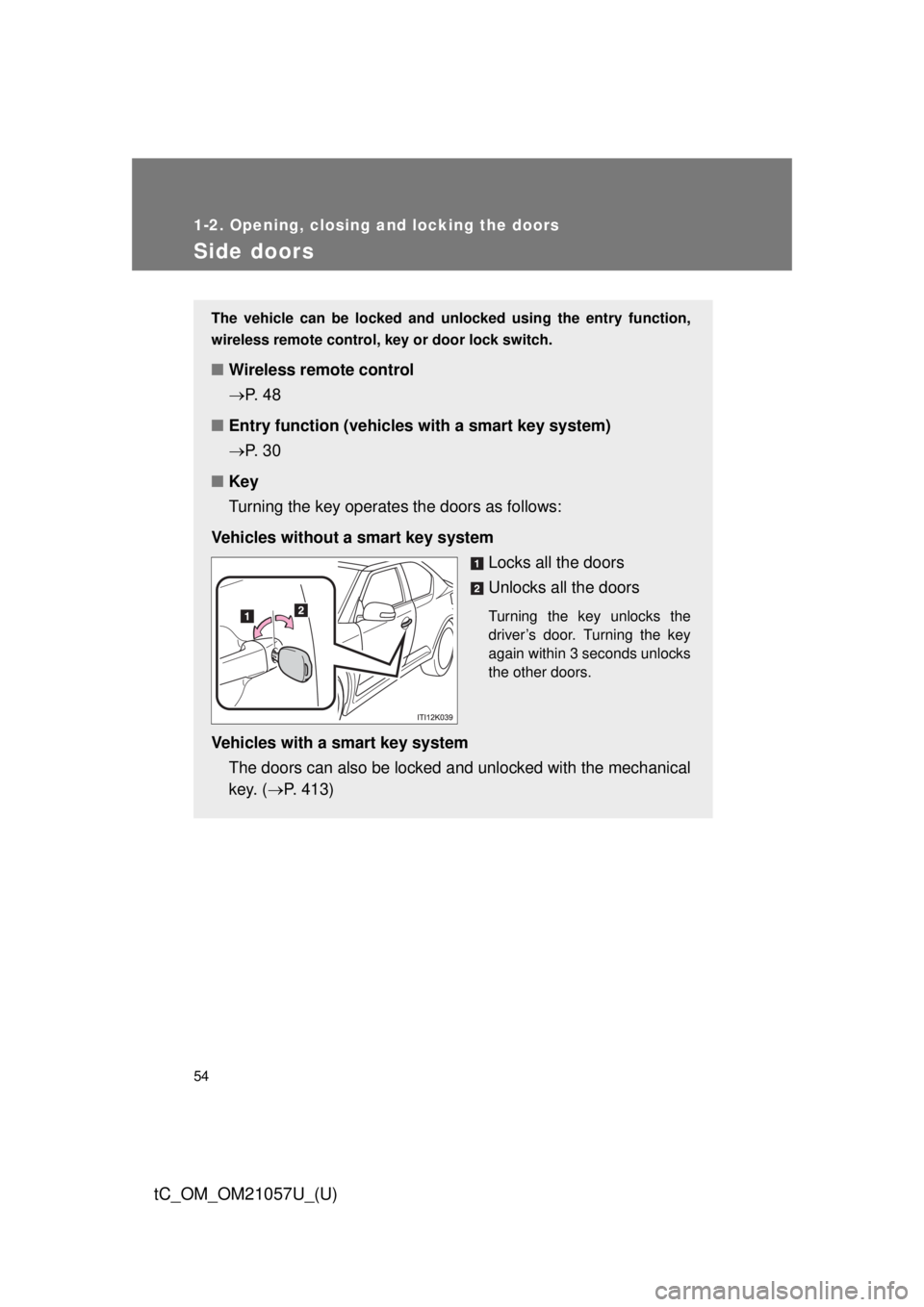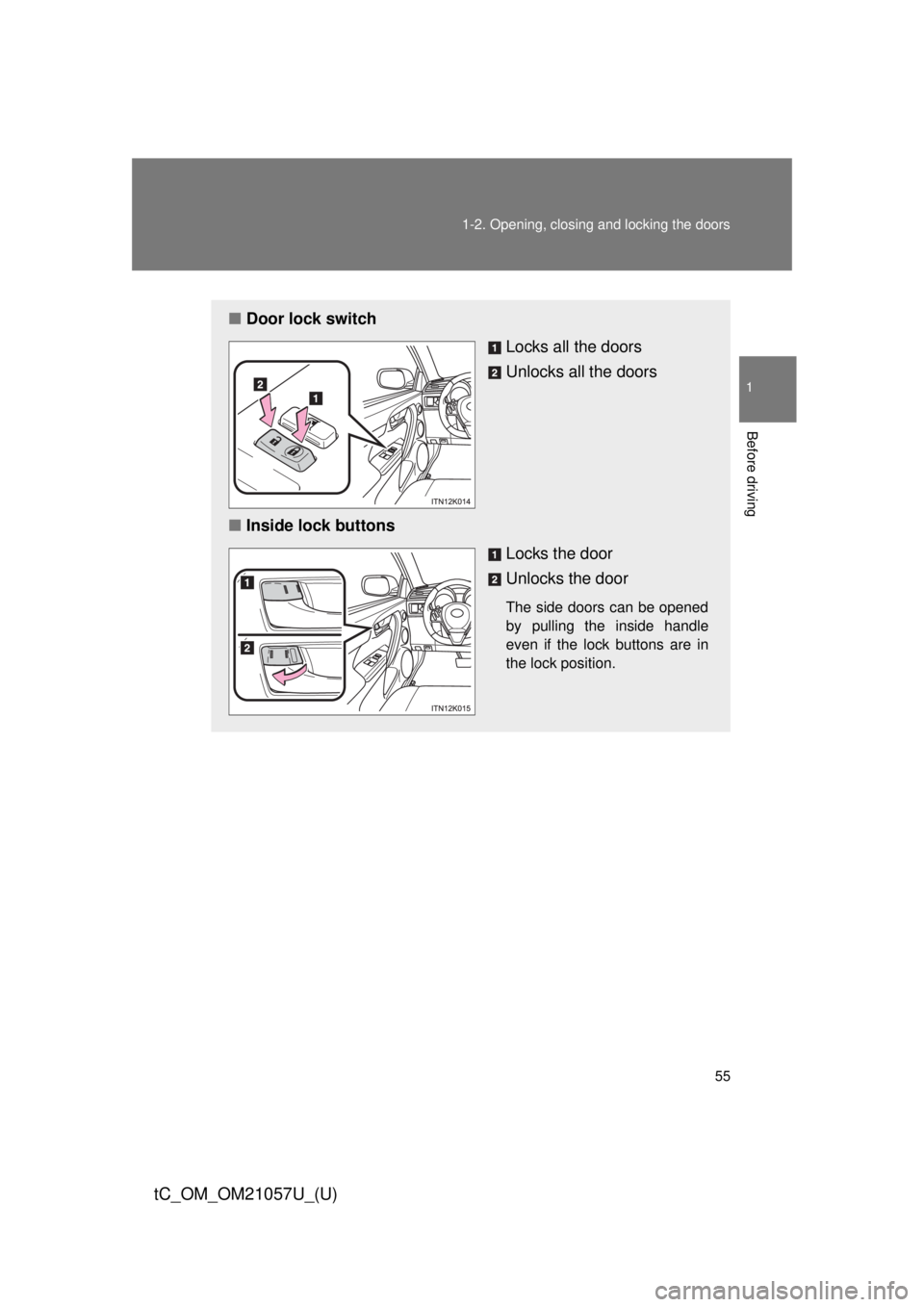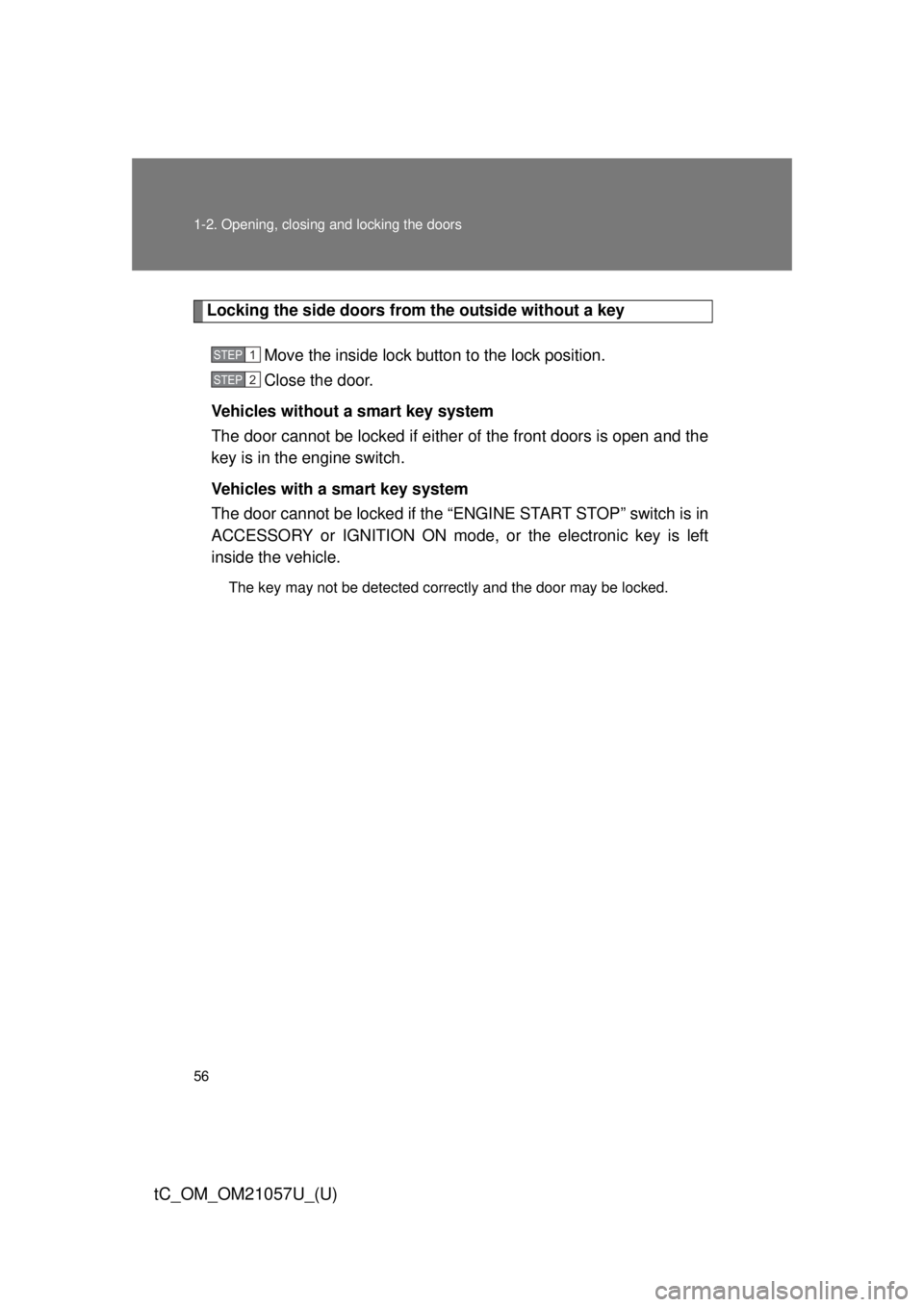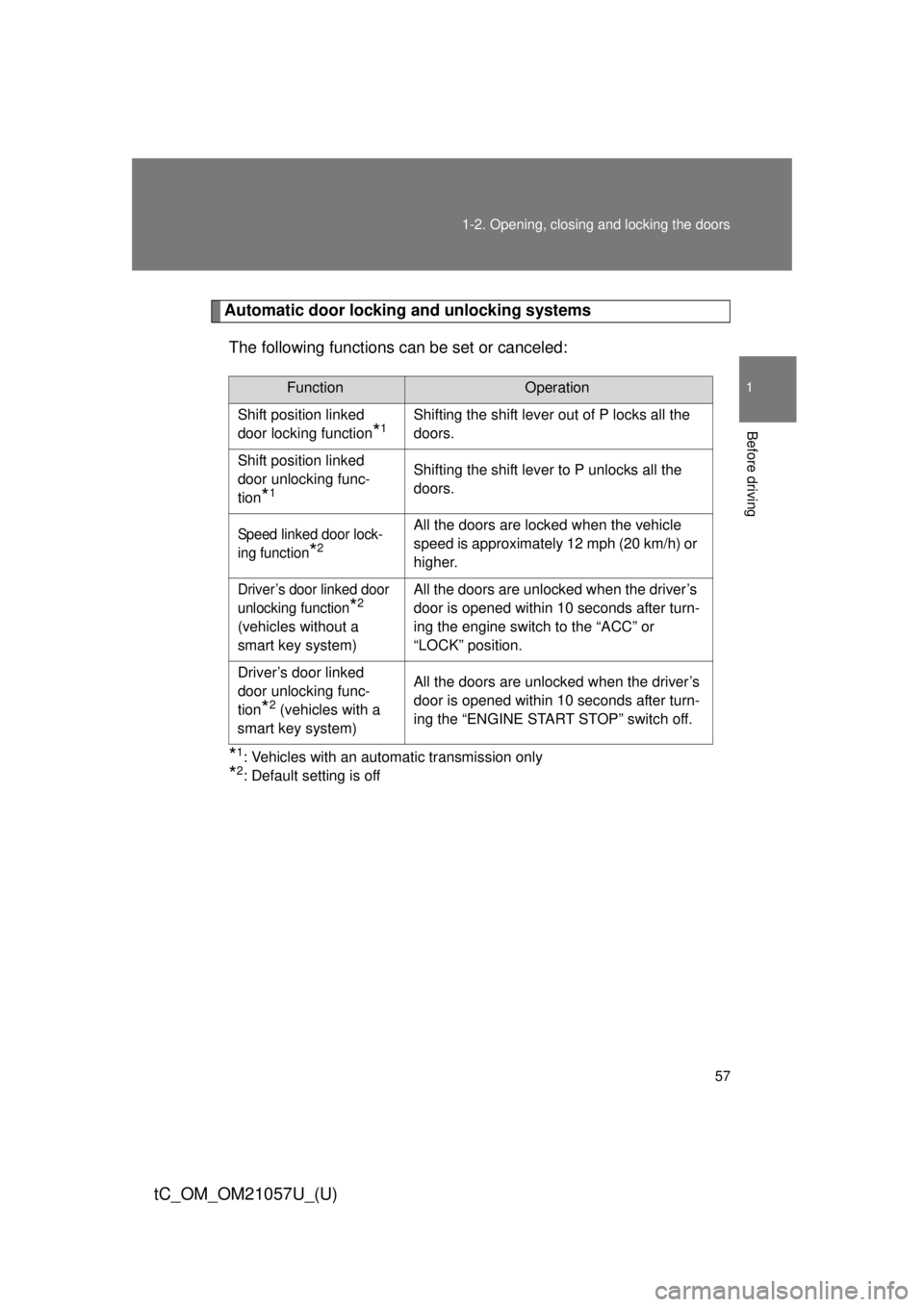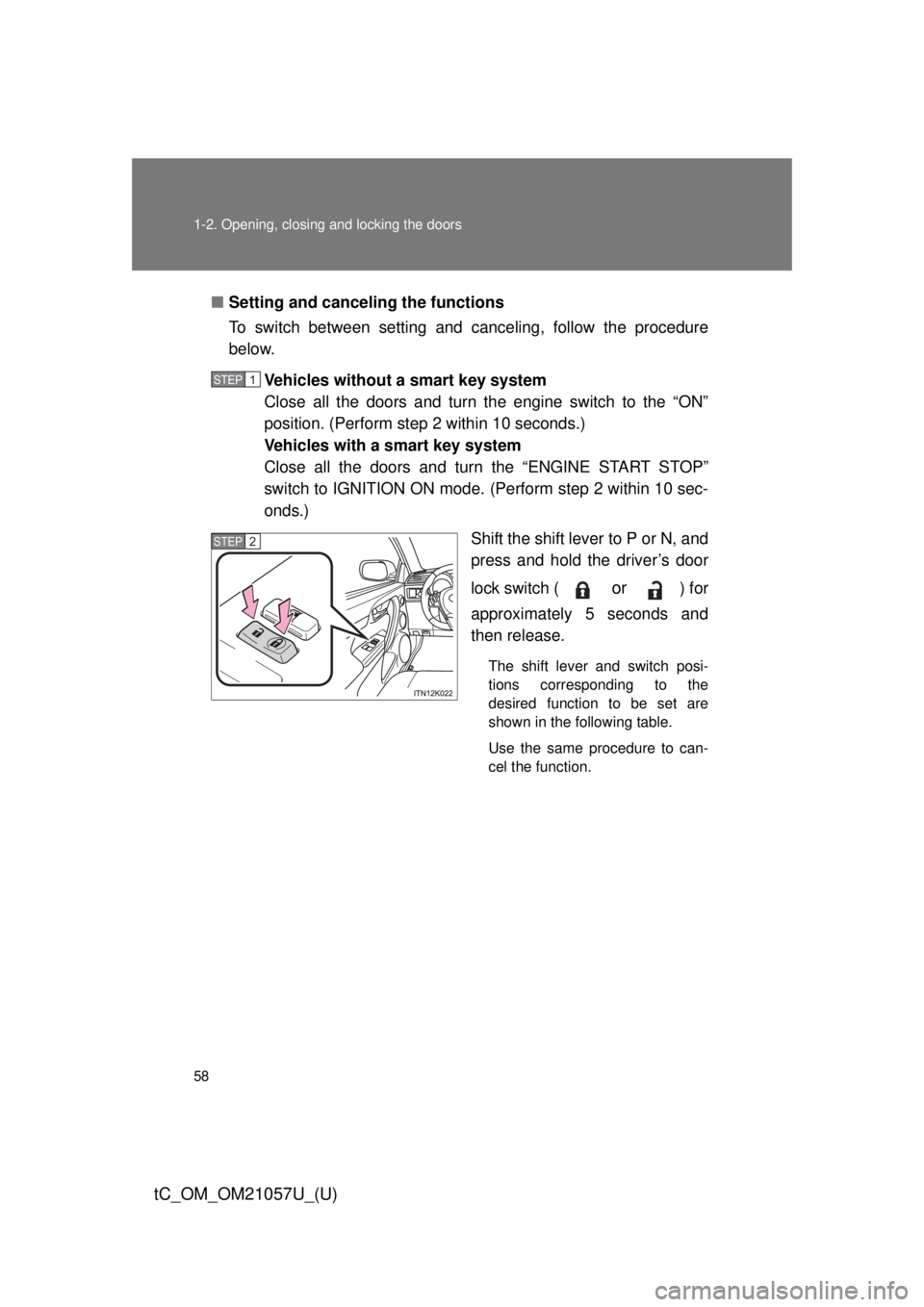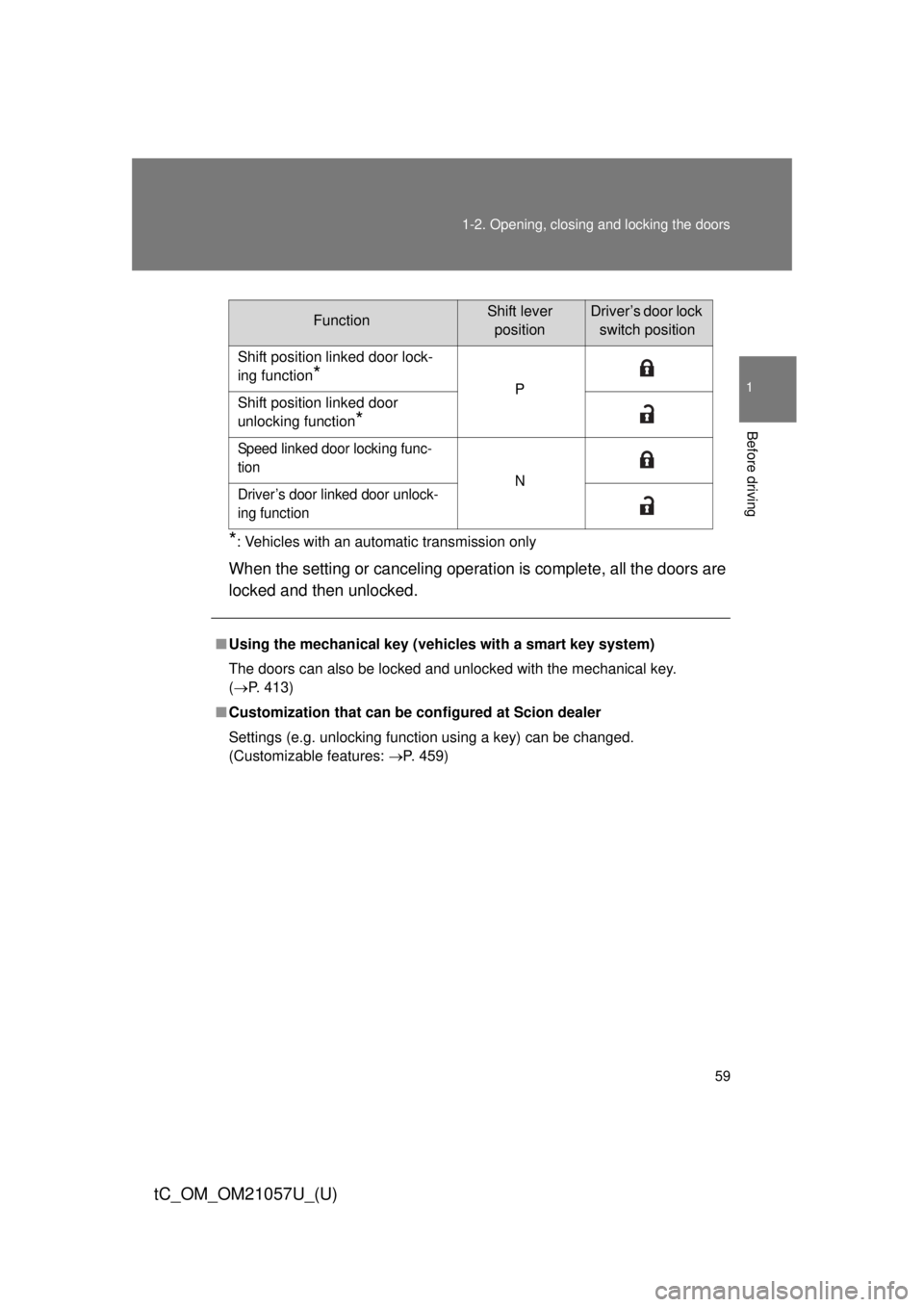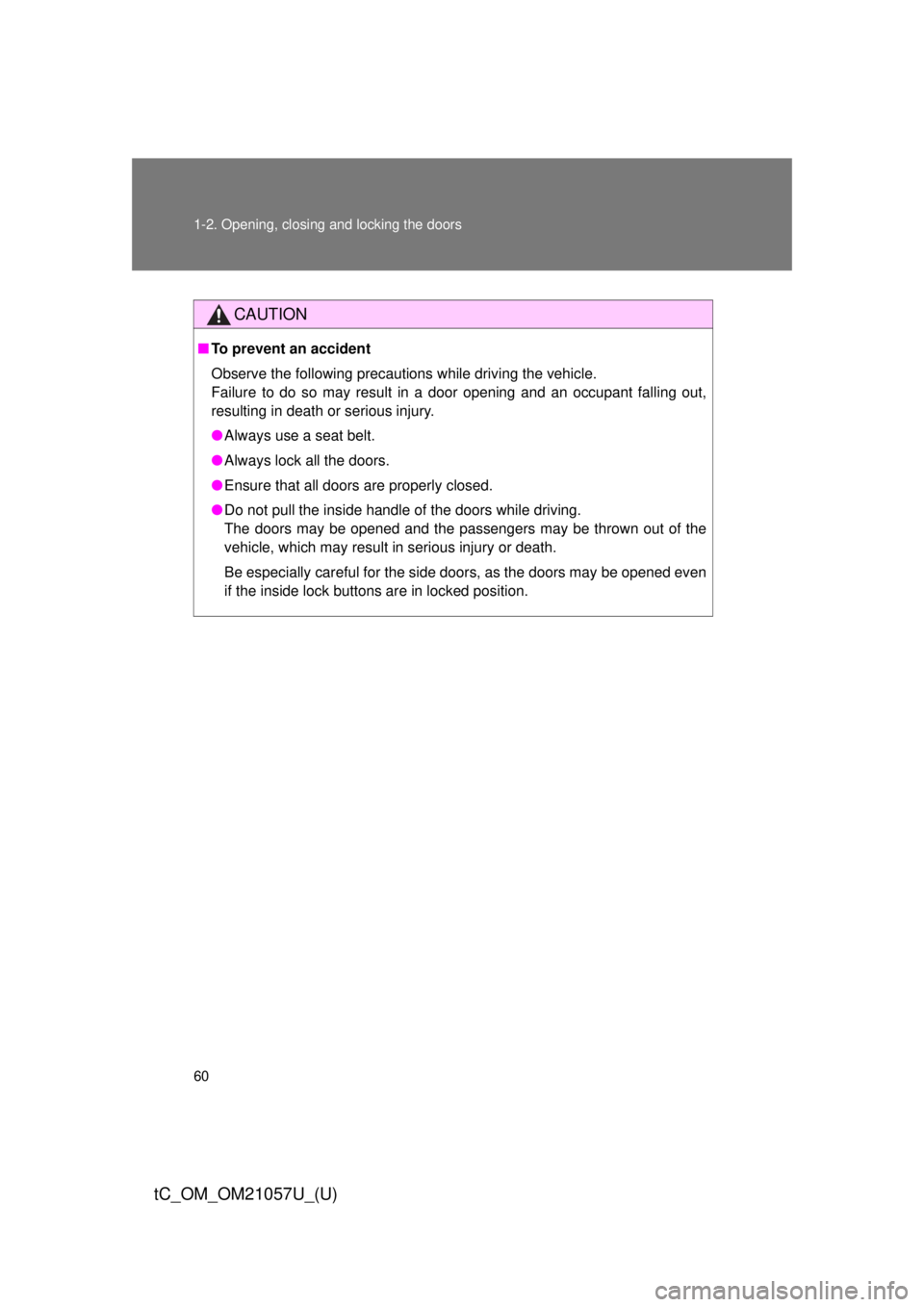TOYOTA tC 2015 (in English) Workshop Manual
Manufacturer: TOYOTA, Model Year: 2015,
Model line: tC,
Model: TOYOTA tC 2015
Pages: 492, PDF Size: 9.63 MB
TOYOTA tC 2015 (in English) Workshop Manual
tC 2015
TOYOTA
TOYOTA
https://www.carmanualsonline.info/img/14/43296/w960_43296-0.png
TOYOTA tC 2015 (in English) Workshop Manual
Trending: ground clearance, hood open, fuse, windshield wipers, battery location, display, wheel bolts
Page 51 of 492
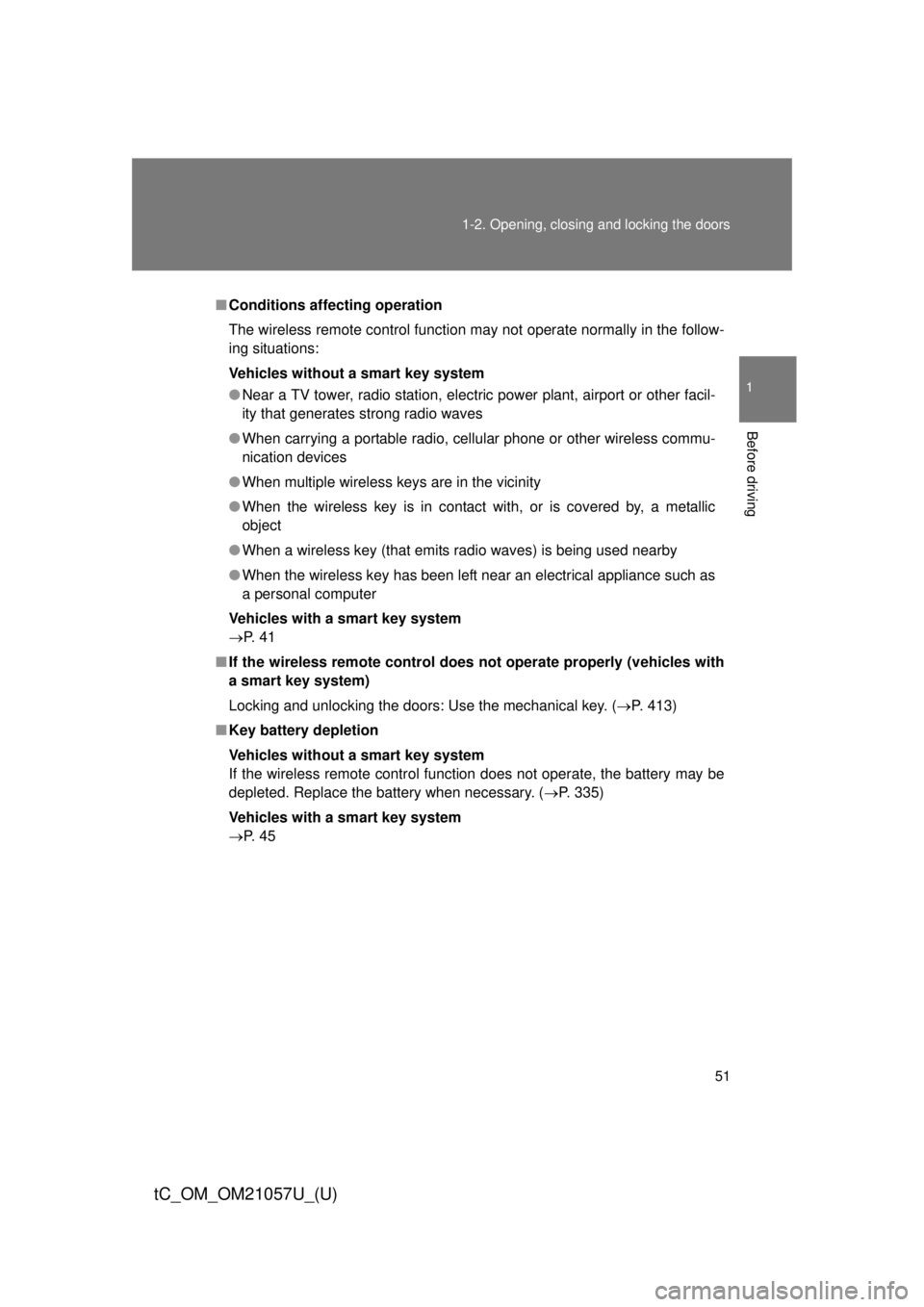
51
1-2. Opening, closing and locking the doors
1
Before driving
tC_OM_OM21057U_(U)
■
Conditions aff ecting operation
The wireless remote control function may not operate normally in the follow-
ing situations:
Vehicles without a smart key system
● Near a TV tower, radio station, electr ic power plant, airport or other facil-
ity that generates strong radio waves
● When carrying a portable radio, cell ular phone or other wireless commu-
nication devices
● When multiple wireless keys are in the vicinity
● When the wireless key is in contact with, or is covered by, a metallic
object
● When a wireless key (that emits radio waves) is being used nearby
● When the wireless key has been left near an electrical appliance such as
a personal computer
Vehicles with a smart key system
P. 4 1
■ If the wireless remote control does not operate properly (vehicles with
a smart key system)
Locking and unlocking the doors: Use the mechanical key. ( P. 413)
■ Key battery depletion
Vehicles without a smart key system
If the wireless remote control function does not operate, the battery may be
depleted. Replace the battery when necessary. ( P. 335)
Vehicles with a smart key system
P. 4 5
Page 52 of 492
52 1-2. Opening, closing and locking the doors
tC_OM_OM21057U_(U)
■When the electronic key battery is fully depleted
P. 335
■ Customization that can be configured at Scion dealer
Settings (e.g. wireless remote control system) can be changed.
(Customizable features: P. 459)
■ Certification for wireless remote co ntrol (vehicles without a smart key
system)
For vehicles sold in the U.S.A.
The FCC ID/IC Certification number is affixed inside the equipment. You can
find the ID/number when replacing the battery.
For vehicles sold in Canada
The FCC ID/IC Certification number is affixed inside the equipment. You can
find the ID/number when replacing the battery.
Page 53 of 492
53
1-2. Opening, closing and locking the doors
1
Before driving
tC_OM_OM21057U_(U)
■
Certification for wireless remote c ontrol (vehicles with a smart key sys-
tem)
For vehicles sold in the U.S.A.
*: For U.S. mainland only
For vehicles sold in Canada
*
*
Page 54 of 492
54
1-2. Opening, closing and locking the doors
tC_OM_OM21057U_(U)
Side doors
The vehicle can be locked and unlocked using the entry function,
wireless remote control, key or door lock switch.
■Wireless remote control
P. 4 8
■ Entry function (vehicles with a smart key system)
P. 3 0
■ Key
Turning the key operates the doors as follows:
Vehicles without a smart key system Locks all the doors
Unlocks all the doors
Turning the key unlocks the
driver’s door. Turning the key
again within 3 seconds unlocks
the other doors.
Vehicles with a smart key systemThe doors can also be locked a nd unlocked with the mechanical
key. ( P. 413)
Page 55 of 492
55
1-2. Opening, closing and locking the doors
1
Before driving
tC_OM_OM21057U_(U)
■
Door lock switch
Locks all the doors
Unlocks all the doors
■ Inside lock buttons
Locks the door
Unlocks the door
The side doors can be opened
by pulling the inside handle
even if the lock buttons are in
the lock position.
Page 56 of 492
56 1-2. Opening, closing and locking the doors
tC_OM_OM21057U_(U)
Locking the side doors from the outside without a keyMove the inside lock button to the lock position.
Close the door.
Vehicles without a smart key system
The door cannot be locked if either of the front doors is open and the
key is in the engine switch.
Vehicles with a smart key system
The door cannot be locked if the “ENGINE START STOP” switch is in
ACCESSORY or IGNITION ON mode, or the electronic key is left
inside the vehicle.
The key may not be detected correctly and the door may be locked.
STEP 1
STEP 2
Page 57 of 492
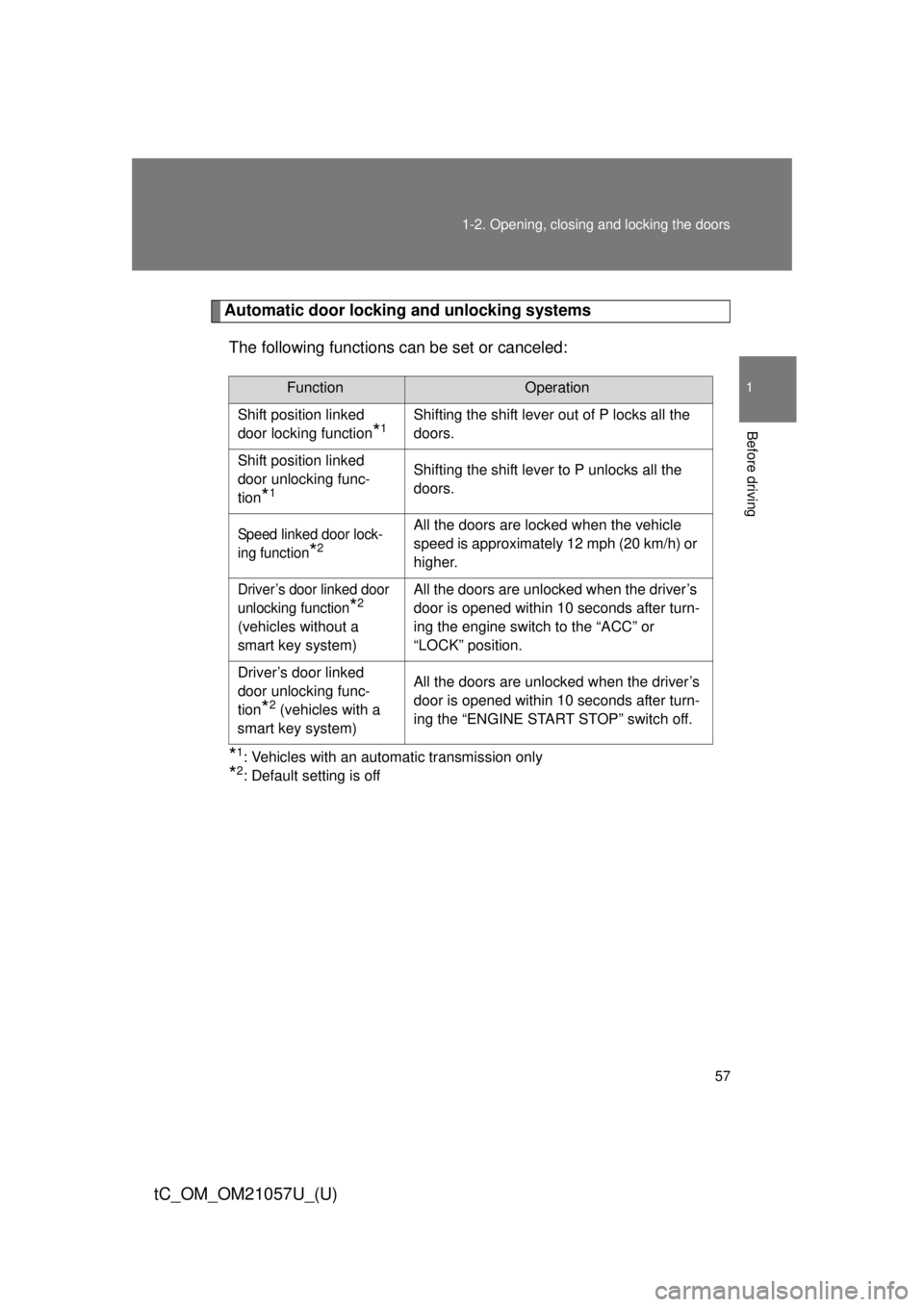
57
1-2. Opening, closing and locking the doors
1
Before driving
tC_OM_OM21057U_(U)
Automatic door locking and unlocking systems
The following functions can be set or canceled:
*1: Vehicles with an automatic transmission only
*2: Default setting is off
FunctionOperation
Shift position linked
door locking function
*1Shifting the shift lever out of P locks all the
doors.
Shift position linked
door unlocking func-
tion
*1
Shifting the shift lever to P unlocks all the
doors.
Speed linked door lock-
ing function
*2
All the doors are locked when the vehicle
speed is approximately 12 mph (20 km/h) or
higher.
Driver’s door linked door
unlocking function
*2
(vehicles without a
smart key system) All the doors are unlocked when the driver’s
door is opened within 10 seconds after turn-
ing the engine switch to the “ACC” or
“LOCK” position.
Driver’s door linked
door unlocking func-
tion
*2 (vehicles with a
smart key system) All the doors are unlocked when the driver’s
door is opened within 10 seconds after turn-
ing the “ENGINE START STOP” switch off.
Page 58 of 492
58 1-2. Opening, closing and locking the doors
tC_OM_OM21057U_(U)
■Setting and canceling the functions
To switch between setting and canceling, follow the procedure
below.
Vehicles without a smart key system
Close all the doors and turn the engine switch to the “ON”
position. (Perform step 2 within 10 seconds.)
Vehicles with a smart key system
Close all the doors and turn the “ENGINE START STOP”
switch to IGNITION ON mode. (Perform step 2 within 10 sec-
onds.)
Shift the shift lever to P or N, and
press and hold the driver’s door
lock switch (
or ) for
approximately 5 seconds and
then release.
The shift lever and switch posi-
tions corresponding to the
desired function to be set are
shown in the following table.
Use the same procedure to can-
cel the function.
STEP 1
STEP 2
Page 59 of 492
59
1-2. Opening, closing and locking the doors
1
Before driving
tC_OM_OM21057U_(U)
*: Vehicles with an automatic transmission only
When the setting or canceling operat
ion is complete, all the doors are
locked and then unlocked.
FunctionShift lever positionDriver’s door lock switch position
Shift position linked door lock-
ing function
*P
Shift position linked door
unlocking function
*
Speed linked door locking func-
tion N
Driver’s door linked door unlock-
ing function
■ Using the mechanical key (vehicles with a smart key system)
The doors can also be locked and unlocked with the mechanical key.
(P. 413)
■ Customization that can be configured at Scion dealer
Settings (e.g. unlocking function using a key) can be changed.
(Customizable features: P. 459)
Page 60 of 492
60 1-2. Opening, closing and locking the doors
tC_OM_OM21057U_(U)
CAUTION
■To prevent an accident
Observe the following precautions while driving the vehicle.
Failure to do so may result in a door opening and an occupant falling out,
resulting in death or serious injury.
●Always use a seat belt.
● Always lock all the doors.
● Ensure that all doors are properly closed.
● Do not pull the inside handle of the doors while driving.
The doors may be opened and the passengers may be thrown out of the
vehicle, which may result in serious injury or death.
Be especially careful for the side doors, as the doors may be opened even
if the inside lock buttons are in locked position.
Trending: snow chains, brake fluid, power steering, change wheel, fuses, transmission fluid, warning lights