light TOYOTA tC 2015 (in English) Repair Manual
[x] Cancel search | Manufacturer: TOYOTA, Model Year: 2015, Model line: tC, Model: TOYOTA tC 2015Pages: 492, PDF Size: 9.63 MB
Page 205 of 492
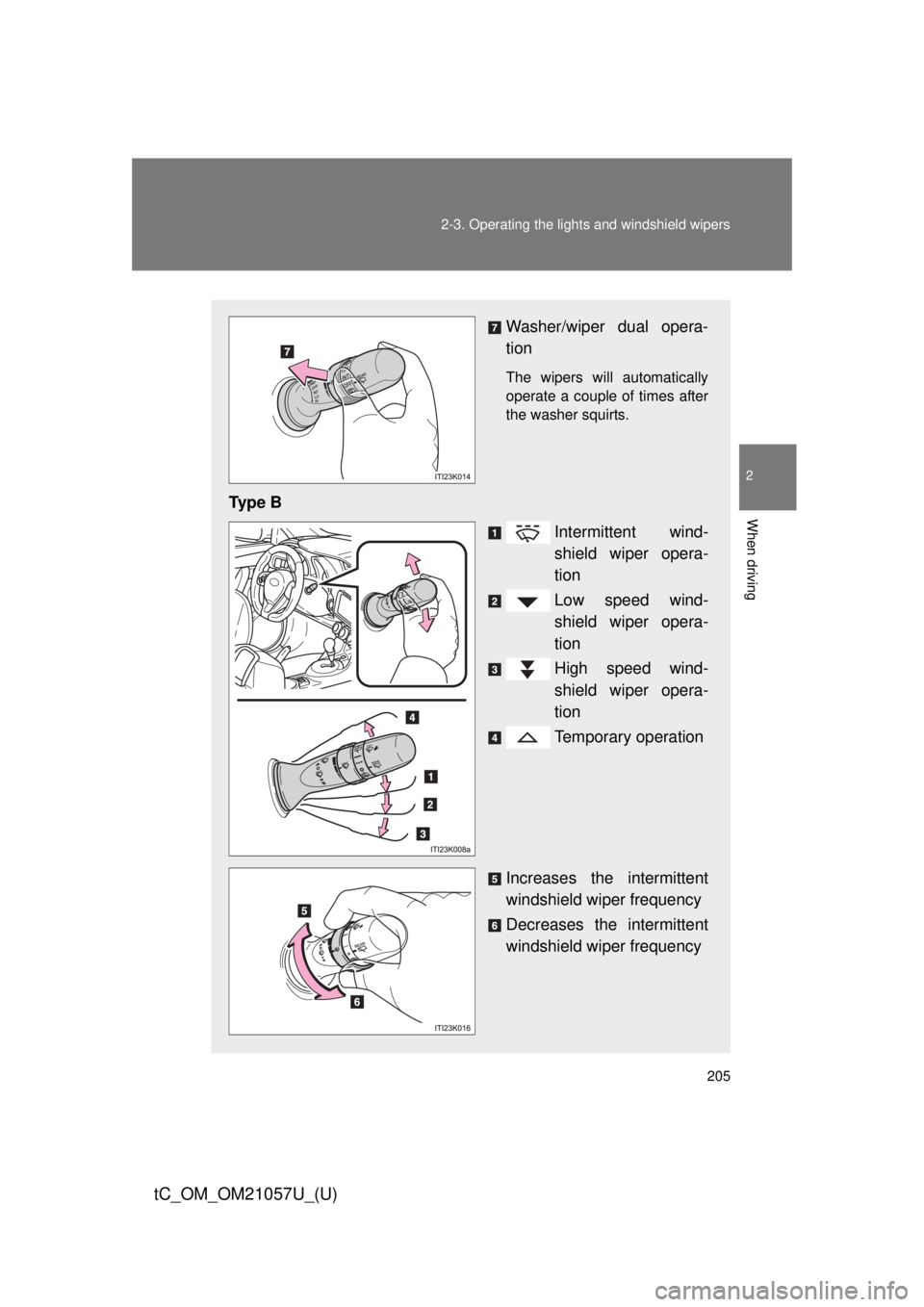
205
2-3. Operating the lights and windshield wipers
2
When driving
tC_OM_OM21057U_(U)
Washer/wiper dual opera-
tion
The wipers will automatically
operate a couple of times after
the washer squirts.
Ty p e B
Intermittent wind-
shield wiper opera-
tion
Low speed wind-
shield wiper opera-
tion
High speed wind-
shield wiper opera-
tion
Temporary operation
Increases the intermittent
windshield wiper frequency
Decreases the intermittent
windshield wiper frequency
Page 206 of 492
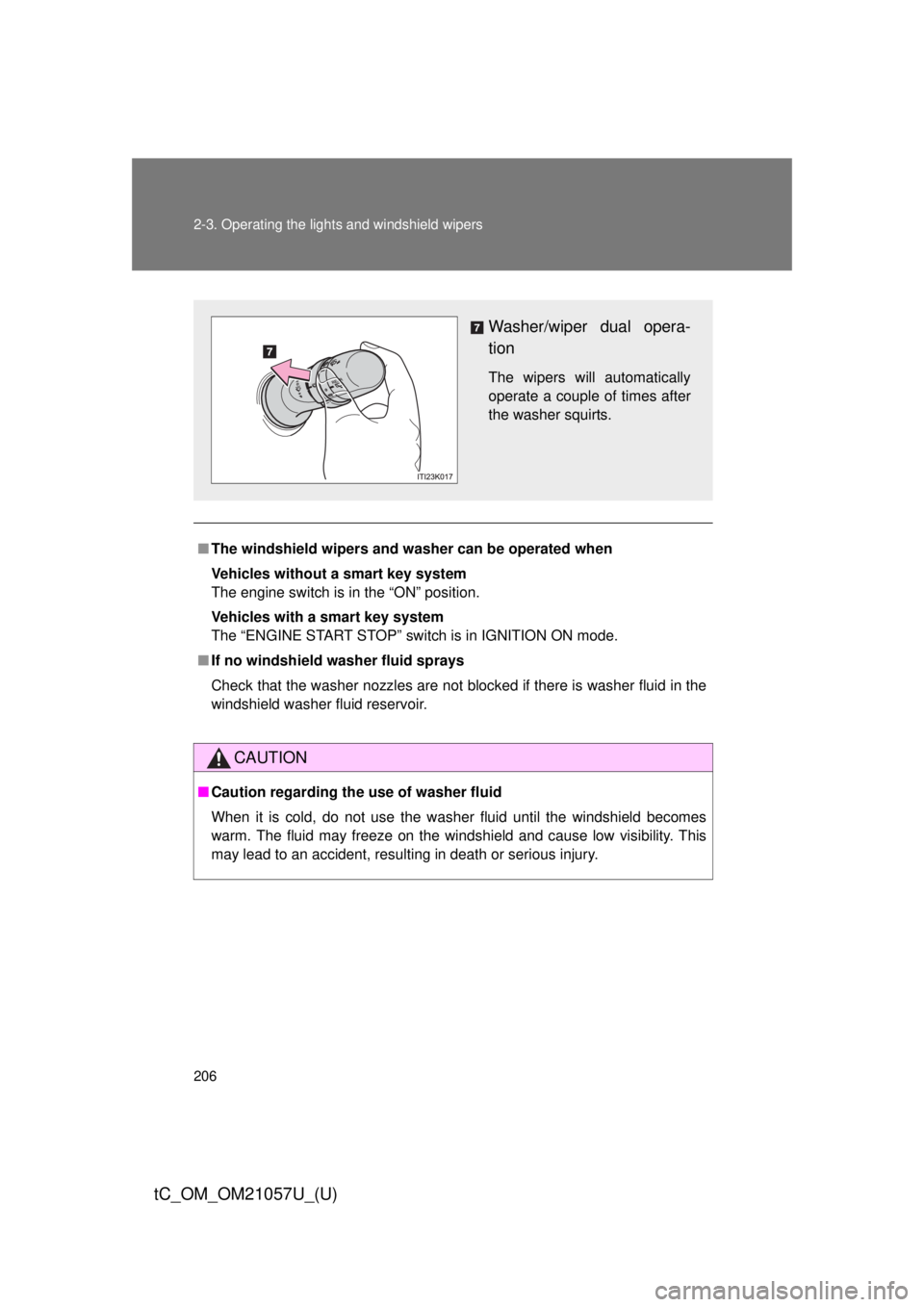
206 2-3. Operating the lights and windshield wipers
tC_OM_OM21057U_(U)
■The windshield wipers and washer can be operated when
Vehicles without a smart key system
The engine switch is in the “ON” position.
Vehicles with a smart key system
The “ENGINE START STOP” switch is in IGNITION ON mode.
■ If no windshield washer fluid sprays
Check that the washer nozzles are not blocked if there is washer fluid in the
windshield washer fluid reservoir.
CAUTION
■Caution regarding the use of washer fluid
When it is cold, do not use the washer fluid until the windshield becomes
warm. The fluid may freeze on the windshield and cause low visibility. This
may lead to an accident, resulting in death or serious injury.
Washer/wiper dual opera-
tion
The wipers will automatically
operate a couple of times after
the washer squirts.
Page 207 of 492
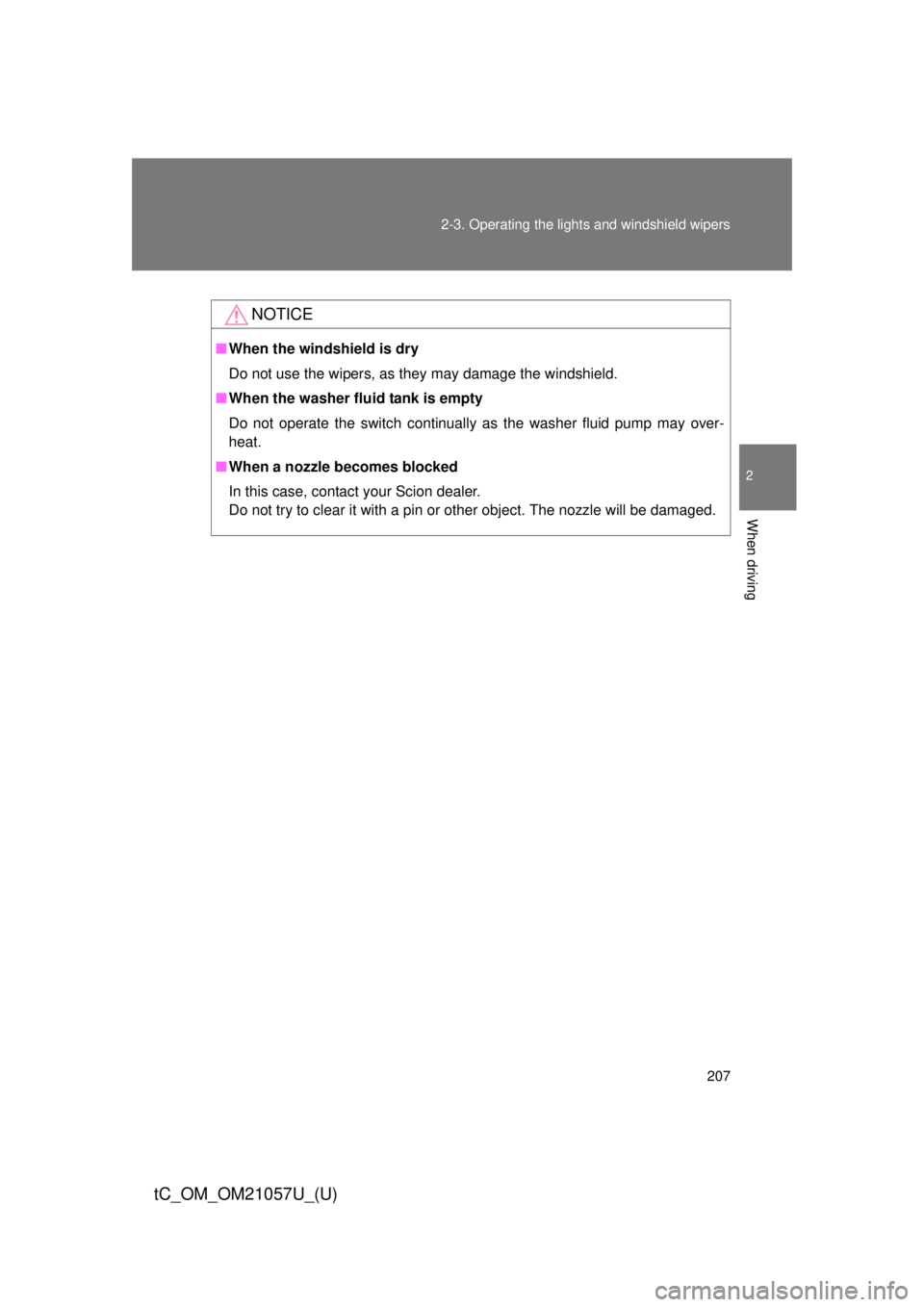
207
2-3. Operating the lights and windshield wipers
2
When driving
tC_OM_OM21057U_(U)
NOTICE
■
When the windshield is dry
Do not use the wipers, as they may damage the windshield.
■ When the washer fluid tank is empty
Do not operate the switch continually as the washer fluid pump may over-
heat.
■ When a nozzle becomes blocked
In this case, contact your Scion dealer.
Do not try to clear it with a pin or other object. The nozzle will be damaged.
Page 208 of 492
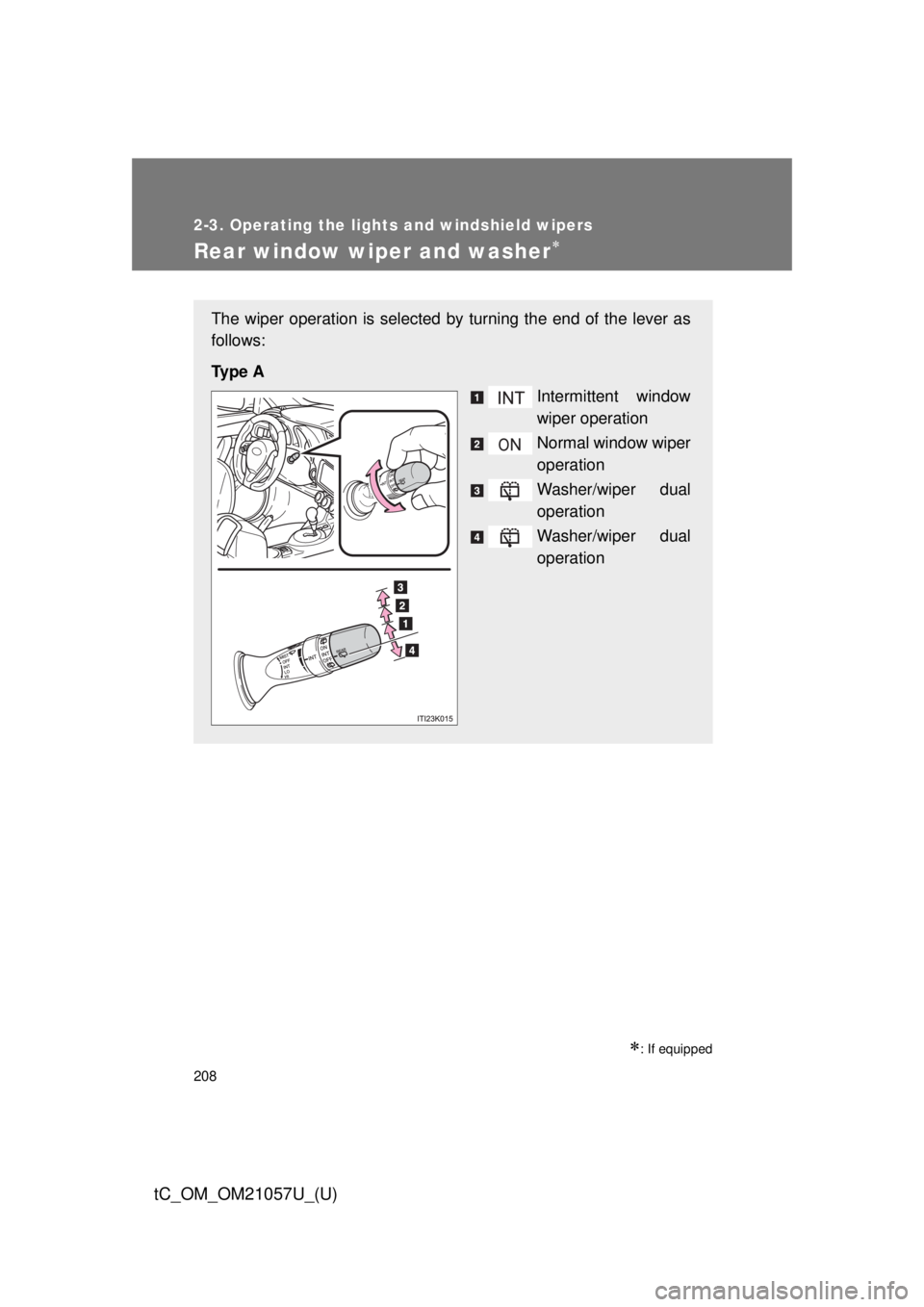
208
2-3. Operating the lights and windshield wipers
tC_OM_OM21057U_(U)
Rear window wiper and washer
: If equipped
The wiper operation is selected by turning the end of the lever as
follows:
Ty p e AIntermittent window
wiper operation
Normal window wiper
operation
Washer/wiper dual
operation
Washer/wiper dual
operation
Page 209 of 492
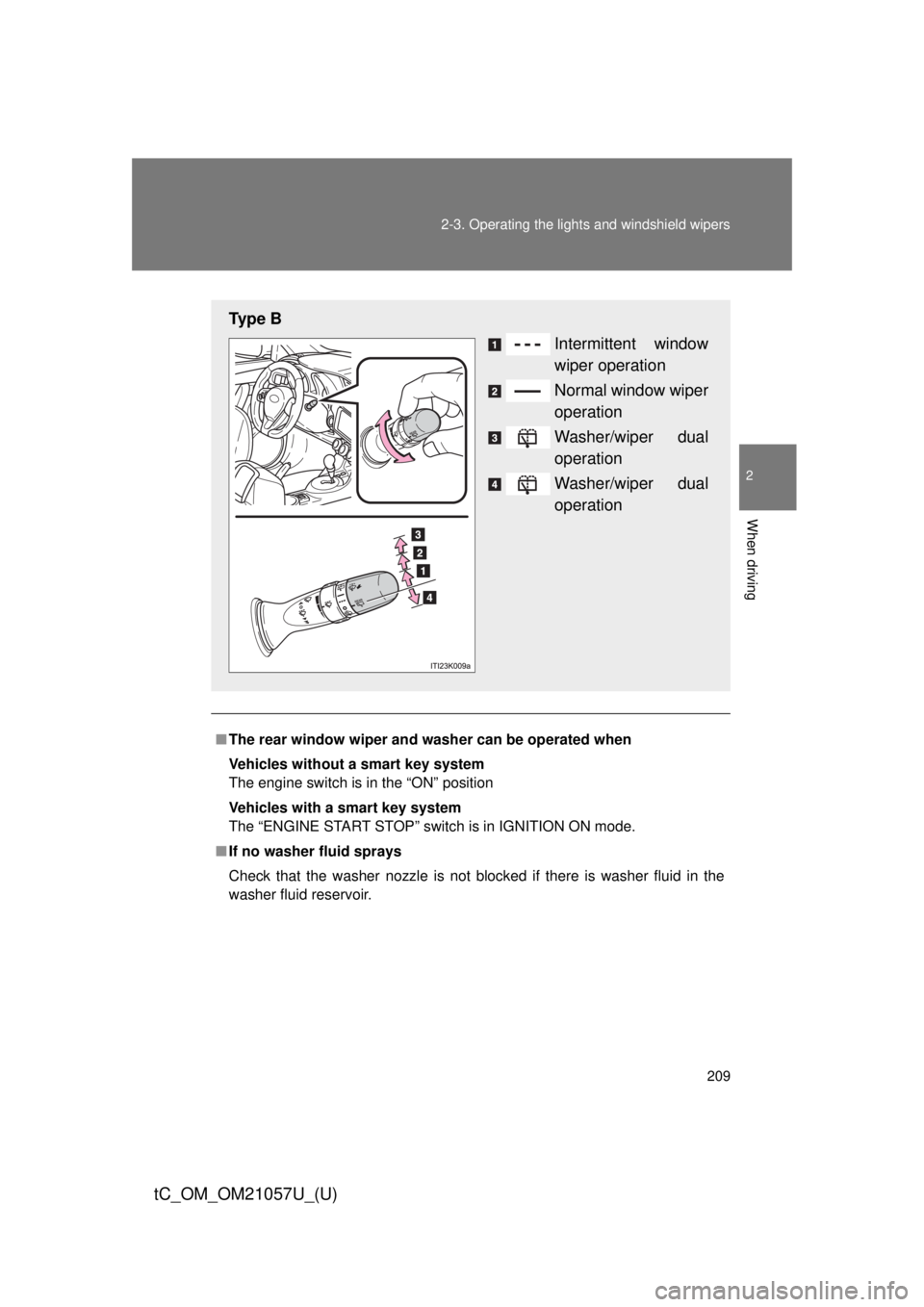
209
2-3. Operating the lights and windshield wipers
2
When driving
tC_OM_OM21057U_(U)
■
The rear window wiper and w asher can be operated when
Vehicles without a smart key system
The engine switch is in the “ON” position
Vehicles with a smart key system
The “ENGINE START STOP” switch is in IGNITION ON mode.
■ If no washer fluid sprays
Check that the washer nozzle is not blocked if there is washer fluid in the
washer fluid reservoir.
Ty p e B
Intermittent window
wiper operation
Normal window wiper
operation
Washer/wiper dual
operation
Washer/wiper dual
operation
Page 210 of 492
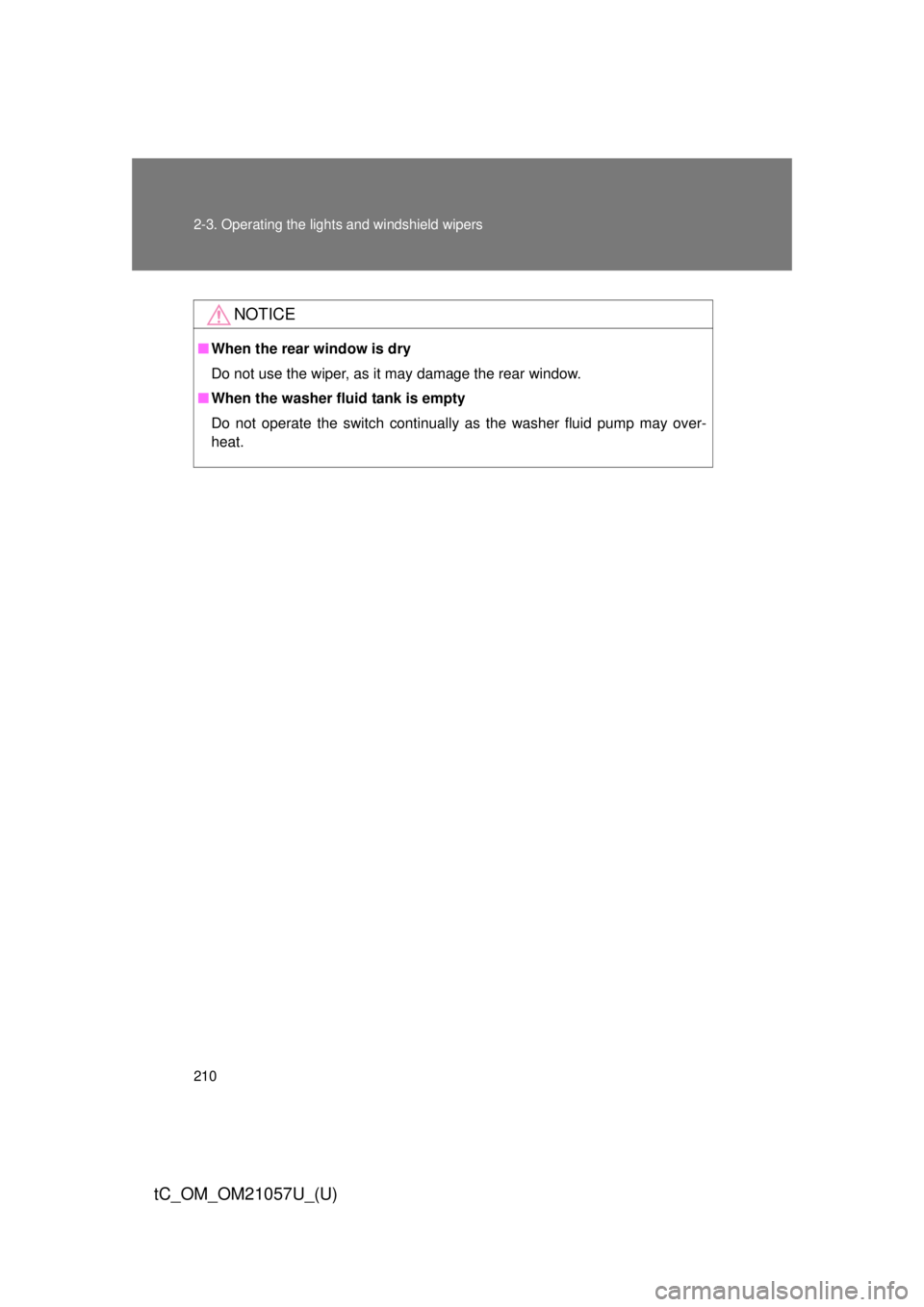
210 2-3. Operating the lights and windshield wipers
tC_OM_OM21057U_(U)
NOTICE
■When the rear window is dry
Do not use the wiper, as it may damage the rear window.
■ When the washer fluid tank is empty
Do not operate the switch continually as the washer fluid pump may over-
heat.
Page 213 of 492
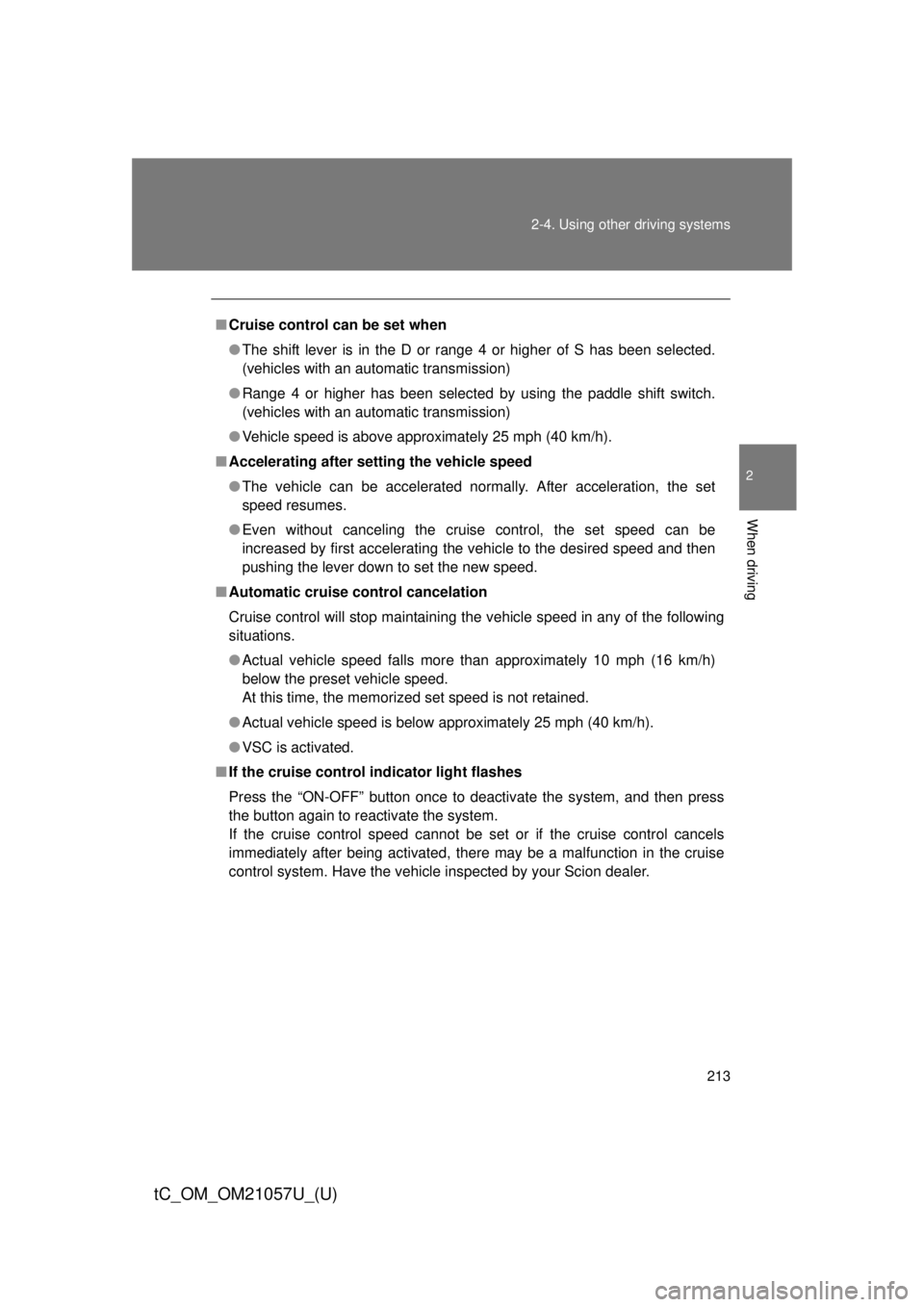
213
2-4. Using other
driving systems
2
When driving
tC_OM_OM21057U_(U)
■Cruise control can be set when
●The shift lever is in the D or range 4 or higher of S has been selected.
(vehicles with an automatic transmission)
● Range 4 or higher has been selected by using the paddle shift switch.
(vehicles with an automatic transmission)
● Vehicle speed is above approximately 25 mph (40 km/h).
■ Accelerating after setting the vehicle speed
●The vehicle can be accelerated normally. After acceleration, the set
speed resumes.
● Even without canceling the cruise control, the set speed can be
increased by first accelerating the vehicle to the desired speed and then
pushing the lever down to set the new speed.
■ Automatic cruise control cancelation
Cruise control will stop maintaining the vehicle speed in any of the following
situations.
●Actual vehicle speed falls more than approximately 10 mph (16 km/h)
below the preset vehicle speed.
At this time, the memorized set speed is not retained.
● Actual vehicle speed is below approximately 25 mph (40 km/h).
● VSC is activated.
■ If the cruise control indicator light flashes
Press the “ON-OFF” button once to deactivate the system, and then press
the button again to reactivate the system.
If the cruise control speed cannot be set or if the cruise control cancels
immediately after being activated, there may be a malfunction in the cruise
control system. Have the vehicle inspected by your Scion dealer.
Page 215 of 492
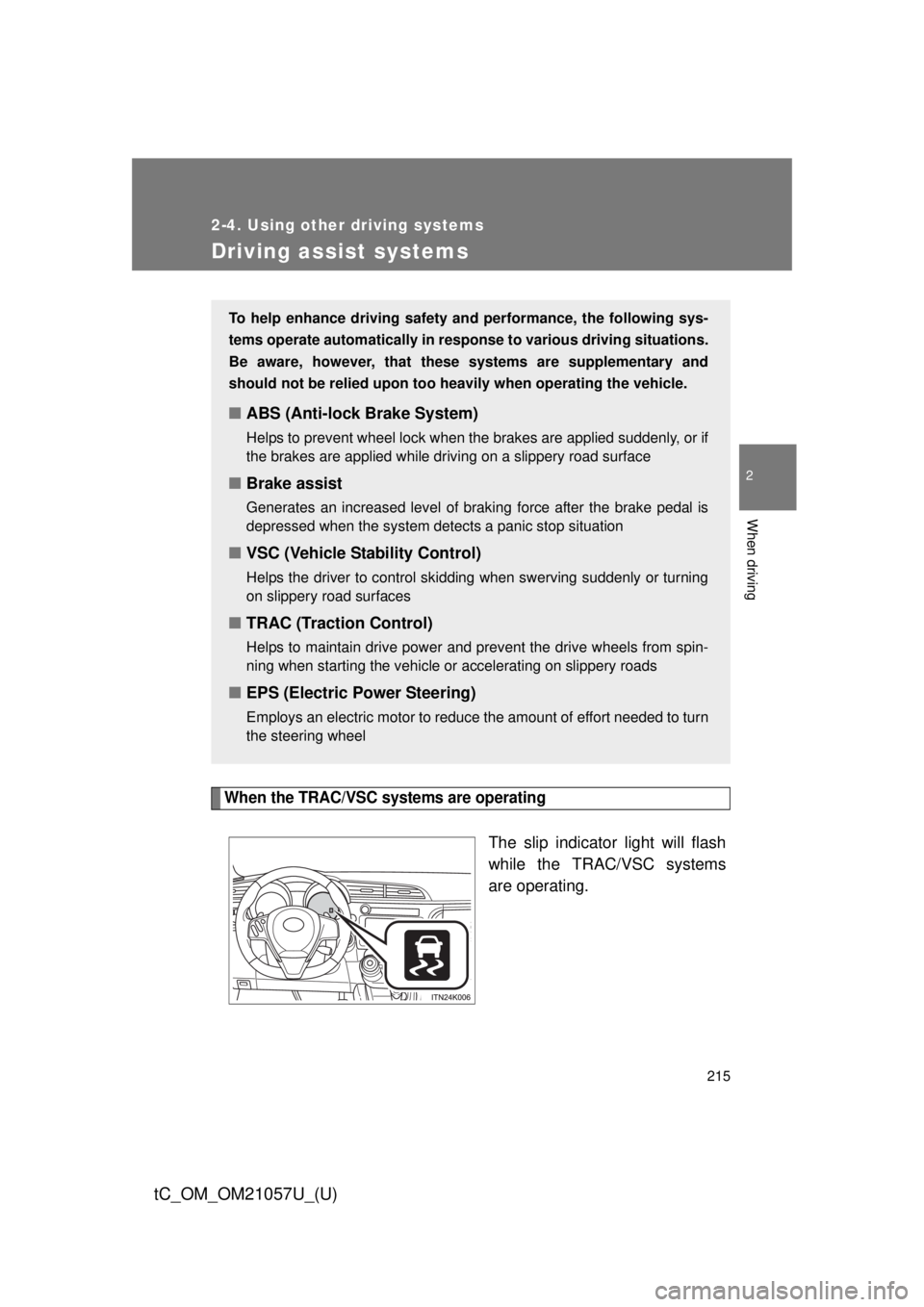
215
2-4. Using other driving systems
2
When driving
tC_OM_OM21057U_(U)
Driving assist systems
When the TRAC/VSC systems are operating
The slip indicator light will flash
while the TRAC/VSC systems
are operating.
To help enhance driving safety and performance, the following sys-
tems operate automatically in res ponse to various driving situations.
Be aware, however, that these systems are supplementary and
should not be relied upon too heavi ly when operating the vehicle.
■ABS (Anti-lock Brake System)
Helps to prevent wheel lock when the brakes are applied suddenly, or if
the brakes are applied while driving on a slippery road surface
■Brake assist
Generates an increased level of braking force after the brake pedal is
depressed when the system detects a panic stop situation
■VSC (Vehicle Stability Control)
Helps the driver to control skidding when swerving suddenly or turning
on slippery road surfaces
■TRAC (Traction Control)
Helps to maintain drive power and prevent the drive wheels from spin-
ning when starting the vehicle or accelerating on slippery roads
■EPS (Electric Power Steering)
Employs an electric motor to reduce the amount of effort needed to turn
the steering wheel
Page 216 of 492
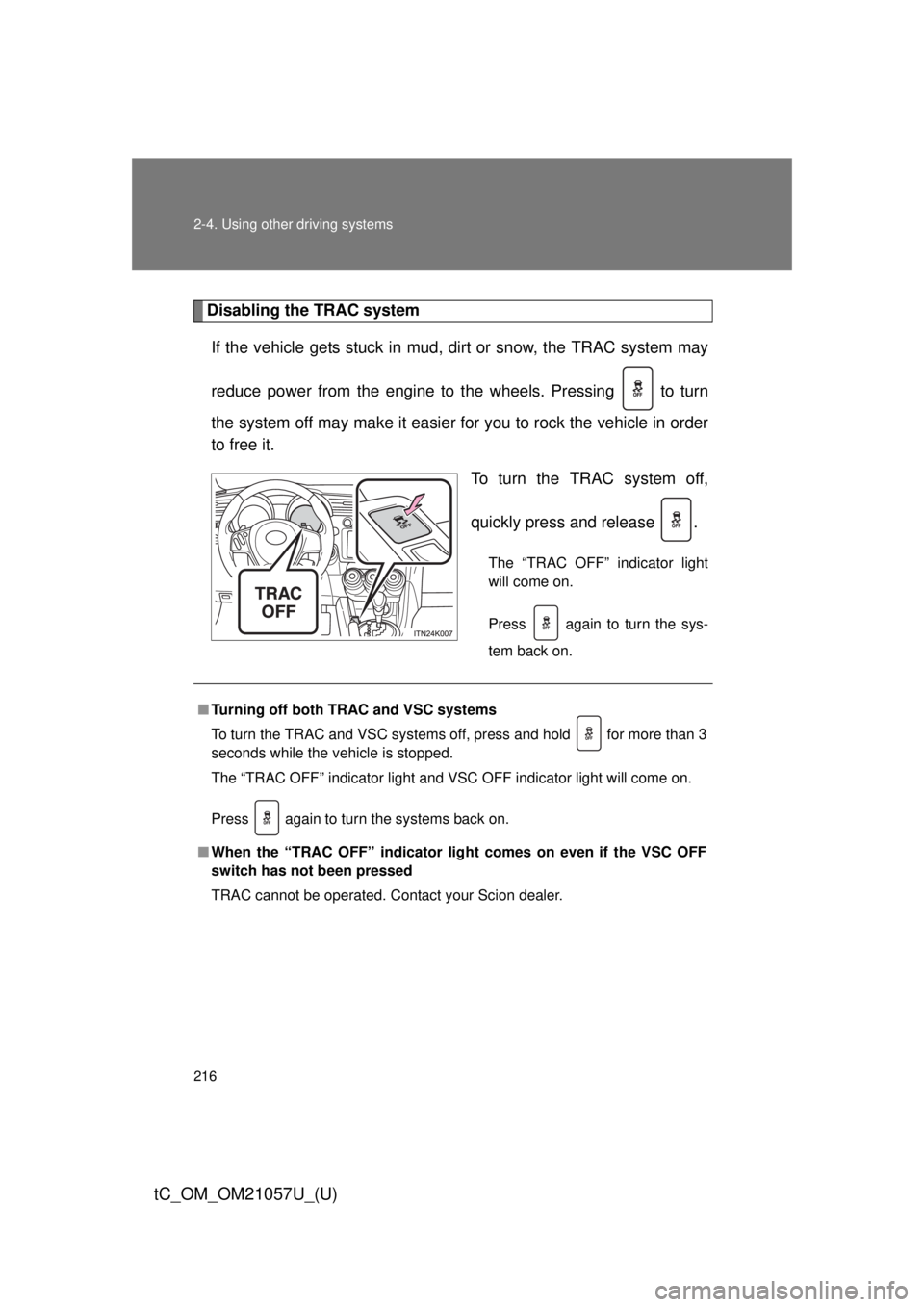
216 2-4. Using other driving systems
tC_OM_OM21057U_(U)
Disabling the TRAC systemIf the vehicle gets stuck in mud, dirt or snow, the TRAC system may
reduce power from the engine to the wheels. Pressing
to turn
the system off may make it easier for you to rock the vehicle in order
to free it.
To turn the TRAC system off,
quickly press and release .
The “TRAC OFF” indicator light
will come on.
Press
again to turn the sys-
tem back on.
■ Turning off both TR AC and VSC systems
To turn the TRAC and VSC systems off, press and hold
for more than 3
seconds while the vehicle is stopped.
The “TRAC OFF” indicator light and VSC OFF indicator light will come on.
Press again to turn the systems back on.
■ When the “TRAC OFF” indicator light comes on even if the VSC OFF
switch has not been pressed
TRAC cannot be operated. Contact your Scion dealer.
Page 217 of 492
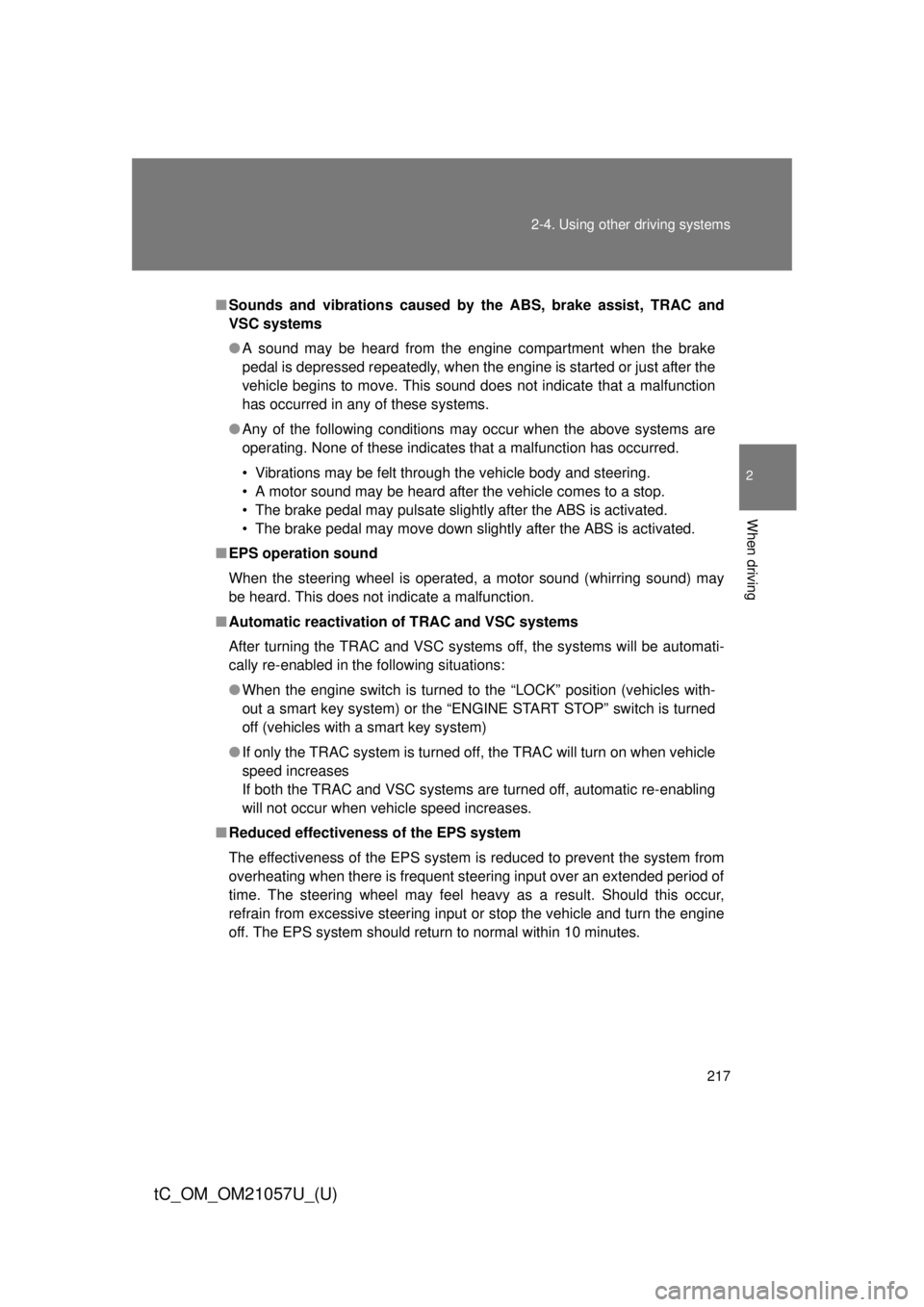
217
2-4. Using other
driving systems
2
When driving
tC_OM_OM21057U_(U)
■Sounds and vibrations caused by the ABS, brake assist, TRAC and
VSC systems
●A sound may be heard from the engine compartment when the brake
pedal is depressed repeatedly, when the engine is started or just after the
vehicle begins to move. This sound does not indicate that a malfunction
has occurred in any of these systems.
● Any of the following conditions may occur when the above systems are
operating. None of these indicates that a malfunction has occurred.
• Vibrations may be felt through the vehicle body and steering.
• A motor sound may be heard after the vehicle comes to a stop.
• The brake pedal may pulsate slightly after the ABS is activated.
• The brake pedal may move down slightly after the ABS is activated.
■ EPS operation sound
When the steering wheel is operated, a motor sound (whirring sound) may
be heard. This does not indicate a malfunction.
■ Automatic reactivation of TRAC and VSC systems
After turning the TRAC and VSC systems off, the systems will be automati-
cally re-enabled in the following situations:
●When the engine switch is turned to the “LOCK” position (vehicles with-
out a smart key system) or the “ENGINE START STOP” switch is turned
off (vehicles with a smart key system)
● If only the TRAC system is turned off, the TRAC will turn on when vehicle
speed increases
If both the TRAC and VSC systems are turned off, automatic re-enabling
will not occur when vehicle speed increases.
■ Reduced effectiveness of the EPS system
The effectiveness of the EPS system is reduced to prevent the system from
overheating when there is frequent steering input over an extended period of
time. The steering wheel may feel heavy as a result. Should this occur,
refrain from excessive steering input or stop the vehicle and turn the engine
off. The EPS system should return to normal within 10 minutes.