engine TOYOTA tC 2016 Accessories, Audio & Navigation (in English)
[x] Cancel search | Manufacturer: TOYOTA, Model Year: 2016, Model line: tC, Model: TOYOTA tC 2016Pages: 164, PDF Size: 6.21 MB
Page 18 of 164
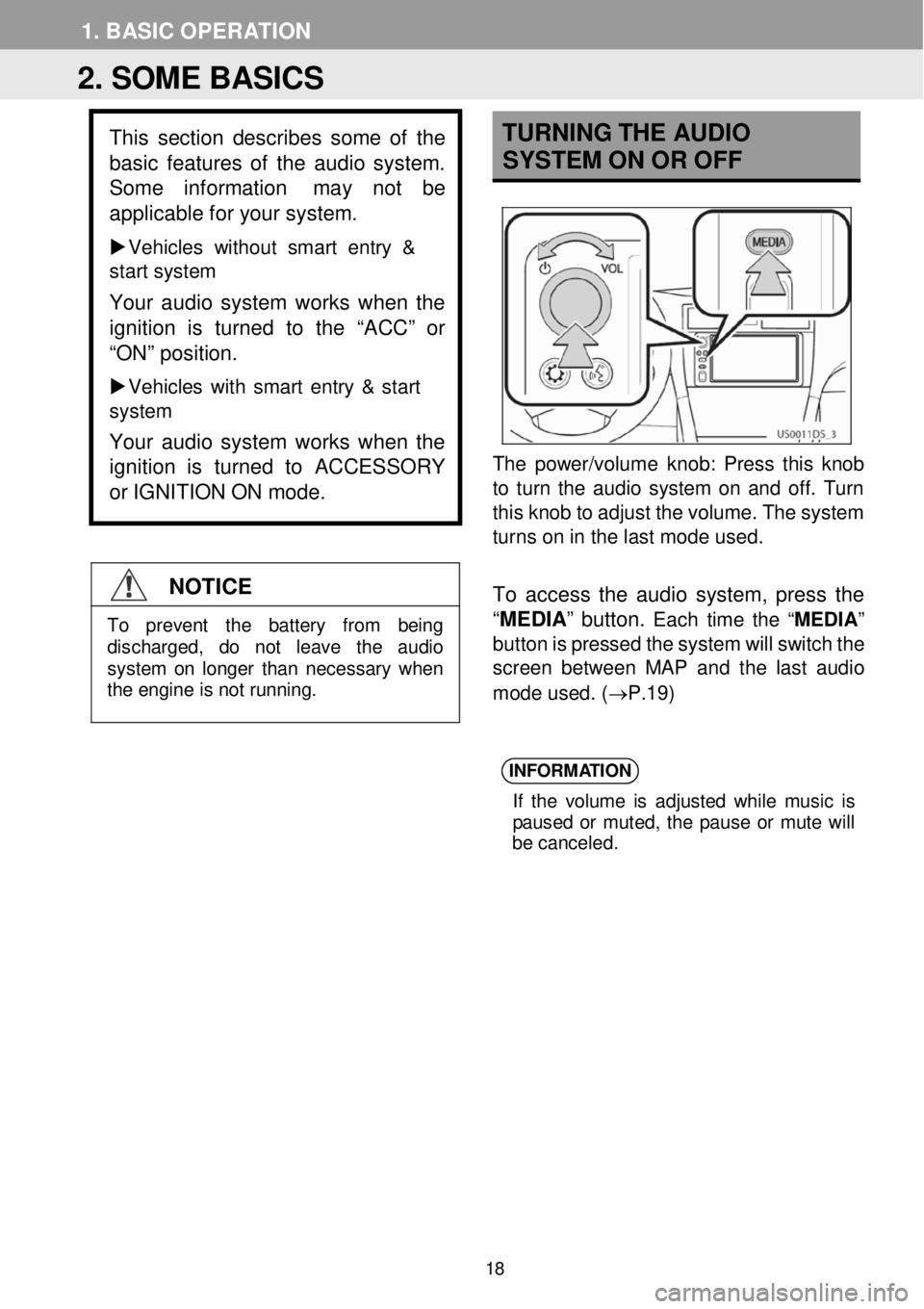
1. BASI C OPERA TION
TUR NING THE A UDIO
SYST EM ON OR OFF
The power/vol ume k n ob: Press t his knob
to turn the audio system on and off. Turn
this k n ob to adjust t h e volume. The system
turns on in the l ast mode us ed.
To a ccess the audio system, press the
“ MEDIA ” button.
Each tim e th e “MEDIA ”
button is pressed the system will switch the
screen betwee n MAP and the la st audio
m ode used . (→P.19 )
INFORM ATION
If th e v o lu m e is ad jus te d w hile mus ic is
p a use d o r mu ted, th e p aus e o r mu te w ill
b e ca nce led.
2. SOME BASICS
This section d e scribes some of the
bas ic features o f the audio system.
Some i nformation may not be
applicable for your system.
Ve hicles without smart e ntry &
start system
Your audio system w orks when the
ignition is tur ned to the “ACC” or
“ON” position.
Vehicles with smart entry & start
system
Your audio system w orks when the
i gnition is turned to ACCESSORY
or IGNITION ON mode.
NOTICE
To prevent the battery from being discharged, do not leave the audio
system on longer than necessary when
the engine is not running.
18
Page 84 of 164
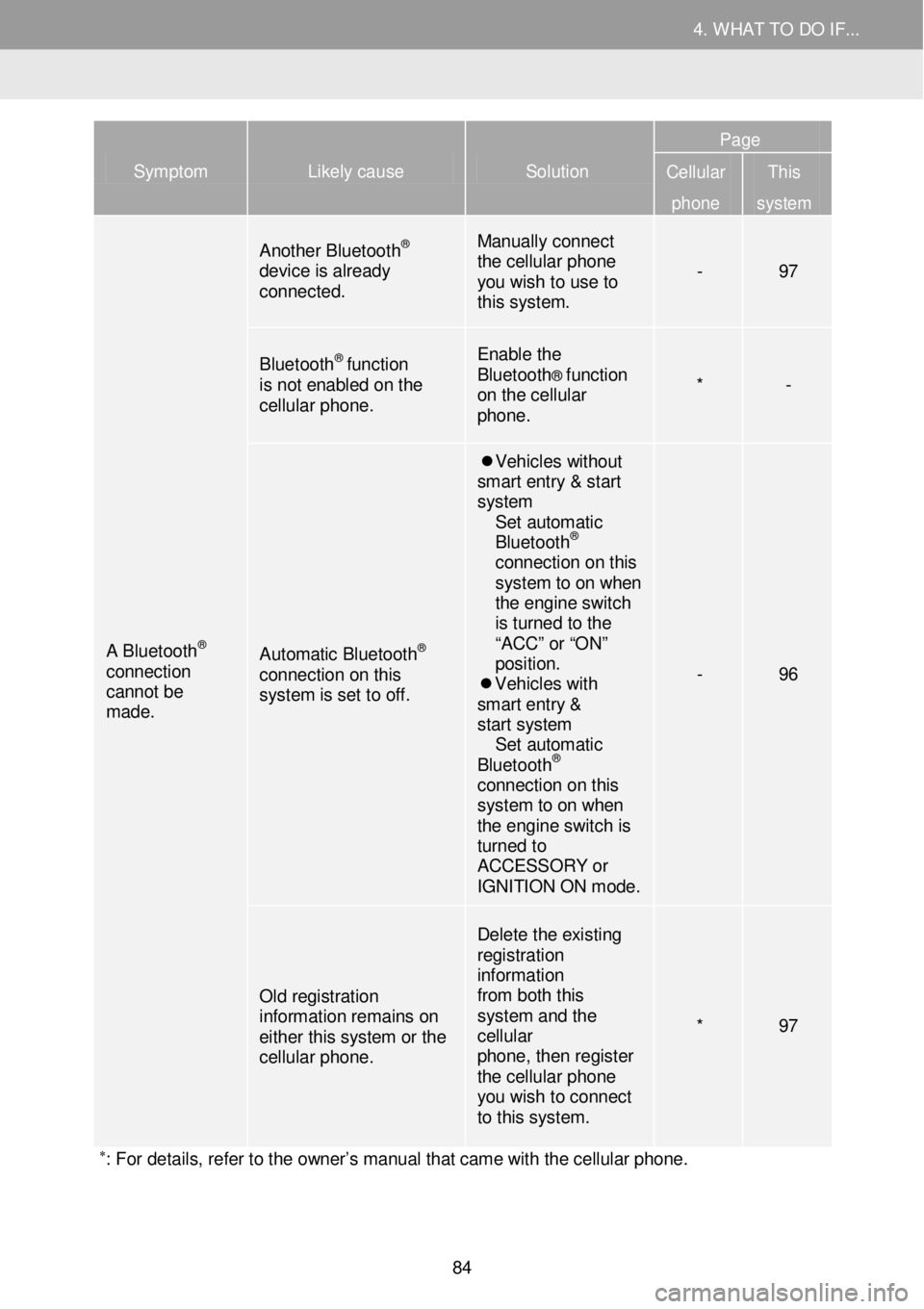
4. WHAT TO DO IF... 4. WHAT TO DO IF...
Symptom Likely cause Solution
Page
Cellular
phone
This
system
A Bluetooth® connection cannot be made.
Another Bluetooth® device is already connected.
Manually connect the cellular phone you wish to use to this system.
- 97
Bluetooth® function is not enabled on the cellular phone.
Enable the Bluetooth® function on the cellular phone.
* -
Automatic Bluetooth® connection on this system is set to off.
Vehicles without smart entry & start system Set automatic Bluetooth® connection on this system to on when the engine switch is turned to the “ACC” or “ON” position. Vehicles with smart entry & start system Set automatic Bluetooth® connection on this system to on when the engine switch is turned to ACCESSORY or IGNITION ON mode.
- 96
Old registration information re mains on either this system or the cellular phone.
Delete the existing registration information from both this system and the cellular phone, then register the cellular phone you wish to connect to this system.
* 97
∗: For details, refer to the owner’s manual that came with the cellular phone.
84
Page 99 of 164
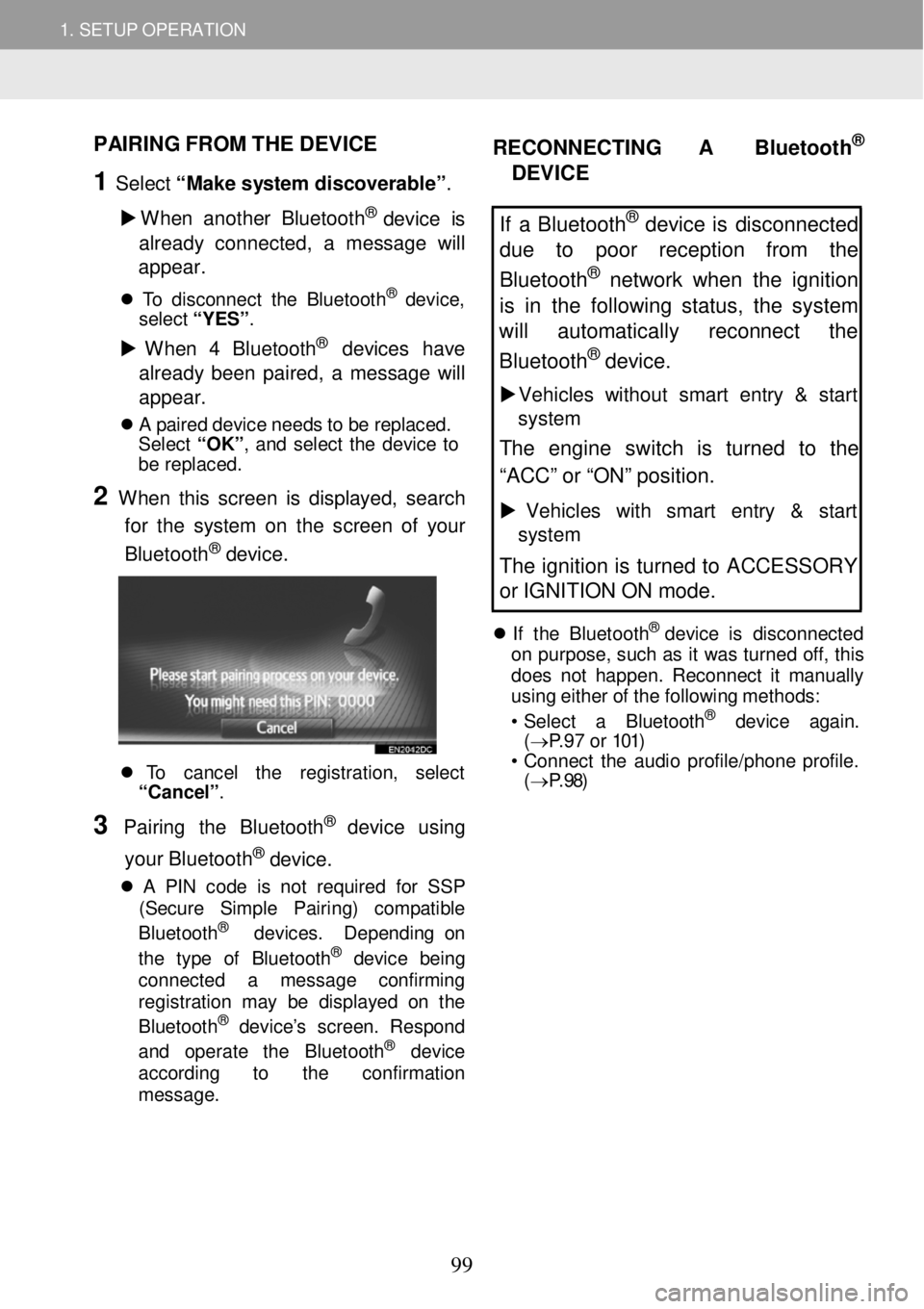
1. SETUP OPERATION
1. SETUP OPERATION
PAIRING FROM THE D EVICE
1 Select “Make sy stem discover able”.
W hen a nother Bl ueto oth
® device is
alre ady c onnected , a m essage wi ll
a ppe ar.
T o disc onne ct th e Blue toot h® dev ice,
sel ect “ Y ES” .
W hen 4 Bl ue tooth® devices have
alre ady been paired, a messag e will
a ppe ar.
A p a ir ed de vic e n e ed s t o b e re pla ced.
S ele ct “OK ”, and se lec t th e dev ice to
be repl aced.
2 W hen this screen is dis played, search
for the system on th e s creen of y o ur
Bluetoo th
® device.
To cancel th e regis tra tio n, sel ect
“Cance l” .
3 Pairi ng the B luetooth® dev ic e usi ng
your Bluetoo th
® device.
A PIN cod e is no t req uire d for SSP
(Se cur e Simp le Pair ing ) com pat ib le
B lue toot h
® dev ices . Depe ndi ng on
t he t yp e of Bl uet ooth® de vic e bei ng
connect ed a messag e co nfirmi ng
reg istra tion may be dis play ed on th e
B lu eto oth
® dev ice ’s screen. Re spon d
a nd operate the B luet ooth® dev ic e
acc ord in g to th e confir ma tio n
m essag e.
RECONNECTING A Bluetoot h®
DEVICE
If a Bluetooth® device is disconnected
due to poor reception from the
Bluetooth
® network when the ignition
is in the following status, the system
will au tomatically reconnect the
Bluetoo th
® device.
Veh icles w it h out smart entry & start
system
The engine switch is turned to the
“ACC” or “ON” position.
Vehicles with sm art entry & start
system
The ignition is turned to ACCESSORY
or IGNITION ON mode.
If th e B lue too th® d ev ic e is disco nnec ted
o n purpo se, su ch a s it wa s turned off, th is
d o es no t h a ppen . Recon nect it ma nua lly
us in g e ither o f th e f o llowin g me th o ds:
• Se lec t a Bl uet ooth
® de vic e agai n.
( → P.97 or 101)
• C onnect th e au dio p ro file /p hone p ro file .
( → P.98)
99