radio TOYOTA tC 2016 Accessories, Audio & Navigation (in English)
[x] Cancel search | Manufacturer: TOYOTA, Model Year: 2016, Model line: tC, Model: TOYOTA tC 2016Pages: 164, PDF Size: 6.21 MB
Page 1 of 164

Toyota Part Number: PT296 -12160
Premium Audio Owner’s Manual
for /Aha
Audio/iPod/USB/Bluetooth
Audio /AM/F M/HD Radio™ broadcast/Navigatio n
Page 16 of 164
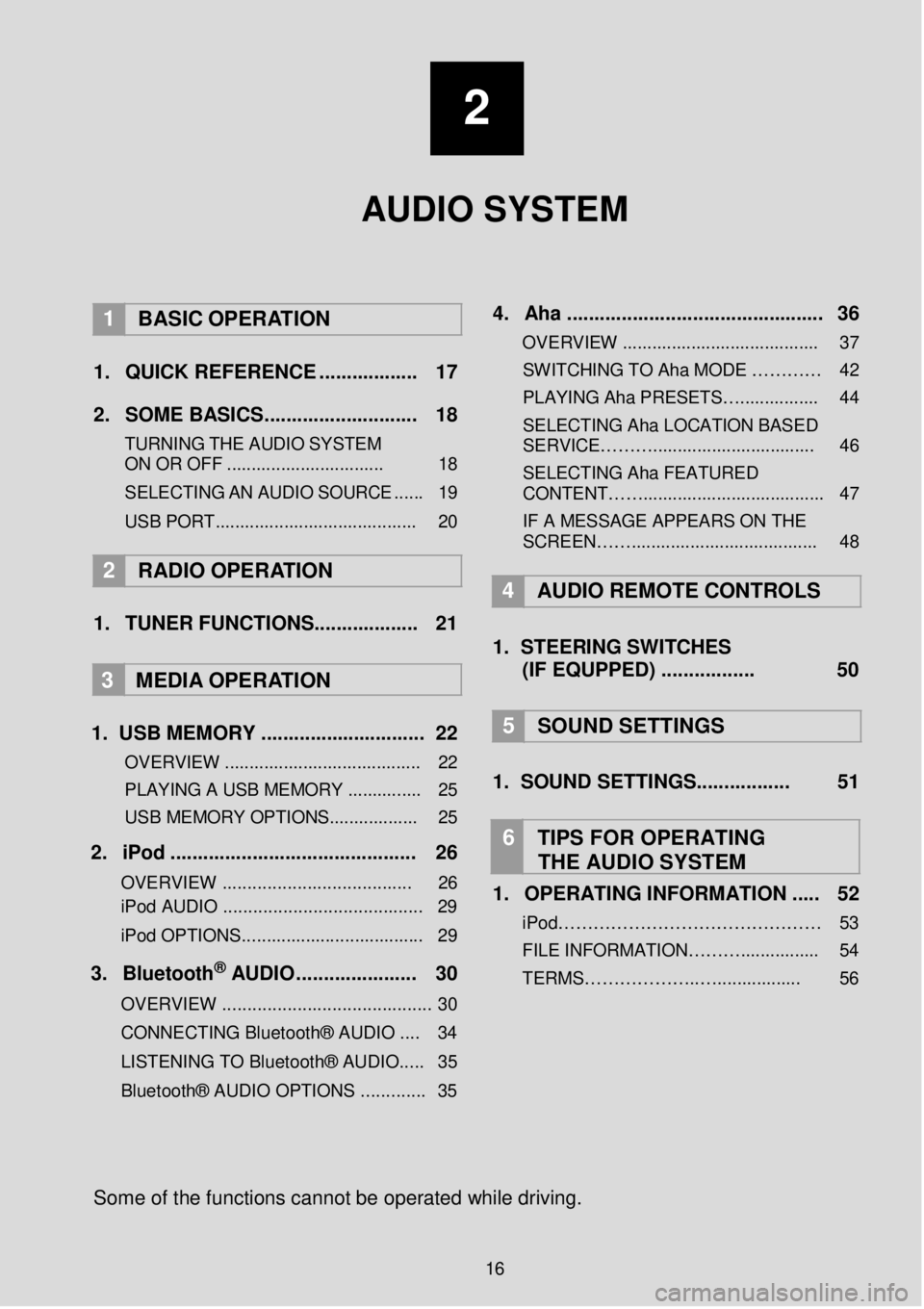
2
AUDIO SYSTEM
1 BASIC OPER ATION
1. Q UICK REFERENCE . ... ... .... .. .. ... 17 2. SO ME BAS IC S... ... .. .... ... ...... .. .. ... 18
TURNING THE AUDIO S YST EM
ON OR OFF ........ ..................... ... 18
S ELE C TING AN AU DIO
SOUR CE ..... . 19
USB POR T.............. .................... ....... 20
2 RADIO OPE RATION
1. TUNER FUNCTIONS ........ .... .. .. ... 21
3
MEDIA OPER ATION
1. U SB MEMORY ..... ..... ... ........ ..... .... 22
OVERVIEW .................................... .... 22
PLAYING A USB MEMORY .......... ..... 25
USB MEMORY OPTIONS.................. 25
2. iP od . .. ... ...... ... ..... ... .. ... ... ... ..... ... ... 26
OVERVIEW ................................. ..... 26
iPod AUDIO ........................................ 29
iPod OPTIONS. .................................. .. 29
3. B lu eto ot h® AUD IO ........... ..... ... ... 30
OVERVIEW .................................... ...... 3 0
CONNECTING Bluetooth® AUDIO .... 34
LISTENING TO Bluetooth® AUDIO ..... 35
Bluetooth® AUDIO OPTIONS ............. 35
4 . Aha . .. ... ... ... ..... ......... .... ... ... .......... . 36
OVERVIEW .................................. ...... 37
SWITCHIN G TO Aha MODE …… …… 42
PLAYING Aha PRESETS… ................ 44
SELECTING Aha LOCATION BASED
SERVICE………... ............................. . 46
SELECTING Aha FEATURED
CONTENT……............. ...................... .. 47
IF A MESSAGE APPEARS ON THE
SCREEN……............. ..................... .... 48
4 AUDIO REMOTE CONTROLS
1. STEER ING S WIT CHES
(IF EQUPPED) ..... .... .... .... 50
5 SOUND SETTING S
1. SOUND SETTINGS. .... .... ... ..... 51
6 TIPS FOR OP ERATING
THE AUDIO SYSTEM
1. OPERATING INFORMATION ... .. 52
iPod……………………………………… 53
FILE INFORM ATION………................ 54
TERMS………………..…... .............. 56
Some of the fu nctions can not be o perated while driving.
16
Page 17 of 164
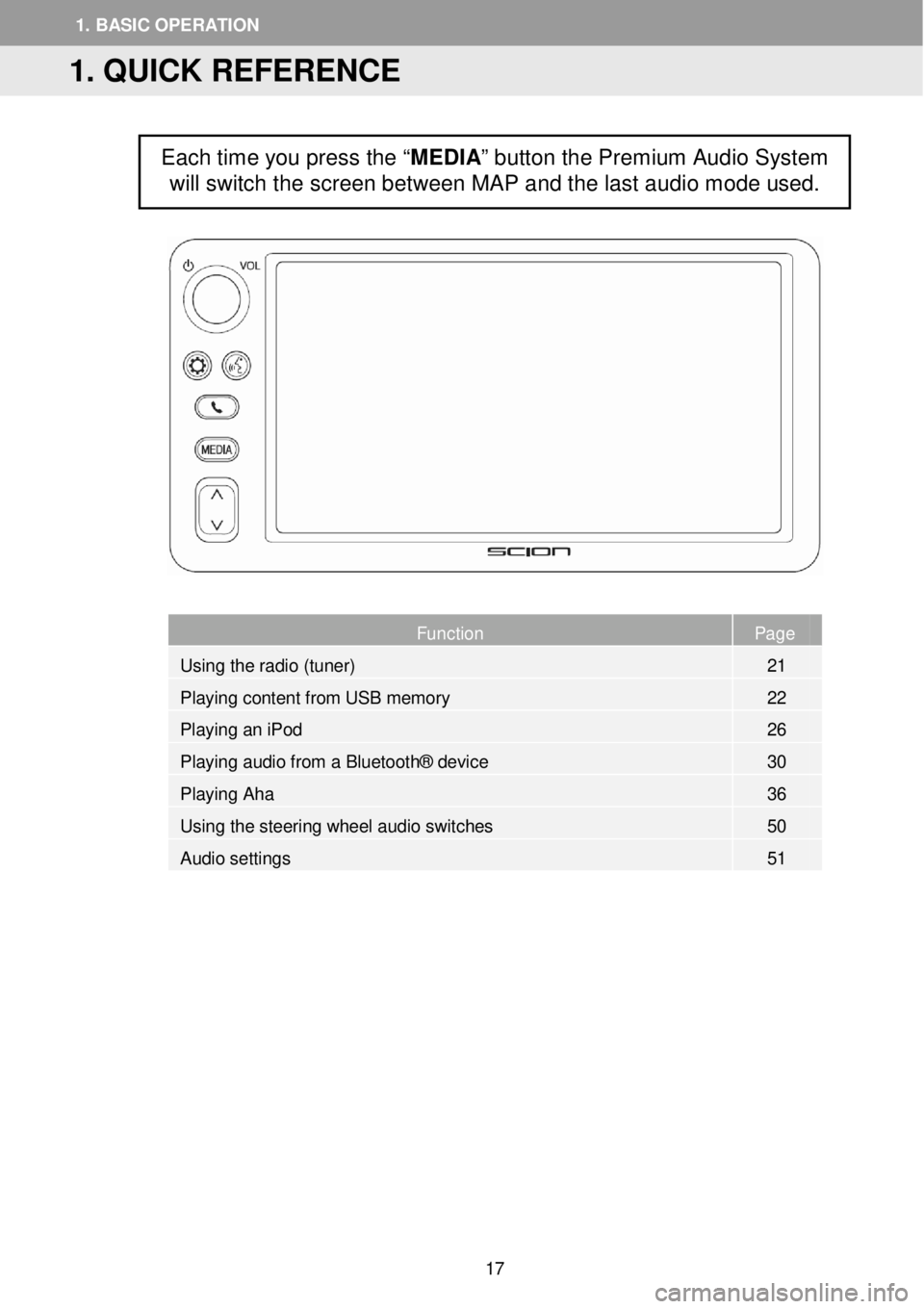
Page
Function Page
Using the radio (tuner) 21
Playing content from USB memory 22
Playin
g an iPod 26
Playing audio from a Bluetooth® device 30
Playing Aha 36
Using the steering wheel audio switches 50
Audio settings 51
Each time you press the “MEDIA” button the Premium Audio System
will switch the screen between MAP and the last audio mode used.
1. QUICK REFERENCE
1. BASIC OPERATION
17
Page 21 of 164
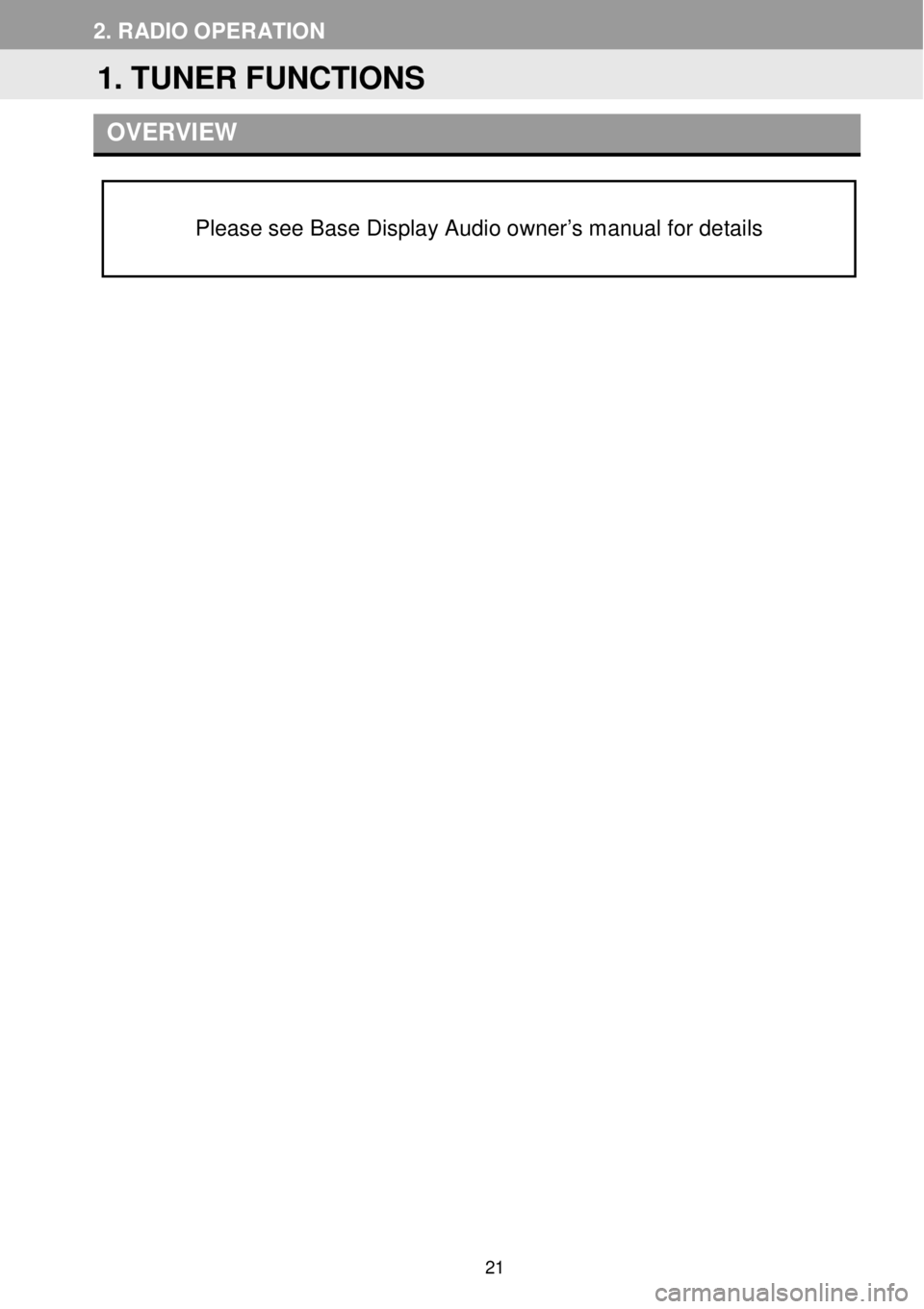
2. RADIO OP ER AT ION
O VER VIEW
Please see Base Display Audio owner’s manual for details
1. TUNER FUNCTIONS
21
Page 33 of 164
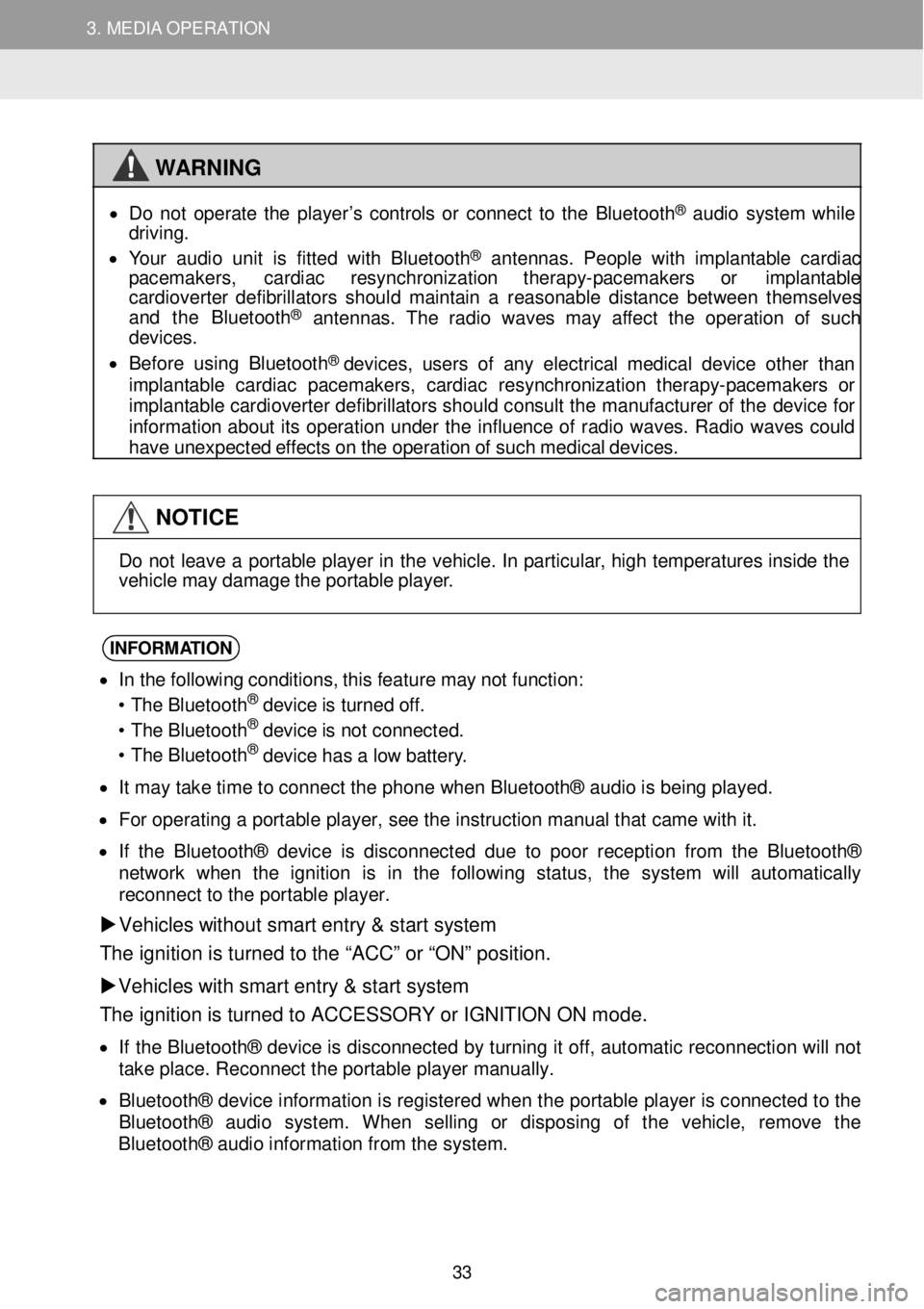
3. MEDIA OPERATION 3. MEDIA OPERATION
3. MEDIA OPERATION
WAR NING
•
D o no t op erat e th e p lay er’s cont rols o r co nnec t to th e Bl ueto oth® aud io s yst em whi le
d riving .
• Your a udio unit is fit te d with B lue toot h
® an ten nas . Peop le w it h imp lan tab le cardi ac
p acemakers , cardi ac resynchro niz atio n t herap y-p acem aker s or impl antab le
cardi overte r de fibr ill a tor s sh oul d mai ntain a re ason abl e dis ta n ce bet wee n them sel ve s
an d th e Bluetoo th
® an ten nas . Th e rad io wa ve s ma y aff ec t th e op erat io n of suc h
de vic es.
• Be for e us in g Blu eto oth
® dev ices , us ers o f any e lec tr ic al medi cal dev ic e o the r th an
imp lan tab le cardi ac pacema kers , cardi ac re synch ro ni zat io n th erapy- pa cemake rs or
imp lan tab le cardi overte r de fibr illa tor s shou ld con sul t th e ma nuf act ure r of th e d evi ce for
in format io n ab out it s oper atio n u n der th e inf lue nce o f radio waves. Rad io wave s cou ld
hav e u nexpe cte d e ff e cts o n t h e op erat io n o f suc h med ica l dev ices.
NOTICE
D
o n ot le av e a por table p la ye r in th e v e hi cle . In p ar tic ul ar, h ig h tempe ra tu re s ins id e the
vehi cle m ay d amage t h e por tab le pl aye r.
INFORM ATION
• In t he f o ll owin g c ondi tion s, t h is feature may n ot fu nc tio n:
• T he B luet ooth® devi ce is turne d o ff.
• T he B luet ooth® devi ce is no t conn ected.
• T he B luet ooth® devi ce ha s a lo w batter y.
• It m ay t ake time to conn ect the pho ne when Blue tooth ® a udio is be in g playe d.
• Fo r opera tin g a por tab le pla ye r, se e t he instruc tio n manual t hat ca m e wit h i t.
• If the Blue too th ® dev ic e is d isco nnec te d due to poo r rec ept io n fr om t he Blu eto oth ®
net work w he n the ignition is in the fo ll ow in g status , the system wi ll automatic ally
r e conn ect to t he por table player.
Vehicles without smart entry & sta rt s ystem
The ignition is turn ed to the “ACC” or “ON” positi on.
Vehicles with smart entry & start system
The ignition is turned to ACCESSORY or IGNITION ON mode.
• If the Blue to oth ® dev ice is disco nnec te d by t urni ng it off, automa tic re conne ctio n will not
t a ke p lace . Reco nnec t th e p orta ble play er man uall y.
• B lue too th ® dev ic e inf orm atio n is reg ist er ed when t he porta b le play er is co nnec te d to t he
B lue too th ® aud io system . Wh en selli n g or disp osi ng of the veh icl e, rem ove t he
B lu e too th ® a udio i nforma tion fr om the s ystem.
33
Page 44 of 164
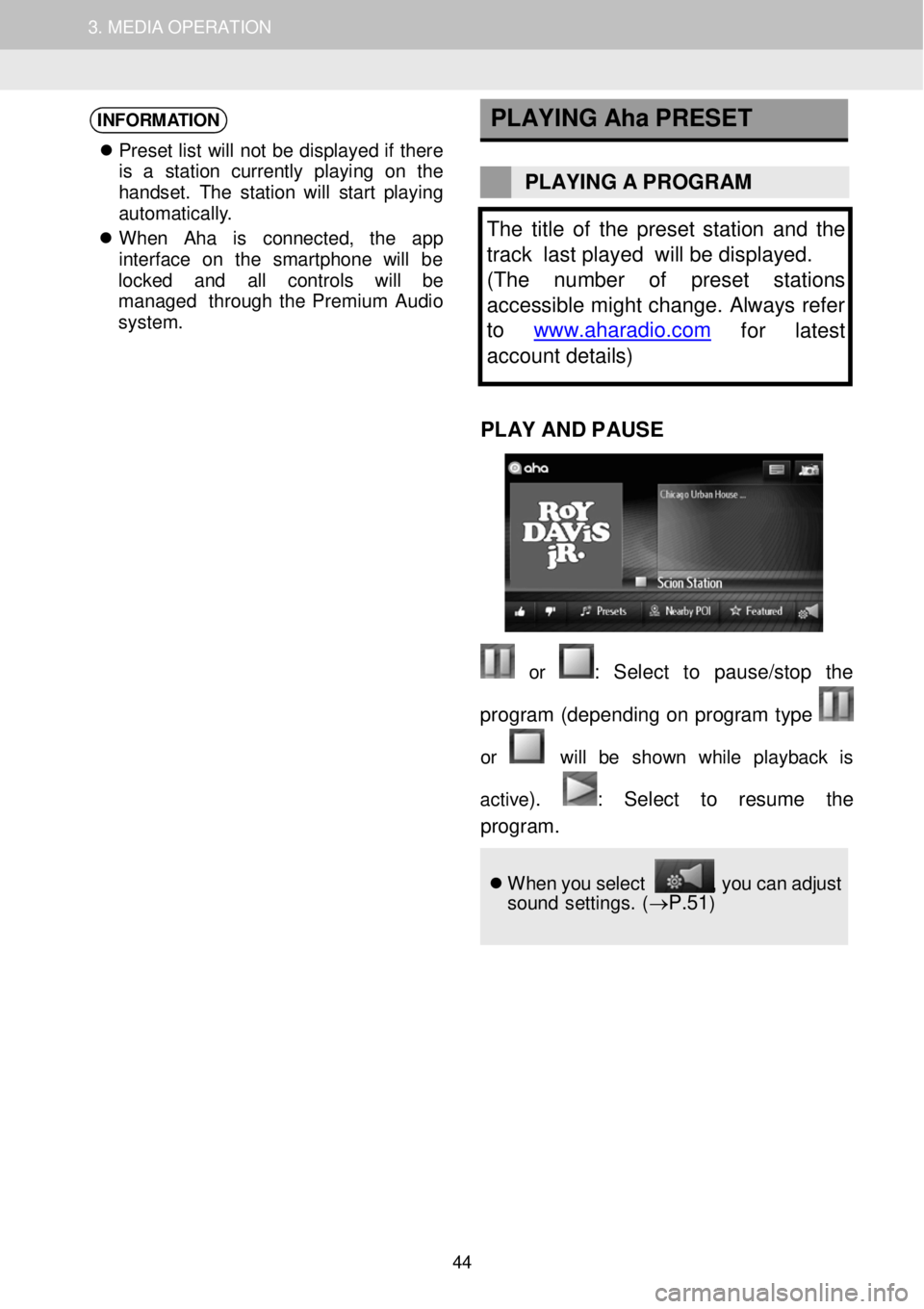
1. AUDIO SYSTEM OPERATION 3. MEDIA OPERATION
INFORMATION
Pr ese t lis t w ill no t b e dis pla ye d if ther e
is a st atio n cu rre ntly playi ng on th e
h andse t. Th e s ta tio n will star t p lay in g
a utomat ic al ly .
W hen Ah a is conne cted, th e app
i n te rfac e on th e sm artp h on e will be
l o cked and all contro ls will be
mana ged throug h the Prem ium Audio
system .
PLAYING
Aha PRESET
PLAYING A PROGR AM
The title of the preset s ta tion and the
track last played will be displayed.
( The number of preset stations
accessible might change. Always refer
to www.aharadio.com
for latest
account details )
PLAY AND P A USE
or : Sel ect to pause/stop the
program (d epend ing on p ro gram type
or will be show n whi le playb ack is
ac tiv e
). : Se lect to resume the
progr am .
Wh en y o u select , y o u c a n a dj ust
so un d se tting s. (→P.51)
44
Page 50 of 164
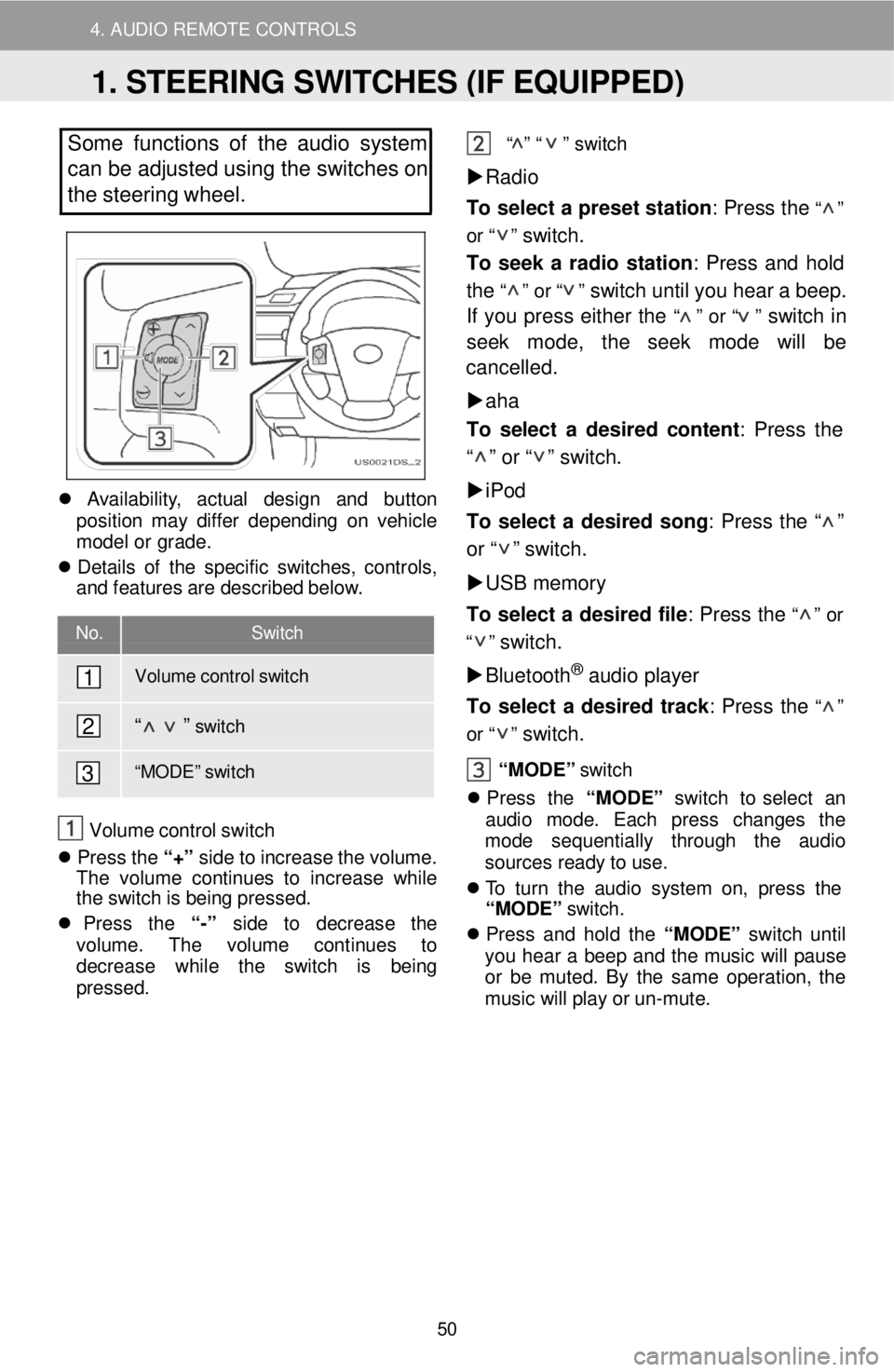
4. AUDIO REMOTE CONTROLS
D
Some functions of the audio system
can be adjusted using the switches on
the stee ring wheel.
Avai lab ilit y, act ual des ig n and bu tton
pos it io n m ay dif f e r depe ndi ng on vehi cle
m ode l o r grade.
De ta ils o f th e specif ic sw it c hes , co ntro ls ,
a nd fe atu re s a re descr ibe d be lo w .
No. Switch
Volume control swit ch
“ ” s w it c h
“M ODE” sw it c h
V olum e c o ntr ol swi tch
Pres s th e “ +” s id e t o in crease t h e v ol ume.
Th e vo lum e con tin ue s to increa se wh il e
t h e swi tc h is b ei ng pressed .
Pres s th e “-” sid e to decre ase th e
vo lu me . The volum e continues to
d ecrease whil e th e sw it c h is bei ng
pr essed. “
” “ ”
s w it c h
Radio
To select a pr eset statio n: P ress the
“ ”
or “ ”
switch.
To s eek a r a dio statio n: Press and h old
th e “ ” o r “ ” switch until y o u hea r a b eep .
I f you p ress either the
“ ” o r “ ” s w itc h in
seek mode, th e s eek mo de will be
c a ncelle d.
aha
T o sele ct a d esi re d co nten t: Press the
“ ” or “ ” switc h.
iPod
To select a de sir e d s o ng : Press the “ ”
o r “ ” sw it c h .
USB memory
To select a desir ed file : Press the
“ ” o r
“ ”
switch.
Bluetoot h
® audio player
To selec t a desired tra ck: Press the
“ ”
or “ ”
switch. “MODE ” switch
Pres s th e “MODE ” sw itch to s elect an
audio mo de. Each pres s ch anges th e
mod e se quen tial ly through the audio
sources r e ady to u se.
T o tu rn th e a u di o sys te m o n, p re ss th e
“MODE”
switch.
Pres s an d h old th e “MODE” sw itch until
yo u hea r a b eep an d th e m usi c wi ll pau se
o r b e mut ed. B y th e sam e op era tion, th e
mus ic w ill p la y o r un -mu te .
1
2
3
1. STEERING SWITCHES (IF EQUIPPED)
50
Page 60 of 164
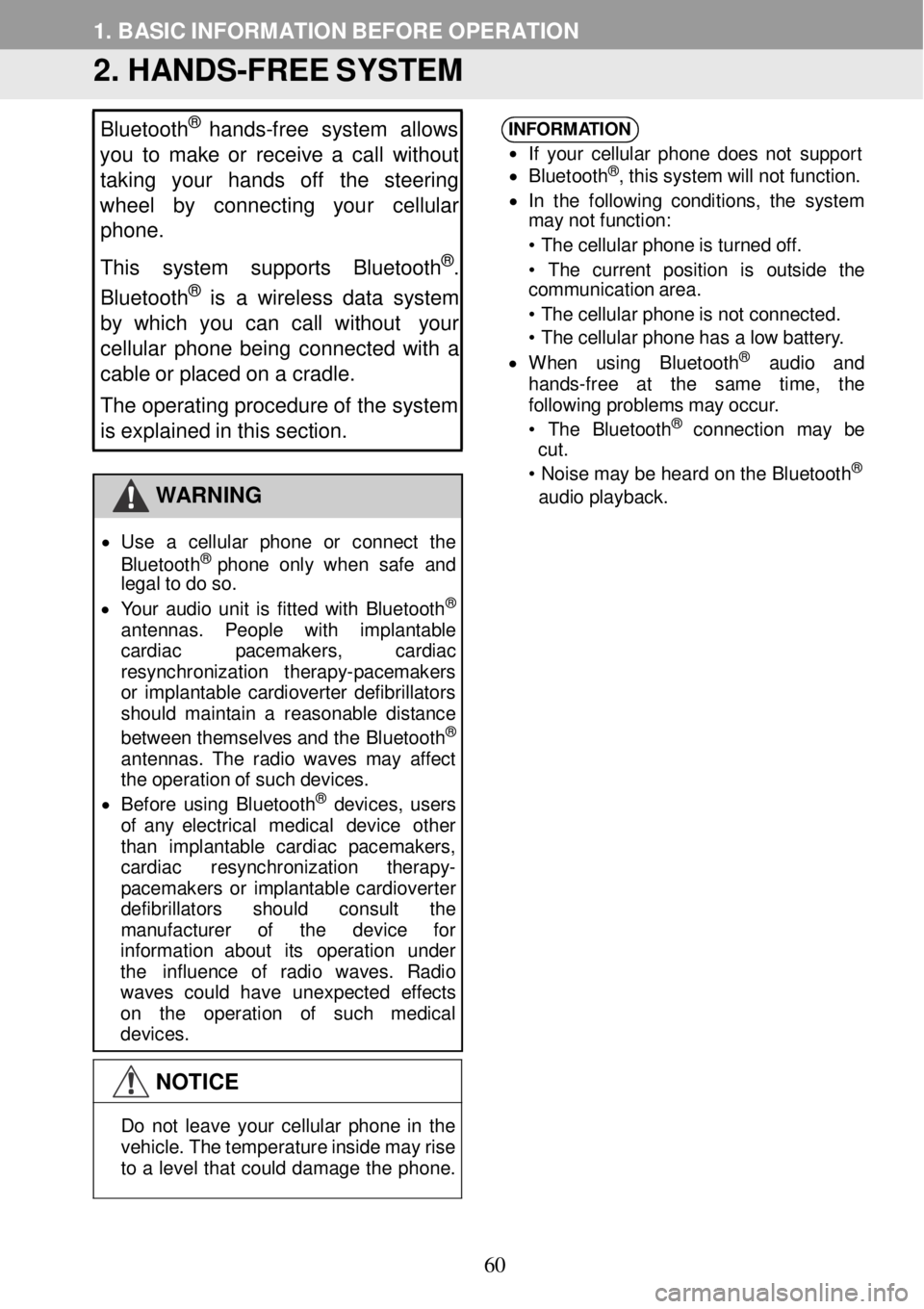
1. BASIC INFORMATION BEFORE OPER ATION
2. HANDS -FREE SYSTEM
Bluetooth®
hands -free system allows
y o u to make or receive a call without
taking your hands off the steering
wheel by co nnecting your cellular
phone.
This system supports Bluetooth
®.
Bluetooth® is a w ire le ss data system
by which y ou can call without your
c e llular p hone being conne cte d with a
c a ble or placed on a cradle.
The operating procedure of the system
is explained in this section.
WAR NING
• Us e a ce llul ar phon e or con nec t the
B lue toot h® ph one o nl y whe n sa fe and
le gal to d o so.
• Your au dio un it is fit te d wi th B lue too th
®
an tenn as. Peop le with imp lant able
car diac pa cemak ers , cardi ac
resyn chroni zatio n therap y-p acem aker s
or impl antab le ca rd io vert er d efibr illat ors
shou ld ma in ta in a rea sonab le d is tance
be tw een th emsel ves a n d th e B lue too th
®
an tenn as. T he ra dio wave s ma y a ff ect
th e o peration o f suc h d e vi ces.
• Be for e u sin g B lue too th® devi ces, us ers
o f any electr ica l m edica l de vi ce ot her
th an imp lant able cardiac pacem akers,
cardi ac resynchron izatio n therapy -
p a cemaker s o r impl anta ble cardi overter
de fibr ill a tor s should consul t th e
ma nufac turer of th e dev ic e fo r
i n format ion abo ut it s ope ratio n un der
t h e influence o f ra dio wav es. Radio
wav es cou ld have unex pec te d eff ec ts
o n th e op erat ion of suc h med ica l
devi ces.
NOTICE
INFORM
ATION
•
If y o ur ce llul ar pho ne do es n ot s uppo rt
• B lue toot h®, t h is sys tem wi ll n ot func tio n.
• In th e fo llow in g co nditi ons , th e system
ma y no t fu nct ion:
• T he ce llu la r ph on e is turne d o ff.
• The cu rre nt posi tio n is out side t he
c ommun ica tio n a rea.
• T he ce llu la r ph on e is n ot conn ected .
• T he ce llu la r ph on e ha s a lo w batter y.
• Wh en usin g B lu eto oth® aud io a nd
ha nds -fre e at th e sam e time , the
f o llowi ng prob lem s ma y occur .
• The Blu e to oth
® con nec tio n may be
c ut .
• N ois e may b e h ear d on th e B lue to oth
®
aud io p la yback.
D o no t leav e you r cel lu la r p h on e in the
vehi cle. Th e t emperat ure i n si de ma y rise
t o a le ve l tha t could dama ge th e p h one.
60
Page 87 of 164
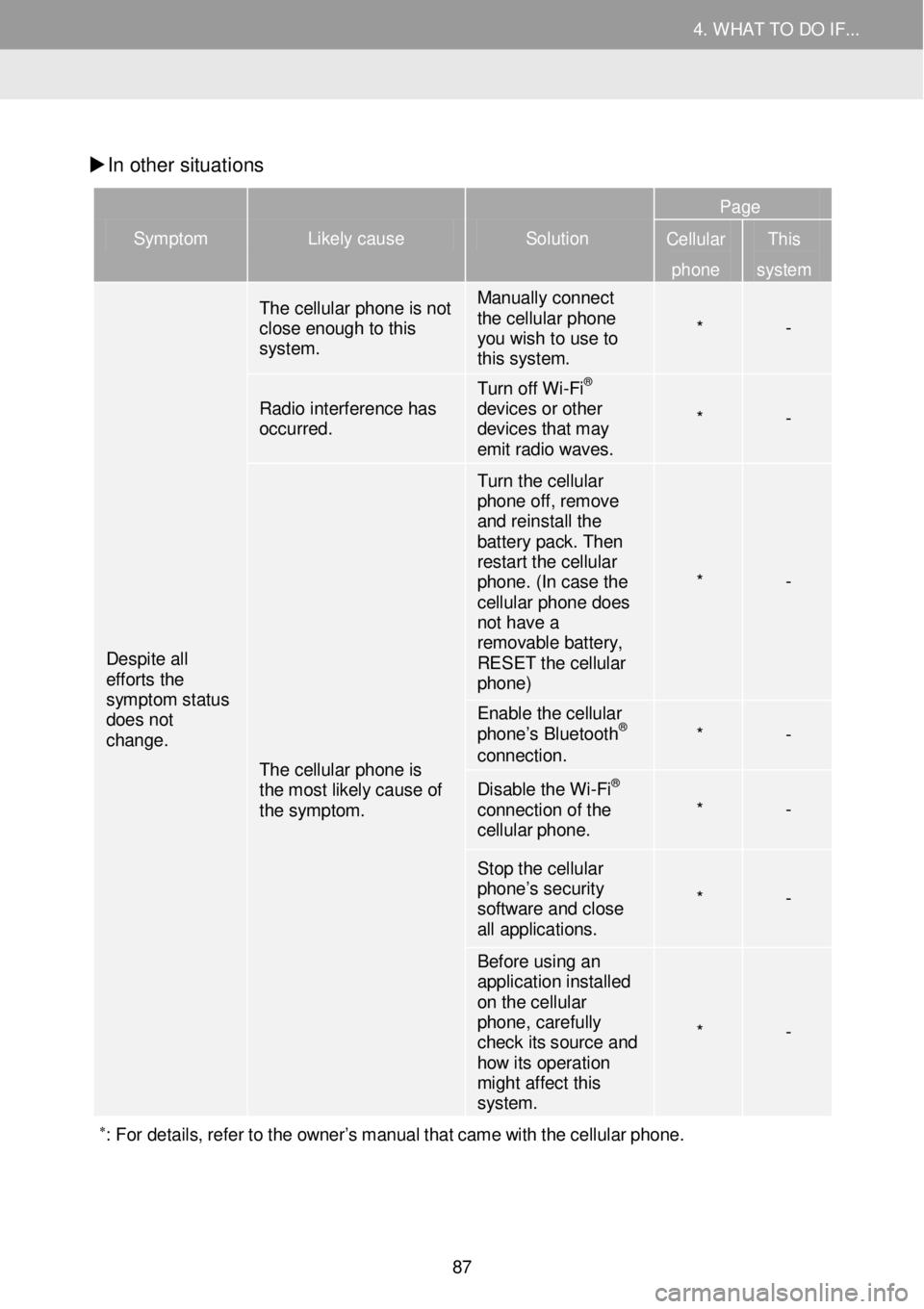
4. WHAT TO DO IF... 4. WHAT TO DO IF...
In other situati ons
Symptom Likely cause Solution
Page
Cellular
phone
This
system
Despite all efforts the symptom status does not change.
The cellular phone is not close enough to this system.
Manually connect the cellular phone you wish to use to this system.
* -
Radio interference has occurred.
Turn off Wi -Fi® devices or other devices that may emit radio waves.
* -
The cellular phone is the most likely cause of the symptom.
Turn the cellular phone off, remove and reinstall the battery pack. Then restart the cellular phone. (In case the cellular phone does not have a removable battery, RESET the cellular phone)
* -
Enable the cellular phone’s Bluetooth® connection. * -
Disable the Wi -Fi® connection of the cellular phone. * -
Stop the cellular phone’s security software and close all applications.
* -
Before using an application installed on the cellular phone, carefully check its source and how its operati on might affect this system.
* -
∗: For details, re fer to the owner’s manual that came with the cellular pho ne.
87
Page 163 of 164
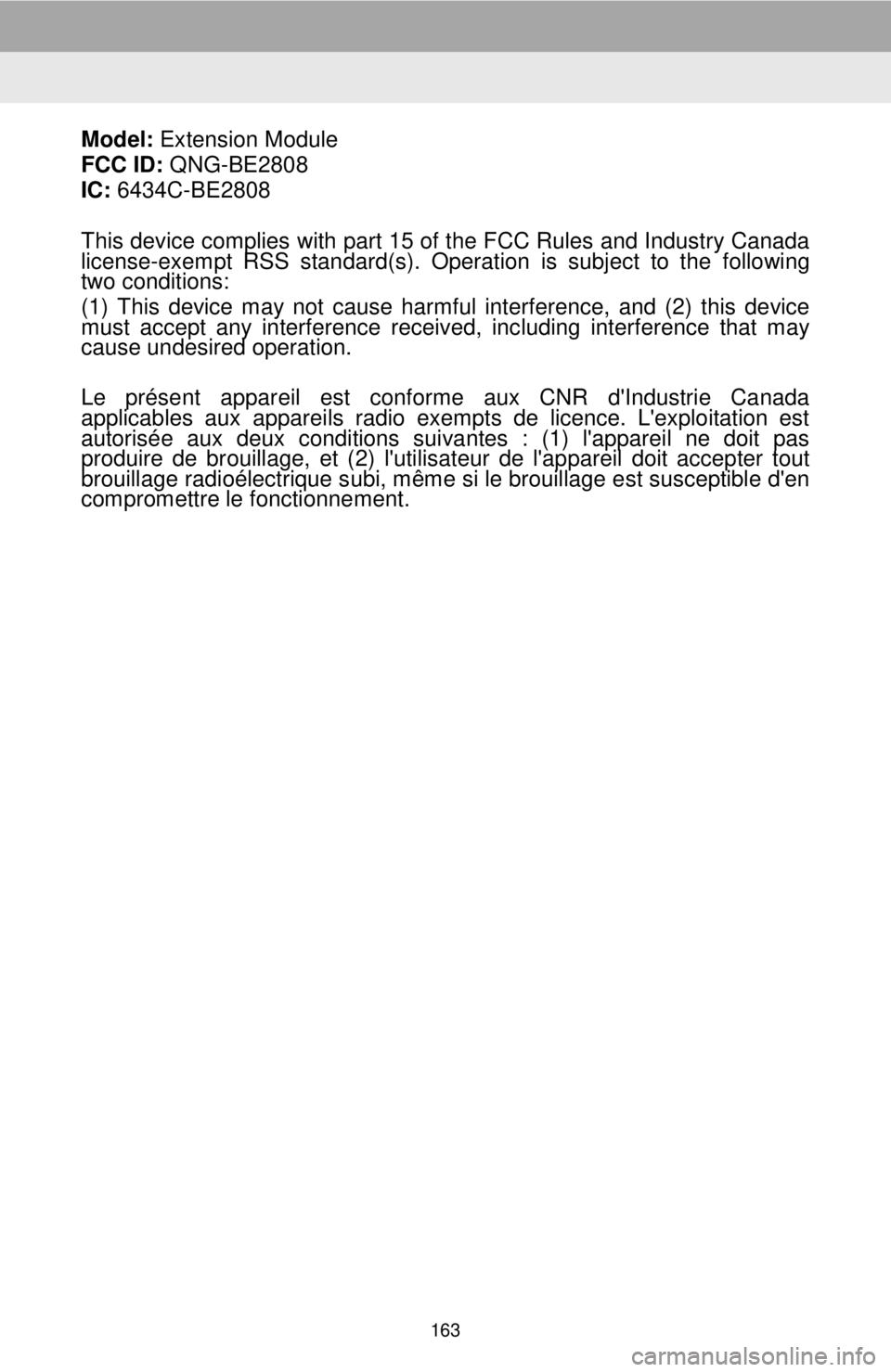
1. VOICE COMMAND SYSTEM OPERATION
Model: Extension Module
FCC ID: QNG -BE2808
IC: 6434C -BE2808
This device complies with part 15 of the FCC Rules and Industry Canada
license -exempt RSS standard(s). Operation is subject to the following
two conditions:
(1) This device may not cause harmful interference, and (2) this device
must accept any interference received, including interference that may
cause undesired operation.
Le présent appareil est conforme aux CNR d'Industrie Canada
applicables aux appareils radio exempts de licence. L'exploitation est
autorisée aux deux conditions suivantes : (1) l'appareil ne doit pas
produire de brouillage, et (2) l'utili sateur de l'appareil doit accepter tout
brouillage radioélectrique subi, même si le brouillage est susceptible d'en
compromettre le fonctionnement.
163