TOYOTA TUNDRA 2009 2.G Owners Manual
Manufacturer: TOYOTA, Model Year: 2009, Model line: TUNDRA, Model: TOYOTA TUNDRA 2009 2.GPages: 672, PDF Size: 14.85 MB
Page 221 of 672
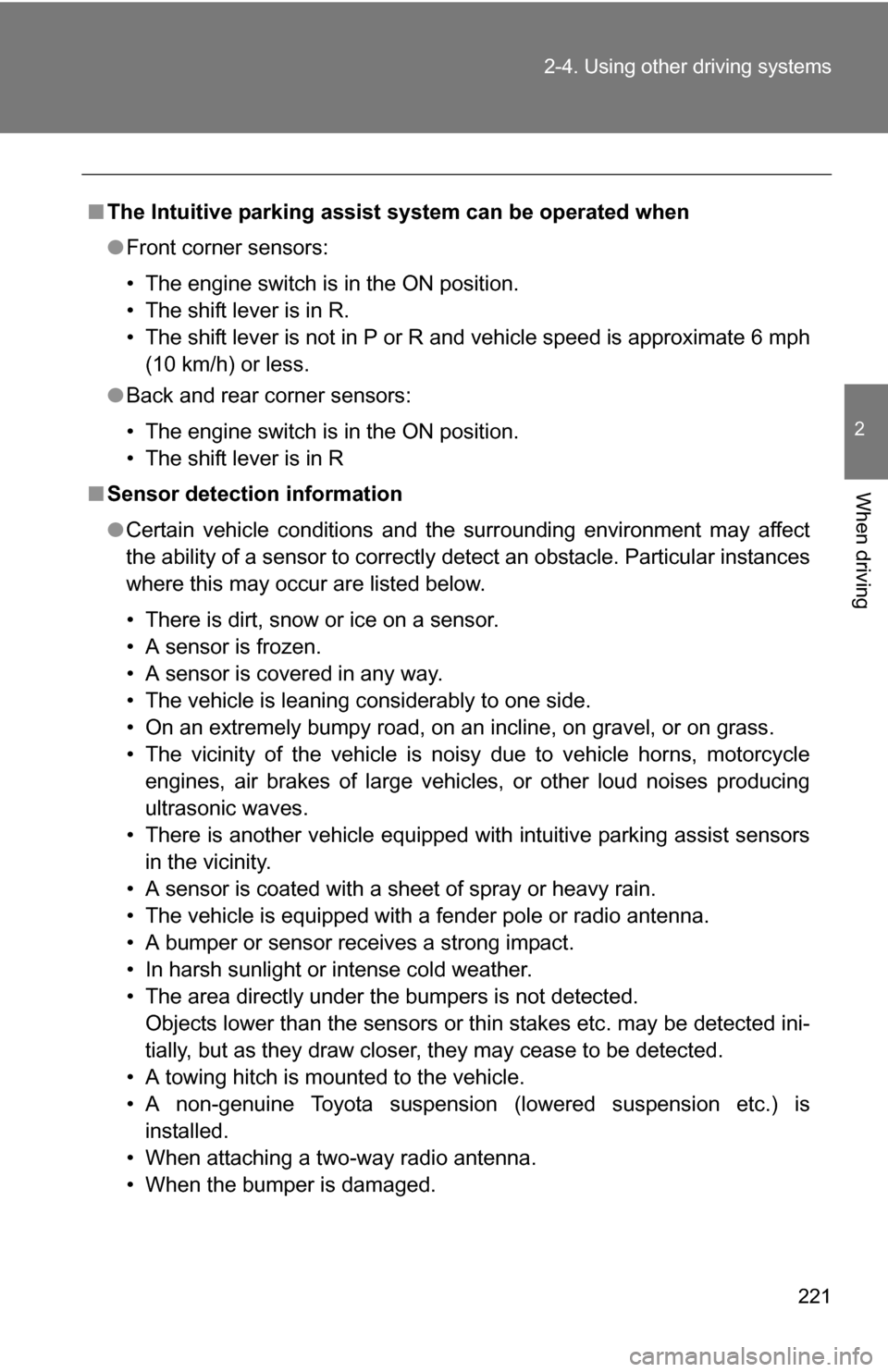
221
2-4. Using other
driving systems
2
When driving
■The Intuitive parking assist system can be operated when
●Front corner sensors:
• The engine switch is in the ON position.
• The shift lever is in R.
• The shift lever is not in P or R and vehicle speed is approximate 6 mph
(10 km/h) or less.
● Back and rear corner sensors:
• The engine switch is in the ON position.
• The shift lever is in R
■ Sensor detection information
●Certain vehicle conditions and the surrounding environment may affect
the ability of a sensor to correctly detect an obstacle. Particular instances
where this may occur are listed below.
• There is dirt, snow or ice on a sensor.
• A sensor is frozen.
• A sensor is covered in any way.
• The vehicle is leaning considerably to one side.
• On an extremely bumpy road, on an incline, on gravel, or on grass.
• The vicinity of the vehicle is noisy due to vehicle horns, motorcycle
engines, air brakes of large vehicles, or other loud noises producing
ultrasonic waves.
• There is another vehicle equipped with intuitive parking assist sensors in the vicinity.
• A sensor is coated with a sheet of spray or heavy rain.
• The vehicle is equipped with a fender pole or radio antenna.
• A bumper or sensor receives a strong impact.
• In harsh sunlight or intense cold weather.
• The area directly under the bumpers is not detected. Objects lower than the sensors or thin stakes etc. may be detected ini-
tially, but as they draw closer, they may cease to be detected.
• A towing hitch is mounted to the vehicle.
• A non-genuine Toyota suspension (lowered suspension etc.) is installed.
• When attaching a two-way radio antenna.
• When the bumper is damaged.
Page 222 of 672
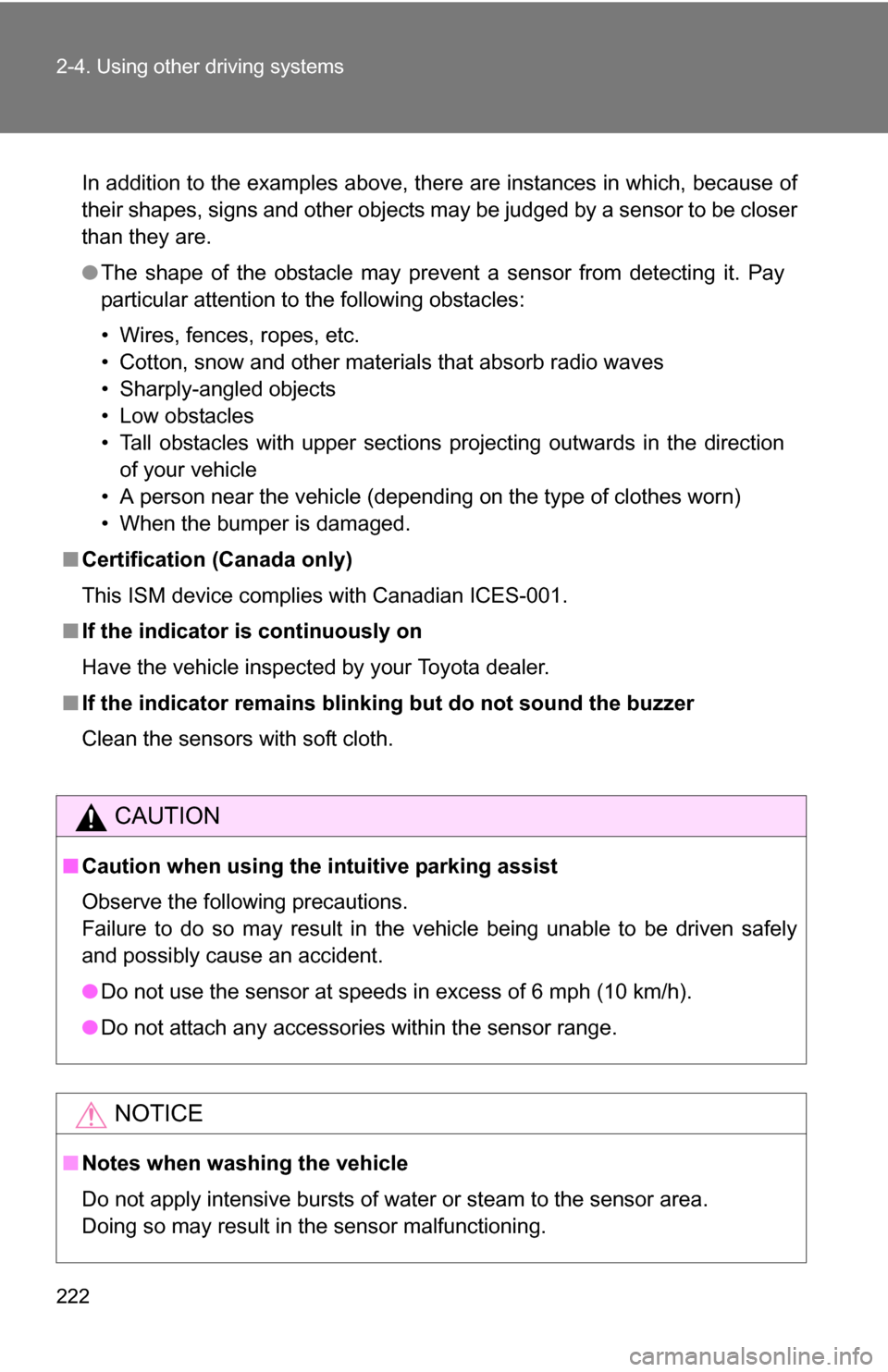
222 2-4. Using other driving systems
.
In addition to the examples above, there are instances in which, because of
their shapes, signs and other objects may be judged by a sensor to be closer
than they are.
●The shape of the obstacle may prevent a sensor from detecting it. Pay
particular attention to the following obstacles:
• Wires, fences, ropes, etc.
• Cotton, snow and other materials that absorb radio waves
• Sharply-angled objects
• Low obstacles
• Tall obstacles with upper sections projecting outwards in the direction
of your vehicle
• A person near the vehicle (depending on the type of clothes worn)
• When the bumper is damaged.
■ Certification (Canada only)
This ISM device complies with Canadian ICES-001.
■ If the indicator is continuously on
Have the vehicle inspected by your Toyota dealer.
■ If the indicator remains blinking but do not sound the buzzer
Clean the sensors with soft cloth.
CAUTION
■Caution when using the intuitive parking assist
Observe the following precautions.
Failure to do so may result in the vehicle being unable to be driven safely
and possibly cause an accident.
●Do not use the sensor at speeds in excess of 6 mph (10 km/h).
● Do not attach any accessories within the sensor range.
NOTICE
■Notes when washing the vehicle
Do not apply intensive bursts of water or steam to the sensor area.
Doing so may result in the sensor malfunctioning.
Page 223 of 672
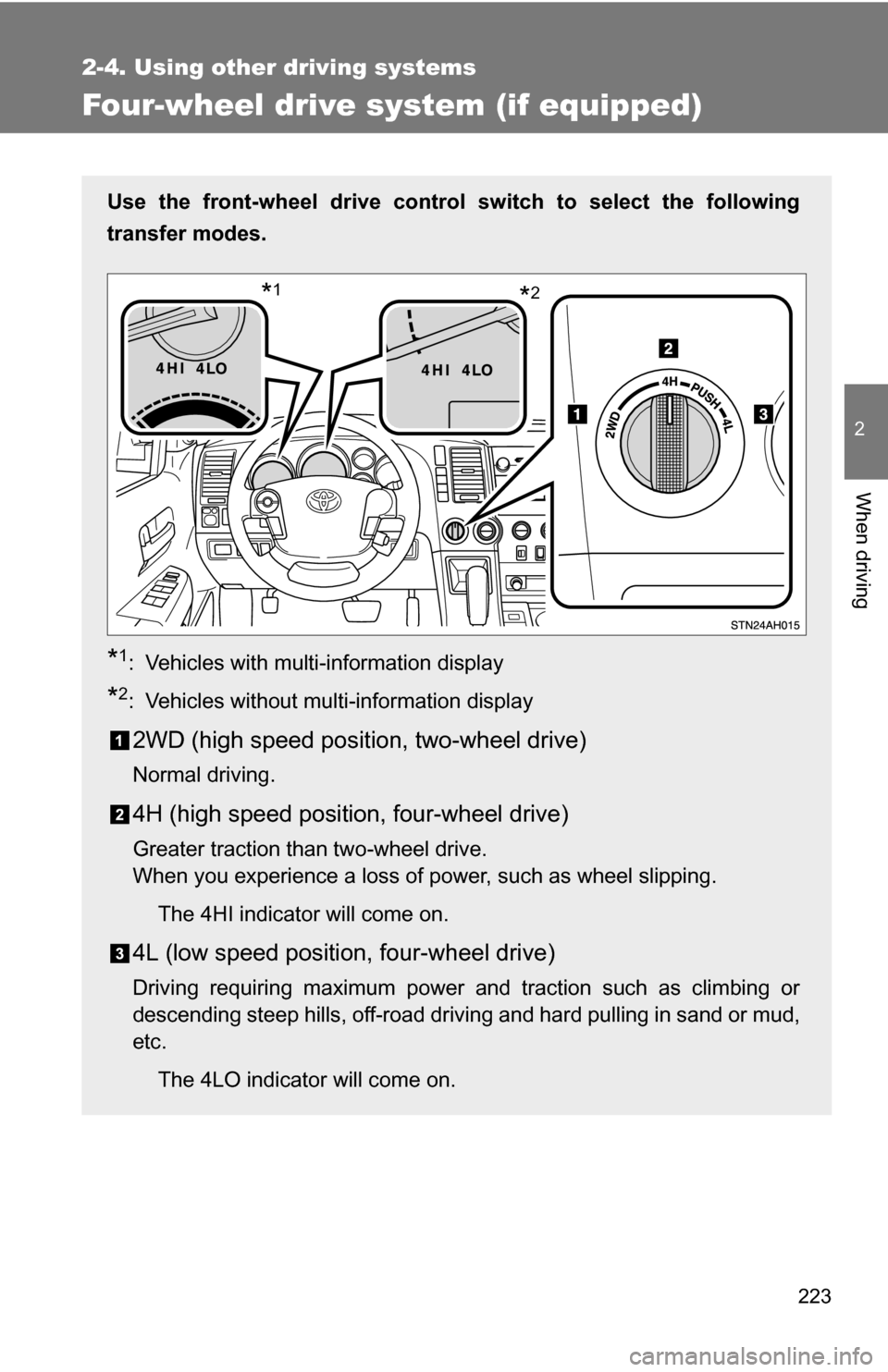
223
2-4. Using other driving systems
2
When driving
Four-wheel drive system (if equipped)
Use the front-wheel drive control switch to select the following
transfer modes.
*1: Vehicles with multi-information display
*2: Vehicles without multi-information display
2WD (high speed position, two-wheel drive)
Normal driving.
4H (high speed position, four-wheel drive)
Greater traction than two-wheel drive.
When you experience a loss of power, such as wheel slipping.The 4HI indicator will come on.
4L (low speed position, four-wheel drive)
Driving requiring maximum power and traction such as climbing or
descending steep hills, off-road driving and hard pulling in sand or mud,
etc.The 4LO indicator will come on.
*2*1
Page 224 of 672
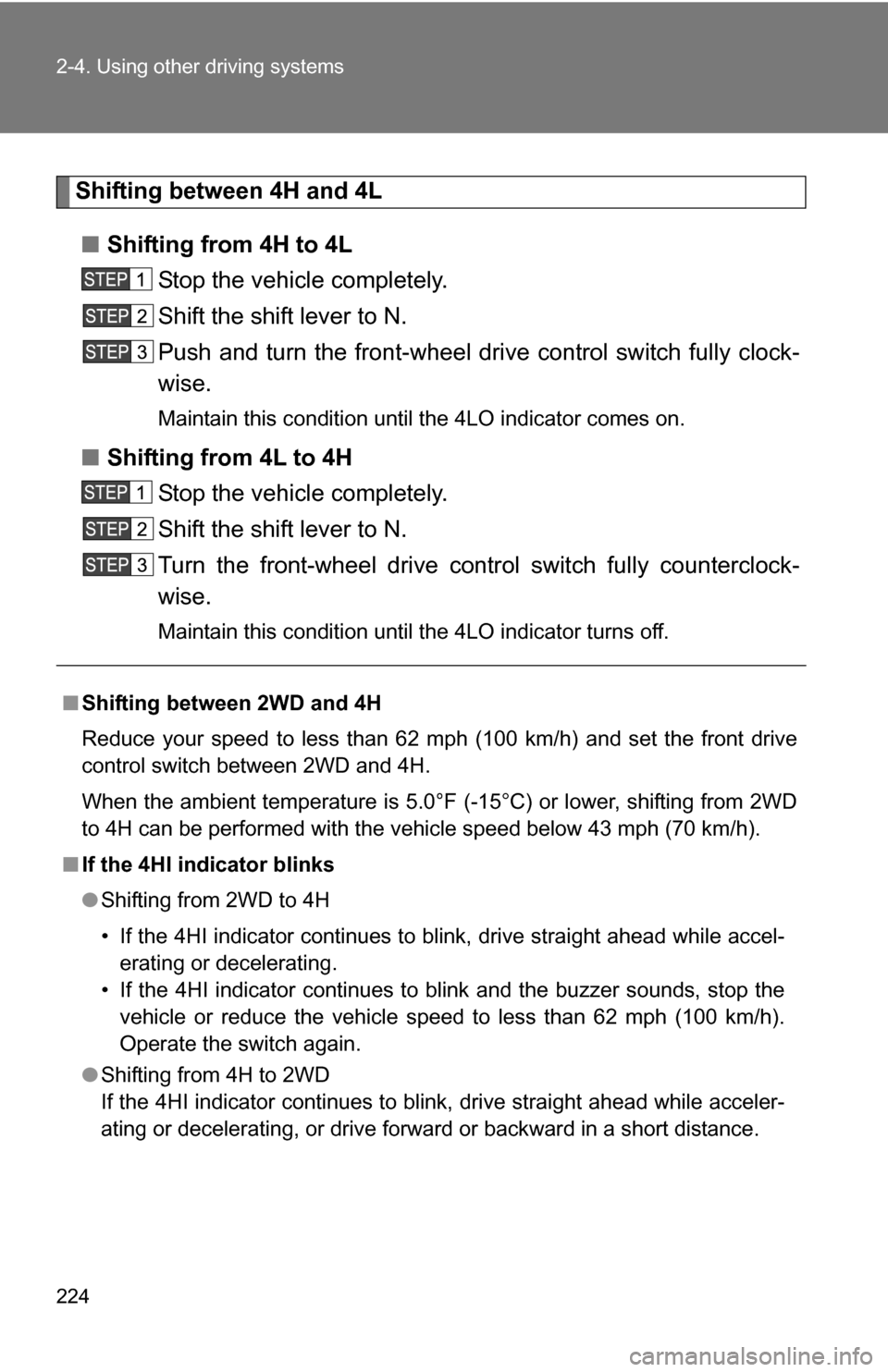
224 2-4. Using other driving systems
Shifting between 4H and 4L■ Shifting from 4H to 4L
Stop the vehicle completely.
Shift the shift lever to N.
Push and turn the front-wheel drive control switch fully clock-
wise.
Maintain this condition until the 4LO indicator comes on.
■Shifting from 4L to 4H
Stop the vehicle completely.
Shift the shift lever to N.
Turn the front-wheel drive control switch fully counterclock-
wise.
Maintain this condition until the 4LO indicator turns off.
■Shifting between 2WD and 4H
Reduce your speed to less than 62 mph (100 km/h) and set the front drive
control switch between 2WD and 4H.
When the ambient temperature is 5.0°F (-15°C) or lower, shifting from 2WD
to 4H can be performed with the vehicle speed below 43 mph (70 km/h).
■ If the 4HI indicator blinks
●Shifting from 2WD to 4H
• If the 4HI indicator continues to blink, drive straight ahead while accel-
erating or decelerating.
• If the 4HI indicator continues to blink and the buzzer sounds, stop the vehicle or reduce the vehicle speed to less than 62 mph (100 km/h).
Operate the switch again.
● Shifting from 4H to 2WD
If the 4HI indicator continues to blink, drive straight ahead while acce\
ler-
ating or decelerating, or drive forw ard or backward in a short distance.
Page 225 of 672
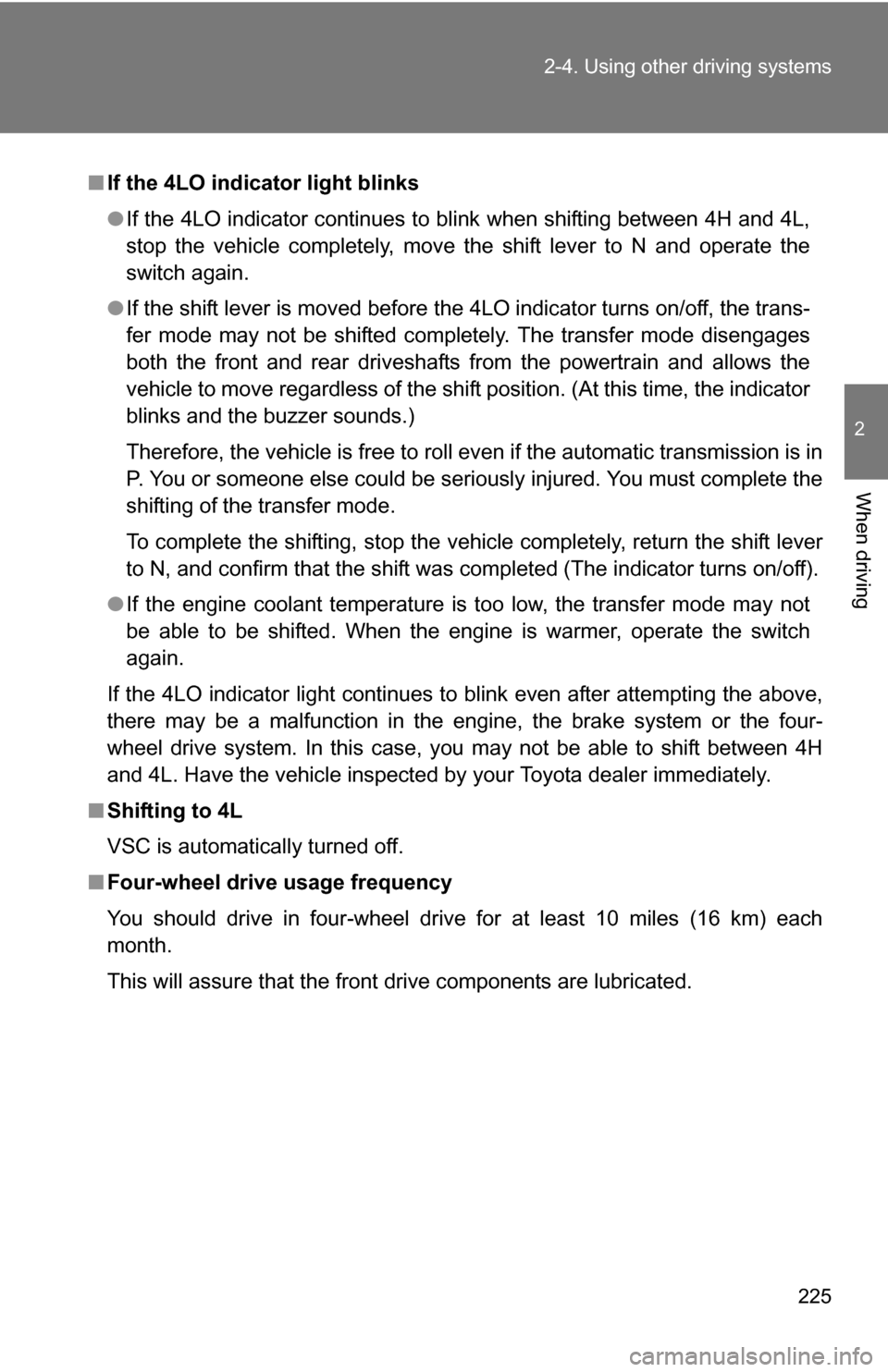
225
2-4. Using other
driving systems
2
When driving
■If the 4LO indicator light blinks
●If the 4LO indicator continues to blink when shifting between 4H and 4L,
stop the vehicle completely, move the shift lever to N and operate the
switch again.
● If the shift lever is moved before the 4LO indicator turns on/off, the trans-
fer mode may not be shifted completely. The transfer mode disengages
both the front and rear driveshafts from the powertrain and allows the
vehicle to move regardless of the shift position. (At this time, the indicator
blinks and the buzzer sounds.)
Therefore, the vehicle is free to roll even if the automatic transmission is in
P. You or someone else could be seriously injured. You must complete the
shifting of the transfer mode.
To complete the shifting, stop the vehicle completely, return the shift lever
to N, and confirm that the shift was completed (The indicator turns on/off).
● If the engine coolant temperature is too low, the transfer mode may not
be able to be shifted. When the engine is warmer, operate the switch
again.
If the 4LO indicator light continues to blink even after attempting the above,
there may be a malfunction in the engine, the brake system or the four-
wheel drive system. In this case, you may not be able to shift between 4H
and 4L. Have the vehicle inspected by your Toyota dealer immediately.
■ Shifting to 4L
VSC is automatically turned off.
■ Four-wheel drive usage frequency
You should drive in four-wheel drive for at least 10 miles (16 km) each
month.
This will assure that the front drive components are lubricated.
Page 226 of 672
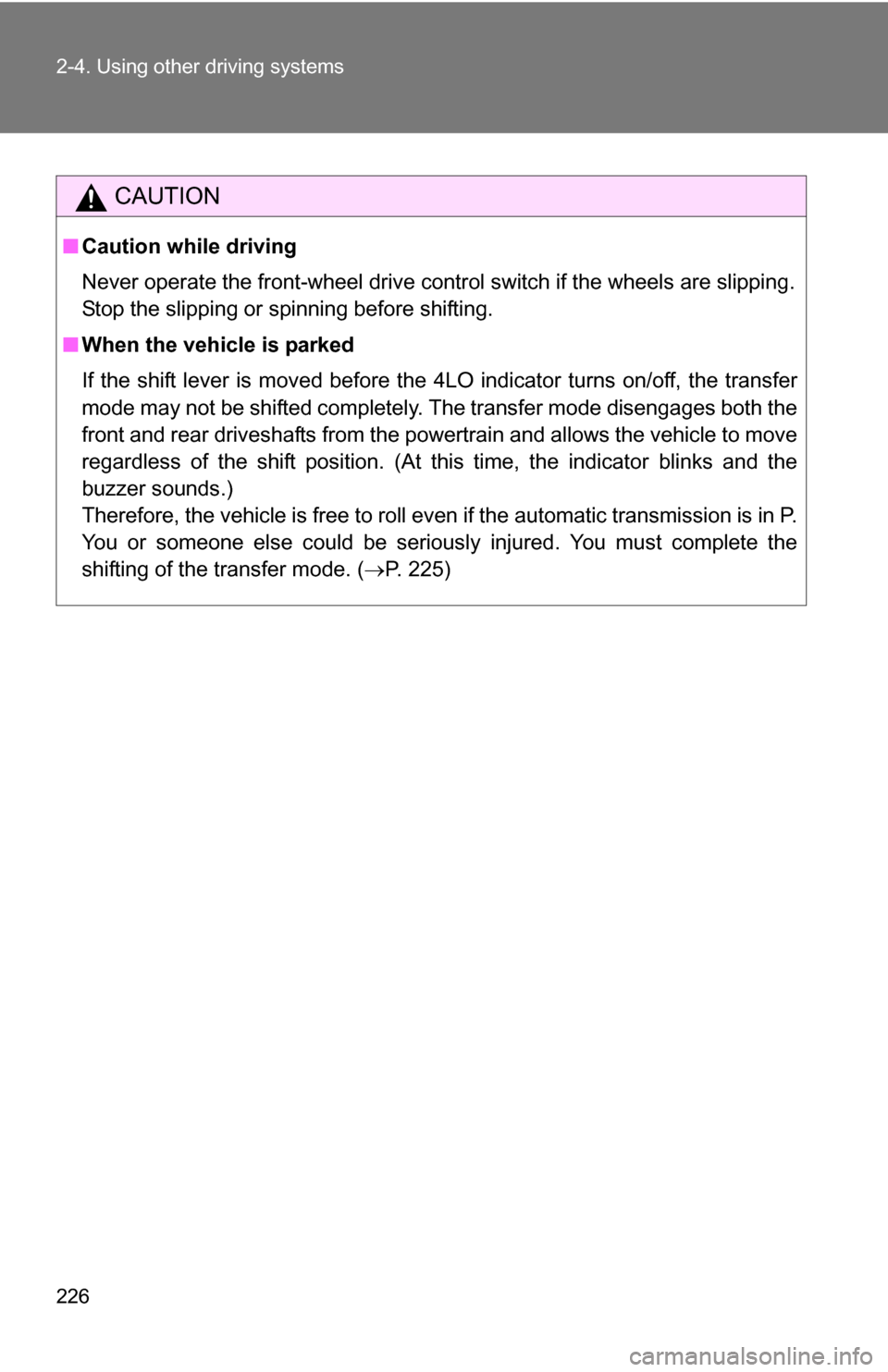
226 2-4. Using other driving systems
CAUTION
■Caution while driving
Never operate the front-wheel drive control switch if the wheels are slipping.
Stop the slipping or spinning before shifting.
■ When the vehicle is parked
If the shift lever is moved before the 4LO indicator turns on/off, the transfer
mode may not be shifted completely. The transfer mode disengages both the
front and rear driveshafts from the power train and allows the vehicle to move
regardless of the shift position. (At this time, the indicator blinks and the
buzzer sounds.)
Therefore, the vehicle is free to roll even if the automatic transmission is in P.
You or someone else could be seriously injured. You must complete the
shifting of the transfer mode. (P. 225)
Page 227 of 672
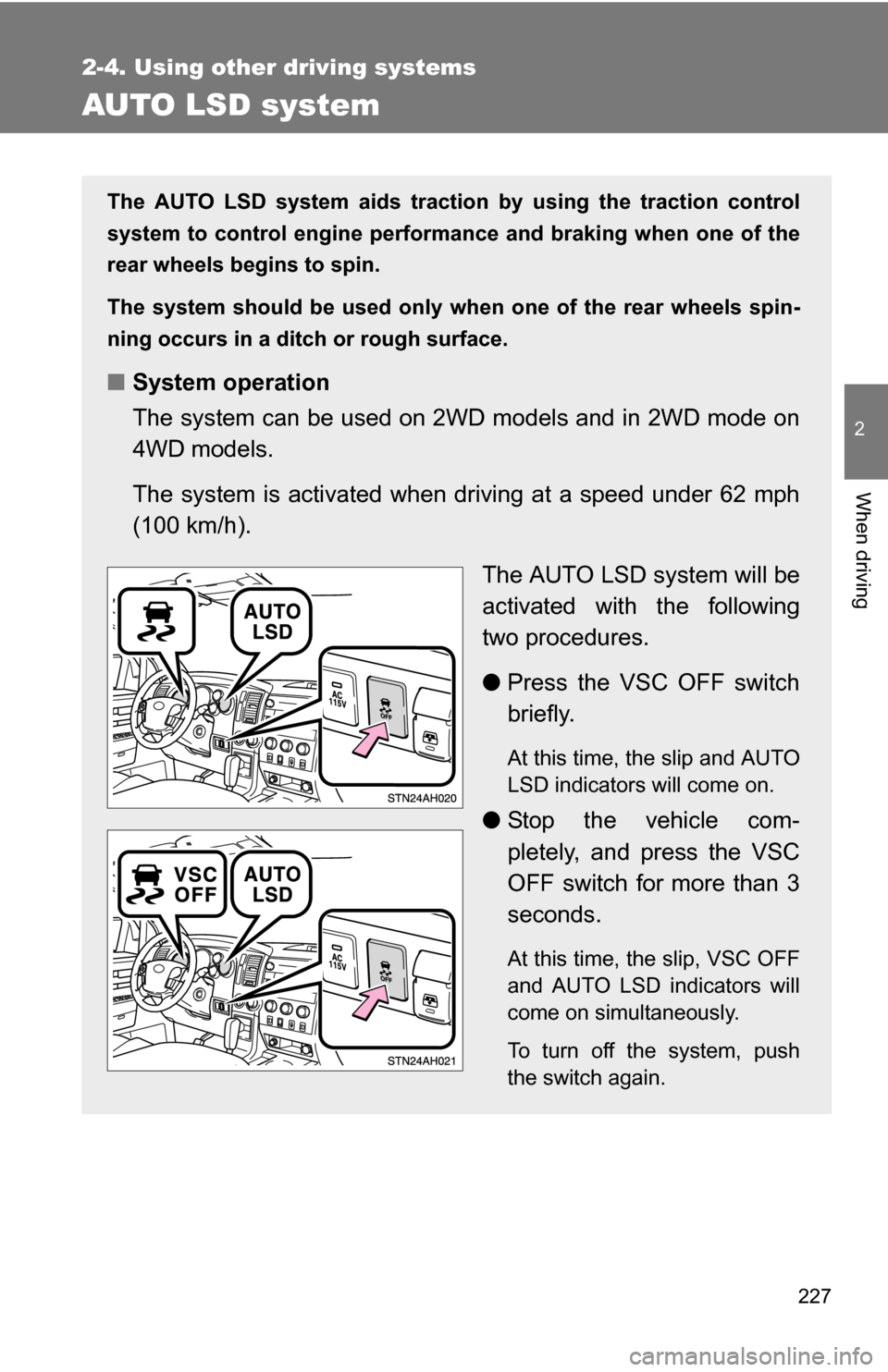
227
2-4. Using other driving systems
2
When driving
AUTO LSD system
The AUTO LSD system aids traction by using the traction control
system to control engine performance and braking when one of the
rear wheels begins to spin.
The system should be used only wh en one of the rear wheels spin-
ning occurs in a ditch or rough surface.
■ System operation
The system can be used on 2W D models and in 2WD mode on
4WD models.
The system is activated when dr iving at a speed under 62 mph
(100 km/h).
The AUTO LSD system will be
activated with the following
two procedures.
●Press the VSC OFF switch
briefly.
At this time, the slip and AUTO
LSD indicators will come on.
●Stop the vehicle com-
pletely, and press the VSC
OFF switch for more than 3
seconds.
At this time, the slip, VSC OFF
and AUTO LSD indicators will
come on simultaneously.
To turn off the system, push
the switch again.
Page 228 of 672
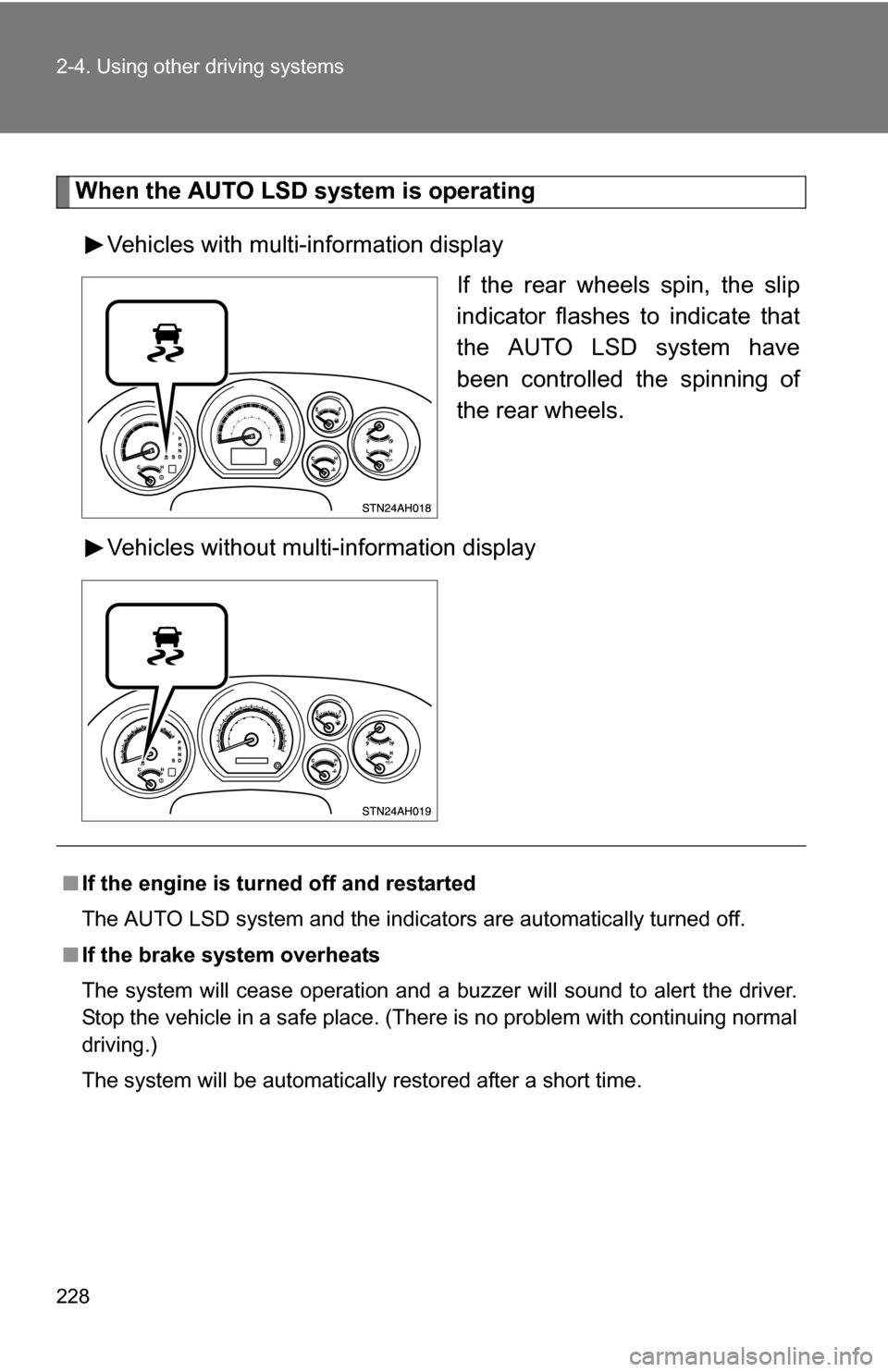
228 2-4. Using other driving systems
When the AUTO LSD system is operatingVehicles with multi-information display If the rear wheels spin, the slip
indicator flashes to indicate that
the AUTO LSD system have
been controlled the spinning of
the rear wheels.
Vehicles without multi-information display
■ If the engine is turned off and restarted
The AUTO LSD system and the indicators are automatically turned off.
■ If the brake system overheats
The system will cease operation and a buzzer will sound to alert the driver.
Stop the vehicle in a safe place. (There is no problem with continuing normal
driving.)
The system will be automatically restored after a short time.
Page 229 of 672
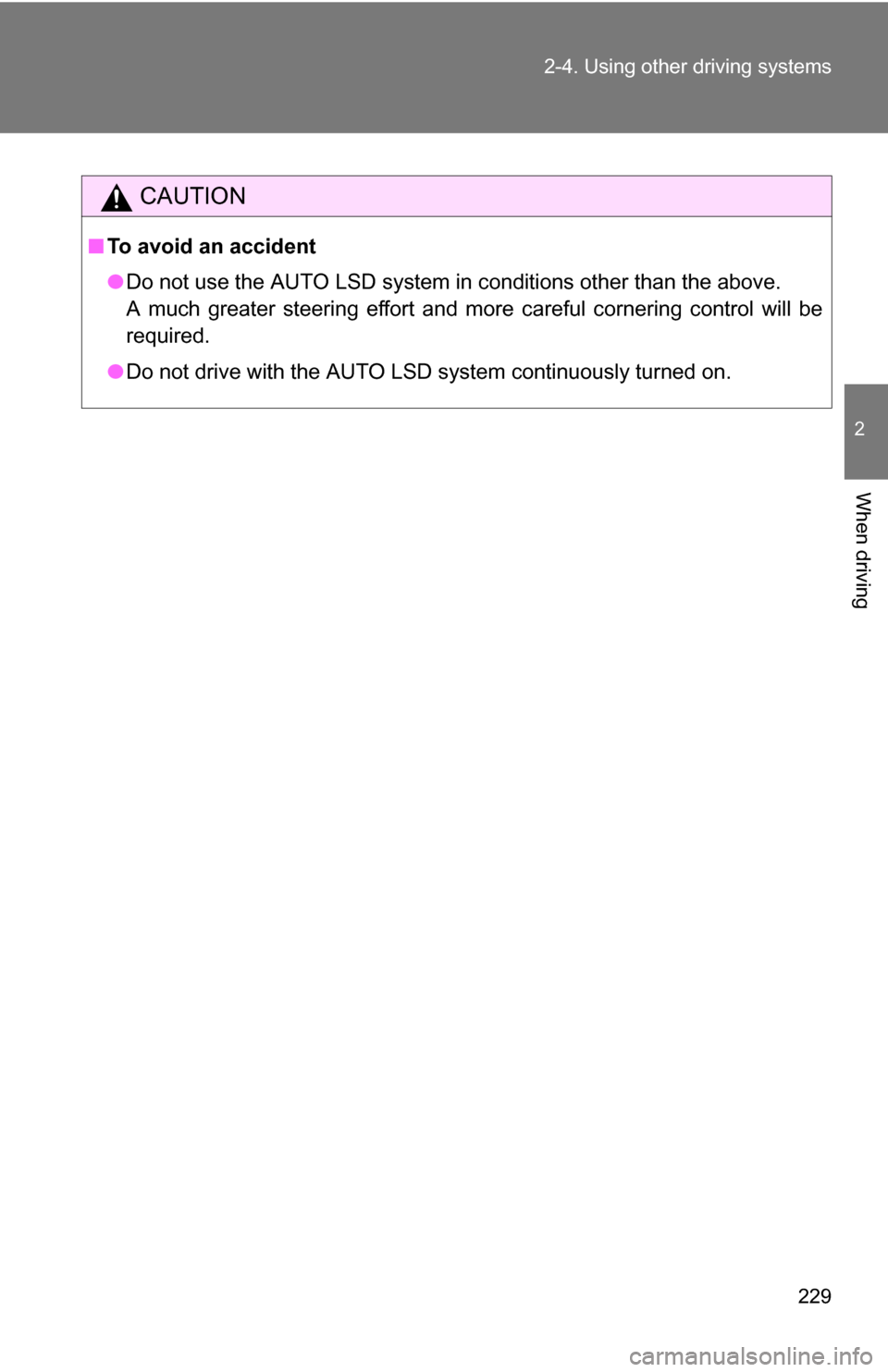
229
2-4. Using other
driving systems
2
When driving
CAUTION
■To avoid an accident
●Do not use the AUTO LSD system in conditions other than the above.
A much greater steering effort and more careful cornering control will be
required.
● Do not drive with the AUTO LSD system continuously turned on.
Page 230 of 672
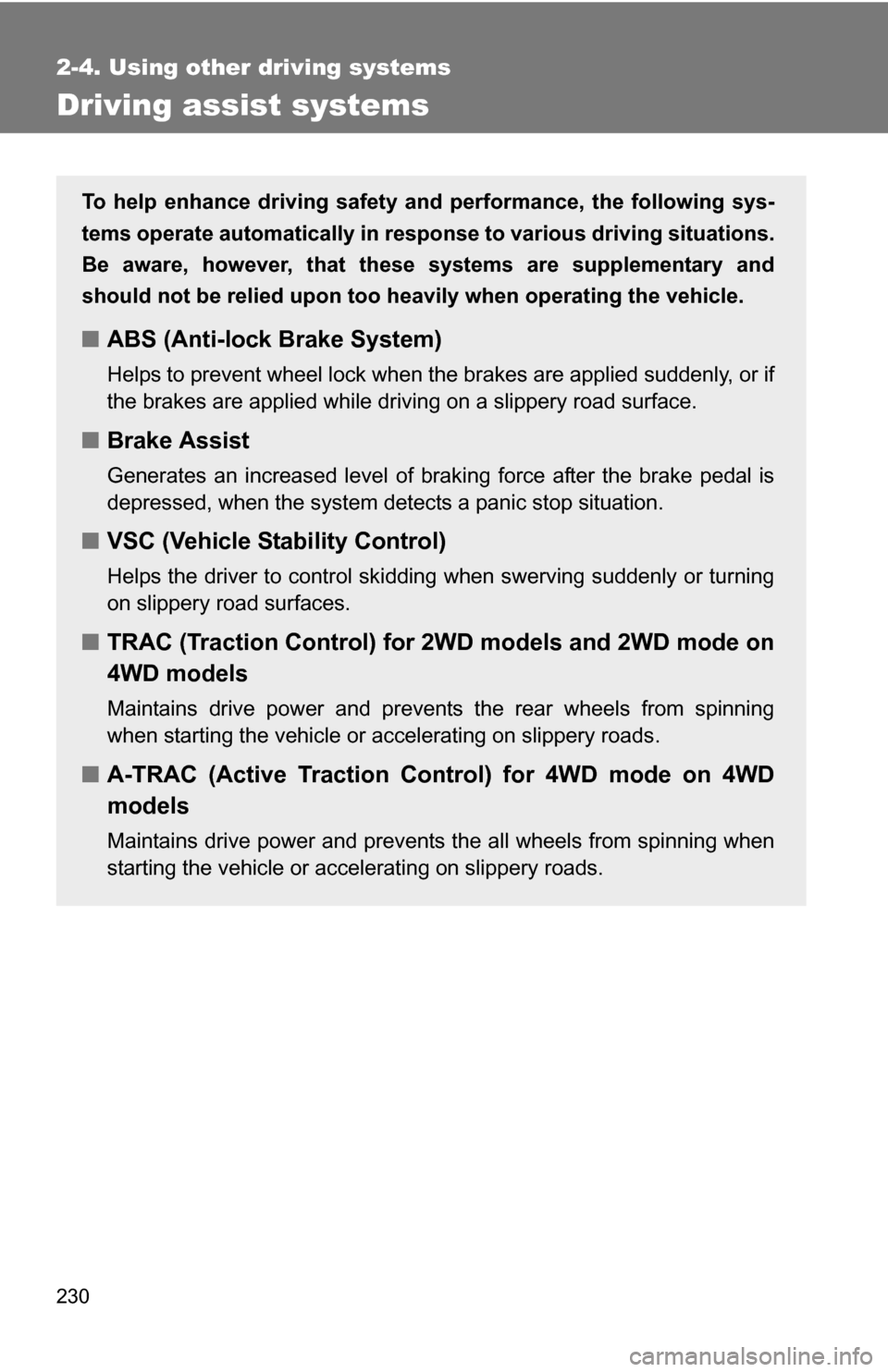
230
2-4. Using other driving systems
Driving assist systems
To help enhance driving safety and performance, the following sys-
tems operate automatically in res ponse to various driving situations.
Be aware, however, that these systems are supplementary and
should not be relied upon too h eavily when operating the vehicle.
■ABS (Anti-lock Brake System)
Helps to prevent wheel lock when the brakes are applied suddenly, or if
the brakes are applied while driving on a slippery road surface.
■Brake Assist
Generates an increased level of braking force after the brake pedal is
depressed, when the system detects a panic stop situation.
■VSC (Vehicle Stability Control)
Helps the driver to control skidding when swerving suddenly or turning
on slippery road surfaces.
■TRAC (Traction Control) for 2WD models and 2WD mode on
4WD models
Maintains drive power and prevents the rear wheels from spinning
when starting the vehicle or accelerating on slippery roads.
■A-TRAC (Active Traction Control) for 4WD mode on 4WD
models
Maintains drive power and prevents the all wheels from spinning when
starting the vehicle or accelerating on slippery roads.