TOYOTA TUNDRA 2009 2.G Owners Manual
Manufacturer: TOYOTA, Model Year: 2009, Model line: TUNDRA, Model: TOYOTA TUNDRA 2009 2.GPages: 672, PDF Size: 14.85 MB
Page 371 of 672
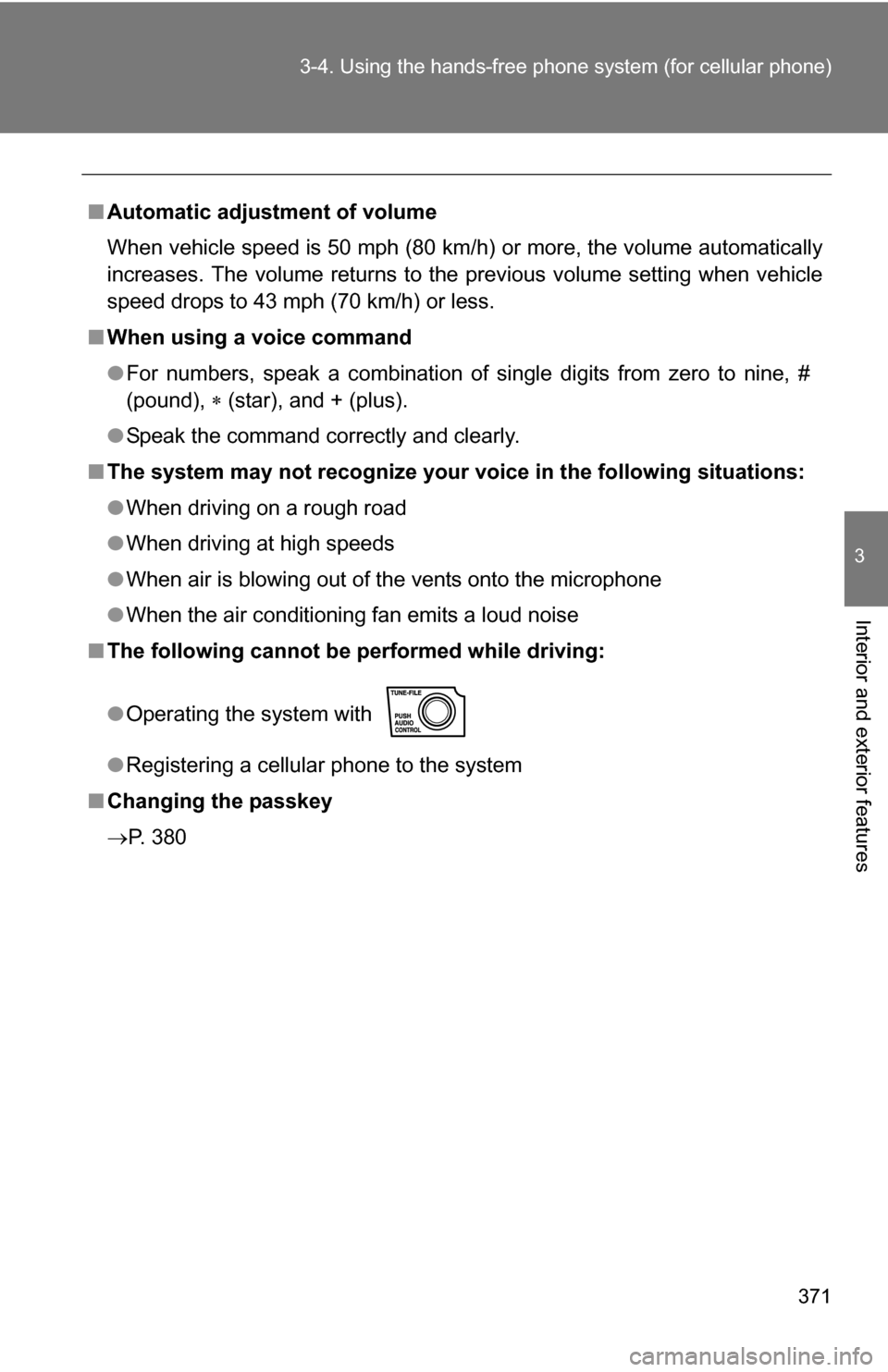
371
3-4. Using the hand
s-free phone system (for cellular phone)
3
Interior and exterior features
■Automatic adjustment of volume
When vehicle speed is 50 mph (80 km/h) or more, the volume automatically
increases. The volume returns to the previous volume setting when vehicle
speed drops to 43 mph (70 km/h) or less.
■ When using a voice command
●For numbers, speak a combination of single digits from zero to nine, #
(pound), (star), and + (plus).
● Speak the command correctly and clearly.
■ The system may not recognize your voice in the following situations:
●When driving on a rough road
● When driving at high speeds
● When air is blowing out of the vents onto the microphone
● When the air conditioning fan emits a loud noise
■ The following cannot be performed while driving:
●Operating the system with
● Registering a cellular phone to the system
■ Changing the passkey
P. 380
Page 372 of 672
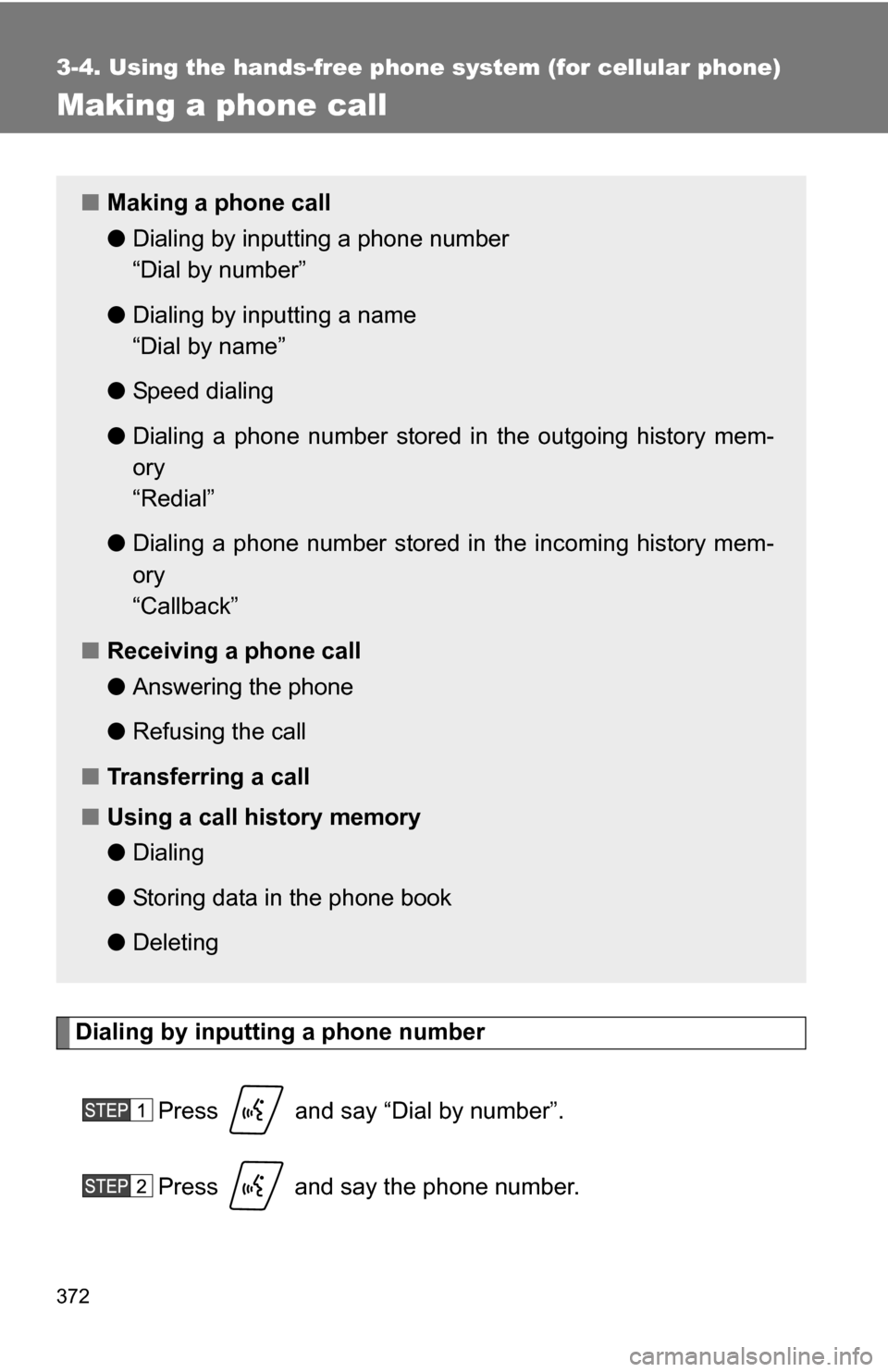
372
3-4. Using the hands-free phone system (for cellular phone)
Making a phone call
Dialing by inputting a phone numberPress and say “Dial by number”.
Press and say the phone number.
■Making a phone call
●Dialing by inputting a phone number
“Dial by number”
● Dialing by inputting a name
“Dial by name”
● Speed dialing
● Dialing a phone number stored in the outgoing history mem-
ory
“Redial”
● Dialing a phone number stored in the incoming history mem-
ory
“Callback”
■ Receiving a phone call
●Answering the phone
● Refusing the call
■ Transferring a call
■ Using a call history memory
●Dialing
● Storing data in the phone book
● Deleting
Page 373 of 672
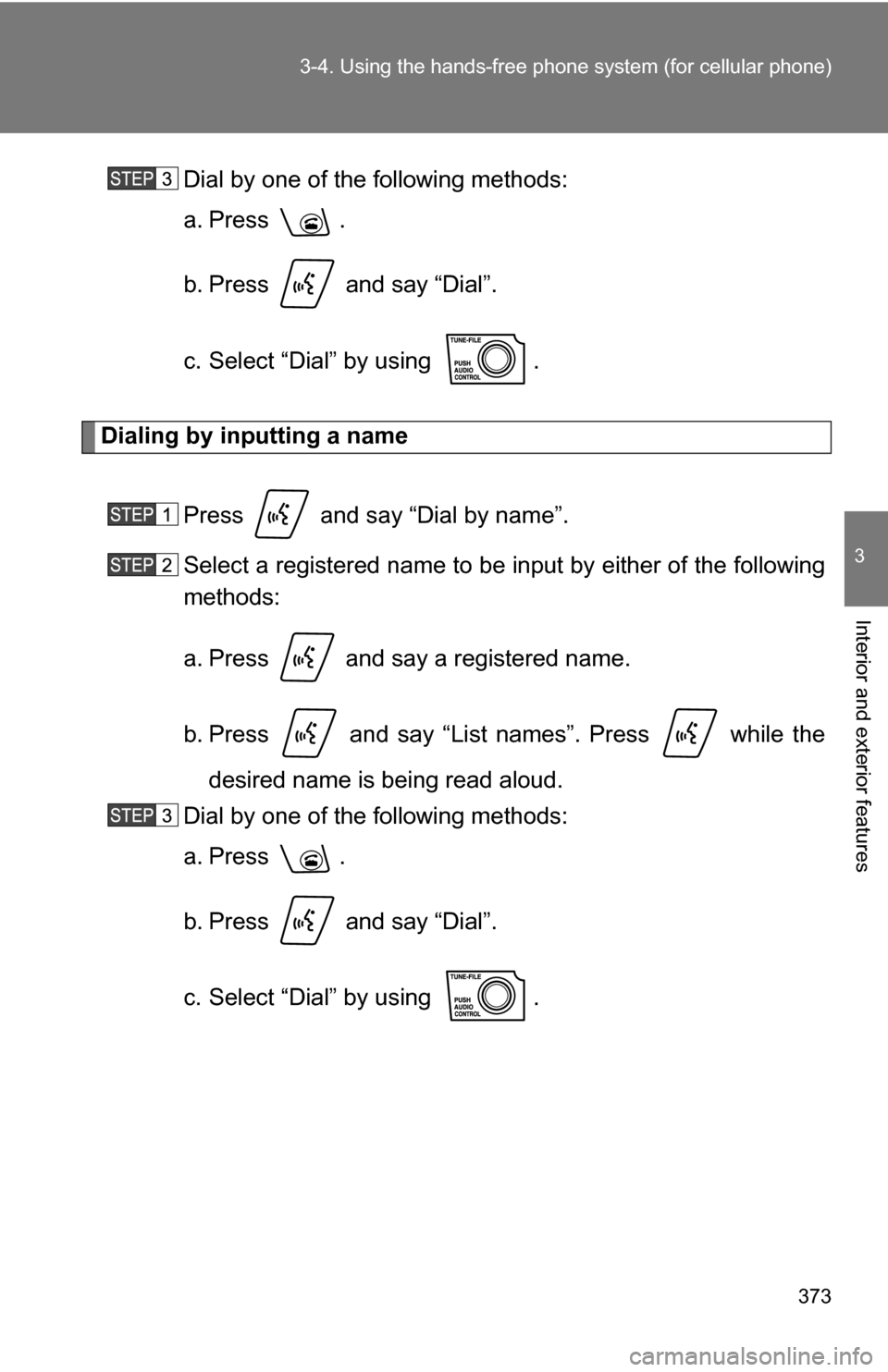
373
3-4. Using the hand
s-free phone system (for cellular phone)
3
Interior and exterior features
Dial by one of the following methods:
a. Press .
b. Press and say “Dial”.
c. Select “Dial” by using .
Dialing by inputting a name
Press and say “Dial by name”.
Select a registered name to be input by either of the following
methods:
a. Press and say a registered name.
b. Press and say “List names”. Press while thedesired name is being read aloud.
Dial by one of the following methods:
a. Press .
b. Press and say “Dial”.
c. Select “Dial” by using .
Page 374 of 672
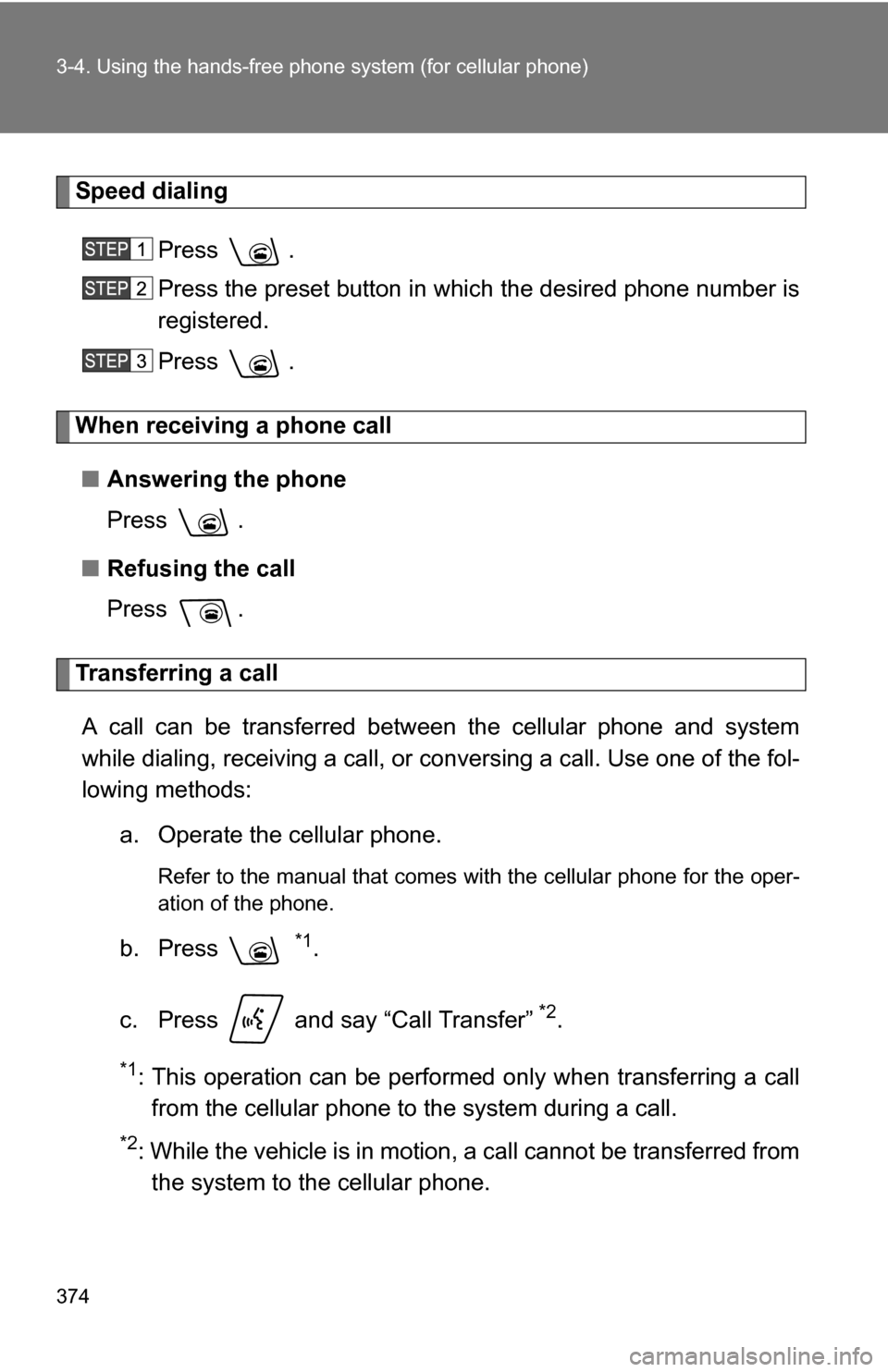
374 3-4. Using the hands-free phone system (for cellular phone)
Speed dialing
Press .
Press the preset button in which the desired phone number is
registered.
Press .
When receiving a phone call■ Answering the phone
Press .
■ Refusing the call
Press .
Transferring a call
A call can be transferred between the cellular phone and system
while dialing, receiving a call, or conversing a call. Use one of the fol-
lowing methods: a. Operate the cellular phone.
Refer to the manual that comes with the cellular phone for the oper-
ation of the phone.
b. Press *1.
c. Press and say “Call Transfer”
*2.
*1: This operation can be performed only when transferring a call from the cellular phone to the system during a call.
*2: While the vehicle is in motion, a call cannot be transferred fromthe system to the cellular phone.
Page 375 of 672
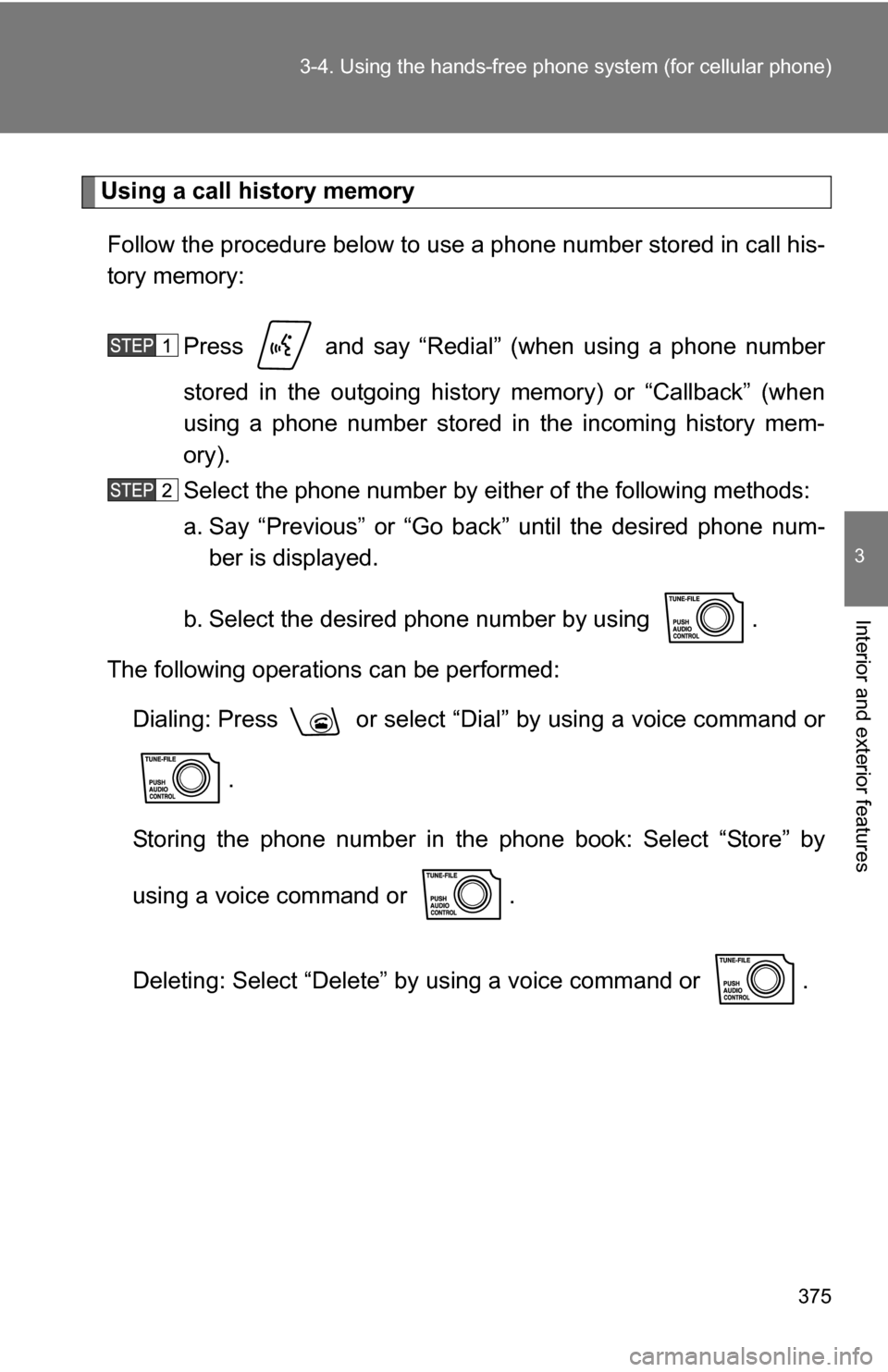
375
3-4. Using the hand
s-free phone system (for cellular phone)
3
Interior and exterior features
Using a call history memory
Follow the procedure below to use a phone number stored in call his-
tory memory:
Press and say “Redial” (when using a phone number
stored in the outgoing history memory) or “Callback” (when
using a phone number stored in the incoming history mem-
ory).
Select the phone number by eit her of the following methods:
a. Say “Previous” or “Go back” until the desired phone num- ber is displayed.
b. Select the desired phone number by using .
The following operations can be performed: Dialing: Press or select “Dial” by using a voice command or
.
Storing the phone number in the phone book: Select “Store” by
using a voice command or .
Deleting: Select “Delete” by using a voice command or .
Page 376 of 672
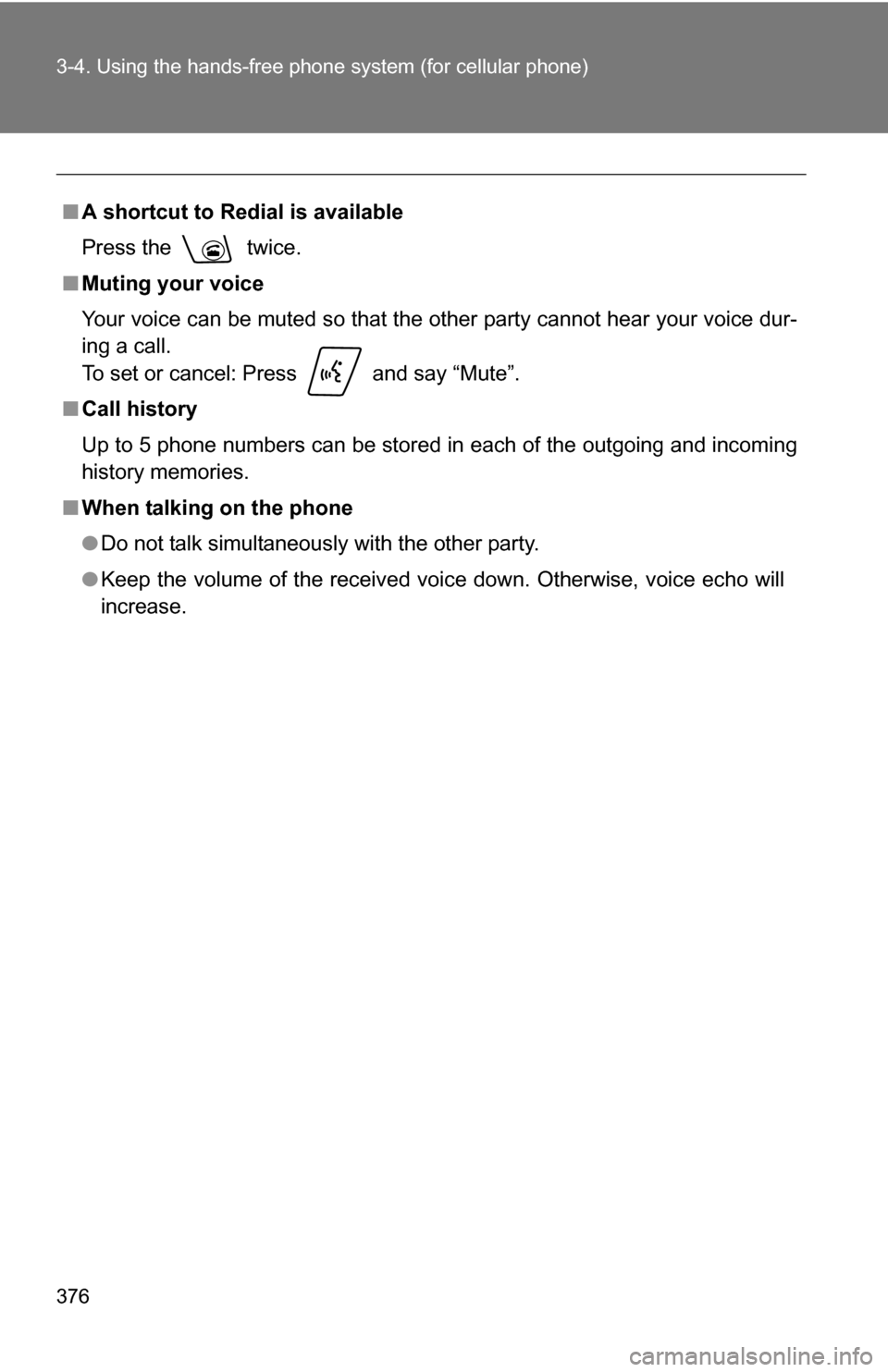
376 3-4. Using the hands-free phone system (for cellular phone)
■A shortcut to Redial is available
Press the twice.
■ Muting your voice
Your voice can be muted so that the other party cannot hear your voice dur-
ing a call.
To set or cancel: Press and say “Mute”.
■ Call history
Up to 5 phone numbers can be stored in each of the outgoing and incoming
history memories.
■ When talking on the phone
●Do not talk simultaneously with the other party.
● Keep the volume of the received voice down. Otherwise, voice echo will
increase.
Page 377 of 672
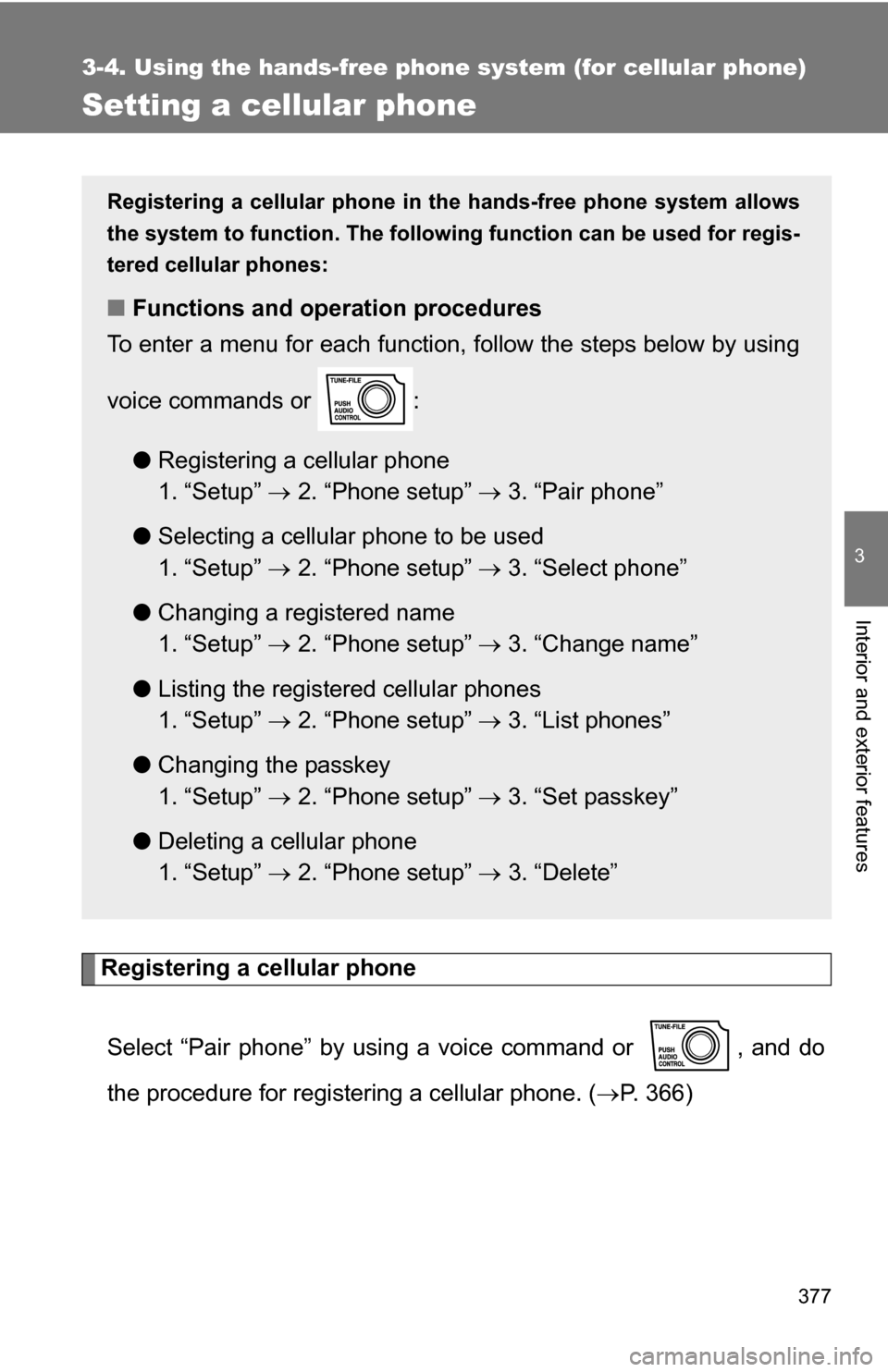
377
3-4. Using the hands-free phone system (for cellular phone)
3
Interior and exterior features
Setting a cellular phone
Registering a cellular phoneSelect “Pair phone” by using a voice command or , and do
the procedure for registering a cellular phone. ( P. 366)
Registering a cellular phone in the hands-free phone system allows
the system to function. The following function can be used for regis-
tered cellular phones:
■ Functions and operation procedures
To enter a menu for each function, follow the steps below by using
voice commands or :
●Registering a cellular phone
1. “Setup” 2. “Phone setup” 3. “Pair phone”
● Selecting a cellular phone to be used
1. “Setup” 2. “Phone setup” 3. “Select phone”
● Changing a registered name
1. “Setup” 2. “Phone setup” 3. “Change name”
● Listing the registered cellular phones
1. “Setup” 2. “Phone setup” 3. “List phones”
● Changing the passkey
1. “Setup” 2. “Phone setup” 3. “Set passkey”
● Deleting a cellular phone
1. “Setup” 2. “Phone setup” 3. “Delete”
Page 378 of 672
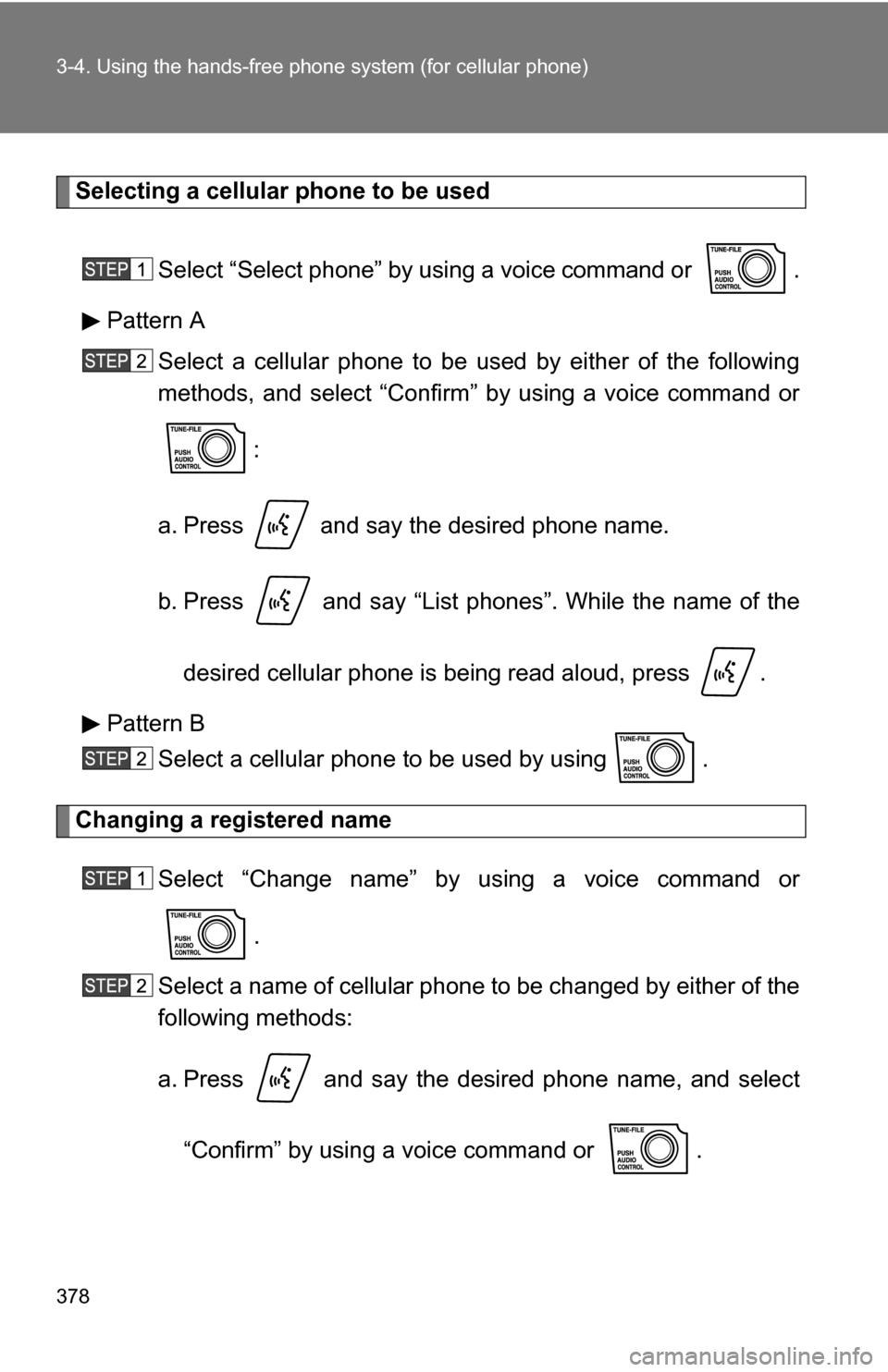
378 3-4. Using the hands-free phone system (for cellular phone)
Selecting a cellular phone to be used
Select “Select phone” by using a voice command or .
Pattern A Select a cellular phone to be used by either of the following
methods, and select “Confirm” by using a voice command or
:
a. Press and say the desired phone name.
b. Press and say “List phones”. While the name of the desired cellular phone is being read aloud, press .
Pattern B Select a cellular phone to be used by using .
Changing a registered name
Select “Change name” by using a voice command or .
Select a name of cellular phone to be changed by either of the
following methods:
a. Press and say the desired phone name, and select
“Confirm” by using a voice command or .
Page 379 of 672
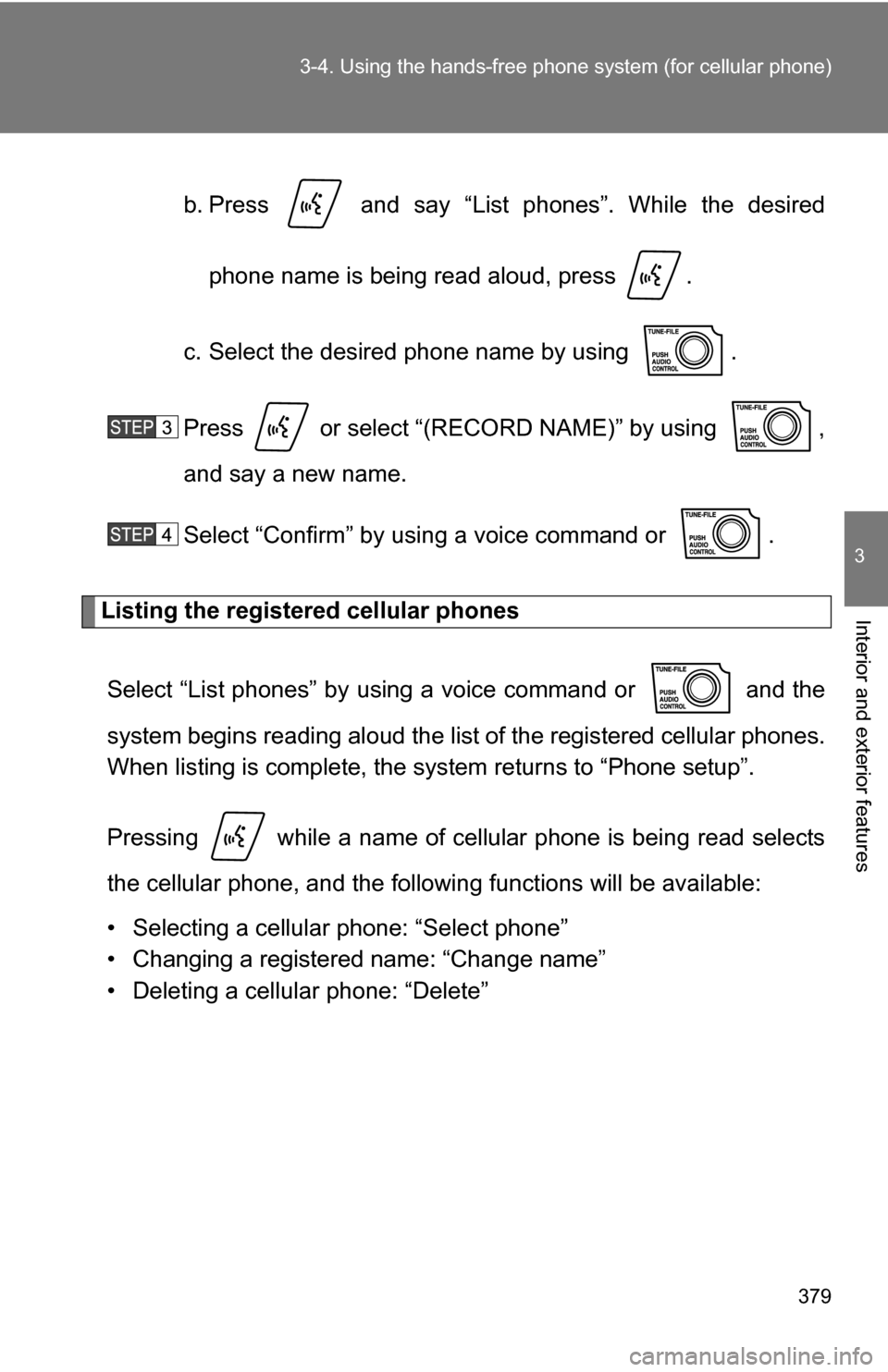
379
3-4. Using the hand
s-free phone system (for cellular phone)
3
Interior and exterior features
b. Press and say “List phones”. While the desired
phone name is being read aloud, press .
c. Select the desired phone name by using .
Press or select “(RECORD NAME)” by using ,
and say a new name.
Select “Confirm” by using a voice command or .
Listing the registered cellular phones
Select “List phones” by using a voice command or and the
system begins reading aloud the list of the registered cellular phones.
When listing is complete, the system returns to “Phone setup”.
Pressing while a name of cellular phone is being read selects
the cellular phone, a nd the following functions will be available:
• Selecting a cellular phone: “Select phone”
• Changing a registered name: “Change name”
• Deleting a cellular phone: “Delete”
Page 380 of 672
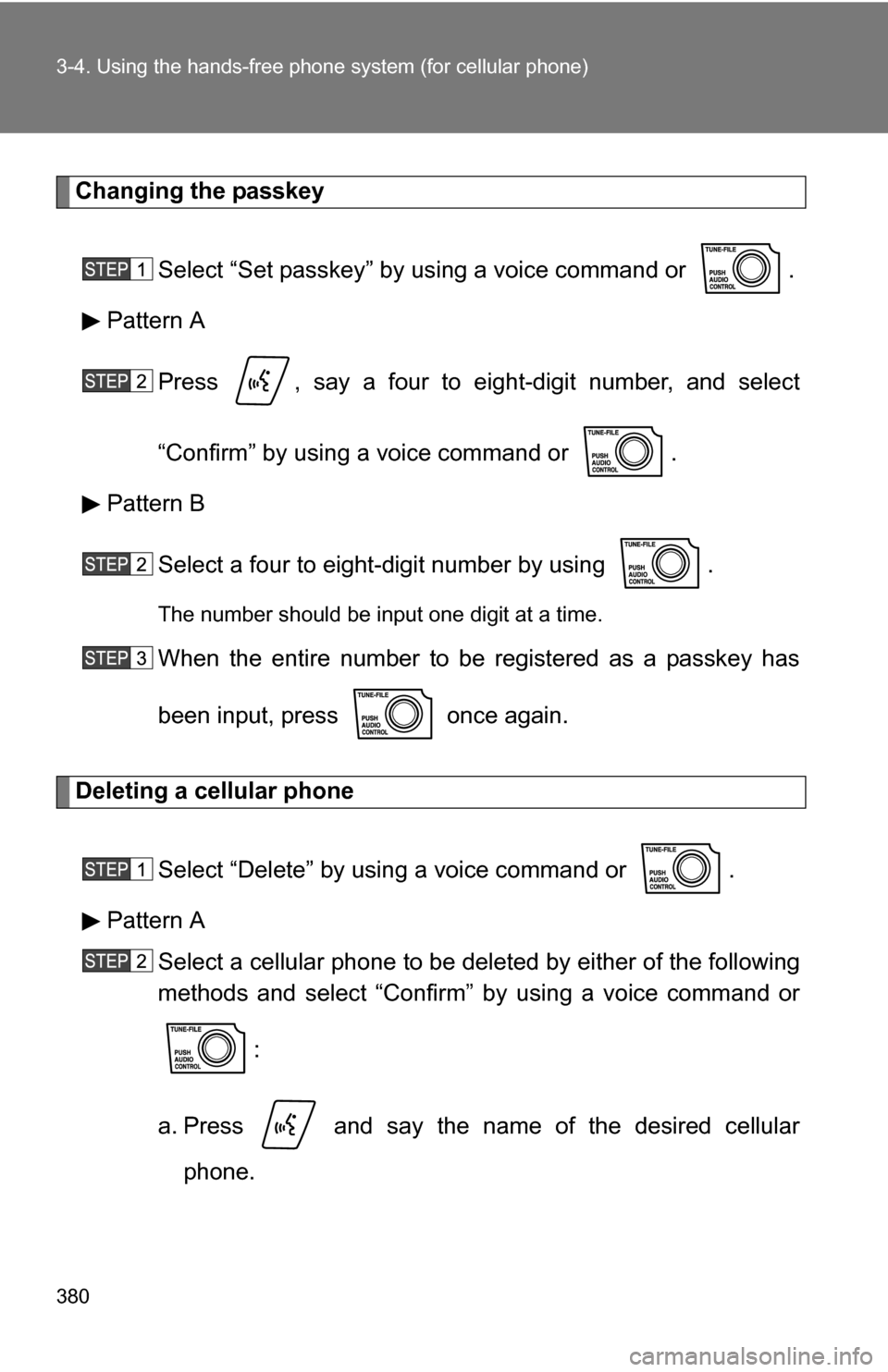
380 3-4. Using the hands-free phone system (for cellular phone)
Changing the passkey
Select “Set passkey” by using a voice command or .
Pattern A
Press , say a four to eight-digit number, and select
“Confirm” by using a voice command or .
Pattern B
Select a four to eight-digit number by using .
The number should be input one digit at a time.
When the entire number to be registered as a passkey has
been input, press once again.
Deleting a cellular phone
Select “Delete” by using a voice command or .
Pattern A Select a cellular phone to be deleted by either of the following
methods and select “Confirm” by using a voice command or
:
a. Press and say the name of the desired cellular phone.