manual radio set TOYOTA TUNDRA 2009 2.G Owners Manual
[x] Cancel search | Manufacturer: TOYOTA, Model Year: 2009, Model line: TUNDRA, Model: TOYOTA TUNDRA 2009 2.GPages: 672, PDF Size: 14.85 MB
Page 3 of 672
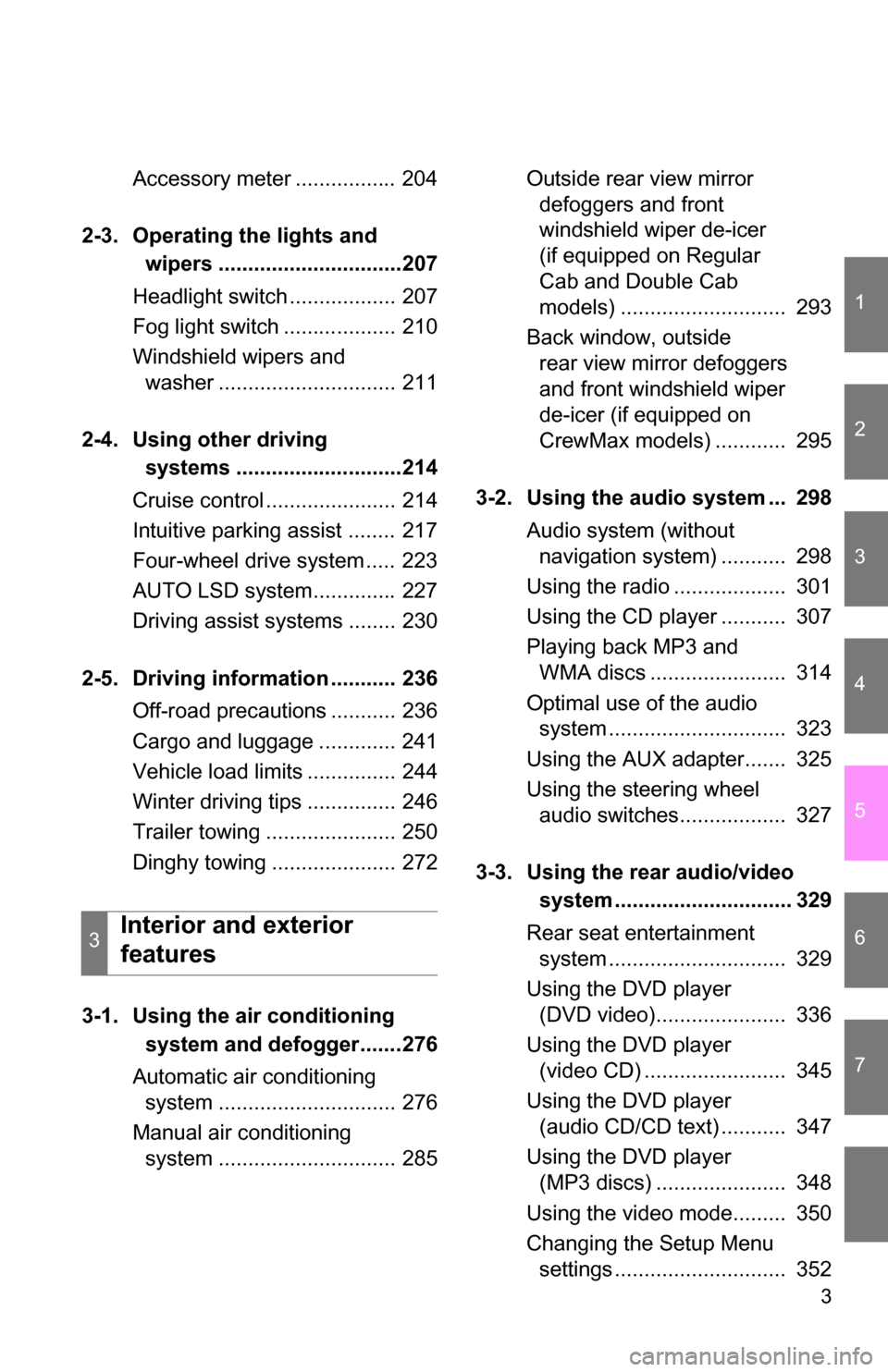
1
2
3
4
5
6
7
3
Accessory meter ................. 204
2-3. Operating the lights and wipers ...............................207
Headlight switch .................. 207
Fog light switch ................... 210
Windshield wipers and washer .............................. 211
2-4. Using other driving systems ............................214
Cruise control ...................... 214
Intuitive parking assist ........ 217
Four-wheel drive system ..... 223
AUTO LSD system.............. 227
Driving assist systems ........ 230
2-5. Driving information ........... 236 Off-road precautions ........... 236
Cargo and luggage ............. 241
Vehicle load limits ............... 244
Winter driving tips ............... 246
Trailer towing ...................... 250
Dinghy towing ..................... 272
3-1. Using the air conditioning system and defogger.......276
Automatic air conditioning system .............................. 276
Manual air conditioning system .............................. 285 Outside rear view mirror
defoggers and front
windshield wiper de-icer
(if equipped on Regular
Cab and Double Cab
models) ............................ 293
Back window, outside rear view mirror defoggers
and front windshield wiper
de-icer (if equipped on
CrewMax models) ............ 295
3-2. Using the audio system ... 298 Audio system (without navigation system) ........... 298
Using the radio ................... 301
Using the CD player ........... 307
Playing back MP3 and WMA discs ....................... 314
Optimal use of the audio system .............................. 323
Using the AUX adapter....... 325
Using the steering wheel audio switches.................. 327
3-3. Using the rear audio/video system .............................. 329
Rear seat entertainment system .............................. 329
Using the DVD player (DVD video)...................... 336
Using the DVD player (video CD) ........................ 345
Using the DVD player (audio CD/CD text) ........... 347
Using the DVD player (MP3 discs) ...................... 348
Using the video mode......... 350
Changing the Setup Menu settings ............................. 352
3Interior and exterior
features
Page 274 of 672
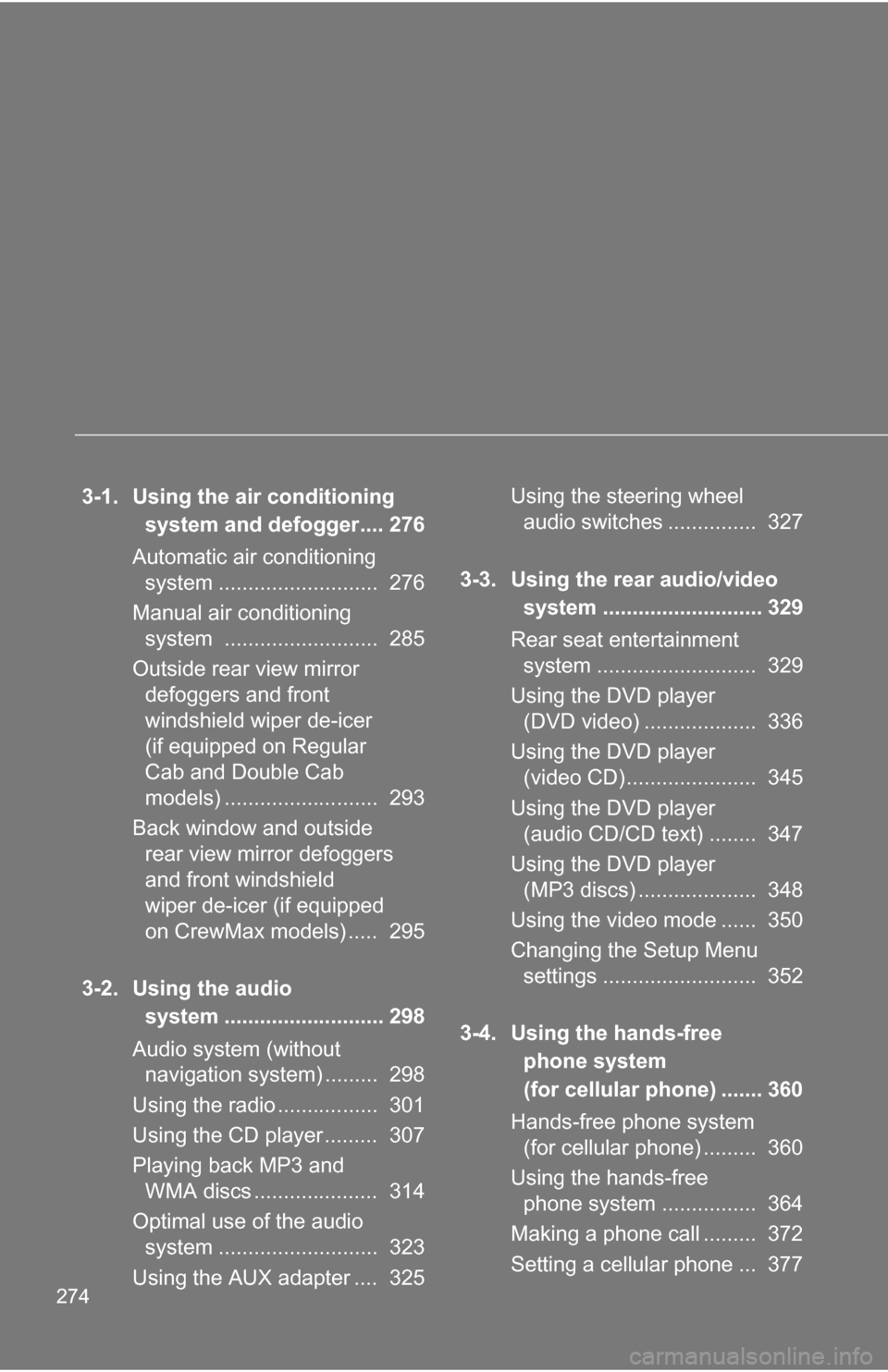
274
3-1. Using the air conditioning system and defogger.... 276
Automatic air conditioning system ........................... 276
Manual air conditioning system .......................... 285
Outside rear view mirror defoggers and front
windshield wiper de-icer
(if equipped on Regular
Cab and Double Cab
models) .......................... 293
Back window and outside rear view mirror defoggers
and front windshield
wiper de-icer (if equipped
on CrewMax models) ..... 295
3-2. Using the audio system ........................... 298
Audio system (without navigation system) ......... 298
Using the radio ................. 301
Using the CD player ......... 307
Playing back MP3 and WMA discs ..................... 314
Optimal use of the audio system ........................... 323
Using the AUX adapter .... 325 Using the steering wheel
audio switches ............... 327
3-3. Using the rear audio/video system ........................... 329
Rear seat entertainment system ........................... 329
Using the DVD player (DVD video) ................... 336
Using the DVD player (video CD)...................... 345
Using the DVD player (audio CD/CD text) ........ 347
Using the DVD player (MP3 discs) .................... 348
Using the video mode ...... 350
Changing the Setup Menu settings .......................... 352
3-4. Using the hands-free phone system
(for cellular phone) ....... 360
Hands-free phone system (for cellular phone) ......... 360
Using the hands-free phone system ................ 364
Making a phone call ......... 372
Setting a cellular phone ... 377