air condition TOYOTA TUNDRA 2010 2.G Owners Manual
[x] Cancel search | Manufacturer: TOYOTA, Model Year: 2010, Model line: TUNDRA, Model: TOYOTA TUNDRA 2010 2.GPages: 724, PDF Size: 13.74 MB
Page 1 of 724
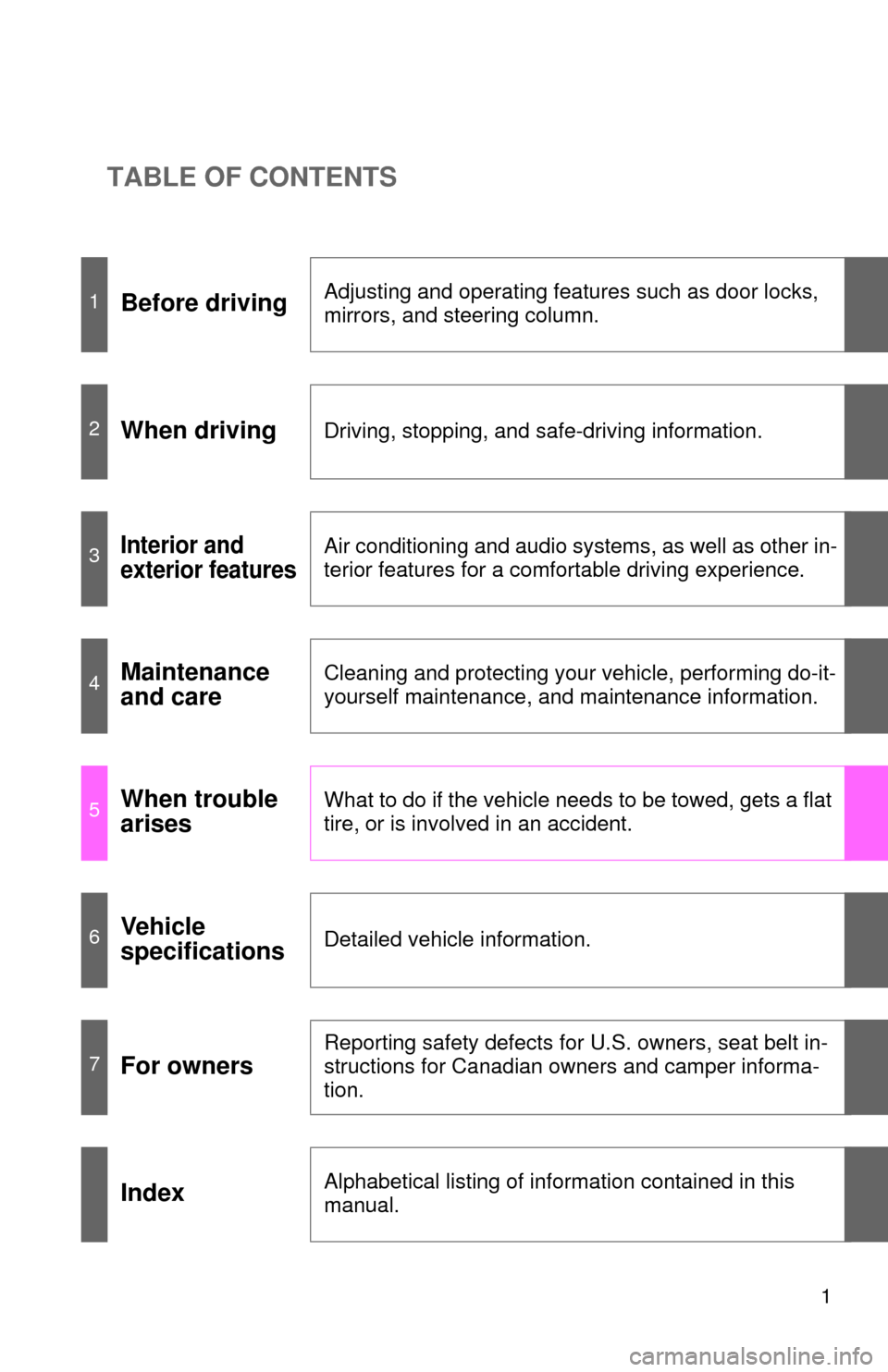
TABLE OF CONTENTS
1
1Before drivingAdjusting and operating features such as door locks,
mirrors, and steering column.
2When drivingDriving, stopping, and safe-driving information.
3Interior and
exterior featuresAir conditioning and audio systems, as well as other in-
terior features for a comfortable driving experience.
4Maintenance
and careCleaning and protecting your vehicle, performing do-it-
yourself maintenance, and maintenance information.
5When trouble
arisesWhat to do if the vehicle needs to be towed, gets a flat
tire, or is involved in an accident.
6Vehicle
specificationsDetailed vehicle information.
7For owners
Reporting safety defects for U.S. owners, seat belt in-
structions for Canadian owners and camper informa-
tion.
IndexAlphabetical listing of information contained in this
manual.
Page 3 of 724
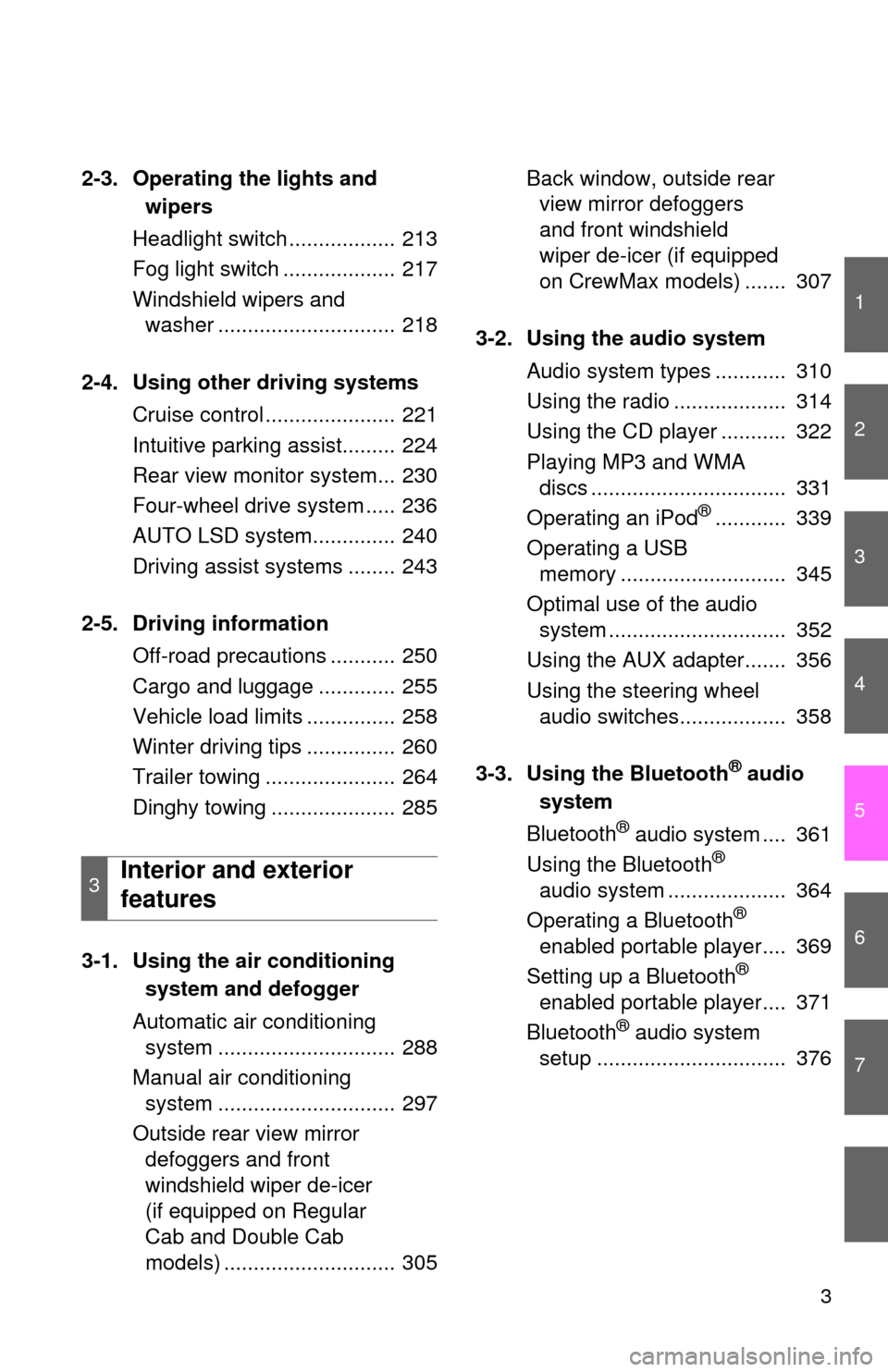
1
2
3
4
5
6
7
3
2-3. Operating the lights and wipers
Headlight switch .................. 213
Fog light switch ................... 217
Windshield wipers and washer .............................. 218
2-4. Using other driving systems Cruise control ...................... 221
Intuitive parking assist......... 224
Rear view monitor system... 230
Four-wheel drive system ..... 236
AUTO LSD system.............. 240
Driving assist systems ........ 243
2-5. Driving information Off-road precautions ........... 250
Cargo and luggage ............. 255
Vehicle load limits ............... 258
Winter driving tips ............... 260
Trailer towing ...................... 264
Dinghy towing ..................... 285
3-1. Using the air conditioning system and defogger
Automatic air conditioning system .............................. 288
Manual air conditioning system .............................. 297
Outside rear view mirror defoggers and front
windshield wiper de-icer
(if equipped on Regular
Cab and Double Cab
models) ............................. 305 Back window, outside rear
view mirror defoggers
and front windshield
wiper de-icer (if equipped
on CrewMax models) ....... 307
3-2. Using the audio system Audio system types ............ 310
Using the radio ................... 314
Using the CD player ........... 322
Playing MP3 and WMA discs ................................. 331
Operating an iPod
®............ 339
Operating a USB memory ............................ 345
Optimal use of the audio system .............................. 352
Using the AUX adapter....... 356
Using the steering wheel audio switches.................. 358
3-3. Using the Bluetooth
® audio
system
Bluetooth
® audio system .... 361
Using the Bluetooth®
audio system .................... 364
Operating a Bluetooth
®
enabled portable player.... 369
Setting up a Bluetooth
®
enabled portable player.... 371
Bluetooth
® audio system
setup ................................ 376
3Interior and exterior
features
Page 5 of 724

1
2
3
4
5
6
7
5
4-1. Maintenance and careCleaning and protecting the vehicle exterior............ 512
Cleaning and protecting the vehicle interior............. 514
4-2. Maintenance Maintenance requirements ..................... 517
General maintenance.......... 519
Emission inspection and maintenance (I/M)
programs........................... 522
4-3. Do-it-yourself maintenance Do-it-yourself service precautions ....................... 523
Hood ................................... 527
Engine compartment ........... 528
Tires .................................... 542
Tire inflation pressure ......... 549
Wheels ................................ 553
Air conditioning filter............ 555
Wireless remote control battery ............................... 558
Checking and replacing fuses ................................. 560
Light bulbs........................... 571 5-1. Essential information
Emergency flashers............ 584
If your vehicle needs to be towed................................ 585
If you think something is wrong ............................... 591
Fuel pump shut off system .............................. 592
Event data recorder ............ 593
5-2. Steps to take in an emergency If a warning light turns on or a warning buzzer
sounds... .......................... 595
If a warning message is displayed (vehicles
with multi-information
display) ............................. 604
If you have a flat tire ........... 608
If the engine will not start.... 625
If the shift lever cannot be shifted from P ................... 627
If you lose your keys........... 630
If the vehicle battery is discharged........................ 631
If your vehicle overheats .... 634
If the vehicle becomes stuck ................................. 637
If your vehicle has to be stopped in an
emergency ........................ 638
4Maintenance and care5When trouble arises
Page 29 of 724
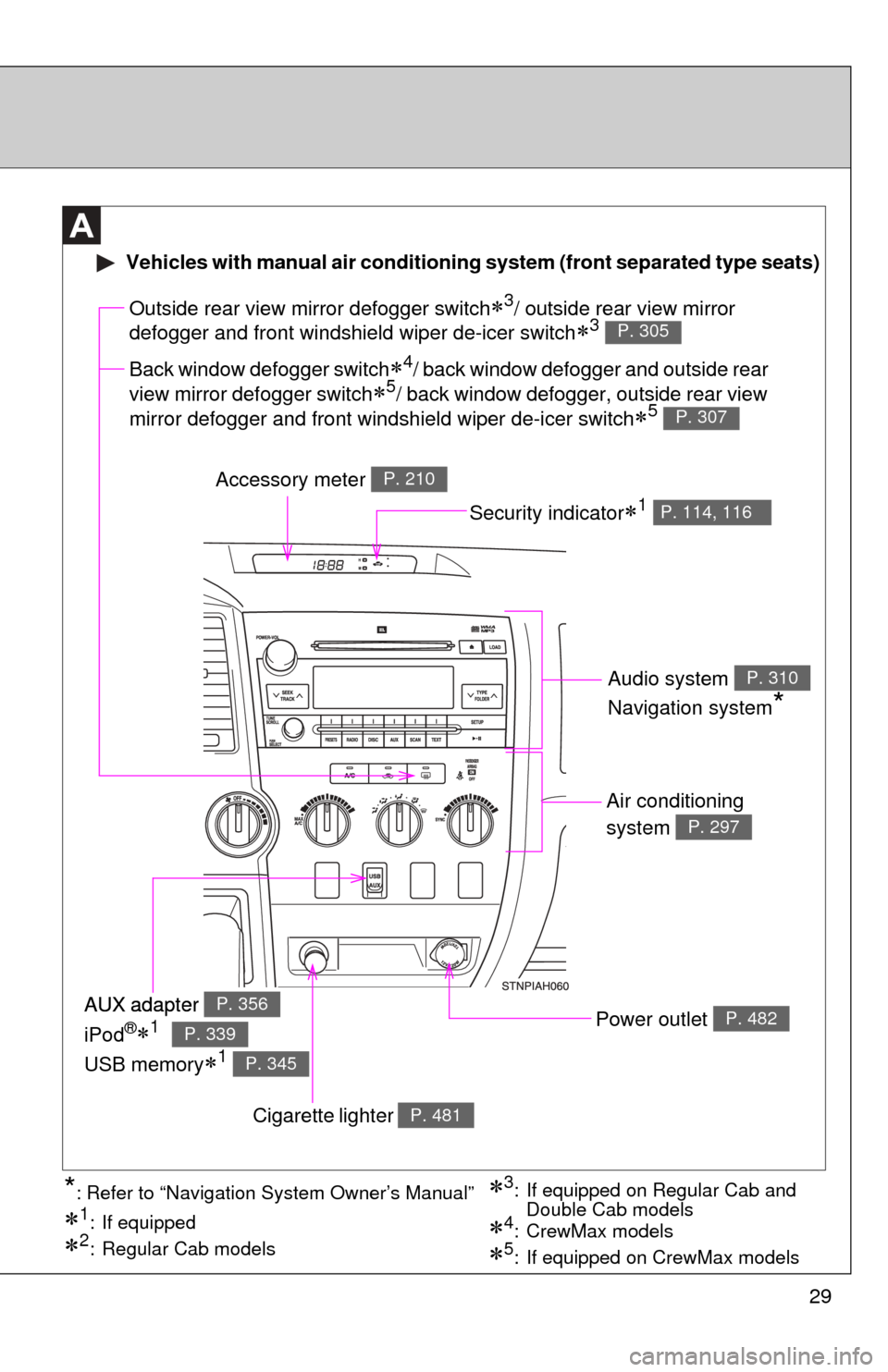
29
Air conditioning
system
P. 297
Power outlet P. 482
Outside rear view mirror defogger switch3/ outside rear view mirror
defogger and front windshield wiper de-icer switch
3 P. 305
Accessory meter P. 210
Cigarette lighter P. 481
AUX adapter P. 358
Vehicles with manual air conditioning system (front separated type seats)
Back window defogger switch4/ back window defogger and outside rear
view mirror defogger switch
5/ back window defogger, outside rear view
mirror defogger and front windshield wiper de-icer switch
5 P. 307
Security indicator1 P. 114, 116
Audio system
Navigation system
*
P. 310
3: If equipped on Regular Cab and Double Cab models
1: If equipped
2: Regular Cab models5: If equipped on CrewMax models
4: CrewMax models
*: Refer to “Navigation System Owner’s Manual”
USB memory1 P. 345
AUX adapter P. 356
iPod®1 P. 339
Page 30 of 724
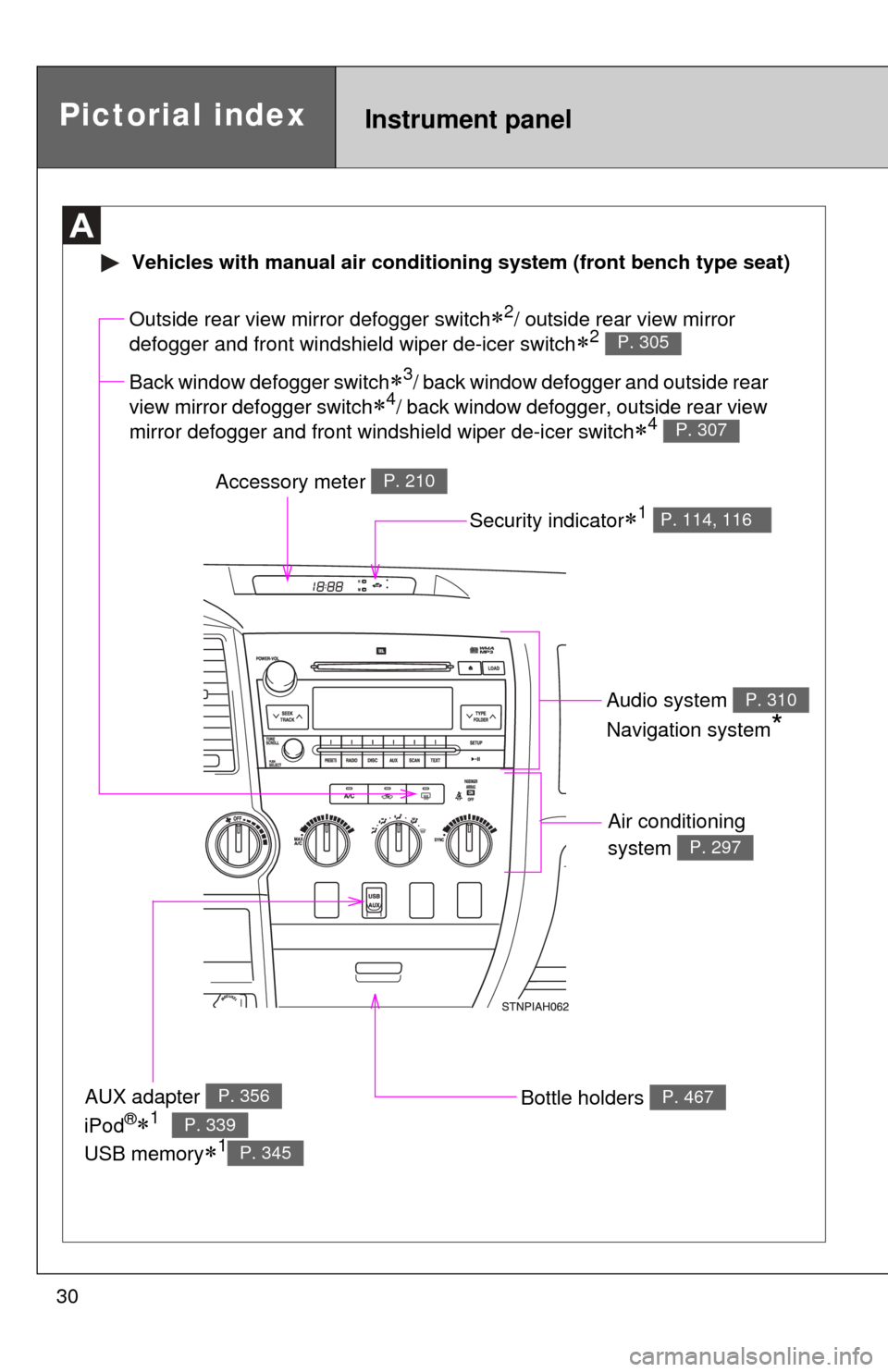
30
Air conditioning
system
P. 297
Bottle holders P. 467
Outside rear view mirror defogger switch2/ outside rear view mirror
defogger and front windshield wiper de-icer switch
2 P. 305
Accessory meter P. 210
AUX adapter P. 356
Vehicles with manual ai r conditioning system (front bench type seat)
Back window defogger switch3/ back window defogger and outside rear
view mirror defogger switch
4/ back window defogger, outside rear view
mirror defogger and front windshield wiper de-icer switch
4 P. 307
Security indicator1 P. 114, 116
Audio system
Navigation system
*
P. 310
Pictorial indexInstrument panel
iPod®1 P. 339
USB memory1P. 345
Page 31 of 724
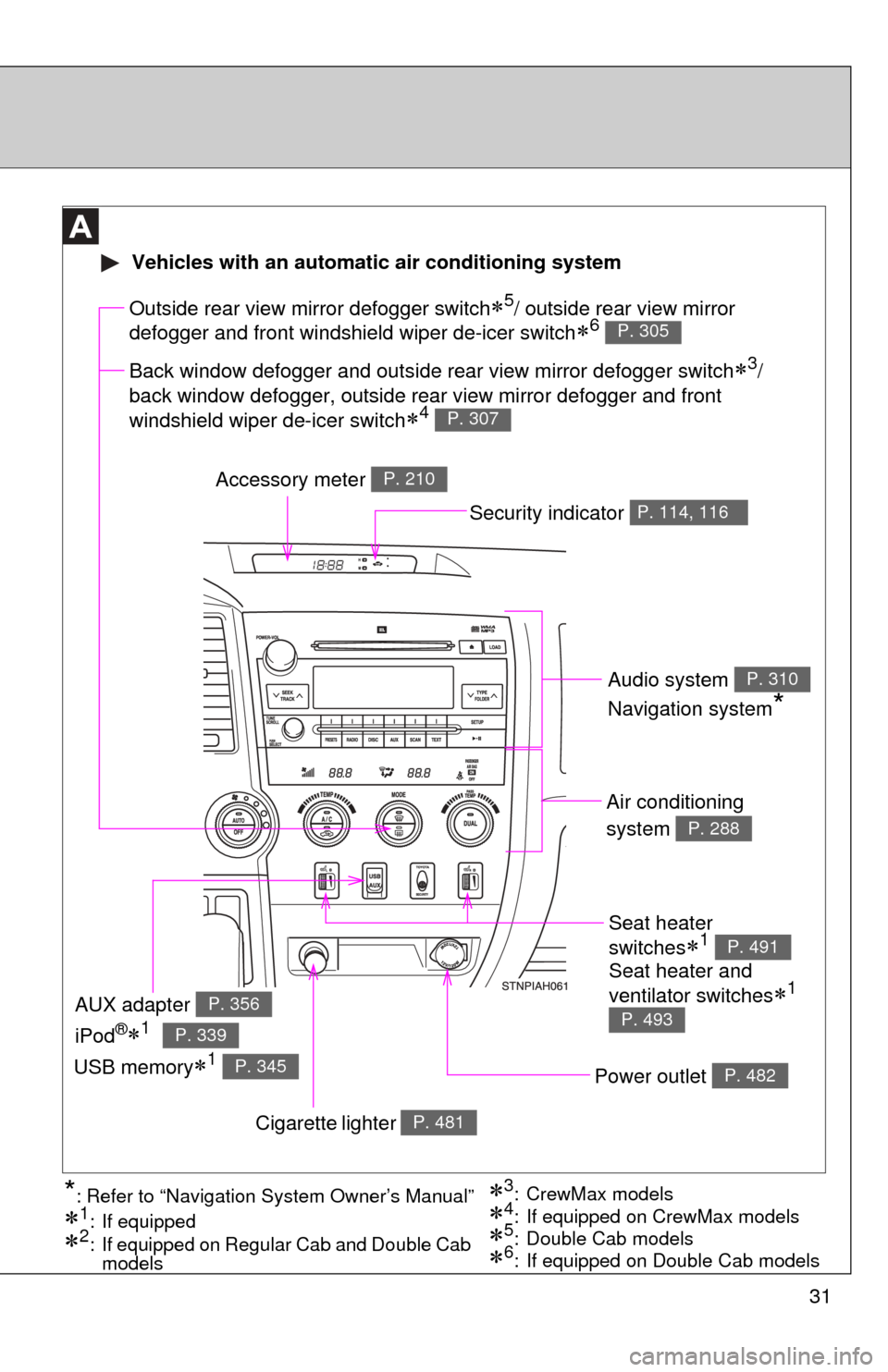
31
Seat heater
switches
1 P. 491
Air conditioning
system
P. 288
Power outlet P. 482
Outside rear view mirror defogger switch5/ outside rear view mirror
defogger and front windshield wiper de-icer switch
6 P. 305
Accessory meter P. 210
Cigarette lighter P. 481
AUX adapter P. 356
3: CrewMax models
1: If equipped
2: If equipped on Regular Cab and Double Cab models5: Double Cab models4: If equipped on CrewMax models*: Refer to “Navigation System Owner’s Manual”
Vehicles with an automatic air conditioning system
Back window defogger and outside rear view mirror defogger switch3/
back window defogger, outside rear view mirror defogger and front
windshield wiper de-icer switch
4 P. 307
6: If equipped on Double Cab models
Security indicator P. 114, 116
Audio system
Navigation system
*
P. 310
Seat heater and
ventilator switches
1
P. 493iPod®1 P. 339
USB memory1 P. 345
Page 45 of 724
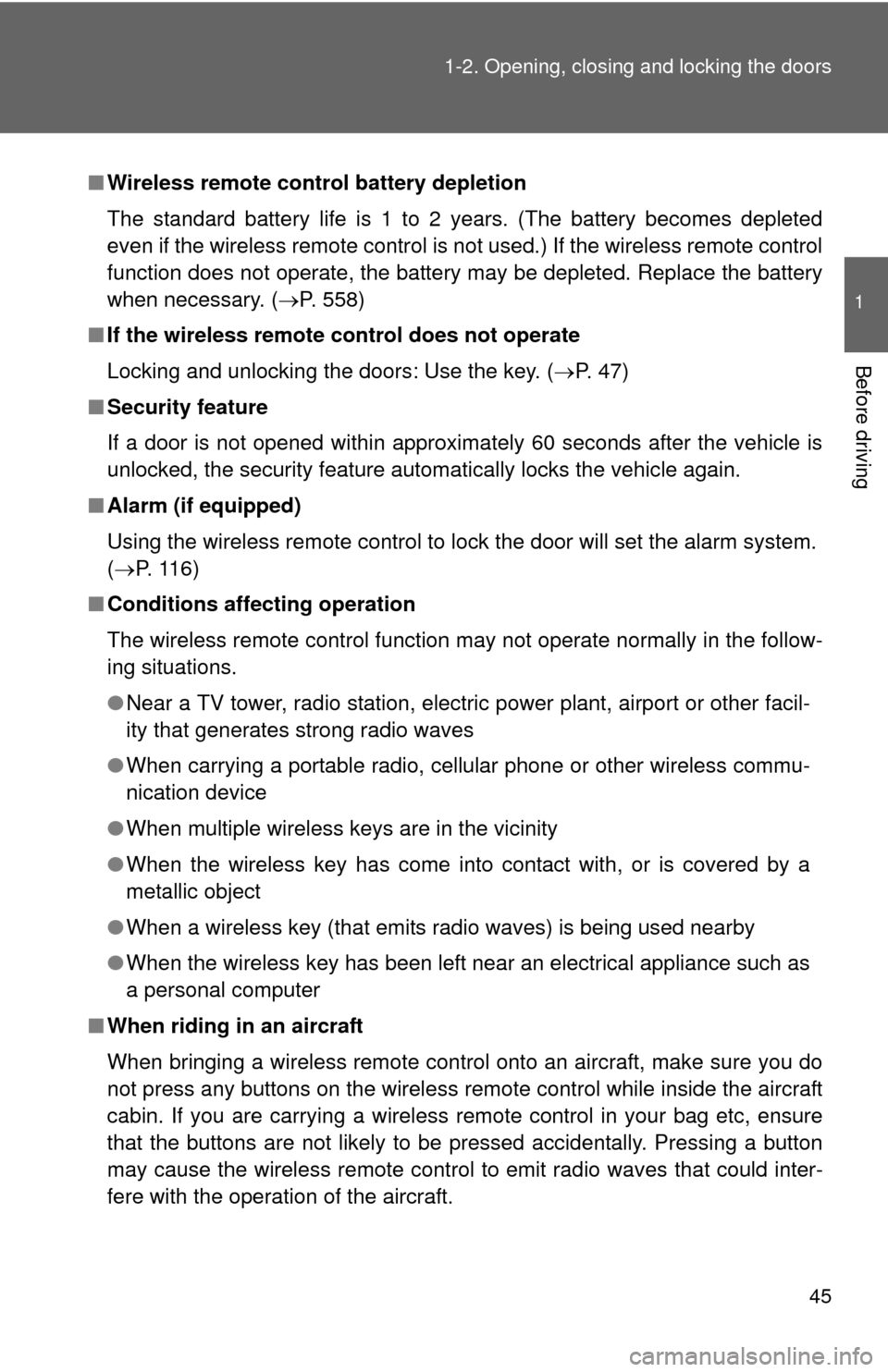
45
1-2. Opening, closing and locking the doors
1
Before driving
■
Wireless remote control battery depletion
The standard battery life is 1 to 2 years. (The battery becomes depleted
even if the wireless remote control is not used.) If the wireless remot\
e control
function does not operate, the battery may be depleted. Replace the battery
when necessary. ( P. 558)
■ If the wireless remote control does not operate
Locking and unlocking the doors: Use the key. ( P. 47)
■ Security feature
If a door is not opened within approximately 60 seconds after the vehicle is
unlocked, the security feature automatically locks the vehicle again.
■ Alarm (if equipped)
Using the wireless remote control to lock the door will set the alarm sy\
stem.
(P. 116)
■ Conditions affecting operation
The wireless remote control function may not operate normally in the follow-
ing situations.
●Near a TV tower, radio station, electr ic power plant, airport or other facil-
ity that generates strong radio waves
● When carrying a portable radio, cell ular phone or other wireless commu-
nication device
● When multiple wireless keys are in the vicinity
● When the wireless key has come into contact with, or is covered by a
metallic object
● When a wireless key (that emits radio waves) is being used nearby
● When the wireless key has been left near an electrical appliance such as
a personal computer
■ When riding in an aircraft
When bringing a wireless remote control onto an aircraft, make sure you do
not press any buttons on the wireless remote control while inside the aircraft
cabin. If you are carrying a wireless remote control in your bag etc, ensure
that the buttons are not likely to be pressed accidentally. Pressing a button
may cause the wireless remote control to emit radio waves that could inter-
fere with the operation of the aircraft.
Page 123 of 724
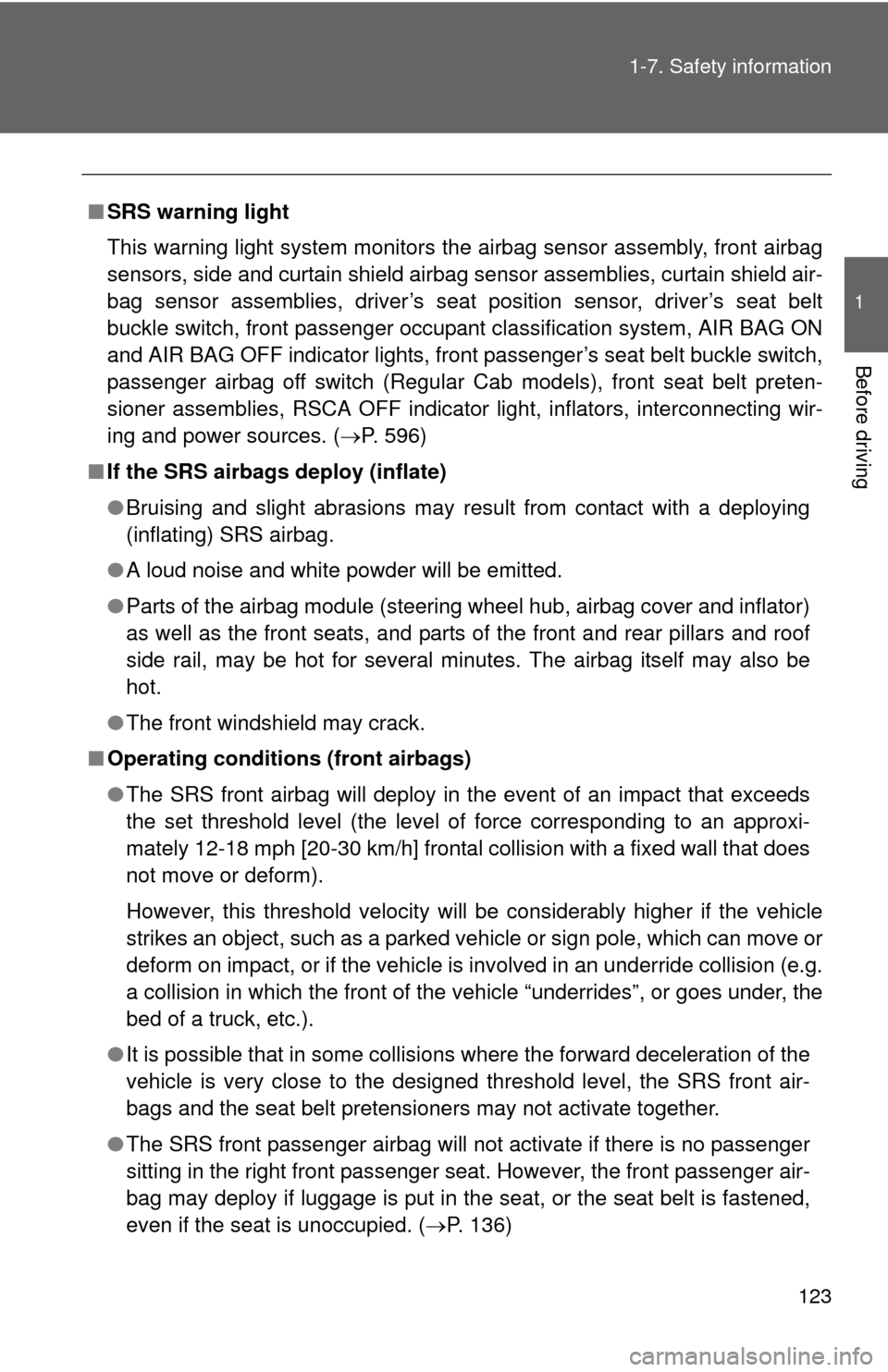
123
1-7. Safety information
1
Before driving
■
SRS warning light
This warning light system monitors the airbag sensor assembly, front airbag
sensors, side and curtain shield airbag sensor assemblies, curtain shield air-
bag sensor assemblies, driver’s seat position sensor, driver’s seat belt
buckle switch, front passenger occupant classification system, AIR BAG ON
and AIR BAG OFF indicator lights, front passenger’s seat belt buckle switch,
passenger airbag off switch (Regular C ab models), front seat belt preten-
sioner assemblies, RSCA OFF indicator light, inflators, interconnecting wir-
ing and power sources. ( P. 596)
■ If the SRS airbags deploy (inflate)
●Bruising and slight abrasions may result from contact with a deploying
(inflating) SRS airbag.
● A loud noise and white powder will be emitted.
● Parts of the airbag module (steering wheel hub, airbag cover and inflator)
as well as the front seats, and parts of the front and rear pillars and roof
side rail, may be hot for several minutes. The airbag itself may also be
hot.
● The front windshield may crack.
■ Operating conditions (front airbags)
●The SRS front airbag will deploy in the event of an impact that exceeds
the set threshold level (the level of force corresponding to an approxi-
mately 12-18 mph [20-30 km/h] frontal collision with a fixed wall that does
not move or deform).
However, this threshold velocity will be considerably higher if the vehicle
strikes an object, such as a parked vehicle or sign pole, which can move or
deform on impact, or if the vehicle is involved in an underride collision (e.g.
a collision in which the front of the vehicle “underrides”, or goes under, the
bed of a truck, etc.).
● It is possible that in some collisions where the forward deceleration of the
vehicle is very close to the designed threshold level, the SRS front air-
bags and the seat belt pretensioners may not activate together.
● The SRS front passenger airbag will not activate if there is no passenger
sitting in the right front passenger seat. However, the front passenger air-
bag may deploy if luggage is put in the seat, or the seat belt is fastened,
even if the seat is unoccupied. ( P. 136)
Page 124 of 724
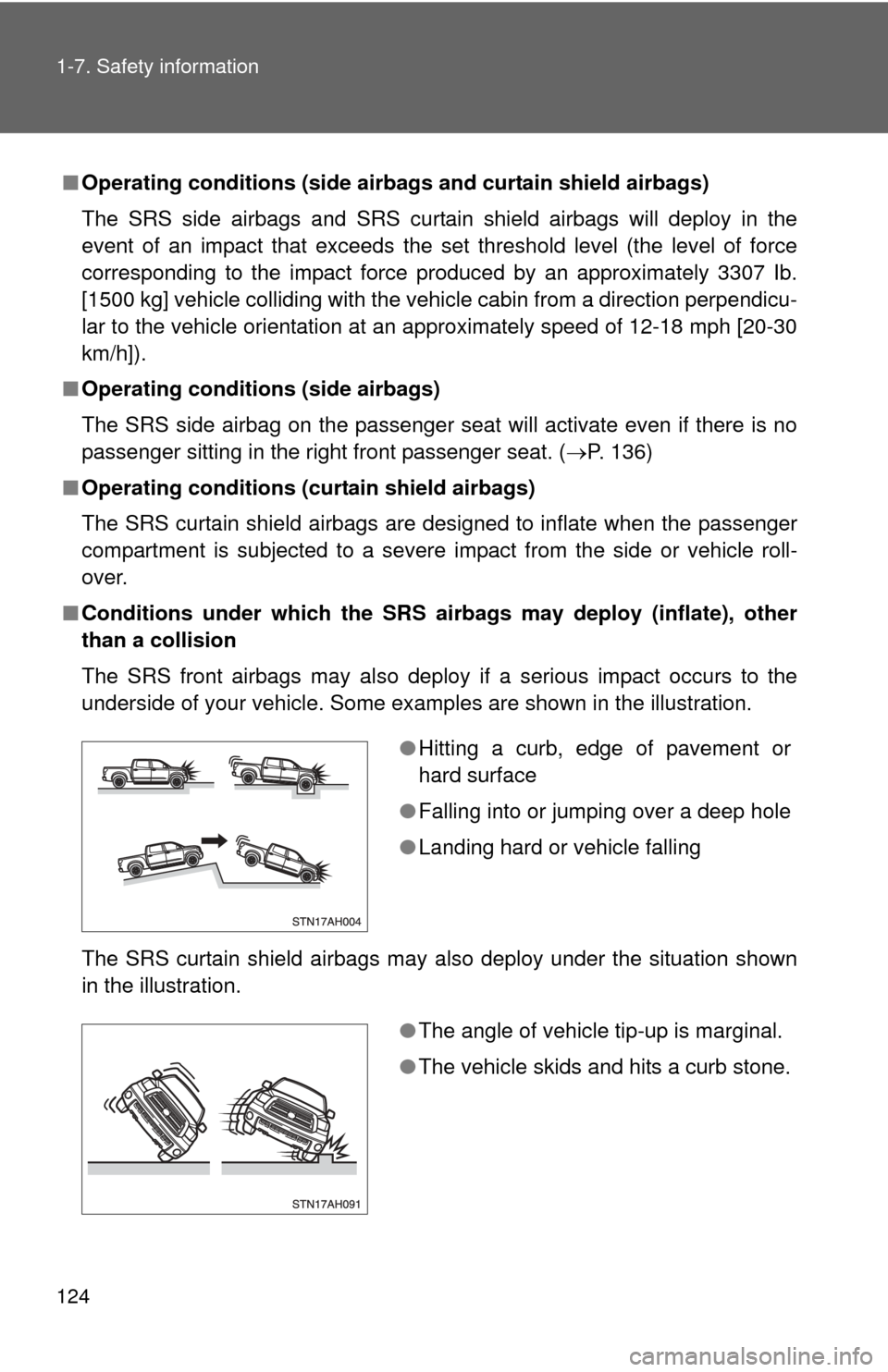
124 1-7. Safety information
■Operating conditions (side airbag s and curtain shield airbags)
The SRS side airbags and SRS curtain shield airbags will deploy in the
event of an impact that exceeds the set threshold level (the level of force
corresponding to the impact force produced by an approximately 3307 Ib.
[1500 kg] vehicle colliding with the vehicle cabin from a direction perpendicu-
lar to the vehicle orientation at an approximately speed of 12-18 mph [20-30
km/h]).
■ Operating conditions (side airbags)
The SRS side airbag on the passenger seat will activate even if there is no
passenger sitting in the right front passenger seat. ( P. 136)
■ Operating conditions (c urtain shield airbags)
The SRS curtain shield airbags are designed to inflate when the passenger
compartment is subjected to a severe impact from the side or vehicle roll-
over.
■ Conditions under which the SRS airbags may deploy (inflate), other
than a collision
The SRS front airbags may also deploy if a serious impact occurs to the
underside of your vehicle. Some examples are shown in the illustration.
The SRS curtain shield airbags may also deploy under the situation shown
in the illustration.
●Hitting a curb, edge of pavement or
hard surface
● Falling into or jumping over a deep hole
● Landing hard or vehicle falling
●The angle of vehicle tip-up is marginal.
● The vehicle skids and hits a curb stone.
Page 132 of 724
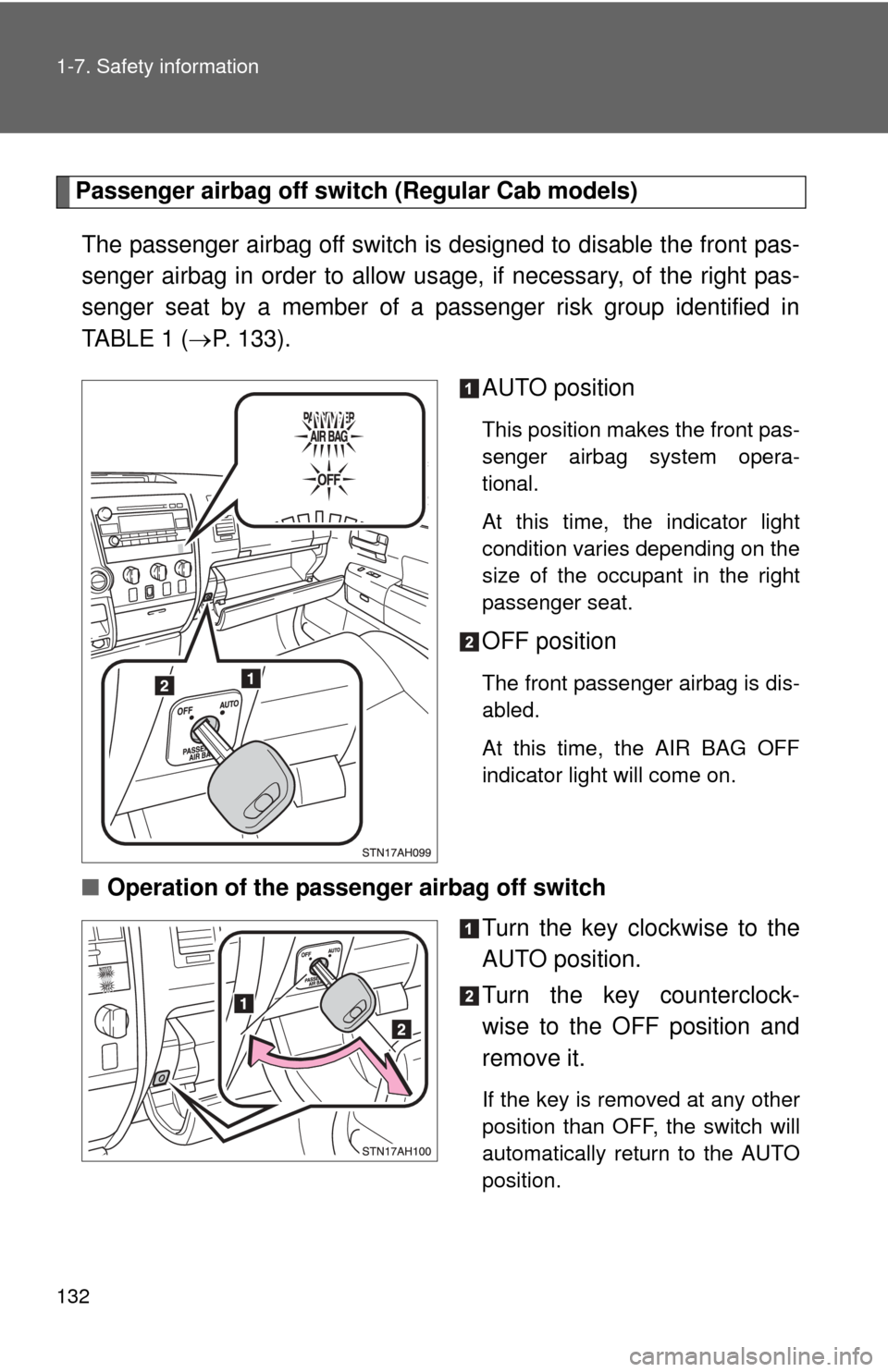
132 1-7. Safety information
Passenger airbag off switch (Regular Cab models)The passenger airbag off switch is designed to disable the front pas-
senger airbag in order to allow us age, if necessary, of the right pas-
senger seat by a member of a passenger risk group identified in
TABLE 1 ( P. 133).
AUTO position
This position makes the front pas-
senger airbag system opera-
tional.
At this time, the indicator light
condition varies depending on the
size of the occupant in the right
passenger seat.
OFF position
The front passenger airbag is dis-
abled.
At this time, the AIR BAG OFF
indicator light will come on.
■Operation of the passenger airbag off switch
Turn the key clockwise to the
AUTO position.
Turn the key counterclock-
wise to the OFF position and
remove it.
If the key is removed at any other
position than OFF, the switch will
automatically return to the AUTO
position.