stop start TOYOTA TUNDRA 2011 2.G User Guide
[x] Cancel search | Manufacturer: TOYOTA, Model Year: 2011, Model line: TUNDRA, Model: TOYOTA TUNDRA 2011 2.GPages: 732, PDF Size: 16.65 MB
Page 248 of 732
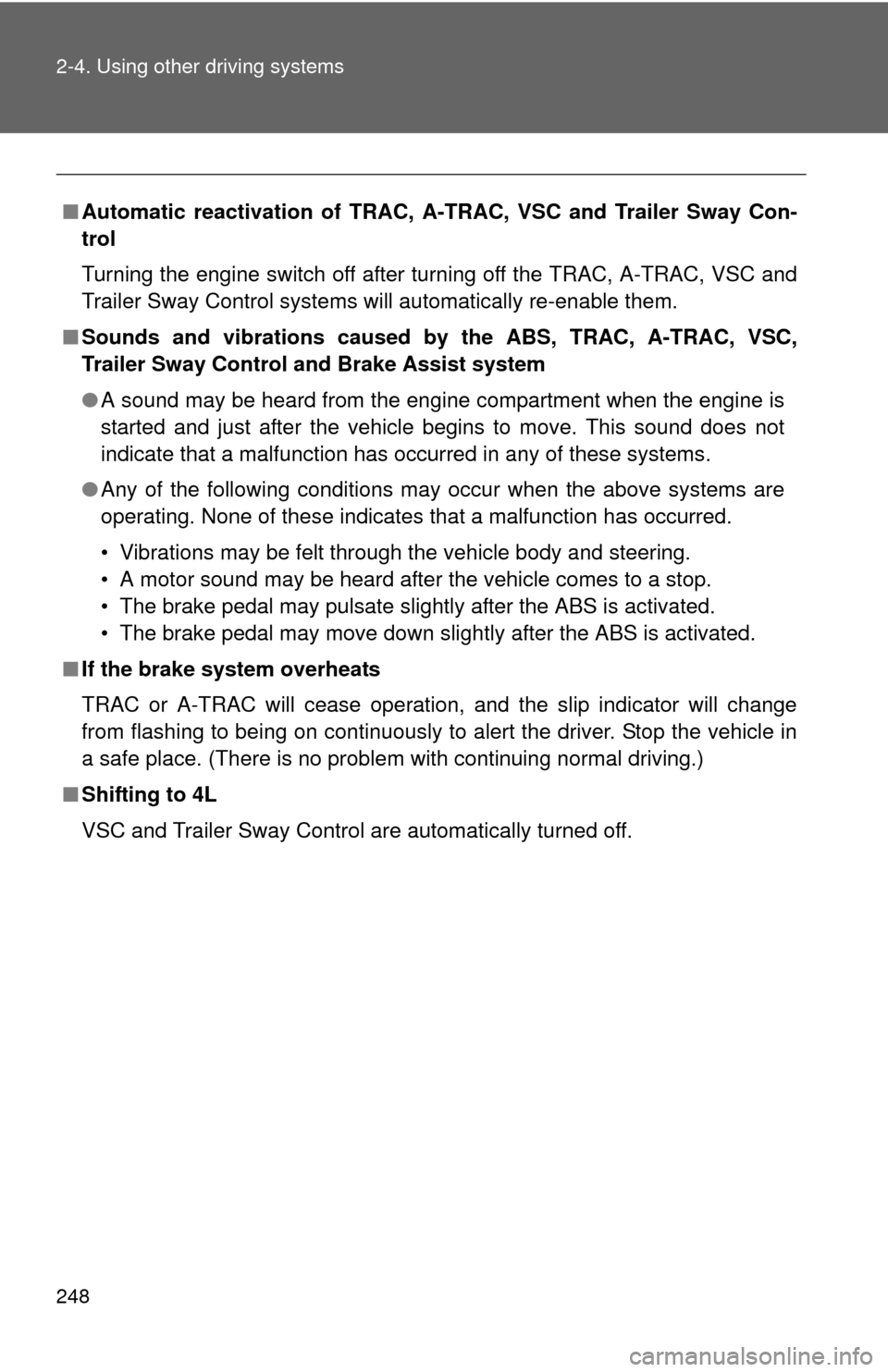
248 2-4. Using other driving systems
■Automatic reactivation of TRAC, A-TRAC, VSC and Trailer Sway Con-
trol
Turning the engine switch off after turning off the TRAC, A-TRAC, VSC and
Trailer Sway Control systems will automatically re-enable them.
■ Sounds and vibrations caused by the ABS, TRAC, A-TRAC, VSC,
Trailer Sway Control and Brake Assist system
● A sound may be heard from the engine compartment when the engine is
started and just after the vehicle begins to move. This sound does not
indicate that a malfunction has occurred in any of these systems.
● Any of the following conditions may occur when the above systems are
operating. None of these indicates that a malfunction has occurred.
• Vibrations may be felt through the vehicle body and steering.
• A motor sound may be heard after the vehicle comes to a stop.
• The brake pedal may pulsate slightly after the ABS is activated.
• The brake pedal may move down slightly after the ABS is activated.
■ If the brake system overheats
TRAC or A-TRAC will cease operation, and the slip indicator will change
from flashing to being on continuously to alert the driver. Stop the vehicle in
a safe place. (There is no problem with continuing normal driving.)
■ Shifting to 4L
VSC and Trailer Sway Control are automatically turned off.
Page 281 of 732
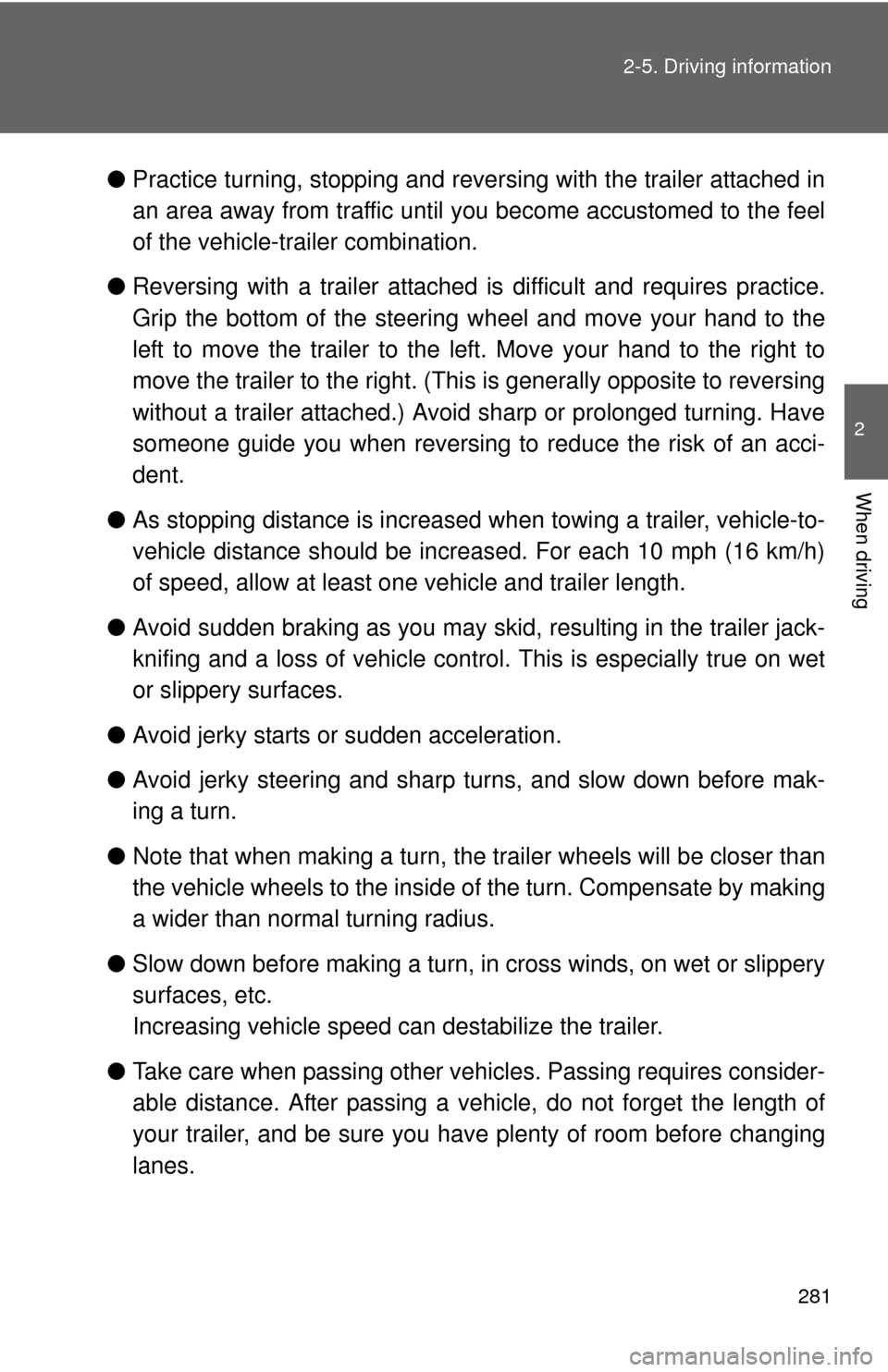
281
2-5. Driving information
2
When driving
●
Practice turning, stopping and reve rsing with the trailer attached in
an area away from traffic until you become accustomed to the feel
of the vehicle-trailer combination.
● Reversing with a trailer attached is difficult and requires practice.
Grip the bottom of the steering wheel and move your hand to the
left to move the trailer to the left. Move your hand to the right to
move the trailer to the right. (Thi s is generally opposite to reversing
without a trailer attached.) Avoid sharp or prolonged turning. Have
someone guide you when reversing to reduce the risk of an acci-
dent.
● As stopping distance is increased when towing a trailer, vehicle-to-
vehicle distance should be increased. For each 10 mph (16 km/h)
of speed, allow at least o ne vehicle and trailer length.
● Avoid sudden braking as you may skid, resulting in the trailer jack-
knifing and a loss of vehicle control. This is especially true on wet
or slippery surfaces.
● Avoid jerky starts or sudden acceleration.
● Avoid jerky steering and sharp turns, and slow down before mak-
ing a turn.
● Note that when making a turn, th e trailer wheels will be closer than
the vehicle wheels to the inside of the turn. Compensate by making
a wider than normal turning radius.
● Slow down before making a turn, in cross winds, on wet or slippery
surfaces, etc.
Increasing vehicle speed can destabilize the trailer.
● Take care when passing other vehicles. Passing requires consider-
able distance. After passing a vehicle, do not forget the length of
your trailer, and be sure you hav e plenty of room before changing
lanes.
Page 283 of 732
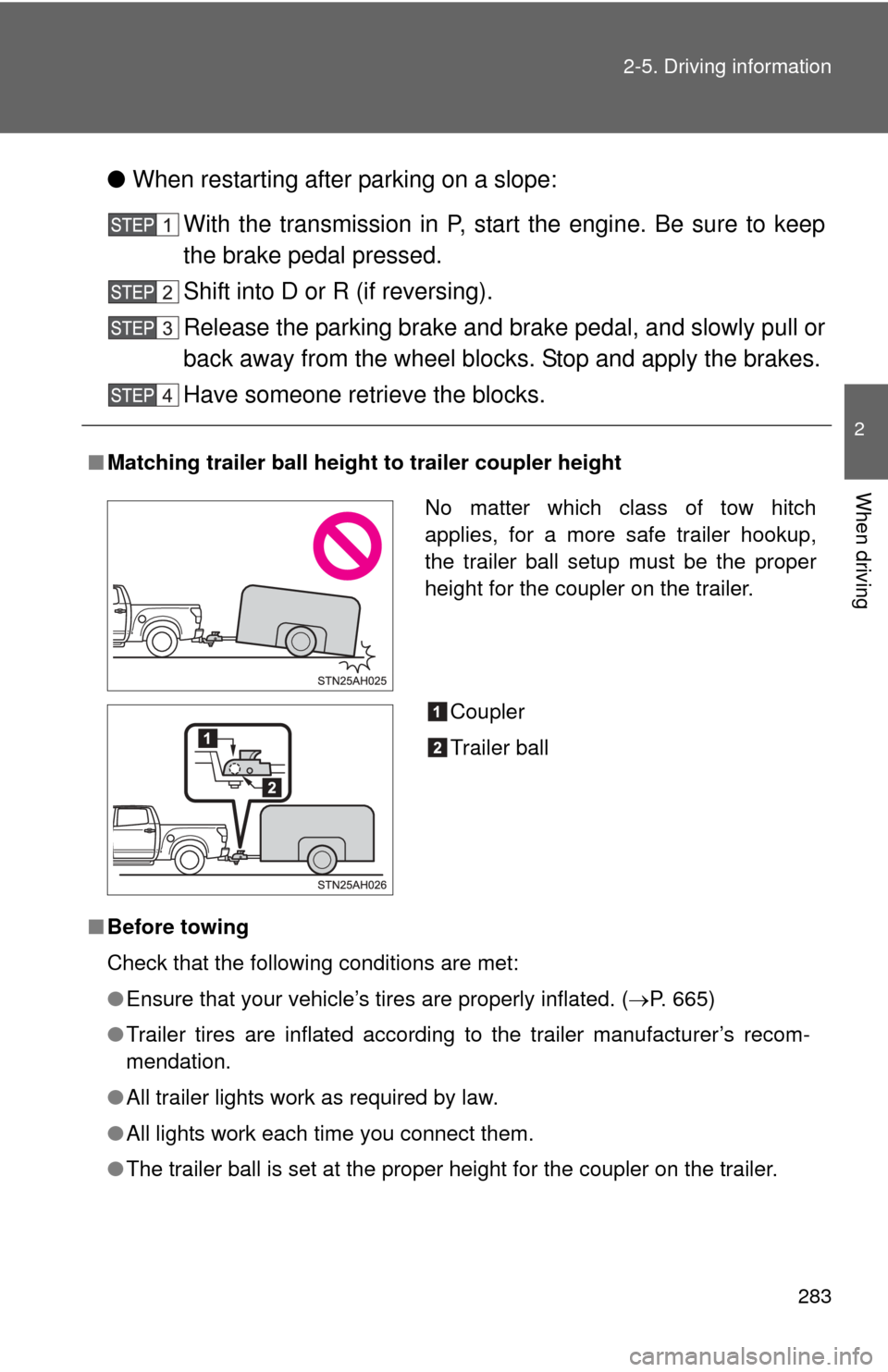
283
2-5. Driving information
2
When driving
●
When restarting after parking on a slope:
With the transmission in P, start the engine. Be sure to keep
the brake pedal pressed.
Shift into D or R (if reversing).
Release the parking brake and brake pedal, and slowly pull or
back away from the wheel blocks. Stop and apply the brakes.
Have someone retrieve the blocks.
■ Matching trailer ball height to trailer coupler height
■ Before towing
Check that the following conditions are met:
●Ensure that your vehicle’s tires are properly inflated. ( P. 665)
● Trailer tires are inflated according to the trailer manufacturer’s recom-
mendation.
● All trailer lights work as required by law.
● All lights work each time you connect them.
● The trailer ball is set at the proper height for the coupler on the trai\
ler.
No matter which class of tow hitch
applies, for a more safe trailer hookup,
the trailer ball setup must be the proper
height for the coupler on the trailer.
Coupler
Trailer ball
Page 300 of 732
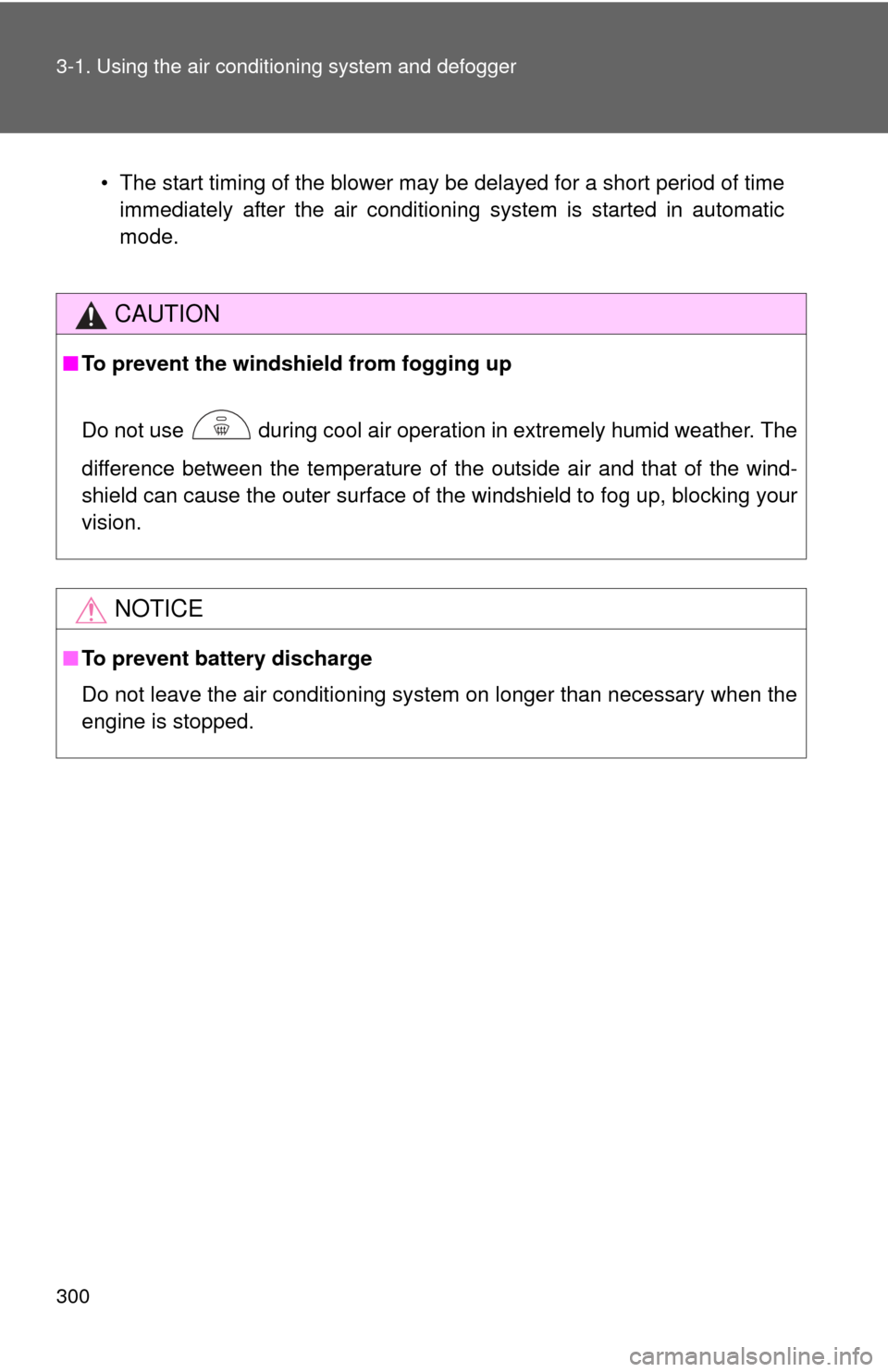
300 3-1. Using the air conditioning system and defogger
• The start timing of the blower may be delayed for a short period of time
immediately after the air conditioning system is started in automatic
mode.
CAUTION
■ To prevent the windshield from fogging up
Do not use during cool air operation in extremely humid weather. The
difference between the temperature of the outside air and that of the wind-
shield can cause the outer surface of the windshield to fog up, blocking your
vision.
NOTICE
■To prevent battery discharge
Do not leave the air conditioning system on longer than necessary when the
engine is stopped.
Page 393 of 732
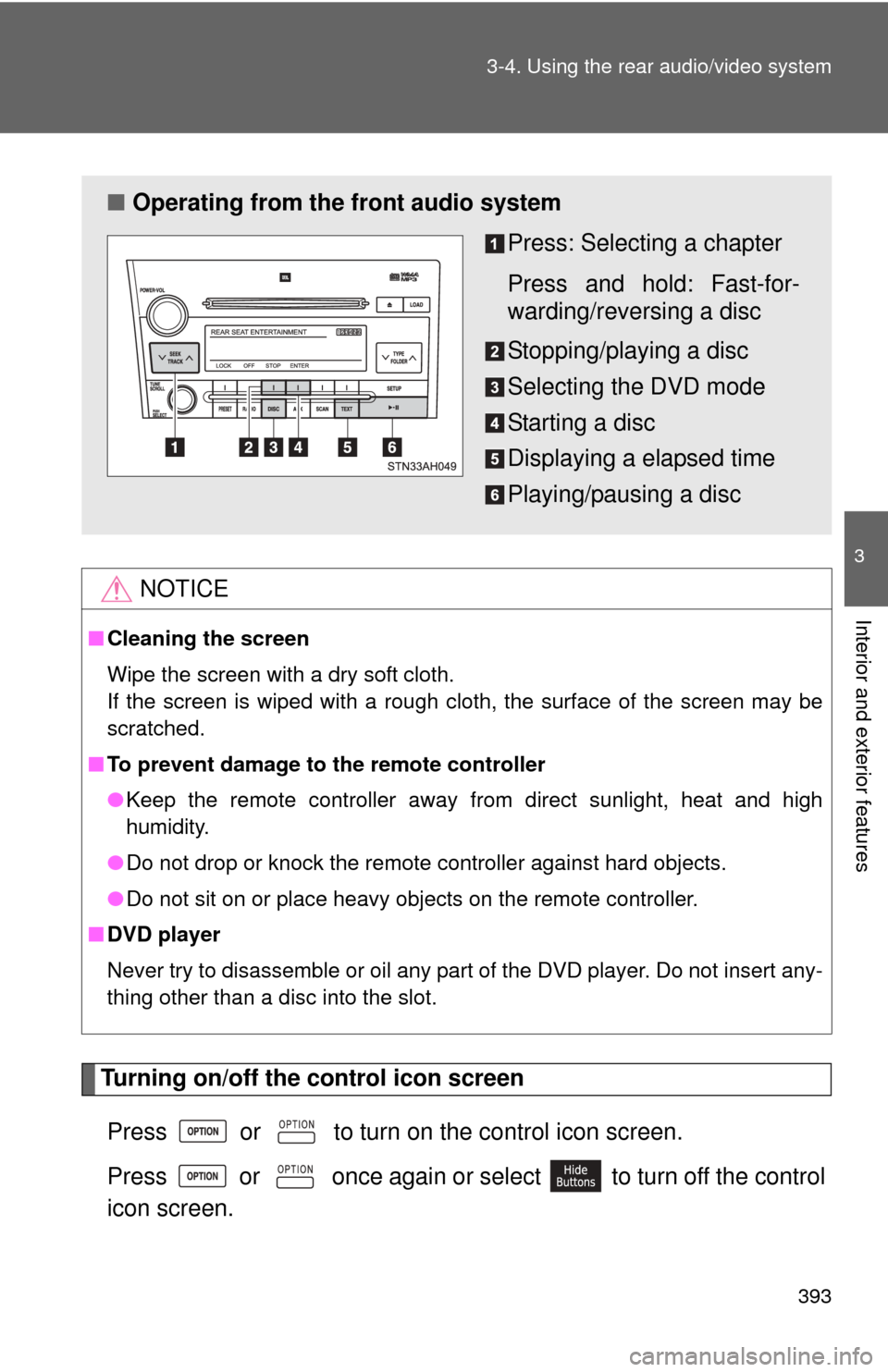
393
3-4. Using the rear audio/video system
3
Interior and exterior features
Turning on/off the control icon screen
Press or to turn on the control icon screen.
Press or once again or select to turn off the control
icon screen.
NOTICE
■ Cleaning the screen
Wipe the screen with a dry soft cloth.
If the screen is wiped with a rough cloth, the surface of the screen may be
scratched.
■ To prevent damage to the remote controller
●Keep the remote controller away from direct sunlight, heat and high
humidity.
● Do not drop or knock the remote controller against hard objects.
● Do not sit on or place heavy objects on the remote controller.
■ DVD player
Never try to disassemble or oil any part of the DVD player. Do not insert any-
thing other than a disc into the slot.
■ Operating from the front audio system
Press: Selecting a chapter
Press and hold: Fast-for-
warding/reversing a disc
Stopping/playing a disc
Selecting the DVD mode
Starting a disc
Displaying a elapsed time
Playing/pausing a disc
Page 401 of 732
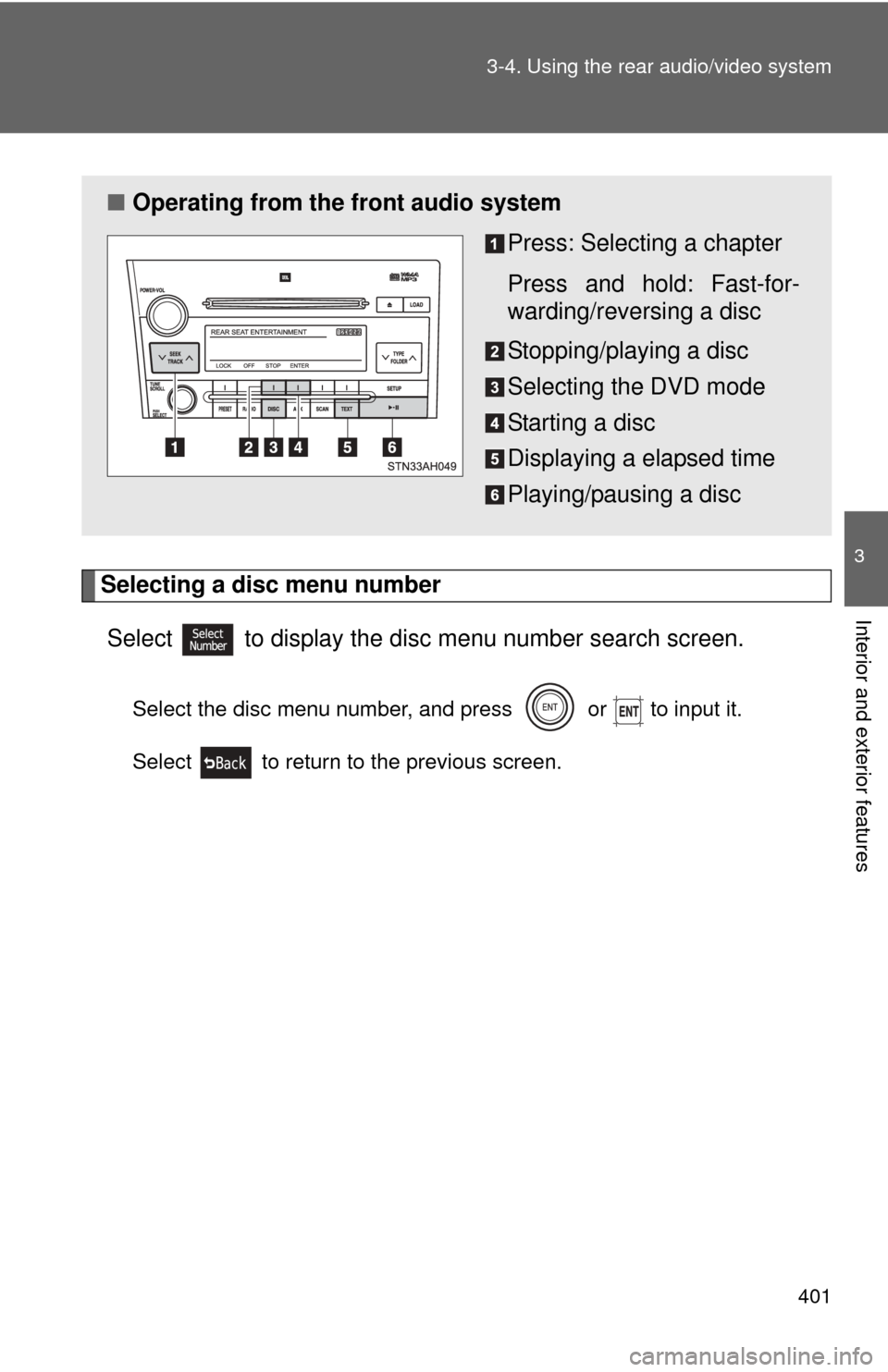
401
3-4. Using the rear audio/video system
3
Interior and exterior features
Selecting a disc menu number
Select
to display the disc menu number search screen.
Select the disc menu number, and press or to input it.
Select to return to the previous screen.
■ Operating from the front audio system
Press: Selecting a chapter
Press and hold: Fast-for-
warding/reversing a disc
Stopping/playing a disc
Selecting the DVD mode
Starting a disc
Displaying a elapsed time
Playing/pausing a disc
Page 569 of 732
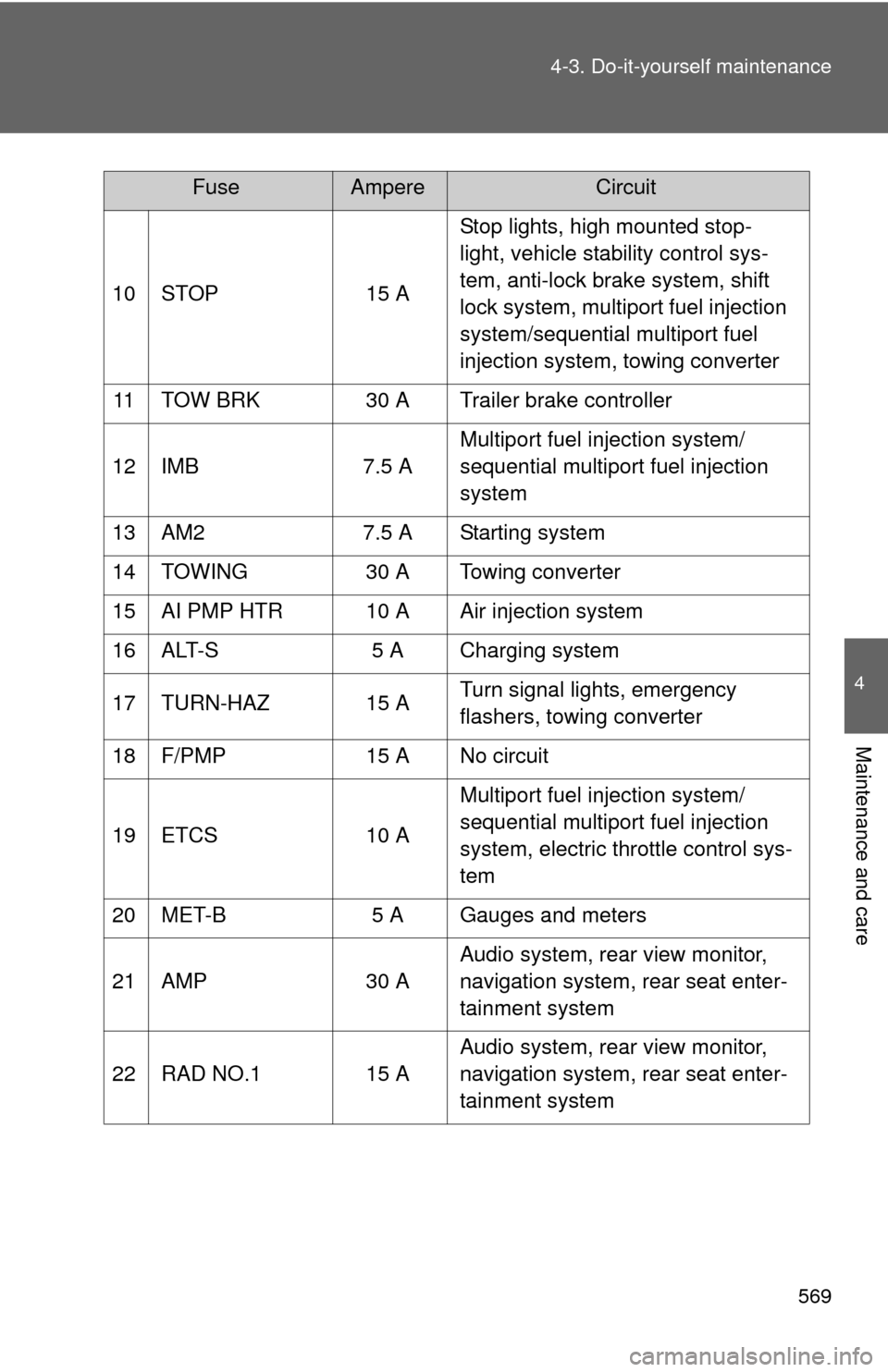
569
4-3. Do-it-yourself maintenance
4
Maintenance and care
10 STOP
15 AStop lights, high mounted stop-
light, vehicle stability control sys-
tem, anti-lock brake system, shift
lock system, multiport fuel injection
system/sequential multiport fuel
injection system, towing converter
11 TOW BRK 30 A Trailer brake controller
12 IMB 7.5 AMultiport fuel injection system/
sequential multiport fuel injection
system
13 AM2 7.5 A Starting system
14 TOWING 30 A Towing converter
15 AI PMP HTR 10 A Air injection system
16 ALT-S 5 A Charging system
17 TURN-HAZ 15 A Turn signal lights, emergency
flashers, towing converter
18 F/PMP 15 A No circuit
19 ETCS 10 AMultiport fuel injection system/
sequential multiport fuel injection
system, electric throttle control sys-
tem
20 MET-B 5 A Gauges and meters
21 AMP 30 AAudio system, rear view monitor,
navigation system, rear seat enter-
tainment system
22 RAD NO.1 15 A Audio system, rear view monitor,
navigation system, rear seat enter-
tainment system
FuseAmpereCircuit
Page 571 of 732
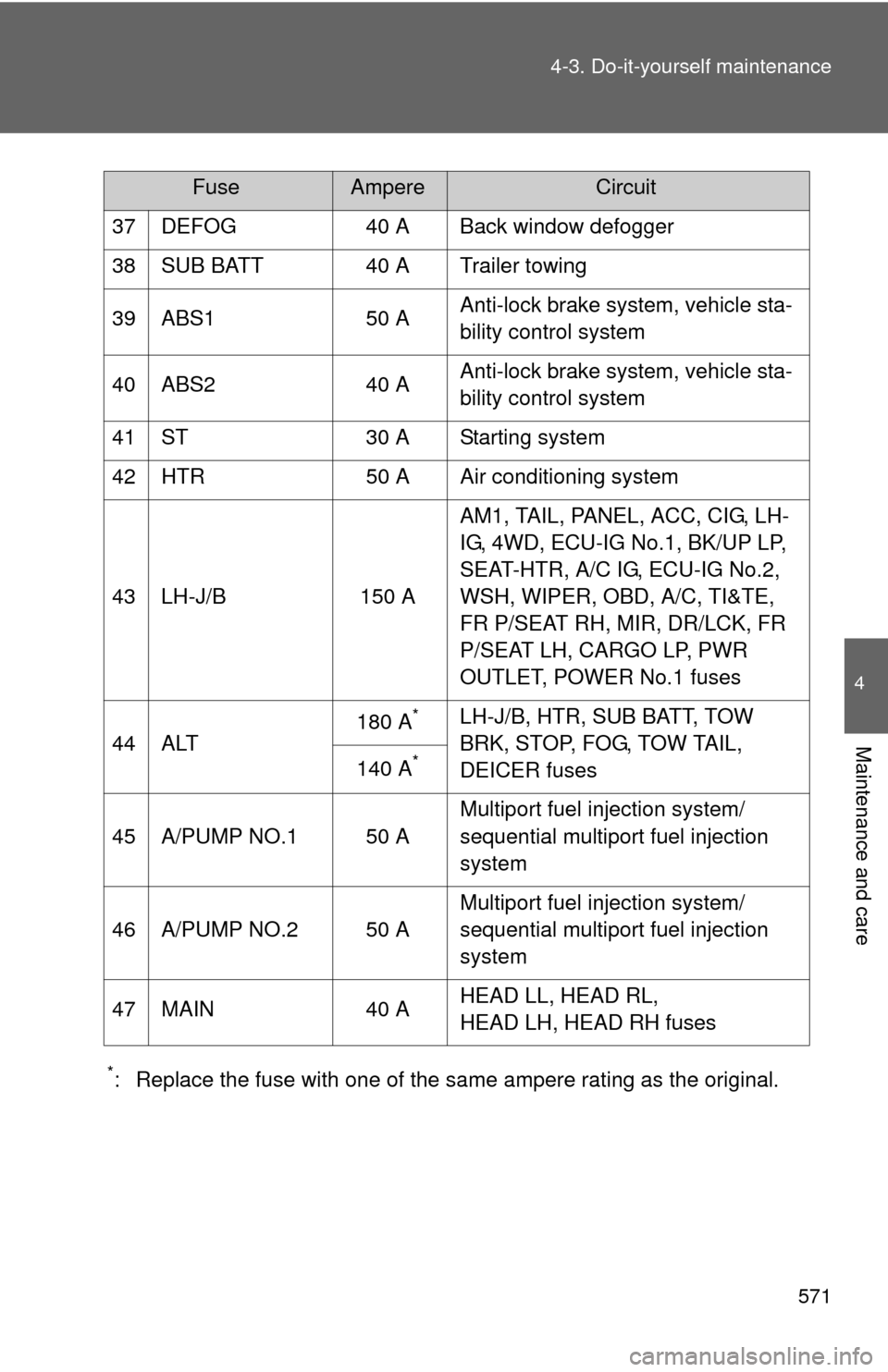
571
4-3. Do-it-yourself maintenance
4
Maintenance and care
*: Replace the fuse with one of the same ampere rating as the original.
37 DEFOG 40 A Back window defogger
38 SUB BATT 40 A Trailer towing
39 ABS1 50 A
Anti-lock brake system, vehicle sta-
bility control system
40 ABS2 40 A Anti-lock brake system, vehicle sta-
bility control system
41 ST 30 A Starting system
42 HTR 50 A Air conditioning system
43 LH-J/B 150 A AM1, TAIL, PANEL, ACC, CIG, LH-
IG, 4WD, ECU-IG No.1, BK/UP LP,
SEAT-HTR, A/C IG, ECU-IG No.2,
WSH, WIPER, OBD, A/C, TI&TE,
FR P/SEAT RH, MIR, DR/LCK, FR
P/SEAT LH, CARGO LP, PWR
OUTLET, POWER No.1 fuses
44 ALT 180 A
*LH-J/B, HTR, SUB BATT, TOW
BRK, STOP, FOG, TOW TAIL,
DEICER fuses
140 A
*
45 A/PUMP NO.1 50 A Multiport fuel injection system/
sequential multiport fuel injection
system
46 A/PUMP NO.2 50 A Multiport fuel injection system/
sequential multiport fuel injection
system
47 MAIN 40 A HEAD LL, HEAD RL,
HEAD LH, HEAD RH fuses
FuseAmpereCircuit
Page 587 of 732
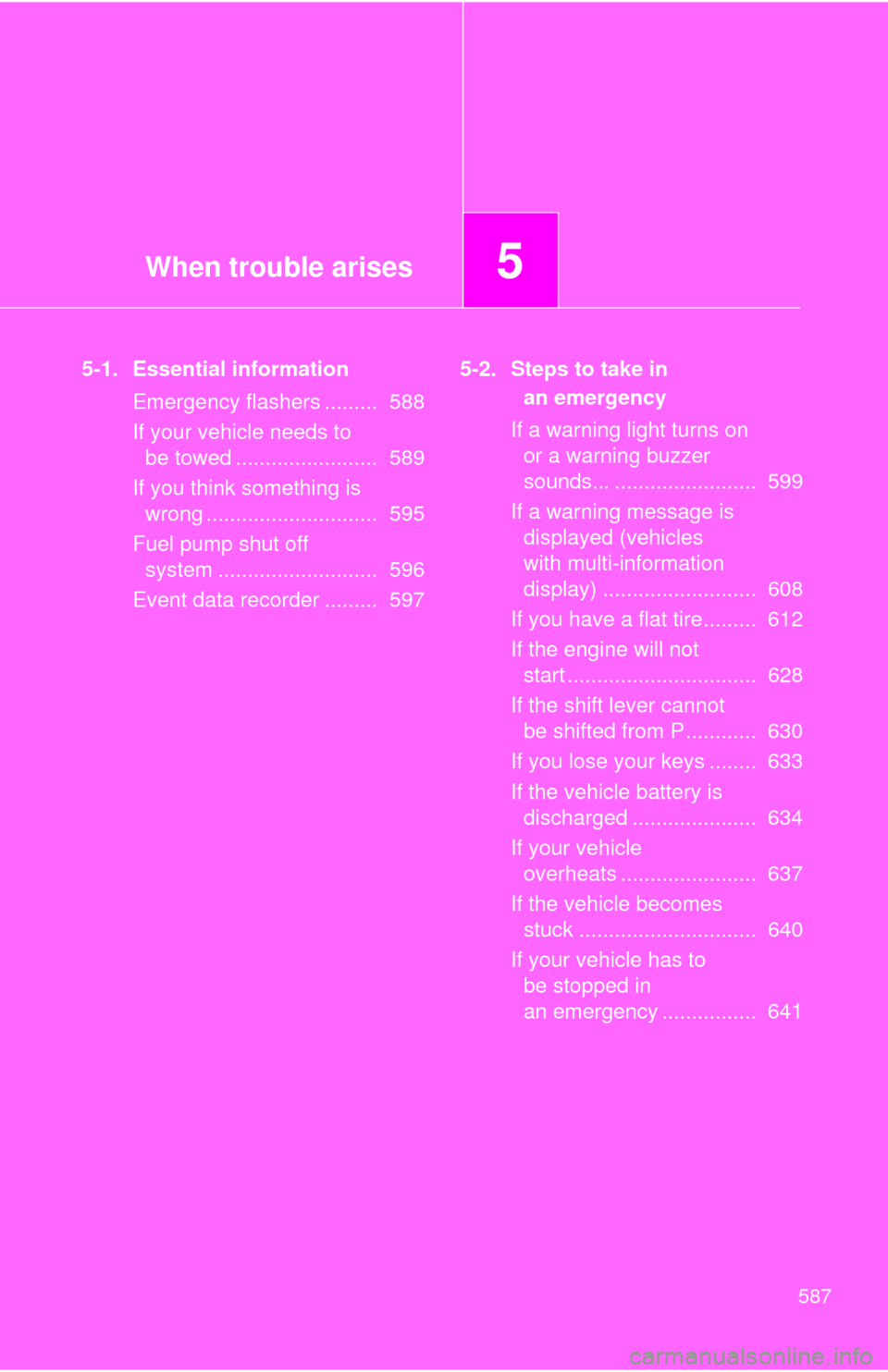
When trouble arises5
587
5-1. Essential informationEmergency flashers ......... 588
If your vehicle needs to be towed ........................ 589
If you think something is wrong ............................. 595
Fuel pump shut off system ........................... 596
Event data recorder ......... 597 5-2. Steps to take in
an emergency
If a warning light turns on or a warning buzzer
sounds... ........................ 599
If a warning message is displayed (vehicles
with multi-information
display) .......................... 608
If you have a flat tire......... 612
If the engine will not start ................................ 628
If the shift lever cannot be shifted from P............ 630
If you lose your keys ........ 633
If the vehicle battery is discharged ..................... 634
If your vehicle overheats ....................... 637
If the vehicle becomes stuck .............................. 640
If your vehicle has to be stopped in
an emergency ................ 641
Page 596 of 732
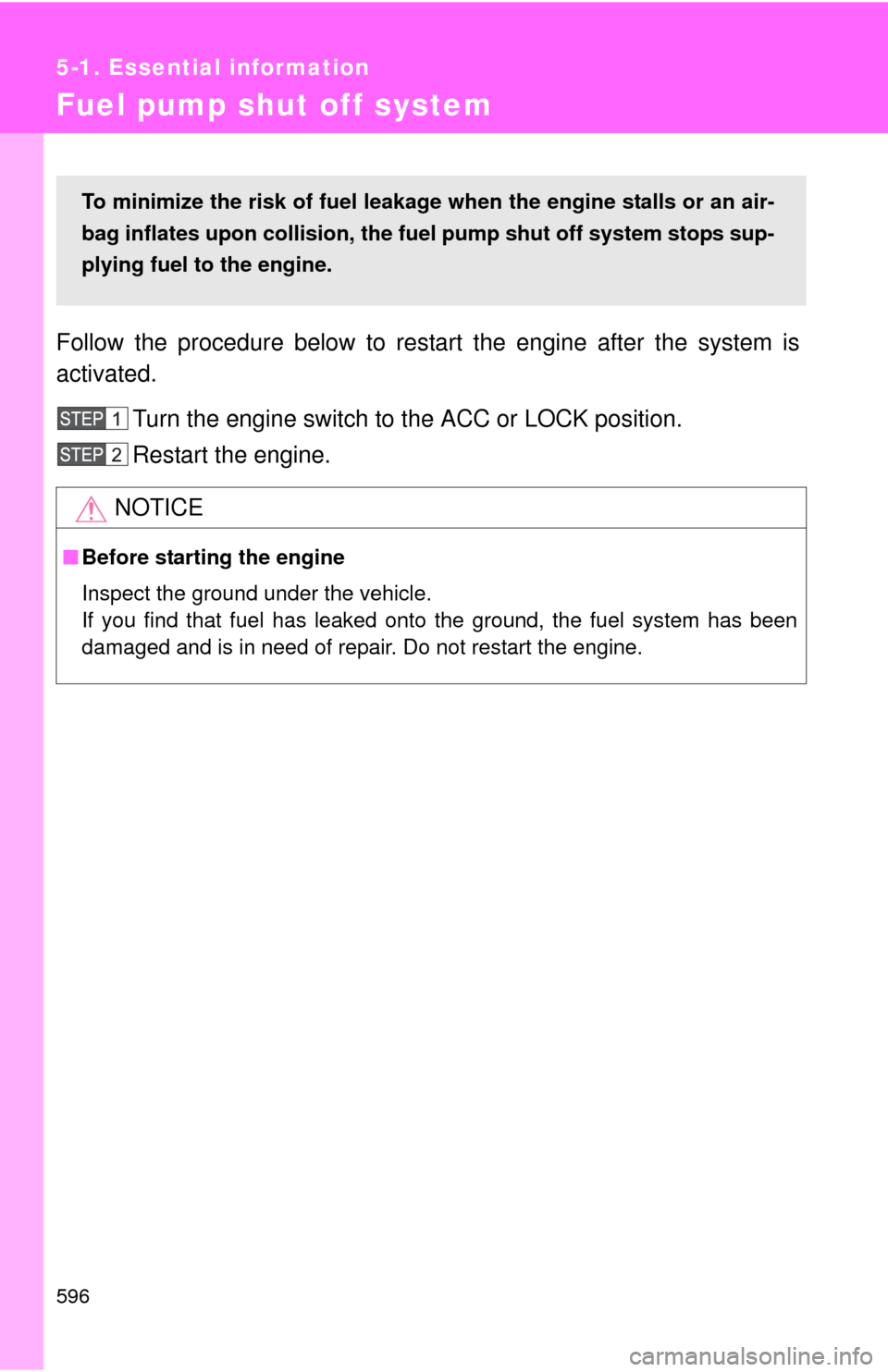
596
5-1. Essential information
Fuel pump shut off system
Follow the procedure below to restart the engine after the system is
activated.Turn the engine switch to the ACC or LOCK position.
Restart the engine.
NOTICE
■Before starting the engine
Inspect the ground under the vehicle.
If you find that fuel has leaked onto the ground, the fuel system has been
damaged and is in need of repair. Do not restart the engine.
To minimize the risk of fuel leakage when the engine stalls or an air-
bag inflates upon collision, the fuel pump shut off system stops sup-
plying fuel to the engine.