stop start TOYOTA TUNDRA 2011 2.G Owners Manual
[x] Cancel search | Manufacturer: TOYOTA, Model Year: 2011, Model line: TUNDRA, Model: TOYOTA TUNDRA 2011 2.GPages: 732, PDF Size: 16.65 MB
Page 5 of 732
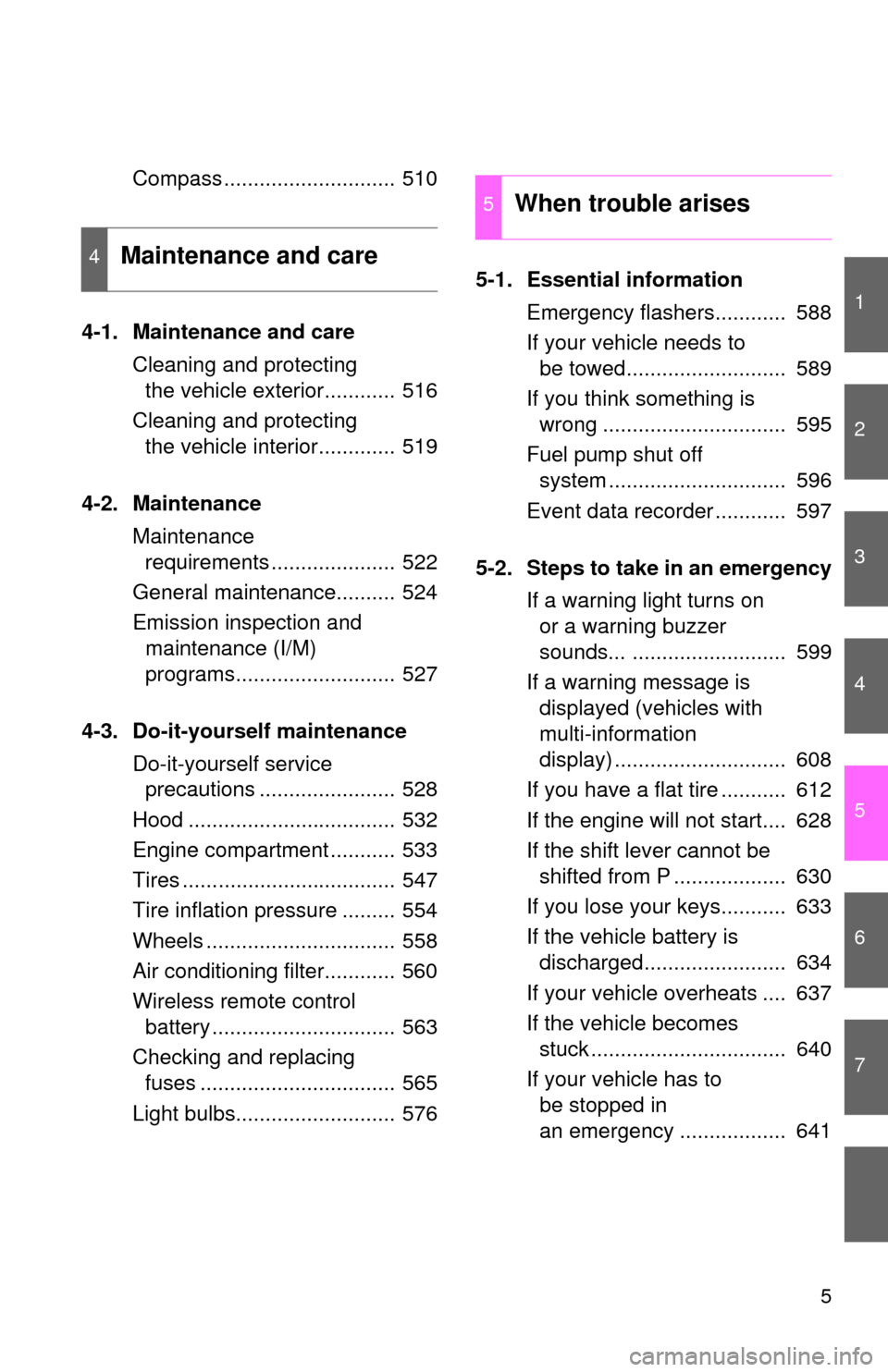
1
2
3
4
5
6
7
5
Compass ............................. 510
4-1. Maintenance and care Cleaning and protecting the vehicle exterior............ 516
Cleaning and protecting the vehicle interior............. 519
4-2. Maintenance Maintenance requirements ..................... 522
General maintenance.......... 524
Emission inspection and maintenance (I/M)
programs........................... 527
4-3. Do-it-yourself maintenance Do-it-yourself service precautions ....................... 528
Hood ................................... 532
Engine compartment ........... 533
Tires .................................... 547
Tire inflation pressure ......... 554
Wheels ................................ 558
Air conditioning filter............ 560
Wireless remote control battery ............................... 563
Checking and replacing fuses ................................. 565
Light bulbs........................... 576 5-1. Essential information
Emergency flashers............ 588
If your vehicle needs to be towed........................... 589
If you think something is wrong ............................... 595
Fuel pump shut off system .............................. 596
Event data recorder ............ 597
5-2. Steps to take in an emergency If a warning light turns on or a warning buzzer
sounds... .......................... 599
If a warning message is displayed (vehicles with
multi-information
display) ............................. 608
If you have a flat tire ........... 612
If the engine will not start.... 628
If the shift lever cannot be shifted from P ................... 630
If you lose your keys........... 633
If the vehicle battery is discharged........................ 634
If your vehicle overheats .... 637
If the vehicle becomes stuck ................................. 640
If your vehicle has to be stopped in
an emergency .................. 641
4Maintenance and care
5When trouble arises
Page 112 of 732
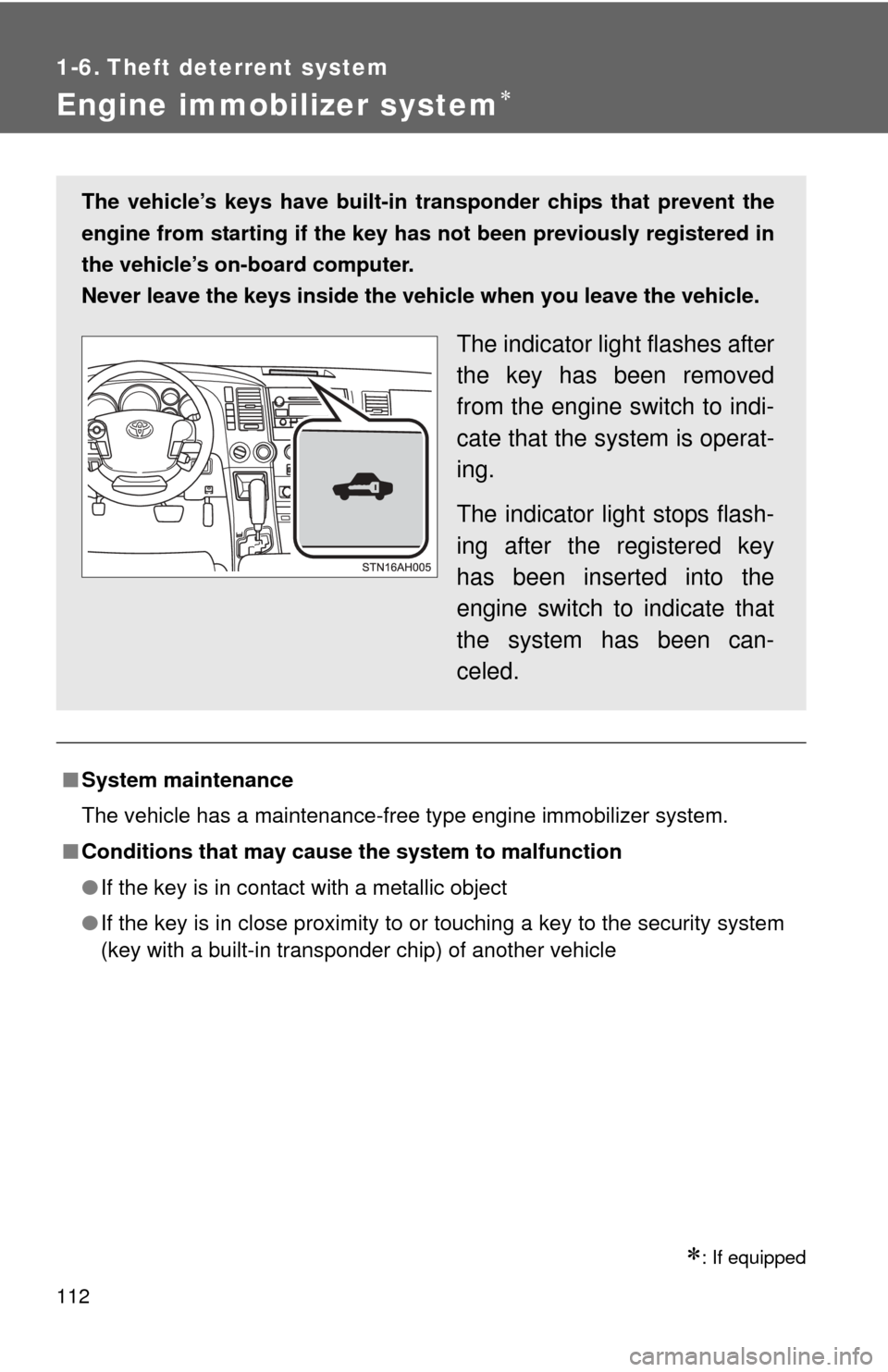
112
1-6. Theft deterrent system
Engine immobilizer system
: If equipped
■System maintenance
The vehicle has a maintenance-free type engine immobilizer system.
■ Conditions that may cause the system to malfunction
●If the key is in contact with a metallic object
● If the key is in close proximity to or touching a key to the security system
(key with a built-in transponder chip) of another vehicle
The vehicle’s keys have built-in tr ansponder chips that prevent the
engine from starting if the key has not been previously registered in
the vehicle’s on-board computer.
Never leave the keys inside the vehicle when you leave the vehicle.
The indicator light flashes after
the key has been removed
from the engine switch to indi-
cate that the system is operat-
ing.
The indicator light stops flash-
ing after the registered key
has been inserted into the
engine switch to indicate that
the system has been can-
celed.
Page 114 of 732
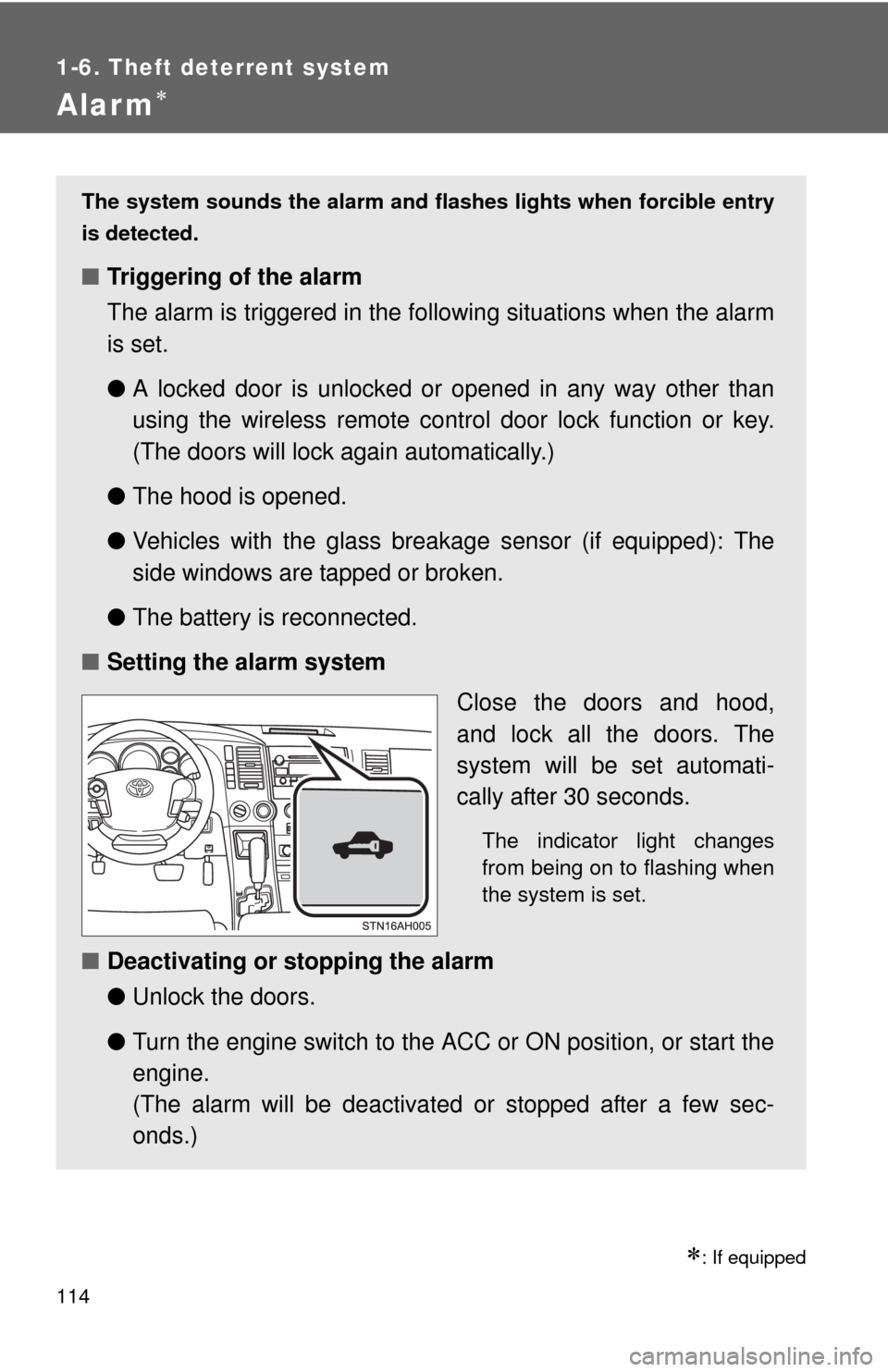
114
1-6. Theft deterrent system
Alarm
: If equipped
The system sounds the alarm and flashes lights when forcible entry
is detected.
■ Triggering of the alarm
The alarm is triggered in the fo llowing situations when the alarm
is set.
● A locked door is unlocked or opened in any way other than
using the wireless remote control door lock function or key.
(The doors will lock again automatically.)
● The hood is opened.
● Vehicles with the glass breakage sensor (if equipped): The
side windows are tapped or broken.
● The battery is reconnected.
■ Setting the alarm system
Close the doors and hood,
and lock all the doors. The
system will be set automati-
cally after 30 seconds.
The indicator light changes
from being on to flashing when
the system is set.
■Deactivating or stopping the alarm
●Unlock the doors.
● Turn the engine switch to the ACC or ON position, or start the
engine.
(The alarm will be deactivated or stopped after a few sec-
onds.)
Page 172 of 732
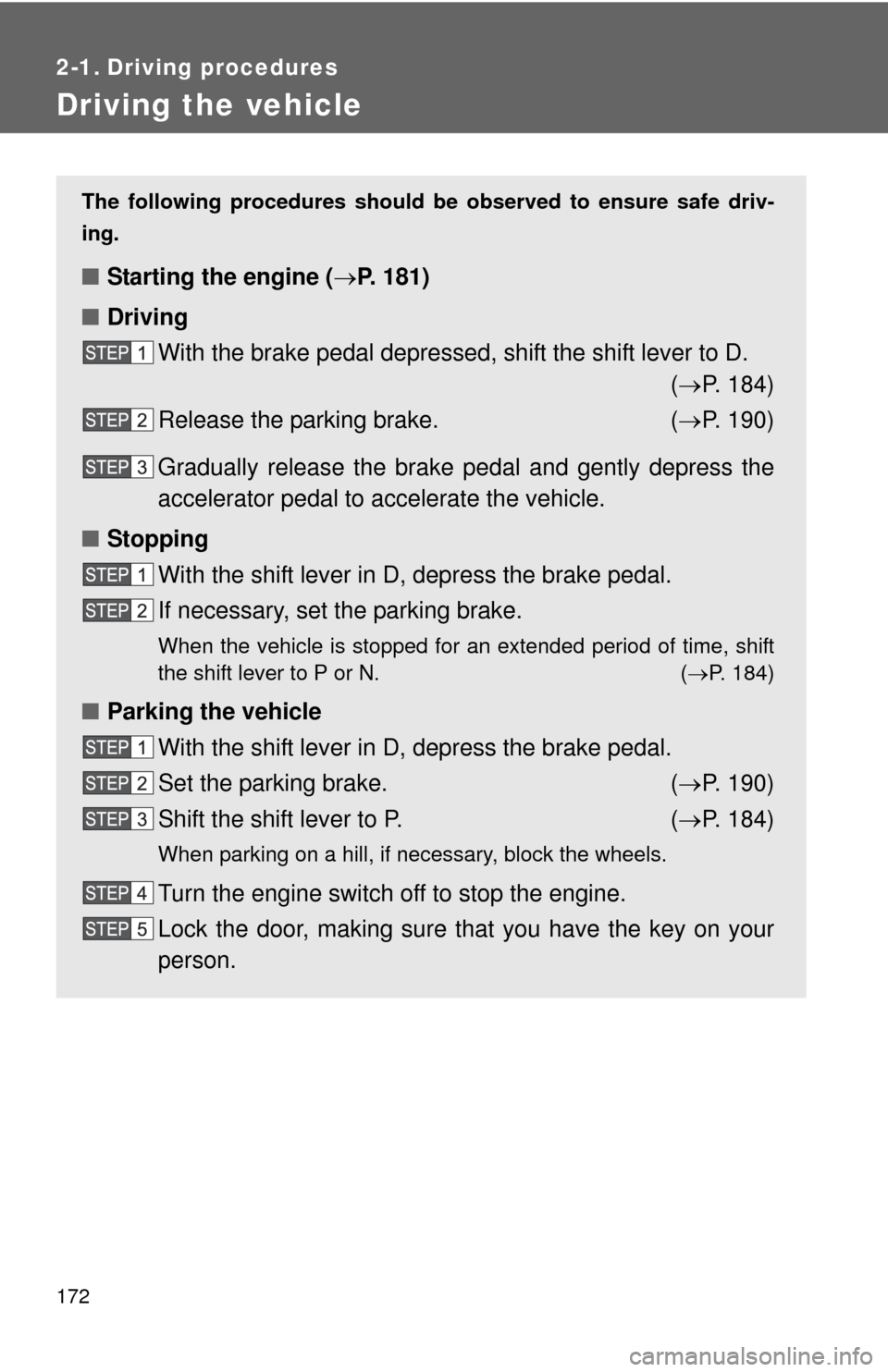
172
2-1. Driving procedures
Driving the vehicle
The following procedures should be observed to ensure safe driv-
ing.
■ Starting the engine ( P. 181)
■ Driving
With the brake pedal depressed, shift the shift lever to D. ( P. 184)
Release the parking brake. ( P. 190)
Gradually release the brake pedal and gently depress the
accelerator pedal to accelerate the vehicle.
■ Stopping
With the shift lever in D, depress the brake pedal.
If necessary, set the parking brake.
When the vehicle is stopped for an extended period of time, shift
the shift lever to P or N. ( P. 184)
■Parking the vehicle
With the shift lever in D, depress the brake pedal.
Set the parking brake. ( P. 190)
Shift the shift lever to P. ( P. 184)
When parking on a hill, if necessary, block the wheels.
Turn the engine switch off to stop the engine.
Lock the door, making sure that you have the key on your
person.
Page 173 of 732
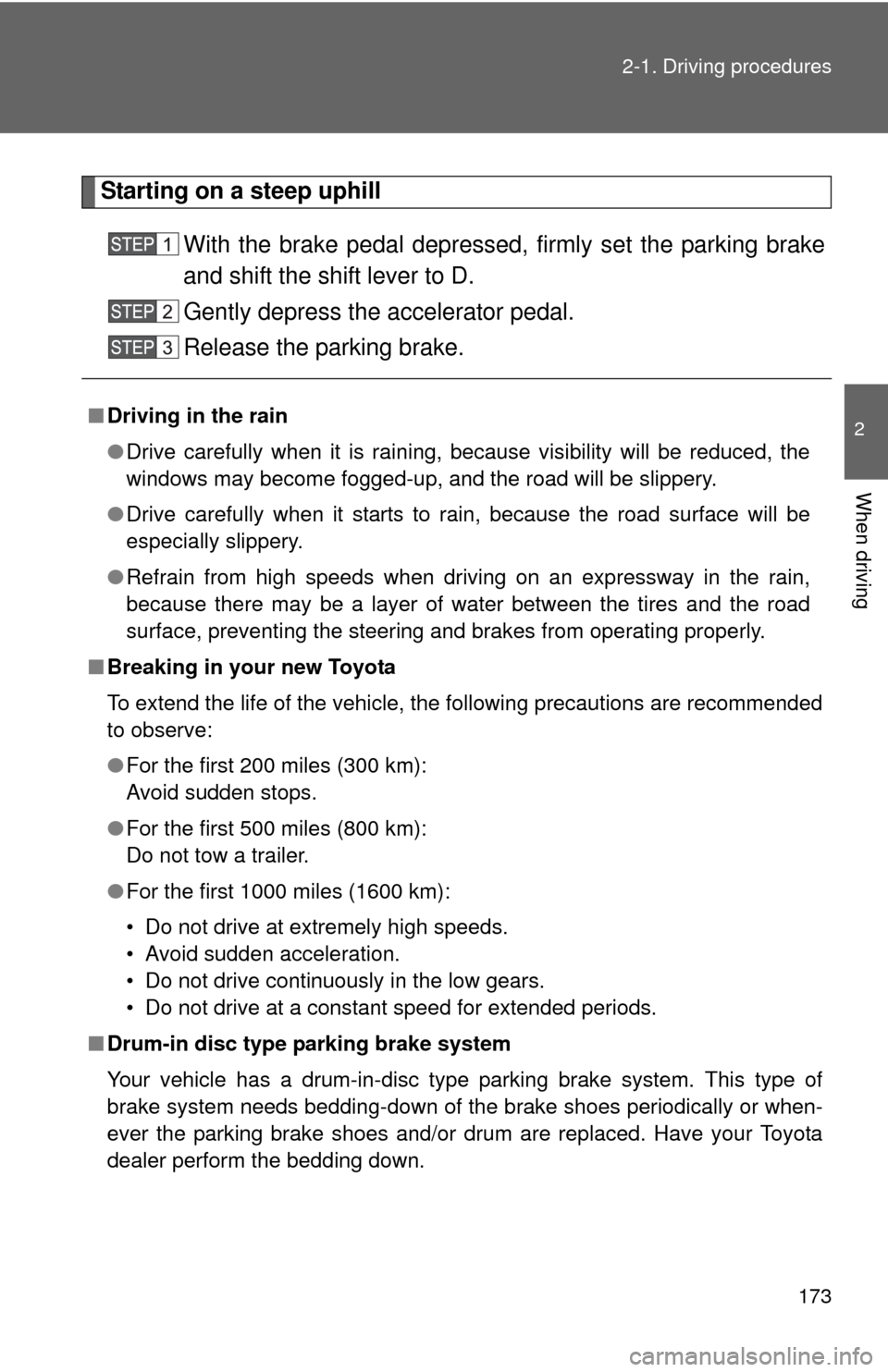
173
2-1. Driving procedures
2
When driving
Starting on a steep uphill
With the brake pedal depressed, firmly set the parking brake
and shift the shift lever to D.
Gently depress the accelerator pedal.
Release the parking brake.
■Driving in the rain
●Drive carefully when it is raining, because visibility will be reduced, the
windows may become fogged-up, and the road will be slippery.
● Drive carefully when it starts to rain, because the road surface will be
especially slippery.
● Refrain from high speeds when driving on an expressway in the rain,
because there may be a layer of water between the tires and the road
surface, preventing the steering and brakes from operating properly.
■ Breaking in your new Toyota
To extend the life of the vehicle, the following precautions are recommended
to observe:
●For the first 200 miles (300 km):
Avoid sudden stops.
● For the first 500 miles (800 km):
Do not tow a trailer.
● For the first 1000 miles (1600 km):
• Do not drive at extremely high speeds.
• Avoid sudden acceleration.
• Do not drive continuously in the low gears.
• Do not drive at a constant speed for extended periods.
■ Drum-in disc type parking brake system
Your vehicle has a drum-in-disc type parking brake system. This type of
brake system needs bedding-down of the brake shoes periodically or when-
ever the parking brake shoes and/or drum are replaced. Have your Toyota
dealer perform the bedding down.
Page 174 of 732
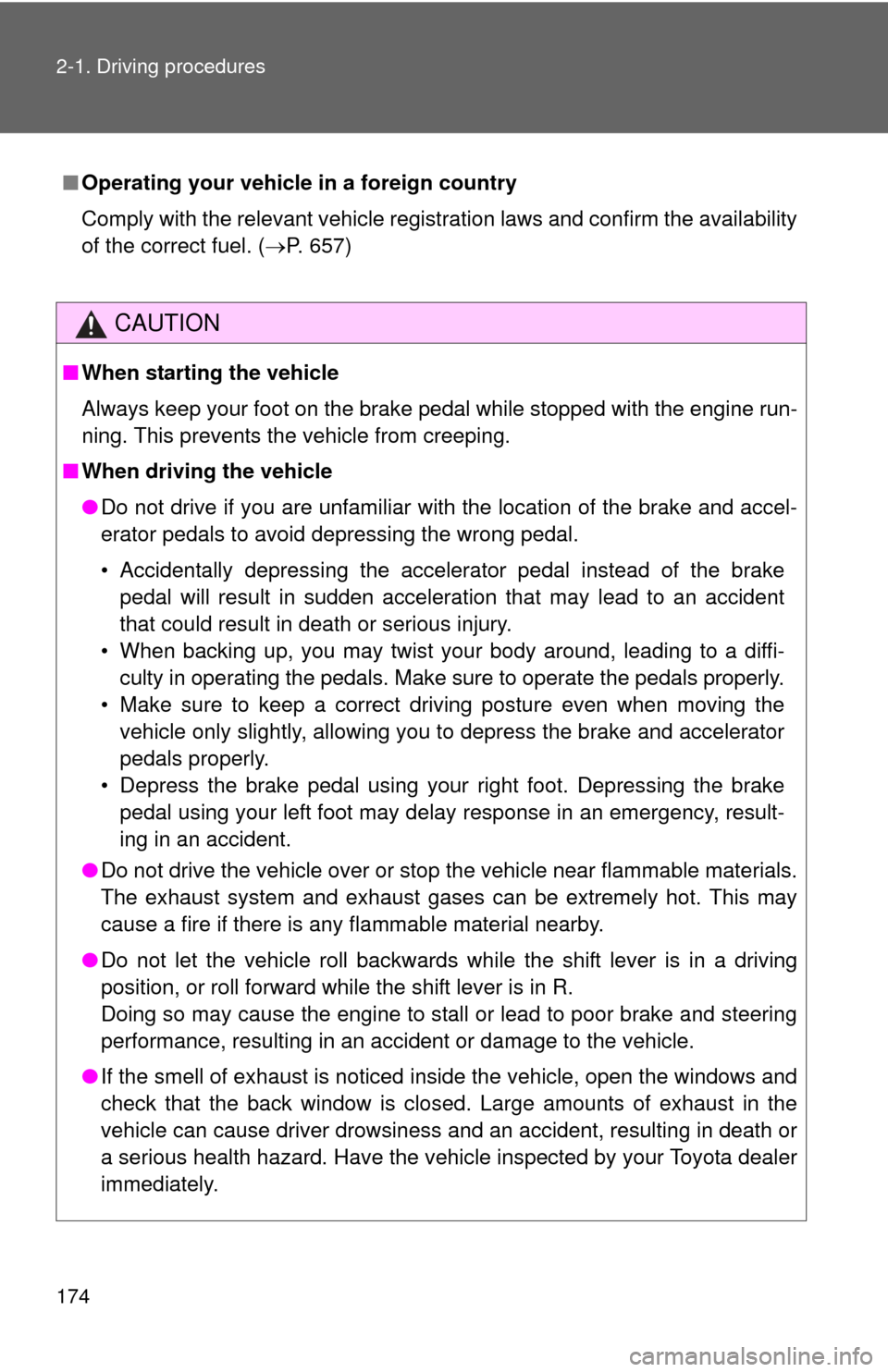
174 2-1. Driving procedures
■Operating your vehicle in a foreign country
Comply with the relevant vehicle registration laws and confirm the availability
of the correct fuel. ( P. 657)
CAUTION
■When starting the vehicle
Always keep your foot on the brake pedal while stopped with the engine run-
ning. This prevents the vehicle from creeping.
■ When driving the vehicle
●Do not drive if you are unfamiliar with the location of the brake and accel-
erator pedals to avoid depressing the wrong pedal.
• Accidentally depressing the accelerator pedal instead of the brake
pedal will result in sudden acceleration that may lead to an accident
that could result in death or serious injury.
• When backing up, you may twist your body around, leading to a diffi- culty in operating the pedals. Make sure to operate the pedals properly.
• Make sure to keep a correct driving posture even when moving the vehicle only slightly, allowing you to depress the brake and accelerator
pedals properly.
• Depress the brake pedal using your right foot. Depressing the brake pedal using your left foot may delay response in an emergency, result-
ing in an accident.
● Do not drive the vehicle over or st op the vehicle near flammable materials.
The exhaust system and exhaust gases can be extremely hot. This may
cause a fire if there is any flammable material nearby.
● Do not let the vehicle roll backwards while the shift lever is in a driving
position, or roll forward while the shift lever is in R.
Doing so may cause the engine to stall or lead to poor brake and steering
performance, resulting in an accident or damage to the vehicle.
● If the smell of exhaust is noticed inside the vehicle, open the windows and
check that the back window is closed. Large amounts of exhaust in the
vehicle can cause driver drowsiness and an accident, resulting in death or
a serious health hazard. Have the vehicle inspected by your Toyota dealer
immediately.
Page 205 of 732
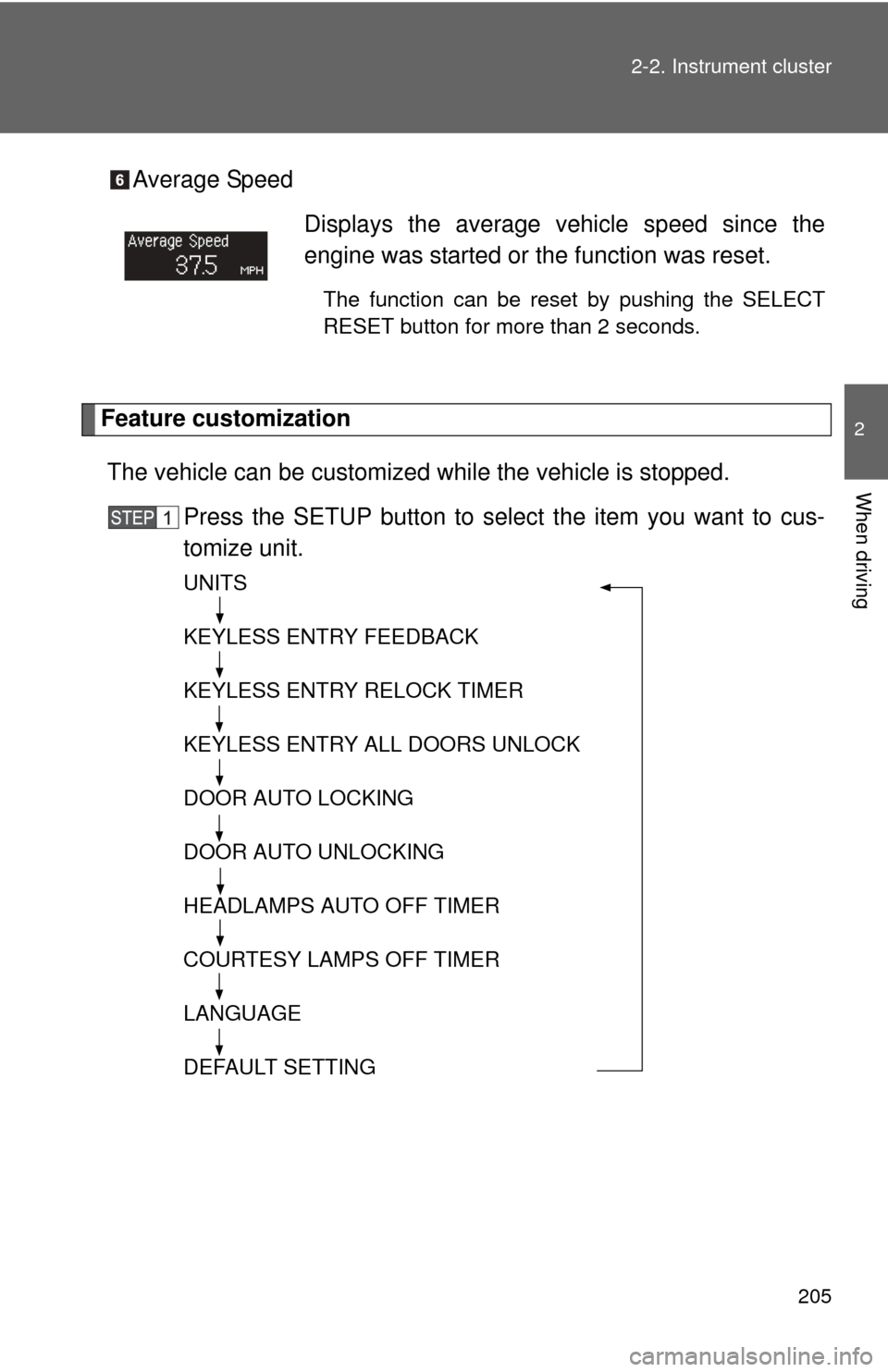
205
2-2. Instrument cluster
2
When driving
Average Speed
Feature customization
The vehicle can be customized while the vehicle is stopped.
Press the SETUP button to select the item you want to cus-
tomize unit.
UNITS
KEYLESS ENTRY FEEDBACK
KEYLESS ENTRY RELOCK TIMER
KEYLESS ENTRY ALL DOORS UNLOCK
DOOR AUTO LOCKING
DOOR AUTO UNLOCKING
HEADLAMPS AUTO OFF TIMER
COURTESY LAMPS OFF TIMER
LANGUAGE
DEFAULT SETTING
Displays the average vehicle speed since the
engine was started or the function was reset.
The function can be reset by pushing the SELECT
RESET button for more than 2 seconds.
Page 237 of 732
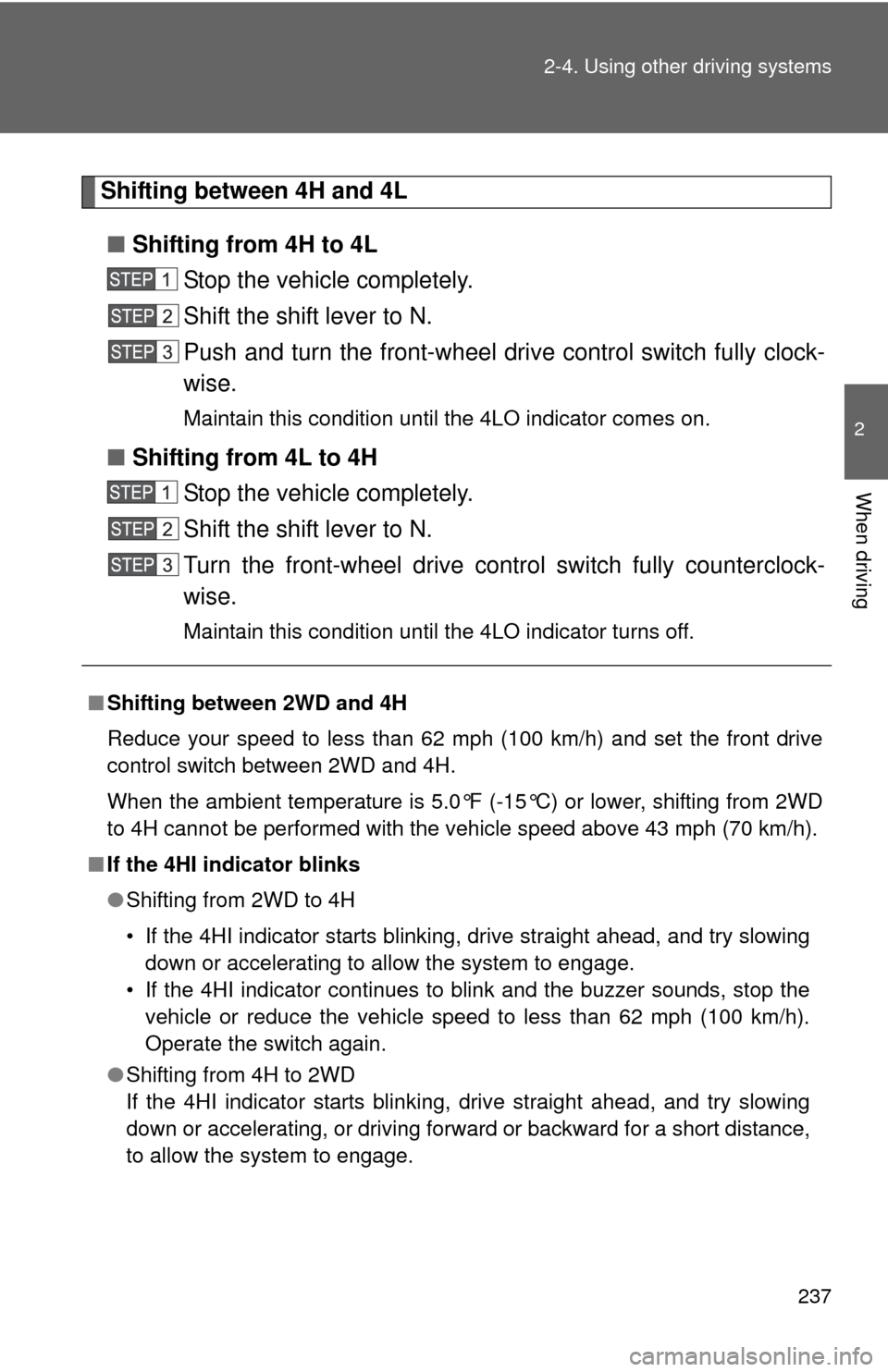
237
2-4. Using other
driving systems
2
When driving
Shifting between 4H and 4L
■ Shifting from 4H to 4L
Stop the vehicle completely.
Shift the shift lever to N.
Push and turn the front-wheel drive control switch fully clock-
wise.
Maintain this condition until the 4LO indicator comes on.
■Shifting from 4L to 4H
Stop the vehicle completely.
Shift the shift lever to N.
Turn the front-wheel drive control switch fully counterclock-
wise.
Maintain this condition until the 4LO indicator turns off.
■Shifting between 2WD and 4H
Reduce your speed to less than 62 mph (100 km/h) and set the front drive
control switch between 2WD and 4H.
When the ambient temperature is 5.0°F (-15°C) or lower, shifting from 2WD
to 4H cannot be performed with the vehicle speed above 43 mph (70 km/h)\
.
■ If the 4HI indicator blinks
●Shifting from 2WD to 4H
• If the 4HI indicator starts blinking, drive straight ahead, and try slowing
down or accelerating to allow the system to engage.
• If the 4HI indicator continues to blink and the buzzer sounds, stop the vehicle or reduce the vehicle speed to less than 62 mph (100 km/h).
Operate the switch again.
● Shifting from 4H to 2WD
If the 4HI indicator starts blinking, drive straight ahead, and try slowing
down or accelerating, or driving forward or backward for a short distance,
to allow the system to engage.
Page 241 of 732
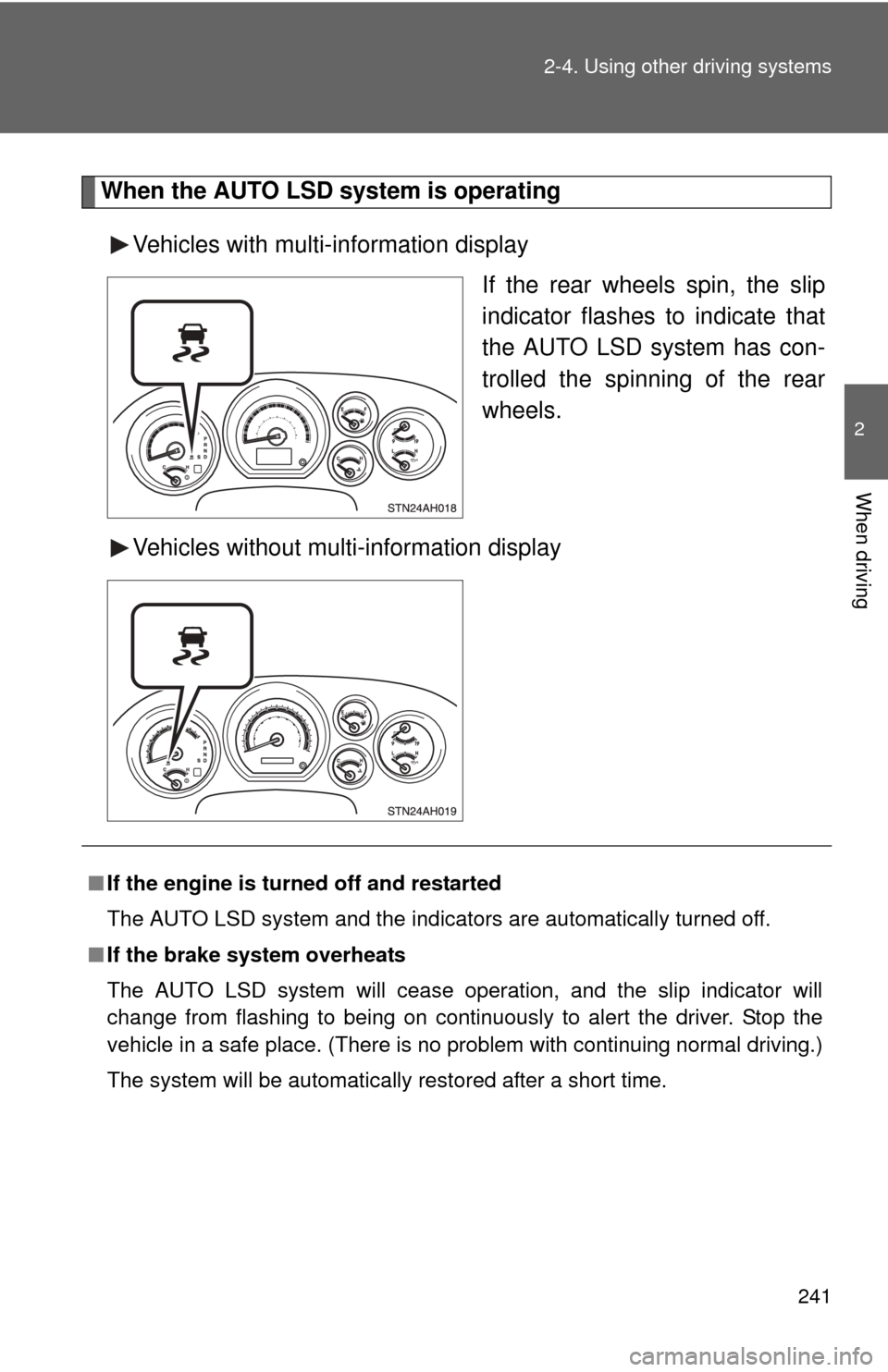
241
2-4. Using other
driving systems
2
When driving
When the AUTO LSD system is operating
Vehicles with multi-information display If the rear wheels spin, the slip
indicator flashes to indicate that
the AUTO LSD system has con-
trolled the spinning of the rear
wheels.
Vehicles without multi-information display
■ If the engine is turned off and restarted
The AUTO LSD system and the indicators are automatically turned off.
■ If the brake system overheats
The AUTO LSD system will cease operation, and the slip indicator will
change from flashing to being on continuously to alert the driver. Stop the
vehicle in a safe place. (There is no problem with continuing normal driving.)
The system will be automatically restored after a short time.
Page 243 of 732
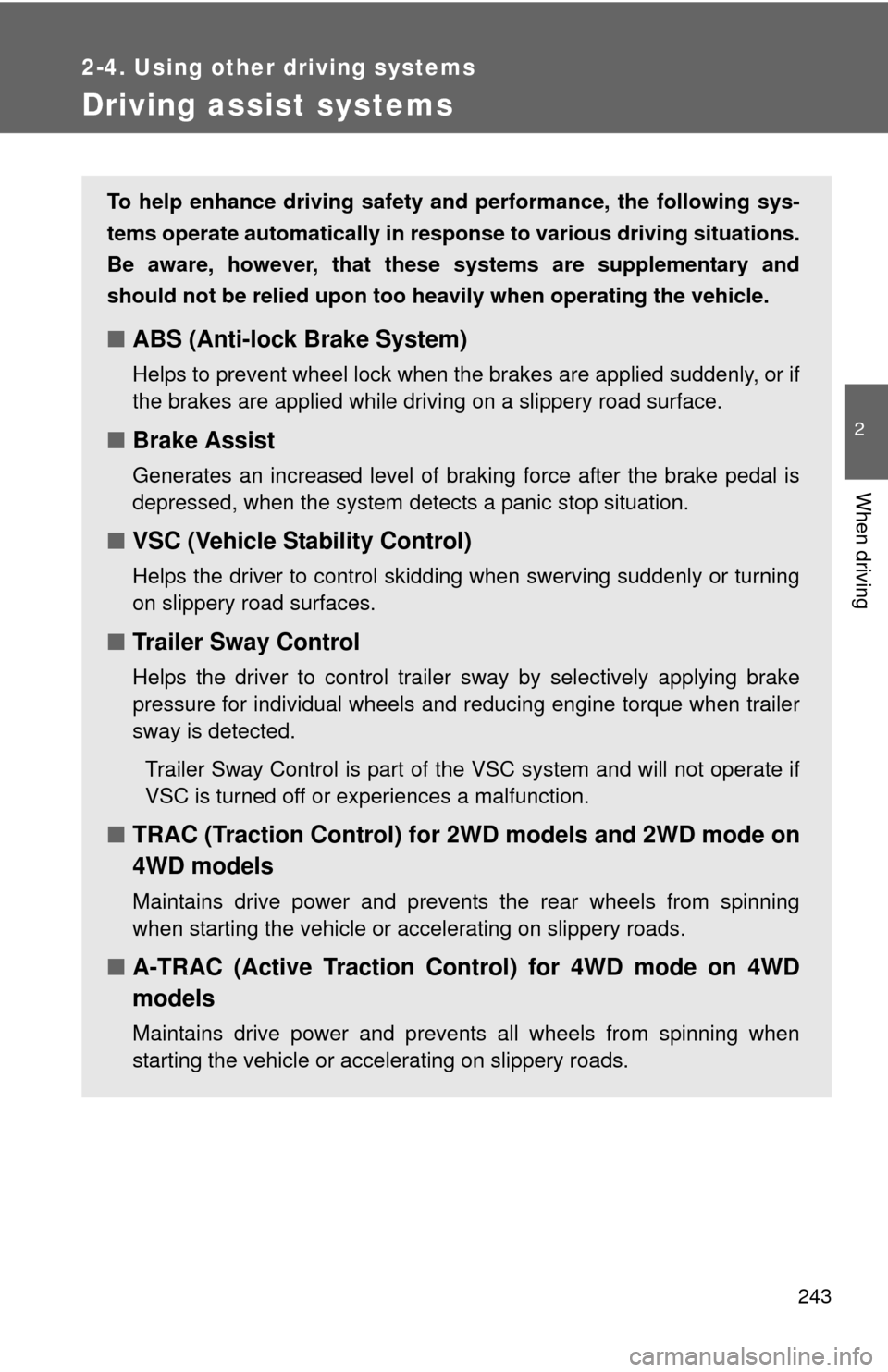
243
2-4. Using other driving systems
2
When driving
Driving assist systems
To help enhance driving safety and performance, the following sys-
tems operate automatically in res ponse to various driving situations.
Be aware, however, that these systems are supplementary and
should not be relied upon too heavi ly when operating the vehicle.
■ABS (Anti-lock Brake System)
Helps to prevent wheel lock when the brakes are applied suddenly, or if
the brakes are applied while driving on a slippery road surface.
■Brake Assist
Generates an increased level of braking force after the brake pedal is
depressed, when the system detects a panic stop situation.
■VSC (Vehicle Stability Control)
Helps the driver to control skidding when swerving suddenly or turning
on slippery road surfaces.
■Trailer Sway Control
Helps the driver to control trailer sway by selectively applying brake
pressure for individual wheels and reducing engine torque when trailer
sway is detected.
Trailer Sway Control is part of the VSC system and will not operate if
VSC is turned off or experiences a malfunction.
■ TRAC (Traction Control) for 2WD models and 2WD mode on
4WD models
Maintains drive power and prevents the rear wheels from spinning
when starting the vehicle or accelerating on slippery roads.
■A-TRAC (Active Traction Control) for 4WD mode on 4WD
models
Maintains drive power and prevents all wheels from spinning when
starting the vehicle or accelerating on slippery roads.