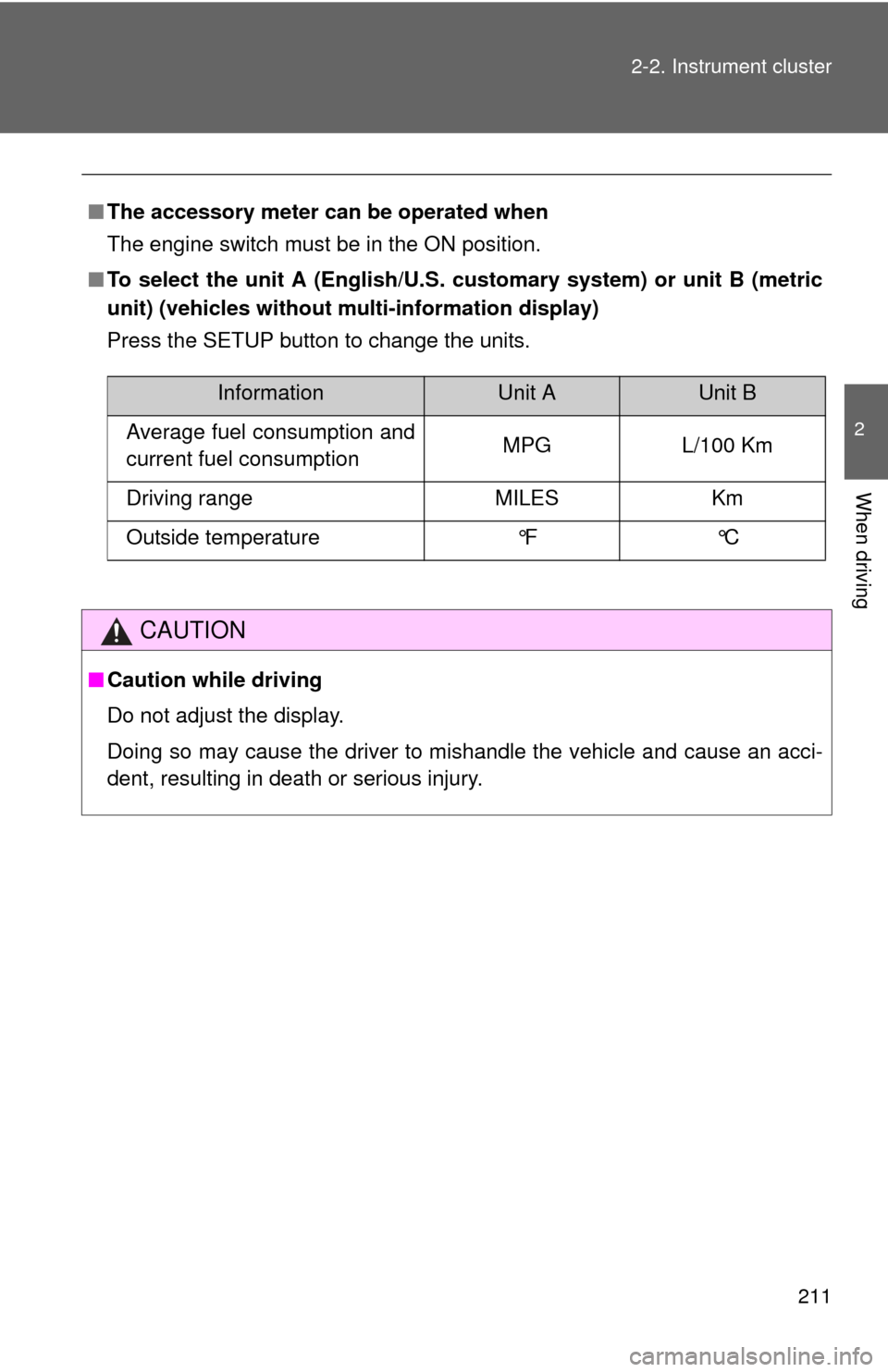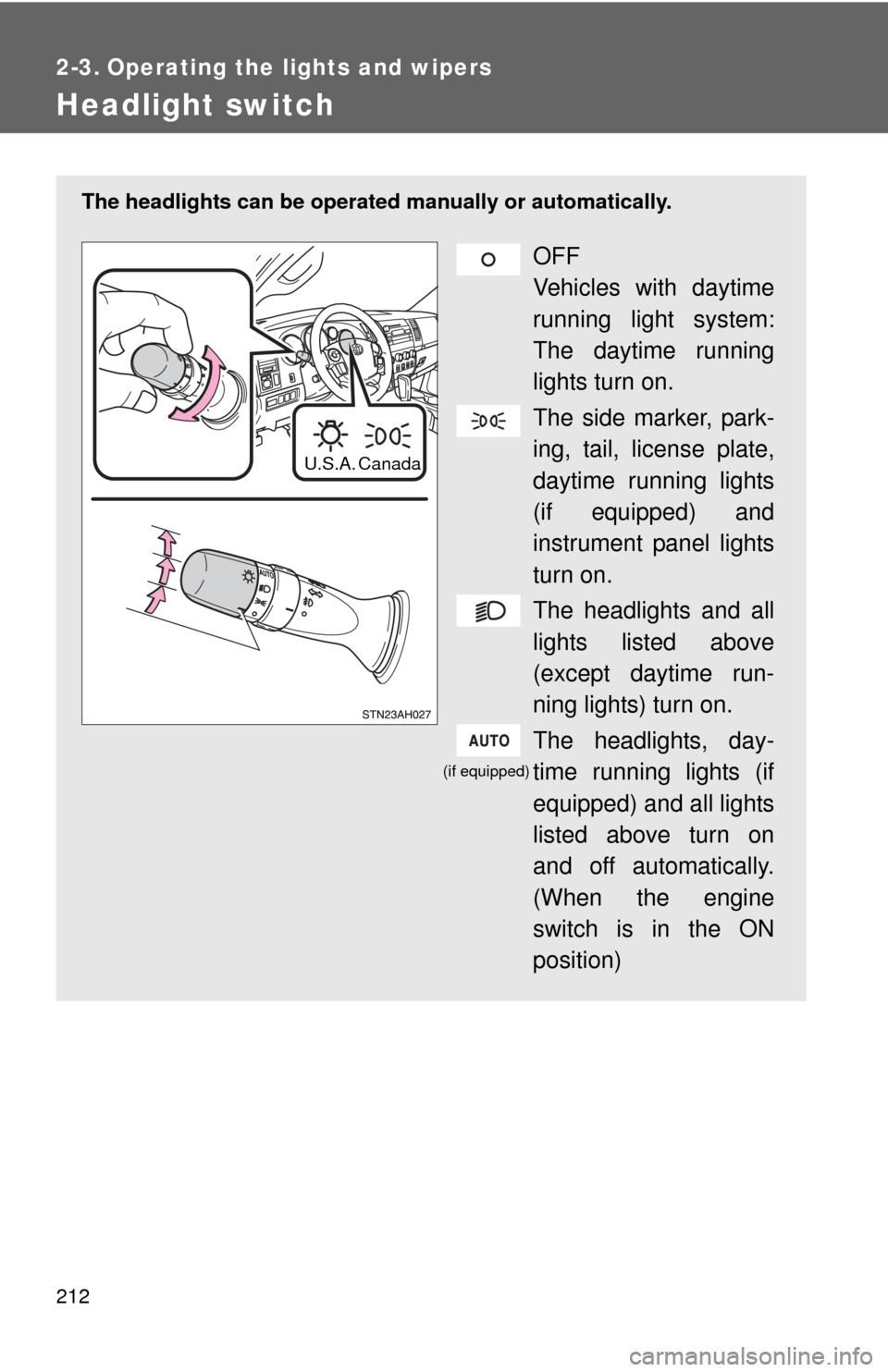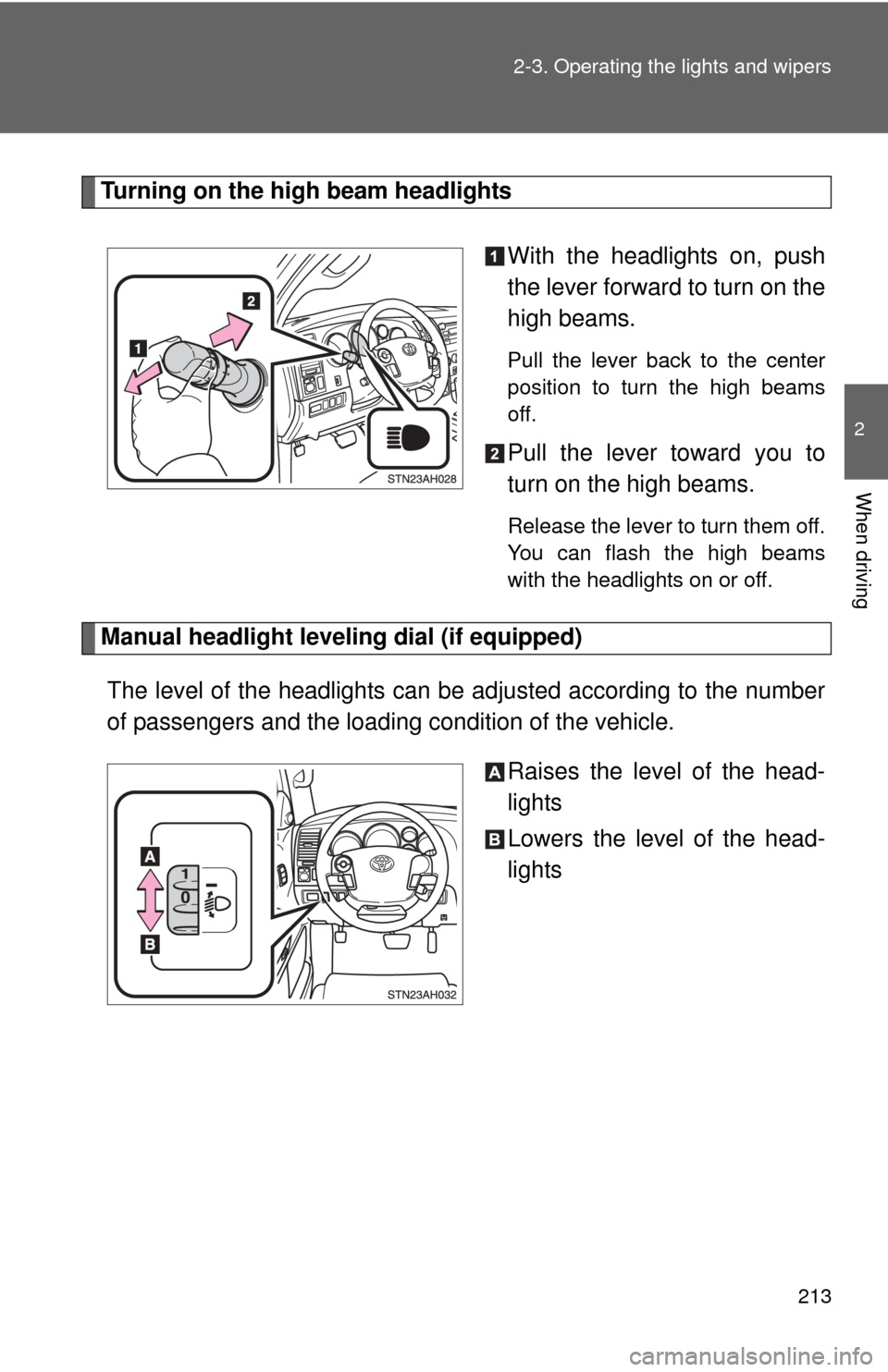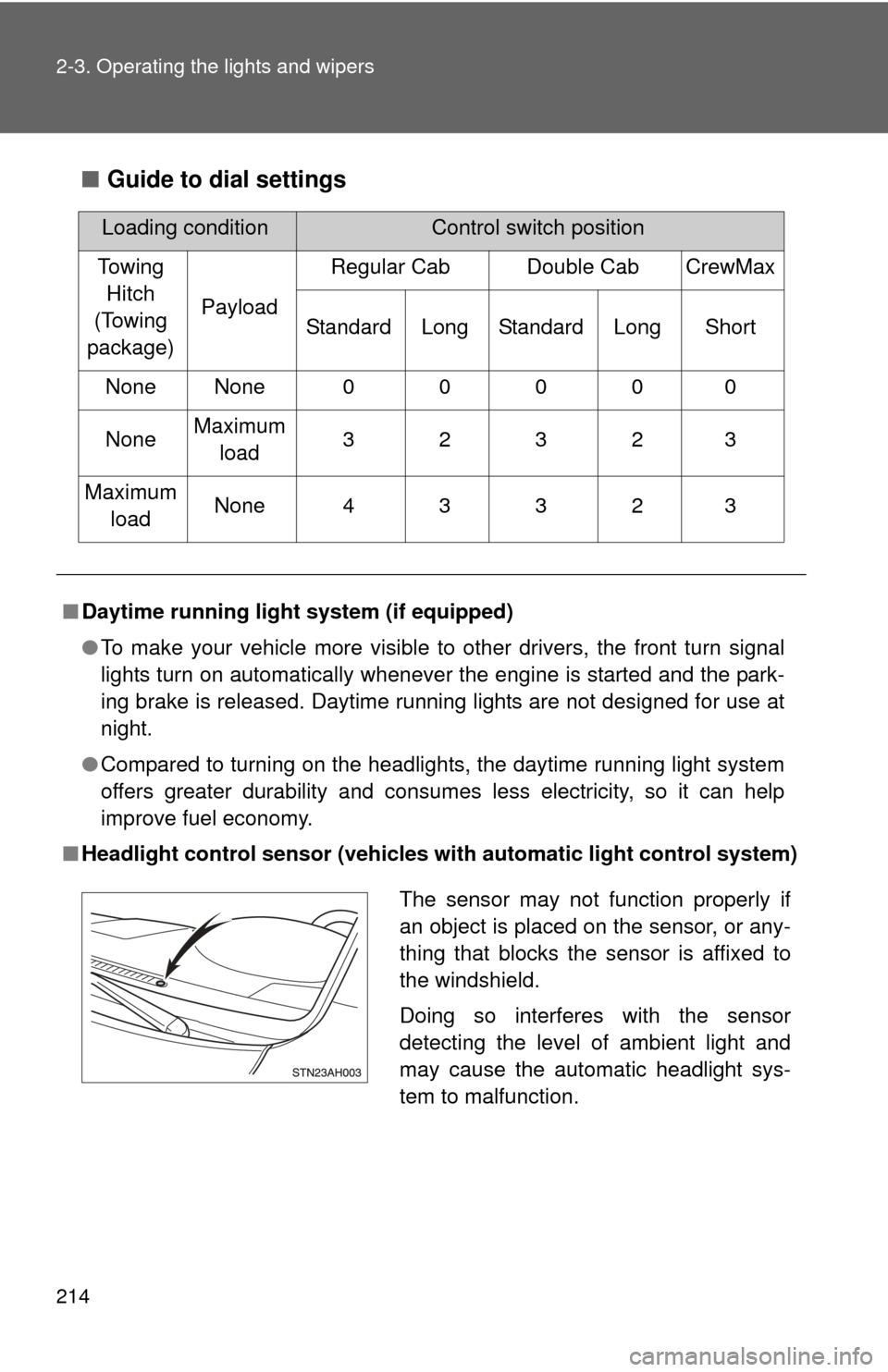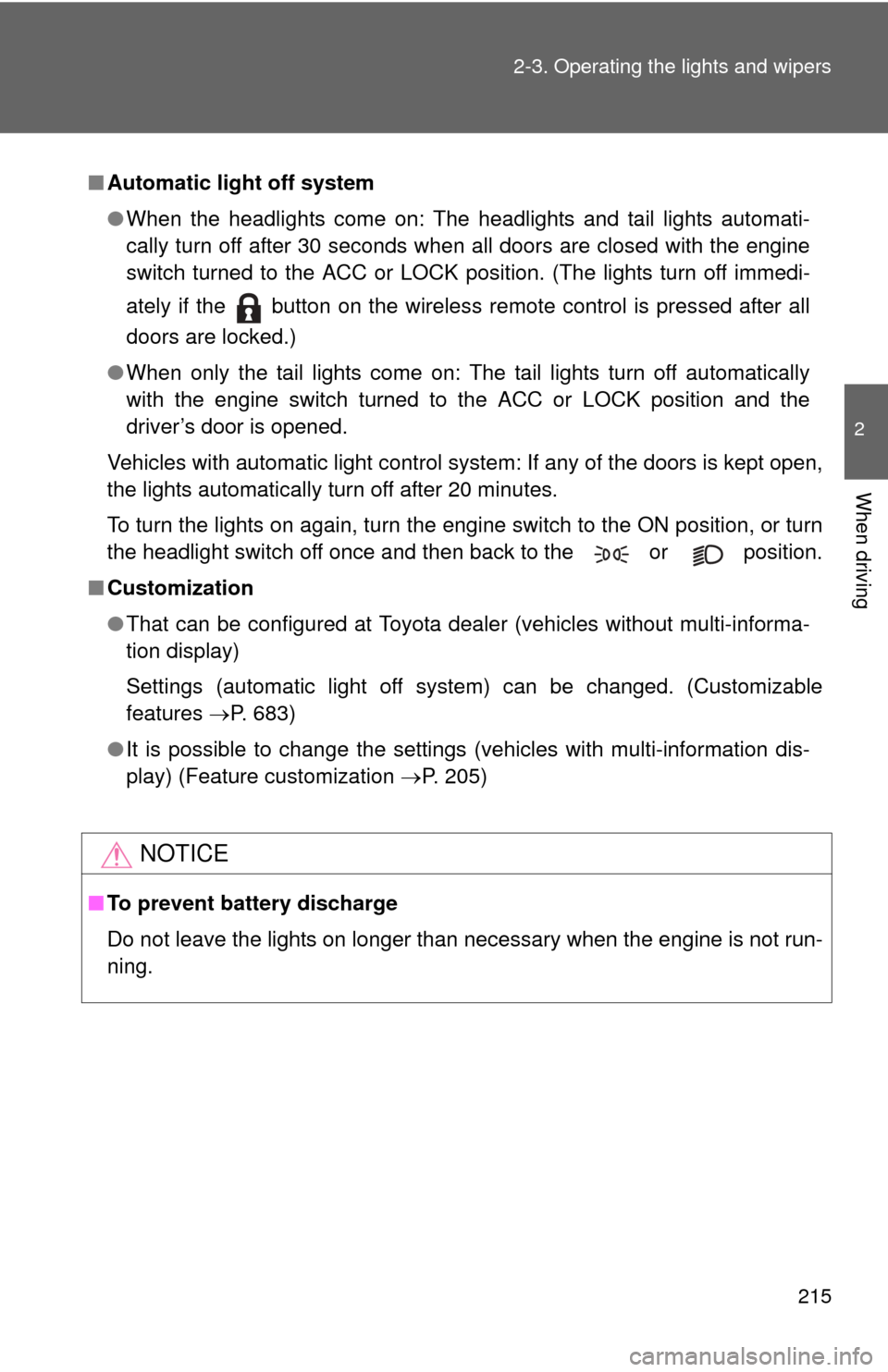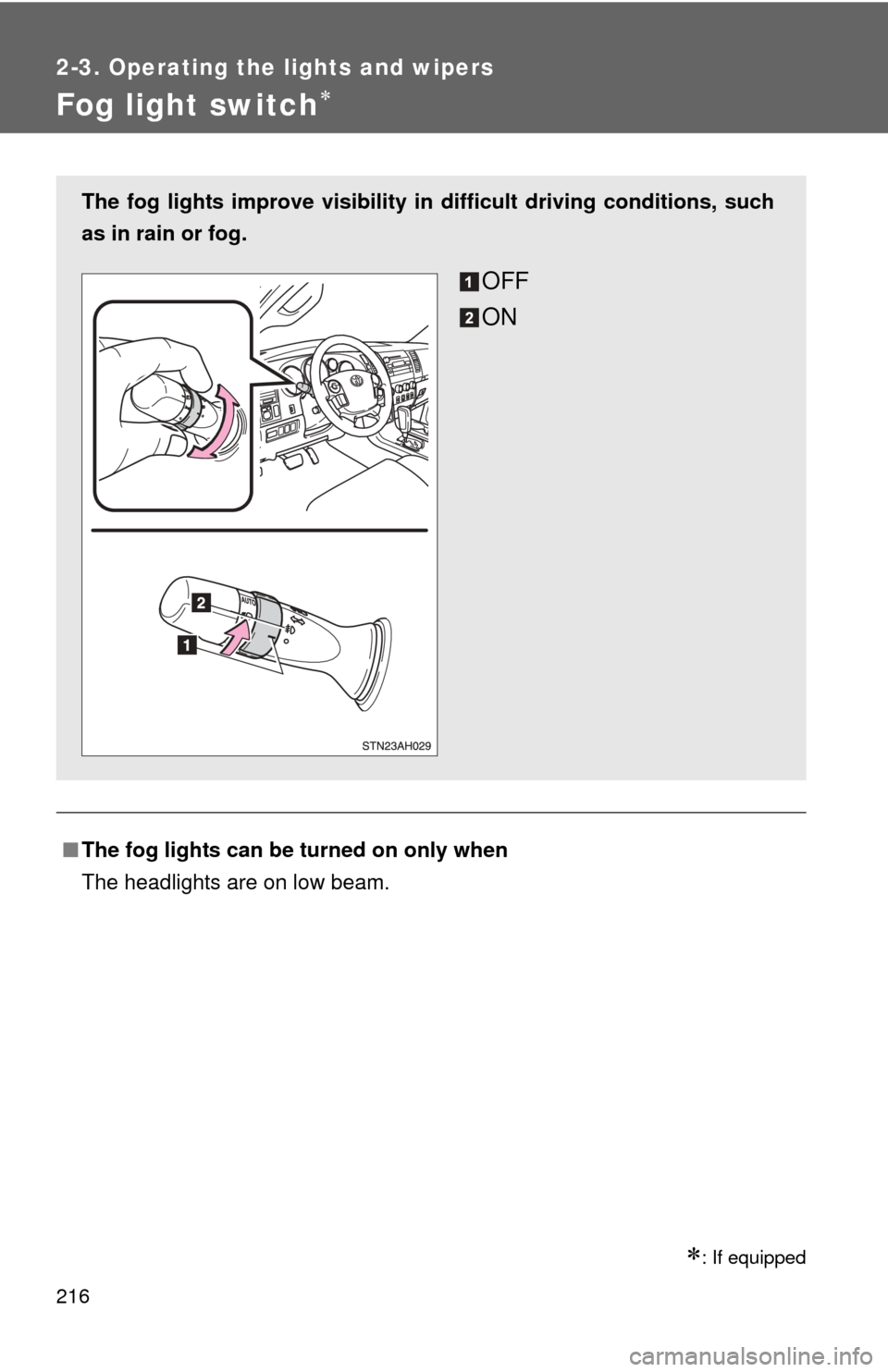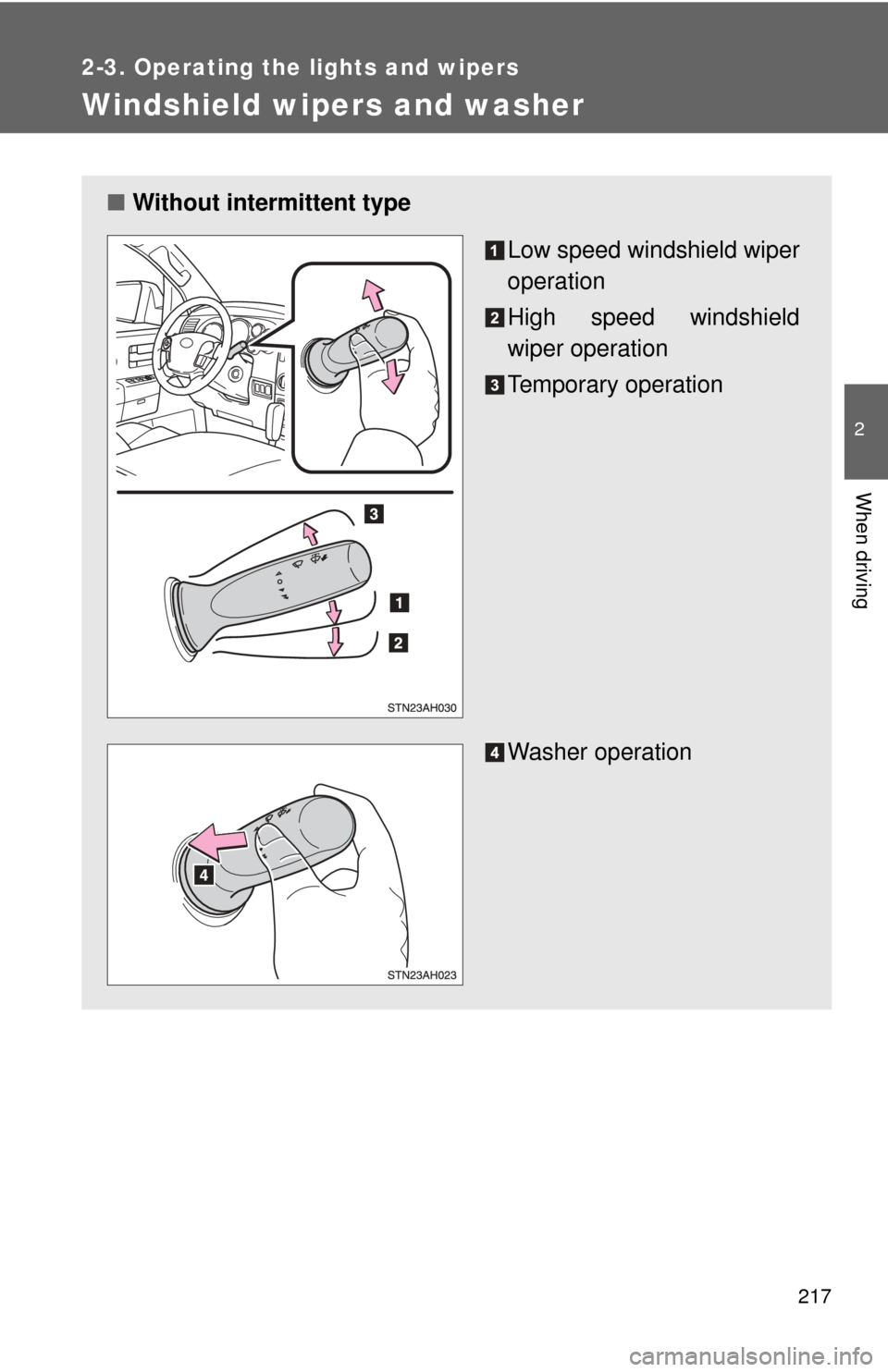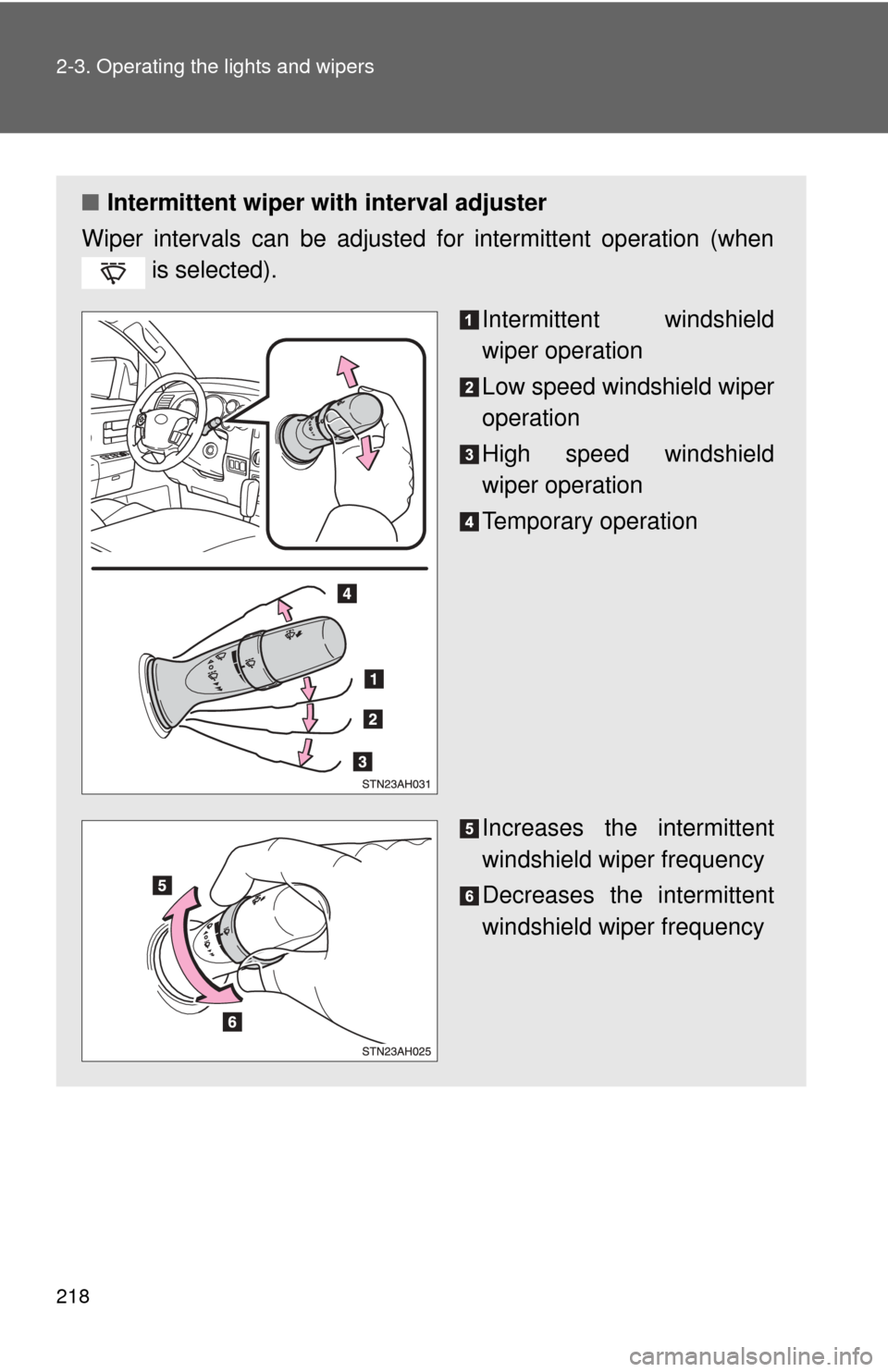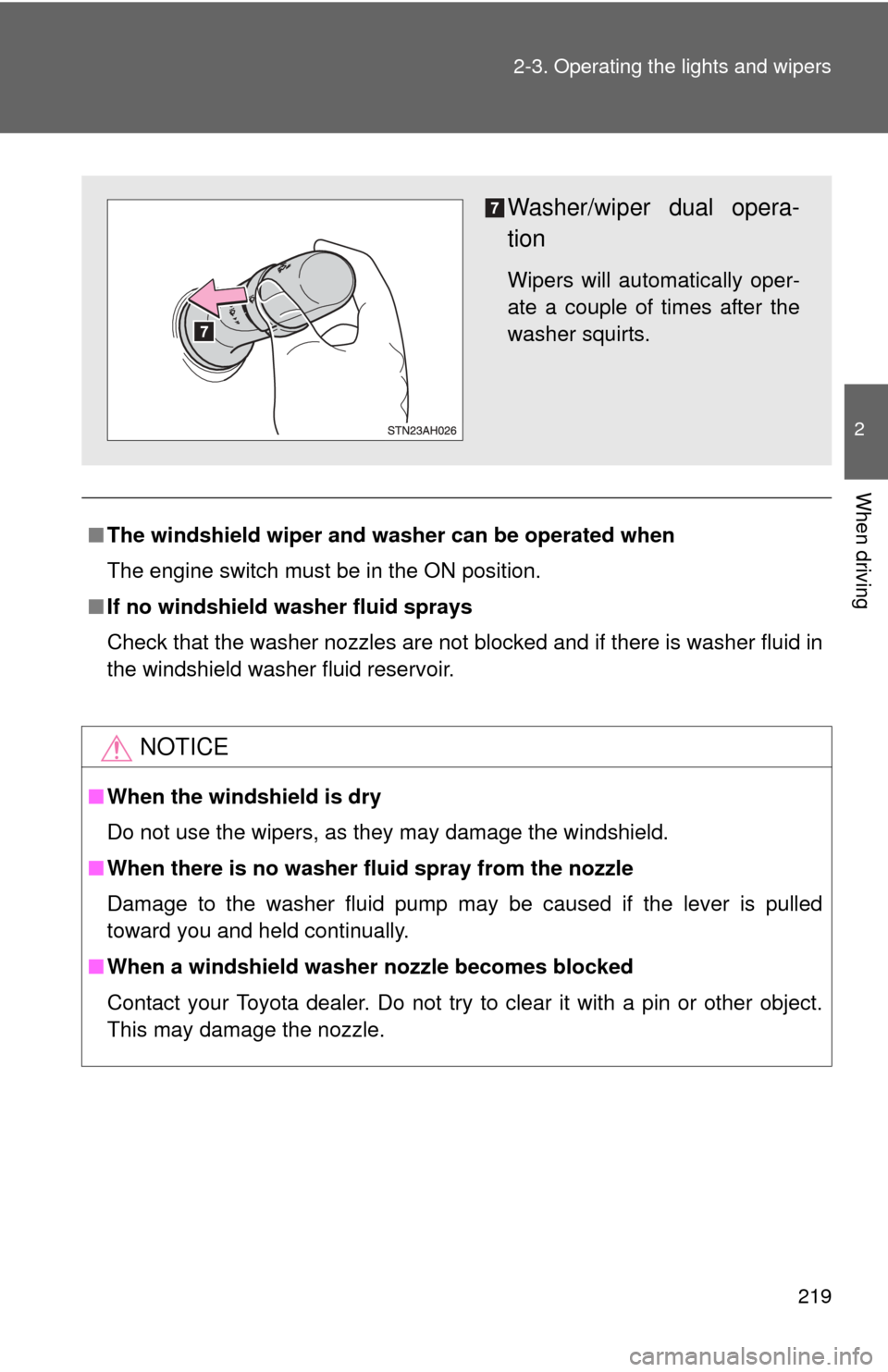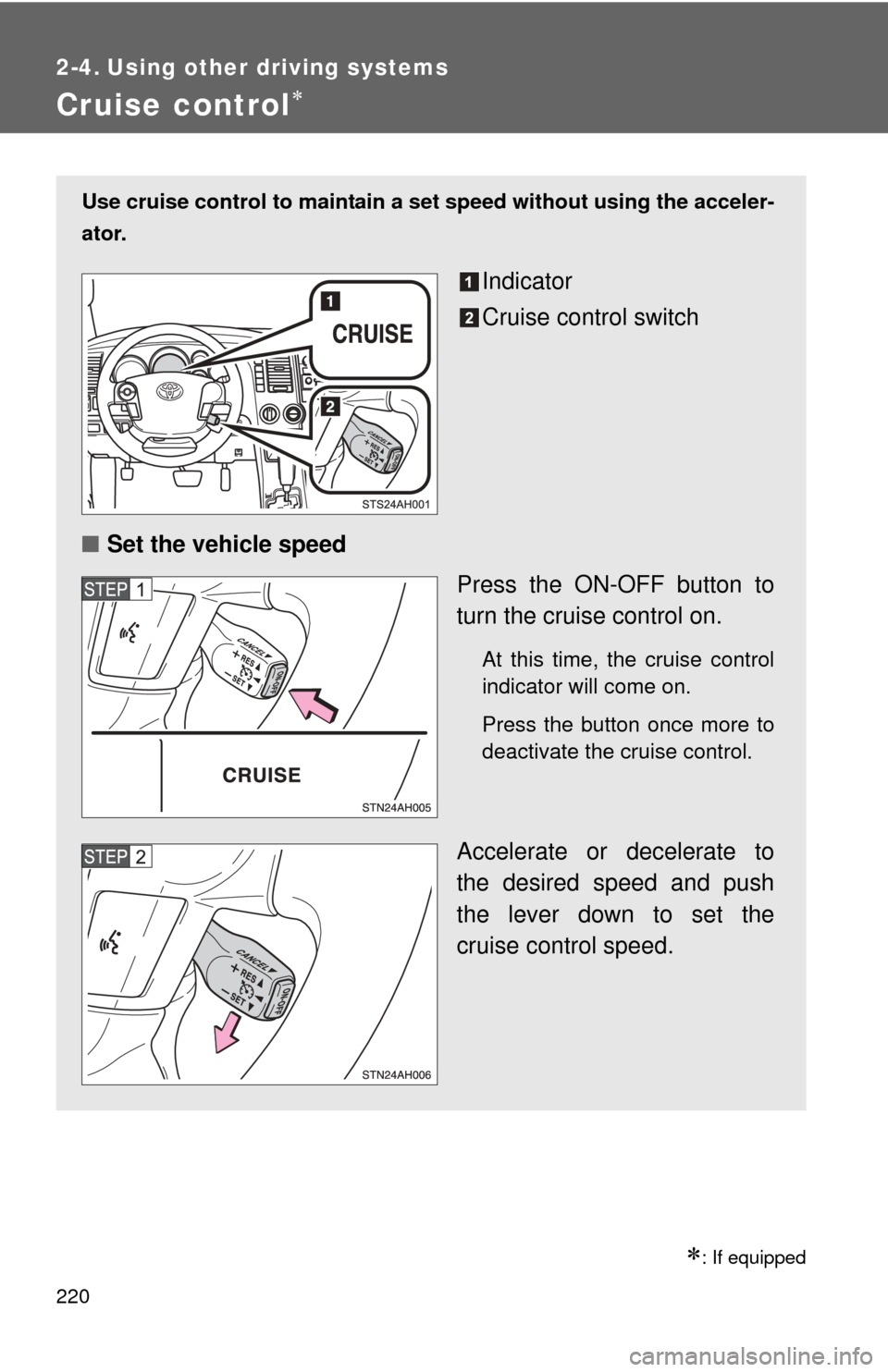TOYOTA TUNDRA 2011 2.G Owners Manual
TUNDRA 2011 2.G
TOYOTA
TOYOTA
https://www.carmanualsonline.info/img/14/6832/w960_6832-0.png
TOYOTA TUNDRA 2011 2.G Owners Manual
Trending: window, Fuel filter, child seat, fuel cap release, low beam, towing, engine overheat
Page 211 of 732
211
2-2. Instrument cluster
2
When driving
■
The accessory meter can be operated when
The engine switch must be in the ON position.
■ To select the unit A (English/U.S. customary system) or unit B (metric
unit) (vehicles without mu lti-information display)
Press the SETUP button to change the units.
CAUTION
■ Caution while driving
Do not adjust the display.
Doing so may cause the driver to mishandle the vehicle and cause an acci-
dent, resulting in death or serious injury.
InformationUnit AUnit B
Average fuel consumption and
current fuel consumption MPG L/100 Km
Driving range MILES Km
Outside temperature °F °C
Page 212 of 732
212
2-3. Operating the lights and wipers
Headlight switch
The headlights can be operated manually or automatically.
OFF
Vehicles with daytime
running light system:
The daytime running
lights turn on.
The side marker, park-
ing, tail, license plate,
daytime running lights
(if equipped) and
instrument panel lights
turn on.
The headlights and all
lights listed above
(except daytime run-
ning lights) turn on.
The headlights, day-
time running lights (if
equipped) and all lights
listed above turn on
and off automatically.
(When the engine
switch is in the ON
position)
Canada
U.S.A.
(if equipped)
Page 213 of 732
213
2-3. Operating the lights and wipers
2
When driving
Turning on the high beam headlights
With the headlights on, push
the lever forward to turn on the
high beams.
Pull the lever back to the center
position to turn the high beams
off.
Pull the lever toward you to
turn on the high beams.
Release the lever to turn them off.
You can flash the high beams
with the headlights on or off.
Manual headlight leveling dial (if equipped)
The level of the headlights can be adjusted according to the number
of passengers and the loading condition of the vehicle.
Raises the level of the head-
lights
Lowers the level of the head-
lights
Page 214 of 732
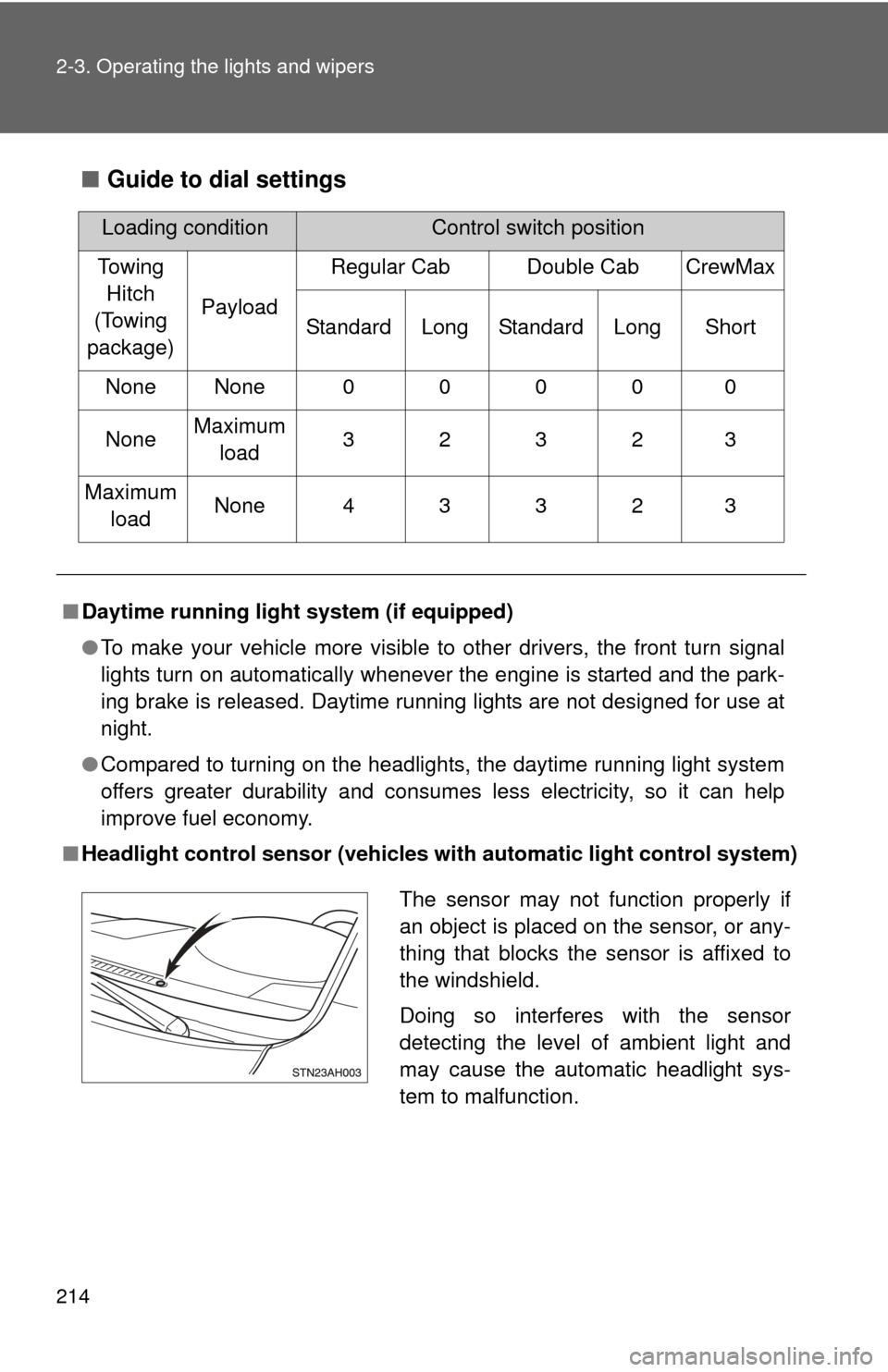
214 2-3. Operating the lights and wipers
■Guide to dial settings
Loading conditionControl switch position
Towing Hitch
(Towing
package) Payload Regular Cab Double Cab CrewMax
Standard Long Standard Long Short
None None 0 0 0 0 0
None Maximum
load 32323
Maximum load None 4 3 3 2 3
■ Daytime running light system (if equipped)
●To make your vehicle more visible to other drivers, the front turn signal
lights turn on automatically whenever the engine is started and the park-
ing brake is released. Daytime running lights are not designed for use at
night.
● Compared to turning on the headlights, the daytime running light system
offers greater durability and consumes less electricity, so it can help
improve fuel economy.
■ Headlight control sensor (vehicles wi th automatic light control system)
The sensor may not function properly if
an object is placed on the sensor, or any-
thing that blocks the sensor is affixed to
the windshield.
Doing so interferes with the sensor
detecting the level of ambient light and
may cause the automatic headlight sys-
tem to malfunction.
Page 215 of 732
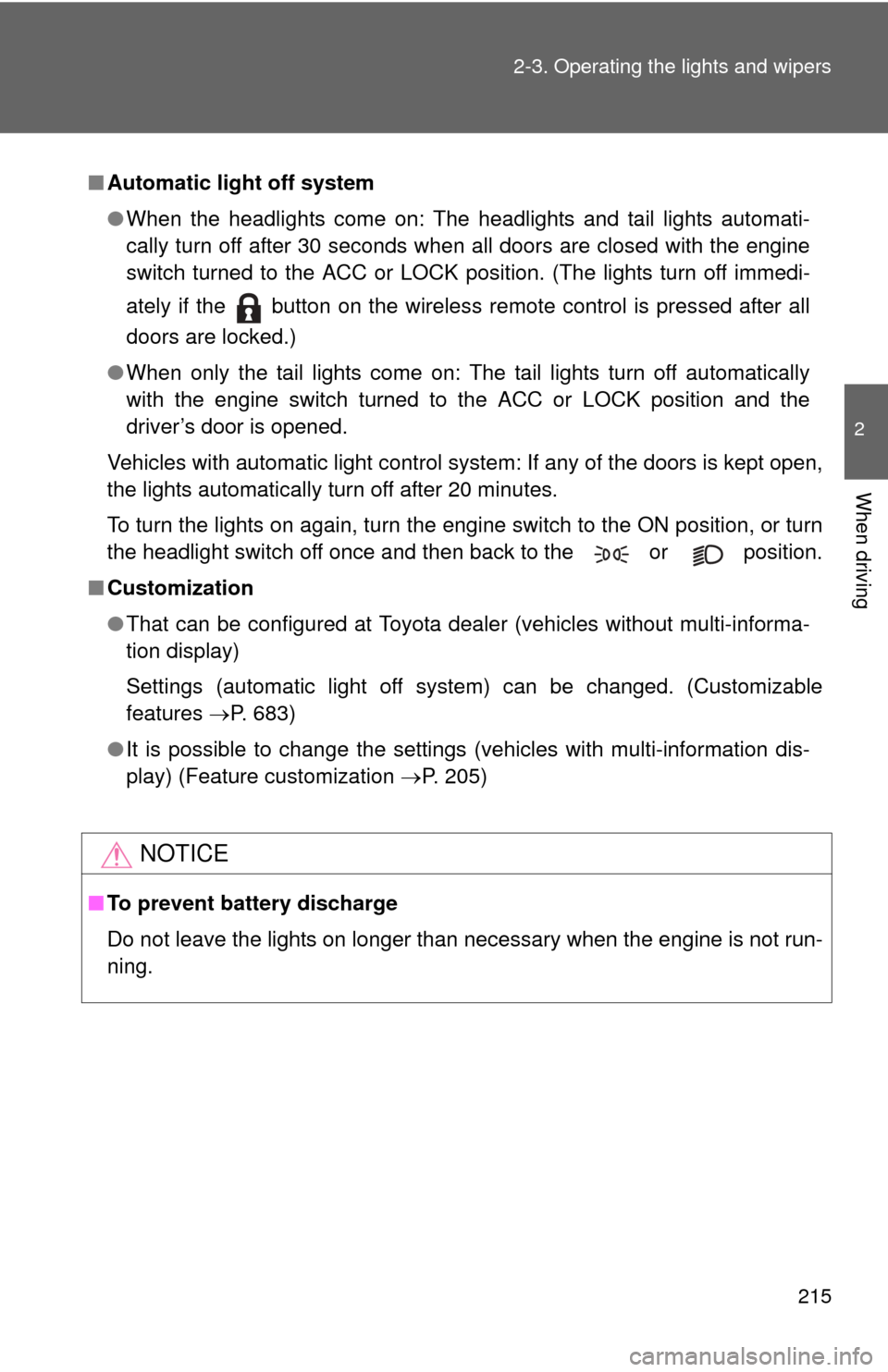
215
2-3. Operating the lights and wipers
2
When driving
■
Automatic light off system
●When the headlights come on: The headlights and tail lights automati-
cally turn off after 30 seconds when all doors are closed with the engine
switch turned to the ACC or LOCK position. (The lights turn off immedi-
ately if the button on the wireless remote control is pressed after all
doors are locked.)
● When only the tail lights come on: The tail lights turn off automatically
with the engine switch turned to the ACC or LOCK position and the
driver’s door is opened.
Vehicles with automatic light control system: If any of the doors is kept open,
the lights automatically turn off after 20 minutes.
To turn the lights on again, turn the engine switch to the ON position, or turn
the headlight switch off once and then back to the or position.
■ Customization
●That can be configured at Toyota dealer (vehicles without multi-informa-
tion display)
Settings (automatic light off system) can be changed. (Customizable
features P. 683)
● It is possible to change the settings (vehicles with multi-information dis-
play) (Feature customization P. 205)
NOTICE
■To prevent battery discharge
Do not leave the lights on longer than necessary when the engine is not run-
ning.
Page 216 of 732
216
2-3. Operating the lights and wipers
Fog light switch
: If equipped
■The fog lights can be turned on only when
The headlights are on low beam.
The fog lights improve visibility in difficult driving conditions, such
as in rain or fog.
OFF
ON
Page 217 of 732
217
2-3. Operating the lights and wipers
2
When driving
Windshield wipers and washer
■Without intermittent type
Low speed windshield wiper
operation
High speed windshield
wiper operation
Temporary operation
Washer operation
Page 218 of 732
218 2-3. Operating the lights and wipers
■Intermittent wiper with interval adjuster
Wiper intervals can be adjusted for intermittent operation (when is selected).
Intermittent windshield
wiper operation
Low speed windshield wiper
operation
High speed windshield
wiper operation
Temporary operation
Increases the intermittent
windshield wiper frequency
Decreases the intermittent
windshield wiper frequency
Page 219 of 732
219
2-3. Operating the lights and wipers
2
When driving
■
The windshield wiper and washer can be operated when
The engine switch must be in the ON position.
■ If no windshield washer fluid sprays
Check that the washer nozzles are not blocked and if there is washer fluid in
the windshield washer fluid reservoir.
NOTICE
■When the windshield is dry
Do not use the wipers, as they may damage the windshield.
■ When there is no washer fluid spray from the nozzle
Damage to the washer fluid pump may be caused if the lever is pulled
toward you and held continually.
■ When a windshield washer nozzle becomes blocked
Contact your Toyota dealer. Do not try to clear it with a pin or other object.
This may damage the nozzle.
Washer/wiper dual opera-
tion
Wipers will automatically oper-
ate a couple of times after the
washer squirts.
Page 220 of 732
220
2-4. Using other driving systems
Cruise control
: If equipped
Use cruise control to maintain a set speed without using the acceler-
ator.
Indicator
Cruise control switch
■ Set the vehicle speed
Press the ON-OFF button to
turn the cruise control on.
At this time, the cruise control
indicator will come on.
Press the button once more to
deactivate the cruise control.
Accelerate or decelerate to
the desired speed and push
the lever down to set the
cruise control speed.
Trending: Tow, spare tire location, brake rotor, service, child restraint, ad blue, radio antenna