navigation system TOYOTA TUNDRA 2017 2.G User Guide
[x] Cancel search | Manufacturer: TOYOTA, Model Year: 2017, Model line: TUNDRA, Model: TOYOTA TUNDRA 2017 2.GPages: 588, PDF Size: 10.76 MB
Page 385 of 588
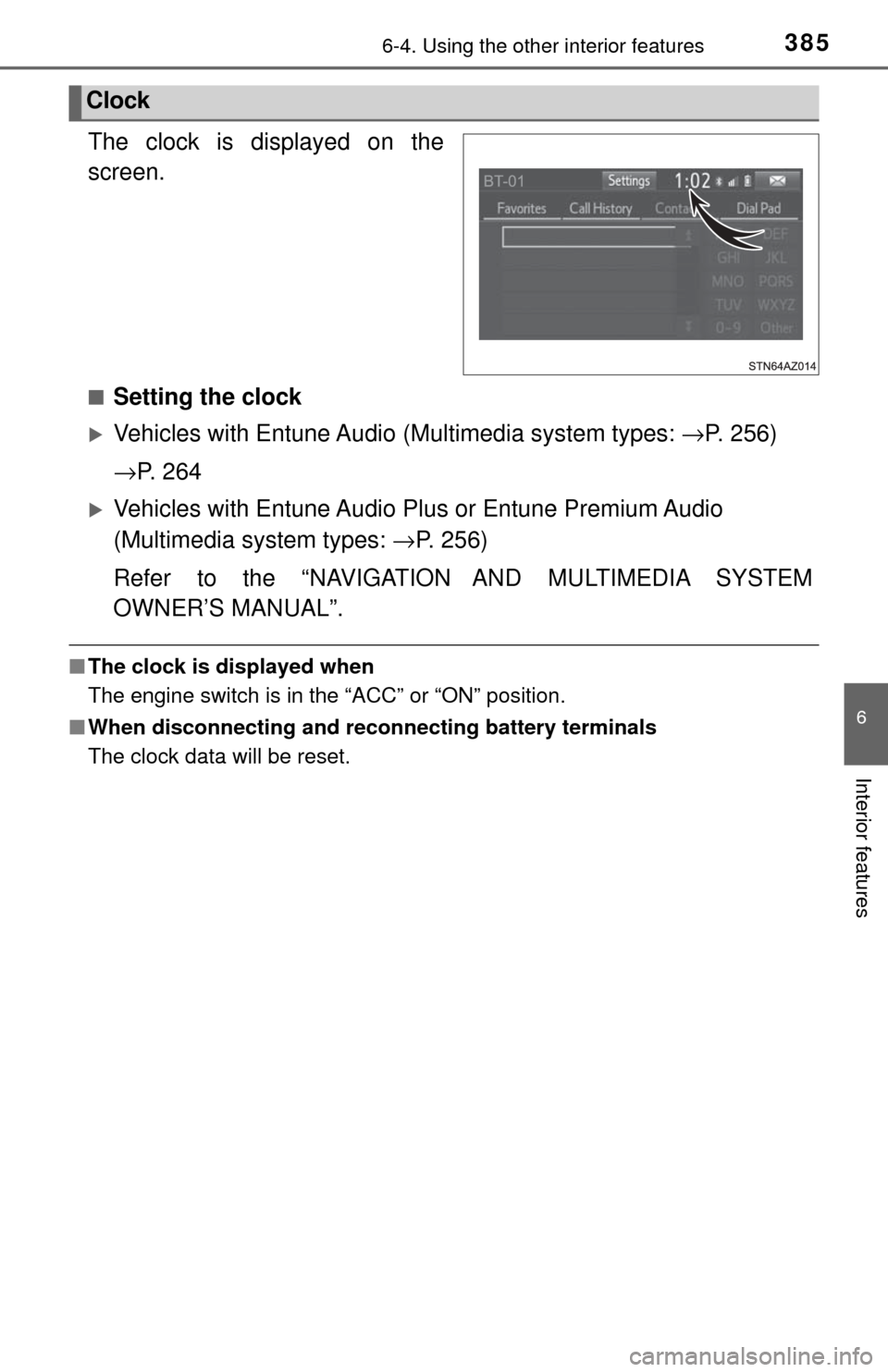
3856-4. Using the other interior features
6
Interior features
The clock is displayed on the
screen.
■Setting the clock
Vehicles with Entune Audio (Multimedia system types: →P. 256)
→ P. 2 6 4
Vehicles with Entune Audio Plus or Entune Premium Audio
(Multimedia system types: →P. 256)
Refer to the “NAVIGATION AND MULTIMEDIA SYSTEM
OWNER’S MANUAL”.
■ The clock is displayed when
The engine switch is in the “ACC” or “ON” position.
■ When disconnecting and reco nnecting battery terminals
The clock data will be reset.
Clock
Page 499 of 588
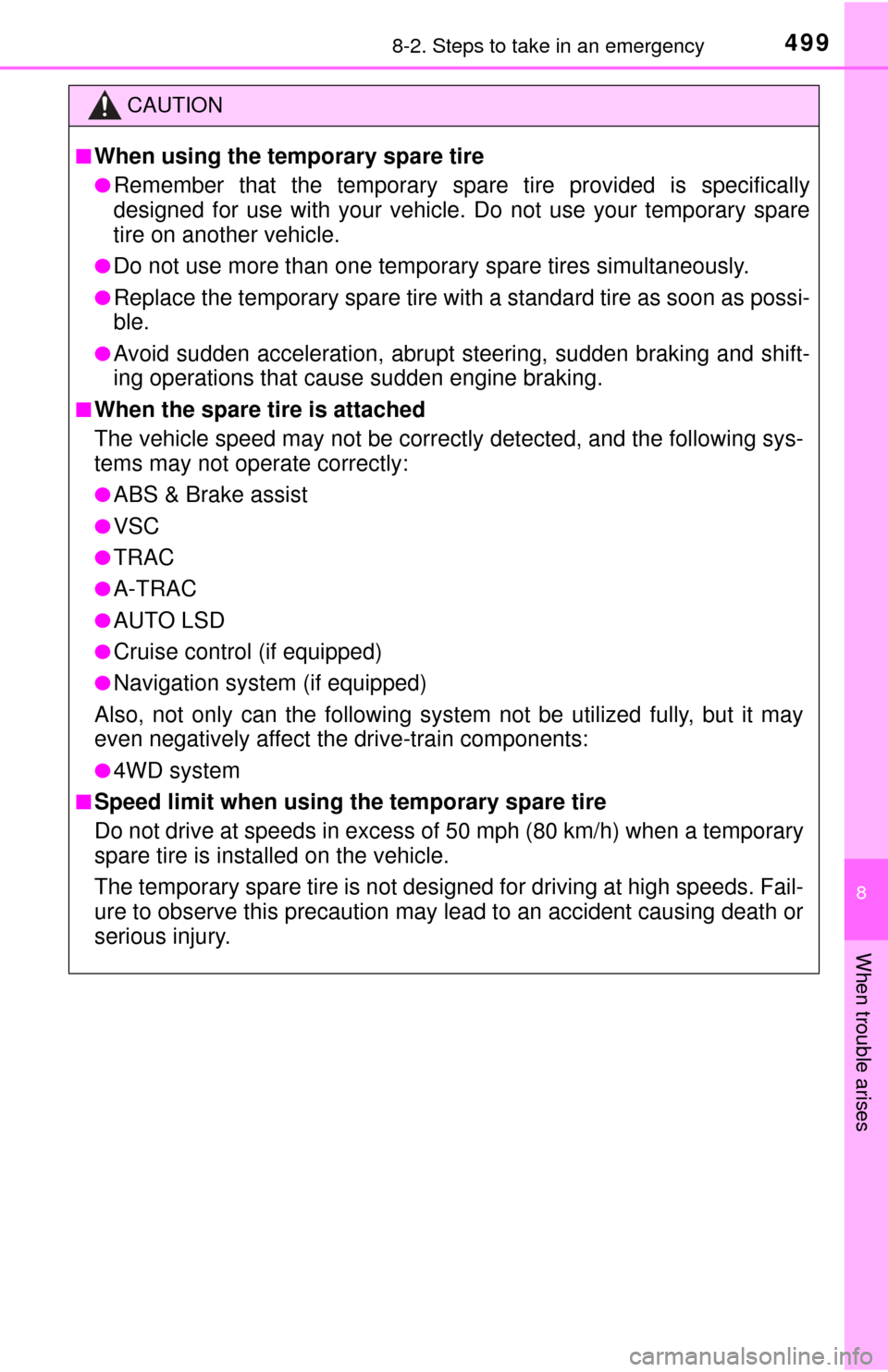
4998-2. Steps to take in an emergency
8
When trouble arises
CAUTION
■When using the temporary spare tire
●Remember that the temporary spare tire provided is specifically
designed for use with your vehicle. Do not use your temporary spare
tire on another vehicle.
●Do not use more than one temporary spare tires simultaneously.
●Replace the temporary spare tire with a standard tire as soon as possi-
ble.
●Avoid sudden acceleration, abrupt steering, sudden braking and shift-
ing operations that cause sudden engine braking.
■When the spare tire is attached
The vehicle speed may not be correctly detected, and the following sys-
tems may not operate correctly:
●ABS & Brake assist
●VSC
●TRAC
●A-TRAC
●AUTO LSD
●Cruise control (if equipped)
●Navigation system (if equipped)
Also, not only can the following system not be utilized fully, but it may
even negatively affect the drive-train components:
●4WD system
■Speed limit when using the temporary spare tire
Do not drive at speeds in excess of 50 mph (80 km/h) when a temporary
spare tire is installed on the vehicle.
The temporary spare tire is not designed for driving at high speeds. Fail-
ure to observe this precaution may lead to an accident causing death or
serious injury.
Page 546 of 588
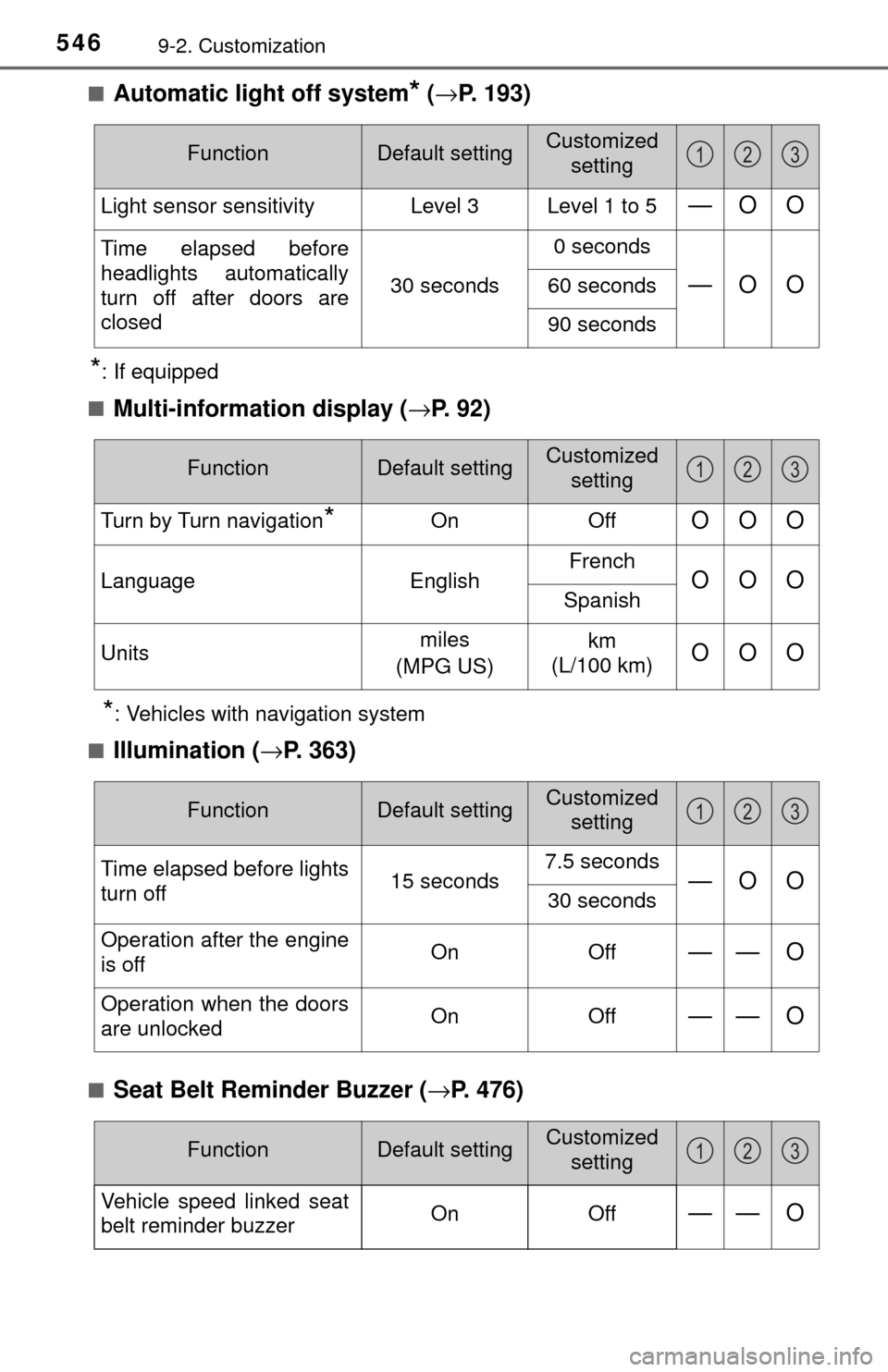
5469-2. Customization
■Automatic light off system* (→ P. 193)
*: If equipped
■
Multi-information display ( →P. 92)
*: Vehicles with navigation system
■
Illumination ( →P. 363)
■Seat Belt Reminder Buzzer ( →P. 476)
FunctionDefault settingCustomized
setting
Light sensor sensitivity Level 3 Level 1 to 5—O O
Time elapsed before
headlights automatically
turn off after doors are
closed 30 seconds0 seconds
—O O60 seconds
90 seconds
123
FunctionDefault settingCustomized
setting
Turn by Turn navigation*On OffOOO
Language EnglishFrenchOOOSpanish
Units miles
(MPG US) km
(L/100 km)
OOO
123
FunctionDefault settingCustomized setting
Time elapsed before lights
turn off 15 seconds7.5 seconds—O O30 seconds
Operation after the engine
is off On Off
—— O
Operation when the doors
are unlockedOn Off—— O
123
FunctionDefault settingCustomized
setting
Vehicle speed linked seat
belt reminder buzzerOnOff—— O
123
Page 569 of 588
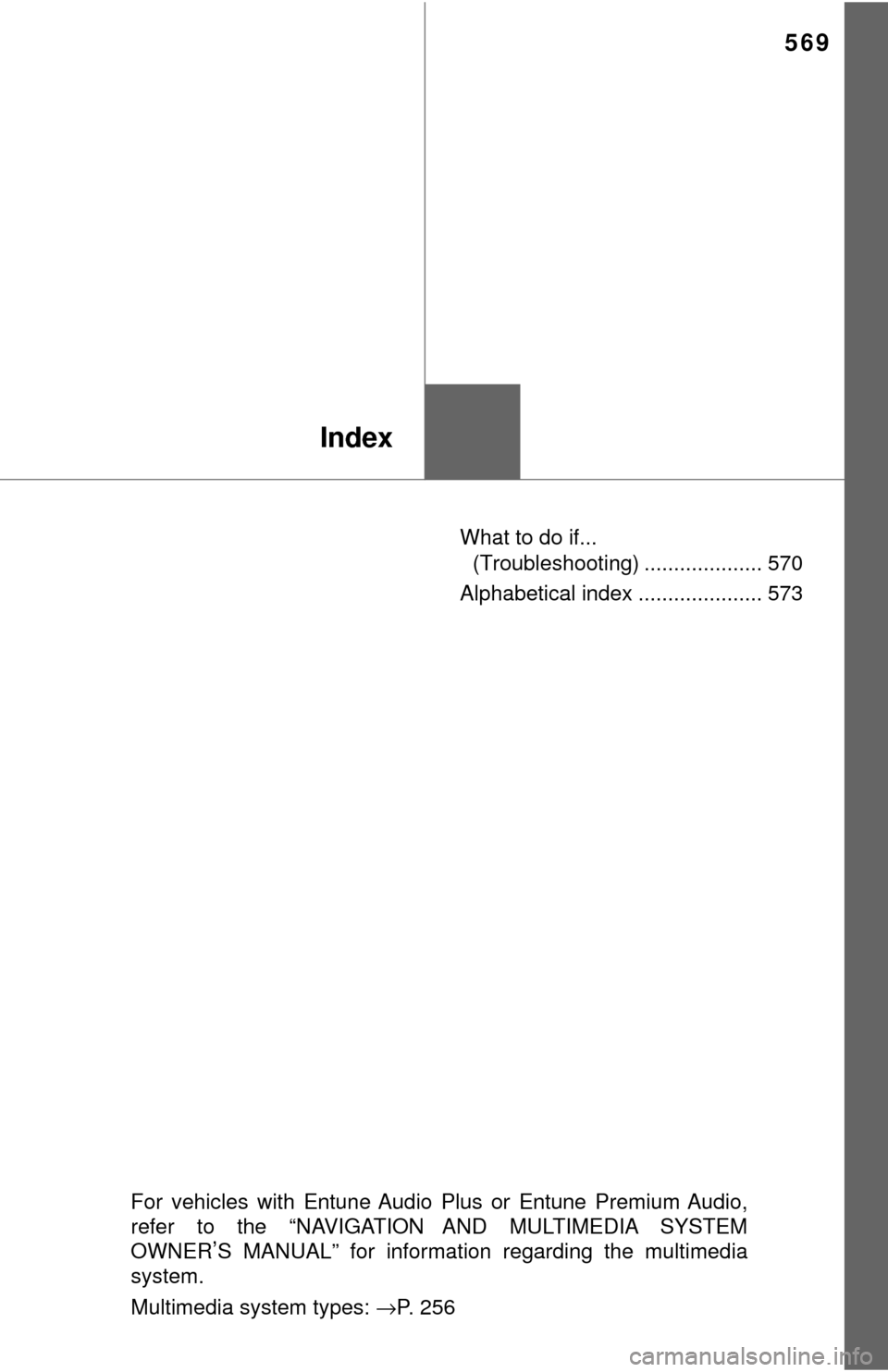
569
Index
What to do if... (Troubleshooting) .................... 570
Alphabetical index ..................... 573
For vehicles with Entune Audio Plus or Entune Premium Audio,
refer to the “NAVIGATION AND MULTIMEDIA SYSTEM
OWNER
’S MANUAL” for information regarding the multimedia
system.
Multimedia system types: →P. 256
Page 573 of 588
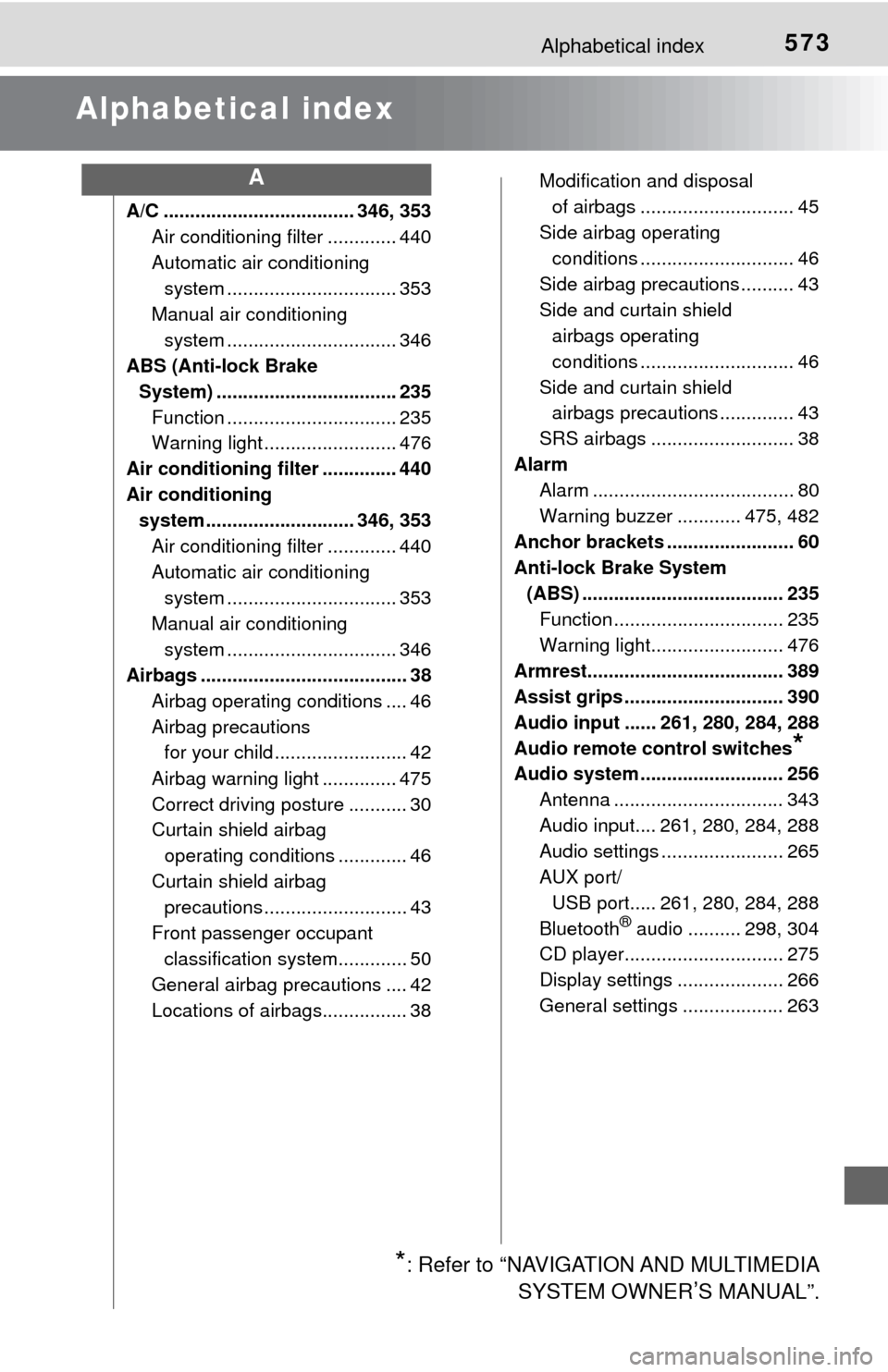
573Alphabetical index
Alphabetical index
A/C .................................... 346, 353Air conditioning filter ............. 440
Automatic air conditioning system ......... ....................... 353
Manual air conditioning system ......... ....................... 346
ABS (Anti-lock Brake
System) .................................. 235 Function ................................ 235
Warning light ......................... 476
Air conditioning filter .............. 440
Air conditioning system ............................ 346, 353
Air conditioning filter ............. 440
Automatic air conditioning system ......... ....................... 353
Manual air conditioning system ......... ....................... 346
Airbags ....................................... 38
Airbag operating conditions .... 46
Airbag precautions for your child ......................... 42
Airbag warning light .............. 475
Correct driving posture ........... 30
Curtain shield airbag operating conditions ............. 46
Curtain shield airbag precautions ........................... 43
Front passenger occupant classification syst em............. 50
General airbag precautions .... 42
Locations of airbags................ 38 Modification and disposal
of airbags ............................. 45
Side airbag operating
conditions ............................. 46
Side airbag precautions .......... 43
Side and curtain shield airbags operating
conditions ............................. 46
Side and curtain shield airbags precautions .............. 43
SRS airbags ........................... 38
Alarm Alarm ...................................... 80
Warning buzzer ............ 475, 482
Anchor brackets ........................ 60
Anti-lock Brake System (ABS) ...................................... 235 Function ................................ 235
Warning light......................... 476
Armrest..................................... 389
Assist grips .............................. 390
Audio input ...... 261, 280, 284, 288
Audio remote control switches
*
Audio system ........................... 256 Antenna ................................ 343
Audio input.... 261, 280, 284, 288
Audio settings ....................... 265
AUX port/
USB port..... 261, 280, 284, 288
Bluetooth
® audio .......... 298, 304
CD player.............................. 275
Display settings .................... 266
General settings ................... 263
A
*: Refer to “NAVIGATION AND MULTIMEDIA SYSTEM OWNER
’S MANUAL”.
Page 583 of 588
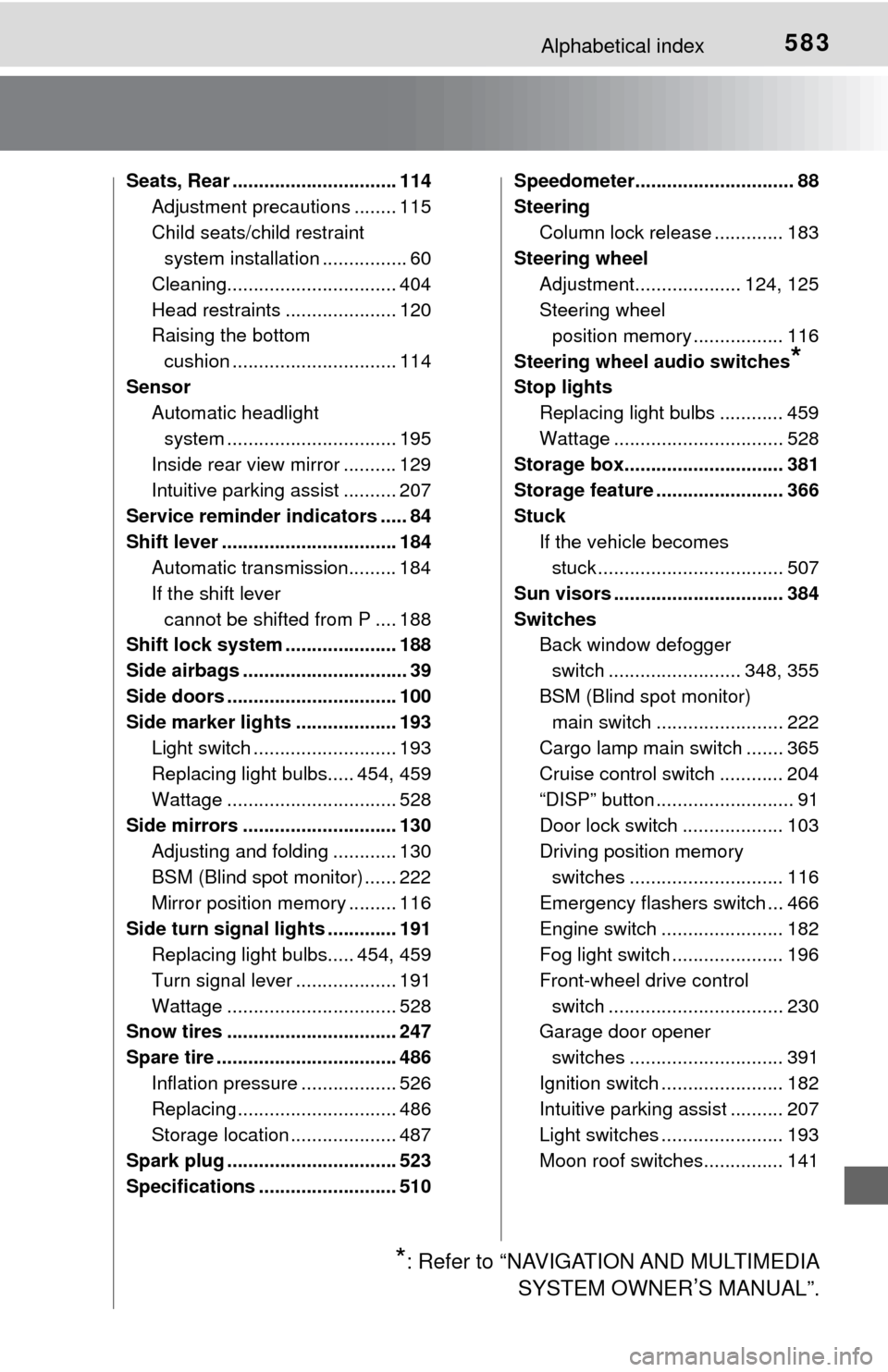
583Alphabetical index
Seats, Rear ............................... 114Adjustment precautions ........ 115
Child seats/child restraint system installation ................ 60
Cleaning................................ 404
Head restraints ..................... 120
Raising the bottom cushion ............................... 114
Sensor Automatic headlight
system ......... ....................... 195
Inside rear view mirror .......... 129
Intuitive parking assist .......... 207
Service reminder indicators ..... 84
Shift lever ................................. 184 Automatic transmission......... 184
If the shift lever
cannot be shifted from P .... 188
Shift lock system ..................... 188
Side airbags ............................... 39
Side doors ................................ 100
Side marker lights ................... 193
Light switch ........................... 193
Replacing light bulbs..... 454, 459
Wattage ................................ 528
Side mirrors ............................. 130 Adjusting and folding ............ 130
BSM (Blind spot monitor) ...... 222
Mirror position memory ......... 116
Side turn signal lights ............. 191 Replacing light bulbs..... 454, 459
Turn signal lever ................... 191
Wattage ................................ 528
Snow tires ................................ 247
Spare tire .................................. 486
Inflation pressure .................. 526
Replacing .............................. 486
Storage location .................... 487
Spark plug ................................ 523
Specifications .......................... 510 Speedometer.............................. 88
Steering
Column lock release ............. 183
Steering wheel Adjustment.................... 124, 125
Steering wheel position memory ................. 116
Steering wheel audio switches
*
Stop lights Replacing light bulbs ............ 459
Wattage ................................ 528
Storage box.............................. 381
Storage feature ........................ 366
Stuck If the vehicle becomes stuck ................................... 507
Sun visors ................................ 384
Switches Back window defogger
switch ......................... 348, 355
BSM (Blind spot monitor) main switch ........................ 222
Cargo lamp main switch ....... 365
Cruise control switch ............ 204
“DISP” button .......................... 91
Door lock switch ................... 103
Driving position memory switches ............................. 116
Emergency flashers switch ... 466
Engine switch ....................... 182
Fog light switch ..................... 196
Front-wheel drive control switch ................................. 230
Garage door opener
switches ............................. 391
Ignition switch ....................... 182
Intuitive parking assist .......... 207
Light switches ....................... 193
Moon roof switches............... 141
*: Refer to “NAVIGATION AND MULTIMEDIA SYSTEM OWNER
’S MANUAL”.