navigation system TOYOTA TUNDRA 2020 Owners Manual (in English)
[x] Cancel search | Manufacturer: TOYOTA, Model Year: 2020, Model line: TUNDRA, Model: TOYOTA TUNDRA 2020Pages: 52, PDF Size: 3.85 MB
Page 5 of 52
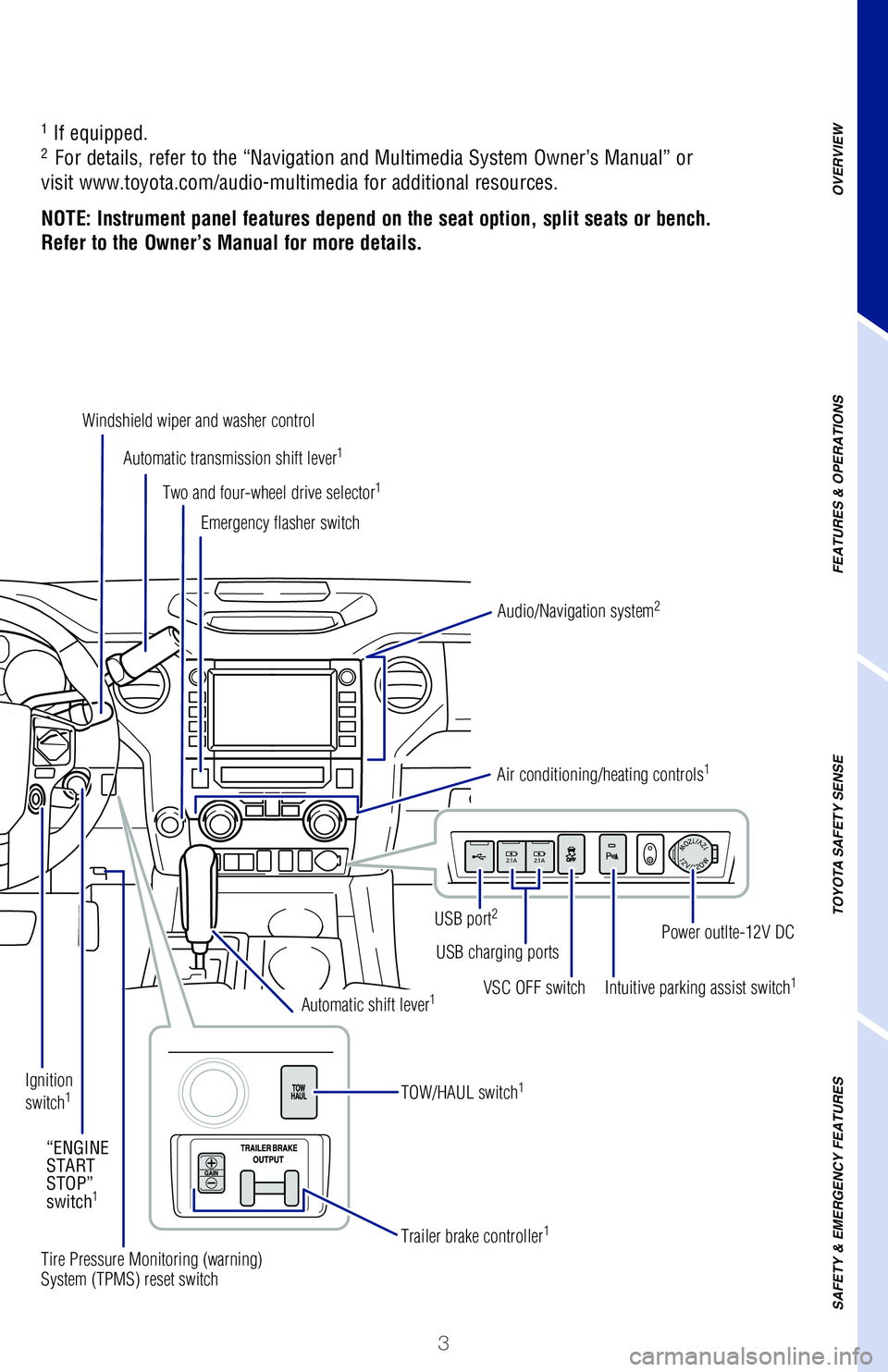
3
OVERVIEW
FEATURES
& OPERATIONS
TOYOTA
SAFETY
SENSE
SAFETY
& EMERGENCY
FEATURES
1 If equipped.2 For details, refer to the “Navigation and Multimedia System Owner’s Manual” or
visit www.toyota.com/audio-multimedia for additional resources.
NOTE: Instrument panel features depend on the seat option, split seats or bench.
Refer to the Owner’s Manual for more details.
Automatic transmission shift lever1
Windshield wiper and washer control
Two and four-wheel drive selector1
Audio/Navigation system2
USB port2
USB charging ports
VSC OFF switchIntuitive parking assist switch1
Power outlte-12V DC
Emergency flasher switch
Air conditioning/heating controls1
Tire Pressure Monitoring (warning) System (TPMS) reset switch
Trailer brake controller1
Automatic shift lever1
TOW/HAUL switch1Ignition switch1
“ENGINE START STOP” switch1
Page 21 of 52
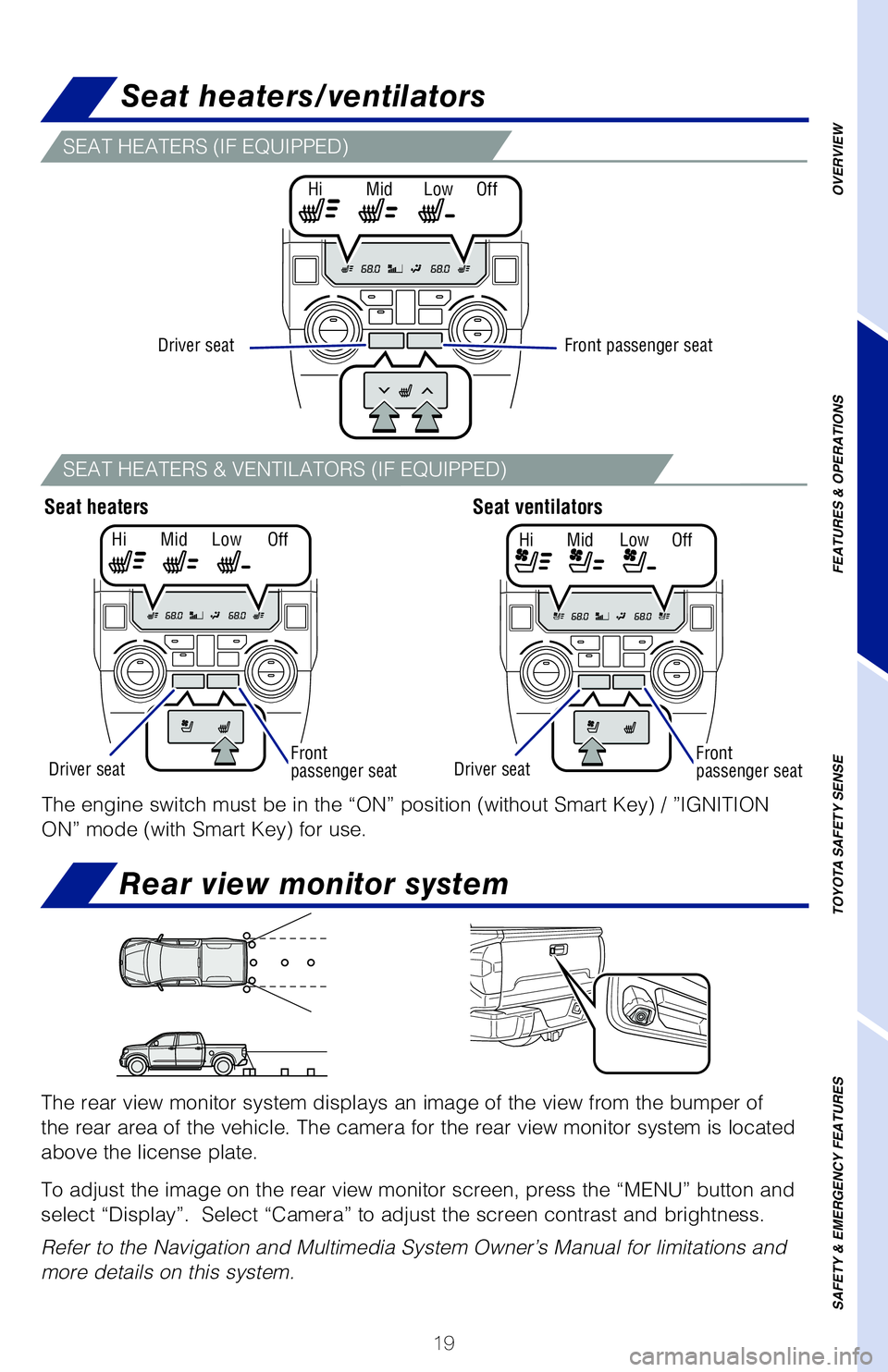
19
SEAT HEATERS (IF EQUIPPED)
SEAT HEATERS & VENTILATORS (IF EQUIPPED)
The rear view monitor system displays an image of the view from the bumper of
the rear area of the vehicle. The camera for the rear view monitor system is located
above the license plate.
To adjust the image on the rear view monitor screen, press the “MENU” button and
select “Display”. Select “Camera” to adjust the screen contrast and brightness.
Refer to the Navigation and Multimedia System Owner’s Manual for limitations and
more details on this system.
Rear view monitor system
Seat heaters/ventilators
OVERVIEW
FEATURES & OPERATIONS
TOYOTA SAFETY SENSE
SAFETY & EMERGENCY FEATURES
Seat heatersSeat ventilators
HiHiMidMidLowLowOffOff
Driver seatDriver seatFront passenger seatFrontpassenger seat
Driver seat
Hi Mid Low Off
Front passenger seat
The engine switch must be in the “ON” position (without Smart Key) / ”IGNITION
ON” mode (with Smart Key) for use.
Page 22 of 52
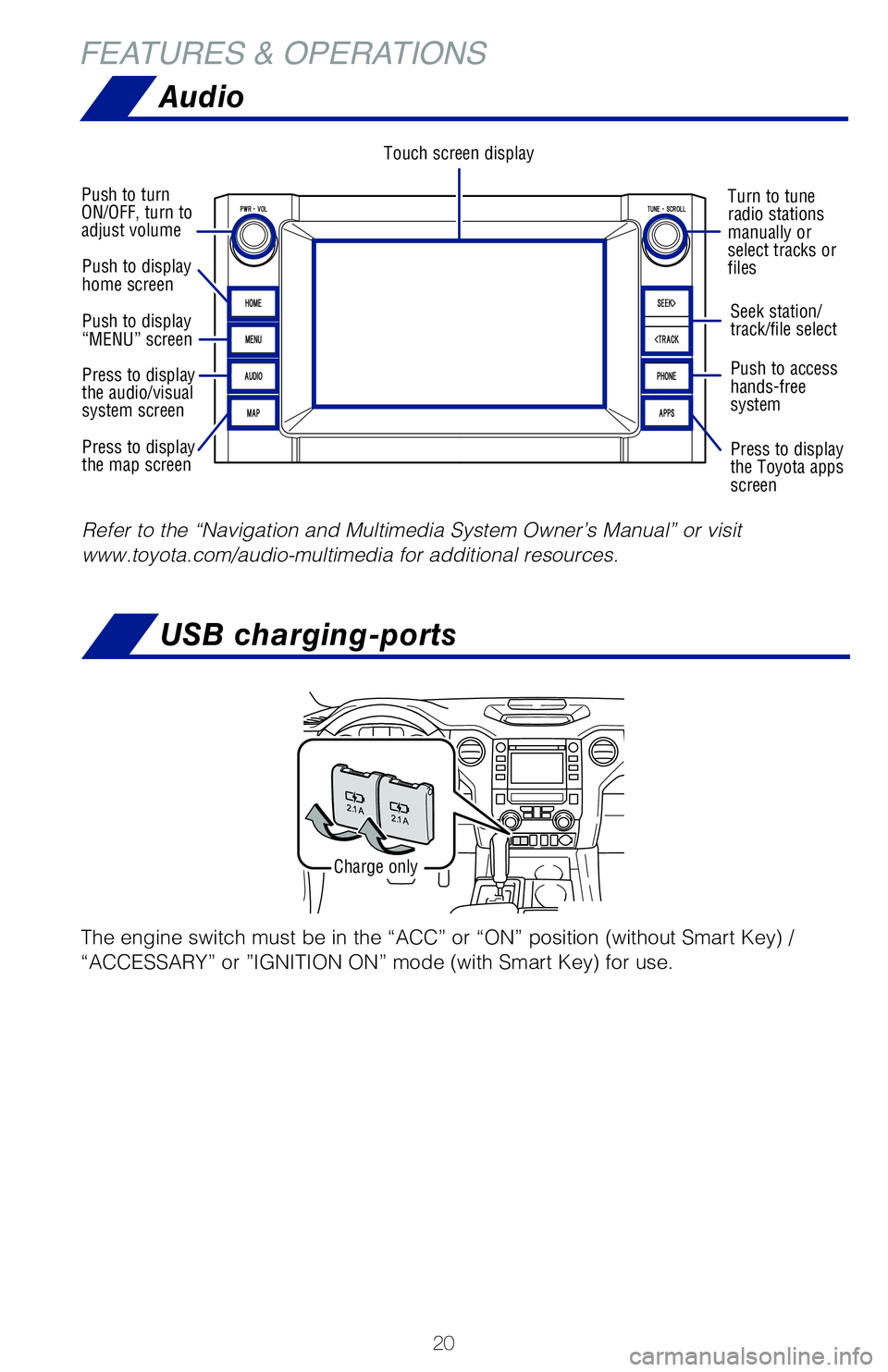
20
FEATURES & OPERATIONS
Audio
Touch screen display
Turn to tune radio stations manually or select tracks or files
Push to turn ON/OFF, turn to adjust volume
Seek station/track/file select
Push to access hands-free system
Press to display the Toyota apps screen
Refer to the “Navigation and Multimedia System Owner’s Manual” or visit
www.toyota.com/audio-multimedia for additional resources.
Push to display home screen
Push to display “MENU” screen
Press to display the audio/visual system screen
Press to display the map screen
USB charging-ports
Charge only
The engine switch must be in the “ACC” or “ON” position (without Smart Key) /
“ACCESSARY” or ”IGNITION ON” mode (with Smart Key) for use.
Page 23 of 52
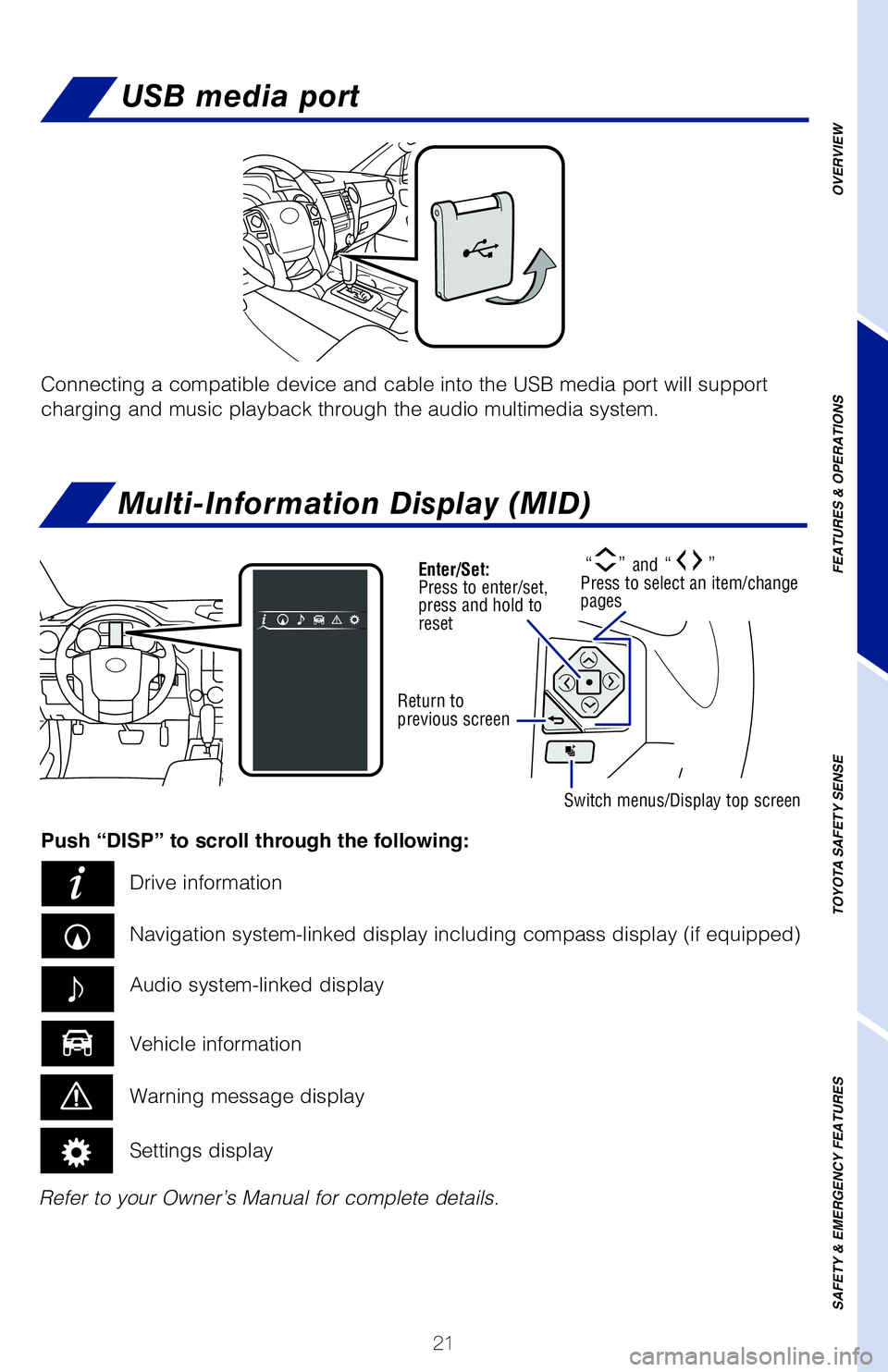
21
Connecting a compatible device and cable into the USB media port will support
charging and music playback through the audio multimedia system.
Multi-Information Display (MID)
Refer to your Owner’s Manual for complete details.
Push “DISP” to scroll through the following:
Drive information
Navigation system-linked display including compass display (if equipped)
Vehicle information
Audio system-linked display
Warning message display
Settings display
“” and “” Press to select an item/change pages
USB media port
OVERVIEW
FEATURES & OPERATIONS
TOYOTA SAFETY SENSE
SAFETY & EMERGENCY FEATURES
Enter/Set: Press to enter/set, press and hold to reset
Return to previous screen
Switch menus/Display top screen
Page 25 of 52
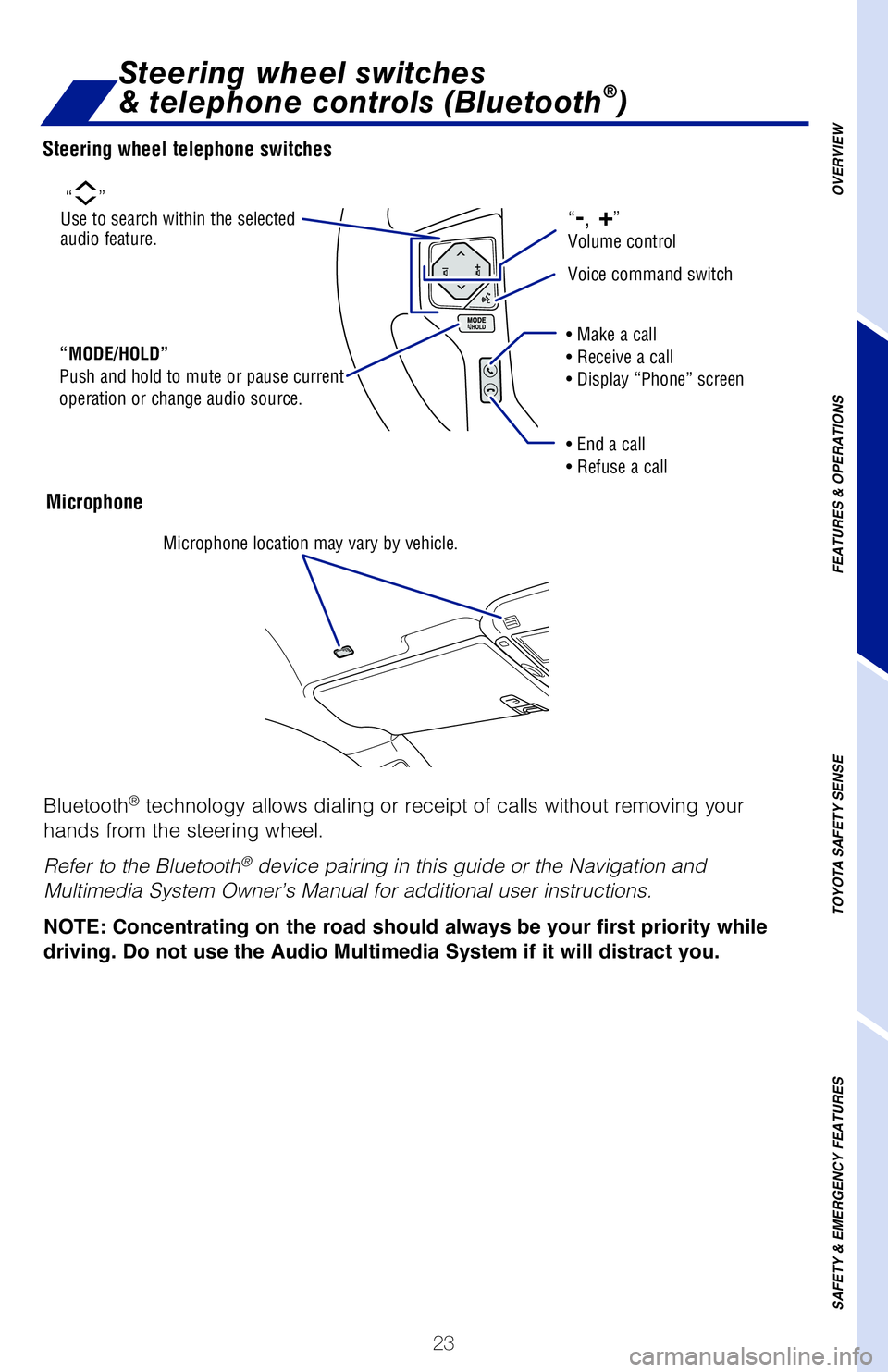
23
Bluetooth® technology allows dialing or receipt of calls without removing your
hands from the steering wheel.
Refer to the Bluetooth® device pairing in this guide or the Navigation and
Multimedia System Owner’s Manual for additional user instructions.
NOTE: Concentrating on the road should always be your first priority while
driving. Do not use the Audio Multimedia System if it will distract you.
Microphone
Steering wheel telephone switches
Steering wheel switches
& telephone controls (Bluetooth®)
OVERVIEW
FEATURES & OPERATIONS
TOYOTA SAFETY SENSE
SAFETY & EMERGENCY FEATURES
“MODE/HOLD” Push and hold to mute or pause current operation or change audio source.
“”Use to search within the selected audio feature.
Microphone location may vary by vehicle.
• Make a call • Receive a call• Display “Phone” screen
• End a call• Refuse a call
“-, +” Volume control
Voice command switch