Bsm TOYOTA TUNDRA 2020 Owners Manual (in English)
[x] Cancel search | Manufacturer: TOYOTA, Model Year: 2020, Model line: TUNDRA, Model: TOYOTA TUNDRA 2020Pages: 608, PDF Size: 13.19 MB
Page 3 of 608
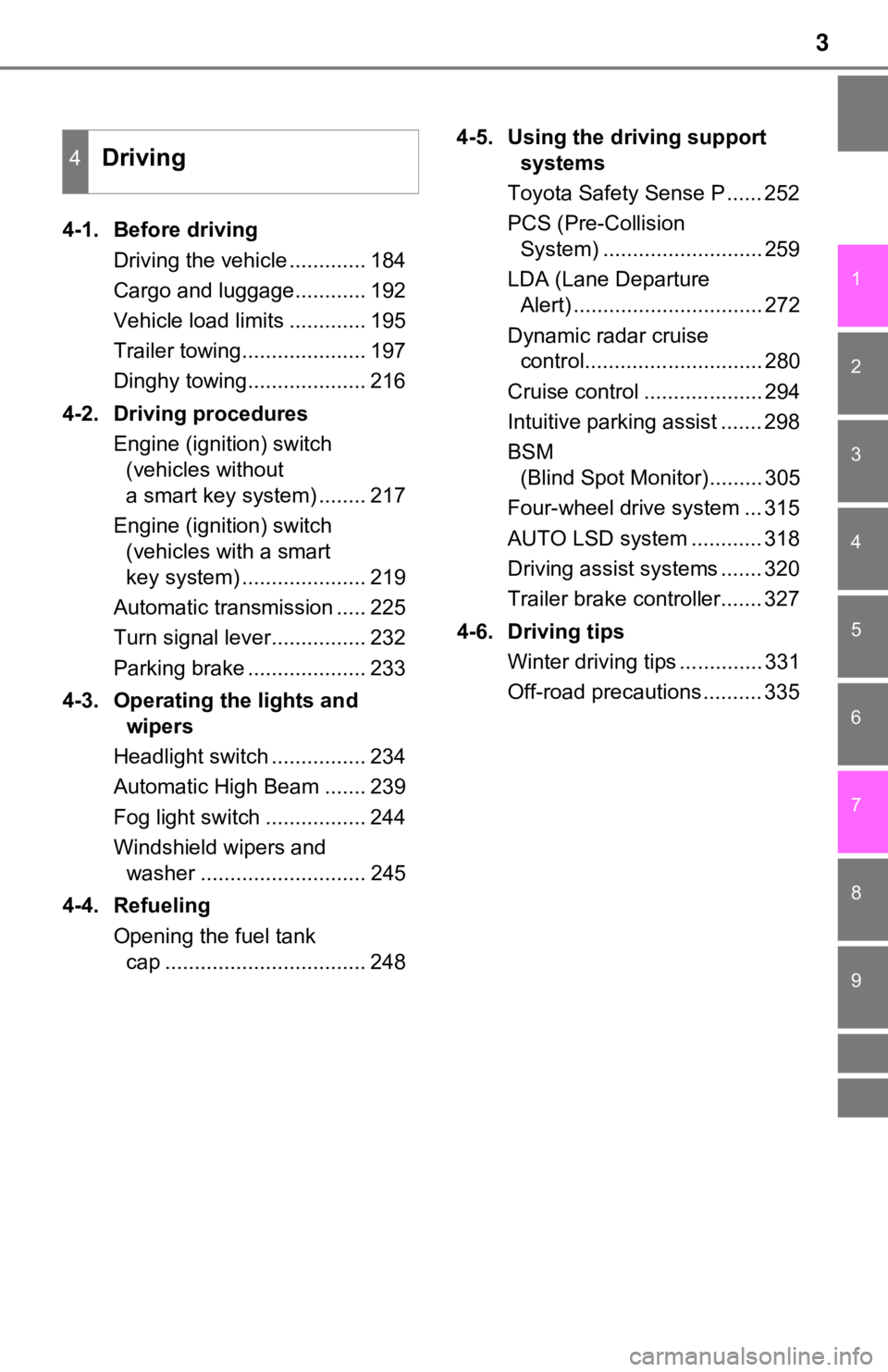
3
1
9 8
7 5 4
3
2
6
4-1. Before drivingDriving the vehicle ............. 184
Cargo and luggage............ 192
Vehicle load limits ............. 195
Trailer towing..................... 197
Dinghy towing.................... 216
4-2. Driving procedures Engine (ignition) switch (vehicles without
a smart key system) ........ 217
Engine (ignition) switch (vehicles with a smart
key system) ..................... 219
Automatic transmission ..... 225
Turn signal lever................ 232
Parking brake .................... 233
4-3. Operating the lights and wipers
Headlight switch ................ 234
Automatic High Beam ....... 239
Fog light switch ................. 244
Windshield wipers and washer ............................ 245
4-4. Refueling Opening the fuel tank cap .................................. 248 4-5. Using the driving support
systems
Toyota Safety Sense P ...... 252
PCS (Pre-Collision System) ........................... 259
LDA (Lane Departure Alert) ................................ 272
Dynamic radar cruise control.............................. 280
Cruise control .................... 294
Intuitive parking assist ....... 298
BSM (Blind Spot Monitor)......... 305
Four-wheel drive system ... 315
AUTO LSD system ............ 318
Driving assist systems ....... 320
Trailer brake controller....... 327
4-6. Driving tips Winter driving tips .............. 331
Off-road precautions .......... 335
4Driving
Page 103 of 608
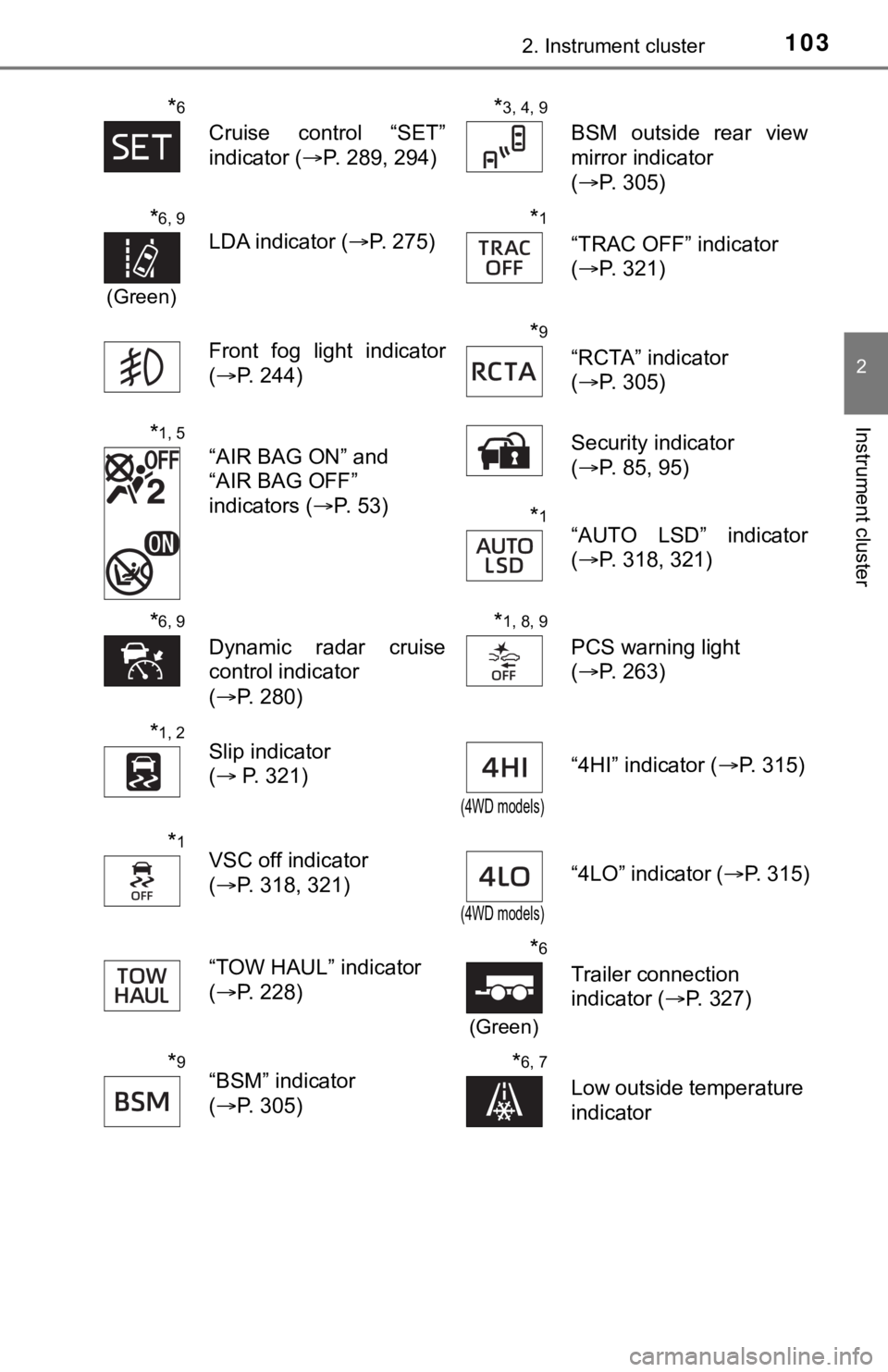
1032. Instrument cluster
2
Instrument cluster
*6
Cruise control “SET”
indicator (P. 289, 294)
*3, 4, 9
BSM outside rear view
mirror indicator
(P. 305)
*6, 9
(Green)
LDA indicator ( P. 275)
*1
“TRAC OFF” indicator
(P. 321)
Front fog light indicator
( P. 244)
*9
“RCTA” indicator
(P. 305)
*1, 5
“AIR BAG ON” and
“AIR BAG OFF”
indicators ( P. 53) Security indicator
(
P. 85, 95)
*1“AUTO LSD” indicator
(P. 318, 321)
*6, 9
Dynamic radar cruise
control indicator
(P. 280)
*1, 8, 9
PCS warning light
(P. 263)
*1, 2Slip indicator
( P. 321)
(4WD models)
“4HI” indicator ( P. 315)
*1VSC off indicator
(P. 318, 321)
(4WD models)
“4LO” indicator ( P. 315)
“TOW HAUL” indicator
( P. 228)
*6
(Green)
Trailer connection
indicator ( P. 327)
*9“BSM” indicator
(P. 305)*6, 7
Low outside temperature
indicator
Page 104 of 608
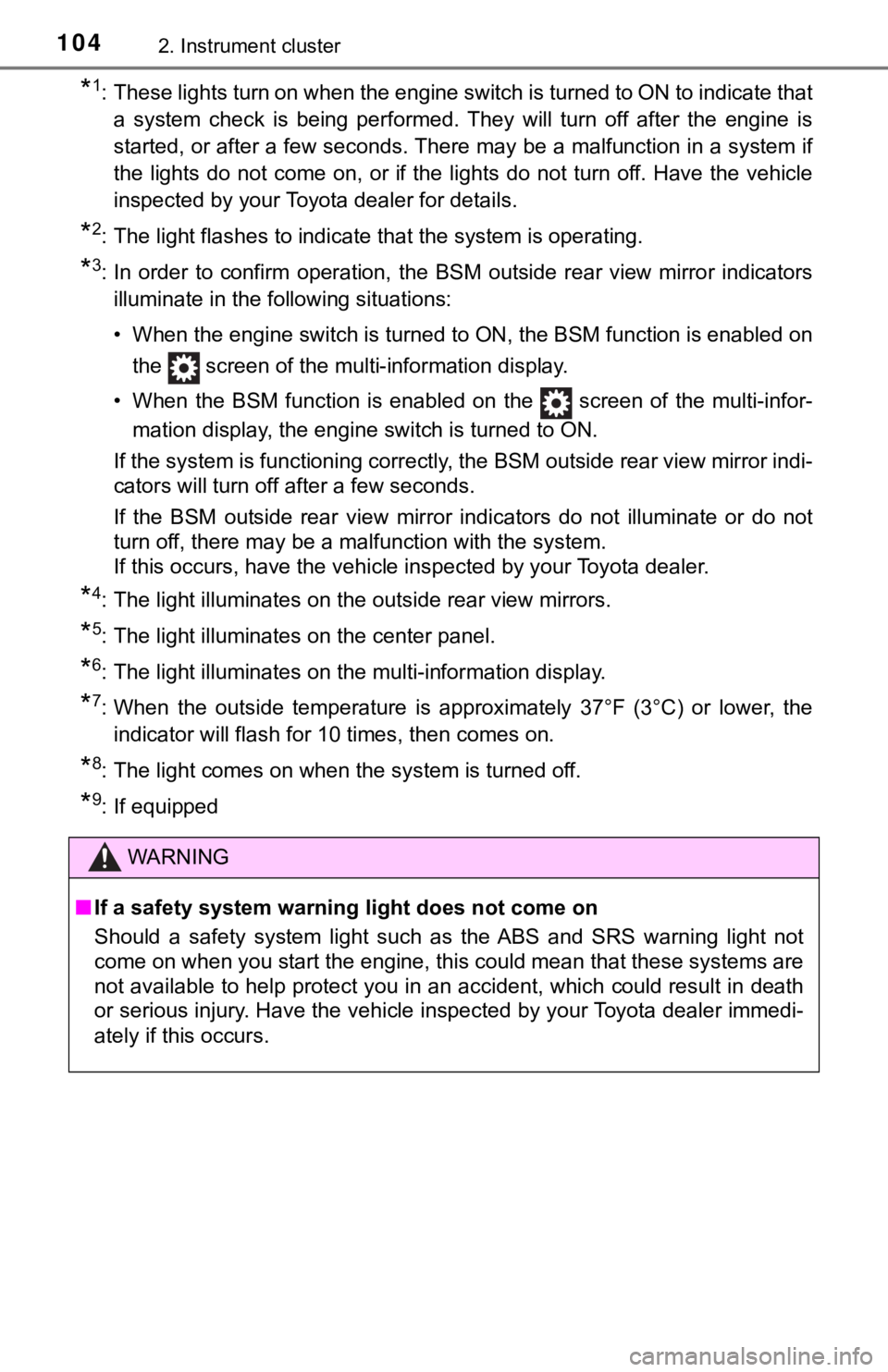
1042. Instrument cluster
*1: These lights turn on when the engine switch is turned to ON to indicate thata system check is being performed. They will turn off after the engine is
started, or after a few seconds. There may be a malfunction in a system if
the lights do not come on, or if the lights do not turn off. Ha ve the vehicle
inspected by your Toyota dealer for details.
*2: The light flashes to indicate that the system is operating.
*3: In order to confirm operation, the BSM outside rear view mirro r indicators
illuminate in the following situations:
• When the engine switch is turned to ON, the BSM function is enabled on
the screen of the multi-information display.
• When the BSM function is enabled on the screen of the multi-i nfor-
mation display, the engine switch is turned to ON.
If the system is functioning correctly, the BSM outside rear vi ew mirror indi-
cators will turn off after a few seconds.
If the BSM outside rear view mirror indicators do not illuminat e or do not
turn off, there may be a malfunction with the system.
If this occurs, have the vehicle inspected by your Toyota deale r.
*4: The light illuminates on the outside rear view mirrors.
*5: The light illuminates on the center panel.
*6: The light illuminates on the multi-information display.
*7: When the outside temperature is approximately 37°F (3°C) or lo wer, the
indicator will flash for 10 times, then comes on.
*8: The light comes on when the system is turned off.
*9: If equipped
WARNING
■ If a safety system warning light does not come on
Should a safety system light such as the ABS and SRS warning li ght not
come on when you start the engine, this could mean that these s ystems are
not available to help protect you in an accident, which could r esult in death
or serious injury. Have the vehicle inspected by your Toyota de aler immedi-
ately if this occurs.
Page 113 of 608
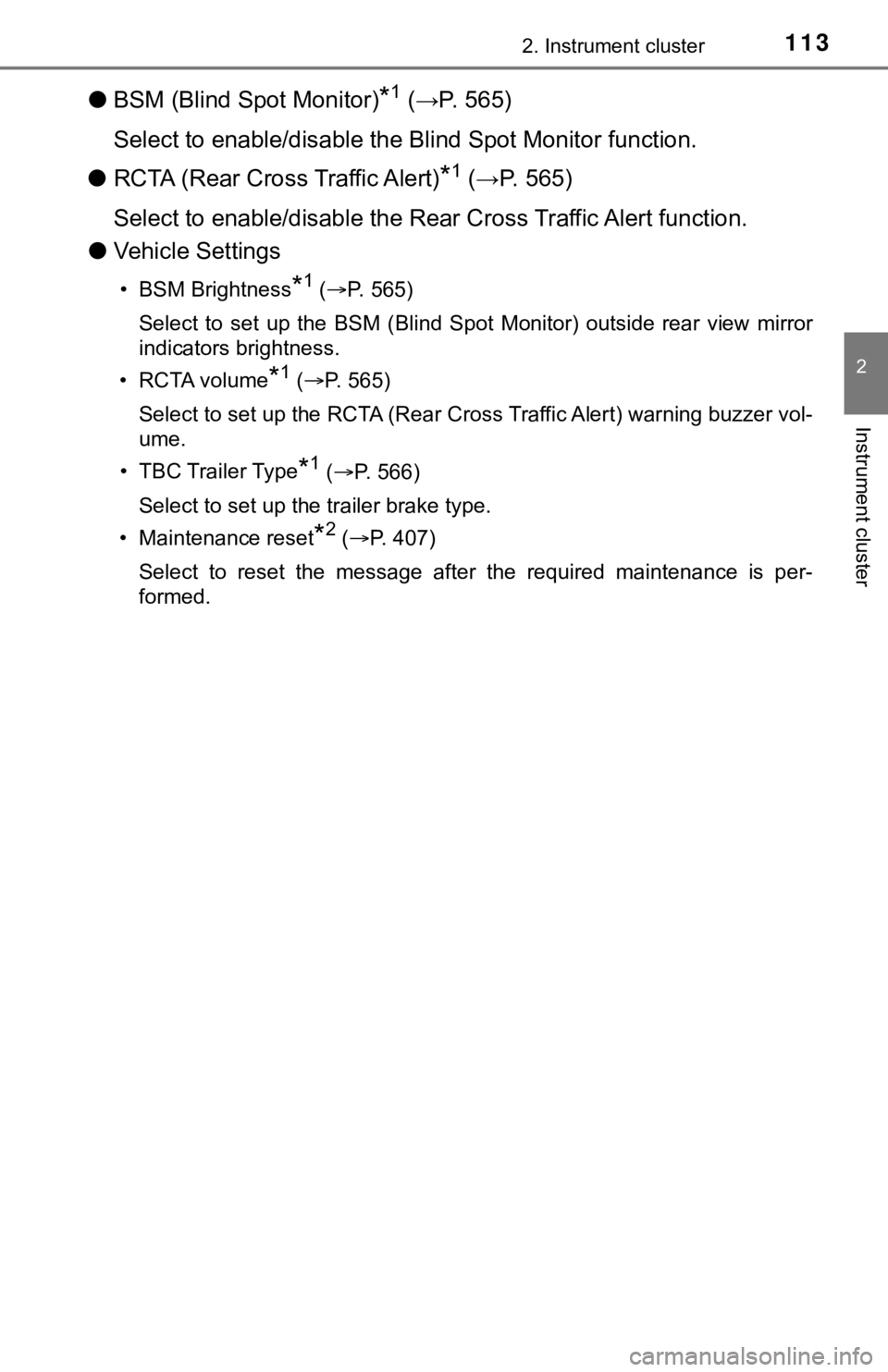
1132. Instrument cluster
2
Instrument cluster
●BSM (Blind Spot Monitor)*1 (→P. 565)
Select to enable/disable the Blind Spot Monitor function.
● RCTA (Rear Cross Traffic Alert)
*1 (→P. 565)
Select to enable/disable the Rear Cross Traffic Alert function.
● Vehicle Settings
• BSM Brightness*1 (P. 565)
Select to set up the BSM (Blind Spot Monitor) outside rear view mirror
indicators brightness.
•RCTA volume
*1 ( P. 565)
Select to set up the RCTA (Rear Cross Traffic Alert) warning buzzer vol-
ume.
• TBC Trailer Type
*1 ( P. 566)
Select to set up the trailer brake type.
• Maintenance reset
*2 ( P. 407)
Select to reset the message after the required maintenance is p er-
formed.
Page 183 of 608
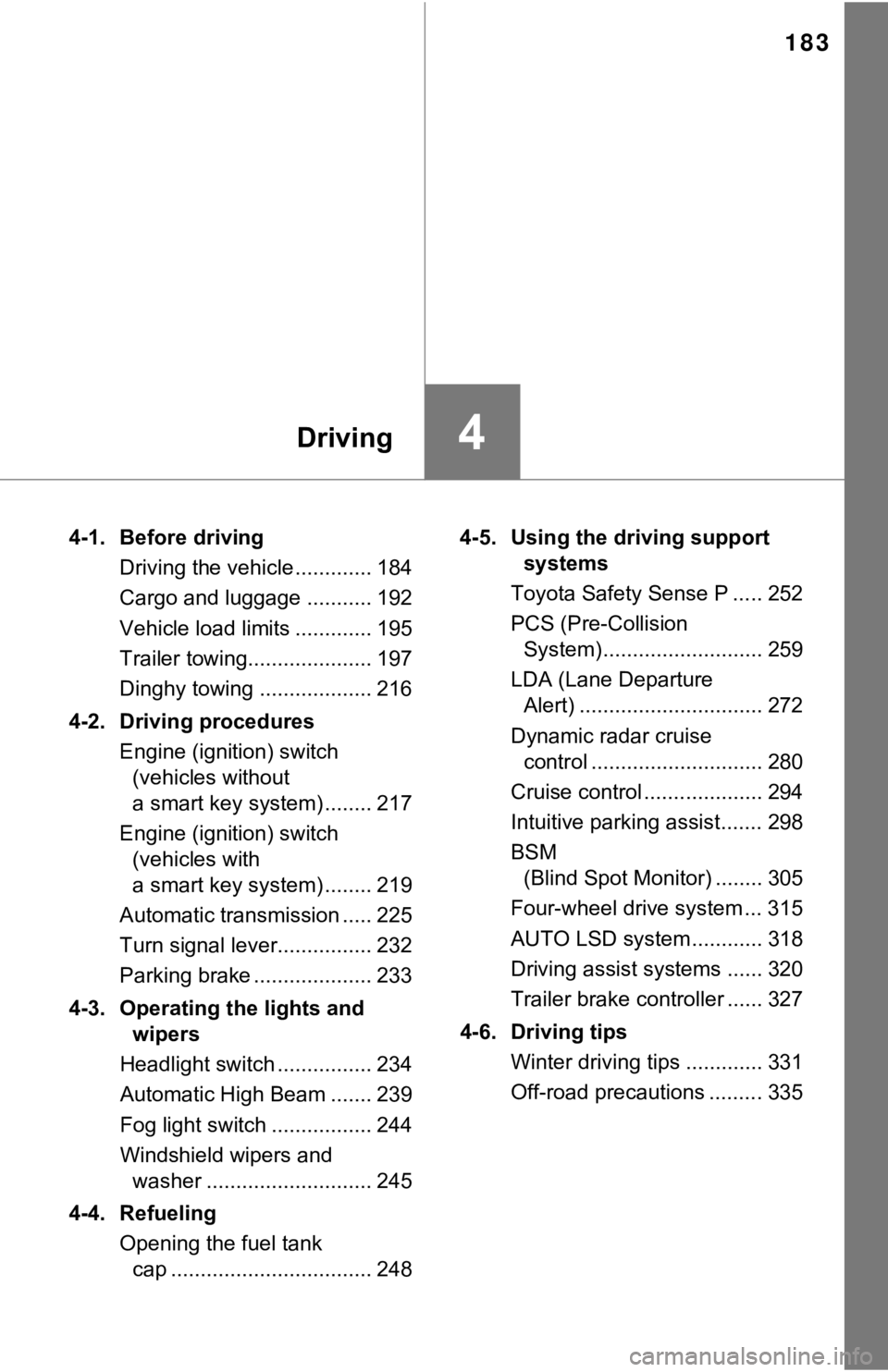
183
4Driving
4-1. Before drivingDriving the vehicle ............. 184
Cargo and luggage ........... 192
Vehicle load limits ............. 195
Trailer towing..................... 197
Dinghy towing ................... 216
4-2. Driving procedures Engine (ignition) switch(vehicles without
a smart key system) ........ 217
Engine (ignition) switch (vehicles with
a smart key system) ........ 219
Automatic transmission ..... 225
Turn signal lever................ 232
Parking brake .................... 233
4-3. Operating the lights and wipers
Headlight switch ................ 234
Automatic High Beam ....... 239
Fog light switch ................. 244
Windshield wipers and washer ............................ 245
4-4. Refueling Opening the fuel tank cap .................................. 248 4-5. Using the driving support
systems
Toyota Safety Sense P ..... 252
PCS (Pre-Collision System)........................... 259
LDA (Lane Departure Alert) ............................... 272
Dynamic radar cruise control ............................. 280
Cruise control .................... 294
Intuitive parking assist....... 298
BSM (Blind Spot Monitor) ........ 305
Four-wheel drive system ... 315
AUTO LSD system............ 318
Driving assist systems ...... 320
Trailer brake controller ...... 327
4-6. Driving tips Winter driving tips ............. 331
Off-road precautions ......... 335
Page 305 of 608
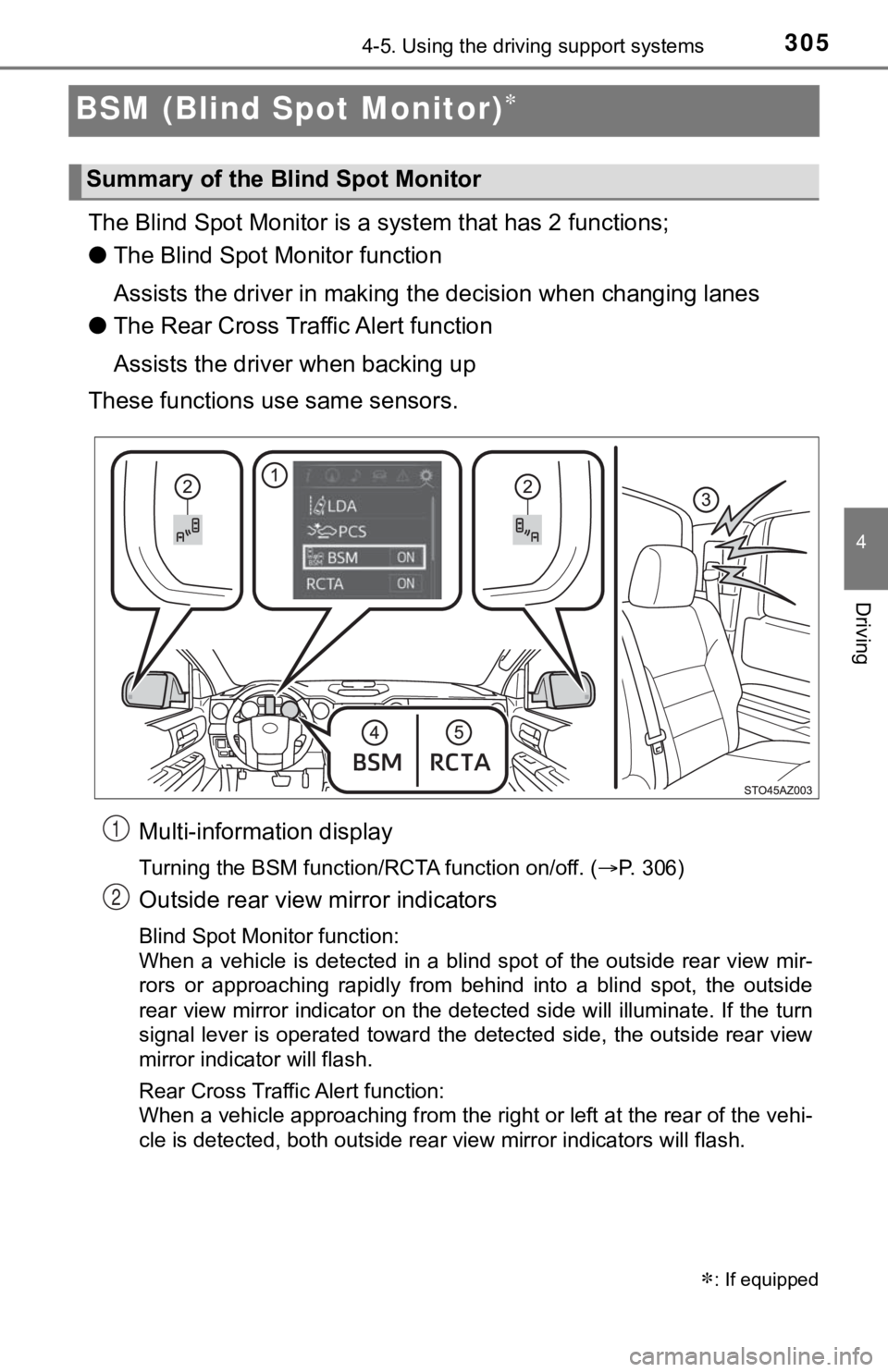
3054-5. Using the driving support systems
4
Driving
BSM (Blind Spot Monitor)
The Blind Spot Monitor is a system that has 2 functions;
● The Blind Spot Monitor function
Assists the driver in making t he decision when changing lanes
● The Rear Cross Traffic Alert function
Assists the driver when backing up
These functions use same sensors.
Multi-information display
Turning the BSM function/RCTA function on/off. ( P. 306)
Outside rear view mirror indicators
Blind Spot Monitor function:
When a vehicle is detected in a blind spot of the outside rear view mir-
rors or approaching rapidly from behind into a blind spot, the outside
rear view mirror indicator on the detected side will illuminate. If the turn
signal lever is operated toward the detected side, the outside rear view
mirror indicator will flash.
Rear Cross Traffic Alert function:
When a vehicle approaching from the right or left at the rear of the vehi-
cle is detected, both outside rear view mirror indicators will flash.
: If equipped
Summary of the Blind Spot Monitor
1
2
Page 306 of 608
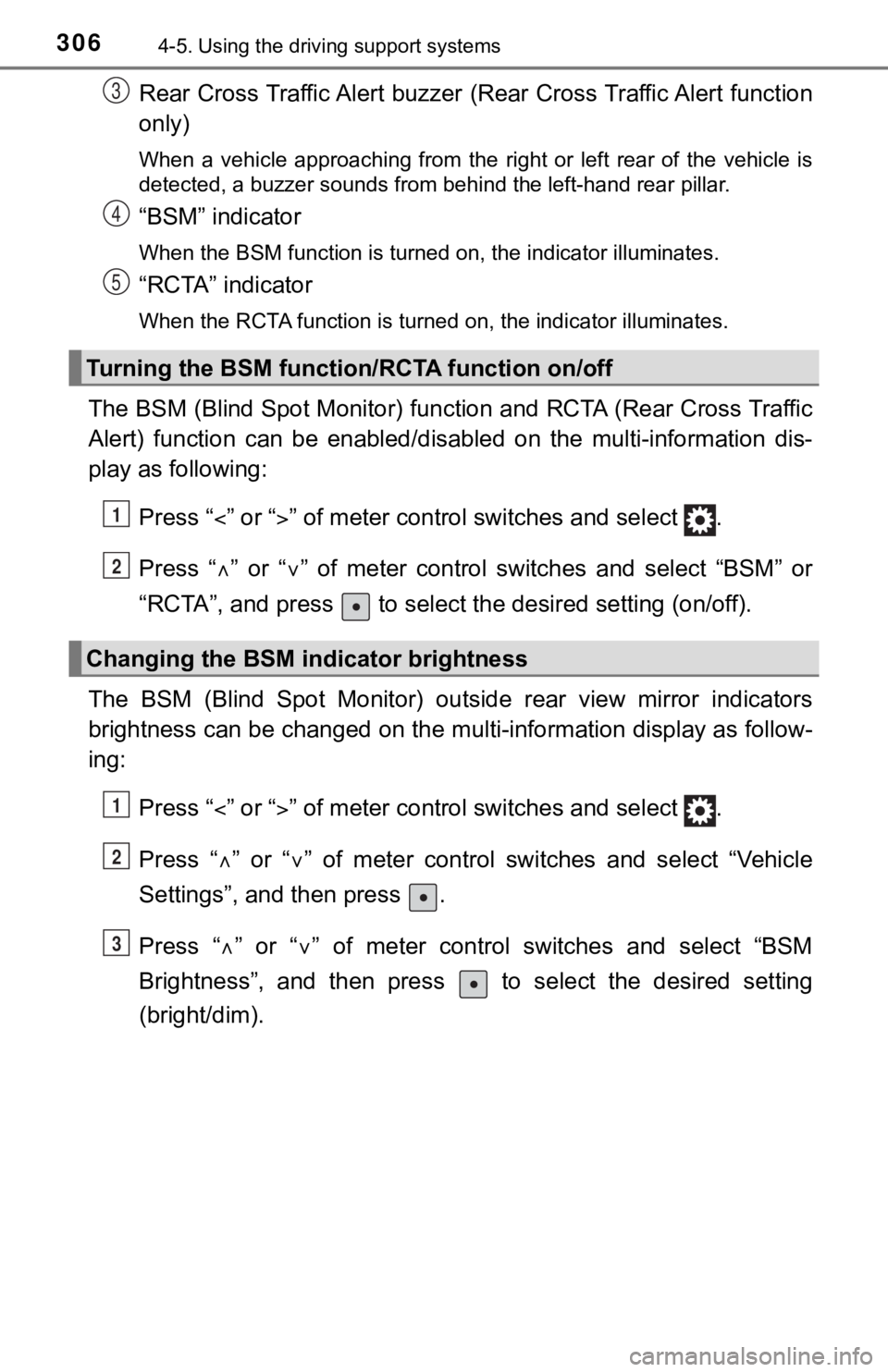
3064-5. Using the driving support systems
Rear Cross Traffic Alert buzzer (Rear Cross Traffic Alert funct ion
only)
When a vehicle approaching from the right or left rear of the v ehicle is
detected, a buzzer sounds from behind the left-hand rear pillar .
“BSM” indicator
When the BSM function is turned on, the indicator illuminates.
“RCTA” indicator
When the RCTA function is turned on, the indicator illuminates.
The BSM (Blind Spot Monitor) function and RCTA (Rear Cross Traf fic
Alert) function can be enabled/d isabled on the multi-information dis-
play as following:
Press “ ” or “” of meter control sw itches and select .
Press “ ” or “ ” of meter control switches and select “BSM” or
“RCTA”, and press to select the desired setting (on/off).
The BSM (Blind Spot Monitor) outside rear view mirror indicator s
brightness can be changed on the m ulti-information display as follow-
ing:
Press “ ” or “” of meter control sw itches and select .
Press “ ” or “ ” of meter control switches and select “Vehicle
Settings”, and then press .
Press “ ” or “ ” of meter control switches and select “BSM
Brightness”, and then press to select the desired setting
(bright/dim).
Turning the BSM function/RCTA function on/off
Changing the BSM indicator brightness
3
4
5
1
2
1
2
3
Page 310 of 608
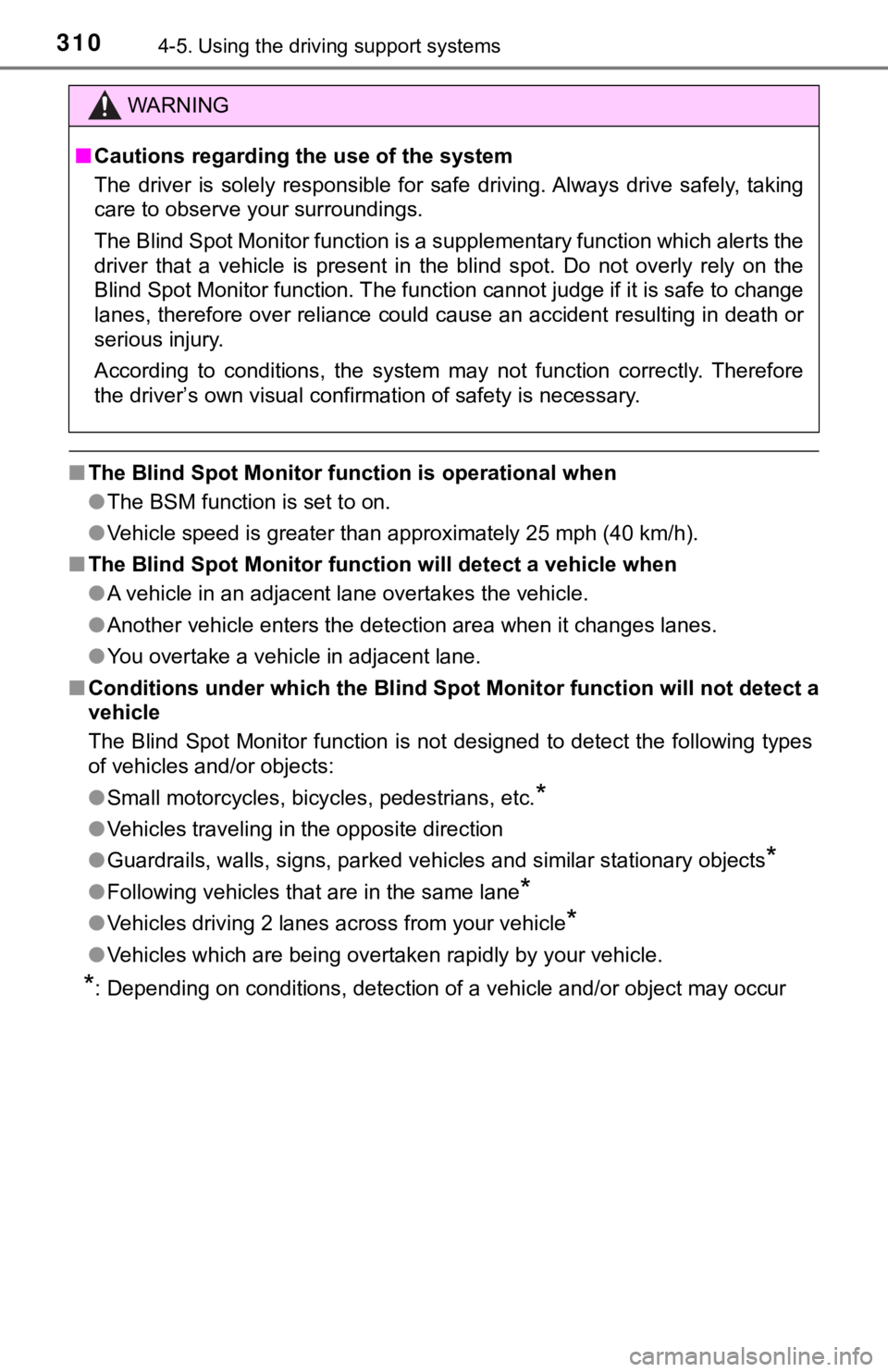
3104-5. Using the driving support systems
■The Blind Spot Monitor function is operational when
●The BSM function is set to on.
● Vehicle speed is greater than approximately 25 mph (40 km/h).
■ The Blind Spot Monitor functio n will detect a vehicle when
● A vehicle in an adjacent lane overtakes the vehicle.
● Another vehicle enters the detection area when it changes lanes .
● You overtake a vehicle in adjacent lane.
■ Conditions under which the Blind Spot Monitor function will not detect a
vehicle
The Blind Spot Monitor function is not designed to detect the f ollowing types
of vehicles and/or objects:
● Small motorcycles, bicycles, pedestrians, etc.
*
●Vehicles traveling in the opposite direction
● Guardrails, walls, signs, parked vehicles and similar stationar y objects
*
●Following vehicles that are in the same lane*
●Vehicles driving 2 lanes across from your vehicle*
●Vehicles which are being overtaken rapidly by your vehicle.
*: Depending on conditions, detection of a vehicle and/or object may occur
WARNING
■Cautions regarding the use of the system
The driver is solely responsible for safe driving. Always drive safely, taking
care to observe your surroundings.
The Blind Spot Monitor function is a supplementary function whi ch alerts the
driver that a vehicle is present in the blind spot. Do not over ly rely on the
Blind Spot Monitor function. The function cannot judge if it is safe to change
lanes, therefore over reliance could cause an accident resultin g in death or
serious injury.
According to conditions, the system may not function correctly. Therefore
the driver’s own visual confirmation of safety is necessary.
Page 311 of 608
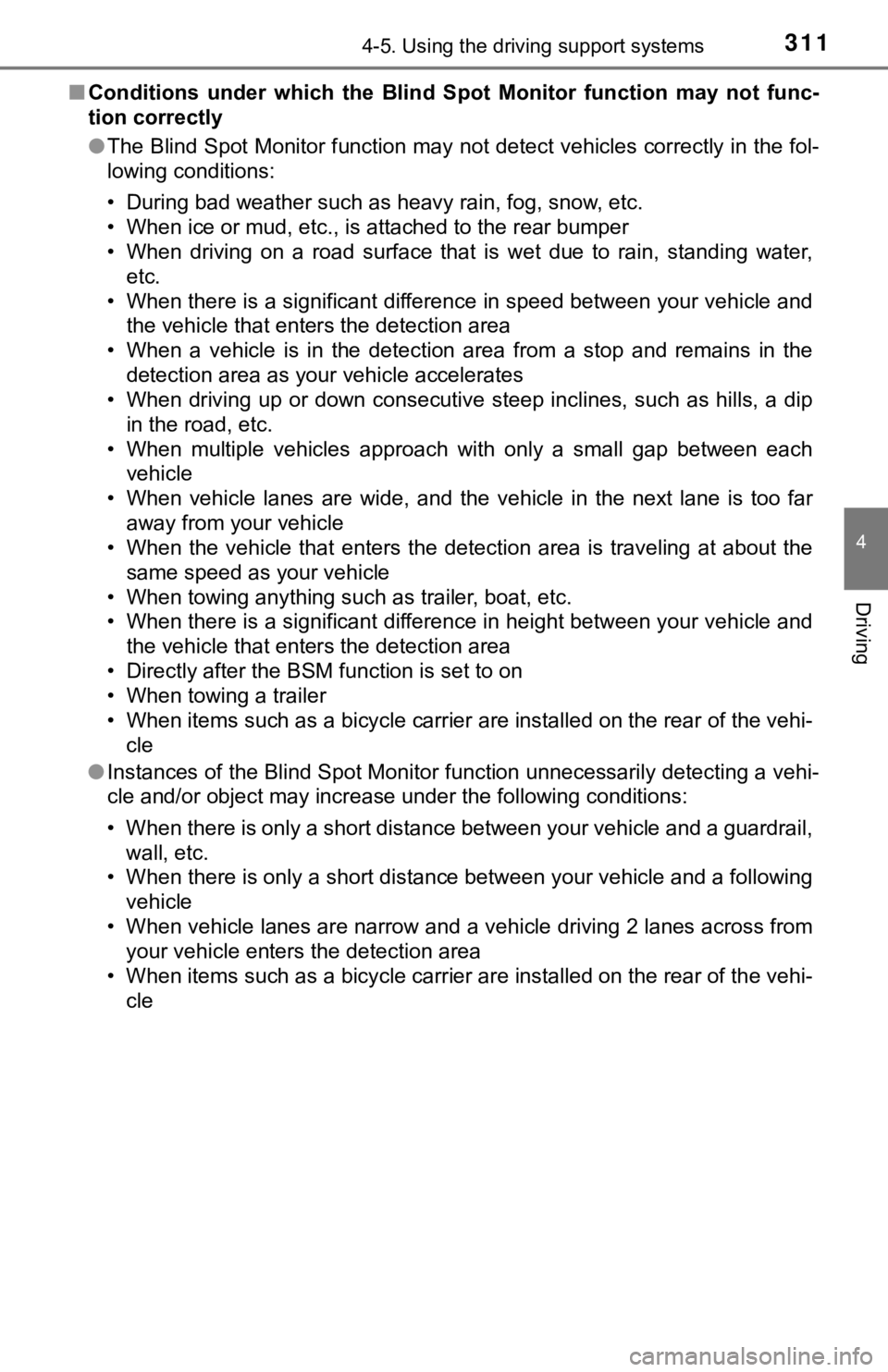
3114-5. Using the driving support systems
4
Driving
■Conditions under which the Blind Spot Monitor function may not func-
tion correctly
● The Blind Spot Monitor function may not detect vehicles correct ly in the fol-
lowing conditions:
• During bad weather such as heavy rain, fog, snow, etc.
• When ice or mud, etc., is attached to the rear bumper
• When driving on a road surface that is wet due to rain, standi ng water,
etc.
• When there is a significant difference in speed between your v ehicle and
the vehicle that enters the detection area
• When a vehicle is in the detection area from a stop and remains in the detection area as your vehicle accelerates
• When driving up or down consecutive steep inclines, such as hills, a dip
in the road, etc.
• When multiple vehicles approach with only a small gap between each vehicle
• When vehicle lanes are wide, and the vehicle in the next lane is too far
away from your vehicle
• When the vehicle that enters the detection area is traveling a t about the
same speed as your vehicle
• When towing anything such as trailer, boat, etc.
• When there is a significant difference in height between your vehicle and
the vehicle that enters the detection area
• Directly after the BSM function is set to on
• When towing a trailer
• When items such as a bicycle carrier are installed on the rear of the vehi-
cle
● Instances of the Blind Spot Monitor function unnecessarily dete cting a vehi-
cle and/or object may increase under the following conditions:
• When there is only a short distance between your vehicle and a guardrail,
wall, etc.
• When there is only a short distance between your vehicle and a following
vehicle
• When vehicle lanes are narrow and a vehicle driving 2 lanes ac ross from
your vehicle enters the detection area
• When items such as a bicycle carrier are installed on the rear of the vehi-
cle
Page 565 of 608
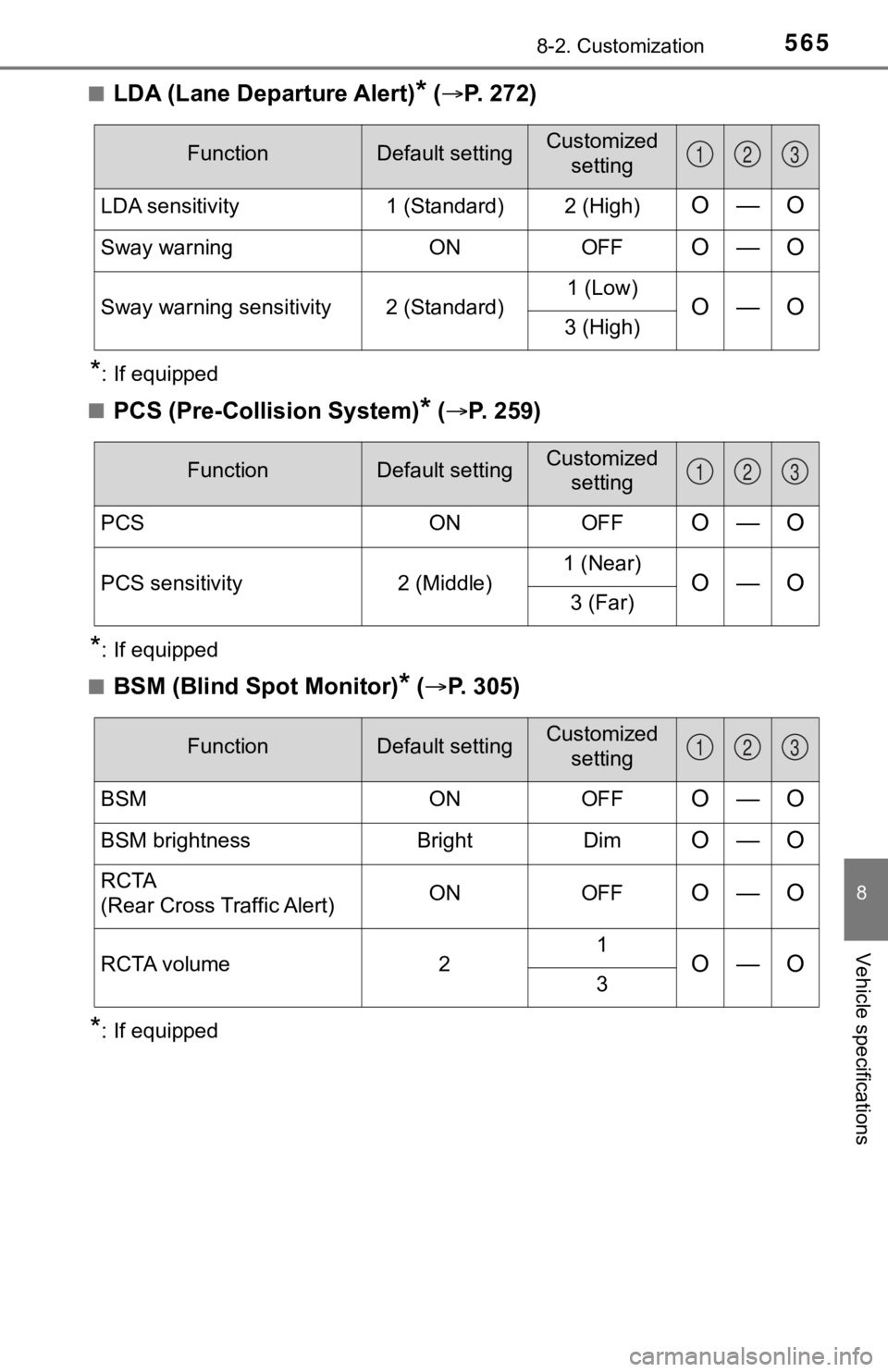
5658-2. Customization
8
Vehicle specifications
■LDA (Lane Departure Alert)* ( P. 272)
*: If equipped
■
PCS (Pre-Collision System)* ( P. 259)
*: If equipped
■
BSM (Blind Spot Monitor)* ( P. 305)
*: If equipped
FunctionDefault settingCustomized
setting
LDA sensitivity 1 (Standard) 2 (High)O—O
Sway warning ONOFFO—O
Sway warning sensitivity 2 (Standard) 1 (Low)O—O3 (High)
123
FunctionDefault settingCustomized
setting
PCS ONOFFO—O
PCS sensitivity 2 (Middle)1 (Near)O—O3 (Far)
123
FunctionDefault settingCustomized
setting
BSM ONOFFO—O
BSM brightness BrightDimO—O
RCTA
(Rear Cross Traffic Alert) ON OFFO—O
RCTA volume
21O—O3
123